Cross Technologies 1582-70L Instruction Manual
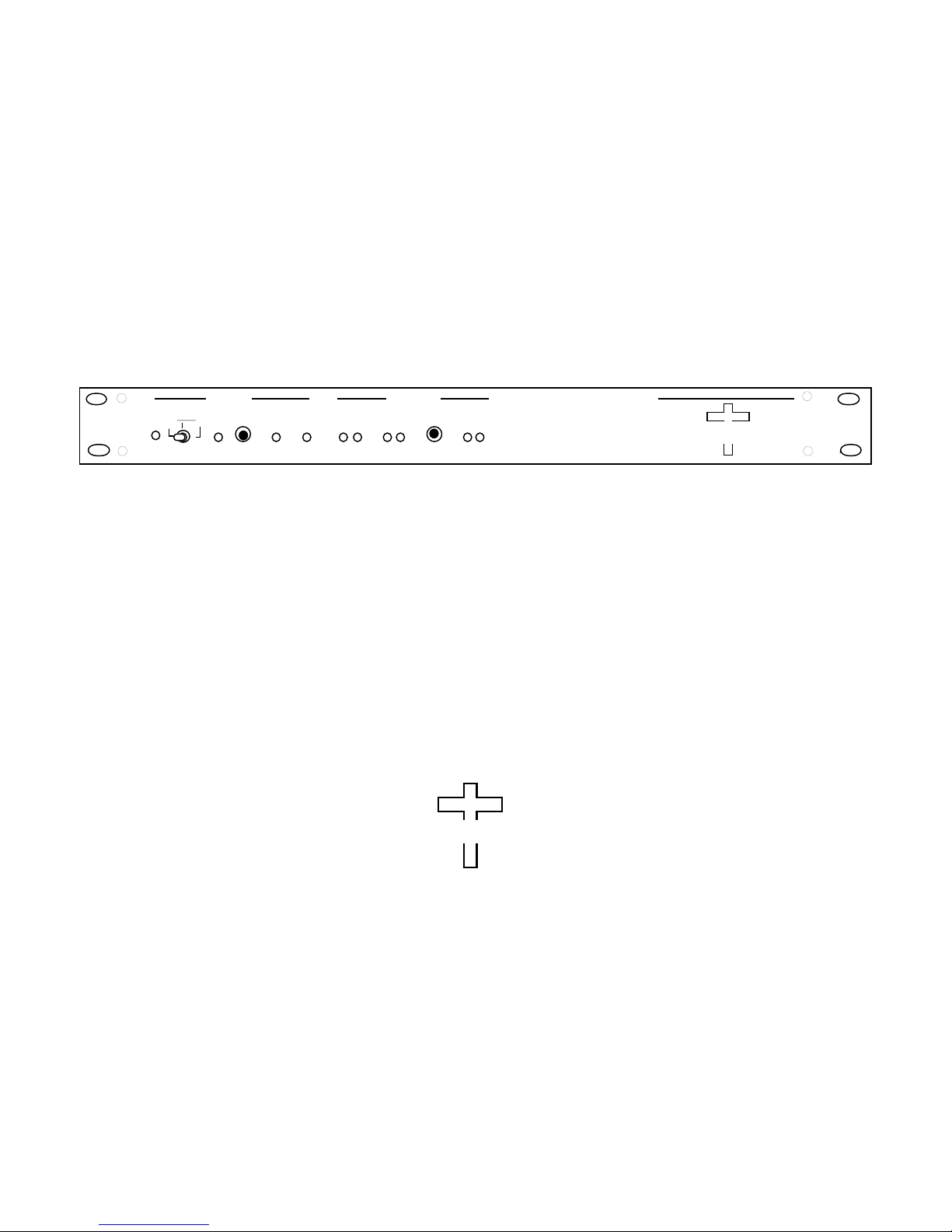
Instruction Manual Model 1582-70L
Switch
April 2009 Rev A
SWITCH
SERIES 1582
SWITCH
CH 1
ON-LINE
POWER
1 2
1 AUTO 2
MANUAL
SELECT
ALARM
HISTORY
MANUAL CH 2
ON-LINE
STATUS
CROSS T ECHNOLOGIES, INC.
REMOTE HISTORY
RESET
SWITCH
RESET
1 2
ALARM
1 2
CROSS TECHNOLOGIES, INC.
Data, drawings, and other material contained herein are proprietary to Cross Technologies, Inc.,
but may be reproduced or duplicated without the prior permission of Cross Technologies, Inc.
for purposes of operating the equipment.
When ordering parts from Cross Technologies, Inc., be sure to include the equipment
model number, equipment serial number, and a description of the part.
CROSS TECHNOLOGIES, INC.
6170 Shiloh Road
Alpharetta, Georgia 30005
(770) 886-8005
FAX (770) 886-7964
Toll Free 888-900-5588
WEB www.crosstechnologies.com
E-MAIL info@crosstechnologies.com
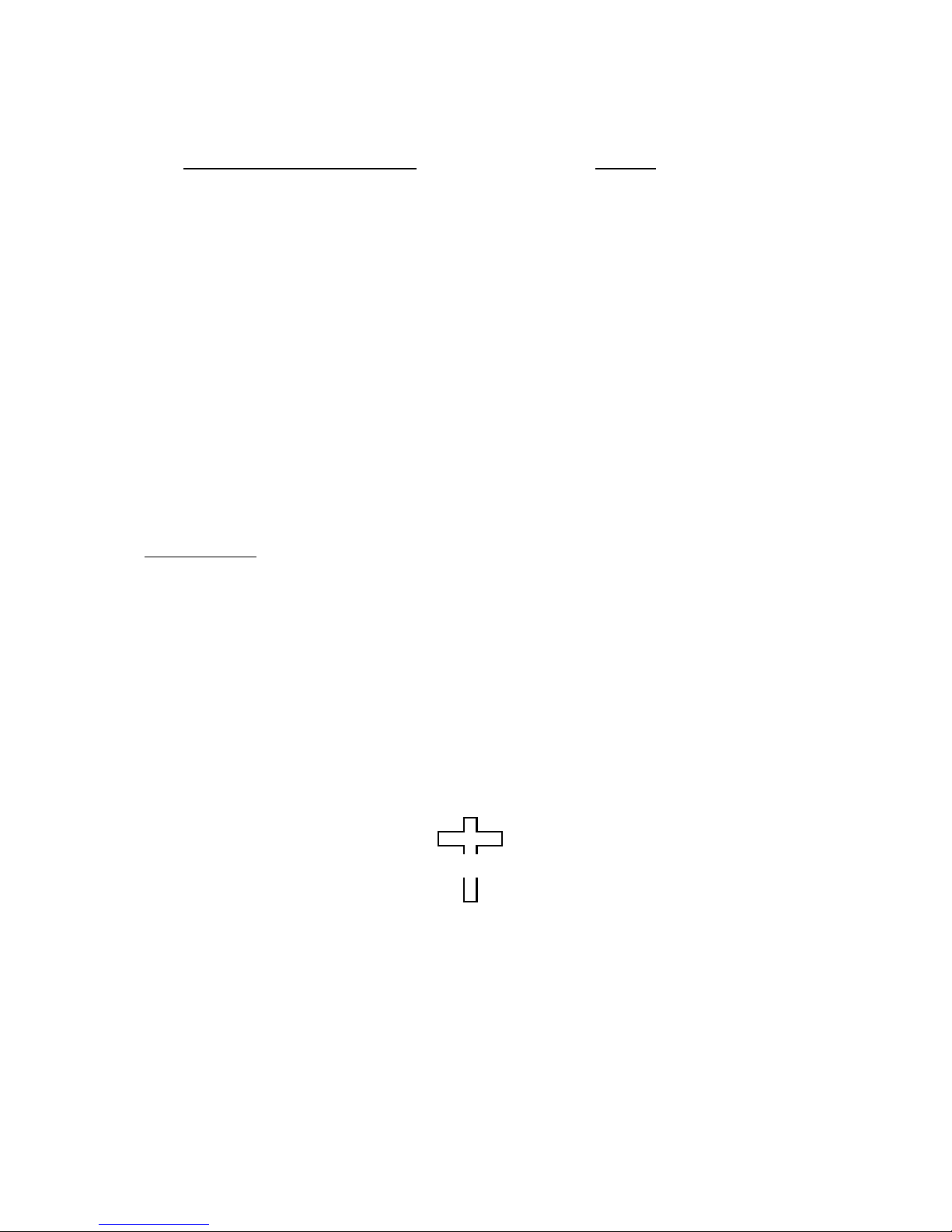
INSTRUCTION MANUAL
MODEL 1582-70L SWITCH
TABLE OF CONTENTS PAGE
Warranty 2
1.0 General 3
1.1 Equipment Description 3
1.2 Technical Specifications 4
2.0 Installation 5
2.1 Input/Output Connectors 5
2.2 Controls and Indicators 6
2.3 Mechanical 8
2.4 Installation 8
2.5 Switch Mode Setup 10
3.0 Theory of Operation 11
WARRANTY - The following warranty applies to all Cross Technologies, Inc. products.
All Cross Technologies, Inc. products are warranted against defective materials and
workmanship for a period of one year after shipment to customer. Cross Technologies,
Inc.’s obligation under this warranty is limited to repairing or, at Cross Technologies, Inc.’s
option, replacing parts, subassemblies, or entire assemblies. Cross Technologies, Inc. shall
not be liable for any special, indirect, or consequential damages. This warranty does not
cover parts or equipment which have been subject to misuse, negligence, or accident by the
customer during use. All shipping costs for warranty repairs will be prepaid by the
customer. There are not other warranties, express or implied, except as stated herein.
CROSS TECHNOLOGIES, INC.
6170 Shiloh Road
Alpharetta, Georgia 30005
(770) 886-8005
FAX (770) 886-7964
Toll Free 888-900-5588
WEB www.crosstechnologies.com
E-MAIL info@crosstechnologies.com
1582-70L Manual, Rev. A Page 2 4/09/09

INSTRUCTION MANUAL 1582-70L SWITCH
1.1 Equipment Description - The 1582-70L Switch provides AUTO or Manual latched relay switching
between CH1 and CH2 RF signals.(DC - 1.5 GHz). Automatic control determines switch routing by monitoring
alarm inputs on two channels (CH1, CH2) and selecting the initial source. Local and remote control of RF sources
is also provided. Latching relays allow the switch to remain in its "current" state independent of power loss.
The 1582-70L detects an external alarm condition on CH1 and CH2 by either a contact closure to ground or an
open (selectable). Switching logic can be selected as follows:
1) CH1 Prime Mode - Switches from CH1 to CH2 only if CH1 alarms and CH2 is good Switches back
to CH1 when it is no longer in alarm or when both CH1 and CH2 are in alarm
2) Latch to CH2 Mode - Switches to CH2 if CH1 alarms and CH2 is good. Latches to CH2. Push
Manual Reset or ground Remote Reset pin to return to CH1 if it has no alarm or both CH1 and CH2
are in alarm.
3) Minimum AUTO switching, Initial Channel Select (ICS) Mode - Switch stays on channel last
selected by Manual or Remote selection after return to AUTO. AUTO switching occurs only if current
channel alarms and the other channel is clear.
Switching is accomplished using latching relays so if power is removed from the 1582-70L, CH1 and CH2 RF will
continue to go to the output selected prior to power loss and will remain there when power is applied assuming no
change in alarm status from when power was lost. The channels can be manually switched by the front panel Manual
Select switch. If operating in the ICS mode, the last channel manually selected (CH1 or CH2) will be the initial
channel when returning the Manual Select switch to AUTO. External REMOTE contact closures can force selection
of CH1 or CH2 when the Manual Select switch is in the AUTO position independent of the alarm conditions of CH1
or CH2. Front panel LEDs indicate alarms, alarm history (prior occurrence of alarms which have now cleared),
switch conditions for CH1 and CH2, REMOTE or MANUAL operation and presence of power.
RF connectors are BNC, female. Contact closure inputs are via barrier strip. Dual power supplies provide redundant
power to the 1582-70L. The chassis is a 1 3/4” rack mount.
SWITCH
MODEL 1582 - 70
SWITCH
CH 1
ON-LINE
POWER
1 2
1 AUTO 2
MANUAL
SELECT
ALARM
HISTORY
MANUAL CH 2
ON-LINE
STATUS
REMOTE HISTORY
RESET
SWITCH
RESET
1 2
ALARM
1 2
FIGURE 1.0 1582-70L SWITCH
1582-70
BLOCK
DIA
SWITCH 1
SWITCHED
RF
CONTROL
LOGIC
AUTO
CH 1
CH 2
SWITCH
RESET
1 2
ALARM
1 2
REMOTE
REMOTE
SWITCH RESET
SWITCH 1 RF 1
SWITCH 1 RF 2
SWITCH 2
SWITCHED
RF
SWITCH 2 RF 1
SWITCH 2 RF 2
FIGURE 1.1 1582-70L BLOCK DIAGRAM
1582-70L Manual_A Page 3 4/09/09

1.2 Technical Specifications
1582-70L Technical Specifications
Switch Characteristics
Impedance 75 ohms
Type Latching Relay
Isolation >65 dB DC to 10MHz
>50 dB to 1.0 MHz,
>40 dB to 1.5 GHz
Switch time ≤10 milliseconds
Insertion Loss ≤1 dB to 1.0 GHz
≤1.5 dB to 2.0 GHz
Configuration DPDT
Connectors, RF 75Ω BNC, Female
Conn, Alarm/Controls Barrier Strip
Controls
MANUAL SELECT Manually select CH1, CH2, or AUTO operation. If operating in the ICS mode, the last
channel manually selected (CH1 or CH2) will be the initial channel.
SWITCH RESET Resets switch to CH1 if it is good and switch is in the latch mode, Also Resets REMOTE
HISTORY RESET Resets alarm history (prior occurrence of alarms which have now cleared) LEDs only
Indicators, LEDs
CH1 ON-LINE Turns green when Channel 1 is selected
CH2 ON-LINE Turns green when Channel 2 is selected
MANUAL Turns red when the Manual Select switch manually selects channel 1 or 2.
ALARM CH1 Turns red when Channel 1 alarm input is a closure or open (selectable)
ALARM CH2 Turns red when Channel 2 alarm input is a closure or open (selectable)
ALARM HISTORY 1 Turns red on Channel 1 alarm and stays red until HISTORY RESET is pushed
ALARM HISTORY 2 Turns red on Channel 2 alarm and stays red until HISTORY RESET is pushed
POWER CH1 Turns green when power is applied to AC1 input on the rear panel
POWER CH2 Turns green when power is applied to AC2 input on the rear panel
REMOTE Turns amber when REMOTE control is active
Other
Mechanical 19 inch standard chassis 1.75”high X 12” deep
Power Redundant power supplies; 100-240 ±10% VAC, 47 - 60Hz, 30 watts
*Specifications subject to change without notice
1582-70L Manual_A Page 4 4/09/09
