Page 1

910-281300-0010-100
04-09-08
WARRANTY
Crosley Radio Products are warranted against defects in material and
workmanship for a period of 90 days beginning from the date of sale to the
original purchaser.
Should the unit fail under normal usage during the 90 day warranty period, a
request for RETURN AUTHORIZATION (R.A.) must be made by the original
customer before returning the unit. Call Crosley Radio customer service for
Return Authorization at (502) 583-4246 from 9 AM to 5 PM (EST) Monday to
Friday.
Upon receiving the RETURN AUTHORIZATION number from the Customer
Service Department, properly pack your unit in its original packaging. Include
any adapters, parts, & accessories which were originally provided with the
product, along with a check or money order for $19.95 made out to Crosley
Radio to cover the handling and return postage. Display the R.A. # on the
outside of the carton and ship PREPAID via standard UPS or its equivalent.
ATTN: RETURNS DEP'T
2001 PRODUCTION DRIVE
BAY 2 & 3
LOUISVILLE, KY 40299
CROSLEY RADIO assumes no responsibility for units sent without prior Return Authorization.
The purchasers bill of sale is the only proof of warranty entitlement and must accompany the unit.
The warranty does not cover damage due to acts of nature, accident, misuse, abuse, negligence, commercial
use or modification of, or to any part of the product. This warranty does not cover damage due to improper
operation or maintenance, connection to improper voltage supply, or attempted repair by anyone other than
a facility authorized by Crosley Radio to service the product. This warranty does not cover products sold
AS IS or consumables (such as fuses or batteries). This warranty is valid only in the United States.
This warranty gives the purchaser specified legal rights in addition to any rights which may vary from state
to state.
In accordance with the "Moss-Magnuson Warranty Act" of July 10, 1975, this is termed a "limited warranty"
which in no way compromises Crosley Radio high standards of Quality and Workmanship.
Memory Master
CR2401A
Instruction Manual
Page 2
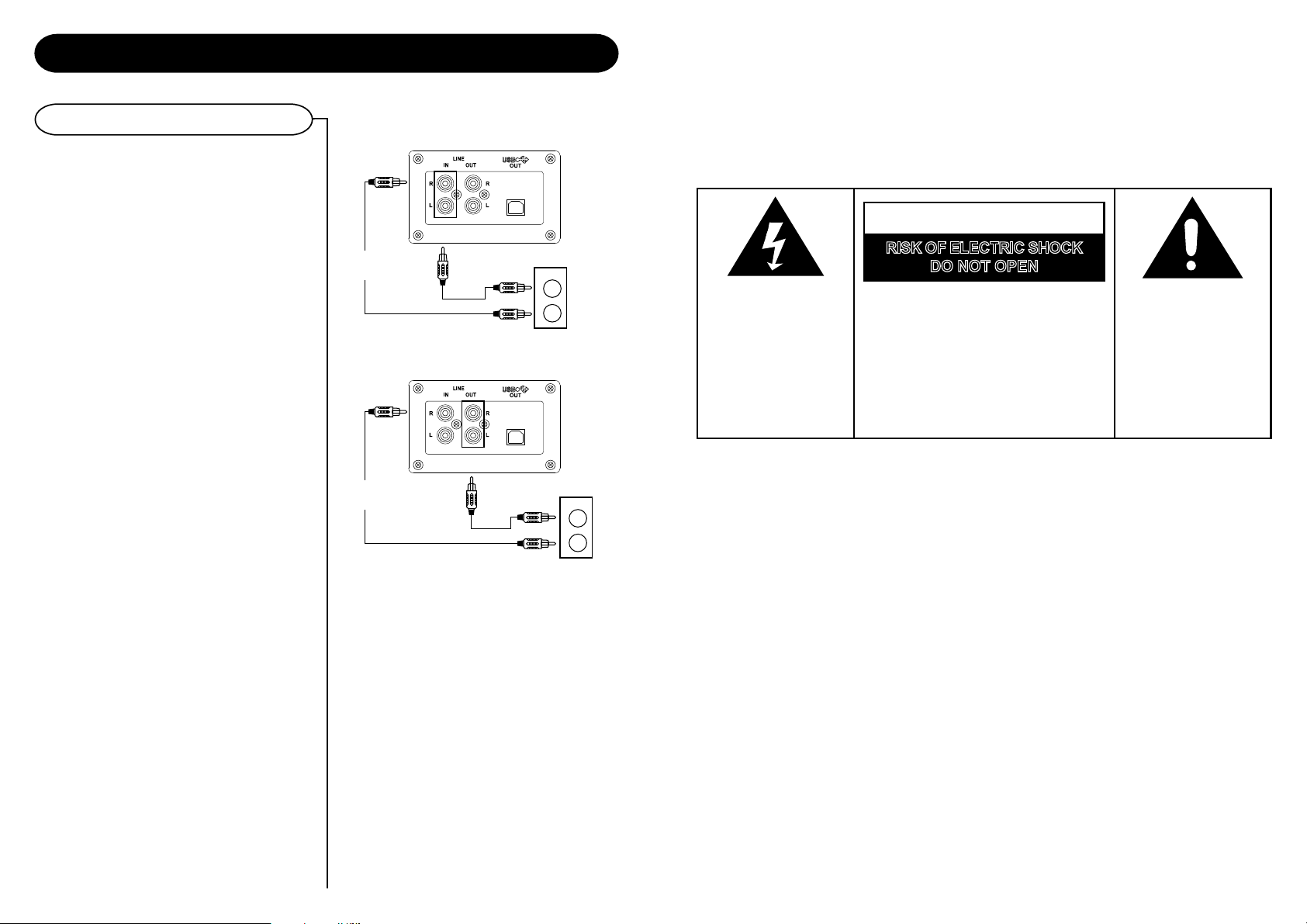
The exclamation point
within an equilateral
triangle is intended to
alert user to the
presence of important
operating and
maintenance (servicing)
instruction in the
literature accompanying
the appliance.
RISK OF ELECTRIC SHOCK
DO NOT OPEN
CAUTION
The lighting flash with
arrowhead symbol, within
an equilateral triangle, is
intended to alert user to
the presence of uninsulated
"dangerous voltage" within
the product's enclosure
that may be of sufficient
magnitude to constitute
risk of electric shock
to persons.
CAUTION: TO REDUCE
THE RISK OF ELECTRIC
SHOCK, DO NOT REMOVE
COVER (OR BACK). NO
USER - SERVICEABLE
PARTS INSIDE. REFER
SERVICING TO QUALIFIED
SERVICE PERSONNEL.
Specification
Frequency Range : AM 530 - 1700 KHz
: FM 88 - 108 MHz
Power Supply : AC 120V ~ 60Hz
Power Consumption : 50W
Speed : 33 1/3, 45, 78 RPM
Speaker : 4 8ohm 5W x 2
Replacement Needle : NP3
WARNING:
TO PREVENT FIRE OR SHOCK HAZARD, DO NOT EXPOSE THIS
APPLIANCE TO RAIN OR MOISTURE. DO NOT REMOVE COVER.
PILOT LAMPS SOLDERED IN PLACE. NO USER SERVICEABLE
PARTS INSIDE. REFER SERVICING TO QUALIFIED SERVICE
PERSONNEL.
* DESIGN AND SPECIFICATIONS SUBJECT TO CHANGE WITHOUT NOTICE.
ANOTHER
AUDIO COMPONENT
AUX IN
R
(RED JACK)
AUX IN
L
(WHITE JACK)
AUX IN
R
(RED JACK)
Audio Connections
Audio / Connections
LINE IN
Using the LINE IN will allows you to hook up
additional external audio components and listen to
them through your unit. Any component with an
audio output such as a Tuner, can be connected by
using the correct cables. This unit uses standard
RCA cables. Simply plug the red and white
connectors on one end of the cable to the red and
white Aux In jacks on the back of your unit. The
other end of the cable will plug into the Audio Output
jack on the external component. For more information
on hooking up the external component, see the
owners manual for that component.
LINE OUT
Using the LINE OUT will allow you to run the audio
from your unit into a home stereo, television or other
stereo source. To make this connection, you will
need standard RCA cables. Plug the red and white
connectors on one end of the cable into the red and
white Audio Output jacks on the back of the unit.
The other end of the cable will plug into the Aux
Input jacks of your selected component. For more
information on hooking up to the external component,
see the owners manual for that component.
NOTE: You can still listen to your unit when using the Audio
Output feature
LINE IN
LINE OUT
AUX IN
L
(WHITE JACK)
L
R
AUDIO IN
L
R
AUDIO OUT
Page 3

AC
Polarized Plug
1
Unwind the AC POWER CORD (37) at the back
of the unit and connect it to a power outlet.
2 Plug A/C cord into appropriate outlet.
3 This product is equipped with a polarized
alternating current line plug (a plug having one
blade wider than the other). This plug will fit into
the power outlet only one way. This is a safety
feature, If you are unable to insert the plug fully
into the outlet, try reversing the plug. If the plug
should still fail to fit, contact you electrician to
replace your obsolete outlet. Do not defeat the
purpose of the polarized plug.
Getting Started
Unpacking
1 Remove packing materials from unit.
NOTE: Save all packing materials.
2 Remove plastic bag covering radio.
3 Remove plastic safety cover from A/C plug.
4 Remove tie from A/C cord and untie antenna
wire on back of radio.
5 Open lid and remove styrofoam shipping
material from turntable.
6 Remove black tie-wrap from under the tone
arm.
7 Remove tape and white protective needle cover
by gently pulling them towards the front of the
unit.
8 Turn the TURNTABLE SUSPENSION SCREW
(31) clockwise until it is all the way down.
Do not force or over tighten it. This allows the
turntable to float on its shock absorbers.
9 Release tone arm hold down clip by gently
pushing to the right. This will unlock tone arm
from its arm rest. Re-lock the hold down clip
when moving the unit to another location.
Power Source
11 4
CD Operation
CD Recording Operation
Preparation
This unit is designed to record CD-R and CD-RW
discs bearing the identification logo Compact Disc
Recordable or CD-Rewritable. If CDs do not
conform to this standard, they may not record
properly.
1 Load a compatible blank CD-R or CD-RW into
the unit.
2 Press the FUNCTION button (2/66) to set the
unit to Phono mode.
3 Set the SPEED CONTROL SWITCH (34) to
the correct speed (33 1/3, 45 or 78 rpm) for
the selected record.
4 Use the CUE LEVER (32) to raise the tone
arm off its rest. Move the tone arm over the
record and use the cue lever to lower it to the
point you want the recording to start.
5 Press the CD RECORD button (8/53). Record
will flash on the LCD. The CD will begin
recording.
6 Once the first side of the record is finished,
press the STOP (18/51) button. The display
will read "CLOSE TK" for one second and
then change to "PHONO".
7 Turn the record over and repeat steps 4-6 to
record the other side.
8 After recording is completed, press the STOP
(18/51) button. The display will read "CLOSE
TK" for one second and then change to
"PHONO".
9 Once you have finished the recording, press
the FINALIZE (7/57) button. The display will
read "Finalize".
10 Once the CD has been finalized, the unit will
return to Phono mode and the display will show
"PHONO". The CD is now ready for use.
NOTE: If the CD is not finalized, it will not play in any
other CD player. Not all CD players are
compatible with CD-R and CD-RWs. Check
the owners manual for other CD players for
compatibility
.
1 Load a compatible blank CD-R or CD-RW into
the unit.
2 Press the FUNCTION button (2/66) to set the
unit to Phono mode.
3 Load a pre-recorded cassette tape into the
cassette player. Press to PLAY button(25)
to get the cassette to the point in which you
want to start the recording.
4 Once the cassette is ready and playing, press
the CD RECORD button (8/53) Record will
flash on the LCD. The CD will begin recording.
5 Once the first side of the cassette is finished,
press the STOP (18/51) button. The display will
read "CLOSE TK" for one second and then
change to "PHONO".
6 Eject the cassette tape and flip it over to the
other side.
7 Repeat steps 4 and 5 to record the other side
of the cassette.
8 After recording is completed, press the
STOP (18/51) button. The display will read
"CLOSE TK" for one second and then change
to "PHONO".
9 Once you have finished the recording, press the
FINALIZE (7/57) button. The display will read
"Finalize".
10Once the CD has been finalized, the unit will
return to Phono mode and the display will show
"PHONO". The CD is now ready for use.
NOTE:If the CD is not finalized, it will not play in any
other CD player. Not all CD players are
compatible with CD-R and CD-RW.s. Check the
owner.s manual for other CD players for
compatibility.
Recording Records to CD
Recording Cassettes to CD
Page 4

43 Power Button
44 Eject Button
45 Program Button
46 Random Button
47 Repeat Button
48 Tuning Down Button
49 FIND Button
50 Backward Skip
51 Stop Button
52 Folder+ Button
53 Record Button
54 Split Track Button
55 Erase Button
56 Band Button(AM/FM)
57 Finalize Button
58 0-9, 10+ Button
59 Mute Button
60 Tuning Up Button
61 Play/CD Pause Button
62 Forward Skip
63 Folder- Button
64 Mono/Stereo Button
65 EQ Button
66 Function Button
67 Volume Down
68 Volume Up
Random Play
Programmed Playback
Repeat Playback
Playing a CD
1 While playing a CD, press the RANDOM button
(46) on the remote control. Rand will show on
the LCD display. The unit will randomly select
songs from the CD.
2 To cancel Random playback, press the
RANDOM button (46) again.
1 Make sure the CD is stopped.
2 Press the PROGRAM button (5/45).
" 01" will shown on the display.
3 Press the (20/62) or (21/50) buttons
to select a desired track.
4 Press the PROGRAM button (5/45) twice to
store the selected track number.
5 Repeat above steps 3 and 4 to program
additional tracks into memory.
NOTE: Maximum of 99 tracks can be programmed
into memory.
1 Press the FUNCTION button (2/66) to set the
unit to CD mode.
2 Press the EJECT button (16/44) to open the CD
drawer. Insert a CD into the tray with the label
side facing up.
3 Press the EJECT button (16/44) again to close
the CD drawer. The display will show CD Load
for a few seconds and playback will automatically
begin.
4 To skip forwards or backwards through the tracks
on a CD, press the (20/62) or (21/50)
buttons.
5 To fast forward or rewind through a track, press
and hold the (20) or (21) buttons on the
control panel. Release the buttons once you
reach the desired position on the track. To use
the remote to fast forward or rewind, press the
(60) or (48) button one time. Once the
desired position is reached, press the button
again to resume play.
1 To repeat a single track, select the desired track
number and press the REPEAT button (47)
once. Press the PLAY button. "Repeat one" will
show on the display and the selected track will
repeat once it is finished.
2 To repeat a whole CD, press the REPEAT button
(47) twice. The display will show "Repeat All".
Once the disc is finished, it will start over again
from the beginning.
3 To turn off the repeat feature, press the REPEAT
button (47) again. The repeat display will
disappear from the LCD.
CD Operation
POWER
EJECT
REPEAT
FIND
REC
ERASE
FINALIZE
1
4
7
0
2
5
8
10+
3
6
9
MUTE
BAND
MO/ST
TRACK
SPLIT
VOL -
EQ
PROGRAM
FUNCTION
VOL +
RANDOM
FOLDER
+
FOLDER
-
9 6
Control Locators
37 AC Power Cord
38 FM Wire Antenna
39 Line In Jack
40 Line Out Jack
41 USB Jack
42 Adapter For 45 rpm Records
Remote Controls
Unit Controls
37
38
43
44
45
46
47
49
51
48
53
55
52
57
56
50
54
59
60
62
61
63
64
65
66
67
68
58
39 40 41
42
Page 5

There is no Power
1 Make sure the power cord is plugged in correctly.
2 Check to see that the power button is pushed
in.
There is no Sound
1 Check the volume level by turning the volume
knob.
Turntable will not work
1 Make sure the unit is set to Phono mode by
pressing the Function button.
2 Make sure the protective needle cover is
removed.
3 Make sure the chrome Turntable Suspension
Screw is screwed all the way down.
4 Check the cassette player to make sure a
cassette is not playing.
CD does not play
1 Check to make sure CD is inserted correctly
(label side facing up).
2 Check that the surface of the CD is clean
3 Make sure function switch is set to CD position.
4 Make sure the CD is not blank.
Will not record
1 Make sure you are using a CD-R or
CD-RW CD.
2 Check that the CD is blank.
Turntable has low volume
1 Remove and reinstall the stylus.
Troubleshooting
IMPORTANT SAFETY INSTRUCTION
PLEASE READ CAREFULLY ALL THE FOLLOWING IMPORTANT SAFEGUARDS
THAT ARE APPLICABLE TO YOUR EQUIPMENT
1. Read Instructions - All the safety and operating instructions should be read before the product is operated.
2. Retain instructions - The safety and operating instructions should be retained for future reference.
3. Heed Warnings - All warnings on the product and in the operating Instructions should be adhered to.
4. Follow Instructions - All operating and use instructions should be followed.
5. Cleaning - Unplug this product from the wall outlet before cleaning. Do not use liquid cleaners or aerosol cleaners. Use
a damp cloth for cleaning.
6. Attachments - Do not use attachments not recommended by the product manufacturer as they may cause hazards.
7. Water and Moisture - Do not use this product near water - for example, near a bath tub, wash bowl, kitchen sink, or
laundry tub; in a wet basement; or near a swimming pool; and the like.
8. A product and cart combination should be moved with care. Quick stops, excessive force, and uneven
surfaces may cause the product and cart combination to overturn.
9. Ventilation - Slots and openings in the cabinet are provided for ventilation and to ensure reliable
operation of the product and to protect it from overheating, and these openings must not be blocked
or covered, The openings should never be blocked by placing the product on a bed, sofa, rug, or
other similar surface. This product should not be placed in a built - in installation such as a bookcase
or rack unless proper ventilation is provided or the manufacturer's instructions have been adhered to.
10. Power Sources - This product should be operated only from the type of power source indicated on the marking label,
if you are not sure of the type of power supply to your home. Consult your product dealer or local power company. For
products intended to operate from battery power, or other sources, refer to the operating instructions.
11. Grounding or Polarization - This product may be equipped with a polarized alternating-current line plug (a plug having
one blade wider than the other). This plug will fit into the power outlet only one way. This is a safety feature. If you
are unable to insert the plug fully into the outlet try reversing the plug, If the plug should still fail to fit, contact your
electrician to replace your obsolete outlet. Do not defeat the safety purpose of the polarized plug.
12. Power - Cord Protection - Power - supply cords should be routed so that they are not likely to
be walked on or pinched by items placed upon or against them, paying particular attention to
cords at plugs, convenience receptacles, and the point where they exit from the product.
13. Lightning - For added protection for this product during a lightning storm, or when it is left
unattended and unused for long periods of time, unplug it from the wall outlet and disconnect
the antenna or cable system. This will prevent damage to the product due to lightning and power - line surges.
14. Power Lines - An outside antenna system should not be located in the vicinity of overhead power lines or other electric
light or power circuits, or where it can fall into such power lines or circuits. When installing an outside antenna system,
extreme care should be taken to keep from touching such power lines or circuits as contact with them might be fatal.
15. Overloading - Do not overload wall outlets, extension cords, or integral convenience receptacles as this can result
in a risk of fire or electric shock.
16. Object and Liquid Entry - Never push objects of any kind into this product through openings as they may touch
dangerous voltage points or short - out parts that could result in a fire or electric shock. Never spill liquid of any kind
on the product.
17. Servicing - Do not attempt to service this product yourself as opening or removing covers may expose you to dangerous
voltage or other hazards. Refer all servicing to qualified service personnel.
18. Damage Requiring Service - Unplug this product from the wall outlet and refer servicing to qualified service personnel
under the following conditions;
a. When the power-supply cord or plug is damaged.
b. If liquid has been spilled, or objects have fallen into the product.
c. If the product has been exposed to rain or water.
d. If the product does not operate normally by following the operating instructions. Adjust only those controls that
are covered by the operating instructions as an improper adjustment of other controls may result in damage and
will often require extensive work by a qualified technician to restore the product to its normal operation.
e. If the product has been dropped or damaged in any way.
f. When the product exhibits a distinct change in performance - this indicates a need for service.
19. Replacement Parts - When replacement parts are required, be sure the service technician has used replacement
parts specified by the manufacturer or have the same characteristics as the original part. Unauthorized substitutions
may result in fire, electric shock, or other hazards.
20. Safety Check - Upon completion of any service or repairs to this product, ask the service technician to perform safety
checks to determine that the product is in proper operating condition.
21. Wall or ceiling Mounting - The product should be mounted to a wall or ceiling only as recommended by the manufacturer.
22. Heat - The product should be situated away from heat sources such as radiators. Heat registers, stoves, or other
products (including amplifiers) that produce heat.
WARNING: Changes or modifications to this unit not expressly approved by the party responsible for compliance could
void the users authority to operate the equipment.
NOTE: This equipment has been tested and found to comply with the limits for a Class B digital device, pursuant to Part
15 of the FCC Rules. These limits are designed to provide reasonable protection against harmful interference in a residential
installation. This equipment generates, uses, and can radiate radio frequency energy and, if not installed and used in
accordance with the instructions, may cause harmful interference to radio communications. However, there is no guarantee
that interference will not occur in a particular installation. If this equipment does cause harmful intereference to radio or
television reception, which can be determined by turning the equipment off and on , the user is encouraged to try to correct
the interference by one or more of the following measures:
- Reorient or relocate the receiving antenna.
- Increase the separation between the equipment and receiver.
- Connect the equipment into an circuit different from that to which the receiver is connected.
-
Consult the dealer or an experienced radio TV technician for help.
NOTE: The manufacturer is not responsible for any radio or TV interference caused by unauthorized modifications
to this equipment. Such modifications could void the User's authority to operate the equipment.
AC
Polarized Plug
General
Page 6

Erasing a CD-RW
12
If using a CD-RW, you can erase the whole CD and
rerecord it. Erase procedures are only possible with
CD-RW discs. It is not possible to erase or rerecord
a CD-R CD. To erase a CD-RW, follow the steps
below.
1 Press the FUNCTION button (2/66)
to set the unit to CD mode.
2 Load a recorded CD-RW into the unit.
3 Press the STOP button (18/51) to stop playback.
4 Press the ERASE button (9/55). ERASE will
appear on the display ,Press PLAY Button(19/61)
to confirm and the erasing process will begin.
When finished, the display will first read F Done
and then BLANK.
5 The CD is now ready to record.
NOTE: Once a CD is erased, the contents that were
on the CD cannot be retrieved.
The Recording level should normally be set in
the middle position during recording. If the record
being recorded plays too loud or too soft,
you can adjust the recording level by turning the
Record Level knob (11). To increase the recorded
volume, turn the Record Level knob (11) clockwise
to the desired position. To decrease the recorded
volume, turn the knob counter-clockwise.
Table of Contents
About This Manual
Thank you for purchasing the Crosley Memory Master
(CR2401A). Before operating this unit, please read
this manual thoroughly and retain it for future
reference.
Instructions in this manual describe the control
functions of the CR2401A.
Included in the package:
Welcome
Memory Master
Remote Control
45 RPM adaptor
RCA to 3.5mm Stereo cable
USB cable
Software disc
Software Installation Guide
Getting Started
Unpacking................................. 4
Power Source........................... 4
Control Locators....................... 5-6
Basic Operation
General..................................... 7
Radio Operation....................... 7
USB Operation....................... 7
Turntable Operation.................. 8
Cassette Operation.................. 8
CD Operation
Playing a CD............................ 9
Programmed Playback............. 9
Playing MP3 CDs................... 10
Recording records to CD........ 11
Recording cassettes to CD..... 11
Erasing CD-RW CDs.............. 12
Audio / Connections
Audio......................................... 13
General
Troubleshooting Guide............. 14
Warranty.................................... 15
CD Operation
Recording Level
Manual Track Division
You can divide your recording into separate tracks
if you wish. By doing this, each song will have its
own sequential track number. To do this, you must
use the Split Track button (6/54).
While Recording your record or cassette, listen for
the end of each song. There will usually be a brief
silence between songs. Once you are at the end of
the song, press the Split Track button. The recording
will then go to the next track number by increments
of one. Once the recording is finished, you can press
the (20/62) or the (21/50) buttons to go to
the beginning of each song.
Recording level using the Record level knob (11)
1 Play the source to the recorded and adjust the
recording level so that the loudest or small sound.
NOTE: Record level knob normal set to centre position.
Page 7

1 Speakers
2 Function Button
3 Find Button
4 Band Button (AM/FM)
5 Program Button
6 Split Track Button
7 Finalize Button
8 Record Button
9 Erase Button
10 CD Drawer
11 Record Level knob
12 Stand By Indicator
13 Sensor
14 LCD Display
15 Volume knob
16 Eject Button
17 Power Button
18 Stop Button
19 Play/Pause
20 Forward Skip
21 Backward Skip
22 Folder+ Button
23 Folder- Button
24 Tuning knob
25 Play
26 Rewind
27 Fast Forward
28 Stop/Eject
29 Cassette Door
30 Hold Down Clip
31 Turntable Suspension Screw
32 Cue Lever
33 Tone Arm Rest
34 Speed Control Switch
35 Tone Arm
36 Turntable
Search Play
Folder/Album Playback
CD Information
5 10
This unit will play CDs recorded in MP3 format. All
the controls and functions work the same as a regular
CD. Listed below are features and instructions that
are unique to playing a MP3 CD.
MP3 CDs normally contain many files. By using the
search features described below, you can easily and
quickly locate albums or songs. Follow the steps
below to use the search feature.
Search by File Name
If your MP3 CD is separated into folders, follow the
steps below to access the folders.
1 While the CD is stopped, press the FOLDER+
(22/52) or the FOLDER- (23/63) buttons to
advance forward or backwards through the
folders on your disc.
2 Once the desired folder is reached, use the
FORWARD SKIP(20/62) or the BACKWARD
SKIP(21/50) buttons to select the desired track.
3 Press the PLAY (19/61) to begin playback of the
selected track.
1 In stop or play mode, press the FIND (3/49)
to start the alphabetic and numerical search.
2 Press the FOLDER+(22/52) or the FOLDER-
(23/63) buttons to select the corresponding letter
or number of the track you are searching for.
3 When the desired track is found, press the
PLAY (19/61) button to start playing the selected
track.
4 To exit search mode press the FIND button until
the "
" disappears from the LCD display.
If the MP3 CD has track information stored on it,
such as artist and title, the LCD will display that
information during playback of the CD.
1 While the MP3 disc is playing, press the BAND
(4/56) button.
2 The CD information will start to scroll across the
LCD.
3 Press the BAND (4/56) button again to cancel
the information.
NOTE:
If the CD was recorded without any track information,
UNKNOWN will be displayed when the BAND
button is pressed.
Control Locators
Unit Controls
Playing MP3 CDs
CD Operation
1
23
4
5
6
7
8
9
10 14 15 16 17
1112
19
21
23
22
20
18
13
25 2826 27 29
30 32
33
34
35
31
36
24
Search by Folder / Album Title
1 While the CD is stopped, press the FIND (3/49)
button twice to start to browse the album. The
search icon, ALBUM 001 and its name will be
shown on the display.
2 Press the
FOLDER+ (22/52)
or
FOLDER - (23/63)
button repeatedly to select the desired album.
3 Press the FORWARD SKIP(20/62) or the
BACKWARD SKIP(21/50) buttons to select
the desired folder/album.
NOTE:
The search feature will only work if the MP3 CD has
information such as Folder, Artist and Song titles
already stored on the CD. This information is added
at the time the CD is created and cannot be added
afterwards.
NOTE:
You cannot record MP3 CDs with this unit. They
must be created with a computer or other device.
Page 8

Playing a Cassette
Accessory: ADAPTER FOR 45 RPM
To Fast Forward or Rewind
Radio Operation
7 8
USB Operation
Basic Operation
Using the included software and cable, the USB
connection allows you record your records onto your
computer. Follow these instructions to use the USB.
1 Insert the enclosed software CD into your
computer.
2 Follow the instructions on the computer screen
to install the software. If the software does not
load automatically, browse the CD and open
the Read Me folder for further instructions.
3 Connect the small end of the USB cable to the
USB JACK (41) on the back of the unit.
4 Connect the other end to a USB port on your
computer.
5 On your computer, open the Record Recording
Software.
6 For instructions on operating the Record
Recording Software, browse the software CD
and open the Read Me folder.
Antenna
Antenna: for FM reception, the unit is provided with
a FM WIRE ANTENNA (38) , move the wire until
the reception is clear and with no interferences. For
AM reception, the unit is provided with a directional
build-in ferrite antenna. Rotate the set to find the
position in which the best reception is obtained. Do
not connect the EXTERNAL FM ANTENNA (38) to
any outside antenna.
1 Make sure the unit is plugged in correctly to an
AC outlet.
2 Press the POWER button (17/43) to turn on the
unit .
3 Once the power is turned on, press the
FUNCTION button (2/66) to switch between
CD/Tuner/Phono/Aux. When switching between
functions, wait one second after pressing the
function button before pressing it again. This
gives the unit time to load the correct information
for the selected function.
1 Press the FUNCTION button (2/66) to set the
unit to Tuner mode
2 Press the BAND button (4/56) to select the
desired tuning band (AM/FM).
3 Select the desired radio station by rotating
Tuning knob (24).
4 Adjust the volume to the desired listening level.
Turntable Operation
1 Press the FUNCTION button (2/66) to set the
unit to Phono mode.
2 Set the SPEED CONTROL SWITCH (34) to
the correct speed (331/3, 45 or 78 rpm) for the
selected record.
3 Use the CUE LEVER (32) to raise the tone arm
off its rest. Move the tone arm over the record
and use the cue lever to lower it to the point
you want the record to start.
4 At the end of the record, the tone arm will return
to its rest.
NOTE:The turntable and cassette players both operate
in the same mode. Make sure the cassette
player is in STOP mode when listening to a
record.
To play the 45rpm record, place the ADAPTER (42)
on the spindle.
General
1
While in Phono mode,press the STOP/EJECT(28)
button on the cassette player to open the cassette
door.
2
Insert a prerecorded cassette tape into the
cassette door.
3
Press the PLAY button (25) to begin play.
4
To stop playback, press the STOP/EJECT (28)
button.
5
Press the STOP/EJECT (28) button again to
eject the cassette.
1 While playback is stopped, press the FAST
FORWARD (27) or REWIND (26) button to fast
forward or rewind the cassette.
2 Once the desired position is reached on the
cassette, press the STOP/EJECT (28) button
to stop the cassette.
3 Press the PLAY (25) button to begin play.
NOTE: The cassette player plays the side of the
cassette facing away from the unit. To
play the other side of the cassette, you
must eject the cassette and turn it over.
Basic Operation
