Page 1
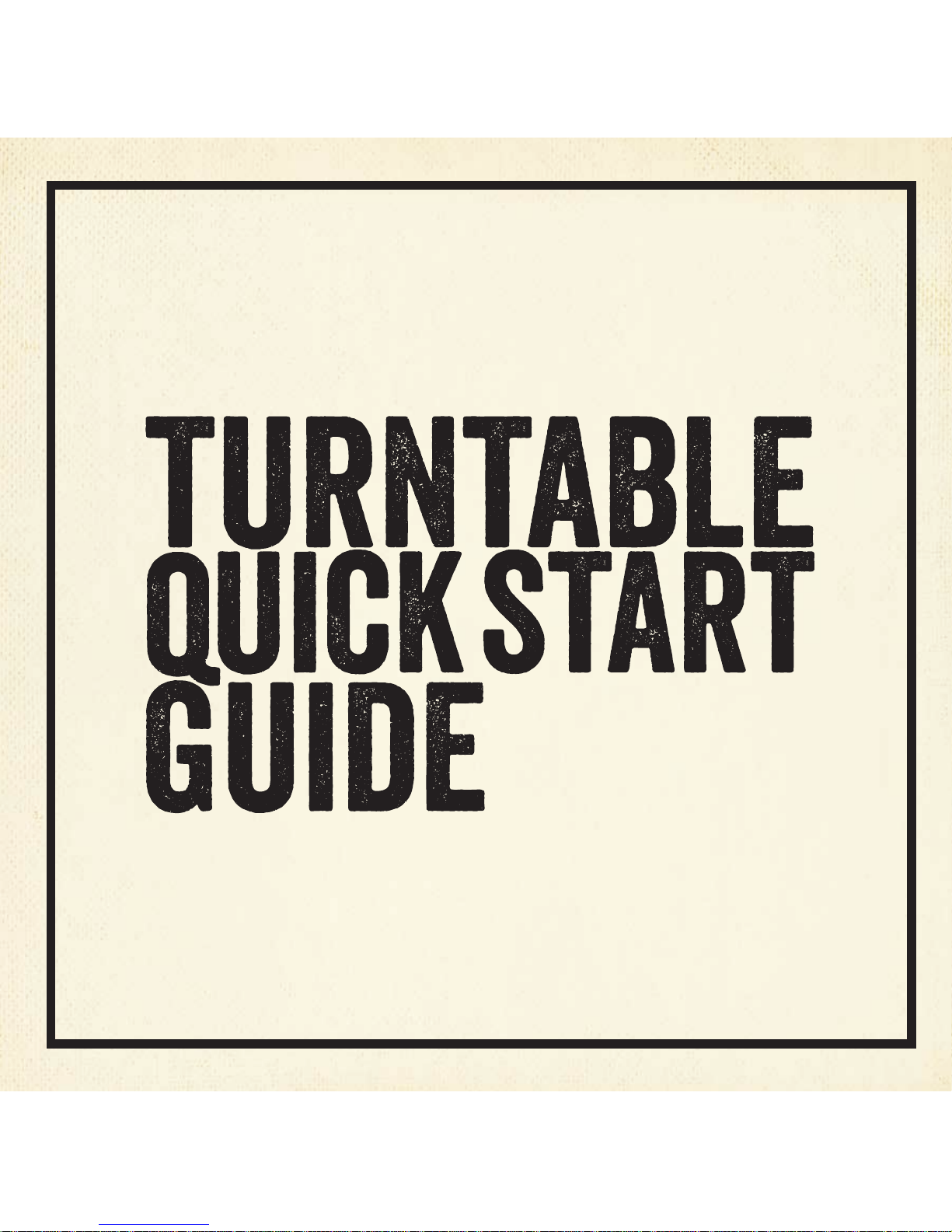
Page 2

Removing your needle cover
Your turntable features a protective cover on your needle. If so, it will be white
in color and you will need to CAREFULLY remove it while being sure not to
remove the needle.
Why does the needle slide across the record?
Make sure the red plastic needle was not removed when the protective cover
was taken off. If the needle still doesn’t track properly across the record it may
be time for a needle replacement. Please call Crosley Radio at 1-866-CROSLEY
for assistance.
Why does my turntable stop before the end of a record?
(PLEASE SEE TONE ARM ADJUSTMENT GUIDE)
Why does the turntable turn too slow or too fast?
Make sure the correct speed is selected for the record you are playing. If this
doesn’t resolve the issue please contact Crosley Radio at 1-866-CROSLEY for
assistance.
The record is playing, but there is no sound.
Make sure to remove the white protective needle cover from the end of the
tone arm. Make sure the needle was not removed when the protective cover
was taken off. If equipped, make sure the LINE IN switch is in the OFF position.
Make sure a PAR cable is not inserted into the LINE IN input. Adjust the volume
to a higher level. If you still experience issues, please call Crosley Radio at
1-866-CROSLEY for assistance.
Turntable Quick Start Guide
Page 3

What is the screw next to the turntable?
If your turntable has one, it is the Turntable Suspension Screw. For
transportation, it is raised all the way up to lock the turntable deck in place for
safe transit. For use, the screw will need to be turned clockwise down to the
deck to allow the suspension to work properly.
Is my Crosley turntable under warranty?
Every Crosley product features a 1 year limited manufacturers warranty from
the date of purchase.
If a part breaks, can it be replaced after the warranty expires?
Yes. Please contact Crosley Radio at 1-866-CROSLEY for assistance on
replacement parts.
For additional information please refer to your owners manual.
Page 4

Belt Installation Guide
Page 5

Tone Arm Adjustment Guide
Page 6

www.crosleyradio.com
T Q G 0 6 1 3
