Page 1
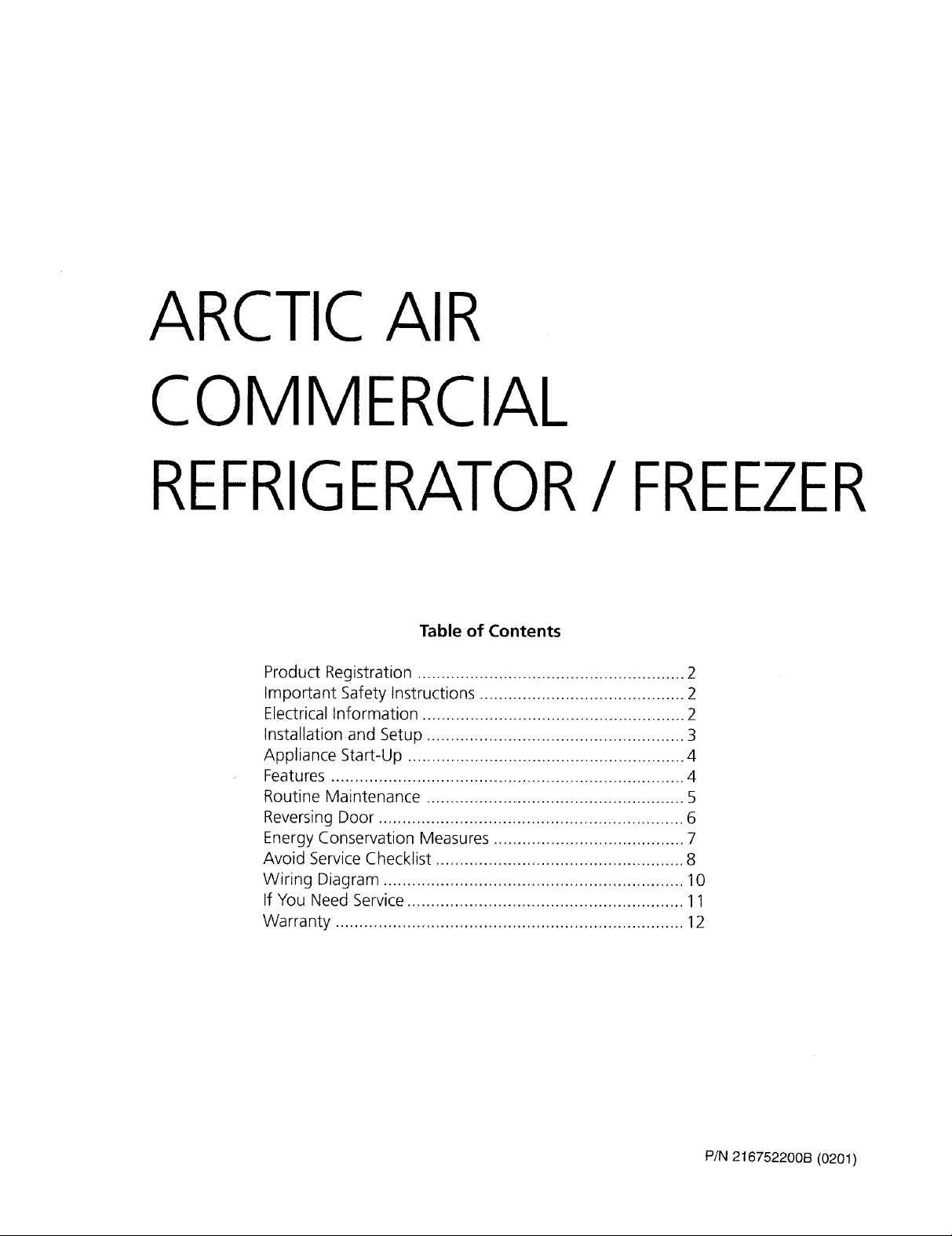
ARCTIC AIR
COMMERCIAL
R FRIGERATOR/ FREEZER
Table of Contents
Product Registration ........................................................ 2
Important Safety Instructions ........................................... 2
Electrical Information ....................................................... 2
Installation and Setup ...................................................... 3
Appliance Start-Up .......................................................... 4
Features .......................................................................... 4
Routine Maintenance ...................................................... 5
Reversing Door ................................................................ 6
Energy Conservation Measures ........................................ 7
Avoid Service Checklist .................................................... 8
Wiring Diagram ............................................................... 10
If You Need Service .......................................................... 11
Warranty ......................................................................... 12
PIN 216752200B (0201)
Page 2
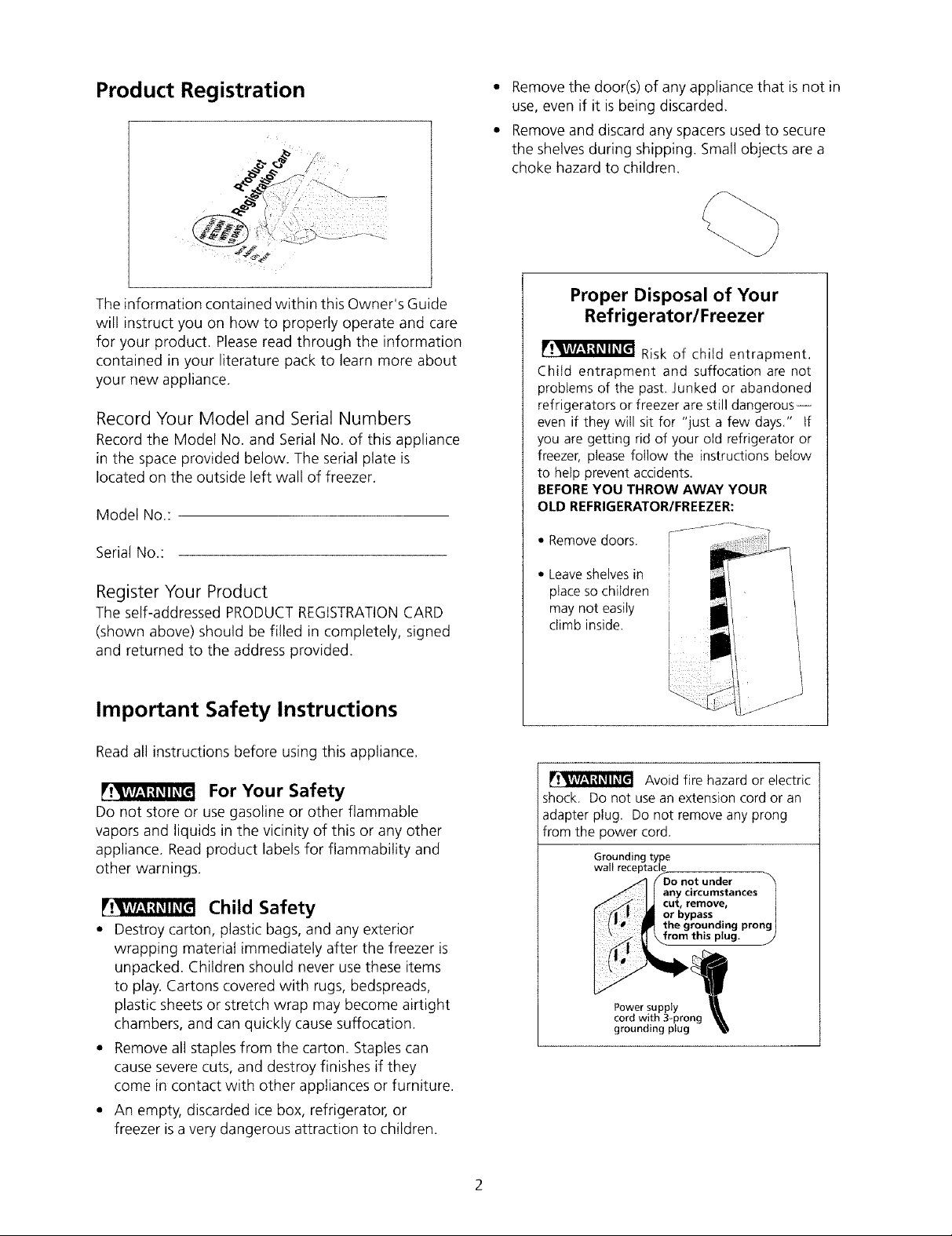
Product Registration
• Remove the door(s) of any appliance that is not in
use, even if it is being discarded.
• Remove and discard any spacers used to secure
the shelves during shipping. Small objects are a
choke hazard to children.
The information contained within this Owner's Guide
will instruct you on how to properly operate and care
for your product. Pleaseread through the information
contained in your literature pack to learn more about
your new appliance.
Record Your Model and Serial Numbers
Record the Model No. and Serial No. of this appliance
in the space provided below. The serial plate is
located on the outside left wall of freezer.
Model No.:
Serial No.:
Register Your Product
The self-addressed PRODUCTREGISTRATIONCARD
(shown above) should be filled in completely, signed
and returned to the address provided.
Important Safety Instructions
Proper Disposal of Your
Refrigerator/Freezer
Risk of child entrapment.
Child entrapment and suffocation are not
problemsof the past.Junked or abandoned
refrigerators or freezer arestill dangerous--
even if they will sit for "just a few days." If
you aregetting rid of your old refrigeratoror
freezer,pleasefollow the instructionsbelow
to help preventaccidents.
BEFOREYOU THROWAWAY YOUR
OLD REFRIGERATOR/FREEZER:
• Removedoors.
° Leave shelves in
place so children
may not easily
climb inside.
t
.if J
Readall instructions before using this appliance.
For Your Safety
Do not store or use gasoline or other flammable
vapors and liquids in the vicinity of this or any other
appliance. Read product labels for flammability and
other warnings.
Child Safety
• Destroy carton, plastic bags, and any exterior
wrapping material immediately after the freezer is
unpacked. Children should never use these items
to play. Cartons covered with rugs, bedspreads,
plastic sheets or stretch wrap may become airtight
chambers, and can quickly cause suffocation.
• Remove all staples from the carton. Staples can
cause severe cuts, and destroy finishes if they
come in contact with other appliances or furniture.
• An empty, discarded ice box, refrigerator, or
freezer is a very dangerous attraction to children.
_v!V,_vf-*'Y_t_ll_.[_Avoid fire hazard or electric
shock. Do not use an extens on cord or an
adapter plug. Do not remove any prong
from the power cord,
Groundinc
Power supply
cord with 3-prong
grounding plug
Page 3
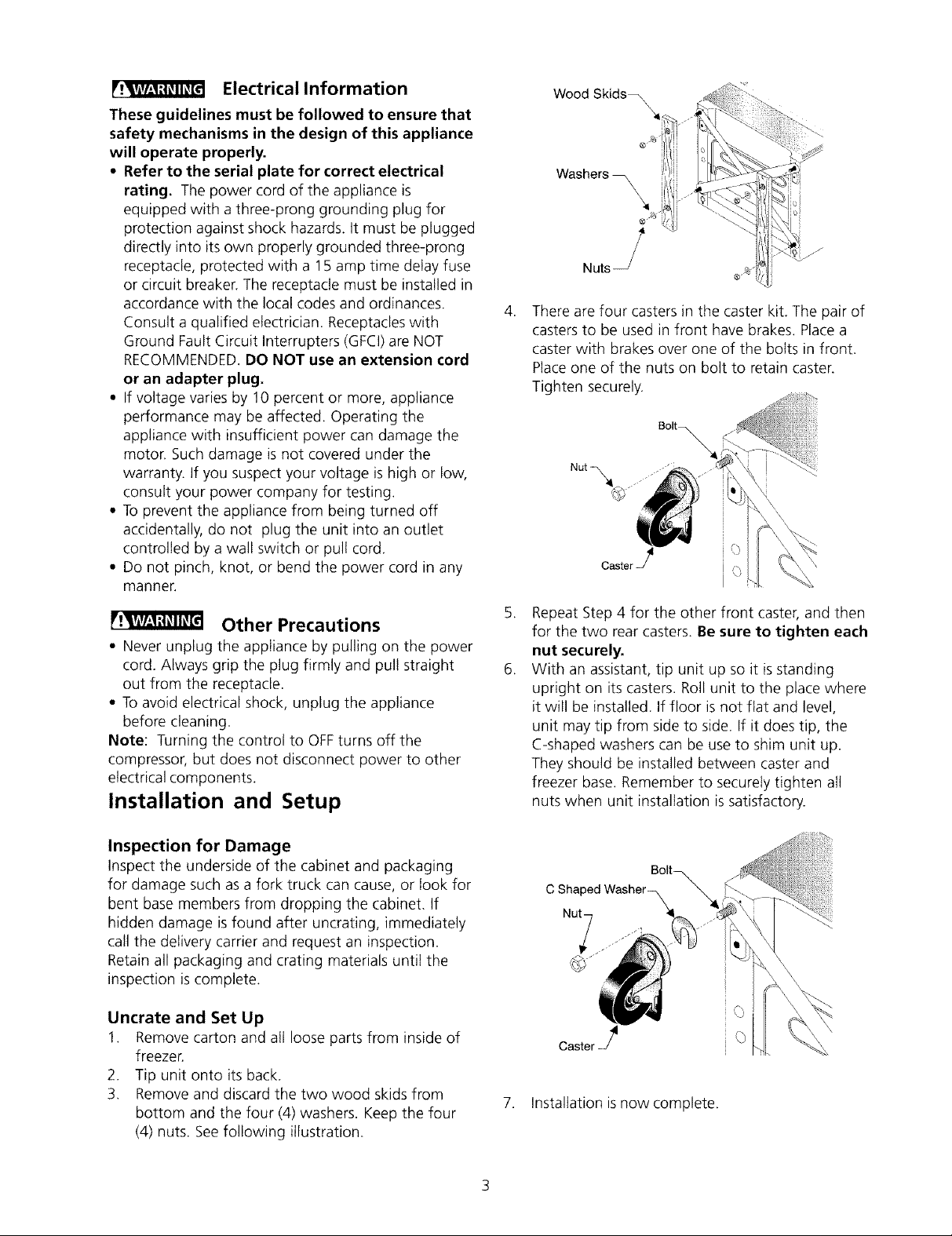
Electrical Information
These guidelines must be followed to ensure that
safety mechanisms in the design of this appliance
will operate properly.
• Refer to the serial plate for correct electrical
rating. The power cord of the appliance is
equipped with a three-prong grounding plug for
protection against shock hazards. It must be plugged
directly into its own properly grounded three-prong
receptacle, protected with a 15 amp time delay fuse
or circuit breaker. The receptacle must be installed in
accordance with the local codes and ordinances.
Consult a qualified electrician. Receptacleswith
Ground Fault Circuit Interrupters (GFCI)are NOT
RECOMMENDED. DO NOT use an extension cord
or an adapter plug.
• If voltage varies by 10 percent or more, appliance
performance may be affected. Operating the
appliance with insufficient power can damage the
motor. Such damage is not covered under the
warranty. If you suspect your voltage is high or low,
consult your power company for testing.
• To prevent the appliance from being turned off
accidentally, do not plug the unit into an outlet
controlled by a wall switch or pull cord.
* Do not pinch, knot, or bend the power cord in any
manner.
Other Precautions
• Never unplug the appliance by pulling on the power
cord. Always grip the plug firmly and pull straight
out from the receptacle.
• Toavoid electrical shock, unplug the appliance
before cleaning.
Note: Turning the control to OFFturns off the
compressor, but does not disconnect power to other
electrical components.
Installation and Setup
WoodSkids_,
Washers
\
Nuts J
4,
There are four casters in the caster kit. The pair of
casters to be used in front have brakes. Placea
caster with brakes over one of the bolts in front.
Placeone of the nuts on bolt to retain caster.
Tighten securely.
Caster J
.
Repeat Step 4 for the other front caster, and then
for the two rear casters. Be sure to tighten each
nut securely.
.
With an assistant, tip unit up so it is standing
upright on its casters. Roll unit to the place where
it will be installed. If floor is not flat and level,
unit may tip from side to side. If it does tip, the
C-shaped washers can be use to shim unit up.
They should be installed between caster and
freezer base. Remember to securely tighten all
nuts when unit installation is satisfactory.
Inspection for Damage
Inspect the underside of the cabinet and packaging
for damage such as a fork truck can cause, or took for
bent base members from dropping the cabinet. If
hidden damage is found after uncrating, immediately
call the delivery carrier and request an inspection.
Retain all packaging and crating materials until the
inspection is complete.
Uncrate and Set Up
1. Remove carton and all loose parts from inside of
freezer.
2. Tip unit onto its back.
3. Remove and discard the two wood skids from
bottom and the four (4) washers. Keep the four
(4) nuts. See following illustration.
C Shaped
Nu_.
_J
Caster J _}
7. Installation is now complete.
Page 4
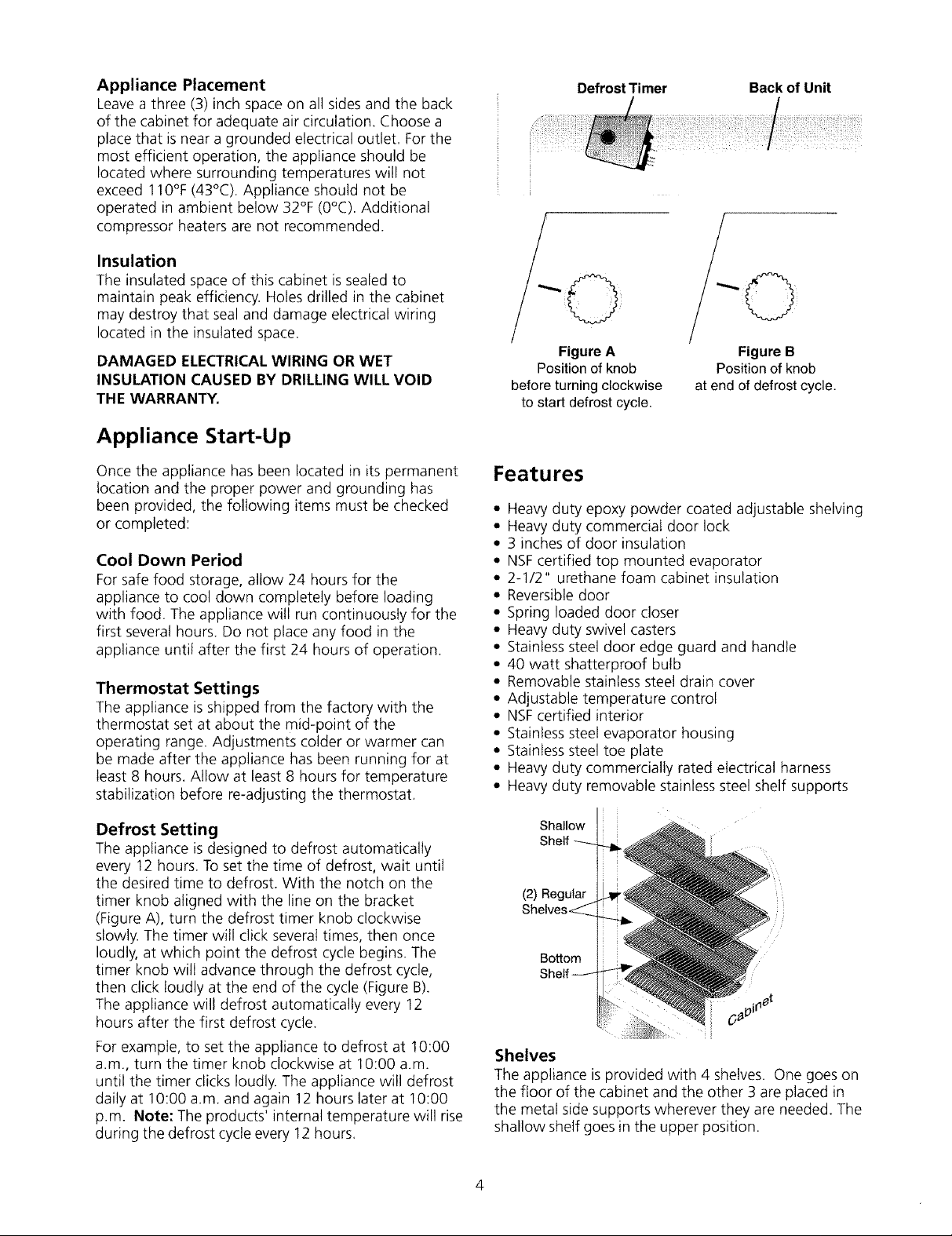
Appliance Placement
Leavea three (3) inch space on all sides and the back
of the cabinet for adequate air circulation. Choose a
place that is near a grounded electrical outlet. Forthe
most efficient operation, the appliance should be
located where surrounding temperatures will not
exceed 110°F (43°C). Appliance should not be
operated in ambient below 32°F (0°C). Additional
compressor heaters are not recommended.
Insulation
The insulated space of this cabinet is sealed to
maintain peak efficiency. Holes drilled in the cabinet
may destroy that seal and damage electrical wiring
located in the insulated space.
DAMAGED ELECTRICALWIRING OR WET
INSULATION CAUSED BY DRILLING WILL VOID
THE WARRANTY.
Appliance Start-Up
Defrost Timer
Figure A
Position of knob
before turning clockwise
to start defrost cycle.
Back of Unit
Figure B
Position of knob
at end of defrost cycle.
Once the appliance has been located in its permanent
location and the proper power and grounding has
been provided, the following items must be checked
or completed:
Cool Down Period
For safe food storage, allow 24 hours for the
appliance to cool down completely before loading
with food. The appliance will run continuously for the
first several hours. Do not place any food in the
appliance until after the first 24 hours of operation.
Thermostat Settings
The appliance is shipped from the factory with the
thermostat set at about the mid-point of the
operating range. Adjustments colder or warmer can
be made after the appliance has been running for at
least 8 hours. Allow at least 8 hours for temperature
stabilization before re-adjusting the thermostat.
Defrost Setting
The appliance is designed to defrost automatically
every 12 hours. To set the time of defrost, wait until
the desired time to defrost. With the notch on the
timer knob aligned with the line on the bracket
(Figure A), turn the defrost timer knob clockwise
slowly. The timer will click several times, then once
loudly, at which point the defrost cycle begins. The
timer knob will advance through the defrost cycle,
then click loudly at the end of the cycle (Figure B).
The appliance will defrost automatically every 12
hours after the first defrost cycle.
For example, to set the appliance to defrost at 10:00
a.m., turn the timer knob clockwise at 10:00 a.m.
until the timer clicks loudly. The appliance will defrost
daily at 10:00 a.m. and again 12 hours later at 10:00
p.m. Note: The products' internal temperature will rise
during the defrost cycle every 12 hours.
Features
= Heavy duty epoxy powder coated adjustable shelving
• Heavy duty commercial door lock
• 3 inches of door insulation
• NSFcertified top mounted evaporator
* 2-1/2" urethane foam cabinet insulation
• Reversible door
• Spring loaded door closer
• Heavy duty swivel casters
• Stainless steel door edge guard and handle
• 40 watt shatterproof bulb
• Removable stainless steel drain cover
• Adjustable temperature control
• NSFcertified interior
• Stainless steel evaporator housing
• Stainless steel toe plate
• Heavy duty commercially rated electrical harness
• Heavy duty removable stainless steel shelf supports
Shallow
(2) Regular
Bottom
iiiiiii_ii i_,•• i i
Shelves
The appliance is provided with 4 shelves. One goes on
the floor of the cabinet and the other 3 are placed in
the metal side supports wherever they are needed. The
shallow shelf goes in the upper position.
Page 5

4 Swivel Casters
The appliance comes with 4 swivel casters; 2 with
locks for front of unit and 2 without locks, for the back
of the unit. The casters allow the appliance to be
moved with ease, and then locked into place upon
final destination. (Refer to page 3 for instructions.)
Reversible Door Lock
The appliance comes with an outer cabinet mounted
door lock and two keys. The lock can be mounted on
either side of the appliance depending on which side
the door swings open. A door mounted lock guard
has been provided for added security. (Refer to page 7
for instructions.)
Interior Thermometer
The appliance comes with a thermometer to show
internal temperatures. The thermometer isto be hung
from the top adjustable shelf on the right hand side.
Interior Light
The appliance is equipped with a 40 watt bulb that
lights up when the door is opened. If bulb goes bad
replace with bulb of same type and wattage. This isa
special bulb with a shatterproof coating. Use an NSF
certified bulb of the same type and wattage (can be
ordered from your Arctic Air ServiceCenter at
1-800-490-9574 / P/N2163600900).
Reversible Door
The door can be reversed (See Routine Maintenance
section) to provide either a right-hand swing or a left-
hand swing,
Adjustable Temperature Control
The adjustable thermostat control is located on the top
left panel inside the unit.
, i!
Routine Maintenance
Cleaning the Interior
Be sure to turn the temperature control to off and
unplug the electrical cord. Wash the inside surface of
the storage area with warm water and baking soda
solution (about one tablespoon of baking soda per
quart of water). Rinse thoroughly with clean, warm
water and wipe dry. The procedure can also be used
for cleaning the door gasket. Wipe the stainless steel
cover plates with Magic Clean Stainless Steel Cleaner
(can be ordered from your Arctic Air Service Center at
1-800-490-9574 / P/N218490900) or some other
stainless steel cleaner.
Cleaning the Exterior
Wipe the textured cabinet exterior occasionally with a
cloth dampened in mild detergent and water, rinse
and wipe dry with a soft cloth. Wipe the stainless
steel door plate and toe grill with Magic Clean
Stainless Steel Cleaner or some other stainless steel
cleaner. Do not use razor blades or other sharp
instruments that can scratch the appliance surface
when removing adhesive labels. Any glue left from the
tape can be removed with a mixture of warm water
and mild detergent or touch the residue with the
sticky side of tape already removed. DO NOT REMOVE
THE SERIALPLATE.
Page 6

Condensate Pan
The condensate pan is in a fixed position and must not
be removed from under the cabinet. If the pan is
removed, condensate will drip onto the floor.
Reversing Door
This appliance features a door that can provide either
a left hand or right hand opening. It comes from the
factory in the right hand position.
Follow these steps to reverse the opening:
1. With the appliance in a standing upright position,
open the door and remove the toe plate (2 screws
in the upper corners).
2. Slightly loosen the two hex spacers that the toe
plate screws were screwed into.
Top
5. Remove top screw from bottom hinge. Removetop
screw from opposite side of appliance.
Hex
Spacer
(slightly loosened)
.
Slide bottom hinge onto hex spacer and attach top
screw to cabinet. Retighten both hex spacers.
Hole
(2)Hex Head
i Spacers
(2) Screws ................. I_ 4"
ToePlate Door_
3. Holding door securely closed, remove three (3) hex
head screws from the top hinge and flat spacer.
4. Lift appliance door off of bottom hinge and set
aside in a safe place (so it does not fall)
Spacer ....
7. Remove the top hinge assembly and the bottom
spacer from the door and reverse their position,
making sure the pegs are properly seated in the
peg holes.
8. Rotate the door 180° and re-install on bottom
hinge. Hold door in closed position.
Page 7

9. Rotatethetophingetoalignthemounting
holes.Re-positiontheflatspacerbetweenthehinge
andcabinetandinstallthethree(3)hexhead
screws.
10.Installholeplugsineachofthehingeholeson
oppositesideofcabinet.
11.Reqnstalltoeplatewithtwo(2)screws.
Door Lock
Note: The lock strike should angle out and away
from the cabinet.
1. Install the lock strike on the lock side of the
cabinet, using the three (3) tamper resistant
screws. Install the three remaining buttons in the
holes on the opposite side of the cabinet.
2. Install the lock guard in the side of the door
cabinet by installing the two screws into the
corresponding screw holes.
The tamper resistant screws cannot
be removed after the lock strike is secured to the
cabinet.
Energy Conservation Measures
The appliance is designed for efficiency with heavy
foam insulation. However, there are things that the
user can do to maintain the appliance in operating
condition:
1. Do not operate the appliance any colder than
necessaryto maintain safe, product storage
temperatures.
2. Make sure the appliance is located to prevent
direct exposure to sunlight, air ducts, etc.
3. Keep the door closed except for normal use.
Inspect the door often to see that it self-closes and
the gasket is in good condition.
4. Do not overstock the product in the cabinet
because it will block the normal air flow.
5. Have at least annual inspections by a qualified
service company to seethat the fan motor is
functioning properly and that the refrigerant charge
iscorrect.
6. This appliance operates more efficiently in a cooler
ambient than in a hot ambient. Try to maintain an
ambient below 80°F (27°C) and 65% RHfor
maximum efficiency.
Cabinet
(3)Tamper (2)Phi!lips
Resistant Head Screws
sCrews Lock Guard-
!
!_ili;Ji!iii!i!;
Page 8

Avoid Service Checklist
Before calling for service, review this list. It may save you both time and expense. This list
includes common occurrences that are not the result of defective workmanship or materials in
this appliance.
OCCURRENCE
APPLIANCE DOES NOT RUN
Appliance runs too much or too
long.
SOLUTION
• Appliance may be in defrost cycle, and the compressor and fan will not run.
• Temperature control is in the OFF position.
• Appliance may not be plugged in or plug may be loose. Be sure plug is tightly pushed
into electrical outlet.
• Fuse has blown, or circuit breaker has tripped. C heck/reset circuit breaker or replace
fuse with 15 amp. time delay fuse.
• Power outage. Check lights. Call local electric company.
• Room or outside weather is hot. It is normal for the appliance to work harder under
these conditions.
• Appliance had recently been disconnected for a period of time. Appliance requires
24 hours to cool down completely.
• Large amounts of warm or hot food have been stored recently. Warm food will
cause the appliance to run more until the desired temperature is reached.
• Door is kept open too long or too frequently. Warm air enters the appliance every
time the door is opened. Open the door tess often.
• Appliance door may be slightly open. See Occurrence section "Door Problems."
• Temperature control is set too cold. Turn the control knob to a warmer setting.
Allow several hours for the temperature to stabilize.
• Appliance gasket is dirty, worn, cracked, or poorly fitted. Clean or change gasket.
Leaks in the door seal will cause appliance to run longer in order to maintain desired
temperature.
Temperatures inside the • Temperature control is set too cold. Turn the control to a warmer setting. Allow
appliance are too cold. several hours for the temperature to stabilize.
Temperatures inside the
appliance are too warm.
• Temperature control is set too warm. Turn the control to a colder setting. Allow
several hours for the temperature to stabilize.
• Door is kept open too long or is opened too frequently. Warm air enters the
appliance every time the door isopened. Open the door less often,
• Door may be open slightly. SeeOccurrence section "Door Problems."
• Large amounts of warm or hot food may have been stored recently. Wait until the
appliance has had a chance to reach its selected temperature,
• Appliance has recently been disconnected for a period of time. Appliance requires
24 hours to cool down completely.
• The products internal temperature will rise during the defrost cycle.
Temperature of external
appliance surface is warm.
• Appliance cabinet is warm to the touch. Appliance isoperating normally, removing
warm air from the inside.
Page 9

OCCURRENCE SOLUTION
SOUND AND NOISE
• Today's appliances have increased storage capacity and a more even temperature.
Louder sound levels whenever They require a high speed compressor. This is normal.
appliance is on.
Louder sound levels when * Appliance operates at higher pressures during the start of the ONcycle This is normal,
compressor comes on. Sound will level off or disappear as appliance continues to run.
Popping or cracking sound • Metal parts undergo expansion and contraction, as in hot water pipes. This isnormal.
when compressor comes on. Sound wilt level off or disappear as appliance continues to run.
Bubbling or gurgling sound, • Refrigerant (used to cool appliance) is circulating throughout the system. This is
like water boiling, normal.
Vibrating or rattling noise. • Appliance isnot level, tt rocks on the floor when it is moved slightly. Install leveling
washers to shim up the appliance.
• Floor is uneven or weak. Appliance rocks on the floor when it is moved slightly. Be
sure floor can adequately support appliance.
• Appliance is touching the wall. Re-level the appliance or move appliance slightly.
WATER/MOISTURE/FROST • Weather is hot and humid, which increases internal rate of frost build-up. This is
INSIDE APPLIANCE normal.
Moisture forms on inside
appliance walls.
• Door is slightly open. See Occurrence section "Door Problems."
• Door is kept open too long or is opened too frequently. Open the door less often.
WATER/MOISTURE/FROST
OUTSIDE APPLIANCE
Moisture forms on outside of
appliance.
ODOR IN APPLIANCE
DOOR PROBLEMS
Door will not close
LIGHT BULB IS NOT ON
• Door is slightly open, causing the cotd air from inside the appliance to meet warm
moist air from outside. See Occurrence section "Door Problems."
• Interior needs to be cleaned. Clean interior with sponge, warm water, and baking
soda.
• Foods with strong odors are in the appliance. Cover the food tightly.
• Appliance is not level, It rocks on the floor when it is moved slightly, This condition
can force the cabinet out of square and misalign the door,
• Floor is uneven or weak,
• Light bulb is burned out. Follow directions under "Interior Light" in Appliance
Features.
• Noelectriccurrentisreachingtheapptiance. SeeOccurrence section "ApplianceDoes
Not Run."
Page 10

Wiring Diagrams
Refrigerator Electrical Circuit
Red -@
Door Interior
Switch Light
EC79
Refrigerator Diagram
Overload
Run Capacitor
PTC Starter
C1
IMPORTANT
tf any green grounding wires are removed
during servicing, they must be returned to
their original position and properly secured.
q
BIk r......
I
I
I
I
I
I
t
Door
Switch
EC80
Freezer Electrical Circuit
Red
Interior
Light
Freezer Diagram
om r sor
C°ntr°ller"t_ll_-_ I1_I II _ ,
, _Wh
C28
IMPORTANT
If any green grounding wires are removed
during servicing, they must be returned to
their original position and properly secured.
10
Page 11

If You Need Service...
Avoid Unnecessary Cost and Inconvenience
Make a few simple checks before calling for service. Common occurrences and their solutions can be found
in the "Avoid Service Checklist" included in this owner's guide.
If Service Is Necessary
Keep your bill of sale, delivery slip, or some other appropriate payment record. The date on the bill establishes
the warranty period should service be required. If service is performed, it is in your best interest to obtain
and keep all receipts. This written warranty gives you specific legal rights. You may also have other rights
that vary from state to state. Service under this warranty must be obtained by contacting your
ARCTIC AIR CUSTOMER SERVICECENTER:
In the United States: 800°490°9574
In Canada: 866o294o9911
11
Page 12

ARCTIC AIR COMMERCIAL REFRIGERATOR/FREEZER
WARRANTY
ARCTIC AIR (Division of Broich Enterprises, Inc.) warrants every new refrigerator and freezer to be
free from defects in material or workmanship for a period of one (1) year (except as noted in the Special
Mobile UseWarranty below) from the earliest of either: 1)the date of original purchase or; 2) fifteen (15)
months after the manufacturer's ship date of the product ( warranty period ).
This warranty provides:
A.
PARTSWARRANTY
ARCTIC AIR will, at its option, repair or replace any part(s), that are found defective during the warranty
period. Inaddition, ARCTIC AIR warrants that the compressor shall be free from defects for an additional
four (4) years beyond the expiration of the warranty period or for a total period of five (5) years.
Warranty replacement parts must be arranged bycalling the Customer Service Center at 1-800-490-9574
( in the United States and Puerto Rico ) and 1-866-294-9911 (in Canada ).
B.
LABOR WARRANTY
ARCTIC AIR wilt, at its option, provide or pay for the labor to repair or replace the part(s) or product defect
during the warranty period_ Warranty labor must be arranged by calling the Customer Service Center at
1-800-490-9574 ( in the United States and Puerto Rico) and 1-886-294-9911 (in Canada ).
C.
SPECIAL MOBILE USE WARRANTY
ARCTIC AIR warrants every new refrigerator and freezer operated bya concessionaire or vendor in a
trailer, motorized vehicle or at varying locations for a period of one (1) year for the part(s) and ninety
(90) clays for labor to repair or replace, at Arctic Air's option, the warranty part(s). In addition, ARCTIC
AIR warrants that the compressor shall be free from defects for a total period of five ( 5 ) years. This
warranty will be effective with the earliest of either: 1)the date of original purchase or ; 2) fifteen (15 )
months after the manufacturer's ship date of the product. Any labor to remove or expose or make the
refrigerator or freezer available for service under this warranty shall be at the user's expense.
D.
CONDITIONS
Service under this warranty must be performed by a preferred service company arranged by the
Customer Service Center at 1-800-490-9574 ( in the United States and Puerto Rico ) and
1-866-294-9911 ( in Canada ).The user must give the preferred service company prompt notice and
accessto the product when service is needed.
Ea
LIMITATIONS AND EXCLUSIVE WARRANTY
Normal wear and tear and gradual deterioration is excluded from this warranty. This parts and labor
warranty is the sole and exclusive warranty remedy offered by ARCTIC AIR. ALL OTHER WARRAN-
TIES, EITHER EXPRESS OR IMPLIED, ARISING UNDER LAW OR EQUITY OR CUSTOM OF THE TRADE
INCLUDING BUT NOT LIMITED TO WARRANTIES OR MERCHANTABILITY OR FITNESS FOR A
PARTICULAR PURPOSE ARE EXCLUDED. NEITHER ARCTIC AIR NOR ITS SERVICING AGENT SHALL
BE LIABLE FOR ANY INCIDENTAL OR CONSEQUENTIAL LOSS OR DAMAGES (INCLUDING BUT NOT
LIMITED TO FOOD OR PRODUCT LOSS, PERSONAL INJURY OR PROPERTY DAMAGE) WHETHER
BASED ON CONTRACT OR TORT (INCLUDING NEGLIGENCE AND STRICT LIABILITY) ARISING OUT
OF THE EQUIPMENT OR SERVICE PROVIDED HEREUNDER. THIS WARRANTY DOES NOT APPLY TO
ARCTIC AIR PRODUCTS SOLD OUTSIDE THE UNITED STATES, CANADA, OR PUERTO RICO. THIS
WARRANTY DOES NOT COVER:
• FREIGHT DAMAGE
• FOOD LOSS
• NON-FACTORYAPPROVED REVISIONS OR MODIFICATIONS
