Page 1

All about the
Use & Care
of your Refrigerator
TABLE OF CONTENTS
Welcome & Congratulations ........................2
Important Safety Instructions ......................3
Features At A Glance ..................................5
Installation ................................................6
Door Removal Instructions ..........................8
Handle Installation ...................................11
Connecting Water Supply ..........................13
www.frigidaire.com USA 1-800-944-9044 www.frigidaire.ca Canada 1-800-265-8352
Ice Service ...............................................15
Controls ...................................................16
Optional Features .....................................17
Normal Operating Sounds and Sights .........19
Care and Cleaning ....................................20
Before you Call .........................................22
Major Appliance Warranty .........................23
A04720102 (September 2017)
Page 2
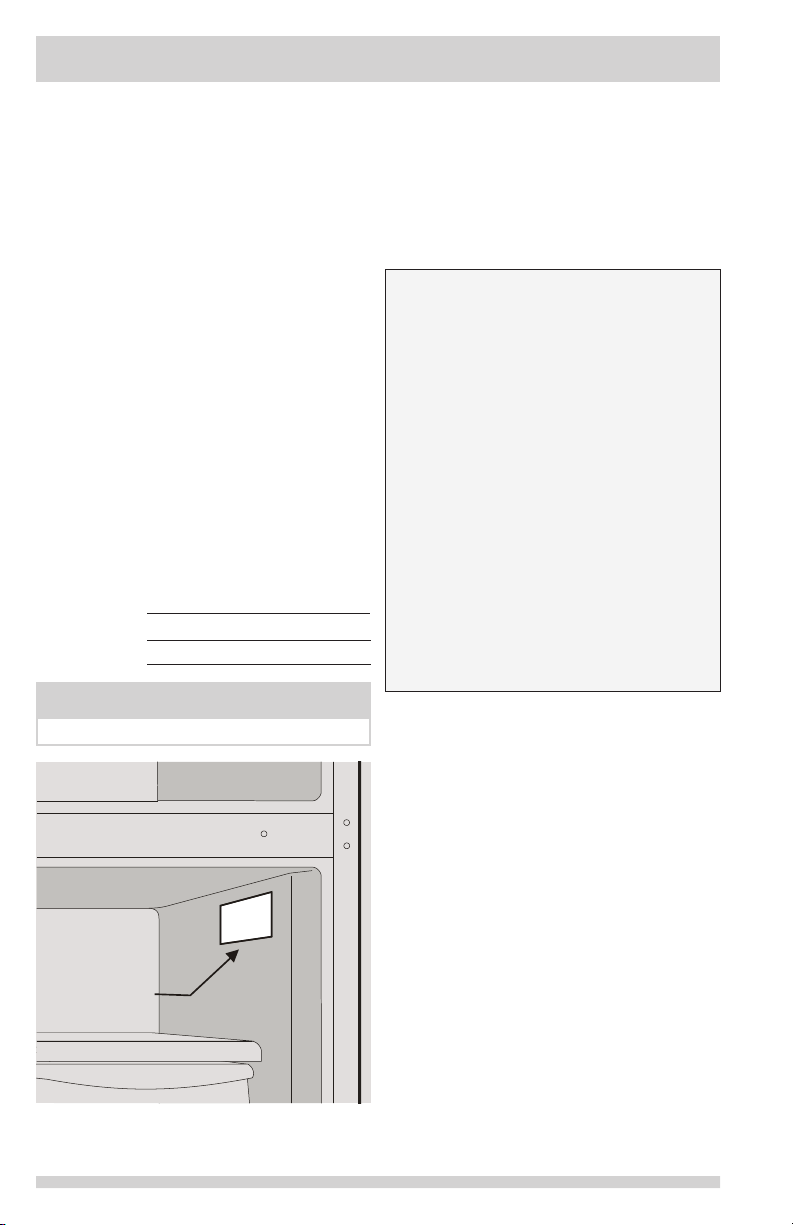
WELCOME & CONGRATULATIONS
Congratulations on your purchase of a new
refrigerator! We here at Crosley Corporation are
very proud of our product and we are completely
committed to providing you with the best service
possible. Your satisfaction is our #1 priority.
Please read this Use & Care Manual very
carefully. It contains valuable information on
how to properly maintain your new refrigerator.
We know you’ll enjoy your new refrigerator
and Thank You for choosing our product. We
hope you consider us for future purchases.
Please Read and Save these
Instructions
This Use & Care Manual provides specic operating
instructions for your model. Use your refrigerator
only as instructed in this manual. These instructions
are not meant to cover every possible condition
and situation that may occur. Common sense
and caution must be practiced when installing,
operating and maintaining any appliance.
Please record your model and serial numbers
below for future reference. This information
is found on the serial plate located inside the
refrigerator compartment.
Model Number:
Serial Number:
Purchase Date:
For product information contact:
704-956-2523
Crosley Corporation
952 Coppereld Blvd NE
Concord, NC 28025
www.crosley.com
Please attach sales receipt
here for future reference.
NOTE
Use only soap and water to clean serial plate.
Serial Plate
Please complete and mail in the
Product Registration Card
included with your refrigerator.
2
Page 3
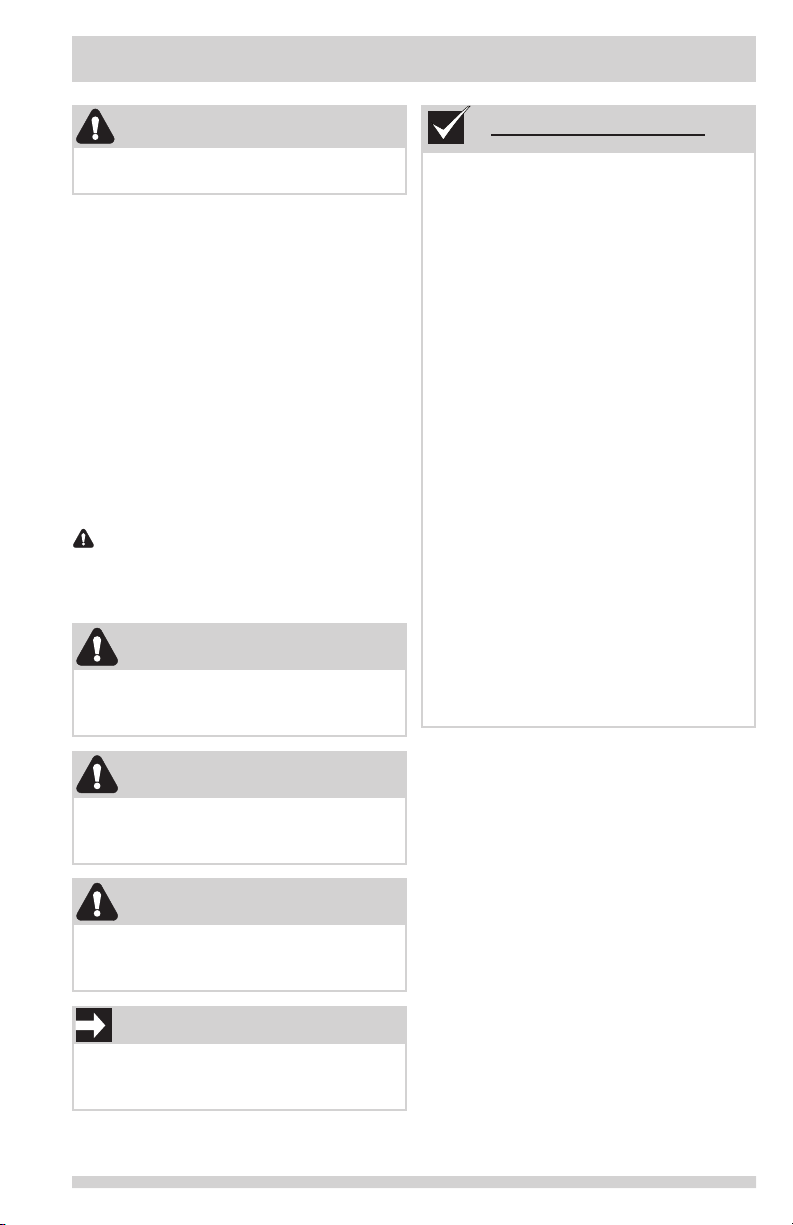
IMPORTANT SAFETY INSTRUCTIONS
WARNING
Please read all instructions before using this
refrigerator.
For your Safety
• DO NOT store or use gasoline, or other
ammable liquids in the vicinity of this or
any other appliance. Read product labels
for warnings regarding ammability and
other hazards.
• DO NOT operate the refrigerator in the
presence of explosive fumes.
• Avoid contact with any moving parts of
automatic ice maker.
• Remove all staples from the carton. Staples
can cause severe cuts, and also destroy
nishes if they come in contact with other
appliances or furniture.
Denitions
This is the safety alert symbol. It is used to
alert you to potential personal injury hazards.
Obey all safety messages that follow this
symbol to avoid possible injury or death.
DANGER
DANGER indicates an imminently hazardous
situation which, if not avoided, will result in
death or serious injury.
WARNING
WARNING indicates a potentially hazardous
situation which, if not avoided, could result
in death or serious injury.
CAUTION
CAUTION indicates a potentially hazardous
situation which, if not avoided, may result in
minor or moderate injury.
IMPORTANT
IMPORTANT indicates installation, operation
or maintenance information which is
important but not hazard-related.
Installation Checklist
Doors
Handles are secure and tight
Door seals completely to cabinet on all sides
Freezer door is level across the top
Leveling
Refrigerator is level, side-to-side and
tilted ¼” (6mm) front-to-back
Toe grille is properly attached to refrigerator
Cabinet is setting solid on all corners
Electrical Power
House power turned on
Refrigerator plugged in
Ice Maker
House water supply connected to refrigerator
No water leaks present at all connections
- recheck in 24 hours
Ice maker is turned ON
Ice & water dispenser operates correctly
Front lter must be ush with lter
housing (select models)
Final Checks
Shipping material removed
Fresh food and freezer temperatures set
Crisper humidity controls set
Registration card sent in
Child Safety
Destroy or recycle the carton, plastic bags, and
any exterior wrapping material immediately
after the refrigerator is unpacked. Children
should never use these items to play. Cartons
covered with rugs, bedspreads, plastic
sheets or stretch wrap may become airtight
chambers, and can quickly cause suffocation.
Proper Disposal of your
Refrigerator or Freezer
Risk of child entrapment
Child entrapment and suffocation are not
problems of the past. Junked or abandoned
refrigerators or freezers are still dangerous –
even if they will sit for “just a few days”. If you
are getting rid of your old refrigerator or freezer,
please follow the instructions below to help
prevent accidents.
3
Page 4
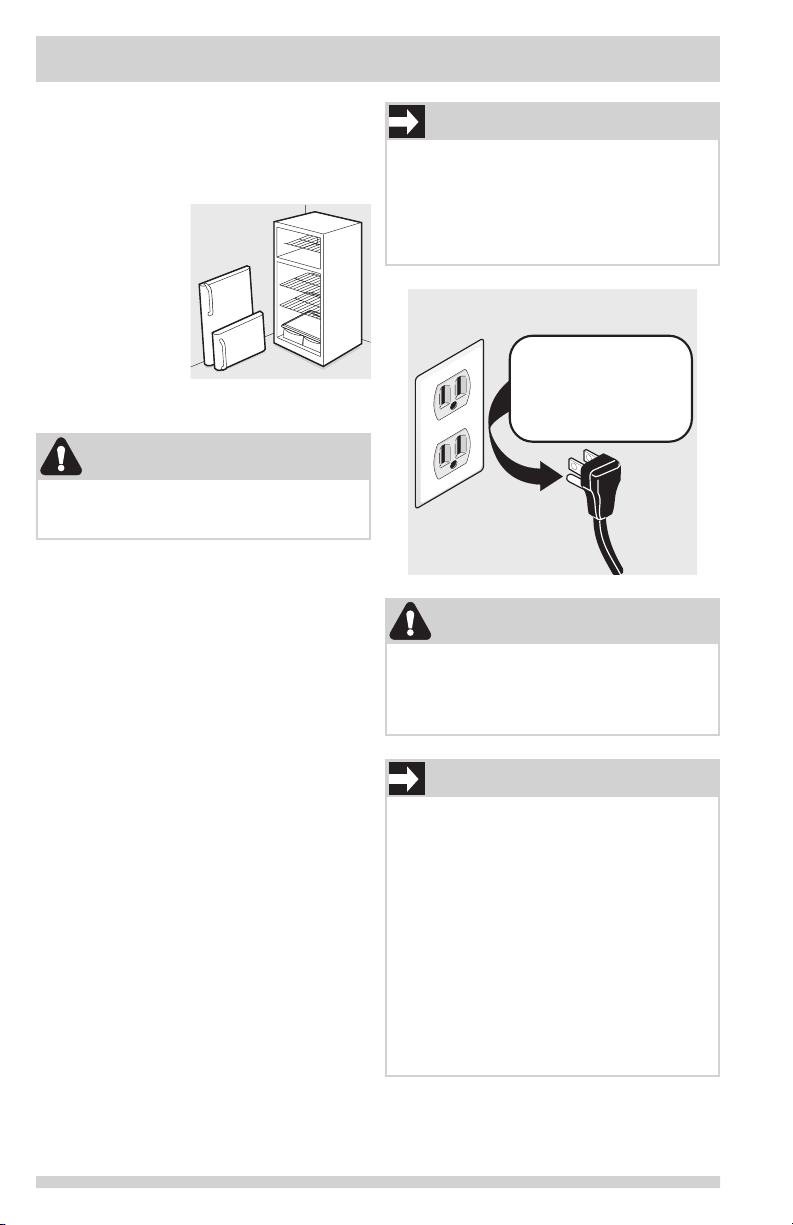
IMPORTANT SAFETY INSTRUCTIONS
Grounding type wall receptacle
Power cord with
3-prong grounded plug
Do not, under
any circumstances,
cut, remove,
or bypass the
grounding prong.
Proper Disposal of Refrigerators/Freezers
We strongly encourage responsible appliance
recycling/disposal methods. Check with your utility
company or visit www.energystar.gov/recycle for
more information on recycling your old refrigerator.
Before you throw
away your old
refrigerator/
freezer:
• Remove doors.
• Leave shelves in
place so children
may not easily
climb inside.
• Have refrigerant
removed by a
qualied service technician.
WARNING
These guidelines must be followed to ensure
that safety mechanisms in this refrigerator
will operate properly.
Electrical information
• The refrigerator must be plugged into its
own dedicated 115 Volt, 60 Hz., 15 Amp,
AC only electrical outlet. The power cord of
the appliance is equipped with a three-
prong grounding plug for your protection
against electrical shock hazards. It must be
plugged directly into a properly grounded
three prong receptacle. The receptacle
must be installed in accordance with local
codes and ordinances. Consult a qualied
electrician. Avoid connecting refrigerator to
a Ground Fault Interrupter (GFI) circuit. Do
not use an extension cord or adapter plug.
• If the power cord is damaged, it should
be replaced by an authorized service
technician to prevent any risk.
• Never unplug the refrigerator by pulling on
the power cord. Always grip the plug rmly,
and pull straight out from the receptacle to
prevent damaging the power cord.
• Unplug the refrigerator before cleaning
and before replacing a light bulb to avoid
electrical shock.
• Performance may be affected if the voltage
• Do not plug the unit into an electrical outlet
varies by 10% or more. Operating the
refrigerator with insufcient power can
damage the compressor. Such damage is
not covered under your warranty.
controlled by a wall switch or pull cord to
prevent the refrigerator from being turned
off accidentally.
IMPORTANT
Turning the Refrigerator controls to “0” will
disable your refrigerator’s cooling system,
but does not disconnect the power to the
light bulb and other electrical components.
To turn off power to your refrigerator you
must unplug the power cord from the
electrical outlet.
CAUTION
To avoid personal injury or property
damage, handle tempered glass shelves
carefully. Shelves may break suddenly if
nicked, scratched, or exposed to sudden
temperature change.
IMPORTANT
CFC/HCFC Disposal
Your old refrigerator may have
a cooling system that used CFCs
or HCFCs (chlorouorocarbons or
hydrochlorouorocarbons). CFCs and
HCFCs are believed to harm stratospheric
ozone if released to the atmosphere. Other
refrigerants may also cause harm to the
environment if released to the atmosphere.
If you are throwing away your old
refrigerator, make sure the refrigerant is
removed for proper disposal by a qualied
technician. If you intentionally release
refrigerant, you may be subject to nes
and imprisonment under provisions of
environmental legislation.
4
Page 5
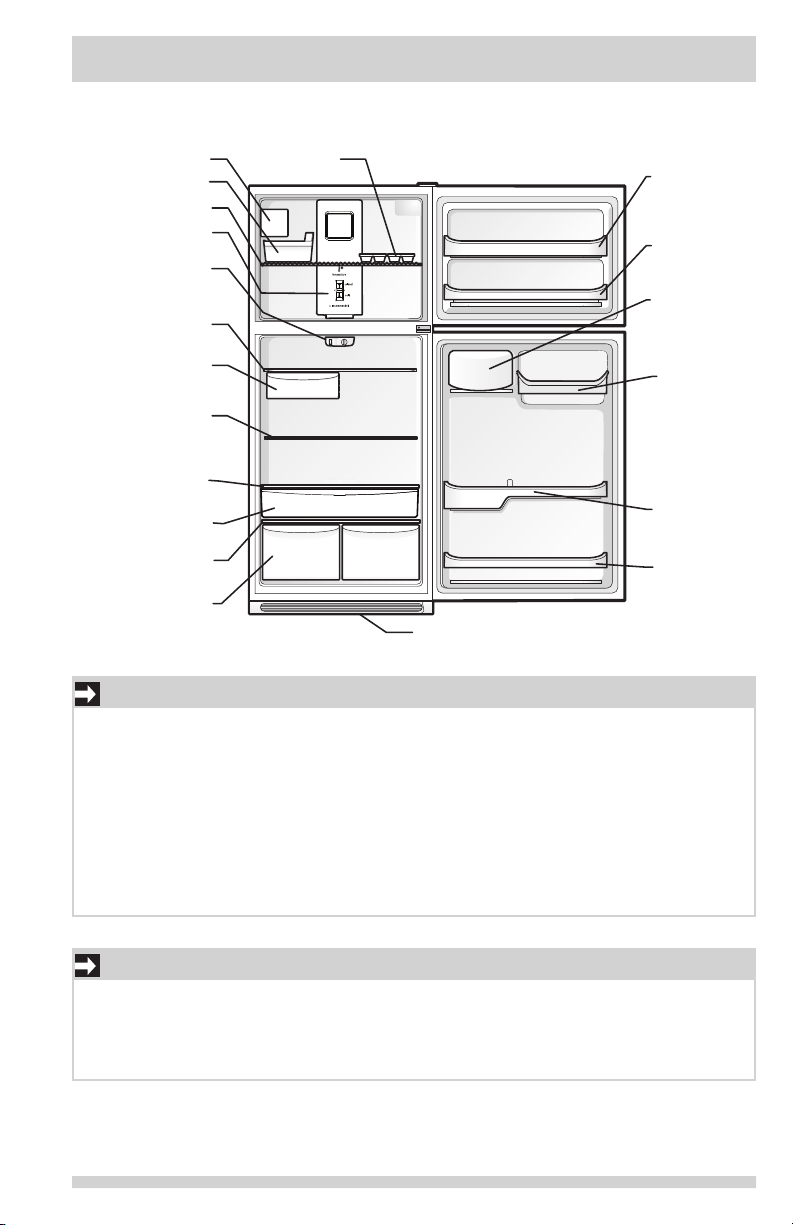
FEATURES AT A GLANCE
Ice Maker
Ice Tray
Features may vary according to model
Ice Bucket
Freezer Shelf
Auxiliary Freezer
Control
Fixed Door
Bin
Door Rack
Refrigerator
Control
Dairy Door
Deli Drawer
Cover
Deli Drawer
(Some Models)
Upper Door
Rack
Full Shelf
Deli Drawer
Cover
Full Width Deli
(Some Models)
Crisper
Cover
Crisper
Drawers
Toe Grille
Fixed
Door Bin
Door Rack
IMPORTANT
Cleaning your Refrigerator
Remove tape and glue residue from surfaces before turning on the refrigerator. Rub a small
amount of liquid dish soap over the adhesive with your ngers. Rinse with warm water and
dry with a soft cloth.
Do not use sharp instruments, rubbing alcohol, ammable uids, or abrasive cleaners to
remove tape or glue. These products can damage the surface of your refrigerator.
After you remove all of the package materials, clean the inside of your refrigerator before
using it. See the “Care & Cleaning” section in this manual.
See important information about cleaning glass shelves and covers in the “Optional Features”
section of this manual.
IMPORTANT
Moving your Refrigerator
Your refrigerator is heavy. When moving the refrigerator for cleaning or service, be sure
to cover the oor with cardboard or hardboard to avoid oor damage. Always pull the
refrigerator straight out when moving it. Do not wiggle or “walk” the refrigerator when trying
to move it as oor damage could occur.
5
Page 6

INSTALLATION
This Use & Care Guide provides general
operating instructions for your model. Use the
refrigerator only as instructed in this Use &
Care Guide. Before starting the refrigerator,
follow these important rst steps.
Location
• Choose a place that is near a grounded
electrical outlet. Do Not use an extension
cord or an adapter plug.
• If possible, place the refrigerator out of
direct sunlight and away from the range,
dishwasher or other heat sources.
• The refrigerator must be installed on a oor
that is level and strong enough to support
a fully loaded refrigerator.
• Consider water supply availability for
models equipped with an automatic ice
maker. If you do not hook up water to
the refrigerator, remember to turn the ice
maker off.
CAUTION
Do not install the refrigerator where the
temperature will drop below 55°F (13°C) or rise
above 110°F (43°C). The compressor will not
be able to maintain proper temperatures inside
the refrigerator.
Do not block the toe grille on the lower front
of your refrigerator. Sufcient air circulation
is essential for the proper operation of your
refrigerator.
Guidelines for nal positioning of your
refrigerator:
• All four corners of the cabinet must rest
rmly on the oor.
• The cabinet should be level at the front
and rear.
• The sides should tilt ¼-inch (6 mm) from
front-to-back (to ensure that doors close
and seal properly).
• Doors should align with each other and be level.
NOTE
For additional instructions on garage
installation, refer to “Controls” section.
Installation
Installation clearances
• Allow the following clearances for ease
of installation, proper air circulation, and
plumbing and electrical connections:
Sides & Top ⅜ inch
Back 1 inch
NOTE
If your refrigerator is placed with the door
hinge side against a wall, you may have to
allow additional space for the handle so the
door can be opened wider.
6
Page 7
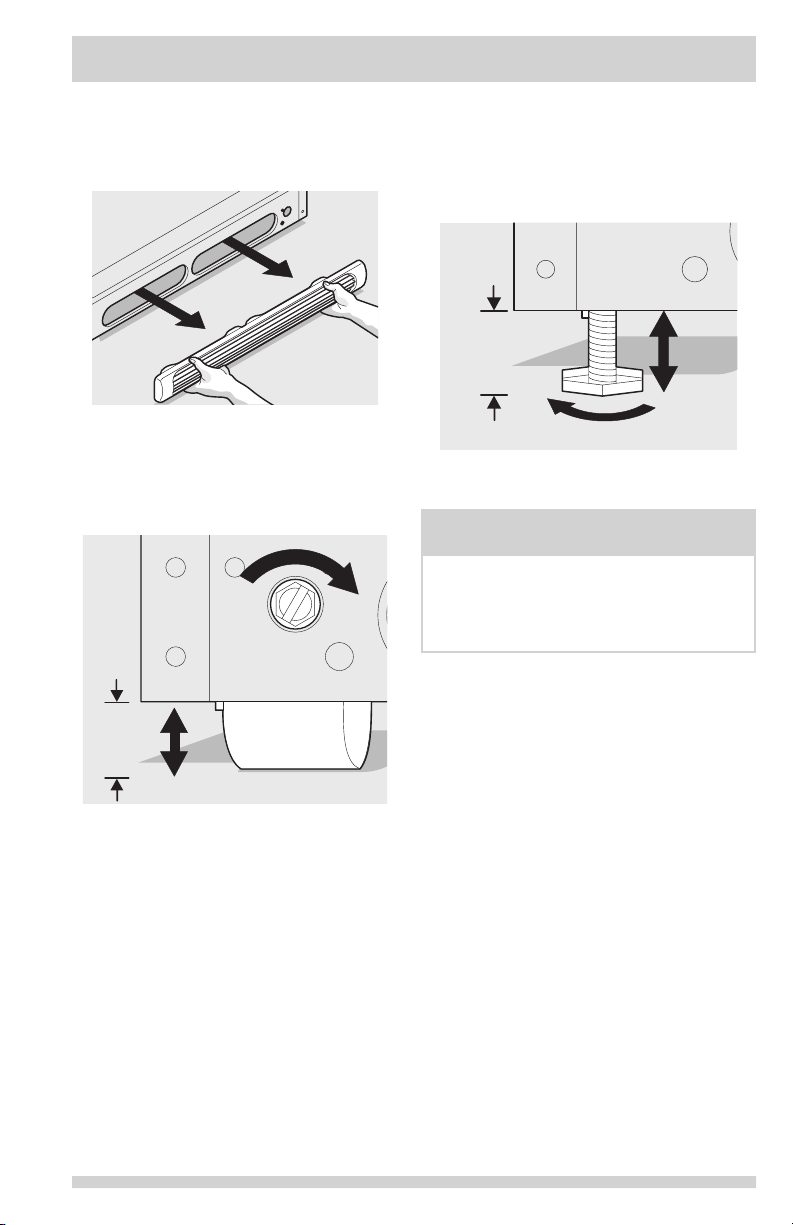
INSTALLATION
9/16"
(14 mm)
Max
Raise
To level the cabinet using the front
rollers:
1 Remove the toe grille.
2 Use a at-blade screwdriver or ⅜ inch
socket wrench to raise or lower the front
rollers (Figure 2). Do not raise the cabinet
more than 9/16 inch.
3 Use adjustable wrench to adjust leveling
screws. Lower the leveling screws on each
side clockwise until they contact the oor
(Figure 3). Do not raise the cabinet more
than 9/16 inch.
9/16"
(14 mm)
Max
Raise
Figure 3
NOTE
Raise the front of the refrigerator enough so
the doors close freely when opened halfway.
The refrigerator should slope ¼ inch to
½ inch from front-to-back. Then level the
refrigerator from side-to-side.
Figure 2
or
7
Page 8
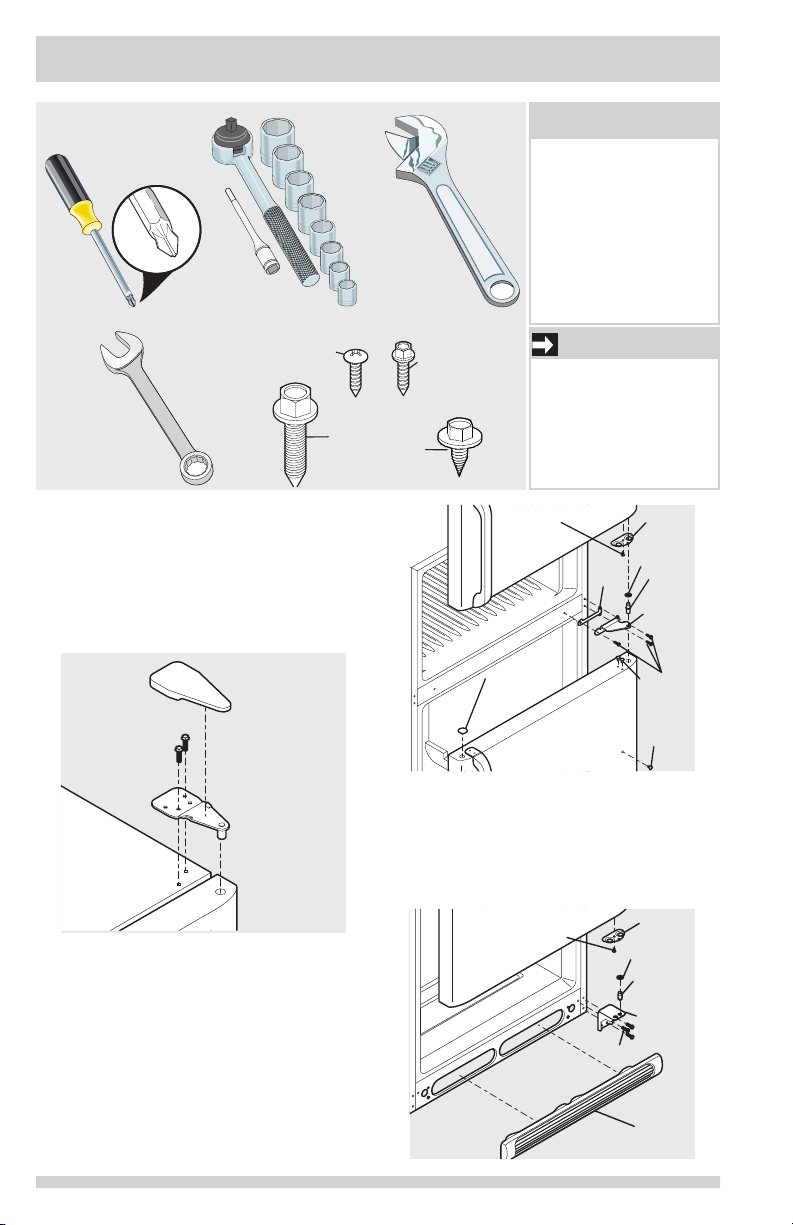
DOOR REMOVAL INSTRUCTIONS
Top Hinge
Cover Front
Screw
Top Hinge
Cover Rear
Screw
Bottom
Hinge
Screw
Top
Hinge
Screw
Door
Door
Bottom
Door Stop
Door
Tools Necessary:
TM
Phillips
Head
or
3/8" (10mm)
Fixed
Wrench
Socket
Wrench Set
Door removal and reversal
instructions:
1. Remove toe grille.
2. Remove top hinge cover. Trace around the
hinge with a soft lead pencil. This makes
reinstallation easier. Remove top hinge and
lift door off center hinge pin. Set door aside.
Top
Hinge
Cover
or
Adjustable
Wrench
NOTE
The direction in which
your refrigerator doors
open (door swing) can
be reversed, from left to
right or right to left, by
moving the door hinges
from one side to the other.
Reversing the door swing
should be performed by a
qualied person.
IMPORTANT
Before you begin, turn the
refrigerator temperature
control to “0” and remove
the electrical power cord
from the wall outlet.
Remove any food from
door shelves.
Stop
Screw
Shim
Hinge
Hole
Plug
Stop
Washer
Hinge
Pin
Center
Hinge
Screws
Handle
Hole
Plug
Top
Hinge
3. Unscrew center hinge pin using adjustable
wrench and save for reassembly. Ensure
plastic washer stays on hinge pin.
4. Lift refrigerator door off of bottom hinge
and set aside.
5. Remove center hinge and shim by
removing inside screw and loosening two
outside screws enough to allow hinge and
shim to slide out. Tighten screws.
6. Loosen two outside screws on opposite
side of refrigerator, remove inside screw
and install center hinge.
8
7. Remove two screws on bottom hinge with ⅜”
socket wrench.
8. Install bottom hinge on opposite side with
the two screws removed from step 7.
Screw
Stop
Washer
Hinge
Pin
Hinge
Screws
Toe
Grille
Page 9

DOOR REMOVAL INSTRUCTIONS
cabinet all the way around including top
and bottom
9. Unscrew bottom hinge pin using
adjustable wrench. Move hinge pin to
other hole in hinge and tighten with
adjustable wrench.
10. Reverse door handles (see instruction on
next page).
11. Move freezer and refrigerator door stops
to opposite side. Before starting screws,
use an awl to puncture the foam.
12. Position refrigerator door onto bottom
hinge pin and screw center hinge pin
through center hinge into top of door.
Close refrigerator door to help align hinge
hole.
13. Tighten center hinge pin with adjustable
wrench.
14. Remove cabinet and hinge hole plugs and
move to opposite side.
15. Lower freezer door onto center hinge pin.
16. Close freezer door. Lift up on handle side
of door and grasp the thinnest part of
the top hinge cover (which was removed
in Step 2) and insert the thickest part
between the doors on the handle side
approximately 3 inches from the outside
edge. This will ensure proper spacing.
17. Tighten the top hinge screws and check
door gasket for open seal condition (gap
between gasket and cabinet ange).
Look for open areas between the
gasket and the cabinet flange.
Gasket should seal against the
9
Page 10

DOOR REMOVAL/REVERSAL INSTRUCTIONS
18. Should open seal condition exist, try to
massage the gasket to make sure it is
seated into the channel.
IMPORTANT
If the condition still exists, try heating
the gasket with a hair dryer with the door
closed. Use Caution and be careful not to
damage the interior door panel or gasket by
applying too much heat.
19. If the open seal condition still exists, it
may be necessary to ip the gasket. In
this case, remove the gasket from the
door by pulling it out. Rotate the gasket
half a turn (180 degrees). Reinstall the
gasket by inserting the corners rst then
work towards the middle assuring that it is
fully seated in the channel.
20. Flip toe grille and reinstall.
21. Plug in electrical power cord and turn
refrigerator temperature control to center
position. Adjust setting as necessary.
10
Page 11

HANDLE INSTALLATION
CAUTION
Wear gloves and use extreme CAUTION
when installing these handles. The rounded
end of the handles may be sharp.
IMPORTANT
To ensure proper installation of handles,
please review these instructions and
illustrations thoroughly prior to installing the
handles.
Additionally, before installing the door
handles, make sure the door swing is
correct. Your model will have either a
right hand or left hand door swing. Follow
instructions in the Use & Care Guide to
reverse the doors, if necessary.
To attach metal refrigerator handle:
1. Place rounded part of handle onto
shoulder screw on face of door and align
the two holes in top of handle with the
two holes in top of door. Do not tighten
the set screw yet.
2. Install the two screws into the top of the
handle.
3. Tighten the set screw on the rounded part
of the handle until the handle is ush with
the door, then tighten another ½ turn.
Screw
3. Tighten the set screw on the rounded part
of the handle until the handle is ush with
the door, then tighten another ½ turn.
Shoulder
Screw
Nameplate
Set
Screw
Screw
Handle
Stainless Steel Models
Screw
Handle
Shoulder
Screw
Handle
Shoulder
Screw
Set
Screw
To attach metal freezer handle:
1. Place rounded part of handle onto
shoulder screw on face of door and align
the two holes in bottom of handle with
the two holes in bottom of door. Do not
tighten the set screw yet.
2. Install the two screws into the bottom of
the handle.
Button
Plug
Screw
Handle
Set
Screw
Shoulder
Screw
Set
Screw
11
Page 12

HANDLE INSTALLATION
To attach plastic refrigerator handle:
1. Place bottom of handle over dovetail
screw and rotate or pull handle straight up
until handle is aligned with screw holes on
top of door.
2. Secure top of handle with two screws.
Screw
Screw
Handle
Dovetail
Screw
Lock Handle
over
Dovetail Screw
To attach plastic freezer handle:
1. Place top of handle over dovetail screw
and rotate or pull handle straight down
until handle is aligned with screw holes on
bottom of door.
2. Secure bottom of handle with two screws.
Button
Plug
To reverse refrigerator/freezer handles:
Handles may be easier to reverse while doors
are off. Reverse freezer and refrigerator
handles as shown.
CAUTION
Be sure doors are set aside in a secure
position where they cannot fall and cause
personal injury.
12
Handle
Screw
Dovetail
Screw
Nameplate
Lock Handle
over
Dovetail Screw
Page 13

CONNECTING THE WATER SUPPLY
WARNING
To avoid electric shock, which can cause
death or severe personal injury, disconnect
the refrigerator from electrical power before
connecting a water supply line to the
refrigerator.
CAUTION
To Avoid Property Damage:
• Copper or Stainless Steel braided tubing
is recommended for the water supply
line. Water supply tubing made of ¼
inch plastic is not recommended to be
used. Plastic tubing greatly increases
the potential for water leaks, and the
manufacturer will not be responsible for
any damage if plastic tubing is used for
the supply line.
• DO NOT install water supply tubing in
areas where temperatures fall below
freezing.
• Chemicals from a malfunctioning softener
can damage the ice maker. If the ice
maker is connected to soft water, ensure
that the softener is maintained and
working properly.
IMPORTANT
Ensure that your water supply line
connections comply with all local plumbing
codes.
Before Installing The Water Supply Line,
You Will Need:
• Basic Tools: adjustable wrench, at-blade
screwdriver, and PhillipsTM screwdriver
• Access to a household cold water line with
water pressure between 30 and 100 psi.
• A water supply line made of ¼ inch (6.4
mm) OD, copper or stainless steel tubing.
To determine the length of tubing needed,
measure the distance from the ice maker
inlet valve at the back of the refrigerator
to your cold water pipe. Then add
approximately 7 feet (2.1 meters), so the
refrigerator can be moved out for cleaning
(as shown).
• A shutoff valve to connect the water supply
line to your household water system. DO
NOT use a self-piercing type shutoff valve.
• Do not re-use compression tting or use
thread seal tape.
• A compression nut and ferrule (sleeve) for
connecting a copper water supply line to
the ice maker inlet valve.
NOTE
Check with your local building authority
for recommendations on water lines and
associated materials prior to installing your
new refrigerator. Depending on your local/
state building codes, Frigidaire recommends
for homes with existing valves its Smart
Choice® water line kit 5305513409 (with
a 6 ft. Stainless Steel Water Line) and for
homes without an existing valve, Frigidaire
recommends its Smart Choice® water line
kit 5305510264 (with a 20 ft. Copper Water
Line with self-tapping saddle valve). Please
refer to www.frigidaire.com/store for more
information.
13
Page 14

CONNECTING THE WATER SUPPLY
Steel
To Connect Water Supply Line To Ice
Maker Inlet Valve
1. Disconnect refrigerator from electric power
source.
2. Place end of water supply line into sink or
bucket. Turn ON water supply and ush
supply line until water is clear. Turn OFF
water supply at shutoff valve.
3. Remove plastic cap from water valve inlet
and discard cap.
4. If you use copper tubing - Slide brass
compression nut, then ferrule (sleeve)
onto water supply line. Push water supply
line into water valve inlet as far as it
will go (¼ inch / 6.4 mm). Slide ferrule
(sleeve) into valve inlet and nger tighten
compression nut onto valve. Tighten
another half turn with a wrench; DO NOT
over tighten. See Figure 1.
If you use braided exible stainless
steel tubing - The nut is already
assembled on the tubing. Slide nut onto
valve inlet and nger tighten nut onto
valve. Tighten another half turn with a
wrench; DO NOT over tighten. See Figure
2.
5. With steel clamp and screw, secure water
supply line (copper tubing only) to rear
panel of refrigerator as shown.
6. Coil excess water supply line (copper
tubing only), about 2½ turns, behind
refrigerator as shown and arrange coils so
they do not vibrate or wear against any
other surface.
7. Turn ON water supply at shutoff valve and
tighten any connections that leak.
8. Reconnect refrigerator to electrical power
source.
9. To turn ice maker on, lower wire signal
arm (side mounted) or set the ice maker’s
On/Off power switch to the “I” position
(rear mounted).
Plastic Water
Tubing to Ice
Maker Fill
Tube
Copper water line
from household
(Include enough tubing in loop to allow
moving refrigerator out for cleaning.)
Figure 1
Plastic Water Tubing
to Ice Maker
Fill Tube
6 ft (1.8 Meters) Braided flexible
stainless steel water line from
household water supply.
Clamp
Brass
Compression
Water Valve
Water Valve
water supply
Nut
Ferrule
(Sleeve)
Copper
water line
Bracket
Valve Inlet
Steel
Clamp
Braided
Flexible
Stainless
Steel
Water Line
Water Valve
Bracket
Valve Inlet
Water Valve
NOTE
These instructions do not cover after market
ice maker installation. Instructions in after
market ice maker kit should be used.
14
(Include enough tubing in loop to allow
moving refrigerator out for cleaning.)
Figure 2
Page 15

ICE SERVICE
If your refrigerator has an automatic ice maker,
minimal ice will be produced during the rst 24
hours of operation. Air in new plumbing lines
may cause the ice maker to cycle two or three
times before making a full tray of ice. With no
usage, it will take approximately one to two
days to ll the ice container.
New plumbing connections may cause the rst
production of ice cubes to be discolored or
have an odd avor. Discard ice made during
the rst 24 hours.
NOTE
Automatic ice makers are also optional
accessories that may be installed in most
models at any time. Call your local dealer for
information.
Turning your Ice Maker On
After the plumbing connections have been
completed, the water supply valve must be
opened. Place the ice container under the
ice maker, pushing it as far back as possible.
Lower the wire signal arm to its “down” or ON
position.
Turning your Ice Maker Off
To stop the ice maker, lift the wire signal
arm until it clicks and locks in the “up” or
OFF position. The ice maker also turns off
automatically when the ice container is full.
IMPORTANT
Your ice maker is shipped from the factory
with the wire signal arm in the ON position.
To ensure proper function for your ice maker,
hook up water supply immediately or turn ice
maker OFF by lifting the wire signal arm until
it clicks and locks in the UP position. If the
ice maker is on and the water supply is not
connected, the water valve will make a loud
chattering noise.
ICE PRODUCTION: WHAT
TO EXPECT
The ice maker will produce 2.5 to 3 pounds
of ice every 24 hours depending on usage
conditions. Ice is produced at a rate of 8 cubes
every 80 to 160 minutes.
CAUTION
Do Not place the ice container in your
dishwasher.
ON
OFF
Wire
Signal Arm
15
Page 16

CONTROLS
Allow 24 hrs for adjustments
Cool Down Period
To ensure safe food storage, allow the
refrigerator to operate with the doors closed
for at least 8 hours before loading it with food.
Refrigerator & Freezer Controls
NOTE
When rst turning refrigerator on, adjust
control to recommended. This is the
recommended initial setting. After 24 hours,
adjust the controls as needed.
Refrigerator Control
IMPORTANT
Adjusting the refrigerator temperature control
to “0” turns off the compressor and prevents
the refrigerator from cooling, but does not
disconnect the power to the light bulb and
other electrical components. To turn off power
to your refrigerator, you must unplug the
power cord from the wall outlet.
CAUTION
Do not install the refrigerator where the
temperature will drop below 55°F (13°C) or
rise above 110°F (43°C). The compressor
will not be able to maintain proper
temperatures inside the refrigerator.
IMPORTANT
If you install your refrigerator in a garage or
other unheated area, you may experience
freezer temperature problems during the winter
months when temperatures dip below 55° F.
Upgrading your refrigerator with a Garage
Kit will lower the minimum operating
temperature of your unit to 34° F. This kit
can be ordered by calling the phone number
listed at the bottom of the warranty page or
back cover at an additional cost.
Temperature Adjustment
• Adjust temperature gradually: adjust the
knob in small increments, allowing the
temperature to stabilize.
• For colder temperatures, adjust the knob
towards coldest.
• For warmer temperatures, adjust the knob
towards cold.
Adjusting the refrigerator control will change
temperatures in both compartments. The
auxiliary freezer control can be left at the factory
pre-set (mid position) or adjusted as desired;
it has no effect on electrical power to the
refrigerator.
To maintain temperatures, a fan circulates air
in the refrigerator and freezer compartments.
For good circulation, do not block cold air vents
with food items.
16
Auxiliary Freezer Control
Page 17

OPTIONAL FEATURES
CAUTION
Do not clean glass shelves or covers with
warm water when they are cold. Shelves
and covers may break if exposed to sudden
temperature changes or impact, such as
bumping. Tempered glass is designed to
shatter into many small, pebble-size pieces.
This is normal. Glass shelves and covers are
heavy. Use both hands when removing them
to avoid dropping.
Shelf Adjustment
Refrigerator shelves are easily adjusted to suit
individual needs. Before adjusting the shelves,
remove all food.
To adjust sliding shelves:
1. Remove shelf by pulling forward to stop
position.
2. Lift front edge up and pull out.
To replace shelf, rest side edges on any pair
of shelf rails and carefully push shelf back into
position.
Door storage
Door bins, shelves, and racks are provided for
convenient storage of jars, bottles, and cans.
Frequently used items can be quickly selected.
The dairy compartment, which is warmer than
the general food storage section, is intended for
short term storage of cheese, spreads, or butter.
Door rack
Some models have door racks or bins that can
accommodate gallon-sized plastic drink containers
and economy-sized jars and containers.
To remove door rack:
1. Push on rack sides to release from locking tabs.
2. Pull straight out.
To install door rack:
1. Push rack straight ahead.
2. You will hear the sides lock into the tabs.
Sliding Glass Shelf
Sliding Wire Shelf
Door Rack
17
Page 18

OPTIONAL FEATURES
Crisper Humidity Control (some
models)
The crisper humidity control, present on the
crisper drawers of some models, allows you to
adjust the humidity within the crisper. This can
extend the life of fresh vegetables that keep
best in high humidity.
Low
Humidity
High
Humidity
Higher Humidity Lower Humidity
NOTE
Leafy vegetables keep best when stored
with the Humidity Control set on High
Humidity, or in a drawer without a Humidity
Control. This keeps incoming air to a
minimum and maintains maximum moisture
content. Store non-leafy vegetables and
fruits still in their skins at the low humidity
setting.
Crispers (some models)
The crispers, located under the bottom
refrigerator shelf, are designed for storing
fruits, vegetables, and other fresh produce.
Wash items in clear water and remove excess
water before placing them in the crispers.
Items with strong odors or high moisture
content should be wrapped before storing.
18
Page 19

NORMAL OPERATING SOUNDS AND SIGHTS
Understanding the sounds you
may hear
Your new, high-efciency refrigerator may
introduce unfamiliar sounds. These sounds
normally indicate your refrigerator is operating
correctly. Some surfaces on oors, walls, and
kitchen cabinets may make these sounds more
noticeable.
NOTE
Rigid foam insulation is very energy efcient,
but is not a sound insulator.
Following is a list of major components in your
refrigerator and the sounds they can cause:
A Evaporator Refrigerant through the
evaporator may create a boiling or
gurgling sound.
B Evaporator fan You may hear air being
forced through the refrigerator by the
evaporator fan.
C Defrost heater During defrost cycles,
water dripping onto the defrost heater
may cause a hissing or sizzling sound.
After defrosting, a popping sound may
occur.
IMPORTANT
During the automatic defrost cycle, you may
notice a red glow in the vents on the back
wall of your freezer compartment. This is
normal during the defrost cycle.
D Automatic ice maker When ice has
been produced, you will hear ice cubes
falling into the ice bin.
E Automatic Defrost control These parts
can produce a snapping or clicking sound
when turning the cooling system on and off.
F Condenser fan You may hear air being
forced through the condenser.
G Compressor Modern, high-efciency
compressors run much faster than in the
past. The compressor may have a highpitched hum or pulsating sound.
H Water valve If your refrigerator is
equipped with an automatic ice maker,
you will hear a buzzing sound as the water
valve opens to ll the ice maker during
each cycle.
I Drain pan (not removable) You may hear
water dripping into the drain pan during
the defrost cycle.
J Condenser May create minimal sounds
from forced air.
19
Page 20

CARE & CLEANING
Protecting your investment
Keeping your refrigerator clean maintains
appearance and prevents odor build-up. Wipe
up any spills immediately and clean the freezer
and fresh food compartments at least twice
a year. When cleaning, take the following
precautions:
• Never use CHLORIDE or cleaners with
bleach to clean stainless steel.
• Do not wash any removable parts in a
dishwasher.
• Always unplug the electrical power cord
from the wall outlet before cleaning.
• Remove adhesive labels by hand. Do not
use razor blades or other sharp instruments
which can scratch the appliance surface.
• Do not remove the serial plate.
Do not use abrasive cleaners such as
window sprays, scouring cleansers, brushes,
ammable uids, cleaning waxes, concentrated
detergents, bleaches or cleansers containing
petroleum products on plastic parts, interior
doors, gaskets or cabinet liners. Do not use
paper towels, metallic scouring pads, or other
abrasive cleaning materials or strong alkaline
solutions.
NOTE
If you set your temperature controls to
turn off cooling, power to lights and other
electrical components will continue until you
unplug the power cord from the wall outlet.
IMPORTANT
If you store or move your refrigerator in
freezing temperatures, be sure to completely
drain the water supply system. Failure to
do so could result in water leaks when the
refrigerator is put back into service. Contact
a service representative to perform this
operation.
CAUTION
• Pull the refrigerator straight out to move
it. Shifting it from side to side may
damage ooring. Be careful not to move
the refrigerator beyond the plumbing
connections.
• Damp objects stick to cold metal surfaces.
Do not touch refrigerated surfaces with wet
or damp hands.
20
Page 21

CARE & CLEANING
Care & Cleaning Tips
Part What To Use Tips and Precautions
Interior &
Door Liners
Door
Gaskets
Drawers &
Bins
Glass
Shelves
Toe Grille • Soap and water
Exterior &
Handles
Exterior &
Handles
(Stainless
Steel
Models
Only)
Replacing
Light Bulbs
• Soap and water
• Baking soda and
water
• Soap and water Wipe gaskets with a clean soft cloth.
• Soap and water Use a soft cloth to clean drawer runners and tracks.
• Soap and water
• Glass cleaner
• Mild liquid sprays
• Mild liquid sprays
• Vacuum attachment
• Soap and water
• Non Abrasive Glass
Cleaner
• Soap and water
• Stainless Steel
Cleaners
• Unplug refrigerator
• Wear gloves
• Remove light cover
(some models)
• Replace old bulb
• Replace light cover
(some models)
• Plug in the
refrigerator
Use 2 tablespoons of baking soda in 1 quart of warm
water. Be sure to wring excess water out of sponge
or cloth before cleaning around controls, light bulb
or any electrical part.
Allow glass to warm to room temperature before
immersing in warm water.
Vacuum dust from front of toe grille. Remove
toe grille (see Installation Instructions). Vacuum
backside, wipe with sudsy cloth or sponge. Rinse
and dry.
Do not use commercial household cleaners
containing ammonia, bleach or alcohol to clean
handles. Use a soft cloth to clean smooth handles.
DO NOT use a dry cloth to clean smooth doors.
Never use CHLORIDE or cleaners with bleach to
clean stainless steel.
Clean stainless steel front and handles with nonabrasive soapy water and a dishcloth. Rinse with
clean water and a soft cloth. Use a non-abrasive
stainless steel cleaner. These cleaners can be
purchased at most home improvement or major
department stores. Always follow manufacturer’s
instructions. Do not use household cleaners
containing ammonia or bleach.
NOTE: Always clean, wipe and dry with the grain
to prevent scratching. Wash the rest of the cabinet
with warm water and mild liquid detergent. Rinse
well, and wipe dry with a clean soft cloth.
CAUTION: Wear gloves when replacing light bulbs
to avoid getting cut. Use same wattage when
replacing bulb
21
Page 22

BEFORE YOU CALL
1-800-944-9044 (United States)
1-800-265-8352 (Canada)
Common Occurrences
Refrigerator does not run. • Ensure plug is tightly pushed into electrical outlet.
Freezer temperature is colder
than preferred. Refrigerator
temperature is satisfactory.
Refrigerator temperature is too
cold. Freezer temperature is
satisfactory.
Freezer temperature is warmer
than preferred. Refrigerator
temperature is satisfactory.
Refrigerator temperature is too
warm. Freezer temperature is
satisfactory.
Refrigerator is noisy or vibrates. • The cabinet is not level.
Odors in refrigerator. • Interior needs to be cleaned.
Cabinet light not working. • Replace light bulb.
Automatic ice maker not
working (some models)
Before calling for service, review this list. It may save you
time and expense. This list includes common occurrences
that are not the result of defective workmanship or
materials in this appliance.
• Check/replace fuse with a 15 amp time-delay fuse. Reset
circuit breaker.
• The refrigerator/freezer control is turned to “0”
• Refrigerator may be in defrost cycle. Wait 20 minutes
and check again.
• Set auxiliary freezer control to a warmer setting until
freezer temperature is satisfactory. Allow 24 hours for the
temperature to stabilize.
• Set refrigerator/freezer control to a warmer setting. Allow
24 hours for temperature to stabilize. Then check freezer
temperatures and adjust as needed.
• Set auxiliary freezer control to a colder setting until
freezer temperature is satisfactory. Allow 24 hours for the
temperature to stabilize.
• Set refrigerator/freezer control to a colder setting.
Allow 24 hours for temperature to stabilize. Then check
refrigerator temperatures and adjust as needed.
• Floor is weak.
• See Normal Operating Sounds and Sights section.
• Foods that produce odors should be covered or wrapped.
• Ensure plug is tightly pushed into electrical outlet.
• Light switch may be stuck. Push in light switch, located
on the refrigerator control box, to release.
• Ensure the wire signal arm is not in UP position.
• Ice maker should produce 2.5 to 3 pounds of ice in a 24
hour period.
• Water supply is turned off.
• Water pressure is too low.
• The freezer is not cold enough.
Visit our web site at
www.frigidaire.com.
22
Page 23

MAJOR APPLIANCE WARRANTY
Your appliance is covered by a one year limited warranty. For one year from your original date of
purchase, Electrolux Home Products, Inc., “Electrolux,” will pay all costs for repairing or replacing any
parts of this appliance that prove to be defective in materials or workmanship when such appliance is
installed, used and maintained in accordance with the provided instructions.
*In addition to warranty shown above, ask your dealer about a Crosley Extended Limited Warranty
that comes to you at no extra charge for the 2nd through 10th years.
Exclusions
This warranty does not cover the following:
1. Products with original serial numbers that have been removed, altered or cannot be readily determined.
2. Product that has been transferred from its original owner to another party or removed outside
the USA or Canada.
3. Rust on the interior or exterior of the unit.
4. Products purchased “as-is” are not covered by this warranty.
5. Food loss due to any refrigerator or freezer failures.
6. Products used in a commercial setting.
7. Service calls which do not involve malfunction or defects in materials or workmanship, or for appliances
not in ordinary household use or used other than in accordance with the provided instructions.
8. Service calls to correct the installation of your appliance or to instruct you how to use your appliance.
9. Expenses for making the appliance accessible for servicing, such as removal of trim, cupboards,
shelves, etc., which are not a part of the appliance when it is shipped from the factory.
10. Servicecallstorepairorreplaceappliancelightbulbs,airlters,waterlters,other
consumables, or knobs, handles, or other cosmetic parts.
11. Surcharges including, but not limited to, any after hour, weekend, or holiday service calls, tolls, ferry
trip charges, or mileage expense for service calls to remote areas, including the state of Alaska.
12.Damagestothenishofapplianceorhomeincurredduringinstallation,includingbutnot
limitedtooors,cabinets,walls,etc.
13. Damages caused by: services performed by unauthorized service companies; use of parts other than
genuine Crosley parts or parts obtained from persons other than authorized service companies; or
externalcausessuchasabuse,misuse,inadequatepowersupply,accidents,res,oractsofGod.
DISCLAIMER OF IMPLIED WARRANTIES; LIMITATION OF REMEDIES
CUSTOMER’S SOLE AND EXCLUSIVE REMEDY UNDER THIS LIMITED WARRANTY SHALL BE PRODUCT
REPAIR OR REPLACEMENT AS PROVIDED HEREIN. CLAIMS BASED ON IMPLIED WARRANTIES,
INCLUDINGWARRANTIESOFMERCHANTABILITYORFITNESSFORAPARTICULARPURPOSE,ARE
LIMITED TO ONE YEAR OR THE SHORTEST PERIOD ALLOWED BY LAW, BUT NOT LESS THAN ONE
YEAR. ELECTROLUXSHALLNOTBELIABLEFORCONSEQUENTIALORINCIDENTALDAMAGESSUCH
ASPROPERTYDAMAGEANDINCIDENTALEXPENSESRESULTINGFROMANYBREACHOFTHIS
WRITTEN LIMITED WARRANTY OR ANY IMPLIED WARRANTY. SOME STATES AND PROVINCES DO
NOTALLOWTHEEXCLUSIONORLIMITATIONOFINCIDENTALORCONSEQUENTIALDAMAGES,
OR LIMITATIONS ON THE DURATION OF IMPLIED WARRANTIES, SO THESE LIMITATIONS OR
EXCLUSIONSMAYNOTAPPLYTOYOU.THISWRITTENWARRANTYGIVESYOUSPECIFICLEGAL
RIGHTS.YOUMAYALSOHAVEOTHERRIGHTSTHATVARYFROMSTATETOSTATE.
If You Need Service
Keep your receipt, delivery slip, or some other appropriate payment record to establish the warranty
period should service be required. If service is performed, it is in your best interest to obtain and
keep all receipts. Service under this warranty must be obtained by contacting Electrolux at the
addresses or phone numbers below.
This warranty only applies in the USA and Canada. In the USA, your appliance is warranted by
Electrolux Home Products, Inc. Electrolux authorizes no person to change or add to any obligations
under this warranty. Obligations for service and parts under this warranty must be performed by
Electroluxoranauthorizedservicecompany.Productfeaturesorspecicationsasdescribedor
illustrated are subject to change without notice.
FOR WARRANTY INFORMATION CONTACT:
USA 855.224.4987
Canada 800.265.8352
FOR PRODUCT INFORMATION CONTACT:
704-956-2523
Crosley Corporation
952CoppereldBlvdNE
Concord, NC 28025
www.crosley.com
23
