Page 1
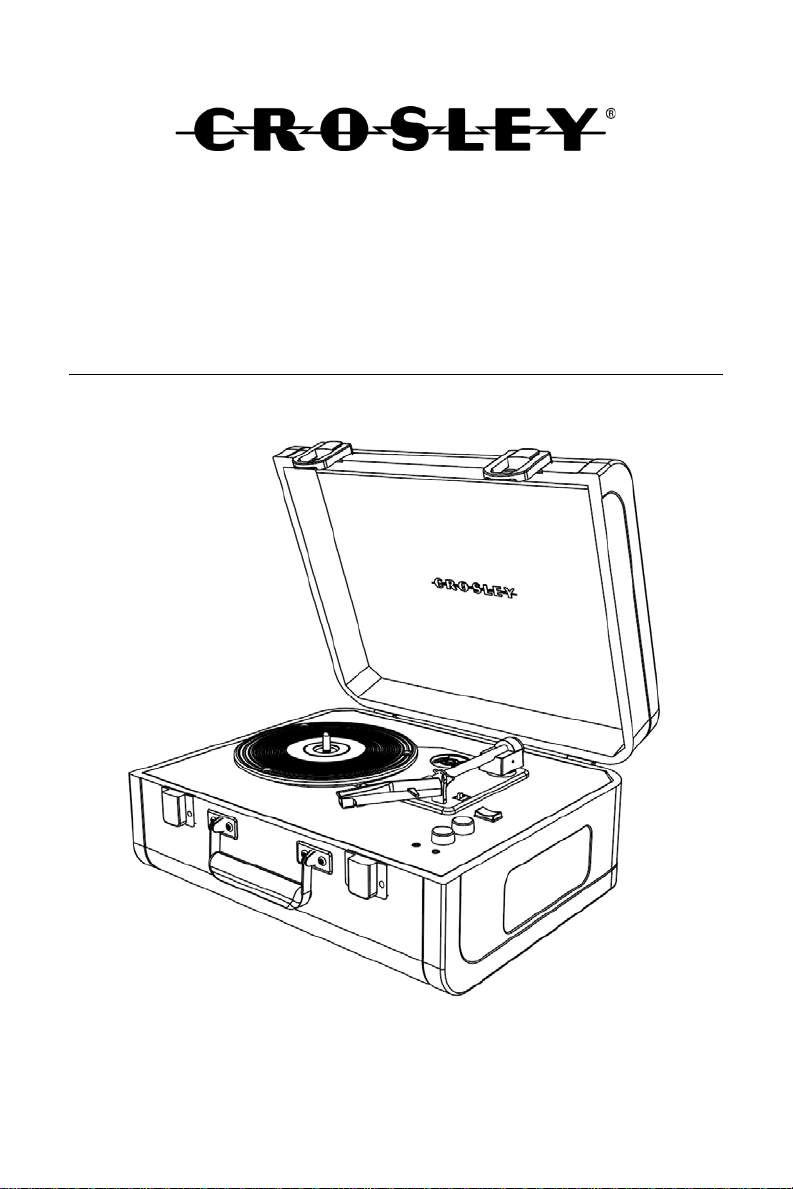
CR6252A
Portfolio USB Turntable
Instruction Manual
Questions, problems, missing parts ?
Before returning to the store, call Customer Service
8 a.m. – 6 p.m., EST, Monday – Friday
1-888-CROSLEY
www.crosleyradio.com
Page 2

English
Safety Instructions
Read and understand this entire manual before using this product. Keep these
instructions for future reference.
1. Do not use this product near water.
2. This product should be operated only by the type of power source indicated
on the marking label or in this i nstru cti on manu al.
3. Do not defeat the safety purpose of the polarized plug. A polarized plug has
two blades with one blade wider than the other. This plug will fit into the
power outlet only one way. If you are unable to insert the plug fully into the
outlet try reversing the plug. If the plug should still fail to fit, contact your
electrician.
4. Protect the power cord from being walked on or pinched particularly at plugs,
convenience receptacles, and the point where they exit from the product.
5. Do not overload wall outlets, extension cords, or integral convenience
receptacles as this can result in a risk of fir e or electric shock .
6. Never push objects of any kind into this product through openings as they
may touch dangerous voltage points or short-out parts that could result in a
fire or electric shock. Never spill liquid of any kind on the product.
7. Do not attempt to service this product yourself as opening or removing
covers may expose you to dangerous voltage or other hazards. Refer all
servicing to qualified service personnel.
8. Changes or modifications to this unit not expressly approved by the party
responsible for compliance could void the user’s authority to operate the
equipment.
9. Do not use attachments not recommended by the product manufacturer as
they may cause hazards.
10. A product and cart combination should be moved with care. Q uick sto ps,
excessive force, and uneven surfaces may cause the product and cart
combination to overturn.
11. Slots and openings in the cabinet are provided for ventilation and to ensure
reliable operation of the product and to protect it from overheating. Do not
block or cover these openings.
12. Unplug the product during lightning storm or when unused for long periods of
time.
2
Page 3
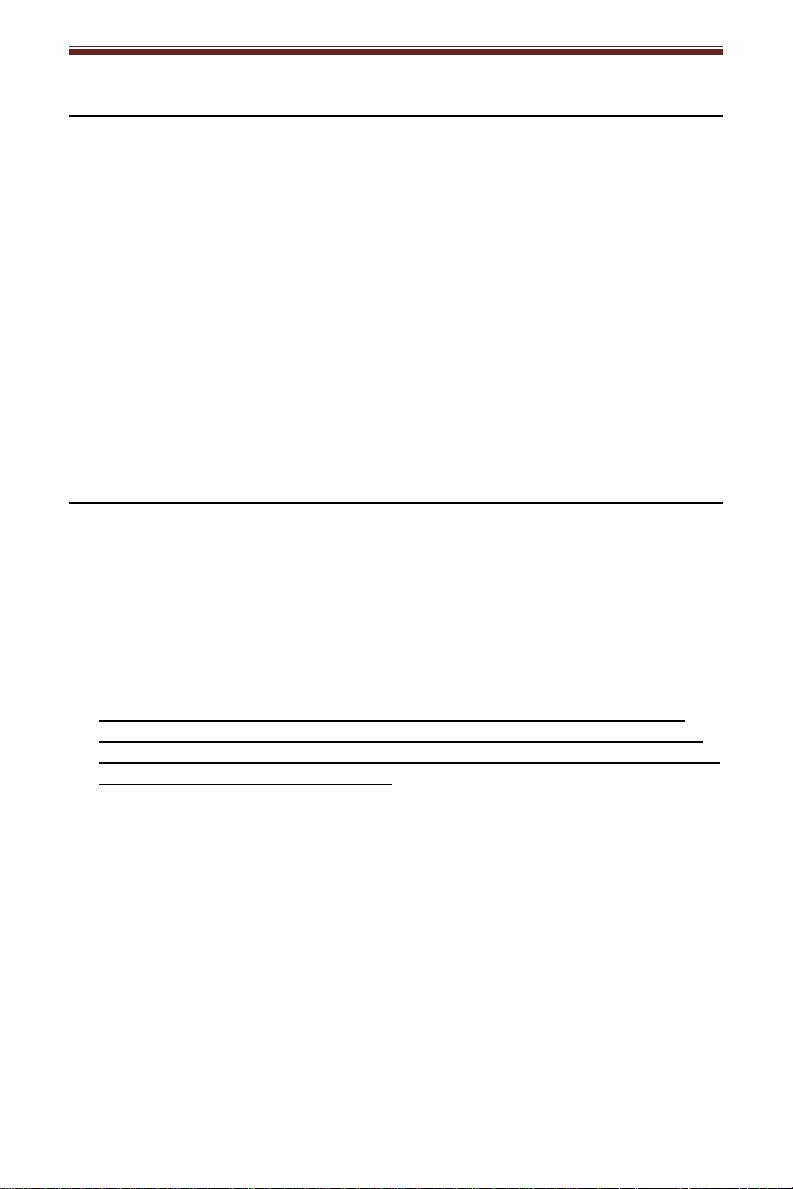
English
Items in this package
Before throwing away any packaging materials, please check thoroughly and
make sure you find the following items that come along with this package:
• Turntable
• 45 RPM adapter
• Turntable Slip Mat
• 3.5mm aux in cable
• USB cable
• Power adaptor
Please contact Crosley customer service if there is any accessory missing from
the package. Retain the original packaging materials for exchange or return
purposes.
Specifications
Power AC power adaptor, DC output 12V 0.5A
Power consumption 15W
Speaker 3”, 4Ω, 5W x 2
Turntable speed 33
Replacement needle Crosley NP5
Note:
• Design and specifications are subject to change without notice.
•
To help save power consumption, some models will comply with ERP energy
saving standard. When there is no audio input for 20 minutes, their powers will
automatically cut-off. To turn power back on and resume playing, you will need to
turn off the power and turn it on again.
1
/3, 45, 78 RPM
3
Page 4
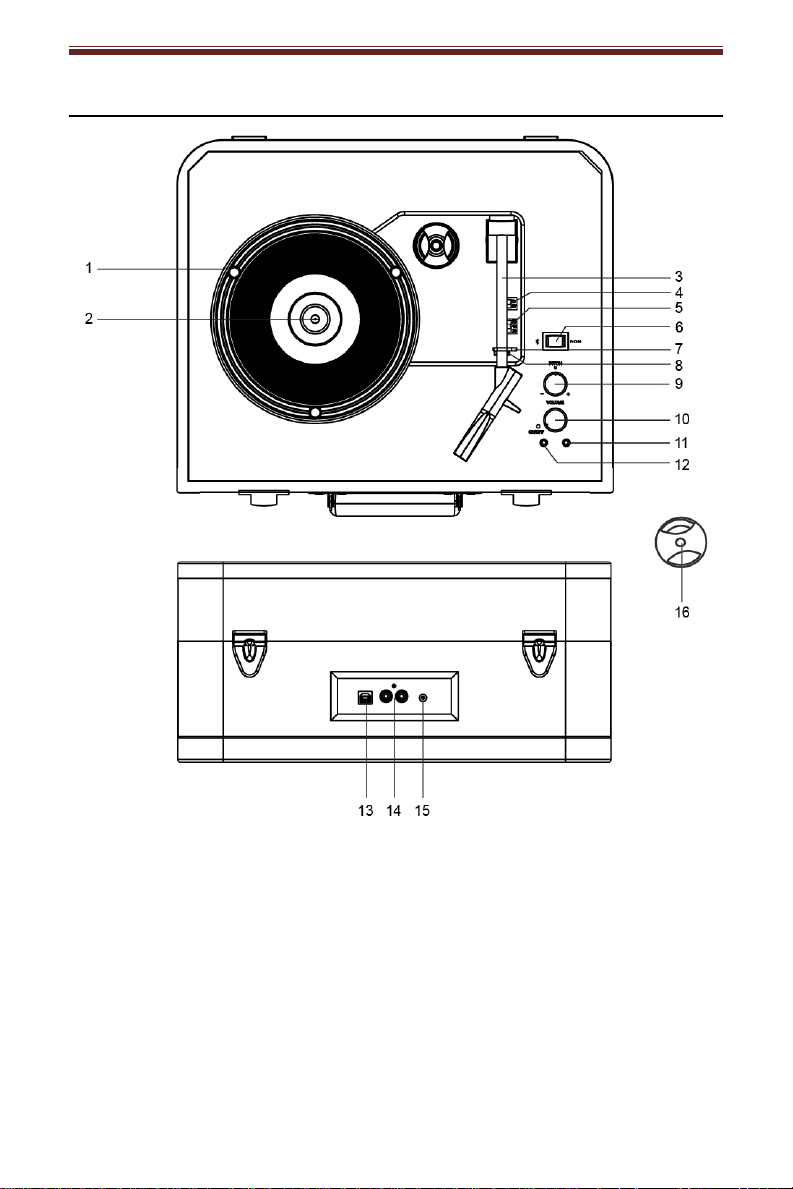
English
Product Description
1. Turntable Platter
2. Turntable Spindle
3. Tonearm
4. Auto-stop Switch
5. Speed Switch
6. Function Switch
7. Hol d Down Clip
8. Tonearm Rest
9. Pitch Control
10. On/Off-Volume Knob
11. Aux In Jack
12. Headphone Jack
13. USB Jack
14. RCA Jacks
15. Power Jack
16. 45 RPM Adapter
4
Page 5
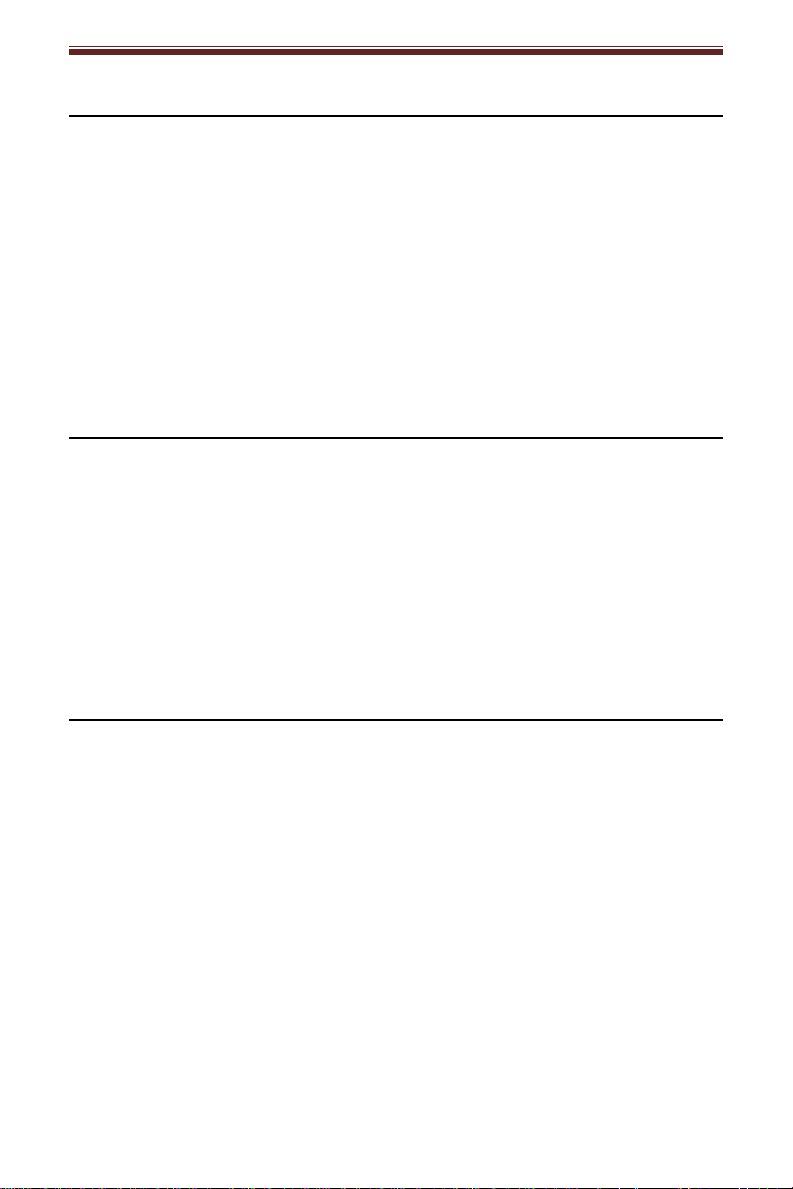
English
Initial Setup
Essential Setup
1. Place the unit on a flat and level surface. The selected location should be
stable and free from vibration.
2. Remove the tie-wrap that is holding the tonearm.
3. Place the slip mat on top of the turntable platter.
4. Connect AC adaptor to the Power Jack of the unit.
Note: Do not plug the AC power adaptor to power outlet before all the assembly is
completed. Before turning the power on, make sure again all the connection settings
are correct. Always turn off the power when connecting or disconnecting.
Stereo System Connection
RCA Jacks
• The RCA Jacks output analog line-level signals and could be connected
directly with a pair of active/powered speakers or the appropriate input of your
stereo system.
• The Red plug connects with the Right channel and the White plug connects
with the Left channel.
Note: The RCA Jacks are not designed to be connected directly to the passive/unpowered
speakers. If connected to the passive speakers, the volume level will be very low.
Aux Input Connection
You can connect an audio device to this unit and play your music through its
speakers. To do this, connect the 3.5mm auxiliary cable between your audio
device and the Aux In Jack of this unit and start playing the music.
Note: The aux in connection will automatically override the turntable function. To resume
using the turntable function, unplug the auxiliary cable from the aux in jack.
5
Page 6

English
Turntable Operation
1. Rotate the On/Off Volume Knob to turn on the power.
2. Set the Speed Switch accordingly.
3. Place the record on the turntable. Use the 45 RPM Adapter if necessary.
4. Remove the stylus protector from the stylus assembly.
Note: To avoid stylus damage, make certain the included stylus guard is in place
whenever the turntable is being moved or cleaned.
5. Release the tonearm Hold Down Clip.
Note: when the turntable is not in use, remember to lock back hold down clip.
6. Lift up the tonearm and move it over the record where play is desired to begin.
Gently put down the tonearm and begin the playback.
7. When the record is finished playing, gently lift up the tone arm and move it
back to the tonearm rest.
8. Lock the Tonearm Clip to secure the tonearm.
Platter Auto-stop
If the Auto-stop Switch is set to ON position, the platt er w ill stop spinni ng
automatically when the record plays to the end. In some rare occasion, if the
turntable stops playing before the end of the record, set the switch to OFF
position the turntable should overcome this issue.
Pitch Control
The turntable speed can be increased or decreased by approximately 10% by
rotating the Pitch Control knob. To increase the speed, turn the Pitch Control
Knob clockwise. To decrease the speed, turn the knob counter-clockwise.
6
Page 7

English
Needle Replacement
Removing Needle
1. Gently pull down the front edge of the needle.
2. Pull needle forward.
3. Pull out and remove.
Installing Needle
1. Position the needle with its tip facing down.
2. Line up the back of the needle with the cartridge.
3. Insert the needle with its front end at a downward angle and gently lift the
front of the needle upward until it snaps into place.
USB Recording
To record the vinyl into digital file formats such as MP3, you can use the USB
Output Jack to connect this unit to your computer’s USB port and use the
recording program of your choice.
1. Use the supplied USB cable to connect the unit to your computer.
2. Turn on the power of the turntable.
3. Run the recording program of your choice.
Note:
• In case you do not have a recording program installed, Audacity is a free software to
use, distributed under the GNU General Public License (GPL). For most updated
version of Audacity and instructions on how to use it, please visit Audacity website:
http://www.audacityteam.org/. Crosley would not carry responsibility or support for third
party software and all downloads should be carried out at user’s own responsibility.
• Depending on the operating system and software that you are using, you may need to
make some changes on settings of the operating system and/or software before
starting the recording process. As a general guideline, the recording source/input
should be set to Microphone USB audio codec. And it is recommended to set it to 2
channel, 16 bit, 48000Hz (DVD Quality)
• Make sure the USB connection is made to the USB jack of your computer directly
instead of a USB hub to ensure a successful connection.
7
Page 8
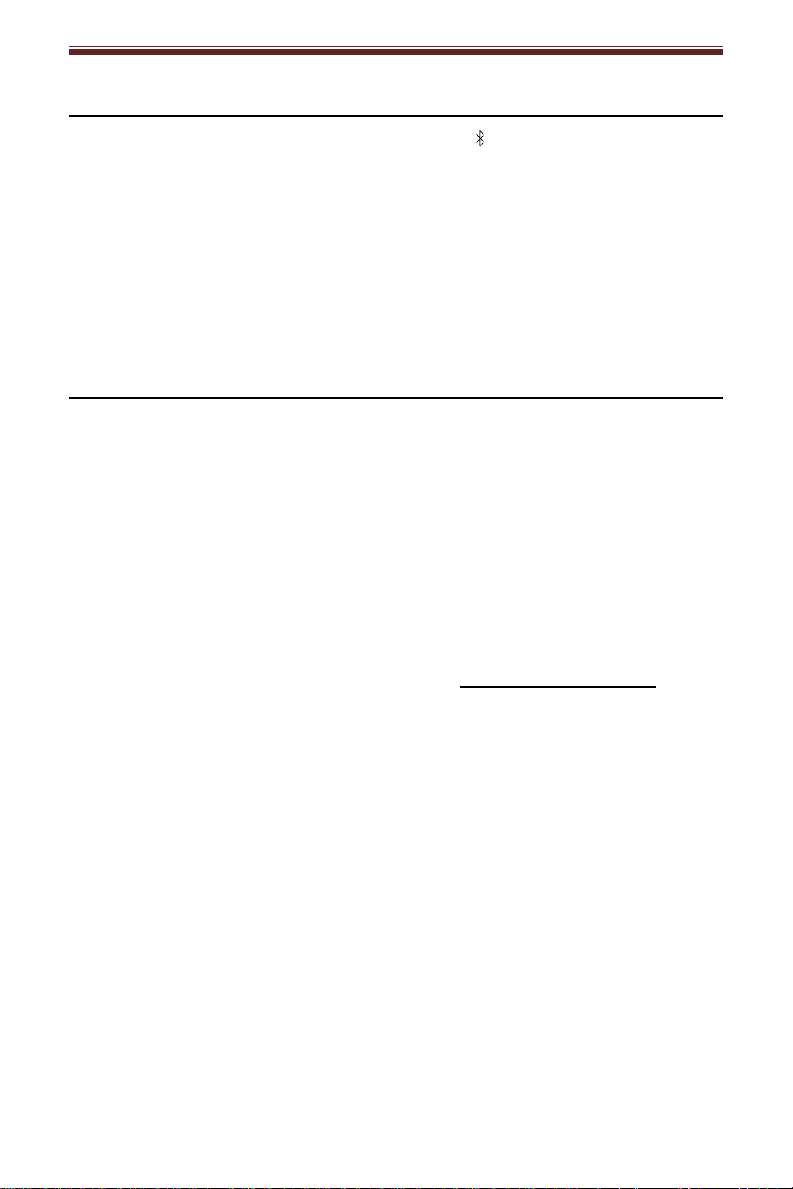
English
Bluetooth Operation
1. Press the Function Switch to Bluetooth mode , you will hear an activation
sound from the unit.
2. Turn on the Bluetooth feature of your audio device, search for “Crosley
CR6252” and pair.
3. Once your device is successfully paired with the unit, you will hear a short
confirmation sound from the unit.
4. Play and stream music from your device to the unit.
Note: Bluetooth version - 4.2
Turntable Maintenance
1. Do not touch the stylus tip with your fingers. Avoid bumping the stylus on the
turntable mat or a record’s edge.
2. Clean the stylus frequently with a soft brush with a back-to-front motion only.
3. Clean the records to get rid of dust or grease with a record cleaning brush
and record cleaning solution.
4. Clean the turntable lid and turntable cabinet with a slightly damped microfiber
cloth.
Note: Do not use cleanser other that contains alcohol, benzene or any other harsh
chemicals, which might damage the paint and finish of the turntable.
** Crosley offers a product line of different cleaning accessories. Please
ask your retailer or check out our website www.crosleyradio.com
more cleaning product information.
for
8
Page 9
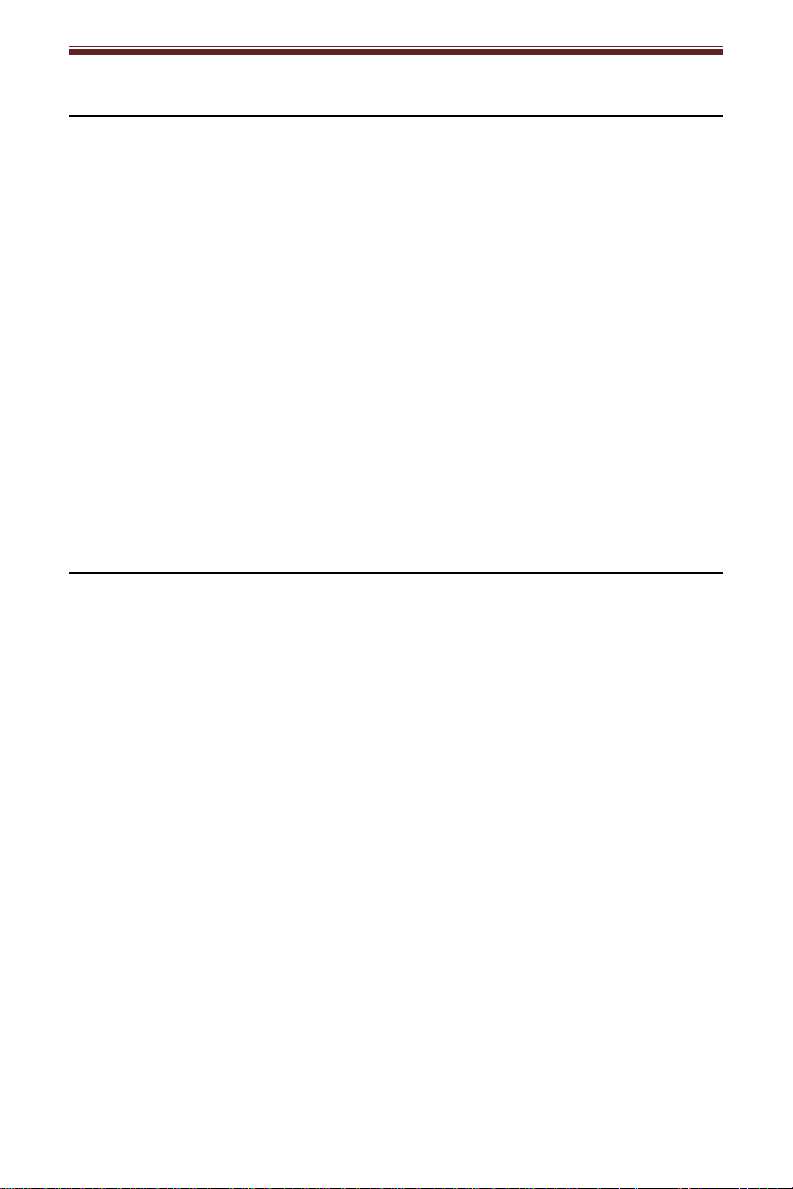
English
Troubleshooting
There is no power
• Power adaptor is not connected correctly.
• No power at the power outlet.
• To help save power consumption, some models will comply with ERP energy
saving standard. When there is no audio input for 20 minutes, their powers
will automatically cut-off. To turn power back on and resume playing, turn off
the power and turn it on again.
Power is on, but the platter does not turn
• Turntable’s drive belt has slipped off.
• An aux in cable is plugged into the aux in jack, unplug it.
Turntable is spinning, but there is no sound, or sound n ot loud enough
• Stylus protector is still on.
• Headphone is plugged in.
.
FCC Statement s
FCC Caution:
1. T hi s devic e com plies with Part 15 of the FCC rules/ Industry Canada licens e-exempt
RSS standard(s). Operation is subject to the following two conditions:
(1) This device may not cause harmful interference, and
(2) This device must accept any interference received, including interference that may
cause undesired operation.
2. T hi s devic e and its antenna(s ) m ust not be co-locat ed or operating in conj unct i on with
any other antenna or transmitter.
3. Changes or m odific at i ons to this unit not expressly approved by the party responsible
for compliance could void the user authority to operate the equipment.
Note:
This equipment has been tested and found to comply with the limits for a Class B digital
device, pursuant to Part 15 of the FCC Rules. These limits are designed to provide
reasonable protection against harmful interference in a residential installation. This
equipment generates, uses, and can radiate radio frequency energy and, if not installed
and used in accordance with the instructions, may cause harmful interference to radio
communications. However, there is no guarantee that interference will not occur in a
particular installation. If this equipment does cause harmful interference to radio or
television reception, which can be determined by turning the equipment off and on, the user
is encouraged to try to correct the interference by one or more of the following measures:
• Reorient or relocate the receiving antenna.
• Increase the separation between the equipment and receiver.
• Connect the equipment into a circuit different from that to which the receiver is
connected.
• Consult the dealer or an experienced radio TV technician for help.
9
Page 10

CR6252A
Portfolio Tourne-disque USB
Manuel d’utilisation
Des questions, problèmes, pièces manquantes?
Avant de retourner au magasin, appelez le service à la clientèle
De 8 h à 18 h, HNE, du lundi au vendredi
1-888-CROSLEY
www.crosleyradio.com
Page 11

Français
Instructions de sécurité
Veuillez lire et comprendre l'intégralité de ce manuel avant d'utiliser ce produit.
Conservez ces instructions pour pouvoir les consulter ultérieurement.
1. Ne pas utiliser ce produit près de l’eau.
2. Ce produit doit être alimenté uniquement par le type de source
d’alimentation indiqué sur l’étiquette ou dans le présent manuel d'utilisation.
3. Ne pas tenter de modifier le dispositif de sécurité que constitue la fiche
polarisée. Une fiche polarisée a deux lames, l'une étant plus large que
l’autre. Cette fiche peut être insérée dans une prise électrique d’une seule
façon. S'il est impossible d'insérer la fiche complètement dans la prise,
inverser la fiche. Si la fiche ne peut toujours pas s’insérer entièrement,
contacter un électricien.
4. Faire en sorte que personne ne marche sur le cordon d'alimentation ou que
ce dernier ne soit pas pincé, notamment au niveau des fiches, des prises
murales et du point de sortie du produit.
5. Ne pas surcharger les prises murales, cordons de rallonge ou prises de
courant intégrales, car cela pourrait entraîner un risque d’incendie ou de
décharge électrique.
6. Ne jamais pousser d’objets, quelle que soit leur nature, dans les ouvertures,
car ils pourraient toucher des points de tension dangereux ou court-circuiter
des pièces, ce qui pourrait entraîner un incendie ou une décharge électrique.
Ne jamais renverser de liquide, quelle qu’en soit la nature, sur le produit.
7. Ne pas tenter de réparer ce produit vous-même, car couvrir ou ôter des
couvercles pourrait vous exposer à une tension dangereuse ou à d’autres
dangers. Faire appel à une personne qualifiée pour toutes les réparations.
8. Les changements ou les modifications non approuvés expressément par la
partie responsable de la conformité pourraient annuler le droit de l’utilisateur
de faire fonctionner le matériel.
9. Ne pas utiliser d’accessoires non recommandés par le fabricant du produit,
car ils pourraient causer des dommages.
10. Il est important de déplacer avec prudence le produit s’il se trouve sur un
chariot. Les arrêts brusques, une force excessive et les surfaces inégales
peuvent entraîner le retournement du produit sur un chariot.
11. Des fentes et ouvertures sont présentes dans le boîtier pour la ventilation,
pour assurer un fonctionnement fiable du produit et pour le protéger d’une
surchauffe. Ne pas bloquer ou couvrir ces ouvertures.
12. Débrancher le produit pendant un orage ou lorsqu'il est inutilisé pendant une
période prolongée.
2
Page 12

Français
Contenu de la trousse
Avant de jeter les emballages, veuillez les passer en revue minutieusement et
vérifier que vous avez les éléments suivants fournis dans cette trousse :
• Tourne-disque
• Adaptateur 45 tours
• Tapis antidérapant du tourne-disque
• Câble d'entrée auxiliaire de 3,5 mm
• Câble USB
• Adaptateur d’alimentation
Veuillez contacter le service à la clientèle de Crosley s'il manque des
accessoires dans la trousse. Conservez les emballages d'origine pour
procéder à un échange ou à un retour.
Spécifications
Alimentation Adaptateur c.a., sortie c.c. 12 V 0,5 A
Consommation électrique 15 W
Haut-parleur 3”, 4Ω, 5W x 2
Vitesse du tourne-disque 33
Aiguille de rechange Crosley NP5
Remarque :
• La conception et les spécifications sont sujettes à modification sans préavis.
•
Pour contribuer à économiser de l'énergie, certains modèles se conformeront à
la norme d'économie d'énergie ERP (Energy-Related Products). En l'absence
d'entrée audio pendant 20 minutes, l'alimentation se coupera automatiquement.
Pour rétablir l’alimentation en courant et reprendre la lecture, vous devrez
éteindre l'appareil puis le rallumer.
1
/3, 45, 78 T/M
3
Page 13

Français
Description du produit
1. Plateau du tourne-disque
2. Broche du tourne-disque
3. Bras de lecture
4. Commutateur d'arrêt
automatique
5. Sélecteur de vitesse
6. Sélecteur de fonction
7. Attache de retenue
8. Support du bras de lecture
9. Variateur de vitesse
10. Bouton ON/OFF du volume
11. Prise d'entrée aux
12. Prise pour casque d’écoute
13. Prise USB
14. Prises RCA
15. Prise d'alimentation
16. Adaptateur 45 tour
4
Page 14

Français
Configuration initiale
Configuration de base
1. Placez l'appareil sur une surface plane. L'emplacement choisi doit être stable
et sans vibration.
2. Retirez l'attache qui retient le bras de lecture.
3. Placez le tapis antidérapant sur le plateau du tourne-disque.
4. Branchez l'adaptateur c.a. à la prise d'alimentation de l'appareil.
Remarque : Ne branchez pas l'adaptateur c.a. à la prise avant la fin du montage. Avant
d'allumer l'appareil, vérifiez à nouveau que tous les paramètres des branchements sont
corrects. Mettez toujours l'appareil hors tension lorsque vous effectuez ou supprimez
des branchements.
Branchement du système stéréo
Prises RCA
• Les prises RCA émettent des signaux de niveau de ligne analogique et
peuvent être connectées directement avec une paire de haut-parleurs
actifs/sous tension ou l'entrée appropriée de votre système stéréo.
• La prise rouge se branche sur le canal droit et la prise blanche se branche
sur le canal gauche.
Remarque : Les prises RCA ne sont pas conçues pour être branchées directement aux
haut-parleurs passifs/qui ne sont pas sous tension. Si elles sont branchées aux hautparleurs passifs, le niveau du volume sera très bas.
Branchement de l'entrée Aux
Vous pouvez brancher un périphérique audio à cet appareil afin d’écouter de la
musique avec vos écouteurs. Pour cela, branchez le câble auxiliaire 3,5 mm
entre votre périphérique audio et la prise d'entrée Aux de cet appareil et
commencez à écouter de la musique.
Remarque : La prise d'entrée Aux ignorera automatiquement la fonction tourne-disque.
Pour utiliser à nouveau la fonction tourne-disque, débranchez le câble auxiliaire de la prise
d'entrée Aux.
5
Page 15

Français
Utilisation du tourne-disque
1. Tournez le bouton On/Off du volume pour mettre l'appareil sous tension.
2. Réglez le sélecteur de vitesse en conséquence.
3. Placez le disque sur le tourne-disque. Utilisez l'adaptateur 45 tours si besoin.
4. Retirez la protection du stylet de son assemblage.
Remarque : Pour éviter d'endommager le stylet, vérifiez que la protection intégrée du
stylet est bien en place lorsque vous déplacez ou nettoyez le tourne-disque.
5. Relâchez l'attache de retenue du bras de lecture.
Remarque : Lorsque vous n'utilisez pas le tourne-disque, n'oubliez pas de verrouiller à
nouveau l'attache de retenue.
6. Soulevez le bras de lecture et placez-le au-dessus du disque, là où vous
souhaitez commencer la lecture. Reposez doucement le bras de lecture et
commencez la lecture.
7. Lorsque la lecture du disque est terminée, soulevez doucement le bras de
lecture et remettez-le sur le support du bras de lecture.
8. Verrouillez l'attache du bras de lecture pour retenir le bras de lecture.
Arrêt automatique du plateau
Si le sélecteur d'arrêt automatique est en position ON (MARCHE), le plateau
s'arrêtera automatiquement de tourner lorsque la lecture du disque sera terminée.
Dans quelques rares occasions, si le tourne-disque s'arrête de lire avant la fin du
disque, positionnez le sélecteur sur OFF (ARRÊT) : le tourne-disque devrait
surmonter ce problème.
Variateur de vitesse
La vitesse de platine peut être augmentée ou diminuée d'environ 10% en faisant
tourner le bouton de commande de hauteur. Pour augmenter la vitesse, tourner
le Pitch Control Knob dans le sens horaire. Pour réduire la vitesse, tournez le
bouton dans le sens antihoraire.
6
Page 16

Français
Needle Replacement
Removing Needle
1. Gently pull down the front edge of the needle.
2. Pull needle forward.
3. Pull out and remove.
Installing Needle
1. Position the needle with its tip facing down.
2. Line up the back of the needle with the cartridge.
3. Insert the needle with its front end at a downward angle and gently lift the
front of the needle upward until it snaps into place.
Enregistrement USB
Pour enregistrer le vinyle sur des formats de fichiers numériques comme le MP3,
vous pouvez utiliser la prise de sortie USB pour brancher cet appareil sur le
port USB de votre ordinateur et utiliser le programme souhaité.
1. Utilisez le câble USB fourni pour brancher l'appareil sur votre ordinateur.
2. Mettez le tourne-disque sous tension.
3. Lancez le programme d’enregistrement souhaité.
Remarque :
• Dans l’éventualité où vous n’auriez pas installé de programme, Audacity est un logiciel
d’utilisation gratuit, distribué selon la licence publique générale GNU. Pour obtenir la
version la plus récente d’Audacity et les instructions d’emploi, veuillez consulter le site
Web d’Audacity : http://www.audacityteam.org/. Crosley n’est pas responsable ni ne
fournit de soutien pour les logiciels de tiers. Tout téléchargement est la responsabilité
de l’utilisateur.
• Selon le système d’exploitation et le logiciel que vous utilisez, il est possible que vous
deviez apporter quelques modifications aux paramètres du système d’exploitation ou
au logiciel avant de commencer l’enregistrement. En général, la source ou l’entrée
d’enregistrement doit être réglée à « Microphone USB audio codec ». Il est
recommandé de plus de le régler à deux canaux, 16 bits, 48000 Hz (qualité DVD)
• Assurez-vous que la connexion USB est faite directement à la prise USB de votre
ordinateur plutôt qu’à un concentrateur USB .
7
Page 17

Français
Utilisation du Bluetooth
1. Mettez le Sélecteur de fonction sur le mode Bluetooth ; l'unité émettra un
son d'activation.
2. Activez la fonction Bluetooth de votre appareil audio, recherchez « Crosley
CR6252 » et associez l'appareil.
3. Une fois votre appareil associé à l'unité, celle-ci émettra un bref son de
confirmation.
4. Lire et diffuser de la musique en continu de votre appareil sur l'unité.
Remarque : Versions de Bluetooth – 4.2
Entretien du tourne-disque
1. Ne pas toucher l'extrémité du stylet avec vos doigts. Éviter de cogner le stylet
sur le tapis du tourne-disque ou le bord du disque.
2. Nettoyer souvent le stylet avec une brosse douce dans un mouvement
d'arrière vers l'avant uniquement.
3. Nettoyer les disques pour retirer la poussière ou la graisse avec une brosse
de nettoyage pour disque et une solution nettoyante pour disque.
4. Nettoyer le couvercle du tourne-disque et le boîtier du tourne-disque avec un
chiffon microfibre légèrement humide.
Remarque : Ne pas utiliser d'autre nettoyant contenant de l'alcool, du benzène ou tout
autre produit chimique nocif qui pourrait endommager la peinture et la finition du
tourne-disque.
** Crosley propose toute une gamme d'accessoires de nettoyage.
Veuillez contacter votre détaillant ou consulter notre site
Web www.crosleyradio.com
produits de nettoyage.
pour obtenir plus d'informations sur les
8
Page 18

Français
Dépannage
L’appareil ne s’allume pas
• L'adaptateur d’alimentation n’est pas branché correctement.
• Aucune alimentation au niveau de la prise électrique.
• Pour contribuer à économiser de l'énergie, certains modèles se conformeront
à la norme d'économie d'énergie ERP (Energy-Related Products). En
l'absence d'entrée audio pendant 20 minutes, l'alimentation se coupera
automatiquement. Pour rétablir l’alimentation en courant et reprendre la
lecture, éteignez l'appareil puis rallumez-le.
L'appareil est allumé, mais le plateau ne tourne pas
• La courroie d'entraînement du tourne-disque a glissé.
• Un câble d'entrée Aux est branché à la prise d'entrée Aux, débranchez-le.
Le tourne-disque tourne, mais il n'y a pas de son ou le son n'est pas
suffisamment fort.
• La protection du stylet n'a pas été enlevée.
• Le casque d'écoute est branché.
9
Page 19

Français
Déclarations relatives à la FCC
Mise en garde FCC :
1. Cet appareil est en conformité avec la partie 15 des règles de la FCC / norme(s) CNR
d'appareils radio exempts de licence d'Innovation, Sciences et Développement
économique Canada. Son fonctionnement est assujetti aux deux conditions suivantes :
(1) Cet appareil ne peut pas causer des interférences nuisibles, et
(2) Cet appareil doit accepter toute interférence reçue, y compris celles susceptibles de
causer un fonctionnement indésirable.
2. Cet appareil et son ou ses antenne(s) ne doit pas être colocalisé ou fonctionner
conjointement avec tout(e) autre antenne ou transmetteur.
3. Les changements ou les modifications non approuvés expressément par la partie
responsable de la conformité pourraient annuler le droit de l’utilisateur de faire
fonctionner le matériel.
Remarque :
Ce matériel a été testé et jugé en conformité avec les limites pour un appareil numérique
de Classe B, conformément à la partie 15 des règles de la FCC. Ces limites ont été
établies pour offrir une protection raisonnable contre l’interférence nuisible dans une
installation résidentielle. Cet appareil produit, utilise et peut émettre de l’énergie de
fréquence radio et, s’il n’est pas installé et utilisé conformément aux instructions, il peut
provoquer de l’interférence nuisible aux communications radio. Toutefois, il n’existe aucune
garantie qu’il n’y aura pas d’interférence dans une installation particulière. Si ce matériel
cause de l'interférence nuisible à la réception radio ou de télévision, qui peut être
déterminée en allumant et en éteignant le matériel, il est conseillé à l'utilisateur de tenter de
remédier à l'interférence par l'un ou plusieurs des moyens suivants :
• Réorienter ou déplacer l’antenne de réception.
• Augmenter la distance entre le matériel et le récepteur.
• Brancher le matériel à une prise sur un circuit différent de celui auquel le récepteur est
branché.
• Consulter le détaillant ou un technicien de radio ou de télévision qualifié pour obtenir
de l’aide.
10
Page 20

CR6252A
Portfolio Tocadiscos USB
Manual de instrucciones
¿Tiene preguntas, ha tenido problemas o hay piezas faltantes?
Antes de devolver el producto a la tienda, comuníquese con nuestro Servicio al
Cliente
de 8 a. m. a 6 p. m., hora del este, de lunes a viernes
1-888-CROSLEY
www.crosleyradio.com
Page 21

Español
Instrucciones de seguridad
Lea y comprenda este manual en su totalidad antes de usar este producto.
Conserve estas instrucciones para consultarlas en el futuro.
1. No use este producto cerca del agua.
2. Este producto debe ser utilizado solo con el tipo de fuente de alimentación
indicado en la etiqueta o en este manual de instrucciones.
3. No subestime el propósito de seguridad del enchufe polarizado. Un enchufe
polarizado posee dos hojas; una de ellas es más ancha que la otra. Este
enchufe encajará en el tomacorriente en un solo sentido. Si no logra insertar
completamente el enchufe en el tomacorriente, pruebe invirtiendo el enchufe.
Si aún así el enchufe no encaja, comuníquese con su electricista.
4. Proteja el cable de alimentación de ser pisado o pinzado, en especial en los
enchufes, los tomacorrientes y en el punto donde el cable sale del producto.
5. No sobrecargue los tomacorrientes de pared, cables de alargue, o
receptáculos integrales, ya que puede generar un riesgo de incendio o
descarga eléctrica.
6. No introduzca objetos de ningún tipo en el producto a través de las ranuras,
ya que pueden hacer contacto con puntos de alto voltaje o provocar un
cortocircuito que ocasione fuego o una descarga eléctrica. No derrame
líquidos de ningún tipo sobre el producto.
7. No intente realizar tareas de mantenimiento por su cuenta, ya que abrir o
remover la cubierta puede exponerlo a un voltaje peligroso y a otros riesgos.
Deje toda tarea de mantenimiento en manos de un técnico de servicio
calificado.
8. Los cambios o las modificaciones que no tengan la aprobación expresa de
la parte responsable del cumplimiento pueden anular el permiso del usuario
para utilizar el equipo.
9. No utilice accesorios que no son recomendados por los fabricantes del
producto porque pueden ser peligrosos.
10. Cualquier combinación de carro y producto debe moverse con cuidado. Las
paradas súbitas, el uso de fuerza excesiva y las superficies irregulares
pueden causar que el producto y el carro se vuelquen.
11. Las ranuras de ventilación y las aberturas del gabinete son provistas para la
ventilación y para asegurar el correcto funcionamiento del producto y evitar
el recalentamiento. No bloquee ni cubra estas aberturas.
12. Desconecte el producto durante las tormentas eléctricas o cuando no se
utilice durante períodos extendidos.
2
Page 22

Español
Artículos en este empaque
Antes de deshacerse de cualquier material del empaque, revíselo con atención y
asegúrese de encontrar los siguientes artículos que se incluyen en este paquete:
• Tocadiscos
• Adaptador de 45 rpm
• Cobertor deslizable del tocadiscos
• Cable de entrada de 3.5 mm
• Cable USB
• Transformador
Comuníquese con el Servicio al Cliente de Crosley en caso de que faltara algún
accesorio en el empaque. Conserve el material de embalaje original para
realizar cambios o devoluciones.
Especificaciones
Fuente de energía Transformador de CA, salida CC de 12 V 0,5 A
Consumo de energía 15W
Potencia del altavoz 3”, 4Ω, 5W x 2
Altavoz 33
Aguja de repuesto Crosley NP5
Nota:
• El diseño y las especificaciones están sujetos a cambios sin previo aviso.
•
Con el fin de ahorrar en el consumo de energía, algunos modelos cumplirán con
el estándar de ahorro de energía ERP (productos relacionados con la energía).
En el caso de que no se produzca la entrada de audio durante 20 minutos, estos
equipos se desactivarán automáticamente. Para volver a encenderlos y reanudar
la reproducción, deberá apagar la unidad primero y luego volver a encenderla.
1
/3, 45, 78 RPM
3
Page 23

Español
Descripción del producto
1. Bandeja del tocadiscos
2. Eje del tocadiscos
3. Brazo del tocadiscos
4. Interruptor de detención
automática
5. Interruptor de velocidad
6. Interruptor de funciones
7. Broche de sujeción
8. Soporte del brazo del tocadiscos
9. Control de tono
10. Perilla de volumen
Encendido/Apagado
11. Conector de entrada auxiliar
12. Conector de auriculares
13. Conector de USB
14. Conectores RCA
15. Conector de alimentación
16. Adaptador de 45 rpm
4
Page 24

Español
Instalación inicial
Instalación indispensable
1. Coloque la unidad en una superficie plana y nivelada. El lugar seleccionado
debe ser estable y estar libre de vibraciones.
2. Quite la banda de sujeción que sostiene el brazo del tocadiscos.
3. Conecte el adaptador de CA al conector de alimentación de la unidad.
Nota: No enchufe el transformador de CA a un tomacorriente hasta terminar de
ensamblar las partes. Antes de encender el equipo, vuelva a asegurarse de que todos
los ajustes de conexión estén correctos. Siempre apague la unidad al conectarla o
desconectarla.
Conexión del sistema estéreo
Conectores RCA
• Los conectores RCA generan señales analógicas de nivel de línea y se
pueden conectar directamente con un par de parlantes activos o en la
entrada correspondiente de su sistema estéreo.
• El cable rojo se conecta en el canal derecho, y el cable blanco se conecta en
el canal izquierdo.
Nota: Los conectores RCA no están diseñados para conectarse directamente a parlantes
pasivos. Si se los conecta a parlantes pasivos, el nivel de volumen será muy bajo.
Conexión de entrada auxiliar
Puede conectar un dispositivo de audio a esta unidad y reproducir su música a
través de los parlantes. Para hacerlo, conecte el cable auxiliar de 3.5 mm entre
su dispositivo de audio y el Conector de entrada auxiliar de esta unidad y
comience a reproducir la música.
Nota: La conexión de entrada auxiliar invalidará automáticamente la función tocadiscos.
Para volver a utilizar la función tocadiscos, desconecte el cable auxiliar del conector de
entrada auxiliar.
5
Page 25

Español
Funcionamiento del tocadiscos
1. Gire la Perilla de volumen encendido/apagado para encenderlo.
2. Ajuste el Interruptor de velocidad según corresponda.
3. Coloque el disco en el tocadiscos. De ser necesario, utilice el Adaptador de
45 rpm.
4. Quite el protector de la aguja fonográfica de su ensamblaje.
Nota: Para evitar los daños de la aguja fonográfica, asegúrese de que el protector esté
ubicado correctamente cada vez que mueva o limpie el tocadiscos.
5. Suelte el Broche de sujeción del tocadiscos.
Nota: Cuando el tocadiscos no se utilice, recuerde volver a trabar el broche de sujeción.
6. Levante el brazo y muévalo sobre el lugar del disco que desea comenzar a
reproducir. Baje el brazo con cuidado y comience la reproducción.
7. Cuando el disco termine de reproducirse, con cuidado levante el brazo y
muévalo hacia su soporte.
8. Trabe el Broche del brazo del tocadiscos para asegurarlo.
Detención automática de la bandeja
Si el Interruptor de detención automática se encuentra en la posición
ENCENDIDO, la bandeja dejará de girar automáticamente cuando el disco
termine de reproducirse. En raras ocasiones, si el tocadiscos deja de reproducir
el disco antes de que termine, ajuste el interruptor a la posición APAGADO. El
problema se debería solucionar de esta manera.
Control de tono
La velocidad de la plataforma puede ser aumentado o disminuido en
aproximadamente un 10% girando el botón de control de tono. Para aumentar la
velocidad, gire la perilla de control de Pitch las agujas del reloj. Para disminuir la
velocidad, girar el mando en sentido antihorario.
6
Page 26

Español
Reemplazo de la aguja
Quitar la aguja
1. Tire del borde delantero de la aguja con suavidad.
2. Tire la aguja hacia adelante.
3. Tire hacia fuera y quítela.
Instalar la aguja
1. Coloque la aguja de manera tal que la punta quede hacia abajo.
2. Alinee la parte trasera de la aguja con la cápsula.
3. Introduzca la aguja con el extremo delantero en un ángulo descendente y
suavemente levante la parte delantera de la aguja hacia arriba hasta que se
trabe en su lugar.
Grabación USB
Para grabar el vinilo en formatos de archivos digitales como MP3, puede usar el
conector de salida USB para conectar esta unidad al puerto USB de su
computadora y utilizar el programa de grabación que elija.
1. Use el cable USB que se proporciona para conectar la unidad a su
computadora.
2. Encienda el tocadiscos.
3. Ejecute el programa de grabación que elija.
Nota:
• En caso de que no tenga un programa de grabación instalado, Audacity es un software
de uso libre y se distribuye según la Licencia Pública General de GNU (General Public
License, GLP). Para obtener una versión actualizada de Audacity e instrucciones
acerca de cómo utilizarlo, visite el sitio web de Audacity: http://www.audacityteam.org/.
Crosley no tendrá responsabilidad ni brindará soporte por el software de terceros.
Todas las descargas se deben realizar bajo la responsabilidad exclusiva del usuario.
• Dependiendo del sistema operativo y el software que esté usando, es posible que
tenga que hacer algunos cambios en las configuraciones del sistema operativo o
software antes de comenzar el proceso de grabación. Como pauta general, la
fuente/entrada de grabación debe estar configurada en el codificador-decodificador de
7
Page 27

Español
audio del micrófono USB. Además, se recomienda configurarlo en el canal 2, 16 bit,
48000 Hz (calidad DVD)
• Asegúrese de que la conexión USB esté hecha al conector USB de su computadora
directamente en vez de a un concentrador USB para asegurar una conexión exitosa.
Funcionamiento de Bluetooth
1. Coloque la perilla de funciones en modo Bluetooth . La unidad emitirá un
sonido de activación.
2. Active la conexión de Bluetooth en el dispositivo de audio, busque “Crosley
CR6252” y conéctelo.
3. Una vez que el dispositivo quede conectado correctamente, la unidad emitirá
un sonido corto de confirmación.
4. Reproduzca música en forma inalámbrica desde el dispositivo hacia la unidad.
Nota: Versión de Bluetooth – 4.2
Mantenimiento del tocadiscos
1. No toque la punta de la aguja fonográfica con los dedos. Evite golpear la
aguja fonográfica con el cobertor para el tocadiscos o con el borde del disco.
2. Limpie la aguja fonográfica con frecuencia con un cepillo suave mediante
movimientos de atrás hacia adelante.
3. Limpie los discos para quitarles el polvo o la grasa con un cepillo para limpiar
discos y con una solución de limpieza para discos.
4. Limpie la tapa del tocadiscos y el gabinete con un paño de microfibras
ligeramente humedecido.
Nota: No utilice otros limpiadores que contengan alcohol, benceno o cualquier otro
químico agresivo que pueda dañar la pintura y la terminación del tocadiscos.
** Crosley ofrece una línea de productos de distintos accesorios de
limpieza. Para obtener más información acerca de los productos de
limpieza, consulte a un comerciante o visite nuestro sitio web
www.crosleyradio.com.
8
Page 28

Español
Solución de problemas
La unidad no enciende.
• El transformador no está conectado correctamente.
• No hay energía en el tomacorriente.
• Con el fin de ahorrar en el consumo de energía, algunos modelos cumplirán
con el estándar de ahorro de energía ERP (productos relacionados con la
energía). En el caso de que no se produzca la entrada de audio durante 20
minutos, estos equipos se desactivarán automáticamente. Para volver a
encender la unidad y reanudar la reproducción, apáguela y vuelva a
encenderla.
El equipo está encendido pero la bandeja no gira.
• Se ha salido la correa de transmisión del tocadiscos.
• Un cable de entrada auxiliar está conectado en el conector de entrada
auxiliar. Desconéctelo.
El tocadiscos gira pero no emite sonidos o los sonidos no son lo
suficientemente fuertes.
• El protector de la aguja fonográfica aún está colocado.
• Los auriculares están conectados.
9
Page 29

Español
Declaraciones de la FCC
Precaución de la Comisión Federal de Comunicaciones (Federal Communications
Commission, FCC):
1. Este dispositivo cumple con la Sección 15 de las reglas de la FCC/los estándares RSS
exentos de licencia de la industria de Canadá. El uso de este equipo está sujeto a las
dos condiciones siguientes:
(1) Este dispositivo no causa interferencia perjudicial; y
(2) Este dispositivo debe aceptar cualquier interferencia recibida, incluso interferencia
que pueda causar un funcionamiento no deseado.
2. Este dispositivo y sus antenas no deben ubicarse en el mismo sitio u operar en
conjunto con cualquier otra antena o transmisor.
3. Los cambios o modificaciones que no tengan la aprobación expresa de la parte
responsable del cumplimiento pueden anular el permiso del usuario para utilizar el
equipo.
Nota:
Este equipo se verificó y se comprobó que cumple con los límites para un dispositivo digital
clase B, conforme a la Sección 15 de las reglas de la FCC. Estos límites están diseñados
para brindar una protección razonable frente a interferencia perjudicial en un
establecimiento residencial. Este equipo genera, usa y puede irradiar energía de
radiofrecuencia y, si no es instalada y utilizada siguiendo las instrucciones, puede causar
interferencia perjudicial a las radiocomunicaciones. Sin embargo, no existe garantía de que
la interferencia no ocurrirá en un establecimiento en particular. Si este equipo causa
interferencia perjudicial a las radiocomunicaciones o a la recepción televisiva, lo que se
puede determinar al encender y apagar el equipo, se recomienda que el usuario intente
corregir la interferencia mediante una o más de las siguientes medidas:
• Orientar o reubicar la antena de recepción.
• Aumentar la separación entre el equipo y el receptor.
• Conectar el equipo a una salida en un circuito diferente del circuito en el que está
conectado el receptor.
• Consultar al proveedor o a un técnico con experiencia en radio/TV para obtener
ayuda.
10
