Crosley CA5WMVK0 Owner’s Manual

and
Installation Instructions
®
1, Front pane]
2, Air louvers
3. Air direction tabs
4, Contro| panel
5. Fiffet
ROOM AIR
Questions regarding features,
operationi_fformance, parts,
accessories or se_ice?
Cala1-_-253°130'1
_w_whir_pooL_m
_0702:
© _O0 AII rights reserved
P/No.:: 3828A2_49V
Pdnted in Korea
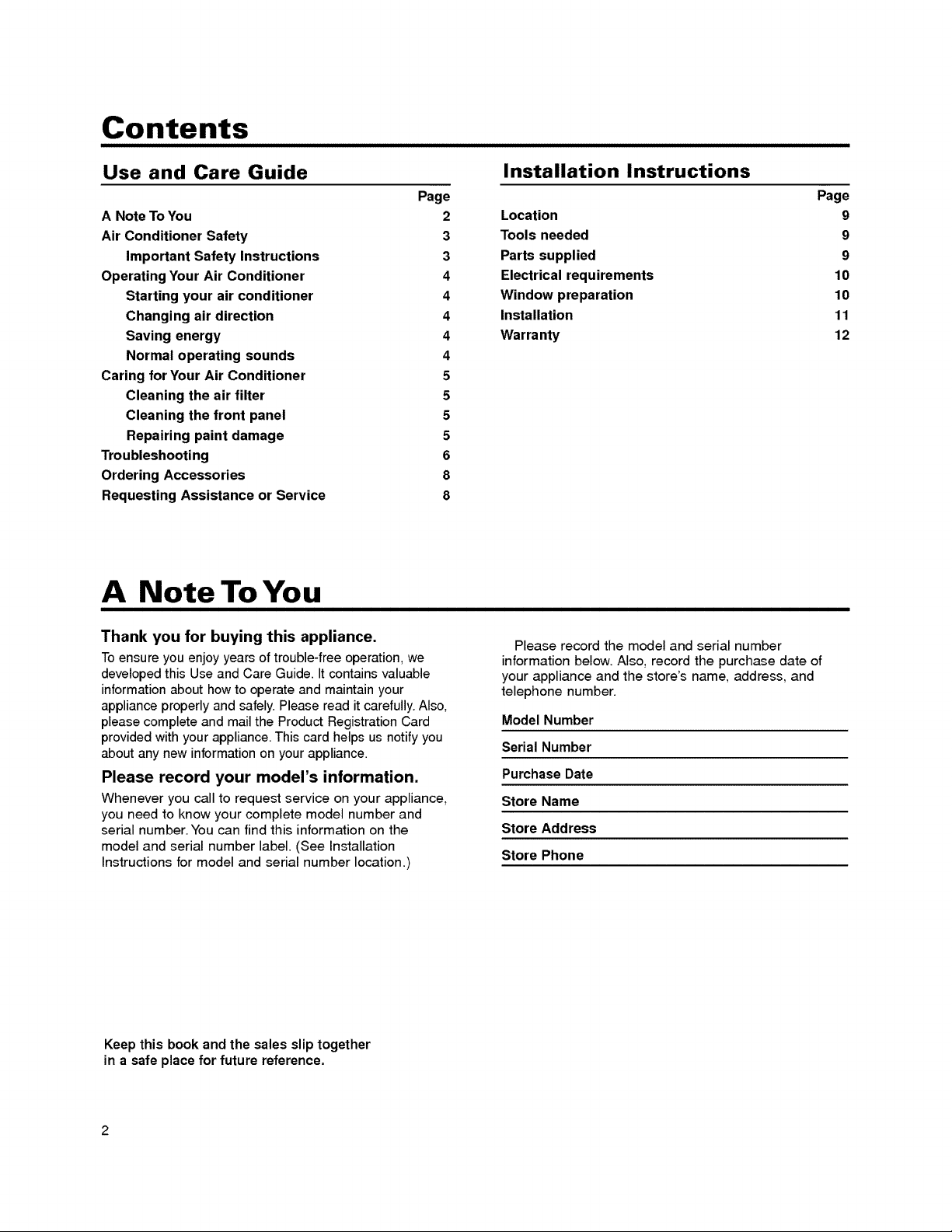
Contents
Use and
A Note To You
Air Conditioner Safety
Important Safety Instructions
Operating Your Air Conditioner
Starting your air conditioner
Changing air direction
Saving energy
Normal operating sounds
Caring for Your Air Conditioner
Cleaning the air filter
Cleaning the front panel
Repairing paint damage
Troubleshooting
Ordering Accessories
Requesting Assistance or Service
Care Guide
A Note To You
Page
Installation Instructions
Page
2
3
3
4
4
4
4
4
5
5
5
5
6
8
8
Location
Tools needed
Parts supplied
Electrical requirements
Window preparation
Installation
Warranty
9
9
9
10
10
11
12
Thank you for buying this appliance.
Toensure you enjoy years of trouble-free operation, we
developed this Use and Care Guide. It contains valuable
information about how to operate and maintain your
appliance properly and safely. Please read it carefully. Also,
please complete and mail the Product Registration Card
provided with your appliance. This card helps us notify you
about any new information on your appliance.
Please record your model's information.
Whenever you call to request service on your appliance,
you need to know your complete model number and
serial number. You can find this information on the
model and serial number label. (See Installation
Instructions for model and serial number location.)
Keep this book and the sales slip together
in a safe place for future reference.
Please record the model and serial number
information below. Also, record the purchase date of
your appliance and the store's name, address, and
telephone number.
Model Number
Serial Number
Purchase Date
Store Name
Store Address
Store Phone
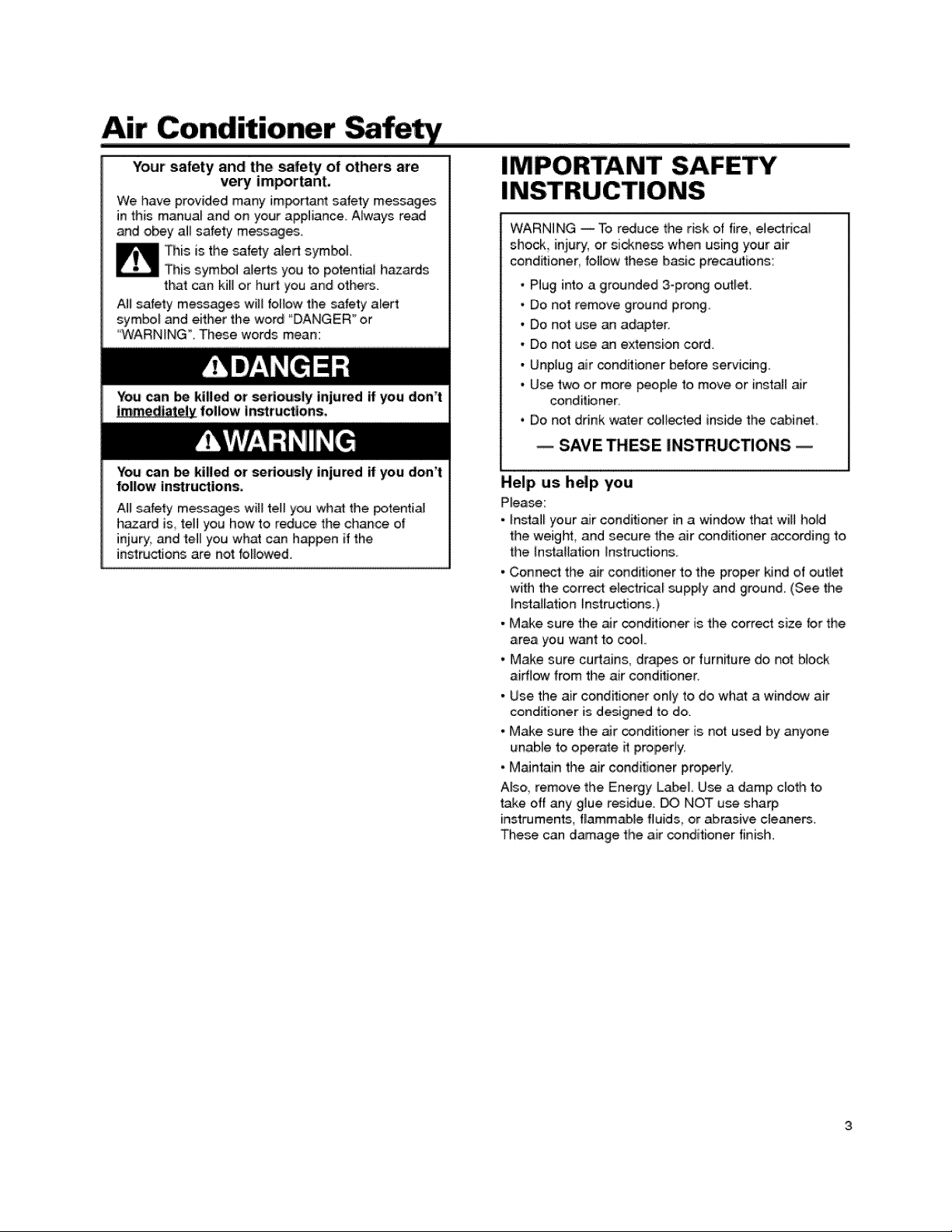
Your' safety and the safety of others are
very important.
We have provided many im_rtant safety messages
in this manua_ and on your appliance. A_ways read
and obey al_ safety messages.
This is the _fety a_ert symbol.
This s.ymbo_alerts you to potential hazards
that can kill or hurt you and others.
A][ safety m_sa£es will follow the safety alert
symbol and either the word _DANGER" or
"WARN [NG'LThese words mean:
You can _ killed or seriously injured ff you don't
immediately follow instructions.
IMPORTANT SAFETY
WARNING --To reduce the risk of fire, electrical
shock iniury_ or sickness when using your air
conditioner, follow these basic precautions:
- Pmuginto a grounded 3-prong e_let.
Do not remove ground prong.
- Do not use an ad_ter.
, Do not use an extension cord.
- Unplug air conditioner before se_icing
* Use two or more people to move or inst_l air
conditioner.
* Do not drink water collected inside the cabinet
SAVE THESE |NSTRUOTIONS
You can _ killed or seriously injured # you don't
follow instructions.
Al_safety messages will tell you what the potential
h_ard is tell you how to,reduce the ch_ce of
injury, and tell you what can h_pen ifthe.
instructionsare not followed.
Help us,h_p yet=
PLease
• rn_H your air conditioner ina window that willhold
the weight, and secure the air conditioner according to
the _nstallation _nst_ctions
• Connect the air conditioner to the proper kind of outlet
with the correct electrical supply and ground (See the
in_a][ationInstructions)
• Make sure the air conditioner is the correct size for the
area you want to cool
, Make sure cu_ains, drapes or furn_ure do not biock
airflc_wfrom the air cond_ioner.
• Use the air conditioner only to do what a window air
conditioner is designed to do
•Make surethe airconditionerisnotused by anyone
unable to o_rate it properly.
• Maintain the air cond_ioner properly.
Also remove the Energy Labe_ Use a damp cloth to
take off any glue residue DO NOT use sharp
instruments, flammable fluids, or abrasive cleaners.
These can damage the air conditioner finish
3
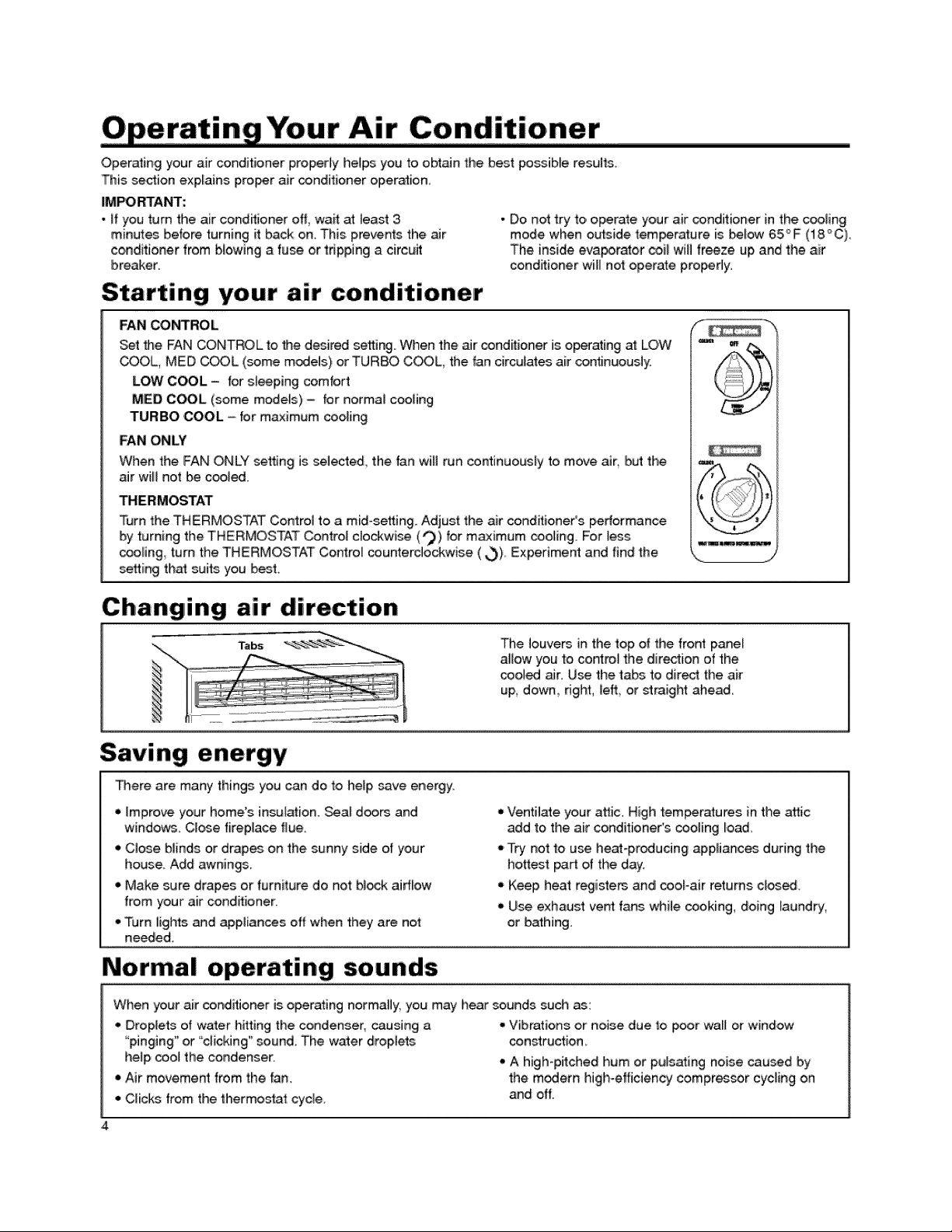
Operating your air conditioner properly helps you to obtain the best possiMe results_
This section explains proper air conditioner operation.
IMP'OR]ANT:
• If you turn the air cond_:ioner off wait at _east 3
minutes before turning it back on. This. preyers the air
conditioner from blowing a fuse or tnpping a circuit
breaker.
• Do not try _oioperate your air conditioner in the cooling
mode when outside tem_ralure is below 65,_F (18°C).
The inside eva_rator coil wit1 freeze up and the air
conditioner will not operate properly.
Starting your air conditioner
FAN _NTROL
Set _e FAN CONT_L 'to the desired setting Wben the air conditioner is o_ating at LOW
_OL, MED C_L (some mode_s} or TURBO C_L, the fan circulates air continuousmy.
LOW COOL - for sJeeping comfort
MED COOL (some models} - for normal cooling
TURBO COOL = for maximum coo_ing
FAN ONLY
When the FAN ONLY setting is selected the fan will run continuously to move air.. but the
air wi_ not be c_.
THERMOSTAT
Turn the THERMOSTAT Control to a mid-setting. Adjust the air condi_ioneCs performance
by turning the THERMOSTAT Control clockwise (_) for maximum cooling. For less
cooling turn the THERMOSTAT Control counterclockwise ( _,_}.Experiment and find the
setting th_ suits you best
Changing air direction
wmm_j
,,. j
Tabs The louvers in the top of the fro_ pane_
allow you to control the direction of the
cooled air. Use the tabs to direct the air
up, down dgbt, [eft_or straight ahea&
Saving energy
There are many things you can do 1o help save energy.
• improve your home's insu[_ion. Seal d_rs and
window_. C[_e fireplace flue.
• Cl_e Minds or drapes on the. sunny side of your
house Add awnings.
• Make sure drapes or furniture do not bl_k airflow
from your air cond_ioner.
oTurn fights _d applian_s off when they are not
needed.
= Ventiiat.e your attic. High tempier_ures ill the attic
add to the air conditioneCs cooling _oad.
• Try not to use heat-producing appliances during the
hottest _rt of the day.
" Keep heat registers and cool-air returns closed.
• Use exhaust ve_ fans whi_e cooking, doing _aundry,
or b_hing.
Normal operating sounds
When your air conditioner is operating normally, you may hear sounds such _:
,, DropEetsof water hitting the condenser, _using a ,PVibrations or noise due to poor waif or window
"pinging" or 'clicking" sound. The water droplets construction.
help cool the condenser. • A high-pitched hum or pulsating noise caused by
• Air movement from the fan. the m_em high-efficiency compres_,r cycling on
• C_icks from the thermostat cycle and off.
,4
