Crosley CA24WCL1, CA18WCL1 Owner’s Manual
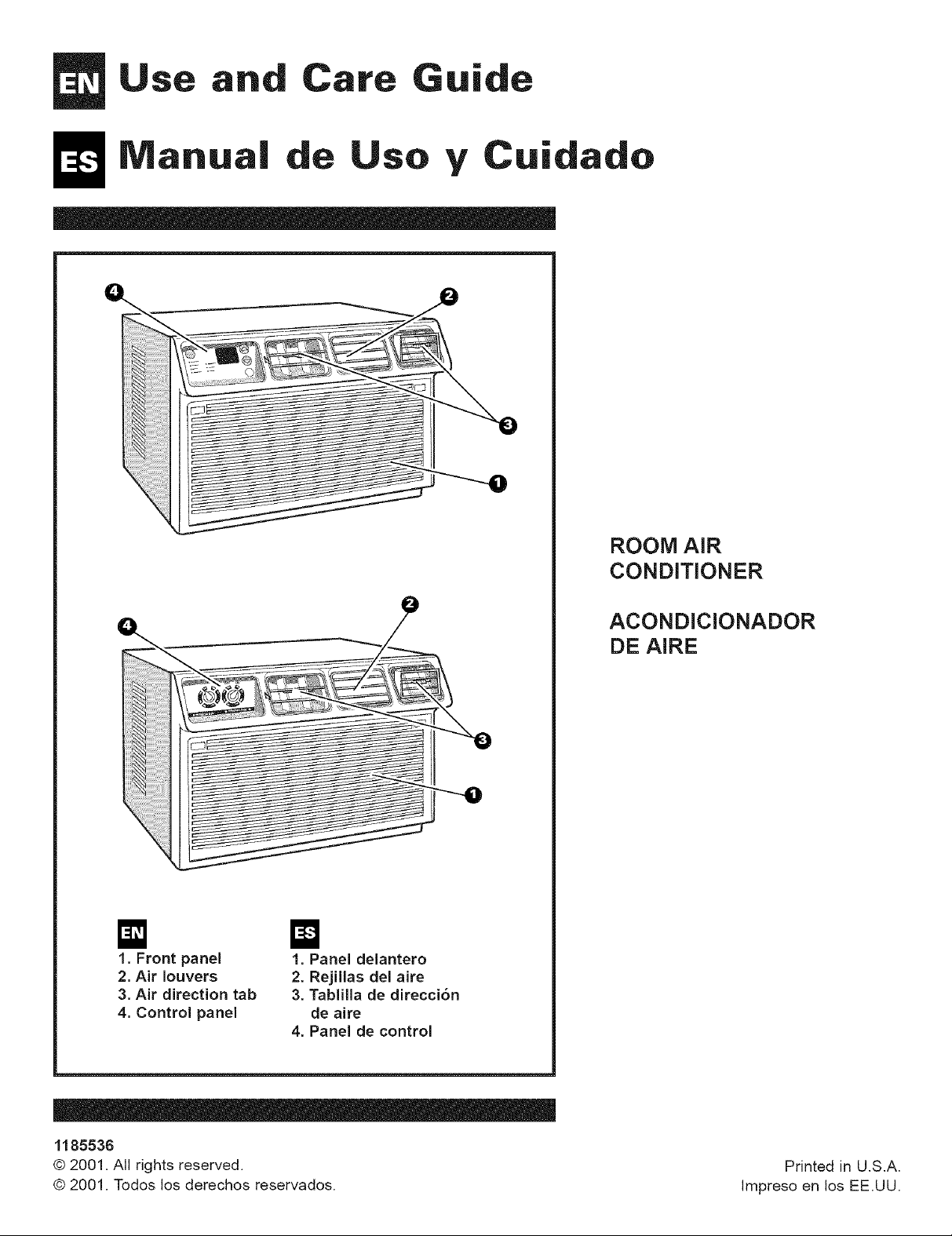
se and Care uide
de so y Cui
do
ROOM AIR
CONDITIONER
m m
1. Front panel
2. Air louvers
3. Air direction tab
4. Control panel
1. Panel delantero
2. Rejillas del aire
3. Tablilla de direcci6n
4. Panel de control
ACONDICIONADOR
DE AIRE
de aire
1185536
© 2001. All rights reserved.
© 2001. Todos los derechos reservados.
Printed in U.S.A.
Impreso en los EEUU.
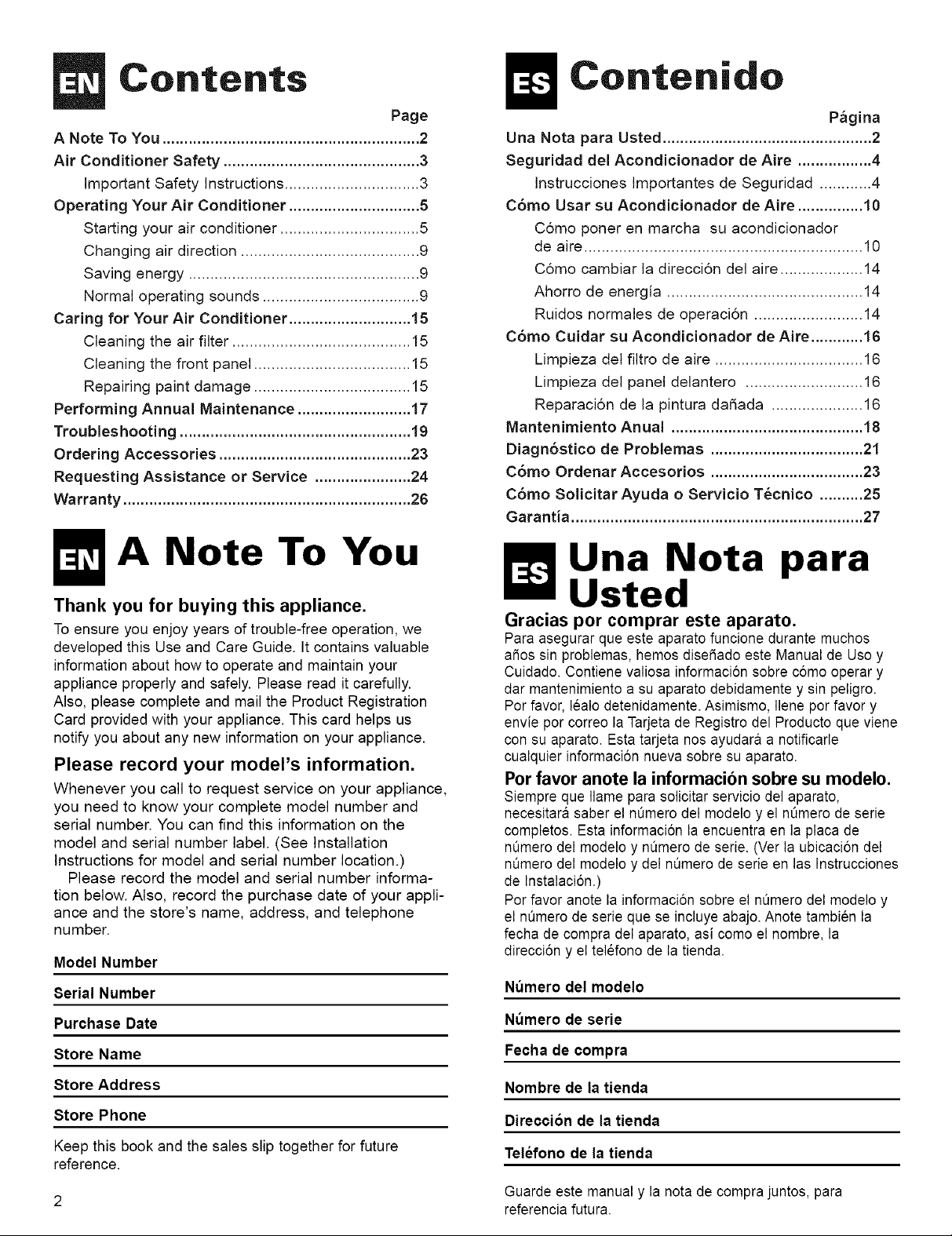
Contents
Contenido
Page
A Note To You ........................................................... 2
Air Conditioner Safety ............................................. 3
Important Safety Instructions ............................... 3
Operating Your Air Conditioner .............................. 5
Starting your air conditioner ................................ 5
Changing air direction ......................................... 9
Saving energy ..................................................... 9
Normal operating sounds .................................... 9
Caring for Your Air Conditioner ............................ 15
Cleaning the air filter ......................................... 15
Cleaning the front panel .................................... 15
Repairing paint damage .................................... 15
Performing Annual Maintenance .......................... 17
Troubleshooting ..................................................... 19
Ordering Accessories ............................................ 23
Requesting Assistance or Service ...................... 24
Warranty .................................................................. 26
Note To You
Pagina
Una Nota para Usted ................................................ 2
Seguridad del Acondicionador de Aire ................. 4
Instrucciones Importantes de Seguridad ............ 4
C6mo Usar su Acondicionador de Aire ............... 10
C6mo poner en marcha su acondicionador
de aire ................................................................ 10
C6mo cambiar la direcci6n del aire ................... 14
Ahorro de energia ............................................. 14
Ruidos normales de operaci6n ......................... 14
C6mo Cuidar su Acondicionador de Aire ............ 16
Limpieza del filtro de aire .................................. 16
Limpieza del panel delantero ........................... 16
Reparaci6n de la pintura da5ada ..................... 16
Mantenimiento Anual ............................................ 18
Diagn6stico de Problemas ................................... 21
C6mo Ordenar Accesorios ................................... 23
C6mo Solicitar Ayuda o Servicio T_cnico .......... 25
Garantia ................................................................... 27
Una Nota para
Thank you for buying this appliance.
To ensure youenjoyyears oftrouble-free operation, we
developedthis Use and Care Guide. It contains valuable
informationabout how to operate and maintain your
appliance properly and safely. Please read it carefully.
Also, please complete and mail the Product Registration
Card provided with your appliance. This card helps us
notify you about any new information on your appliance.
Please record your model's information.
Whenever you call to request service on your appliance,
you need to know your complete model number and
serial number. You can find this information on the
model and serial number label. (See Installation
Instructions for model and serial number location.)
Please record the model and serial number informa-
tion below. Also, record the purchase date of your appli-
ance and the store's name, address, and telephone
number.
Model Number
Serial Number
Purchase Date
Store Name
Usted
Gracias por comprar este aparato.
Para asegurar que este aparato funcione durante muchos
aSossin problemas, hemos diseSado este Manual de Uso y
Cuidado. Contiene valiosa informaci6n sobre c6mo operar y
dar mantenimiento a su aparato debidamente y sin peligro.
Por favor, lealo detenidamente. Asimismo, Ilene por favor y
envie por correo la Tarjeta de Registro del Producto que viene
con su aparato. Esta tarjeta nos ayudara a notificarle
cualquier informaci6n nueva sobre su aparato.
Por favor anote la informacion sobre su modelo.
Siempre que Ilame para solicitar servicio del aparato,
necesitara saber el nQmero del modelo y el nQmerode serie
completos. Esta informaci6n la encuentra en la placa de
nQmerodel modelo y nQmerode serie. (Ver la ubicaci6n del
nQmerodel modelo y del nQmero de serie en las Instrucciones
de Instalaci6n.)
Por favor anote la informaci6n sobre el nQmerodel modelo y
el nQmerode serie que se incluye abajo. Anote tambien la
fecha de compra del aparato, asi como el hombre, la
direcci6n y el telefono de la tienda.
Nt_mero del modelo
Nt_mero de serie
Fecha de compra
Store Address
Store Phone
Keep this book and the sales slip together for future
reference.
2 referencia futura.
Nombre de la tienda
Direccion de la tienda
Telefono de la tienda
Guarde este manual y la nota de compra juntos, para
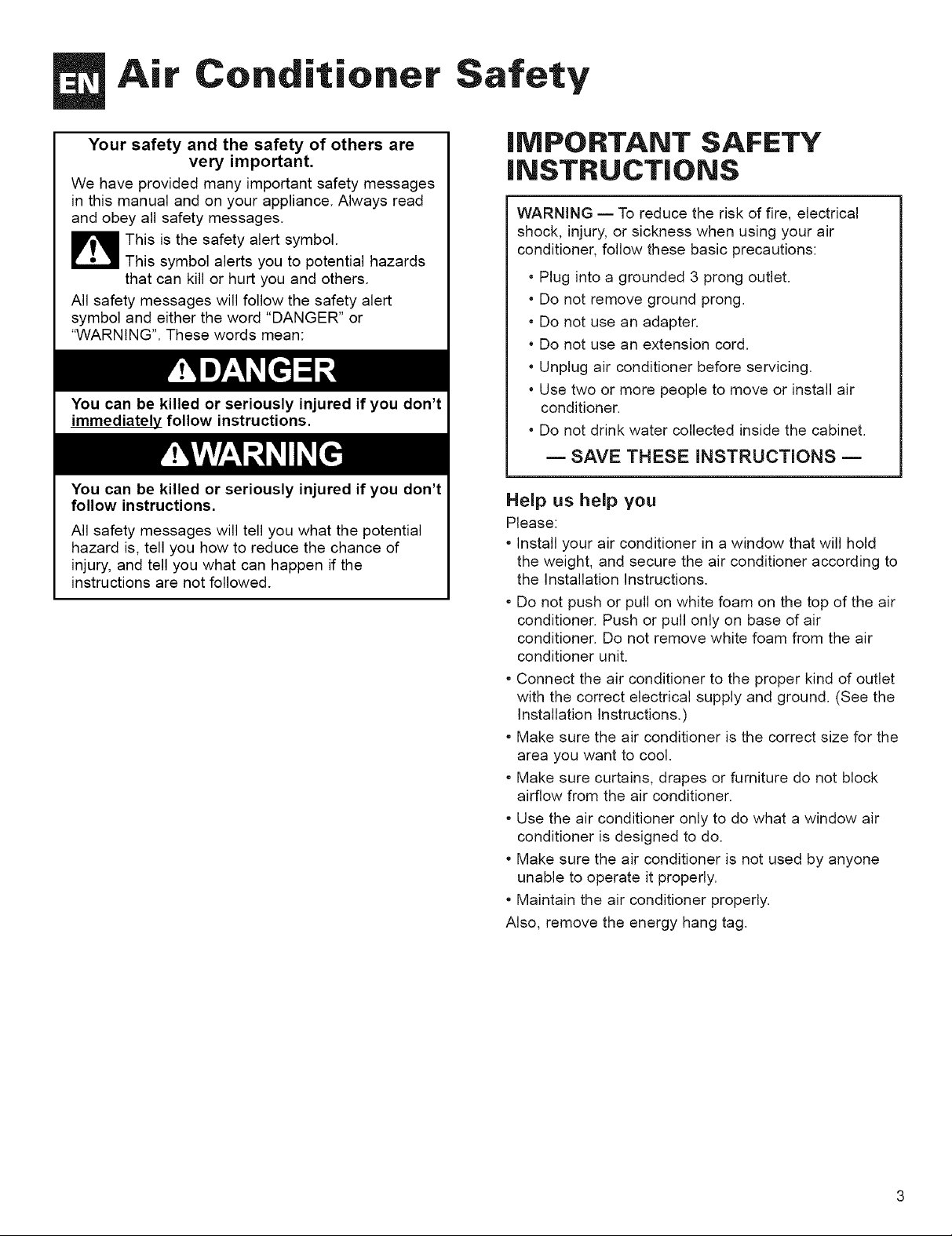
Air Con
loner
" Safety
Your safety and the safety of others are
very important.
We have provided many important safety messages
in this manual and on your appliance. Always read
and obey all safety messages.
This is the safety alert symbol.
This symbol alerts you to potential hazards
that can kill or hurt you and others.
All safety messages will follow the safety alert
symbol and either the word "DANGER" or
"WARNING". These words mean:
You can be killed or seriously injured if you don't
immediately follow instructions.
You can be killed or seriously injured if you don't
follow instructions.
All safety messages will tell you what the potential
hazard is, tell you how to reduce the chance of
injury, and tell you what can happen if the
instructions are not followed.
iMPORTANT SAFETY
iNSTRUCTiONS
WARNING -- To reduce the risk of fire, electrical
shock, injury, or sickness when using your air
conditioner, follow these basic precautions:
Plug into a grounded 3 prong outlet.
Do not remove ground prong.
Do not use an adapter.
Do not use an extension cord.
Unplug air conditioner before servicing.
Use two or more people to move or install air
conditioner.
* Do not drink water collected inside the cabinet.
m SAVE THESE INSTRUCTIONS
Help us help you
Please:
Install your air conditioner in a window that will hold
the weight, and secure the air conditioner according to
the Installation Instructions.
Do not push or pull on white foam on the top of the air
conditioner. Push or pull only on base of air
conditioner. Do not remove white foam from the air
conditioner unit.
Connect the air conditioner to the proper kind of outlet
with the correct electrical supply and ground. (See the
Installation Instructions.)
Make sure the air conditioner is the correct size for the
area you want to cool.
Make sure curtains, drapes or furniture do not block
airflow from the air conditioner.
Use the air conditioner only to do what a window air
conditioner is designed to do.
Make sure the air conditioner is not used by anyone
unable to operate it properly.
Maintain the air conditioner properly.
Also, remove the energy hang tag.
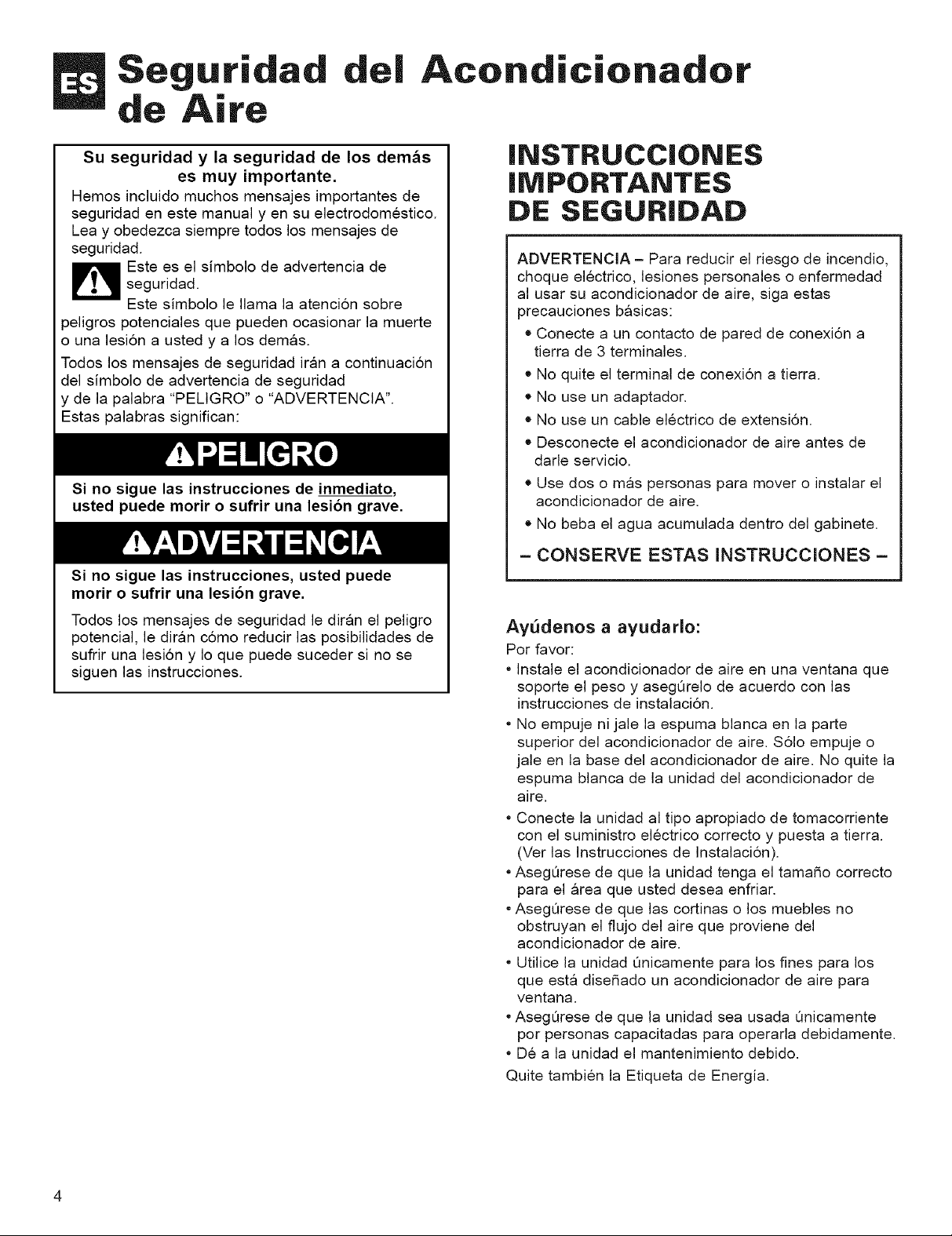
Acondicionador
Su seguridad y la seguridad de los dem&s
es muy importante.
Hemos incluido muchos mensajes importantes de
seguridad en este manual yen su electrodomestico.
Lea y obedezca siempre todos los mensajes de
seguridad.
seguridad.
Este es el simbolo de advertencia de
Este simbolo le llama la atenci6n sobre
peligros potenciales que pueden ocasionar la muerte
o una lesion a usted y a los demas.
Todos los mensajes de seguridad iran a continuaci6n
del simbolo de advertencia de seguridad
y de la palabra "PELIGRO" o "ADVERTENCIA".
Estas palabras significan:
Si no sigue las instrucciones de inmediato,
usted puede morir o sufrir una lesion grave.
Si no sigue las instrucciones, usted puede
morir o sufrir una lesion grave.
Todos los mensajes de seguridad le diran el peligro
potencial, le diran c6mo reducir las posibilidades de
sufrir una lesi6n y Io que puede suceder si no se
siguen las instrucciones.
|NSTRUCC|ONES
|IVIPORTANTES
DE SEGURiDAD
ADVERTENCIA - Para reducir el riesgo de incendio,
choque electrico, lesiones personales o enfermedad
al usar su acondicionador de aire, siga estas
precauciones basicas:
• Conecte a un contacto de pared de conexi6n a
tierra de 3 terminales.
• No quite el terminal de conexi6n a tierra.
• No use un adaptador.
• No use un cable electrico de extensi6n.
• Desconecte el acondicionador de aire antes de
darle servicio.
• Use dos o mas personas para mover o instalar el
acondicionador de aire.
• No beba el agua acumulada dentro del gabinete.
- CONSERVE ESTAS INSTRUCClONES -
Ayudenos a ayudarlo:
Por favor:
* Instale el acondicionador de aire en una ventana que
soporte el peso y asegQrelo de acuerdo con las
instrucciones de instalaci6n.
* No empuje ni jale la espuma blanca en la parte
superior del acondicionador de aire. $61o empuje o
jale en la base del acondicionador de aire. No quite la
espuma blanca de la unidad del acondicionador de
aire.
* Conecte la unidad al tipo apropiado de tomacorriente
con el suministro electrico correcto y puesta a tierra.
(Ver las Instrucciones de Instalaci6n).
* AsegQrese de que la unidad tenga el tamafio correcto
para el area que usted desea enfriar.
* AsegQrese de que las cortinas o los muebles no
obstruyan el flujo del aire que proviene del
acondicionador de aire.
* Utilice la unidad Qnicamente para los fines para los
que esta disefiado un acondicionador de aire para
ventana.
, AsegOrese de que la unidad sea usada Onicamente
por personas capacitadas para operarla debidamente.
, D¢ a la unidad el mantenimiento debido.
Quite tambien la Etiqueta de Energia.

Operat"
Your r Conditioner
Operating your air conditioner properly helps you to obtain the best possible results.
This section explains proper air conditioner operation.
iMPORTANT:
• If you turn the air conditioner off, wait at least 3 minutes before turning it back on. This prevents the air conditioner from
blowing a fuse or tripping a circuit breaker.
• Do not try to operate your air conditioner in the cooling mode when outside temperature is below 65°F (18°C). The
inside evaporator coil will freeze up and the air conditioner will not operate properly.
Starting your air conditioner - Style 1
FAN SPEED SELECTION =TURBO
NOTE: FAN SPEED button will operate only • HG.
when COOL or POWER SAVER mode has • Low
• AUTO
@ COOL i TURBO
• FAN @ HIGH
• POWER O LOW
SAVER •
been selected.
Press FAN SPEED until you see the indicator
light for the setting you want. Choose TURBO,
HIGH or LOW.
,r @ @
Press Power ON/OFF to turn on air
conditioner. When air conditioner is turned on
for the first time after it is plugged in, it will
display the default settings: COOL mode, TURBO fan
speed, 72°R When it is turned on all other times, it will
display the previous settings.
TEMPERATURE SELECTION
Press,_ to raise the temperature.
Each time you press or hold,_,
the temperature will go up 1° until
it reaches 86°F.
Press'Vrto lower the temperature.
Each time you press or hold'V r, the temperature will
go down 1° until it reaches 64°F.
MODE SELECTION
Press MODE until you see the indicator light • AUTO
COOL
come on for the setting you want. Choose • FA,
AUTO, COOL, FAN or POWER SAVER. ,_POWER
SAVER
AUTO - Cools room while it automatically
controls fan speed. You cannot change fan
speed, but you can adjust temperature by
ttt
pressing,_or'_'.
COOL - Cools room. You can select fan speed by
pressing FAN SPEED. You can then adjust
temperature by pressing ,_or'_'.
FAN ONLY - Fan runs on TURBO speed only. Only
the fan runs. Display shows "FO" (fan only).
POWER SAVER - Fan runs only when cooling is
needed. Fan stops running when the room
temperature matches the temperature you set.
Press FAN SPEED until you see the indicator light
for the setting you want. Choose TURBO, HIGH
or LOW.
Select the temperature by pressing Aor'_'.
TIMER DELAY
The TIMER can be set for a 1 to 24 hour delay
until the air conditioner turns on or off.
Press,_or_'to adjust the delay time.
To set the TIMER delay to turn the air
conditioner off, air conditioner must be in the
ON mode.
Press TIMER ON/OFR (Indicator light will flash.)
Press,_or'_'to change delay time (1 to 24 hours).
Press TIMER ON/OFF or wait 10 seconds. (Indicator
light will remain on.)
To set the TIMER delay to turn the air conditioner on, air
conditioner must be in the OFF mode.
if you want to change the previous settings:
Turn air conditioner on.
Adjust MODE to AUTO, COOL, FAN, or POWER
SAVER.
Adjust FAN SPEED to TURBO, HIGH or LOW.
Adjust TEMPERATURE between 64°F and 86°F.
Turn air conditioner off.
Press TIMER ON/OFR (Indicator light will flash.)
Press,_or'V' to change delay time (1 to 24 hours).
Press TIMER ON/OFF or wait 10 seconds.
if you want to keep the previous settings:
Turn air conditioner off.
Press TIMER ON/OFR (Indicator light will flash.)
Press,_or'_'to change delay time (1 to 24 hours).
Press TIMER ON/OFF or wait 10 seconds.
To clear TIMER delay program, press and hold TIMER
ON/OFF for 3 seconds. Indicator light will shut off. Air
conditioner can be either on or off.
To see the remaining time (in hours), press TIMER
ON/OFF once after it has been programmed. While the
display is showing the remaining time, you can press,_,
or_'to increase or decrease the time.

To operate air conditioner with remote contro|
NOTE: Two AA batteries (not
included) power the remote
control. Replace batteries after
six months of use, or when the
remote control starts to lose
power. Be sure to install
batteries with correct polarity.
@
POWER
ON/OFF
@
W r
To turn the air conditioner on or off: _o%_
Press the POWER ON/OFF button. @
To raise the temperature: Press
the_button. Each time you press or hold
the,Abutton, the temperature will go up
1° until it reaches 86°F (30°C). T............
To lower the temperature: Press
the'_'button. Each time you press or hold
theVbutton, the temperature will drop 1° until it
reaches 64°F (18°C).
To select the mode: Press the AutoCool,
Cool, Fan Only, or Power Saver button. A......
When air conditioner is operating in O
AutoCool mode, fan speed is adjusted
automatically. When air conditioner is
operating in Fan Only mode, fan speed is
automatically set at Turbo. When air
conditioner is operating in Cool or Power
Saver mode, you can adjust the fan speed.
To select the fan speed (in Cool or
Power Saver mode only): Press the
Turbo, High or Low button.
To set Timer for a 1 to 24 hour delay
until air conditioner turns on (air .......
conditioner must be in OFF mode):
1. Press the Timer button.
2. Press the_button to change delay time
(1 to 24 hours).
3. Press the Timer button again or wait 10 seconds.
To set Timer for a 1 to 24 hour delay until air
conditioner turns off (air conditioner must be
in ON mode):
1. Press the Timer button.
2. Press the,_button to change delay time
(1 to 24 hours).
3. Press the Timer button again or wait 10 seconds.
Power Saver
NOTE: In the event of a power failure, your air
conditioner will operate at the previous settings when
the power is restored.

Starting your air conditioner - Style 2
1. Set the VENT Control (some models) to CLOSED
for maximum continuous cooling. The VENT Control
allows you to draw stale or smoky air from the
room.
OPEN - to vent room air to the outside.
CLOSED - to circulate room air.
The VENT Control will function only when FAN
CONTROL is operating.
Pull to open.
Push to close.
2. Set the FAN CONTROL to the desired setting.
When the air conditioner is operating at LOW
COOL, HIGH COOL (some models), or TURBO
COOL, the fan circulates air continuously.
TURBO COOL - for maximum cooling
HIGH COOL (some models) - for normal
cooling
LOW COOL - for sleeping comfort
FAN ONLY
When the FAN ONLY setting is selected, the fan will
run continuously to move air, but the air will not be
cooled,
POWER SAVER (some models)
When the air conditioner is operating on POWER
SAVER, the fan runs only when cooling is needed.
The fan stops circulating air when the room
temperature matches the THERMOSTAT Control
setting.
Since the fan does not circulate the room air
continuously, less energy is used but the room air is
not circulated as often. Use POWER SAVER when
you are away from home or asleep.
If air conditioner has one of these controls:
FANCONTROL
FANCONTROL
_,_FAN CONTROL

3. Turn the THERMOSTAT Control to a mid-setting.
Adjust the air conditioner's performance by turning
the THERMOSTAT Control clockwise (")) for
maximum cooling. For less cooling, turn the
THERMOSTAT Control counterclockwise (,,)).
Experiment and find the setting that suits you best.
Using the HEAT settings (some models)
For heating, turn the THERMOSTAT Control
counterclockwise (3) and set the FAN CONTROL to
a heat setting.
HEAT/COOL AIR CONDITIONER
HEAT SETTINGS
TURBO HEAT - for maximum heating
HIGH HEAT - for normal heating
LOW HEAT - for reduced heating
FAN ONLY (some models) - for circulating air
without heating or cooling
If air conditioner has one of these controls:
FANCONTROL _ FANCONTROL
NOTES:
• Your air conditioner is not designed to be used as a
primary heat source. It is intended for supplemental
heating only.
• In the event of a power failure, your air conditioner
will operate at the previous settings when the power
is restored.
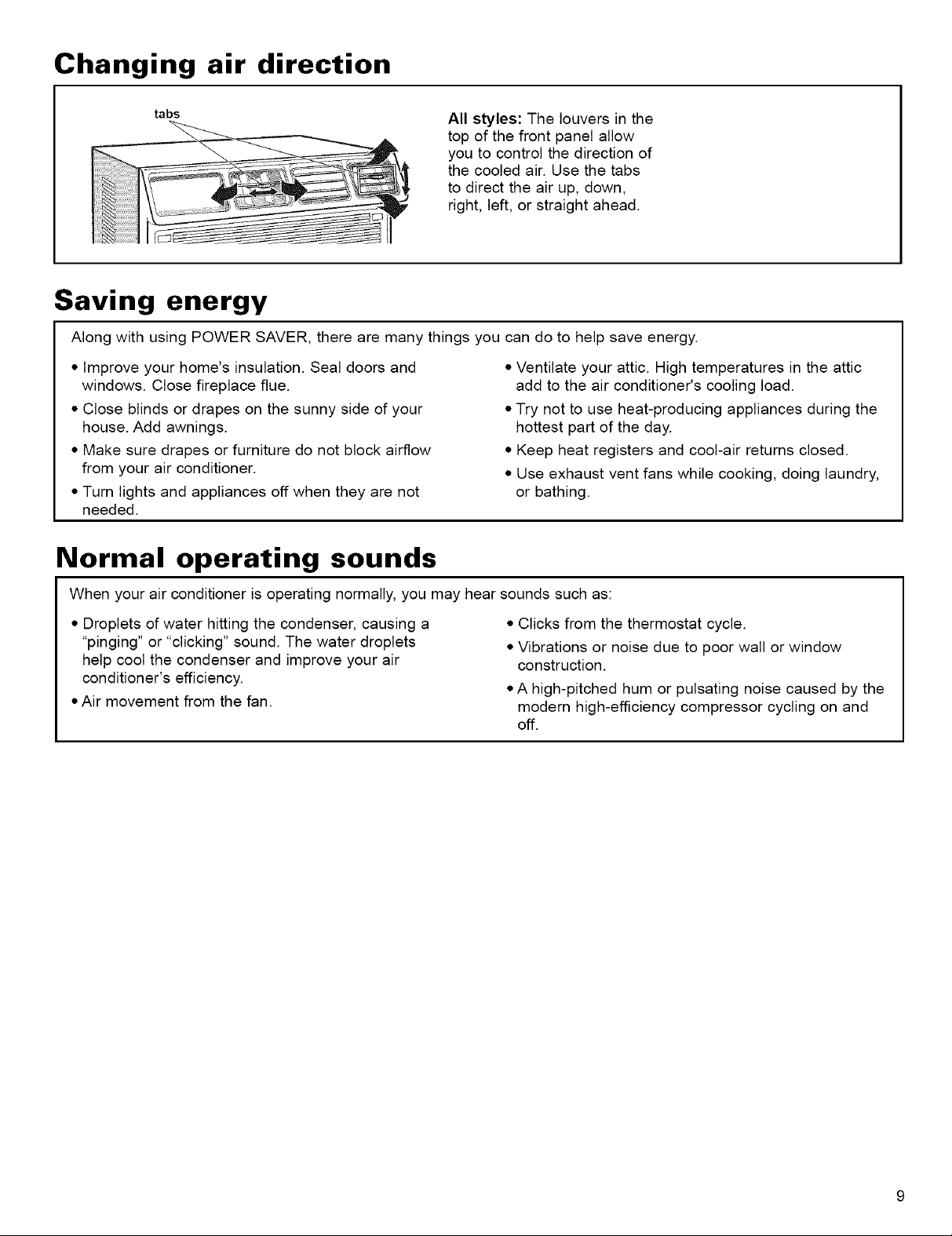
Changing air direction
tabs
All styles: The louvers in the
top of the front panel allow
you to control the direction of
the cooled air. Use the tabs
to direct the air up, down,
right, left, or straight ahead.
Saving energy
Along with using POWER SAVER, there are many things you can do to help save energy.
• Improve your home's insulation. Seal doors and
windows. Close fireplace flue.
• Close blinds or drapes on the sunny side of your
house. Add awnings.
• Make sure drapes or furniture do not block airflow
from your air conditioner.
• Turn lights and appliances off when they are not
needed.
• Ventilate your attic. High temperatures in the attic
add to the air conditioner's cooling load.
• Try not to use heat-producing appliances during the
hottest part of the day.
• Keep heat registers and cool-air returns closed.
• Use exhaust vent fans while cooking, doing laundry,
or bathing.
Normal operating sounds
When your air conditioner is operating normally, you may hear sounds such as:
• Droplets of water hitting the condenser, causing a
"pinging" or "clicking" sound. The water droplets
help cool the condenser and improve your air
conditioner's efficiency.
• Air movement from the fan.
• Clicks from the thermostat cycle.
• Vibrations or noise due to poor wall or window
construction.
• A high-pitched hum or pulsating noise caused by the
modern high-efficiency compressor cycling on and
Off.
