Crono APO-go Programming Manual
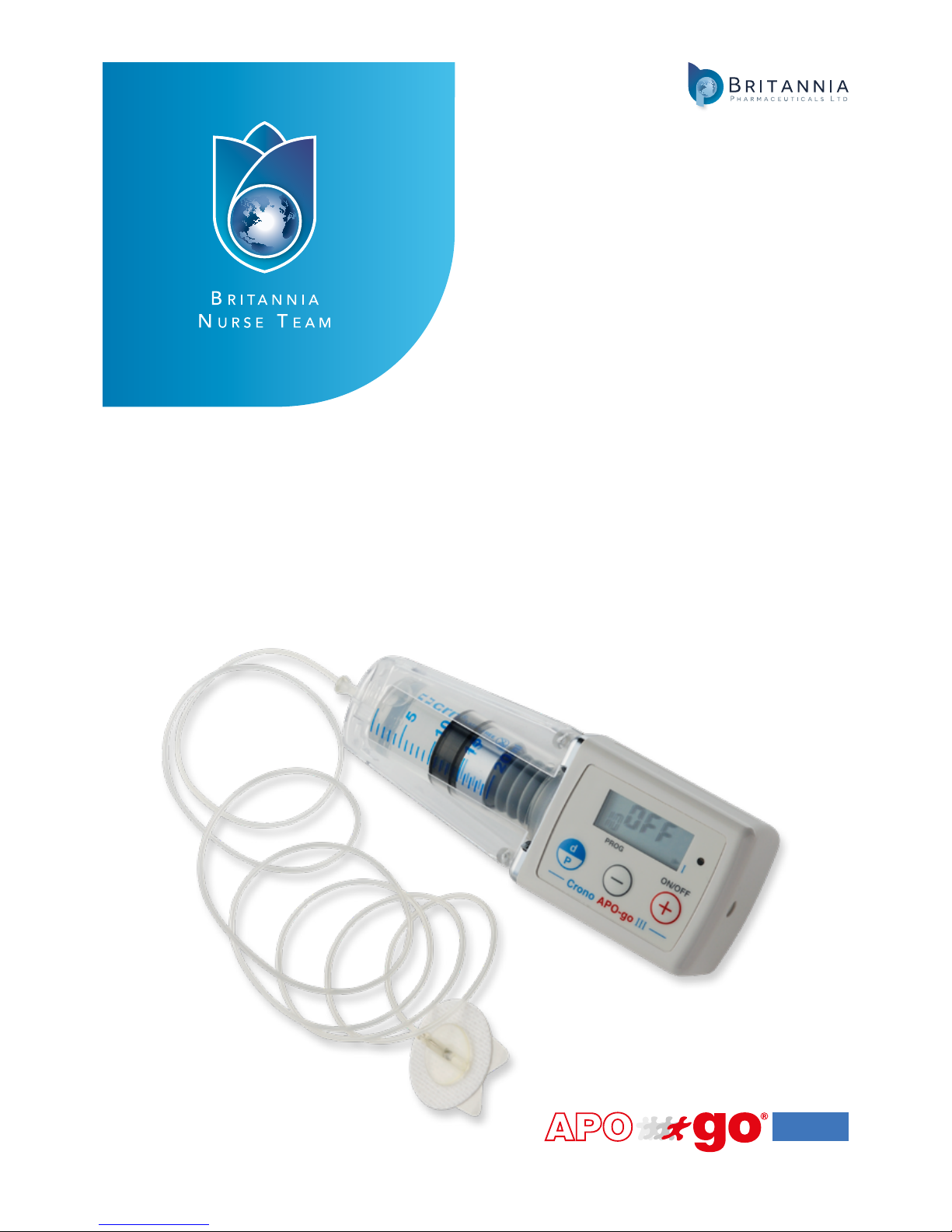
apomorphine hydrochloride
PUMP
APO-go PUMP
PROGRAMMING GUIDE

Locking/unlocking the APO-go PUMP
Switching between APo1 and APo3 modes
Setting bolus/priming dose and syringe volume
a. Bolus/priming conversion chart
Switching the APO-go PUMP on
Setting the flow rate in APo1 mode
a. Dosage to flow rate conversion table
Programming variable flow rate in APo3 mode
Priming the line in APo1 mode
Priming the line in APo3 mode
Administering the bolus dose
Pausing the infusion
Retracting the plunger to the start position
Error codes
Contents
apomorphine hydrochloride
PUMP
1
1
3
3
6
6
7
2
4
7
8
7
Introduction
The following guide provides guidance to help you when programming the APO-go MARK III PUMP, including helpful
diagrams of what the screen should show at each step.
The APO-go MARK III PUMP has two available programming modes: APo1 and APo3. The APo1 mode is used for a single
flow rate, whereas APo3 allows the programming of four different flow rates, for variable flow rate. The different
functionalities and a brief explanation of these is included below.
APo1 mode APo3 mode
Locking/unlocking feature Locking/unlocking feature
10ml or 20ml volume setting 10ml or 20ml volume setting
Bolus dose function Bolus dose function
Stop/start/pause infusions on demand Stop/start/pause infusions on demand
Single flow rate Clock setting with variable flow rate
Bolus dose lockout time
Functionality
Locking/unlocking
The APO-go PUMP can be locked and unlocked by a healthcare professional (HCP) or carer, preventing a patient from
changing their dose, against their prescriber’s advice. Whilst locked the patient can start/stop/pause an infusion whenever
they need to and also administer the set bolus dose.
Bolus dose function
The APO-go PUMP has a bolus dose function, which allows HCPs to programme a dose for patients to administer whenever
they require.
Variable flow rate
The variable flow rate function on the APO-go PUMP allows four separate flow rates to be programmed and assigned to each
hour of the day. One of the four flow rates is 0.00 for times when a break in infusion is required.
Bolus dose lockout time
Once the bolus dose has been set, the HCP may specify a time limit between bolus doses, locking the bolus dose feature
during this timeframe and avoiding multiple bolus doses being administered in short periods of time.

Pump set to OFF and unlocked (L0)
Press and hold
until you hear a long beep - then release. The priming dose/bolus dose will flash with a d symbol
Press
or to decrease or increase the dose in ml
NOTE: Make any changes within 5 seconds otherwise the PUMP will return to the
OFF
state
Press again to move display to syringe volume - CC is displayed 1ml = 1cc
NOTE: This next setting is only modifiable if the piston is at the start of infusion position
Press or to decrease or increase the volume to 10 or 20 and leave for a few seconds for the change to be stored
If a change is made a beep will sound as the plunger extends to the desired position, P.cc flashes and the display counts to
the new position. There is no beep if the plunger retracts
A final beep will sound when the desired position is reached as the display returns to OFF
Solution used = 5mg/ml strength. The bolus/priming volume has a setting range of 0.02ml to 0.99ml, e.g. to give 3mg dose, 3 x 2/10 = 0.6, therefore you will require a setting of 0.61 ml, since the volume increases in increments which will not allow a setting of precisely 0.6ml.
Bolus/priming dose in mg Bolus/priming volume in ml (setting on PUMP)
0.5 0.11
1 0.22
2 0.41
3 0.61
4 0.81
5 0.99
Locking/unlocking
This task requires the pressing of two buttons simultaneously Display screen
L1 = locked. Padlock symbol on display
L0 = unlocked. No padlock
PUMP set to OFF or S
oP
Press and hold
until you hear a long beep and display shows PCXXXX -
Do not release button
Whilst still pressing
immediately press too - display will flash either:
- ‘ LO’ (unlocked) or
- ‘ L1’ (locked)
Release the buttons and press
or to switch between locked and unlocked
Press or leave the PUMP for a few seconds to confirm selection - display returns to OFF
Locking/unlocking the APO-go PUMP
Setting the bolus/priming dose and syringe volume
2
Bolus/priming conversion chart to show typical settings
Pump set to OFF and unlocked (LO)
Press and hold
until PC 0000 is displayed
Continue to hold the button down until the display shows SET
Press once then use or to switch between
APo1 or APo3 modes
Press
again to set the desired mode
NOTES: If there is an arrow visible in the bottom right-hand corner of the screen the PUMP is in APo1 mode
(this will be visible even when the PUMP is
OFF
)
APo1 MODE
Switching between APo1 and APo3 modes
P(
0000
SE
APo1
APo3
APo3 MODE
3
1
APo1 MODE APo3 MODE
20
20
