Critical Response Systems M1503 Responder II User Manual
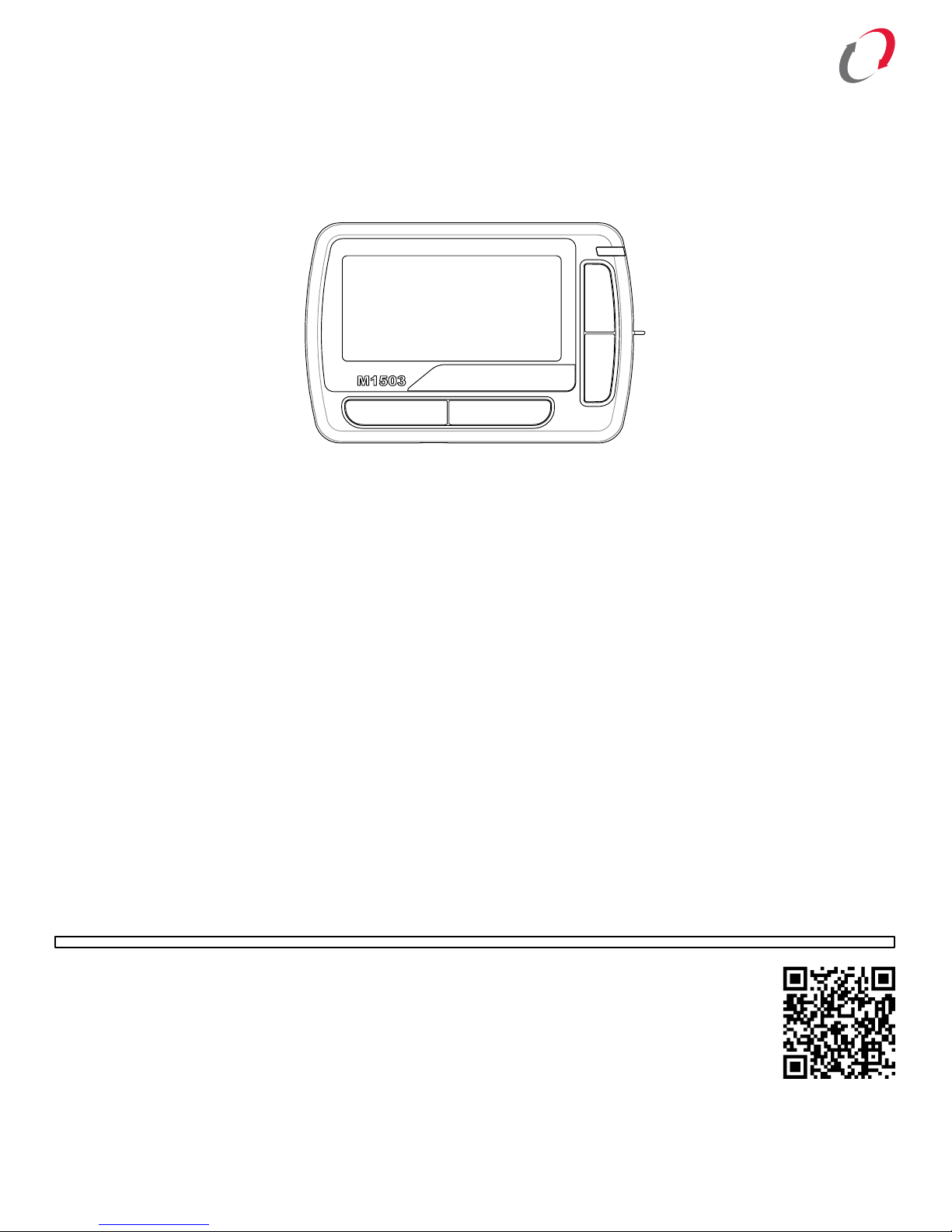
CriticalResponse
SYSTEMS
TM
M1503
RESPONDER II™
Document 12-077
Version 1.3
Critical Response System, Inc.
1670 Oakbrook Drive, Suite 370
Norcross, GA 30093-1849
Tel: 770-441-9559
www.criticalresponse.com
USER GUIDE
Firmware 1.1
Copyright © 2005-2013 Critical Response Systems, Inc.
All Rights Reserved.
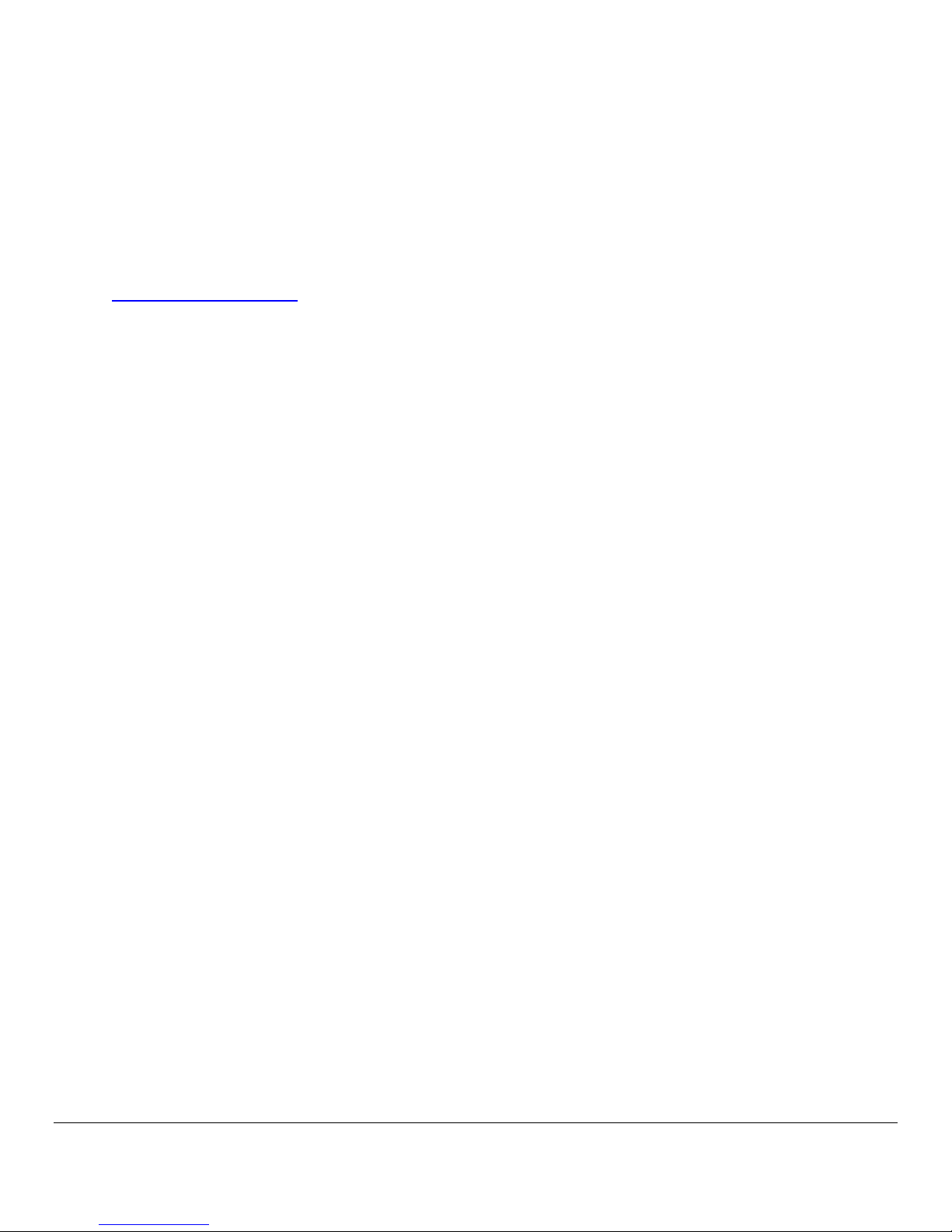
M1503 User Guide ______________________________________________________________________ Version 1.3
Document Information
RESPONDER™ and SPARKGAP™ are trademarks of Critical Response Systems, Inc.
FLEX™ and ReFLEX™ are trademarks of Motorola.
For More Information, please contact
Critical Response Systems, Inc.
1670 Oakbrook Drive, Suite 370
Norcross, GA 30093-1849
770-441-9559
www.criticalresponse.com
Covered by one or more US patents. Patent pending.
Copyright © 2005-2013, Critical Response Systems, Inc.
All Rights Reserved.
- 2 -

M1503 User Guide ______________________________________________________________________ Version 1.3
Preface .................................................................................................................................................. 6
Audience .............................................................................................................................................................. 6
Conventions.......................................................................................................................................................... 6
Notes, Cautions, and Warnings ........................................................................................................................ 6
Safety Information ................................................................................................................................................ 6
RF Operation Characteristics ............................................................................................................................ 6
Electronic Devices ............................................................................................................................................. 6
Aircraft .............................................................................................................................................................. 6
Blasting Areas .................................................................................................................................................. 7
Potentially Explosive Atmospheres ................................................................................................................... 7
1 Getting Started .................................................................................................................................. 8
1.1 Unpacking Your M1503 .................................................................................................................................. 8
1.2 Engaging the Battery ..................................................................................................................................... 8
1.3 Turning the Pager On ..................................................................................................................................... 8
2 M1503 Response Pager ....................................................................................................................... 9
2.1 LCD Display ................................................................................................................................................... 9
2.2 Buttons ........................................................................................................................................................... 9
2.3 User Interface ................................................................................................................................................. 9
2.4 Status LED ................................................................................................................................................... 10
2.4.1 Receiver Operation ................................................................................................................................. 10
2.4.2 Message Alert ........................................................................................................................................ 10
2.4.3 Firmware Update ................................................................................................................................... 10
2.5 Holster .......................................................................................................................................................... 10
2.6 Bungee ......................................................................................................................................................... 10
2.7 Data/Charging Connector ............................................................................................................................ 10
2.8 M1503 Charging Cable ................................................................................................................................ 10
3 M1503 Basic Dock (Option) ............................................................................................................... 11
3.1 Dock LEDs .................................................................................................................................................... 11
3.2 Dock Manager Software ............................................................................................................................... 11
4 General Operation ............................................................................................................................ 12
4.1 Message Reception ....................................................................................................................................... 12
4.2 Message Reply ............................................................................................................................................. 12
4.3 Message Storage .......................................................................................................................................... 12
4.4 Message Transmission................................................................................................................................. 12
4.5 General Status ............................................................................................................................................. 12
4.6 Configuration ............................................................................................................................................... 12
4.7 Battery Charging .......................................................................................................................................... 12
5 User Interface ................................................................................................................................... 13
Copyright © 2005-2013, Critical Response Systems, Inc.
All Rights Reserved.
- 3 -

M1503 User Guide ______________________________________________________________________ Version 1.3
5.1 Icons ............................................................................................................................................................. 13
5.2 Identification Page........................................................................................................................................ 14
5.3 Main Menu Page ........................................................................................................................................... 14
5.4 Receiving Messages ..................................................................................................................................... 14
5.5 Viewing Received Messages ........................................................................................................................ 15
5.5.1 Message Options ................................................................................................................................... 16
5.5.1.1 Replying to a Message .................................................................................................................... 17
5.5.1.2 Forwarding a Message .................................................................................................................... 17
5.6 Viewing Sent Messages ............................................................................................................................... 18
5.6.1 Message Options ................................................................................................................................... 18
5.7 Sending Messages ....................................................................................................................................... 19
5.8 Setup ............................................................................................................................................................ 20
5.8.1 User Status ............................................................................................................................................ 21
5.8.2 Pager Settings ........................................................................................................................................ 21
5.8.2.1 Quiet Time ....................................................................................................................................... 21
5.8.2.2 Alert Mode ....................................................................................................................................... 21
5.8.2.3 Optimize .......................................................................................................................................... 22
5.8.2.4 Message Font .................................................................................................................................. 22
5.8.2.5 Status LED ...................................................................................................................................... 22
5.8.2.6 Reminder Action .............................................................................................................................. 22
5.8.2.7 Reminder Interval ............................................................................................................................ 22
5.8.2.8 LCD Backlight ................................................................................................................................. 22
5.8.2.9 LCD Contrast ................................................................................................................................... 22
5.8.2.10 UI Timeout ..................................................................................................................................... 22
5.8.2.11 Headers ......................................................................................................................................... 22
5.8.2.12 Folder Sort ..................................................................................................................................... 23
5.8.2.13 Key Click ....................................................................................................................................... 23
5.8.2.14 Charging LED ................................................................................................................................ 23
5.8.3 Folder Settings ....................................................................................................................................... 24
5.8.3.1 Common Settings ............................................................................................................................ 24
5.8.3.2 Normal Alert Settings. ..................................................................................................................... 25
5.8.3.3 Priority Alert Settings ...................................................................................................................... 26
5.8.4 Time and Date ....................................................................................................................................... 27
5.8.4.1 Time Format .................................................................................................................................... 27
5.8.4.2 Date Format .................................................................................................................................... 27
5.8.4.3 TZ Source ......................................................................................................................................... 27
5.8.4.4 User TZ ............................................................................................................................................ 27
5.8.4.5 User DST ......................................................................................................................................... 27
Copyright © 2005-2013, Critical Response Systems, Inc.
All Rights Reserved.
- 4 -

M1503 User Guide ______________________________________________________________________ Version 1.3
5.8.4.6 Snooze Interval ................................................................................................................................ 27
5.8.4.7 Bedside Mode .................................................................................................................................. 27
5.8.4.8 Alarm 1 & Alarm 2 .......................................................................................................................... 27
5.8.5 Pager Info............................................................................................................................................... 28
5.8.6 Pager Status .......................................................................................................................................... 29
5.8.7 Shut Down ............................................................................................................................................. 29
6 Care and Preventative Maintenance ................................................................................................. 30
6.1 Cleaning ....................................................................................................................................................... 30
6.2 Use of Holster and Lanyard ......................................................................................................................... 30
6.3 Battery Care ................................................................................................................................................. 30
6.4 Battery Replacement .................................................................................................................................... 30
Copyright © 2005-2013, Critical Response Systems, Inc.
All Rights Reserved.
- 5 -
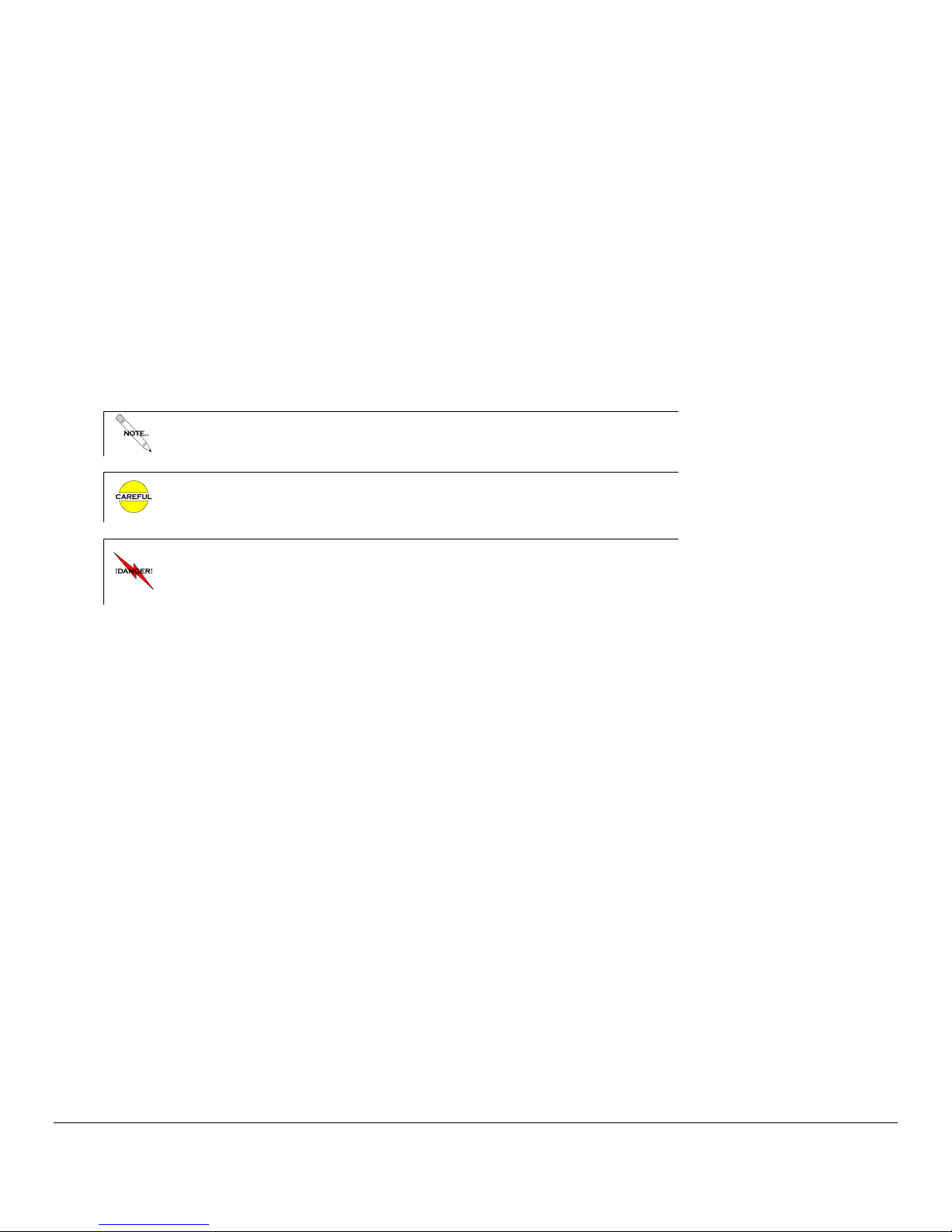
M1503 User Guide ______________________________________________________________________ Version 1.3
This symbol indicates that the reader should take note. Notes contain
useful suggestions, references to other documents, of helpful hints.
This symbol indicated the reader must be careful. In this situation, you
might do something that could result in equipment damage or loss of
data.
This symbol means danger! You are in a situation that could
cause bodily injury. Before you work on any equipment, be aware
of the hazards involved with electrical circuitry and be familiar
with standard practices for preventing accidents.
Preface
Congratulations on your selection of the M1503 Responder II™ response pager! This device, together with a
SPARKGAP™ Messaging System, represents the state of the art for alerting, notification, and mobilization.
Audience
This guide is intended for users of the M1503 Responder II pager.
Conventions
This guide uses the following conventions for instructions and information.
Notes, Cautions, and Warnings
Notes, cautions, and warnings use the following conventions and symbols:
Safety Information
RF Operation Characteristics
Your M1503 contains a transmitter and a receiver. When it is ON, it receives and transmits radio frequency (RF) energy.
The M1503 transmits in the frequency range of 896-902 MHz and employs digital modulation techniques. The M1503
output power level is typically 1 Watt. In 1991, the Institute of Electrical and Electronics Engineers (IEEE), and in 1992,
the American National Standards Institute (ANSI), updated the 1982 ANSI Standard for safety levels with respect to
human exposure to RF Energy. Over 120 scientists, engineers, and physicians from universities, government health
agencies and industry, after reviewing the available body of research, developed this updated standard.
Electronic Devices
Most modern electronic equipment is shielded from RF energy; however, RF energy from your M1503 may effect
inadequately shielded electronic equipment. Check with the manufacturer or its representative to determine if the
following equipment or systems are adequately shielded from external RF energy:
o Motor Vehicle electronic and entertainment systems (standard and any add-on equipment)
o Medical Equipment, hospital or personal devices (such as pacemakers, hearing aids, etc.)
Turn your M1503 OFF in health care facilities where any regulation posted in the areas instructs you to do so. Hospitals or
health care facilities may be using equipment that could be sensitive to external RF energy.
Aircraft
Current regulations prohibit the use of certain types of portable electronic devices (PEDs) on board commercial aircraft,
due to the potential of interference with navigational and communications equipment. Turn your M1503 OFF before
entering any aircraft.
Copyright © 2005-2013, Critical Response Systems, Inc.
All Rights Reserved.
- 6 -
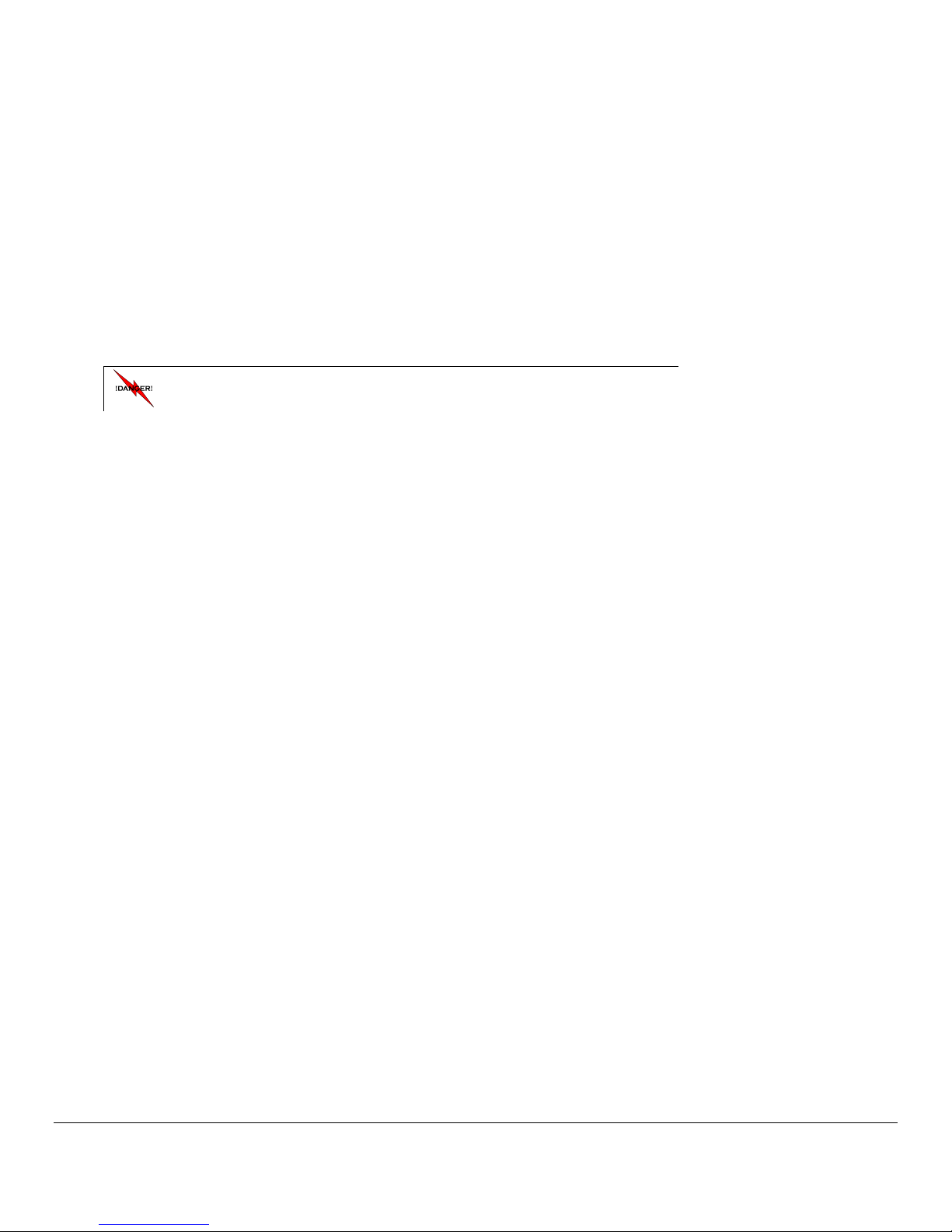
M1503 User Guide ______________________________________________________________________ Version 1.3
Do not bring your M1503 pager or basic dock into areas with
potentially explosive atmosphere.
Blasting Areas
Construction crews often use remote control RF devices to set off explosives. To avoid interfering with blasting operations,
turn your M1503 OFF when in a “blasting area” or in areas posted “Turn off two-way radio”.
Potentially Explosive Atmospheres
Do not charge your batteries or operate your battery charger within the proximity of any potentially explosive
atmospheres. It is rare, but these actions may generate sparks. Areas with a potentially explosive atmosphere are often,
but not always, clearly marked and include the following:
Gas stations
Below deck on boats
Fuel or chemical transfer/storage facilities
Areas where air may contain chemicals or particles, such as grain dust, or metal powders
Any area where you would normally be advised to turn OFF your motor vehicle
Copyright © 2005-2013, Critical Response Systems, Inc.
All Rights Reserved.
- 7 -
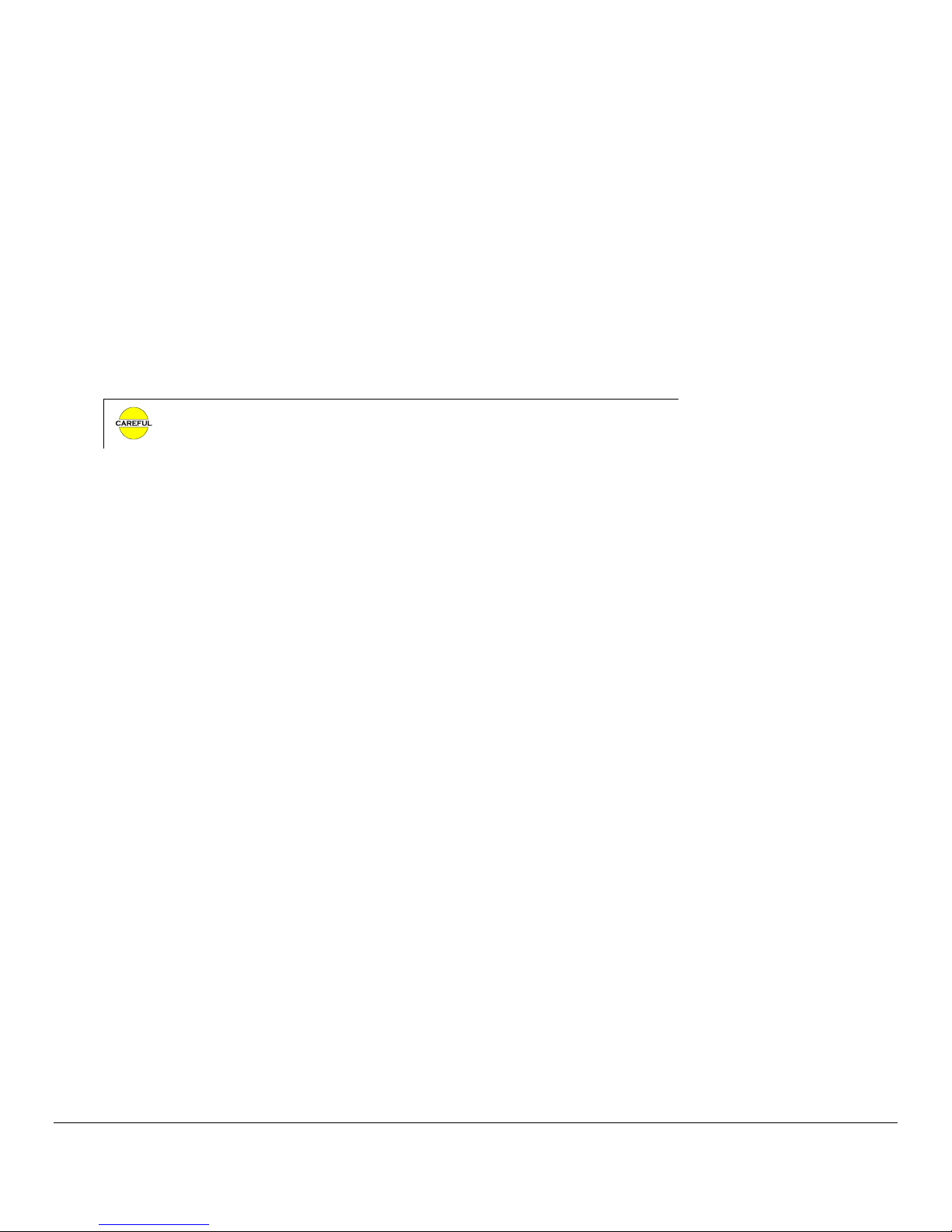
M1503 User Guide ______________________________________________________________________ Version 1.3
Prior to disengaging the battery with the disconnect switch, the pager
should be turned off with the UI. Failure to do this could result in lost
message or settings information.
1 Getting Started
1.1 Unpacking Your M1503
Your M1503 comes with the following parts and accessories
Holster
Lanyard/Bungee
USB Charging Cable
Charging Dock (Optional)
Wall Adapter Power Supply (Optional)
1.2 Engaging the Battery
Your M1503 contains an integrated lithium ion battery, which is disconnected prior to shipment using a small battery
disconnect switch located next to the data connector, under a protective dust cover. Prior to operating your pager, you
must engage the battery by sliding the disconnect switch toward the data connector.
1.3 Turning the Pager On
Once the battery is engaged, the M1503 will automatically turn on. If the M1503 is turned off using the user interface
(5.8.7), you can turn it back on by simply holding down the blue Select key for 2 seconds.
Copyright © 2005-2013, Critical Response Systems, Inc.
All Rights Reserved.
- 8 -

M1503 User Guide ______________________________________________________________________ Version 1.3
Select Button
Escape Button
Down Button
Up Button
LCD Display
Status LED
Battery Disconnect
Data/Charging Port
Dust Cover
Lanyard Connector
2 M1503 Response Pager
Your M1503 consists of a digital radio, CPU, LCD display, four buttons, a speaker, a status LED, and a data/charging
port, enclosed together in a durable polycarbonate housing. It also comes with a belt holster, bungee, and charging cable,
along with an optional charging/programming dock and wall adapter.
2.1 LCD Display
The M1503 display is a 160x64 LCD matrix displays that shows textual information as well as several icons:
2.2 Buttons
The M1503 includes four buttons: Up, Down, Escape, and Select.
2.3 User Interface
The M1503 user interface consists of a hierarchical menu system displayed on the LCD and navigated with the four
buttons Up, Down, Select, and Escape. The Up and Down buttons move the current selected menu item up or down,
and it scrolls displayed message text up or down. The Select button selects the current menu item, and the Escape
moves the user back one menu level.
The LCD display is backlit for use in low light conditions. You can adjust backlight intensity and LCD contrast to suit
personal preferences, and backlight can be enabled altogether. You can configure when the LCD and the backlight
activate, and how long they stay on.
Copyright © 2005-2013, Critical Response Systems, Inc.
All Rights Reserved.
- 9 -
