Crimestopper Security Products CS-2900DP-FM User Manual
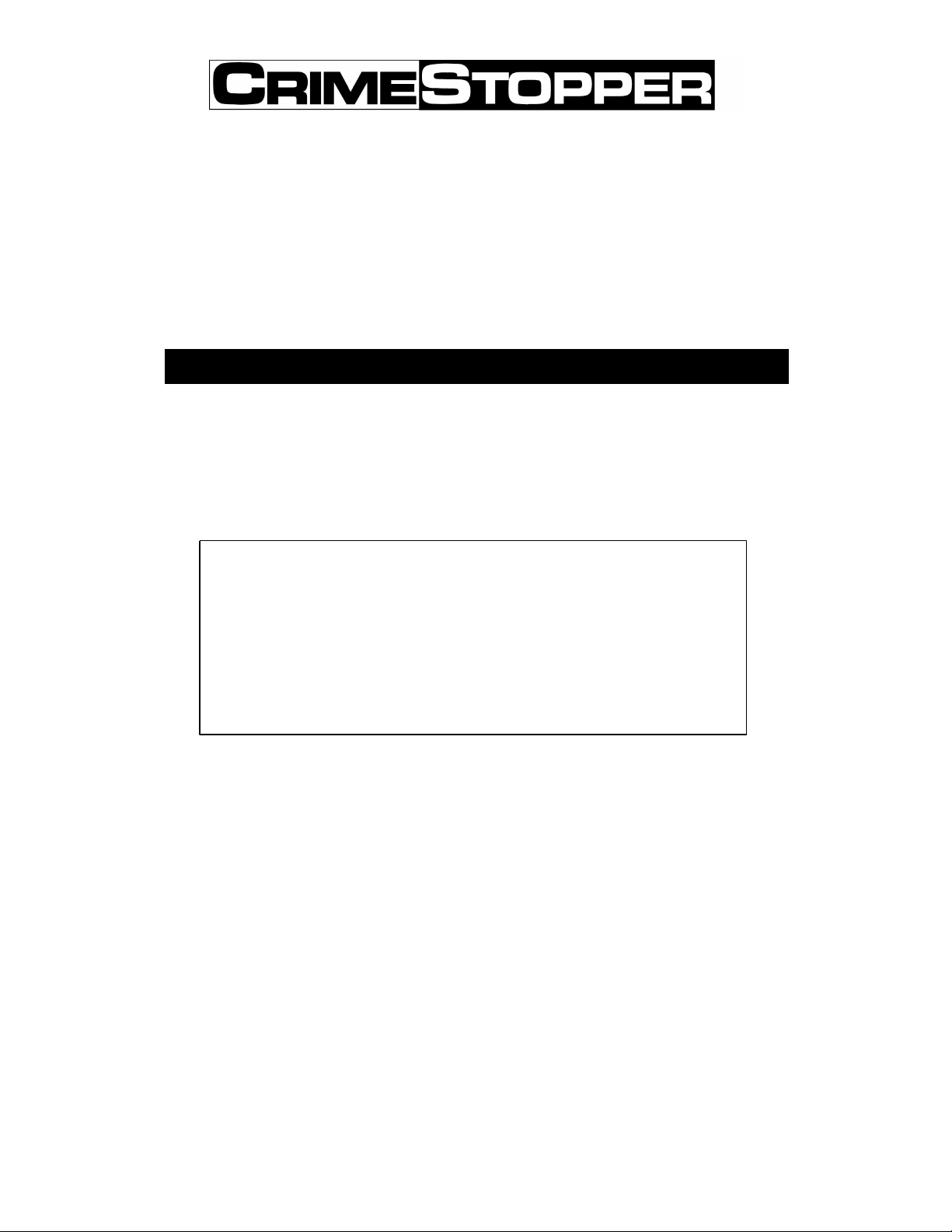
1
equipment.
CS-2900DP-FM
2-Way Infinity™
REMOTE OPERATION INSTRUCTIONS
INTRODUCTION
CONGRATULATIONS on your choice of the Infinity™ with 2-Way Data Port
(DP) technology by Crimestopper Security Products Inc.
This device complies with FCC Rules part 15. Operation is subject to the
following two conditions: 1) This device may not cause interference, and (2) this
device must accept any interference that may be received, including interference
that may cause undesired operation. The manufacturer is not responsible for
any radio or TV interference caused by unauthorized modification to this
equipment. Such modification could void the user's authority to operate the
CONTACT INFORMATION:
TECHNICAL SUPPORT (800)-998-6880
Monday - Friday 8:00am - 4:30pm Pacific
Website: ww w.crimestopper.com
E-mail: techsupport07@crimestopper.com
CRIMESTOPPER SECURITY PRODUCTS INC.
1770 S. TAPO STREET
SIMI VALLEY, CA. 93063 REV. A 1.2007

2
Button 1
Lock
Button 3
1st Aux. Output
INFINITY
Button 5
1st Car / 2nd Car
Main Manu
Button 2
Unlock
Button 4
Remote Start
BASIC TRANSMITTER OPERATIONS:
Button 1 ARM / PANIC: (press and hold for 3 sec. for Panic)
Button 2 DISARM: (Unlock driver door) / Press again within 4 to 15 sec. to unlock passenger doors
Button 3 1st AUX. OUTPUT: Press 1 sec. (Trunk-Pop)
Button 4 REMOTE START: Press 2 sec.(press again to turn off the engine)
Button 1+2 A) WHEN ARMED: Press 3 sec. to By-Pass All Sensors (Shock & Warn-A-Way)
Button 1+2 B) WHEN DISARMED: Valet Mode, Press 3 sec. / Valet Park Mode, Press again for 3 sec.
Button 1+3 REMOTE CAR-JACK MODE: Press 3 sec.
Button 2+4 SILENT ARM / DISARM
Button 2+3 2nd AUX. OUTPUT: Press 3 sec
Button 1+4 3rd AUX. OUTPUT: Programmable for Momentary, Timed or Latched. (see option table)
Button 3+4 4
Button 5 A) 1st CAR / 2nd CAR (FLIP FLOP)
Button 5 B) MAIN MENU
th
AUX. OUTPUT: Programmable for Momentary, Timed or Latched. (see option table)
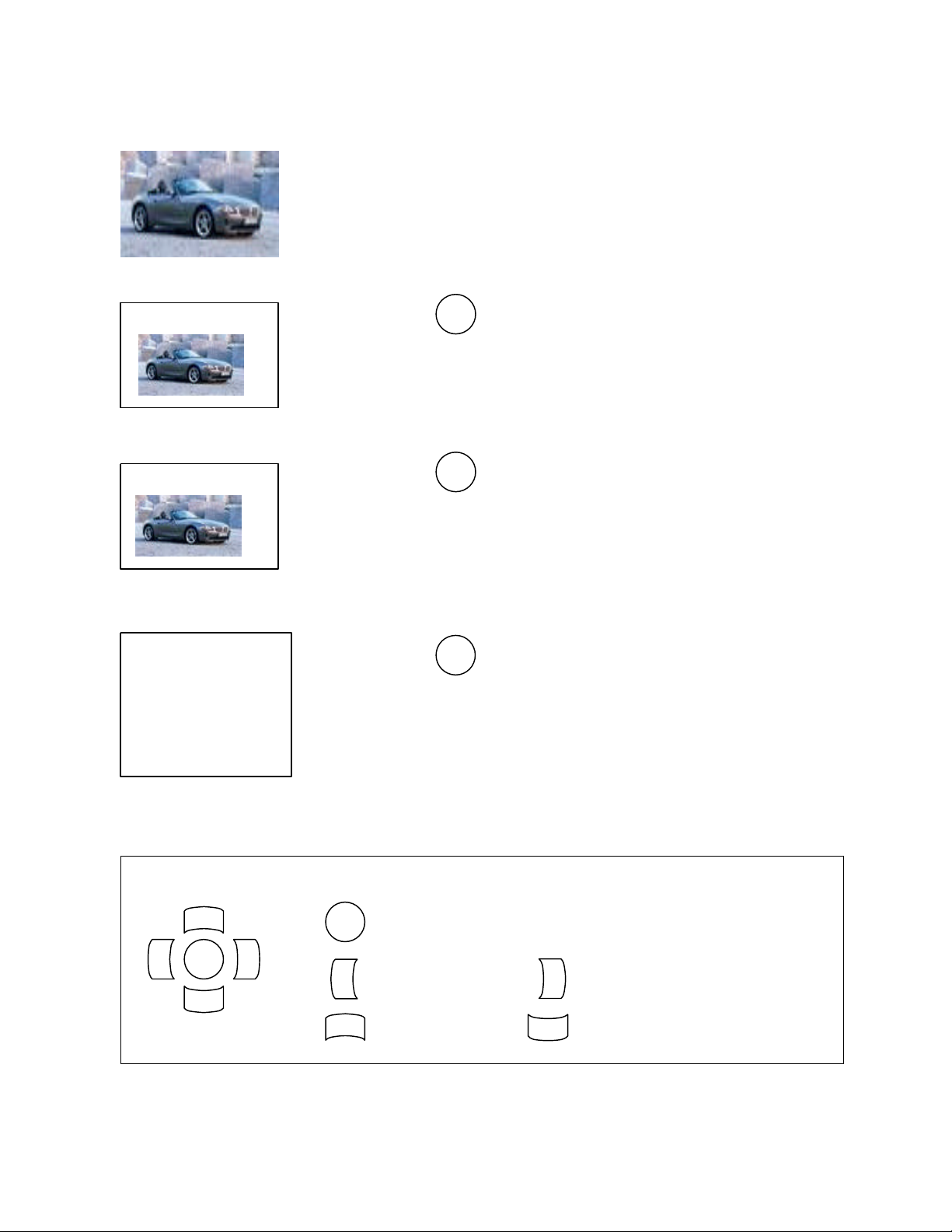
3
DETAILED
BUTTON
OPERATION
3 4 1 2
5 5
2-Way Infinity™
1) Press any button to turn on LCD backlight and display
Desktop.
I
II
CLOCK SET
TEMP SET/
PERIOD SET
DAILY START
BACKLIGHT COLOR
BUZZER ON/OFF
TRIG RECORD
2) Press Button ONCE to activate 1st Car Function.
1st Car function activated, wallpaper for 1st Car will be displayed
There are 8 background colors available for 1st Car.
3) Press Button AGAIN to activate 2nd Car Function:
OR - Press and hold until 2 beeps.
2nd Car function activated, The 2nd Car Light Blue background will be
displayed.
4) Press Button the 3rd time to enter MAIN MENU:
5
OR - Press and hold until 3 beeps.
Main Menu is showing.
Basic Button Operation in Main Menu
5
1. MAIN MENU
1
2 5
2. BACK (CANCEL) / ENTER (OK)
3
3. SCROLL UP / SCROLL DOWN
4
