CrimeStopper CS-2100 Installation & Operating Instructions Manual
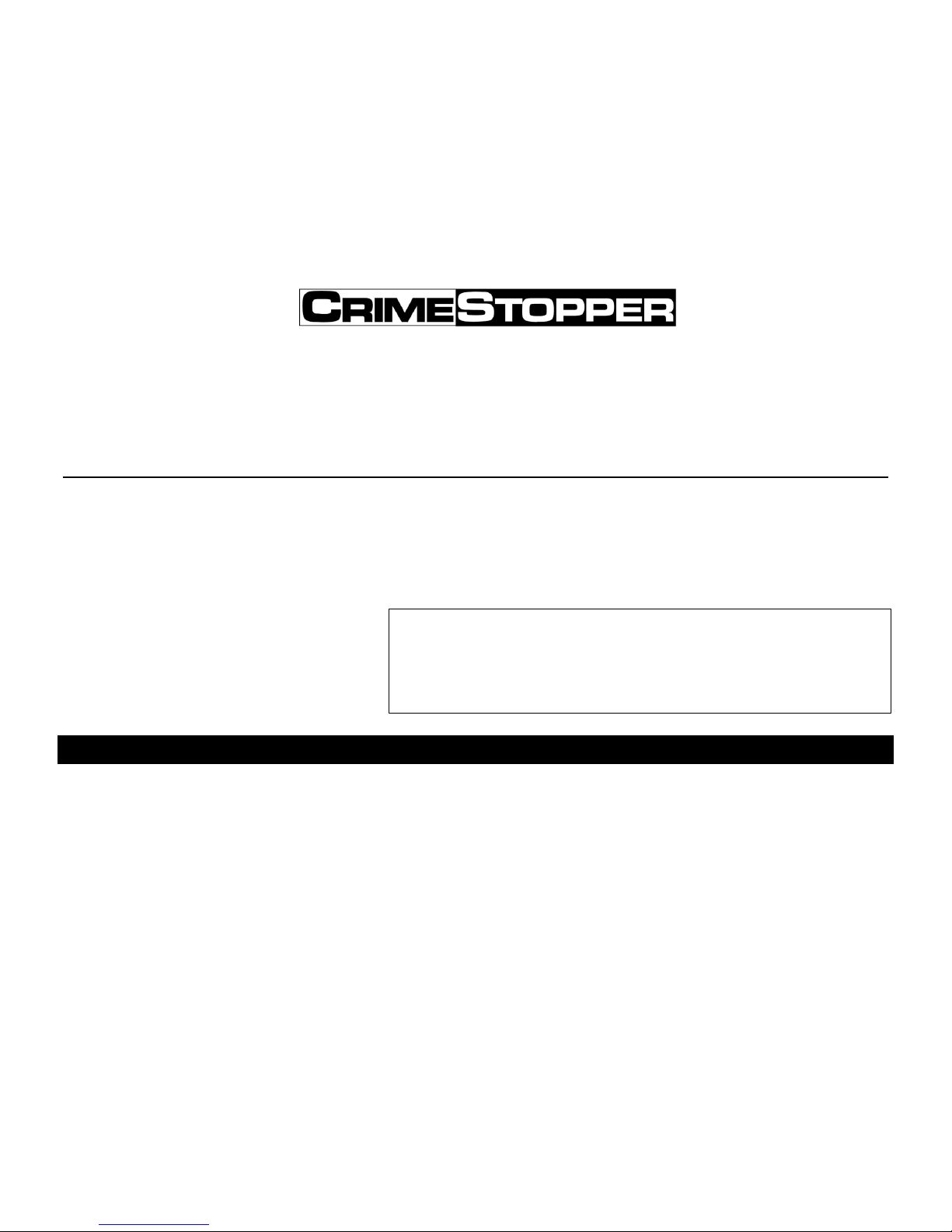
CS-2100
REMOTE CONTROL ALARM SYSTEM
INSTALLATION & OPERATING INSTRUCTIONS
*IMPORTANT INFORMATION: Primary and Optional Features
-PRIMARY: These are features that must be connected in order for the system to operate properly i.e. Siren, L.E.D.,
Power, Ground, Doorpin, etc.
-OPTIONAL: These are features to be connected only if desired or agreed upon by the installing dealer (i.e. Door
Locks, Starter Kill, Hood, Trunk, and Auxiliary Remote Output etc.) Optional features may require extra parts and/or
labor to install.
TECH SUPPORT
Mon-Fri 8:00 AM -4:30 PM Pacific Time
(800) 998-6880
www.crimestopper.com
email@crimestopper.com
INSTALLATION CAUTIONS & WARNINGS
BEFORE BEGINNING, check all vehicle manufacturer cautions and warnings regarding electrical service (AIR BAGS,
ABS BRAKES, AND BATTERY).
TO PREVENT A POSSIBLE DEAD BATTERY remove vehicle dome light fuse while working on the vehicle. MAKE
CERTAIN TO REINSTALL FUSE PRIOR TO TESTING FOR DOOR TRIGGERS.
DO NOT EXCEED MAXIMUM OUTPUT RATINGS! - SERIOUS DAMAGE MAY OCCUR. LIMITS FOR ALARM
FUNCTIONS ARE LISTED WHERE APPLICABLE. IF UNSURE ABOUT CURRENT LOAD, MEASURE LOAD WITH
AN AMP-METER.
REMOVE MAIN SYSTEM FUSE(S) before jump starting the vehicle or charging the battery at high boost.
This device complies with FCC Rules part 15. Operation is subject to the following
two conditions: 1) This device may not cause interference, and (2) this device
must accept any interference that may be received, including interference that may
cause undesired operation. The manufacturer is not responsible for any radio or
TV interference caused by unauthorized modification to this equipment. Such
modification could void the user's authority to operate the equipment.
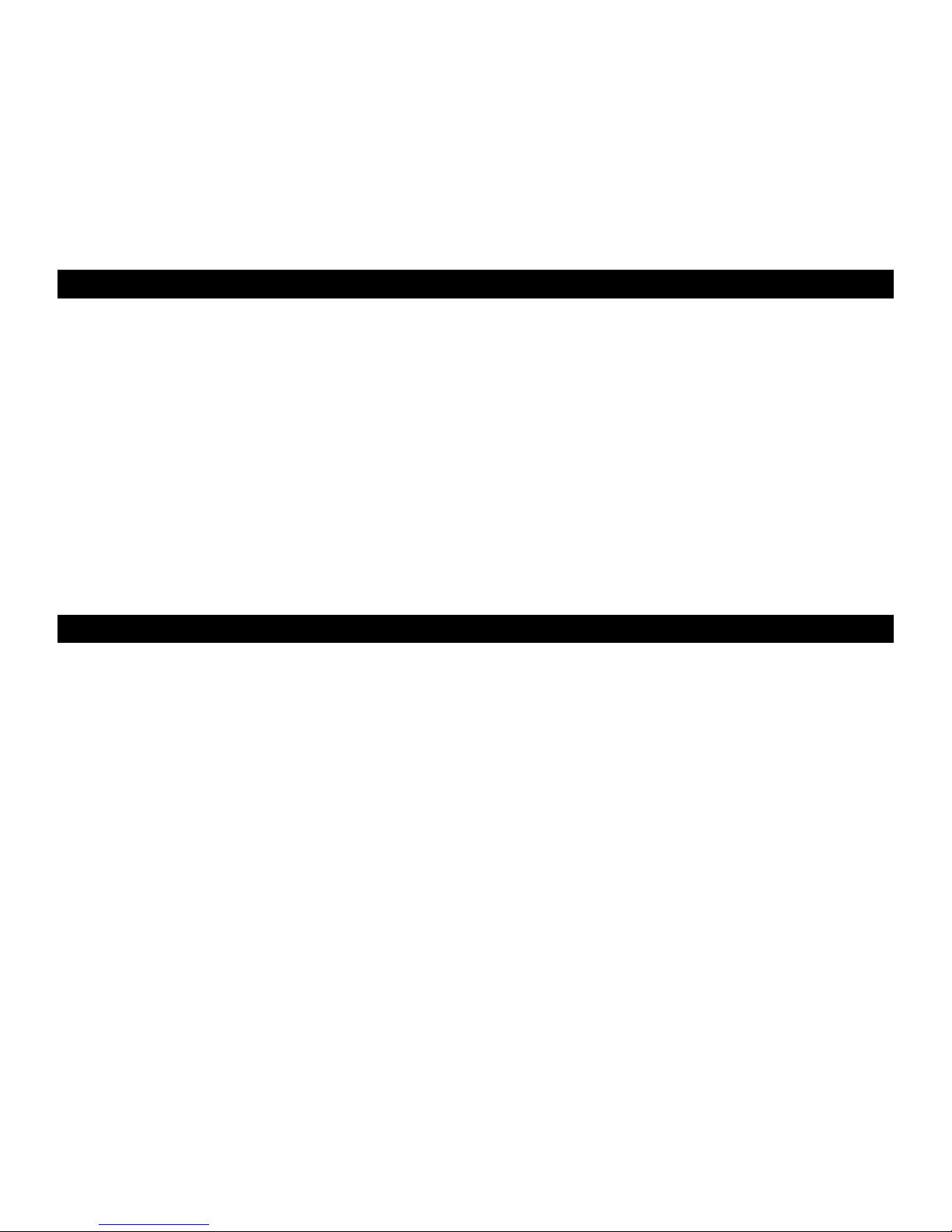
COMPONENT MOUNTING
DO NOT mount the control unit in the engine compartment. DO NOT Mount the control unit or wiring harness
where they can become entangled with moving parts such as brake/gas/clutch pedals, or the steering column.
The alarm control module should be mounted in a concealed location. The antenna wire should be routed
away from any metal if possible. DO NOT alter the length of the antenna wire, route it with other wires, or
ground it.
SIREN MOUNTING: Mount the siren under the hood to fender -well or other body surface with the open end facing
downward. Run the red siren wire through the firewall using a rubber grommet. Ground the black wire to the body
metal near the siren.
LED: Mount the red LED in a visible location on the dashboard or console.
Shock Sensor: Mount the included shock sensor with wire ties to an under dash wire harness or fasten with screws to
firewall or side paneling.
Override/Program Button: Mount the Override/Program push-button in a hidden, but accessible location to the user
in case the system must be disarmed without the use of the transmitter. This switch is also used to program certain
features.
WIRING
GRAY WIRE: (-) AUX REMOTE OUTPUT 1 (Optional, May Require Relay)
Connects to terminal 85 of a relay. Connect terminal 86 to constant. Connect terminal 87 to +12V constant or ground
depending on the type of circuit that needs to be activated. Connect terminal 30 to the device/circuit to be activated.
BLACK/WHITE WIRE: (-) DOME LIGHT ILLUMINATION (Optional, May Require Relay)
Connect to terminal 85 of relay. Connect terminal 86 to constant. Connect terminal 87 to +12V constant or ground
depending on the type of dome light circuit in the vehicle. 30 to the dome light circuit.
ORANGE WIRE: (-) NEG. ARMED OUTPUT / STARTER DISABLE (300mA Negative)
Ground output when system is armed. This output is used for disabling the starter or to activate other devices such as
scanner LED’s, window modules, voice modules etc. For starter kill, cut starter wire and connect between 87A and 30
on relay. Connect orange wire to 85 and connect 86 to an Ignition source that has voltage in the ON and CRANKING
position.
BLUE/WHITE WIRE: (-) NEG. DOOR LOCK OUTPUT
Connects to lock circuit of NEGATIVE door lock systems or to terminal 85 of a relay. See Door Lock diagrams PG 7.
WHITE/RED WIRE: (-) NEG. DOOR UNLOCK OUTPUT
Connects to unlock circuit of NEGATIVE door lock systems or to terminal 85 of a relay. See Door Lock diagrams. PG 7
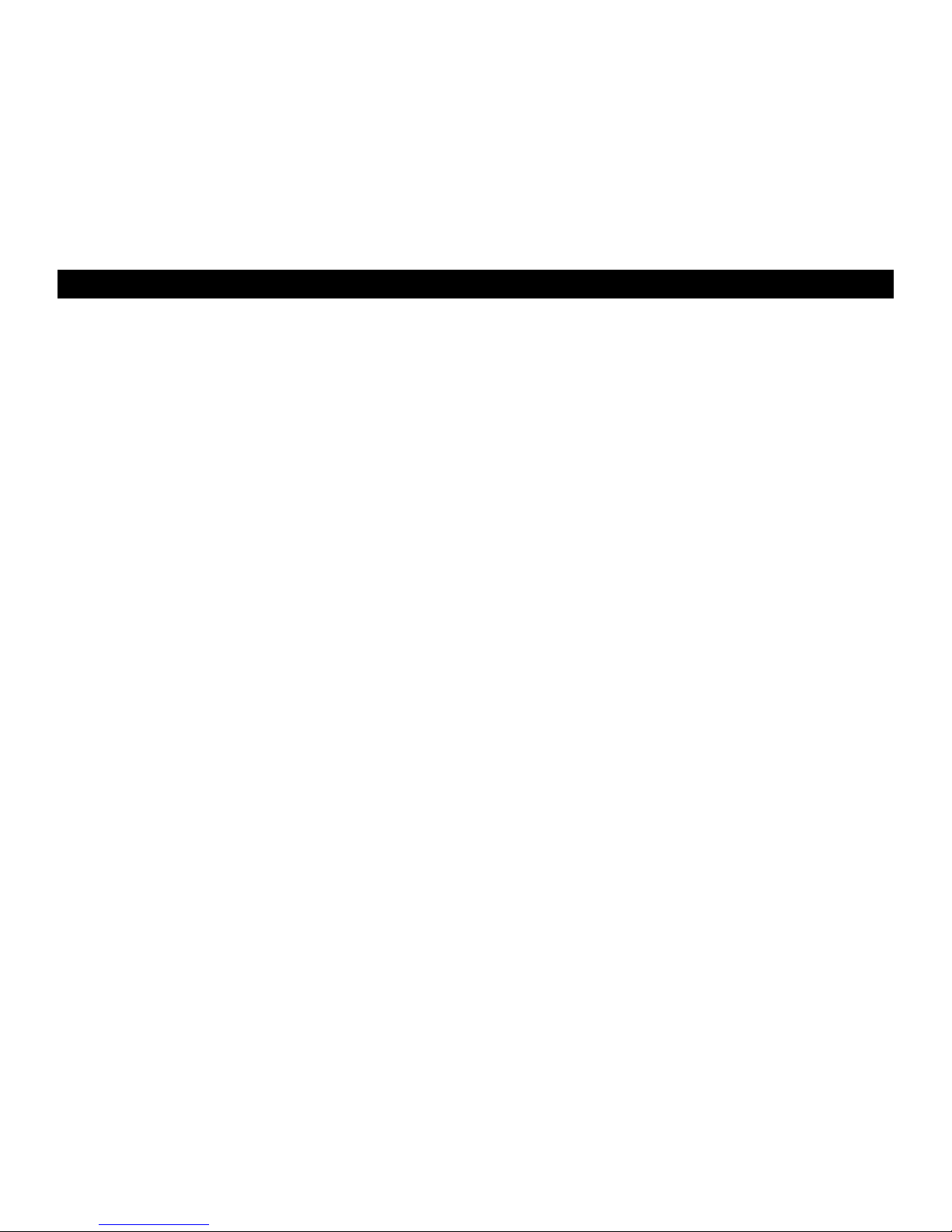
WIRING
VIOLET WIRE: (+) DOOR TRIGGER INPUT
Same as GREEN wire [below] except this wire is used for vehicles that show a positive voltage (12 volts) when the
door is open such as many Ford, Lincoln, Mercury vehicles.
BLUE WIRE: (-) HOOD/TRUNK INPUT
This wire is an input trigger for a grounding hood or trunk pin switch. Connect to existing hood and trunk pin switches
that read ground when open. If no existing switches are available, install new pin switches. Note: DO NOT mount new
pin switches in water pathways.
GREEN WIRE: (-) DOOR TRIGGER INPUT
Identify the wire that reads Ground when any door is open and 12 volts when all doors are closed.
YELLOW WIRE: IGNITION SWITCHED “ON” AND “START” +12 VOLTS
Connect to an ignition wire (or fuse in the fuse box) that shows +12 Volts when the key in both “On” and “Start”
positions.
BROWN/WHITE WIRE: (-) HORN HONK OUTPUT (Optional, May Require Relay)
This wire provides a pulsed (-) negative output for honking the vehicle’s horn when the system is tripped or when panic
is activated. Connect this wire to Negative Horn trigger wire in the steering column or to a relay on vehicles with a
positive horn circuit.
WHITE WIRE: +12V FLASHING PARKING LIGHT OUTPUT (15 Amp Fuse)
Connect to switched parking light wire at back of light switch. If this is not possible, connect directly to one of the
parking lights at the front of the vehicle. European vehicles require separate right and left circuits. Use a dual relay or
2 diodes to separate the output signal.
BROWN WIRE: (+) SIREN OUTPUT (3 Amp Max.)
Connect to RED siren wire.
RED WIRE: +12V POWER INPUT (15 Amp Fuse)
Connect to +12 Volt source with supplied fuse & holder. Recommended location for this connection is at the vehicle
battery positive terminal.
BLACK WIRE: SYSTEM CHASSIS GROUND
THIS WIRE MUST BE CONNECTED TO CHASSIS METAL OF THE VEHICLE. Scrape away any paint or dirt from
the connection point to ensure a good connection. We recommend the kick panel area for your ground point.
2 PIN PLUG (WHITE): PROGRAM/OVERRIDE PUSH BUTTON
2 PIN PLUG (RED): LED INDICATOR (RED FLASHING LIGHT)
