CrimeStopper CS-2012DPII-TW1, CS-2012.DPII.FM.TW1 Operating Instructions Manual
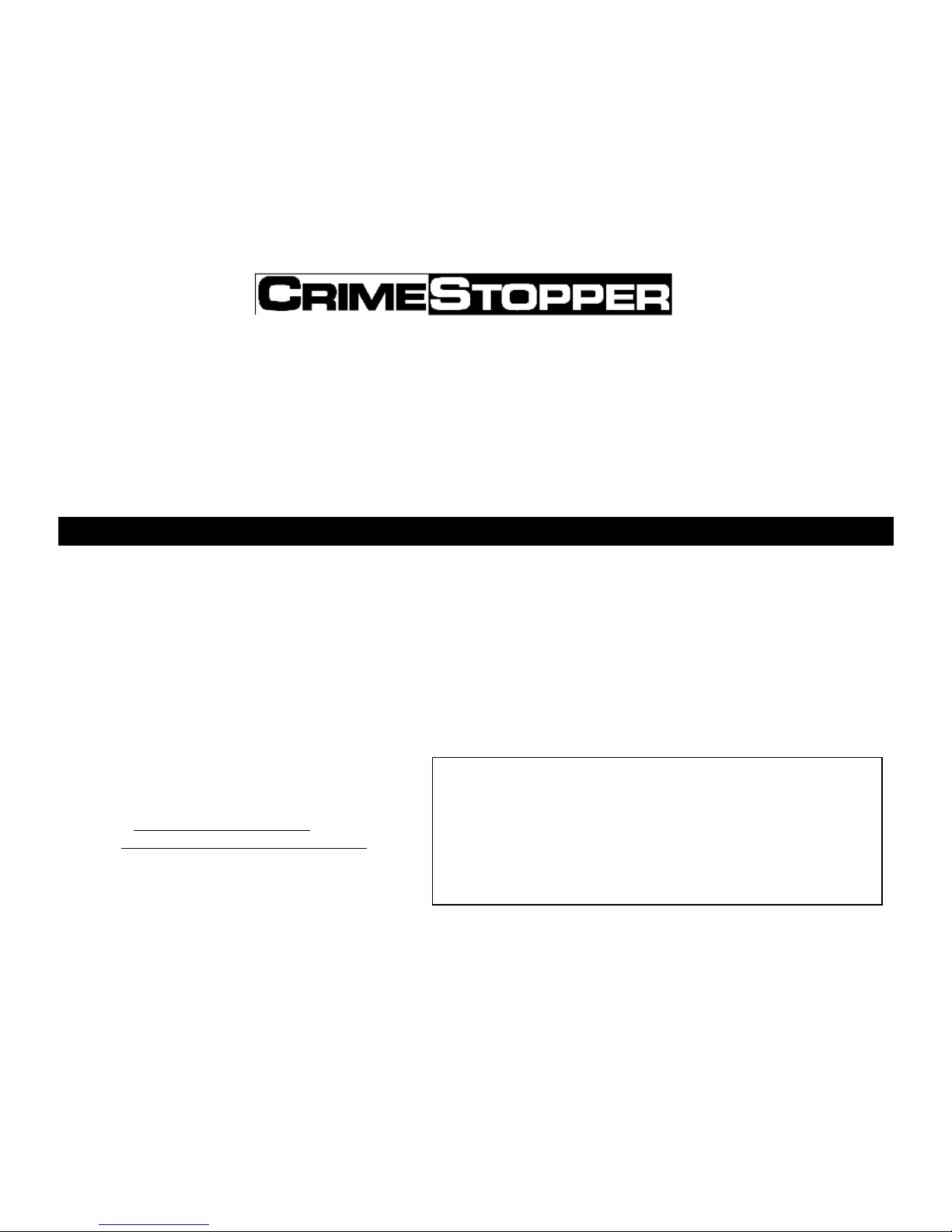
CS-2012DPII-TW1
Super Rage™
2-Way FM/FM Paging Remote Alarm, Keyless Entry System & Engine Starting
System with 1-Way Sidekick Remote Control
OPERATING INSTRUCTIONS
CONGRATULATIONS on your choice of a CS-2012DP-TW1 Super Rage™ Alarm & Remote Engine Starter
by Crimestopper Security Products Inc. This booklet contains the information necessary for operating your
system. If any questions arise, contact your installation dealer or Crimestopper Security Products Inc.
*IMPORTANT INFORMATION: Primary and Optional Features
-PRIMARY: These are features that must be connected in order for the system to operate properly i.e. Power,
Ground, Flashing Lights, Siren, LED, etc.
-OPTIONAL: Optional features are connected only if desired or agreed upon by the installing dealer i.e. Door
Locks, Horn Honk, Dome light illumination, Trunk Pop, etc. These features may require additional parts and
labor charges. Consult with your installer about these features before installation.
CONTACT INFORMATION:
TECHNICAL SUPPORT (800)-998-6880
Monday - Friday 8:00am - 4:30pm Pacific
Website: www.crimestopper.com
E-mail: tech-support@crimestopper.com
CRIMESTOPPER
SECURITY PRODUCTS, INC.
1770 S. TAPO STREET
SIMI VALLEY, CA. 93063 REV. 06.30.2007
This device complies with FCC Rules part 15. Operation is subject
to the following two conditions: 1) This device may not cause
interference, and (2) this device must accept any interference that
may be received, including interference that may cause undesired
operation. The manufacturer is not responsible for any radio or TV
interference caused by unauthorized modification to this
equipment. Such modification could void the user's authority to
operate the equipment.
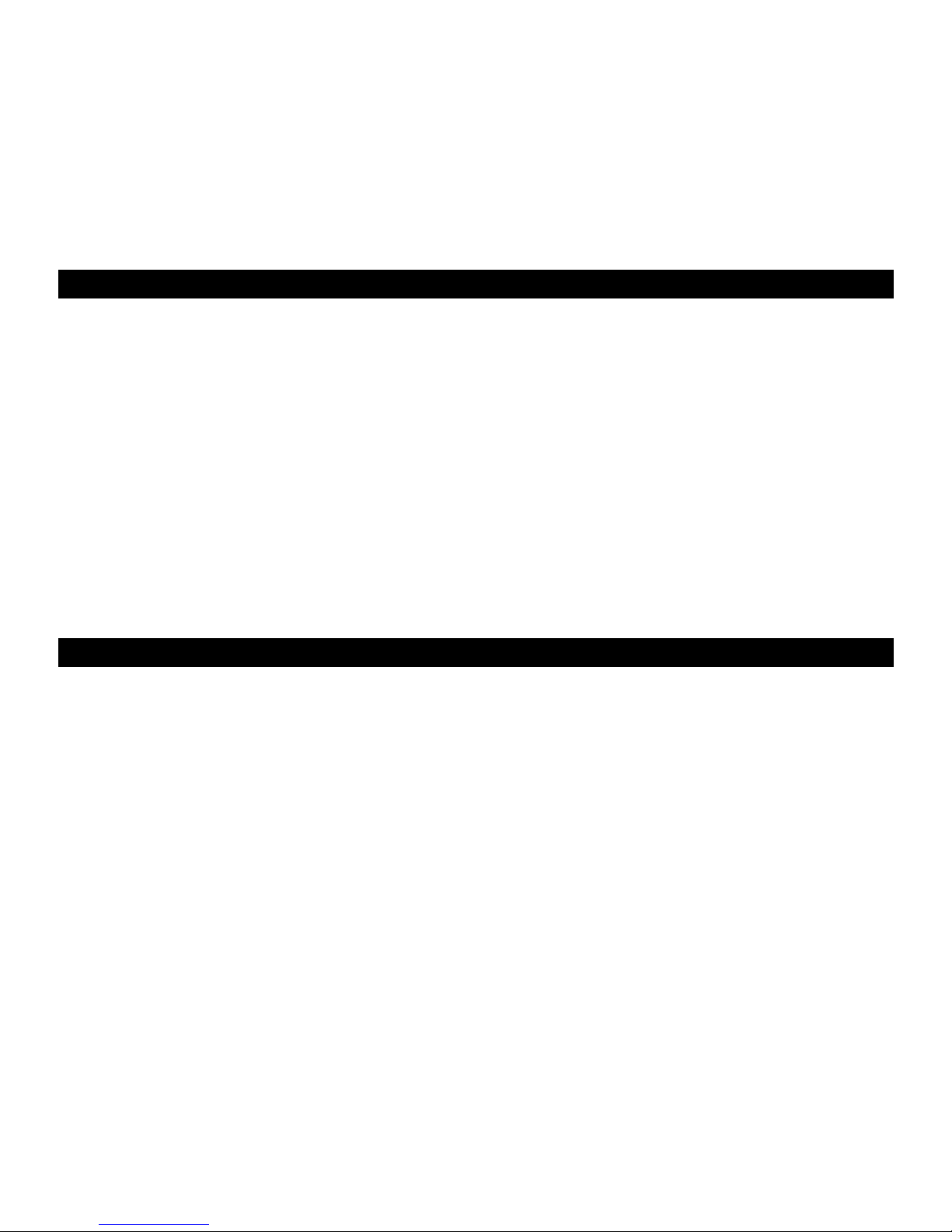
2
TABLE OF CONTENTS
Operation Cautions & Warnings……..………..………………………………………………………….….………2
2-Way LED Paging Remote………………………………………………………….………..….……….…..……..3
1-Way “SideKick” Non-Paging Remote……………….………..………………………………….……..…..……..4
Paging Tones & LEDs……….………………………………………….………..…………………..….….…..…….5
.
Operating Instructions - Alarm……………………………………………………….………..……………..……..6-9
LED Diagnostics………………..…………………………………………………………………….………..…..…...9
Remote Engine Control………………………...…………………………………………………….………...…..9-13
Optional Turbo Timer Mode……………………...…………………………………………………………..…..….14
Anti-Carjack Protection...……………………………………….………….……..…………...…………..……...…15
Transmitter Programming……………………………….……………………………………………..………….…16
Pager Remote Battery Replacement……………………………………………….………….……………...……17
Troubleshooting: “Before you call section”………………………………………………..……………………..18-19
OPERATION CAUTIONS & WARNINGS
CRIMESTOPPER SECURITY PRODUCTS, INC. and its VENDORS shall not be liable for any accident resulting from
the use of this equipment. This system is designed to be professionally installed into a car or vehicle in good running
order. Items, such as parking brake, door switches, and all engine safety features, must be in perfect working
condition.
DAMAGE resulting from misuse or negligence is NOT covered under warranty and will be subject to repair and /
or replacement charges.
IT IS ABSOLUTELY THE OWNER’S SOLE RESPONSIBILITY TO: A) Understand the operation of this system and its
safety features. B) Check for proper operation of these safety features prior to accepting delivery of the vehicle from
the installation facility. C) Check and maintain the condition of the vehicle and all items relative to the proper operation
of this system and its safety features.
DO NOT remote start the vehicle in a closed garage. Make sure that the vehicle is outdoors, a garage door is
open, or there is adequate exhaust ventilation. Failure to observe this rule could result in injury or death from
poisonous Carbon Monoxide fumes. This is especially important when using the Timed Self-Start feature of the unit
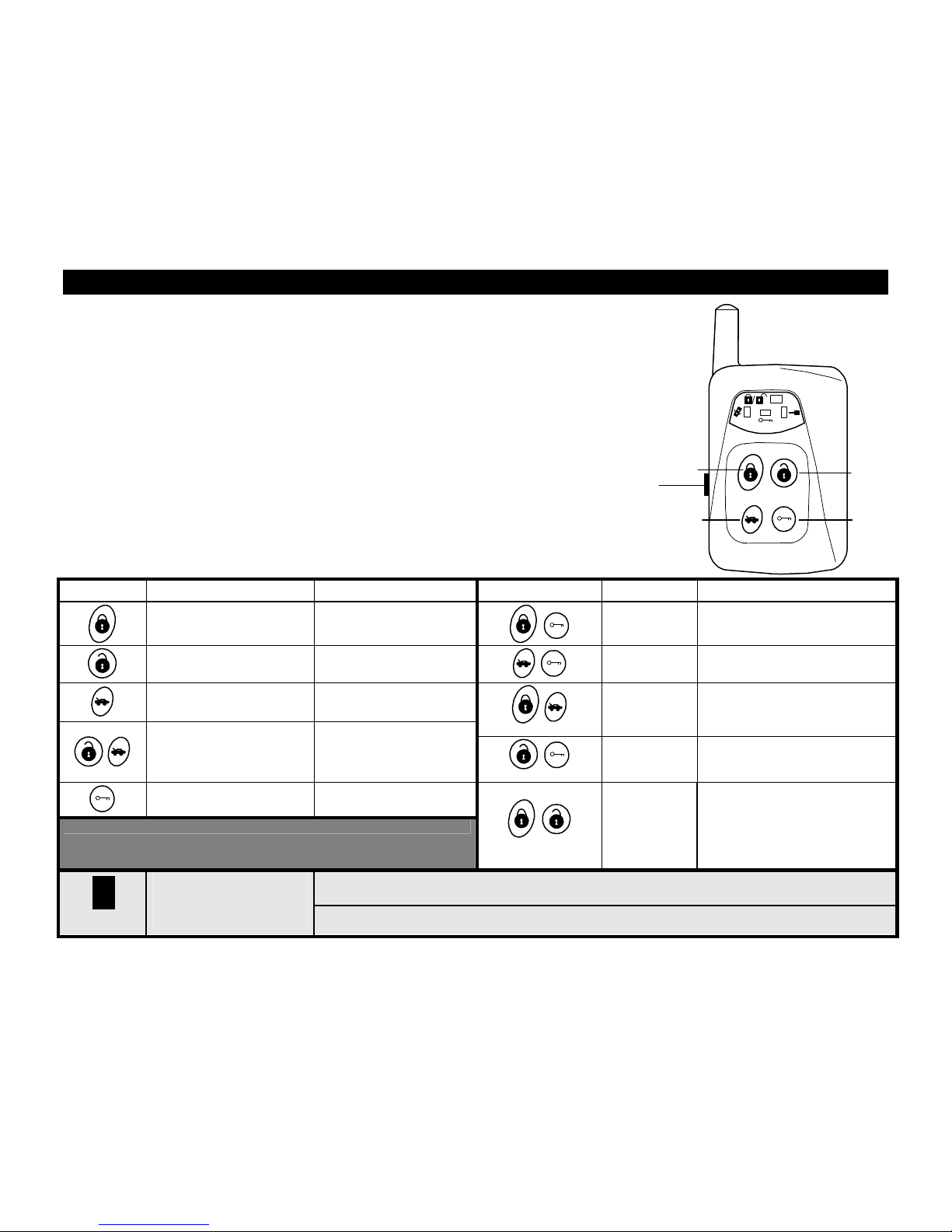
3
2-WAY LED PAGING REMOTE
PAGER / REMOTE TRANSCEIVER:
The hand-held remote transceiver is used to send and receive information from
the vehicle. The Control Module transmits confirmation signals from the vehicle to
your pager. Your range will vary depending on location, terrain, and local RF
noise/interference. This system is not guaranteed to page you if you are behind
concrete walls, underground, in a large structure, or in an area with high levels of
electronic interference. Handle the pager/remote with care. For more on range,
see “Range Questions” on page 18.
OPERATION:
Button Functions Button Options Buttons Functions
Button Options
Lock Doors & Arm System Press and Hold for 3
seconds
Activate “Panic” feature
Aux#3 Press Button #1 and #4 at the
same time
Unlock Doors & Disarm
System
Press twice for second door
unlock
Aux #4 Press Button #3 and #4 at the
same time.
Trunk Release (Aux # 1) Press and Release for Aux
#1
Car Jack
(See page 14)
Press and Hold Button #1 and #3
at the same time for 2 seconds.
Aux #2 Press and Hold Button #2
and #3 at the same time for
3 seconds. (Aux #2)
Silent
Arm/Disarm
Press Button #2 and #4 at the
same time.
Start or Stop engine Press and Hold for 3
seconds
Sensor Disable
Valet mode
Press within 3 seconds of arming to disable
sensor input
When Disarmed Press and Hold for 3
seconds to go into Valet mode. Release,
press and hold again for 3 sec. to enter
Valet Park.
Press and hold for 5 seconds to switch to vehicle #2.
Side Button
2-car operation (Side Button)
(Change from Car 1 to Car
2)
Press and release to show the previous status.
UNLOCK
LOCK
STARTTRUNK
#1
#2
#3
ENGINE
POP
VEHICLE
2nd
#5
#4
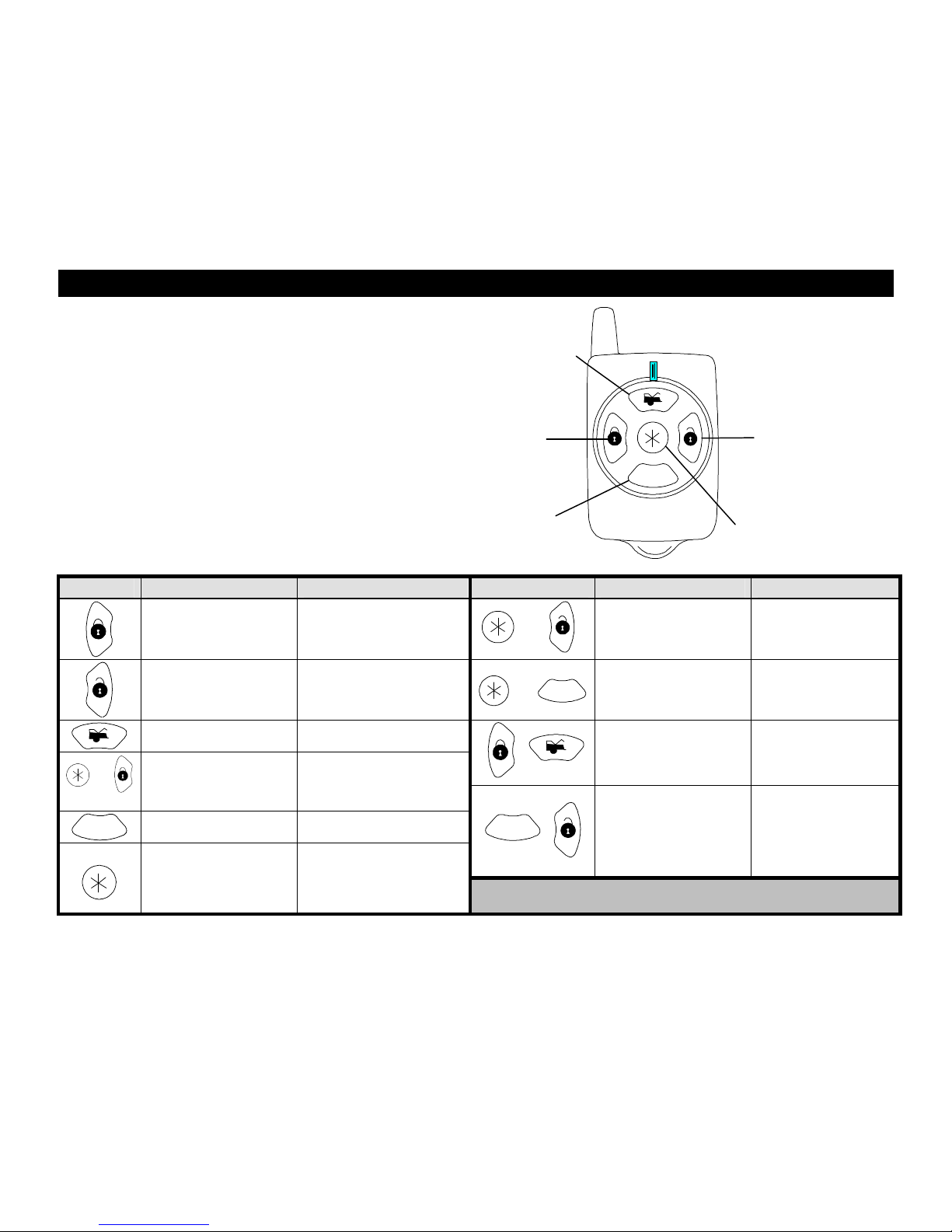
4
1-WAY SIDEKICK REMOTE
1-Way sidekick remote adds flexibility to your
CS-2012DP-TW1. You can have the convenience
of operating your system without needing to carry
the larger pager remote. The Sidekick remote has
less range and offers all of the same operation
features except for page-back confirmation. See
diagram below for Sidekick 1-Way remote
operation.
QUICK CHART
Button Button Functions Button Options Buttons Button Functions Button options
Lock Doors & Arm System Press and Hold for 3 seconds
Activate “Panic” feature
then
Activates Aux #3 Press Button #5 then
Button #2
Unlock Doors & Disarm
System
Press twice for second door
unlock
then
START
Activates Aux #4 Press Button #5 then
Button #4
Trunk Release (Aux # 1) Press and Release for Aux
#1
Activates Car Jack
(See page 14)
Press and hold Button #1
and #3 at the same time
for 2 seconds.
then
Activates Aux #2
Press button #5, then press &
hold button #1 for 3 Sec.
START
Start or Stop engine Press and Hold for 3 seconds
START
Silent Arm/Disarm Press Button #2 and #4
at the same time.
2-car operation (Center
Button)
(Change from Car 1 to Car
2) or Car 2 to Car 1.
2nd Function Button
Press and Hold for 2 seconds
While in Car 2 mode you
have 5 seconds to press a
function or remote will return
to Car 1.
START
LOCK
UNLOCK
REMOTE
#4
#3
#2
#1
2ND VEHICLE
TRUNK
(AUX#3)
(AUX#2)
(AUX#4)
STARTER
#5
CRIMESTOPPER
(2ND FUNCTION)

5
PAGING TONES & LEDs
CS-2012TW1 PAGING LEDs
Orange/Green LED:Red LED:
Blue LED:
Yellow LED:
Door Trigger
Shock sensor,
Trunk pop
Remote Start,
Ignition
Lock/Unlock,
Hood/Trunk
PAGE-BACK:
FEATURE
BUTTON ACTION BEEPS LED COLOR & FLASH
LOCK #1 (Lock) Press & Release 1X, then 1X Orange - 1X
UNLOCK #2 (Unlock) Press & Release 1X, then 2X Green - 2X
AUX #1 #3 (Trunk) Press & Release 1X, then 3 fast Yellow – 1X
AUX #2 #2&3 Press & Hold 1X NO PAGE BACK
AUX #3 #1&4 Press & Release 1X NO PAGE BACK
AUX #4 #3&4 Press & Release 1X NO PAGE BACK
PANIC #1 (Lock) Press and Hold for
at least 3 seconds
1X, 2X, 12X Orange 12X - Green 1X
REMOTE START
REQUEST
#4 (Start) Press & Hold button
for at least 1 second
1X, 3X Blue - 3X
ENGINE RUNNING
CONFIRMATION
6X Blue - 6X
TURN OFF ENGINE
(From remote)
#4 (Start) Press & Release No Beep No Page Back
DOOR VIOLATION 1 Long / 1short Red – Flashing
HOOD/TRUNK
VIOLATION
5 Long Green - 5X
SHOCK VIOLATION 1 Long / 2 Short Yellow - Flashing
PRE-WARN 1X Yellow – 1X
IGNITION
VIOLATION
1 Long / 3 Short Blue - Flashing
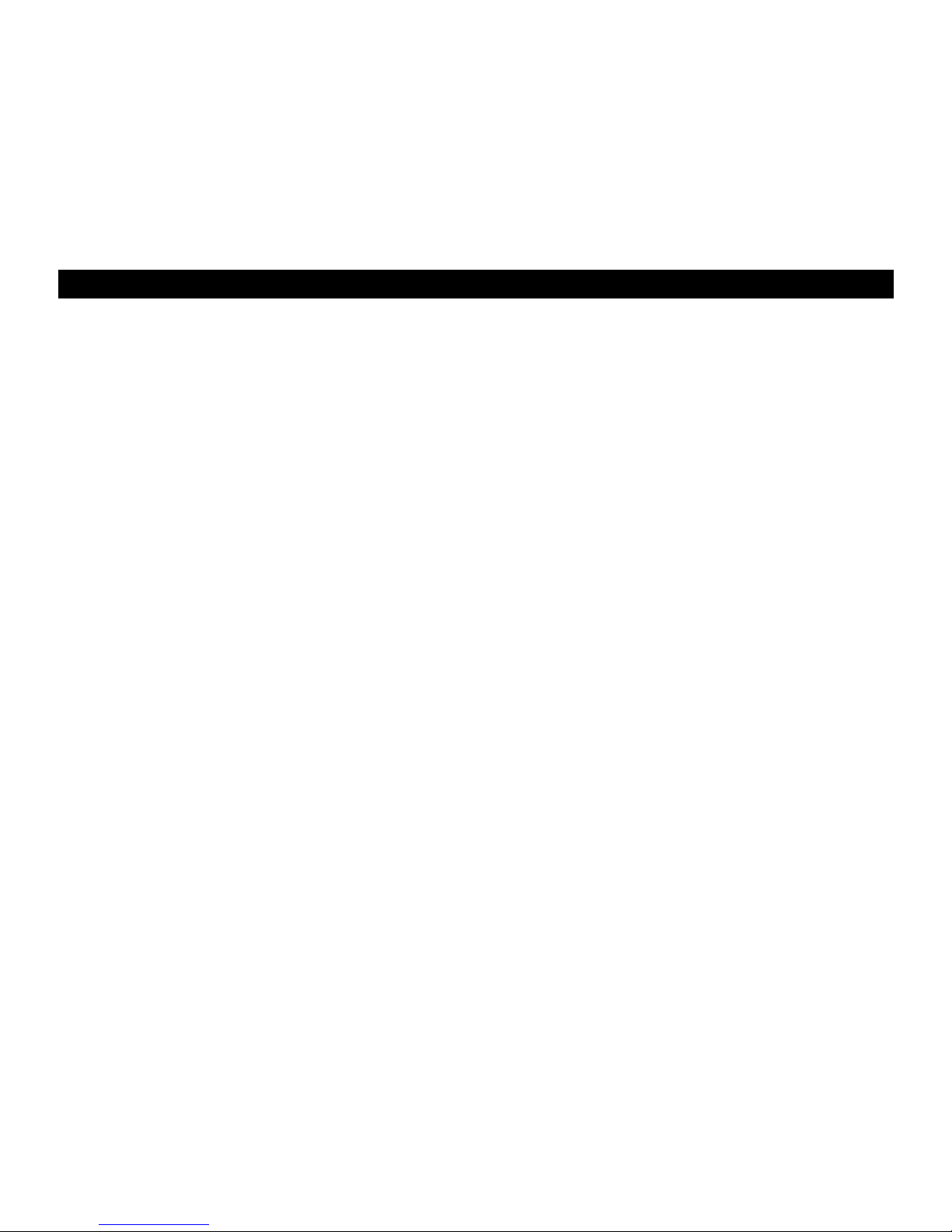
6
OPERATING INSTRUCTIONS - ALARM
Active Arming / Locking:
Press and release button #1 (Lock symbol) on the transmitter. The system will arm and confirm with one siren
chirp, one light flash, and the LED will begin to flash. Power locks will lock (if equipped). Starter disable circuit
will turn on. After a short delay to allow the vehicle and electronics to settle, the system is completely armed.
Disarming: / Unlocking
Press and release button #2 (Unlock symbol) on the transmitter. System will disarm and confirm with two
siren chirps, two light flashes, and the LED will turn off. Power locks will Unlock and Interior Dome light will
turn on (if installed with these optional features)
Disarming While Tripped (Triggered):
Disarming the System while it is triggering requires TWO presses of the #2 Unlock Button. The first press of
Button #2 Resets the alarm cycle only (system still armed) while a second press will disarm/unlock the system.
Silent Arming/Disarming (On demand):
To Arm or Disarm the system without siren chirps, press and release both Buttons #2 (Unlock) and #4 (Start)
at the same time. System will Arm or Disarm without siren chirps that one time. Flashing lights and LED will
be the only indicators of Arm/Disarm status. If the system was tripped while you were away, 4 chirps will be
heard to notify you that the system was tripped.
Silent Arming/Disarming (Chirp Defeat):
This system can be programmed to silent arm and disarm using the normal lock and unlock buttons. Flashing
lights and LED will be the only indicators of armed or disarm status. Check with your installer or follow
programming option instructions in the installation manual.
Remote Panic Protection
To sound the alarm in an emergency situation or to draw attention to your vehicle, press and hold Button #1
(Lock) for at least 3 seconds until the siren sounds. Press Button #2 (Unlock) to reset panic mode.
Driver’s Priority / Split Unlock (Optional)
When using the optional separate driver’s and passenger unlock function, press and release button #2
(Unlock symbol) on the transmitter to unlock driver’s door only, then press the #2 button again within 2-4
seconds to unlock remaining doors. This feature is optional and requires additional parts and/or labor.
Arming With Shock Sensor Bypass
To arm the alarm and bypass shock sensor protection, press Button #1 as normal then press and release
Button #1 and #2 together within 2 seconds. You will hear 3 extra siren chirps indicating shock sensor bypass
for this arming cycle only.
