Page 1
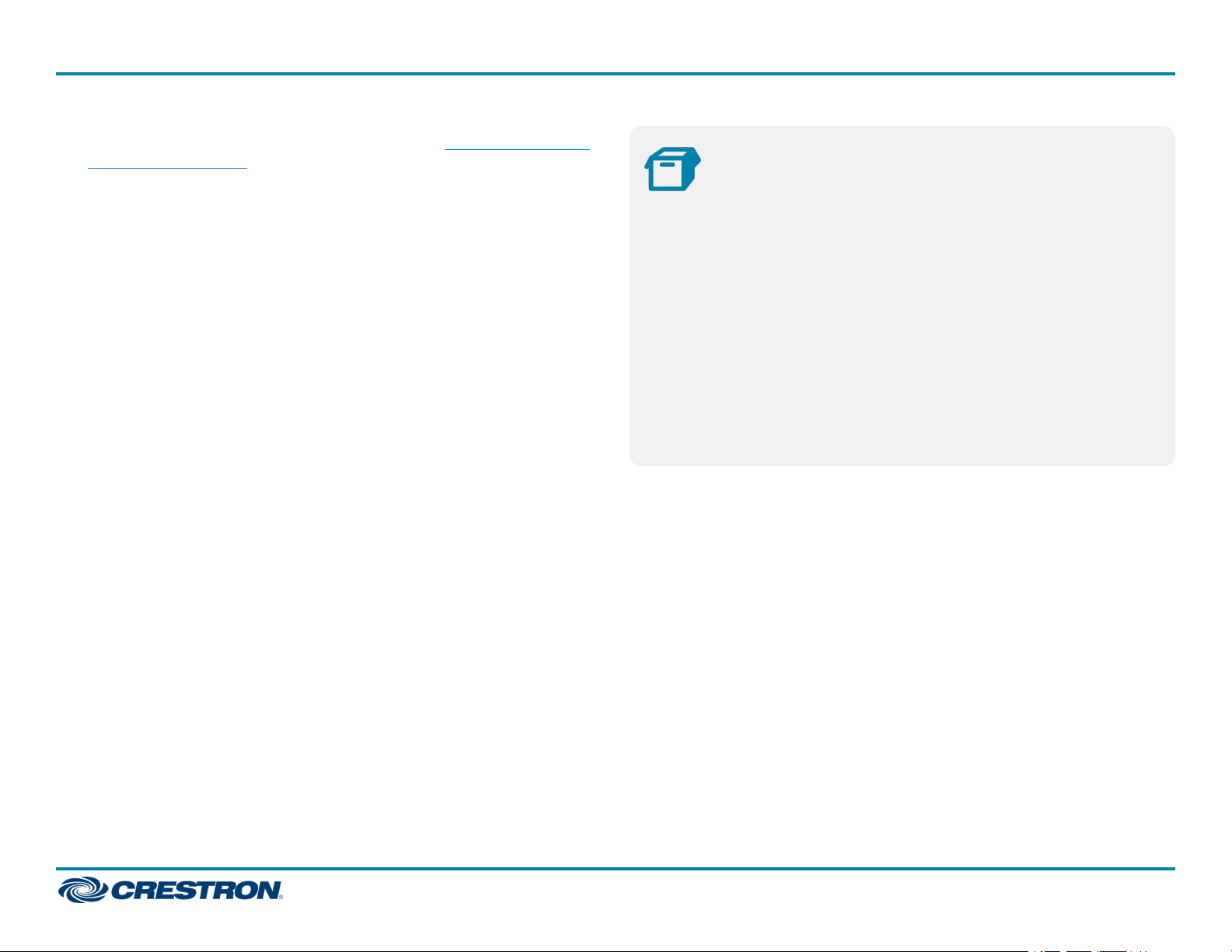
USB-EXT-2-LOCAL/USB-EXT-2-REMOTE
USB over Category Cable Extenders
The Crestron® USB over Category Cable Extenders (USB-EXT-2-LOCAL
and USB-EXT-2-REMOTE) deliver reliable, high-speed USB signal
extension for USB 1.1 and 2.0 devices in a conference room, classroom,
auditorium, command center, medical facility, public space, or residence.
Without requiring any special configuration or drivers, the USB extenders
enable wire runs up to 330ft (100m) over a single CAT5e (or better)
unshielded twisted-pair (UTP) cable. The USB extenders support most
USB device types and are plug-and-play compatible with computers
running Windows®, macOS®, and Linux® operating systems.
In the Box
USB-EXT-2-LOCAL or USB-EXT-2-REMOTE
1
Additional Items
1 Kit, Mounting Hardware
QuickStart
The USB-EXT-2-LOCAL and USB-EXT-2-REMOTE are functionally
similar. For simplicity within this guide, the term "USB extender" is used
except where noted. The USB extenders are also compatible with the USB
over Category Cable Extender Wall Plates (USB-EXT-2-LOCAL-1G and
USB-EXT-2-REMOTE-1G).
USB-EXT-2-REMOTE Only
1 Adapter, Power, 24 VDC, 1 A, 100-240VAC
1 Power Cable, 6 ft (1.83 m)
USB-EXT-2-LOCAL Only
1 Cable, USB 2.0 A-B, 6 ft (1.83 m)
1
Page 2
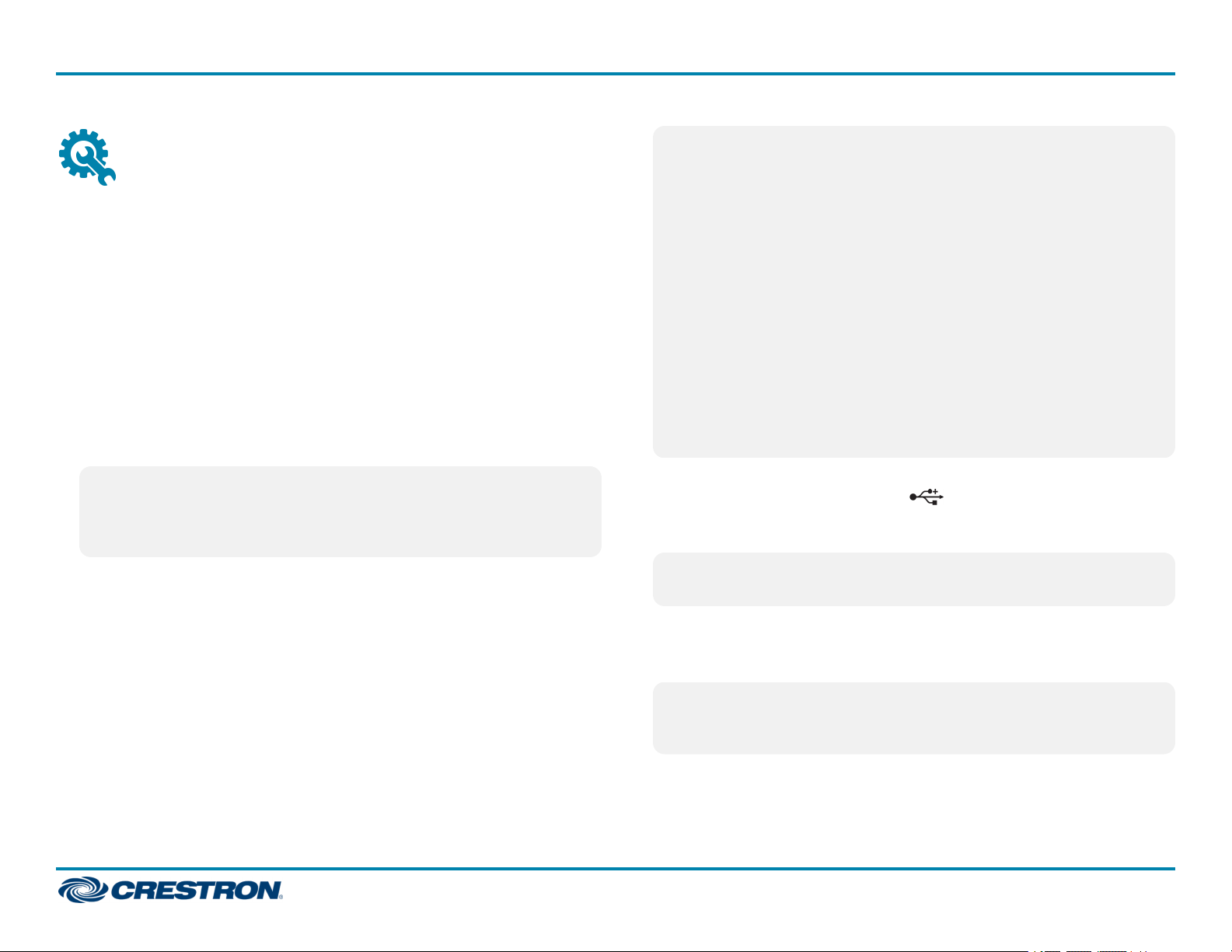
USB-EXT-2-LOCAL/USB-EXT-2-REMOTE
USB over Category Cable Extenders
NOTES:
Install the USB Extender
To complete the USB extender installation, follow the sections below to
connect the USB-EXT-2-LOCAL to the USB-EXT-2-REMOTE, mount the
USB extenders, connect the USB devices to the extenders, and verify the
installation.
Connect the USB Extenders
Connect the USB-EXT-2-LOCAL extender to the USB-EXT-2-REMOTE
extender.
1. Connect one RJ45 connector end of the CAT5e (or better) cable to the
Link port on the USB-EXT-2-LOCAL, and then connect the other RJ45
connector end to the Link port on the USB-EXT-2-REMOTE. The
maximum cable distance is 330ft (100m).
QuickStart
l To comply with the European Directive (CE), Crestron
recommends using high-quality, solid core CAT5e (or better)
shielded twisted pair (STP) cable.
l The CAT5e (or better) cable must have a straight-through
conductor configuration with no crossovers and must be
terminated with 8-conductor RJ45 connectors at both ends.
l If using preinstalled in-wall CAT wiring, connect one RJ45
connector end of a CAT5e (or better) patch cable to the Link
port of the local extender, and connect the other RJ45
connector end to the CAT wall outlet near the host computer.
Then, connect one RJ45 connector end of a CAT5e (or better)
patch cable to the Link port of the remote extender, and
connect the other RJ45 connector end to the CAT wall outlet
near the USB device(s). Ensure that the two patch cables and
the in-wall cabling do not exceed 330ft (100m) in total.
CAUTION: The USB-EXT-2-LOCAL and USB-EXT-2-REMOTE are
intended for use as point-to-point USB extenders and must not be
connected to an Ethernet LAN or any other network device via the
Link port.
2. Using a USB 2.0A to B cable (not included), connect the USB B end into
the USB-EXT-2-LOCAL host port ( ), and then connect the USB A
end of the cable into a USB Type A port on the host device (USB 1.1 or
2.0 compatible).
NOTE: The Config jack on the USB extender is reserved for factory
use only.
3. Connect the included power adapter to either the USB-EXT-2-LOCAL
or the USB-EXT-2-REMOTE, and then plug the other end of the power
adapter into an AC power source.
NOTE: The power adapter must be connected to either the
USB-EXT-2-LOCAL or USB-EXT-2-REMOTE, not both. Power is
passed to the secondary device via the Link connection.
2
Page 3
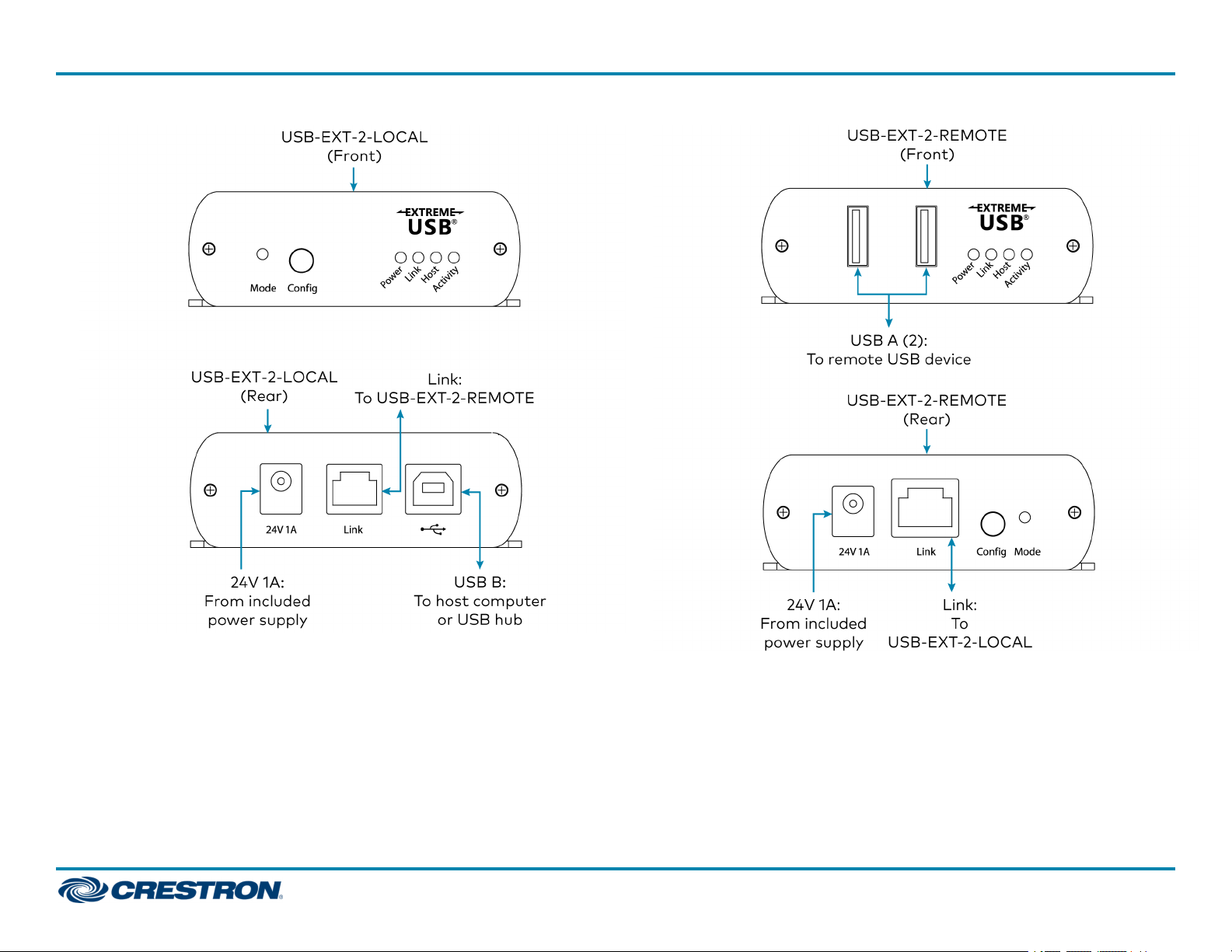
USB-EXT-2-LOCAL/USB-EXT-2-REMOTE
USB over Category Cable Extenders
QuickStart
3
Page 4

USB-EXT-2-LOCAL/USB-EXT-2-REMOTE
USB over Category Cable Extenders
QuickStart
Mount the USB Extender
After determining the location of the local host computer and the remote
USB device(s), decide the mounting method for the USB extender. The
USB extender may be placed on a flat surface or mounted to a flat
surface or rack rail.
Place onto a Flat Surface
Place the USB-EXT-2-LOCAL on a secure, level surface near the host
computer, and place the USB-EXT-2-REMOTE on a secure, level surface
near the USB device(s). The rubber feet on the bottom of each extender
help to prevent the extenders from shifting.
Mount the USB Extender Using Mounting Brackets
Attach the two supplied brackets to the rear of the USB extender using
the four supplied Phillips head screws (two screws for each bracket).
Using the two supplied brackets, mount the USB extender onto any of the
following:
Mount onto a Flat Surface
With the two brackets attached to the USB extender, attach the brackets
to a flat surface using the outer middle surface mount hole of each
bracket and the appropriate mounting screws (not supplied).
Mount onto a Rack Rail
With the two brackets attached to the USB extender, attach either the
left or right bracket to the rack rail using the top and bottom rack mount
holes and the appropriate mounting screws (not supplied).
l Flat surface, such as a table or wall
l Rack rail
4
Page 5

USB-EXT-2-LOCAL/USB-EXT-2-REMOTE
USB over Category Cable Extenders
QuickStart
Connect the USB Devices
1. Install any software on the host computer that is required to operate
the USB device(s). Refer to the USB device documentation for
installation instructions.
2. Using USB 2.0 cables (not supplied), connect the USB devices (USB 1.1
or 2.0 compatible) to the USB-EXT-2-REMOTE. Up to two USB devices
may be connected.
3. Confirm that each USB device is properly installed on the host
computer and that it is detected by the operating system.
NOTE:The USB extender is engineered to deliver maximum
compatibility with the widest possible range of devices. Crestron does
not guarantee that all USB devices or hosts are compatible with the
USB extender.
Check the Installation
Check that the Activity, Host, Link, and Power LEDs light on both the
USB-EXT-2-LOCAL and the USB-EXT-2-REMOTE. If the Host or Link
LEDs do not light, then the cabling between the USB extenders may be
installed incorrectly or may be defective.
The following table describes the behavior of the LEDs on the front panel
of the USBextender.
LED Color Description
Activity
Host
Link
Power
Flashing
amber
Solid green The host device is recognizing the USB
Solid green
Fast-flashing
green
Slow-flashing
green
Blue The USB extender is receiving power.
Data transmission is occurring between the
USB-EXT-2-LOCAL and the
USB-EXT-2-REMOTE.
extender.
A valid link is established between the USB
extender.
The USB extender is in Pairing mode.
The USB extender is attempting to establish a
link.
5
Page 6

USB-EXT-2-LOCAL/USB-EXT-2-REMOTE
USB over Category Cable Extenders
Additionally, check to see whether USBextender system has been installed
correctly on the host computer. Refer to the below instructions.
For Windows Software:
1. Open Device Manager.
2. Expand the Universal Serial Bus controllers node.
3. Check to see if the extender system appears on the list of controllers.
If the extender system has been properly installed, it appears on the
list as a “Generic USB Hub.”
For macOS Software:
1. Open System Profiler.
2. In the left column under Hardware, select USB.
3. Check to see if the extender system appears in the USB Device Tree at
the top right of the System Profiler window. If the extender system
has been properly installed, it is listed as a “Hub” under the USB HighSpeed Bus/USB Bus node.
QuickStart
If the USB extender system does not detect correctly or fails to detect,
refer to “Troubleshoot the USB Extender.”
6
Page 7

USB-EXT-2-LOCAL/USB-EXT-2-REMOTE
QuickStart
USB over Category Cable Extenders
Troubleshoot the USB Extender
The following table provides corrective actions for possible trouble situations. If further assistance is required, please contact a Crestron Customer
service representative.
Symptom Issue Action
The USB device is attached to
the USB-EXT-2-REMOTE, but
the device does not function.
The USB device requires drivers that are not
installed on the host computer.
The USB device does not support USB hubs. Check that the device displays in the Device Manager tool (Windows) or the
The USB device has malfunctioned. Refer to the USB device documentation for more information.
An overcurrent condition has occurred because
the USB device drew more power than can be
supplied per the USB specification (1 A).
Install the required USB device driver on the host computer operating system
prior to attaching the USB device to the USB-EXT-2-LOCAL. Refer to the
USB device documentation for more information.
System Profiler tool (macOS).
Cycle the power of the USB-EXT-2-REMOTE by unplugging the power
adapter from the USB-EXT-2-REMOTE. Wait approximately 30 seconds, and
then plug the power adapter back into the remote extender.
If the overcurrent condition continues to occur, the USB device may use more
power than can be supplied per the USB specification, or the USB device may
be damaged.
Refer to the USB device documentation for powering the USB device with the
required power adapter.
The Link LEDs on the
USB-EXT-2-LOCAL and the
USB-EXT-2-REMOTE do not
light.
The USB-EXT-2-LOCAL or the
USB-EXT-2-REMOTE is not receiving power.
The CAT cable connecting the
USB-EXT-2-LOCAL and the
USB-EXT-2-REMOTE is malfunctioning.
The USB-EXT-2-LOCAL or the
USB-EXT-2-REMOTE is malfunctioning.
Ensure that the host computer is powered on and is properly connected to
the USB-EXT-2-LOCAL.
Ensure that the power adapter is properly connected to either the
USB-EXT-2-LOCAL or the USB-EXT-2-REMOTE.
Ensure that a CAT5e (or better) cable is properly installed.
Replace the cable if necessary.
Ensure that the power adapter is connected to a live source of electrical
power.
7
Page 8

USB-EXT-2-LOCAL/USB-EXT-2-REMOTE
USB over Category Cable Extenders
Additional Information
Visit the Product Page
Scan the QR code to visit the product page.
USB-EXT-2-LOCAL
www.crestron.com/model/6511093
USB-EXT-2-REMOTE
www.crestron.com/model/6511094
Original Instructions
The U.S. English version of this document is the original instructions.
All other languages are a translation of the original instructions.
Crestron product development software is licensed to Crestron dealers and Crestron
Service Providers (CSPs) under a limited nonexclusive, nontransferable Software
Development Tools License Agreement. Crestron product operating system software is
licensed to Crestron dealers, CSPs, and end-users under a separate End-User License
Agreement. Both of these Agreements can be found on the Crestron website at
www.crestron.com/legal/software_license_agreement.
The product warranty can be found at www.crestron.com/warranty.
The specific patents that cover Crestron products are listed at
www.crestron.com/legal/patents.
Certain Crestron products contain open source software. For specific information, visit
www.crestron.com/opensource.
Crestron and the Crestron logo are either trademarks or registered trademarks of
Crestron Electronics, Inc. in the United States and/or other countries. macOS is either a
trademark or registered trademark of Apple, Inc. in the United States and/or other
countries. Extreme USB is either a trademark or registered trademark of Icron
Technologies Corporation in the United States and/or other countries. Linux is either a
trademark or a registered trademark of Linus Torvalds in the United States and/or
other countries. Windows is either a trademark or registered trademark of Microsoft
Corporation in the United States and/or other countries. Other trademarks, registered
trademarks, and trade names may be used in this document to refer to either the
entities claiming the marks and names or their products. Crestron disclaims any
proprietary interest in the marks and names of others. Crestron is not responsible for
errors in typography or photography.
©2020 Crestron Electronics, Inc.
QuickStart
Doc ID 8565A
2054830
02/14/20
8
