Page 1
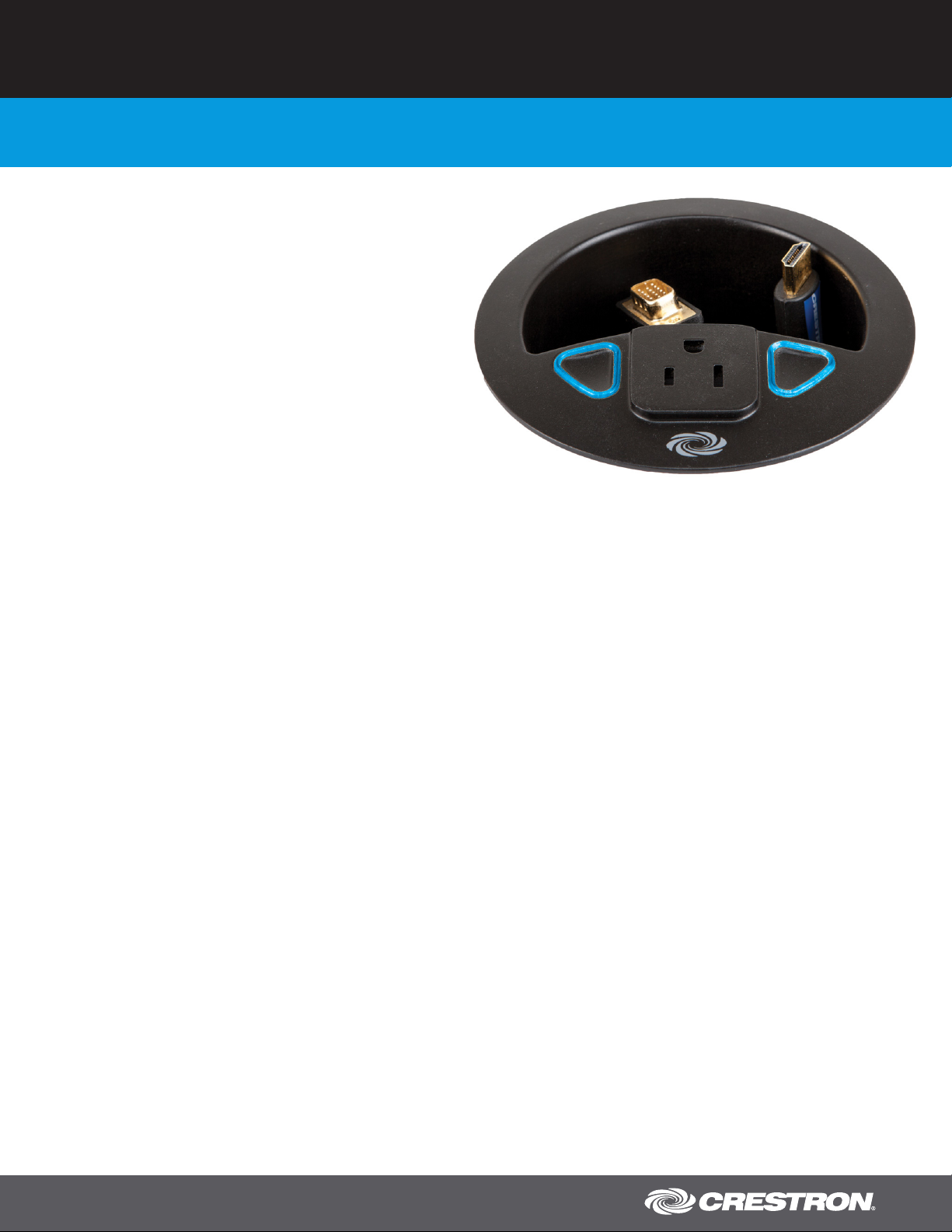
TT-100
Crestron Connect It™ Cable Caddy
> Simple-to-use tabletop presentation interface
> Stylish, unimposing design
> Simple one-touch toggling between multiple presenters
> Soft-touch capacitive buttons with multicolored status indicators
> Convenient left or right hand access
> Recessed cable storage compartment
> Available with or without cables
> Optional 120 Volt AC power outlet
> 4K and Ultra HD compatible
> Compact and easy to install
> Available in black or gray textured
> Integrates with DigitalMedia™ and other systems
> Complete system solutions available with no
programming required
TT-101-B-T
model shown
Crestron Connect It™ offers a cost-effective, simple-to-use presentation
solution that provides connectivity, cable management, and one-touch
control, all in one stylish tabletop device that’s remarkably easy to install.
Using a Crestron Connect It Cable Caddy (TT-100 Series), anyone can
easily connect their laptop, tablet, or smartphone device and instantly start
presenting. Multiple cable caddies can be deployed across any sized table
to enable natural, free-flowing collaboration amongst several participants
in a huddle room, conference room, council chamber, or training lab.
Simple one-touch control at each cable caddy makes toggling between
sources effortless.
Four Crestron Connect It Cable Caddy models are available:
TT-100 – Includes a 120 Volt outlet and space for four customersupplied cables
TT-101 – Includes a 120 Volt outlet plus HDMI®, VGA, Audio, and
Ethernet cables
TT-110 – Provides space for four customer-supplied cables; no outlet
TT-111 – Includes HDMI, VGA, Audio, and Ethernet cables; no outlet
Connect to Present, Tap to Switch
Starting a presentation and switching between presenters is incredibly
easy and intuitive. To begin, simply connect a source and the room display
automatically turns on and displays that source. With a simple tap of the
finger, any other presenter can take over the presentation at any time via
a pair of soft-touch capacitive buttons, conveniently positioned for left or
right hand access. Multi-colored lights surrounding each button clearly
indicate when a source is connected and ready, and when that source is
being displayed.
The “Hole” Thing
Mounting the cable caddy device requires just a 4 inch (102 mm) round
hole through the tabletop surface. The device is secured in place with a
single twist-on locking ring, which features three lock-down screws to
prevent the device from coming loose.
The Whole Package
A complete Crestron Connect It collaboration solution is incredibly easy
to specify and install. A single presentation switcher mounts conveniently
under the table to enable automatic switching for up to four TT-100 series
cable caddies. It can also provide control and connectivity for the room’s
display device along with a host of other features and functions, all without
requiring any custom programming. Three presentation switcher options
are available including the HD-MD8X1-4K 4K Scaling Presentation Switcher,
the DM-MD8X1-4K-C 4K Scaling Presentation Switcher w/HDBaseT®
Output, and the DMPS3-4K-150-C 3-Series® 4K DigitalMedia™ Presentation
System 150. Just add a Crestron® sound bar (CCS-SPK-SB-100), or an
MP-AMP30 or MP-AMP40 amplifier with Saros® speakers for a total
huddle room collaboration solution.
[1]
Other system configurations are possible using any Crestron DMPS3 system
or DigitalMedia switcher. Integration with a Crestron Control System is
enabled directly via Cresnet®, or through a DM 8G+® transmitter via USB.
A DM 8G+ transmitter (DM-TX-401-C or DM-TX-201-C
[1,2]
) offers a longdistance, single-wire interface with auto-switching inputs for a single
TT-100 series cable caddy.
A Personal Connection
Stowed neatly within its recessed storage compartment, the Crestron
Connect It Cable Caddy provides four easy pull-out interface cables for
HDMI, VGA, Audio, and Ethernet. Custom cables can also be
accommodated, and select models include a single AC power outlet.
crestron.com | 800.237.2041
Page 2

TT-100 Crestron Connect It™ Cable Caddy
SPECIFICATIONS
Controls & Indicators
“Connect It” Buttons: (2) soft-touch capacitive buttons; Press either
button to select the connected video source for viewing on a display device
“Connect It” Indicators: (2) multicolored LED indicators:
Blue (solid) – Indicates no video source is connected
Green (blinking) – Indicates a video source is connected and the
display device is powering up
Green (solid) – Indicates the connected video source is selected for
viewing on the display device
Green (slow pulse) – Indicates a video source is connected but not
currently selected for viewing
Red (blinks 5 times) – Indicates one of the “Connect It” buttons has
been pressed but no video source is connected
Communications
Cresnet®: Cresnet slave mode
USB: USB OTG port for interfacing with select Crestron devices including:
DMPS3-4K-150-C, DM-MD8X1-4K-C, HD-MD8X1-4K, DM-TX-401-C, or
DM-TX-201-C
TT-111-GRY-T – Shown with cables installed
Connections – Top
Cable Storage Compartment: Provides pass-thru holes for up to four
cables; Models TT-101 and TT-111 include the following cables:
• HDMI, Type A, 6 ft (1.8 m)
• VGA, HD15, 6 ft (1.8 m)
• Stereo Audio, 3.5mm TRS, 6 ft (1.8 m)
• LAN, Shielded CAT5e, RJ45, 7 ft (2.1 m)
AC Power Outlet (TT-100 & TT-101 only): (1) NEMA 5-15R grounded AC
power receptacle;
Maximum Load: 10 Amps @ 125 Volts AC, 50/60 Hz
Connections – Bottom Panel
NET: (1) 4-pin 3.5mm detachable terminal block; Cresnet slave port
USB: (1) USB Type mini-AB female, USB OTG port;
Includes a 6.5 ft (2 m) mini-B to A USB cable for connection to a
DMPS3-4K-150-C, DM-MD8X1-4K-C, HD-MD8X1-4K, or DM-TX-401-C;
Includes a 6 ft (1.8 m) mini-A to B USB cable for connection to a
DM-TX-201-C
Utility Power (TT-100 & TT-101 only): (1) 9 ft (2.7 m) AC line cord with
NEMA 5-15P grounded plug; Passes through to front panel AC power outlet
Power Requirements
Cresnet Power Usage: 1.2 Watts (0.05 Amps @ 24 Volts DC)
USB: 5 Volts DC, draws power from USB if Cresnet power is not connected,
and only when connected to the USB host port of a DMPS3-4K-150-C,
DM-MD8X1-4K-C, HD-MD8X1-4K, or DM-TX-401-C
[2]
Utility Power (TT-100 & TT-101 only): 10 Amps at 125 Volts AC 50/60Hz
Environmental
Temperature: 32° to 112°F (0° to 45°C)
Humidity: 10% to 90% RH (non-condensing)
Heat Dissipation: <0.05 BTU/hr
Construction
Housing: Plastic
Mounting: Flush tabletop mount in a 4 inch (102 mm) round hole, 1/2 to
1-1/4 inch (13 to 32 mm) surface thickness
Dimensions
Height: 3.76 in (96 mm)
Diameter: 4.71 in (120 mm);
5.90 in (150 mm) with locking ring
Weight
15.3 oz (433 g) without cables
crestron.com | 800.237.2041
Page 3

TT-100 Crestron Connect It™ Cable Caddy
MODELS & ACCESSORIES
Available Models
TT-100-B-T: Crestron Connect It™ Cable Caddy w/120V Outlet, No Cables,
Textured Black
TT-100-GRY-T: Crestron Connect It™ Cable Caddy w/120V Outlet, No
Cables, Textured Gray
TT-101-B-T: Crestron Connect It™ Cable Caddy w/Cables & 120V Outlet,
Textured Black
TT-101-GRY-T: Crestron Connect It™ Cable Caddy w/Cables & 120V Outlet,
Textured Gray
TT-110-B-T: Crestron Connect It™ Cable Caddy, No Cables or Outlet,
Textured Black
TT-110-GRY-T: Crestron Connect It™ Cable Caddy, No Cables or Outlet,
Textured Gray
TT-111-B-T: Crestron Connect It™ Cable Caddy w/Cables, No Outlet,
Textured Black
TT-111-GRY-T: Crestron Connect It™ Cable Caddy w/Cables, No Outlet,
Textured Gray
Available Accessories
HD-MD8X1-4K: 4K Scaling Presentation Switcher
DM-MD8X1-4K-C: 4K Scaling Presentation Switcher w/HDBaseT® Output
DMPS3-4K-150-C: 3-Series® 4K DigitalMedia™ Presentation System 150
DM-TX-401-C: DigitalMedia 8G+® Transmitter 401
DM-TX-201-C: DigitalMedia 8G+® Transmitter 201
PW-2407RU: 18 Watt Cresnet® Power Supply, US/International
CBL-Series: Crestron® Certified Interface Cables
Notes:
1. Item(s) sold separately.
2. The DMPS3-4K-150-C, DM-MD8X1-4K-C, HD-MD8X1-4K, and DM-TX-401-C have USB host
ports, which supply USB power. The DM-TX-201-C has a USB device port, which does not
supply USB power. When connected to a DM-TX-201-C, the cable caddy must be powered
through a connection to a Cresnet network or power supply. The PW-2407RU 18 Watt Cresnet
Power Supply (sold separately) is available to power multiple cable caddies.
This product may be purchased from an authorized Crestron dealer. To find a dealer, please
contact the Crestron sales representative for your area. A list of sales representatives is available
online at www.crestron.com/salesreps or by calling 800-237-2041.
The specific patents that cover Crestron products are listed online at: patents.crestron.com.
Crestron, the Crestron logo, 3-Series, Crestron Connect It, Cresnet, DigitalMedia,
DigitalMedia 8G+, DM 8G+, HDBaseT, and Saros are either trademarks or registered trademarks
of Crestron Electronics, Inc. in the United States and/or other countries. HDMI is either a trademark or registered trademark of HDMI Licensing LLC in the United States and/or other countries.
Other trademarks, registered trademarks, and trade names may be used in this document to refer
to either the entities claiming the marks and names or their products. Crestron disclaims any
proprietary interest in the marks and names of others. Crestron is not responsible for errors in
typography or photography. Specifications are subject to change without notice.
©2015 Crestron Electronics, Inc.
crestron.com | 800.237.2041
Page 4

TT-100 Crestron Connect It™ Cable Caddy
TT-100
TT-110
Crestron Electronics, Inc. 15 Volvo Drive | Rockleigh, NJ 07647
Tel: 800.237.2041 / 201.767.3400 | Fax: 201.767.1903
www.crestron.com
All brand names, product names and trademarks are the property of their respective owners.
Specifications subject to change without notice. Revised 07/29/15
©2015 Crestron Electronics, Inc.
