Page 1
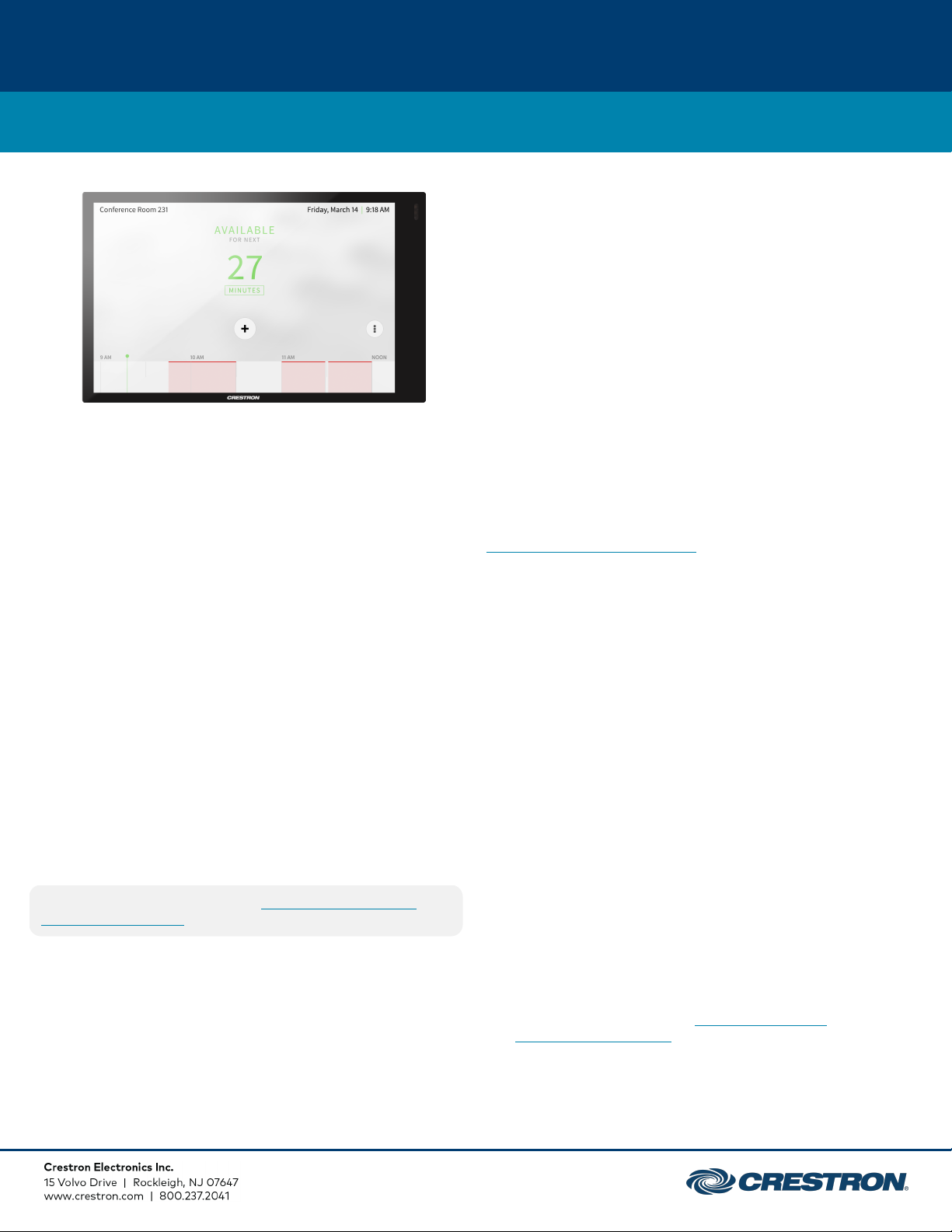
TSW-770
7 in. Wall Mount Touch Screen
l
NextgenerationCrestron® wallmounttouchscreen
l
7 in. (178 mm)widescreen active-matrixcolordisplayand
1280x800WXGAdisplayresolution
l
Capacitivetouchscreen display
l
Custom-programmable virtualcontrolbuttons
l
SupportsCrestronHTML5andSmartGraphics®software
customuser projects
l
Built-inRava®SIPintercom
l
Built-inspeakersandmicrophone
l
H.265, H.264, or MJPEG streamingvideodisplay
l
Nativeappsfor CrestronHome™OS, Sonos® home sound
control,ZoomRooms™ conferencingcontrol,andvarious
roomschedulingservices
l
Built-inBluetooth® communicationsbeacon
l
Built-inweb browsing
l
Singlewire EthernetconnectionwithPoEorPoE+ power
l
Wi-Fi® networkconnectivity
l
DualUSB2.0 portsforroomavailabilityaccessories
l
Enterprise grade securityandauthentication
l
Web,cloud,or device-basedconfiguration
l
Electrical boxmountingwithprovidedmountingbracket
TheTSW-770 is compatible withWall-Smart® flush wall
mountingaccessories.
TheCrestron® TSW-770 is a stylishandversatilewallmount
touchscreenthatis idealfor residentialandenterprise
applications.The TSW-770 features a 7 in. (178 mm)capacitive
touchscreendisplaywithcustom-programmablecontrol
buttons andsupportforSmartGraphics® software and
HTML5-basedcustomUIprojects.PoEandWi-Fi® network
connectivityandacomprehensive assortmentofmounting
accessoriessimplifynewandretrofitinstallations.
Advanced TouchScreen Control
TheTSW-770 offersa sleekandpowerfuluser interfacefor
controllingtechnologyin ahome, boardroom,classroom,or
commandcenter.The touchscreenprovidesanintuitive
interface thatis fully customizablewitheasy-to-use capacitive
controls,true feedback,andreal-time statusdisplay.Abuilt-in
proximitysensorwakesthescreenwithoutrequiringanyuser
interaction,andautomaticbrightness controlsensure optimal
visibilityundervaryinglightingconditions.
Custom-Programmable Virtual Buttons
TheTSW-770 providesa universal statusbar thatispopulated
withvirtualbuttonsforquickaccesstocommontouchscreen
functions.Thetouchscreen comespreconfiguredwithvirtual
buttons for Power, Home, Lights,Up,Down, andMicrophone.
Eachbuttoncan be programmedviaaCrestroncontrolsystem
toprovidecustomfunctionality,andunusedbuttonscanbe
hiddenindividually.The universalstatus baris expandedor
hiddenusingsimple swipe gestures on touchscreendisplay.
Dynamic User Interfaces
TheTSW-770 supportscustomuser interfacescreatedwith
CrestronHTML5User InterfaceandSmartGraphics
technologies,allowinggreater flexibilityforUI developers and
programmers.
l CrestronHTML5User InterfaceenablesUIdesigners to
developrich,front-enduser interfaceswithincreased
reusabilityandefficiencyusing modernweb methodologies.
CrestronHTML5User Interfacedevelopmenttoolsare
providedtosimplifycreatinguserinterfacesbuilton
standardwebtechnologies
l SmartGraphics enables programmerstointegratefluid
gesture-driven controls,animatedfeedback, rich metadata,
embeddedappsandwidgets,andfull-motionvideo into
theiruser interfaces.SmartGraphicsprovides dynamic
features suchas graphicalbuttonsandsliders, lists and
toolbars,drag-and-dropobjects,dashboardwidgets,
screensavers, andcustomizablethemes.
Voice Recognition
Withbuilt-invoice recognition,spokencommandscanbe issued
totheTSW-770 toquicklyturndeviceson or off, selectand
playaspecific mediasource, changethe channel,choose a
lightingscene, lower the windowshades,lockthe doors, arm
thesecuritysystem,or enterapassword.Simplysay a
commandandCrestrondoes therest.
1,2
Streaming Video
Nativesupportfor H.265, H.264, andMJPEGformatsallows
theTSW-770 todisplaylivestreamingvideo from an IP camera,
astreamingencoder(Crestron DM-TXRX-100-STR, orsimilar),
ora DigitalMedia™ switcher.3Videois delivered tothetouch
screen over Ethernet,eliminatingthe needforanyextravideo
wiring.
Page 2
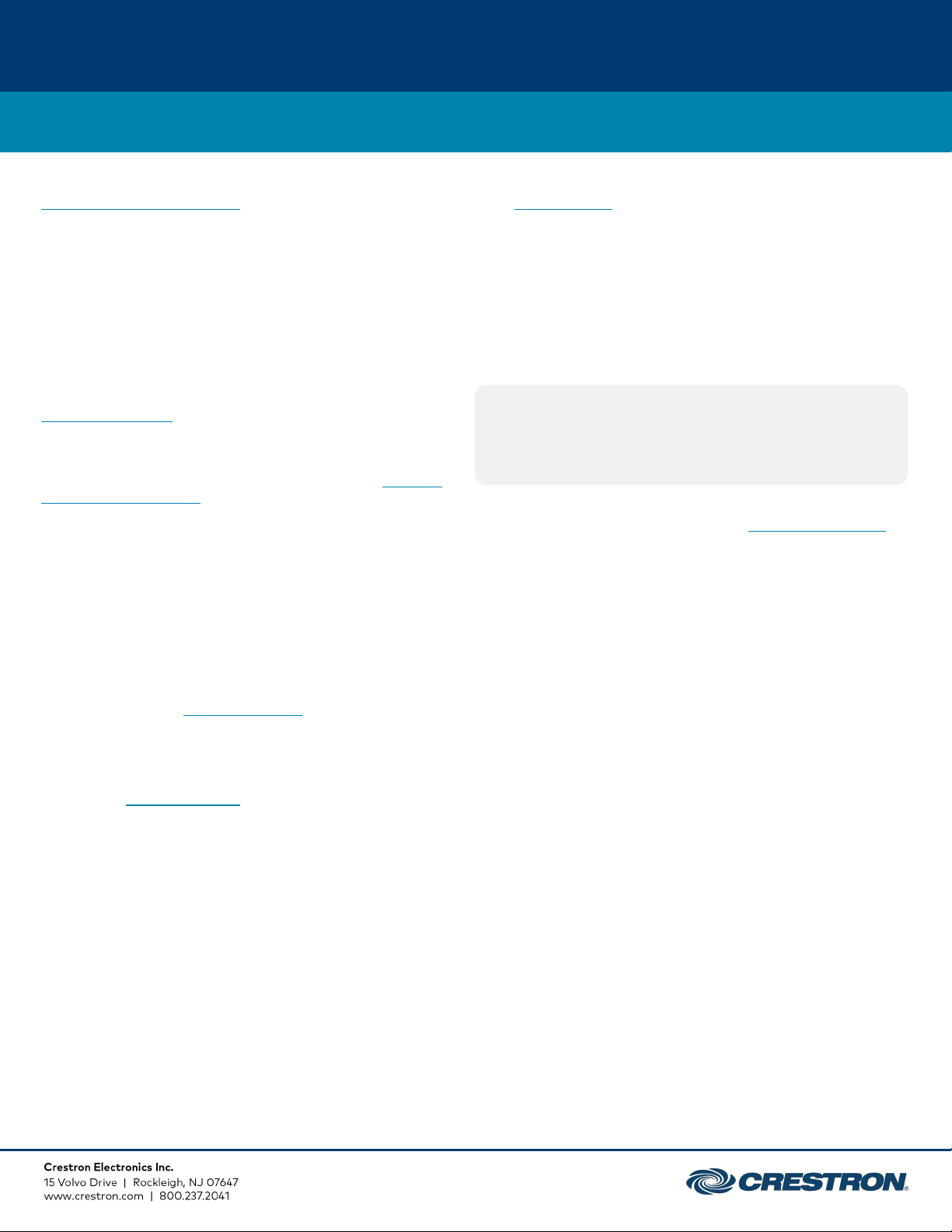
TSW-770
7 in. Wall Mount Touch Screen
Rava SIPIntercom
RavaSIP IntercomTechnologyenables hands-free VoIP
communicationwithotherRava-enabledtouchscreens and
door stations. RavaworksoverEthernet,supporting2-way
intercomandpagingwithoutrequiringanyspecialwiring.VoIP
phone capabilityis also possible throughintegrationwitha
SIP-compatible IP phone systemorSIP server, allowing
hands-free telephone functionalitycompletewithspeeddialing,callerID, customringers, andotherenhancements.
Built-inecho cancellationaffords full-duplexperformancefor
clear,seamless voicecommunicationusingtheintegrated
microphone andspeakers.
SonosApp
SonosandCrestronhavepartnered to provideapowerful
whole-house musicexperience. Fromanytouchscreenin the
house,browse for tracks,artists,orplaylists using all the
services available from Sonos andinstantlyplaythemin any
roomusingSonos®wireless speakers or a Crestron Sonnex®
multiroomaudiosystem.TheSonosapprunsnativelyon the
TSW-770, enablingenhancedcontrolof Sonos products as part
ofacomplete Crestronsystem.Theappchecks forupdates
nightlyso it’s alwayscurrent,andsupportforthe Sonos S2 App
is provided.
Crestron Room Scheduling App
As partof acomplete enterpriseroomschedulingsolution,the
TSW-770 canbe deployedas a schedulingpanel via the
Crestronroomschedulingapp.ACrestronschedulingpanel can
beinstalledatthe entranceofameetingroomtoprovide
indicationof the room’savailabilityanda view ofits schedule
forthe day.Ifdesired,the roomcanbe reserved onthe spotfor
anadhoc meeting.ACEN-ODT-C-POEoccupancysensorcan
alsobepairedtothetouchscreen, allowingfor occupancy
statustobe reportedinstantlytotheschedulingappfor
no-shows andunscheduledroomusage.
Runningthe CrestronSchedulingApp,the TSW-770 integrates
directlywithCrestronFusion® software,MicrosoftExchange
Server® software (forusers of Outlook® softwareand
Office365® software), the GoogleCalendar™ calendaringapp
(includingG Suite™ software), CollegeNET® 25Live® scheduling
software,or Ad Astra™software. IBM® Notes® software is also
supportedthroughaCrestronFusion on-premises server.
Third-Party Scheduling Apps
TheTSW-770 alsoincludessupportvariousthird-party
schedulingapplications.Newprovidersare madeavailable via
firmwareupdates.Whateverprovider you choose, setupis as
simpleasconnectingthe touchscreentothenetworkand
choosinganappfrom the web-basedsetupmenuor built-in
setupscreens. Theselectedappdownloadsfromthe cloudand
installs on thetouchscreen withoutanyprogrammingor
controlsystemrequired.
1
2
3,4
5,6
Zoom Rooms App
TheZoomRooms™conferencingcontrolapplicationenablesthe
TSW-770 to be used as atouchscreen controlpanelfor a
ZoomRoomssoftware-basedconferencingandcollaboration
solution.The TSW-770 offers asuperior alternative to a
consumer tabletdevice,providingamorereliable andsecure
platformwithversatile,streamlinedmountingoptions.The
TSW-770 maybeconfiguredto runthe Zoom Roomsapp
exclusively,or toallowtogglingbetween the ZoomRooms app
andtouchscreen controlmode.The latter optionisused to
integrateZoomRoomsconferencingintoa larger AVsystem
whileprovidingtouchscreen controlforboth.
NOTE:The Zoomultrasonicproximitysignalis supportedup
toanaverage of 9 ft (2.74 m) fromtheTSW-770 touch
screen toanenduser device. The rangewill varybasedon
environmental noise, the sensitivityofthe enduser device,
andthe orientationtothetouchscreen.
Crestron Home OSControl
TheTSW-770 maybe usedtocontrola CrestronHome™ OS
wholehomesolution.Selectthe CrestronHomeappfromthe
touchscreentocontrollighting,shades, climate,media,
security,andcameras,includingthe abilityto create andrecall
scenes thatcreatea desiredambiancethroughoutahome.A
TSW-770 maybeinstalledineach roomtoprovide easyaccess
tovarious CrestronHomefunctionsfor boththe roomandthe
home.
Bluetooth Beacon
Thebuilt-inBluetooth®proximitydetectionbeaconenhances
theintelligenceandpersonalizationofaCrestronsystemby
enablingasmartphone ortabletdevice toalwaysknowwhat
roomitis in. ItworkswiththeCrestronGo AppandCrestron
Apptodeterminewhenthe mobile device is in or nearthe same
roomasthebeacon,andsignalsthe mobileappto
automaticallydisplaytheappropriatecontrols andinformation
forthe room.
Web Browsing
Usingitsbuilt-inwebbrowser,the TSW-770 provides access to
onlineprogramguides andother web-basedservices, anditcan
beused tocontrolDVRsandother devices withouthavingto
pickup aseparate tabletorsmartphone.
Wired and Wi-Fi Connectivity
An EthernetLANconnectionis all thatis requiredto wire the
TSW-770, containingallcontrol, video, intercom,andpower
signals withinasingle wire.
For deploymentswithoutaccess toEthernet,thetouchscreen
canalsobeconnectedthenetworkover Wi-Fi communications
viaalocalwireless access point(WAP).
2,8
7
1
Page 3
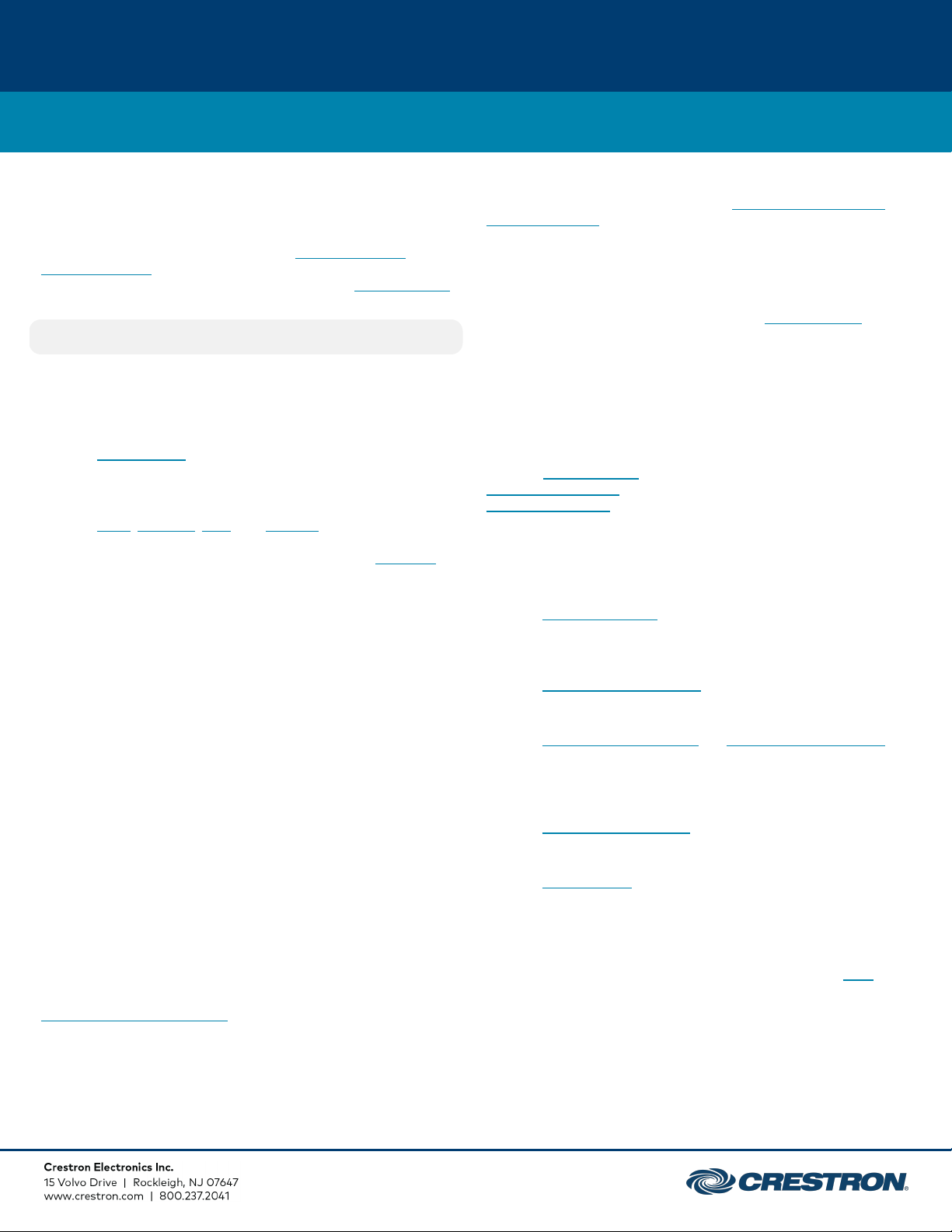
TSW-770
7 in. Wall Mount Touch Screen
Powerover Ethernet
UsingPoEtechnology,the TSW-770 getsitsoperatingpower
directlythroughthenetworkcable.PoE (Power over Ethernet)
eliminates the need for alocalpowersupplyor anydedicated
power wiring.CrestronPoEswitches(CEN-SW-POE-5or
CEN-SWPOE-163) offer atotal networkingsolutionwithbuilt-in
PoEfor multipletouchscreens.A PoEInjector (PWE-4803RU3)
is also available to supporta singletouchscreen.
NOTE:Refertothe “Power” specificationsformore details.
Room Scheduling Accessories
TheTSW-770 providesdualhigh-speed USB2.0 portsfor
connectingsupportedCrestronroomschedulingaccessories to
thetouchscreen.
l TheTSW-770-LBseries lightbarsprovide a 180° visual
3
indicationof a room’savailabilitystatus,illuminatinggreen
ifthe room is availableandredwhen reserved,withoptions
forcustomcolor mixingandprogramming.
l TheSSW, SSW-EL,SSC,andSSC-ELseries hallwaysigns
3
feature atwosidedacrylicsignfacethatcanbe custom
engravedwiththeroomnameor number.The SIW-100
offersa lower profilewallmountstatusindicator.
3
Enterprise-Grade Security
Crestrontouchscreensemployenterprise-gradenetworking
withrobustsecurityfeaturessuch as 802.1X authentication,
TLSencryption,HTTPS connectivity,andActiveDirectory®
service integration.These featuresare imperativetoprotect
yournetworkagainstserviceinterruptionsandmalicious
intrusions, andtoensure compliancewithyourorganization’s
networkpolicies. Cloud-basedprovisioningandmanagement
streamlines the processof configuring, monitoring,and
updatingevery touchscreen on the network.Additionalsupport
forSNMPallowsthetouchscreen tobe monitoredby your IT
administrator.
XiOCloud Service
TheTSW-770 is compatible withtheXiOCloud® service,which
is an IoT(Internetof Things)basedplatformfor remotely
provisioning, monitoring,andmanagingCrestrondevicesacross
anenterpriseor anentire clientbase. Builton the Microsoft®
Azure® software platformandutilizingMicrosoft's
industry-leadingAzure IoT Hubtechnology,XiOCloudenables
installers andIT managers to deployandmanage thousandsof
devicesin thetimeit previouslytooktomanage just one.Unlike
othervirtualmachine-basedcloudsolutions,Azure services
provideunlimitedscalabilitytosuittheever-growingneedsof
anenterprise.For moreinformation,visit
www.crestron.com/xiocloud.
Crestron One™ App Support
TheTSW-770 is compatible withtheCrestronOne™ mobile
roomcontrolapp.The CrestronOne appcreates apeer-to-peer
networkover Bluetoothcommunications between amobile
deviceandtheTSW-770 in the room, allowing
mobile-optimizedroomcontrolstobepushedtothedevice
fromthetouchscreen.Programmerscanspecifythe controls
thatdisplayonthe mobileappby mappingjoinsfromSmart
Graphics projectstothe mobileproject.A SW-MOBILITY
license is requiredtoenable mobile room controlfunctionality.
Wall Mount Options
Usingthebracketprovided,the TSW-770 is easily installedover
a2-gangor3-gangUSelectricalbox,ora 2-gangEuropeanor
UKelectricalbox.A securitylatchoptionis includedtodeter
unauthorizedremovalofthetouchscreen.
Additionalwallmountingoptions are affordedusingthe
optionalTSW-UMB-70 universalmountingbracket,
TSW-UMB-70-PMK preconstructionmountingkit, and
TSW-UMB-70-BBIbackbox.
3,9
OptionalMounting Accessories
TheTSW-770 supportsnumerousoptional mounting
accessoriesthatallowthe touchscreentobe installedin all
kinds of installations:
l TheTSW-770-MSMKmultisurface mountkitallowsa
TSW-770 touchscreen tobe mounteddirectlyto virtually
anyflatsurface,whichis idealfor mountingattheentrance
toameetingspace forroomschedulingapplications.
l TheTSW-770/1070-MUMKallowsthetouchscreen tobe
attachedtothe mullionofaninterior glass wall, window,or
partition.
l TheTSW-770/1070-RMB-1andTSW-770/1070-RMB-2
3
3
retrofitmountingbrackets allowfor retrofitinstallations in
place of anolderCrestron touchscreen (APAD, CT-1000,
LC-1000,TPS-4L, or TPS-2000L) withouthavingtotear
outtheoldmountinghardware orpatchthe wall.
l TheTSW-570/770-RMK-1rackmountkitallows the touch
screen tobe mountedinto a 19 in. rack.When installed, the
touchscreenoccupiesthree rackspaces.
l TheTSW-770-FP faceplate hides the electricalboxfrom
3
viewwhen replacingaTSW-760 or TSS-7 series touch
screen withaTSW-770 series touchscreen.
3
3
TheTSW-770 is also compatiblewithWall-Smart® flush wall
mountproductsviaapartnershipwithCrestron.Formore
informationonsupportedWall-Smarthardware, clickhere.
Page 4

TSW-770
7 in. Wall Mount Touch Screen
Specifications
Touch Screen Display
DisplayType TFTactive matrixcolorLCD
Size 7 in.(178 mm)diagonal
Aspect Ratio 16:10 WXGA
Resolution 1280 x800 pixels
Brightness 350 nits (cd/m2)
Contrast 850:1
ColorDepth 24 bit,16.7M colors
Illumination EdgelitLED withautobrightness control
ViewingAngle ±80° horizontal,±80° vertical
TouchScreen Projectedcapacitive,5-pointmultitouch
capable
Buttons
Virtual
Buttons
Reset (1) Pin hole onrear panel for hardwarereset
Graphics Engine
CrestronHTML5andSmartGraphics®software technology,
multilanguage web browser1, multilanguageonscreen
keyboard, screensaver, single scalablestreamingvideo
window,native roomschedulingapplications
app1, nativeZoomRooms™app7, nativeCrestronHome™
OSapp,setupanddiagnosticsviawebbrowser,cloud,or
onscreenUI
Room Scheduling Support
Crestron
Scheduling
App
Third-Party
Apps
(6) Virtualbuttonsin collapsible universal
toolbar,per-buttonshow/hide,
preconfiguredwithiconsforPower, Home,
Lights,Up,Down,andMicrophone, optional
customprogrammingviacontrolsystemfor
additionalfunctions
4,5,6
, nativeSonos®
CrestronFusion® software,Microsoft
ExchangeServer® andOffice 365® software,
GoogleCalendar™ calendaringappandG
Suite™ software,CollegeNET®25Live®
software,andAd Astra™software (IBM®
Notes® software is also supportedthrough
CrestronFusionon-premisesserveronly)
Includes supportfor variousthird-party
schedulingapplications.
5,6
4
Languages
Smart
Graphics
Onscreen
Keyboard
Voice
Recognition
Web Browser1Arabic,Bulgarian, Catalan,Chinese,
Room
Scheduling
Arabic,Chinese (Simplified),Chinese
(Traditional),Czech,Danish,Dutch,English
(UK),English(US), Finnish, French,German,
Greek, Hebrew,Hungarian, Italian,
Japanese, Korean,Norwegian,Polish,
Portuguese, Portuguese (Brazilian),
Romanian,Russian,Slovak, Spanish,
Swedish,Thai
Arabic,Chinese (Simplified),Croatian,
Czech,Danish,Dutch,English(UK), English
(US), Finnish,French (Canada),French
(Switzerland),German,Hebrew,Hungarian,
Italian, Japanese,NorwegianBokmal,Polish,
Portuguese, Russian,Serbian,Spanish,
Swedish,Turkish
Afrikaans(SouthAfrica); Chinese,Mandarin
1
(China, Simplified);Chinese, Mandarin
(HongKong,Simplified);Chinese, Mandarin
(Taiwan,Traditional);Chinese, Yue (Hong
Kong,Traditional); Czech (CzechRepublic);
Dutch(Netherlands);English(Australia);
English(Canada);English(Generic);English
(India);English(New Zealand);English
(SouthAfrica);English(UK);English(US);
French (France); German(Germany);isiZulu
(SouthAfrica);Italian(Italy);Japanese
(Japan);Korean(SouthKorea);Polish
(Poland);Portuguese (Brazil);Russian
(Russia);Spanish(Spain);Turkish(Turkey)
Croatian, Czech, Danish,Dutch,English,
Filipino,Finnish,French,German,Greek,
Hebrew,Hindi, Hungarian,Indonesian,
Italian, Japanese,Korean,Latvian,
Lithuanian,NorwegianBokmal,Pashto,
Persian,Polish, Portuguese, Romanian,
Romansh,Russian,Serbian,Slovak,
Slovenian,Spanish,Swedish,Thai, Turkish,
Ukrainian,Vietnamese
Chinese (Simplified),Chinese (Traditional),
4
Danish,Dutch(Netherlands), English (US),
English(UK),French,German,Hebrew,
Italian, Japanese,Korean,Norwegian,
Portuguese (Brazil), Portuguese (Portugal),
Russian,Spanish,Swedish
Memory
RAM 2 GBLPDDR3
Storage Firmware/Application:16 GB eMMCpSLC
Maximum
Project Size
600 MB
Page 5

TSW-770
7 in. Wall Mount Touch Screen
Wired Communications
Ethernet 100 Mbps,autoswitching,autonegotiating,
autodiscovery,full/halfduplex,TCP/IP,
UDP/IP, CIP, DHCP, SSL, TLS,SSH,SFTP
(SSHFileTransferProtocol),IEEE802.1X,
SNMP,IPv4or IPv6, ActiveDirectory®
service authentication,HTTPSwebbrowser
setup,XiOCloud®client, IEEE802.3at
compliant
USB USB2.0 hostfor roomscheduling
accessories
Wireless Communications
Transceiver IEEE802.11a/b/g/n/acWi-Fi (2.4or 5 GHz
2-wayRF), staticIP or dynamicIPviaDHCP
Security 64 and128-bitWEP, WPA andWPA2-PSK
withTKIPandAES
Range Upto50 ft(15 m), subjecttosite-specific
conditions
Bluetooth®
Hardware
CrestronBluetoothbeacon
2,8
Streaming Decoder
Video Formats H.265, H.264 (MPEG-4 part10 AVC,
MJPEG)
Audio Formats AACStereo
Bitrates Upto25 Mbps(20 Mbpsmaximum
recommended)
Input
Resolutions
Protocol RTSP
Upto1920x1080@30fps
Audio
Features Built-inmicrophone andspeakers, Rava®SIP
Intercom,voicerecognition
Audio
Feedback
Formats
MP3
1,2
Connectors
LANPoE (1) 8-pinRJ45 connector,female,with2
LEDindicators;
100BASE-TXEthernet port;
PoE+PD port;
Green andyellowLEDs indicateEthernet
portstatus
USB (2)USBTypeAconnectors,female;
USB2.0 hostports;
For optionalroomschedulingaccessories
3
Power
PoE(Power
overEthernet)
IEEE802.3atType 2 compliantPoE+ PD
(PoweredDevice);
Requests15 Wfroman802.3atType2 PSE
withLLDPadvancedpower management;
Requests30 W(PoE+Class 4)froman
802.3atType 2 PSE withoutLLDP;
Requests15.4 W(PoEClass0) from an
802.3af(or 802.3atType 1)PSE
Environmental
Temperature 32 to104°F (0 to40 °C)
Humidity 10% to 95% RH(noncondensing)
Heat
Dissipation
44 BTU/hr
Construction
Housing Plastic, smoothblackor white finish,
edge-to-edgeglasswithblackor white
surround
Mounting Surface mountover a 2 or 3-gangUS
electricalbox,2-gangEuropean(DIN49073)
electricalbox,or2-gangUK(BS4662)
electricalbox;
Lecternmountover a2in. Hx 3-3/4in. W
(51mmHx96mmW) cutout;
1-3/8in. (35mm) minimummountingdepth;
Wallmount,surfacemount, andrackoptions
available separately
Dimensions
Height 4.17 in.(106mm)
Width 6.80 in.(173 mm)
Depth 1.99 in. (51 mm)
Dimensionsdonotincludemountingbracketor add-on
accessories
Weight
14.11oz(400 g)
Compliance
Regulatory Model:M201923002
IC,CE, FCC Part15 Class Bdigitaldevice
Models
TSW-770-B-S
7 in.Wall MountTouchScreen, BlackSmooth
TSW-770-W-S
7 in.Wall MountTouchScreen, White Smooth
Page 6

TSW-770
7 in. Wall Mount Touch Screen
Available Accessories
For supportedaccessories, visitthe appropriate TSW-770
productpageatwww.crestron.com.
Notes:
1. Voicerecognition,web browsing, weatherinformation, and certainother
functions require an Internetconnection.
2. The microphoneand Bluetooth® transceivermay bedefeated
programmaticallyat any time.
3. Item(s) soldseparately.Referto each product’s spec sheetfor complete
information.
4. Room scheduling mode requires the TSW-770to bedesignatedexclusively
for roomscheduling use,which precludesuse of certain features and
functions described in this spec sheet.Fordesign assistance,contact the
Crestron TrueBluesupportteam atwww.crestron.com/support.
5. Refertothefirmwarereleasenotesfora listofallscheduling apps thatare
supportedbythatfirmwarerelease.
6. Additional subscriptions and/orlicensesmaybe required.Refertoeach
provider’s websitefordetailsaboutthe capabilities and requirementsofits
schedulingapplication and services.Third-partyapps typicallyrun on the
TSW-770astheydoon a tabletdevice.TheTSW-770 runs only oneapp,
which is selectedat setup. Only theapps approvedand deliveredby
Crestron canrun ontheTSW-770.
7. A completeZoomRooms solutionrequires a miniPCor Mac computer
running Zoom software,a ZoomRooms subscription, plus additional
peripherals and cables.Visitzoom.us/zoomrooms for more information
aboutZoomRooms capabilities,hardwarerequirements,andsubscription
plans. For design assistance,contactthe Crestron True Blue support team
atwww.crestron.com/support.
8. TheTSW-770 providesan integrated,equivalent alternativeto the
standalonePP-100-Wbeacon.For moredetails,refertothePP-100-W
spec sheet.Bluetooth technology isused solelyfor proximitydetection and
does nottransmitorreceiveany control,multimedia,or personal data.
Crestron Bluetooth beacons areonly visibleto Bluetoothenableddevices
thatarespecificallyprogrammedand configuredtowork withthem.
9. The TSW-UMB-70 is also compatiblewith olderTSW-UMB-PMKseries
preconstruction mounting kits and TSW-BBI series back boxes,allowing
theTSW-770to beinstalledin placeofaprevious generationtouch screen.
This product may be purchased fromselectauthorized Crestron dealersand
distributors.To find a dealeror distributor,pleasecontactthe Crestron sales
representativeforyour area.A listof salesrepresentatives isavailableonlineat
www.crestron.com/How-To-Buy/Find-a-Representativeor by calling
855-263-8754.
This product is covered undertheCrestronstandardlimitedwarranty.Referto
www.crestron.com/warrantyforfulldetails.
The specific patents that cover Crestron products are listedonlineat
patents.crestron.com.
CertainCrestronproducts containopensourcesoftware.Forspecific
information,please visitwww.crestron.com/opensource.
Crestron, theCrestron logo,Cresnet,Crestron Fusion,Crestron Home,Crestron
One,DigitalMedia,Rava,Smart Graphics, Sonnex,and XiOCloudareeither
trademarks orregistered trademarks ofCrestron Electronics,Inc. intheUnited
Statesand/or othercountries.Ad Astra is eithera trademarkora registered
trademark of Ad AstraInformation Systems,LLCinthe UnitedStates and/or
other countries.Bluetooth iseither atrademark or registeredtrademark of
BluetoothSIG,Inc.in theUnitedStatesand/orothercountries.CollegeNETand
25Liveare eithertrademarks orregisteredtrademarksofCollegeNET,Inc.in the
UnitedStatesand/or other countries.G SuiteandGoogleCalendar are either
trademarks orregistered trademarks ofGoogle,Inc.inthe UnitedStates
and/or other countries.IBM and Notes are eithertrademarksor registered
trademarks ofInternational Business Machines Corporation in theUnited
Statesand/or othercountries.Microsoft,ActiveDirectory,Azure,Microsoft
ExchangeServer,Office365,and Outlookare eithertrademarks or registered
trademarks ofMicrosoft Corporation in theUnitedStates and/or other
countries.Sonos iseither atrademark or registeredtrademark of Sonos,Inc.in
theUnitedStatesand/or othercountries.UL is eithera trademarkora
registeredtrademarkofUnderwritersLaboratories,Inc.in theUnitedStates
and/or other countries.Wall-Smartis eithera trademarkorregistered
trademark of Wall-SmartLtd.inthe UnitedStates and/or other countries.Wi-Fi
iseither atrademark or registeredtrademark of Wi-FiAlliancein the United
Statesand/or othercountries.Zoom and ZoomRooms are eithertrademarks
or registeredtrademarks of ZoomVideoCommunications,Inc.in the United
Statesand/or othercountries.Othertrademarks,registeredtrademarks,and
tradenames may beused in this documentto refer to eitherthe entities
claimingthemarksand namesortheirproducts.Crestron disclaimsany
proprietary interestin themarks andnames of others.Crestron is not
responsibleforerrors intypographyorphotography.
Specifications aresubjecttochangewithoutnotice.
©2021 Crestron Electronics,Inc.
Rev02/12/21
Page 7

TSW-770
7 in. Wall Mount Touch Screen
Page 8

TSW-770
7 in. Wall Mount Touch Screen
