Page 1
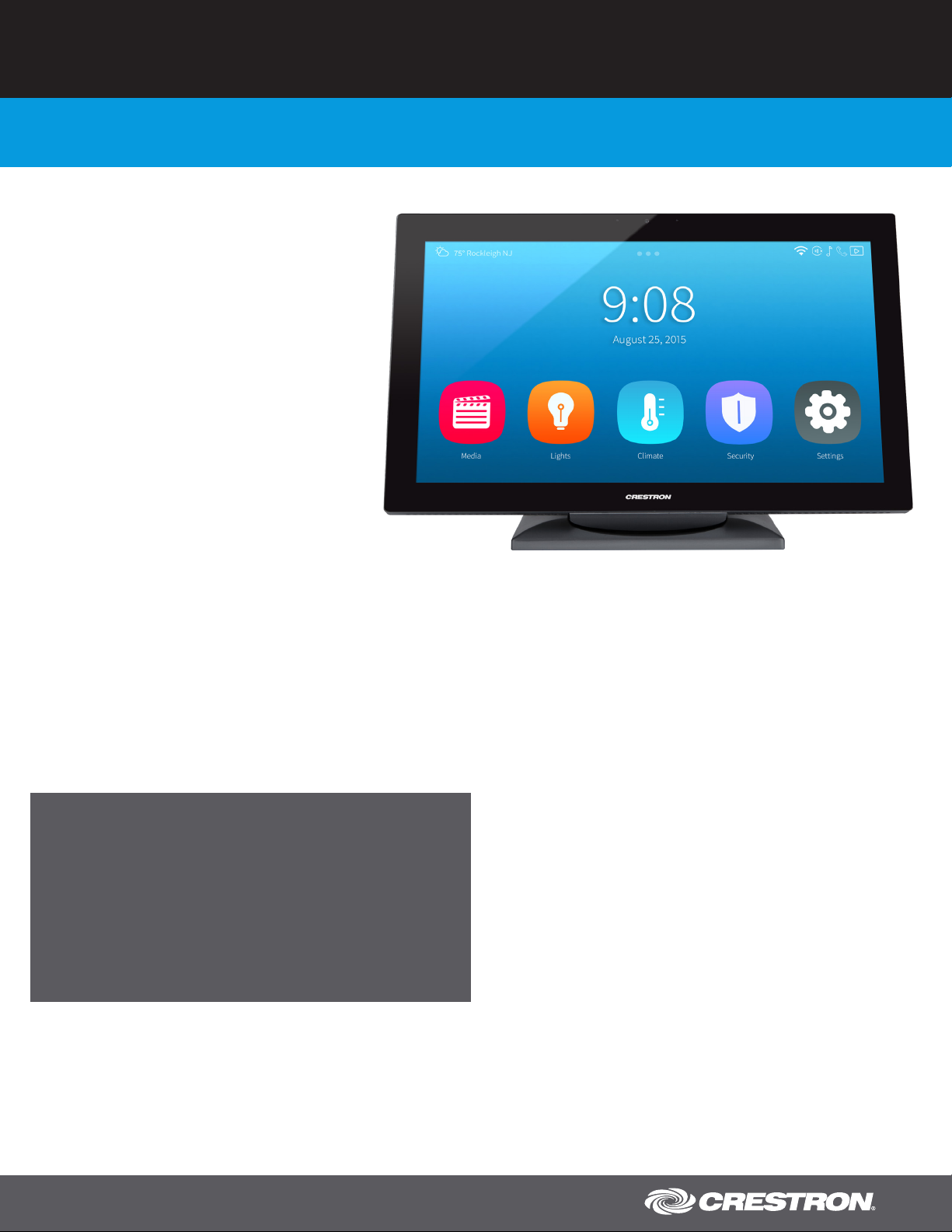
TS-1542-C
15.6” HD Touch Screen w/DM 8G+® Input
> Modern, high-end appearance
> Premium metallic construction
> Full HD 1080p capacitive touch display
> Multi-touch capable
> Auto-brightness control
> Integrated digital graphics engine
> Enhanced Smart Graphics™ performance
> Dual-window HD video display
> 4K DM 8G+® video input
> HDCP 2.2 compliant
> HD streaming video support
> Remote annotation support
> Built-in web browsing
> On-screen keyboard
> External USB keyboard support
> Customizable screensaver
> Built-in microphone and speakers
> Voice recognition capability
> Full duplex Rava® intercom and phone
> Customizable audio feedback
> High-speed Ethernet connectivity via DM 8G+
> 24VDC or PoDM++ powered
> Includes 100-240V universal power pack
> Choice of surface wall mount or tabletop
> VESA mount compatible
> Available in dark gray w/black glass or all white
> Signature Series custom colors and graphics also available
[1]
[1]
Featuring enhanced Smart Graphics™ performance and dual-window
[4]
HD video display, the TS-1542-C delivers an elegant and powerful touch
screen control solution for a wide range of applications. Its DM 8G+®
input provides a single-wire interface carrying high-speed Ethernet,
uncompressed 4K video, H.264 streaming video, and PoDM++ power, all
over a single CAT type cable. Additional features include the abilities to
control any function using voice commands, browse the Internet, annotate
over a video image or whiteboard screen, and communicate using built-in
VoIP intercom and phone functions.
[1]
Advanced Touch Screen Control
A Crestron® touch screen offers an ideal user-interface for controlling
all the technology in your home, boardroom, classroom, courtroom, or
command center. Touch screens simplify and enhance the way you use
technology, doing away with those piles of remote controls, cluttered wall
switches, disparate smartphone apps, and cryptic computer screens.
For controlling audio, video, lighting, shades, HVAC, security, and other
systems, Crestron touch screens are fully-customizable with easy-to-use
controls and icons, true feedback and real-time status display, full-motion
video windows, and a full-featured media player for an enhanced
multiroom entertainment experience.
The Crestron TS-1542-C delivers the ultimate touch screen experience
— blending style and function with advanced high-definition graphics. In
one slim device, the TS-1542-C integrates a brilliant 15.6” Full HD touch
screen display and high-performance digital graphics engine. Its sleek,
modern design features premium metallic construction and edge-to-edge
glass for a contemporary look that’s perfectly at home placed on an
executive boardroom table, installed in a high-tech command center, or
mounted on the wall in a luxury residence.
crestron.com | 800.237.2041
A choice of tabletop, wall, or VESA mounting options afford an integratorfriendly solution that’s easy to install and fits perfectly in any space.
Standard finishes include either white or dark gray metallic, or choose the
Signature Series option to design your own custom finish.
Sleek, Versatile Design
At just 1-3/4 inches (45 mm) deep, the TS-1542-C can be mounted
virtually anywhere using the supplied wall mount kit or a third-party
VESA 100 compliant mounting arm, bracket, or stand. A tabletop tilt model
(TS-1542-TILT-C) is also offered, which features an ultra-stylish, smoothtilt base for use on a table, desk, podium, or countertop.
Smart Graphics
™
Crestron touch screens use Smart Graphics to deliver the ultimate user
experience and the ultimate value by enabling the creation of dynamically
rich user interfaces with incredible efficiency and unparalleled functionality.
Using Smart Graphics, programmers can swiftly integrate fluid gesturedriven controls, animated feedback, rich metadata, embedded apps and
widgets, and full-motion video for a deeply engaging and ultra-intuitive
touch screen experience.
Page 2

TS-1542-C 15.6” HD Touch Screen w/DM 8G+® Input
The DM 8G+ connection transports high-speed Ethernet, uncompressed
4K video, and stereo audio signals from the DM system to the TS-1542-C.
Support for 4K video and HDCP 2.2 encryption ensures compatibility with
a complete range of video sources. Any video source connected to the DM
system, including 4K and Ultra HD sources, can be viewed right on the
touch screen, either full screen or in a window.
DM 8G+ supports 1080p, WUXGA, and 2K signals over cable lengths up to
330 feet (100 m) using Crestron DM Ultra or DM 8G Cable, or third-party
CAT5e. Higher resolutions up to UHD and 4K are supported at distances
TS-1542-TILT-C-B-S — Rear Side View
Crestron Smart Graphics offers these enhancements and more:
• Cool-looking graphical buttons, sliders, knobs, and gauges that are
intuitive and fun to use
• Kinetic effects to enhance the feeling of realism, with lists and toolbars
that scroll with momentum at the flick of a fingertip
• Drag-and-drop objects that snap into place, offering an easy way to
switch sources
• Dashboard widgets to personalize the touch screen with clocks,
weather, news, and other information
[1]
• A power-saving screensaver, allowing display of time, temperature, and
other text content at a reduced brightness level
• Customizable themes allowing a completely different look and feel for
every user, event, or season
• Fully-developed SmartObjects® that enable sophisticated control over
complex devices with minimal programming
• A consistent look and feel across multiple touch screens of
varying sizes
Auto-Brightness Control
The TS-1542-C maintains optimal visibility under varying lighting
conditions by automatically adjusting its display brightness according to
changes in the ambient light level in the room.
up to 330 feet (100 m) using DM Ultra Cable, 230 feet (70 m) using DM 8G
Cable, or 165 feet (50 m) using CAT5e.
HD Streaming Video
High-definition streaming video capability makes it possible to view
live streaming video from IP cameras and streaming encoders (Crestron
CEN-NVS200, DM-TXRX-100-STR, DMC-STRO, or similar
streaming video windows can be displayed simultaneously, or a single
streaming window can be displayed alongside a DM 8G+ video window.
H.264 and MJPEG streaming formats are supported.
Voice Recognition
Some things are easier said than done, so why not just say what you want
and let Crestron do it for you? With built-in voice recognition, the TS-1542-C
provides the ability to use spoken commands to control virtually anything.
Voice recognition can be used to quickly turn devices on or off, select and
play a specific media title or playlist, change the channel, choose a lighting
[5]
[2]
). Up to two
Color and design shown
are just an example
DigitalMedia 8G+® & 4K Video
Using DM 8G+ technology, the TS-1542-C achieves complete connectivity
over a single CAT type twisted pair cable. The cable connects to a Crestron
DM® system (i.e., a DM switcher or transmitter
[2,3]
), which can be located
in a central equipment cabinet or some other remote location. The DM
system provides the interface for all video, audio, and networking signals
to the TS-1542-C. Power for the TS-1542-C can also be carried over the
DM 8G+ connection by adding a PoDM++ compatible power source.
crestron.com | 800.237.2041
[4]
TS-1542-C Signature Series
The Signature Series allows the TS-1542-C to be transformed into a
beautiful showpiece adorned with custom colors and graphics on the
tilt base and rear of the touch screen. No design is off limits, as
Crestron provides the means for design ideas to be submitted, rendered
for approval, and then made real. For more information, please visit:
www.crestron.com/signatureseries.
Page 3
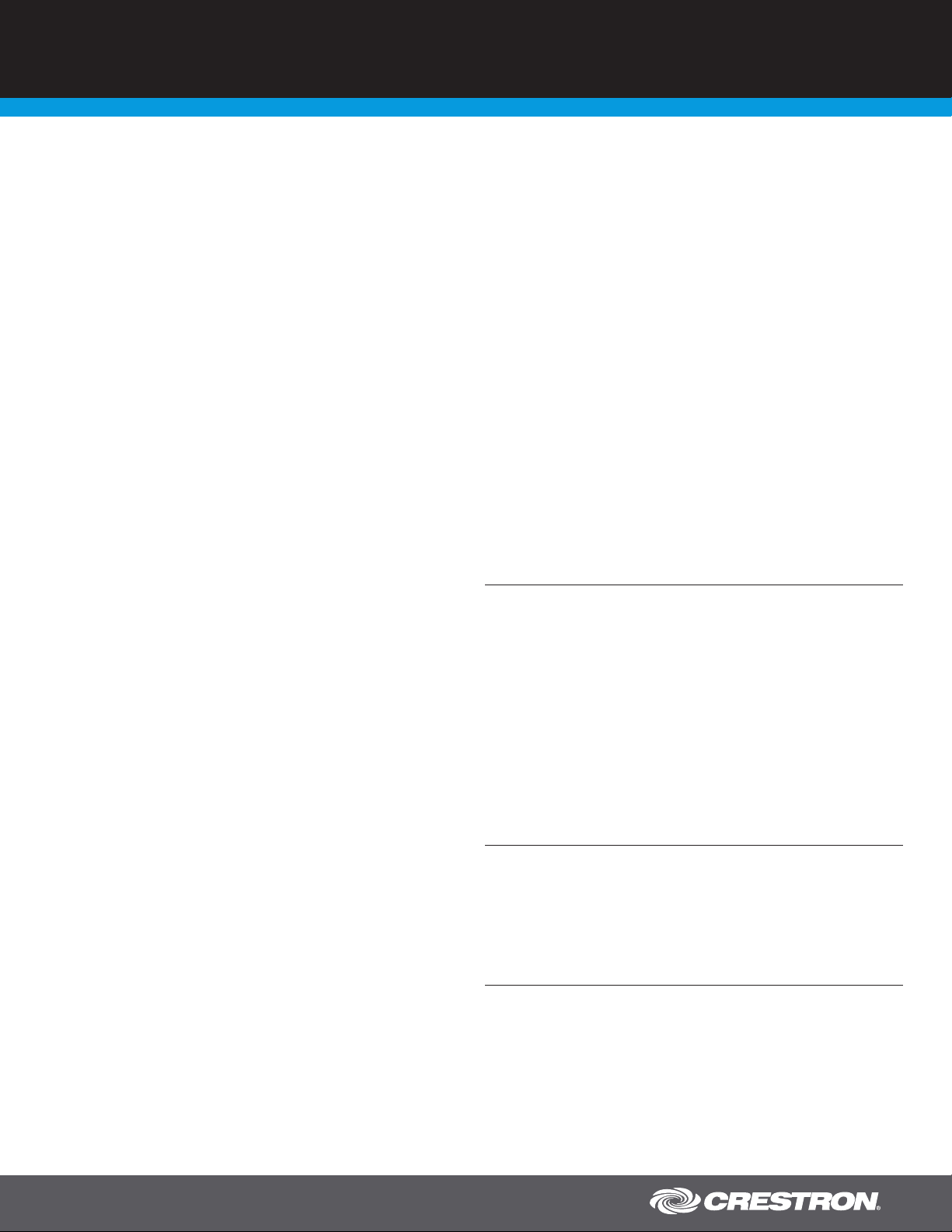
TS-1542-C 15.6” HD Touch Screen w/DM 8G+® Input
scene, lock the doors, arm the security system, or enter a password.
Simply say a command and Crestron does the rest.
[1]
Rava® SIP Intercom
Rava SIP Intercom Technology enables hands-free VoIP communication
with other Rava-enabled touch screens and door stations. Rava works over
Ethernet, supporting 2-way intercom, video intercom
[6]
, and paging without
requiring any special wiring. VoIP phone capability is also possible through
integration with a SIP-compatible IP phone system or SIP server, allowing
hands-free telephone functionality complete with speed-dialing, caller ID,
custom ringers, and other enhancements. Built-in echo cancellation affords
full-duplex performance for clear, seamless voice communication.
Speakers and Microphone
The built-in speakers and microphone provide clear audio for intercom and
phone calls, as well as for listening to multimedia.
Audio Feedback
Customized audio files can be loaded to add another dimension to the
touch screen graphics using personalized sounds, button feedback, and
voice prompts.
Web Browsing
Using its built-in web browser, the TS-1542-C provides quick access to
online program guides and other web-based services at the touch of a
button, allowing enhanced touch screen control of DVRs and other
appliances without having to pick up a separate tablet or smartphone. If
a device can be controlled or managed through a web browser, it can be
integrated into the Crestron system through the TS-1542-C. Of course, the
web browser may also be used to simply browse the Internet, watch online
videos, and check up on social media.
[1]
Multi-Touch Support
The TS-1542-C’s capacitive touch screen affords enhanced capabilities for
browsing web pages using multi-touch gestures.
Keyboard Options
Typing in passwords, URLs, and text searches is facilitated using the onscreen multi-language keyboard. A physical USB keyboard (not included)
may also be connected.
Built-in Annotation
Whether conducting a high-level boardroom meeting or training seminar,
sharing ideas in a huddle space, or watching sports in your home theater,
annotation helps put the fine point on any presentation. Annotation
provides the ability to illustrate your thoughts on-the-fly, letting you draw
and write over streaming video and computer images, and sketch out
ideas on a whiteboard screen.
Native to the TS-1542-C, remote annotation capability allows multiple
participants, each with a separate touch screen, to draw with their
fingertips over the same video image or whiteboard, enabling enhanced
collaboration in a classroom, courtroom, or council chamber. Adding a
Crestron Digital Graphics Engine (model DGE-100
[2]
) connected to the
room’s main display allows the whole annotation session to be viewed by
the entire audience.
Power Options
The TS-1542-C ships with a 24V DC power pack, which connects to the
back of the touch screen and a nearby 100-240V AC outlet. Alternately, the
TS-1542-C can be powered remotely from a Cresnet® network or power
[7]
supply.
For applications requiring a single-wire solution, the TS-1542-C
can be powered through its DM 8G+ connection using a PoDM++ injector
(model DM-PSU-ULTRA-MIDSPAN
[4]
).
Interface Module
Each TS-1542-C ships with a compact interface module (TS-1542-IMCW),
which may be used as required to provide an RJ45 DM 8G+ connection
for the touch screen. The module can be mounted in a 1-gang electrical
box or floor box, under a table, or in a podium or equipment rack. A 6 foot
(1.8 meter) long cable is included for connection between the module and
touch screen.
NOTE: When surface mounted using the wall mount kit (included with
models TS-1542-C-B-S and TS-1542-C-W-S only), all wiring enters
through an electrical box or cut-out and is concealed from view. For this
method of installation, the interface module may not be required.
SPECIFICATIONS
Touch Screen Display
Display Type: TFT Active matrix color LCD
Size: 15.6 inch (396 mm) diagonal
Aspect Ratio: 16:9 Full HD
Resolution: 1920 x 1080 pixels
Brightness: 400 nits (cd/m²)
Contrast: 800:1 typical
Response Time: 30 ms G-to-G
Color Depth: 24-bit, 16.7M colors
Illumination: LED w/auto-brightness control
Viewing Angle: ±80° horizontal, +80°/-65° vertical
Touch Screen: Projected Capacitive, 10-point multi-touch capable
Graphics Engine
Graphics Engine: Crestron Smart Graphics
Features: Local and remote annotation, multi-language web browser
multi-language on-screen keyboard, screensaver
Video Windowing: Fully-scalable dual video windowing (displays any
combination of DM 8G+ and streaming sources)
Languages
Smart Graphics: Arabic, Chinese (Simplified), Chinese (Traditional),
Czech, Danish, Dutch, English (UK), English (US), Finnish, French, German,
Greek, Hebrew, Hungarian, Italian, Japanese, Korean, Norwegian, Polish,
Portuguese, Portuguese (Brazilian), Romanian, Russian, Slovak, Spanish,
Swedish, Thai
On-Screen Keyboard: Arabic, Chinese (Simplified), Croatian, Czech,
Danish, Dutch, English (UK), English (US), Finnish, French (Canada), French
(Switzerland), German, Hebrew, Hungarian, Italian, Japanese, Norwegian
[1]
,
crestron.com | 800.237.2041
Page 4
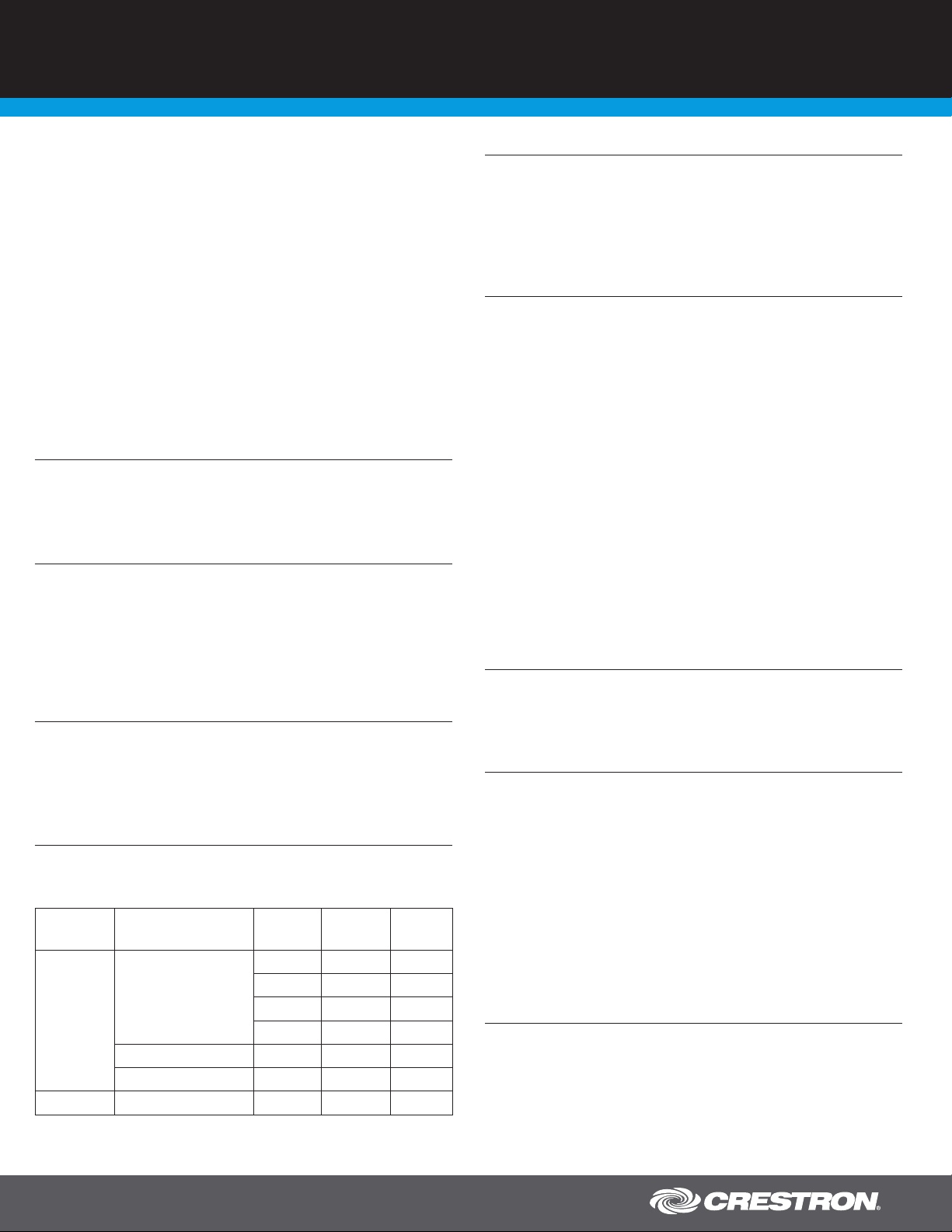
TS-1542-C 15.6” HD Touch Screen w/DM 8G+® Input
Bokmal, Polish, Portuguese, Russian, Serbian, Spanish, Swedish, Turkish
Voice Recognition: Afrikaans (South Africa); Chinese, Mandarin (China,
Simplified); Chinese, Mandarin (Hong Kong, Simplified); Chinese, Mandarin
(Taiwan, Traditional); Chinese, Yue (Hong Kong, Traditional); Czech (Czech
Republic); Dutch (Netherlands); English (Australia); English (Canada);
English (Generic); English (India); English (New Zealand); English (South
Africa); English (UK); English (US); French (France); German (Germany);
isiZulu (South Africa); Italian (Italy); Japanese (Japan); Korean (South
Korea); Polish (Poland); Portuguese (Brazil); Russian (Russia); Spanish
(Spain); Turkish (Turkey)
Web Browser: Arabic, Bulgarian, Catalan, Chinese, Croatian, Czech,
Danish, Dutch, English, Filipino, Finnish, French, German, Greek, Hebrew,
Hindi, Hungarian, Indonesian, Italian, Japanese, Korean, Latvian,
Lithuanian, Norwegian Bokmal, Pashto, Persian, Polish, Portuguese,
Romanian, Romansh, Russian, Serbian, Slovak, Slovenian, Spanish,
Swedish, Thai, Turkish, Ukrainian, Vietnamese
Memory
DDR3 SDRAM: 2 GB
Flash: 4 GB
Maximum Project Size: 1 GB
Communications
DigitalMedia™: DM 8G+, PoDM++, HDCP 2.2, EDID, Ethernet (10/100
Mbps, auto-switching, auto-negotiating, auto-discovery, full/half duplex,
TCP/IP, UDP/IP, CIP, DHCP, SSL, TLS, SSH, SFTP (SSH File Transfer Protocol),
SNMP, IPv4 or IPv6)
USB Host: Supports USB HID compliant keyboard devices
USB Device: For computer console (installer setup and firmware update)
Streaming Decoder
Video Formats: H.264 (MPEG-4 part 10 AVC), MJPEG
Audio Formats: AAC stereo
Bitrates: Up to 25 Mbps
[8]
Resolutions: Up to 1080p60
Video
Input Signal Type: DM 8G+
Maximum Input Resolutions:
Scan
Type
Resolution
Frame
Rate
Color
Sampling
Color
Depth
24 Hz 4:4:4 30 bit
Progressive
4096x2160 4K DCI
&
3840x2160 Ultra HD
30 Hz 4:4:4 24 bit
30 Hz 4:2:2 36 bit
60 Hz 4:2:0 24 bit
2560x1600 WQXGA 60 Hz 4:4:4 36 bit
1920x1080 HD1080p 60 Hz 4:4:4 36 bit
Interlaced 1920x1080 HD1080i 30 Hz 4:4:4 36 bit
Audio
Features: Built-in microphone and speakers, Rava® SIP Intercom, multi-
language voice recognition
[1]
Input Signal Type: DM 8G+
Input Format: 2 channel LPCM
Audio Feedback Formats: MP3
Connectors
24V DC, 1.8 A: (1) 2-pin 3.5 mm detachable terminal block;
24 Volt DC power input;
Wire Size: 18 AWG maximum;
Connects to the PW-2420RUL power pack (included), or to a Cresnet®
network or power supply
[7]
USB HID: (1) USB Type A female;
USB 2.0 host port for USB HID-compliant keyboard
CONSOLE: (1) USB Type B female;
USB computer console port (for setup)
G: (1) 6-32 screw, chassis ground lug
DM IN: (1) 8-pin RJ45 female, shielded;
DM 8G+ input & PoDM++ PD (Powered Device) port
[4]
;
Connects to the DM 8G+ output of a DM® switcher, transmitter, or other
DM device via CAT5e, Crestron DM-CBL-8G, or Crestron DM-CBL-ULTRA
[3,5]
cable
;
6 ft (1.8 m) cable and TS-1542-IMCW interface module included
Buttons & Indicators
RESET: (1) Pushbutton at rear connector panel for hardware reset
DM IN: (2) LEDs at DM IN connector, green LED indicates DM link status,
amber LED indicates video and HDCP signal presence
Power
Power Options: Power pack, Cresnet, or PoDM
Power Pack (included): Output: ≥1.8 Amps @ 24 Volts DC;
Input: 1.3 Amps @ 100-240 Volts AC, 50/60 Hz;
Model: PW-2420RUL
Cresnet: 43 Watts @ 24 Volts DC
[7]
PoDM (Power over DM): 36 Watts PoDM++ PD (Powered Device);
Requires connection to a PoDM++ PSE (Power Sourcing Equipment) with
42 Watts available
[4]
Power Consumption: 36 Watts maximum;
33 Watts typical (display brightness 100%);
20 Watts standby (display backlight off)
Environmental
Temperature: 32° to 113° F (0° to 45° C)
Humidity: 10% to 90% RH (non-condensing)
Heat Dissipation: 113 BTU/hr typical
NOTE: Common resolutions are shown; other custom input resolutions are
supported at pixel clock rates up to 300 MHz
crestron.com | 800.237.2041
Page 5
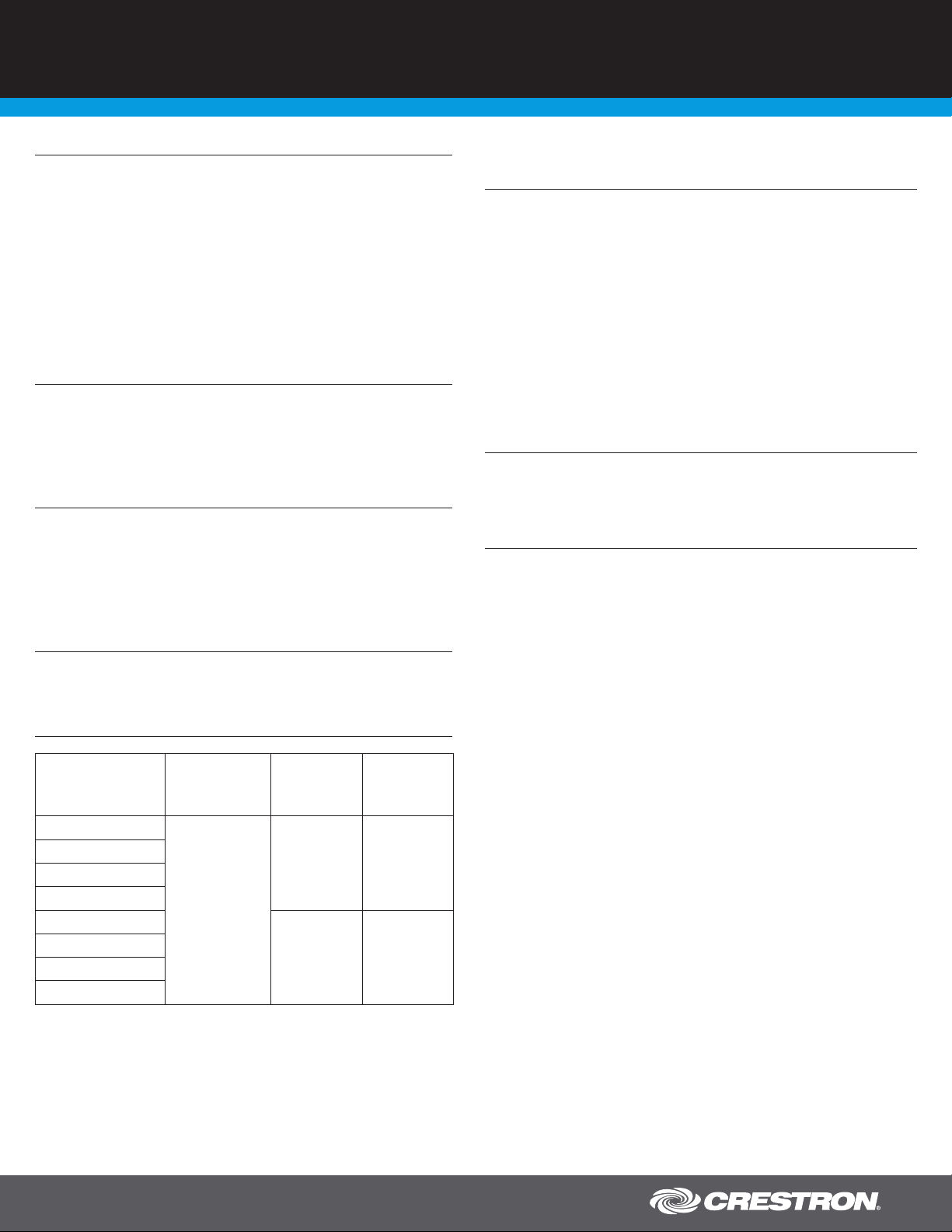
TS-1542-C 15.6” HD Touch Screen w/DM 8G+® Input
Construction
Composition: Aluminum housing with dark gray or white finish (custom
colors and graphics also available), edge-to-edge glass with black or
white surround
Mounting (model TS-1542-C): Mounts to a flat wall surface over a 2-gang
electrical box, horizontally-oriented 1-gang electrical box, 1-gang UK
electrical box (BS 4662), 1-gang European electrical box (DIN 49073), or
rough cut-out up to 2” H x 3” W (50 mm H x 75 mm W) using wall mount
kit provided; VESA 100 x 100 mm mountable with wall mount kit removed
Mounting (model TS-1542-TILT-C): Includes tabletop base with 23° to 45°
adjustable tilt
Dimensions – Model TS-1542-C
Height: 9.42 in (240 mm)
Width: 15.35 in (390 mm)
Depth: 1.80 in (46 mm) with wall mount kit;
1.76 in (45 mm) without wall mount kit (VESA mount)
Dimensions – Model TS-1542-TILT-C
Height: 8.76 in (223 mm) minimum at 45° tilt;
9.90 in (252 mm) maximum at 23° tilt
Width: 15.35 in (390 mm)
Depth: 6.80 in (173 mm) minimum at 23° tilt;
8.15 in (207 mm) maximum at 45° tilt
Weight
TS-1542-C: 7.3 lb (3.4 kg)
TS-1542-TILT-C: 10.1 lb (4.6 kg)
DM 8G+ Maximum Cable Lengths
MODELS & ACCESSORIES
Available Models
TS-1542-C-B-S: 15.6” HD Touch Screen w/DM 8G+® Input, Wall Mount or
VESA, Black Smooth
TS-1542-C-W-S: 15.6” HD Touch Screen w/DM 8G+® Input, Wall Mount or
VESA, White Smooth
TS-1542-TILT-C-B-S: 15.6” HD Touch Screen w/DM 8G+® Input, Tabletop
Tilt, Black Smooth
TS-1542-TILT-C-W-S: 15.6” HD Touch Screen w/DM 8G+® Input, Tabletop
Tilt, White Smooth
TS-1542-TILT-C-SSB: 15.6” HD Touch Screen w/DM 8G+® Input, Tabletop
Tilt, Signature Series Black
TS-1542-TILT-C-SSW: 15.6” HD Touch Screen w/DM 8G+® Input, Tabletop
Tilt, Signature Series White
Included Accessories
TS-1542-IMCW: Interface Module (Qty. 1 included)
PW-2420RUL: Desktop Power Pack, 24VDC, 2A, Flying Leads, Universal
(Qty. 1 included)
Available Accessories
DM-PSU-ULTRA-MIDSPAN: DigitalMedia™ Ultra Midspan PoDM++ Injector
DM-CBL-ULTRA: DigitalMedia™ Ultra Cable
DM-CONN: Connector for DM-CBL-ULTRA
DM-CBL-8G: DigitalMedia 8G™ Cable
DM-8G-CONN: Connector for DM-CBL-8G
DM-8G-CRIMP: Crimping Tool for DM-8G-CONN
DM-8G-CONN-WG: Connector with Wire Guide for DM-CBL-8G
DM-8G-CRIMP-WG: Crimping Tool for DM-8G-CONN-WG
CEN-NVS200: Network Video Streamer
DM-TXRX-100-STR: HD Streaming Transmitter/Receiver
Cable Type:
DM-CBL-ULTRA
DM® Ultra
Resolution:
1080p60 Full HD
1920x1200 WUXGA
1600x1200 UXGA
2048x1080 2K DCI
2560x1440 WQHD
(100 m)
2560x1600 WQXGA
3840x2160 Ultra HD
4096x2160 4K DCI
crestron.com | 800.237.2041
Cable
330 ft
DM-CBL-8G
DM 8G®
Cable
330 ft
(100 m)
230 ft
(70 m)
CAT5e
(or better)
UTP or STP
330 ft
(100 m)
165 ft
(50 m)
[5]
Notes:
1. Voice recognition, web browsing, weather information, and certain other functions require an
internet connection.
2. Item(s) sold separately.
3. The DM device to which the TS-1542-C is connected must have an Ethernet connection to a
Crestron control system.
4. Optional PoDM++ injector, model DM-PSU-ULTRA-MIDSPAN, sold separately. Any wiring
carrying PoDM is for intra-building use only and should not be connected to a line that runs
outside of the building in which the PoDM PSE (power sourcing equipment) is located.
5. The maximum cable length for DigitalMedia 8G+ (DM 8G+) is dependent upon the type of
cable and resolution of the video signal. Refer to the “DM 8G+ Maximum Cable Lengths”
table for a detailed overview. Crestron legacy cable models DM-CBL DigitalMedia Cable
and DM-CBL-D DigitalMedia D Cable support the same resolutions and cable lengths as
CAT5e. Shielded cable and connectors are recommended to safeguard against unpredictable
environmental electrical noise which may impact performance at resolutions above 1080p.
Refer to the Crestron DigitalMedia Design Guide, Doc. #4546 for complete DM system design
guidelines. All wire and cables are sold separately unless noted otherwise.
6. H.264 compatible IP camera required.
7. Connection to a Cresnet network or power supply is for power only. Does not support Cresnet
data communications.
8. Supports up to two simultaneous streaming inputs with a maximum combined total bitrate
of 25 Mbps.
Page 6
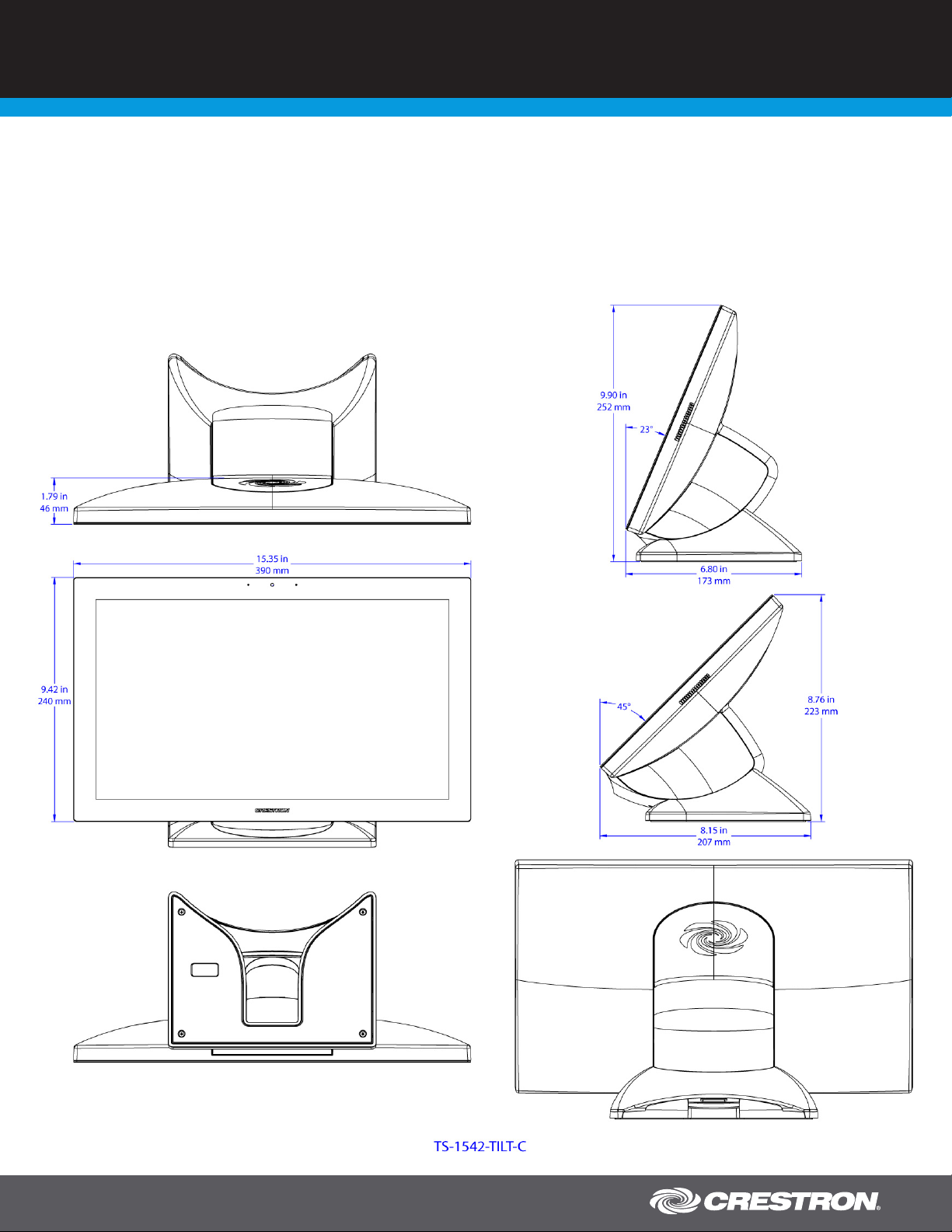
TS-1542-C 15.6” HD Touch Screen w/DM 8G+® Input
This product may be purchased from an authorized Crestron dealer. To find a dealer, please
contact the Crestron sales representative for your area. A list of sales representatives is available
online at www.crestron.com/salesreps or by calling 800-237-2041.
The specific patents that cover Crestron products are listed online at: patents.crestron.com.
Certain Crestron products contain open source software. For specific information, please visit
www.crestron.com/opensource.
Crestron, the Crestron logo, Cresnet, DigitalMedia, DigitalMedia 8G, DigitalMedia 8G+, DM,
DM 8G+, Rava, Smart Graphics, and SmartObjects are either trademarks or registered
trademarks of Crestron Electronics, Inc. in the United States and/or other countries. Other
trademarks, registered trademarks, and trade names may be used in this document to refer
to either the entities claiming the marks and names or their products. Crestron disclaims any
proprietary interest in the marks and names of others. Crestron is not responsible for errors in
typography or photography. Specifications are subject to change without notice.
©2017 Crestron Electronics, Inc.
crestron.com | 800.237.2041
Page 7
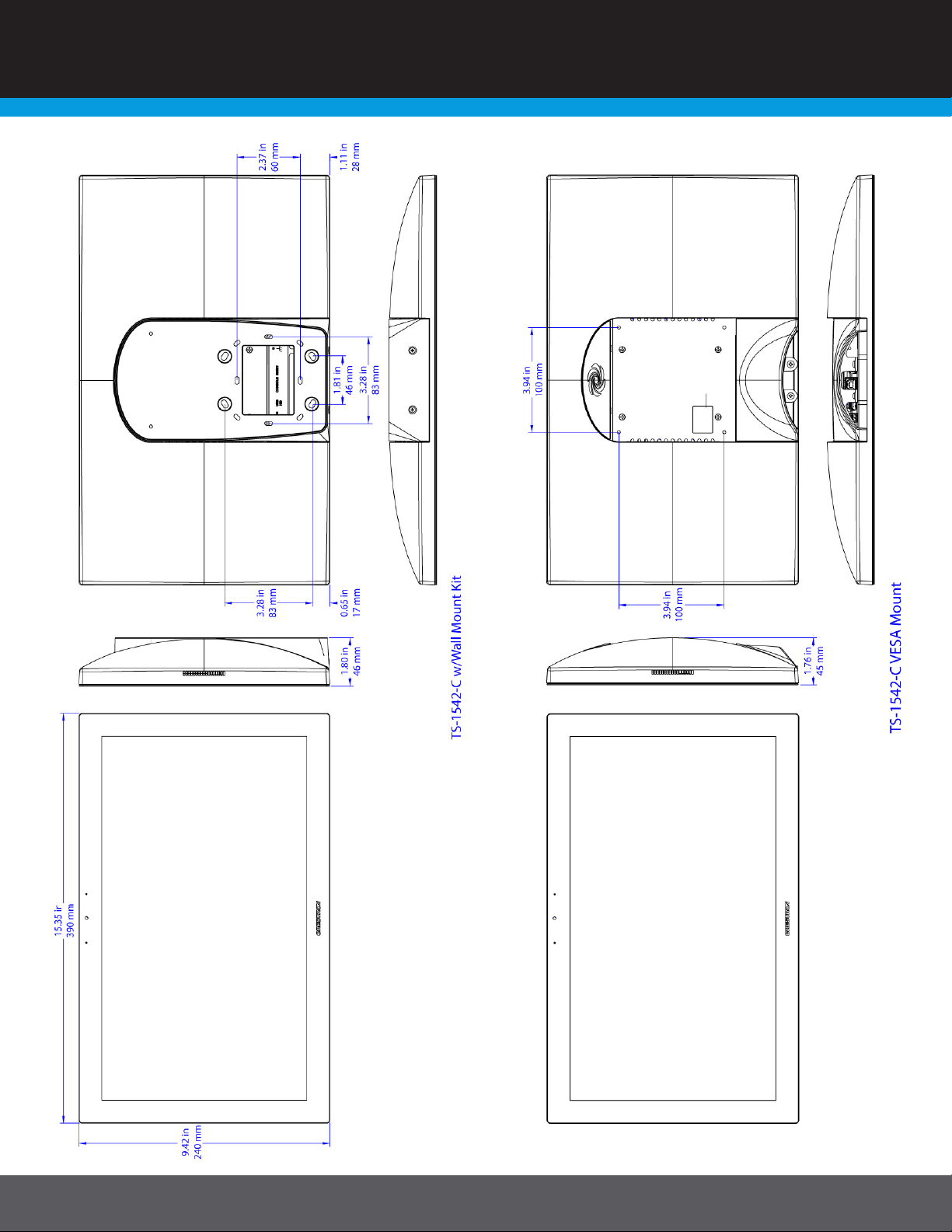
TS-1542-C 15.6” HD Touch Screen w/DM 8G+® Input
Crestron Electronics, Inc. 15 Volvo Drive | Rockleigh, NJ 07647
Tel: 800.237.2041 / 201.767.3400 | Fax: 201.767.1903
www.crestron.com
All brand names, product names and trademarks are the property of their respective owners.
Specifications subject to change without notice. Revised 02/21/17
©2017 Crestron Electronics, Inc.
