Page 1
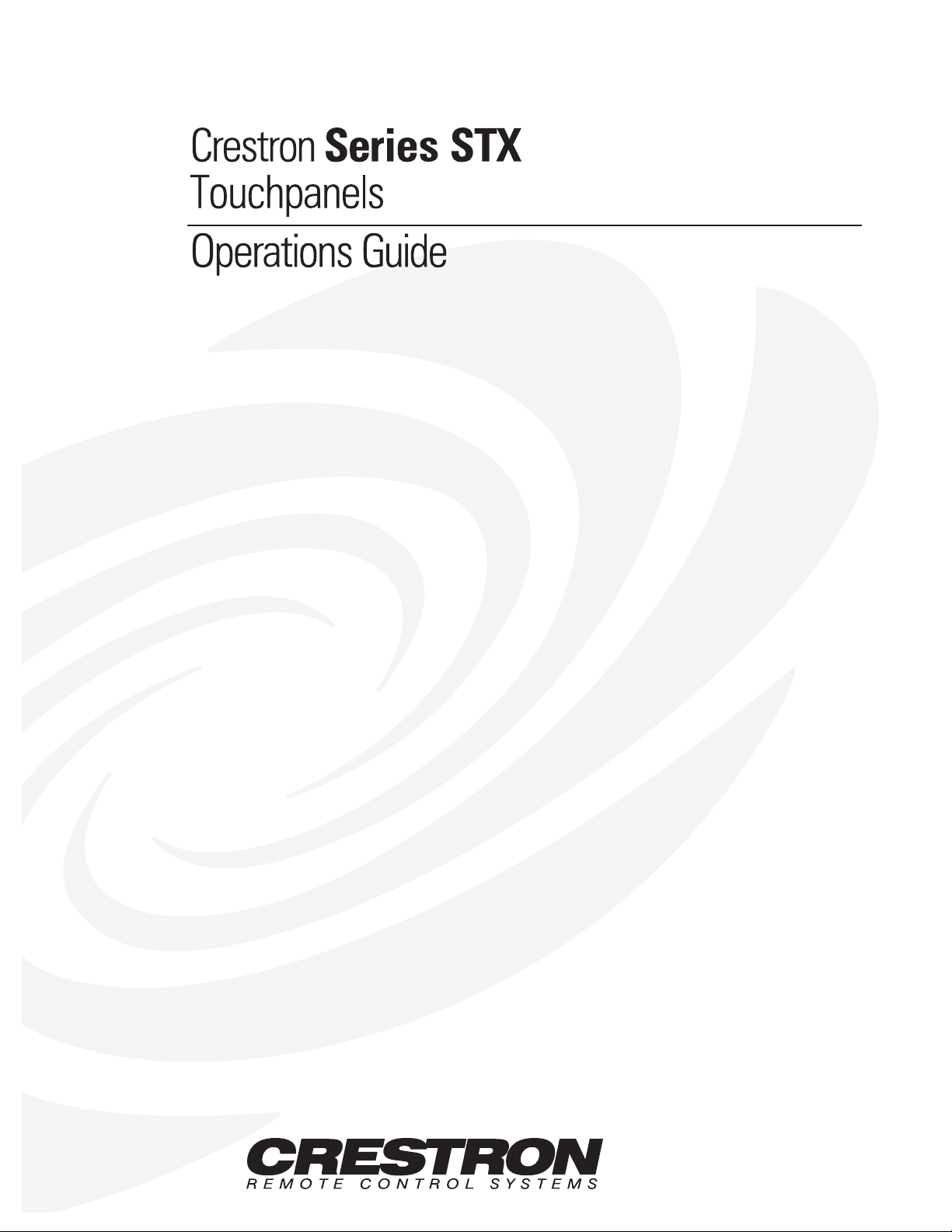
Page 2

Page 3

CRESTRON
Contents
Series STX Touchpanels 1
Description.................................................................................................................................1
Functional Description ................................................................................................1
Physical Description.................................................................................................... 3
Configuration Differences...........................................................................................4
Leading Specifications...............................................................................................................5
Setup .......................................................................................................................................... 7
Recommended Touchpanel Cleaning.......................................................................... 7
Battery Usage .............................................................................................................. 8
Identity Codes .............................................................................................................9
Hardware Hookup .......................................................................................................9
Configuring the Touchpanel....................................................................................................10
Calibration Menu....................................................................................................... 10
Diagnostics Menu...................................................................................................... 11
Setup Menu ...............................................................................................................11
Programming with SIMPL™ Windows ...............................................................................16
How the Program Works...........................................................................................16
How to Create the Program ....................................................................................... 17
Reserved Join Numbers............................................................................................. 20
Problem Solving ...................................................................................................................... 21
Troubleshooting ........................................................................................................21
Further Inquiries........................................................................................................23
Appendix .................................................................................................................................24
Overview ................................................................................................................... 24
VT Pro Project........................................................................................................... 24
SIMPL Program ........................................................................................................25
Conclusion: How the Example Works ...................................................................... 26
Software License Agreement................................................................................................... 27
Return and Warranty Policies..................................................................................................29
Merchandise Returns / Repair Service ...................................................................... 29
CRESTRON Limited Warranty ................................................................................29
Operations Guide - DOC. 5716A Contents • i
Page 4

Page 5
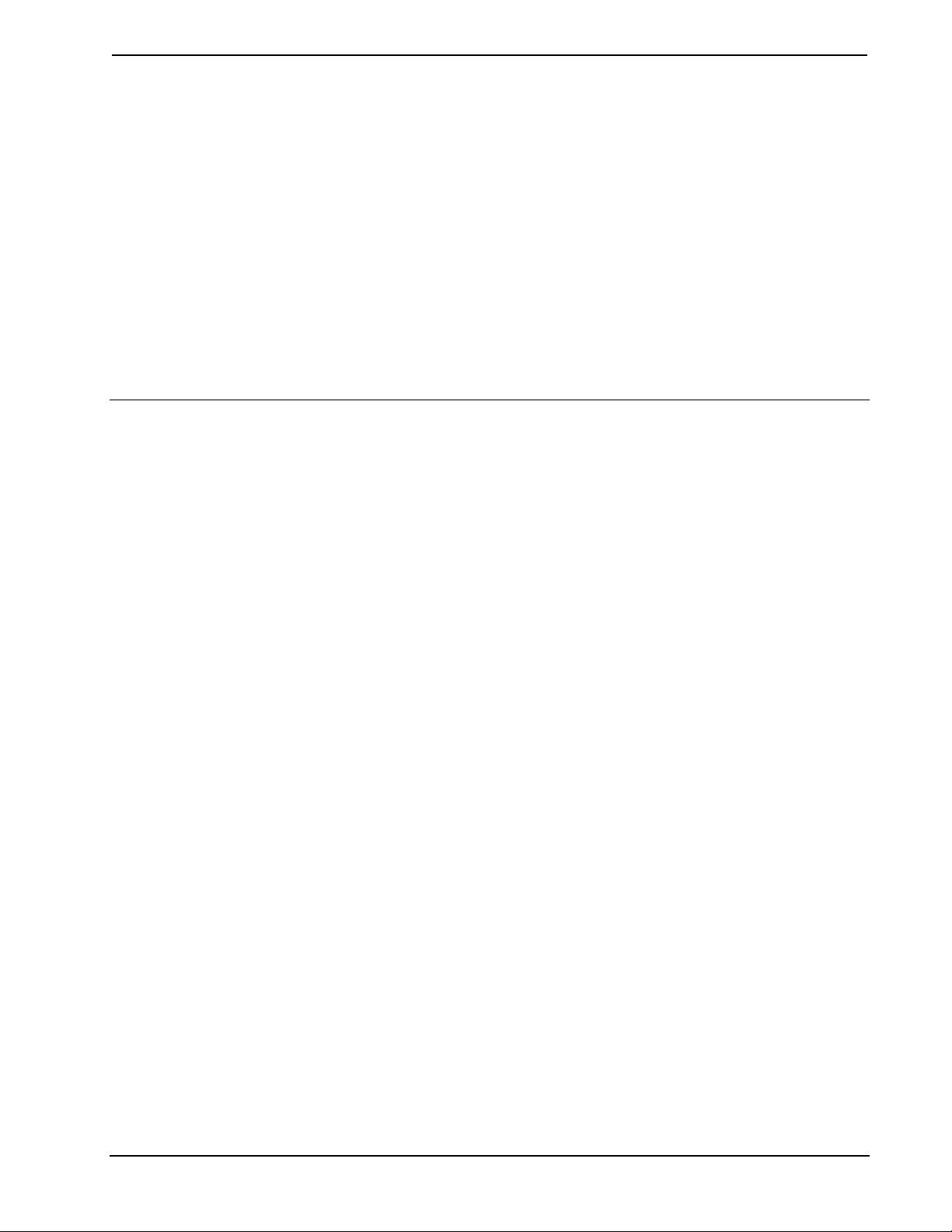
CRESTRON
Series STX Touchpanels
Description
Functional Description
Have a comment about
Crestron’s software?
Direct software related
suggestions and/or complaints
to Crestron via email
(software@crestron.com). Do
not forward any queries to this
address. Instead refer to
“Further Inquiries” on page
23 for assistance.
The Series STX touchpanels, also known as Spectrum touchpanels, are touchscreen
control panels of various sizes for the CRESNET remote control system (herein
referred to as the CRESNET system). The Spectrum family of touchpanels act as a
transceiver that offers long range, radio frequency (RF), two-way communication
with the CNRFGWX, to provide dynamic onscreen feedback for real-time
confirmation of commands. Up to 15 Spectrum touchpanels can communicate with
one CNRFGWX.
Crestron’s exclusive RF engineering permits transmission over extended ranges and
utilizes spread spectrum technology. Signals can travel up to 1000 feet to and from
the transceiver, even through walls. Spread spectrum eliminates the risk of signal
‘drop-out’ by automatically scanning for the best frequency.
There is no need to concern yourself about loss of power; all STX touchpanels offer
multiple power options. Two extra-long life, rechargeable nickel-cadmium (NiCad)
battery packs slip into the unit to handle any situation from anywhere in the range
without wires. Power backup is available from a supplied power pack that plugs into
the base of the unit. STX touchpanels also have a network port to provide power
backup via the network. Simply plug the CRESNET network wire into the port to
bypass RF transmission and communicate via a hardwire on the fly. Enjoy
uninterrupted control while simultaneously recharging the battery packs.
Software
VisionTools™ Pro (VT Pro), a design and programming Windows-based
software, permits the creation of unlimited control screen variations incorporating
two and three-dimensional graphics and text. A set of pages which make up a
project can be designed for each STX touchpanel application. Each page contains
objects such as custom control graphics, two and three-dimensional buttons, sliders,
and digital readouts which allow the user to interface with the control system. The
project is uploaded to the touchpanel and programmed into the flash PROM. The
touchpanel uses the programmed project until another set is uploaded from the PC.
The PC may be disconnected from the rack or panel except during reprogramming.
For additional software information, consult the VT Pro help file.
Operations Guide - DOC. 5716A Series STX Touchpanels • 1
Page 6
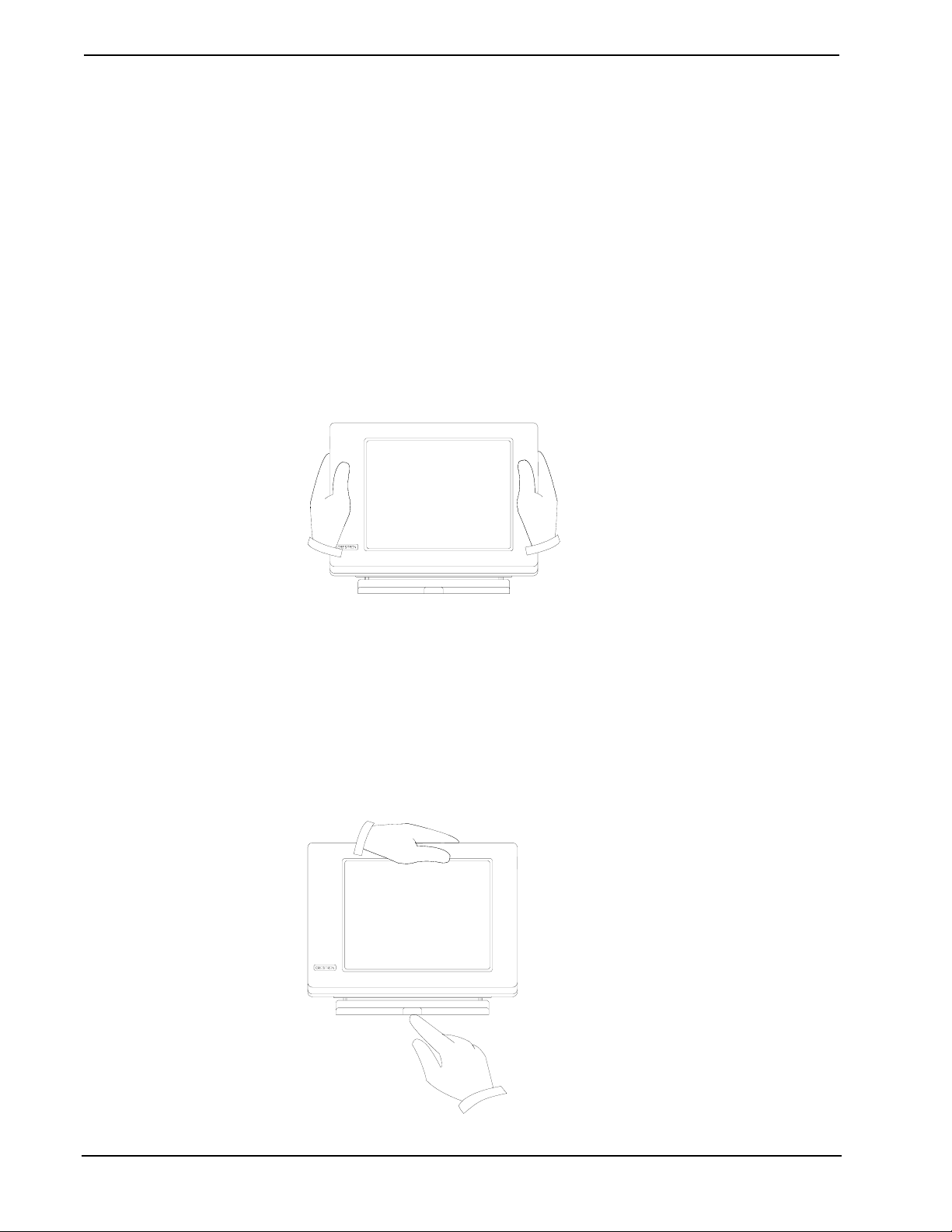
CRESTRON
Position Lock Button
The position lock button is centrally located at the front of the STX touchpanel base.
These touchpanels permit incremental angle positions indicated by audible clicks.
Range of motion is adjustable for user comfort and can vary depending on the STX
configuration. Thus the user can position the touchscreen to a comfortable angle, just
as a microphone can be repositioned for each speaker. The comfortable angle is
herein referred to as user position. The position lock guarantees that once a user
position is established or locked, the angle will not degrade from repeated presses on
the touchscreen.
The touchscreen is free to move up from the horizontal to an incremental angle.
Grasp the touchscreen with a hand at each side and gently tilt up to a comfortable
position. To activate position lock, slightly reverse the motion until the touchpanel
stops moving. Correct hand placement is shown below. The touchscreen is now set
into user position.
Hand Position for Tilting Touchpanel to Vertical
Once in user position, position lock is activated which means the touchscreen can
not be forced to the horizontal position without depressing the position lock button.
The touchscreen is still free to tilt up; a new user position is established at each
increment or audible click.
The position lock button needs to be depressed before the touchscreen can be
returned to the horizontal position. To depress the button, slightly position the
touchscreen in the vertical direction with two hands, avoiding any tilting. The
position lock button can be depressed with one hand; the touchscreen can be tilted
down to the horizontal position with the other, shown below.
Hand Position for Tilting Touchpanel to Horizontal
2 • Series STX Touchpanels Operations Guide - DOC. 5716A
Page 7
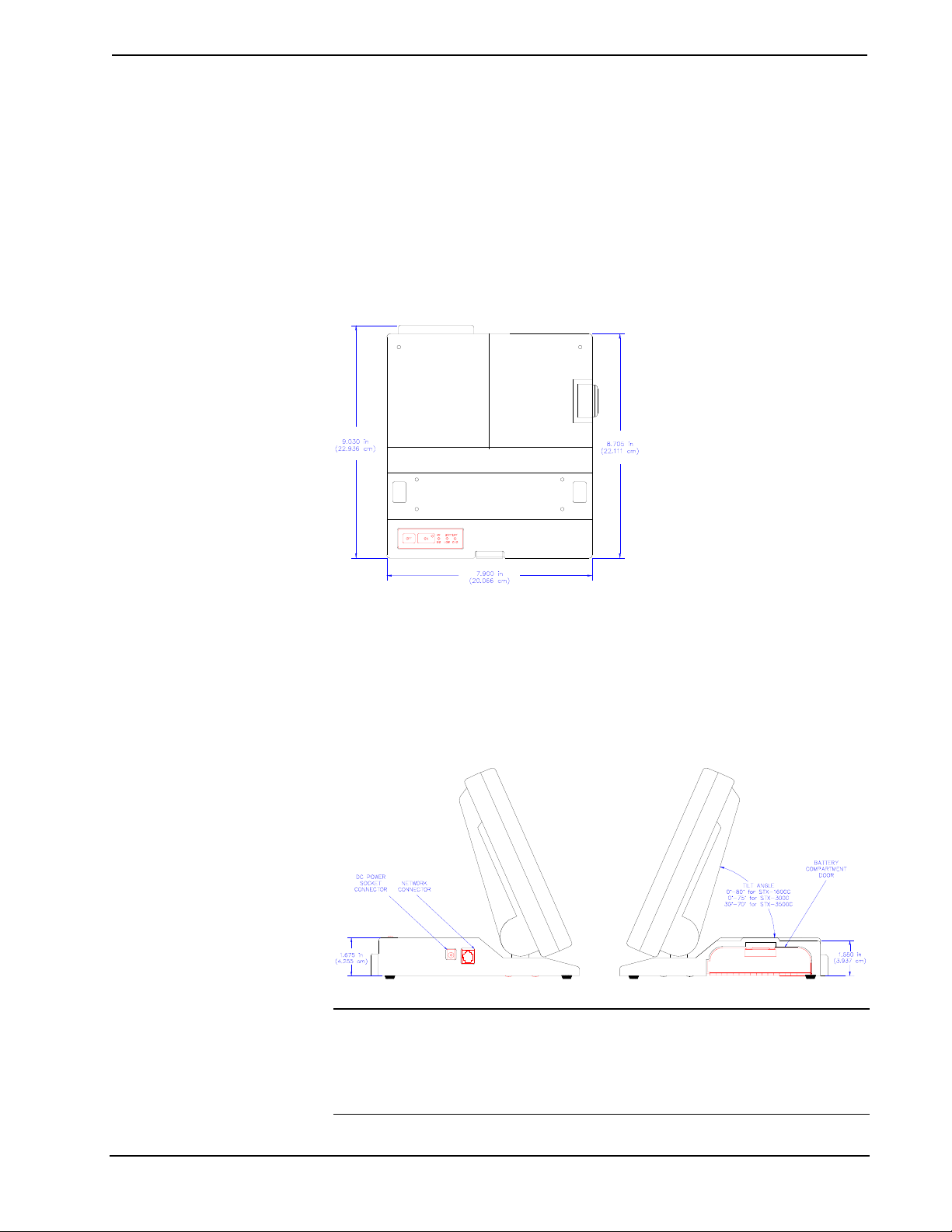
CRESTRON
Physical Description
The touch sensitive viewing screen is located on the front of each STX touchpanel.
The electronic hardware is housed in a high impact, black molded plastic enclosure.
These touchpanels are designed to be placed on a counter and possess a hinged base
which can tilt (angle depends on STX configuration). Depress the position lock
button located at the front of the base when pivoting the touchpanel to the horizontal
position. The size of the base, shown below, is exactly the same for all STX
configurations; only the distance between the two hinges is smaller for the smaller
touchscreen.
Physical View of STX Touchpanel Base
TOP VIEW
OF BASE
WITHOUT
TOUCHSCREE
Two battery packs must be inserted into the base of the touchpanel for wireless
operation. The battery compartment door is located on the right side (when facing
the touchscreen) of the base, shown below. Two connectors are located on the left
side (when facing the touchscreen) of the base. The DC power socket connector is
used to supply external power via the supplied 24 VDC power pack. The network
connector is a 6-pin, 6-position RJ11 modular jack. A network wire must be attached
to the touchpanel when uploading a program. The network wire provides power.
Side Views of STX Touchpanel Base
LEFT SIDE VIEW
OF STX TOUCHPANEL
RIGHT SIDE VIEW
OF STX TOUCHPANEL
NOTE: Most 4-conductor phone cables are wired in a crisscross fashion and are not
compatible with Crestron equipment.
NOTE: If the power pack and the network wire is attached at the same time, power
is drawn from the power pack. The touchpanel does not load the network power.
Operations Guide - DOC. 5716A Series STX Touchpanels • 3
Page 8

CRESTRON
Power buttons and LED indicators, shown below, are located on the touchpanel base
just left of the position lock button. Two membrane buttons, OFF and ON, can be
used to deactivate and activate the touchpanel when needed. The ON button has a
LED behind the membrane. It illuminates when the touchpanel is active. Three other
LEDs are positioned to the right of the membrane buttons: RF SIG, BATTERY
LOW, and BATTERY CHG. RF SIG illuminates when the touchpanel
communicates with the CNRFGWX transceiver. BATTERY LOW illuminates when
the battery packs in the touchpanel have a low charge. BATTERY CHG illuminates
while the low or discharged battery packs inserted in the touchpanel are slow
charged; assuming the touchpanel is powered from the external power pack or the
network.
Power Switch and Indicators (Close-Up)
Configuration Differences
There are three Series STX configurations available and selection depends on color
versus grayscale display, display size, and memory. A configuration is defined by an
alphanumeric suffix after STX. Refer to the table shown below for a concise listing
of each Series STX configuration. Following the table, front views of each STX
touchpanel are shown.
Series STX Touchpanel Configurations
CONFIGURATION DISPLAY
STX-1600C 256 Color 5.7 in (14.5 cm) 768 Kbytes
STX-3000 256 Grayscale 9.4 in (23.9 cm) 256 Kbytes
STX-3500C 256 Color 9.4 in (23.9 cm) 1 Mbyte
Front View of the STX-1600C
DIAGONAL VIEW
SCREEN
MEMORY
4 • Series STX Touchpanels Operations Guide - DOC. 5716A
Page 9
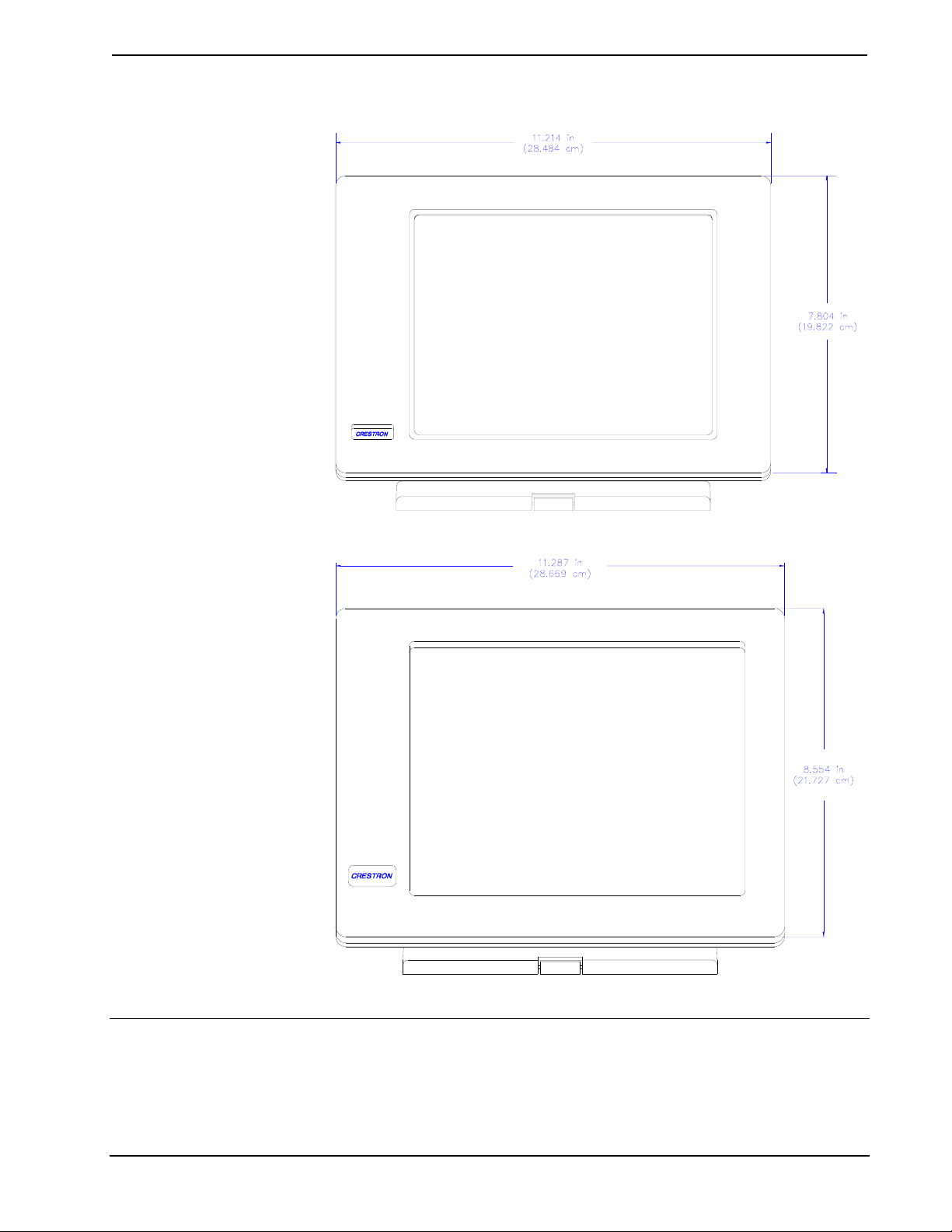
CRESTRON
Front View of the STX-3000
Front View of the STX-3500C
Leading Specifications
The table below and on the next page provides a summary of leading specifications
for the STX touchpanels. Dimensions and weight are rounded to the nearest
hundredth unit.
Operations Guide - DOC. 5716A Series STX Touchpanels • 5
Page 10
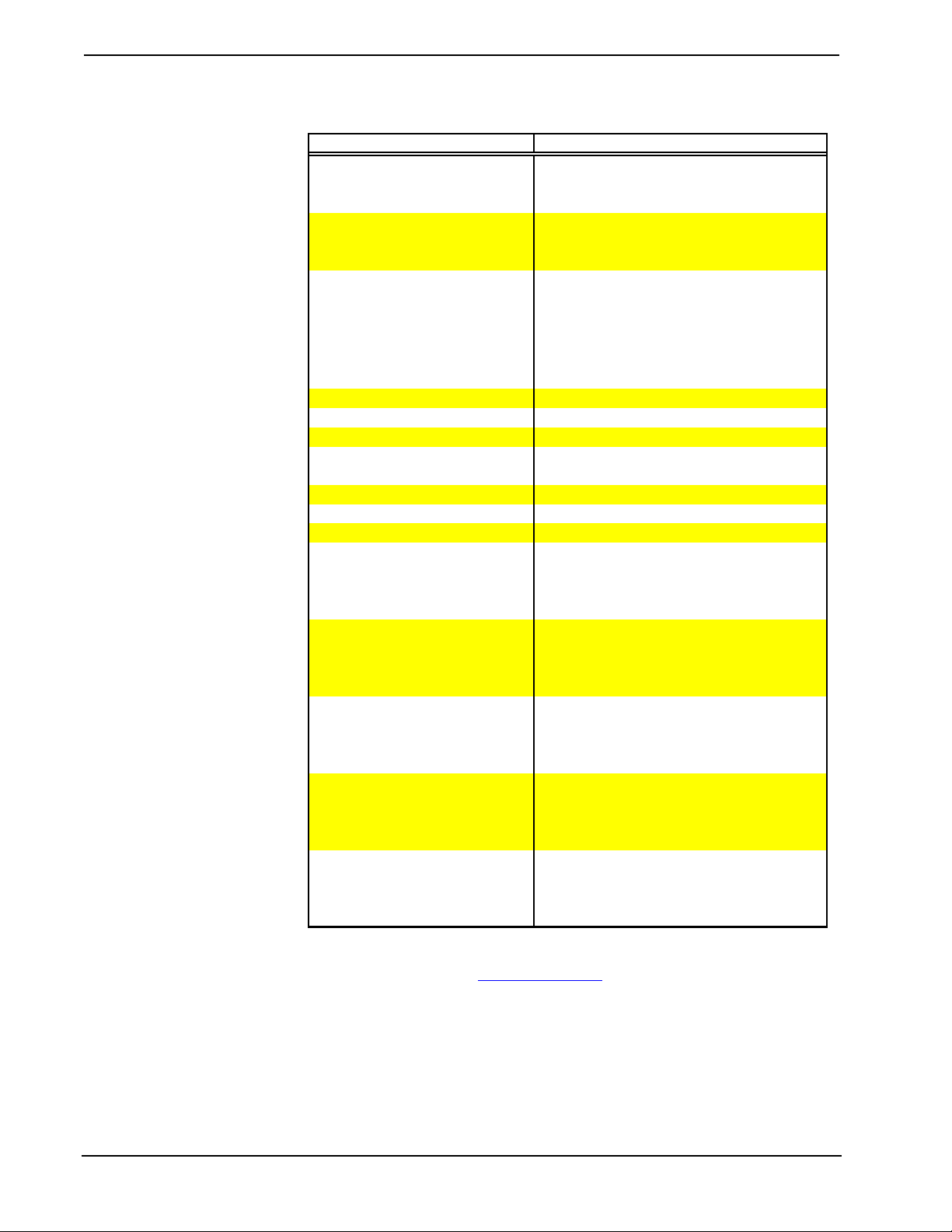
CRESTRON
Leading Specifications of the STX Touchpanels
SPECIFICATION DETAILS
Power Requirements
STX-1600C & STX-3000
STX-3500C
Power Options
Communications
SIMPL Windows
CNX Operating System
CNX Monitor
CNMS, CNRACK, CNLCOMP
Operating System
ST-CP Operating System
ST-CP Monitor
VisionTools Pro (VT Pro)
Memory
STX-1600C
STX-3000
STX-3500C
Dimensions & Weight for STX-1600C
(without battery packs)
Dimensions & Weight for STX-3000
(without battery packs)
Dimensions & Weight for STX-3500C
(without battery packs)
View Screen Dimensions
STX-1600C
STX-3000
STX-3500C
12 Watts, 24 VDC 0.5 Amp
24 Watts, 24 VDC 1.0 Amp
2 Rechargeable NiCd Battery Packs
CRESNET Network Power
AC Adapter (power pack - supplied)
RF:
Bidirectional Spread Spectrum 2.4 GHz
(1000-foot range). Requires one CNRFGWX
transceiver per 15 STX series touchpanels.
CRESNET:
wired network interface in addition to wireless
operation. Only 4 wires are required; pins 1 and 6
are not connected.
Version 1.21.04 or later*
Version 5.01.09x or later
Version 2.00 or later
Version 3.16.08 or later
Version 4.00.29 or later
Version 1.29 or later
Version 1.1.3 or later*
768 Kbytes flash memory for display
256 Kbytes flash memory for display
1 Mbyte flash memory for display
Height: 6.14 in (15.59 cm) - with 80 degree tilt
Width: 7.90 in (20.07 cm)
Depth: 9.03 in (22.94 cm)
Weight: 4.94 lb (2.54 kg)
Height: 8.70 in (22.09 cm) - with 75 degree tilt
Width: 11.21 in (28.48 cm)
Depth: 9.03 in (22.94 cm)
Weight: TBD lb (TBD kg)
Height: 9.29 in (23.59 cm) - with 70 degree tilt
Width: 11.29 in (28.67 cm)
Depth: 9.03 in (22.94 cm)
Weight: 7.40 lb (3.36 kg)
Height x Width
3.50 in (9.00 cm) x 4.70 in (11.90 cm)
5.80 in (14.70 cm) x 7.70 in (19.60 cm)
6.20 in (15.75 cm) x 8.30 in (21.08 cm)
6-wire, RJ-type connectors; allows
* The latest software versions can be obtained from the Software Downloads page
of Crestron’s website (www.crestron.com)
. New users are required to register in
order to obtain access to the FTP site.
6 • Series STX Touchpanels Operations Guide - DOC. 5716A
Page 11
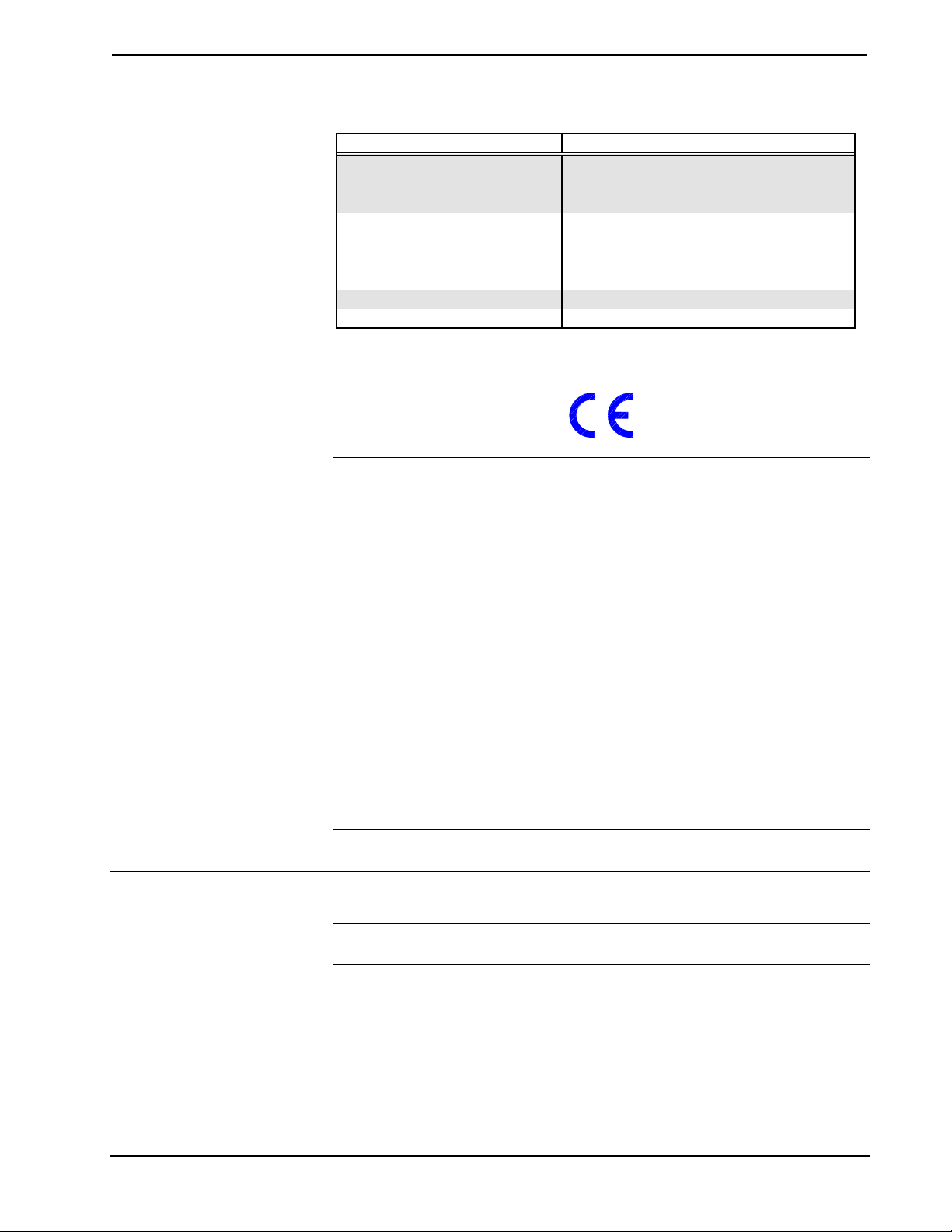
CRESTRON
Leading Specifications of the STX Touchpanels (Continued)
SPECIFICATION DETAILS
View Screen Resolution
STX-1600C
STX-3000 & STX-3500C
View Screen Display
STX-1600C
STX-3000
STX-3500C
View Screen Illumination Edgelit Fluorescent
View Screen Touch Screen Resistive Membrane
320 x 240 pixels
640 x 480 pixels
Passive Matrix Color LCD
Passive Matrix LCD
Active Matrix Color LCD
As of the date of manufacture, the Series STX touchpanels have been tested and
found to comply with specifications for CE marking.
NOTE: Equipment has been tested and found to comply with the limits for a Class
B digital device, pursuant to part 15 of the FCC Rules. These limits are designed to
provide reasonable protection against harmful interference in a residential
installation. The equipment generates, uses and can radiate radio frequency energy
and, if not installed and used in accordance with the instructions, may cause harmful
interference to radio communications. However, there is no guarantee that
interference will not occur in a particular installation. If this equipment does cause
harmful interference to radio or television reception, which can be determined by
turning the equipment off and on, the user is encouraged to try to correct the
interference by one or more of the following measures:
Setup
Reorient or relocate the receiving antenna.
Increase the separation between the equipment and receiver.
Connect the equipment into an outlet on a circuit different from that to which
the receiver is connected.
Consult the dealer or an experienced radio/TV technician for help.
WARNING: To avoid shock hazard and possible damage to the unit, do not use
touchpanel in rain or expose it to unnecessary moisture.
Recommended Touchpanel Cleaning
Keep the surface of the touchscreen free of dirt, dust, or other materials that could
degrade optical properties. Long term contact with abrasive materials can scratch the
surface which may detrimentally affect image quality.
Operations Guide - DOC. 5716A Series STX Touchpanels • 7
Page 12

CRESTRON
For best cleaning results, use a clean, damp, non-abrasive cloth with any
commercially available non-ammonia glass cleaner. Surrounding plastic enclosure
may not provide a complete water-tight seal. Therefore, apply cleaning solution to
the cloth rather than the surface of the touchscreen. Wipe touchscreen clean and
avoid ingress of moisture beneath panels.
Battery Usage
The touchpanel can be powered via the supplied power pack or two battery packs,
ST-BP. Location and orientation of the ST-BP are shown below. Complete the
following steps in the order provided to insure proper installation.
Battery Polarity
TOP VIEW OF BASE WITHOUT TOUCHSCREEN
(CUT-AWAY VIEW OF BATTERY COMPARTMENT
WITH DOOR OPEN)
RIGHT SIDE VIEW OF STX TOUCHPANEL WITH
BATTERY COMPARTMENT DOOR OPEN
CAUTION: Installing battery packs with the wrong polarity does not damage the
touchpanel, but may result in damage to the battery packs if left in the battery
compartment for extended periods.
NOTE: Crestron’s ST-BP can be slow charged while in the battery compartment as
long as the power pack is attached and plugged into an outlet or network power is
supplied. It takes approximately 20 hours to slow charge a fully discharged ST-BP.
There is no danger of over charging the ST-BP, so the power packs can be installed
at all times. It only takes 2 hours to charge the ST-BP in Crestron’s battery charger,
ST-BC (sold separately).
1. Verify that the touchpanel is resting on a level surface and there are no
obstacles in front of the battery compartment door.
2. Lift the lever on the battery compartment door; the spring-loaded door
pops open slightly on its hinge.
3. Fully open the battery compartment door and insert battery packs;
observe polarity (as illustrated).
4. Close battery compartment door.
8 • Series STX Touchpanels Operations Guide - DOC. 5716A
Page 13

CRESTRON
Identity Codes
The STX touchpanels possess three distinct types of identity codes: NET ID, RF ID,
and RF CHANNEL. These codes are assigned to the unit from the Interface Menu
and RF SETTINGS screen when you configure the touchpanel. Refer to “Interface”
on page 12. For the touchpanel to be identified within the CRESNET system, these
assignments must match assignments made in the SIMPL Windows program (for
NET ID and RF ID) and the assignment made for the CNRFGWX in the
Performance Viewport via VT Pro or SIMPL Windows (for RF CHANNEL). Refer
to “Programming with SIMPL™ Windows” on page 16.
NET ID
All network equipment and user interface within the CRESNET system requires a
unique network identity code (NET ID). This code is vital to ensure proper
communication when uploading VT Pro projects to the wired touchpanel. These
codes are recognized by a two-digit hexadecimal number from 03 to FE. The NET
ID of the unit must match the NET ID specified in the SIMPL Windows program.
RF ID
Every wireless STX touchpanel communicating with a CNRFGWX requires a
unique RF identity code (RF ID). This code is necessary to secure RF
communications such that controls can be activated from the touchpanel when it is
no longer hardwired to the system. There are 15 useable codes for STX touchpanels
ranging from 1 to F (hexadecimal number). The RF ID of the unit must match the
RF ID specified in the SIMPL Windows program.
RF CHANNEL
Every wireless STX touchpanel communicating to the network via a specific
CNRFGWX transceiver must have a RF CHANNEL that matches the RF
CHANNEL of the CNRFGWX. Each CNRFGWX in a system requires a unique RF
CHANNEL. There are 16 possible RF CHANNELS ranging from 0 to F
(hexadecimal number). The RF CHANNEL of the unit must match the RF
CHANNEL assigned to the CNRFGWX via the Performance Viewport in VT Pro or
SIMPL Windows.
Hardware Hookup
The extent of hooking up a STX touchpanel only involves connecting the unit to the
network when uploading a project to the touchpanel. Depending on the control
system, the hookup may implement the CN-RJ11 (supplied); refer to the hardware
hookup diagrams below for proper connections when uploading the project.
STX Touchpanel Hardware Hook-Up Diagram (Implementing the CN-RJ11)
NOTE:
UNITS IN THIS ILLUSTRATION
ARE NOT DRAWN TO SCALE.
PC
POWER
PACK
(OPTIONAL)
LEFT SIDE VIEW
OF STX TOUCHPANEL
CONTROL
SYSTEM
SERIAL
PORT
Operations Guide - DOC. 5716A Series STX Touchpanels • 9
Page 14

CRESTRON
STX Touchpanel Hardware Hook-Up Diagram (No CN-RJ11)
OF STX TOUCHPANEL
POWER
PACK
(OPTIONAL)
CONTROL
SYSTEM
Configuring the Touchpanel
It may be necessary to make adjustments or configure the touchpanel due to
utilization or a particular appearance chosen by the user. To configure STX
touchpanels, it is necessary to access a series of setup screens prior to viewing runtime screens that are loaded into the touchpanel for normal operation. The Main
Menu for configuring the touchpanel appears when a finger is held to the
touchscreen as power is applied. Remove your finger when the message “SETUP
MODE” appears on the touchscreen. Holding a finger to the touchscreen for five
seconds after the “SETUP MODE” message is displayed sets the brightness to high
and the contrast to a safe value (STX-3500C does not offer contrast adjustment).
LEFT SIDE VIEW
SERIAL
PORT
NOTE:
UNITS IN THIS ILLUSTRATION
ARE NOT DRAWN TO SCALE.
PC
NOTE: The firmware (required for configuring the touchpanels) is identical for the
STX-3000 and STX-3500C. Therefore, all screens, except for one (contrast
adjustment on the Setup Menu), are identical. Firmware for the STX-1600C differs
completely, except for the Main and Calibration Menus. In this guide, differing
screens are shown side-by-side with STX-1600C screens on the left and the
STX-3000 and STX-3500C screens on the right.
The Main Menu, shown after this paragraph, displays four buttons: TOUCH
SCREEN CALIBRATION, SAVE SETUP AND RUN PROGRAM, SETUP,
and DIAGNOSTICS.
Main Menu
Calibration Menu
Calibration of the touchscreen is required if the active touch area of a button does
not coincide with the button’s image. Select the TOUCH SCREEN
CALIBRATION button on the Main Menu to display the Calibration Menu, shown
on the next page. The Calibration Menu offers the choice to initiate calibration with
10 • Series STX Touchpanels Operations Guide - DOC. 5716A
Page 15

CRESTRON
the Perform Calibration button or return to the previous screen with the Return to
Main Menu button. Choose an option by touching the correct button. When
touching the screen, be as accurate as possible.
Calibration Menu
If you proceed to calibrate the touchpanel, the screen prompts you with the message
“Touch Screen Calibration Menu” nearly centered on the display. Another message,
“Touch Upper Left Corner”, appears in the upper left corner. Touch the corner of the
screen to initiate calibration. Another message, “Touch Lower Right Corner”,
appears in the lower right corner. Touch the corner of the screen to return to the
Main Menu and terminate calibration.
Diagnostics Menu
The DIAGNOSTICS button from the Main Menu should only be used under
supervision from a Crestron technical support representative during telephone
support. The options available from the Diagnostics Menu, shown after this
paragraph, are numeric in nature and their interpretation is beyond the scope of this
guide. Select the RETURN button, located at the lower right corner, to get back to
the Main Menu.
Diagnostics Menu
Setup Menu
To obtain the Setup Menu, shown after this paragraph, select the SETUP button
from the Main Menu. Many options for setting touchpanel parameters are available
from the Setup Menu and are explained in the following paragraphs. After setup
parameters have been set, select the RETURN button, located at the lower right
corner of the Setup Menu.
Operations Guide - DOC. 5716A Series STX Touchpanels • 11
Page 16

CRESTRON
Setup Menu
NOTE: Since the same Setup Menu used for the STX-3000 and STX-3500C is used
for Crestron’s wired panels as well, the RS-232 button - although shown, is not
functional when configuring STX touchpanels.
Interface
The touchpanel communicates with a CRESNET system to activate other controls or
to display feedback from components within the system. The communication
interface must be correctly specified or communication will not occur. To set
communication parameters select the INTERFACE button from the Setup Menu to
display the Interface Menu, shown below.
Interface Menu
NOTE: Since the same Interface Menu used for the STX-1600C is used for
Crestron’s wired panels as well, the RS232 SETTINGS button - although shown, is
not functional when configuring the STX-1600C touchpanel.
The CRESNET network identity number (NET ID) is represented by # # for
illustrative purposes on the Interface Menu. NET ID is the two-digit hexadecimal
number that can range from 03 to FE and must correspond to the NET ID set in the
Performance Viewport via VT Pro or SIMPL Windows software. Matching NET
IDs between STX touchpanels and a VT Pro program is required if new touchpanel
screens are to be loaded. Matching NET IDs between STX touchpanels and a
SIMPL Windows program is required if data is to be successfully transferred during
wired operation. The NET ID of each STX touchpanel is factory set to 03.
Two side-by-side buttons, < CRESNET ID and CRESNET ID >, decrease and
increase the NET ID by one, respectively.
The touchpanel usually communicates with a CRESNET system. Occasionally the
touchpanel can be used in a local demo mode where it merely displays various
menus, but does not communicate with the CRESNET II system. In local mode, the
directory buttons change pages, but buttons requiring feedback do not work. Two
buttons on the Interface Menu, LOCAL and CRESNET II, determine
communication mode. Select LOCAL to set the touchpanel into demo mode and
12 • Series STX Touchpanels Operations Guide - DOC. 5716A
Page 17

CRESTRON
b
CRESNET II for normal CRESENT communication mode. Text within the selected
button changes color from black to red (for STX-1600C) or light gray (for STX3000 and STX-3500C). Communication mode is factory set to CRESNET II.
Two side-by-side buttons on the Interface Menu (for STX-3000 and STX-3500C),
RS-232 ON and RS-232 OFF, located just above the RETURN button. Text within
the selected button changes color from black to light gray. Since there is no RS-232
port on STX touchpanels, verify that the RS-232 OFF button is selected.
NOTE: Do not set the RF ID
to “0”; it is not supported in
SIMPL Windows.
The RF CHANNEL of the
STX touchpanel must be
identical to the RF
CHANNEL of the CNRFGWX
to which it communicates.
The RF SETTINGS button opens the RF SETTINGS screen, shown below. The
radio frequency identity number (RF ID) is displayed in the RF SETTINGS screen.
The RF ID must match the identity code in the SIMPL Windows program and is
identified by a hexadecimal number in the range from 0 to F. In the illustration, the
RF ID is shown with a setting of “A”. The DOWN and UP buttons associated with
the RF ID field decrease and increase the RF ID by one, respectively.
RF Settings Screen
NOTE: Due to network traffic, the STX touchpanel may not respond to a network
upload. To compensate, access the setup screens (refer to “Configuring the
Touchpanel” on page 10) to provide exclusive upload communication between the
STX touchpanel and the control system.
The radio frequency channel (RF CHANNEL) is displayed in the RF SETTINGS
screen. The RF CHANNEL is identified by a hexadecimal num
er in the range from
0 to F. In the illustration, the RF CHANNEL is shown with a setting of “F”. The
DOWN and UP buttons associated with the RF ID field decrease and increase the
RF ID by one, respectively.
“Many” refers to using more
than 16 CNRFGWXs in the
same building. Channels may
be reused if the CNRFGWXs
are placed several floors
apart and low power is
selected.
Two buttons, Low Power and High Power, determine the radio’s power. It is
recommended that the High Power button be enabled; indicated with red text (for
STX-1600C) or light gray text (for STX-3000 and STX-3500C). This
recommendation is acceptable in all cases, except in an environment where there are
many CNRFGWXs installed or when the touchpanel is operating within five feet of
the CNRFGWX.
NOTE: The power setting of the CNRFGWX is separate from the power setting of
the STX touchpanel. The two settings do not have to match. Selection depends on
operation in a given environment.
NOTE: After a change is made to the RF SETTINGS screen, save setup and cycle
power (turn unit off and on again) for settings to become effective.
Select the RETURN button on the Interface Menu after interface parameters have
been set.
Operations Guide - DOC. 5716A Series STX Touchpanels • 13
Page 18

CRESTRON
Contrast
NOTE: Contrast adjustment is not available on the STX-3500C configuration.
Screen contrast may need to be altered because of ambient light conditions, panel
temperature, or personal preference. Two contrast buttons, Contrast << and
Contrast >> (Cont << and Cont >> for the STX-1600C), on the Setup Menu may
be held down for continuous and smooth adjustment of the screen.
Brightness
Screen brightness may need to be altered because of ambient light conditions or
personal preference. Three brightness buttons, BRIGHTNESS LOW (BRT LOW
for the STX-1600C), BRIGHTNESS MED (BRT MED for the STX-1600C), and
BRIGHTNESS HI (BRT HI for the STX-1600C), on the Setup Menu may be
selected to assign the backlight setting.
Panel Tracking
NOTE: The panel tracking feature works best when the touchpanel is wired to the
CRESNET system. Crestron does not recommend use of this feature when the
touchpanel communicates via RF.
Panel tracking is a useful communication feature between touchpanels when more
than one touchpanel exists on the network. Panel tracking is enabled when the
PANEL TRACKING button on the Setup Menu, is selected. Selection is indicated
with red text (for STX-1600C) or light gray text (for STX-3000 and STX-3500C).
When enabled, a given touchpanel maintains communication in such a way that a
page change to any touchpanel on the network forces the same page change to all
enabled touchpanels. Panel tracking is disabled when the PANEL TRACKING
button is deselected (shown in black text). When disabled a given touchpanel does
not respond to page changes made to other touchpanels on the network. Panel
tracking is factory set with the PANEL TRACKING button deselected.
Backlight Timeout Menu
NOTE: Display backlight requires warm-up time. A display reaches 80% of its
final level in five minutes and full brightness in 20 minutes.
The touchpanel display hardware life can be lengthened by turning off the backlight
when the touchpanel is inactive. The BACKLIGHT TIMEOUT button (on the
STX-3000 and STX-3500C configurations) and MANAGE POWER button (on the
STX-1600C configuration) on the Setup Menu reveals the Timeout screen, shown
below. The length of touchpanel inactivity can be specified to minimize power
utilization.
Timeout Screen
14 • Series STX Touchpanels Operations Guide - DOC. 5716A
Page 19

CRESTRON
p
BACKLIGHT TIMEOUT is displayed on the Timeout screen. This setting turns
the backlight off when the touchpanel is inactive for the specified time (shown in
minutes). When the touchpanel is activated, the last screen to be displayed reappears.
A two minute BACKLIGHT TIMEOUT is shown in the illustration. Minutes can
vary from 0 to 120, where 0 disables the timeout. Down and up arrow buttons
(worded buttons, DOWN and UP, appear on the STX-1600C configuration)
decrease and increase the timeout, respectively.
To have the touchpanel return
to the last screen displayed
after the touchpanel
encounters a POWER DOWN
TIMEOUT, refer to the
“Appendix” on page 24 for a
rogramming remedy.
STX POWER DOWN TIMEOUT is displayed on the Timeout screen. This setting
turns off all power when the touchpanel is inactive for the specified time (shown in
minutes). When the touchpanel is activated, the first page of the project appears. A
10 minute STX POWER DOWN TIMEOUT is shown in the illustration. Minutes
can vary from 0 to 120, where 0 disables the timeout. Down and up arrow buttons
(worded buttons, DOWN and UP, appear on the STX-1600C configuration)
decrease and increase the timeout, respectively.
NOTE: BACKLIGHT TIMEOUT should be set low to maximize battery pack
life. However, STX POWER DOWN TIMEOUT should be set greater than
BACKLIGHT TIMEOUT. Otherwise, the BACKLIGHT TIMEOUT is
meaningless.
NOTE: If network power is supplied to the touchpanel, the panel is capable of
detecting network activity and does not power down when the STX POWER
DOWN TIMEOUT is achieved. Recall that the purpose of the timeout is to
maximize battery pack life. BACKLIGHT TIMEOUT is still functional.
After timeout parameters have been set, touch the SAVE TIMEOUTS button in the
lower left corner of the screen to save the new settings. Touch the RETURN button,
located in the bottom right corner of the screen, to display the Setup Menu.
Sound (for STX-1600C only)
The SOUND button, located at the top right corner of the Setup Menu, is used to
display the Sound Menu, shown below. Use this screen to activate audible key
clicks. This feature is a useful feedback tool. Confirmation of a button press on a
touchpanel is acknowledged by an audible click assuming this feature is enabled. To
enable this feature, verify that the KEYCLICK ON button is active (red). An active
KEYCLICK OFF button disables the feature. Volume of the audible click is
controlled with the VOLUME UP and VOLUME DOWN buttons. The unit is
factory set with the sound on.
Sound Menu
Save Setup
It is advisable to regularly save setup parameters if the user is satisfied with the
settings. If parameters are saved, the settings are restored in the event of a power
failure. The SAVE SETUP button located on the Setup Menu (STX-3000 and STX-
Operations Guide - DOC. 5716A Series STX Touchpanels • 15
Page 20

CRESTRON
3500C configurations only) may be selected at any time to save setup parameters.
The button text changes color from black to light gray while in save mode. For STX1600C, use the SAVE SETUP AND RUN PROGRAM button on the Main Menu.
Return
Select the RETURN button, located at the lower right corner of the Setup Menu,
after setup parameters have been set.
Programming with SIMPL™ Windows
NOTE: VisionTools Pro (VT Pro) is a Windows compatible software package for
creating Crestron touchpanel screen designs. Refer to “Software” on page 1 for
additional details regarding VT Pro.
SIMPL (Symbol Intensive Master Programming Language) is an easy-to-use
programming language that is completely integrated and compatible with all
Crestron system hardware. The objects that are used in SIMPL are called symbols.
SIMPL Windows offers drag and drop functionality in a familiar Windows®
environment.
SIMPL Windows is Crestron's software for programming Crestron control systems.
It provides a well-designed graphical environment with a number of workspaces
(i.e., windows) in which a programmer can select, configure, program, test, and
monitor a Crestron control system.
The next two subsections describe a sample SIMPL Windows program that utilizes a
STX touchpanel. The first subsection details how the sample program works with a
textual description and block diagram. The second subsection provides a broad
description of how to actually create the SIMPL Windows program.
NOTE: The following description assumes that the reader has knowledge of
SIMPL Windows. If not, please refer to the extensive help information provided
with the software.
NOTE: There is no need to recreate the sample SIMPL Windows program. A copy
of this program is available from Crestron’s ControlCD (version 5.1 and later).
Search for the STX1600C.SMW project in the SIMPL Windows Example Base.
NOTE: The sample in the next two sections utilize the STX-1600C configuration.
This is done as an example only. The SIMPL Windows Example Base also contains
.SMW projects for the other STX touchpanels (STX-3000.SMW,
STX3500C.SMW).
How the Program Works
A basic STX-1600C SIMPL program is shown on the next page in block diagram
form. For this example, the STX-1600C in a simple volume control application
where UP and DOWN ramp a bargraph to an ST-VC, volume/tone control module,
with a time interval of five seconds. It also shows digital, analog, and serial feedback
to the panel. When UP or DOWN is pressed, the buttons highlight for as long as
they are pressed. The bargraph moves up or down as the UP or DOWN buttons are
pressed. Then MUTE is pressed, Channel A of the ST-VC is muted and the text
16 • Series STX Touchpanels Operations Guide - DOC. 5716A
Page 21

CRESTRON
“MUTED” is sent to the touchpanel. When the ST-VC is unmuted, a space is sent to
the touchpanel.
Block Diagram of STX-1600C
How to Create the Program
Configuration Manager
Use the Configuration Manager workspace (Project | Configure System) in SIMPL
Windows to select and configure all the devices that need to be included into the
system. For this example, add a CNRFGWX and ST-VC to the system. The NET ID
of each device must be set as shown below and on the next page.
NOTE: SIMPL Windows v1.21.04 or later is required to program the control
system containing a STX-1600C touchpanel. If using an earlier version of SIMPL
Windows, Crestron recommends a SIMPL Windows and operating system upgrade.
The latest version can be obtained from the Software Downloads page of Crestron’s
website (www.crestron.com)
access to the FTP site.
Network System View of CNRFGWX in SIMPL Windows’ Configuration Manager
. New users are required to register in order to obtain
Operations Guide - DOC. 5716A Series STX Touchpanels • 17
Page 22

CRESTRON
Network System View of ST-VC in SIMPL Windows’ Configuration Manager
Next, add the STX-1600C to the system. Click once on the CNRGWX icon in the
Network System View to add the “RFX Address” window to the Detail System View.
Drag and drop the STX-1600C icon from the Device Library to the desired RFX
Address (0A in this example, as shown below).
“RFX Address” Window
Programming Manager
Use the Programming Manager workspace (Project | Program System) in SIMPL
Windows to select symbols and assign their respective signals. For this example, a
two-way wireless touchpanel and ST-VC symbol were added automatically when the
devices were added to the system in the Configuration Manager workspace. Expand
the Network Modules folder and double click on the CNRFGWX and then on the
touchpanel for a detail view (alternatively CTRL+D or drag and drop into Detail
View). Assign digital, analog, and serial signals to the touchpanel as shown after this
paragraph.
Detail View of Digital Signals for the STX-1600C in SIMPL Windows’ Programming
Manager
18 • Series STX Touchpanels Operations Guide - DOC. 5716A
Page 23

CRESTRON
Detail View of Analog Signals for the STX-1600C in SIMPL Windows’ Programming
Manager
Detail View of Serial Signals for the STX-1600C in SIMPL Windows’ Programming
Manager
From the expanded Network Modules folder double click on the ST-VC
(alternatively CTRL+D or drag and drop into Detail View). Assign signals as shown
after this paragraph.
Detail View of ST-VC in SIMPL Windows’ Programming Manager
Expand the Logic folder to display a number of symbols integrated into this
program. View each of the four symbols in detail view (alternatively CTRL+D or
drag and drop into Detail View). Assign signals as shown below and on the next
page.
Detail View of an Analog Ramp (S-1) in SIMPL Windows’ Programming Manager
Operations Guide - DOC. 5716A Series STX Touchpanels • 19
Page 24

CRESTRON
V
Detail View of a Toggle (S-2) in SIMPL Windows’ Programming Manager
Detail View of Serial Send (S-3 and S-4) in SIMPL Windows’ Programming Manager
Reserved Join Numbers
A reserved join number is a feature of the touchpanel that enables a designer to
create a button on a touchpanel page that either calls up the Setup Menu, ramps
brightness, etc. The table shown after this paragraph provides a list of reserved join
numbers available within the software.
Reserved Join Numbers for STX Touchpanels
JOIN NUMBER FUNCTION
1016 Brightness On
1017 Brightness Low
1018 Brightness Medium
1019 Brightness High
1023 Contrast Up
1024 Contrast Down
1035 Call up Setup Menu Not Applicable
1160* Keyclick volume Up
1161* Keyclick volume Down
1172* Keyclick volume On
1173* Keyclick volume Off
* Functional for STX-1600 touchpanels only.
ALUE
20 • Series STX Touchpanels Operations Guide - DOC. 5716A
Page 25

CRESTRON
Problem Solving
Troubleshooting
The table below and on subsequent pages provides corrective action for possible
trouble situations. If further assistance is required, please contact a Crestron
technical support representative.
STX Touchpanel Troubleshooting
TROUBLE
Project can
not be
uploaded to
the
touchpanel.
Wrong
screens
appear on
touchpanel.
POSSIBLE
CAUSE(S)
Touchpanel has
powered down.
NET ID on touchpanel
is improperly set. NET
ID for panel and VT
Pro project NET ID do
not match.
Communication error;
incorrect COM port
specified.
Touchpanel is not
switching from RF to
network
communication.
Screens were not
uploaded.
CORRECTIVE ACTION
Power panel with power pack when
programming and uploading project.
Verify that panel NET ID matches the NET ID
set in the VT Pro program. Refer to "Interface" a
subsection of "Setup Menu" in this Operations
Guide.
Verify upload preferences are set to the COM
port being used to communicate to the control
system.
Verify upload preferences specifies RACK (not
the PANEL) as target of the upload.
Place panel into setup mode.
Upload screens as described in the help files
found in VT Pro.
Operations Guide - DOC. 5716A Series STX Touchpanels • 21
Page 26

CRESTRON
STX Touchpanel Troubleshooting (Continued)
TROUBLE
Touchpanel
does not
function.
POSSIBLE
CAUSE(S)
No power to the
touchpanel.
Touchpanel is
incorrectly calibrated.
Touchpanel is not
communicating to the
control system.
Touchpanel RF ID is
not set to match the
RF ID assigned in the
software.
Touchpanel RF
CHANNEL does not
match the CNRFGWX
RF CHANNEL; RF
SIG LED does not
illuminate.
Touchpanel
configured to operate
at low power; RF SIG
LED does not
illuminate or is
intermittent.
CORRECTIVE ACTION
Confirm that power pack is attached, batteries
are installed, or network power is supplied.
Verify that the LED behind the ON membrane
button located on the touchpanel base is
illuminated.
Select Perform
Calibration Menu to enter "calibration mode".
Perform Calibration
If the
reached, complete the following steps.
Remove power (battery, power pack, and/or
network); press the OFF membrane button on
the touchpanel base.
Reapply power (press the ON membrane
button) while holding finger to the touchscreen
for approximately 10 seconds.
During this short period, the words "SETUP
MODE" appear as does the Opening Screen.
Touch the Opening Screen and select the
Perform Calibration button from the Calibration
Menu to enter "calibration mode".
NOTE:
Alternatively, the Opening Screen can
be accessed by depressing the "ALT" and "s"
keys within the Performance Viewport of either
VT Pro or SIMPL Windows. Refer to the help
screen in the Performance Viewport for
additional information.
From the Tools command in VT Pro, enter
Viewport. Poll the network (F4) to verify
communication.
Verify that RF IDs match. Refer to "Interface" a
subsection of "Setup Menu" in this Operations
Guide (specifically the RF SETTINGS screen)
and compare it to the RF ID parameters
assigned via the software.
Verify that RF CHANNELs match. Refer to
"Interface" a subsection of "Setup Menu" in this
Operations Guide (specifically the RF
SETTINGS screen) and compare it to the RF
CHANNEL parameters assigned via the
software.
Reconfigure the touchpanel to operate at high
power. Refer to "Interface" a subsection of
"Setup Menu" in this Operations Guide
(specifically the RF SETTINGS screen) to
change setting.
Calibration
button from
button cannot be
22 • Series STX Touchpanels Operations Guide - DOC. 5716A
Page 27

CRESTRON
STX Touchpanel Troubleshooting (Continued)
TROUBLE
Touchpanel
exhibits
improper
functionality
(i.e., wrong
screens). Touchpanel operating
Touchpanel
signal not
reaching
CNRFGWX
(RX LED on
CNRFGWX
is extinguished
during STX
transmission).
Touchpanel
display is
dark.
Touchpanel
exhibits
slow
operation. Touchpanel
POSSIBLE
CAUSE(S)
Touchpanel
configured to operate
at high power
within five feet of
CNRFGWX.
Touchpanel operating
within five feet of
CNRFGWX.
Standby or power
down timeout has
elapsed.
Screen brightness is
improperly set.
Battery packs have
discharged.
Compressed graphics
take time to
decompress.
configured to operate
at low power; RF SIG
LED is intermittent.
CORRECTIVE ACTION
Reconfigure the touchpanel to operate at low
power. Refer to "Interface" a subsection of
"Setup Menu" in this Operations Guide
(specifically the RF SETTINGS screen) to
change setting.
Relocate units so that the STX touchpanels do
not operate within five feet of the CNRFGWX.
Relocate units so that the STX touchpanels do
not operate within five feet of the CNRFGWX.
Touch screen to reactivate or turn on.
Alter screen brightness from the Setup Menu.
Charge battery packs or use alternative power
supply such as power pack or network power.
If there are no memory problems,
decompressed graphics decrease the drawing
time of panel pages.
Reconfigure the touchpanel to operate at high
power. Refer to "Interface" a subsection of
"Setup Menu" in this Operations Guide
(specifically the RF SETTINGS screen) to
change setting.
Further Inquiries
If after reviewing this Operations Guide for the Series STX touchpanels, you cannot
locate specific information or have questions, please take advantage of Crestron's
award winning technical support team by calling:
• In the US and Canada, call Crestron’s corporate headquarters at
1-888-CRESTRON [1-888-273-7876] or 1-201-767-3400.
• In Europe, call Crestron International at +32-15-50-99-50.
• In Asia, call Crestron Asia at +852-2341-2016.
• In Latin America, call Crestron Latin America at +5255-5093-2160.
• In Australia, call Crestron Pacific at +613-9480-2999.
For local support from exclusive Crestron factory-trained personnel in New Zealand
call Amber Technologies at +649-410-8382.
Operations Guide - DOC. 5716A Series STX Touchpanels • 23
Page 28

CRESTRON
Appendix
The purpose of this Appendix is to provide a programming solution for those that
prefer the last screen to be displayed when the touchpanel turns on after
encountering a POWER DOWN TIMEOUT. Stated simply, an INTERLOCK
symbol needs to be incorporated so that the control system flips to the last page
rather than the page marked as first. The information in this Appendix is not meant
for everyone; only those who wish to adopt this feature.
Overview
This Appendix offers a simple example of a control system that has three devices to
control: TV, VCR, and projector. As such, the VT Pro project includes three pages,
one for each device. Particular settings must be made on each device page to ensure
proper functionality. To support the goal of having the last page appear, the SIMPLI program needs to be adjusted via SIMPL Windows. This Appendix provides a
SIMPL block diagram and description to characterize the details of the adjustment.
VT Pro Project
NOTE: The control logic for these devices is omitted for the sake of clarity.
NOTE: It is assumed that the reader has a working knowledge of VT Pro. If any of
the terms in this discussion are unfamiliar, please review VT Pro’s on-line help
contents.
The VT Pro project in this example contains three device pages: TV, VCR, and
PROJECTOR, shown below.
Three Device Pages in the VT Pro Project
24 • Series STX Touchpanels Operations Guide - DOC. 5716A
Page 29

CRESTRON
Button Assignment
In this system, the buttons labeled Press Here for VCR Control on the TV and
PROJECTOR pages are assigned a page flip to the VCR page and command the
projector to switch to its first video input. The buttons labeled Press Here for TV
Control on the VCR and PROJECTOR pages are assigned a page flip to the TV
page and command the projector to switch to its second video input. The buttons
labeled Press Here for Projector Control on the TV and VCR pages are assigned a
page flip to the PROJECTOR page. No other action is assigned.
All buttons on the device pages that cause page flips must be joined. This setting
permits the control system to keep track of every page flip and determine which page
is currently being displayed. That information is useful if the last page to be
displayed appears after a POWER DOWN TIMEOUT.
Join Number Assignment
In this example, Press Here for TV Control (Join # 6) and Press Here for VCR
Control (Join # 9) already have joined numbers assigned because they perform a
function. Only Press Here for Projector Control requires a new join number
assignment (Join # 22).
Each device page that is a destination of a page flip must be assigned a join number.
For this example, the page join numbers shown in the table below are assigned to the
device pages.
Page Join Number Assignments
DEVICE PAGE NAME PAGE JOIN NUMBER
PROJECTOR 23
VCR 24
TV 25
SIMPL Program
In the SIMPL program, a signal must be assigned to Join # 22, so that the system
knows when a page is flipped to the PROJECTOR page. The name PROJ-FLIP is
assigned and placed on the button press side. There is no reason to have feedback on
the button since it flips the page immediately. For this example, assume Join # 6 is
assigned the signal name of TV-FLIP and Join # 9 has the signal name of VCR-FLIP.
Refer to the block diagram shown below.
SIMPL Block Diagram for the Example
STTW
RF ID: 0A
fb23
fb24
fb25
CNRFGWX
NET.ID:03
press6
press9
press22
TV-FLIP
VCR-FLIP
PROJ-FLIP
INTERLOCK
TV-FLIP-F
VCR-FLIP-F
PROJ-FLIP-F
S-1
Operations Guide - DOC. 5716A Series STX Touchpanels • 25
Page 30

CRESTRON
These three signal names should drive an INTERLOCK symbol so that the system
can “remember” which page was shown last on the touchpanel. The outputs of the
INTERLOCK are assigned unique names: TV-FLIP-F, VCR-FLIP-F, and PROJ-
FLIP-F.
Finally, the corresponding feedback signals from the INTERLOCK must match the
appropriate page join number. For this example, the page join numbers shown in the
table below correlate to the INTERLOCK output signals.
Feedback Signal Name with Join Number Assignments
FEEDBACK SIGNAL NAME JOIN NUMBER
PROJ-FLIP-F 23
VCR-FLIP-F 24
TV-FLIP-F 25
Conclusion: How the Example Works
NOTE: Since the control system is controlling the page flips on the touchpanel, the
page flip setting on the buttons shown on the device pages can be removed via VT
Pro.
To illustrate how the example works, consider the following actions taken by the
user operating a STX touchpanel.
1. While viewing the TV page of the VT Pro project on the touchpanel,
the user touches the Press Here for Projector Control button.
2. Join # 22 feedback is activated which forces PROJ-FLIP to logic “1”.
3. The INTERLOCK symbol outputs PROJ-FLIP-F as logic “1”; all other
outputs from the symbol are logic “0”.
4. Join # 23 feedback is activated which forces the touchpanel to flip to
the PROJECTOR page of the project.
5. Let the POWER DOWN TIMEOUT period expire so that the
touchpanel turns off (or turn off the unit) while the PROJECTOR page
is displayed.
6. When the touchpanel is reactivated, the control system provides the
current state of all the analog and digital feedback signals. A logic “1”
for Join # 23 is one of the signals resynced and therefore, the
touchpanel flips to the PROJECTOR page rather than the page marked
as first.
26 • Series STX Touchpanels Operations Guide - DOC. 5716A
Page 31

CRESTRON
Software License Agreement
This License Agreement (“Agreement”) is a legal contract between you (either an individual or a single business entity) and
Crestron Electronics, Inc. (“Crestron”) for software referenced in this guide, which includes computer software and, as applicable,
associated media, printed materials, and “online” or electronic documentation (the “Software”).
BY INSTALLING, COPYING, OR OTHERWISE USING THE SOFTWARE, YOU REPRESENT THAT YOU ARE AN
AUTHORIZED DEALER OF CRESTRON PRODUCTS OR A CRESTRON AUTHORIZED INDEPENDENT PROGRAMMER
AND YOU AGREE TO BE BOUND BY THE TERMS OF THIS AGREEMENT. IF YOU DO NOT AGREE TO THE TERMS OF
THIS AGREEMENT, DO NOT INSTALL OR USE THE SOFTWARE.
IF YOU HAVE PAID A FEE FOR THIS LICENSE AND DO NOT ACCEPT THE TERMS OF THIS AGREEMENT,
CRESTRON WILL REFUND THE FEE TO YOU PROVIDED YOU (1) CLICK THE DO NOT ACCEPT BUTTON, (2) DO NOT
INSTALL THE SOFTWARE AND (3) RETURN ALL SOFTWARE, MEDIA AND OTHER DOCUMENTATION AND
MATERIALS PROVIDED WITH THE SOFTWARE TO CRESTRON AT: CRESTRON ELECTRONICS, INC., 15 VOLVO
DRIVE, ROCKLEIGH, NEW JERSEY 07647, WITHIN 30 DAYS OF PAYMENT.
LICENSE TERMS
Crestron hereby grants You and You accept a nonexclusive, nontransferable license to use the Software (a) in machine
readable object code together with the related explanatory written materials provided by Creston (b) on a central processing unit
(“CPU”) owned or leased or otherwise controlled exclusively by You, and (c) only as authorized in this Agreement and the related
explanatory files and written materials provided by Crestron.
If this software requires payment for a license, you may make one backup copy of the Software, provided Your backup
copy is not installed or used on any CPU. You may not transfer the rights of this Agreement to a backup copy unless the installed
copy of the Software is destroyed or otherwise inoperable and You transfer all rights in the Software.
You may not transfer the license granted pursuant to this Agreement or assign this Agreement without the express written
consent of Crestron.
If this software requires payment for a license, the total number of CPU’s on which all versions of the Software are installed
may not exceed one per license fee (1) and no concurrent, server or network use of the Software (including any permitted back-up
copies) is permitted, including but not limited to using the Software (a) either directly or through commands, data or instructions from
or to another computer (b) for local, campus or wide area network, internet or web hosting services; or (c) pursuant to any rental,
sharing or “service bureau” arrangement.
The Software is designed as a software development and customization tool. As such Crestron cannot and does not
guarantee any results of use of the Software or that the Software will operate error free and You acknowledge that any development
that You perform using the Software or Host Application is done entirely at Your own risk.
The Software is licensed and not sold. Crestron retains ownership of the Software and all copies of the Software and
reserves all rights not expressly granted in writing.
OTHER LIMITATIONS
You must be an Authorized Dealer of Crestron products or a Crestron Authorized Independent Programmer to install or use
the Software. If Your status as a Crestron Authorized Dealer or Crestron Authorized Independent Programmer is terminated, Your
license is also terminated.
You may not rent, lease, lend, sublicense, distribute or otherwise transfer or assign any interest in or to the Software.
You may not reverse engineer, decompile, or disassemble the Software.
You agree that the Software will not be shipped, transferred or exported into any country or used in any manner prohibited
by the United States Export Administration Act or any other export laws, restrictions or regulations (“Export Laws”). By downloading
or installing the Software You (a) are certifying that You are not a national of Cuba, Iran, Iraq, Libya, North Korea, Sudan, or Syria or
any country to which the United States embargoes goods (b) are certifying that You are not otherwise prohibited from receiving the
Software and (c) You agree to comply with the Export Laws.
If any part of this Agreement is found void and unenforceable, it will not affect the validity of the balance of the
Agreement, which shall remain valid and enforceable according to its terms. This Agreement may only be modified by a writing
signed by an authorized officer of Crestron. Updates may be licensed to You by Crestron with additional or different terms. This is
the entire agreement between Crestron and You relating to the Software and it supersedes any prior representations, discussions,
undertakings, communications or advertising relating to the Software. The failure of either party to enforce any right or take any
action in the event of a breach hereunder shall constitute a waiver unless expressly acknowledged and set forth in writing by the party
alleged to have provided such waiver.
Operations Guide - DOC. 5716A Series STX Touchpanels • 27
Page 32

CRESTRON
If You are a business or organization, You agree that upon request from Crestron or its authorized agent, You will within
thirty (30) days fully document and certify that use of any and all Software at the time of the request is in conformity with Your valid
licenses from Crestron of its authorized agent.
Without prejudice to any other rights, Crestron may terminate this Agreement immediately upon notice if you fail to comply
with the terms and conditions of this Agreement. In such event, you must destroy all copies of the Software and all of its component
parts.
PROPRIETARY RIGHTS
Copyright. All title and copyrights in and to the Software (including, without limitation, any images, photographs,
animations, video, audio, music, text, and “applets” incorporated into the Software), the accompanying media and printed materials,
and any copies of the Software are owned by Crestron or its suppliers. The Software is protected by copyright laws and international
treaty provisions. Therefore, you must treat the Software like any other copyrighted material, subject to the provisions of this
Agreement.
Submissions. Should you decide to transmit to Crestron’s website by any means or by any media any materials or other
information (including, without limitation, ideas, concepts or techniques for new or improved services and products), whether as
information, feedback, data, questions, comments, suggestions or the like, you agree such submissions are unrestricted and shall be
deemed non-confidential and you automatically grant Crestron and its assigns a non-exclusive, royalty-tree, worldwide, perpetual,
irrevocable license, with the right to sublicense, to use, copy, transmit, distribute, create derivative works of, display and perform the
same.
Trademarks. CRESTRON and the Swirl Logo are registered trademarks of Crestron Electronics, Inc. You shall not remove
or conceal any trademark or proprietary notice of Crestron from the Software including any back-up copy.
GOVERNING LAW
This Agreement shall be governed by the laws of the State of New Jersey, without regard to conflicts of laws principles.
Any disputes between the parties to the Agreement shall be brought in the state courts in Bergen County, New Jersey or the federal
courts located in the District of New Jersey. The United Nations Convention on Contracts for the International Sale of Goods, shall
not apply to this Agreement.
CRESTRON LIMITED WARRANTY
CRESTRON warrants that: (a) the Software will perform substantially in accordance with the published specifications for a
period of ninety (90) days from the date of receipt, and (b) that any hardware accompanying the Software will be subject to its own
limited warranty as stated in its accompanying written material. Crestron shall, at its option, repair or replace or refund the license fee
for any Software found defective by Crestron if notified by you within the warranty period. The foregoing remedy shall be your
exclusive remedy for any claim or loss arising from the Software.
CRESTRON shall not be liable to honor warranty terms if the product has been used in any application other than that for
which it was intended, or if it as been subjected to misuse, accidental damage, modification, or improper installation procedures.
Furthermore, this warranty does not cover any product that has had the serial number or license code altered, defaced, improperly
obtained, or removed.
Notwithstanding any agreement to maintain or correct errors or defects Crestron, shall have no obligation to service or
correct any error or defect that is not reproducible by Crestron or is deemed in Crestron’s reasonable discretion to have resulted from
(1) accident; unusual stress; neglect; misuse; failure of electric power, operation of the Software with other media not meeting or not
maintained in accordance with the manufacturer’s specifications; or causes other than ordinary use; (2) improper installation by
anyone other than Crestron or its authorized agents of the Software that deviates from any operating procedures established by
Crestron in the material and files provided to You by Crestron or its authorized agent; (3) use of the Software on unauthorized
hardware; or (4) modification of, alteration of, or additions to the Software undertaken by persons other than Crestron or Crestron’s
authorized agents.
ANY LIABILITY OF CRESTRON FOR A DEFECTIVE COPY OF THE SOFTWARE WILL BE LIMITED
EXCLUSIVELY TO REPAIR OR REPLACEMENT OF YOUR COPY OF THE SOFTWARE WITH ANOTHER COPY OR
REFUND OF THE INITIAL LICENSE FEE CRESTRON RECEIVED FROM YOU FOR THE DEFECTIVE COPY OF THE
PRODUCT. THIS WARRANTY SHALL BE THE SOLE AND EXCLUSIVE REMEDY TO YOU. IN NO EVENT SHALL
CRESTRON BE LIABLE FOR INCIDENTAL, CONSEQUENTIAL, SPECIAL OR PUNITIVE DAMAGES OF ANY KIND
(PROPERTY OR ECONOMIC DAMAGES INCLUSIVE), EVEN IF A CRESTRON REPRESENTATIVE HAS BEEN ADVISED
OF THE POSSIBILITY OF SUCH DAMAGES OR OF ANY CLAIM BY ANY THIRD PARTY. CRESTRON MAKES NO
WARRANTIES, EXPRESS OR IMPLIED, AS TO TITLE OR INFRINGEMENT OF THIRD-PARTY RIGHTS,
MERCHANTABILITY OR FITNESS FOR ANY PARTICULAR PURPOSE, OR ANY OTHER WARRANTIES, NOR
AUTHORIZES ANY OTHER PARTY TO OFFER ANY WARRANTIES, INCLUDING WARRANTIES OF
MERCHANTABILITY FOR THIS PRODUCT. THIS WARRANTY STATEMENT SUPERSEDES ALL PREVIOUS
WARRANTIES.
28 • Series STX Touchpanels Operations Guide - DOC. 5716A
Page 33

CRESTRON
Return and Warranty Policies
Merchandise Returns / Repair Service
1. No merchandise may be returned for credit, exchange, or service without prior authorization
from CRESTRON. To obtain warranty service for CRESTRON products, contact the factory
and request an RMA (Return Merchandise Authorization) number. Enclose a note specifying
the nature of the problem, name and phone number of contact person, RMA number, and
return address.
2. Products may be returned for credit, exchange, or service with a CRESTRON Return
Merchandise Authorization (RMA) number. Authorized returns must be shipped freight
prepaid to CRESTRON, Cresskill, N.J., or its authorized subsidiaries, with RMA number
clearly marked on the outside of all cartons. Shipments arriving freight collect or without an
RMA number shall be subject to refusal. CRESTRON reserves the right in its sole and
absolute discretion to charge a 15% restocking fee, plus shipping costs, on any products
returned with an RMA.
3. Return freight charges following repair of items under warranty shall be paid by
CRESTRON, shipping by standard ground carrier. In the event repairs are found to be nonwarranty, return freight costs shall be paid by the purchaser.
CRESTRON Limited Warranty
CRESTRON ELECTRONICS, Inc. warrants its products to be free from manufacturing defects in
materials and workmanship under normal use for a period of three (3) years from the date of
purchase from CRESTRON, with the following exceptions: disk drives and any other moving or
rotating mechanical parts, pan/tilt heads and power supplies are covered for a period of one (1)
year; touchscreen display and overlay components are covered for 90 days; batteries and
incandescent lamps are not covered.
This warranty extends to products purchased directly from CRESTRON or an authorized
CRESTRON dealer. Purchasers should inquire of the dealer regarding the nature and extent of the
dealer's warranty, if any.
CRESTRON shall not be liable to honor the terms of this warranty if the product has been used in
any application other than that for which it was intended, or if it has been subjected to misuse,
accidental damage, modification, or improper installation procedures. Furthermore, this warranty
does not cover any product that has had the serial number altered, defaced, or removed.
This warranty shall be the sole and exclusive remedy to the original purchaser. In no event shall
CRESTRON be liable for incidental or consequential damages of any kind (property or economic
damages inclusive) arising from the sale or use of this equipment. CRESTRON is not liable for
any claim made by a third party or made by the purchaser for a third party.
CRESTRON shall, at its option, repair or replace any product found defective, without charge for
parts or labor. Repaired or replaced equipment and parts supplied under this warranty shall be
covered only by the unexpired portion of the warranty.
Except as expressly set forth in this warranty, CRESTRON makes no other warranties, expressed
or implied, nor authorizes any other party to offer any other party to offer any warranty, including
any implied warranties of merchantability or fitness for a particular purpose. Any implied
warranties that may be imposed by law are limited to the terms of this limited warranty. This
warranty statement supercedes all previous warranties.
Trademark Information
All brand names, product names, and trademarks are the sole property of their respective owners. Windows is a registered
trademark of Microsoft Corporation. Windows95/98/Me/XP and WindowsNT/2000 are trademarks of Microsoft
Corporation
Operations Guide - DOC. 5716A Series STX Touchpanels • 29
Page 34

CRESTRON
This page intentionally left blank.
30 • Series STX Touchpanels Operations Guide - DOC. 5716A
Page 35

CRESTRON
This page intentionally left blank.
Operations Guide - DOC. 5716A Series STX Touchpanels • 31
Page 36

