Page 1

Crestron ST-1550 & 1550C
1-Way Wireless RF Touchpanels
Operations Guide
Page 2

This document was prepared and written by the Technical Documentation department at:
Crestron Electronics, Inc.
15 Volvo Drive
Rockleigh, NJ 07647
1-888-CRESTRON
Page 3

Crestron ST-1550 & ST-1550C 1-Way Wireless RF Touchpanels
Contents
1-Way Wireless RF Touchpanels: ST-1550 & St-1550C 1
Introduction ...............................................................................................................................1
Leading Specifications ................................................................................................2
Industry Compliance ...................................................................................................3
Configuring the Touchpanel (Advanced Settings Screen)......................................................... 4
Daylight Savings .........................................................................................................5
Power Up On Last Page ..............................................................................................5
Interface.......................................................................................................................5
Programming ............................................................................................................................. 6
Programming with the Crestron AppBuilder...............................................................6
Programming with SIMPL™ Windows .................................................................10
Programming with VisionTools™ Pro-e................................................................... 13
Problem Solving ...................................................................................................................... 17
Troubleshooting......................................................................................................... 17
Further Inquiries........................................................................................................ 18
Firmware Upgrades ...................................................................................................18
Future Updates ..........................................................................................................18
Software License Agreement................................................................................................... 19
Return and Warranty Policies.................................................................................................. 21
Merchandise Returns / Repair Service ......................................................................21
CRESTRON Limited Warranty.................................................................................21
Operations Guide - DOC. 5803A Contents • i
Page 4

Page 5

Crestron ST-1550 & ST-1550C 1-Way Wireless RF Touchpanels
1-Way Wireless RF Touchpanels:
ST-1550 & ST-1550C
Introduction
This Operations Guide for the 1-Way Wireless RF Touchpanels ST-1550 &
ST-1550C (the touchpanel) is intended for authorized Crestron
Programmers. The guide focuses on the configuration and programming functions
that allow you to customize the touchpanel to satisfy the system requirements and to
suit the preferences of the end user. The SmarTouch STS Touchpanel User’s
Operations Guide (latest revision of Doc. 5804) covers operating functions that are
typically performed by the end user.
The two guides combined provide details of the touchpanel whether it is used in a
Crestron Cresnet
control system. Become familiar with the information in the User’s Operations
Guide, before furnishing it to the end user.
NOTE: It is not necessary to provide this Operations Guide to the end user.
Operations Guide – DOC. 5803A 1-Way Wireless RF Touchpanels: ST-1550 & ST-1550C • 1
™
control system or as part of a Crestron SmarTouch™ wireless RF
™
Dealer/
Page 6

1-Way Wireless RF Touchpanels Crestron ST-1550 & ST-1550C
Leading Specifications
The table below provides a summary of leading specifications for the touchpanels.
Leading Specifications of the ST-1550 & ST-1550C Touchpanels
SPECIFICATION DETAILS
Power Options
ST-BTP (or equivalent)
AC: Domestic External Adapter
AC: International External Adapter
ST-DS
Default NET ID 3
Default RF ID 10
Default Timeouts 1 minute for standby
Control System Update Files
2-Series Control System Update
CEN/CN-TVAV Update File
CNMSX-AV/Pro Update File
CNRACKX/-DP Update File
ST-CP Update File
RF Specifications 1-Way Wireless RF Touchpanel, 433.92 MHz5
Dimensions Width: 8.75 in (22.23 cm)
Weight (without battery pack) 1.85 lb (0.84 kg)
Memory 1 MByte flash memory
Touchscreen Dimensions Height: 3.550 in (9.017 cm)
Touchscreen Resolution 320 x 240 pixels, 256 colors
Touchscreen LCD STN color, dot matrix type for ST-1550C
Touchscreen Illumination Backlit fluorescent
Touchscreen Composition Resistive Membrane
1. Battery life is 180 minutes continuous usage with background lighting at full brightness. Actual
operating time depends on usage and settings for background brightness and timeouts.
2. The latest versions can be obtained from the Downloads | Software Updates section of the Crestron
website (www.crestron.com)
3. Crestron 2-Series control systems include the AV2 with CAGE2, PAC2, PRO2, and RACK2.
4. CNX update files are required for either CNMSX-AV/Pro or CNRACKX/-DP. Filenames for CNX
update files have a UPZ extension and ST-CP files are in one EXE or zipped UPZ file. To avoid
program problems, make certain you are using the update file with the correct suffix letter (e.g., S, V,
W, X).
5. Requires Crestron CNRFGWA 1-Way RF Receiver, or ST-CP SmarTouch Control Processor.
2, 3, 4
. Refer to NOTE after last footnote.
Rechargeable NiCad battery pack (included)
(Fully charged, 2800 mAh capacity. Operating time
depends on usage.)
12VDC, 1.5A, 120VAC Input (included)
(P/N PW-1215 or equivalent)
12VDC, 1.5A, 230VAC Input (included with
international version touchpanel)
(P/N PWI-1215 or equivalent)
Docking Station/charger with external power pack
(included)
2 minutes for power down
Version C2-1001.CUZ or later
Version 5.10.13V.UPZ or later
Version 5.10.11X.UPZ or later
Version 5.10.11W.UPZ or later
Version 4.01.04S.UPZ or later
Height: 5.70 in (14.48 cm)
Depth: 3.33 in (8.45 cm)
(768 Kbytes available for user programming)
Width: 4.700 in (11.938 cm)
FSTN Transmissive mode, dot matrix type for
ST-1550
1
NOTE: Crestron software and any files on the website are for Authorized Crestron
dealers only. New users may be required to register to obtain access to certain areas
of the site (including the FTP site).
2 • 1-Way Wireless RF Touchpanels: ST-1550 & ST-1550C Operations Guide – DOC. 5803A
Page 7

Crestron ST-1550 & ST-1550C 1-Way Wireless RF Touchpanels
Industry Compliance
As of the date of manufacture, this unit has been tested and found to comply with
specifications for CE marking and standards per EMC and Radio Communications
Compliance Labeling (N11785)
NOTE: This device complies with part 15 of the FCC rules. Operation is subject to
the following two conditions: (1) this device may not cause harmful interference, and
(2) this device must accept any interference received, including interference that may
cause undesired operation.
NOTE: This equipment has been tested and found to comply with the limits for a
Class B digital device, pursuant to part 15 of the FCC Rules. These limits are
designed to provide reasonable protection against harmful interference in a
residential installation. The equipment generates, uses and can radiate radio
frequency energy and, if not installed and used in accordance with the instructions,
may cause harmful interference to radio communications. However, there is no
guarantee that interference will not occur in a particular installation. If this
equipment does cause harmful interference to radio or television reception, which
can determined by turning the equipment off and on, the user is encouraged to try to
correct the interference by one or more of the following measures:
Reorient or relocate the receiving antenna.
Increase the separation between the equipment and receiver.
Connect the equipment into an outlet on a circuit different from that to which the
receiver is connected.
Consult the dealer or an experienced radio/TV technician for help.
Operations Guide – DOC. 5803A 1-Way Wireless RF Touchpanels: ST-1550 & ST-1550C • 3
Page 8
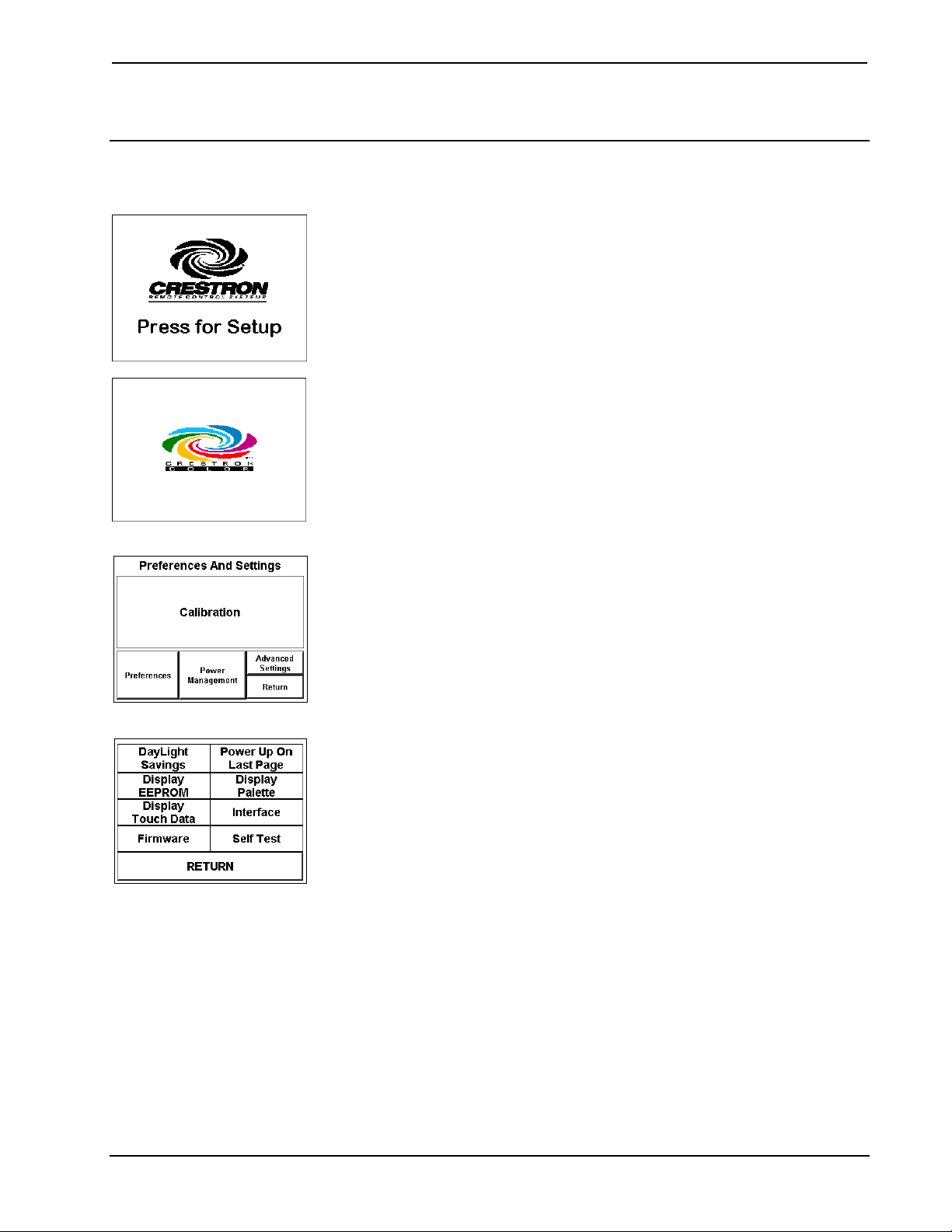
1-Way Wireless RF Touchpanels Crestron ST-1550 & ST-1550C
Configuring the Touchpanel (Advanced Settings Screen)
Opening Screen for ST-1550 (top)
and ST-1550C (bottom)
Preferences and Settings Menu
It may be necessary to make adjustments or configure the touchpanel to
accommodate the preferences of the end user. Descriptions for preferences and
power management settings of the touchpanel are provided in the latest revision of
the SmarTouch Touchpanel User’s Operations Guide (Doc. 5804).
Other configuration options are available through the Advanced Settings screen. To
access the Advanced Settings screen, it is necessary to restart the touchpanel.
The Opening Screen, shown to the left of this paragraph, appears when a finger is
held to the touchscreen for approximately three seconds as power is applied. This
screen indicates that you are in “setup mode” and can proceed to configure the
touchpanel.
Remove your finger and touch the Opening Screen again to display the Preferences
and Settings Menu, shown to the left of this paragraph. All resources to configure the
touchpanel are available from this menu.
Advanced Settings Screen
The Advanced Settings button from the Preferences and Settings Menu opens the
Advanced Settings Screen, shown to the left of this paragraph.
The Advanced Settings Screen contains diagnostic buttons (Display EEPROM,
Display Touch Data, Firmware, Display Palette (Colorbar for ST-1550), and Self
Test). Diagnostic buttons should only be used under supervision of a Crestron
technical support representative during telephone support. These options are numeric
in nature and their interpretation is beyond the scope of this Operations Guide.
This screen also contains special settings buttons (DayLight Savings, Power Up On
Last Page, and Interface). Details of the special settings buttons are discussed in the
following paragraphs. Touch the RETURN button, located at the bottom of the
screen, to display the Preferences and Settings Menu.
4 • 1-Way Wireless RF Touchpanels: ST-1550 & ST-1550C Operations Guide – DOC. 5803A
Page 9

Crestron ST-1550 & ST-1550C 1-Way Wireless RF Touchpanels
Daylight Savings
Daylight Savings Screen
To access the Daylight Savings Screen, shown to the left of this paragraph, touch the
Daylight Savings button from the Advanced Settings Screen. Two options are
available: Set Daylight Savings Time Northern Hemisphere and Set Daylight
Savings Time Southern Hemisphere. Each button can be toggled (ON/OFF states).
Activating one of these buttons causes the internal real time clock to automatically
adjust on the appropriate dates for Daylight Savings Time. An activated button is
indicated by the button’s background color changing to blue (black for ST-1550).
After verifying the setting, touch the RETURN button, located at the bottom of the
screen, to display the Advanced Settings Screen.
NOTE: If you wish to completely deactivate the Daylight Savings Time feature,
verify that both buttons are not activated (both assume a background color of gray).
Power Up On Last Page
The Power Up On Last Page button lets you specify which screen appears when
unit is powered up. When set to ON (indicated by the button’s background color
changing to blue [black for ST-1550]), the last screen to be displayed reappears and
all feedback is restored when the touchpanel is reactivated. When set to OFF (the
button’s text assumes the same shade as all the other buttons on the screen), the first
page of the project appears when the touchpanel is activated.
Interface Screen
Interface
The touchpanel communicates with an ST-CP (for SmarTouch) or other Crestron
control system (for Cresnet) via wireless RF (through a CNRFGWA gateway). To
do so, the touchpanel Cresnet ID and RF ID settings and those assigned in the
control system program must match. To set the Cresnet ID and RF ID, select the
Interface button from the Advanced Settings Screen and display the Interface
Screen, shown to the left of this paragraph.
The CRESNET ID network identity number (NET ID), displayed in the top left
corner of the Interface Screen, is only used during screen uploads to the touchpanel,
and consists of a two-digit hexadecimal number. “03” is shown as an example in the
illustration and happens to be the default. The down and up arrow buttons decrease
and increase the NET ID by one, respectively (i.e., 01, 02, 03, . . . FE).
The radio frequency identity number (RF ID), displayed in the top right corner of the
Interface Screen, is necessary to secure RF communications such that controls can
be activated from the touchpanel. The RF ID consists of a two-digit hexadecimal
number. The touchpanel can be set to one of fifteen numbers; “10” is shown as an
example in the illustration and happens to be the default. The down and up arrow
buttons decrease and increase the RF ID most significant digit by one, respectively
(i.e., 10, 20, 30, …, F0).
NOTE: Crestron recommends that 00 not be selected as a valid RF ID.
After the Cresnet ID and RF ID settings have been verified, touch the RETURN
button, located at the bottom of the screen, to save the settings and display the
Advanced Settings Screen.
Operations Guide – DOC. 5803A 1-Way Wireless RF Touchpanels: ST-1550 & ST-1550C • 5
Page 10

1-Way Wireless RF Touchpanels Crestron ST-1550 & ST-1550C
p
Programming
The touchpanel provides wireless RF user interface in either a Cresnet control
system or a SmarTouch control system.
Have a comment about
Crestron software?
Direct software related suggestions
and/or complaints to Crestron via
email (software@crestron.com)
Do not forward any queries to this
address. Instead refer to “Further
Inquiries” on page 18 for assistance.
If the touchpanel is to be part of the SmarTouch system, refer to the latest revision of
the SmarTouch STS Touchpanel User’s Operations Guide (Doc. 5804) for
descriptions regarding the system’s equipment and how to connect the panel in
programming and operation modes.
.
You can create a program that allows you to set up the ST-1550 and ST-1550C to
monitor and operate a Crestron control system using the Crestron programming tools
Crestron Application Builder™ (AppBuilder) and SIMPL™ Windows
are intended for users with different levels of programming knowledge. The
flexibility of each tool is proportional to the degree of programming expertise (i.e.,
the more flexible, the more a programmer needs to know and account for). Of
course, one can initiate programming using the easiest method (Crestron
AppBuilder) and use advanced techniques that are available from SIMPL Windows
to customize the job.
The following are recommended software version requirements for the PC:
®
. These tools
The easiest method of
rogramming, but does not
offer as much flexibility as
SIMPL Windows.
• SIMPL Windows version 2.01.05 or later. Requires SIMPL+ Cross
Compiler version 1.1.
• Crestron Database version 11.7.211 or later.
• Application Builder version 1.0.9 or later. Requires SIMPL Windows.
• VisionTools Pro-e version 2.4. Used for graphical touchscreen design.
NOTE: VisionTools Pro-e (VT Pro-e) is a Windows compatible software package
for creating Crestron touchpanel screen designs. Refer to “Programming with
VisionTools™ Pro-e” on page 13 for additional details regarding VT Pro-e.
Programming with the Crestron AppBuilder
The Crestron AppBuilder offers automatic programming for such residential and
commercial applications as audio distribution, home theater, video conferencing, and
lighting. The interface of this tool guides you through a few basic steps for
designating rooms and specifying the control system, touchpanels, devices, and
functionality. The Crestron AppBuilder then programs the system, including all
touchpanel projects and control system logic.
The Crestron AppBuilder is fully integrated with Crestron's suite of software
development tools, including SIMPL Windows, VT Pro-e, Crestron Database, User
IR Database, and User Modules Directory. The Crestron AppBuilder accesses these
tools behind the scenes, enabling you to easily create robust systems.
Crestron offers a Scheduler feature built into the touchpanel. This feature allows the
end user to record a function or a sequence of button presses, and set up a time and
date schedule for the button presses to be automatically activated. There are actually
two parts to the Scheduler: developing a button sequence and scheduling a button
sequence/function. Each part can be utilized independently of the other or they can
be combined.
With proper and careful project design, end-users can easily make adjustments to the
system to record a systematic series of events to suit their needs and preferences.
Also, the end-user can schedule an event to begin at any given date and time and
6 • 1-Way Wireless RF Touchpanels: ST-1550 & ST-1550C Operations Guide – DOC. 5803A
Page 11

Crestron ST-1550 & ST-1550C 1-Way Wireless RF Touchpanels
reoccur as programmed. An event is defined as the actions initiated by one sequence
or a single button function.
DEFINITIONS:
Function: A single button press (join number 1 through 999), which typically
triggers one or more commands to be sent from the control system.
Sequence: A series of button presses that can be recorded and played back in real
time.
Event: A schedulable action, that is, either a sequence of button presses or a direct
button press (function).
Schedule: A list of events that have been designated to run on specific dates at a
specific time.
NOTE: These procedures discuss including the Scheduler feature as part of an
AppBuilder project. The Scheduler feature can also be included in a SIMPL
Windows program by using VT-Pro-e to add the appropriate pages from the
AppBuilder template, “st-1550c basic.vtt” (included with the Crestron database).
Enabling Touchpanel Scheduler Feature
To take advantage of the Scheduler Feature, you need to indicate to AppBuilder that
you want to include the Scheduler pages in the project. To do so, navigate to the
Interfaces tab of the program. In the window at the bottom, double-click on the ST1550 interface device information to display the “Interface Properties” window.
Select the General tab, click on the Include Scheduler Properties check box (as
shown in the figure below) to select it, and click on OK to close the window.
Interface Properties Window
When you finish entering all the necessary information for the system and click the
Build System button on the Finish tab, AppBuilder includes the Scheduler pages in
the project.
Button Sequence Development
The purpose of developing a button sequence is to build a consecutive order of
preselected buttons that run in real time when a single programmed button is
touched. You determine and assign the join number for the programmed button from
a range of reserved join numbers. The buttons in the sequence can be chosen from
any page in the project.
Operations Guide – DOC. 5803A 1-Way Wireless RF Touchpanels: ST-1550 & ST-1550C • 7
Page 12

1-Way Wireless RF Touchpanels Crestron ST-1550 & ST-1550C
f
Obtain the latest version of VT Pro-e
rom the Downloads | Software
Updates section of the Crestron
website (www.crestron.com)
Sequences + Scheduler Page
Learn Sequence #1 Page
There are two buttons with reserved join numbers that must be touched when
developing a sequence. These buttons exist on the Home | Sequences + Scheduler
part of the Application Builder template, “st-1550c basic.vtt” (included with the
Crestron database), shown to the left of this paragraph. Copy or redraw these buttons
to another page so that the end user can use them as needed. One button, “Start
Sequence Learn”, initiates the “learning” function and the other, “Finish/Cancel
Learn”, terminates it. Complete the following steps to assign a programmable button
to a button sequence. It is assumed that the “Start Sequence Learn”, “Finish/Cancel
Learn”, and programmable buttons as well as the buttons to be included in the
sequence exist in the project available to the end user.
1. Touch the Start Sequence Learn button (reserved join number =
3072).
2. Touch the programmable button. Its join number must be within the
reserved join number range from 3200 to 3327. In template “st-1550/c
basic .vtt”, a number of programmable buttons with reserved join
numbers were grouped onto a single page, Learn Sequence #1, as
shown to the left of this step.
3. Touch the Hit Here to Learn button at the bottom of the screen. The
opening menu of the project appears so that you can select buttons to
add to the sequence.
4. Touch the buttons in the sequence at the same speed that you would
like to be replicated. These buttons can be from any page in the project.
Schedule Event #2 Page
5. Each page in “st-1550/c basic.vtt” has a SEQ + SCHED button. Use
this button to return to the Sequences + Scheduler page after touching
all the buttons in the sequence.
6. Touch the Finish/Cancel Learn button (reserved join number = 3073)
from the Sequences + Scheduler page.
Scheduling a Sequence/Button Press
The purpose of scheduling a sequence or button is to initiate an event at a
programmed date and time. The programmed date and time is defined as the
activation time. It is assumed that the sequence has been developed as described in
the previous paragraph or the preferred button initiates a function. A Schedule
Event button (found on the Sequences + Scheduler page in “st-1550/c basic.vtt”) has
a reserved join number (3424) and must be touched prior to pressing the button to be
scheduled. A sample schedule laid out on the Schedule Event #2 page, shown to the
left of this paragraph, is made available so that the time, date, and cycle of the event
can be entered.
There are a number of fields on this page that can be set by selecting the Adjust
Time, Adjust Date, or Set Cycle buttons. Each of these buttons causes a different
sub page to appear. Once the sample schedule information is assigned, it must be
transferred to one of thirty possible scheduled events. The Select Schedule button on
the Schedule Event #2 page opens the Schedule Event #3A page and permits the
end-user to save the schedule. Complete the following steps to schedule a sequence
or button.
8 • 1-Way Wireless RF Touchpanels: ST-1550 & ST-1550C Operations Guide – DOC. 5803A
Page 13

Crestron ST-1550 & ST-1550C 1-Way Wireless RF Touchpanels
Sequences + Scheduler Page
Schedule Event #1 Page
Schedule Event #2A Page with Time
Adjust Subpage Open
1. Touch the Schedule Event button (reserved join number = 3424) from
the Sequences + Scheduler page, shown to the left of this step.
2. Touch any button with a digital join number. The button may be one
that has a programmed sequence or one that initiates a specific function
(join number 1 through 999). In this example, the available buttons are
sequence buttons that are available from the Schedule Event #1 page,
shown to the left of this step.
3. To set the activation time for the event, touch the Adjust Time button
to open a subpage titled Time Adjust on the Schedule Event #2A page,
shown to the left of this step. Use the increment/decrement buttons to
increase and decrease the hours, minutes, and seconds of the event.
Each of these buttons have reserved join numbers.
NOTE: If the activation time is close to the current time, touch the Set Event Time
To Current Time button (join number 3360) to set the sample schedule time and
date to the current time. Then use the increment/decrement buttons as described in
the next step to make adjustments.
Schedule Event #2A Page with Date
Adjust Subpage Open
Schedule Event #2A Page with Cycle
Adjust Subpage Open
4. Touch the Hide Time Controls button to close the subpage when the
activation time for the event is set.
5. To set the activation date for the event, touch the Adjust Date button
to open a subpage titled Date Adjust on the Schedule Event #2A page,
shown to the left of this step. Use the increment/decrement buttons to
increase and decrease the year, month, and day of the event. Each of
these buttons have reserved join numbers.
6. Touch the Hide Date Controls button to close the subpage when the
activation date for the event is set.
7. The cycle of the event determines how often it occurs. To set the cycle
for the event, touch the Set Cycle button to open a subpage titled Cycle
Adjust on the Schedule Event #2A page, shown to the left of this step.
Available options for how often an event can occur are: Off (never
occurs), Once, Daily, Weekly, Weekdays, and Weekends. Each of
these buttons has a reserved join number.
8. Touch the Hide Cycle Controls button to close the subpage when the
activation cycle for the event is set.
Operations Guide – DOC. 5803A 1-Way Wireless RF Touchpanels: ST-1550 & ST-1550C • 9
Page 14

1-Way Wireless RF Touchpanels Crestron ST-1550 & ST-1550C
Schedule Event #3A Page
9. The event time and date have been properly set up in the basic
schedule. Touch the Select Schedule button to open the Schedule
Event #3A page, shown to the left of this step. Notice that this page has
five schedules defined on the screen. To gain access to five more
schedules, touch the “More” button.
10. Determine the schedule that you want to use and touch that line. The
new schedule time, date, cycle, and join number appear automatically.
The event is now scheduled.
The Schedule System Display
The schedule system display appears because of the command text specifier “N”.
This command text is written in a border or button in the following format:
`N{Schedule Number},{Specifier}
The available schedule numbers are 0 through 31, where schedule 0 is the basic
schedule. Refer to the table below for a description of the specifiers.
Table of Specifiers
SPECIFIER MEANING NOTES
0 Seconds 0 to 59
1 Minutes 0 to 59
2 Hours 24-Hour Time, 0 to 23
3 Day of the Month 1 to 31
4 Month 1 to 12
5 Year 4-Digit, e.g., 2002
6 Weekday 0 to 6
7 Day of the Year 0 to 365
8 Hours 12-Hour Time, 1 to 12
9 12-Hour Time Type
10 Month
11 Day of the Week
12 Type of Schedule
13 Join Number for that Schedule
AM or PM
3 Characters: JAN, FEB, MAR, APR,
MAY, JUN, JUL, AUG, SEP, OCT, NOV,
DEC
3 Characters: SUN, MON, TUE, WED,
THU, FRI, SAT
Cycle Type: OFF, ONCE, DAILY, WEEK,
WKDAY, WKEND
EXAMPLE: To show the type of cycle for schedule #1, the command text in a
border or button would look like:
`N1,12
NOTE: As with all command text, formats such as that shown above are the only
text allowed in the border or button.
Programming with SIMPL™ Windows
NOTE: The following assumes that the reader has knowledge of SIMPL Windows.
If not, refer to the extensive help information provided with the software.
NOTE: In the following description, the PRO2 control system is used.
SIMPL Windows is Crestron's software for programming Crestron control systems.
It provides a well-designed graphical environment with a number of workspaces
10 • 1-Way Wireless RF Touchpanels: ST-1550 & ST-1550C Operations Guide – DOC. 5803A
Page 15

Crestron ST-1550 & ST-1550C 1-Way Wireless RF Touchpanels
(i.e., windows) in which a programmer can select, configure, program, test, and
monitor a Crestron control system. SIMPL Windows offers drag and drop
functionality in a familiar Windows® environment.
This section describes a sample SIMPL Windows program that includes a
touchpanel.
Configuration Manager is where programmers “build” a Crestron control system by
selecting hardware from the Device Library. In Configuration Manager, drag the
PRO2 from the Control Systems folder of the Device Library and drop it in the upper
pane of the System Views. The PRO2 with its associated communication ports is
displayed in the System Views upper pane.
PRO2 System View
The System Views lower pane displays the PRO2 system tree. This tree can be
expanded to display and configure the communications ports.
Expanded PRO2 System Tree
C2Net-Device Slot in Configuration Manager
To incorporate a Touchpanel into the system, a gateway device is required. The
C2Net-Device Slot can accept a gateway such as the CNRFGWA. Once a gateway is
configured in a C2Net-Device Slot, the slot allows Cresnet communication between
the touchpanel and the control system.
In Configuration Manager, drag the CNRFGWA gateway from the Wireless
Receivers (RF) folder of the Device Library. The System Views upper pane displays
the CNRFGWA device icon below the PRO2 graphic.
NOTE: An ST-CP control processor is automatically configured with a CNRFGWA
in its STCP-Net Device Slot 3 when the ST-CP is dragged into the upper pane of
System Views.
Drag the ST-1550 from the Touchpanels (Wireless | Wireless one way) folder of the
Device Library and drop it on the CNRFGWA symbol in System Views. The PRO2
system tree displays the CNRFGWA gateway in Slot 9, with a default NET ID of 24.
The CNRFGWA displays the touchpanel at the touchpanel’s default RF ID location,
“10,” as shown in the following illustration.
Operations Guide – DOC. 5803A 1-Way Wireless RF Touchpanels: ST-1550 & ST-1550C
• 11
Page 16

1-Way Wireless RF Touchpanels Crestron ST-1550 & ST-1550C
C2Net Device, Slot 9
Double-click the CNRFGWA icon in the upper pane to open the “Device Settings”
window. This window displays CNRFGWA device information. Select the Net ID
tab to change the gateway Net ID, as shown in the following figure.
Device Settings Window for the CNRFGWA
Similarly, expand the system tree in the lower pane and double-click the ST-1550
icon to open the “Device Settings” window for the touchpanel. Select the RF/IR ID
tab to change the touchpanel RF ID, as shown in the following figure. For more
information on setting the RF/IR ID, see Interface on page 5.
NOTE: The hardware and software settings of the RF ID must match. Although the
device setting window in SIMPL Windows allows choices through the range of twodigit Hexadecimal numbers from 01 through FE, the RF ID setting for the hardware
is limited to numbers in increments of the most significant digit (i.e., 00, 10, 20).
Since 00 is not a valid selection in SIMPL Windows, the RF ID number is limited to
the fifteen numbers 10, 20, 30, 40, . . .F0.
12
• 1-Way Wireless RF Touchpanels: ST-1550 & ST-1550C Operations Guide – DOC. 5803A
Page 17

Crestron ST-1550 & ST-1550C 1-Way Wireless RF Touchpanels
Touchpanel Device Settings Window
ST-1550 Symbol in Programming Manager
Programming Manager is where programmers “program” a Creston control system
by assigning signals to symbols. The following diagram shows the ST-1550 symbol
in the SIMPL Windows’ Programming Manager.
Detail View of the ST-1550 in SIMPL Windows’ Programming Manager
The table below lists and gives functional descriptions for the touchpanel outputs.
Symbol Output Signal Descriptions
OUTPUT DESCRIPTION
press 1 through press 32 Notifies control system of button press (1 – 32).
High/1 = press On
Low/0 = press Off
Programming with VisionTools™ Pro-e
Unlimited control screen variations incorporating two- and three-dimensional
graphics and text are possible and can be created with VisionTools Pro-e
(VT Pro-e), a design and programming Windows
pages, which make up a project, can be designed for each application. Each
touchpanel can be organized with the ideal, color-oriented (ST-1550C) or gray-scale
Operations Guide – DOC. 5803A 1-Way Wireless RF Touchpanels: ST-1550 & ST-1550C
-based software program. A set of
• 13
Page 18

1-Way Wireless RF Touchpanels Crestron ST-1550 & ST-1550C
(ST-1550) control environment with custom control graphics: icons, two and threedimensional buttons, and floor plans. The project is uploaded to the touchpanel’s
flash PROM. The touchpanel uses the project until another is uploaded from the PC.
The PC may be disconnected from the control processor except when uploading a
project.
For additional software information, refer to the help file provided with the software.
The latest version of VT Pro-e can be obtained from the Downloads | Software
Updates section of the Crestron website (www.crestron.com)
Loading a Project
REMINDER: Every network device within Cresnet requires a unique identity code
(NET ID). These codes consist of a two-digit hexadecimal number from 03 to FE.
Matching NET IDs between the touchpanel and the VT Pro-e project is required. The
touchpanel NET ID setting is used only for uploading projects. For more information
on setting the NET ID, refer to “Interface” on page 5.
To load a program, refer to the figures shown after this paragraph for typical
connection diagrams. Complete the following steps provided to ensure proper
connection to the system.
.
Typical Connection Diagram when Uploading a Project from the ST-CP
TOUCHPANEL
NOTE:
UNITS IN THIS ILLUSTRATION
ARE NOT DRAWN TO SCALE.
AC POWER PACK
(CRESTRON MODEL
OR EQUIVALENT)
15710 (PART OF ST-PK)
15717 (PART OF ST-PK)
SERIAL
PORT
CONTROL
SYSTEM
Typical Connection Diagram when Uploading a Project from the PRO2 or equivalent.
TOUCHPANEL
NOTE:
UNITS IN THIS ILLUSTRATION
ARE NOT DRAWN TO SCALE.
AC POWER PACK
(CRESTRON MODEL
CRESTRON
OR EQUIVALENT)
PC
USE ADAPTER
(PART OF ST-PK)
ST-CBL (SOLD SEPARATELY)
PC
CONTROL
SYSTEM
SERIAL
PORT
14
• 1-Way Wireless RF Touchpanels: ST-1550 & ST-1550C Operations Guide – DOC. 5803A
Page 19

Crestron ST-1550 & ST-1550C 1-Way Wireless RF Touchpanels
NOTE: If the control system in use has a 4-pin network connector rather than a
modular (RJ11-type) NET connector, use an ST-CBL (sold separately) or make a
cable. Refer to the cable specifications, shown after the following steps.
1. Before making any connections to the touchpanel, verify that control
system is properly connected to the PC (using cable 15717 and adapter)
and powered on.
2. Attach the stereo connector end of the programming cable, part number
15710, to the touchpanel.
3. Attach the RJ11 connector end of the programming cable, part number
15710, to the connector labeled NET on the control system.
4. Attach the appropriate Crestron external AC power pack or equivalent
to the touchpanel and plug the power cable into an appropriate outlet.
5. Use Crestron VT Pro-e software or Viewport to upload the panel design
project to the touchpanel. Refer to the software help file for upload
settings.
NOTE: Network transfers should always be set to XMODEM, never ASCII when
uploading touchpanels.
6. After the touchpanel has been programmed, disconnect the
programming cable. The touchpanel communicates with the control
system via RF signals.
Programming Cable Specifications
Reserved Join Numbers
A reserved join number is a feature of the software that enables a designer to create a
button on a touchpanel page that completes a predetermined function. The table after
this paragraph provides a list of reserved join numbers available within SIMPL
Windows software.
NOTE: Many touchpanel configuration “shortcuts” are available via the software.
A button can be created on a page that either calls up the Preferences Menu, ramps
contrast, adjusts brightness, etc., via reserved join numbers.
Operations Guide – DOC. 5803A 1-Way Wireless RF Touchpanels: ST-1550 & ST-1550C
• 15
Page 20

1-Way Wireless RF Touchpanels Crestron ST-1550 & ST-1550C
V
Reserved Join Numbers for SmarTouch Touchpanel
JOIN NUMBER FUNCTION
1015 Power Off
1016 Stand by On
1017 Brightness Low
1018 Brightness Medium
1019 Brightness High
1023 Contrast Up
1024 Contrast Down
1035 Reboots the System * N/A
1036 Discharges ST-BTP ** N/A
1120 - 1123 Digital Battery Bargraph
1160 Keyclick Volume
1161 Keyclick Volume
1172 Keyclick
1173 Keyclick
3072 Scheduler Start Learn
3073 Scheduler End Learn
3074 Scheduler
3075 Scheduler
3076 Time & Date Adjustment
3077 Time & Date Adjustment
3078 Time & Date Adjustment
3079 Time & Date Adjustment
3080 Time & Date Adjustment
3081 Time & Date Adjustment
3082 Time & Date Adjustment
3083 Time & Date Adjustment
3084 Time & Date Adjustment
3085 Time & Date Adjustment
3200 - 3327 Scheduler
3360 Time & Date Adjustment
3361 Time & Date Adjustment
Scheduler
3362 - 3423
3424 Scheduler
* Holding a button (assigned with join number 1035) for more than five seconds places the touchpanel into
"setup mode". Use this mode to configure the touchpanel.
** While discharging, the touchpanel backlight is set to maximum and the timeouts are disabled.
(Odd Join Numbers Most
Commonly Used)
Gauge Bottom (1120) to Gauge Top (1123)
Decrement Seconds
Programmable Buttons
Set Scratchpad Time & Date to Touchpanel's
Current Time & Date
Even #s: Copy Schedule to Scratchpad
Odd #s: Copy Scratchpad to Schedule
(i.e., 3362: Copy Schedule 1 to Scratchpad
3363: Copy Scratchpad to Schedule 1)
ALUE
Up
Down
On
Off
Increment Seconds
Increment Minutes
Decrement Minutes
Increment Hours
Decrement Hours
Increment Days
Decrement Days
Increment Months
Decrement Months
Increment Years
Decrement Years
Save Settings
Select Event Button
NOTE: If designing an analog battery gauge bargraph, it can be displayed with any
of the standard command text on analog channel 2. Therefore, `A2 displays the
gauge as a bargraph that fills bottom to top. `D2 displays a bargraph that fills left to
right (as designed in the “st-1550/c basic.vtt” project). Obtain the latest version of
VT Pro-e from the Downloads | Software Updates section of the Crestron website
(www.crestron.com).
16
• 1-Way Wireless RF Touchpanels: ST-1550 & ST-1550C Operations Guide – DOC. 5803A
Page 21

Crestron ST-1550 & ST-1550C 1-Way Wireless RF Touchpanels
Problem Solving
Troubleshooting
The table below and on the next page provides corrective action for possible trouble
situations. If further assistance is required, please contact a Crestron customer
service representative.
SmarTouch Touchpanel Troubleshooting
TROUBLE
Project can not be
uploaded to
touchpanel:
1. Screen is black.
2. Checking
communications
error.
3. Checking panel
type error.
Wrong screens
appear on
touchpanel.
Touchpanel does
not function.
POSSIBLE
CAUSE(S)
Touchpanel is in
standby or
powered down.
Incorrect COM port
specified.
Incorrect NET ID
setting.
Problem with cable
between control
system and
touchpanel.
Screens were not
uploaded.
No power to the
touchpanel.
Touchpanel is
incorrectly
calibrated.
CORRECTIVE ACTION
Touch the touchpanel to display a screen.
Verify that the panel has power supplied to it,
either battery or power pack.
Verify upload preferences is set to the COM
port being used to communicate to the
control system.
Verify upload preferences specifies RACK
(not the PANEL) as target of the upload.
Verify that panel NET ID matches the NET ID
specified during upload. Refer to "Interface"
in this Operations Guide.
Check the cable for errors or poor
connections.
Upload screens as described in the help files
found in VT Pro.
Confirm that battery pack is installed or
external adapter is connected.
Select the Calibration button from the
Preferences and Settings Menu to enter
"calibration mode".
If the Calibration button cannot be reached,
complete the following steps.
Remove power (battery pack or adapter).
Reapply power while holding finger to the
touchscreen for approximately 3 seconds.
During this short period, the words "SETUP
MODE" appear.
When finger is lifted from screen, the
Opening Screen appears.
Touch the Opening Screen and select the
Calibration button from the Preferences and
Settings Menu to enter "calibration mode".
Operations Guide – DOC. 5803A 1-Way Wireless RF Touchpanels: ST-1550 & ST-1550C
• 17
Page 22

1-Way Wireless RF Touchpanels Crestron ST-1550 & ST-1550C
SmarTouch Touchpanel Troubleshooting (Continued)
TROUBLE
Touchpanel does
not function and RF
LED on ST-CP
illuminates, but COM
or IR LEDs do not
illuminate.
Touchpanel display
is dark or too light.
Touchpanel exhibits
slow operation.
POSSIBLE
CAUSE(S)
Touchpanel RF ID is
not set to match the
RF ID assigned in
the SmarTouch
system program.
Screen brightness or
contrast is improperly
set.
Compressed
graphics take time to
decompress.
CORRECTIVE ACTION
Verify that RF ID match. Refer to "Interface" in this
Operations Guide and RF ID parameters assigned
in the program.
Hold a finger to the touchscreen for more than 10
seconds as power is applied. The display sets the
brightness and contrast to a safe value.
If there are no memory problems, decompressed
graphics decrease the drawing time of panel
pages.
Further Inquiries
If after reviewing this Operations Guide you cannot locate specific information or
have questions, please take advantage of Crestron's award winning customer service
team by calling:
• In the US and Canada, call Crestron’s corporate headquarters at
1-888-CRESTRON [1-888-273-7876] or 1-201-767-3400.
• In Europe, call Crestron International at +32-15-50-99-50.
• In Asia, call Crestron Asia at +852-2341-2016.
• In Latin America, call Crestron Latin America at +5255-5093-2160.
• In Australia and New Zealand, call Crestron Pacific at
+613-9480-2999.
Firmware Upgrades
To take advantage of all the ST-1550 and ST-1550C features, it is important that the
unit contains the latest firmware available. Therefore, please check our website
(http://www.crestron.com/downloads/software_updates.asp
) for the latest version of
firmware. Not every product has a firmware upgrade, but as Crestron improves
functions, adds new features, and extends the capabilities of our products, firmware
upgrades are posted. For questions regarding upgrade procedures, contact Crestron
customer service.
Future Updates
As Crestron improves functions, adds new features, and extends the capabilities of
the ST-1550 and ST-1550C, additional information and programming examples may
be made available as manual updates. These updates are solely electronic and serve
as intermediary supplements prior to the release of a complete technical
documentation revision.
Check the Crestron website (www.crestron.com
availability and its subjective value. Updates are available from the Downloads |
Product Manuals section and are identified as an “Addendum” in the Download
column.
) periodically for manual update
18
• 1-Way Wireless RF Touchpanels: ST-1550 & ST-1550C Operations Guide – DOC. 5803A
Page 23

Crestron ST-1550 & ST-1550C 1-Way Wireless RF Touchpanels
Software License Agreement
This License Agreement (“Agreement”) is a legal contract between you (either an individual or a single business entity) and
Crestron Electronics, Inc. (“Crestron”) for software referenced in this guide, which includes computer software and, as applicable,
associated media, printed materials, and “online” or electronic documentation (the “Software”).
BY INSTALLING, COPYING, OR OTHERWISE USING THE SOFTWARE, YOU REPRESENT THAT YOU ARE AN
AUTHORIZED DEALER OF CRESTRON PRODUCTS OR A CRESTRON AUTHORIZED INDEPENDENT PROGRAMMER
AND YOU AGREE TO BE BOUND BY THE TERMS OF THIS AGREEMENT. IF YOU DO NOT AGREE TO THE TERMS OF
THIS AGREEMENT, DO NOT INSTALL OR USE THE SOFTWARE.
IF YOU HAVE PAID A FEE FOR THIS LICENSE AND DO NOT ACCEPT THE TERMS OF THIS AGREEMENT,
CRESTRON WILL REFUND THE FEE TO YOU PROVIDED YOU (1) CLICK THE DO NOT ACCEPT BUTTON, (2) DO NOT
INSTALL THE SOFTWARE AND (3) RETURN ALL SOFTWARE, MEDIA AND OTHER DOCUMENTATION AND
MATERIALS PROVIDED WITH THE SOFTWARE TO CRESTRON AT: CRESTRON ELECTRONICS, INC., 15 VOLVO
DRIVE, ROCKLEIGH, NEW JERSEY 07647, WITHIN 30 DAYS OF PAYMENT.
LICENSE TERMS
Crestron hereby grants You and You accept a nonexclusive, nontransferable license to use the Software (a) in machine
readable object code together with the related explanatory written materials provided by Creston (b) on a central processing unit
(“CPU”) owned or leased or otherwise controlled exclusively by You, and (c) only as authorized in this Agreement and the related
explanatory files and written materials provided by Crestron.
If this software requires payment for a license, you may make one backup copy of the Software, provided Your backup copy
is not installed or used on any CPU. You may not transfer the rights of this Agreement to a backup copy unless the installed copy of
the Software is destroyed or otherwise inoperable and You transfer all rights in the Software.
You may not transfer the license granted pursuant to this Agreement or assign this Agreement without the express written
consent of Crestron.
If this software requires payment for a license, the total number of CPU’s on which all versions of the Software are installed
may not exceed one per license fee (1) and no concurrent, server or network use of the Software (including any permitted back-up
copies) is permitted, including but not limited to using the Software (a) either directly or through commands, data or instructions from
or to another computer (b) for local, campus or wide area network, internet or web hosting services; or (c) pursuant to any rental,
sharing or “service bureau” arrangement.
The Software is designed as a software development and customization tool. As such Crestron cannot and does not
guarantee any results of use of the Software or that the Software will operate error free and You acknowledge that any development
that You perform using the Software or Host Application is done entirely at Your own risk.
The Software is licensed and not sold. Crestron retains ownership of the Software and all copies of the Software and
reserves all rights not expressly granted in writing.
OTHER LIMITATIONS
You must be an Authorized Dealer of Crestron products or a Crestron Authorized Independent Programmer to install or use
the Software. If Your status as a Crestron Authorized Dealer or Crestron Authorized Independent Programmer is terminated, Your
license is also terminated.
You may not rent, lease, lend, sublicense, distribute or otherwise transfer or assign any interest in or to the Software.
You may not reverse engineer, decompile, or disassemble the Software.
You agree that the Software will not be shipped, transferred or exported into any country or used in any manner prohibited
by the United States Export Administration Act or any other export laws, restrictions or regulations (“Export Laws”). By downloading
or installing the Software You (a) are certifying that You are not a national of Cuba, Iran, Iraq, Libya, North Korea, Sudan, or Syria or
any country to which the United States embargoes goods (b) are certifying that You are not otherwise prohibited from receiving the
Software and (c) You agree to comply with the Export Laws.
If any part of this Agreement is found void and unenforceable, it will not affect the validity of the balance of the Agreement,
which shall remain valid and enforceable according to its terms. This Agreement may only be modified by a writing signed by an
authorized officer of Crestron. Updates may be licensed to You by Crestron with additional or different terms. This is the entire
agreement between Crestron and You relating to the Software and it supersedes any prior representations, discussions, undertakings,
communications or advertising relating to the Software. The failure of either party to enforce any right or take any action in the event
of a breach hereunder shall constitute a waiver unless expressly acknowledged and set forth in writing by the party alleged to have
provided such waiver.
Operations Guide – DOC. 5803A 1-Way Wireless RF Touchpanels: ST-1550 & ST-1550C
• 19
Page 24

1-Way Wireless RF Touchpanels Crestron ST-1550 & ST-1550C
If You are a business or organization, You agree that upon request from Crestron or its authorized agent, You will within
thirty (30) days fully document and certify that use of any and all Software at the time of the request is in conformity with Your valid
licenses from Crestron of its authorized agent.
Without prejudice to any other rights, Crestron may terminate this Agreement immediately upon notice if you fail to comply
with the terms and conditions of this Agreement. In such event, you must destroy all copies of the Software and all of its component
parts.
PROPRIETARY RIGHTS
Copyright. All title and copyrights in and to the Software (including, without limitation, any images, photographs,
animations, video, audio, music, text, and “applets” incorporated into the Software), the accompanying media and printed materials,
and any copies of the Software are owned by Crestron or its suppliers. The Software is protected by copyright laws and international
treaty provisions. Therefore, you must treat the Software like any other copyrighted material, subject to the provisions of this
Agreement.
Submissions. Should you decide to transmit to Crestron’s website by any means or by any media any materials or other
information (including, without limitation, ideas, concepts or techniques for new or improved services and products), whether as
information, feedback, data, questions, comments, suggestions or the like, you agree such submissions are unrestricted and shall be
deemed non-confidential and you automatically grant Crestron and its assigns a non-exclusive, royalty-tree, worldwide, perpetual,
irrevocable license, with the right to sublicense, to use, copy, transmit, distribute, create derivative works of, display and perform the
same.
Trademarks. CRESTRON and the Swirl Logo are registered trademarks of Crestron Electronics, Inc. You shall not remove
or conceal any trademark or proprietary notice of Crestron from the Software including any back-up copy.
GOVERNING LAW
This Agreement shall be governed by the laws of the State of New Jersey, without regard to conflicts of laws principles.
Any disputes between the parties to the Agreement shall be brought in the state courts in Bergen County, New Jersey or the federal
courts located in the District of New Jersey. The United Nations Convention on Contracts for the International Sale of Goods, shall
not apply to this Agreement.
CRESTRON LIMITED WARRANTY
CRESTRON warrants that: (a) the Software will perform substantially in accordance with the published specifications for a
period of ninety (90) days from the date of receipt, and (b) that any hardware accompanying the Software will be subject to its own
limited warranty as stated in its accompanying written material. Crestron shall, at its option, repair or replace or refund the license fee
for any Software found defective by Crestron if notified by you within the warranty period. The foregoing remedy shall be your
exclusive remedy for any claim or loss arising from the Software.
CRESTRON shall not be liable to honor warranty terms if the product has been used in any application other than that for
which it was intended, or if it as been subjected to misuse, accidental damage, modification, or improper installation procedures.
Furthermore, this warranty does not cover any product that has had the serial number or license code altered, defaced, improperly
obtained, or removed.
Notwithstanding any agreement to maintain or correct errors or defects Crestron, shall have no obligation to service or
correct any error or defect that is not reproducible by Crestron or is deemed in Crestron’s reasonable discretion to have resulted from
(1) accident; unusual stress; neglect; misuse; failure of electric power, operation of the Software with other media not meeting or not
maintained in accordance with the manufacturer’s specifications; or causes other than ordinary use; (2) improper installation by
anyone other than Crestron or its authorized agents of the Software that deviates from any operating procedures established by
Crestron in the material and files provided to You by Crestron or its authorized agent; (3) use of the Software on unauthorized
hardware; or (4) modification of, alteration of, or additions to the Software undertaken by persons other than Crestron or Crestron’s
authorized agents.
ANY LIABILITY OF CRESTRON FOR A DEFECTIVE COPY OF THE SOFTWARE WILL BE LIMITED
EXCLUSIVELY TO REPAIR OR REPLACEMENT OF YOUR COPY OF THE SOFTWARE WITH ANOTHER COPY OR
REFUND OF THE INITIAL LICENSE FEE CRESTRON RECEIVED FROM YOU FOR THE DEFECTIVE COPY OF THE
PRODUCT. THIS WARRANTY SHALL BE THE SOLE AND EXCLUSIVE REMEDY TO YOU. IN NO EVENT SHALL
CRESTRON BE LIABLE FOR INCIDENTAL, CONSEQUENTIAL, SPECIAL OR PUNITIVE DAMAGES OF ANY KIND
(PROPERTY OR ECONOMIC DAMAGES INCLUSIVE), EVEN IF A CRESTRON REPRESENTATIVE HAS BEEN ADVISED
OF THE POSSIBILITY OF SUCH DAMAGES OR OF ANY CLAIM BY ANY THIRD PARTY. CRESTRON MAKES NO
WARRANTIES, EXPRESS OR IMPLIED, AS TO TITLE OR INFRINGEMENT OF THIRD-PARTY RIGHTS,
MERCHANTABILITY OR FITNESS FOR ANY PARTICULAR PURPOSE, OR ANY OTHER WARRANTIES, NOR
AUTHORIZES ANY OTHER PARTY TO OFFER ANY WARRANTIES, INCLUDING WARRANTIES OF
MERCHANTABILITY FOR THIS PRODUCT. THIS WARRANTY STATEMENT SUPERSEDES ALL PREVIOUS
WARRANTIES.
20
• 1-Way Wireless RF Touchpanels: ST-1550 & ST-1550C Operations Guide – DOC. 5803A
Page 25

Crestron ST-1550 & ST-1550C 1-Way Wireless RF Touchpanels
Return and Warranty Policies
Merchandise Returns / Repair Service
1. No merchandise may be returned for credit, exchange, or service without prior authorization
from CRESTRON. To obtain warranty service for CRESTRON products, contact the factory
and request an RMA (Return Merchandise Authorization) number. Enclose a note specifying
the nature of the problem, name and phone number of contact person, RMA number, and
return address.
2. Products may be returned for credit, exchange, or service with a CRESTRON Return
Merchandise Authorization (RMA) number. Authorized returns must be shipped freight
prepaid to CRESTRON, Cresskill, N.J., or its authorized subsidiaries, with RMA number
clearly marked on the outside of all cartons. Shipments arriving freight collect or without an
RMA number shall be subject to refusal. CRESTRON reserves the right in its sole and
absolute discretion to charge a 15% restocking fee, plus shipping costs, on any products
returned with an RMA.
3. Return freight charges following repair of items under warranty shall be paid by CRESTRON,
shipping by standard ground carrier. In the event repairs are found to be non-warranty, return
freight costs shall be paid by the purchaser.
CRESTRON Limited Warranty
CRESTRON ELECTRONICS, Inc. warrants its products to be free from manufacturing defects in
materials and workmanship under normal use for a period of three (3) years from the date of
purchase from CRESTRON, with the following exceptions: disk drives and any other moving or
rotating mechanical parts, pan/tilt heads and power supplies are covered for a period of one (1)
year; touchscreen display and overlay components are covered for 90 days; batteries and
incandescent lamps are not covered.
This warranty extends to products purchased directly from CRESTRON or an authorized
CRESTRON dealer. Purchasers should inquire of the dealer regarding the nature and extent of the
dealer's warranty, if any.
CRESTRON shall not be liable to honor the terms of this warranty if the product has been used in
any application other than that for which it was intended, or if it has been subjected to misuse,
accidental damage, modification, or improper installation procedures. Furthermore, this warranty
does not cover any product that has had the serial number altered, defaced, or removed.
This warranty shall be the sole and exclusive remedy to the original purchaser. In no event shall
CRESTRON be liable for incidental or consequential damages of any kind (property or economic
damages inclusive) arising from the sale or use of this equipment. CRESTRON is not liable for
any claim made by a third party or made by the purchaser for a third party.
CRESTRON shall, at its option, repair or replace any product found defective, without charge for
parts or labor. Repaired or replaced equipment and parts supplied under this warranty shall be
covered only by the unexpired portion of the warranty.
Except as expressly set forth in this warranty, CRESTRON makes no other warranties, expressed
or implied, nor authorizes any other party to offer any other party to offer any warranty, including
any implied warranties of merchantability or fitness for a particular purpose. Any implied
warranties that may be imposed by law are limited to the terms of this limited warranty. This
warranty statement supercedes all previous warranties.
Trademark Information
All brand names, product names, and trademarks are the sole property of their respective owners. Windows is a registered
trademark of Microsoft Corporation. Windows95/98/Me/XP and WindowsNT/2000 are trademarks of Microsoft
Corporation.
Operations Guide – DOC. 5803A 1-Way Wireless RF Touchpanels: ST-1550 & ST-1550C
• 21
Page 26

1-Way Wireless RF Touchpanels Crestron ST-1550 & ST-1550C
This page intentionally left blank.
22
• 1-Way Wireless RF Touchpanels: ST-1550 & ST-1550C Operations Guide – DOC. 5803A
Page 27

Crestron ST-1550 & ST-1550C 1-Way Wireless RF Touchpanels
This page intentionally left blank.
Operations Guide - DOC. 5803AA 1-Way Wireless RF Touchpanels: ST-1550 & ST-1550C
• 23
Page 28

Crestron Electronics, Inc. Operations Guide – DOC. 5803A
15 Volvo Drive Rockleigh, NJ 07647 05.02
Tel: 888.CRESTRON
Fax: 201.767.7576 Specifications subject to
www.crestron.com change without notice.
