Page 1

HD-RX-201-C-E
DM Lite – HDMI® over CATx Receiver, Room Controller, 2x1 Auto-Switcher, HD Scaler, Surface Mount
> Pairs with a DM Lite transmitter to provide a point-to-point signal
extender, switcher, and HD video scaler
> Enables extension of HDMI® video and audio signals
> Also provides a local HDMI input and analog audio output
> Auto-switches between the local HDMI input and the input(s)
on the transmitter
> Links to the transmitter via a single CAT5e (or better) twisted
pair cable
> Supports HD 1080p and WUXGA at up to 230 ft (70 m)
> Automatically scales input signals to match the room display
> Performs deinterlacing of NTSC, PAL, and 1080i sources
> Handles Deep Color
> Supports Dolby Digital® 5.1, DTS® 5.1, and uncompressed
7.1 linear PCM audio
> Compatible with HDMI and DVI display devices
> Compatible with HDMI, DVI, and Dual-Mode DisplayPort sources
> HDCP 1.4 compliant
> Supports stereo audio de-embedding via the analog
audio output
> Provides up to 150 ms lip-sync delay at the analog output
> QuickSwitch HD™ technology manages HDCP keys for fast,
reliable switching
> Includes comprehensive built-in EDID configuration tools
> 10/100 Ethernet LAN connection
> Easy web browser setup and configuration
> Enables display device control via CEC, IR, or RS-232
> Automatically turns the display on and off based on input
signal detection
> Allows control system integration for fully programmable
functionality
> Low-profile surface mount design
> Universal 100-240V power pack included
[2]
[4]
[1]
[2]
The HD-RX-201-C-E is a surface-mountable DM Lite receiver designed
to pair with a DM Lite transmitter to form a point-to-point signal extender
for HDMI® signals. It features a built-in HD video scaler and handles video
resolutions up to HD 1080p and WUXGA. It supports Dolby Digital®, DTS®,
and 8-channel LPCM surround sound audio formats, and includes a stereo
analog audio output.
[1]
It also includes a local HDMI input to supplement
the input(s) at the transmitter. The HD-RX-201-C-E links to the transmitter
using a single CAT5e (or better) twisted pair cable and supports cable
lengths of up to 230 ft (70 m).
[2]
[1]
[5]
Note: Auto-switching behavior for all of the inputs on the transmitter and
receiver can be configured using “priority routing” mode to define which
inputs take precedence when connecting multiple sources.
A single HDMI output provides for connection to the display device (or
other equipment). The HDMI output video signal is professionally scaled
automatically to the native resolution of the display to ensure reliable
performance and optimal image quality. Resolutions up to Full HD 1080p
and WUXGA are supported. The HDMI output also passes audio to the
display, or the stereo analog audio output may be used to feed audio to a
separate sound bar or amplifier.
[1]
The HD-RX-201-C-E features onboard control capabilities to automatically
turn the display device on when an input signal is detected, and off when
no source is connected. Display control is available using the onboard IR or
RS-232 ports, or through the HDMI connection using CEC. Connecting the
HD-RX-201-C-E to an Ethernet network enables easy setup, configuration,
and basic operation using a web browser, and also allows integration
with a Crestron control system for enhanced control capabilities using a
Crestron touch screen, keypad, wireless remote, or mobile device app.
The control system can be programmed to provide enhanced control of
the display device, switch inputs on the receiver and transmitter, adjust
the analog audio output volume, and control any other equipment in the
room using IR, RS-232, CEC, and IP. Integration with a control system also
enables centralized monitoring and scheduling using the Crestron Fusion®
Enterprise Management Service.
Note: For applications requiring 4K video signal extension with high-bitrate
audio support, refer to the HD-RX-101-C-E or HD-RXC-101-C-E.
In addition to its DM Lite link port, the HD-RX-201-C-E also includes a
single HDMI input, which may be wired to an optional wall plate or used to
connect a local source such as a mini PC or Crestron® AirMedia® System.
Auto-switching between the HDMI and link inputs affords plug-and-play
simplicity. Manual input selection is also available via individual buttons on
the unit.
crestron.com | 800.237.2041
Note: The control ports on this device cannot be used to extend IR, RS-232,
or Ethernet signals over the DM Lite link. COM and IR ports on the transmitter
are not addressable from the HD-RX-201-C-E or control system.
The HD-RX-201-C-E is designed to mount on a wall behind a flat-panel
display, on the ceiling above a projector, or on any other flat surface. It
can also be attached to a single rack rail in the back of an equipment
cabinet. When powered using the provided wall mount power pack, the
HD-RX-201-C-E also supplies power to the connected transmitter over the
Page 2
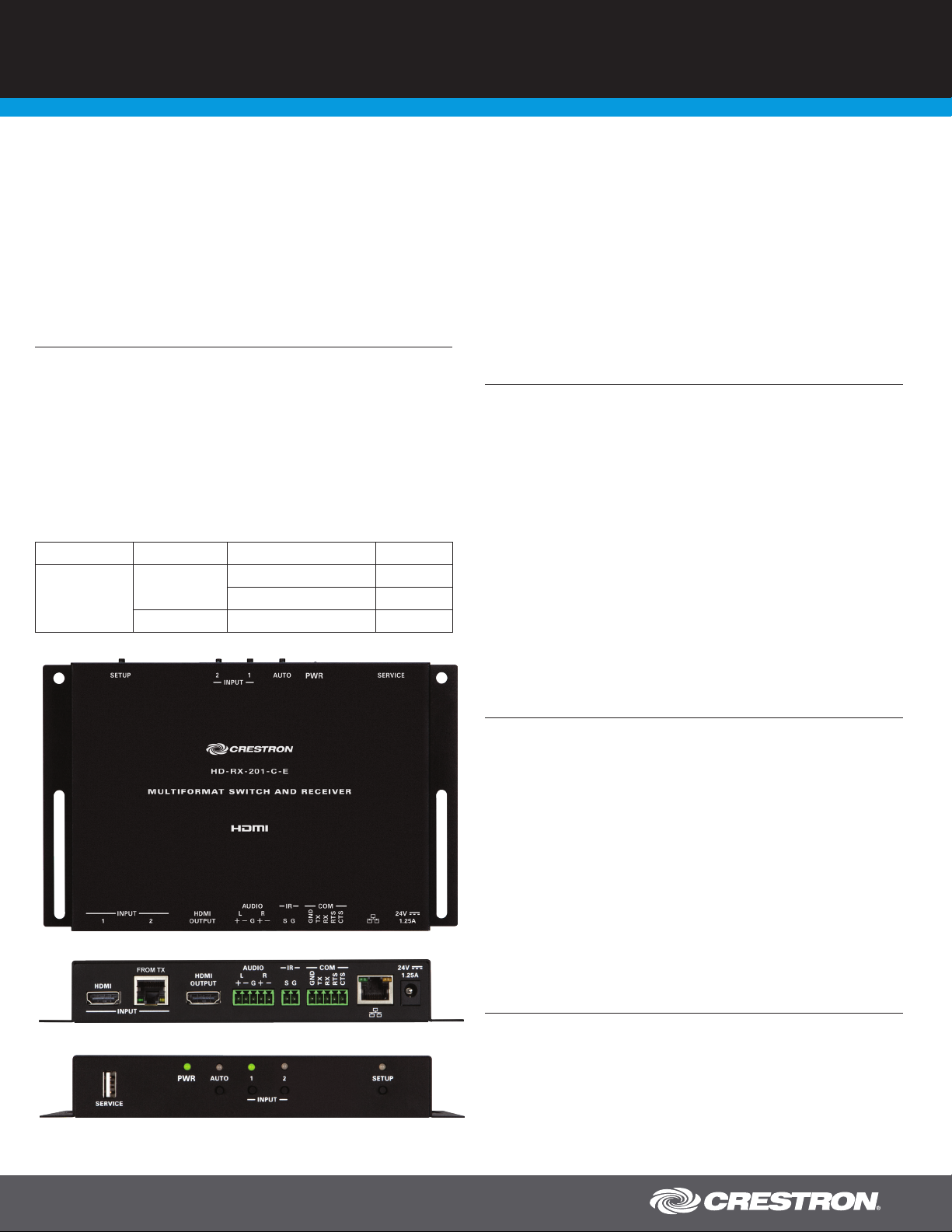
HD-RX-201-C-E DM Lite – HDMI
®
over CATx Receiver, Room Controller, 2x1 Auto-Switcher, HD Scaler
link cable. Alternately, a power pack may be connected to the transmitter,
which in turn supplies power to the HD-RX-201-C-E over the link cable.
[3]
Important: The RJ45 link port on this product, labeled “FROM TX,” is
exclusively intended for linking with a single DM Lite transmitter. It should
not be used to connect to any other equipment or network. DM Lite is not
compatible with PoE, PoDM, DigitalMedia 8G+® (DM 8G+®), or HDBaseT®.
SPECIFICATIONS
Video
Switcher: 2x1 manual or auto-switching, audio-follow-video
Scaler: HD video scaler and deinterlacer, noise reduction, 3:2/2:2 pull-
down detection and recovery, aspect ratio selection, VGA phase/clock &
H/V position adjustments, picture and RGB color adjustments
Input Signal Types: HDMI w/Deep Color (DVI & Dual-Mode DisplayPort
compatible
Output Signal Types: HDMI w/Deep Color (DVI compatible
Copy Protection: HDCP 1.4
Maximum Input Resolutions:
DM Lite Link
[5]
), DM Lite link
Input Type Scan Type Resolution Frame Rate
HDMI
&
Progressive
Interlaced 1920x1080 HD 1080i 30 Hz
1920x1200 WUXGA 60 Hz
1920x1080 HD 1080p 60 Hz
[4]
)
NOTE: Common resolutions are shown; other custom resolutions are
supported at pixel clock rates up to 165 MHz
Scaler Output Resolutions, Progressive: Auto, 640x480@60Hz,
720x480@60Hz (480p), 720x576@50Hz (576p), 800x600@60Hz,
840x480@60Hz, 1024x768@60Hz, 1280x720@50/60Hz (720p50/60),
1280x768@60Hz
[6]
, 1280x800@60Hz
1280x1024@60Hz, 1360x768@60Hz, 1366x768@60Hz
1400x1050@60Hz
[6]
, 1440x900@60Hz
1600x1200@60Hz, 1680x1050@60Hz
(1080p30/50/60), 1920x1200@60Hz
[6]
, 1280x960@60Hz,
[6]
, 1600x900@60Hz
[6]
, 1920x1080@30/50/60Hz
[7]
[6]
,
[7]
,
Scaler Output Resolutions, Interlaced: Auto, 480i, 576i, 1080i25, 1080i30
Audio
Input Signal Types: HDMI (Dual-Mode DisplayPort compatible
[5]
),
DM Lite link
Output Signal Types: HDMI, analog stereo
[1]
Digital Formats: Dolby Digital, Dolby Digital EX, DTS, DTS ES, DTS 96/24,
LPCM up to 8 channels
Analog Formats: Stereo 2-channel
[1]
Digital-To-Analog Conversion: 24-bit 48 kHz
Analog Output Volume: -80 to +20 dB Level adjustment range, plus Mute
Analog Output Lip-Sync Delay: 0 to 150 ms (maximum delay time is
reduced for input signals with sampling rates over 48 kHz)
Analog Performance:
Frequency Response: 20 Hz to 20 kHz ±0.5 dB;
S/N Ratio: >93 dB, 20 Hz to 20 kHz A-weighted;
THD+N: <0.005% @ 1 kHz;
Stereo Separation: >80 dB
HD-RX-201-C-E Receiver – Top, Front, and Rear Views
Communications
Ethernet: 10/100 Mbps, auto-switching, auto-negotiating, auto-discovery,
full/half duplex, DHCP, web browser setup and control, Crestron control
system integration
RS-232: 2-way device control and monitoring up to 115.2k baud with
hardware and software handshaking
IR: 1-way device control via infrared up to 60 kHz
HDMI: HDCP 1.4, EDID, CEC
DM Lite Link: Proprietary link for connection between one DM Lite RX &
TX only
Note: Supports management of HDCP and EDID; supports management of
CEC between the connected HDMI devices and a control system (inclusive
of the local HDMI ports and those on the transmitter), does not support IR
or RS-232 signal extension over the DM Lite link
Connectors
HDMI, INPUT 1: (1) HDMI Type A connector, female;
HDMI digital video/audio input (DVI & Dual-Mode DisplayPort compatible
[5]
FROM TX, INPUT 2: (1) 8-pin RJ45 connector, female, shielded;
Link port for connection to a DM Lite transmitter
[2]
;
Maximum cable length: 230 ft (70 m)
)
crestron.com | 800.237.2041
Page 3

HD-RX-201-C-E DM Lite – HDMI
®
over CATx Receiver, Room Controller, 2x1 Auto-Switcher, HD Scaler
HDMI OUTPUT: (1) HDMI Type A connector, female;
HDMI digital video/audio output (DVI compatible
[4]
)
AUDIO L/R: (1) 5-pin 3.5 mm detachable terminal block;
Balanced/unbalanced stereo line-level audio output
[1]
;
Maximum Output Level: 4 Vrms balanced, 2 Vrms unbalanced;
Output Impedance: 200 Ohms balanced, 100 Ohms unbalanced
IR: (1) 2-pin 3.5 mm detachable terminal block;
IR output control port;
Supports IR up to 60 kHz;
IRP2 emitter sold separately;
Note: Provides power on/off control of the display device without a control
system, or fully programmable control of any device with a control system.
Does not support IR signal extension over the DM Lite link.
COM: (1) 5-pin 3.5 mm detachable terminal block;
Bidirectional RS-232 port;
Supports RS-232 up to 115.2k baud with hardware and software
handshaking;
Note: Provides power on/off control of the display device without a control
system, or fully programmable control of any device with a control system.
Does not support RS-232 signal extension over the DM Lite link.
LAN: (1) 8-pin RJ45 connector, female;
10Base-T/100Base-TX Ethernet port
24VDC 1.25A: (1) 2.1 x 5.5 mm DC power connector;
24 Volt DC power input;
PW-2412WU power pack included;
Note: This connection powers both the receiver and transmitter
[3]
Environmental
Temperature: 32° to 104° F (0° to 40° C)
Humidity: 20% to 90% RH (non-condensing)
Construction
Chassis: Metal, black finish, with (2) integral mounting flanges,
vented sides
Mounting: Freestanding, surface mount, or attach to a single rack rail
Dimensions
Height: 1.11 in (28 mm)
Width: 7.70 in (196 mm)
Depth: 4.94 in (126 mm)
Weight
20.82 oz (590 g)
Compliance
UL Listed for US & Canada, CE, IC, FCC Part 15 Class B digital device
MODELS & ACCESSORIES
Available Models
HD-RX-201-C-E: DM Lite – HDMI® over CATx Receiver, Room Controller,
2x1 Auto-Switcher, HD Scaler, Surface Mount
SERVICE: (1) USB Type A connector, female;
For factory use only
Controls & Indicators
FROM TX, INPUT 2: (2) LEDs (on RJ45 connector), green LED indicates
DM Lite link status, amber LED indicates a valid video signal
LAN: (2) LEDs (on RJ45 connector), green LED indicates Ethernet link
status, amber LED indicates Ethernet activity
PWR: (1) Bi-color green/amber LED, indicates operating power is supplied
from the power pack via the 24VDC input or from the TX via the DM Lite
link, turns amber while booting and green when operating
AUTO: (1) Pushbutton to enable/disable auto-switching mode, and (1)
green LED to indicate auto-switching mode it enabled
INPUT 1 – 2: (2) Pushbuttons for manual input selection, and (2) bi-color
green/amber LEDs to indicate the current active input and signal presence
at each corresponding input
SETUP: (1) Red LED and (1) recessed pushbutton for Ethernet setup
Power
Power Pack (included): Input: 100-240 Volts AC, 50/60 Hz;
Output: 1.25 Amps @ 24 Volts DC;
Model: PW-2412WU
Note: The receiver and transmitter are powered together using a single
power pack connected at either the receiver or transmitter (not both).
[3]
Included Accessories
PW-2412WU: Wall Mount Power Pack, 24VDC, 1.25A, 2.1mm, Universal
(Qty. 1 included)
Available Accessories
HD-TX-101-C-1G-E-B-T: DM Lite – HDMI® over CATx Transmitter, Wall
Plate, Black Textured
HD-TX-101-C-1G-E-W-T: DM Lite – HDMI® over CATx Transmitter, Wall
Plate, White Textured
HD-TX-101-C-E: DM Lite – HDMI® over CATx Transmitter, Surface Mount
HD-TX-201-C-2G-E-B-T: DM Lite – HDMI® over CATx Transmitter & 2x1
Auto-Switcher w/VGA & Analog Audio, Wall Plate, Black Textured
HD-TX-201-C-2G-E-W-T: DM Lite – HDMI® over CATx Transmitter & 2x1
Auto-Switcher w/VGA & Analog Audio, Wall Plate, White Textured
HD-TX-301-C-E: DM Lite – HDMI® over CATx Transmitter & 3x1 Auto-
Switcher w/2x HDMI plus VGA & Analog Audio, Surface Mount
HDI-TX-301-C-2G-E-B-T: DM Lite – HDMI® over CATx Transmitter & 3x1
Auto-Switcher w/2 HDMI plus VGA & Analog Audio, UK/European Wall Plate,
Black Textured
HDI-TX-301-C-2G-E-W-T: DM Lite – HDMI® over CATx Transmitter & 3x1
Auto-Switcher w/2 HDMI plus VGA & Analog Audio, UK/European Wall Plate,
White Textured
DM-CBL-ULTRA-PC Series: DigitalMedia™ Ultra Patch Cables
DM-CONN-ULTRA-RECP Series: DigitalMedia™ Ultra Keystone RJ45 Jacks
DM-RPP-K24: DigitalMedia™ 24-Port Keystone Patch Panel
crestron.com | 800.237.2041
Page 4

HD-RX-201-C-E DM Lite – HDMI
®
over CATx Receiver, Room Controller, 2x1 Auto-Switcher, HD Scaler
DM-CBL-8G-NP Series: DigitalMedia 8G™ Cable, non-plenum
DM-CBL-8G-P Series: DigitalMedia 8G™ Cable, plenum
DM-8G-CONN-WG: Connector with Wire Guide for DM-CBL-8G
DM-8G-CRIMP-WG: Crimping Tool for DM-8G-CONN-WG
DM-CBL-ULTRA-NP Series: DigitalMedia™ Ultra Cable, Non-Plenum
Type CMR
DM-CBL-ULTRA-P Series: DigitalMedia™ Ultra Cable, Plenum Type CMP
DM-CBL-ULTRA-LSZH Series: DigitalMedia™ Ultra Cable, Low Smoke
Zero Halogen (Available only in Europe)
DM-CONN-20: Connectors for DM-CBL-ULTRA DigitalMedia Ultra Cable
CBL Series: Crestron® Certified Interface Cables
MP-WP Series: Media Presentation Wall Plates
MPI-WP Series: Media Presentation Wall Plates – International Version
CNSP-XX: Custom Serial Interface Cable
IRP2: IR Emitter w/Terminal Block Connector
AM-200: AirMedia® Presentation System 200
SAROS SB-200-P-B: Saros® Sound Bar 200, Powered, Black
AMP-150 Series: Single-Channel Modular Power Amplifier, 50W, 70/100V
AMP-1200 Series: Single-Channel Modular Power Amplifier, 200W, 70/100V
AMP-225: Dual-Channel Modular Power Amplifier, 25W/Ch., 4/8Ω
AMP-2100 Series: Dual-Channel Modular Power Amplifier, 100W/Ch.;
4/8Ω, 70V or 100V
MP-AMP30: Media Presentation Audio Amplifier
7.70 in
196 mm
7.10 in
180 mm
Notes:
1. The analog audio output is only active when the input source is transmitting a 2-channel
stereo signal.
2. For the DM Lite link cable, use Crestron DM-CBL-8G DigitalMedia 8G™ cable, Crestron
DM-CBL-ULTRA DigitalMedia™ Ultra cable, or third-party CAT5e (or better). The maximum
cable length is 230 ft (70 m). Shielded cable and connectors are required when bundling
multiple cables in a wire run, and are recommended for all applications to safeguard against
unpredictable environmental electrical noise which may impact performance at resolutions
above 1080p. All wire and cables are sold separately. DM Lite devices are not compatible
with DigitalMedia 8G+ (DM 8G+), HDBaseT, PoE, PoDM, or any other CATx based interface
or network.
3. The power pack may be connected to either the transmitter or receiver. Only one power pack
is required. Do not connect more than one power pack. DM Lite devices are not compatible
with PoE or PoDM.
4. The HDMI output requires an appropriate adapter or interface cable to accommodate a DVI
signal. CBL-HD-DVI interface cables are available separately.
5. The HDMI input requires an appropriate adapter or interface cable to accommodate a DVI or
Dual-Mode DisplayPort signal. CBL-HD-DVI interface cables are available separately.
6. With or without reduced blanking.
7. With reduced blanking.
This product may be purchased from an authorized Crestron dealer. To find a dealer, please contact
the Crestron sales representative for your area. A list of sales representatives is available online at
https://www.crestron.com/How-To-Buy/Find-a-Representative or by calling 855-263-8754.
The specific patents that cover this and other Crestron products are listed online at
https://www.crestron.com/legal/patents.
Certain Crestron products contain open source software. For specific information, please visit
https://www.crestron.com/opensource.
Crestron, the Crestron logo, AirMedia, Crestron Fusion, DigitalMedia, DigitalMedia 8G,
DigitalMedia 8G+, DM 8G+, QuickSwitch HD, and Saros are either trademarks or registered
trademarks of Crestron Electronics, Inc. in the United States and/or other countries. Dolby Digital
is either a trademark or registered trademark of Dolby Laboratories in the United States and/or
other countries. DTS is either a trademark or registered trademark of DTS, Inc. in the United
States and/or other countries. HDBaseT is either a trademark or registered trademark of HDBaseT
Alliance in the United States and/or other countries. HDMI and the HDMI Logo are either trademarks or registered trademarks of HDMI Licensing LLC in the United States and/or other countries. Other trademarks, registered trademarks, and trade names may be used in this document
to refer to either the entities claiming the marks and names or their products. Crestron disclaims
any proprietary interest in the marks and names of others. Crestron is not responsible for errors in
typography or photography. Specifications are subject to change without notice.
©2018 Crestron Electronics, Inc.
6.50 in
166 mm
Crestron Electronics, Inc. 15 Volvo Drive | Rockleigh, NJ 07647
Tel: 800.237.2041 / 201.767.3400 | Fax: 201.767.1903
www.crestron.com
4.34 in
110 mm
1.11 in
28 mm
4.85 in
124 mm
4.94 in
126 mm
All brand names, product names and trademarks are the property of their respective owners.
Specifications subject to change without notice. Revised 10/02/18
©2018 Crestron Electronics, Inc.
