Page 1

Crestron DTT-18
DualTouch™ Technology Touchpanel
Operations Guide
Page 2

This document was prepared and written by the Technical Documentation department at:
Crestron Electronics, Inc.
15 Volvo Drive
Rockleigh, NJ 07647
1-888-CRESTRON
All brand names, product names and trademarks are the property of their respective owners.
©2004 Crestron Electronics, Inc
Page 3

DualTouch™ Technology Touchpanel Crestron DTT-18
Contents
DualTouch™ Technology Touchpanel: DTT-18 1
Introduction ........................................................................................................................1
Features and Functions .............................................................................................................. 1
Specifications ............................................................................................................................3
Physical Description.................................................................................................................. 4
Industry Compliance.................................................................................................................. 9
Setup.................................................................................................................................10
Mounting ................................................................................................................................. 10
Hardware Hookup.................................................................................................................... 11
Display Settings....................................................................................................................... 13
Using the Pen........................................................................................................................... 16
Cleaning................................................................................................................................... 17
Alternative Mounting ..............................................................................................................17
Problem Solving ...............................................................................................................18
Troubleshooting....................................................................................................................... 18
Further Inquiries ...................................................................................................................... 19
Future Updates......................................................................................................................... 19
Return and Warranty Policies........................................................................................... 20
Merchandise Returns / Repair Service..................................................................................... 20
CRESTRON Limited Warranty............................................................................................... 20
Operations Guide – DOC. 6290 Contents •
i
Page 4

Page 5
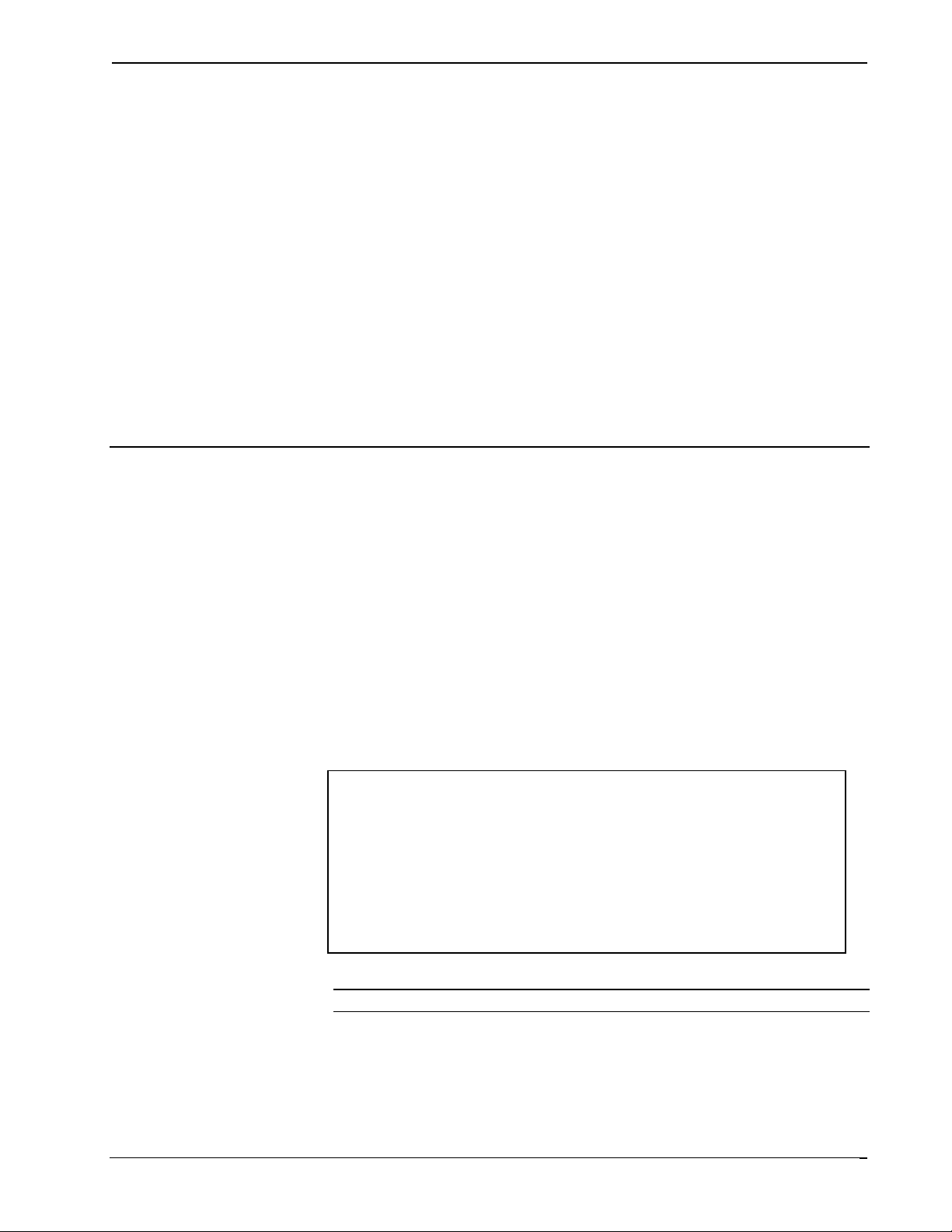
DualTouch™ Technology Touchpanel Crestron DTT-18
DualTouch™ Technology
Touchpanel: DTT-18
Introduction
Features and Functions
The DTT-18 is an 18-inch touchpanel designed for use with the UPX-2 Universal
Presentation System. The Crestron
pending) allows the DTT-18 to function both as a touchpanel and a pen-based
annotation device to produce an amazingly flexible presentation solution.
Crestron DualTouch Technology touchpanels employ a combination of analog
resistive touch sensing for fingertip-operated touchpanel control and the exclusive
Wacom
between modes is automatic and instantaneous, disabling the analog membrane
whenever the pen is sensed allowing users to rest the palm of their hand naturally on
the screen while drawing.
Functional Summary
®
pen-based technology for precise drawing and annotation. Switching
• Provides the primary user interface for the Crestron UPX-2 Universal
Presentation Processor
• Displays high-resolution RGB video from the UPX-2
• 18-inch color display with 1280 x 1024 native resolution
• Employs DualTouch Technology to support touchpanel control and pen-
based annotation as part of a complete UPX system
• Includes a tabletop stand with versatile tilt and rotation adjustments
exclusive DualTouch™ Technology (patent
NOTE: The DTT-18 can only be used with the UPX-2.
Operations Guide – DOC. 6290 DualTouch™ Technology Touchpanel: DTT-18 •
1
Page 6
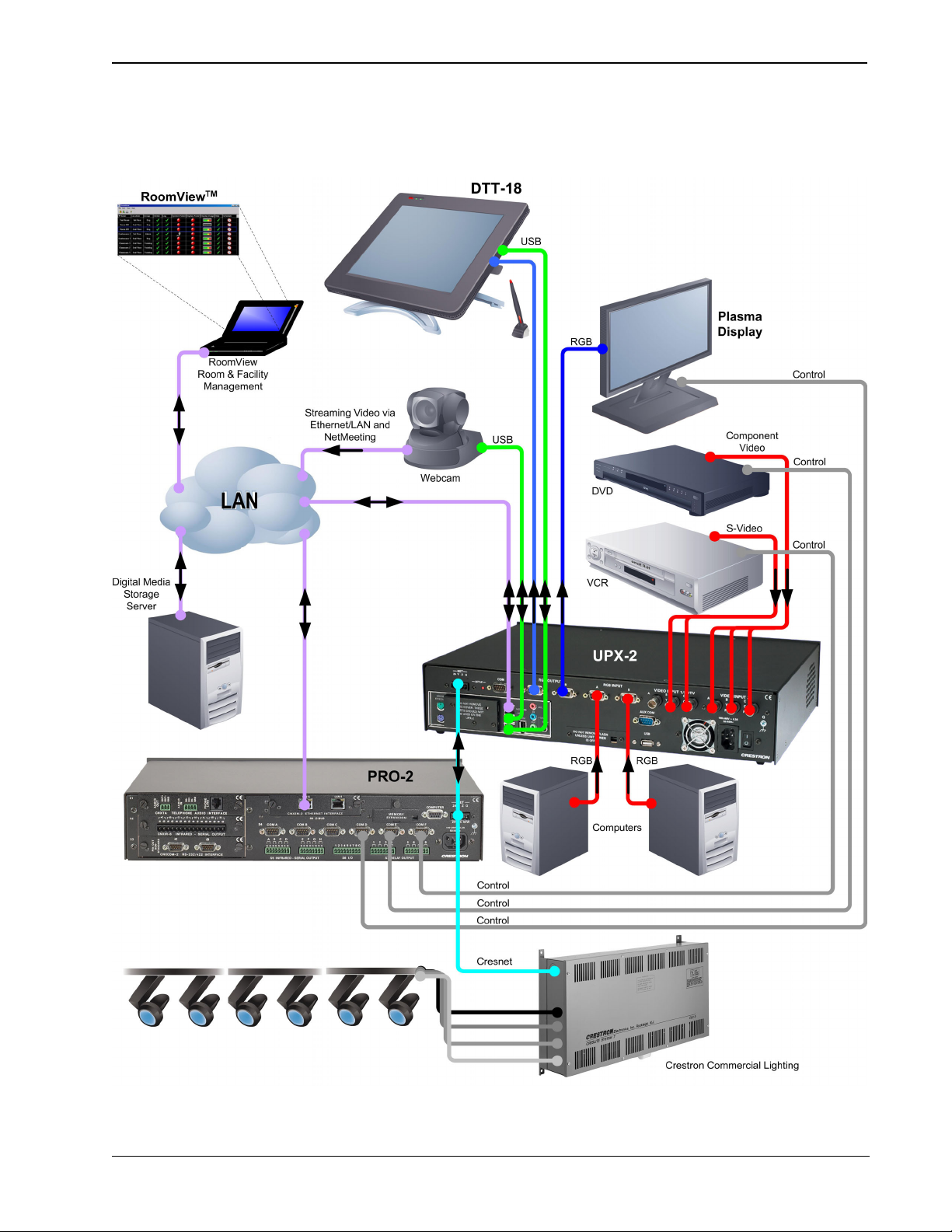
Crestron DTT-18 DualTouch™ Technology Touchpanel
DTT-18 DualTouch Technology Touchpanel and UPX-2 Universal Presentation Processor Typical Application
2
• DTT-18: DualTouch™ Technology Touchpanel Operations Guide – DOC. 6290
Page 7
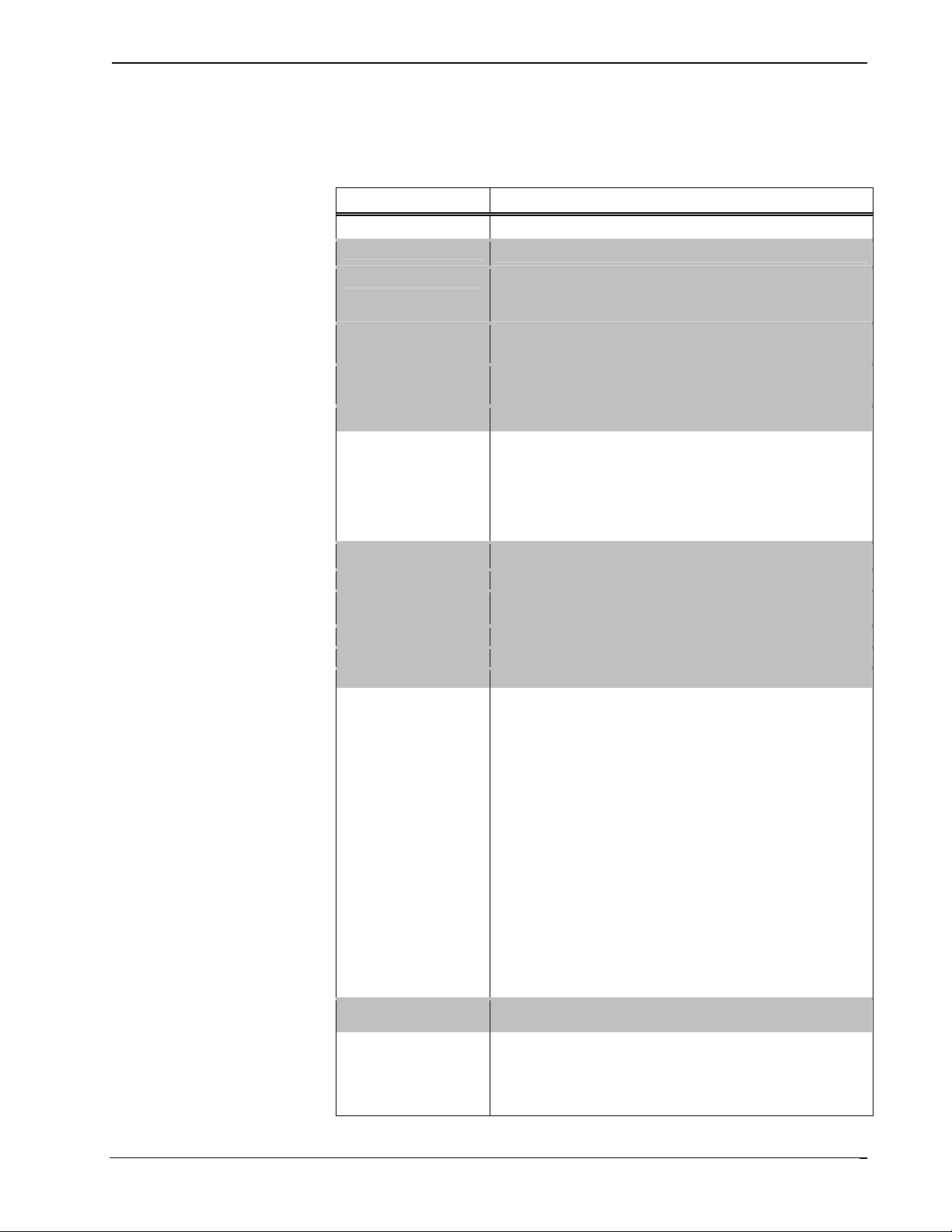
DualTouch™ Technology Touchpanel Crestron DTT-18
Specifications
The following table provides a summary of specifications for the DTT-18.
DTT-18 Specifications
SPECIFICATION DETAILS
Power Requirements 72 Watts (4 Amps @ 18 Volts DC) Power Supply Included
Connectors Integral breakout cable
Video One 29-pin DVI Male Connector, DB15HD/VGA adaptor included
RS-232 One DB9 Female Connector, bi-directional port. Not used with the
USB One USB A Female Connector for Communications connection to
Power One 4-pin Connector for Power Supply
Controls and Indicators
Annotation Pen
Pen Pressure 512 levels
Pen Switches Eraser and a Side Switch – functionality to be defined in future
Accuracy Center
Reading Height 0.2 in
Report Rate 205 points/second
Display
Display Type Active Matrix Color LCD
Screen Size 18.1 inch (45.97 cm) diagonal
Active Area 14.1 inch x 11.3 inch
Resolution 1280 x 1024 pixels (SXGA)
Color Depth 16,777,216 (24 bit)
Contrast Ratio 300:1
Brightness 180 cd/m2
Viewing Angle
Touchscreen Resistive Membrane
Screen Tilt Adjustable from 13 to 70 degrees
Display Rotation
Operating Environment Temperature: 41° to 95°F (5° to 35°C)
Dimensions Height: 17.02 in (43.23 cm) - Without stand 16.01 in (40.67 cm)
(connects RGB output from output port A of the UPX-2 using VGA
adaptor)
UPX-2.
the UPX-2 Processor (to any of the four USB UPX-2 ports)
DVI/VGA Switch – Selects Input Type
Display Controls – Four Pushbuttons for Setup Controls
Power – One Pushbutton to turn On/Off
PWR LED – Indicates power status and presence of video signal
Status LED - Indicates sensing of Annotation Pen
release
±0.02 in
±80 degrees horizontal, ±80 degrees vertical
±180 degrees
Humidity: 20% to 80% RH (non-condensing)
Width: 18.43 in (46.81 cm)
Depth without stand: 2.88 in (7.32 cm)
Weight: 17.0 lbs (7.71 kg)
Operations Guide – DOC. 6290 DualTouch™ Technology Touchpanel: DTT-18 •
3
Page 8

Crestron DTT-18 DualTouch™ Technology Touchpanel
Physical Description
The electronic hardware is housed in a high impact, black molded plastic enclosure,
shown in the following illustration. This touchpanel is designed for placement on a
counter. It possesses an adjustable tilt stand that permits an angular adjustment range
from 13 to 70 vertical degrees and rotation through 180 degrees.
DTT-18 Front View
4
• DTT-18: DualTouch™ Technology Touchpanel Operations Guide – DOC. 6290
Page 9
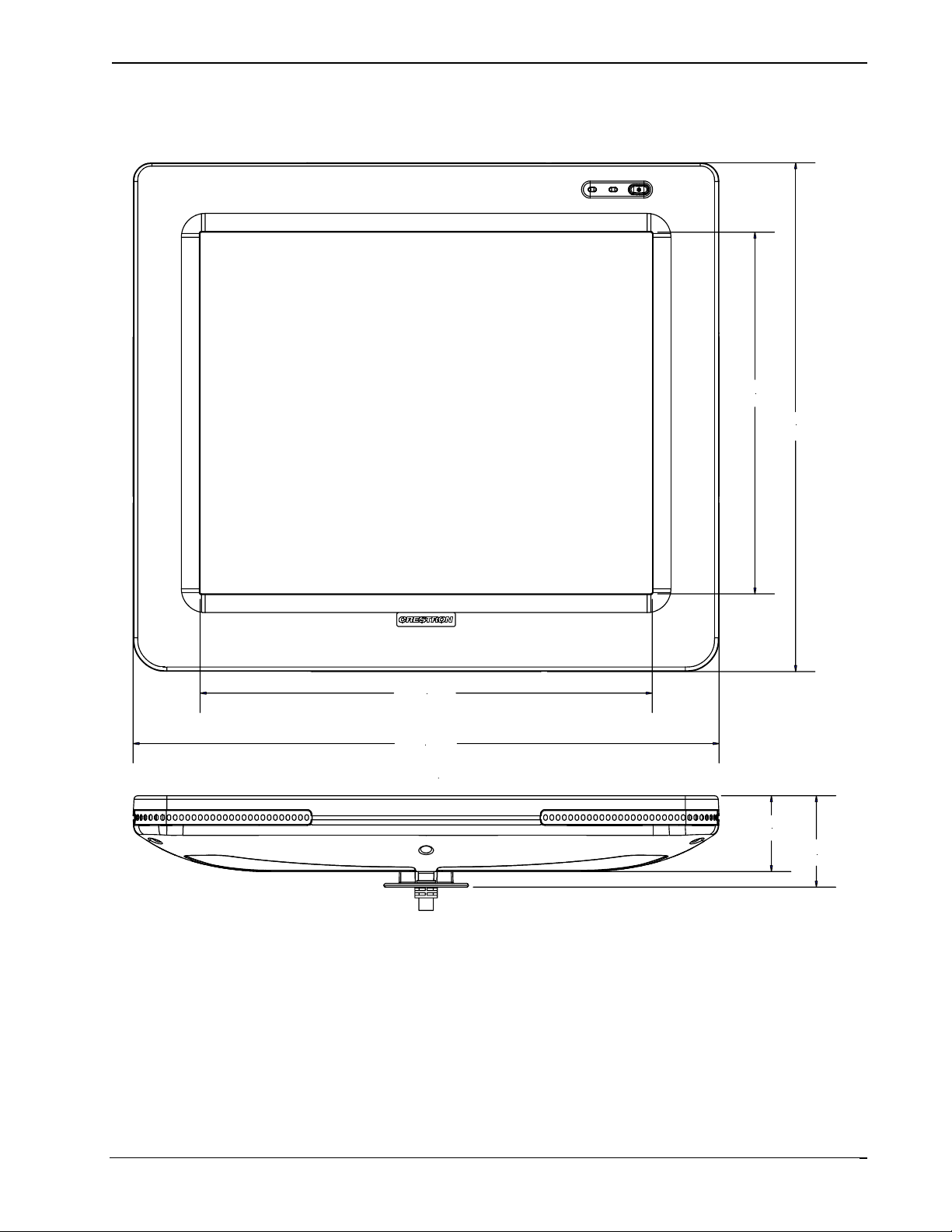
DualTouch™ Technology Touchpanel Crestron DTT-18
Physical View – Front and Bottom
11. 38 i n
(28.91 cm)
16.01 in
(40.67 cm)
14.22 in
(36.12 cm)
18.43 in
(46.81 cm)
2.38 in
(6.05 cm)
2.88 in
(7.32 cm)
Operations Guide – DOC. 6290 DualTouch™ Technology Touchpanel: DTT-18 •
5
Page 10

Crestron DTT-18 DualTouch™ Technology Touchpanel
Physical View – Side
17.02 in
(43.23 cm)
8.53 in
(21.67 cm)
7.60 in
(19.30 cm)
15.81 in
(41.16 cm)
6
• DTT-18: DualTouch™ Technology Touchpanel Operations Guide – DOC. 6290
Page 11

DualTouch™ Technology Touchpanel Crestron DTT-18
The DTT-18 is shipped with the following accessories.
One Mounting Stand
One Pen (with tip replacements)
and One Pen Stand
One Power Supply and Power
Cable
One DVI/I to VGA Adaptor
One Pair of Lock Brackets and
Screws
One Replacement Felt Bearing
Recess Ring
One Pair of Felt Replacements
for Rear Feet of Stand
Operations Guide – DOC. 6290 DualTouch™ Technology Touchpanel: DTT-18 •
7
Page 12

Crestron DTT-18 DualTouch™ Technology Touchpanel
Ports
Four connectors are provided on the end of a single cable.
Power
USB
DB9
DVI/I
RGB
DB9HD
The 9-pin female DB9HD connector is not used with the UPX-2.
USB 2.0
The DTT-18 has one Universal Serial Bus (USB) “A” female connector, and is
used to provide communications with the UPX-2. It may be connected to any one
of the four USB connectors on the UPX-2.
DVI-I RGB
The DTT-18 has one 29-pin male DVI-I connector for digital and analog video.
Pin 8C1C2
C5
C4
C3
Pin 24
The DVI-I (integrated) configuration is designed for both analog and digital signals.
Pins C1 through C5 are for analog signals. A DVI/RGB adaptor (included) is
required to connect with the UPX-2.
Pin 1
Pin 17
Pin 9
8
• DTT-18: DualTouch™ Technology Touchpanel Operations Guide – DOC. 6290
Page 13

DualTouch™ Technology Touchpanel Crestron DTT-18
Power Connector
A keyed 4-pin connector is provided for connection to the external power supply
(power supply included).
+
-
+
-
Front Panel Switch and LEDs
A power on/off switch and a green power LED are located in the upper right corner
of the DTT-18. The power LED lights green when power is applied and a video
signal is applied. The power LED glows orange when no video source is present.
A status LED lights up green when the DTT-18 senses the annotation pen.
Status LED Power LED
Power Switch
Industry Compliance
As of the date of manufacture, the DTT-18 has been tested and found to comply with
specifications for CE marking and standards per EMC and Radiocommunications
Compliance Labelling.
NOTE: This device complies with part 15 of the FCC rules. Operation is subject to
the following two conditions: (1) this device may not cause harmful interference, and
(2) this device must accept any interference received, including interference that may
cause undesired operation.
Operations Guide – DOC. 6290 DualTouch™ Technology Touchpanel: DTT-18 •
9
Page 14

Crestron DTT-18 DualTouch™ Technology Touchpanel
Setup
Mounting
Align the bearing hub on the back of the DTT-18 with the V-groove in the stand.
With the back of the DTT-18 resting against the stand, lower the unit so that the
bearing recess in the stand captures the bearing hub.
The DTT-18 can be locked in a vertical or horizontal position using the two lock
brackets.
Lock Bracket Positions
NOTE: Do not operate the incline adjustment handles when the DTT-18 is not in the
stand.
10
• DTT-18: DualTouch™ Technology Touchpanel Operations Guide – DOC. 6290
Page 15

DualTouch™ Technology Touchpanel Crestron DTT-18
Hardware Hookup
Refer to the following diagram and complete the connections as needed in any order.
NOTE: To prevent overheating, do not operate this product in an area that exceeds
the environmental temperature range listed in the table of specifications.
Consideration must be given if installed in a closed or multi-unit rack assembly since
the operating ambient temperature of the rack environment may be greater than the
room ambient. Contact with thermal insulating materials should be avoided on all
sides of the unit.
NOTE: The maximum continuous current from equipment under any external load
conditions shall not exceed a current limit that is suitable for the minimum wire
gauge used in interconnecting cables. The ratings on the connecting unit's supply
input should be considered to prevent overloading the wiring.
Hookup Connections for the DTT-18
VGA/DVI Switch Must Be
Power
DTT-18
Supply
Power
Connector
in the VGA Position
DB9
(Not
Connected)
Connector
USB port
UPX-2
USB
to any
DVI/I RGB
Connector
DVI/RGB
Adaptor
to RGB
Output Port A
Operations Guide – DOC. 6290 DualTouch™ Technology Touchpanel: DTT-18 •
11
Page 16

Crestron DTT-18 DualTouch™ Technology Touchpanel
Use the 29-pin to 15-pin adaptor (included) for VGA analog signals. Refer to the
following illustration and table for DVI/I to RGB adapter pinouts.
NOTE: Crestron Part Number for this connector: JDCMDVI-VGAMF-1
DVI/RGB Pinouts
Pin 11
Pin 6
Pin 5
Pin 1
VGA (Female) DVI (Male)
Pin 1
Pin 8
Pin 16
C1
C2
DVI/RGB Adaptor Connections
VGA (RGB) DVI CABLE FUNCTION
SHIELD SHIELD GROUND
PIN R6, G7, B8 C5 ANALOG GROUND
PIN 13 C4 HORIZONTAL SYNC
PIN 3 C3 ANALOG BLUE
PIN 2 C2 ANALOG GREEN
PIN 1 C1 ANALOG RED
PIN 5,10 PIN 15 GROUND (+5V & HV SYNC)
PIN 9 PIN 14, 16 POWER +5V/HDT PLUG DETECT
PIN 14 PIN 8 VERTICAL SYNC
PIN 12 PIN 7 DDC DATA
PIN 15 PIN 6 DDC CLOCK
Pin 17
Pin 24
C3
C4
C5
NOTE: The USB cable may be extended using up to four 16-foot active extensions.
Each extension cable must contain a hub (repeater) to regenerate the USB signal
(maximum of 64 feet). Crestron has tested and approved IOGEAR USB Extender
model GUCE50, which allows up to 150 feet over CAT5.
NOTE: Using high quality cable, the VGA cable may be extended up to a
maximum of about 10 meters (32.8 ft.) for analog VGA at 1280 x 1024. If you need
a longer run, add VGA extenders or VGA distribution amplifiers.
12
• DTT-18: DualTouch™ Technology Touchpanel Operations Guide – DOC. 6290
Page 17

DualTouch™ Technology Touchpanel Crestron DTT-18
Display Settings
Five controls are located on the upper rear side of the DTT-18 for display setup.
Display Controls
Up
(+)
Down
Button
(-)
Enter
Button
DVI/VGA
Switch
Menu
Button
Button
Set the DVI/VGA switch to VGA for this system.
The Menu button provides access to the following 11 adjustment menus. Use the
(+)/(-) buttons to advance forward or backward through the 11 menus. Press the
Enter button to open and save the selected menu.
1. Contrast – Use the (+)/(-) buttons to increase or decrease contrast, press the
Enter button to save. Default is 70.
Operations Guide – DOC. 6290 DualTouch™ Technology Touchpanel: DTT-18 •
13
Page 18

Crestron DTT-18 DualTouch™ Technology Touchpanel
2. Brightness – Use the (+)/(-) buttons to increase or decrease brightness, press
the Enter button to save. Default is 70.
3. Phase – (VGA only) Use the (+)/(-) buttons to manually reduce horizontal
distortion lines. The Reset option
Press Enter to save. Default is 30.
4. Pitch – (VGA only) Use the (+)/(-) buttons to manually reduce vertical
distortion lines. The Reset option
Press Enter to save. Default is 50.
R
is used for automatic adjustment.
R
is used for automatic adjustment.
5. Horizontal Center – (VGA only) Use the (+)/(-) buttons to manually move
the image left or right. The Reset option
adjustment. Press Enter to save. Default is 50.
14
• DTT-18: DualTouch™ Technology Touchpanel Operations Guide – DOC. 6290
R
is used for automatic
Page 19

DualTouch™ Technology Touchpanel Crestron DTT-18
6. Vertical Center – (VGA only) Use the (+)/(-) buttons to manually move the
image up or down The Reset option
Press Enter to save. Default is 50.
7. Menu Position – Use the (+)/(-) buttons to manually move the menu to one
of the available nine positions. Press Enter to save. Default is center
position.
8. Reset – Use AUTO ADJUST to reset only the image parameters (menus 1
through 6). Use RECALL to reset all screen options to the factory default.
Select the exit icon to leave this menu without making any changes.
R
is used for automatic adjustment.
9. Color – Provides a color temperature selection of 9300K, 6500K, 5000K,
and a user option
and blue. Press Enter to save.
NOTE: Manual changes invalidate the standard profile settings.
Operations Guide – DOC. 6290 DualTouch™ Technology Touchpanel: DTT-18 •
that allows an independent adjustment of red, green
15
Page 20

Crestron DTT-18 DualTouch™ Technology Touchpanel
10. Backlight – Use the (+)/(-) buttons to increase or decrease the backlight
brightness. Press Enter to save. Default is 90.
11. Language – Use the (+)/(-) buttons to select a language for the display
adjustment menus. Press Enter to save. Default is English.
Using the Pen
While working with the DTT-18, you can rest your hand on the surface of the
display screen, just as if you were drawing on a sheet if paper. The pen is activated
as soon as it enters proximity, about 0.2 inches (5 mm) above the surface. This
allows you to position the screen cursor before touching the pen tip to the surface.
When the pen tip contacts the surface of the DTT-18, the tip switch is activated. The
tip switch simulates clicking and holding a mouse button. Raising the tip above the
surface of the DTT-18 is the same as releasing a mouse button.
NOTE: The switch and eraser end of the pen currently have no independent
function. These reserved functions will be available in future releases.
NOTE: Always store the pen in the pen stand to prevent damage to the tip.
The pen comes with five extra tips. The pen tip will wear with normal use. Worn tips
feel more drag when you draw, or it seems as if you are scratching the overlay with
your pen. It can be easily replaced with one of the extra pen tips. Replacement pens
and a 5-pack of replacement pen nibs are available from Wacom at:
http://wacomdirect.wacom.com.
16
• DTT-18: DualTouch™ Technology Touchpanel Operations Guide – DOC. 6290
Page 21

DualTouch™ Technology Touchpanel Crestron DTT-18
Grasp the worn tip with a pair of needlenose pliers, tweezers, or similar
instrument and pull out the tip.
Firmly slide the new tip (square end
first) into the barrel of the pen and press
in until it stops.
NOTE: A badly worn pen tip may damage the surface.
Cleaning
Keep the pen and screen surface clean. Dust and dirt particles can stick to the pen
and cause wear to the screen surface. Regular cleaning will help to prolong the life of
your equipment.
• To clean the outer casing, stand, and pen, use a soft cloth and a mild
detergent (such as dishwashing liquid) diluted in water. Do not use paint
thinner, benzene, alcohol or other solvents.
• To clean the surface of the display screen, use an anti-static cloth or very
slightly dampened cloth. Apply only very light pressure and do not make
the screen surface wet. Never use detergents or solvents to clean the screen.
Alternative Mounting
The DTT-18 may be removed from the adjustable stand and remounted to a VESA®
conforming mount arm or stand. The Video Electronics Standards Association
(VESA) is an international non-profit corporation that supports and sets industrywide interface standards for the PC, workstation, and computing environments.
VESA's Flat Display Mounting Interface (FDMI) Standard defines a set of mounting
interface standards for the complete range of flat displays with viewing areas ranging
in size from 102 mm (4") to 2286 mm (90") diagonal. FDMI supports a broad range
of mounting options including desktop, wall, overhead, mobile and specialty
mounting applications. Corresponding standards describe the interface mounting
pads, wall mount brackets and other mounting apparatus to be provided by mounting
equipment manufacturers. The complete standard is available on the VESA web site.
The DTT-18 is VESA MIS-D, 100/75, C compliant, and is equipped with a
75 x 75 mm mounting hole pattern.
Follow these instructions for removing the adjustable stand and attaching the
DTT-18 to an alternative VESA conforming mount.
1. Turn off the system and disconnect all cables.
2. Protect the screen surface by placing the DTT-18 facedown on a soft cloth.
3. Remove the four screws that secure the stand.
4. Use M4 regular screws, no longer than 10 mm, to attach the new mounting.
NOTE: Screws longer than 10 mm could damage the DTT-18.
Operations Guide – DOC. 6290 DualTouch™ Technology Touchpanel: DTT-18 •
17
Page 22

Crestron DTT-18 DualTouch™ Technology Touchpanel
Problem Solving
Rear of DTT-18
Platform
M4 Screws
4 mm wide
m
m
0
7
0.7 mm pitch
10 mm maximum length
100 mm
70 mm Opening for
Bearing Hub and Cable
Alternate Mounting
m
m
0
0
1
CAUTION: When attaching the DTT-18 to an alternate mounting platform, be sure
to follow all instructions supplied by the manufacturer.
Troubleshooting
The following table provides corrective action for possible trouble situations. If
further assistance is required, please contact a Crestron customer service
representative.
DTT-18 Troubleshooting
TROUBLE POSSIBLE
CORRECTIVE ACTION
CAUSE(S)
DTT-18 does not
function.
Multiple images
displayed.
White color appears off-
white.
VGA display ripples or
shows a moiré pattern.
DTT-18 is not
receiving power. The
Power LED is off.
DTT-18 is not
receiving power. The
Power LED is on.
Video cable is
extended.
Colors are not set up
correctly.
Pitch and/or phase
misadjusted.
Verify cable connections and power to
unit.
Check contrast, brightness and
backlight controls. Refer to page 13, 14
and 16.
Verify the DVI/VGA switch is in the VGA
position.
Use video cable without extensions.
Return to factory settings or adjust
colors as necessary.
Adjust pitch and/or phase. Refer to
page 14.
18
• DTT-18: DualTouch™ Technology Touchpanel Operations Guide – DOC. 6290
Page 23

DualTouch™ Technology Touchpanel Crestron DTT-18
Further Inquiries
If you cannot locate specific information or have questions after reviewing this
guide, please take advantage of Crestron’s award winning customer service team by
calling the Crestron corporate headquarters at 1-888-CRESTRON [1-888-273-7876].
For assistance in your local time zone, refer to the Crestron website
(www.crestron.com
You can also log onto the online help section of the Crestron website to ask
questions about Crestron products. First-time users will need to establish a user
account to fully benefit from all available features.
) for a listing of Crestron worldwide offices.
Future Updates
As Crestron improves functions, adds new features, and extends the capabilities of
the DTT-18, additional information may be made available as manual updates. These
updates are solely electronic and serve as intermediary supplements prior to the
release of a complete technical documentation revision.
Check the Crestron website periodically for manual update availability and its
relevance. Updates are identified as an “Addendum” in the Download column.
Operations Guide – DOC. 6290 DualTouch™ Technology Touchpanel: DTT-18 •
19
Page 24

Crestron DTT-18 DualTouch™ Technology Touchpanel
Return and Warranty Policies
Merchandise Returns / Repair Service
1. No merchandise may be returned for credit, exchange, or service without prior
authorization from CRESTRON. To obtain warranty service for CRESTRON
products, contact the factory and request an RMA (Return Merchandise
Authorization) number. Enclose aa note specifying the nature of the problem, name
and phone number of contact person, RMA number, and return address.
2. Products may be returned for credit, exchange, or service with a CRESTRON Return
Merchandise Authorization (RMA) number. Authorized returns must be shipped
freight prepaid to CRESTRON, 6 Volvo Drive, Rockleigh, N.J. 07647, or its
authorized subsidiaries, with RMA number clearly marked on the outside of all
cartons. Shipments arriving freight collect or without an RMA number shall be
subject to refusal. CRESTRON reserves the right in its sole and absolute discretion to
charge a 15% restocking fee, plus shipping costs, on any products returned with an
RMA.
3. Return freight charges following repair of items under warranty shall be paid by
CRESTRON, shipping by standard ground carrier. In the event repairs are found to be
non-warranty, return freight costs shall be paid by the purchaser.
CRESTRON Limited Warranty
CRESTRON ELECTRONICS, Inc. warrants its products to be free from manufacturing defects in
materials and workmanship under normal use for a period of three (3) years from the date of purchase
from CRESTRON, with the following exceptions: disk drives and any other moving or rotating
mechanical parts, pan/tilt heads and power supplies are covered for a period of one (1) year;
touchscreen display and overlay components are covered for 90 days; batteries and incandescent
lamps are not covered.
This warranty extends to products purchased directly from CRESTRON or an authorized
CRESTRON dealer. Purchasers should inquire of the dealer regarding the nature and extent of the
dealer's warranty, if any.
CRESTRON shall not be liable to honor the terms of this warranty if the product has been used in any
application other than that for which it was intended, or if it has been subjected to misuse, accidental
damage, modification, or improper installation procedures. Furthermore, this warranty does not cover
any product that has had the serial number altered, defaced, or removed.
This warranty shall be the sole and exclusive remedy to the original purchaser. In no event shall
CRESTRON be liable for incidental or consequential damages of any kind (property or economic
damages inclusive) arising from the sale or use of this equipment. CRESTRON is not liable for any
claim made by a third party or made by the purchaser for a third party.
CRESTRON shall, at its option, repair or replace any product found defective, without charge for
parts or labor. Repaired or replaced equipment and parts supplied under this warranty shall be covered
only by the unexpired portion of the warranty.
Except as expressly set forth in this warranty, CRESTRON makes no other warranties, expressed or
implied, nor authorizes any other party to offer any warranty, including any implied warranties of
merchantability or fitness for a particular purpose. Any implied warranties that may be imposed by
law are limited to the terms of this limited warranty. This warranty statement supercedes all previous
warranties.
Trademark Information
All brand names, product names, and trademarks are the sole property of their respective owners. Windows is a registered
trademark of Microsoft Corporation. Windows95/98/Me/XP and WindowsNT/2000 are trademarks of Microsoft Corporation.
20
• DTT-18: DualTouch™ Technology Touchpanel Operations Guide – DOC. 6290
Page 25

DualTouch™ Technology Touchpanel Crestron DTT-18
This page intentionally left blank.
Operations Guide – DOC. 6290 DualTouch™ Technology Touchpanel: DTT-18 •
21
Page 26

Crestron DTT-18 DualTouch™ Technology Touchpanel
This page intentionally left blank.
22
• DTT-18: DualTouch™ Technology Touchpanel Operations Guide – DOC. 6290
Page 27

DualTouch™ Technology Touchpanel Crestron DTT-18
This page intentionally left blank.
Operations Guide – DOC. 6290 DualTouch™ Technology Touchpanel: DTT-18 •
23
Page 28

Crestron Electronics, Inc. Operations Guide – DOC. 6290
15 Volvo Drive Rockleigh, NJ 07647 07.04
Tel: 888.CRESTRON
Fax: 201.767.7576 Specifications subject to
www.crestron.com change without notice.
