Crestron DSP-1282, DSP-1283 Configuration Manual

DSP-1282 &DSP-1283
CrestronAvia™ DSP with
ShoreTel®ConnectClient
Software21.80.7840.0
ConfigurationGuide
Crestron Electronics,Inc.
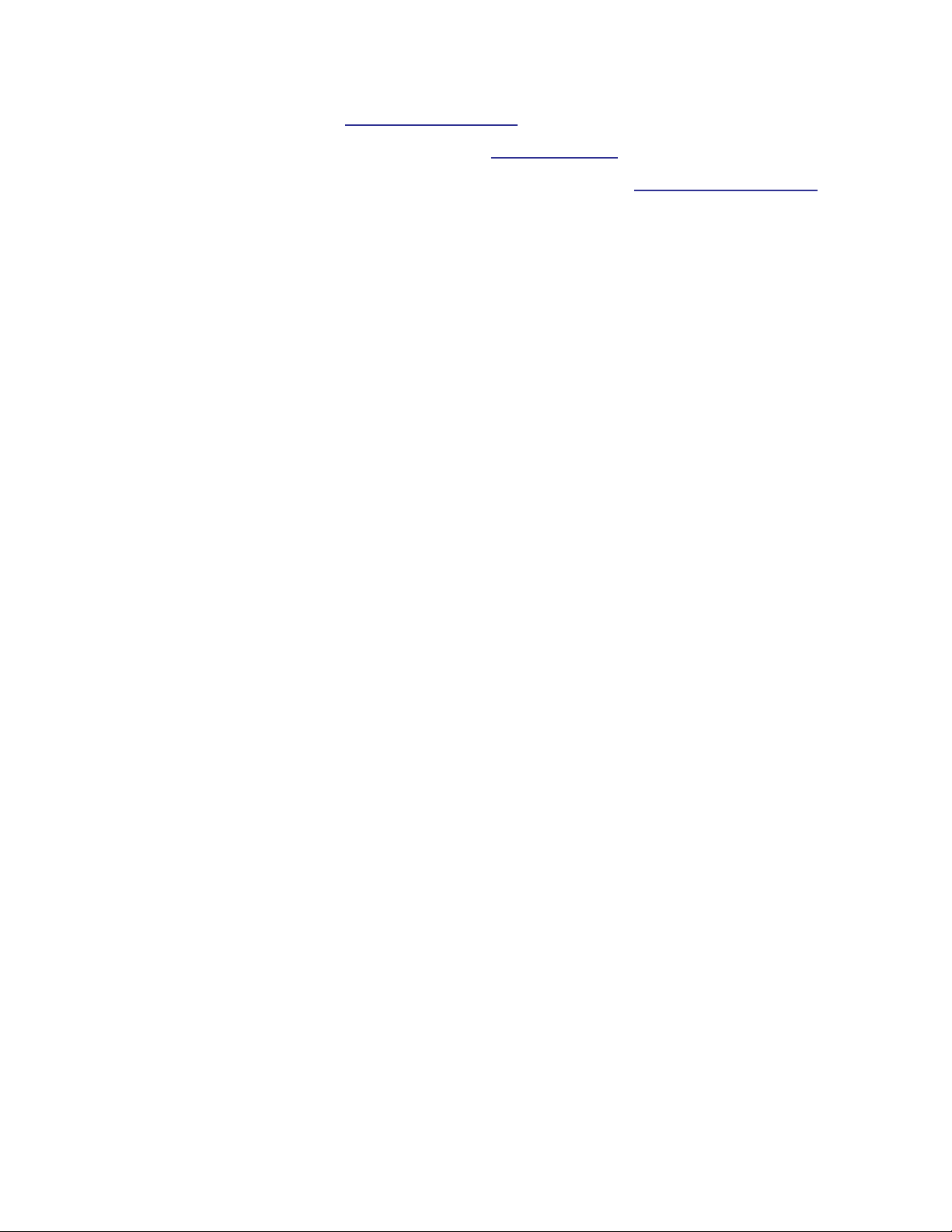
Theproduct warranty canbe found at www.crestron.com/warranty.
Thespecific patents that cover Crestronproductsare listed at patents.crestron.com.
Certain Crestronproductscontainopen source software. For specific information, visit www.crestron.com/opensource.
Crestron, theCrestronlogo, CrestronAvia, and CrestronToolboxare either trademarks or registered trademarks of
CrestronElectronics, Inc. in the United States and/orothercountries. Bugzilla is eithera trademark orregistered
trademark of the Mozilla Foundation in the United States and/orothercountries. ShoreTel iseithera trademark or
registered trademark of ShoreTel, Inc. inthe United States and/orother countries. Other trademarks, registered
trademarks, and trade names may be used inthis document torefer to eitherthe entities claiming themarks and
namesortheir products. Crestrondisclaims any proprietary interest in the marksand namesof others.Crestronis not
responsible forerrorsin typography orphotography.
©2018 CrestronElectronics, Inc.
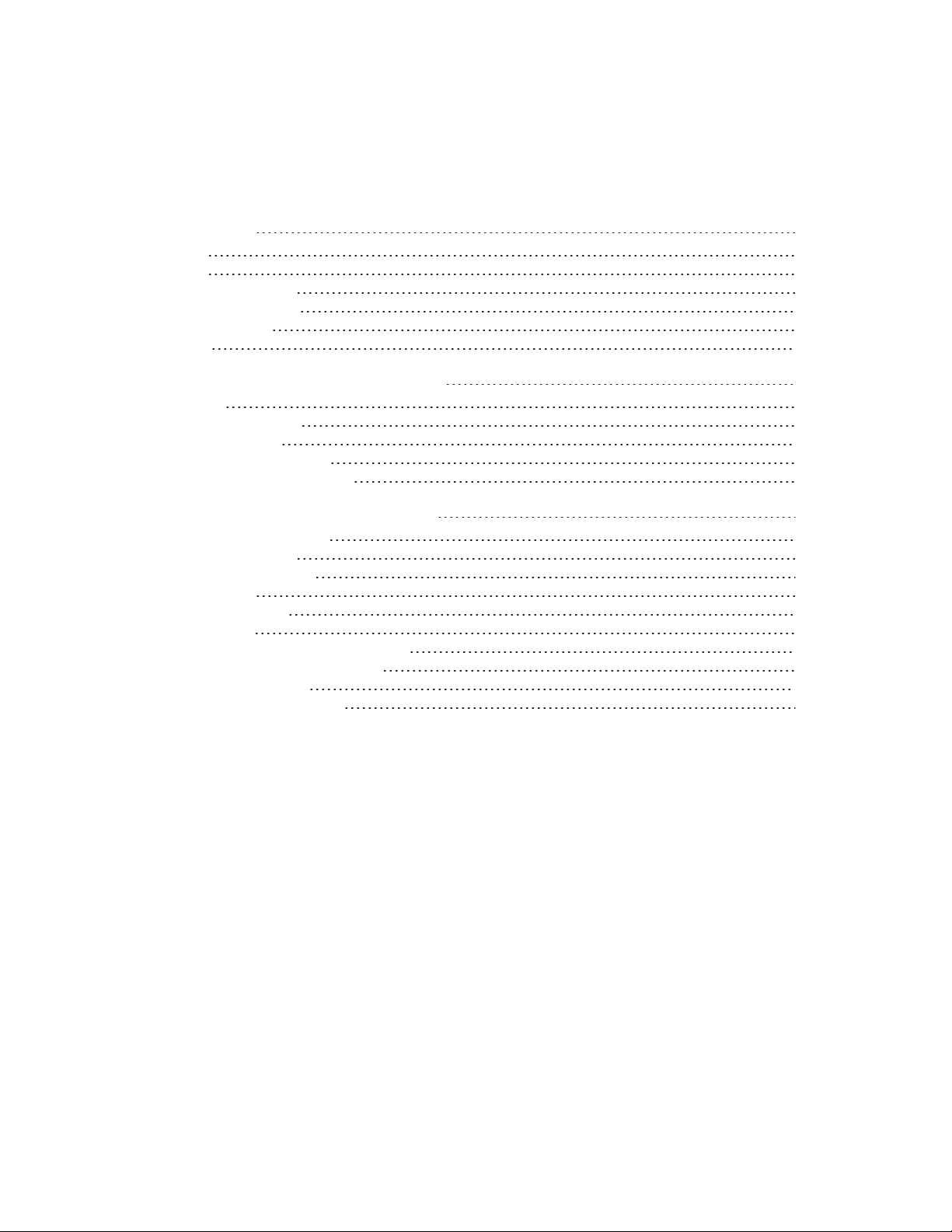
Contents
Introduction 1
Audience 1
Topology 1
Software Requirements 2
Hardware Requirements 2
Product Description 2
Summary 2
Crestron AviaDSP Configuration 4
Connections 4
Device Discovery/Access 4
Device Configuration 4
Configurethe DSP Device 4
Configurethe SIPParameters 7
ShoreTel Director Configuration 8
ConfigureCustomCodecList 8
ConfigureCustomSites 9
ConfigureSIP Trunk Profile 10
Add Trunk Group 12
ConfigureDIDRanges 14
ConfigureTrunks 15
Configurea SIP Profile for Phones/Devices 16
ConfigureUserfor EachDevice/Phone 17
Configurethe HuntGroup 20
ConfigureVoiceMail Extensions 22
ConfigurationGuide — 8337B Contents • i

ii • Contents ConfigurationGuide — 8337B
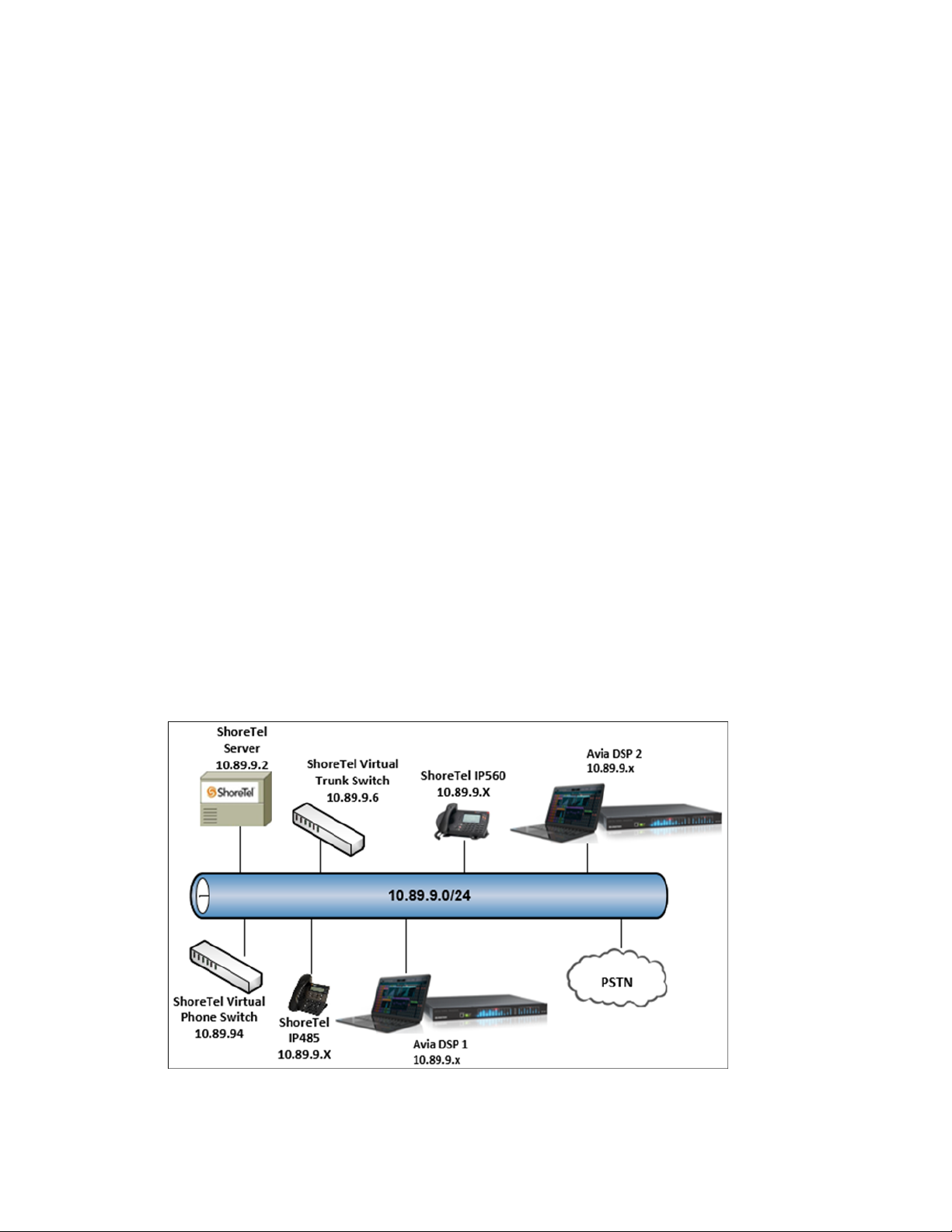
DSP-1282 &DSP-1283:
SIP EndpointwithShoreTel®Connect
ClientSoftware 21.80.7840.0
Introduction
Thisconfigurationguidedescribestheprocedures requiredtoconfigureCrestron Avia™
DigitalSignalProcessor (DSP)devices.ThedevicesoperateontheShoreTel®Director webbasedinterfaceasbasicSession InitiationProtocol(SIP) users.
Audience
Theintendedaudienceincludesthose attemptingtoconfigureanduseCrestronAviaDSP
devicesas SIP endpointsregisteredtotheShoreTelConnectclient.
Topology
Thediagrambelowshowsthenetwork topologyfor integrationof aCrestronAviaDSP
endpointwiththeShoreTelDirector.ShoreTelDirector runs withintheShoreTelConnect
client.
SIPEndpointIntegrationwithShoreTel Connect- Reference Network
ConfigurationGuide — 8337B DSP-1282 & DSP-1283: SIPEndpoint withShoreTel Connect • 1

Thelabnetworkconsists of thefollowingcomponents:
l ShoreTelServer/Director
l ShoreTelvirtualphoneswitch
l ShoreTelvirtualtrunkswitch
l ShoreTelphones
l Crestron AviaDSP astheSIPusers
Software Requirements
l ShoreTelConnect:21.80.7840.0
l Crestron AviaDSP:v1.00.121
Hardware Requirements
l ShoreTelConnecteither inavirtualenvironmentor witha separateserver
o
ShoreTelDirector
o
ShoreTelvirtualphoneswitch
o
ShoreTelvirtualtrunkswitch
l PublicSwitchedTelephoneNetwork(PSTN)gateway
l ShoreTelphones
l Crestron AviaDSP devices(2)
Product Description
TheCrestronAviaDSP products (DSP-1282andDSP-1283,specifically)consist ofa family
ofprogrammabledigitalaudiosignalprocessors intendedfor thecommercialsound
market.Eachversion provides 12analogmic/lineinputs andeightanaloglineoutputs.The
devicesincludeaLocalAreaNetwork(LAN)connectionandaUniversalSerialBus (USB)
connectionfor programmingandcontrol.Theprogrammablesignalflowis afixed
topologywithuser-configurableinputandoutput processingchainsusinga library of
presetsignal-specificDSPblocks.
UsetheCrestronAviatoolto control andconfiguretheCrestronAviaDSP devicesonthe
network.
UsetheCrestronToolbox™ softwareto discoverandcontrolallCrestrondevices onthe
network.
Summary
ThisdocumentdescribeshowtoconfiguretheCrestronAviaDSP devicesasSIPusers.It
alsodepictshowtoregisterdevicesto theShoreTelDirector withdigestauthentication.
2 • DSP-1282 & DSP-1283: SIP Endpoint with ShoreTel Connect ConfigurationGuide — 8337B

Supportedfeaturesinclude:
l Registrationwithdigestauthentication
l BasiccallswithG711uandG711acodecs
l Dual-ToneMulti-Frequency(DTMF)support
l Earlymediasupport
l Retrievalof aparkedcall
l Transfereein acalltransfer
l Conferenceparticipant
l Memberof hunt group
l DND (Do NotDisturb)
Unsupportedfeaturesinclude:
l CallerID presentation
l Callholdandresume
l Callforwardingonthedevice(forwardingcanbeconfiguredonthePrivateBranch
Exchange(PBX)for theDomainName(DN) assignedtotheendpoint)
l Callwaiting
l Initiatingconference
l Initiatinganattendedcalltransfer
l Initiatinganearlyattendedcalltransfer
l Initiatingablindcalltransfer
l Sharedline(configurationof sharedlineondevice)
l Initiatingcallpark
l MessageWaitingIndicator(MWI)
Knownissues andlimitations include:
l No supportforcallerIDontheCrestron AviaDSP.(Thisissuewas trackedvia
Bugzilla™softwaredefect:115708.
l TheDSP doesnot support Musicon HoldwhenintegratedwiththeAvayaAuraPBX.
ThisissuewastrackedviaBugzilladefect:116049.
l No supportforMWI onthe Crestron AviaDSP.(thisissuewastrackedviaBugzilla
defect:118991.
l TheDSP failsto playa reordertonewhena callfrom theDSP toaPBXextension
eventuallytimesout afterthe calledpartydoesnotanswer.this issuewas tracked
viaBugzilladefect:120378.
ConfigurationGuide — 8337B DSP-1282 & DSP-1283: SIPEndpoint withShoreTel Connect • 3

CrestronAvia DSPConfiguration
Thissectionprovidesthefollowingdetails:
l Howtosetup connectionsto theamplifierand speaker
l Howtoaccess theDSPon thenetwork(oncepowered)
l HowtoconfiguretheDSPfor registrationandintegrationwiththeShoreTel
Director
Connections
Makethe followingconnections:
l ConnectmicrophonetoDSP MIC/LINE INPUTSport1
l ConnectDSP LINE OUTPUTSport 1 to"AudioIn" onamplifier
l Connect"AudioOut"of amplifiertospeaker
l ConnectLAN portto network
l ConnectVOIPportto network
Device Discovery/Access
UsetheCrestronToolboxandtheCrestron Aviatooltodiscover andaccess theconnected
LANand/or VOIPports)DSPdevices.
UsetheHelpmenuto assist whenperformingthediscovery andconfigurationprocedure.
Device Configuration
Thebasicsetupfor aphonecallrequires:
l Ananaloginput(such asfrom amicrophone)routedout through thephoneline
l Audiocominginfrom thephonelineroutedto ananalogoutput(suchas toan
amplifieror speaker)
Configure the DSP Device
UsetheCrestronAviatoolto selectandconfigure theDSP device.
4 • DSP-1282 & DSP-1283: SIPEndpoint withShoreTel Connect ConfigurationGuide — 8337B

InputConfiguration
Toconfiguretheanaloginput:
1. ClickSignal.
CrestronAvia tool:AudioInputConfiguration(1/4)
2. UnderAnalogIn 1(first row),doubleclickGain.In thenewwindowsetthe following:
a. ClickMuteto Off.
b. Select33for theAnalogGain.
c. Ifacondensermicrophoneis beingused,click +48V(phantompower)toOn.
CrestronAvia Tool: AudioInputConfiguration(2/4)
3. UnderAnalogIn1(firstrow),clickRef/PhoneOut(right-most column)andenter0
asthedecibelvalue.
CrestronAvia Tool: AudioInputConfiguration(3/4)
4. Under Phone\SigGenIn, clickPHN.Inthenewwindowsetthefollowing:
a. MovetheSendLevelslider to0db.
b. ClickMuteto Off.
CrestronAvia Tool: AudioInputConfiguration(4/4)
ConfigurationGuide — 8337B DSP-1282 & DSP-1283: SIPEndpoint withShoreTel Connect • 5
