Page 1
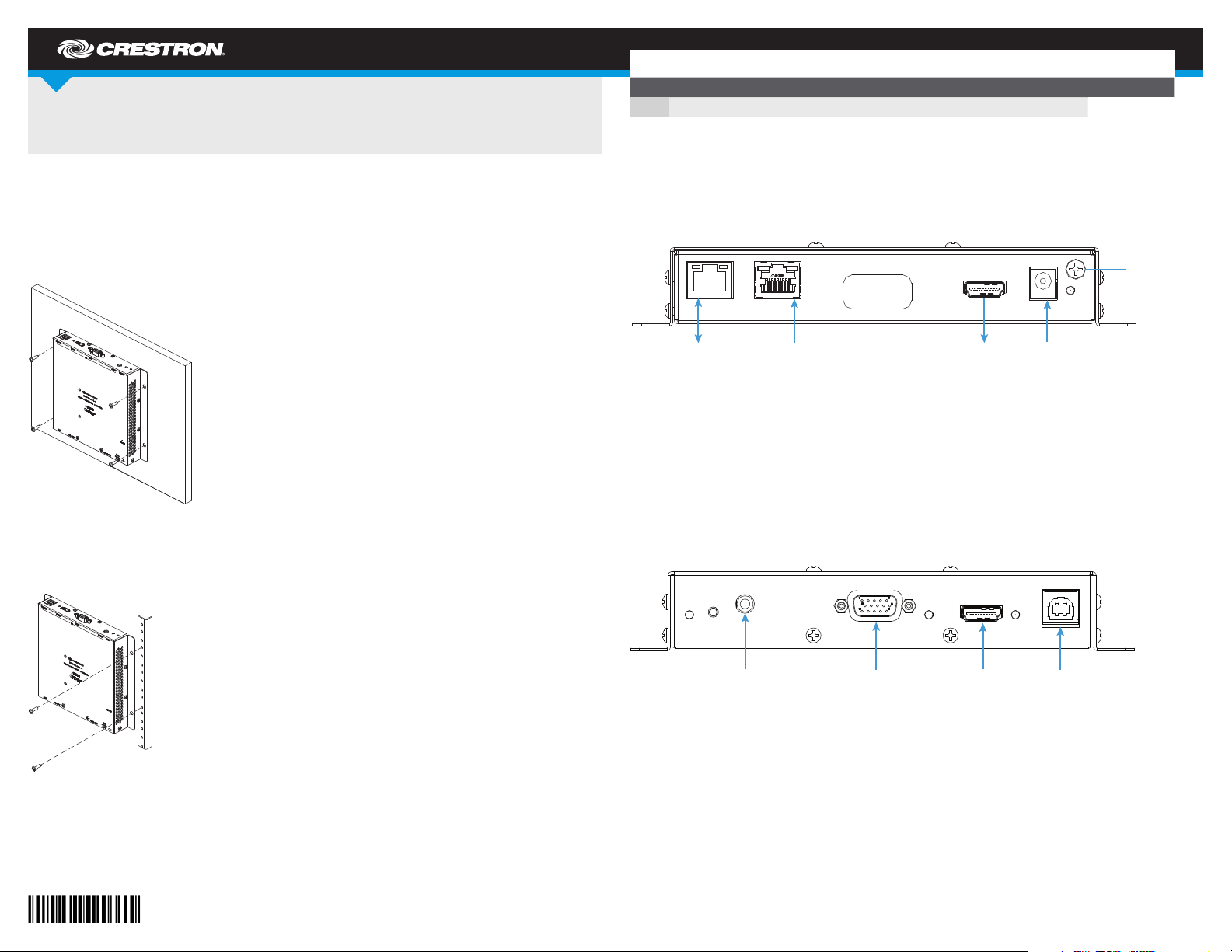
DO GUIDE
DM-T X-2 0 1- C
DigitalMedia 8G+® Transmitter 201
DO Check the Box
QTY PRODUCT PART NUM.
1 Power Pack, 24 Vdc 0.75 A, 100-240 Vac 2045865
DO Mount the DM-TX-201-C
The Crestron® DM-TX-201-C can be mounted onto a at sur face or onto a rack rail.
Mounting onto a Flat Surface
Using four mounting screws (not included), mount the device onto a at surface such as a wall or a
ceiling.
Mounting onto a Rack Rail
Using two mounting screws (not included), mount the left or right mounting ange of the
DM-TX-201-C onto the front or rear rail of a rack.
DO Connect the Device
Connect the device as required for the application.
Front Panel Connections
Ground
®
24 VDC
0.75A:
From included
power pack
PWR
LAN:
10BASE-T/
100BASE-TX
Ethernet to/from
local network device
NOTE: The DM OUT port is a PoDM (Power over DM) and HDBaseT® PoE (Power over Ethernet)
PD (Powered Device) port. To receive PoDM or HDBaseT PoE, the DM-TX-201-C requires a
connection to a DM® switcher or other equipment that has a PoDM or HDBaseT PoE PSE (Power
Sourcing Equipment) port. Any wiring that is connected to a PoDM or HDBaseT PoE PSE port is for
intrabuilding use only and should not be connected to a line that runs outside of the building in which
the PSE is located.
Rear Panel Connections
DM OUT:
®
To DM
switcher,
receiver, or other
DM device or to
®
device
HDBaseT
HDMI OUT:
To HDMI
display
AUDIO IN:
Unbalanced
stereo line level
input
RGB IN:
RGB or
component
video input
HDMI IN:
From
HDMI
audio/video
source
USB HID:
From USB HID
compliant host
or from TT-100
series device
Page 2
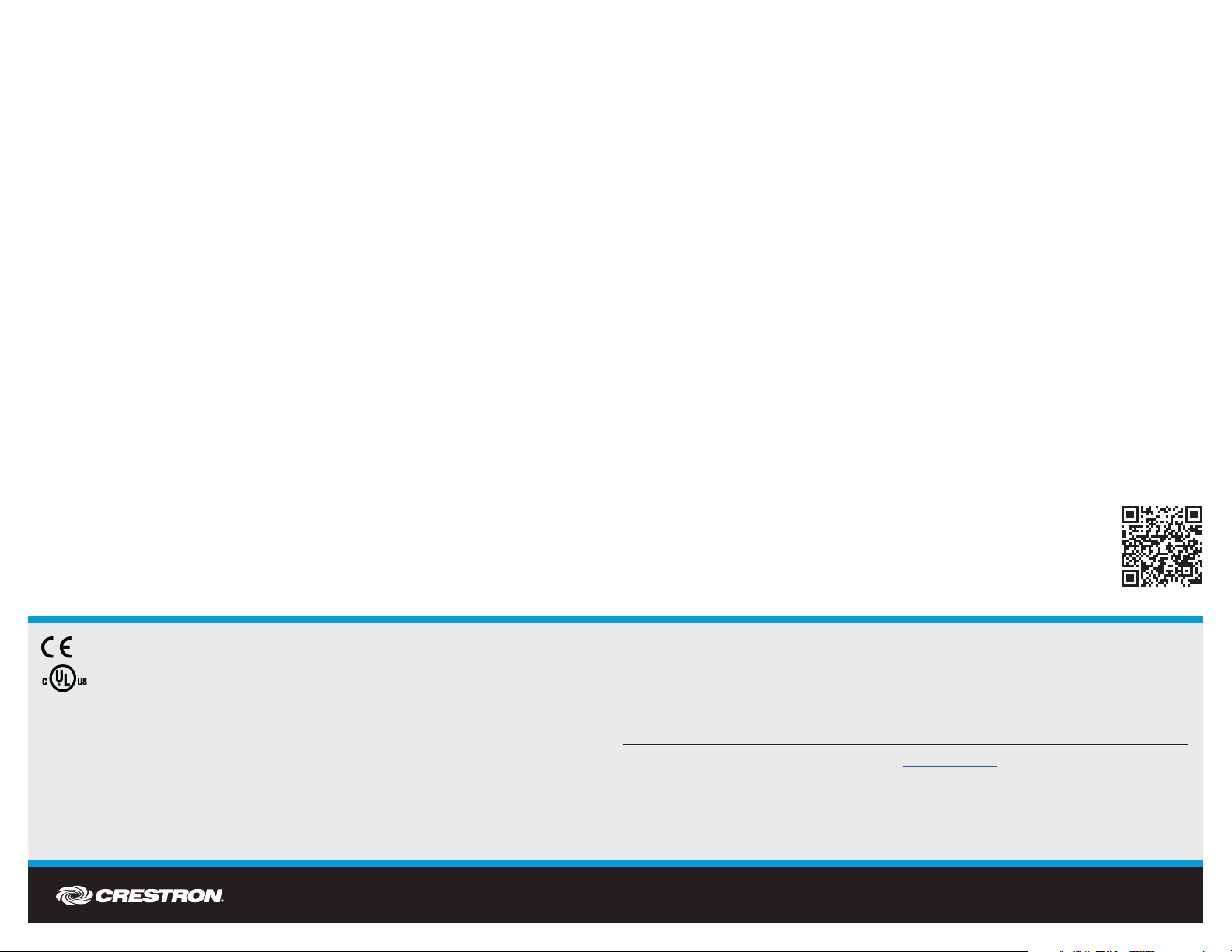
DO Set the IP Address
The conguration of the DM-TX-201-C within the DM 8G+® system determines how the IP address of
the DM-TX-201-C is set:
• If the DM-TX-201-C connects to a DM switcher, the DM-TX-201-C is congured by the switcher
automatically.
• If the DM-TX-201-C connects to a DM 8G+ receiver, the DM-TX-201-C uses its own
conguration settings. By default, DHCP (Dynamic Host Conguration Protocol) is enabled.
If assignment of the default IP address is desired, hold down the SETUP button while the unit
boots up. The default IP address, which is 192.168.1.236, overwrites the current setting.
To manually set a different IP address, use the Crestron Toolbox™ application.
As of the date of manuf acture, the product has been tested and found to comply with specications fo r CE marking.
This product is L isted to applica ble UL® Standards and requirements te sted by Underwriters L aboratories Inc.
Ce produit est ho mologu é selon les normes et les exigences UL applicable s par Underwriters L aboratories Inc.
Federal Communications Commission (FCC) Compliance Statement
This device complies with part 15 of th e FCC Rules. Operation is subject to t he following conditions:
(1) This devic e may not cause harmful inte rfere nce and (2) this device must accept any interference received, including interfer ence
that may cause undesired operation.
CAUTION: Changes or modications not expressly appr oved by the ma nufacturer re sponsible for compliance could void the
user’s authorit y to operate the equipment .
NOTE: This e quipme nt has be en teste d and foun d to comply with the li mits for a Class B dig ital dev ice, pur suant to p art 15 of the
FCC Rules. These limits are designed to provide reas onable protection against har mful interference in a residen tial ins tallat ion.
This equipment generates, uses and can radiate r adio fre quency energy a nd, if not install ed and us ed in accordanc e with the
instructions, may cause harmful inter ference to radio commun icatio ns. Howeve r, there is no gu arante e that interference wil l not
occur in a parti cular in stallation.
DO GUIDE
DO Learn More
Visit the website for additional information and the latest rmware updates. To learn
more about this product, use a QR reader application on your mobile device to scan
the QR image.
Crestron Electronics 15 Volvo Drive, Rockleigh, NJ 07647
888.CRESTRON | www.crestron.com
If this equipmen t does cause harmful inte rference to radio or telev ision re ception, which can be determine d by turning the
equipment off and on, the u ser is en couraged to try to corre ct the interfer ence by on e or more of the following meas ures:
• Reorient or relocate the receiving antenna.
• Increase the separation between th e equipment and receive r.
• Connect the e quipment into an outlet on a circuit different from that to whic h the receiver is connected.
• Consult the dealer or an experienced radio/ TV te chnici an for hel p.
Industry Canada (IC) Compliance Statement
CAN ICES-3(B)/NMB-3(B)
The speci c patents that c over Crestron pro ducts are listed a t http://www.crestron.com/legal/patents. The produ ct warranty ca n be found at www.crestron.com/warranty.
Certa in Crestron pro ducts contain op en source soft ware. For speci c information, ple ase visit www.crestron.com/opensource.
Crestr on, the Cres tron logo, C restro n Toolbox, Digit alMedia 8 G+, DM, and DM 8 G+ are eith er trademar ks or regist ered trade marks of Cre stron Ele ctronic s, Inc., in the U nited Sta tes and/or
other coun tries. HDBa seT is either a trademar k or registered tr ademark of the HD BaseT Alliance in th e United State s and/or other coun tries. HDMI i s either a trademar k or registered tr ademark
of HDMI L icensing LLC in the Un ited Stat es and/or other coun tries. UL and the UL l ogo are either tradem arks or registered t rademarks of Under writers Labor atories, Inc. in the U nited States
and/or ot her countries. O ther trademark s, registered tr ademarks, and tra de names may be used in thi s document to refer t o either the entit ies claiming the mark s and names or their pro ducts.
Crestr on disclaims any prop rietary inter est in the marks and na mes of others. Cre stron is not respo nsible for errors i n typography or ph otography.
This docum ent was written by t he Technical Publicat ions departmen t at Crestron.
©2017 Crestron Electronics, Inc.
DOC. 7719B (2042532) 03.17
Specic ations subject to c hange without not ice.
