Page 1
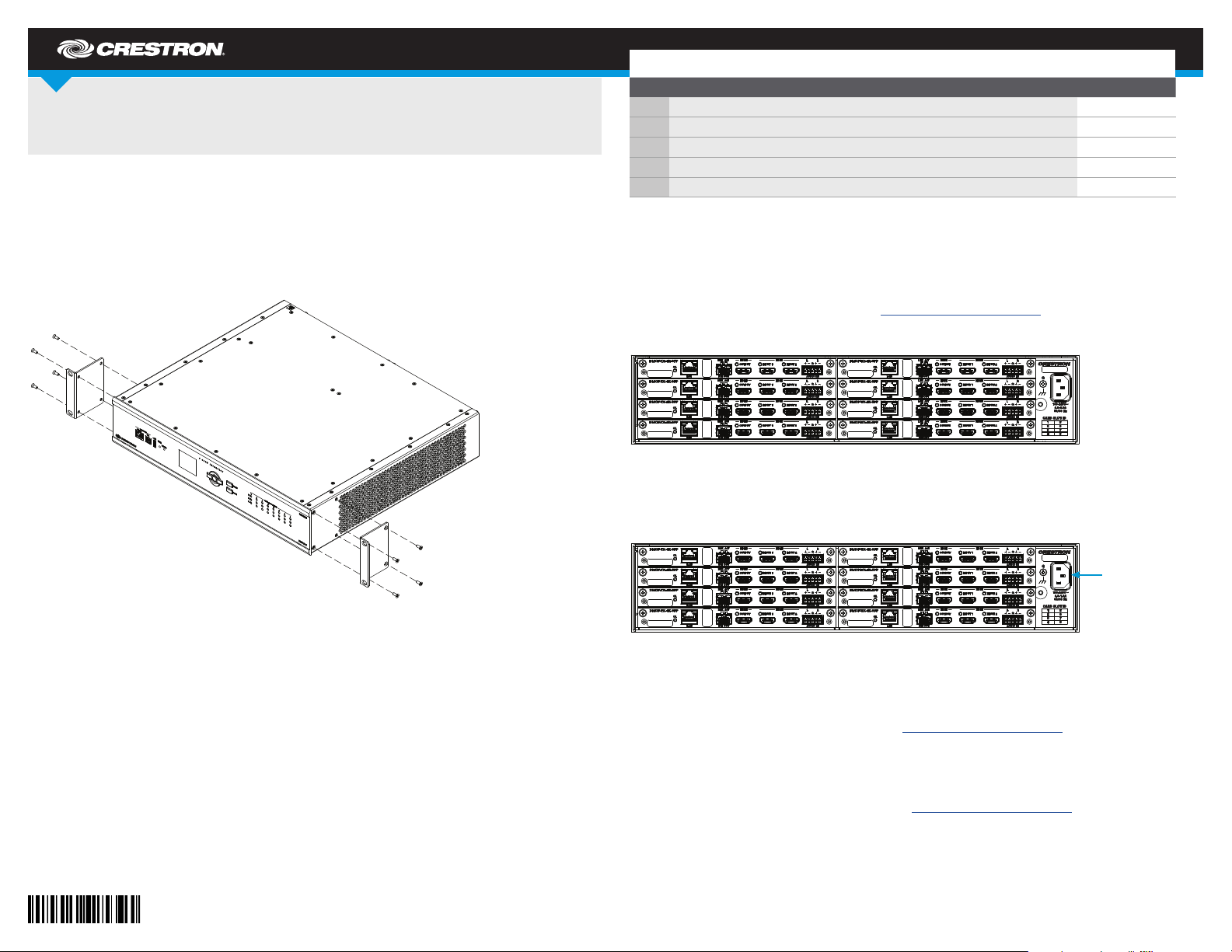
DO GUIDE
DMF-CI-8
DigitalMedia™ Card Chassis for DM-NVX-C and DMCF
DO Install the Device
The Crestron® DMF-CI-8 can be mounted into a rack or placed onto a at surface.
DO Check the Box
QTY PRODUCT COLOR PART NUM.
2 Bracket, Rack Ear, 2U 2045460
1 Cable, RJ-45 Male - DB9 Female, 6' (1.83 m) 2043246
4 Foot, 0.5" x 0.5" x 0.23", Adhesive Black 2002389
1 Power Cord, 6' 7" (2 m) 20 0113 4
4 Screw, 6-32 x 3/8", Undercut Head, Phillips Black 2007235
Mounting into a Rack
The DMF-CI-8 occupies 2 RU of rack space. Using a #1 or #2 Phillips screwdriver (not included),
attach the two included rack ears to the device. Then, mount the device into the rack using four
mounting screws (not included).
Placing onto a Flat Surface
When placing the device onto a at surface or stacking it with other equipment, attach the included
feet near the corners on the underside of the device.
DO Install and Connect the Cards
The DMF-CI-8 provides eight card slots that can be used to accommodate DM-NVX-C series cards
and DMCF series cards.
CAUTION : To prevent damage to a card that is connected to cables, disconnect all cables from the
card before installing the card into a card slot or removing the card from a card slot.
NOTE: In a new installation of the DMF-CI-8, it is recommended that the cards be installed before
applying power to the DMF-CI-8. In an existing installation of the DMF-CI-8, the cards can be added
or replaced without the need to shut down the DMF-CI-8; that is, the cards are hot swappable.
NOTE: When installing cards into a partially populated DMF-CI-8, install the cards into slots 5 –8
before using slots 1–4. Doing so ensures better cooling and lower power consumption.
In addition, always cover empty slots using the filler plates included with the DMF-CI-8.
For additional card installation instructions and for information about card connections, refer to the
DM-NV X-350C/DM-NVX-351C DO Guide (Doc. 7975) and the DMCF-TX-4K-SFP/
DMCF-RX-4K-SFP DO Guide (Doc. 7902) at www.crestron.com/manuals.
The illustration below provides a view of a fully occupied DMF-CI-8 containing eight cards.
DO Apply Power to the Device
To apply power to the DMF-CI-8, connect the included ac power cord to the ac power inlet on the
device and to an ac power outlet.
From
ac power
outlet
DO Congure the Cards
To congure the DM-NVX-C series cards, refer to the DM-NVX Series Supplemental Guide
(Doc. 7839). To congure the DMCF series cards, refer to the DMF and DMCF Series Supplemental
Guide (Doc. 7940). The manuals are available at www.crestron.com/manuals.
DO Congure the Device
To congure the DMF-CI-8, use the menu on the front panel display. For detailed information, refer to
the DMF-CI-8 Supplemental Guide (Doc. 7861) at www.crestron.com/manuals.
Page 2

DO Learn More
Visit the website for additional information and the latest rmware updates. To
learn more about this product, use a QR reader application on your mobile device
to scan the QR image.
Crestron Electronics
15 Volvo Drive, Rockleigh, NJ 07647
888.CRESTRON | www.crestron.com
As of the date of manuf acture, the product has been teste d and found to compl y with spe cications for CE marki ng.
This product is L isted to applicable UL® Standards and r equire ments by U nderwriter s Laboratorie s Inc.
Ce produit est homologu é selon les norme s et les exigence s UL applicable s par Underwri ters Laborato ries Inc.
Federal Communications Commission (FCC) Compliance Statement
This device comp lies with part 15 of the FCC Rules. Opera tion is su bject to the followi ng two condition s:
(1) This devic e may not cause harmful interfere nce, and (2) this devi ce must accept any interference received, inclu ding inte rference
that may cause undesired operation.
CAUTION: Changes or modications not expressly app roved by the m anufacturer respons ible for c omplia nce could void the
user’s authorit y to operate the equipment.
NOTE: This equipment has be en teste d and found to compl y with the limits for a Class B digital dev ice, pur suant to p art 15 of the
FCC Rules. These limits ar e designed to provide reas onable protect ion agai nst harmful inte rference in a re sidential installati on.
This equipment generates, uses and can radiate radio fre quency e nergy a nd, if not in stalled and used in acco rdance with the
instructions, may cause harmf ul inter feren ce to radio communications. However, there is no guarantee that interfere nce will n ot
occur in a parti cular in stalla tion.
DO GUIDE
If this equipment does cause harmful interfere nce to radio or television re ceptio n, which c an be dete rmined by turning the
equipment off and on, the u ser is en couraged to try to correct the inte rference by one or more of th e following measu res:
• Reorient or relocate the receiving antenna.
• Increase the separation between the equipm ent and receiver.
• Connect the e quipment into an outlet on a circuit different from that to which the rece iver is connecte d.
• Consult the dealer or an experienced radio/ TV technician for help.
Industry Canada (IC) Compliance Statement
CAN ICES-3(B)/NMB-3(B)
The speci c patents that c over Crestron pro ducts are listed a t http://www.crestron.com/legal/patents. The produ ct warranty ca n be found at www.crestron.com/warranty.
Certa in Crestron pro ducts contain op en source soft ware. For speci c information, ple ase visit www.crestron.com/opensource.
Crestr on, the Crestron lo go, and DigitalMedi a are either trademar ks or registered tra demarks of Crestr on Electronics, I nc. in the United Stat es and/or other coun tries. UL and the UL l ogo are
either tr ademarks or registe red trademarks of U nderwriters L aboratories, In c. in the United Stat es and/or other coun tries. Other tra demarks, register ed trademarks, and t rade names may be
used in this d ocument to refer to eit her the entities cla iming the marks and name s or their products . Crestron discla ims any proprietar y interest in the mar ks and names of other s. Crestron is
not respo nsible for errors in t ypography or ph otography.
This docum ent was written by t he Technical Publicat ions departmen t at Crestron.
©2017 Crestron Electronics, Inc.
DOC. 78 60C (2 0473 24) 03 .17
Specic ations subject to c hange without not ice.
