Page 1
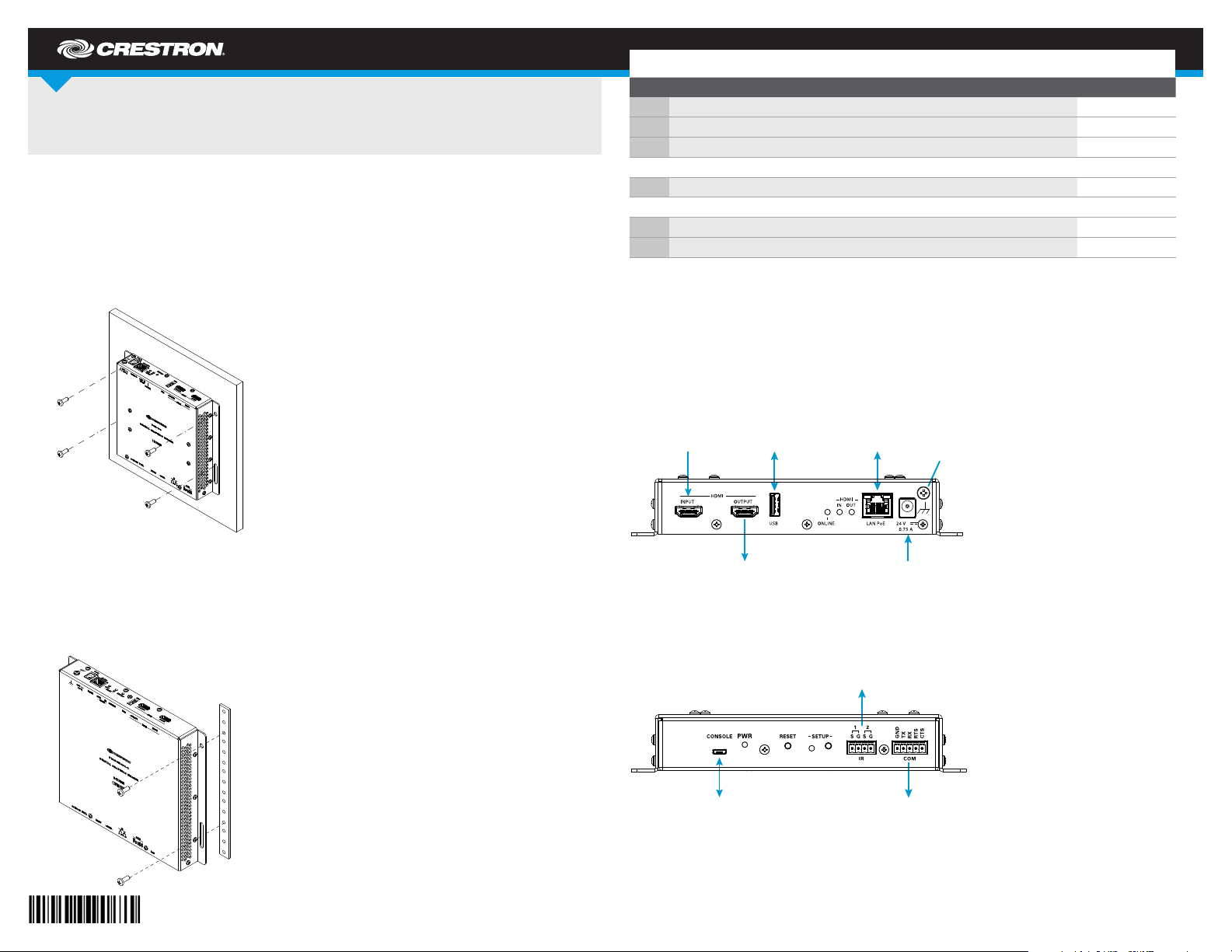
DO GUIDE
DGE-100/DM-DGE-200-C
Digital Graphics Engines
DO Install the Device
The Crestron® DGE-100 and DM-DGE-200-C can be mounted onto a at surface or onto a rack
rail.
Mounting onto a Flat Surface
Using four mounting screws (not included), mount the device onto a at surface.
Mounting onto a Flat Surface (DGE-100 Shown)
DO Check the Box
QTY PRODUCT COLOR PART NUM.
1 Cable, USB 2.0, A - Micro B, 6' (1.8 m) Black 20 38114
1 Connector, 4-Pin 2003576
1 Connector, 5-Pin 2003577
Items for the DGE-100 Only
1 Power Pack, 24 Vdc 0.75 A, 100-240 Vac 2045865
Items for the DM-DGE-200 -C Only
1 Power Cord, 5' 10" (1.78 m) 2042043
1 Power Pack, 24 Vdc 2.5 A, 100-240 Vac 2045873
DO Connect the Device
Make connections to the DGE-100 or DM-DGE-200-C using Crestron power supplies for
Crestron equipment.
NOTE: Connection to the included power pack is not required if PoE (Power over Ethernet) is
used to power the device. Use one or the other but not both at the same time.
DGE-100 Top Panel Connections
Mounting onto a Rack Rail
Using two mounting screws (not included), mount the left or right mounting ange of the device
onto the front or rear rail of a rack.
Mounting onto a Rack Rail (DM-DGE-200-C Shown)
HDMI® INPUT:
Digital Video and
Audio Input
HDMI OUTPUT:
DGE-100 Bottom Panel Connections
USB:
To PC Running
Crestron Toolbox™ Software
USB:
To Touch Screen
To Display
LAN:
10BASE-T/100BASE-TX
Ethernet to LAN PoE
24 V 0.75 A:
From Power Pack
IR:
To IR Controllable
Devices
COM:
To RS-232 Device
Ground
Page 2
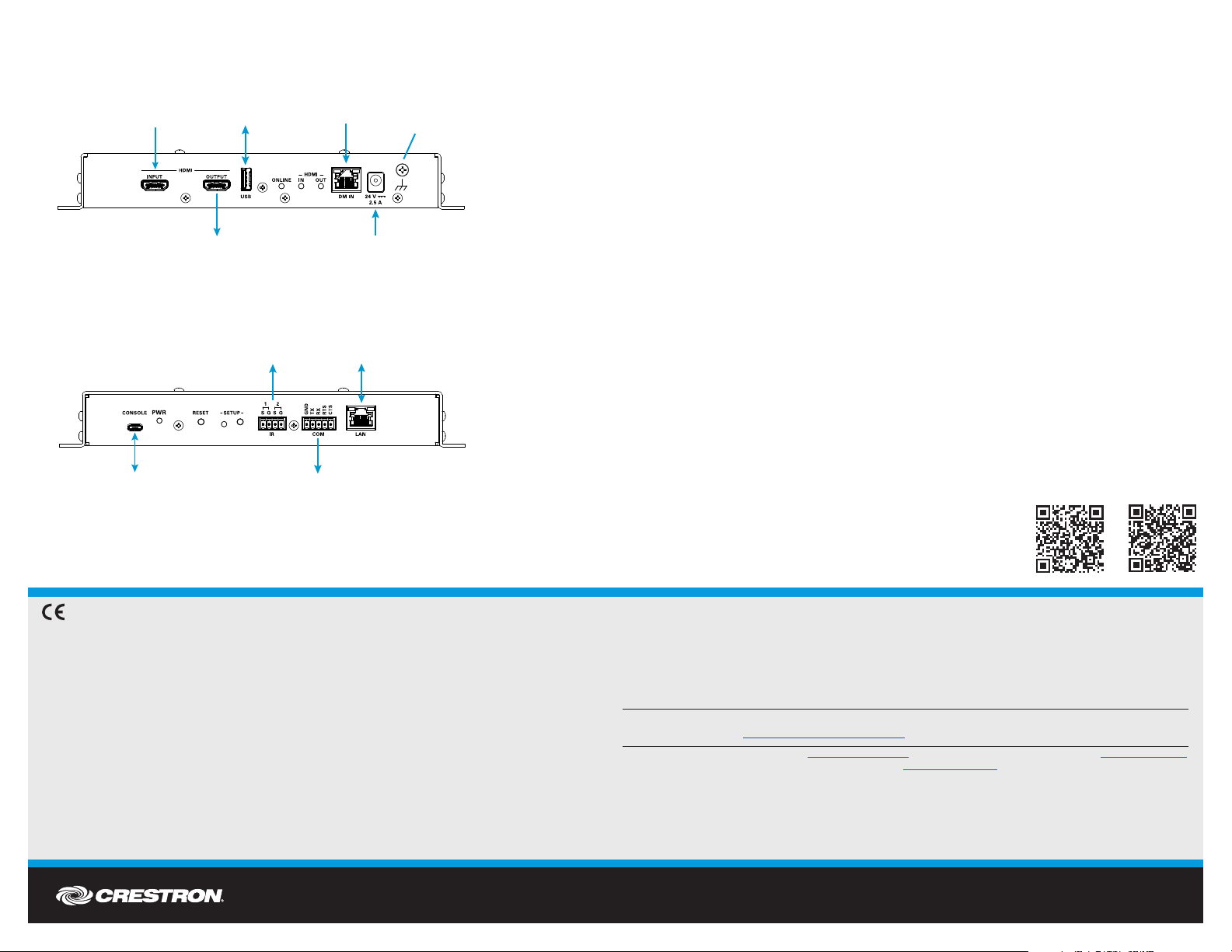
DM-DGE-200-C Top Panel Connections
HDMI INPUT:
Digital Video and
Audio Input
To Touch Screen
USB:
®
DM
DigitalMedia
IN:
™
Input
Ground
DO Access the Setup Screens
The setup screens enable basic conguration prior to regular operation of the DGE-100 and
DM-DGE-200-C. During regular operation of the DGE-100 and DM-DGE-200-C, there are two
ways to access the setup screens:
1. Place a button on the project main page and assign the reserved join number (17242) that
accesses the setup screens.
2. Press the SETUP button on the DGE-100 or DM-DGE-200-C.
HDMI OUTPUT:
To Display
24 V 2.5 A:
From Power Pack
DM-DGE-200-C Bottom Panel Connections
USB:
To PC Running
IR:
To IR Controllable
Devices
COM:
To RS-232 Device
LAN:
10BASE-T/100BASE-TX
Ethernet to LAN
Crestron Toolbox Software
As of the date of manuf acture, the produ ct has be en teste d and foun d to comply with specications for CE markin g.
Federal Communications Commission (FCC) Compliance Statement
This device comp lies wit h part 15 of the FCC Rules . Operation is subject to th e following two conditions:
(1) This devic e may not cause harm ful interfere nce, and (2) this device must ac cept any interfe rence received, including interference
that may cause undesired operation.
CAUTION: Changes or modications not express ly approved by the manufacturer res ponsib le for com plianc e could void the
user’s authorit y to operate the equipment.
NOTE: This e quipme nt has been tested and found to comply w ith the lim its for a Class B digi tal device, purs uant to part 15 of the
FCC Rules. These l imits ar e design ed to provi de reasonable p rotection against harm ful interference in a res identi al installation.
This equipment generates, use s and can r adiate radio frequency energy and, if not installe d and used in accor dance with the
instructions, may caus e harmf ul inter ference to radio c ommuni cation s. However, there is no gua rantee that inter ference will not
occur in a particular installa tion.
DO Learn More
Visit the website for additional information and the latest rmware
updates. To learn more about this product, use a QR reader
application on your mobile device to scan the QR images.
Crestron Electronics
15 Volvo Drive, Rockleigh, NJ 07647
888.CRESTRON | www.crestron.com
If this equipment does cause harm ful interference to radio or televi sion reception, which ca n be deter mined by turning the
equipment off a nd on, the u ser is encourag ed to try to correct the interfere nce by one or more of the f ollowing measures:
• Reorient or relocate the receiving antenna.
• Increase the separation between the equipment and re ceiver.
• Connect the e quipme nt into an outlet on a circuit di ffere nt from that to which the receiver is con nected.
• Consult the dealer or a n experienced radio/ TV tec hnicia n for help.
Industry Canada (IC) Compliance Statement
CAN ICES-3(B)/NMB-3(B)
Crestr on product d evelopment so ftwar e is licensed t o Crestro n dealers and C restron S ervice P roviders (C SPs) unde r a limited non- exclusive, non -transfe rable Sof tware De velopment Tools
License A greement. Cre stron produc t operating sys tem softwa re is licensed to C restron deale rs, CSPs, a nd end-users un der a separate En d-User Lice nse Agreement . Both of these A greements
can be found o n the Crestron web site at www.crestron.com/legal/sof tware-license-agreement.
The speci c patents that c over Crestron pro ducts are listed a t www.crestron.com/legal/patents/. The produ ct warranty ca n be found at www.crestron.com/warranty.
Certa in Crestron pro ducts contain op en source soft ware. For speci c information, ple ase visit www.crestron.com/opensource.
Crestr on, the Cres tron logo, Crestr on Toolbox, DM, a nd DigitalMedia ar e either trad emarks or registere d trademark s of Crestron Elec tronics, I nc. in the Unit ed States a nd/or other countr ies.
HDBas eT and the HDBa seT Alliance lo go are either t rademark s or register ed trademar ks of the HD BaseT Allianc e in the Unite d States an d/or other c ountries . HDMI is eit her a tradema rk or
register ed trademar k of HDMI L icensing LL C in the Unite d States a nd/or other c ountries . Other tra demarks, r egistered t rademark s, and trade na mes may be used in t his documen t to refer
to either t he entities c laiming the mar ks and names or their prod ucts. Cre stron dis claims any prop rietar y interest in t he marks and names of oth ers. Cres tron is not re sponsible for error s in
typography or photography.
This docum ent was written by t he Technical Publicat ions departmen t at Crestron.
©2016 Crestron Electronics, Inc.
DG E-100
DM-DGE-200-C
DO GUIDE
DOC. 76 95C (2 043 891) 05 .16
Specic ations subject to c hange without not ice.
