Page 1

Crestron DA-1700CW
Docking Assembly for STX-1700CW/CXPW
Operations and Installation Guide
Page 2

This document was prepared and written by the Technical Documentation department at:
Crestron Electronics, Inc.
15 Volvo Drive
Rockleigh, NJ 07647
1-888-CRESTRON
All brand names, product names and trademarks are the property of their respective owners.
©2005 Crestron Electronics, Inc.
Page 3

Crestron DA-1700CW Docking Assembly for STX-1700CW/CXPW
Contents
Docking Assembly for STX-1700CW/CXPW: DA-1700CW 1
Introduction ...............................................................................................................................1
Functions and Features................................................................................................ 1
Specifications ..............................................................................................................2
Physical Description.................................................................................................... 2
Industry Compliance ...................................................................................................5
Setup .......................................................................................................................................... 5
Network Wiring........................................................................................................... 5
Identity Code ............................................................................................................... 6
Installation................................................................................................................... 7
Programming Software..............................................................................................................9
Earliest Version Software Requirements for the PC ...................................................9
Programming with SIMPL Windows........................................................................ 10
Operation ................................................................................................................................. 13
Docking the Touchpanel............................................................................................13
Undocking the Touchpanel........................................................................................14
Problem Solving ...................................................................................................................... 16
Troubleshooting......................................................................................................... 16
Further Inquiries........................................................................................................ 18
Future Updates ..........................................................................................................18
Return and Warranty Policies.................................................................................................. 19
Merchandise Returns / Repair Service ......................................................................19
CRESTRON Limited Warranty.................................................................................19
Operations and Installation Guide - DOC. 6104A Contents • i
Page 4

Page 5

Crestron DA-1700CW Docking Assembly for STX-1700CW/CXPW
Docking Assembly for
STX-1700CW/CXPW:
DA-1700CW
Introduction
Functions and Features
The DA-1700CW docking assembly is wall-mounted hardware that is used to dock a
Crestron
BB-1700CW back box (sold separately), the DA-1700CW provides operating power,
hard-wire communications with a standard Crestron remote control system (herein
referred to as the Cresnet
Rechargeable Power Pack (ST-BTPN) of the docked touchpanel.
The DA-1700CW unlatches the touchpanel electrically via the control system
program. When the touchpanel is unlatched, it snaps outward slightly, and then may
be removed by hand. The control system program defines the method of unlatching.
Provisions have also been incorporated to allow the touchpanel to be unlatched
manually.
Functional Summary
When not docked in the DA-1700CW, the touchpanel is a handheld, RF, 2-way
wireless transceiver that communicates through an RF transceiver/gateway, (sold
separately) to the Cresnet system. The 2-way communications provide delivery of
commands to the Cresnet system and provide dynamic onscreen feedback for realtime confirmation of commands. Up to 15 touchpanels can communicate with one
gateway.
STX-1700CW or STX-1700CXPW color touchpanel. Used with the
system), and recharges the Crestron High Performance
• Docks the STX-1700CW or STX-1700CXPW
• Enables Cresnet communication between control system and
touchpanel
• Recharges touchpanel battery
For detailed information about the operation and programming of the touchpanels
themselves, refer to the latest version of the Operations Guide for the STX-1700CW
(Doc. 6228) or the STX-1700CXPW (Doc. 6249) available from the Crestron
website (http://www.crestron.com/manuals
Operations and Installation Guide - DOC. 6104A Docking Assembly for STX-1700CW/CXPW: DA-1700CW • 1
).
Page 6

Docking Assembly for STX-1700CW/CXPW Crestron DA-1700CW
Specifications
The table below provides a summary of specifications for the DA-1700CW.
Specifications of the DA-1700CW
SPECIFICATION DETAILS
Cresnet Power Usage
Default Network ID 51
Control System Update Files
2-Series Control System Version C2-2004.CUZ or later
CEN/CN-TVAV Version 5.10.13V.UPZ or later
CNMSX-AV/PRO Version 5.10.11X.UPZ or later
CNRACKX/-DP Version 5.10.11W.UPZ or later
ST-CP Version 4.02.02-S.UPZ or later
Dimensions and Weight Height: 6.51 in (16.54 cm)
1. Value shown is for docking station with no touchpanel docked. With docked touchpanel, power usage
is 34 watts (1.42 Amps @ 24 VDC).
2. The latest versions can be obtained from the Crestron website. Refer to NOTE below.
3. Crestron 2-Series control systems include the AV2 and PRO2. Consult the latest Crestron Product
Catalog for a complete list of 2-Series control systems.
4. Filenames for CNX and ST-CP update files have a UPZ extension. Files on the website may be .zip or
self-extracting .exe files containing the .cuz or .upz file. All can be obtained from the Downloads
section of the Crestron website. To avoid program problems, make sure you are using the update file
with the correct suffix letter (e.g., S, V, W, X)
2,3,4
16 Watts (0.67 Amps @ 24 VDC)
Width: 5.57 in (14.14 cm)
Depth: 3.56 in (9.05 cm)
Weight: 3.21 lb (1.46 kg)
1
NOTE: Crestron software and any files on the website are for Authorized Crestron
dealers and Crestron Authorized Independent Programmers (CAIP) only. New users
may be required to register to obtain access to certain areas of the site (including the
FTP site).
Physical Description
Refer to the illustrations on the next two pages. The physical view illustrates the
docking assembly mounted in a back box. The dimensions diagram provides overall
height, width, and depth dimensions of the DA-1700CW. The front view of the
DA-1700CW shows the two mechanical hooks used to latch the touchpanel and six
electrical contacts. The upper two electrical contacts are for Cresnet system Y and Z
data signals and the remaining four contacts supply touchpanel operating power and
ST-BTPN recharging. The side view diagram shows the manual unlatch tab
(accessible through the supplied decorative faceplate), the latching lever and hooks,
and the electrical unlatch solenoid. At the rear of the DA-1700CW is the standard
Cresnet 4-wire, network port. The port provides the Cresnet 24 volts direct current
(VDC) operating power, communications, and ST-BTPN recharging power to the
DA-1700CW.
Supplied with the DA-1700CW, but not shown, are a decorative front panel, manual
unlatch access hole plug (part number 2002405) and four hex screws (part number
2007227). Four Phillips screws (2007217) to secure the unit to the BB-1700CW back
box are also supplied.
2 • Docking Assembly for STX-1700CW/CXPW: DA-1700CW Operations and Installation Guide - DOC. 6104A
Page 7

Crestron DA-1700CW Docking Assembly for STX-1700CW/CXPW
DA-1700CW Physical View
Manual Release
DA-1700CW Dimensions
6.51 in
(16.54 cm)
5.57 in
(14.14 cm)
3.56 in
(9.05 cm)
Operations and Installation Guide - DOC. 6104A Docking Assembly for STX-1700CW/CXPW: DA-1700CW • 3
Page 8

Docking Assembly for STX-1700CW/CXPW Crestron DA-1700CW
Front View Components
TOUCHPANEL
LATCHING
HOOKS
ELECTRICAL
CONTACTS
(CRESNET
Y DATA & Z DATA)
ELECTRICAL
CONTACTS
(OPERATING &
RECHARGE POWER)
Side View (with Partial Cut-Away) Components
MANUAL
UNLATCH
TAB
LATCHING
LEVER & HOOKS
Rear View Components
ELECTRICAL
CONNECTORS
UNLATCH
LEVER
SOLENOID
LATCH
RETURN
SPRING
UNLATCH
SOLENOID
CRESNET
CONNECTOR
4 • Docking Assembly for STX-1700CW/CXPW: DA-1700CW Operations and Installation Guide - DOC. 6104A
Page 9

Crestron DA-1700CW Docking Assembly for STX-1700CW/CXPW
Industry Compliance
As of the date of manufacture, this unit has been tested and found to comply with
specifications for CE marking and standards per EMC and Radiocommunications
Compliance Labelling.
NOTE: This device complies with part 15 of the FCC rules. Operation is subject to
the following two conditions: (1) this device may not cause harmful interference, and
(2) this device must accept any interference received, including interference that may
cause undesired operation.
Setup
Network Wiring
CAUTION: In order to ensure optimum performance over the full range of your
installation topology, Crestron Certified Wire, and only Crestron Certified Wire,
should be used. Failure to do so may incur additional charges if support is required to
identify performance deficiencies as a result of using improper wire.
CAUTION: Use only Crestron power supplies for Crestron equipment. Failure to
do so could cause equipment damage or void the Crestron warranty.
CAUTION: Provide sufficient power to the system. Insufficient power can lead to
unpredictable results or damage to the equipment. Please use the Crestron Power
Calculator to help calculate how much power is needed for the system.
<http://www.crestron.com/dealer-tech_resources/power_calculator.asp>
NOTE: When installing network wiring, refer to the latest revision of the wiring
diagram(s) appropriate for your specific system configuration, available from the
Crestron website.
When calculating the wire gauge for a particular Cresnet run, the length of the run
and the Cresnet power usage of each network unit to be connected must be taken into
consideration. If Cresnet units are to be daisy-chained on the run, the Cresnet power
usage of each unit to be daisy-chained must be added together to determine the
Cresnet power usage of the entire chain. If the unit is a home-run from a Crestron
system power supply network port, the Cresnet power usage of that unit is the
Cresnet power usage of the entire run. The length of the run in feet and the Cresnet
power usage of the run should be used in the following resistance equation to
calculate the value on the right side of the equation.
Resistance Equation
R <
40,000
L x P
Where:
R = Resistance (refer to the following table).
L = Length of run (or chain) in feet.
P = Cresnet power usage of entire run (or chain).
The required wire gauge should be chosen such that the resistance value is less than
the value calculated in the resistance equation. Refer to the following table.
Operations and Installation Guide - DOC. 6104A Docking Assembly for STX-1700CW/CXPW: DA-1700CW • 5
Page 10

Docking Assembly for STX-1700CW/CXPW Crestron DA-1700CW
Wire Gauge Values
RESISTANCE (R) WIRE GAUGE
4
6
10
15
13
8.7
NOTE: All Cresnet wiring must consist of two twisted-pairs. One twisted pair is the
+24V conductor and the GND conductor and the other twisted pair is the Y
conductor and the Z conductor.
NOTE: When daisy-chaining Cresnet units, strip the ends of the wires carefully to
avoid nicking the conductors. Twist together the ends of the wires that share a pin on
the network connector, and tin the twisted connection. Apply solder only to the ends
of the twisted wires. Avoid tinning too far up the wires or the end becomes brittle.
Insert the tinned connection into the Cresnet connector plug and tighten the retaining
screw. Repeat the procedure for the other three conductors.
16
18
20
22
Doubled CAT5
Tripled CAT5
Identity Code
Every equipment and user interface within the network requires a unique identity
code (Net ID). These codes are two-digit hexadecimal numbers from 03 to FE. The
Net ID of each unit must match an ID code specified in the SIMPL Windows
program. Refer to “Setting the Net ID in Device Settings” on page 11 for details of
the SIMPL Windows procedure.
The Net ID of the DA-1700CW is factory set to 51. The Net IDs of multiple
DA-1700CWs in the same system must be unique and changed from a personal
computer (PC) via Crestron Viewport.
NOTE: For detailed information on establishing communication between the PC
and the Control System, refer to the latest version of the 2-Series Control System
Reference Guide (Doc. 6256) or the respective Operations Guide for the control
system.
Complete the following steps to change the Net ID.
1. Ensure that the DA-1700CW is the only device connected to the control
system.
2. Open the Crestron Viewport.
3. From the Viewport menu, select Functions | Set Network ID. The
software checks the baud rate and then opens the "Set Network ID"
window.
4. In the “Set Network ID” window, select the DA-1700CW from the
Current Network Devices text window.
5. From the Choose the new network ID for the selected device (Hex): text
box, select the new Net ID for the DA-1700CW.
6 • Docking Assembly for STX-1700CW/CXPW: DA-1700CW Operations and Installation Guide - DOC. 6104A
Page 11
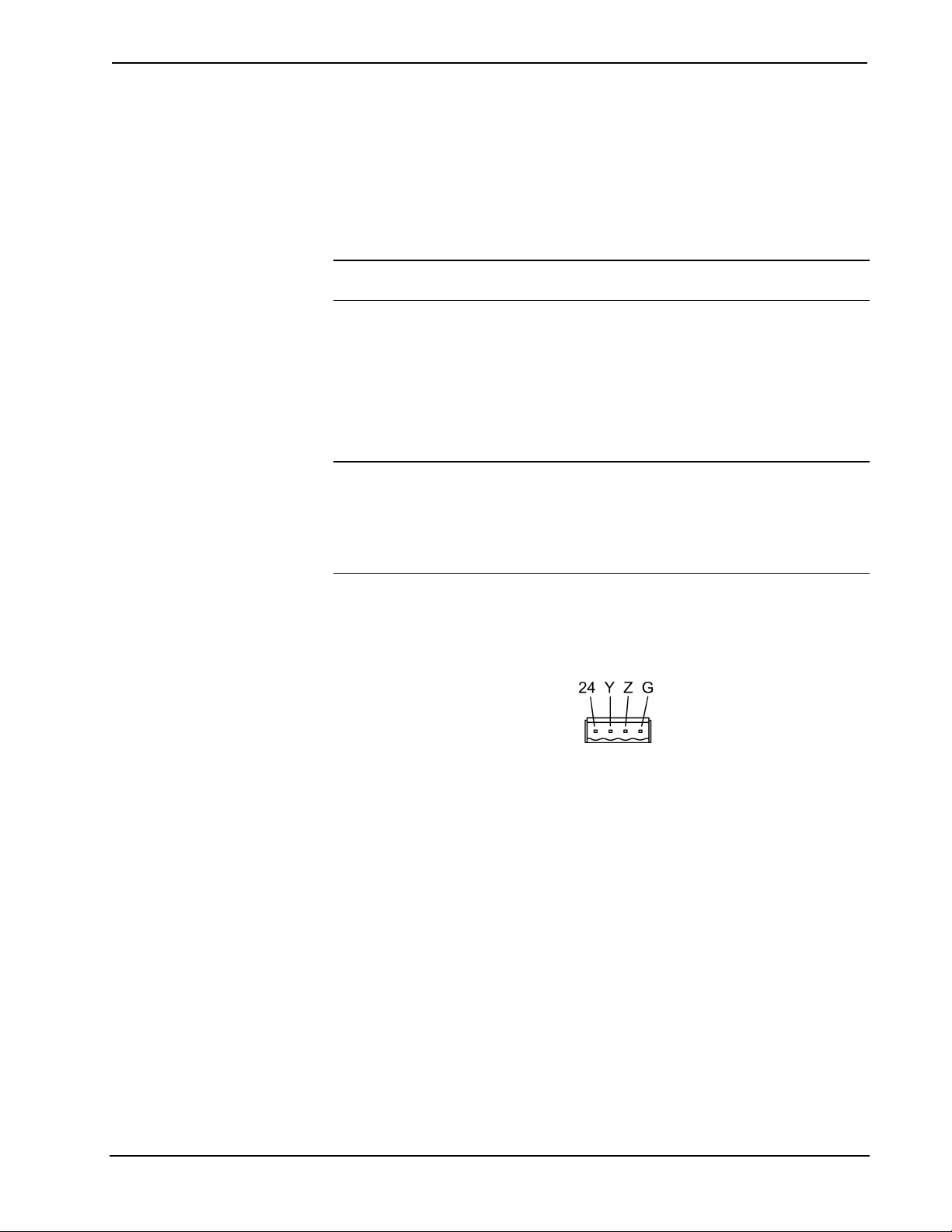
Crestron DA-1700CW Docking Assembly for STX-1700CW/CXPW
6. Click the Set ID button to initiate the change. This should display the
confirmation message, “ID command has been sent”.
7. In the "Command Complete" window, click OK.
8. In the Current Network Devices text window, verify the new Net ID
code.
9. In the "Set Network ID" window, click Close.
NOTE: The new Net ID code may also be verified by selecting Diagnostic | Report
Network Devices in the Viewport (alternately, select F4).
10. Repeat this procedure for each DA-1700CW to be added to the system.
Installation
To install the DA-1700CW, complete the following installation procedure in the
order provided. Tools required are a #2 Phillips screwdriver and a 5/64-inch hex
wrench.
NOTE: This procedure is performed only after the BB-1700CW back box
(optional) has been installed. Make sure that the back box is installed inward of the
face of the gypsum board to accommodate the distance between the back box and the
front panel. For further information, refer to the latest revision of the BB-1700CW
Installation Guide (Doc. 6105). The latest version can be obtained from the Crestron
website.
1. Position the DA-1700CW to the back box and connect the Cresnet
wiring to the rear port using the supplied connector. The rear port
connections are shown in the following graphic. Refer to “Network
Wiring” on page 5 if necessary.
2. As shown in the following illustration, position the DA-1700CW into
the back box. Install four Phillips screws (supplied) to finger-tight
then, using a #2 Phillips screwdriver, tighten an additional 1/8-turn.
Operations and Installation Guide - DOC. 6104A Docking Assembly for STX-1700CW/CXPW: DA-1700CW • 7
Page 12

Docking Assembly for STX-1700CW/CXPW Crestron DA-1700CW
Install DA-1700CW
3. As shown in the following illustration, position the front panel to the
DA-1700CW. Install four hex screws (supplied) to finger-tight then,
using a 5/64-inch hex wrench, tighten an additional 1/8-turn.
Install Front Panel
8 • Docking Assembly for STX-1700CW/CXPW: DA-1700CW Operations and Installation Guide - DOC. 6104A
Page 13

Crestron DA-1700CW Docking Assembly for STX-1700CW/CXPW
4. As shown below, install the access hole plug into the access hole.
Install Access Hole Plug
Programming Software
Have a question or comment about Crestron software?
Answers to frequently asked questions (FAQs) can be viewed in the Online Help
section of the Crestron website. To post a question or view questions you have
submitted to Crestron’s True Blue Support, log in at http://support.crestron.com/.
First-time users will need to establish a user account.
Earliest Version Software Requirements for the PC
NOTE: Crestron recommends that you use the latest software to take advantage of
the most recently released features. The latest software is available from the Crestron
website.
The following are recommended software version requirements for the PC:
• SIMPL Windows version 2.02.11 with Library Update 178 or later.
Requires SIMPL+ Cross Compiler version 1.1.
• Crestron Database version 15.7.5 or later.
Operations and Installation Guide - DOC. 6104A Docking Assembly for STX-1700CW/CXPW: DA-1700CW • 9
Page 14

Docking Assembly for STX-1700CW/CXPW Crestron DA-1700CW
Programming with SIMPL Windows
NOTE: The following are acceptable file extensions for programs that include a
DA-1700CW, developed for specific control system types:
.smw projectname.smw (source file)
.spz projectname.spz (compiled file for 2-series)
.bin projectname.bin (compiled file for CNX generation)
.csz projectname.csz (compiled file for CNX generation with SIMPL+)
.ush projectname.ush (compiled file for CNX generation with SIMPL+
header file)
.usp projectname.usp (source code module for SIMPL+)
SIMPL Windows is Crestron's software for programming Crestron control systems.
It provides a well-designed graphical environment with a number of workspaces
(i.e., windows) in which a programmer can select, configure, program, test, and
monitor a Crestron control system. SIMPL Windows offers drag and drop
functionality in a familiar Windows
NOTE: The following assumes that the reader has knowledge of SIMPL Windows.
If not, refer to the extensive help information provided with the software.
NOTE: In the following description, the PRO2 control system is used.
®
environment.
PRO2 System View
This section explains how to create a SIMPL Windows program that includes a
DA-1700CW.
Configuration Manager is where programmers “build” a Crestron control system by
selecting hardware from the Device Library. In Configuration Manager, drag the
PRO2 from the Control Systems folder of the Device Library and drop it in the upper
pane of the System Views. The PRO2 with its associated communication ports is
displayed in the System Views upper pane.
The System Views lower pane displays the PRO2 system tree (refer to graphic
below). This tree can be expanded to display and configure the communications
ports.
Expanded PRO2 System Tree
10 • Docking Assembly for STX-1700CW/CXPW: DA-1700CW Operations and Installation Guide - DOC. 6104A
Page 15
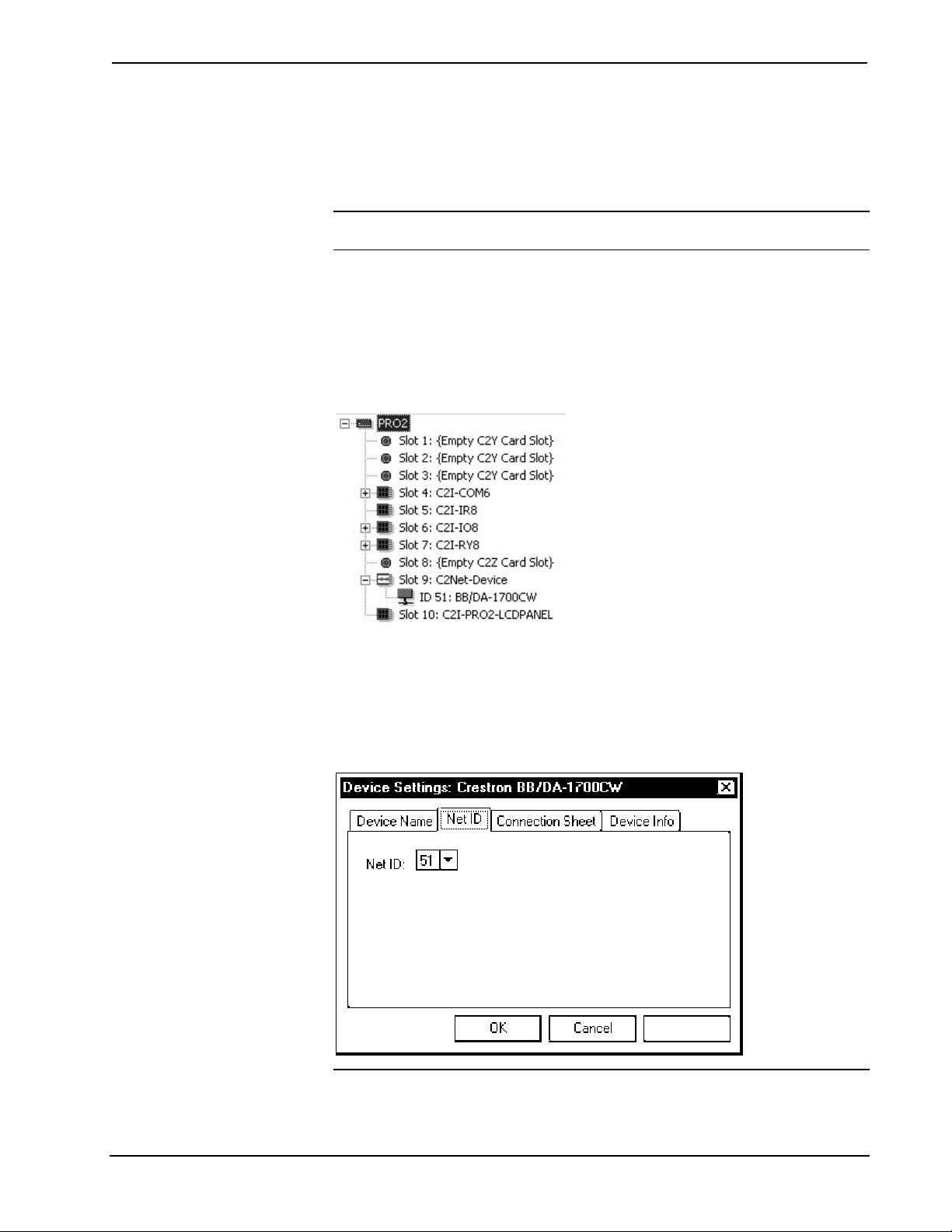
Crestron DA-1700CW Docking Assembly for STX-1700CW/CXPW
C2Net-Device Slot in Configuration Manager
The C2Net-Device Slot can accept a DA-1700CW. Once a DA-1700CW is
configured in a C2Net-Device Slot, the slot allows Cresnet communication between
the DA-1700CW and the control system.
NOTE: Refer to the appropriate touchpanel manual for information on developing a
program that includes a touchpanel to be docked in the docking station.
In Configuration Manager, drag the BB/DA-1700CW from the Cresnet Control
Modules | Cresnet I/O Control & Other Modules folder of the Device Library and
drop it on the PRO2 C2Net-Device slot in System Views. The System Views upper
pane displays the BB/DA-1700CW device icon below the PRO2 graphic. The PRO2
system tree displays the BB/DA-1700CW in Slot 9, with a default Net ID of 51.
Refer to the graphic below.
C2Net Device, Slot 9
Setting the Net ID in Device Settings
Double-click the BB/DA-1700CW icon in the upper pane to open the “Device
Settings” window (shown below). This window displays BB/DA-1700CW device
information. The Net ID can be changed in this window using the Net ID tab.
“Device Settings” Window
NOTE: SIMPL Windows automatically changes Net ID values of a device added to
a program if a duplicate device or a device with the same default Net ID already
Operations and Installation Guide - DOC. 6104A Docking Assembly for STX-1700CW/CXPW: DA-1700CW • 11
Page 16
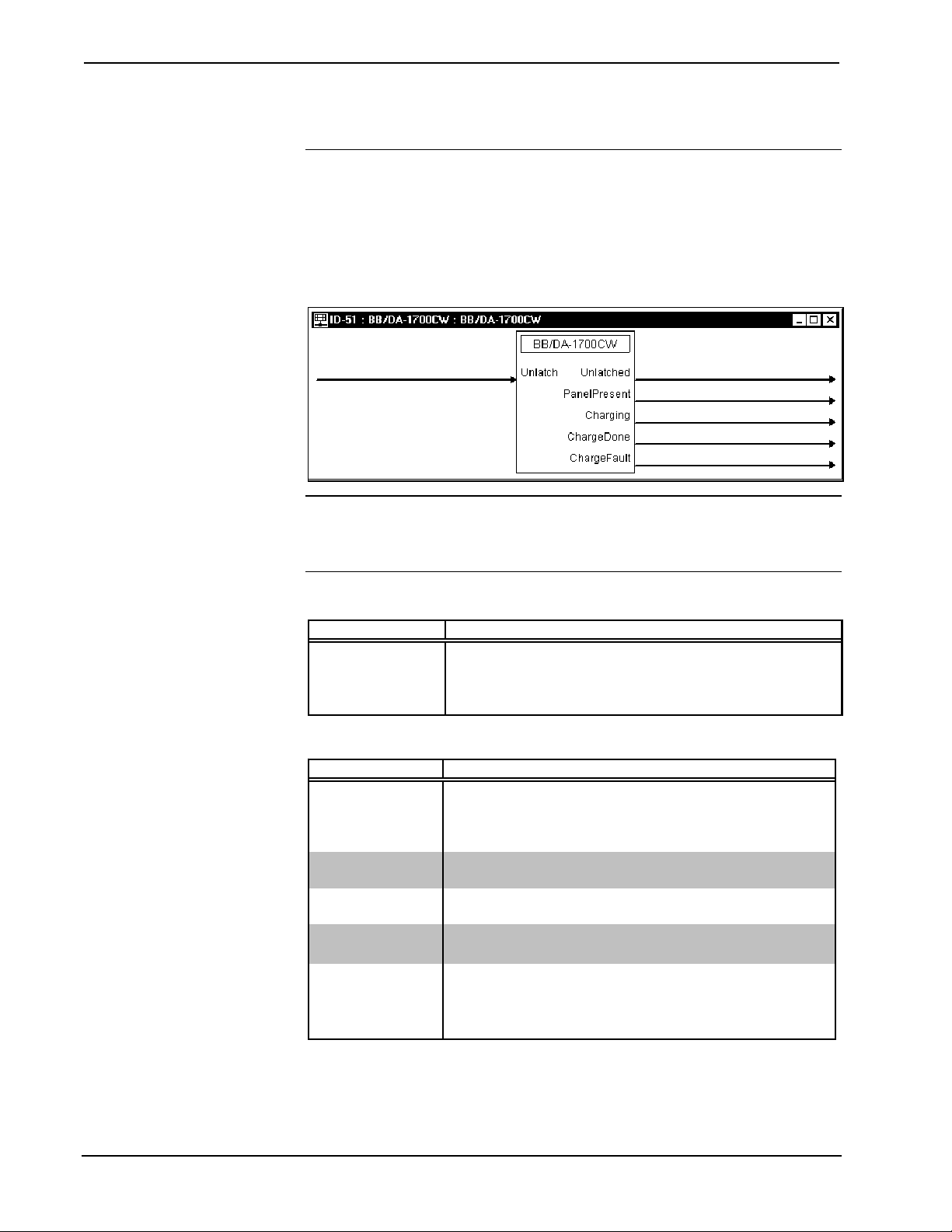
Docking Assembly for STX-1700CW/CXPW Crestron DA-1700CW
exists in the program. Always ensure that the network device Net IDs set via
Viewport match the ones in your SIMPL Windows program.
BB/DA-1700CW Symbol in Programming Manager
Programming Manager is where programmers “program” a Crestron control system
by assigning signals to symbols. The graphic below shows the BB/DA-1700CW
symbol in the Detail View of the Programming Manager.
Detail View of the BB/DA-1700CW Symbol in SIMPL Windows’ Programming Manager
NOTE: All signals listed in the tables below and on the next page are DIGITAL
signals unless noted otherwise. A digital signal can be high (logic level of 1), low
(logic level of 0), and also have rising edge (when it goes from low to high) and
falling edge (from high to low) transitions.
BB/DA-1700CW Symbol Input Description
INPUT FUNCTION(S)
UNLATCH
(Unlock in earlier
versions of SIMPL
Windows.)
BB/DA-1700CW Symbol Output Descriptions
Edge sensitive. Unlatches the back box for 5-seconds when the
edge of the signal is received. After the 5-seconds has expired,
the latch engages. The back box may not be unlatched for
1-second after the latch is engaged.
OUTPUTS FUNCTION(S)
UNLATCHED
(Unlock-FB in earlier
versions of SIMPL
Windows.)
PANELPRESENT
CHARGING
CHARGEDONE
CHARGEFAULT
1
when the latch is open, 0 when the latch is closed.
1
when the touchpanel is docked,
0
when the touchpanel is not docked.
1
when the touchpanel is docked and the ST-BTP is charging,
0
otherwise (i.e. done charging, touchpanel not docked).
1
when the touchpanel is docked and charging is complete,
0
otherwise (i.e. still charging, touchpanel not present).
1
when there is a charge fault (i.e. hardware problem with the
touchpanel, poor contact with the charger, a network voltage
problem, etc.),
0
when no fault is present.
12 • Docking Assembly for STX-1700CW/CXPW: DA-1700CW Operations and Installation Guide - DOC. 6104A
Page 17
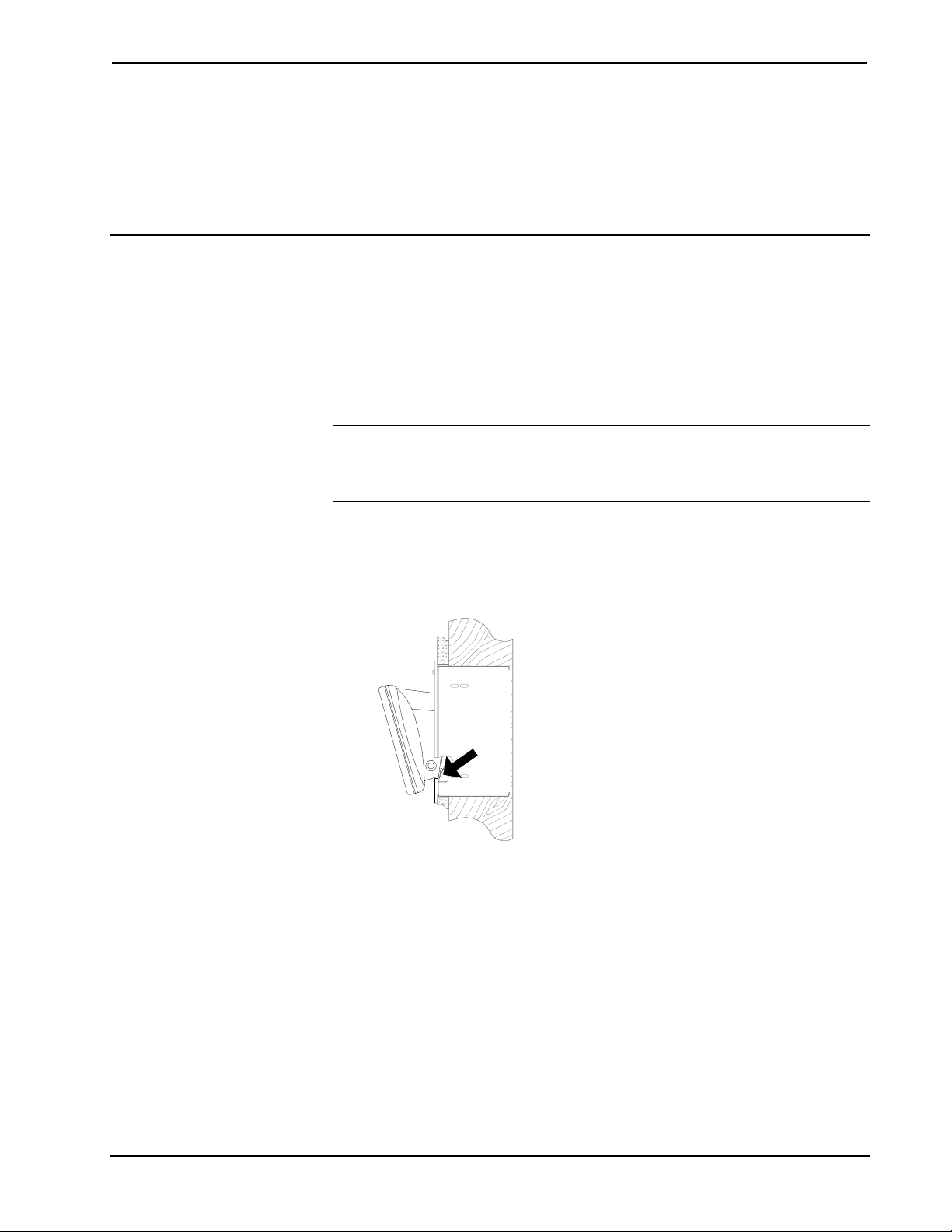
Crestron DA-1700CW Docking Assembly for STX-1700CW/CXPW
Example Program
An example program for the DA-1700CW is available from the Example Program
section of the Crestron website (http://www.crestron.com/exampleprograms). Search
for DA-1550CW_DA-1700CW Example Program (ZIP).
Operation
The DA-1700CW docks the touchpanel, provides power and communication, and
recharges the ST-BTPN. Operation consists of docking the touchpanel (performed by
hand) into the DA-1700CW or undocking electrically via the control system and then
removing by hand.
Docking the Touchpanel
To dock the touchpanel, refer to the procedure below.
NOTE: Do not dock the touchpanel into the DA-1700CW without the ST-BTPN
being installed in the touchpanel. Operating power for the DA-1700CW is supplied
through the electrical contacts of the ST-BTPN. If the ST-BTPN is not installed, the
DA-1700CW will not electrically unlatch the touchpanel.
1. Refer to the diagram below. Insert the bottom edge of touchpanel docking
plate (located on the rear of the touchpanel) into DA-1700CW directly
behind the front panel.
Insert Touchpanel
2. Refer to the diagram on next page. Make sure that the touchpanel is
squarely seated in DA-1700CW and press upper edge of touchpanel
inward to dock the touchpanel. The touchpanel will snap into position.
Operations and Installation Guide - DOC. 6104A Docking Assembly for STX-1700CW/CXPW: DA-1700CW • 13
Page 18
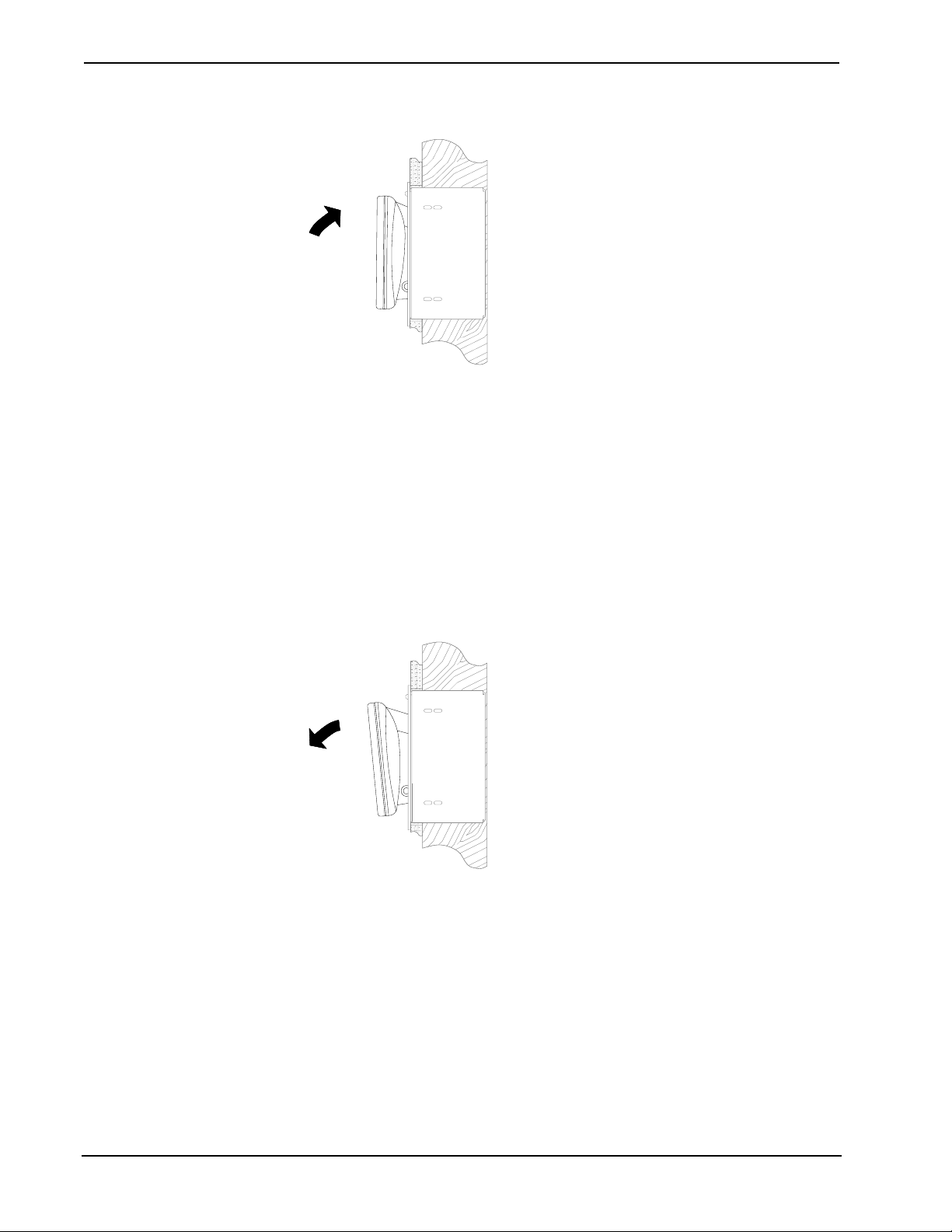
Docking Assembly for STX-1700CW/CXPW Crestron DA-1700CW
Dock Touchpanel
Undocking the Touchpanel
During normal operation, the DA-1700CW unlatches the touchpanel electrically via
the control system program. When the touchpanel is unlatched, it snaps outward
slightly, and then may be removed by hand. The control system program defines the
method (i.e., touchpanel button) of unlatching.
Electrical Undocking of Touchpanel
1. Via the touchpanel and/or control system program, unlatch the touchpanel.
2. Pull the upper edge of the touchpanel outward and remove the touchpanel.
Remove Touchpanel
Manual Undocking of Touchpanel
The touchpanel can be undocked manually. The only tool required is a long-reach
(minimum 4-1/2 inches from tip to handle base) #1 flat or Phillips screwdriver.
14 • Docking Assembly for STX-1700CW/CXPW: DA-1700CW Operations and Installation Guide - DOC. 6104A
Page 19
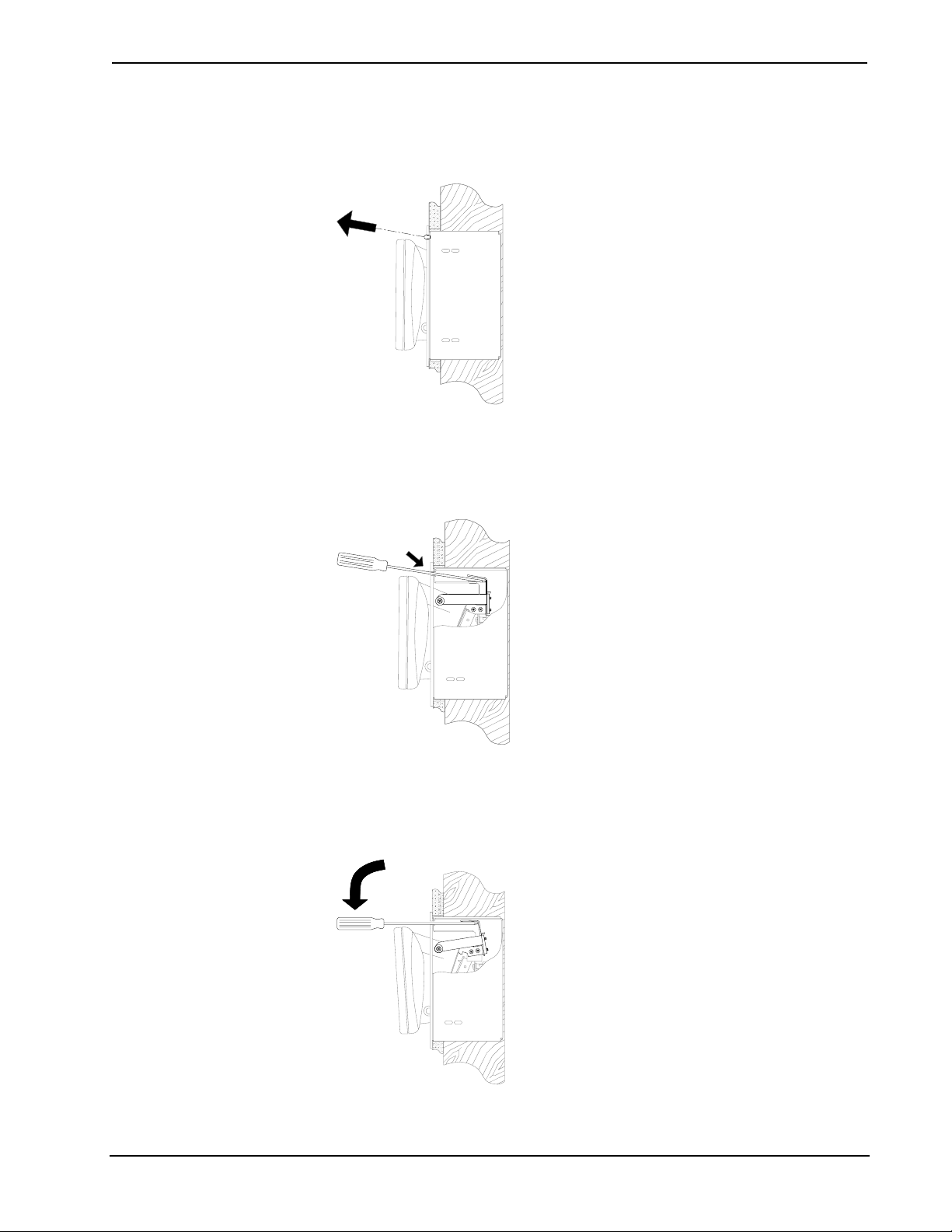
Crestron DA-1700CW Docking Assembly for STX-1700CW/CXPW
1. Refer to the diagram below. At top-center of the front panel, remove the
manual unlatch access plug from the access hole.
Remove Access Hole Plug
2. As shown below, insert a long-reach screwdriver into the access hole at a
downward angle (approximately 10
o
) until the tip of the screwdriver
contacts the manual unlatch tab.
Insert Screwdriver
3. As shown below, lower the handle of the screwdriver until the touchpanel
unlatches (handle of screwdriver will be approximately level and
touchpanel will snap outward slightly).
Lower Screwdriver Handle
Operations and Installation Guide - DOC. 6104A Docking Assembly for STX-1700CW/CXPW: DA-1700CW • 15
Page 20
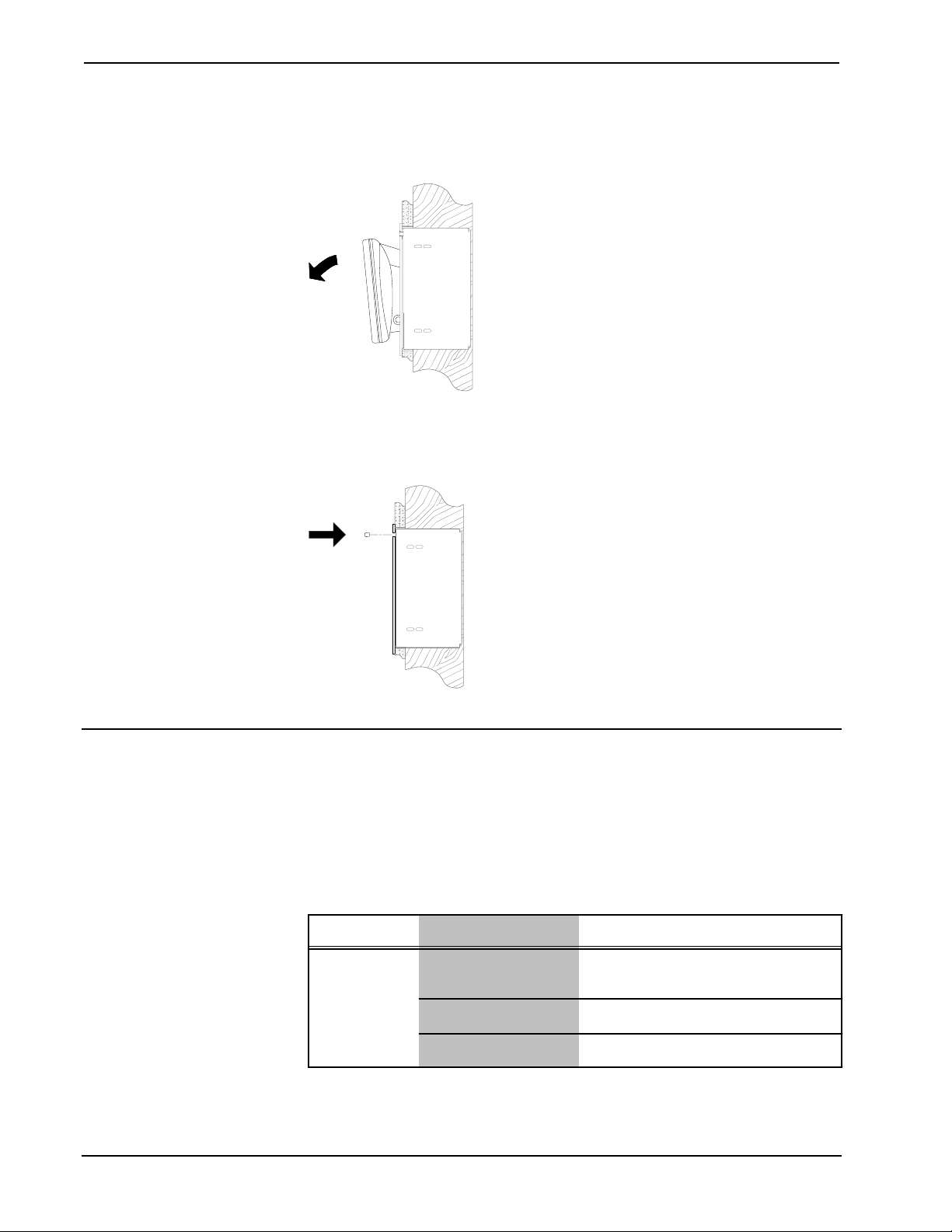
Docking Assembly for STX-1700CW/CXPW Crestron DA-1700CW
4. Refer to the diagram below. By hand, undock the touchpanel by pulling
the upper edge of the touchpanel outward and remove the touchpanel.
Remove Touchpanel
5. Refer to the diagram below. Re-install the access hole plug into the access
hole.
Re-Install Access Hole Plug
Problem Solving
Troubleshooting
The table below and continued on the next page provides corrective action for
possible trouble situations. If further assistance is required, please contact a Crestron
customer service representative.
DA-1700CW Troubleshooting
TROUBLE POSSIBLE CAUSE(S) CORRECTIVE ACTION
The DA-1700CW
does not unlatch
the touchpanel.
(continued on next page)
The touchpanel is not
properly docked.
The ST-BTPN is not
installed in the touchpanel.
The electrical contacts are
dirty.
Adjust the touchpanel to make sure that it is
squarely seated in the DA-1700CW and fully
snapped into position.
Perform "Manual Undocking of Touchpanel"
and install the ST-BTPN.
Perform "Manual Undocking of Touchpanel"
then clean the contacts.
1
16 • Docking Assembly for STX-1700CW/CXPW: DA-1700CW Operations and Installation Guide - DOC. 6104A
Page 21
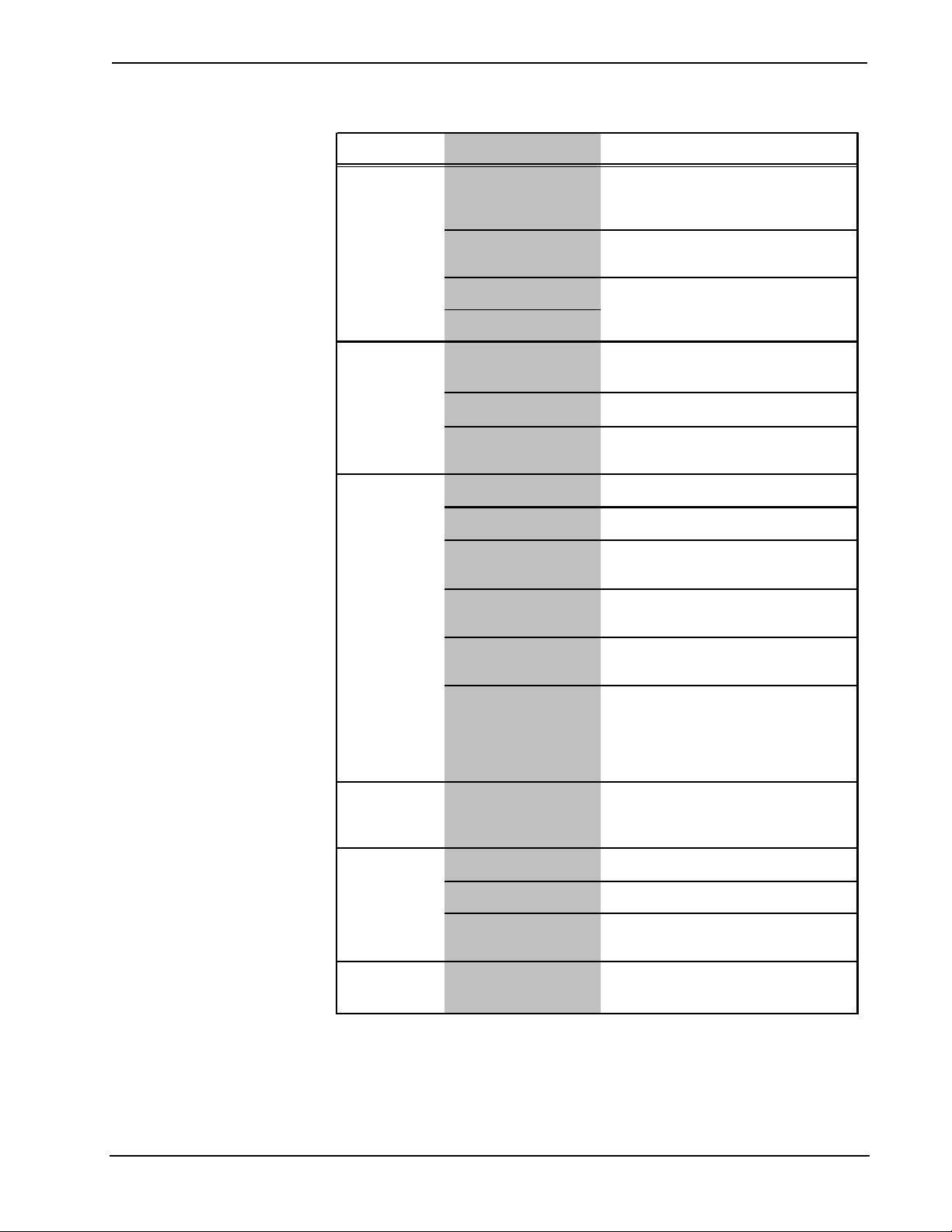
Crestron DA-1700CW Docking Assembly for STX-1700CW/CXPW
DA-1700CW Troubleshooting (continued)
TROUBLE POSSIBLE CAUSE(S) CORRECTIVE ACTION
The DA-1700CW
does not unlatch
the touchpanel
(continued).
The touchpanel
does not dock in
the DA-1700CW.
The touchpanel
does not
communicate with
Cresnet when
docked.
The touchpanel
works in wireless
mode but not
when docked.
The ST-BTPN
mounted in the
touchpanel does
not recharge.
The front panel is
not flush with the
wall.
The BB/DA-1700CW Net
ID does not match the Net
ID set in the SIMPL
program.
The BB/DA-1700CW in the
SIMPL Windows program
is not properly configured.
The Cresnet connector is
not secure.
The solenoid connector is
not secure.
The BB/DA-1700CW in the
SIMPL Windows program
is not properly configured.
There is mechanical
binding in the DA-1700CW.
The rubber feet are not
properly mounted.
The ST-BTPN is not
installed in the touchpanel.
The electrical contacts of
the DA-1700CW are dirty.
The BB/DA-1700CW Net
ID does not match the Net
ID set in the SIMPL
The BB/DA-1700CW in the
SIMPL Windows program
is not properly configured.
The Cresnet connector is
not secure.
The rubber feet are not
properly mounted,
preventing Cresnet
connection between the
touchpanel and the DA1700CW.
Insufficient power for the
Cresnet network.
The contacts of the
docking station are dirty.
The ST-BTPN cannot
retain a charge.
The Cresnet connector is
not secure.
The back box enclosure
clearance is not adjusted
properly.
From the Viewport (in SIMPL Windows or VT
Pro-e), verify that Net IDs match.
Verify the SIMPL Windows BB/DA-1700CW
program.
Perform "Manual Undocking of Touchpanel,"
then perform "Installation" in reverse and
check that the connectors are secure.
Verify the SIMPL Windows BB/DA-1700CW
program.
Perform "Installation" in reverse and check
the assembly.
Ensure proper mounting of the rubber feet
(the feet are mounted on round detents on
the back of the unit).
Perform "Manual Undocking of Touchpanel"
and install the ST-BTPN.
Perform "Manual Undocking of Touchpanel"
and clean the contacts.
From the Viewport (in SIMPL Windows or VT
Pro-e), verify that the Net IDs match.
Verify the SIMPL Windows BB/DA-1700CW
program.
Perform "Manual Undocking of Touchpanel,"
then perform "Installation" in reverse and
check that the connector is secure.
Ensure proper mounting of the rubber feet
(feet should be mounted on round detents on
the back of the unit).
Use the Crestron Power Calculator to help
calculate system requirements. Refer to
"Network Wiring" in this guide.
Undock the touchpanel and clean the
contacts.
Undock the touchpanel and replace the STBTPN.
Undock the touchpanel, perform "Installation"
in reverse, and check that the connector is
secure.
Undock the touchpanel, refer to the BB1700CW Installation
enclosure clearance.
1
Guide, and re-adjust the
2
1 For further information, refer to the latest revision of the ST-BTPN Installation Guide
(Doc. 6088). The latest version can be obtained from the Crestron website.
2 For further information, refer to the latest revision of the BB-1700CW Installation Guide
(Doc. 6105). The latest version can be obtained from the Crestron website.
Operations and Installation Guide - DOC. 6104A Docking Assembly for STX-1700CW/CXPW: DA-1700CW • 17
Page 22

Docking Assembly for STX-1700CW/CXPW Crestron DA-1700CW
Further Inquiries
If you cannot locate specific information or have questions after reviewing this
guide, please take advantage of Crestron's award winning customer service team by
calling the Crestron corporate headquarters at 1-888-CRESTRON [1-888-273-7876].
For assistance in your local time zone, refer to the Crestron website
(http://www.crestron.com/) for a listing of Crestron worldwide offices.
You can also log onto the online help section of the Crestron website to ask
questions about Crestron products. First-time users will need to establish a user
account to fully benefit from all available features.
Future Updates
As Crestron improves functions, adds new features, and extends the capabilities of
the DA-1700CW, additional information and programming examples may be made
available as manual updates. These updates are solely electronic and serve as
intermediary supplements prior to the release of a complete technical documentation
revision.
Check the Crestron website periodically for manual update availability and its
relevance. Updates are identified as an “Addendum” in the Download column.
18 • Docking Assembly for STX-1700CW/CXPW: DA-1700CW Operations and Installation Guide - DOC. 6104A
Page 23

Crestron DA-1700CW Docking Assembly for STX-1700CW/CXPW
Return and Warranty Policies
Merchandise Returns / Repair Service
1. No merchandise may be returned for credit, exchange, or service without prior
authorization from CRESTRON. To obtain warranty service for CRESTRON
products, contact the factory and request an RMA (Return Merchandise
Authorization) number. Enclose a note specifying the nature of the problem, name
and phone number of contact person, RMA number, and return address.
2. Products may be returned for credit, exchange, or service with a CRESTRON Return
Merchandise Authorization (RMA) number. Authorized returns must be shipped
freight prepaid to CRESTRON, 6 Volvo Drive, Rockleigh, N.J., or its authorized
subsidiaries, with RMA number clearly marked on the outside of all cartons.
Shipments arriving freight collect or without an RMA number shall be subject to
refusal. CRESTRON reserves the right in its sole and absolute discretion to charge a
15% restocking fee, plus shipping costs, on any products returned with an RMA.
3. Return freight charges following repair of items under warranty shall be paid by
CRESTRON, shipping by standard ground carrier. In the event repairs are found to
be non-warranty, return freight costs shall be paid by the purchaser.
CRESTRON Limited Warranty
CRESTRON ELECTRONICS, Inc. warrants its products to be free from manufacturing defects in
materials and workmanship under normal use for a period of three (3) years from the date of
purchase from CRESTRON, with the following exceptions: disk drives and any other moving or
rotating mechanical parts, pan/tilt heads and power supplies are covered for a period of one (1)
year; touchscreen display and overlay components are covered for 90 days; batteries and
incandescent lamps are not covered.
This warranty extends to products purchased directly from CRESTRON or an authorized
CRESTRON dealer. Purchasers should inquire of the dealer regarding the nature and extent of the
dealer's warranty, if any.
CRESTRON shall not be liable to honor the terms of this warranty if the product has been used in
any application other than that for which it was intended, or if it has been subjected to misuse,
accidental damage, modification, or improper installation procedures. Furthermore, this warranty
does not cover any product that has had the serial number altered, defaced, or removed.
This warranty shall be the sole and exclusive remedy to the original purchaser. In no event shall
CRESTRON be liable for incidental or consequential damages of any kind (property or economic
damages inclusive) arising from the sale or use of this equipment. CRESTRON is not liable for
any claim made by a third party or made by the purchaser for a third party.
CRESTRON shall, at its option, repair or replace any product found defective, without charge for
parts or labor. Repaired or replaced equipment and parts supplied under this warranty shall be
covered only by the unexpired portion of the warranty.
Except as expressly set forth in this warranty, CRESTRON makes no other warranties, expressed
or implied, nor authorizes any other party to offer any warranty, including any implied warranties
of merchantability or fitness for a particular purpose. Any implied warranties that may be imposed
by law are limited to the terms of this limited warranty. This warranty statement supercedes all
previous warranties.
Trademark Information
All brand names, product names, and trademarks are the sole property of their respective owners. Windows is a registered
trademark of Microsoft Corporation. Windows95/98/Me/XP and WindowsNT/2000 are trademarks of Microsoft
Corporation.
Operations and Installation Guide - DOC. 6104A Docking Assembly for STX-1700CW/CXPW: DA-1700CW • 19
Page 24

Crestron Electronics, Inc. Operations and Installation Guide – DOC. 6104A
15 Volvo Drive Rockleigh, NJ 07647 03.05
Tel: 888.CRESTRON (2002117)
Fax: 201.767.7576 Specifications subject to
www.crestron.com change without notice.
