Crestron C2N-SSC-2 Installation and Operations Guide
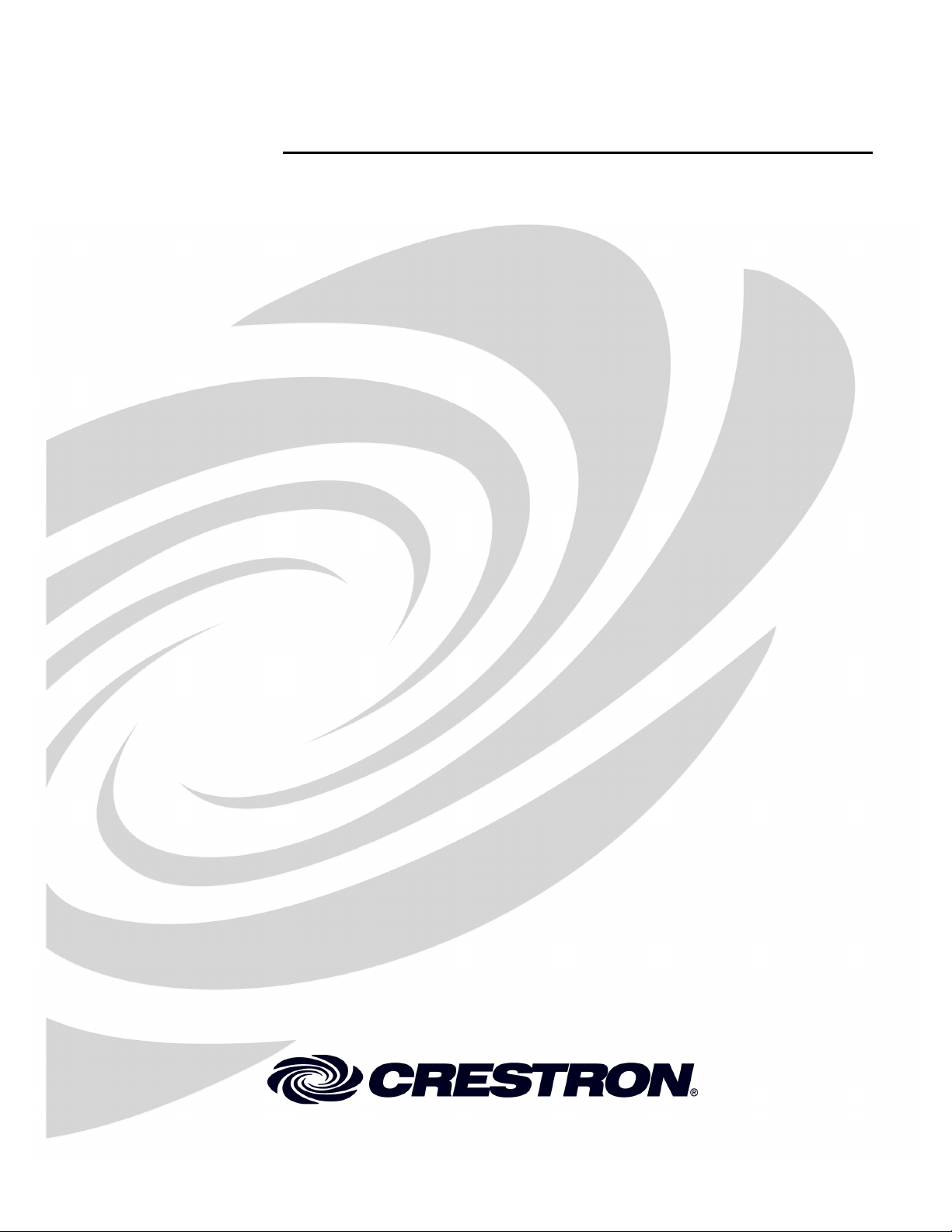
Crestron C2N-SSC-2
Somfy
®
Shade Controller
Operations & Installation Guide
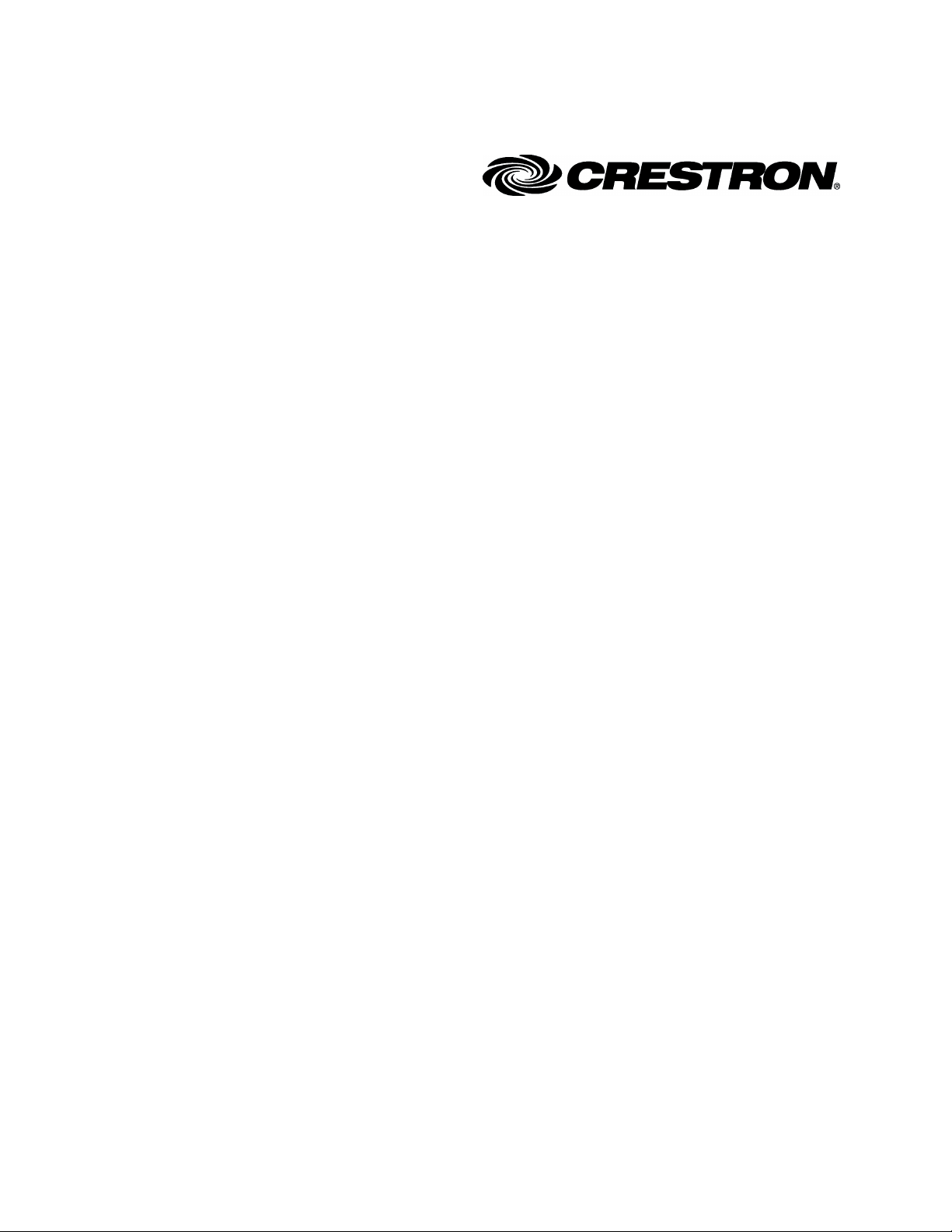
This document was prepared and written by the Technical Documentation department at:
Crestron Electronics, Inc.
15 Volvo Drive
Rockleigh, NJ 07647
1-888-CRESTRON
All brand names, product names and trademarks are the property of their respective owners.
©2006 Crestron Electronics, Inc.

Crestron C2N-SSC-2 Somfy Shade Controller
Contents
Somfy® Shade Controller: C2N-SSC-2 1
Introduction......................................................................................1
Features and Functions ..........................................................1
Specifications......................................................................... 2
Physical Description ..............................................................3
Industry Compliance..............................................................6
Setup.................................................................................................7
Network Wiring.....................................................................7
Identity Code .........................................................................7
Installation .............................................................................7
Hardware Hookup..................................................................8
Setting Shade Limits and Direction of Travel.......................9
Programming Software ..................................................................11
Earliest Version Software Requirements for the PC ...........11
Programming with Crestron SystemBuilder .......................12
Programming with D3 Pro...................................................12
Programming with SIMPL Windows..................................13
Example Program ................................................................ 15
Uploading and Upgrading..............................................................16
Establishing Communication...............................................16
Programs and Firmware.......................................................16
Program Checks...................................................................17
Operation........................................................................................18
Problem Solving............................................................................. 20
Troubleshooting...................................................................20
Check Network Wiring........................................................ 21
Reference Documents..........................................................22
Further Inquiries ..................................................................22
Future Updates.....................................................................23
Appendix: Prior Firmware Version Configuration........................24
Setting Shade 1 Upper Limit ...............................................25
Setting Shade 1 Lower Limit...............................................26
Operations & Installation Guide - DOC. 6318A Contents • i

Somfy Shade Controller Crestron C2N-SSC-2
Limit-setting Verification ....................................................26
Reversing the Direction of Travel for a Shade ....................26
Return and Warranty Policies ........................................................28
Merchandise Returns / Repair Service ................................28
CRESTRON Limited Warranty...........................................28
ii • Contents Operations & Installation Guide - DOC. 6318A
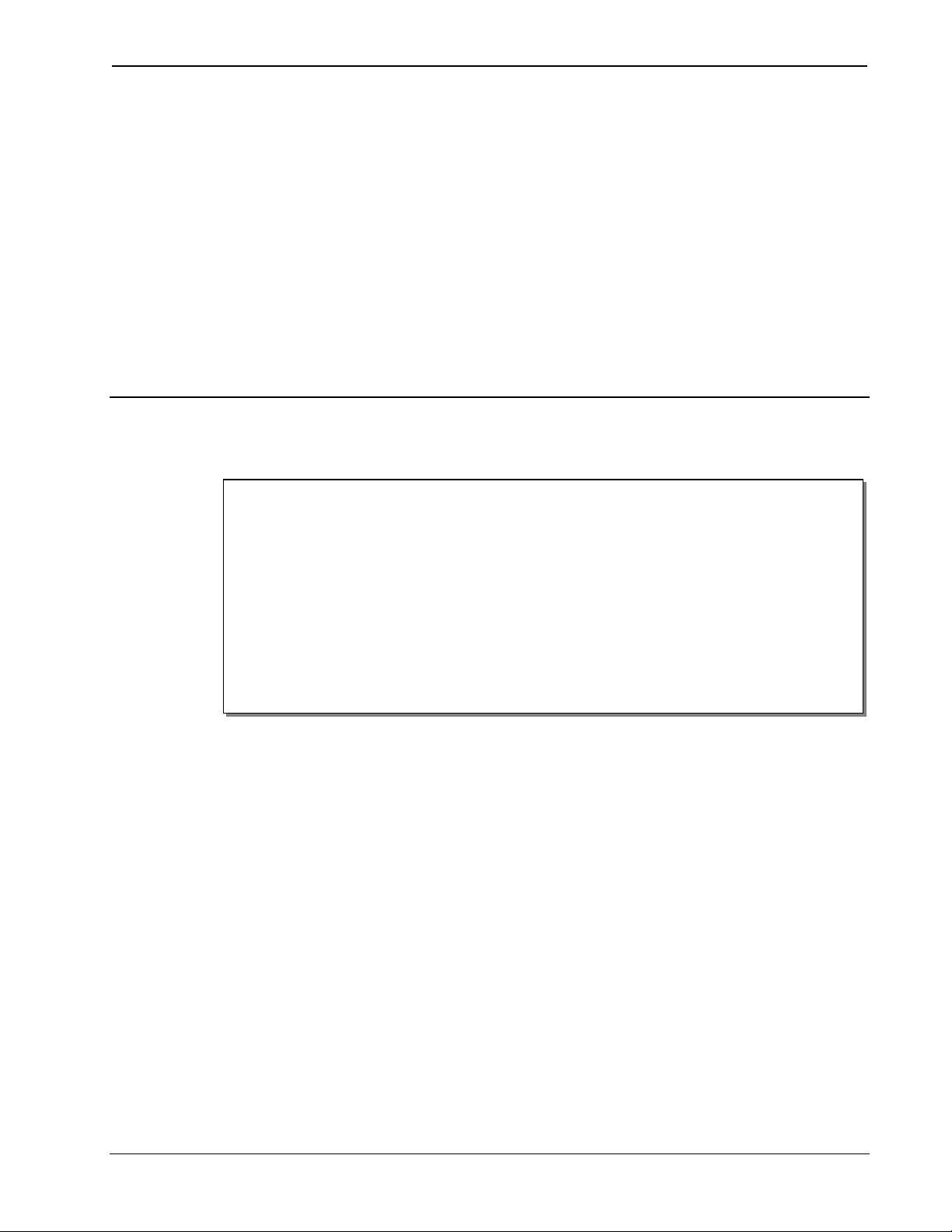
Crestron C2N-SSC-2 Somfy Shade Controller
Somfy® Shade Controller:
C2N-SSC-2
Introduction
Features and Functions
• Control up to two shades per Shade Controller
• Control position and direction of each shade individually
• Store and recall up to 20 presets per shade
• Connect via one 4-pin RJ-11 interface connector per shade
• Control shades in multi-unit installations individually, in
The C2N-SSC-2 Somfy
designed to provide a bidirectional serial interface for up to two Somfy
ILT Intelligent Shade Motors. Window treatments equipped with the
Somfy ILT motor offer enhanced capability compared to typical threewire models.
In addition to basic open/close commands, the C2N-SSC-2 allows for
setting each shade to a specific position and polling for its current
position with 16-bit precision. Feedback signals provide confirmation of
each motor's activity to enable precise, predictable control, even from a
remote location. Limit adjustments are set electronically using buttons
provided on the face of the unit, and up to 20 presets for each output can
be saved onboard the C2N-SSC-2 for easy recall through the control
system. The C2N-SSC-2 mounts discreetly to any flat surface and
requires a simple Cresnet connection to the control system.
groups, all together, or any desired combination.
®
Shade Controller is a compact Cresnet® device
Operations & Installation Guide - DOC. 6318A Somfy Shade Controller: C2N-SSC-2 • 1
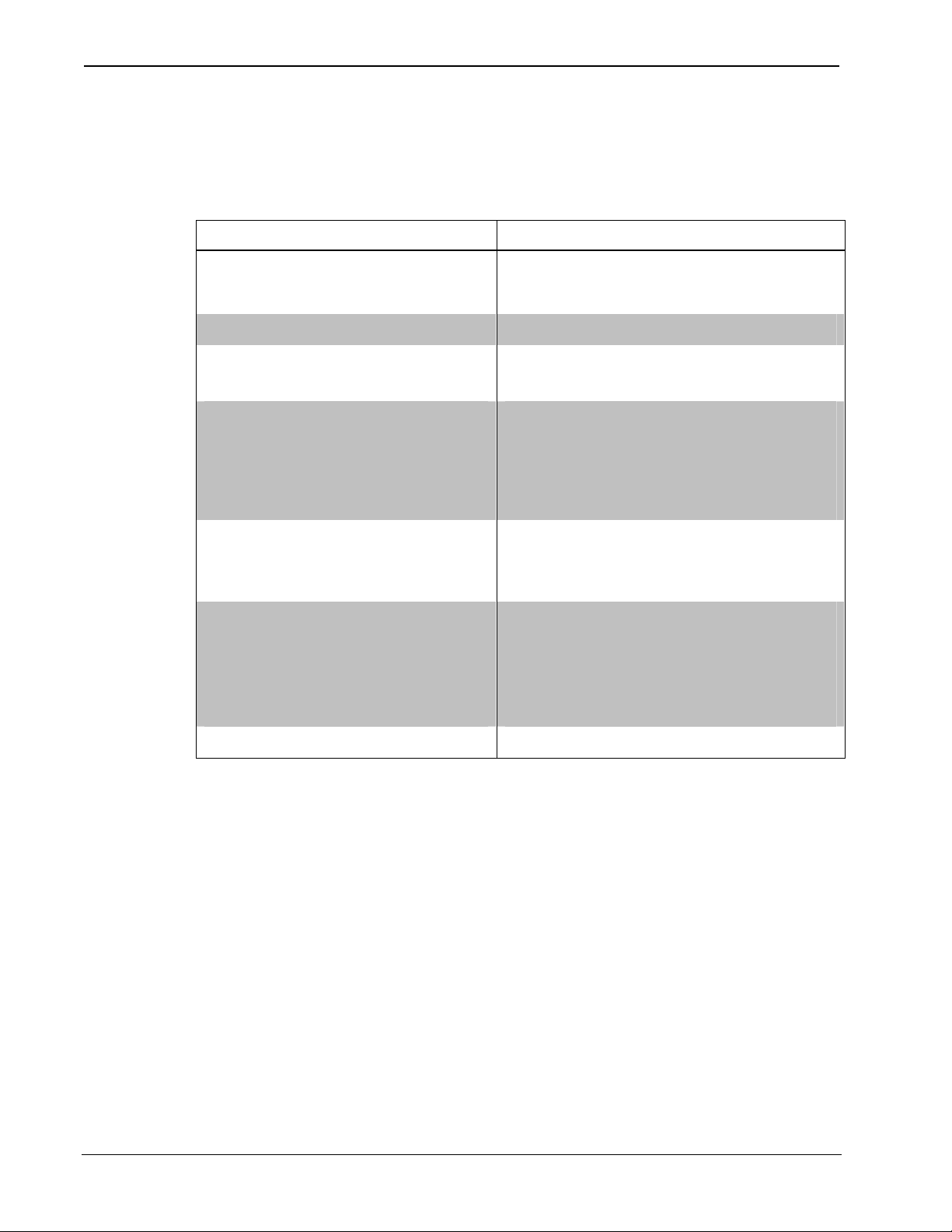
Somfy Shade Controller Crestron C2N-SSC-2
Specifications
Specifications for the C2N-SSC-2 are listed in the following table.
C2N-SSC-2 Specifications
SPECIFICATION DETAILS
Power Requirements
Cresnet Power Usage
1 Watt (0.04 Amps @ 24 VDC)
Default Net ID 0C
Minimum 2-Series Control
System Update Files
1, 2, 3
Environmental
Temperature
Humidity
Version C2-2004.CUZ or later
41° to 122°F (5° to 50°C)
10% to 90% RH (non-
condensing)
Enclosure Black metal, surface mount box
with (2) integral mounting
flanges
Dimensions
Height
Width
Depth
0.94 in (2.39 cm)
2.14 in (5.44 cm)
3.83 in (9.73 cm)
Weight 0.25 lb (0.11 kg)
1. The latest software versions can be obtained from the Crestron® website. Refer to
the NOTE following these footnotes.
2. Crestron 2-Series control systems include the AV2 and PRO2. Consult the latest
Crestron Product Catalog for a complete list of 2-Series control systems.
3. Minimum Non 2-Series Control System Update Files:
CEN/CN/TVAV Version 5.13.12V.UPZ or later
CNMSX-AV/PRO Version 5.12.63X.UPZ or later
CNRACKX/-DP Version 5.10.11W.UPZ or later
CNMS, CNRACK, CNLCOMP Version 3.18.09m, l, c or later
ST-CP Version 4.02.04S.UPZ or later
CNX update files are required for either CNMSX-AV/PRO or CNRACKX/-DP.
Filenames for CNX update files have a UPZ extension, and ST-CP files are in one
EXE or zipped UPZ file. To avoid program problems, make sure you are using
the update file with the correct suffix letter (e.g., S, V, W, X).
2 • Somfy Shade Controller: C2N-SSC-2 Operations & Installation Guide - DOC. 6318A

Crestron C2N-SSC-2 Somfy Shade Controller
NOTE: Crestron software and any files on the website are for Authorized
Crestron dealers and Crestron Authorized Independent Programmers
(CAIP) only. New users may be required to register to obtain access to
certain areas of the site (including the FTP site).
Physical Description
This section provides information on the connections, controls and
indicators available on your C2N-SSC-2.
NOTE: Power for the shade motor is independent of the Cresnet system.
C2N-SSC-2 Physical Views
Operations & Installation Guide - DOC. 6318A Somfy Shade Controller: C2N-SSC-2 • 3
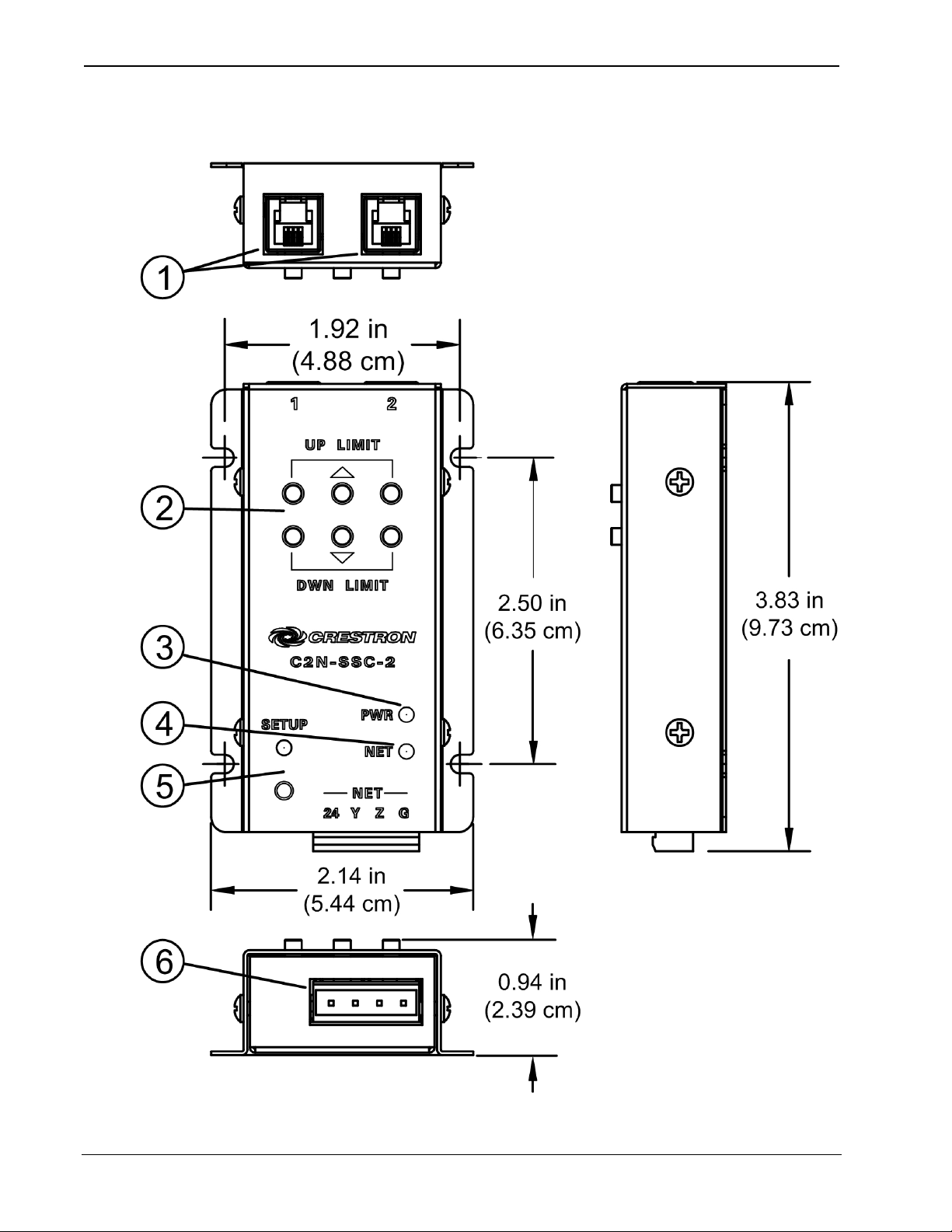
Somfy Shade Controller Crestron C2N-SSC-2
C2N-SSC-Overall Dimensions
4 • Somfy Shade Controller: C2N-SSC-2 Operations & Installation Guide - DOC. 6318A
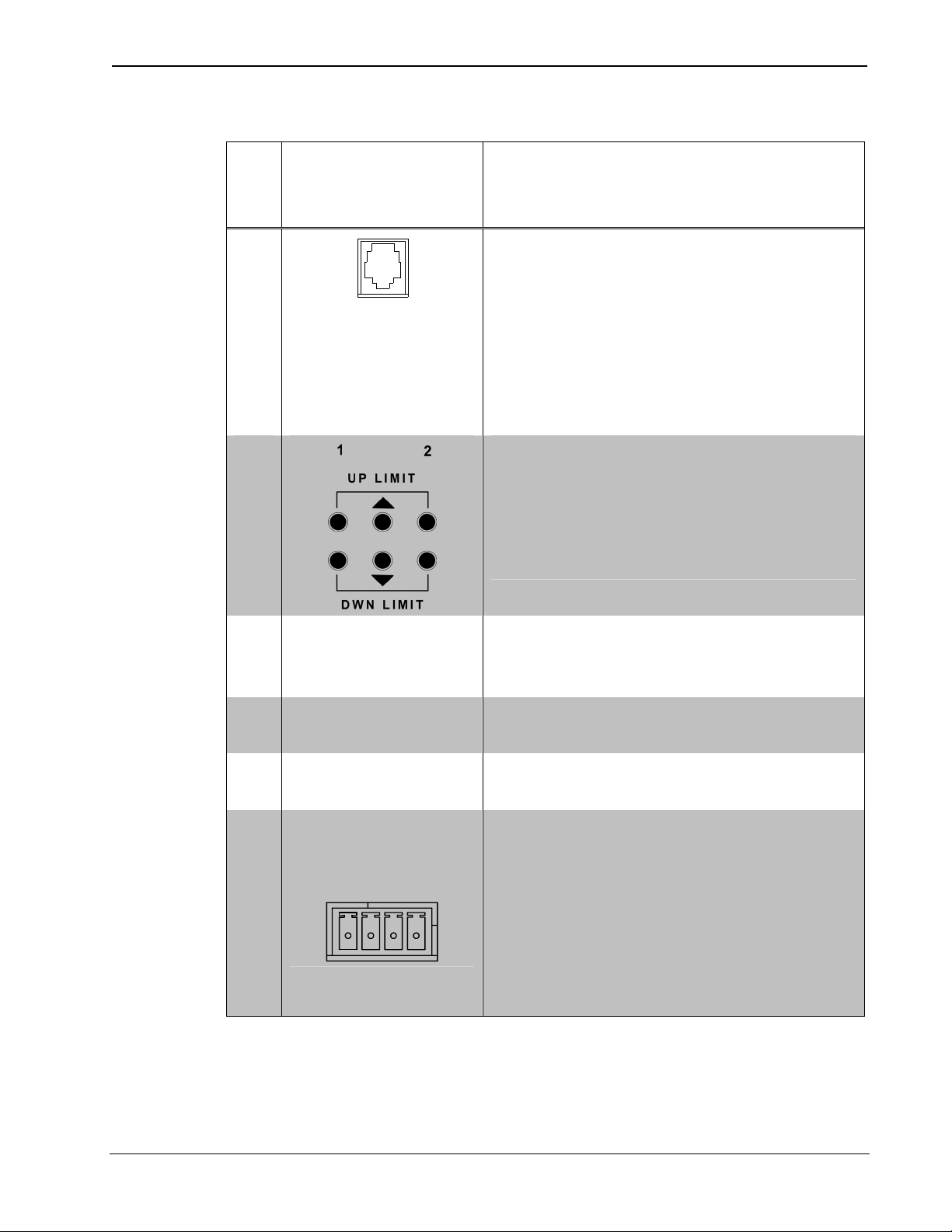
Crestron C2N-SSC-2 Somfy Shade Controller
Connectors, Controls & Indicators
*
#
CONNECTORS
CONTROLS &
INDICATORS
,
DESCRIPTION
1
Two 4-position, 4-conductor RJ-11
female;
Intelligent Shade Motor control
ports;
Each port provides proprietary serial
control of (1) Somfy ILT shade
motor;
Maximum Cable Length: 50 ft (15 m)
2
Six shade limit control pushbuttons.
Refer to “Setting Shade Limits and
Direction of Travel” on page 9.
3 PWR LED Indicates 24 Volts DC power
supplied from Cresnet control
network.
4 NET LED Indicates communication with
Cresnet system.
5 SETUP (LED
and button)
6 —NET—
24 Y Z G
Used to setup unit’s Net ID in
conjunction with Crestron Toolbox.
Four-position terminal block
connector for data and power.
Connects to Cresnet control
network.
Pin 1 (24) Power
*Interface connector for NET port is provided with the unit.
Pin 2 (Y) Data
Pin 3 (Z) Data
Pin 4 (G) Ground
Operations & Installation Guide - DOC. 6318A Somfy Shade Controller: C2N-SSC-2 • 5
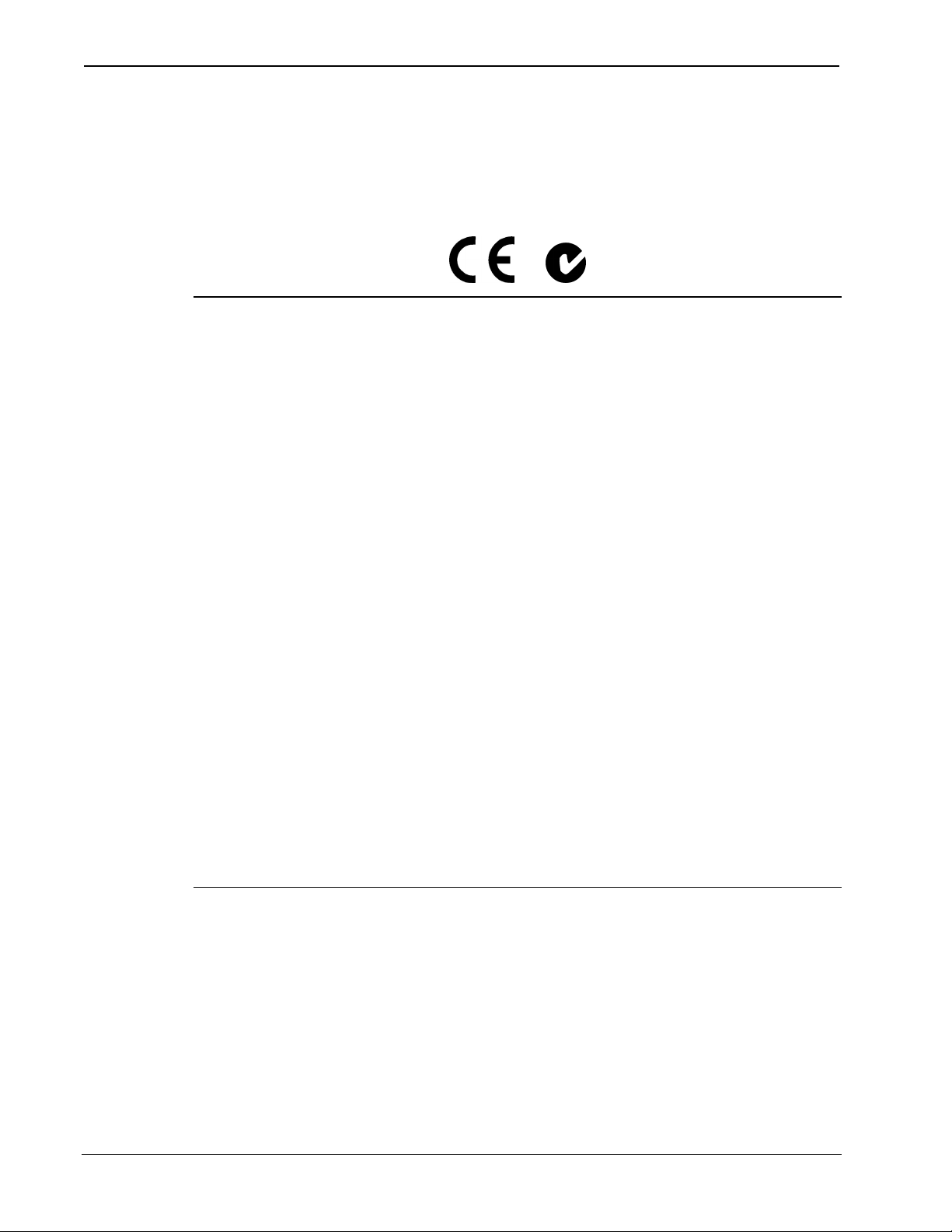
Somfy Shade Controller Crestron C2N-SSC-2
Industry Compliance
As of the date of manufacture, the C2N-SSC-2 has been tested and found
to comply with specifications for CE marking and standards per EMC
and Radiocommunications Compliance Labelling.
NOTE: This device complies with part 15 of the FCC rules. Operation is
subject to the following two conditions: (1) this device may not cause
harmful interference and (2) this device must accept any interference
received, including interference that may cause undesired operation.
This equipment has been tested and found to comply with the limits for a
Class B digital device, pursuant to part 15 of the FCC Rules. These limits
are designed to provide reasonable protection against harmful
interference in a residential installation. This equipment generates, uses
and can radiate radio frequency energy and if not installed and used in
accordance with the instructions, may cause harmful interference to radio
communications. However, there is no guarantee that interference will
not occur in a particular installation. If this equipment does cause harmful
interference to radio or television reception, which can be determined by
turning the equipment off and on, the user is encouraged to try to correct
the interference by one or more of the following measures:
Reorient or relocate the receiving antenna.
Increase the separation between the equipment and receiver.
Connect the equipment into an outlet on a circuit different from
that to which the receiver is connected.
Consult the dealer or an experienced radio/TV technician for help.
6 • Somfy Shade Controller: C2N-SSC-2 Operations & Installation Guide - DOC. 6318A
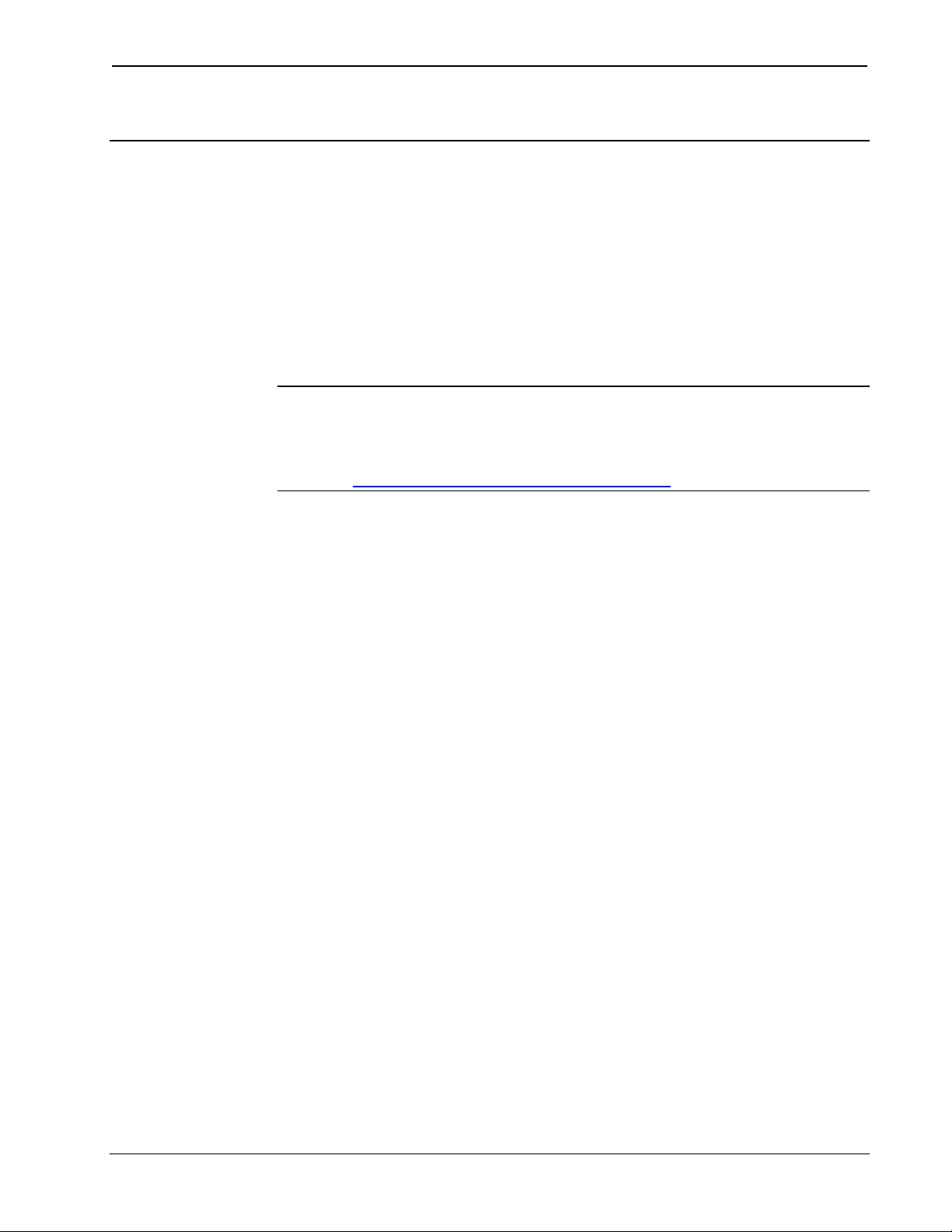
Crestron C2N-SSC-2 Somfy Shade Controller
Setup
Network Wiring
When wiring the network, consider the following:
• Use Crestron Certified Wire.
• Use Crestron power supplies for Crestron equipment.
• Provide sufficient power to the system.
CAUTION: Insufficient power can lead to unpredictable results
or damage to the equipment. Please use the Crestron Power
Calculator to help calculate how much power is needed for the
system (http://www.crestron.com/calculators
).
• For larger networks, use a Cresnet Hub/Repeater (CNXHUB) to
maintain signal quality.
For more details, refer to “Check Network Wiring” on page 21.
Identity Code
The Net ID of the C2N-SSC-2 has been factory set to 0C. The Net IDs of
multiple C2N-SSC-2 devices in the same system must be unique. Net IDs
are changed from a personal computer (PC) via the Crestron Toolbox™
(refer to “Establishing Communication” on page 16).
When setting the Net ID, consider the following:
• The Net ID of each unit must match an ID code specified in the
SIMPL Windows program.
• Each network device must have a unique Net ID.
For more details, refer to the Crestron Toolbox help file.
Installation
Installation consists of mounting the Shade Controller (using either the
Dual Lock fastener or screws, as desired) in a location that is out of
casual reach, but within 50 feet of the shade(s) it controls; connecting a
Cresnet cable to the NET port; connecting the interface cable(s) from the
shade(s) to the RJ-11 port(s), and setting the upper and lower limits of
Operations & Installation Guide - DOC. 6318A Somfy Shade Controller: C2N-SSC-2 • 7
