Page 1

Crestron TPMC-4SMD
Isys™ 4.3” Wall Mount
Designer Touchpanel
Operations & Installation Guide
Page 2
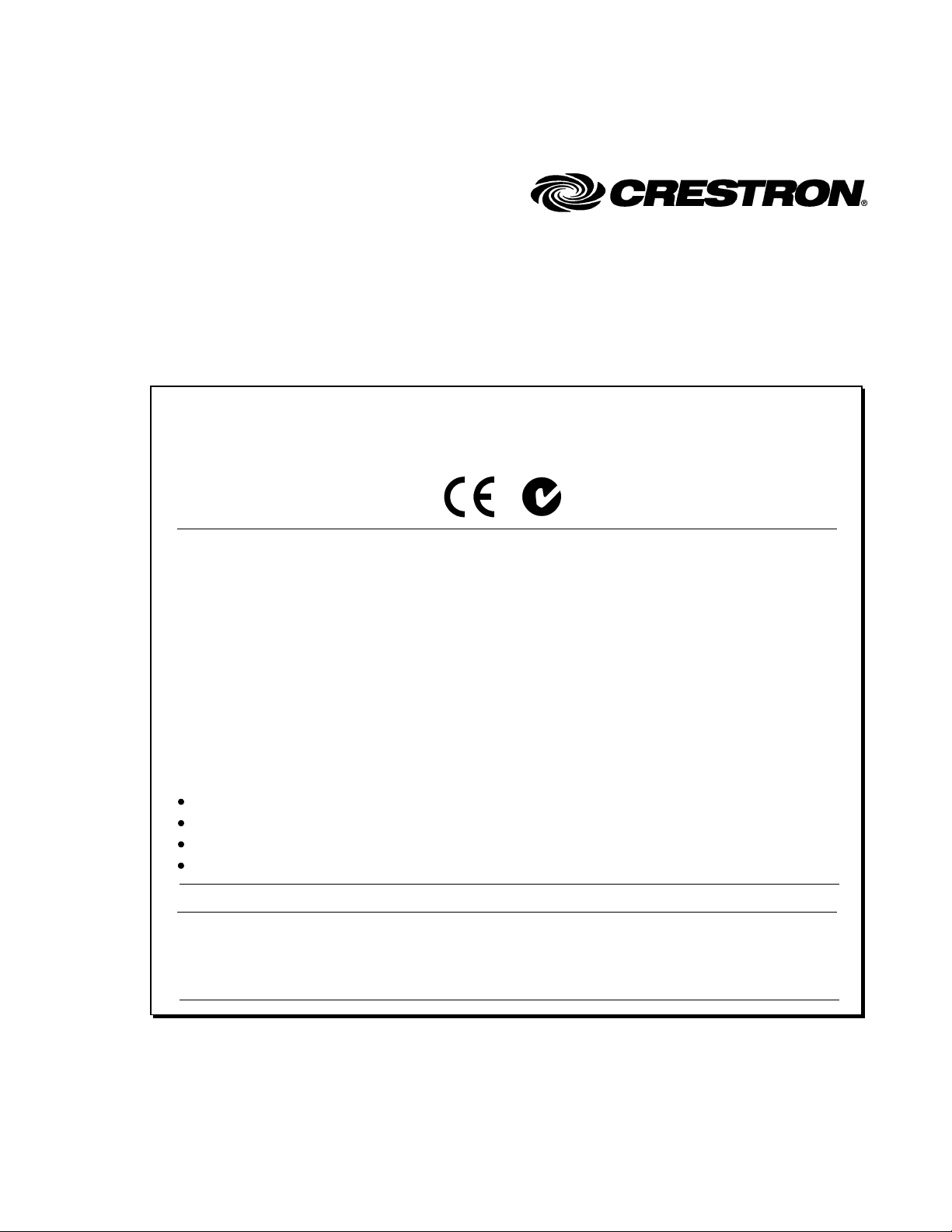
This document was prepared and written by the Technical Documentation department at:
Crestron Electronics, Inc.
15 Volvo Drive
Rockleigh, NJ 07647
1-888-CRESTRON
Regulatory Compliance
As of the date of manufacture, the TPMC-4SMD has been tested and found to comply with specifications for CE
marking and standards per EMC and Radiocommunications Compliance Labelling.
Federal Communications Commission (FCC) Compliance Statement
This device complies with part 15 of the FCC Rules. Operation is subject to the following conditions:
(1) This device may not cause harmful interference and (2) this device must accept any interference received,
including interference that may cause undesired operation.
CAUTION: Changes or modifications not expressly approved by the manufacturer responsible for compliance
could void the user’s authority to operate the equipment.
NOTE: This equipment has been tested and found to comply with the limits for a Class B digital device,
pursuant to part 15 of the FCC Rules. These limits are designed to provide reasonable protection against harmful
interference in a residential installation. This equipment generates, uses and can radiate radio frequency energy
and, if not installed and used in accordance with the instructions, may cause harmful interference to radio
communications. However, there is no guarantee that interference will not occur in a particular installation. If
this equipment does cause harmful interference to radio or television reception, which can be determined by
turning the equipment off and on, the user is encouraged to try to correct the interference by one or more of the
following measures:
Reorient or relocate the receiving antenna
Increase the separation between the equipment and receiver
Connect the equipment into an outlet on a circuit different from that to which the receiver is connected
Consult the dealer or an experienced radio/TV technician for help
Industry Canada (IC) Compliance Statement
This Class B digital apparatus complies with Canadian ICES-003.
Cet appareil numérique de la classe B est conforme à la norme NMB-003 du Canada.
All brand names, product names and trademarks are the property of their respective owners.
©2010 Crestron Electronics, Inc.
Page 3

Crestron TPMC-4SMD Isys™ 4.3” Wall Mount Designer Touchpanel
Contents
Isys™ 4.3” Wall Mount Designer Touchpanel: TPMC-4SMD 1
Introduction ...............................................................................................................................1
Features and Functions................................................................................................ 1
Applications.................................................................................................................4
Specifications ..............................................................................................................5
Physical Description.................................................................................................... 7
Setup ........................................................................................................................................ 10
Network Wiring......................................................................................................... 10
Identity Code ............................................................................................................. 10
Configuring the Touchpanel...................................................................................... 11
Changing the Button Inserts ...................................................................................... 22
Installation................................................................................................................. 23
Hardware Hookup .....................................................................................................27
Recommended Cleaning............................................................................................ 27
Programming Software............................................................................................................28
Earliest Version Software Requirements for the PC .................................................28
Programming with Crestron SystemBuilder.............................................................. 28
Programming with SIMPL Windows........................................................................ 28
Programming with VisionTools Pro-e....................................................................... 30
Example Program...................................................................................................... 33
Uploading and Upgrading........................................................................................................ 34
Establishing Communication.....................................................................................34
Programs, Projects and Firmware.............................................................................. 35
Program Checks ........................................................................................................35
Problem Solving ......................................................................................................................36
Troubleshooting......................................................................................................... 36
Reference Documents................................................................................................36
Further Inquiries........................................................................................................37
Future Updates ..........................................................................................................37
Software License Agreement................................................................................................... 38
Return and Warranty Policies.................................................................................................. 40
Merchandise Returns / Repair Service ......................................................................40
CRESTRON Limited Warranty.................................................................................40
Operations & Installation Guide – DOC. 7027A Contents • i
Page 4

Page 5
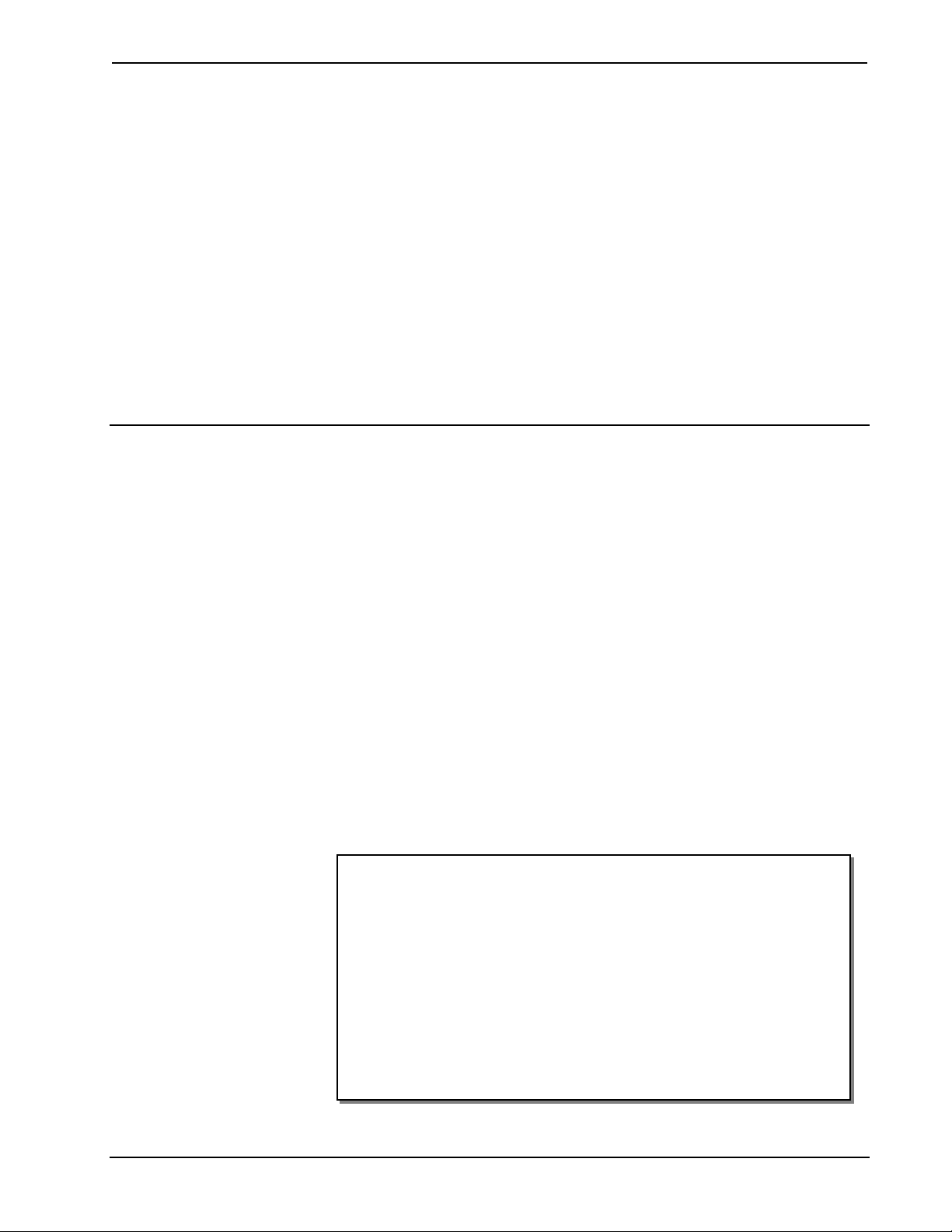
Crestron TPMC-4SMD Isys™ 4.3” Wall Mount Designer Touchpanel
Isys™ 4.3” Wall Mount Designer
Touchpanel: TPMC-4SMD
Introduction
With its clean, contoured appearance, the Crestron® TPMC-4SMD Wall Mount
Designer Touchpanel makes an elegant statement in any environment. Perfectly at
home in the most contemporary residence or modern office building, its high tech
good looks underline its power for simplifying everyday tasks and functions
throughout any facility, all in a very affordable device that is versatile and easy to
install.
An incredibly thin profile and small footprint allow the TPMC-4SMD to be installed
in places other touchpanels just cannot go, providing the choice of mounting to a
standard electrical box or to virtually any flat surface, even glass, granite or marble.
A table top enclosure is also available, affording a very stylish, space saving solution
for placement on a desktop or bedside table. Complete connectivity is provided
through a single high-speed Ethernet connection, containing all control, video,
intercom and power signals within a single wire.
The TPMC-4SMD packs the latest Crestron digital touchpanel technology,
delivering amazing new graphics capabilities, plus streaming video and 2-way IP
intercom. Other features include white LED backlit buttons, built-in proximity
sensor, PoE (Power over Ethernet) network power and occupancy sensor inputs.
Features and Functions
• Modern, contoured appearance
• Thin profile and small footprint
• Affordable and easy to install
• 4.3” widescreen color touchscreen
• 16-bit color graphics
• 800 x 480 resolution
• DNav dynamic menu objects
• Streaming video
• Crestron IP intercom
• WAV file audio feedback
• Built-in microphone and speaker
• Built-in proximity sensor
(Continued on following page)
Operations & Installation Guide – DOC. 7027A Isys™ 4.3” Wall Mount Designer Touchpanel: TPMC-4SMD • 1
Page 6
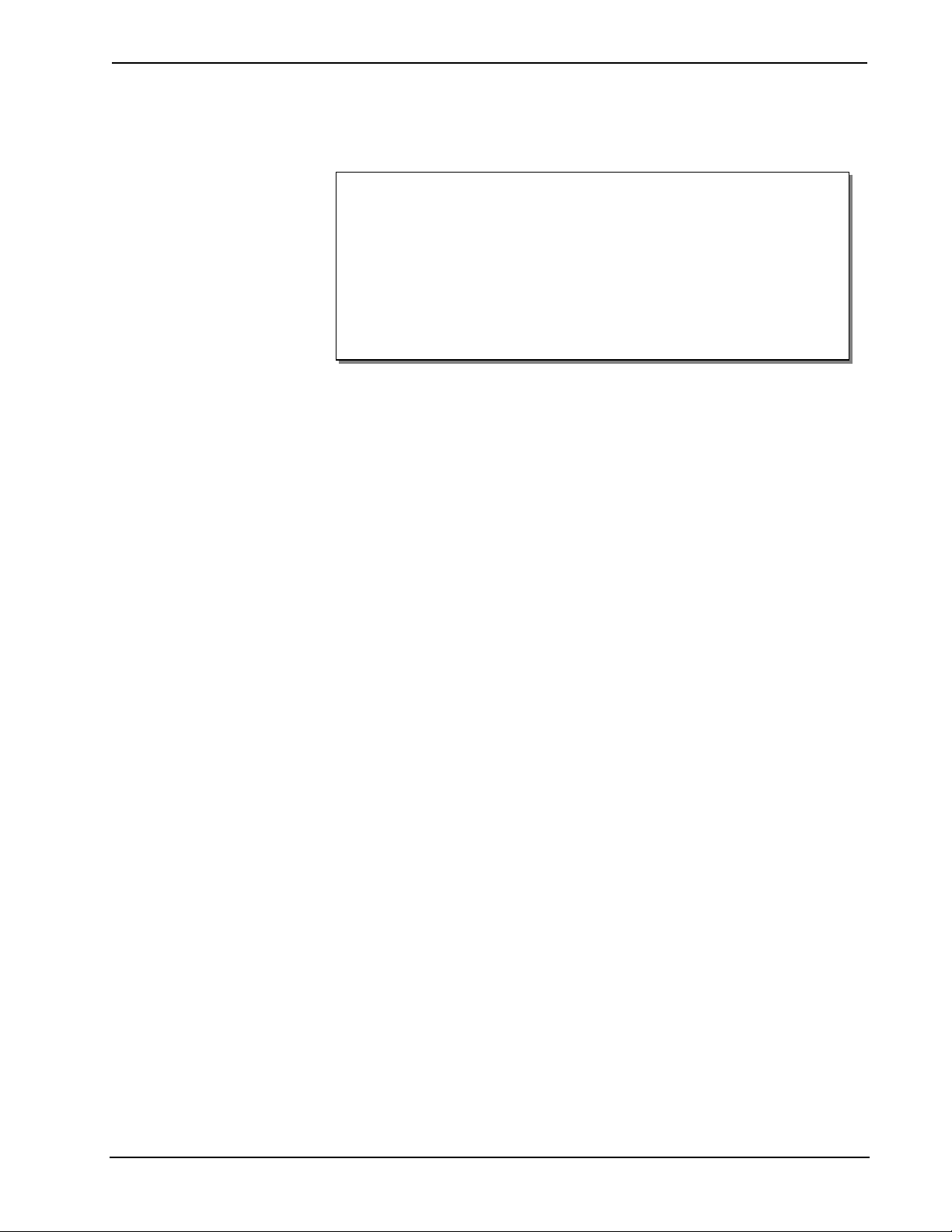
Isys™ 4.3” Wall Mount Designer Touchpanel Crestron TPMC-4SMD
Features and Functions
(Continued)
• 10 optional “hard key” push buttons
• White LED button backlighting and feedback
• Engravable button text
• Room occupancy sensor option
• Single wire Ethernet connectivity
• PoE network powered
• Available in gloss black or white
• Fits in a horizontal 1-gang or Euro electrical box
• Available tabletop and multi-surface mount kits
Widescreen Touchpanel
Fully custom touchpanel versatility is afforded through a brilliant 4.3” widescreen
format touchscreen, displaying stunning 16-bit color graphics and video. Dynamic
graphics and text capability enable the display of all kinds of useful data and alluring
eye candy, from AV controls and icons to room temperature and lighting levels, to
photos and video, to digital media playlists complete with metadata and cover art.
Crestron DNav technology affords enhanced touchpanel functionality in less space,
providing dynamic navigation control objects for scrolling effortlessly through large
menus. Full motion animations, multimode objects, PNG translucency, transition
effects and streaming video enhance the palette for creating GUIs that are both eye
catching and easy to use.
White Backlit Buttons
The TPMC-4SMD comes standard with 10 programmable “hard key” push buttons
for quick access to commonly used functions. Individual white LEDs behind each
translucent button afford discrete feedback capability for clear status indication of
each button function. The LEDs may also be set to provide dimmable backlighting of
the buttons, with independent control over the left and right columns, for a custom
appearance and enhanced visibility.
Customized labeling of the covers surrounding the push buttons can be attained
simply using Crestron Engraver software. For a clean appearance, either column of
buttons may be removed and covered using the no-button covers provided.
Proximity Sensor
The TPMC-4SMD senses as you approach it, waking its display automatically
without having to touch the screen so it is always ready for use.
Streaming Video
An onboard streaming video player makes it possible to monitor a security camera or
preview a DVD or television channel, right on the touchscreen display. Native
support for the motion JPEG streaming format allows the TPMC-4SMD to display
live video from a variety of Web cameras and servers including the Crestron
CEN-NVS100 Network Video Streamer (sold separately).
2 • 4.3” Isys™Wall Mount Designer Touchpanel: TPMC-4SMD Operations & Installation Guide – DOC. 7027A
Page 7

Crestron TPMC-4SMD Isys™ 4.3” Wall Mount Designer Touchpanel
IP Intercom
Built-in IP intercom capability facilitates direct panel to panel intercom and
monitoring right over the LAN without requiring any additional AV wiring. The
TPMC-4SMD features an integrated microphone and speaker for clear speech
communication.
Audio Feedback
Customized WAV files can be loaded on the TPMC-4SMD to add dimension to its
touchscreen graphics using personalized sounds, button feedback and voice prompts.
Single Wire Connectivity
A simple Ethernet LAN connection is all that is required to wire the TPMC-4SMD,
enabling seamless communication with Crestron control systems, computers, video
servers and other touchpanels.
Power over Ethernet
The TPMC-4SMD gets its power right through the LAN wiring using 802.3af PoE
(Power over Ethernet) technology. PoE eliminates the need for a local power supply
or any dedicated power wiring. A PoE Injector (PWE-4803RU, sold separately)
simply connects inline with the LAN cable, allowing for installation at any
convenient location. For applications with multiple TPMC-4SMDs or other PoE
powered devices, a Crestron 5-port PoE switch (CEN-SW-POE-5, sold separately)
may be used, allowing up to four devices to be powered from a single location.
Occupancy Sensing
Crestron GLS series room occupancy sensors can be connected directly to the
TPMC-4SMD to allow automation of the room’s lighting, climate control and other
devices.
Simple, Versatile Mounting
The TPMC-4SMD installs easily on virtually any mounting surface. As standard, it
mounts directly to a single-gang electrical box (horizontally oriented) or European
electrical box, requiring just 1/2 inch (13 mm) mounting depth while protruding less
than 3/4 inch (19 mm) from the wall surface. For impenetrable surfaces, such as
decorative glass, granite, marble, plaster, smooth stone and masonry, Crestron offers
the MSMK-4SM Multi-Surface Mount Kit (sold separately), providing a very
versatile mounting solution complete with a low profile rear shell enclosure,
adhesive mounting plate, optional angle bracket and wire raceway. The TTK-4SM
Table Top Kit (sold separately) converts the TPMC-4SMD into a stylish, compact
tabletop touchpanel, perfect for free standing use or permanently mounted on a
tabletop or counter surface.
Operations & Installation Guide – DOC. 7027A Isys™ 4.3” Wall Mount Designer Touchpanel: TPMC-4SMD • 3
Page 8
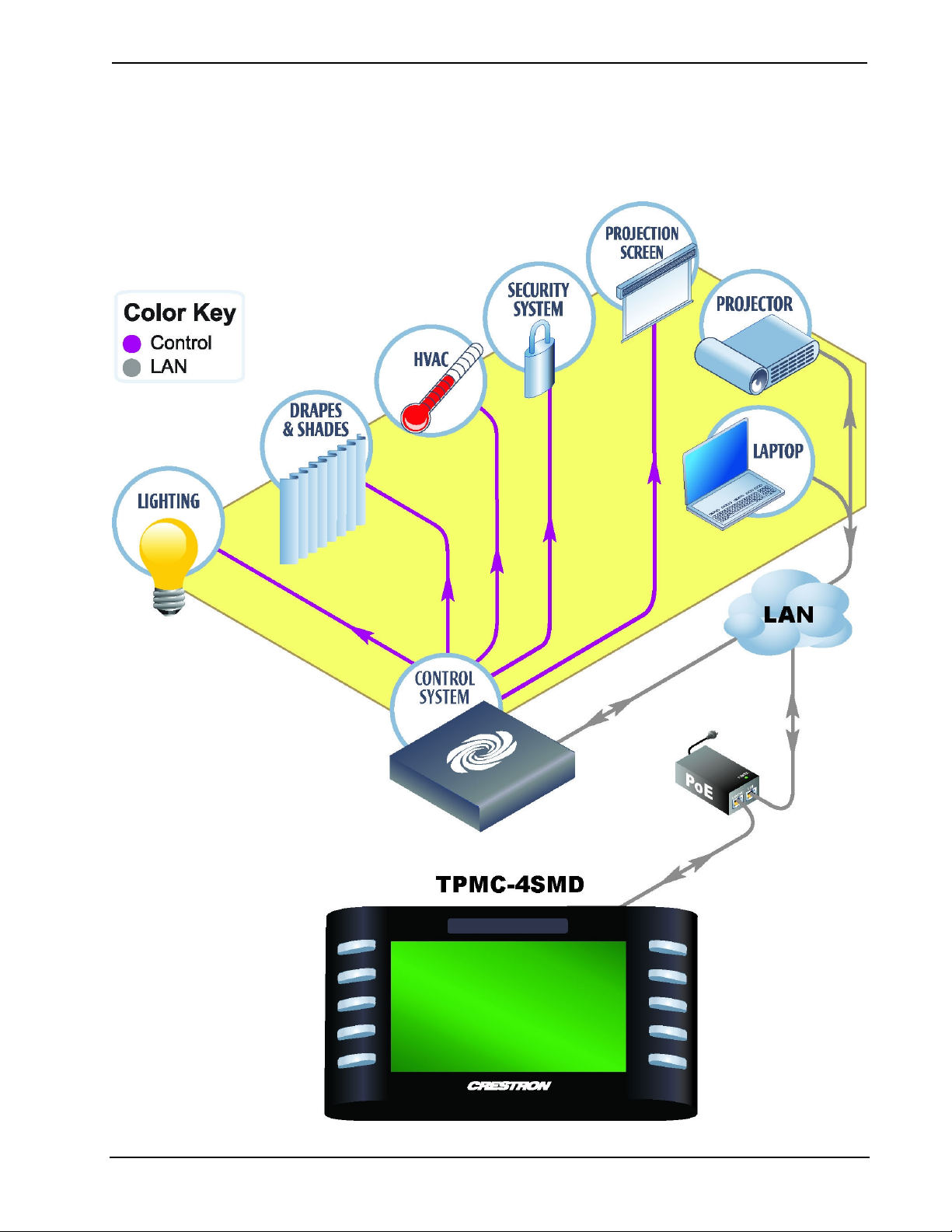
Isys™ 4.3” Wall Mount Designer Touchpanel Crestron TPMC-4SMD
Applications
The following diagram shows a TPMC-4SMD in a typical application.
TPMC-4SMD in a Typical Application
4 • 4.3” Isys™Wall Mount Designer Touchpanel: TPMC-4SMD Operations & Installation Guide – DOC. 7027A
Page 9
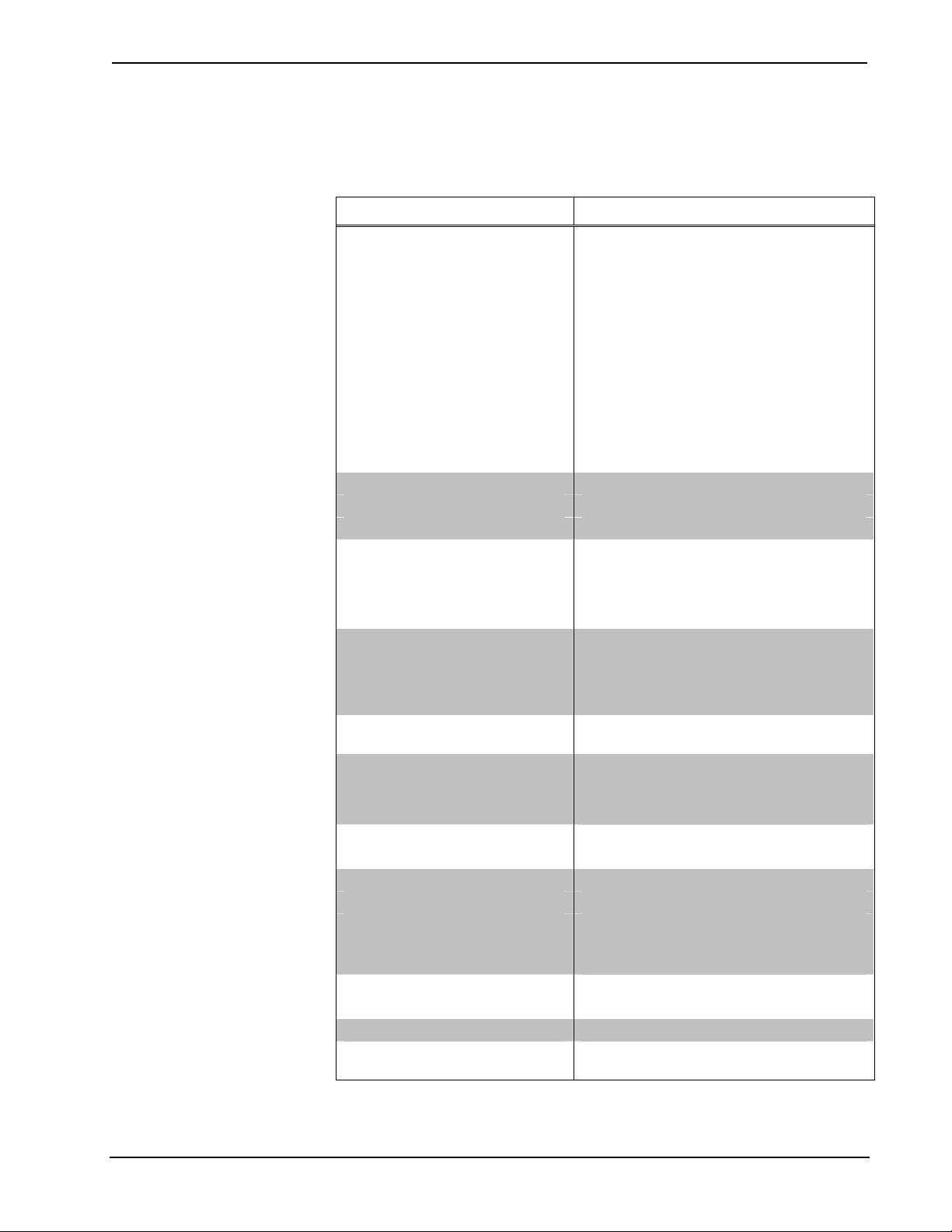
Crestron TPMC-4SMD Isys™ 4.3” Wall Mount Designer Touchpanel
Specifications
Specifications for the TPMC-4SMD are listed in the following table.
TPMC-4SMD Specifications
SPECIFICATION DETAILS
Touchscreen Display
Display Type TFT active matrix color LCD
Size 4.3 inch (109 mm) diagonal
Aspect Ratio 16:9 WVGA
Resolution 800 x 480 pixels
Brightness 270 nits
Contrast 300:1
Color Depth 16-bit, 64k colors
Illumination Backlit LED
Viewing Angle ±80º horizontal, ±80º vertical
Touchscreen Resistive membrane
Proximity Sensor
Type Active infrared beam and receiver
Range 3-4 feet (0.9-1.2 meters)
Memory
SDRAM 256 MB
Flash 2 GB
Maximum Project Size 80 MB
Graphic Engine
Embedded Software
Applications
Ethernet
Video
Streaming Formats MPEG via Crestron MJPEG Viewer1
Audio
Hardware Features Built-in microphone and speaker
Amplification Mono, 0.5 Watts
Audio Feedback (WAV)
Power Requirements
Power over Ethernet IEEE 802.3af Class 3 PoE powered device
Default IP ID2 03
Minimum 2-Series Control
System Update File
1
3, 4
16-bit non-palette graphics; 65,536 colors;
multi-mode objects; DNav dynamic menu
objects’ dynamic graphics; PNG
translucency; full-motion (60 fps) animation;
transition effects
Crestron MJPEG Viewer, Crestron IP
Intercom
10BASE-T/100BASE-TX, auto-switching,
auto-negotiating, auto-discover, full/half
duplex, TCP/IP, UDP/IP, CIP, DHCP, IEEE
802.3af compliant
8 & 16-bit PCM, 8 – 44.1 kHz sampling
rates, mono & stereo
Version 4.001.1012 or later
(Continued on following page)
Operations & Installation Guide – DOC. 7027A Isys™ 4.3” Wall Mount Designer Touchpanel: TPMC-4SMD • 5
Page 10
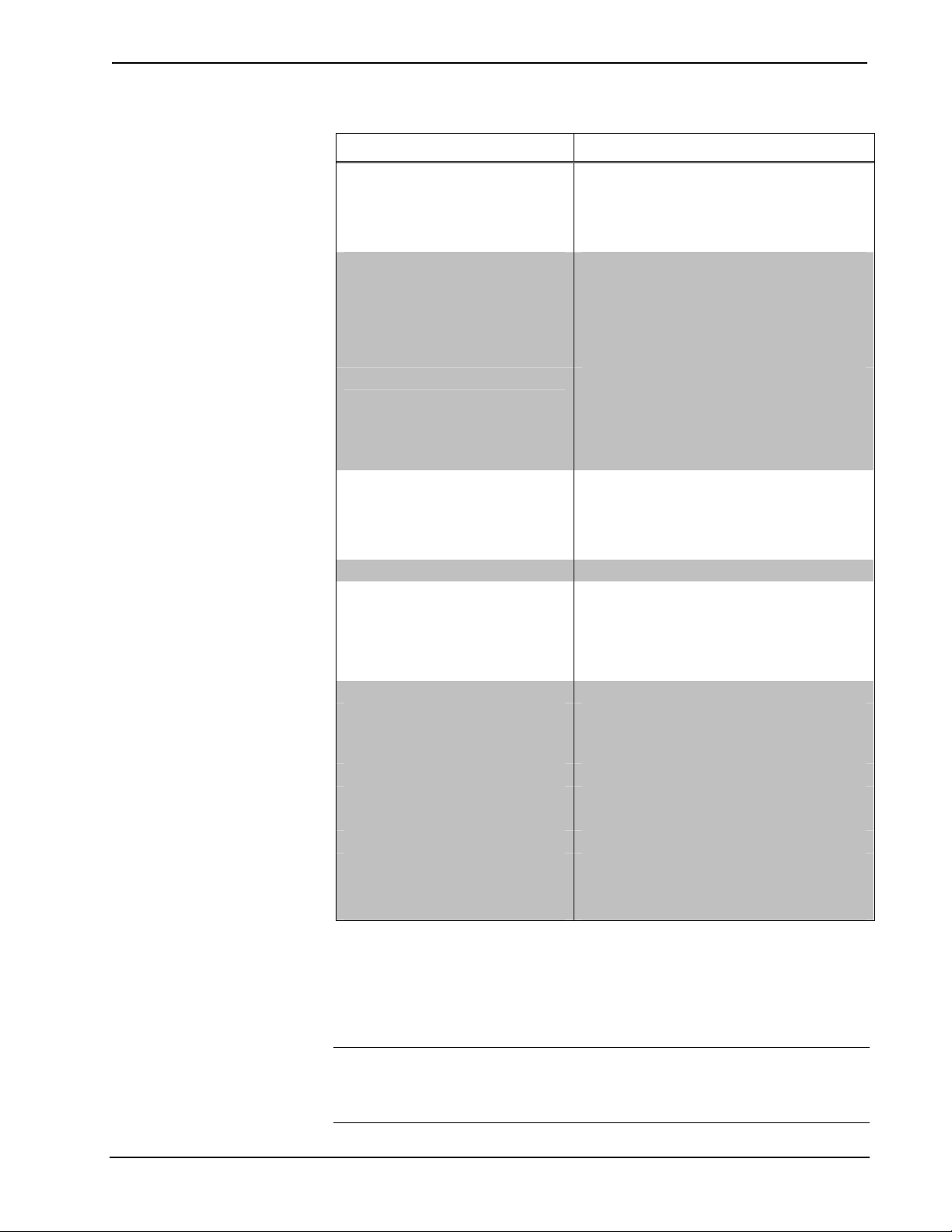
Isys™ 4.3” Wall Mount Designer Touchpanel Crestron TPMC-4SMD
TPMC-4SMD Specifications (Continued)
SPECIFICATION DETAILS
Environmental
Temperature 32º to 104º F (0º to 40º C)
Humidity 10% to 90% RH (non-condensing)
Heat Dissipation 14 BTU/Hr
Enclosure
Construction Plastic
Front Bezel
Mounting
Dimensions
Height 3.47 in (89 mm)
Width 6.20 in (158 mm)
Depth 1.21 in (31 mm)
Weight 9 oz (249 g)
Available Models
TPMC-4SMD-B-S
TPMC-4SMD-W-S
Available Accessories
4SM-BTNO-[B, W]-S
CEN-NVS100 Network Video Streamer
CEN-NVS100-PWE Network Video Streamer with PoE Injector
CEN-SW-POE-5 5-Port PoE Switch
GLS Series Green Light Occupancy Sensors
MSMK-4SM-[B W]-S Multi-Surface Mount Kit (specify color)
PWE-4803RU PoE Injector
SMK-4SM Swivel Mount Kit for TTK-4SM
TTK-4SM-[B, W]-S Table Top Kit (specify color)
1. Contact Crestron for a current list of embedded applications. To ensure reliable performance, new
device drivers and applications are available only from Crestron through firmware updates.
2. Refer to “Identity Code” on page 10 for details.
3. The latest software versions can be obtained from the Crestron Web site. Refer to the NOTE
following these footnotes.
4. Crestron 2-Series control systems include the AV2 and PRO2. Consult the latest Crestron Product
Catalog for a complete list of 2-Series control systems.
Plastic, includes button and no-button
covers, button covers include default
engraving, custom engraving sold
separately
Requires a horizontally oriented 1-gang
electrical box or plaster ring or a 1-gang
European (DIN 49073) electrical box;
choice of standard or security screws
provided; optional multi-surface and table
top mounting kits sold separately
Isys™ 4.3” Wall Mount Designer
Touchpanel, Gloss Black
Isys™ 4.3” Wall Mount Designer
Touchpanel, Gloss White
Engravable Button Covers with Custom
Engraving, Set of two (specify color)
NOTE: Crestron software and any files on the Web site are for authorized Crestron
dealers and Crestron Authorized Independent Programmers (CAIP) only. New users
may be required to register to obtain access to certain areas of the site (including the
FTP site).
6 • 4.3” Isys™Wall Mount Designer Touchpanel: TPMC-4SMD Operations & Installation Guide – DOC. 7027A
Page 11

Crestron TPMC-4SMD Isys™ 4.3” Wall Mount Designer Touchpanel
Physical Description
This section provides information on the connections, controls and indicators
available on your TPMC-4SMD.
TPMC-4SMD Physical View
Operations & Installation Guide – DOC. 7027A Isys™ 4.3” Wall Mount Designer Touchpanel: TPMC-4SMD • 7
Page 12
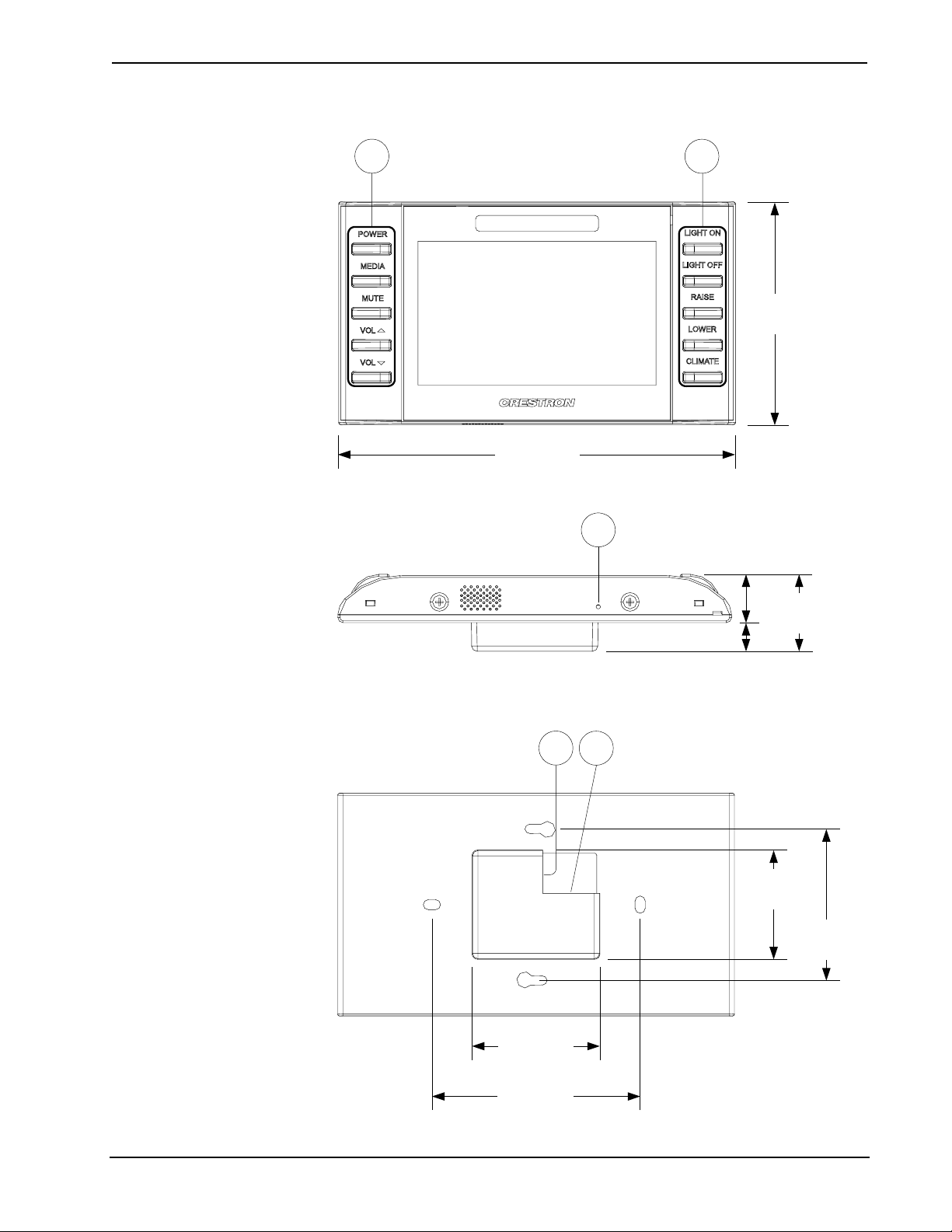
Isys™ 4.3” Wall Mount Designer Touchpanel Crestron TPMC-4SMD
TPMC-4SMD Overall Dimensions (Front, Bottom and Rear Views)
1
1
3.47 in
(89 mm)
6.20 in
(158 mm)
2
0.75 in
(19 mm)
1.21 in
(31 mm)
3
2.00 in
(51 mm)
3.25 in
(83 mm)
0.46 in
(12 mm)
4
1.70 in
(44 mm)
2.36 in
(60 mm)
8 • 4.3” Isys™Wall Mount Designer Touchpanel: TPMC-4SMD Operations & Installation Guide – DOC. 7027A
Page 13
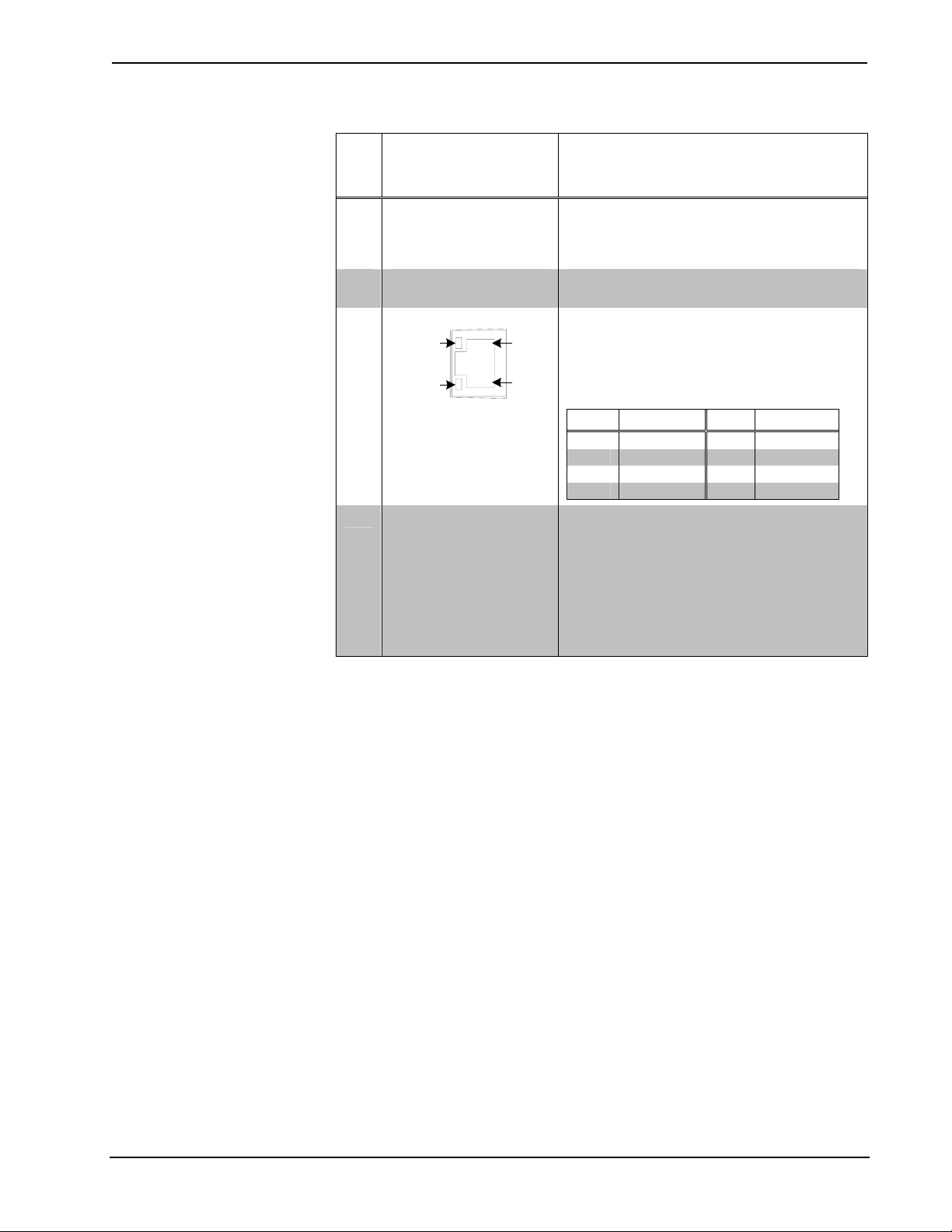
Crestron TPMC-4SMD Isys™ 4.3” Wall Mount Designer Touchpanel
Connectors, Controls & Indicators
# CONNECTORS,
DESCRIPTION
CONTROLS &
INDICATORS
1
HARD KEYS
FEEDBACK/
BACKLIGHT
2 RESET
3
4
LAN PoE
GREEN
LED
YELLOW
LED
OCCUPANCY
SENSOR INPUT
1. Refer to “Push Button Programming” on page 33 for details.
2. To determine which is pin 1 on the cable, hold the cable so the end of the eight pin modular plug is
facing away from you, with the clip down and copper side up. Pin 1 is on the far left.
3. The pin out table indicates signal connections. DC power applied by Ethernet power sourcing
equipment (PSE) can connect to either signal pins or N/C pins.
1
with
2, 3
PIN 1
PIN 8
(10) Optional programmable push buttons,
translucent backlit with (1) white LED per
hard key, programmable for feedback and
backlighting
(1) Recessed push button behind pinhole for
hardware reset
(1) 8-wire RJ-45 with two LED indicators;
10BASE-T/100BASE-TX Ethernet port,
802.3af Power over Ethernet compliant;
Green LED indicates link status;
Yellow LED indicates Ethernet activity
PIN SIGNAL PIN SIGNAL
1 TX + 5 N/C
2 TX - 6 RX 3 RX + 7 N/C
4 N/C 8 N/C
(4) Captive screw terminals comprising (2)
voltage sensing inputs (referenced to
ground) with 24 Volt DC power output;
Input voltage range: 0-30 Volts DC;
Sensing threshold: ≥ 4.5 Volts DC active,
≤ 1 Volt DC inactive;
Maximum DC load: 4 Watts @ 24 Volts DC,
provides operating power for up to (4)
Crestron GLS Series occupancy sensors
Operations & Installation Guide – DOC. 7027A Isys™ 4.3” Wall Mount Designer Touchpanel: TPMC-4SMD • 9
Page 14
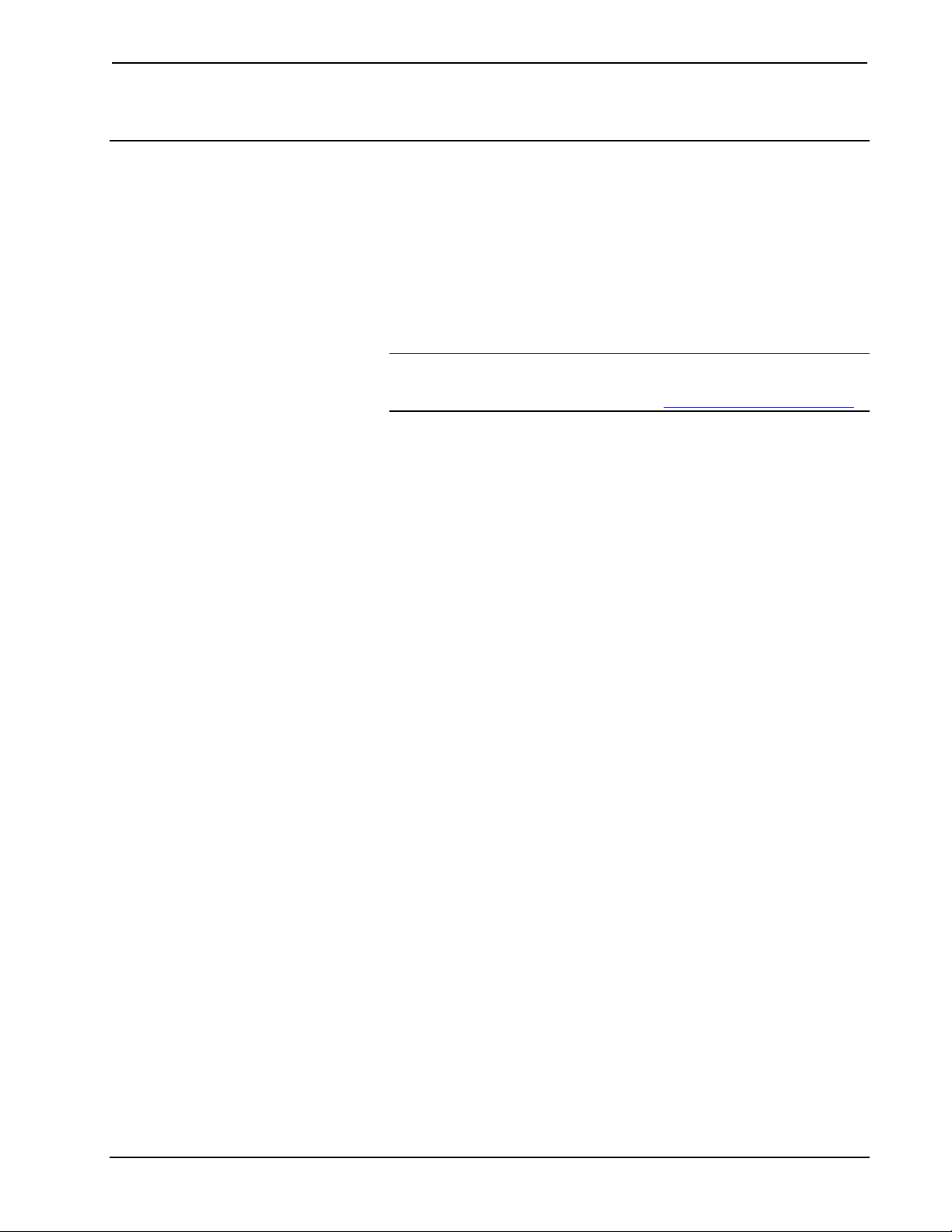
Isys™ 4.3” Wall Mount Designer Touchpanel Crestron TPMC-4SMD
Setup
Network Wiring
When wiring the Ethernet network, consider the following:
• Use Crestron Certified Wire.
• Use Crestron power supplies for Crestron equipment.
• Provide sufficient power to the system.
CAUTION: Insufficient power can lead to unpredictable results or damage
to the equipment. Please use the Crestron Power Calculator to help calculate
how much power is needed for the system (www.crestron.com/calculators
Unlike other Crestron network devices, the TPMC-4SMD does not use Cresnet for
communications between the device and the control system. The TPMC-4SMD
requires the use of a high-speed Ethernet connection for control system
communications.
).
For information on connecting Ethernet devices in a Crestron system, refer to the
latest version of the Crestron e-Control
Reference Guide (Doc. 6052).
Identity Code
The IP ID is set within the TPMC-4SMD’s table using Crestron Toolbox™. For
information on setting an IP table, refer to the Crestron Toolbox help file. The IP IDs
of multiple TPMC-4SMD devices in the same system must be unique.
When setting the IP ID, consider the following:
• The IP ID of each unit must match an IP ID specified in the SIMPL™
Windows program.
• Each device using IP to communicate with a control system must have a
unique IP ID.
10 • 4.3” Isys™Wall Mount Designer Touchpanel: TPMC-4SMD Operations & Installation Guide – DOC. 7027A
Page 15

Crestron TPMC-4SMD Isys™ 4.3” Wall Mount Designer Touchpanel
Configuring the Touchpanel
NOTE: The only connection required to configure the touchpanel is power. Refer to
“Hardware Hookup” on page 27 for details.
NOTE: The TPMC-4SMD can take up to 45 seconds to boot to a display after
initial power up.
The setup screens allow basic configuration procedures prior to regular operation of
the touchpanel. To enter the setup screens, touch the panel while applying power to
the unit. The setup screens can also be entered by pressing the top four push buttons
on the left side of the panel twice in sequence, i.e. 1, 2, 3, 4, 1, 2, 3, 4. (Refer to
“Push Button Programming” on page 33 for a diagram showing push button
numbering.)
The “Panel Setup Options” screen will appear. The functions provided by each
button are detailed in subsequent paragraphs.
“Panel Setup Options” Screen
Operations & Installation Guide – DOC. 7027A Isys™ 4.3” Wall Mount Designer Touchpanel: TPMC-4SMD • 11
Page 16

Isys™ 4.3” Wall Mount Designer Touchpanel Crestron TPMC-4SMD
Ethernet Setup
Touch Ethernet Setup to display information about your Link Status, Control
Connection, MAC and IP addresses and to access the Control System Settings and
IP Address Settings buttons and their respective submenus. Touch Back to return to
the “Panel Setup Options” screen.
“Ethernet Setup” Screen
Touch Control System Settings to access the “Control System Interface” screen,
shown in the illustration below.
The “Control System Interface” screen contains buttons for eight IP Table slots as
well as Add IP, Edit IP and Remove IP buttons to facilitate editing entries. The
Auto Discover button toggles between Enabled and Disabled.
“Control System Interface” Screen
12 • 4.3” Isys™Wall Mount Designer Touchpanel: TPMC-4SMD Operations & Installation Guide – DOC. 7027A
Page 17
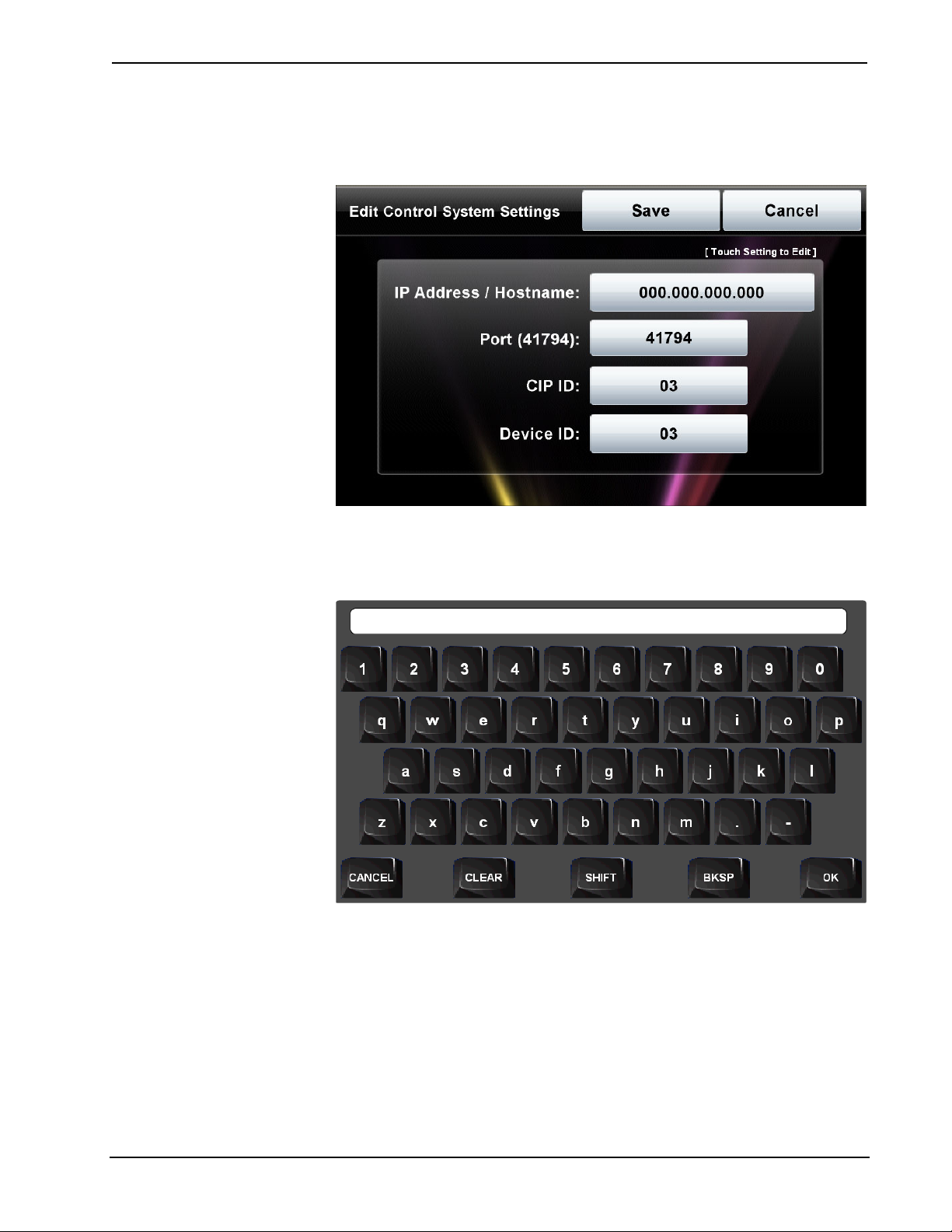
Crestron TPMC-4SMD Isys™ 4.3” Wall Mount Designer Touchpanel
To add an IP entry to a blank slot, first touch Add IP. The “Edit Control System
Settings” screen will be displayed, as shown in the illustration below.
“Edit Control System Settings” Screen
Touch the IP Address / Hostname button. The on-screen keyboard will appear as
shown in the illustration below.
On-Screen Keyboard
Touch CLEAR to remove any previous entry. Then enter the address required.
Touch OK to accept the entry or CANCEL to cancel the entry. This will hide the
on-screen keyboard and return the display to the “Edit Control System Settings”
screen.
On the “Edit Control System Settings” screen, touch Save to keep the change or
Cancel to cancel the change and return to the “Control System Interface” screen.
To edit the port, CIP ID or Device ID, touch the appropriate button. Touching the
Port (41794) button will open the numeric keypad. Touching the CIP ID or Device
ID buttons will open a hex keypad, shown in the illustration that follows.
Operations & Installation Guide – DOC. 7027A Isys™ 4.3” Wall Mount Designer Touchpanel: TPMC-4SMD • 13
Page 18

Isys™ 4.3” Wall Mount Designer Touchpanel Crestron TPMC-4SMD
Hex Keypad
Touch CLEAR to remove any previous entry. Then enter the ID required. Touch
OK to accept the entry or CANCEL to cancel the entry. This will hide the hex
keypad and return the display to the “Edit Control System Settings” screen.
On the “Edit Control System Settings” screen, touch Save to keep the changes or
Cancel to cancel the changes and return to the “Control System Interface” screen.
From the “Control System Interface” screen, to edit or remove an IP entry, first
touch the appropriate button containing the entry. Then touch Edit IP or Remove IP
as appropriate. Editing an entry will display the “Edit Control System Settings”
screen (refer to illustration at the top of page 13). Removing an entry will display a
message saying Please Confirm IP Table Entry Removal By Pressing the OK Button,
as shown in the illustration below.
Confirm IP Table Entry Removal Screen
Touch OK to confirm the removal or touch CANCEL to cancel the removal. The
display will return to the “Control System Interface” screen (refer to the illustration
at the bottom of page 12). From the “Control System Interface” screen, touch Back
to return to the “Ethernet Setup” screen.
14 • 4.3” Isys™Wall Mount Designer Touchpanel: TPMC-4SMD Operations & Installation Guide – DOC. 7027A
Page 19

Crestron TPMC-4SMD Isys™ 4.3” Wall Mount Designer Touchpanel
On the TPMC-4SMD, DHCP is enabled by default. To switch to a static IP address,
touch IP Address Settings on the “Ethernet Setup” screen, to access the “Edit IP
Address Settings” screen. (Touch Back to return to the “Panel Setup Options”
screen.)
“Edit IP Address Settings” Screen
Touch the Enabled/Disabled button to toggle between DHCP enabled and disabled.
Then touch the button for the Static IP Address, Static Subnet Mask or Static Default
gateway you wish to enter. The on-screen keyboard will appear. After entering the
addresses, touch OK to add the entries or CANCEL to cancel them.
On the “Edit IP Address Settings” screen, touch Edit DNS Servers to enter the
screen for editing these addresses, shown in the illustration below.
Touch Save to keep the new setting or Cancel to cancel it.
“Edit IP Address Settings” Screen (Showing DNS and WINS Servers)
Operations & Installation Guide – DOC. 7027A Isys™ 4.3” Wall Mount Designer Touchpanel: TPMC-4SMD • 15
Page 20

Isys™ 4.3” Wall Mount Designer Touchpanel Crestron TPMC-4SMD
Display Settings
On the “Panel Setup Options” screen, touch Display Settings to enter the “Display
Settings” screen, shown in the illustration below.
“Display Settings” Screen
The “Display Settings” screen provides controls to adjust Key LED Brightness and
LCD Brightness in addition to providing buttons to enter the Key LED Options and
LCD Wake Options submenus. Touch Back to return to the “Panel Setup Options”
screen.
Touch Key LED Options to enter the “Key LED Options” screen, shown in the
illustration below.
“Key LED Options” Screen
The “Key LED Options” screen provides controls for turning the Key LEDs State
when in Standby function ON or OFF. Touch Back to return to the “Display
Settings” screen.
16 • 4.3” Isys™Wall Mount Designer Touchpanel: TPMC-4SMD Operations & Installation Guide – DOC. 7027A
Page 21

Crestron TPMC-4SMD Isys™ 4.3” Wall Mount Designer Touchpanel
From the “Display Settings” screen, touch LCD Wake Options to display the “LCD
Wake Options” screen, shown in the illustration below.
“LCD Wake Options” Screen
The “LCD Wake Options” screen provides controls for turning the Proximity Sensor
Wakes LCD and Hard Key Wakes LCD functions ON or OFF. Touch Back to return
to the “Display Settings” screen. From the “Display Settings” screen, touch Back to
return to the “Panel Setup Options” screen.
Audio Setup
On the “Panel Setup Options” screen, touch Audio Setup to display the “Audio
Settings” screen, shown in the illustration below.
“Audio Settings” Screen
The “Audio Settings” screen provides controls for Master Volume, KeyClick Volume,
Wave Volume and Mute controls for all three, as well as a Play Test Wave button.
Touch Back to return to the “Panel Setup Options” screen.
Operations & Installation Guide – DOC. 7027A Isys™ 4.3” Wall Mount Designer Touchpanel: TPMC-4SMD • 17
Page 22

Isys™ 4.3” Wall Mount Designer Touchpanel Crestron TPMC-4SMD
Standby Setup
On the “Panel Setup Options” screen, touch Standby Setup to display the “Standby
Timeouts” screen, shown in the illustration below.
“Standby Timeouts” Screen
The “Standby Timeouts” screen provides controls to adjust Standby Timeout from 0
to 120 minutes. Touch Back to return to the “Panel Setup Options” screen.
Diagnostics
On the “Panel Setup Options” screen, touch Diagnostics to display the “Diagnostics”
screen, shown in the illustration below.
“Diagnostics” Screen
The “Diagnostics” screen displays information about Total RAM, Free RAM, Link
Status, Control Connection, MAC and IP addresses and provides Keypad Test,
Touch Test, Sensor Test, Calibrate Touch, Mic Test, and Test Patterns buttons.
Touch Back to return to the “Panel Setup Options” screen.
18 • 4.3” Isys™Wall Mount Designer Touchpanel: TPMC-4SMD Operations & Installation Guide – DOC. 7027A
Page 23

Crestron TPMC-4SMD Isys™ 4.3” Wall Mount Designer Touchpanel
From the “Diagnostics” screen, touch Keypad Test to display the “Diagnostics –
Keypad Test” screen. Use this screen to test the function of the hard key push
buttons on either side of the screen. When a button is pressed, its corresponding
button will light on the screen. Touch Back to return to the main “Diagnostics”
screen.
“Diagnostics – Keypad Test” Screen
From the main “Diagnostics” screen, the Touch Test button displays the following
screen, with a Calibrate button to initiate touchscreen calibration. The Calibrate
Touch button on the “Diagnostics” screen will also initiate touchscreen calibration.
Touch Test Screen
During touchscreen calibration, a crosshair will appear at the center of the screen.
Touch the center of the crosshair, which will then move to the upper left part of the
screen. Touch the center of the crosshair and it will move to another part of the
screen. Continue touching the center of the crosshair at each new location until
calibration is complete.
Operations & Installation Guide – DOC. 7027A Isys™ 4.3” Wall Mount Designer Touchpanel: TPMC-4SMD • 19
Page 24

Isys™ 4.3” Wall Mount Designer Touchpanel Crestron TPMC-4SMD
NOTE: When touching the screen during calibration, be as accurate as possible.
Use the tip of a capped pen or the eraser end of a pencil.
From the “Diagnostics” screen, touch Sensor Test to display the “Diagnostics –
Sensor Tests” screen, shown in the illustration below.
“Diagnostics – Sensor Tests” Screen
If contact sensors are connected to the TPMC-4SMD, the respective indicator will
change from Inactive to Active as appropriate for each sensor’s activity. Similarly,
the TPMC-4SMD’s own proximity sensor’s indicator will change from Inactive to
Active when the TPMC-4SMD senses motion in front of the unit. Use the Sensor
Strength controls to adjust proximity sensor sensitivity. Touch Back to return to the
“Diagnostics” screen.
On “Diagnostics” screen, touch Mic Test to perform a test of the TPMC-4SMD’s
built-in microphone. The button label will change to RECORDING/PLAYBACK
and the screen will display a Mic test in progress message, as shown in the
illustration below.
Mic Test In Progress Screen
Speak into the microphone on the front of the TPMC-4SMD and your voice will be
played back to confirm the microphone is functioning. After playback, the button
will revert to its original Mic Test label.
20 • 4.3” Isys™Wall Mount Designer Touchpanel: TPMC-4SMD Operations & Installation Guide – DOC. 7027A
Page 25

Crestron TPMC-4SMD Isys™ 4.3” Wall Mount Designer Touchpanel
On the “Diagnostics” screen, the Test Patterns button to display the “Test Patterns”
screen, shown in the illustration below.
“Test Patterns” Screen
The “Test Patterns” screen contains buttons for selecting the different available test
patterns: Display Color Bars, Display Vertical Lines, Display Gray Scale,
Display Grid Pattern and Display Test Pattern. Touch Back to return to the
“Diagnostics” screen. From the “Diagnostics” screen, touch Back to return to the
“Panel Setup Options” screen.
About
On the “Panel Setup Options” screen, the About button opens a small window
displaying the Firmware Version and the OS Image Version. Touch Back to return
the “Panel Setup Options” screen.
System Messages Enabled/Disabled
On the “Panel Setup Options” screen, the System Messages Disabled (the default
setting) button toggles between this state and System Message Enabled, allowing
you to turn system message on or off.
Save & Exit
On the “Panel Setup Options” screen, touch Save & Exit to save all settings, exit the
setup screens and return to the main project.
Operations & Installation Guide – DOC. 7027A Isys™ 4.3” Wall Mount Designer Touchpanel: TPMC-4SMD • 21
Page 26

Isys™ 4.3” Wall Mount Designer Touchpanel Crestron TPMC-4SMD
Changing the Button Inserts
The TPMC-4SMD ships with 10 “hard key” push buttons for quick access to
commonly used functions. For a clean appearance, either column of buttons may be
removed and covered using the no-button covers provided.
To change the inserts, use the following procedure:
1. Insert a small, slot head screwdriver into the appropriate hole on the bottom
of the TPMC-4SMD to release its cover. Refer to the following illustration.
Insertion Points for Button Cover Release
Insert screwdriver to release covers
2. With the bottom of the cover released, gently remove it from the
TPMC-4SMD.
3. If removing the button insert, after releasing and removing the button cover,
use a small slot head screwdriver to press and gently lift the button insert
from the TPMC-4SMD. Refer to the following illustration for the press and
lift points on the button insert.
TPMC-4SMD with Button Inserts
Use screwdriver to
release button insert
4. Gently place the new cover in position and press it into place.
22 • 4.3” Isys™Wall Mount Designer Touchpanel: TPMC-4SMD Operations & Installation Guide – DOC. 7027A
Page 27

Crestron TPMC-4SMD Isys™ 4.3” Wall Mount Designer Touchpanel
TPMC-4SMD with No-Button Covers
Installation
The TPMC-4SMD touchpanel installs simply and cleanly into a standard electrical
box or on to virtually any flat surface.
A table top enclosure, the TTK-4SM and swivel mount, SMK-4SM are also
available (both sold separately). For mounting onto a flat surface, use the
MSMK-4SM Multi-Surface Mounting Kit (sold separately).
The TPMC-4SMD is supplied with screws for installation into an electrical box.
Mounting in a US Electrical Box
NOTE: When mounting the TPMC-4SMD into an electrical box, the box must be
installed horizontally.
To mount the TPMC-4SMD into an electrical box, use the following procedure:
1. Insert a small slot head screwdriver into the hole shown in the following
illustration and gently separate the back of the TPMC-4SMD.
Insertion Point for Separation of Back Panel
Insert screwdriver to separate back of TPMC-4SMD
2. Use the two included #06-32 x 1 1/2” screws (2007254) to attach the back
panel to a horizontally mounted electrical box, as shown in the following
illustration.
Operations & Installation Guide – DOC. 7027A Isys™ 4.3” Wall Mount Designer Touchpanel: TPMC-4SMD • 23
Page 28

Isys™ 4.3” Wall Mount Designer Touchpanel Crestron TPMC-4SMD
NOTE: Use the left and right screw holes for attachment to the electrical box.
Mounting the TPMC-4SMD into an Electrical Box
3. Carefully position the front of the TPMC-4SMD over the back panel and
gently snap it into place, as shown in the following illustration.
Snap the TPMC-4SMD into Place
24 • 4.3” Isys™Wall Mount Designer Touchpanel: TPMC-4SMD Operations & Installation Guide – DOC. 7027A
Page 29

Crestron TPMC-4SMD Isys™ 4.3” Wall Mount Designer Touchpanel
4. Use two of the included #04-40 x 1/4” screws to secure the TPMC-4SMD,
as shown in the following illustration:
a. For standard applications, use the Phillips screws (2007152 or
2007160).
b. For secure applications, use the security type Torx screws (2025311 or
2025312) along with the included Torx screwdriver bit (2025915).
NOTE: Parts 2007152 and 2025311 come with black models.
Parts 2007160 and 2025312 come with white models.
Secure TPMC-4SMD
Screws (2) #04-40 x 1/4”
For standard applications: Phillips
(2007152 or 2007160)
For secure applications: security type Torx
(2025311 or 2025312)
Operations & Installation Guide – DOC. 7027A Isys™ 4.3” Wall Mount Designer Touchpanel: TPMC-4SMD • 25
Page 30

Isys™ 4.3” Wall Mount Designer Touchpanel Crestron TPMC-4SMD
Mounting in a European Electrical Box
To mount the TPMC-4SMD into a European electrical box, use the following
procedure:
1. Insert a small slot head screwdriver into the hole shown in the illustration at
the top of page 21 and gently separate the back of the TPMC-4SMD.
2. Use the two included #4B x 3/4” screws (2019088) to attach the back panel
to the electrical box, as shown in the following illustration.
NOTE: For European electrical boxes, use the top and bottom screw holes for
attachment to the electrical box.
Mounting the TPMC-4SMD into a European Electrical Box
Screws (2) #4B x 3/4” (2019088)
3. Carefully position the front of the TPMC-4SMD over the back panel and
gently snap it into place, as shown in the illustration at the bottom of page
22.
4. Use either the two included #04-40 x 1/4” Phillips screws (2007152 or
2007160) or the two included #04-40 x 1/4” security type Torx screws
(2025311 or 2025312) along with the included Torx screwdriver bit
(2025915) to secure the TPMC-4SMD, as shown in the illustration on page
23.
NOTE: Parts 2007152 and 2025311 come with black models.
Parts 2007160 and 2025312 come with black models.
26 • 4.3” Isys™Wall Mount Designer Touchpanel: TPMC-4SMD Operations & Installation Guide – DOC. 7027A
Page 31

Crestron TPMC-4SMD Isys™ 4.3” Wall Mount Designer Touchpanel
Hardware Hookup
Make the necessary connections as called out in the illustration that follows this
paragraph. Apply power after all connections have been made.
When making connections to the TPMC-4SMD, use Crestron power supplies for
Crestron equipment.
Hardware Connections for the TPMC-4SMD
LAN PoE:
10BASE-T / 100BASE-TX
Ethernet to LAN
NOTE: To prevent overheating, do not operate this product in an area that exceeds
the environmental temperature range listed in the table of specifications.
Occupancy Sensor Input:
From Room Occupancy Sensor
Recommended Cleaning
Keep the surface of the touchscreen free of dirt, dust or other materials that could
degrade optical properties. Long-term contact with abrasive materials can scratch the
surface, which may detrimentally affect image quality.
For best cleaning results, use a clean, damp, non-abrasive cloth with any
commercially available non-ammonia glass cleaner. Bezels may not provide a
complete watertight seal. Therefore, apply cleaning solution to the cloth rather than
the surface of the touchscreen. Wipe touchscreen clean and avoid getting moisture
beneath the bezels.
CAUTION: Do not apply excessive pressure to the touchscreen display during
handling. Doing so can crack the screen and damage the touchpanel.
Operations & Installation Guide – DOC. 7027A Isys™ 4.3” Wall Mount Designer Touchpanel: TPMC-4SMD • 27
Page 32

Isys™ 4.3” Wall Mount Designer Touchpanel Crestron TPMC-4SMD
Programming Software
Have a question or comment about Crestron software?
Answers to frequently asked questions (FAQs) can be viewed in the Online Help
section of the Crestron Web site. To post a question or view questions you have
submitted to Crestron’s True Blue Support, log in at www.crestron.com/support.
First-time users will need to establish a user account.
Earliest Version Software Requirements for the PC
NOTE: Crestron recommends that you use the latest software to take advantage of
the most recently released features. The latest software is available from the Crestron
Web site.
Crestron has developed an assortment of Windows-based software tools to develop
a controlled system. For the minimum recommended software versions, visit the
Version Tracker page of the Crestron Web site (www.crestron.com/versiontracker
).
Configuration Manager
Programming with Crestron SystemBuilder
Crestron SystemBuilder is the easiest method of programming but does not offer as
much flexibility as SIMPL Windows. For additional details, download
SystemBuilder from the Crestron Web site and examine the extensive help file.
Programming with SIMPL Windows
NOTE: While SIMPL Windows can be used to program the TPMC-4SMD, it is
recommended to use SystemBuilder for configuring a system.
SIMPL Windows is Crestron’s premier software for programming Crestron control
systems. It is organized into two separate but equally important “Managers”.
Configuration Manager is the view where programmers “build” a Crestron control
system by selecting hardware from the Device Library.
1. To incorporate the TPMC-4SMD into the system, drag the TPMC-4SMD
from the Touchpanels | Touchpanels (Ethernet) folder of the Device Library
and drop it in the System Views.
28 • 4.3” Isys™Wall Mount Designer Touchpanel: TPMC-4SMD Operations & Installation Guide – DOC. 7027A
Page 33

Crestron TPMC-4SMD Isys™ 4.3” Wall Mount Designer Touchpanel
Locating the TPMC-4SMD in the Device Library
The system tree of the control system displays the device in the appropriate slot with
a default IP ID as shown in the following illustration.
C2ENET-2 Device, Slot 8
2. If additional TPMC-4SMD devices are to be added, repeat step 1 for each
device. Each TPMC-4SMD is assigned a different IP ID number as it is
added.
3. If necessary, double click a device to open the “Device Settings” window
and change the IP ID, as shown in the following illustration.
Operations & Installation Guide – DOC. 7027A Isys™ 4.3” Wall Mount Designer Touchpanel: TPMC-4SMD • 29
Page 34

Isys™ 4.3” Wall Mount Designer Touchpanel Crestron TPMC-4SMD
p
“Device Settings: Crestron TPMC-4SMD” Window
NOTE: The ID code specified in the SIMPL Windows program must match the IP
ID of each unit. Refer to “Identity Code” on page 10.
Program Manager
Multi-mode objects offer high-
erformance programming!
Program Manager is the view where programmers “program” a Crestron control
system by assigning signals to symbols.
The symbol can be viewed by double clicking on the icon or dragging it into Detail
View. Each signal in the symbol is described in the SIMPL Windows help file (F1).
Programming with VisionTools Pro-e
Touchpanel screens should be created in VisionTools® Pro-e (VT Pro-e) to allow
accessing the embedded applications, switching of source signals to desired outputs
as well as selection of the system mode. There are no special programming
requirements to use the functions of the TPMC-4SMD in a room control system.
“Accessing the embedded applications,” should be included only for i/O devices.
Multi-Mode Objects
The single most advanced VT Pro-e high performance programming technique
involving the TPMC-4SMD is the concept of multi-mode objects. A multi-mode
object (i.e. button, legend, etc.) is an object drawn on a VT Pro-e page that can have
one or more active and inactive visible settings (modes).
For examples, refer to www.crestron.com/exampleprograms
multi-mode object examples. This file contains the VT Pro-e touchpanel files and
SIMPL Windows files that illustrate the high-performance capabilities of multi-mode
objects.
WAV File Audio Messages
and search for
The TPMC-4SMD touchpanels are capable of playing audio messages as system
prompts and responses. These files are recorded as WAV files on a PC using an
audio utility such as Sound Recorder that is packaged with Microsoft Windows
95/98/Me/XP/NT/2000/Vista/7™. Files from other sources may also be converted to
an acceptable format by using this or a similar utility. Many other audio utilities are
available commercially or as shareware. The TPMC-4SMD touchpanels only accept
the following WAV file formats: PCM, 8 and 16 bit, 8 – 44.1kHz, mono and
30 • 4.3” Isys™Wall Mount Designer Touchpanel: TPMC-4SMD Operations & Installation Guide – DOC. 7027A
Page 35

Crestron TPMC-4SMD Isys™ 4.3” Wall Mount Designer Touchpanel
stereo. For more information about how to use Sound Recorder, refer to its User’s
Guide and extensive help information provided with the software. Also refer to the
help file in VT Pro-e to learn how to use its audio tool, Sound Manager, to attach
WAV files to a touchpanel project.
Pre-recorded WAV files for voice prompts and responses are available from
Crestron. These files can be stored into and programmed for use in the touchpanel
directly or may be edited with the Sound Recorder. For example, the individual files
can be combined to create custom messages.
NOTE: Touchpanel WAV files can be obtained from the Wave LC Library of the
Crestron FTP site.
Bit Depth and File Size
A balance of performance and quality can be achieved by using VT Pro-e to
configure the size of graphics in a project. Read this section to learn about bit depth
and how to maximize the quality and performance of a TPMC-4SMD project.
Bit depth refers to the number of memory bits used to store color data for each pixel
in a raster image. A touchpanel raster image consists of a rectangular grid of picture
elements (pixels). Each pixel uses the same amount of memory to store its color data.
The amount of memory is called the bit depth of the image.
Greater bit depths are required to represent finer gradations of color. Increasing bit
depth necessarily increases file size. A black and white drawing requires only one bit
per pixel to store all the available color information. Using a 32-bit per pixel bit
depth for a black and white image increases the file size 32 times without adding
anything to the black and white image quality.
In an 8-bit per pixel system, the associated 8-bits of video memory for every screen
pixel contain a value referring to a location in an 8-bit color table. In this way any
one of the specific 256 color table locations is assigned to a pixel.
A 16-bit highcolor system is considered sufficient to provide life-like colors. It is
encoded using 5-bits to represent red, 5-bits to represent blue and (since the human
eye is more sensitive to the color green) 6-bits to represent 64 levels of green. These
can therefore be combined to provide 65,536 mixed colors (32 x 32 x 64 = 65,536).
In a 24-bit graphics display, the video memory allocates 24 bits for each pixel on the
screen enabling each pixel to take on any one of a possible 16.7 million colors. Each
24-bit value is composed of 8-bits for red, 8-bits for green and 8-bits for blue. These
triplets of 8-bit values are also referred to as the red, green and blue color planes. A
24-bit image is actually composed of three component images which combine to
create the truecolor picture. The reason this is called truecolor is that this is near the
maximum number of colors the human eye is able to detect.
Truecolor images are sometimes represented by a 32-bit value. The extra 8-bits do
not enhance the precision of the color representation but act as an alpha channel that
represents pixel translucence. 32-bit truecolor has become popular on the computer
desktop to provide effects such as translucent windows, fading menus and shadows.
In graphics intensive applications such as touchpanels, raising or lowering the color
depth of the displayed graphics can achieve a balance of performance and quality.
Lower color depths do not require as much frame buffer memory or display
bandwidth, allowing them to be generated and displayed more quickly. Increasing
color depth results in higher color quality at the expense of display speed and
responsiveness. By using mostly 8-bit or 16-bit graphics and holding 32-bit graphics
to a minimum (e.g. for a family photo, etc.), you can create a sophisticated project
Operations & Installation Guide – DOC. 7027A Isys™ 4.3” Wall Mount Designer Touchpanel: TPMC-4SMD • 31
Page 36

Isys™ 4.3” Wall Mount Designer Touchpanel Crestron TPMC-4SMD
that will fit in the memory space provided and have the touchpanel remain very
responsive.
Relationship of Bits to Colors
NUMBER OF BITS NUMBER OF COLORS
1 bit Black and White
2 bits 4 Colors
4 bits 16 Colors
8 bits 256 Colors
16 bits 65,536 Colors (Highcolor)
24 bits 16.7 million Colors (Truecolor)
32 bits 16.7 million Colors plus Transparency
When creating a VT Pro-e project you can elect to compress and reduce the image
size in the “Page Properties” window for the entire page and/or perform the same
function of reducing the image size using the “Image Properties” window. A
reduction in image size will save a considerable amount of memory space for your
project.
In VT Pro-e, the Compress checkbox permits the image to be compressed when
compiling. The 16 Bits checkbox converts a 24-bit or 32-bit image to 16 bits. This
conversion to a 16-bit image may cause the loss of some subtle shading. To
compensate for this, use the dithering to simulate the original shading. Check your
image with each of the available dithering types to determine which will deliver the
best quality image.
Dithering type selection can be accessed from the “Page Properties” or “Image
Properties” windows in VT-Pro-e. Refer to the following illustrations.
VT Pro-e “Page Properties” Window – Bit Depth Selection VT Pro-e “Image Properties” Window – Bit Depth Selection
32 • 4.3” Isys™Wall Mount Designer Touchpanel: TPMC-4SMD Operations & Installation Guide – DOC. 7027A
Page 37

Crestron TPMC-4SMD Isys™ 4.3” Wall Mount Designer Touchpanel
Push Button Programming
The buttons can be programmed to access any frequently used command. Each
button has a default digital join number. Refer to the following illustration for their
assigned join numbers. These can be modified using the VT Pro-e Hard Button
Manager.
Push Button Layout and Join Number Assignment
MultiByte International Characters
Most languages use a single byte of eight bits to represent a character, e.g. English,
French, German, Hebrew, Russian, Thai, etc.
Multibyte character fonts require more than the usual eight bits to specify a
character. This occurs when a language has more than 256 characters (2
For example, Chinese fonts contain several thousand characters. Other multibyte
languages include Japanese and Korean.
There are two separate applications with multibyte characters – static text on buttons
and indirect text on buttons. No touchpanel firmware changes are required in either
case.
Indirect text on a button is entered in VT Pro-e and the actual string to be displayed
is entered in SIMPL Windows. As of this publication date only completely single
byte or completely multibyte strings may be entered or they will not be compiled
correctly in SIMPL Windows. In other words, you cannot enter Chinese characters
interspersed with numbers. You can enter Chinese characters or numbers in separate
strings or you can pad each number with “\x00” to make it multibyte and then
combine it with Chinese characters in the same string.
Of course you can always use the workaround of showing a graphic that displays the
string but it is not dynamic. To compile and use multibyte characters it is essential
that the operating system understand the language. Windows XP, Vista and 7 are
available in many international languages and add-on software is available for other
versions of Windows.
8
) in a font.
Example Program
An example program for the TPMC-4SMD is available from the Crestron Web site
(www.crestron.com/exampleprograms
Operations & Installation Guide – DOC. 7027A Isys™ 4.3” Wall Mount Designer Touchpanel: TPMC-4SMD • 33
).
Page 38

Isys™ 4.3” Wall Mount Designer Touchpanel Crestron TPMC-4SMD
Uploading and Upgrading
Crestron recommends using the latest programming software and that each device
contains the latest firmware to take advantage of the most recently released features.
However, before attempting to upload or upgrade it is necessary to establish
communication. Once communication has been established, files (for example,
programs, projects or firmware) can be transferred to the control system (and/or
device). Finally, program checks can be performed (such as changing the device ID
or creating an IP table) to ensure proper functioning.
Establishing Communication
Use Crestron Toolbox for communicating with the TPMC-4SMD; refer to the
Crestron Toolbox help file for details. There is a single method of communication:
TCP/IP communication.
Ethernet Communication
PC Running
Crestron Toolbox
Ethernet Communications (Without Hub or Router)
PC Running
Crestron Toolbox
The TPMC-4SMD connects to PC via Ethernet:
1. Enter the IP address, IP mask and default router of the TPMC-4SMD via
Crestron Toolbox (Functions | Ethernet Addressing); otherwise enable
DHCP.
NOTE: Use the Device Discovery Tool in Crestron Toolbox to detect all Ethernet
devices on the network and their IP configuration. The tool is available in Toolbox
version 1.15.143 or later.
Ethernet
Ethernet
Power
Injector
120 V
PoE
TPMC-4SMD
TPMC-4SMD
2. Confirm Ethernet connection between TPMC-4SMD and PC. If connecting
through a hub or router, use CAT5 straight through cables with 8-pin RJ-45
connectors. Alternatively, use a CAT5 crossover cable to connect the two
LAN ports directly without using a hub or router (via static IP and a power
injector, if no other power is supplied).
NOTE: Some PCs may not require a crossover cable. Check with PC
manufacturer.
34 • 4.3” Isys™Wall Mount Designer Touchpanel: TPMC-4SMD Operations & Installation Guide – DOC. 7027A
Page 39

Crestron TPMC-4SMD Isys™ 4.3” Wall Mount Designer Touchpanel
3. Use the Address Book in Crestron Toolbox to create an entry for the
TPMC-4SMD with the TPMC-4SMD’s TCP/IP communication parameters.
SIMPL Windows
VisionTools Pro-e
Firmware
4. Display the “System Info” window (click the
TPMC-4SMD entry.
icon) and select the
Programs, Projects and Firmware
Program, project or firmware files may be distributed from programmers to installers
or from Crestron to dealers. Firmware upgrades are available from the Crestron Web
site as new features are developed after product releases. One has the option to
upload programs and projects via the programming software or to upload and
upgrade via the Crestron Toolbox. For details on uploading and upgrading, refer to
the SIMPL Windows help file, VT Pro-e help file or the Crestron Toolbox help file.
If a SIMPL Windows program is provided, it can be uploaded to the control system
using SIMPL Windows or Crestron Toolbox.
Upload the VT Pro-e file to the touchpanel using VT Pro-e or Crestron Toolbox.
Check the Crestron Web site to find the latest firmware. (New users may be required
to register to obtain access to certain areas of the site, including the FTP site.)
Upgrade TPMC-4SMD firmware via Crestron Toolbox.
1. Establish communication with the TPMC-4SMD and display the “System
Info” window.
2. Select Functions | Firmware… to upgrade the TPMC-4SMD firmware.
Program Checks
Using Crestron Toolbox, display the “System Info window (click the
select the Functions menu to display actions that can be performed on the
TPMC-4SMD.
Be sure to use Crestron Toolbox to create the TPMC-4SMD IP table.
1. Select Functions | IP Table Setup.
2. Add, modify or delete entries in the IP table. The TPMC-4SMD can have
only one IP table entry.
3. A defined IP table can be saved to a file or sent to the device.
Edit the control system’s IP table to include an entry for the TPMC-4SMD. The
entry should list the TPMC-4SMD’s IP ID (specified on the TPMC-4SMD’s IP
table) and the internal gateway IP address 127.0.0.1.
icon) and
Operations & Installation Guide – DOC. 7027A Isys™ 4.3” Wall Mount Designer Touchpanel: TPMC-4SMD • 35
Page 40

Isys™ 4.3” Wall Mount Designer Touchpanel Crestron TPMC-4SMD
Problem Solving
Troubleshooting
The following table provides corrective action for possible trouble situations. If
further assistance is required, please contact a Crestron customer service
representative.
TPMC-4SMD Troubleshooting
TROUBLE POSSIBLE CAUSE(S) CORRECTIVE ACTION
Device does not
function.
TPMC-4SMD is
not responding.
TPMC-4SMD
boots up in setup
screens every
time.
Device is not
communicating with the
network.
Device is not receiving
power from a Crestron
power source.
Device is not receiving
sufficient power.
No IP address
configured/obtained.
Invalid control system IP
address / IP ID set up
on the TPMC-4SMD
Invalid VT Pro-e project
or no VT Pro-e project is
loaded.
Use Crestron Toolbox to poll
the network. Verify network
connection to the device.
Use the provided Crestron
power source. Verify
connections.
Use the Crestron Power
Calculator to help calculate
how much power is needed
for the system.
Use the internal setup menu
(refer to “Ethernet Setup”
which starts on page 12) or
Crestron Toolbox to
create/verify Ethernet
settings.
The IP address (or host
name) for the control system
is invalid or the IP ID does not
match the one defined in the
SIMPL program. Refer to
“Ethernet Setup” which starts
on page 12 to define IP
addresses.
Load/reload VT Pro-e project
using the Toolbox.
Reference Documents
The latest version of all documents mentioned within the guide can be obtained from
the Crestron Web site (www.crestron.com/manuals). This link will provide a list of
product manuals arranged in alphabetical order by model number.
List of Related Reference Documents
DOCUMENT TITLE
Crestron e-Control Reference Guide
36 • 4.3” Isys™Wall Mount Designer Touchpanel: TPMC-4SMD Operations & Installation Guide – DOC. 7027A
Page 41

Crestron TPMC-4SMD Isys™ 4.3” Wall Mount Designer Touchpanel
Further Inquiries
If you cannot locate specific information or have questions after reviewing this
guide, please take advantage of Crestron's award winning customer service team by
calling Crestron at 1-888-CRESTRON [1-888-273-7876].
You can also log onto the online help section of the Crestron Web site
(www.crestron.com/onlinehelp
users will need to establish a user account to fully benefit from all available features.
) to ask questions about Crestron products. First-time
Future Updates
As Crestron improves functions, adds new features and extends the capabilities of
the TPMC-4SMD, additional information may be made available as manual updates.
These updates are solely electronic and serve as intermediary supplements prior to
the release of a complete technical documentation revision.
Check the Crestron Web site periodically for manual update availability and its
relevance. Updates are identified as an “Addendum” in the Download column.
Operations & Installation Guide – DOC. 7027A Isys™ 4.3” Wall Mount Designer Touchpanel: TPMC-4SMD • 37
Page 42

Isys™ 4.3” Wall Mount Designer Touchpanel Crestron TPMC-4SMD
Software License Agreement
This License Agreement (“Agreement”) is a legal contract between you (either an individual or a single business entity) and
Crestron Electronics, Inc. (“Crestron”) for software referenced in this guide, which includes computer software and as applicable,
associated media, printed materials and “online” or electronic documentation (the “Software”).
BY INSTALLING, COPYING OR OTHERWISE USING THE SOFTWARE, YOU REPRESENT THAT YOU ARE AN
AUTHORIZED DEALER OF CRESTRON PRODUCTS OR A CRESTRON AUTHORIZED INDEPENDENT PROGRAMMER
AND YOU AGREE TO BE BOUND BY THE TERMS OF THIS AGREEMENT. IF YOU DO NOT AGREE TO THE TERMS OF
THIS AGREEMENT, DO NOT INSTALL OR USE THE SOFTWARE.
IF YOU HAVE PAID A FEE FOR THIS LICENSE AND DO NOT ACCEPT THE TERMS OF THIS AGREEMENT,
CRESTRON WILL REFUND THE FEE TO YOU PROVIDED YOU (1) CLICK THE DO NOT ACCEPT BUTTON, (2) DO NOT
INSTALL THE SOFTWARE AND (3) RETURN ALL SOFTWARE, MEDIA AND OTHER DOCUMENTATION AND
MATERIALS PROVIDED WITH THE SOFTWARE TO CRESTRON AT: CRESTRON ELECTRONICS, INC., 15 VOLVO
DRIVE, ROCKLEIGH, NEW JERSEY 07647, WITHIN 30 DAYS OF PAYMENT.
LICENSE TERMS
Crestron hereby grants You and You accept a nonexclusive, nontransferable license to use the Software (a) in machine
readable object code together with the related explanatory written materials provided by Crestron (b) on a central processing unit
(“CPU”) owned or leased or otherwise controlled exclusively by You and (c) only as authorized in this Agreement and the related
explanatory files and written materials provided by Crestron.
If this software requires payment for a license, you may make one backup copy of the Software, provided Your backup copy
is not installed or used on any CPU. You may not transfer the rights of this Agreement to a backup copy unless the installed copy of
the Software is destroyed or otherwise inoperable and You transfer all rights in the Software.
You may not transfer the license granted pursuant to this Agreement or assign this Agreement without the express written
consent of Crestron.
If this software requires payment for a license, the total number of CPUs on which all versions of the Software are installed
may not exceed one per license fee (1) and no concurrent, server or network use of the Software (including any permitted back-up
copies) is permitted, including but not limited to using the Software (a) either directly or through commands, data or instructions from
or to another computer (b) for local, campus or wide area network, internet or web hosting services or (c) pursuant to any rental,
sharing or “service bureau” arrangement.
The Software is designed as a software development and customization tool. As such Crestron cannot and does not
guarantee any results of use of the Software or that the Software will operate error free and You acknowledge that any development
that You perform using the Software or Host Application is done entirely at Your own risk.
The Software is licensed and not sold. Crestron retains ownership of the Software and all copies of the Software and
reserves all rights not expressly granted in writing.
OTHER LIMITATIONS
You must be an Authorized Dealer of Crestron products or a Crestron Authorized Independent Programmer to install or use
the Software. If Your status as a Crestron Authorized Dealer or Crestron Authorized Independent Programmer is terminated, Your
license is also terminated.
You may not rent, lease, lend, sublicense, distribute or otherwise transfer or assign any interest in or to the Software.
You may not reverse engineer, decompile or disassemble the Software.
You agree that the Software will not be shipped, transferred or exported into any country or used in any manner prohibited
by the United States Export Administration Act or any other export laws, restrictions or regulations (“Export Laws”). By downloading
or installing the Software You (a) are certifying that You are not a national of Cuba, Iran, Iraq, Libya, North Korea, Sudan, Syria or
any country to which the United States embargoes goods (b) are certifying that You are not otherwise prohibited from receiving the
Software and (c) You agree to comply with the Export Laws.
If any part of this Agreement is found void and unenforceable, it will not affect the validity of the balance of the Agreement,
which shall remain valid and enforceable according to its terms. This Agreement may only be modified by a writing signed by an
authorized officer of Crestron. Updates may be licensed to You by Crestron with additional or different terms. This is the entire
agreement between Crestron and You relating to the Software and it supersedes any prior representations, discussions, undertakings,
communications or advertising relating to the Software. The failure of either party to enforce any right or take any action in the event
of a breach hereunder shall constitute a waiver unless expressly acknowledged and set forth in writing by the party alleged to have
provided such waiver.
38 • 4.3” Isys™Wall Mount Designer Touchpanel: TPMC-4SMD Operations & Installation Guide – DOC. 7027A
Page 43

Crestron TPMC-4SMD Isys™ 4.3” Wall Mount Designer Touchpanel
If You are a business or organization, You agree that upon request from Crestron or its authorized agent, You will within
thirty (30) days fully document and certify that use of any and all Software at the time of the request is in conformity with Your valid
licenses from Crestron of its authorized agent.
Without prejudice to any other rights, Crestron may terminate this Agreement immediately upon notice if you fail to comply
with the terms and conditions of this Agreement. In such event, you must destroy all copies of the Software and all of its component
parts.
PROPRIETARY RIGHTS
Copyright. All title and copyrights in and to the Software (including, without limitation, any images, photographs,
animations, video, audio, music, text and “applets” incorporated into the Software), the accompanying media and printed materials
and any copies of the Software are owned by Crestron or its suppliers. The Software is protected by copyright laws and international
treaty provisions. Therefore, you must treat the Software like any other copyrighted material, subject to the provisions of this
Agreement.
Submissions. Should you decide to transmit to Crestron’s Web site by any means or by any media any materials or other
information (including, without limitation, ideas, concepts or techniques for new or improved services and products), whether as
information, feedback, data, questions, comments, suggestions or the like, you agree such submissions are unrestricted and shall be
deemed non-confidential and you automatically grant Crestron and its assigns a non-exclusive, royalty-free, worldwide, perpetual,
irrevocable license, with the right to sublicense, to use, copy, transmit, distribute, create derivative works of, display and perform the
same.
Trademarks. CRESTRON and the Swirl Logo are registered trademarks of Crestron Electronics, Inc. You shall not remove
or conceal any trademark or proprietary notice of Crestron from the Software including any back-up copy.
GOVERNING LAW
This Agreement shall be governed by the laws of the State of New Jersey, without regard to conflicts of laws principles.
Any disputes between the parties to the Agreement shall be brought in the state courts in Bergen County, New Jersey or the federal
courts located in the District of New Jersey. The United Nations Convention on Contracts for the International Sale of Goods shall not
apply to this Agreement.
CRESTRON LIMITED WARRANTY
CRESTRON warrants that: (a) the Software will perform substantially in accordance with the published specifications for a
period of ninety (90) days from the date of receipt and (b) that any hardware accompanying the Software will be subject to its own
limited warranty as stated in its accompanying written material. Crestron shall, at its option, repair or replace or refund the license fee
for any Software found defective by Crestron if notified by you within the warranty period. The foregoing remedy shall be your
exclusive remedy for any claim or loss arising from the Software.
CRESTRON shall not be liable to honor warranty terms if the product has been used in any application other than that for
which it was intended or if it as been subjected to misuse, accidental damage, modification or improper installation procedures.
Furthermore, this warranty does not cover any product that has had the serial number or license code altered, defaced, improperly
obtained or removed.
Notwithstanding any agreement to maintain or correct errors or defects, Crestron shall have no obligation to service or
correct any error or defect that is not reproducible by Crestron or is deemed in Crestron’s reasonable discretion to have resulted from
(1) accident; unusual stress; neglect; misuse; failure of electric power, operation of the Software with other media not meeting or not
maintained in accordance with the manufacturer’s specifications or causes other than ordinary use; (2) improper installation by anyone
other than Crestron or its authorized agents of the Software that deviates from any operating procedures established by Crestron in the
material and files provided to You by Crestron or its authorized agent; (3) use of the Software on unauthorized hardware or (4)
modification of, alteration of or additions to the Software undertaken by persons other than Crestron or Crestron’s authorized agents.
ANY LIABILITY OF CRESTRON FOR A DEFECTIVE COPY OF THE SOFTWARE WILL BE LIMITED
EXCLUSIVELY TO REPAIR OR REPLACEMENT OF YOUR COPY OF THE SOFTWARE WITH ANOTHER COPY OR
REFUND OF THE INITIAL LICENSE FEE CRESTRON RECEIVED FROM YOU FOR THE DEFECTIVE COPY OF THE
PRODUCT. THIS WARRANTY SHALL BE THE SOLE AND EXCLUSIVE REMEDY TO YOU. IN NO EVENT SHALL
CRESTRON BE LIABLE FOR INCIDENTAL, CONSEQUENTIAL, SPECIAL OR PUNITIVE DAMAGES OF ANY KIND
(PROPERTY OR ECONOMIC DAMAGES INCLUSIVE), EVEN IF A CRESTRON REPRESENTATIVE HAS BEEN ADVISED
OF THE POSSIBILITY OF SUCH DAMAGES OR OF ANY CLAIM BY ANY THIRD PARTY. CRESTRON MAKES NO
WARRANTIES, EXPRESS OR IMPLIED, AS TO TITLE OR INFRINGEMENT OF THIRD-PARTY RIGHTS,
MERCHANTABILITY OR FITNESS FOR ANY PARTICULAR PURPOSE, OR ANY OTHER WARRANTIES, NOR
AUTHORIZES ANY OTHER PARTY TO OFFER ANY WARRANTIES, INCLUDING WARRANTIES OF
MERCHANTABILITY FOR THIS PRODUCT. THIS WARRANTY STATEMENT SUPERSEDES ALL PREVIOUS
WARRANTIES.
Operations & Installation Guide – DOC. 7027A Isys™ 4.3” Wall Mount Designer Touchpanel: TPMC-4SMD • 39
Page 44

Isys™ 4.3” Wall Mount Designer Touchpanel Crestron TPMC-4SMD
Return and Warranty Policies
Merchandise Returns / Repair Service
1. No merchandise may be returned for credit, exchange or service without prior authorization
from CRESTRON. To obtain warranty service for CRESTRON products, contact an
authorized CRESTRON dealer. Only authorized CRESTRON dealers may contact the factory
and request an RMA (Return Merchandise Authorization) number. Enclose a note specifying
the nature of the problem, name and phone number of contact person, RMA number and
return address.
2. Products may be returned for credit, exchange or service with a CRESTRON Return
Merchandise Authorization (RMA) number. Authorized returns must be shipped freight
prepaid to CRESTRON, 6 Volvo Drive, Rockleigh, N.J. or its authorized subsidiaries, with
RMA number clearly marked on the outside of all cartons. Shipments arriving freight collect
or without an RMA number shall be subject to refusal. CRESTRON reserves the right in its
sole and absolute discretion to charge a 15% restocking fee plus shipping costs on any
products returned with an RMA.
3. Return freight charges following repair of items under warranty shall be paid by CRESTRON,
shipping by standard ground carrier. In the event repairs are found to be non-warranty, return
freight costs shall be paid by the purchaser.
CRESTRON Limited Warranty
CRESTRON ELECTRONICS, Inc. warrants its products to be free from manufacturing defects in materials
and workmanship under normal use for a period of three (3) years from the date of purchase from
CRESTRON, with the following exceptions: disk drives and any other moving or rotating mechanical
parts, pan/tilt heads and power supplies are covered for a period of one (1) year; touchscreen display and
overlay components are covered for 90 days; batteries and incandescent lamps are not covered.
This warranty extends to products purchased directly from CRESTRON or an authorized CRESTRON
dealer. Purchasers should inquire of the dealer regarding the nature and extent of the dealer's warranty, if
any.
CRESTRON shall not be liable to honor the terms of this warranty if the product has been used in any
application other than that for which it was intended or if it has been subjected to misuse, accidental
damage, modification or improper installation procedures. Furthermore, this warranty does not cover any
product that has had the serial number altered, defaced or removed.
This warranty shall be the sole and exclusive remedy to the original purchaser. In no event shall
CRESTRON be liable for incidental or consequential damages of any kind (property or economic damages
inclusive) arising from the sale or use of this equipment. CRESTRON is not liable for any claim made by a
third party or made by the purchaser for a third party.
CRESTRON shall, at its option, repair or replace any product found defective, without charge for parts or
labor. Repaired or replaced equipment and parts supplied under this warranty shall be covered only by the
unexpired portion of the warranty.
Except as expressly set forth in this warranty, CRESTRON makes no other warranties, expressed or
implied, nor authorizes any other party to offer any warranty, including any implied warranties of
merchantability or fitness for a particular purpose. Any implied warranties that may be imposed by law are
limited to the terms of this limited warranty. This warranty statement supersedes all previous warranties.
Trademark Information
All brand names, product names and trademarks are the sole property of their respective owners. Windows is a registered trademark
of Microsoft Corporation. Windows 95/98/Me/XP/Vista/7 and Windows NT/2000 are trademarks of Microsoft Corporation.
40 • 4.3” Isys™Wall Mount Designer Touchpanel: TPMC-4SMD Operations & Installation Guide – DOC. 7027A
Page 45

Crestron TPMC-4SMD Isys™ 4.3” Wall Mount Designer Touchpanel
This page is intentionally left blank.
Operations & Installation Guide – DOC. 7027A Isys™ 4.3” Wall Mount Designer Touchpanel: TPMC-4SMD • 41
Page 46

Isys™ 4.3” Wall Mount Designer Touchpanel Crestron TPMC-4SMD
This page is intentionally left blank.
42 • 4.3” Isys™Wall Mount Designer Touchpanel: TPMC-4SMD Operations & Installation Guide – DOC. 7027A
Page 47

Crestron TPMC-4SMD Isys™ 4.3” Wall Mount Designer Touchpanel
This page is intentionally left blank.
Operations & Installation Guide – DOC. 7027A Isys™ 4.3” Wall Mount Designer Touchpanel: TPMC-4SMD • 43
Page 48

Crestron Electronics, Inc. Operations & Installation Guide – DOC. 7027A
15 Volvo Drive Rockleigh, NJ 07647 (2028205)
Tel: 888.CRESTRON 08.10
Fax: 201.767.7576 Specifications subject to
www.crestron.com change without notice.
