Page 1

Crestron DM-RMC-100-S
DigitalMedia 8G™ Fiber Receiver &
Room Controller 100
Operations & Installation Guide
Page 2
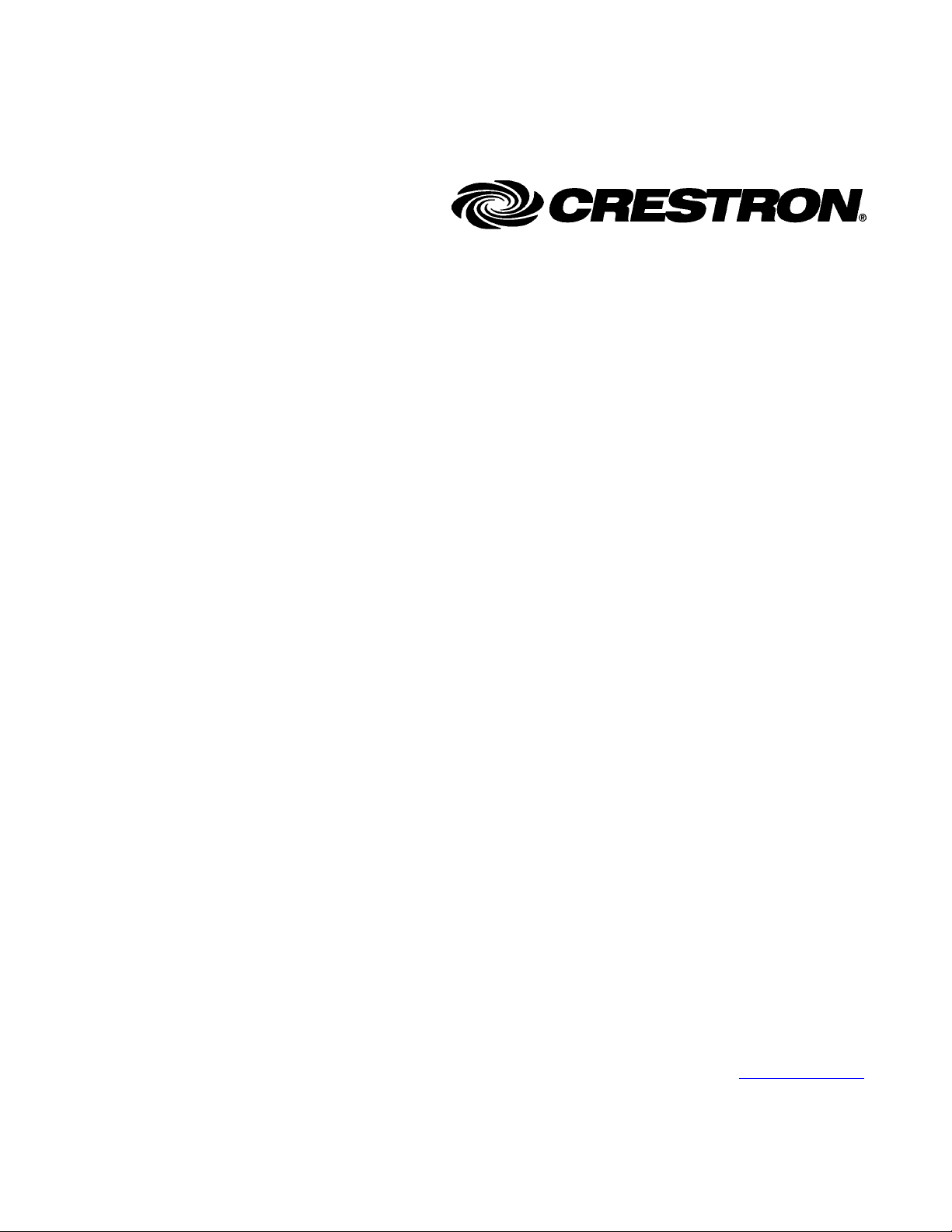
This document was prepared and written by the Technical Documentation department at:
Crestron Electronics, Inc.
15 Volvo Drive
Rockleigh, NJ 07647
1-888-CRESTRON
This device includes an aggregation of separate independent works that are each generally copyrighted by Crestron Electronics, Inc., with all rights
reserved. One of those independent works, Linux Bridge Project, is copyrighted under the GNU GENERAL PUBLIC LICENSE, Version2,
reproduced in “GNU General Public License” on page 27, where the corresponding source code is available at:
All brand names, product names and trademarks are the property of their respective owners.
Dolby, Dolby Digital, and the double-D symbol are trademarks or registered trademarks of Dolby Laboratories. DTS is a registered trademark & the DTS logos and
Symbol are trademarks of DTS, Inc. HDMI, the HDMI Logo, and High-Definition Multimedia Interface are trademarks or registered trademarks of HDMI Licensing
LLC in the United States and other countries.
ftp://ftp.crestron.com/gpl.
©2010 Crestron Electronics, Inc.
Page 3
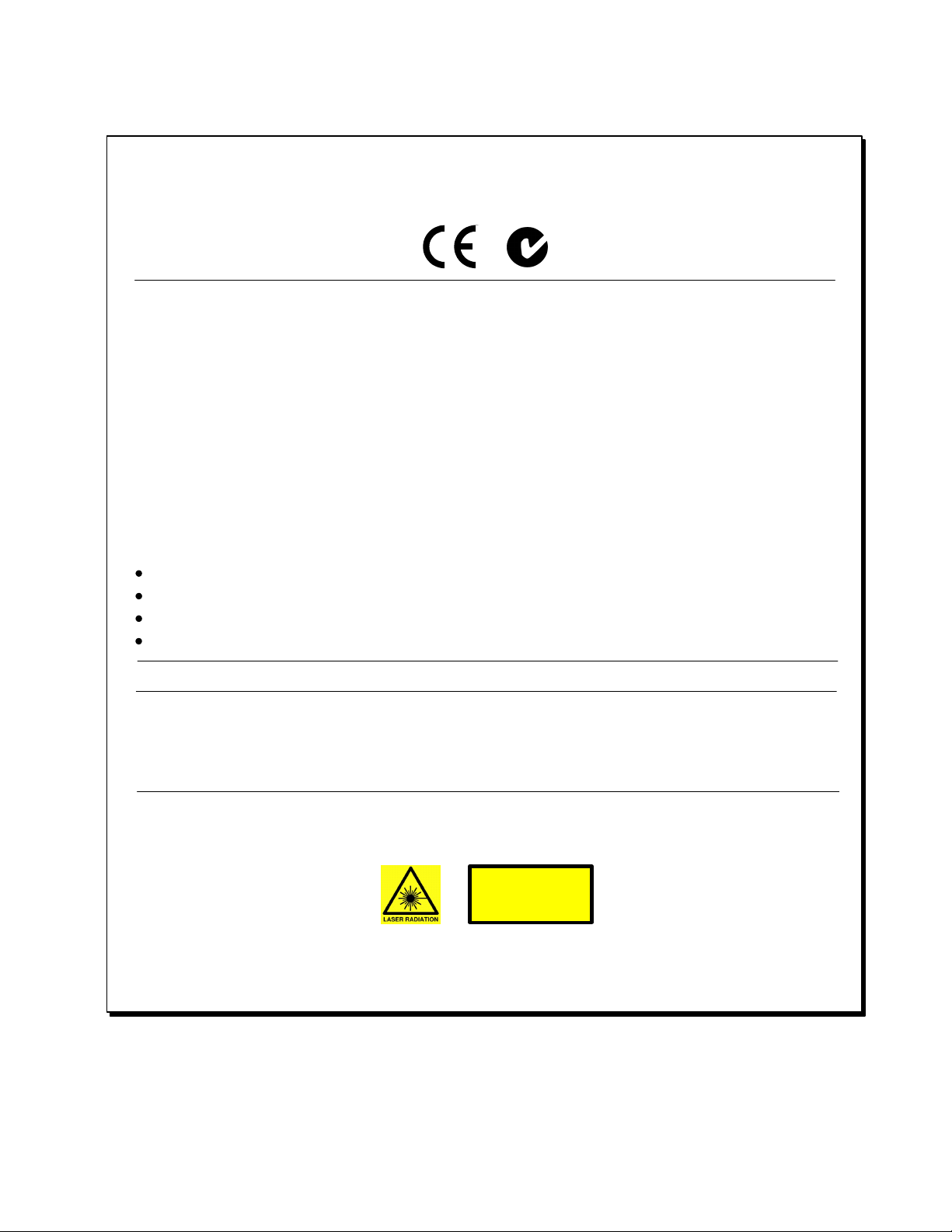
Regulatory Compliance
As of the date of manufacture, the DM-RMC-100-S has been tested and found to comply with specifications for
CE marking and standards per EMC and Radiocommunications Compliance Labelling.
Federal Communications Commission (FCC) Compliance Statement
This device complies with part 15 of the FCC Rules. Operation is subject to the following conditions:
(1) This device may not cause harmful interference and (2) this device must accept any interference received,
including interference that may cause undesired operation.
CAUTION: Changes or modifications not expressly approved by the manufacturer responsible for compliance
could void the user’s authority to operate the equipment.
NOTE: This equipment has been tested and found to comply with the limits for a Class B digital device,
pursuant to part 15 of the FCC Rules. These limits are designed to provide reasonable protection against harmful
interference in a residential installation. This equipment generates, uses and can radiate radio frequency energy
and, if not installed and used in accordance with the instructions, may cause harmful interference to radio
communications. However, there is no guarantee that interference will not occur in a particular installation. If
this equipment does cause harmful interference to radio or television reception, which can be determined by
turning the equipment off and on, the user is encouraged to try to correct the interference by one or more of the
following measures:
Reorient or relocate the receiving antenna
Increase the separation between the equipment and receiver
Connect the equipment into an outlet on a circuit different from that to which the receiver is connected
Consult the dealer or an experienced radio/TV technician for help
Industry Canada (IC) Compliance Statement
This Class B digital apparatus complies with Canadian ICES-003.
Cet appareil numérique de la classe B est conforme à la norme NMB-003 du Canada.
The DM-RMC-100-S is a class 1M laser product. It complies with safety regulations of IEC-60825-1, FDA 21
CFR 1040.11 and FDA 21 CFR 1040.10.
LASER RADIATION
DO NOT VIEW DIRECTLY
WITH OPTICAL INSTRUMENTS
CLASS 1M LASER PRODUCT
WARNING: Invisible laser radiation may be emitted from disconnected fiber or connector. Do not stare into
beam or view directly with optical instruments.
NOTE: Plug the included dust cap into the optical transceiver when the fiber optic cable is unplugged.
Page 4

Page 5
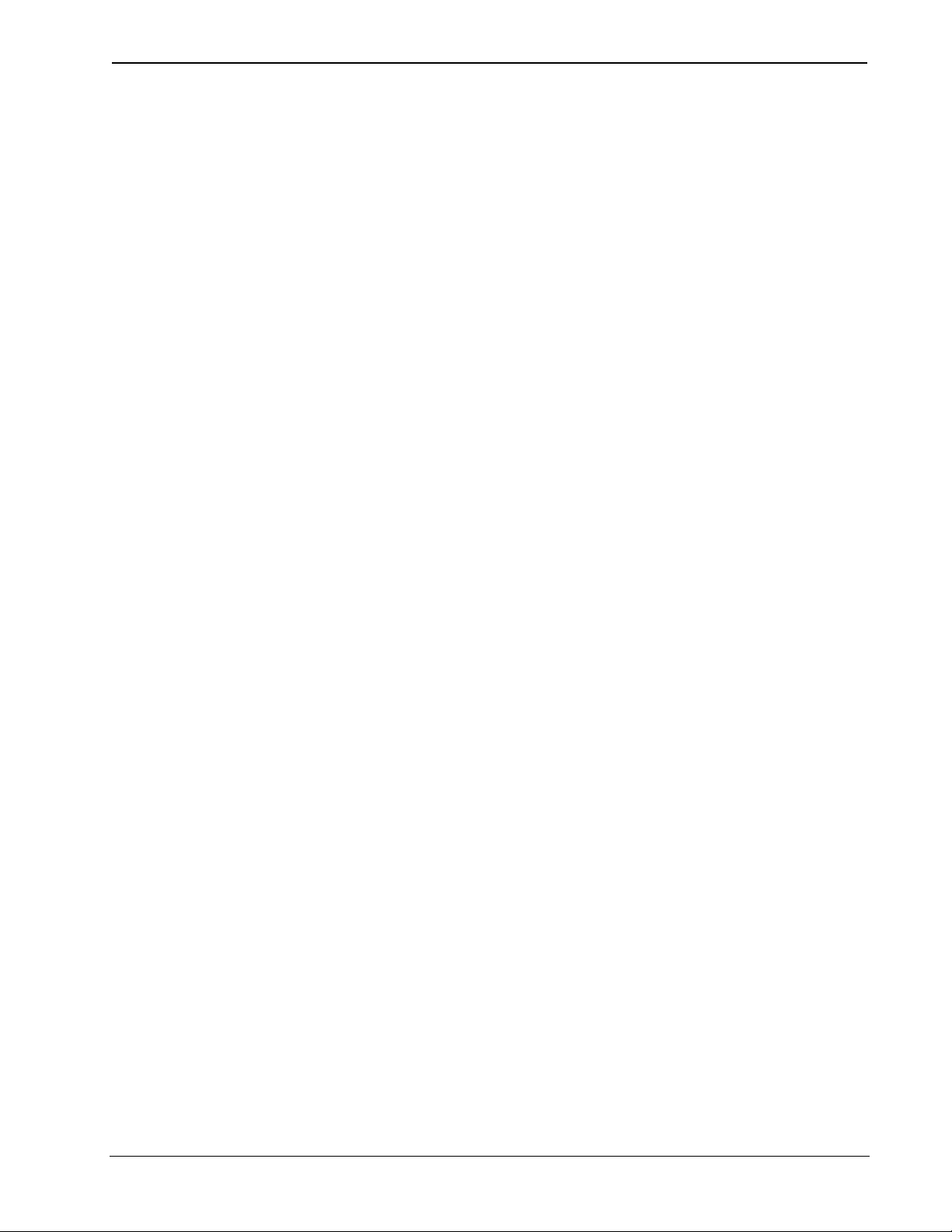
Crestron DM-RMC-100-S DigitalMedia 8G™ Fiber Receiver 100
Contents
DigitalMedia 8G™ Fiber Receiver & Room Controller 100:
DM-RMC-100-S
Introduction ...............................................................................................................................1
Setup ........................................................................................................................................ 11
Programming Software............................................................................................................15
Uploading and Upgrading........................................................................................................19
Problem Solving ...................................................................................................................... 23
Return and Warranty Policies..................................................................................................26
GNU General Public License ..................................................................................................27
1
Features and Functions................................................................................................1
Applications................................................................................................................. 3
Specifications ..............................................................................................................4
Physical Description.................................................................................................... 7
Network Wiring.........................................................................................................11
Identity Code .............................................................................................................11
Installation................................................................................................................. 12
Hardware Hookup ..................................................................................................... 13
Earliest Version Software Requirements for the PC .................................................15
Programming with SIMPL Windows ........................................................................15
Establishing Communication..................................................................................... 19
Firmware ...................................................................................................................21
IP Configuration........................................................................................................ 22
Troubleshooting......................................................................................................... 23
Reference Documents................................................................................................ 24
Further Inquiries........................................................................................................25
Future Updates ..........................................................................................................25
Merchandise Returns / Repair Service ......................................................................26
CRESTRON Limited Warranty................................................................................. 26
Operations & Installation Guide – DOC. 7067A Contents • i
Page 6

Page 7
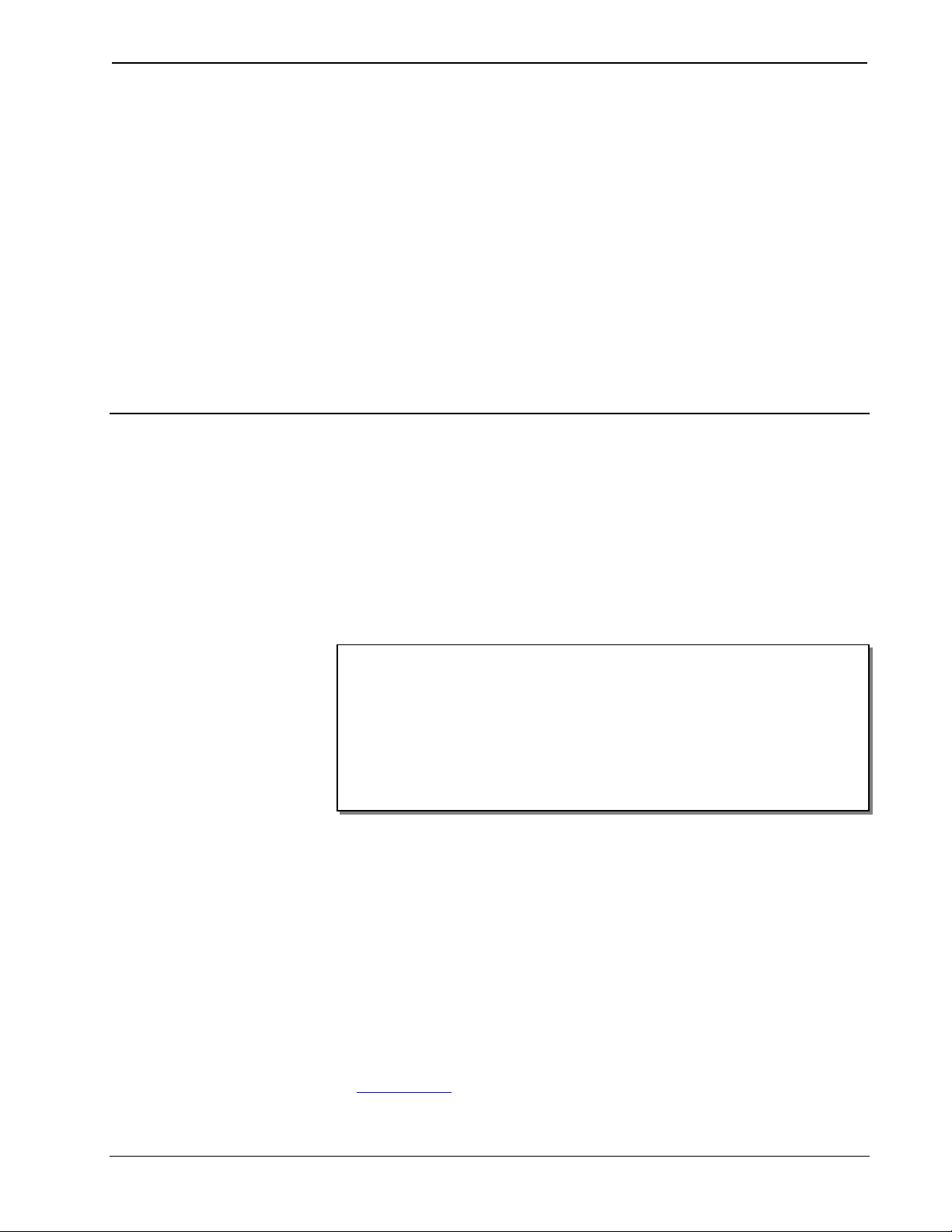
Crestron DM-RMC-100-S DigitalMedia 8G™ Fiber Receiver 100
DigitalMedia 8G™ Fiber Receiver
DigitalMedia 8G™ Fiber Receiver
& Room Controller 100:
& Room Controller 100:
DM-RMC-100-S
DM-RMC-100-S
Introduction Introduction
The DM-RMC-100-S provides a one-box interface solution for a single display
device as part of a complete Crestron
It functions as a DM 8G Fiber receiver and control interface, providing a single
®
HDMI
low-profile design allows the DM-RMC-100-S to be installed discreetly behind a flat
panel display or above a ceiling mounted projector. It connects to the head end or
source location via a single multimode fiber strand.
output along with Ethernet, RS-232 and IR control ports. Its compact,
®
DigitalMedia™ (DM) system.
Features and Functions
• DigitalMedia receiver and display controller
• Low-profile surface mount design
• DM 8G Fiber input supports 1000 foot (~300 meter) cable length
• Provides one HDMI or DVI display output
• Enables device control via CEC, RS-232, IR, or Ethernet
• Affords a one-wire connection to a DM switcher or transmitter
• Provides 10BASE-T/100BASE-TX Ethernet connection
• Allows quick, easy setup and diagnostics
1. All cable sold separately. For DigitalMedia 8G™ Fiber wiring, use CresFiber
simplex multimode fiber optic cable. Refer to the latest version of the Crestron DigitalMedia Design
Guide (Doc. 4789) for complete wiring guidelines. It is available from the Crestron Web site at
www.crestron.com.
2. HDMI requires an appropriate adapter or interface cable to accommodate a DVI signal.
CBL-HD-DVI interface cable sold separately.
2
®
or other quality
1
Operations & Installation Guide – DOC. 7067A DigitalMedia 8G™ Fiber Receiver 100: DM-RMC-100-S • 1
Page 8

DigitalMedia 8G™ Fiber Receiver 100 Crestron DM-RMC-100-S
DigitalMedia 8G™
DigitalMedia 8G provides an eight gigabit AV distribution and control network.
DM 8G delivers a one-wire transport for moving high-definition video, audio, and
Ethernet over low-cost multimode fiber without any need for compression or
hardware repeaters. One simplex multimode fiber optic cable (sold separately) is
required, supporting distances of 1000 feet (~300 meters) using CresFiber
Optic cable.
1
DigitalMedia manages all of the various AV signals and devices in your system,
matching each source’s output to the capabilities of the selected display(s) without
relying on scaling. Every signal is preserved in its native video resolution and audio
format, ensuring a pure, lossless signal path throughout.
Multimedia Display Interface
A single HDMI digital AV output port is provided on the DM-RMC-100-S,
supporting HDMI with Deep Color and HDCP, handling 1080p60 HDTV with
multi-channel HD lossless audio as well as WUXGA computer resolutions—all
through a single connection. The HDMI output can also handle DVI signals using an
appropriate adapter or interface cable.
ports are provided for controlling the display device and other equipment.
A single fiber strand connects the DM-RMC-100-S to a DM switcher or transmitter,
transporting video, audio, control, and networking signals through one SC type
optical connection.
1
Multiple DM-RMC-100-S receivers may be installed to handle
each display in a multi-room distribution system, all fed from a central DM switcher.
Or, a single DM-RMC-100-S can be fed straight from a DM 8G Fiber transmitter to
extend a computer or AV signal to a single display.
2
In addition, RS-232, IR, and Ethernet control
®
Fiber
LAN Connectivity
Along with high-definition AV and control, DigitalMedia also integrates high-speed
Ethernet networking for a total signal distribution solution. The DM-RMC-100-S
includes a 10BASE-T/100BASE-TX Ethernet port, providing a convenient LAN
connection for a local network device.
Embedded Device Control
The DM-RMC-100-S includes built-in RS-232, IR, and Ethernet control ports to
allow programmable control of the display device connected to it. It can also provide
an alternative to these conventional control methods by harnessing the CEC
(Consumer Electronics Control) signal embedded in HDMI. Through its connection
to the control system, the DM-RMC-100-S provides a gateway for controlling the
display device right through the HDMI connection, potentially eliminating the need
for any dedicated control wires or IR probes.
Low-Profile Installation
The DM-RMC-100-S mounts on a wall, ceiling, or other flat surface. It fits easily
behind a flat panel display or above a ceiling-mounted projector. All connections and
LED indicators are positioned on the sides, ensuring optimal access and visibility for
a clean, serviceable installation. An array of indicators is provided for easy setup and
troubleshooting, verifying the status of connections and signal activity at a glance.
1. All cable sold separately. For DigitalMedia 8G Fiber wiring, use CresFiber or other quality simplex
multimode fiber optic cable. Refer to the latest version of the Crestron DigitalMedia Design Guide
(Doc. 4789) for complete wiring guidelines.
2. HDMI requires an appropriate adapter or interface cable to accommodate a DVI signal. CBL-HD-DVI
interface cable sold separately.
2 • DigitalMedia 8G™ Fiber Receiver 100: DM-RMC-100-S Operations & Installation Guide – DOC. 7067A
Page 9
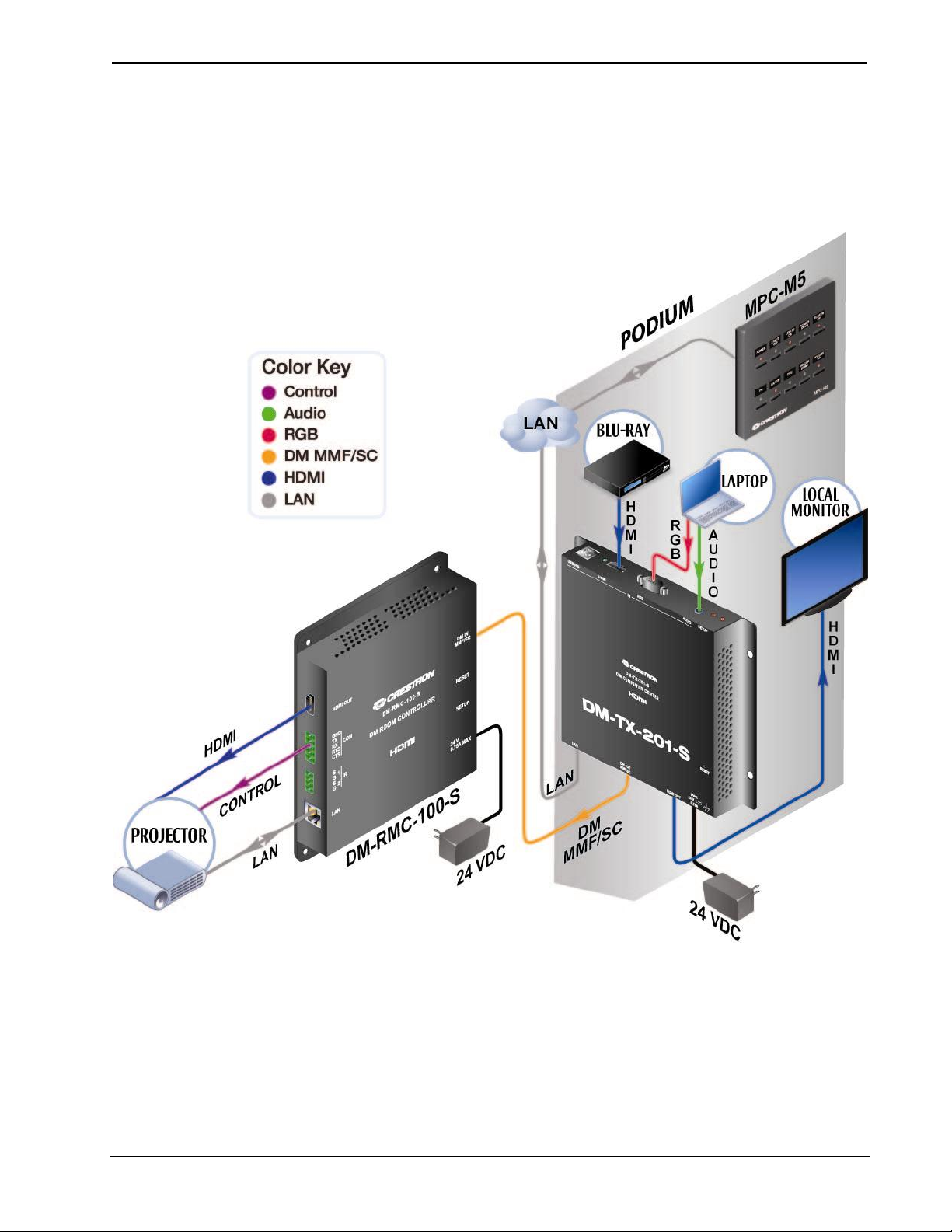
Crestron DM-RMC-100-S DigitalMedia 8G™ Fiber Receiver 100
Applications
The diagram below shows a DM-RMC-100-S in a standalone application. In this
application, the DM-RMC-100-S is used with a DM 8G Fiber transmitter such as the
DM-TX-201-S and is not used with a DM switcher.
DM-RMC-100-S in a Standalone Application
Operations & Installation Guide – DOC. 7067A DigitalMedia 8G™ Fiber Receiver 100: DM-RMC-100-S • 3
Page 10
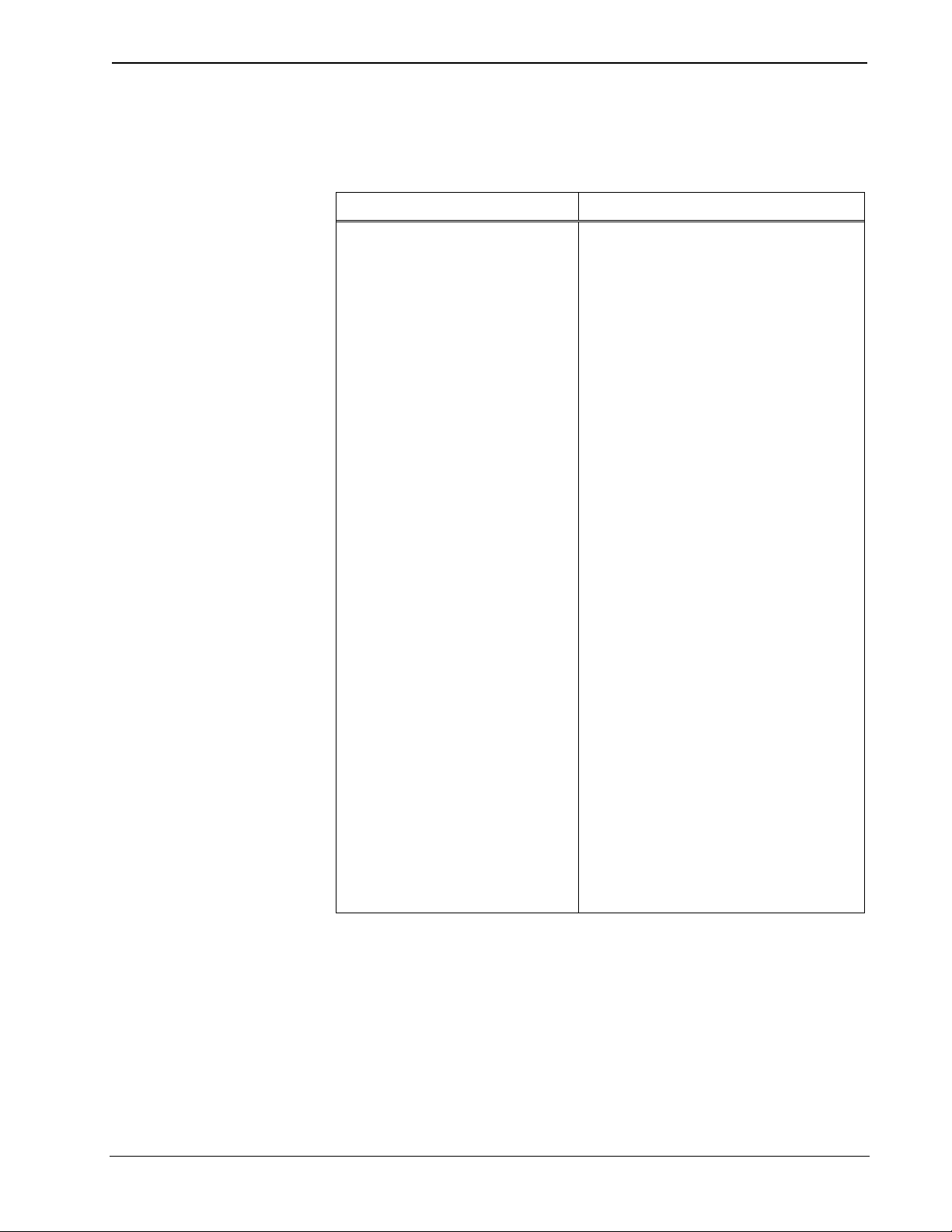
DigitalMedia 8G™ Fiber Receiver 100 Crestron DM-RMC-100-S
Specifications
Specifications for the DM-RMC-100-S are listed in the following table.
DM-RMC-100-S Specifications
SPECIFICATION DETAILS
Video
Input Signal Type
Output Signal Types HDMI, DVI
DM 8G Fiber (DigitalMedia over simplex
multimode fiber optic cable)
1
Formats
Input Resolutions
Progressive
HDMI with Deep Color, DVI, HDCP
content protection support
640 x 480 @ 60 Hz,
720 x 480 @ 60 Hz (480p),
720 x 576 @ 50 Hz (576p),
800 x 600 @ 60 Hz,
848 x 480 @ 60 Hz,
852 x 480 @ 60 Hz,
854 x 480 @ 60 Hz,
1024 x 768 @ 60 Hz,
1024 x 852 @ 60 Hz,
1024 x 1024 @ 60 Hz,
1280 x 720 @ 50 Hz (720p50),
1280 x 720 @ 60 Hz (720p60),
1280 x 768 @ 60 Hz,
1280 x 800 @ 60 Hz,
1280 x 960 @ 60 Hz,
1280 x 1024 @ 60 Hz,
1360 x 768 @ 60 Hz,
1365 x 1024 @ 60 Hz,
1366 x 768 @ 60 Hz,
1400 x 1050 @ 60 Hz,
1440 x 900 @ 60 Hz,
1600 x 900 @ 60 Hz,
1600 x 1200 @ 60 Hz,
1680 x 1050 @ 60 Hz,
1920 x 1080 @ 24 Hz (1080p24),
1920 x 1080 @ 25 Hz (1080p25),
1920 x 1080 @ 50 Hz (1080p50),
1920 x 1080 @ 60 Hz (1080p60),
1920 x 1200 @ 60 Hz,
2048 x 1080 @ 24 Hz,
2048 x 1152 @ 60 Hz,
plus any other resolution allowed by
HDMI up to 165 MHz pixel clock
(Continued on following page)
4 • DigitalMedia 8G™ Fiber Receiver 100: DM-RMC-100-S Operations & Installation Guide – DOC. 7067A
Page 11
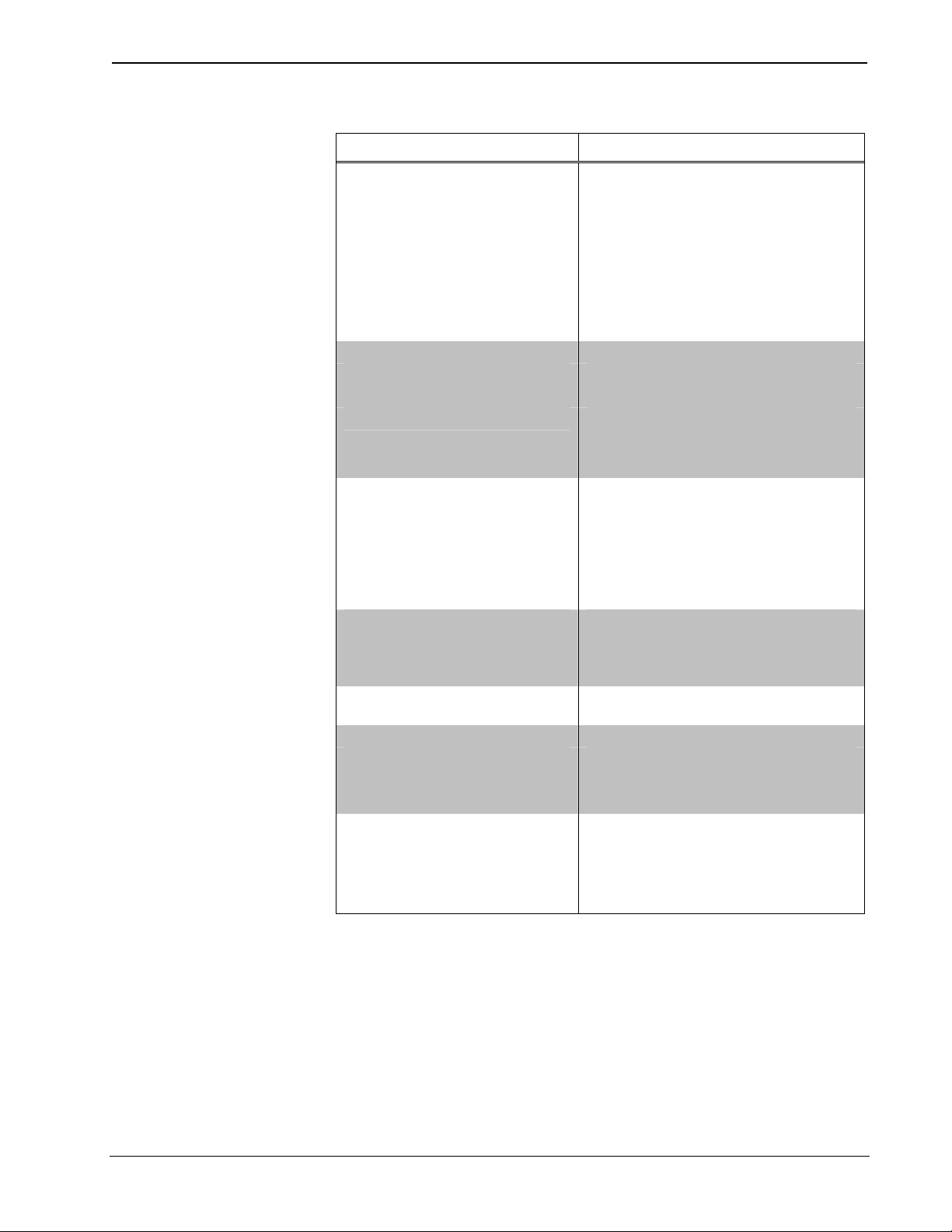
Crestron DM-RMC-100-S DigitalMedia 8G™ Fiber Receiver 100
DM-RMC-100-S Specifications (Continued)
SPECIFICATION DETAILS
Video
Input Resolutions (Continued)
Interlaced
Output Resolutions Matched to input
Audio
Input Signal Type DM 8G Fiber
Output Signal Type HDMI
Formats
Communications
DigitalMedia
Ethernet
Power Requirements
Power Pack
Minimum 2-Series Control System
Update File
Environmental
Temperature 32º to 104º F (0º to 40º C)
Humidity 10% to 90% RH (non-condensing)
Heat Dissipation 61 BTU/Hr
Enclosure
Chassis
Mounting
2, 3
720 x 480 @ 30 Hz (480i),
720 x 576 @ 25 Hz (576i),
1920 x 1080 @ 25 Hz (1080i25),
1920 x 1080 @ 30 Hz (1080i30),
plus any other resolution allowed by
HDMI up to 165 MHz pixel clock
Dolby Digital®, Dolby Digital EX, Dolby
Digital Plus, Dolby® TrueHD, DTS®,
DTS-ES, DTS 96/24, DTS-HD High Res,
DTS-HD Master Audio™, up to 8ch PCM
DM 8G Fiber, HDCP management, EDID
format management, CEC
10BASE-T/100BASE-TX, auto-switching,
auto-negotiating, auto-discovery, full/half
duplex, TCP/IP, UDP/IP, CIP, DHCP,
rSTP
0.75 Amps @ 24 Volts DC;
100-240 Volts AC, 50/60 Hz
power pack included
Version 4.001.1040 or later
Metal, black finish, with two integral
mounting flanges, vented top and bottom
Freestanding, surface mount, or attach to
a single rack rail
(Continued on following page)
Operations & Installation Guide – DOC. 7067A DigitalMedia 8G™ Fiber Receiver 100: DM-RMC-100-S • 5
Page 12

DigitalMedia 8G™ Fiber Receiver 100 Crestron DM-RMC-100-S
DM-RMC-100-S Specifications (Continued)
SPECIFICATION DETAILS
Dimensions
Height 6.09 in (155 mm)
Width 5.60 in (143 mm)
Depth 1.00 in (26 mm)
Weight 15 oz (416 g)
Included Accessory 24 Volt DC power pack
Available Accessories
CBL-HD
CBL-HD-DVI
CNSP-XX Custom Serial Interface Cable
CRESFIBER CresFiber® Fiber Optic Cable
CRESFIBER-CONN SC50UM-12
CRESFIBER-SINGLE-SC-P
CRESFIBER-SINGLE SC-ARMORED-P
CRESFIBER-SINGLE SC-CLEAR-NP
IRP2 IR Emitter Probe
MP-WP140
MP-WP152 Media Presentation Wall Plate – HDMI
MP-WP187-S
1. HDMI requires an appropriate adapter or interface cable to accommodate a DVI signal. CBL-HD-DVI
interface cable sold separately.
2. The latest software versions can be obtained from the Crestron Web site. Refer to the NOTE
following these footnotes.
3. Crestron 2-Series control systems include the AV2 and PRO2. Consult the latest Crestron Product
Catalog for a complete list of 2-Series control systems.
Crestron® Certified HDMI® Interface
Cable
Crestron® Certified HDMI® to DVI
Interface Cable
CresFiber® Fiber Optic Cable Connector
CresFiber® Simplex Fiber Optic Cable
Assembly, 50/125, SC, Plenum
CresFiber® ARMORED Simplex Fiber
Optic Cable Assembly, 50/125,
SC, Plenum
CresFiber® CLEAR Simplex Fiber
Optic Cable Assembly, 50/125,
SC, Non-Plenum
Media Presentation Wall Plate – DVI with
Mini-TRS Stereo Audio
®
Media Presentation Wall Plate –
DigitalMedia 8G™ Fiber
NOTE: Crestron software and any files on the Web site are for authorized Crestron
dealers and Crestron Authorized Independent Programmers (CAIP) only. New users
may be required to register to obtain access to certain areas of the site (including the
FTP site).
6 • DigitalMedia 8G™ Fiber Receiver 100: DM-RMC-100-S Operations & Installation Guide – DOC. 7067A
Page 13

Crestron DM-RMC-100-S DigitalMedia 8G™ Fiber Receiver 100
Physical Description
This section provides information on the connections, controls and indicators
available on your DM-RMC-100-S.
DM-RMC-100-S Physical View (Front View)
DM-RMC-100-S Physical Views (Left and Right Side Views)
Operations & Installation Guide – DOC. 7067A DigitalMedia 8G™ Fiber Receiver 100: DM-RMC-100-S • 7
Page 14
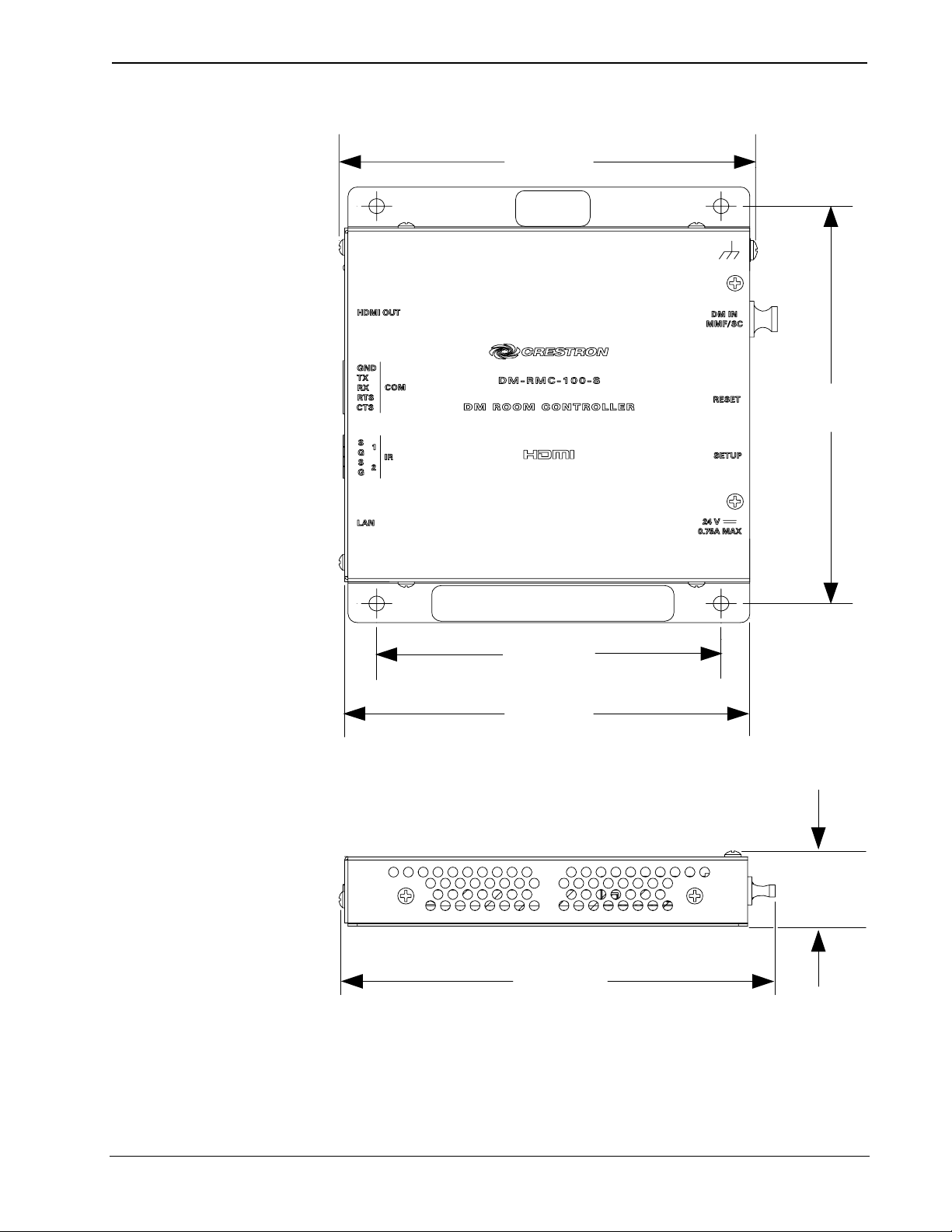
DigitalMedia 8G™ Fiber Receiver 100 Crestron DM-RMC-100-S
DM-RMC-100-S Overall Dimensions (Front View)
5.60 in
(143 mm)
5.55 in
(141 mm)
4.63 in
(118 mm)
5.44 in
(139 mm)
DM-RMC-100-S Overall Dimensions (Bottom View)
5.87 in
(150 mm)
1.00 in
(26 mm)
8 • DigitalMedia 8G™ Fiber Receiver 100: DM-RMC-100-S Operations & Installation Guide – DOC. 7067A
Page 15

Crestron DM-RMC-100-S DigitalMedia 8G™ Fiber Receiver 100
DM-RMC-100-S Overall Dimensions (Left and Right Side Views)
6
1
2
7
8
3
4
5
4.95 in
(126 mm)
6.09 in
(155 mm)
9
10
11
12
Connectors, Controls & Indicators
#
CONNECTORS
1
,
DESCRIPTION
CONTROLS &
INDICATORS
1 HDMI OUT LED
2
3
4
(Continued on following page)
Operations & Installation Guide – DOC. 7067A DigitalMedia 8G™ Fiber Receiver 100: DM-RMC-100-S • 9
HDMI OUT
COM
IR (1-2)
(1) Green LED, indicates video signal
presence at the HDMI output
(1) 19-pin Type A HDMI female;
HDMI digital video/audio output;
Supports DVI
(1) 5-pin 3.5 mm detachable terminal
block, bidirectional RS-232 port;
Up to 115.2k baud, hardware and
software handshaking support
(1) 4-pin 3.5 mm detachable terminal
block comprising two IR/serial ports;
IR output up to 1.1 MHz;
1-way serial TTL/RS-232 (0-5 Volts)
up to 19200 baud
2
3
Page 16

DigitalMedia 8G™ Fiber Receiver 100 Crestron DM-RMC-100-S
Connectors, Controls & Indicators (Continued)
4
PIN 8
GREEN
LED
1
,
DESCRIPTION
(1) 8-pin RJ-45 female, shielded, with two
LED indicators;
10BASE-T/100BASE-TX Ethernet port,
Green LED indicates Ethernet link status;
Amber LED indicates Ethernet activity
PIN SIGNAL PIN SIGNAL
1 TX + 5 N/C
2 TX - 6 RX 3 RX + 7 N/C
4 N/C 8 N/C
(1) 6-32 screw, chassis ground lug
#
CONNECTORS
CONTROLS &
INDICATORS
5
6
LAN
PIN 1
AMBER
LED
7
DM IN MMF/SC
(1) SC female optical fiber connector;
DM 8G Fiber input;
Connects to DM 8G Fiber output of a DM
switcher, transmitter, or other DM device via
CresFiber fiber optic cable
5
8 DM IN LED (1) Green LED, indicates DM link status
9 RESET
(1) Miniature recessed push button for
hardware reset
10
11
SETUP
(Button and LED)
24 V
0.75A MAX
(1) Miniature recessed push button for
Ethernet setup and (1) red LED
(1) 2.1 mm barrel DC power jack;
24 Volt DC power input;
power pack included
12 Power LED
(1) Green LED, indicates operating power
supplied from local power pack
1. Interface connectors for the COM and IR ports are provided with the unit.
2. HDMI requires an appropriate adapter or interface cable to accommodate a DVI signal. CBL-HD-DVI
interface cable sold separately.
3. Maximum string length for serial commands sent via the IR port should be no greater than
40 characters.
4. To determine which is pin 1 on the cable, hold the cable so that the end of the eight pin modular plug
is facing away from you, with the clip down and copper side up. Pin 1 is on the far left.
5. All cable sold separately. For DigitalMedia 8G Fiber wiring, use CresFiber or other quality simplex
multimode fiber optic cable. Refer to the latest version of the Crestron DigitalMedia Design Guide
(Doc. 4789) for complete wiring guidelines.
10 • DigitalMedia 8G™ Fiber Receiver 100: DM-RMC-100-S Operations & Installation Guide – DOC. 7067A
Page 17

Crestron DM-RMC-100-S DigitalMedia 8G™ Fiber Receiver 100
Setup
Network Wiring
When wiring the DM network, consider the following:
• Use Crestron Certified Wire.
• Use Crestron power supplies for Crestron equipment.
CAUTION: Failure to use Crestron power supplies could cause equipment
damage or void the Crestron warranty.
• Provide sufficient power to the system.
• For DigitalMedia 8G Fiber wiring, use CresFiber or other quality simplex
multimode fiber optic cable. The maximum supported cable length is
1000 feet (~300 meters). Refer to the latest version of the Crestron
DigitalMedia Design Guide (Doc. 4789) for complete wiring guidelines.
The DM-RMC-100-S also uses high-speed Ethernet for communications between the
device and a control system, computer, media server, and other IP-based devices.
For information on connecting Ethernet devices in a Crestron system, refer to the
latest version of the Crestron e-Control
available from the Crestron Web site (
®
Reference Guide (Doc. 6052), which is
www.crestron.com/manuals).
Identity Code
NOTE: In the SIMPL™ Windows program, the IP ID of the DM-RMC-100-S is
assigned automatically and does not require additional programming when the
DM-RMC-100-S is dropped onto an output card of a DM switcher. Use the
information below when the DM-RMC-100-S is dropped directly into an Ethernet
slot on the control system in SIMPL Windows without a DM switcher.
The IP ID is set within the DM-RMC-100-S IP table using Crestron Toolbox™.
For information on setting an IP table, refer to the Crestron Toolbox help file.
The IP IDs of multiple DM-RMC-100-S devices in the same system must be unique.
When setting the IP ID, consider the following:
• The IP ID of each unit must match an IP ID specified in the SIMPL
Windows program.
• Each device using IP to communicate with a control system must have a
unique IP ID.
Operations & Installation Guide – DOC. 7067A DigitalMedia 8G™ Fiber Receiver 100: DM-RMC-100-S • 11
Page 18

DigitalMedia 8G™ Fiber Receiver 100 Crestron DM-RMC-100-S
Installation
To prevent overheating, do not operate this product in an area that exceeds the
environmental temperature range listed in the table of specifications.
The DM-RMC-100-S mounts on a flat surface such as a wall or ceiling.
The DM-RMC-100-S can also be mounted on a rack rail.
Mounting on a Flat Surface
To mount the DM-RMC-100-S on a flat surface such as a wall or ceiling, use four
mounting screws (not included). The following illustration shows mounting of the
DM-RMC-100-S on a wall.
NOTE: To ensure optimum ventilation when mounted on a wall, position the
DM-RMC-100-S vertically so that the venting holes are positioned at the top and
bottom of the unit.
Mounting DM-RMC-100-S on a Wall
Mounting Screws (4)
(Not Included)
12 • DigitalMedia 8G™ Fiber Receiver 100: DM-RMC-100-S Operations & Installation Guide – DOC. 7067A
Page 19

Crestron DM-RMC-100-S DigitalMedia 8G™ Fiber Receiver 100
Rack Mounting
To mount the DM-RMC-100-S on the left or right rail of a rack, use two rack
mounting screws (not included). The following illustration shows mounting of the
DM-RMC-100-S on the right rail of a rack.
Mounting DM-RMC-100-S on Rack Rail (Right Rack Rail Shown)
Rack Mounting
Screws
(Not Included)
Hardware Hookup
Make the necessary connections as called out in the illustrations on the following
page. Refer to “Network Wiring” on page 11. Apply power after all connections
have been made.
When making connections to the DM-RMC-100-S, use Crestron power supplies for
Crestron equipment.
NOTE: Ensure that the unit is properly grounded by connecting the chassis ground
lug to an earth ground (building steel).
NOTE: For optimum performance, Crestron recommends using CresFiber fiber
optic cable.
NOTE: Fiber optic cable connectors and cable ends should be protected from
contamination and scratching at all times. When cable is not connected, protect the
optical receiver on the DM-RMC-100-S by using the included cap. Fiber ends should
be handled carefully and the cable should not be bent or coiled tightly.
Operations & Installation Guide – DOC. 7067A DigitalMedia 8G™ Fiber Receiver 100: DM-RMC-100-S • 13
Page 20

DigitalMedia 8G™ Fiber Receiver 100 Crestron DM-RMC-100-S
Hardware Connections for the DM-RMC-100-S (Left Side)
HDMI OUT:
Digital Video/Audio Output
COM:
To RS-232 Device
IR:
To IR Controllable Device
LAN:
10BASE-T/100BASE-TX
Ethernet to Local
Network Device
Hardware Connections for the DM-RMC-100-S (Right Side)
Ground
DM IN MMF/SC:
From DM Switcher, Transmitter,
or Other DM Device
24 VDC:
From Power Pack
(Included)
14 • DigitalMedia 8G™ Fiber Receiver 100: DM-RMC-100-S Operations & Installation Guide – DOC. 7067A
Page 21

Crestron DM-RMC-100-S DigitalMedia 8G™ Fiber Receiver 100
Programming Software
Have a question or comment about Crestron software?
Answers to frequently asked questions (FAQs) can be viewed in the Online Help
section of the Crestron Web site. To post a question or view questions you have
submitted to Crestron’s True Blue Support, log in at
First-time users will need to establish a user account.
Earliest Version Software Requirements for the PC
NOTE: Crestron recommends that you use the latest software to take advantage of
the most recently released features. The latest software is available from the Crestron
Web site (www.crestron.com/software).
Crestron provides an assortment of Windows®-based software tools to develop a
customized system. Use SIMPL Windows to create a program to control
the software. For the minimum recommended software version, visit the Version
Tracker page of the Crestron Web site (
www.crestron.com/versiontracker).
http://support.crestron.com.
Configuration Manager
Programming with SIMPL Windows
SIMPL Windows is Crestron’s premier software for programming Crestron control
systems. It is organized into two separate but equally important “Managers”:
Configuration and Program.
Configuration Manager is the view where programmers “build” a Crestron control
system by selecting hardware from the Device Library.
To incorporate the DM-RMC-100-S into the system:
1. Locate the DM-RMC-100-S in the DigitalMedia | DM Receivers folder of
the Device Library.
Locating the DM-RMC-100-S in the Device Library
Operations & Installation Guide – DOC. 7067A DigitalMedia 8G™ Fiber Receiver 100: DM-RMC-100-S • 15
Page 22

DigitalMedia 8G™ Fiber Receiver 100 Crestron DM-RMC-100-S
2. Drag the DM-RMC-100-S from the Device Library and drop it into either
of the following in the System Views:
• A compatible output card of a DM switcher
• Directly to a card in the Ethernet slot of the control system (used
without a DM switcher)
The system tree of the control system displays the DM-RMC-100-S in the
appropriate slot with a default IP ID as shown in the following examples.
In the first example, the DM-RMC-100-S is used with the DMCO-40 output
card in a DM-MD8X8 switcher. In the second example, the
DM-RMC-100-S is used with the C2ENET-2 card in an Ethernet slot on
the control system.
C2ENET-2 Device, Slot 8 (Using Output Card in DM Switcher)
16 • DigitalMedia 8G™ Fiber Receiver 100: DM-RMC-100-S Operations & Installation Guide – DOC. 7067A
Page 23

Crestron DM-RMC-100-S DigitalMedia 8G™ Fiber Receiver 100
C2ENET-2 Device, Slot 8 (Using Ethernet Slot on Control System)
3. If additional DM-RMC-100-S devices are to be added, repeat step 2 for
each device. Each DM-RMC-100-S device is assigned a different
IP ID.
4. If necessary, double-click a device to open the “Device Settings” window
and change the IP ID.
“Device Settings: Crestron DM-RMC-100-S” Window
NOTE: The ID code specified in the SIMPL Windows program must
match the IP ID of each unit. Refer to “Identity Code” on page 11.
Operations & Installation Guide – DOC. 7067A DigitalMedia 8G™ Fiber Receiver 100: DM-RMC-100-S • 17
Page 24

DigitalMedia 8G™ Fiber Receiver 100 Crestron DM-RMC-100-S
Program Manager
Program Manager is the view where programmers “program” a Crestron control
system by assigning signals to symbols.
The symbol can be viewed by double-clicking the icon or dragging it into Detail
View. Each signal in the symbol is described in the SIMPL Windows help file (
F1).
18 • DigitalMedia 8G™ Fiber Receiver 100: DM-RMC-100-S Operations & Installation Guide – DOC. 7067A
Page 25

Crestron DM-RMC-100-S DigitalMedia 8G™ Fiber Receiver 100
Uploading and Upgrading
Crestron recommends using the latest programming software and that each device
contains the latest firmware to take advantage of the most recently released features.
However, before attempting to upload or upgrade it is necessary to establish
communication. Once communication has been established, files (for example,
firmware) can be transferred to the device. Finally, the IP table of the device can
be configured.
Establishing Communication
Use Crestron Toolbox for communicating with the DM-RMC-100-S; refer to the
Crestron Toolbox help file for details.
A PC running Crestron Toolbox communicates with the DM-RMC-100-S in the
following ways:
• Via a DM switcher using TCP/IP or USB communication. TCP/IP provides
a faster method of communication than USB.
• Via the LAN port of the DM-RMC-100-S using TCP/IP communication.
In this scenario, the DM-RMC-100-S is used in a standalone configuration
(not used with a DM switcher).
Communication via
DM Switcher
TCP/IP Communication via DM Switcher
LAN
DM 8G
PC Running
Crestron Toolbox
To establish TCP/IP communication between the PC and the DM-RMC-100-S via
the DM switcher:
1. Establish communication between the PC and the DM switcher as described
in the latest version of the DigitalMedia Switchers Operations Guide
(Doc. 6755).
2. Use the Device Discovery Tool in Crestron Toolbox to find the IP address
of the DM-RMC-100-S. The tool is available in Toolbox version 1.15.143
or later.
3. Use the Address Book in Crestron Toolbox to create an entry for the
DM-RMC-100-S using the TCP connection type, and enter the IP address
of the DM-RMC-100-S.
4. Display the “System Info” window of the DM-RMC-100-S (click the
icon); communications are confirmed when the device information
is displayed.
DM Switcher
Fiber
DM-RMC-100-S
Operations & Installation Guide – DOC. 7067A DigitalMedia 8G™ Fiber Receiver 100: DM-RMC-100-S • 19
Page 26

DigitalMedia 8G™ Fiber Receiver 100 Crestron DM-RMC-100-S
USB Communication via DM Switcher
DM 8G
PC Running
Crestron Toolbox
USB
DM Switcher
To establish USB communication between the PC and the DM switcher:
1. Use the Address Book in Crestron Toolbox to create an entry using the
expected communication protocol (USB). When multiple USB devices are
connected, identify the DM switcher by entering “DM-MD8X8”,
“DM-MD16X16”, or “DM-MD32X32” in the Model textbox, the unit’s
serial number in the Serial textbox, or the unit’s hostname in the Hostname
textbox. The hostname can be found in the “System Info” window in the
section marked Ethernet; however, communications must be established in
order to see this information in the “System Info” window.
Fiber
DM-RMC-100-S
2. Display the “System Info” window (click the
Communication via
TCP/IP Communication via LAN Port of DM-RMC-100-S
LAN Port
PC Running
Crestron Toolbox
To establish TCP/IP communication between the PC and the DM-RMC-100-S via the
LAN port of the
1. Use the Device Discovery Tool in Crestron Toolbox to find the IP address
icon); communications
are confirmed when the device information is displayed.
LAN
DM-RMC-100-S
DM-RMC-100-S:
DM-RMC-100-S. The tool is available in Toolbox version 1.15.143
of the
or later.
NOTE: When the DM-RMC-100-S is used in a standalone configuration
(not used with a DM switcher), DHCP is enabled by default. If desired, a
default IP address (192.168.1.244) can be assigned by holding down its
SETUP button while applying power. This IP address overwrites any
previous settings and remains until it is changed manually.
2. Use the Address Book in Crestron Toolbox to create an entry for the
DM-RMC-100-S using the TCP connection type, and enter the IP address
of the DM-RMC-100-S.
3. Display the “System Info” window of the DM-RMC-100-S (click the
icon); communications are confirmed when the device information
is displayed.
20 • DigitalMedia 8G™ Fiber Receiver 100: DM-RMC-100-S Operations & Installation Guide – DOC. 7067A
Page 27

Crestron DM-RMC-100-S DigitalMedia 8G™ Fiber Receiver 100
4. (Optional) If additional changes to TCP/IP settings are desired,
do the following:
a. Assign an IP address, IP mask, and default router for the
DM-RMC-100-S via the Crestron Toolbox (Functions | Ethernet
Addressing).
b. Close the “System Info” window.
c. In Crestron Toolbox, change the Address Book entry for the
DM-RMC-100-S so that it uses the IP address assigned in step 4a.
d. Display the “System Info” window of the DM-RMC-100-S (click
the
information is displayed.
icon); communications are confirmed when the device
Firmware
Firmware files may be distributed from programmers to installers or from Crestron
to dealers. Firmware upgrades are available from the Crestron Web site as new
features are developed after product releases. For details on upgrading, refer to the
Crestron Toolbox help file.
Check the Crestron Web site to find the latest firmware. (New users may be required
to register to obtain access to certain areas of the site, including the FTP site.)
To upgrade DM-RMC-100-S firmware:
1. Do either of the following:
• If the DM-RMC-100-S is connected to a DM switcher, use the
Device Discovery Tool in Crestron Toolbox to find the IP address
of the switcher.
• If the DM-RMC-100-S is being used in a standalone configuration
(not used with a DM switcher), use the Device Discovery Tool to
find the IP address of the DM-RMC-100-S.
2. Add the IP address found in step 1 to the Address Book in Toolbox.
3. Download the appropriate .puf file from the Crestron Web site to your PC.
4 Double-click the .puf file. The Toolbox Address Book opens.
5. From the list in the Address Book, select the DM switcher (if the
DM-RMC-100-S is connected to a switcher) or the DM-RMC-100-S (if the
DM-RMC-100-S is used in a standalone configuration), and then click OK.
Either of the following occurs:
• If the DM switcher was selected, a DM device list is displayed that
allows you to upgrade all DM devices connected to the switcher.
• If the DM-RMC-100-S was selected, a DM device list is displayed
that allows you to upgrade the DM-RMC-100-S only.
In the DM device lists that are displayed, the checkbox of any item that
needs to be upgraded is automatically selected.
6. Click Update.
7. After the process is complete, click Recheck to verify the upgrade.
Operations & Installation Guide – DOC. 7067A DigitalMedia 8G™ Fiber Receiver 100: DM-RMC-100-S • 21
Page 28

DigitalMedia 8G™ Fiber Receiver 100 Crestron DM-RMC-100-S
IP Configuration
If the DM-RMC-100-S is used in a standalone configuration (not connected to a DM
switcher), use Crestron Toolbox to create the IP table entry of the DM-RMC-100-S.
NOTE: If the DM-RMC-100-S is connected to a DM switcher, the IP table entry of
the DM-RMC-100-S is created automatically.
1. Use the Device Discovery Tool to find the IP address of the
DM-RMC-100-S. Then, in the Toolbox, display the “System Info” window
(click the
Book.
2. Select Functions | IP Table Setup.
3. Add, modify or delete entries in the IP table. The DM-RMC-100-S can have
only one IP table entry.
4. A defined IP table can be saved to a file or sent to the device.
icon) and select the DM-RMC-100-S entry from the Address
22 • DigitalMedia 8G™ Fiber Receiver 100: DM-RMC-100-S Operations & Installation Guide – DOC. 7067A
Page 29

Crestron DM-RMC-100-S DigitalMedia 8G™ Fiber Receiver 100
Problem Solving
Troubleshooting
The following table provides corrective action for possible trouble situations.
If further assistance is required, please contact a Crestron customer
service representative.
DM-RMC-100-S Troubleshooting
TROUBLE POSSIBLE CAUSE(S) CORRECTIVE ACTION
Device does
not function.
Power LED
does not
illuminate.
DM IN LED
blinks once a
second.
HDMI OUT
LED does not
illuminate.
HDMI OUT
LED is green
but video on
connected
display is
black.
Device is not
communicating with the
network.
Device is not receiving
power from a Crestron
power source.
Device is not receiving
power.
Device cannot establish
a link to the device
connected to the
DM IN port.
Device is not receiving
video signal.
Device connected to the
HDMI OUT port has not
sent the hotplug signal.
HDCP is blanking the
video output.
Use Crestron Toolbox to poll
the network. Verify network
connection to the device.
Use the provided Crestron
power source. Verify
connections.
Verify power pack connections
to the device and to the
power outlet.
Verify cable connection to the
DM IN port.
Ensure proper video signal is
routed to device.
Power on device connected to
the HDMI OUT port and ensure
that it is switched to the correct
input.
Verify that device connected to
HDMI output supports HDCP.
(Continued on following page)
Operations & Installation Guide – DOC. 7067A DigitalMedia 8G™ Fiber Receiver 100: DM-RMC-100-S • 23
Page 30

DigitalMedia 8G™ Fiber Receiver 100 Crestron DM-RMC-100-S
DM-RMC-100-S Troubleshooting (Continued)
TROUBLE POSSIBLE CAUSE(S) CORRECTIVE ACTION
LAN LED
does not
illuminate
green.
Loss of
functionality
due to
electrostatic
discharge.
LAN network cable is not
connected to the LAN port
or to the 10BASE-T/
100BASE-TX compatible
device.
LAN network cable is not
the proper type.
LAN network cable is not
the proper length.
10BASE-T/100BASE-TX
compatible device is not
powered on.
Improper grounding.
Verify LAN network cable
connection to the LAN port and
to the compatible network
device.
Verify that network cable
complies with EIA/TIA 568 and
the CAT5 specification.
Verify that network cable is the
proper length. Cable length
must not exceed 328 feet
(100 meters).
Power on the network device.
Check that all ground
connections have been made
properly.
NOTE: For more advanced diagnostics, use the DMTool in Crestron Toolbox.
Reference Documents
The latest version of all documents mentioned within the guide can be obtained from
the Crestron Web site (
product manuals arranged in alphabetical order by model number.
List of Related Reference Documents
DOCUMENT TITLE
Crestron DigitalMedia Design Guide
Crestron e-Control Reference Guide
DigitalMedia Switchers Operations Guide
www.crestron.com/manuals). This link will provide a list of
24 • DigitalMedia 8G™ Fiber Receiver 100: DM-RMC-100-S Operations & Installation Guide – DOC. 7067A
Page 31

Crestron DM-RMC-100-S DigitalMedia 8G™ Fiber Receiver 100
Further Inquiries
If you cannot locate specific information or have questions after reviewing this
guide, please take advantage of Crestron's award winning customer service team by
calling Crestron at 1-888-CRESTRON [1-888-273-7876].
You can also log onto the online help section of the Crestron Web site
(
www.crestron.com/onlinehelp) to ask questions about Crestron products. First-time
users will need to establish a user account to fully benefit from all available features.
Future Updates
As Crestron improves functions, adds new features and extends the capabilities of
the DM-RMC-100-S, additional information may be made available as manual
updates. These updates are solely electronic and serve as intermediary supplements
prior to the release of a complete technical documentation revision.
Check the Crestron Web site periodically for manual update availability and its
relevance. Updates are identified as an “Addendum” in the Download column.
Operations & Installation Guide – DOC. 7067A DigitalMedia 8G™ Fiber Receiver 100: DM-RMC-100-S • 25
Page 32

DigitalMedia 8G™ Fiber Receiver 100 Crestron DM-RMC-100-S
Return and Warranty Policies
Merchandise Returns / Repair Service
1. No merchandise may be returned for credit, exchange or service without prior authorization
from CRESTRON. To obtain warranty service for CRESTRON products, contact an
authorized CRESTRON dealer. Only authorized CRESTRON dealers may contact the factory
and request an RMA (Return Merchandise Authorization) number. Enclose a note specifying
the nature of the problem, name and phone number of contact person, RMA number and
return address.
2. Products may be returned for credit, exchange or service with a CRESTRON Return
Merchandise Authorization (RMA) number. Authorized returns must be shipped freight
prepaid to CRESTRON, 6 Volvo Drive, Rockleigh, N.J. or its authorized subsidiaries, with
RMA number clearly marked on the outside of all cartons. Shipments arriving freight collect
or without an RMA number shall be subject to refusal. CRESTRON reserves the right in its
sole and absolute discretion to charge a 15% restocking fee plus shipping costs on any
products returned with an RMA.
3. Return freight charges following repair of items under warranty shall be paid by CRESTRON,
shipping by standard ground carrier. In the event repairs are found to be non-warranty, return
freight costs shall be paid by the purchaser.
CRESTRON Limited Warranty
CRESTRON ELECTRONICS, Inc. warrants its products to be free from manufacturing defects in materials
and workmanship under normal use for a period of three (3) years from the date of purchase from
CRESTRON, with the following exceptions: disk drives and any other moving or rotating mechanical
parts, pan/tilt heads and power supplies are covered for a period of one (1) year; touchscreen display and
overlay components are covered for 90 days; batteries and incandescent lamps are not covered.
This warranty extends to products purchased directly from CRESTRON or an authorized CRESTRON
dealer. Purchasers should inquire of the dealer regarding the nature and extent of the dealer's warranty, if
any.
CRESTRON shall not be liable to honor the terms of this warranty if the product has been used in any
application other than that for which it was intended or if it has been subjected to misuse, accidental
damage, modification or improper installation procedures. Furthermore, this warranty does not cover any
product that has had the serial number altered, defaced or removed.
This warranty shall be the sole and exclusive remedy to the original purchaser. In no event shall
CRESTRON be liable for incidental or consequential damages of any kind (property or economic damages
inclusive) arising from the sale or use of this equipment. CRESTRON is not liable for any claim made by a
third party or made by the purchaser for a third party.
CRESTRON shall, at its option, repair or replace any product found defective, without charge for parts or
labor. Repaired or replaced equipment and parts supplied under this warranty shall be covered only by the
unexpired portion of the warranty.
Except as expressly set forth in this warranty, CRESTRON makes no other warranties, expressed or
implied, nor authorizes any other party to offer any warranty, including any implied warranties of
merchantability or fitness for a particular purpose. Any implied warranties that may be imposed by law are
limited to the terms of this limited warranty. This warranty statement supersedes all previous warranties.
Trademark Information
All brand names, product names and trademarks are the sole property of their respective owners. Windows is a registered trademark
of Microsoft Corporation. Windows 95/98/Me/XP/Vista/7 and Windows NT/2000 are trademarks of Microsoft Corporation.
26 • DigitalMedia 8G™ Fiber Receiver 100: DM-RMC-100-S Operations & Installation Guide – DOC. 7067A
Page 33

Crestron DM-RMC-100-S DigitalMedia 8G™ Fiber Receiver 100
GNU General Public License
Version 2, June 1991
Copyright (C) 1989, 1991 Free Software Foundation, Inc., 51 Franklin Street, Fifth Floor, Boston, MA 02110-1301 USA
Everyone is permitted to copy and distribute verbatim copies of this license document but changing it is not allowed.
PREAMBLE
The licenses for most software are designed to take away your freedom to share and change it. By contrast, the GNU General Public
License is intended to guarantee your freedom to share and change free software--to make sure the software is free for all its users.
This General Public License applies to most of the Free Software Foundation's software and to any other program whose authors
commit to using it. (Some other Free Software Foundation software is covered by the GNU Lesser General Public License instead.)
You can apply it to your programs too.
When we speak of free software, we are referring to freedom, not price. Our General Public Licenses are designed to make sure that
you have the freedom to distribute copies of free software (and charge for this service if you wish), that you receive source code or can
get it if you want it, that you can change the software or use pieces of it in new free programs and that you know you can do these
things.
To protect your rights, we need to make restrictions that forbid anyone to deny you these rights or to ask you to surrender the rights.
These restrictions translate to certain responsibilities for you if you distribute copies of the software or if you modify it.
For example, if you distribute copies of such a program, whether gratis or for a fee, you must give the recipients all the rights that you
have. You must make sure that they too receive or can get the source code. And you must show them these terms so they know their
rights.
We protect your rights with two steps: (1) copyright the software, and (2) offer you this license which gives you legal permission to
copy, distribute and/or modify the software.
Also, for each author's protection and ours, we want to make certain that everyone understands that there is no warranty for this free
software. If the software is modified by someone else and passed on, we want its recipients to know that what they have is not the
original, so that any problems introduced by others will not reflect on the original authors' reputations.
Finally, any free program is threatened constantly by software patents. We wish to avoid the danger that redistributors of a free
program will individually obtain patent licenses, in effect making the program proprietary. To prevent this, we have made it clear that
any patent must be licensed for everyone's free use or not licensed at all.
The precise terms and conditions for copying, distribution and modification follow.
GNU GENERAL PUBLIC LICENSE
TERMS AND CONDITIONS FOR COPYING, DISTRIBUTION AND MODIFICATION
0. This License applies to any program or other work which contains a notice placed by the copyright holder saying it may be
distributed under the terms of this General Public License. The "Program" below refers to any such program or work, and a "work
based on the Program" means either the Program or any derivative work under copyright law: that is to say, a work containing the
Program or a portion of it, either verbatim or with modifications and/or translated into another language. (Hereinafter, translation is
included without limitation in the term "modification".) Each licensee is addressed as "you".
Activities other than copying, distribution and modification are not covered by this License; they are outside its scope. The act of
running the Program is not restricted, and the output from the Program is covered only if its contents constitute a work based on the
Program (independent of having been made by running the Program). Whether that is true depends on what the Program does.
1. You may copy and distribute verbatim copies of the Program's source code as you receive it, in any medium, provided that you
conspicuously and appropriately publish on each copy an appropriate copyright notice and disclaimer of warranty; keep intact all the
notices that refer to this License and to the absence of any warranty; and give any other recipients of the Program a copy of this
License along with the Program.
Operations & Installation Guide – DOC. 7067A DigitalMedia 8G™ Fiber Receiver 100: DM-RMC-100-S • 27
Page 34

DigitalMedia 8G™ Fiber Receiver 100 Crestron DM-RMC-100-S
You may charge a fee for the physical act of transferring a copy and you may at your option offer warranty protection in exchange for
a fee.
2. You may modify your copy or copies of the Program or any portion of it, thus forming a work based on the Program, and copy and
distribute such modifications or work under the terms of Section 1 above, provided that you also meet all of these conditions:
a) You must cause the modified files to carry prominent notices stating that you changed the files and the date of any change.
b) You must cause any work that you distribute or publish, that in whole or in part contains or is derived from the Program or any
part thereof, to be licensed as a whole at no charge to all third parties under the terms of this License.
c) If the modified program normally reads commands interactively when run, you must cause it, when started running for such
interactive use in the most ordinary way, to print or display an announcement including an appropriate copyright notice and a
notice that there is no warranty (or else, saying that you provide a warranty) and that users may redistribute the program under
these conditions, and telling the user how to view a copy of this License. (Exception: if the Program itself is interactive but does
not normally print such an announcement, your work based on the Program is not required to print an announcement.)
These requirements apply to the modified work as a whole. If identifiable sections of that work are not derived from the Program and
can be reasonably considered independent and separate works in themselves, then this License and its terms do not apply to those
sections when you distribute them as separate works. But when you distribute the same sections as part of a whole which is a work
based on the Program, the distribution of the whole must be on the terms of this License, whose permissions for other licensees extend
to the entire whole and thus to each and every part regardless of who wrote it.
Thus, it is not the intent of this section to claim rights or contest your rights to work written entirely by you; rather, the intent is to
exercise the right to control the distribution of derivative or collective works based on the Program.
In addition, mere aggregation of another work not based on the Program with the Program (or with a work based on the Program) on a
volume of a storage or distribution medium does not bring the other work under the scope of this License.
3. You may copy and distribute the Program (or a work based on it, under Section 2) in object code or executable form under the
terms of Sections 1 and 2 above provided that you also do one of the following:
a) Accompany it with the complete corresponding machine-readable source code, which must be distributed under the terms of
Sections 1 and 2 above on a medium customarily used for software interchange; or,
b) Accompany it with a written offer, valid for at least three years, to give any third party, for a charge no more than your cost of
physically performing source distribution, a complete machine-readable copy of the corresponding source code, to be distributed
under the terms of Sections 1 and 2 above on a medium customarily used for software interchange; or,
c) Accompany it with the information you received as to the offer to distribute corresponding source code. (This alternative is
allowed only for noncommercial distribution and only if you received the program in object code or executable form with such an
offer, in accord with Subsection b above.)
The source code for a work means the preferred form of the work for making modifications to it. For an executable work, complete
source code means all the source code for all modules it contains, plus any associated interface definition files, plus the scripts used to
control compilation and installation of the executable. However, as a special exception, the source code distributed need not include
anything that is normally distributed (in either source or binary form) with the major components (compiler, kernel and so on) of the
operating system on which the executable runs, unless that component itself accompanies the executable.
If distribution of executable or object code is made by offering access to copy from a designated place, then offering equivalent access
to copy the source code from the same place counts as distribution of the source code, even though third parties are not compelled to
copy the source along with the object code.
4. You may not copy, modify, sublicense or distribute the Program except as expressly provided under this License. Any attempt
otherwise to copy, modify, sublicense or distribute the Program is void and will automatically terminate your rights under this
License. However, parties who have received copies or rights, from you under this License will not have their licenses terminated so
long as such parties remain in full compliance.
5. You are not required to accept this License, since you have not signed it. However, nothing else grants you permission to modify or
distribute the Program or its derivative works. These actions are prohibited by law if you do not accept this License. Therefore, by
28 • DigitalMedia 8G™ Fiber Receiver 100: DM-RMC-100-S Operations & Installation Guide – DOC. 7067A
Page 35

Crestron DM-RMC-100-S DigitalMedia 8G™ Fiber Receiver 100
modifying or distributing the Program (or any work based on the Program), you indicate your acceptance of this License to do so and
all its terms and conditions for copying, distributing or modifying the Program or works based on it.
6. Each time you redistribute the Program (or any work based on the Program), the recipient automatically receives a license from the
original licensor to copy, distribute or modify the Program subject to these terms and conditions. You may not impose any further
restrictions on the recipients' exercise of the rights granted herein. You are not responsible for enforcing compliance by third parties to
this License.
7. If, as a consequence of a court judgment or allegation of patent infringement or for any other reason (not limited to patent issues),
conditions are imposed on you (whether by court order, agreement or otherwise) that contradict the conditions of this License, they do
not excuse you from the conditions of this License. If you cannot distribute so as to satisfy simultaneously your obligations under this
License and any other pertinent obligations, then as a consequence you may not distribute the Program at all. For example, if a patent
license would not permit royalty-free redistribution of the Program by all those who receive copies directly or indirectly through you,
then the only way you could satisfy both it and this License would be to refrain entirely from distribution of the Program.
If any portion of this section is held invalid or unenforceable under any particular circumstance, the balance of the section is intended
to apply and the section as a whole is intended to apply in other circumstances.
It is not the purpose of this section to induce you to infringe any patents or other property right claims or to contest validity of any
such claims; this section has the sole purpose of protecting the integrity of the free software distribution system, which is implemented
by public license practices. Many people have made generous contributions to the wide range of software distributed through that
system in reliance on consistent application of that system; it is up to the author/donor to decide if he or she is willing to distribute
software through any other system and a licensee cannot impose that choice.
This section is intended to make thoroughly clear what is believed to be a consequence of the rest of this License.
8. If the distribution and/or use of the Program is restricted in certain countries either by patents or by copyrighted interfaces, the
original copyright holder who places the Program under this License may add an explicit geographical distribution limitation
excluding those countries, so that distribution is permitted only in or among countries not thus excluded. In such case, this License
incorporates the limitation as if written in the body of this License.
9. The Free Software Foundation may publish revised and/or new versions of the General Public License from time to time. Such new
versions will be similar in spirit to the present version but may differ in detail to address new problems or concerns.
Each version is given a distinguishing version number. If the Program specifies a version number of this License which applies to it
and "any later version", you have the option of following the terms and conditions either of that version or of any later version
published by the Free Software Foundation. If the Program does not specify a version number of this License, you may choose any
version ever published by the Free Software Foundation.
10. If you wish to incorporate parts of the Program into other free programs whose distribution conditions are different, write to the
author to ask for permission. For software which is copyrighted by the Free Software Foundation, write to the Free Software
Foundation; we sometimes make exceptions for this. Our decision will be guided by the two goals of preserving the free status of all
derivatives of our free software and of promoting the sharing and reuse of software generally.
NO WARRANTY
11. BECAUSE THE PROGRAM IS LICENSED FREE OF CHARGE, THERE IS NO WARRANTY FOR THE PROGRAM, TO
THE EXTENT PERMITTED BY APPLICABLE LAW. EXCEPT WHEN OTHERWISE STATED IN WRITING THE
COPYRIGHT HOLDERS AND/OR OTHER PARTIES PROVIDE THE PROGRAM "AS IS" WITHOUT WARRANTY OF ANY
KIND, EITHER EXPRESSED OR IMPLIED, INCLUDING BUT NOT LIMITED TO, THE IMPLIED WARRANTIES OF
MERCHANTABILITY AND FITNESS FOR A PARTICULAR PURPOSE. THE ENTIRE RISK AS TO THE QUALITY AND
PERFORMANCE OF THE PROGRAM IS WITH YOU. SHOULD THE PROGRAM PROVE DEFECTIVE, YOU ASSUME THE
COST OF ALL NECESSARY SERVICING, REPAIR OR CORRECTION.
12. IN NO EVENT UNLESS REQUIRED BY APPLICABLE LAW OR AGREED TO IN WRITING WILL ANY COPYRIGHT
HOLDER OR ANY OTHER PARTY WHO MAY MODIFY AND/OR REDISTRIBUTE THE PROGRAM AS PERMITTED
ABOVE, BE LIABLE TO YOU FOR DAMAGES, INCLUDING ANY GENERAL, SPECIAL, INCIDENTAL OR
CONSEQUENTIAL DAMAGES ARISING OUT OF THE USE OR INABILITY TO USE THE PROGRAM (INCLUDING BUT
NOT LIMITED TO LOSS OF DATA OR DATA BEING RENDERED INACCURATE OR LOSSES SUSTAINED BY YOU OR
THIRD PARTIES OR A FAILURE OF THE PROGRAM TO OPERATE WITH ANY OTHER PROGRAMS), EVEN IF SUCH
HOLDER OR OTHER PARTY HAS BEEN ADVISED OF THE POSSIBILITY OF SUCH DAMAGES.
Operations & Installation Guide – DOC. 7067A DigitalMedia 8G™ Fiber Receiver 100: DM-RMC-100-S • 29
Page 36

Crestron Electronics, Inc. Operations & Installation Guide – DOC. 7067A
15 Volvo Drive Rockleigh, NJ 07647 (2028765)
Tel: 888.CRESTRON 09.10
Fax: 201.767.7576 Specifications subject to
www.crestron.com change without notice.
