Page 1
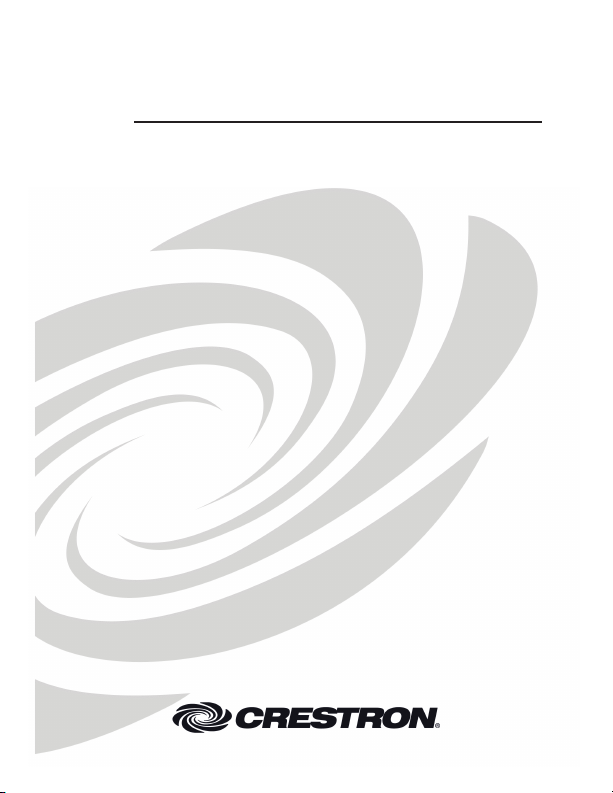
Crestron CLW-EXPEX
infiNET EX™ Wireless Expander
Operations Guide
Page 2
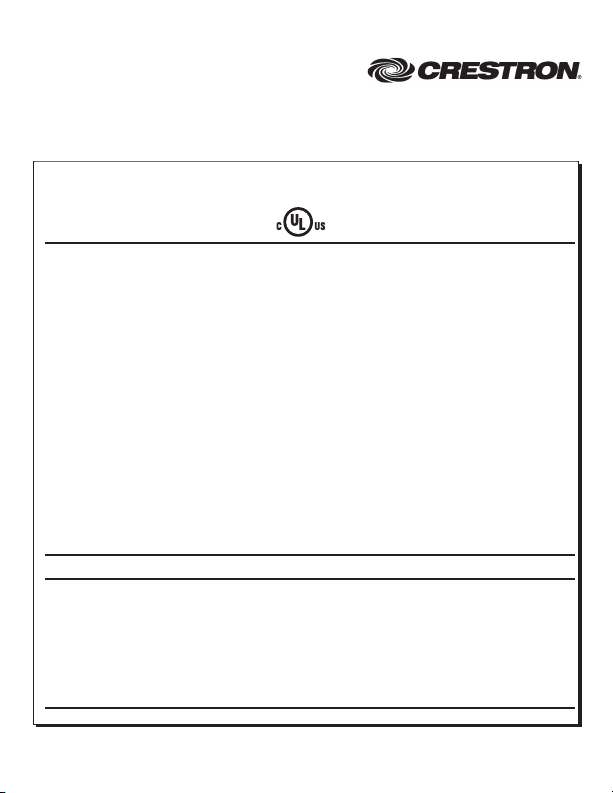
This document was prepared by the Technical Documentation department at:
Crestron Electronics, Inc.
15 Volvo Drive
Rockleigh, NJ 07647
1-888-CRESTRON
Regulatory Compliance
This product is Listed t o applicable UL Standard s and requir ements by Un derwriters L aboratories
Inc.
Federal Comm unications C ommission (F CC) Complian ce Statement
This device complies wit h Part 15 of the FCC Rul es. Operatio n is subject to the foll owing two
conditions: (1) This dev ice may not cause harmfu l interferen ce, and (2) This device must accept any
interference received, i ncluding int erference th at may cause undesired o peration.
CAUTION: Ch anges or mod ifications n ot expressly approved by the manufac turer respon sible for
compliance c ould void th e user’s aut hority to op erate the eq uipment.
NOTE: This e quipment has been tested and found t o comply wit h the limits for a Class B digital
device, purs uant to part 15 of the F CC Rules. Th ese limits a re designed to provide r easonable
protection a gainst harmf ul interfere nce in a res idential ins tallation. T his equipmen t generates, uses
and can radi ate radio fr equency ener gy and if no t installed and used in accordance w ith the
instructions , may cause harmful inte rference to radio commun ications. Ho wever, there is no
guarantee th at interfere nce will not occur in a particular i nstallation. If this equ ipment does cause
harmful inte rference to radio or tel evision rece ption, which can be dete rmined by tu rning the
equipment of f and on, th e user is en couraged to try to corre ct the inter ference by o ne or more o f the
following me asures:
• Reorient or relocate the receiving antenna
• Increase separation between the equipment and the receiver
• Connect the equipment into an outlet on a circuit different from that to which the receiver
is connected
• Consult the dealer or an experienced radio/TV technician for help
Industry Can ada (IC) Com pliance Stat ement
Operation is subject to the followin g two condit ions:
1. This device may not cause interference, and
2. This device may accept a ny interfere nce, includi ng interfere nce that may cause
undesired operation of the device.
To satisfy R F exposure r equirements, this device and its ant enna must op erate with a separation
distance of at least 20 centimeters from all per sons and mus t not be col ocated or op erating in
conjunction with any oth er antenna o r transmitte r.
All brand names, product names and trademarks are the property of their respective owners.
©2010 Crestron Electronics, Inc.
Page 3
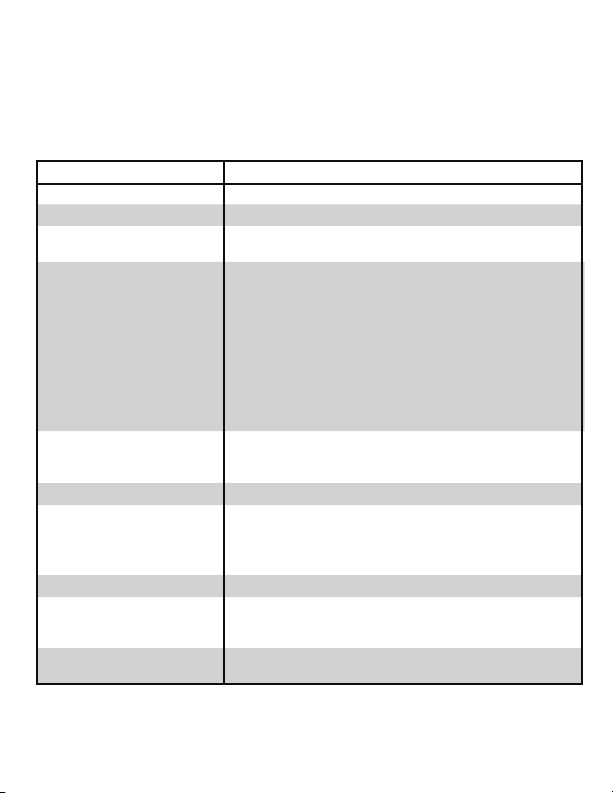
Description
The CLW-EXPEX is a 2-way RF wireless expander designed to extend the range of
remotes in an infiNET EX™ network. Requiring only a standard AC power outlet, the
CLW-EXPEX can be installed easily and discreetly, to fill any "dead" space between
two or more rooms.
Specifications
SPECIFICATION
Power Requirements 120 Volts AC, 60Hz
Default RF ID 01
Minimum 2-Series Control
System Update File
2, 3
1
Version 4.001.1012 or later
RF Wireless
RF Transceiver
infiNET EX™ 2-way RF, 2.4 GHz ISM Channels 11-26
(2400 to 2483.6 MHz), IEEE 802.15.4 compliant
RF Transmitting Power
Range (typical)
Gateway
> 5mW
150 feet (~46 meters) indoor, 250 feet (~76 meters)
outdoor, subject to site-specific conditions
Requires a CEN-RFGW-EX infiNET EX Gateway (sold
separately)
Environmental
Temperature
Humidity
32° to 104°F (0° to 40°C)
10% to 90% RH (non-condensing)
Enclosure Plastic
Dimensions
Height
Width
Depth
Weight
5.30 in (135 mm)
3.13 in (80 mm)
1.74 in (44 mm)
8.3 oz (0.24 kg)
Available Models
CLW-EXPEX-GD-W-T
infiNET EX Wireless Expander, Ground Pin Down,
White, Matte
Available Accessories
CEN-RFGW-EX infiNET EX Gateway
1. RF ID is fix ed and cannot be change d.
2. The latest s oftware versions can be obtained from the Crestron website . Refer to the NOTE
before the i mage of the unit.
3. Crestron 2-S eries control systems i nclude the AV2 and PRO2. Consult th e latest Crestron
Product Cata log for a complete list of 2-Series control systems.
DETAIL
Page 4

NOTE: Crestron software and any files on the website are for authorized Crestron
dealers and Crestron Authorized Independent Programmers (CAIP) only. New users
may be required to register to obtain access to certain areas of the site (including the
FTP site).
CLW-EXPEX Series (CLW-EXPEX-GD-W-T shown)
Button
5.30 in
(135 mm)
1.74 in
(44
mm)
3.13 in
(80
mm)
Page 5

Installation
Installation of a CLW-EXPEX consists of the following:
1. Connect the CLW-EXPEX to a wall outlet.
2. Secure the CLW-EXPEX to the wall plate (optional).
3. Join the CLW-EXPEX to the infiNET EX™ network.
Joining an infiNET EX Network
Before the CLW-EXPEX can be used in a lighting system, it must first join an infiNET
EX network by being acquired by an infiNET EX gateway (e.g., CEN-RFGW-EX).
NOTE: A CLW-EXPEX can be acquired to only one gateway.
1. Place the CEN-RFGW-EX in the Acquire mode, from the unit itself (press the
or the Crestron Toolbox help file.
NOTE: In an environment where multiple gateways are installed, only one
2. Tap the button on the CLW-EXPEX three times rapidly, then press and hold
3. Release the button. The button will flash slowly while it searches for a
button will stay lit for five seconds then turn off. If the CLW-EXPEX fails to
4. Take the CEN-RFGW-EX out of the Acquire mode after all devices have
been acquired by either pressing the ACQUIRE button on the
CEN-RFGW-EX or using Crestron Toolbox. For details, refer to the latest
NOTE: To leave a gateway, place the device in the Acquire mode when
To check the communication status of the CLW-EXPEX, perform the tap-tap-tap-hold
(step 2 above), but release the button after approximately two seconds. At this point, the
button will indicate communication status as described below.
ACQUIRE button) or from Crestron Toolbox™. For details, refer to the latest
version of the CEN-RFGW-EX Operations & Installation Guide (Doc. 6706)
which is available from the Crestron website (www.crestron.com/manuals)
gateway should be in the Acquire mode at a time.
until the button blinks (may take up to 10 seconds).
gateway in the Acquire mode. When the CLW-EXPEX is acquired, the
acquire, the button will flash rapidly until a button is pressed.
version of the CEN-RFGW-EX Operations & Installation Guide (Doc. 6706).
there is no gateway in the Acquire mode.
Turns On
Device communicating with control system.
Blinks 3 Times Device communicating with gateway, but gateway not
communicating with control system.
Blinks 2 Times
Blinks 1 Time
Stays Off
Device not communicating with gateway.
Device acquired but not communicating with network.
Device not joined to network.
Page 6

Troubleshooting
The following table provides corrective action for possible trouble situations. If further
assistance is required, please contact a Crestron customer service representative.
TROUBLE
Button blinks
continuously after
trying to acquire.
Unit does not extend
RF range.
PROBABLE CAUSE(S)
Acquire process failed due to
being out of range from
gateway or other aquired
infiNET EX devices.
Gateway is not in
mode.
Unit is not acquired.
Acquire
CORRECTIVE ACTION
Move closer to gateway or
other acquired infiNET EX
device.
Place gateway in Acquire
mode and retry.
Acquire CLW-EXPEX unit to
gateway.
Reference Documents
The latest version of all documents mentioned within the guide can be obtained from
the Crestron website (www.crestron.com/manuals). This link will provide a list of
product manuals arranged in alphabetical order by model number.
DOCUMENT TITLE
CEN-RFGW-EX infiNET EXTM Gateway
Further Inquiries
If you cannot locate specific information or have questions after reviewing this guide,
please take advantage of Crestron's award winning customer service team by calling
Crestron at 1-888-CRESTRON [1-888-273-7876].
You can also log onto the online help section of the Crestron website
(www.crestron.com/onlinehelp) to ask questions about Crestron products. First-time
users will need to establish a user account to fully benefit from all available features.
Future Updates
As Crestron improves functions, adds new features and extends the capabilities of the
CLW-EXPEX, additional information may be made available as manual updates. These
updates are solely electronic and serve as intermediary supplements prior to the
release of a complete technical documentation revision.
Check the Crestron website periodically for manual update availability and its
relevance. Updates are identified as an “Addendum” in the Download column.
Page 7

Return and Warranty Policies
Merchandise Returns / Repair Service
1. No merchandise may be returned for credit, exchange or service without prior
authorization from CRESTRON. To obtain warranty service for CRESTRON products,
contact an authorized CRESTRON dealer. Only authorized CRESTRON dealers may
contact the factory and request an RMA (Return Merchandise Authorization) number.
Enclose a note specifying the nature of the problem, name and phone number of
contact person, RMA number and return address.
2. Products may be returned for credit, exchange or service with a CRESTRON Return
Merchandise Authorization (RMA) number. Authorized returns must be shipped
freight prepaid to CRESTRON, 6 Volvo Drive, Rockleigh, N.J. or its authorized
subsidiaries, with RMA number clearly marked on the outside of all cartons.
Shipments arriving freight collect or without an RMA number shall be subject to
refusal. CRESTRON reserves the right in its sole and absolute discretion to charge a
15% restocking fee plus shipping costs on any products returned with an RMA.
3. Return freight charges following repair of items under warranty shall be paid by
CRESTRON, shipping by standard ground carrier. In the event repairs are found to be
CRESTRON Limited Warranty
CRESTRON ELECTRONICS, Inc. warrants its products to be free from manufacturing defects in
materials and workmanship under normal use for a period of three (3) years from the date of
purchase from CRESTRON, with the following exceptions: disk drives and any other moving or
rotating mechanical parts, pan/tilt heads and power supplies are covered for a period of one (1)
year; touchscreen display and overlay components are covered for 90 days; batteries and
incandescent lamps are not covered.
This warranty extends to products purchased directly from CRESTRON or an authorized
CRESTRON dealer. Purchasers should inquire of the dealer regarding the nature and extent of the
dealer's warranty, if any.
CRESTRON shall not be liable to honor the terms of this warranty if the product has been used in
any application other than that for which it was intended or if it has been subjected to misuse,
accidental damage, modification or improper installation procedures. Furthermore, this warranty
does not cover any product that has had the serial number altered, defaced or removed.
This warranty shall be the sole and exclusive remedy to the original purchaser. In no event shall
CRESTRON be liable for incidental or consequential damages of any kind (property or economic
damages inclusive) arising from the sale or use of this equipment. CRESTRON is not liable for any
claim made by a third party or made by the purchaser for a third party.
CRESTRON shall, at its option, repair or replace any product found defective, without charge for
parts or labor. Repaired or replaced equipment and parts supplied under this warranty shall be
covered only by the unexpired portion of the warranty.
Except as expressly set forth in this warranty, CRESTRON makes no other warranties, expressed
or implied, nor authorizes any other party to offer any warranty, including any implied warranties of
merchantability or fitness for a particular purpose. Any implied warranties that may be imposed by
law are limited to the terms of this limited warranty. This warranty statement supersedes all
previous warranties.
Trademark Information
All brand names, product names and trademarks are the sole property of their respective owners.
Windows is a registered trademark of Microsoft Corporation. Windows95/98/Me/XP/Vista/7 and
WindowsNT/2000 are trademarks of Microsoft Corporation.
non-warranty, return freight costs shall be paid by the purchaser.
Page 8

Crestron Electronics, Inc. Operations Guide - DOC. 6924A
15 Volvo Drive Rockleigh, NJ 07647 (2026022)
Tel: 888.CRESTRON 05.10
Fax: 201.767.7576 Specifications subject to
www.crestron.com change without notice.
