Page 1

iLux
®
Lighting Systems
Introduction
Features and Functions
The iLux® units, CLS-C6 and CLS-C6M, are
wall-mounted complete integrated lighting systems that
can function as standalone devices and/or be part of a
total Crestron® solution. The units are functionally
identical except that the CLS-C6M includes a built-in
motion sensor.
CLS-C6M with Cover Open (Shown in Almond)
Specifications
CLS-C6 & CLS-C6M Specifications (Continued)
SPECIFICATION
IR Receiver For use with Crestron IR remote
Motion Detector
(CLS-C6M only)
Type
Range
Default Net ID 1F
Environmental
Temperature
Humidity
Overall Dimensions:
Height
Width
Depth
Weight 23 oz (647 g)
* Additional load types can be controlled and load ratings can be increased via
optional CLS-EXP expansion modules. Refer to the Crestron Web site
www.crestron.com for details.
CLS-IRHT8 (sold separately).
Infrared
20 to 30 feet at 4-foot elevation
(6 to 9 meters at 1.2 meter
elevation)
32° to 104° F (0° to 40° C)
10% to 90% RH
(non-condensing)
4.48 in (114 mm)
8.89 in (226 mm)
2.47 in (63 mm) for CLS-C6
2.60 in (66 mm) for CLS-C6M
DETAILS
Physical Description
The following illustration shows the overall dimensions
for the CLS-C6 and CLS-C6M.
CLS-C6M Overall Dimensions
Following are specifications for the iLux units.
CLS-C6 & CLS-C6M Specifications
SPECIFICATION DETAILS
Power Requirements Line Power, 120 VAC, 60Hz
Load Ratings*
Max load per channel:
Min load per channel
Max load per unit:
Note that if the unit is fed from an arc fault circuit interrupter,
the maximum total load is 1000 W/VA to avoid nuisance
tripping
Load Types* Incandescent, magnetic low
Cresnet Power Available for
Local Devices
(Continued in next column)
800 W/VA
(6.6 Amps @ 120 VAC)
15 W/VA
(0.125 Amps @ 120 VAC)
1920 W/VA
(16 Amps @ 120 VAC)
voltage, neon/cold cathode,
dimmable 2-wire fluorescent,
and non-dim lighting
(also: electronic low voltage,
3-wire and 0-10V fluorescent,
and 277V via expansion
modules; sold separately)
10 W Max. External power
supplies sold separately.
Regulatory Compliance
This product is Listed to applicable UL Standards and
requirements by Underwriters Laboratories Inc.
NOTE: This device complies with part 15 of the FCC
rules. Operation is subject to the following two
conditions: (1) This device may not cause harmful
interference, and (2) this device must accept any
interference received, including interference that may
cause undesired operation.
Crestron Electronics, Inc. Installation Guide – DOC. 6394C
15 Volvo Drive Rockleigh, NJ 07647 (2013406)
Tel: 888.CRESTRON 09.10
Fax: 201.767.7576 Specifications subject to
www.crestron.com change without notice.
Page 2
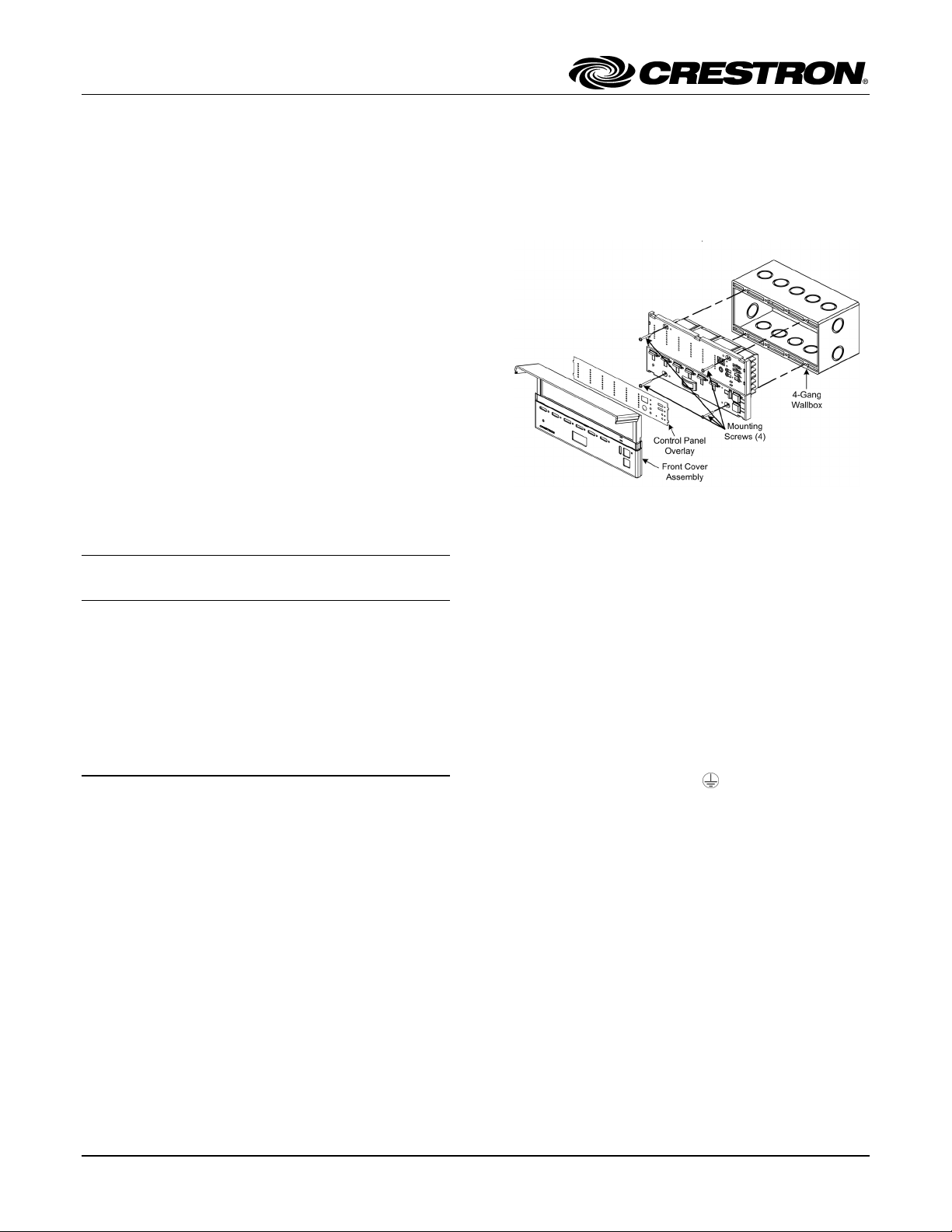
iLux™ Lighting Systems
Important Notes
Read before installation.
• Codes: Install in accordance with all local and
national electrical codes.
• Wiring: Use copper wire only. For supply
connections, use wires rated for at least 75° C.
• Lighting Load Types: incandescent, magnetic
low voltage, neon/cold cathode, dimmable
2-wire fluorescent, and non-dim lighting
(also: electronic low voltage, 3-wire and 0-10V
fluorescent, and 277V via expansion modules;
sold separately).
• Temperature: The iLux units are designed for
use where temperatures are between 32° to
104° F (0° to 40° C).
• Wallboxes: The iLux units mount in standard
4-gang wallboxes; 3.5 inches (89 mm) deep,
minimum.
• Make certain that power is turned off, and
ensure that there is at least 4.5 inches (115 mm)
of open space above and below the electrical box
location to permit heat dissipation.
Installation
WARNING: Turn off power at the distribution panel
circuit breaker. Installing with power on can result in
serious personal injury and damage to the device.
CAUTION: To reduce the risk of overheating and
possible damage to other equipment, do not install to
control a receptacle or a motor-operated appliance.
NOTE: The CLS-C6 units require a neutral wire for
operation.
The following tools/hardware are required for installation.
1. Feed the wires (power line from the distribution
panel, load wires, plus any required Cresnet
cables) through the holes in the wallbox.
2. Hold the rear of the CLS-C6M unit and remove
the front panel and cover assembly by carefully
pulling out and up from the bottom edge.
3. Remove the control panel overlay from the unit
(it is held in place by small tabs and lifts off) to
reveal the upper mounting screw holes.
4. Refer to the diagram on the following page for
connection of the AC wiring. All wires to be
inserted in the screw terminals should be
stripped 7/16-inch (11 mm), and screws should
be tightened to between 8 and 10 in.-lbs. (0.90
Newton meters to 1.13 Newton meters). The
maximum wire size is 12 AWG (3 mm
5. Connect each load wire to the corresponding
LOAD terminals on the unit, connect the power
line hot wire from the circuit breaker to the HOT
terminal on the unit, connect all neutral wires to
the NEUTRAL terminal on the unit, and connect
all ground wires to the
the unit.
(ground) terminal on
2
).
• A 4-gang electrical box (not supplied), 3.5 inches
(89 mm) deep, minimum.
• Phillips torque screwdriver (not supplied)
• Four 7/8-inch (22 mm) pan head Phillips screws
(supplied)
If the planned configuration includes connection to shade
controllers, keypads, and/or a Crestron 2-Series control
system, the following items are also required. Refer to the
latest version of the Crestron CLS-C6 & CLS-C6M iLux
Lighting System Operations Guide (Doc. 6347) for
detailed configuration options.
• Cresnet network cable(s) (not supplied)
• Terminal block connector(s) (two supplied)
Check that any required Cresnet wiring has been installed
and verified. Then, use the following procedure to install
the iLux unit (CLS-C6M is shown in the illustrations).
2 • iLux™ Lighting Systems: CLS-C6 & CLS-C6M Installation Guide – DOC. 6394C
6. If Cresnet cabling is part of the installation, attach
the supplied terminal block connector(s) to the
Cresnet cable(s) and plug into the appropriate
port(s) on the unit. Make certain that there is a
minimum 1/4-inch (63 mm) separation between
the Class 2 Cresnet wiring and the Class 1 AC
wiring.
7. Carefully tuck all wires into the wallbox and
fasten the unit to the wallbox using the four
7/8-inch (22 mm) Phillips screws supplied.
8. Reattach the control panel overlay to the front
panel by inserting the four tabs into the slots
provided, and install the hinged front cover
assembly by lining it up at the top and pressing
the bottom edge until it snaps into position.
Page 3

iLux
®
Lighting Systems
CLS-C6M AC Wiring
Adding External Power Supplies
Additional power supplies are required to support more
than four keypads or shade controllers on the LOCAL
DEVICES network. Also, each C2N-SDC-DC shade
controller requires its own additional power supply. The
diagram to the right illustrates a scenario where an
external power supply is required to add a shade
controller and other devices to a network that already
contains four shade controllers. The actual quantity of
external power supplies required depends on your system
configuration. The illustrations on the following page
show a variety of installation configurations.
Adding External Power Supply
Check Network Wiring
In order to ensure optimum performance over the full
range of your installation topology, use Crestron Certified
Wire only. Failure to do so may incur additional charges
if support is required to identify performance deficiencies
because of using improper wire.
CAUTION: Use only Crestron power supplies for
Crestron equipment. Failure to do so could cause
equipment damage or void the Crestron warranty.
CAUTION: Provide sufficient power to the system.
Insufficient power can lead to unpredictable results or
damage to the equipment. Refer to the Supported Devices
table on page 5. Please use the Crestron Power Calculator
to help calculate how much power is needed for the
system (www.crestron.com/calculators
).
Installation Guide – DOC. 6394C iLux™ Lighting Systems: CLS-C6 & CLS-C6M • 3
Page 4

iLux™ Lighting Systems
CLS-C6 Installation Configurations
4 • iLux™ Lighting Systems: CLS-C6 & CLS-C6M Installation Guide – DOC. 6394C
Page 5

iLux
™
Lighting Systems
Supported Devices
The following table lists devices supported by the iLux
units and their power requirements.
Supported Devices Power Requirements
NAME DESCRIPTION CRESNET POWER
C2N-DB6 6-Button
C2N-DB8 8-Button
C2N-DB12 12-Button
C2N-CBD/CBF Cameo
C2NI-CB/
INETI-CB
C2N-SDC Shade /
C2N-SDC-DC Shade /
C2N-SSC-2 Somfy Shade
CNX-B2 2-Button
CNX-B4 4-Button
CNX-B6 6-Button
CNX-B8 8-Button
CNX-B12 12-Button
GLS-SIM Sensor
GLS-ODT &
GLS-OIR
series
TPS-4L 3.6 in (92 mm)
TPS-6L 5.7 in (145 mm)
Keypad
Keypad
Keypad
Keypad
Cameo Keypad
(International)
Drape
Controller
Drape
Controller
(24VDC)
Controller
Keypad
Keypad
Keypad
Keypad
Keypad
Integration
Module
Occupancy
Sensors
Wall-Mount
Touchpanel l
Wall-Mount
Touchpanel
FACTOR (W)
3 Watts 16
3 Watts 16
3 Watts 16
0.5 Watts 16
0.5 Watts 16
3 Watts 16
Up to 32 Watts 16
1 Watt 16
3 Watts 16
3 Watts 16
3 Watts 16
3 Watts 16
3 Watts 16
1 Watt
plus
attached
sensor
wattage
1 Watt 2
5 Watts 2
15 Watts 2
Partitions 36
Occupancy
sensing
BMS
integration
MAX
QTY
2
4
Power up and Testing
The following illustration shows the front panel of the
unit and the controls used during installation.
Front Panel Controls and Indicators
Verify the basic installation and wiring connections as
follows:
1. Press the Lights button to enable manual light
control, and press the right side and the left side
of each of the function buttons to increase and
decrease the lighting level of those loads. Verify
that the intended loads and corresponding LED
bargraphs respond appropriately.
2. Press the OFF button to turn off all loads. The
loads will ramp down to off while the two-digit
display counts down to off (blank). Two seconds
after all lights have turned off, the unit’s master
air-gap relay opens making it safe to service the
lighting installations.
Installation Guide – DOC. 6394C iLux™ Lighting Systems: CLS-C6 & CLS-C6M • 5
Page 6

iLux™ Lighting Systems
Troubleshooting
The table after this paragraph provides corrective action
for possible trouble situations. If further assistance is
required, please contact a Crestron customer service
representative.
CLS-C6/C6M Installation Troubleshooting
TROUBLE POSSIBLE
Unit does not
function.
Loads turn on
and off, but do
not dim.
Lights flicker
at low levels
* Refer to the latest version of the Crestron CLS-C6 & CLS-C6M iLux
Lighting System Operations Guide (Doc. 6347) for details on setting
load types and low-end limits.
CAUSE(S)
Unit is not
receiving
line power.
Loads are
not
connected.
Wrong load
type
settings.
Incorrect
low-end
limit setting.
CORRECTIVE ACTION
Verify that the unit is properly
connected to the power line and
that the circuit breaker is
closed.
Verify that the loads are
operational and that they are
connected to the iLux unit.
Correct load type settings. *
Change low-end limit setting. *
Further Inquiries
If you cannot locate specific information or have
questions after reviewing this guide, please take
advantage of Crestron's award winning customer service
team by calling Crestron at 1-888-CRESTRON
[1-888-273-7876].
You can also log onto the online help section of the
Crestron Web site (www.crestron.com/onlinehelp
) to ask
questions about Crestron products. First-time users will
need to establish a user account to fully benefit from all
available features.
Future Updates
As Crestron improves functions, adds new features, and
extends the capabilities of the CLS-C6 and CLS-C6M,
additional information may be made available as manual
updates. These updates are solely electronic and serve as
intermediary supplements prior to the release of a
complete technical documentation revision.
Check the Crestron Web site periodically for manual
update availability and its relevance. Updates are
identified as an “Addendum” in the Download column.
Return and Warranty Policies
Merchandise Returns / Repair Service
1. No merchandise may be returned for credit, exchange or service
without prior authorization from CRESTRON. To obtain
warranty service for CRESTRON products, contact an authorized
CRESTRON dealer. Only authorized CRESTRON dealers may
contact the factory and request an RMA (Return Merchandise
Authorization) number. Enclose a note specifying the nature of
the problem, name and phone number of contact person, RMA
number and return address.
2. Products may be returned for credit, exchange or service with a
CRESTRON Return Merchandise Authorization (RMA) number.
Authorized returns must be shipped freight prepaid to
CRESTRON, 6 Volvo Drive, Rockleigh, N.J. or its authorized
subsidiaries, with RMA number clearly marked on the outside of
all cartons. Shipments arriving freight collect or without an RMA
number shall be subject to refusal. CRESTRON reserves the right
in its sole and absolute discretion to charge a 15% restocking fee
plus shipping costs on any products returned with an RMA.
3. Return freight charges following repair of items under warranty
shall be paid by CRESTRON, shipping by standard ground
carrier. In the event repairs are found to be non-warranty, return
freight costs shall be paid by the purchaser.
CRESTRON Limited Warranty
CRESTRON ELECTRONICS, Inc. warrants its products to be free from
manufacturing defects in materials and workmanship under normal use
for a period of three (3) years from the date of purchase from
CRESTRON, with the following exceptions: disk drives and any other
moving or rotating mechanical parts, pan/tilt heads and power supplies
are covered for a period of one (1) year; touchscreen display and overlay
components are covered for 90 days; batteries and incandescent lamps
are not covered.
This warranty extends to products purchased directly from CRESTRON
or an authorized CRESTRON dealer. Purchasers should inquire of the
dealer regarding the nature and extent of the dealer's warranty, if any.
CRESTRON shall not be liable to honor the terms of this warranty if the
product has been used in any application other than that for which it was
intended, or if it has been subjected to misuse, accidental damage,
modification, or improper installation procedures. Furthermore, this
warranty does not cover any product that has had the serial number
altered, defaced, or removed.
This warranty shall be the sole and exclusive remedy to the original
purchaser. In no event shall CRESTRON be liable for incidental or
consequential damages of any kind (property or economic damages
inclusive) arising from the sale or use of this equipment. CRESTRON is
not liable for any claim made by a third party or made by the purchaser
for a third party.
CRESTRON shall, at its option, repair or replace any product found
defective, without charge for parts or labor. Repaired or replaced
equipment and parts supplied under this warranty shall be covered only
by the unexpired portion of the warranty.
Except as expressly set forth in this warranty, CRESTRON makes no
other warranties, expressed or implied, nor authorizes any other party to
offer any warranty, including any implied warranties of merchantability
or fitness for a particular purpose. Any implied warranties that may be
imposed by law are limited to the terms of this limited warranty. This
warranty statement supersedes all previous warranties.
Trademark Information
All brand names, product names, and trademarks are the sole property of their respective
owners. Windows is a registered trademark of Microsoft Corporation.
Windows95/98/Me/XP/Vista/7 and WindowsNT/2000 are trademarks of Microsoft Corporation.
6 • iLux™ Lighting Systems: CLS-C6 & CLS-C6M Installation Guide – DOC. 6394C
