Page 1
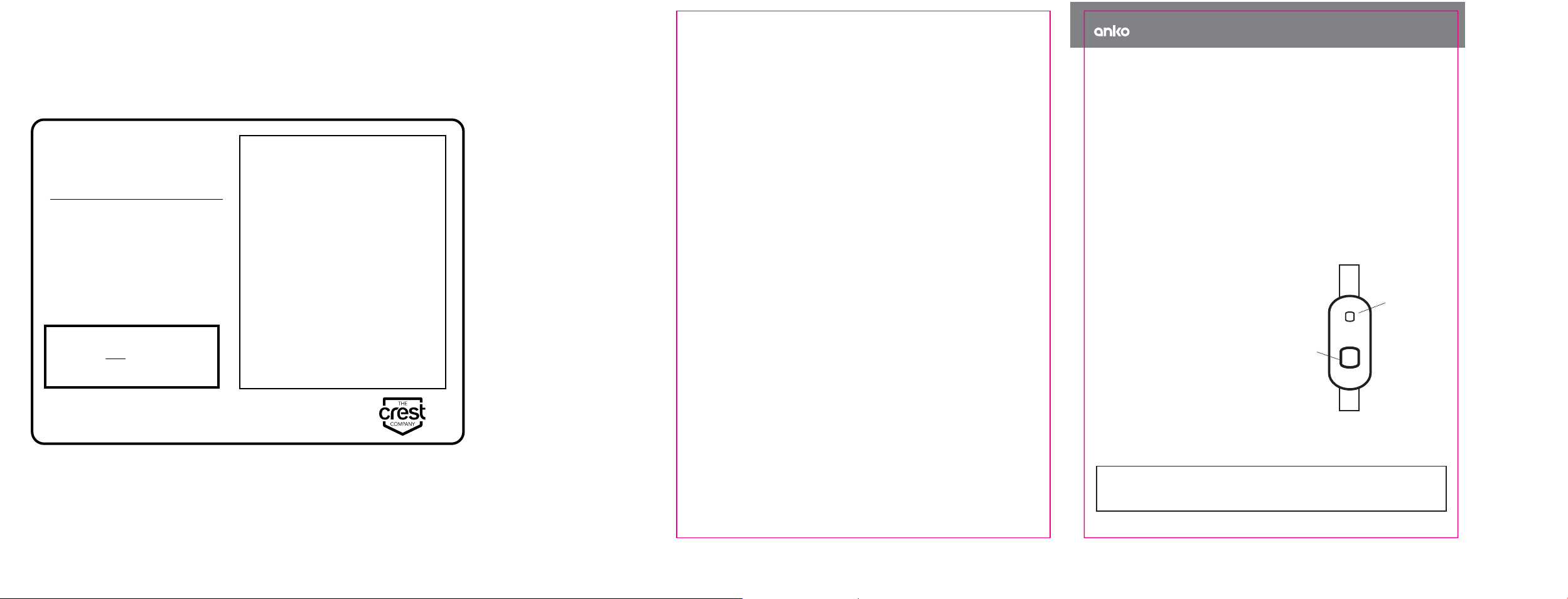
Manual - MIC ONLY
A6 105 x 148mm
Product Details
File name: 5060_MAN_IE_42901938_MIC_Only_v5
Artwork Proof Date: 20.04.2020
Number of artboards: 1
Printing Details
Print Colours: Single colour black
Do Not Print: Dieline, Info
Flat Size: 105 x 148mm
ARTWORK SHOULD NOT BE AMENDED
WITHOUT PRIOR AGREEMENT FROM CREST.
ALL ARTWORK MUST BE APPROVED BY
CREST PRIOR TO MASS PRODUCTION.
THANK-YOU.
IF THERE ARE QUERIES ABOUT THIS ARTWORK PLEASE CONTACT:
EMAIL: design@crest.com.au
Special Instructions
Please use 200gsm bright white coated
paper
Thank you for choosing our Anko
headphone/earphone.
We hope you enjoy using it.
This headphone/earphone has an in-line music control
function along with a call answering function that will
work on most IOS and Android device
Overview:
1. Call answer and music control button
2. Microphone
*The position of the call answer button and microphone
position are for illustration purposes only, the exact
positions in dierent models may vary slightly.
How to use the In-line control functions:
A. Call answer
With the headphone/earphone connected to your
device via the 3.5mm headphone socket.
Note: If you wish to make a call using the in-line
microphone function the microphone will
automatically activate whilst the
headphone/earphone is connected to your device
via the 3.5mm socket.
Function Operation
Call Answer Short press the call answer/music
control button to answer calls on
your device
Hang Up Short press the call answer/music
control button to hang up your
phone call
®
B. Music Control Function
With the headphone/earphone connected to
your device via the 3.5mm headphone socket.
Function Operation
Pause Music Short press the call answer/music
control button once
to pause music
Short press the call answer/music
control button once
to resume music
Skip Track Short press the call answer/music
control Forward button twice
rapidly to skip track forward
Skip Track Short press the call answer/music
control Backwards button 3 times
rapidly to skip track backwards
2
1
© The Crest Company 2020. All rights reserved.
WARNING • Do not dispose of unit in fire or water. • Never attempt to disassemble and reassemble. Waste electrical products should not be disposed of
with household waste, please recycle where facilities exist. Check with your local authority for recycle advice. • Keep your device and all accessories out
of the reach of children and animals. Small parts may cause choking or serious injury if swallowed. • Avoid exposing your device to very cold or very hot
temperatures (below 0˚C or above 45˚C). • Extreme temperatures can cause deforming of the device and reduce the charging capacity and life of your
device. • Do not allow your device to get wet—liquids can cause serious damage. Do not handle your device with wet hands.
