Cress E1814, E23, E18, ET23, ET27 Owner's Manual
...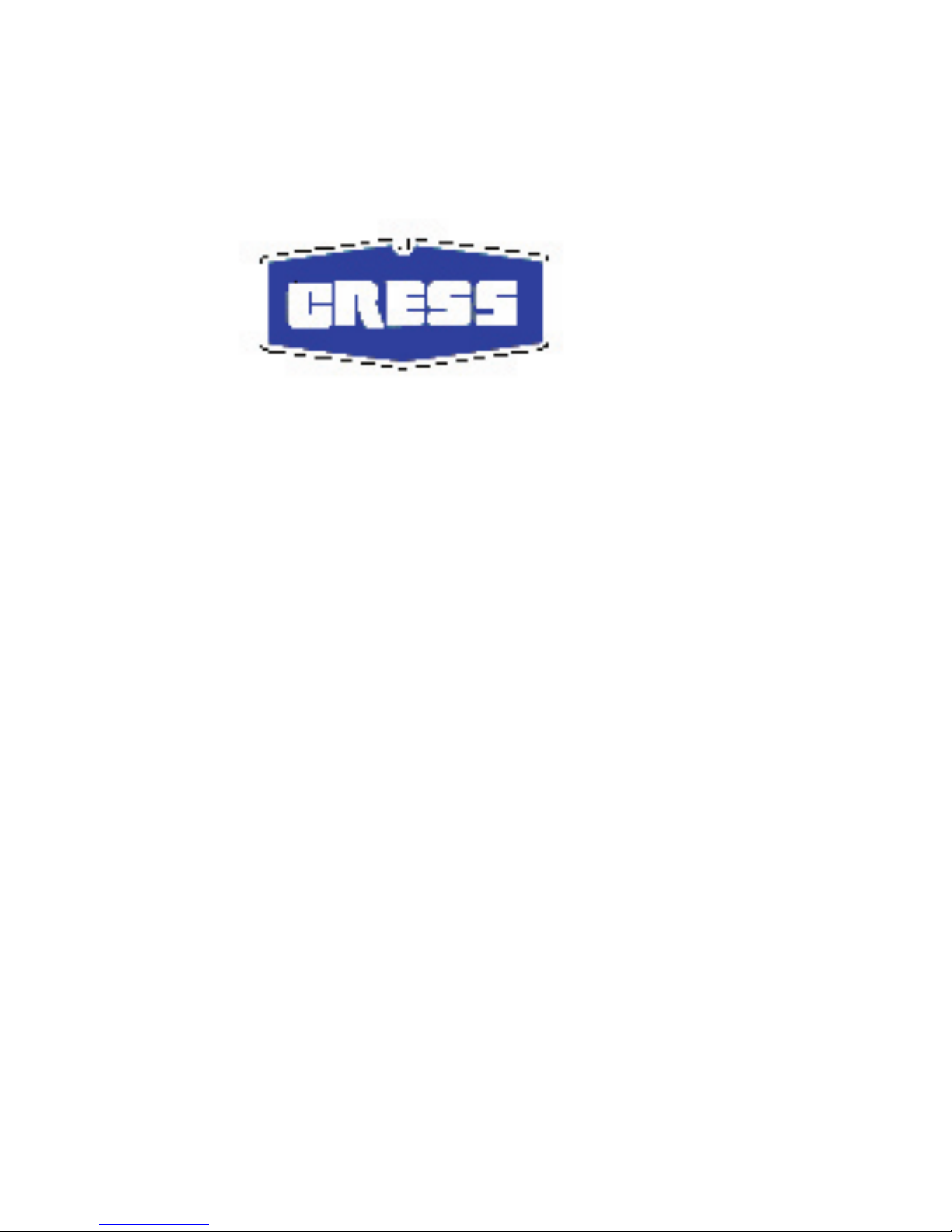
ELECTRONIC KILNS
OWNER'S MANUAL

CONGRATULATIONS !
Congratulations on being the owner of a Cress electronic kiln! Besides having the safety and reliability that has long been associated with the Cress name, the kiln you have selected is equipped
with the best electronic control on the market. We are pleased to offer a control with a wider
range of automatic firing speeds which will do almost any firing job without the need for custom
programming. This control also includes a short temperature soak at the end of each firing cycle
to ensure greater temperature uniformity with uneven loads. There is considerably more insulation between the heat and the electronics to ensure high reliability, and a safety master switch is
included to protect against power surges when the kiln is not in use.
We are proud of our products and gratified that you have joined the many thousands of ceramic
enthusiasts who have compared and chosen Cress firing equipment. We sincerely wish you many
years of creative and rewarding use of your Cress kiln.
UNPACK SHIPMENT IMMEDIATELY
When this shipment was given to the carrier, neither the crating nor contents were damaged, In case of
damage or loss (either obvious or concealed) save all packing material. Concealed damage or loss discov
ered by the consignee, which was not noted at time of delivery, must be reported to the delivering carrier
immediately upon discovery. At that time, an inspection of the merchandise by the carrier’s representative
should be requested. Failure to report such a damage or loss within 15 days places the burden of proof
upon the claimant to show this damage or loss was caused while in the carrier’s possession.
2
-
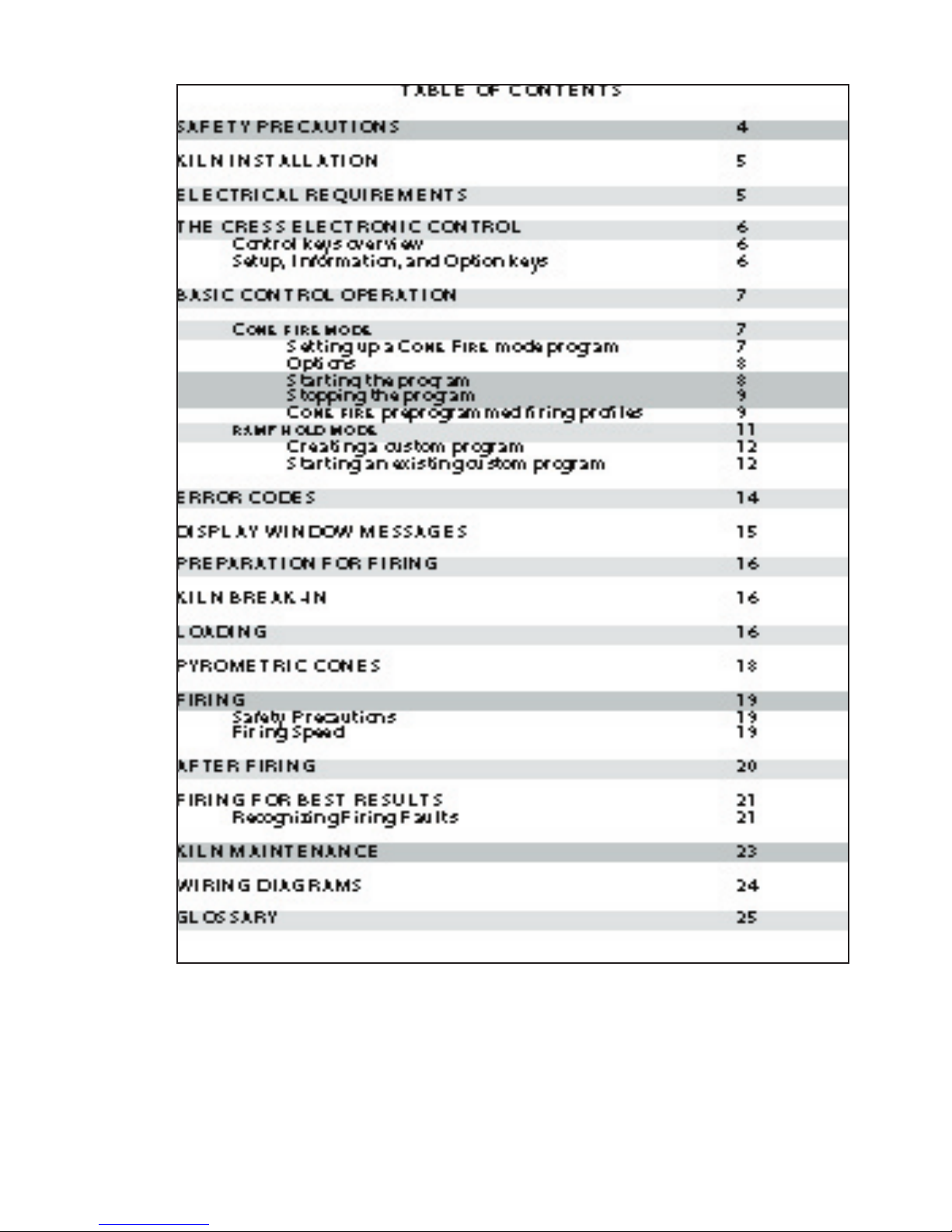
3
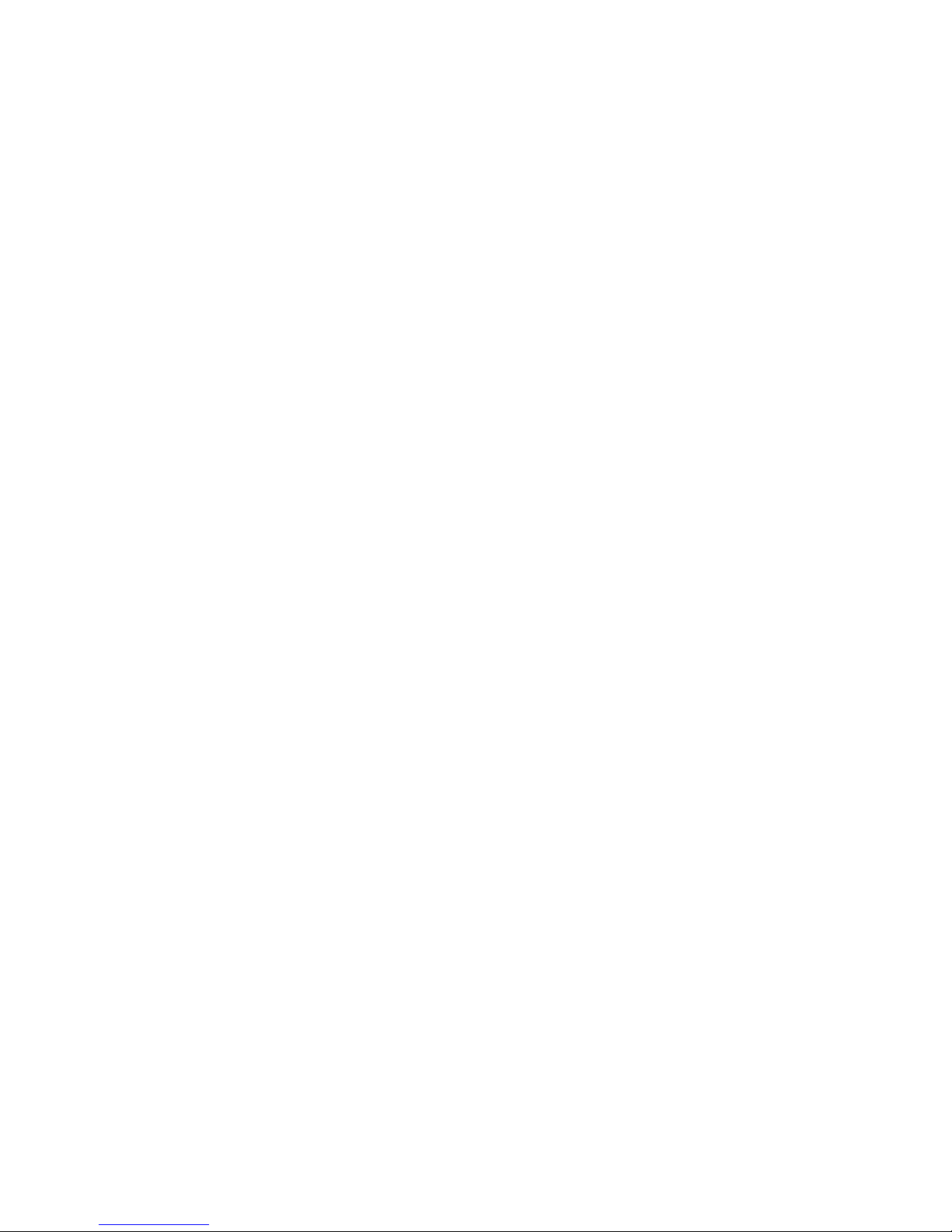
IMPORTANT SAFEGUARDS!
Please read and observe the following safety warnings before operating your kiln:
1. Install kiln 18" or more from any wall or combustibles.
2. Fire only on stand or legs furnished.
3. Never fire hotter than cone 10 or 2350 oF.
4. Do not fire hotter than the manufacturer’s recommendation for your clay, glazes, or decals, or per-
manent damage may result to your kiln or ware.
5. Do not open lid until kiln has cooled.
6. Before opening lid, turn off all switches, then carefully open lid and test that lid brace is securely
engaged before allowing lid to stand freely.
7. Do not leave kiln unattended while firing.
8. Never use an extension cord.
9. Operate kiln only in a well ventilated room.
10. Unplug kiln before servicing or cleaning.
11. Dangerous Voltage - Do not touch heating elements with anything.
12. Do not touch hot sides of kiln or hot lid. Burns may result.
14. Never store anything under kiln; never lean objects against kiln.
15. Do not store or use flammable liquids or sprays in the same room with your kiln.
16. Do not store or use your kiln outside; keep rain and moisture away from kiln.
17 Do not use kiln if cord is damaged.
18 Wall receptacle must not be corroded.
19. Use kiln only with adequate electrical supply and with the correct voltage, amperage and correct
fuse size (not too large or small). Be sure the wire size is large enough (avoid aluminum wiring). Do
not use a 208 volt kiln on 220 volts.
20. Kiln must be grounded properly.
21. Wear goggles when looking thorough peephole.
22. Wear protective gloves when handling hot peephole plugs.
23. When firing objects to be used with food and drink, use only supplies tested and labeled “safe” for
such purposes.
It is imperative that you read all instructions before operating the kiln.
4
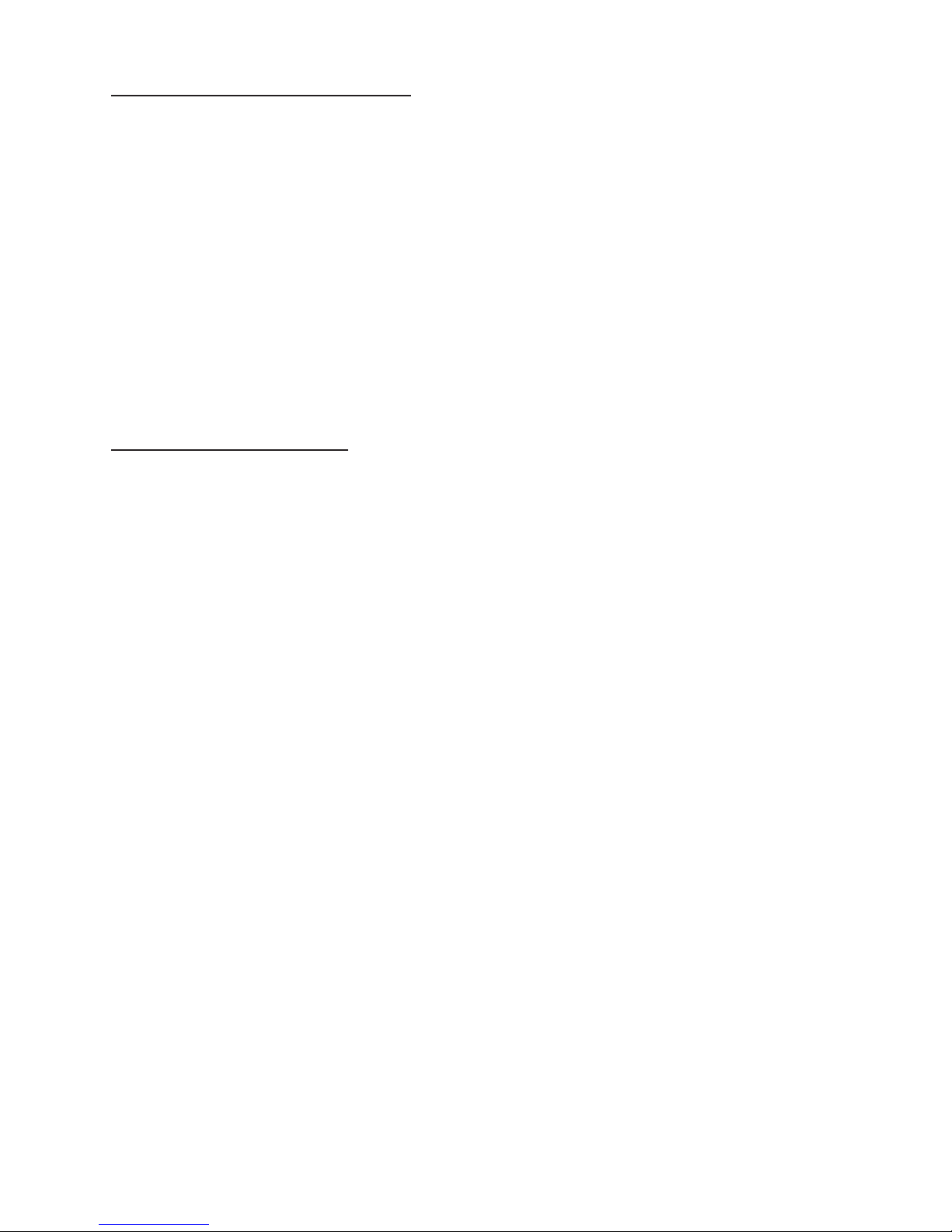
KILN PLACEMENT AND INSTALLATION
All kilns should be located in an area free from flammable materials such as drapes, boxes, paper, spray
cans, paint, gasoline, etc. All kilns must be located a minimum of 18 inches from every vertical surface. Do not
place any kiln under any overhead obstruction such as cabinets, shelf, drapes, hanging plastic, etc., and never lean
anything against your kiln. Do not store anything between the kiln and a wall or under your kiln; keep these areas
clear at all times. Keep material off the top of your kiln; do not use the lid as a shelf.
Recommended floor surfaces include cement, ceramic tile with cement grout, brick, or stone. If it is
necessary to put your kiln on a synthetic or wooden floor, use a sheet of fireproof material underneath your kiln
and extending 24" beyond the kiln in all directions. A layer of hard firebrick is also acceptable for this purpose.
Floor coloration may be sensitive to heat.
Good housekeeping must be maintained at all times in the kiln area for safety.
Your kiln must be fired on the metal stand provided; it has been designed specifically for the height and
weight of your kiln. Do not use any other stand. Be sure to center the kiln on the stand so that it is stable, and position it so that the cord does not touch the sides of the kiln, which will be hot during firing. It is also important that
the stand and kiln be level (use a bubble level for this purpose), otherwise there is a possibility of pieces of ware
falling during firing. Screw the stand to the kiln with the screws provided.
Use your kiln only in a well ventilated room. Vapors containing poisonous gases are possible when firing
certain materials. Do not breath fumes from kiln when firing.
ELECTRICAL SPECIFICATIONS
Proper electrical wiring is necessary to safely and efficiently operate a kiln. Even though the
voltage is a full 120 volts or 234 volts at the meter, the voltage on which the kiln operates will be somewhat lower
at the kiln location. Make sure your electrical outlet has the correct electrical capacity and voltage to handle your
kiln. It is necessary to measure the voltage at the location of the kiln with the kiln turned on. Voltage drops occur
on all wiring. Proper electrical wiring will provide an adequate operation voltage and current at the kiln without
significant voltage drop. (Voltage may be temporarily low during brownouts especially on a hot day in the summer
when all your neighbors have their air conditioning turned on and during peak electrical usage periods in your area).
If the wire coming from your power source to the kiln is too small or too long the kiln will not operate properly,
even if the wire meets national electrical safety codes. If the voltage is low, the kiln may not reach the maximum
desired temperature or will fire too slowly. This may reduce element life. 230 volt and 240 volt kilns may be used
with 220 volt to 245 volt power.
Do not attempt to change the receptacle on an existing line without using the services of a licensed
electrician. The electrician will know whether the wire size is correct. It is advisable to use a larger wire size than
absolutely necessary to prevent voltage drop, especially if the run to the meter is long. The increase in cost is usu
ally very small compared to the long term savings in firing times and line loss (voltage loss). Never cut the plug
off and replace it. If the plug becomes damaged, change the entire cord with a CRESS factory supplied cord which
will meet temperature as well as electrical requirements. The outlet must be in good condition or heating of the
cord and plug cap will occur. Do not use an extension cord at any time.
Temperature rating specifications as well as the electrical rating requirements for your kiln are listed on a
decal on the kiln. Your electrician must make sure all local codes are met with your house wiring. Your licensed
electrician is responsible for meeting the requirements for the local and national codes.
Maximum Chamber Inside Outside Outside Dimensions Fuse Wire
Model Amps Volts Cone Temp. Opening Depth Cu.Ft. Depth Width Height Size
Size
E1814 24 220 10 2350 14"Hep. 18 1.84 21 25.5 31 25 8
25.5 208 10 2350 14"Hep. 18 1.84 21 25.5 31 30 8
E18 25 220 10 2350 17.5" Oct. 18 2.60 22.5 27 31 30 8
26.5 208 10 2350 17.5" Oct. 18 2.60 22.5 27 31 30 8
E23 36 240 10 2350 17.5" Oct. 22.5 3.30 22.5 27 35.5 50 6
32 208 10 2350 17.5" Oct. 22.5 3.30 22.5 27 35.5 40 6
ET23 36 240 10 2350 17.5" Oct. 22.5 3.30 23.5 28 36.5 50 6
32 208 10 2350 17.5" Oct. 22.5 3.30 23.5 28 36.5 40 6
E27 44 220 10 2350 23.38" Dec 27 7.00 29.5 34 40 60WD 4
54 208 10 2350 23.38" Dec 27 7.00 29.5 34 40 60WD 4
ET27 44 220 10 2350 23.38" Dec 27 7.00 30.5 35 41 60WD 4
55 208 10 2350 23.38" Dec 27 7.00 30.5 35 41 60WD 4
ET28 48 240 8 2300 28.13 “ RD 27 9.92 35.5 40 41 60WD 4
-
Copper
5 WD = wired direct - no cord. A licensed electriction must follow all local and federal codes.
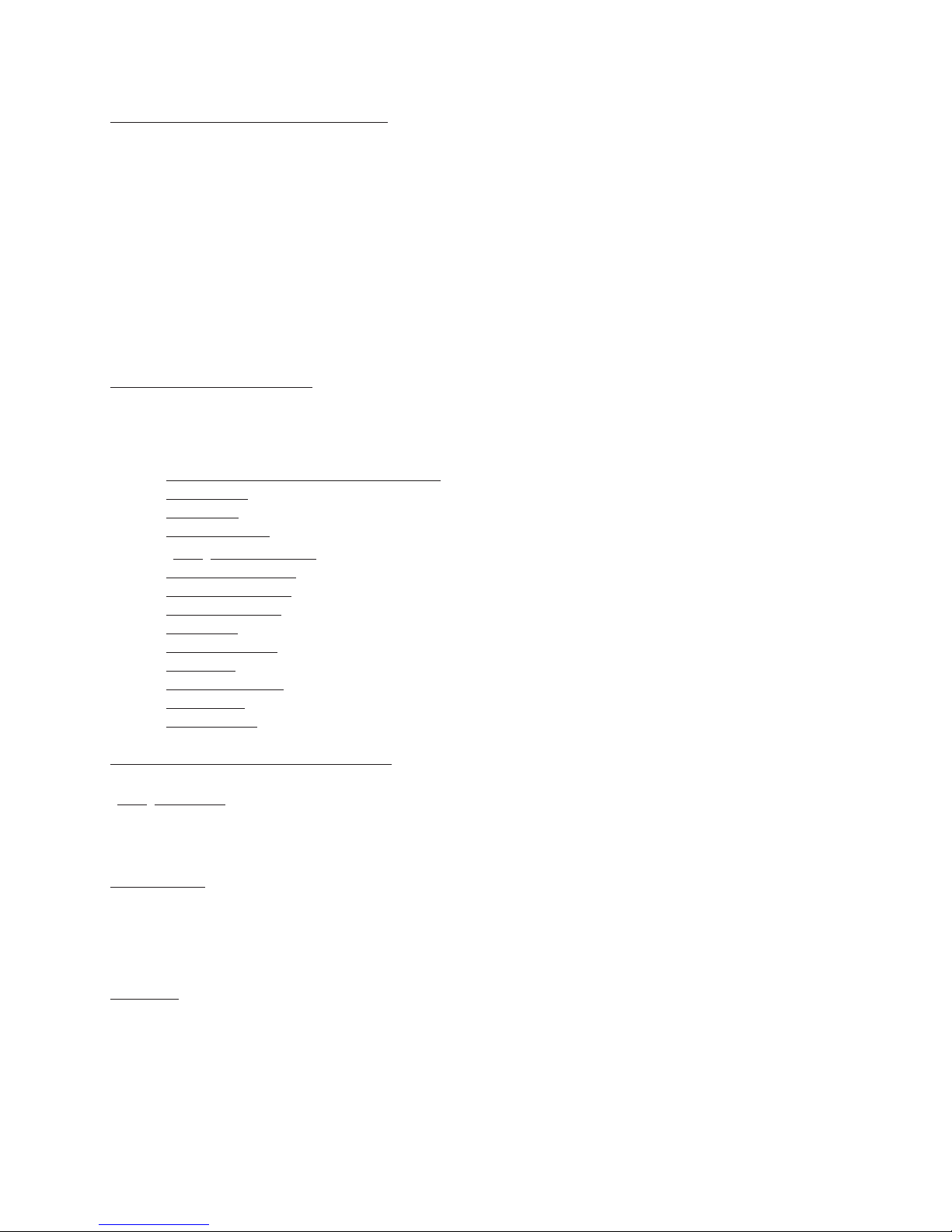
THE CRESS ELECTRONIC CONTROL
The Cress Electronic Control is easy to use and includes advanced features which give great flexibility in firing schedules.
It displays the internal kiln temperature throughout the firing and cooling process, so you can easily monitor the progress of
your firing.
The control is a microprocessor based programmable ramping control which will run either preprogrammed firing
profiles, or your own user designed custom profiles. It has five preprogrammed firing speed profiles, an optional user selected
alarm setting, program preview, pyrometric cone-temperature equivalent file, and an LED display that can be selected for
either °F (Fahrenheit) or °C (Celsius) temperature read out and operation.
This control also has self diagnostics that help safeguard the equipment as well as the ware being fired. It will alert
you to problems and help in failure diagnosis with the use of error codes that are displayed in the LED window.
There are two basic modes of operation; The CONE FIRE mode, which uses preprogrammed firing profiles, and
the RAMP HOLD mode, which allows you to create and use custom firing profiles.
CONTROL KEYS OVERVIEW
The following is a list of the control operating keys on the control touch pad along with a brief explanation of their
functions.
10 KEY TOUCH PAD WITH ENTER KEY - used to input user selected program variables.
START KEY - used to start a firing profile.
STOP KEY - used to stop a firing profile.
PREVIEW KEY - used to display program or firing information. (varies with mode of operation)
°F or °C SELECT KEY - used to select the temperature scale the control operates in.
CONE TABLE KEY - used to look up the temperature equivalent of a pyrometric cone.
RAMP HOLD KEY - used to select or to create a custom firing profile.
CONE FIRE KEY - used to select a preprogrammed firing profile.
FAST KEY - used to select the fast CONE FIRE profile.
MED-FAST KEY - used to select the medium fast CONE FIRE profile.
MED KEY - used to select the medium CONE FIRE profile.
MED SLOW KEY - used to select the medium slow CONE FIRE profile.
SLOW KEY - used to select the slow CONE FIRE profile.
ALARM KEY - used to insert a user selected alarm point. ( temperature )
SETUP, INFORMATION & OPTION KEYS
°F or °C SELECT
To change the temperature units the control is operating in press the
CHG°. Pressing the ENTER key will toggle the setting between Fahrenheit and Celsius.
CONE TABLE
The cone table is a list of pyrometric cone temperature equivalents. To look up a cone temperature, press the CONE
TABLE key. The display will flash CONE and a number. Use the key pad to select the desired cone number (cone # 022
through cone # 10), then press the ENTER key. The display will flash the cone temperature then return to the IdLE condi
tion.
PREVIEW
The PREVIEW key is used to review the parameters of the program that is currently in memory (the program that will
be running if the START key is pressed ). Simply press the PREVIEW key and the display will scroll through the program
°F or °C SELECT key. The display will read
6
-
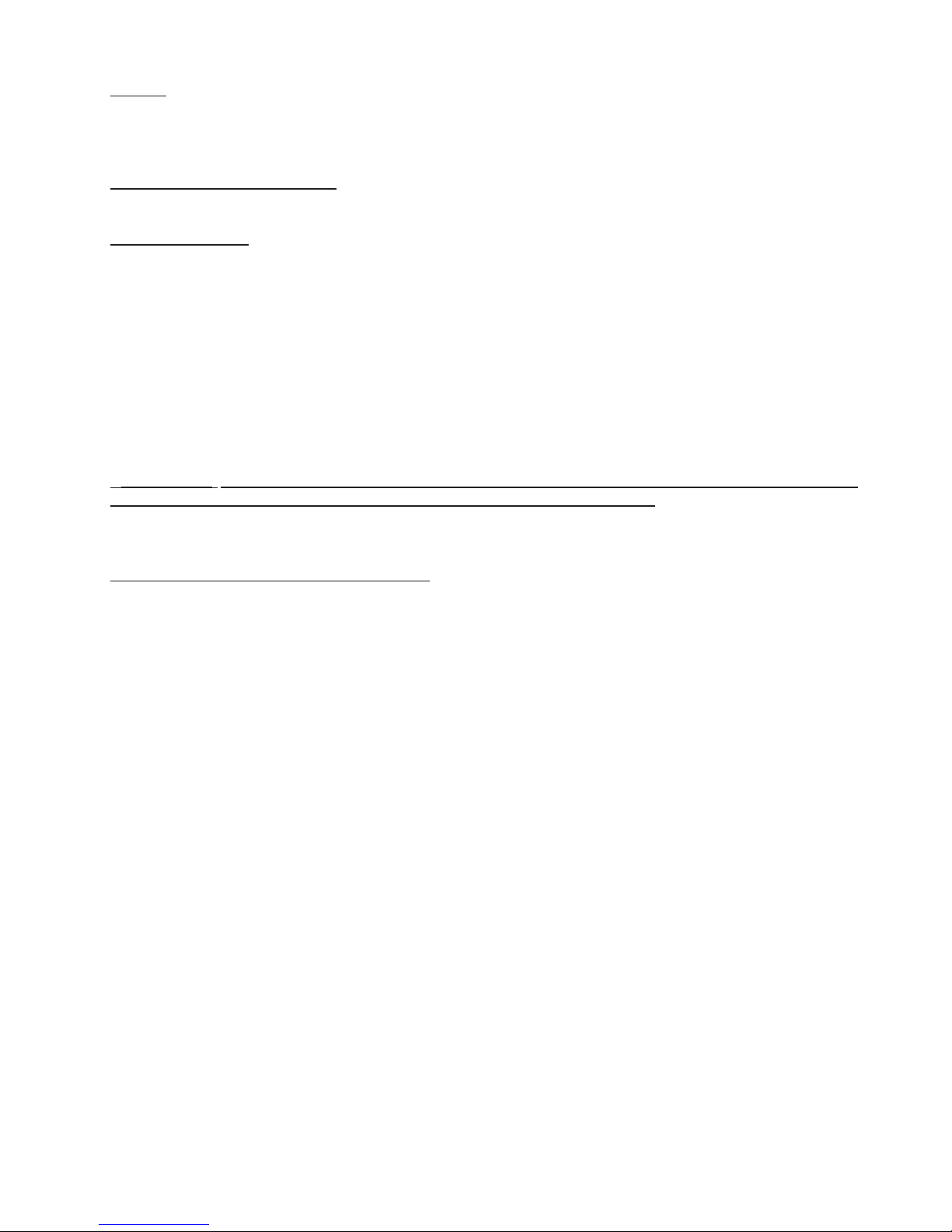
ALARM
The alarm function simply turns on an audible signal (a beeping sound) at a predetermined temperature setting.
To set an alarm press the ALARM key; the display will flash ALAR. Enter the desired temperature then press the ENTER
key. To silence the alarm during operation, press the ALARM key.
BASIC CONTROL OPERATION
CONE FIRE MODE (SIMPLE AUTOMATIC FIRING)
In the
control. Only three pieces of information need to be provided:
1) The cone number required for the type of ware being fired.
2) The desired firing speed.
3) The hold time, if one is desired. Hold time is optional and is not needed under most firing conditions.
If no hold time is desired enter zero. The display now reads IdLE and the control is ready to execute the
firing.
* IMPORTANT: THE ZEROES IN A PYROMETRIC CONE NUMBER ARE A NECESSARY PART OF THE NUM-
BER. OMITTING THESE ZEROES WILL RESULT IN A SERIOUS OVERFIRE.
( CONE O6 IS MUCH COLDER THAN CONE 6 !)
SETTING UP A CONE FIRE MODE PROGRAM:
1) Turn on the master power switch located below the control on the front of the kiln panel.
2) Press the CONE FIRE key; the display prompts you to enter a cone number. Use the 10 digit
key pad to select the appropriate cone number (be sure to include the zeroes), then press the ENTER key.
3)The display now prompts you for a speed. Press the appropriate speed key located below the
CONE FIRE key, then press the ENTER key.
4) The display now prompts you for a hold time (if needed). Use the 10 digit key pad to enter the desired
amount of time, hours first (left of the decimal point), then minutes (right of the decimal point), then press the
ENTER key. (see example below)
CONE FIRE mode, optimal firing patterns for each cone number have already been programmed into the
To set hold time of 1 hour and 25 minutes you would do the following steps:
Press 1 display shows 00.01
Press 2 display shows 00.12
Press 5 display shows 01.25
7
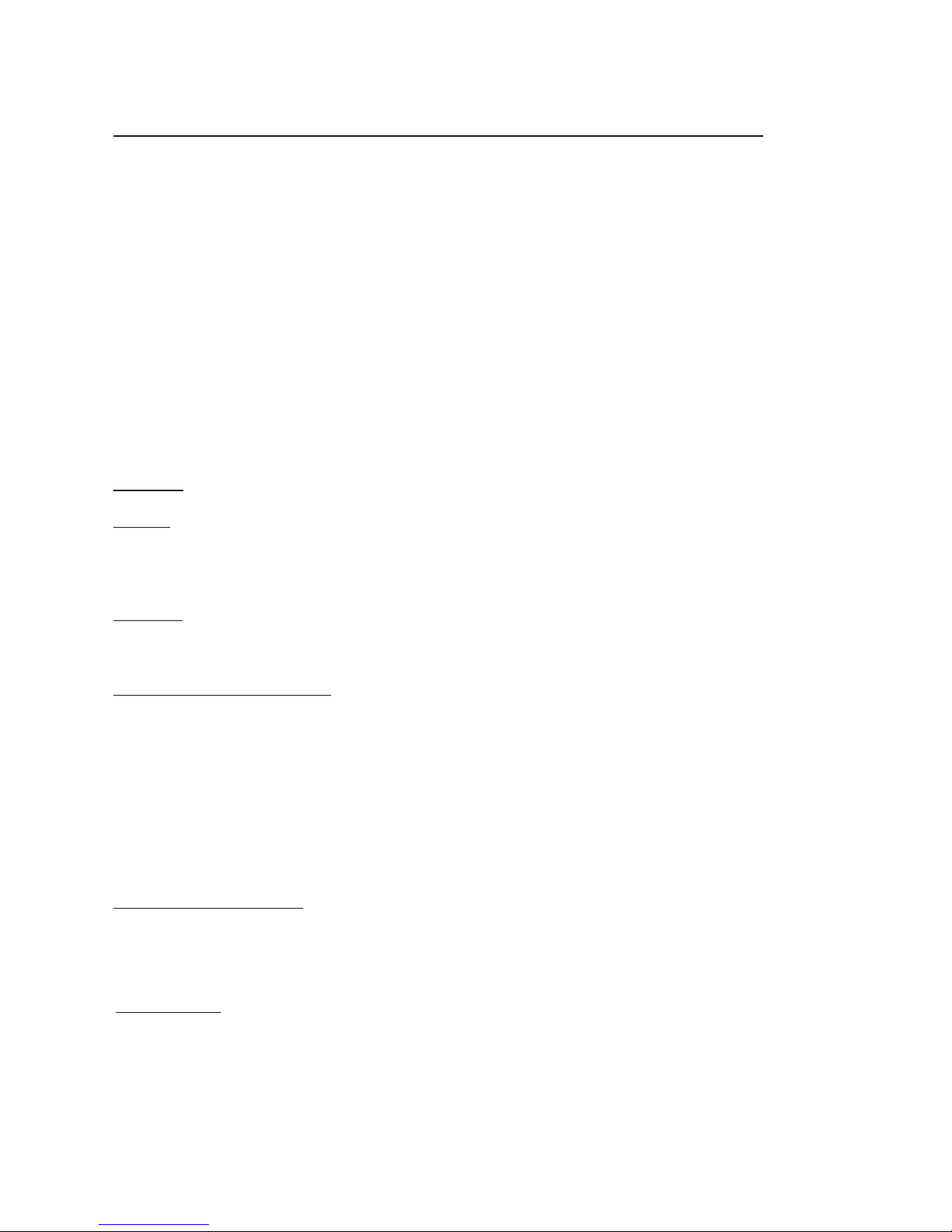
The following is an example of entering a CONE FIRE program for a firing at cone 06 at medium speed with no hold time.
STEP PRESS ACTION DISPLAY / PROMPT
1 CONE FIRE Selects CONE FIRE mode ConE
2 06 Selects desired cone number 06
3 ENTER Inputs (stores) new cone number Spd
4 MED Selects desired speed MED
5 ENTER Inputs (stores) new speed HOLd
6 0 Selects desired hold time 0
7 ENTER Inputs (stores) new hold time IdLE
8 START STARTS FIRING -ON- then temperature
OPTIONS
ALARM
Before starting kiln program, to set an optional alarm setpoint press the ALARM key, then use the 10 digit key pad
to select the desired temperature. Then press the ENTER key and the control will return to the IdLE condition. After starting
a kiln program, your can program ALARM, then the kiln will return to temperature instead of IdLE after a few seconds.
PREVIEW
To review the program, press the PREVIEW key. The display will scroll through the parameters of the program
then return to the IDLE condition.
CONE TEMPERATURE OFFSET
The CONE FIRE mode target temperature may be adjusted up or down by as much as 50
affect the bend of the pyrometric cones if needed.
Each of the cone numbers (cone # 022 through cone # 10) may be independently adjusted for an increase or a decrease in target temperature.
To do so press the CONE FIRE key (when displaying IdLE), select 999 as the cone number, then press the ENTER
key. Select the cone number to offset then press ENTER. The display will read °F or °C OS and the current offset value.
To raise the temperature enter 00, then the number of degrees of change (1-50) and press ENTER. To lower the temperature enter 90, then the number of degrees, and press ENTER. Then finish the remainder of the CONE FIRE profile.
The offset value will remain in memory and will not need to be reentered
STARTING THE PROGRAM
Press the START key and the control will run the program. The display will first read ON, then will display the kiln
temperature. At the end of the firing the display will flash CPLt and the run time. Pressing the STOP key will display the
kiln temperature; pressing either the PREVIEW, CONE FIRE or the RAMP HOLD keys will return the display to the IdLE
DELAY START: Warning; delay start should only be used for convenience while someone is present. It should not be
used to start the kiln at a time after the kiln operator leaves the area. Press F/C key. Then press the number 3. The control
will flash "DELA". Enter Hrs.:Min. Press the "ENTER" key. Then the kiln goes to IDLE. When you start your program by pressing the" START" key, the kiln will start after the delay time that was input. The optional exhaust fan starts
when the program starts and works during the delay start period.
:
°F. This may be used to
8
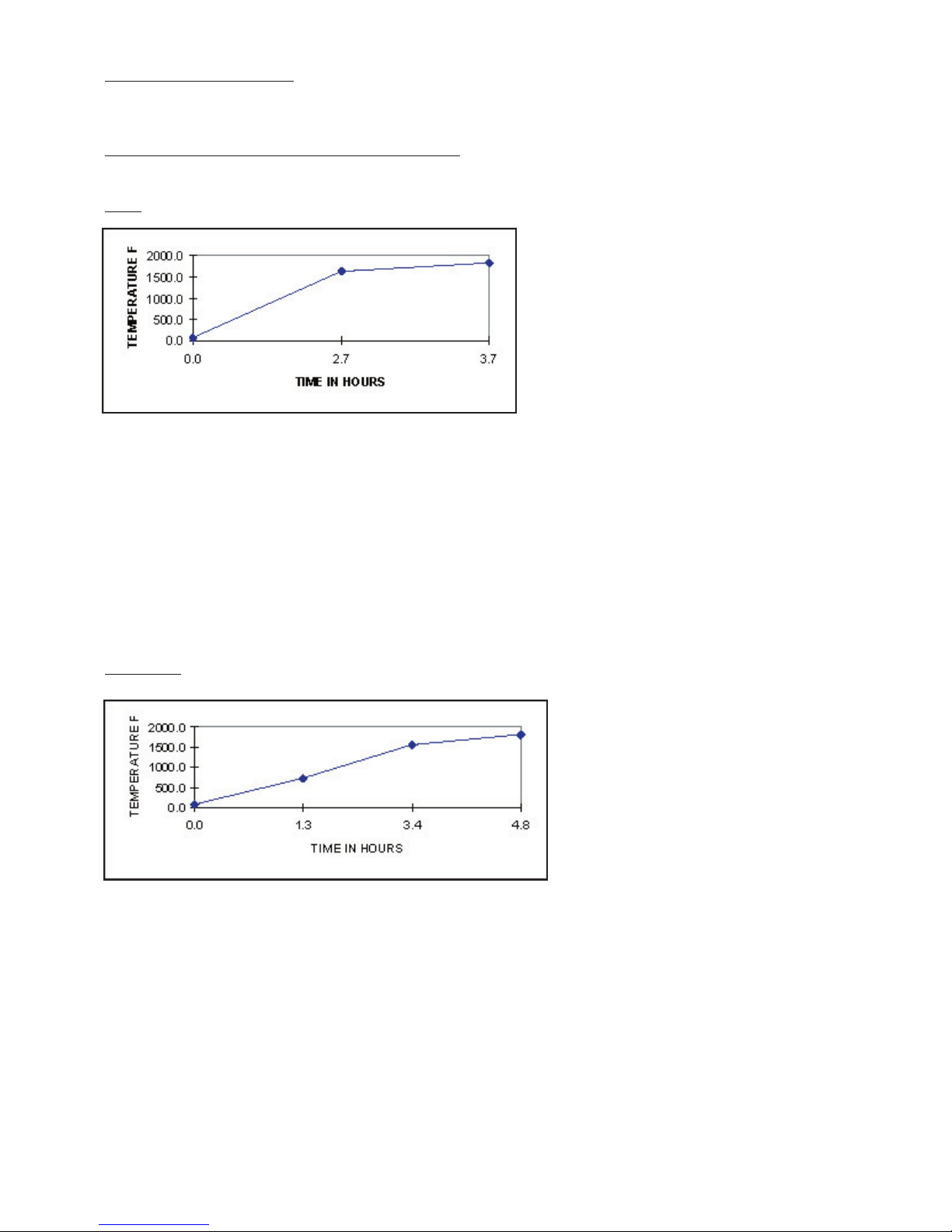
STOPPING THE PROGRAM
If it is necessary to stop a program while it is running simply press the STOP key. To correct an entered number,
clear the display by entering all zeros, then reenter the desired value and press ENTER.
CONE FIRE PREPROGRAMMED FIRING PROFILES
The following are the firing profiles for the five speed options in the CONE FIRE mode.
FAST
(cone 06 example)
570°F per hour temperature rise until the kiln reaches 200°F below end setpoint (selected cone temperature), then
200°F per hour rise until the setpoint is reached. (Do not use this firing speed for firing above cone 05)
The segment profile chart for FAST is:
SEGMENT RATE TEMPERATURE HOLD
1 570
2 200 °F setpoint 0
The firing time varies depending on the load and the cone selected. Because it takes time for moisture to evaporate
from the ware and for chemical changes to occur, FAST is not recommended for thick hand made pieces.
MED-FAST
500°F per hour temperature rise until the kiln reaches 1100°F, then 400°F per hour until the kiln reaches
the final 250
cone 05). The segment profile chart for MED-FAST is:
(cone 06 example)
°F of the firing, then 175°F per hour until the setpoint is reached. (Do not use this firing speed for firing above
°F 200 °F below setpoint 0
SEGMENT RATE TEMPERATURE HOLD TIME (HH:MM)
1 500
2 400 °F 250 °F below setpoint 0
3 175 °F setpoint
Firing time varies according to load density and cone selected.
°F 1100 °F 0
9
