Page 1

Rethermalizer
FL-RO151033
5925 Heisley Road • Mentor, OH 44060-1833
INSTALLATION, OPERATION and MAINTENANCE
MANUAL for Cres Cor 8kW RETHERMALIZERS
Rev. 3 (5/14)
Page 1 of 11
REVOLUTION FOODS
MODEL RO151033
AND
MODEL RO151034 (250° Max. Rethermalizer)
Call Toll-free: 877-CRES COR (273-7267) • Fax: 800-822-0393 • www.crescor.com
Page 2
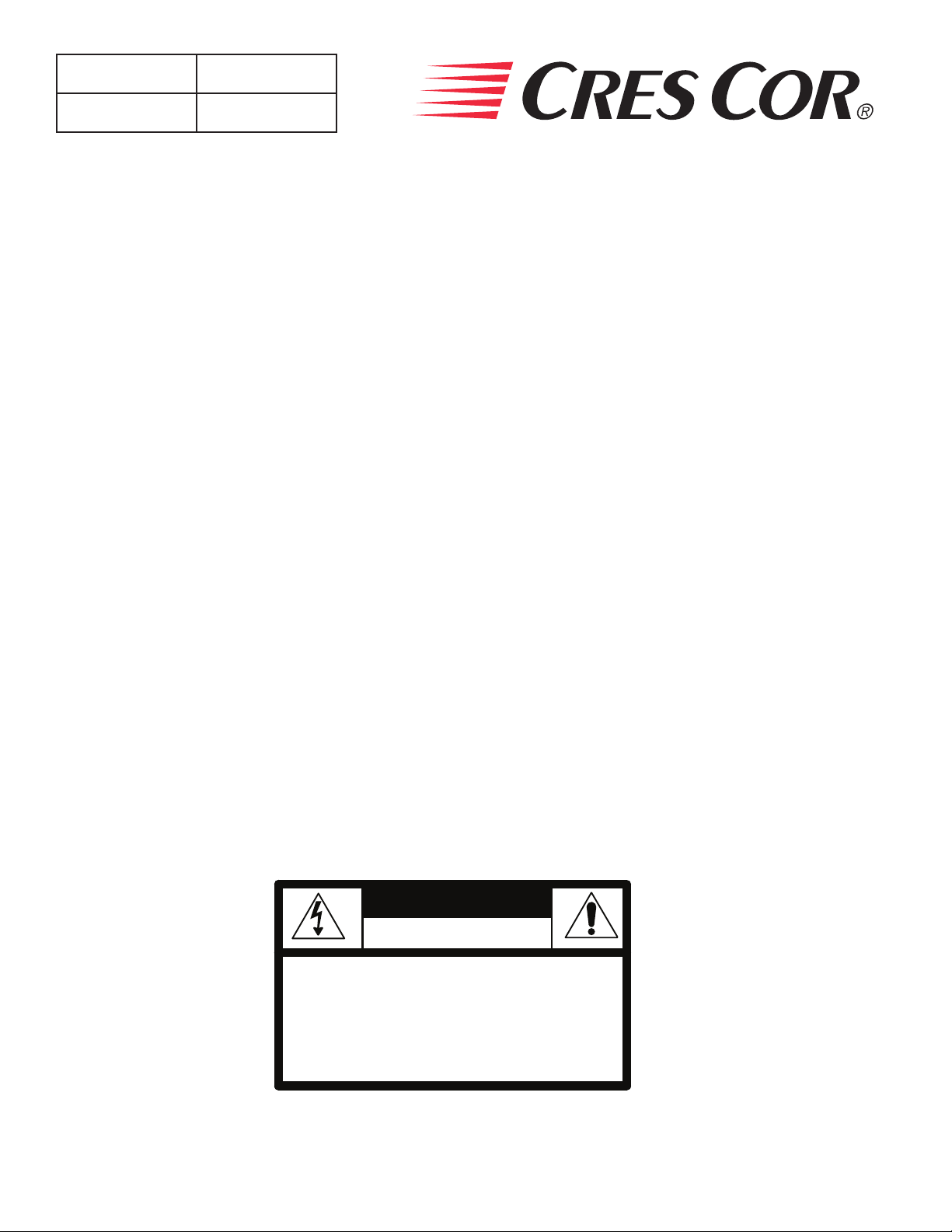
Rethermalizer
FL-RO151033
Rev. 3 (5/14)
Page 2 of 11
5925 Heisley Road • Mentor, OH 44060-1833
TABLE OF CONTENTS
SUBJECT PAGE
INSTALLATION INSTRUCTIONS .............................................3
OPERATING INSTRUCTIONS
First Time Operation ....................................................4
How to Use Control for Retherm & Holding .................................4
Using pre-set recipes ....................................................5
“Quick Recipe” and Other Menu settings ....................................5
MAINTENANCE INSTRUCTIONS
How to Clean the Unit ..................................................6
Trouble Shooting Guide ...............................................7, 8
Cabinet Replacement Parts ...............................................9
Hot Unit Replacement Parts .............................................10
Wiring Diagram For 208/240 Volt, 1 Phase .................................11
SERVICE POLICY and AGENCY LIST ....................................FL-1400
WARNING
RISK OF FIRE OR ELECTRIC SHOCK
WARNING: TO REDUCE THE RISK OF FIRE OR ELECTRIC SHOCK,
DO NOT REMOVE COVER (OR BACK)
NO USER-SERVICEABLE PARTS INSIDE
DO NOT OPEN
REPAIR SHOULD BE DONE BY AUTHORIZED SERVICE
Call Toll-free: 877-CRES COR (273-7267) • Fax: 800-822-0393 • www.crescor.com
PERSONNEL ONLY
Page 3

Rethermalizer
FL-RO151033
5925 Heisley Road • Mentor, OH 44060-1833
INSTALLATION INSTRUCTIONS
VENTING YOUR CABINET:
1. The purpose of ventilating hoods is to direct and
capture smoke, grease-laden vapors, heat, odors, or
fumes.
2. Low temperature equipment (maximum temperature
250°F/121°C) does not produce heat, odors, fumes,
grease-laden vapors or smoke and is not required to be
vented.
HOW TO INSTALL CABINETS:
1. Remove all packing material from inside and outside
of cabinet.
2. Position cabinet on level oor; install the cabinet
interior (pan slides) if not already installed.
3. Plug power cord into proper wall receptacle.
Rev. 3 (5/14)
3. Most jurisdictions consider our low-temperature units
(maximum temperature is 350°F/177°C) as low-heat
appliances not requiring vent hoods.
4. Installation must conform with local codes. The
authority having jurisdiction of enforcement of
the codes will have the responsibility for making
interpretations of the rules.
Page 3 of 11
UNIT SPECIFICATIONS: Unit uses six (6) elements (1325 watts each). Units are rated 8000 watts.
MODEL NOS.
RO151033
RO151034
ELECTRICAL SPECS
(AC SERVICE)
VOLTS PHASES HZ AMPS VOLTS AMPS PHASES VOLTS RECEPTACLE
ELEC. LOAD
208 1 60 39 208 50 1 208 6-50R
POWER SUPPLY REQUIREMENT
ALL 3 PHASE IS 3 WIRE + GROUND
CABINET MODEL RO151034 IS
PRESET TO A MAXIMUM OF 250°F. TEMPERATURE
Call Toll-free: 877-CRES COR (273-7267) • Fax: 800-822-0393 • www.crescor.com
Page 4
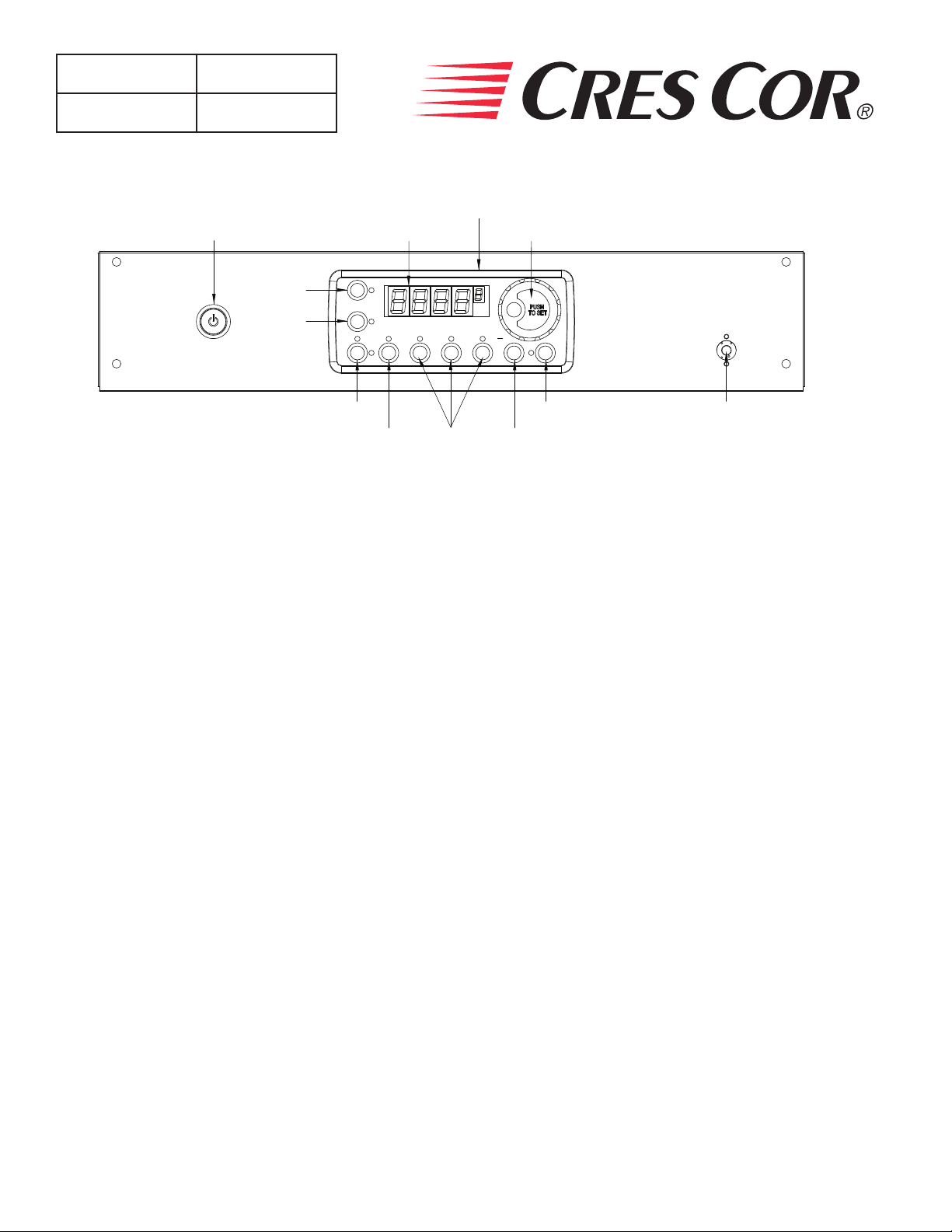
Rethermalizer
FL-RO151033
Rev. 3 (5/14)
Page 4 of 11
5925 Heisley Road • Mentor, OH 44060-1833
OPERATING INSTRUCTIONS
POWER
ON/OFF
COOK BUTTON
HOLD BUTTON
BUTTON
FIRST-TIME OPERATION
NOTE: A new cabinet needs to “burn off” manufacturing
oils and excessive adhesive before its rst use.
Do NOT load food until this has been done!
1. Push the POWER button on; the light will come on.
NOTE: The letters “LOTPR” (low temperature) will
show on the control display until it reaches 140°F
(60°C).
2. Press the COOK button.
3. Turn the SET control knob to show 350°F. Push the
SET knob to set the temperature.
4. Push the HOLD button. Turn the SET knob to 150°F
(65°C). Push the SET knob to set the temperature.
5. TIME button will illuminate. Turn SET knob to one
(1) hour. Push the SET knob to set the time.
6. Push START button. Control will display “PREHT”,
then in approximately 15 minutes “READY”.
7. Push START button again to begin the cooking/burn
off process.
8. Turn the unit off and let cool. (Open door)
9. Wipe the inside clean with detergent and hot water.
HOW TO USE THE RETHERM CONTROL:
*Push the POWER ON/OFF switch on the control panel;
the light will come on and the cabinet will start heating.
*The display will read “LOTPR” (low temperature)
below 140°F. (60°C.).
NOTE: Wait half (1/2) hour after start up before loading
the food for best results.
The display will read “PREHT” until the cabinet
reaches the set temperature.
TIME
DISPLAY
PROBE
BUTTON
Retherm
RECIPE
BUTTONS
CONTROL
SET KNOB
+
DISPLAY
BUTTON
START
BUTTON
FOOD PROBE
CONNECTOR
Cooking/Retherming:
1. Press the COOK button.
2. Turn the SET knob to the desired cooking temperature
between 200°F (93°C) and 250°F (121°C) or 350°F
(176°C).
3. Push the knob to set the temperature.
4. The control automatically goes to the HOLD mode.
(Continue to step 1 below).
Holding:
(Press the HOLD button only if you are just holding food),
1. Turn the SET knob to the desired holding temperature
between 140°F (60°C) and 220°F (104°C).
2. Push the SET knob to accept the temperature.
3. The control automatically goes to the TIME mode.
Setting the time or Food Probe:
1. If NOT using the Food Probe:
a) Turn the SET knob to the desired hours/minutes.
b) Push the SET knob to accept the time.
2. Using the Food Probe:
Plug in the food probe BEFORE you enter the TIME
mode. Otherwise, you have to press the PROBE
button to set the probe temperature.
a) Turn the SET knob to the desired internal temperature.
b) Push the SET knob.
3. Press the START button. The display will show
“PREHT”, then “READY” when cooking temperature
is reached.
4. Insert food probe into food, then load the cabinet and plug
food probe into unit.
5. Once loaded, press the START button again.
Note: Press and hold the SET knob for 5 seconds to
cancel any recipe and clear the control.
Call Toll-free: 877-CRES COR (273-7267) • Fax: 800-822-0393 • www.crescor.com
Page 5

Rethermalizer
FL-RO151033
Rev. 3 (5/14)
Page 5 of 11
5925 Heisley Road • Mentor, OH 44060-1833
OPERATING INSTRUCTIONS (continued)
PRE-SETS:
The control can hold up to 18 saved recipes, 5 of them have been pre-set for different types of food product.
REVOLUTION FOODS PRE-SET RECIPES:
Recipe # Food Type Cook Temp HoldTemp Cook Time (min.)
Recipe 1 Very delicate foods 225 135 20
Recipe 2 Delicate foods 250 135 25
*Recipe 3 Dense foods 270 135 35
Recipe 4 Vegetable #1 250 135 75
Recipe 5 Vegetable #2 250 135 110
* For RO151034 only: Recipe #3, Cook Temp. is 250
TO USE THE PRE-SET RECIPES:
1. Push the RECIPE 1-6 button.
2. Turn the SET knob to one of the 5 recipes and press
the SET knob to select.
3. Press the START button to preheat.
When the display shows “READY”, load the food into
the unit and press the START button again to begin the
cooking.
SAVING NEW RECIPE:
1. Press and hold both the TIME button and the SET
knob for 5 seconds. The screen will be ashing. This
is the setup menu.
2. Turn the knob through the menu until you get to
“Edit”.
3. Press the SET knob and turn to one of the recipes
you want to edit choose 6-18, DO NOT CHANGE
RECIPES 1-5.
4. Press the SET knob and enter the cook, hold and time
values.
5. After the entering the nal value, “Edit” will show
again.
6. Press the SET knob to edit more recipes or turn knob
to “End” and press the SET knob to exit the menu.
Quick Recipe Note:
You can set “Quick Recipes” for recipes that you use
often. This way, when you press a recipe group button and
press start, that recipe will start cooking without searching
for the recipe number. Recipe numbers can be set up as
“quick recipes” as follows:
Quick Recipe Note: (continued)
1. Press and hold both the TIME button and the SET
knob for 5 seconds to get into the menu.
2. Turn the SET knob to “RBTN” and press the SET
knob. The word “PUSH” will ash.
3. Press one of the recipe group buttons to assign a
recipe.
Note: Recipe numbers 1-6 can be set up as Group button 1.
4. Turn the SET knob to the recipe number you want to
assign to that button and press the SET knob.
Repeat the process to assign recipes to the other two
recipe group buttons; or, turn the SET knob to “END” the
submenu; turn to “END” the menu.
The DISPLAY button shows (cycles through) all the
values when in each mode:
• “PREHEAT” OR “READY”: momentarily shows the
actual cabinet temperature.
• “COOK” (Timed): shows Home screen, set point,
count down time, actual cabinet temperature.
• “COOK” (Probe): shows Home screen, set point,
count up time, actual cabinet temperature.
• “HOLD”: shows Home screen, set point, count up
time, actual cabinet temperature.
°F at 45 min. of Cook Time
Recipe numbers 7-12 can be set up as Group button 2.
Recipe numbers 13-18 can be set up as Group button 3.
Call Toll-free: 877-CRES COR (273-7267) • Fax: 800-822-0393 • www.crescor.com
Page 6

Rethermalizer
FL-RO151033
5925 Heisley Road • Mentor, OH 44060-1833
MAINTENANCE INSTRUCTIONS
HOW TO CLEAN THE UNIT
WARNING
BEFORE cleaning the cabinet:
1. Unplug cord from wall. Allow cabinet to
cool.
2. Do NOT hose cabinet with water.
3. Do NOT get water on controls.
4. Do NOT use abrasives or harsh
chemicals.
5. Do NOT use “Cres Clean” (or any citrus
cleaner) on labels or plastic parts.
Rev. 3 (5/14)
Page 6 of 11
Cleaning Hints:
1. Use the mildest cleaning procedure that will do the
job.
2. Always rub in the direction of the polish lines to avoid
scratching the surface.
3. Use only a soft cloth, sponge, brous brushes, plastic
or stainless steel pad for cleaning and scouring.
4. Rinse thoroughly with fresh water after every cleaning
operation.
5. Always wipe dry to avoid water marks.
CARE & USE OF FOOD PROBES: DO’S & DON’TS
DO DON’T
1. Sanitize (clean) the stainless steel probe after every
use.
2. Wipe clean with soapy, damp cloth. Rinse with clear
water cloth.
3. Sterilize with food grade alcohol wipe prior to reuse
in another food item.
4. Pull/Remove the probe out of the food using the
plastic handle only.
5. Designate a proper storage place for probes like the
manager’s ofce.
1. NEVER remove probe from a food product and place
2. DO NOT submerge the plastic handle, wires or
3. NEVER pull on the wires to remove probe from food
4. Take care NOT to catch or bend the probe in the door
directly into new food items. Probe must be cleaned
and sanitized before reuse.
connector/plug into water. Clean as instructed with
soapy cloth and rinse with clean wet cloth.
products or the receptacle. Always use the plastic
handle or jack to insert and remove the probe from
the foods and cabinet itself.
closure. The probe is a sensitive measuring device
and should be replaced if damaged.
Call Toll-free: 877-CRES COR (273-7267) • Fax: 800-822-0393 • www.crescor.com
Page 7

Rethermalizer
FL-RO151033
Rev. 3 (5/14)
Page 7 of 11
TROUBLE-SHOOTING GUIDE, continued
HOW TO CLEAN THE UNIT:
SOIL CLEANER METHOD
ROUTINE CLEANING
CABINET
Inside and Outside
(Stainless Steel)
STUBBORN SPOTS,
STAINS
BURNT ON FOODS OR
GREASE
HARD WATER SPOTS &
SCALE
* Mild detergents include soaps and non-abrasive cleaners
5925 Heisley Road • Mentor, OH 44060-1833
MAINTENANCE INSTRUCTIONS
Soap, ammonia or mild
detergent* and water.
Mild abrasive made for
Stainless Steel.
Chemical oven cleaner
made for Stainless Steel.
Vinegar
1. Sponge on with cloth
2. Rinse
1. Apply with damp sponge or cloth.
2. Rub lightly.
Follow oven cleaner manufacturer’s
directions.
1. Swab or wipe with cloth.
2. Rinse and dry.
HOW TO ADJUST THE DOOR LATCH:
1. For vertical (up and down movement) adjustment:
a. Loosen (2) screws located in magnetic strike.
b. Move strike up or down for alignment to
magnet on latch.
c. Tighten screws to secure
TROUBLE-SHOOTING GUIDE
WARNING
IF OVEN GETS TOO HOT OR WON’T SHUT OFF, DISCONNECT
POWER AT BRANCH PANEL. DO NOT UNPLUG CORD!
If unit is NOT working, rst check the following causes:
1. Cord is unplugged from wall outlet.
2. Circuit breaker/fuse to wall outlet is blown.
2. For horizontal (greater or lesser magnetic draw)
adjustment:
a. Loosen (4) screws in door latch.
b. Move latch forward or backward to adjust
magnetism.
c. Tighten screws to secure.
3. Switch is turned off.
4. Fuse on back of unit is blown.
PROBLEM POSSIBLE CAUSE SOLUTION
Rethermalizer does not turn on
Call Toll-free: 877-CRES COR (273-7267) • Fax: 800-822-0393 • www.crescor.com
1. Power switch is bad
2. Retherm control is bad.
1. Replace
2. Replace
Page 8

Rethermalizer
FL-RO151033
5925 Heisley Road • Mentor, OH 44060-1833
MAINTENANCE INSTRUCTIONS
TROUBLE-SHOOTING GUIDE (continued)
IF THE OVEN TURNS ON:
PROBLEM POSSIBLE CAUSE SOLUTION
1. Replace
2. Replace
3. Replace
4. Replace
5. Replace
1. Replace
2. Replace
3. Replace
1. Replace
2. Replace
1. Replace
2. Wait until it cools
Check “Heater will not shut off”
1. Replace
2. Replace
1. Cancel recipe and switch to “TIMED” mode
2. Replace
1. Cancel recipe and switch to “PROBE” mode
2. Plug in probe
3. Replace
4. Replace
1. Switch to “PROBE” mode
2. Set probe temperature to desired temperature
3. Plug in probe
4. Replace
Rethermalizer does not heat, or doesn’t
heat properly
Blowers do not operate
Heater will not shut off
Vent fans do not shut off
Vent fans do not operate (See Note)
Control will not switch from “COOK” to
“HOLD” (timed mode)
Control will not switch from “COOK” to
“HOLD” (probe mode)
Control will not switch to “COOK” (probe
mode)
1. Sensor
2. Heater contactor
3. Loose wiring at heater contactor
4. Retherm control
5. High Limit
1. Air retherm switch
2. Blower
3. Retherm control
1. Control defective
2. Heater contactor
1. Vent fan switch defective
2. Control compartment is still hot.
1. Vent fan switch defective
2. Vent fan defective
1. Unit is in “PROBE” mode.
2. Retherm control defective
1. Unit is in “TIMED” mode
2. Probe not plugged in
3. Probe defective
4. Retherm control defective
1. Unit is in “TIMED” mode
2. Probe temperature setting lower
than probe temperature
3. Probe not plugged in
4. Retherm control defective
Rev. 3 (5/14)
Page 8 of 11
ERROR CODES:
CODE DISPLAYED CAUSE SOLUTION
no p No food probe Plug in probe
Err0 Temp probe bad Replace
NOTE: Vent fans will not operate until the control compartment requires ventilation to limit temperatures. Replacement
of electrical components must be done by a qualied electrician.
Refer to our Service Agency list, FL-1400 (found in the back of this manual), of authorized service centers.
Instructions for replacing parts are included in replacement parts list.
Call Toll-free: 877-CRES COR (273-7267) • Fax: 800-822-0393 • www.crescor.com
Page 9

Rethermalizer
FL-RO151033
Rev. 3 (5/14)
Page 9 of 11
5925 Heisley Road • Mentor, OH 44060-1833
REPLACEMENT PARTS
Include all information on nameplate when ordering parts
28
27
26
23
21
20
29
21
20
19
Replacement Parts:
ITEM DESCRIPTION PART NUMBER
19. Door Assembly 1221-579-K
20. Door Latch Kit 1006-122-01-K
21. Door Strike Kit 1006-122-02-K
22. Door Hinge Kit 0519-109-K
23. Door Gasket 0861-235-K
24. Casters 0569-306
25. Casters w/brake 0569-306-B
26. Posts 0696-250
27. Air Tunnel 0546-146-C
28. Wire Angles (2 per kit) 0621-281
29. Probe Holder 5456-045
Food Probe 3” Long 0848-109
25
22
24
Call Toll-free: 877-CRES COR (273-7267) • Fax: 800-822-0393 • www.crescor.com
Page 10

Rethermalizer
FL-RO151033
5925 Heisley Road • Mentor, OH 44060-1833
11
1
7
2
13
7
18
17
10
Rev. 3 (5/14)
8
9
4
12
Page 10 of 11
14
16
4
5
5
4
5
6
17
REAR VIEWFRONT VIEW
TOP VIEW
WITHOUT COVER
Electrical Replacement Parts:
ITEM DESCRIPTION Part No. ITEM DESCRIPTION Part No.
1. Switch (On/Off) 0808-125 10. Hi Limit Switch 0848-077
2. Retherm
Thermostat 250° Digital Control (RO151034) 0848-092-10-K
Sensor
4. Vent Fan 0769-174 14. Power Cord Kit 0810-178-K
5. Fan Guard 0769-167 16. Strain Relief Kit 0818-103-K
6. Fuse
Fuse Holder
7. Blower Kit 0769-186-K Food Probe 3” Long 0848-109
8. Contactor 0857-026
9. Terminal Block, rear 0852-093
Thermostat Digital Control (RO151033) 0848-092-09-K 11. Transformer 0769-197
350°
12. Relay 0857-102
0848-091
0807-155
0807-150
13. Fan Switch 0848-034
17. Heater Kit (208V) 0811-306
18. Connector, Probe 0848-106-02
Call Toll-free: 877-CRES COR (273-7267) • Fax: 800-822-0393 • www.crescor.com
Page 11

Rethermalizer
IMPORTANT: VENT FANS
BLOW AIR INTO APPLIANCE
BLOWER AIR SWITCH
ON UNITS WITHOUT
BLOWER CUTOUT
SWITCH, WIRES 15
FL-RO151033
Rev. 3 (5/14)
Page 11 of 11
WIRING DIAGRAM for NON-PASS THRU RETHERMALIZERS
Include all information
on nameplate when
ordering parts
2
L
N
N
L
7
6
RED
BLACK
BROWN
TRANSFORMER
7 WIRE RENAU TRANSFORMER WIRING
23
ORANGE
AIR
t°
MEAT
t°
BROWN
GR AY
RED
PROBE
PROBE
22
BROWN/BROWN
BLUE/ORANGE
TRANSFORMER
WIRE COLORS: TRIAD/HAMMOND
RED/YELLOW
YELLOW/GREY
25
1
9
WHITE/WHITE
PURPLE/BLUE
24
POWER
SWITCH
(rear view)
8
BLACK/BLACK
GREY/RED
5925 Heisley Road • Mentor, OH 44060-1833
RO151F SERIES 208/240V 1 Ph
GROUND*
FUSES
2
6A
6A
1
4
500F
31
33
34
30
27
26
30
HIGH LIMIT
28
29
3
500F
HIGH LIMIT
32
35
41 42
41
42
L1
L2
L3
HEATER
CONTACTOR
26
27
31
32
36
37
POWER CORD
6 AWG., 3 COND.
CABINET BODY
TERMINAL
LOCK WASHER
NUT
12
13
*A lockwasher & nut (or
double nuts) are required on
ground bolt on top of cord's
ground terminal.
MOTOR
BLOWER
12
COOK BLOWERS
10
11
K3 K1 K2
LOOKING AT REAR
14
15
22
16
15
14
13
12
11
25
10
9
24
15
16
BLOWER
MOTOR
16
40
37
AIR TEMP
RENAU CONTROL
23
8
7
6
5
4
3
2
1
2
3
1
AND 16 ARE
WIRE 17
REPLACED WITH
BLOWER
MOTOR
BLOWER
RETHERM BLOWERS
18
14
MOTOR
BLOWER
MOTOR
BLOWER
HOLD BLOWERS
21
20
19
MOTOR
240V PWR SW
10
21
8
40
34
39
35
9
38
36
500F
HIGH LIMIT
L1
brwn
19
L2
blue
18
20
13
TERMINAL BLOCK
FAN
VENT
FAN
VENT
FAN
VENT
3
HIGH TEMP
CLOSES @130°F
5
4
Call Toll-free: 877-CRES COR (273-7267) • Fax: 800-822-0393 • www.crescor.com
