Page 1
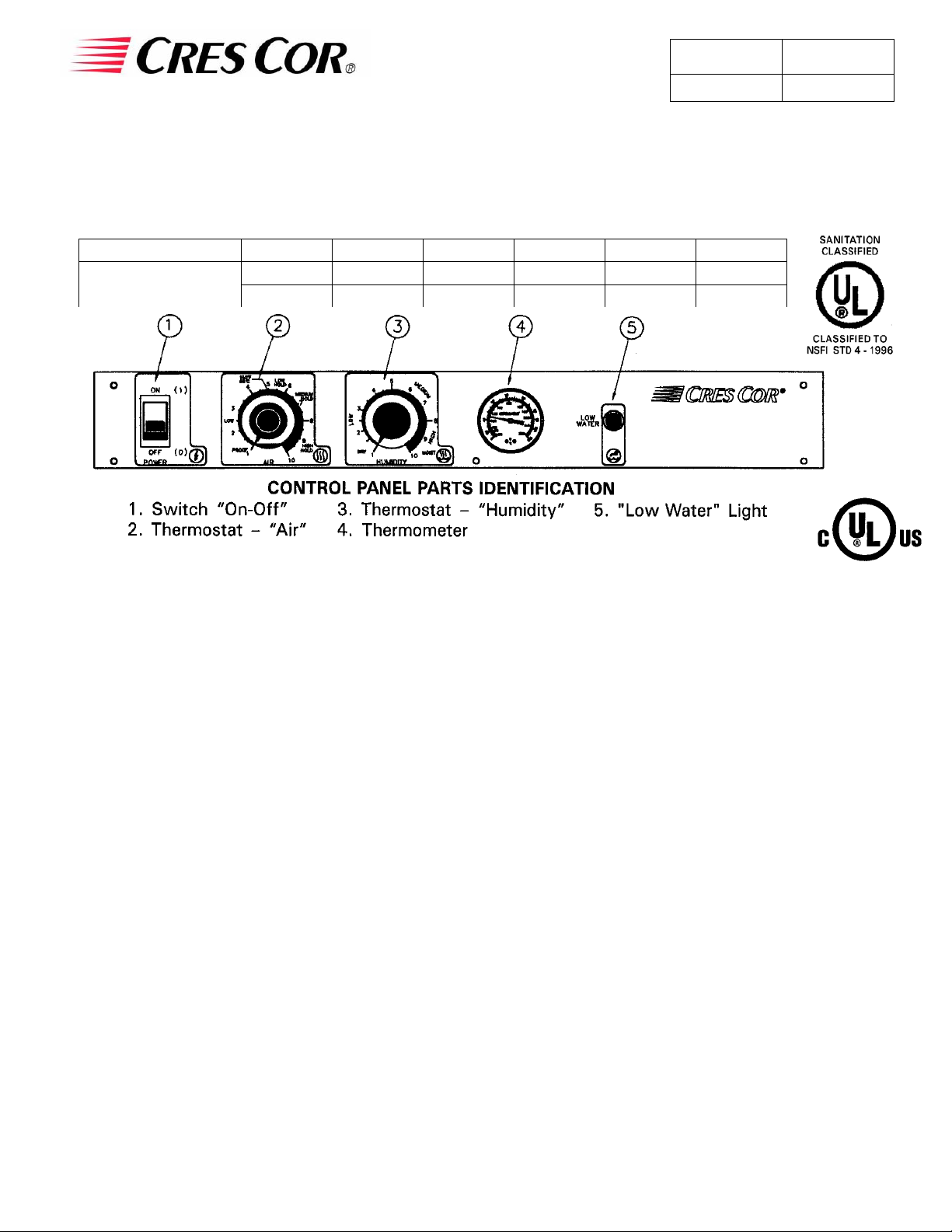
Humidity Holding
N
5925 Heisley Road • Mentor, OH 44060-1833
877/CRES COR (273-7267) • 440/350-1100
Fax: 440/350-7267 • www.crescor.com
Cabinet
Rev. 8 (2/00) Page 1 of 5
OPERATING and MAINTENANCE INSTRUCTIONS
Model H-339-WSS-UA-8C Humidity Holding Hot Cabinet
ELECTRICAL SPECIFICATIONS:
MODEL Volts Watts Amps Hertz Phase NEMA
H339WSSUA8C
120 1900 15.8 60 1 5-20
240 1900 7.9 60 1 6-15
FL-2214
HOW TO INSTALL UNIT:
1. Place cabinet on level floor.
2. Plug end into proper wall outlet.
3. Fill water pan with 10 quarts (9.5 liters) of water.
CAUTION! Use of treated or soft water may be
required for proper operation and to maintain
warranty.
4. Place cabinet in a well ventilated area.
5. Push the switch to "On," turn the "Air" thermostat to
"High" (No.9) and run the unit for one hour.
NOTE: DO NOT PUT IN FOOD!
This step is to burn off manufacturing oils and excess
adhesive.
6. Let the cabinet cool and wipe inside clean with
detergent and hot water before first use.
HOW TO PROOF:
1. Fill water pan (see HOW TO INSTALL UNIT).
2. Push power switch to "On." Yellow light will come
on. 3. Turn "Air" thermostat to "Proof' (No.1).
4. Turn "Humidity" thermostat to No.3 1/2.
5. Pre-heat for one hour.
6. Put fresh or fully thawed dough into cabinet.
NOTES: Do NOT put frozen dough into cabinet.
These settings will give you approximately 95%
humidity at 95°F (35°C).
HOW TO HOLD:
o water needed in pan.
1. Push power switch to "on" Yellow light will come on.
2. Turn "Air" Thermostat to "High Hold" (No.9).
3. Pre-heat for 30 minutes.
4. Turn "Air" thermostat to temperature needed.
NOTE: 180°F (82°C) is approximately No.8. Proper
food-holding temperature is 140°F (60°C) or higher.
HOW TO HOLD WITH HUMIDITY:
1. Fill water pan (See HOW TO INSTALL UNIT).
2. Push power switch to “On”. Yellow light will come on. 3.
Turn “Air” Thermostat to "High Hold" (No.9).
4. Preheat for 30 minutes.
5. Turn “Humidity” thermostat to "High" (No.9).
6. Turn “Air” thermostat down to temperature needed
WARNING! Air is VERY HOT when door is opened.
NOTE: 180°F (82°C) is approximately No.8. Proper
food-holding temperature is 140°F (60°C) or higher.
7. Put food into cabinet.
8. Turn “Humidity” thermostat down, if needed.
Experiment with different settings to get the exact
temperature and humidity required.
Page 2

WARNING!
p
5925 Heisley Road • Mentor, OH 44060-1833
877/CRES COR (273-7267) • 440/350-1100
Fax: 440/350-7267 • www.crescor.com
OPERATING and MAINTENANCE INSTRUCTIONS
Model H-339-WSS-UA-8C Humidity Holding Hot Cabinet
HOW TO TURN UNIT OFF:
Push switch to "Off' position.
MAINTENANCE: WATER PAN
Drain, wipe and fill water pan daily. (Clear
vinyl drain hose is provided.)
1. Push hose onto drain nozzle under the base.
2. Turn knob to open the drain.
To Fully Dry Out:
1. Drain until 1/8"of water is left in pan bottom.
2. Turn Humidity Thermostat to "High" until
water is gone.
3. Wipe out pan.
CAUTION! Delime or descale water pan parts
as required, to prevent damaging build-up.
WARRANTY COVERAGE MAY BE AFFECTED
WITHOUT PROPER CLEANING.
HOW TO CLEAN UNIT:
SOIL CLEANER METHOD
CABINET
(Stainless
Steel)
Routine cleaning
Stubborn spots and
stains
Burnt-on foods or grease Chemical oven cleaner
Hard water spots and
Scale
* Mild detergents include soaps and non-abrasive cleaners
Soap, ammonia, or
detergent* and water.
Mild abrasive made for
stainless steel.
Vinegar
Humidity Holding
Cabinet
Rev. 8 (2/00) Page 2 of 5
FL-2214
BEFORE cleaning the
cabinet: Unplug cord from wall.
Do NOT hose cabinet with water.
Do NOT get water on controls.
Do NOT use abrasives or harsh chemicals.
Cleaning Hints:
1. Wipe up spills as soon as possible.
2. Clean cabinet regularly to avoid heavy dirt
build-up.
3. Make a test spot with cleaner.
4. Follow manufacturer’s directions on
cleaner.
5. Do not mix cleaners
6. Avoid dri
s and splashes.
1. Sponge on with cloth.
2. Rinse
1. Apply with damp sponge or cloth.
2. Rub lightly
Follow Oven cleaner manufacturer’s
directions.
1. Swab or wipe with cloth.
2. Rinse and dry
Page 3

5925 Heisley Road • Mentor, OH 44060-1833
877/CRES COR (273-7267) • 440/350-1100
Fax: 440/350-7267 • www.crescor.com
Humidity Holding
Cabinet
Rev. 8 (2/00) Page 3 of 5
FL-2214
OPERATING and MAINTENANCE INSTRUCTIONS
Model H-339-WSS-UA-8C Humidity Holding Hot Cabinet
TROUBLE-SHOOTING CHART:
FAILURE POSSIBLE CAUSE
1. Unit does not heat. a) Thermostat turned up.
2. Unit will not turn off. a) Defective electrical parts
3. Humidity is low. a) Water in pan may be low.
REPLACEMENT PARTS:
DESCRITPION 120 Volt 240 Volt
Cord Set 0810-065-1 0810-039
Switch 0808-113 0808-113-01
Heater (Bottom), 1000 Watt 0811-248 0811-252
Thermostat Kit 0848-008-ACK 0848-008-ACK
Terminal Block 0852-091 0852-091
Heater Kit (Side Wall), 450 Watt 0811-249 0811-253
Door Latch Kit 1006-139 1006-139
Thermometer Kit (Standard) 5238-030 5238-030
Pilot Light (Amber) 0766-094 0766-095
Assembly Water Pan 0756-021 0756-023
Strain Relief 0818-048 0818-057
Valve Ball 0898-015 0898-015
Hi-Limit 0848-060 0848-060
Switch Liquid Level 0857-122 0857-122
Relay-Time Delay 0857-121 0857-124
Buzzer 0908-006 0908-007
Optional: Digital Thermometer 5238-027 5238-027-1
If cause is none of the above, refer to our list of Authorized Service Centers, FL-1400
b) Switch is “ON”
c) Cord is plugged into cabinet.
d) Cord is plugged into outlet
e) Circuit breaker/fuse for wall outlet.
UNPLUG UNIT FROM WALL OUTLET
b) Thermostat set too low.
Page 4

5925 Heisley Road • Mentor, OH 44060-1833
877/CRES COR (273-7267) • 440/350-1100
Fax: 440/350-7267 • www.crescor.com
OPERATING and MAINTENANCE INSTRUCTIONS
Model H-339-WSS-UA-8C Humidity Holding Hot Cabinet
Humidity Holding
Cabinet
Rev. 8 (2/00) Page 4 of 5
FL-2214
Page 5

5925 Heisley Road • Mentor, OH 44060-1833
877/CRES COR (273-7267) • 440/350-1100
Fax: 440/350-7267 • www.crescor.com
Humidity Holding
Cabinet
FL-2214
Rev. 8 (2/00) Page 5 of 5
