Page 1
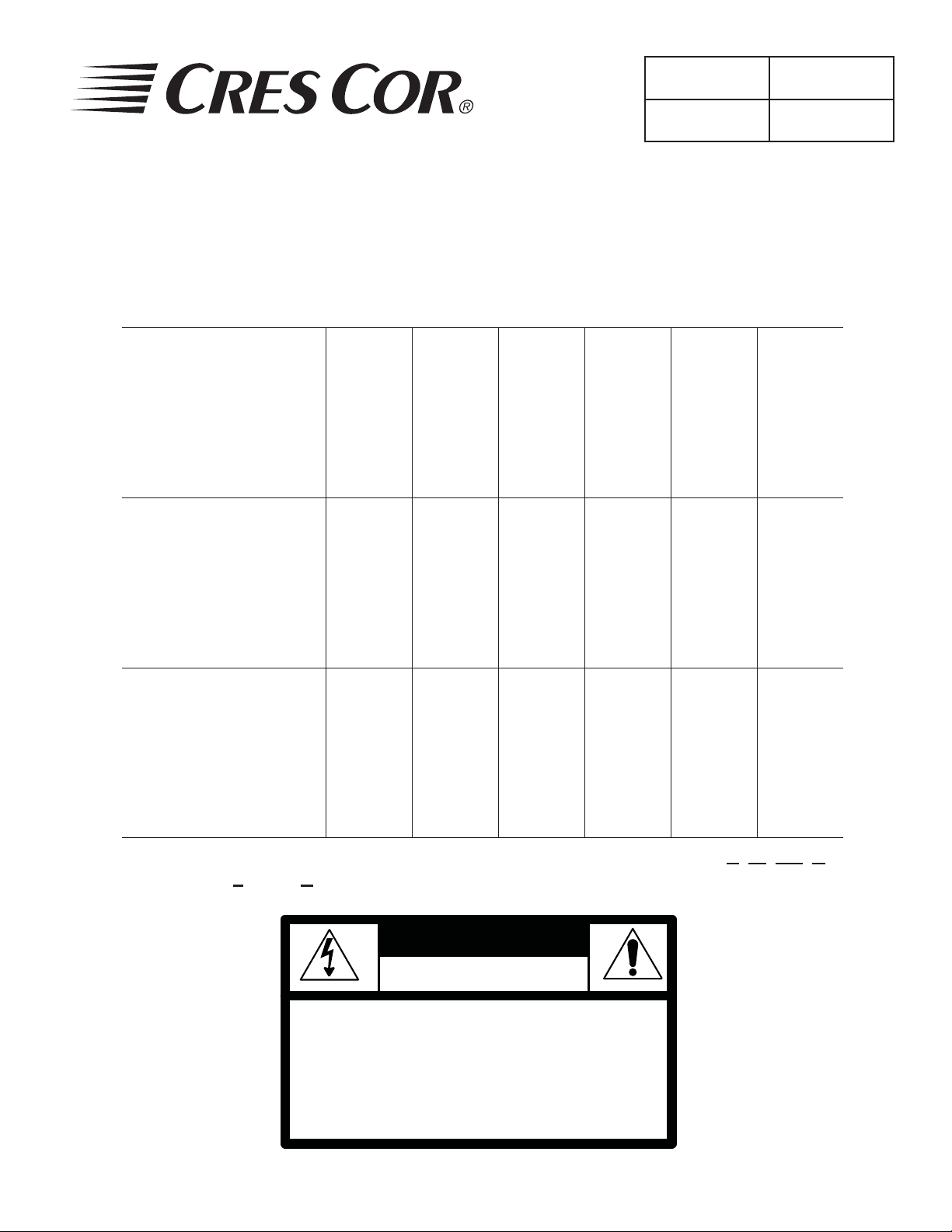
Pass-Thru
Hot Cabinet
FL-2254
5925 Heisley Road • Mentor, OH 44060-1833
Rev. 7 (7/08) Page 1 of 5
OPERATING and MAINTENANCE INSTRUCTIONS
Models: H137PUA...C/H138P1834C and H137PSUA...C/H138PS1834C
Pass-Thru Series Hot Cabinets
ELECTRICAL SPECIFICATIONS:
Model No. Volts Watts Amps Hertz Phase NEMA
H137PSUA12C
H137PUA12C
H137PSUA9C
H137PUA9C
H137PSUA6C
H137PUA6C
H138PS1834C
H138P1834C
H137PSUA12C208
H137PUA12C208
H137PSUA9C208
H137PUA9C208
H137PSUA6C208
H137PUA6C208
H138PS1834C208
H138P1834C208
120 2000 16.7 60 1 5-20P
208 2000 10.0 60 1 6-15P
H137PSUA12C240
H137PUA12C240
H137PSUA9C240
H137PUA9C240
H137PSUA6C240
H137PUA6C240
H138PS1834C240
H138P1834C240
240 2000 8.6 60 1 6-15P
Note: The above model numbers are basic models. They may be followed by letters: L, M, 2M, D or
ending with S and/or Z
WARNING
RISK OF FIRE OR ELECTRIC SHOCK
DO NOT OPEN
WARNING: TO REDUCE THE RISK OF FIRE OR ELECTRIC SHOCK,
DO NOT REMOVE COVER (OR BACK)
NO USER-SERVICEABLE PARTS INSIDE
REPAIR SHOULD BE DONE BY AUTHORIZED SERVICE
PERSONNEL ONLY
Call Toll-free: 877-CRES COR (273-7267) • Fax: 800-822-0393 • www.crescor.com
Page 2
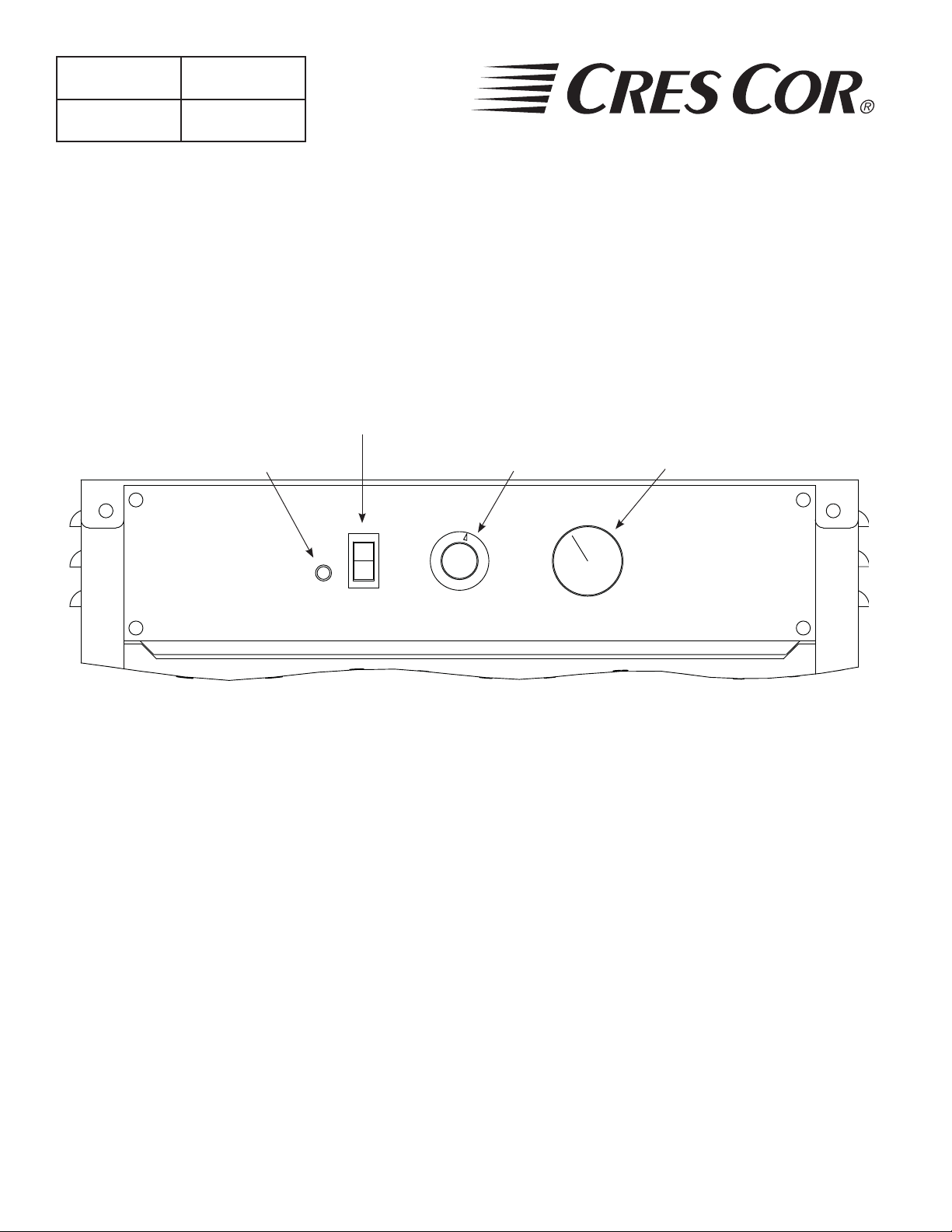
Pass-Thru
Hot Cabinet
FL-2254
Rev. 7 (7/08) Page 2 of 5
5925 Heisley Road • Mentor, OH 44060-1833
OPERATING and MAINTENANCE INSTRUCTIONS
Models: H137PUA...C/H138P1834C and H137PSUA...C/H138PS1834C
Pass-Thru Series Hot Cabinets
HOW TO INSTALL UNIT:
Place cabinet on level fl oor.1.
Plug cord into proper wall outlet. 2.
Power Switch
Yellow Light
Thermostat
Thermometer
HOW TO START UNIT:
Push 1. POWER switch to ON. The yellow light will
turn on.
Turn thermostat knob to #7.2.
Preheat cabinet for 60 minutes.3.
Put food into cabinet.4.
Turn thermostat to #8 and close door.5.
No. 8 setting = approx. 185°F/85°C
No. 6 setting = approx. 160°/71°C
No. 4 setting = approx. 130°/54°C
NOTE: Proper food holding temperature is
140°F/60°C or higher.
Note: The optional digital thermometer display
fl ashes when center of cabinet is below 140°F
(60°C) or above 250°F (121°C). Call the
factory if you need different settings.
TO TURN OFF UNIT:
Push the POWER switch to OFF.
The yellow light will go out.
Call Toll-free: 877-CRES COR (273-7267) • Fax: 800-822-0393 • www.crescor.com
Page 3

Pass-Thru
Hot Cabinet
FL-2254
5925 Heisley Road • Mentor, OH 44060-1833
Rev. 7 (7/08) Page 3 of 5
OPERATING and MAINTENANCE INSTRUCTIONS
Models: H137PUA...C/H138P1834C and H137PSUA...C/H138PS1834C
Pass-Thru Series Hot Cabinets
Cleaning Notes:
WARNING
BEFORE Cleaning the Cabinet:
Allow cabinet to cool.1.
Do NOT use abrasives or harsh chemicals.2.
Is your cabinet of aluminum or stainless steel construction?
Be sure your cleaner is suitable for that material.
NOTE: Stainless steel cabinets have “S” in the model number.
HOW TO CLEAN UNIT:
SOIL CLEANER METHOD
Mild detergent* and hot water, or mild
DIRT
FINGERPRINTS,
GREASE and OIL
WATER SPOTS Mild abrasive cleaner.
abrasive cleaner.
Steam (no strong alkaline additive).
Chemical oven cleaner.
Mild abrasive cleaner; oily or waxy
cleaner.
*Mild detergents include soaps and non-abrasive cleaners.
Wipe up spills as soon as possible.1.
Clean cabinet regularly to avoid heavy dirt build-up.2.
Make a test spot with cleaner.3.
Follow manufacturer’s directions on cleaner.4.
Do not mix cleaners.5.
Avoid drips and splashes.6.
1. Use soft, damp cloth.
2. Rinse with hot water
3. Wipe dry.
1. Rinse after steam cleaning.
2. Wipe dry.
Follow oven cleaner manufacturer’s
directions
Apply with a soft, clean cloth.
1. Apply with damp cloth.
2. Rinse and dry.
Note: Gaskets are removable for cleaning.
TROUBLE-SHOOTING CHART:
FAILURE: POSSIBLE CAUSE:
1a. Circuit breaker/fuse to wall outlet is blown
1. Yellow light on switch does NOT light.
2. Unit does not heat.
3. Unit gets too hot or won’t shut off.
4. Blower does not work or makes noise. 4a. Defective blower
If cause is none of the above, refer to our list of Authorized Service Centers, FL-1400
1b. Cord is unplugged from wall outlet.
1c. Switch is “OFF.”
2a. Thermostat set too low or is “OFF.”
2b. Switch is “OFF.”
3a. Defective electrical parts.
UNPLUG UNIT FROM WALL OUTLET.
Call Toll-free: 877-CRES COR (273-7267) • Fax: 800-822-0393 • www.crescor.com
Page 4

Pass-Thru
Hot Cabinet
FL-2254
Rev. 7 (7/08) Page 4 of 5
5925 Heisley Road • Mentor, OH 44060-1833
OPERATING and MAINTENANCE INSTRUCTIONS
Models: H137PUA...C/H138P1834C and H137PSUA...C/H138PS1834C
Pass-Thru Series Hot Cabinets
REPLACEMENT PARTS
DESCRIPTION 120 Volt 208 Volt 240 Volt
Power Unit 2000w 0675-004 0675-005 0675-005
2000w + digital therm 0675-004-D 0675-005-D 0675-005-D
Heater kit, air -2000w 0811-074 0811-074-01
(2-1000w)
High Limit 0848-060 0848-060 0848-060
Thermometer -analog 5238-030 5238-030 5238-030
-digital 5238-034 5238-034 5238-034
Transformer
Thermostat, air -analog 0848-062-K 0848-062-K 0848-062-K
Power Cord 0810-065-10 0810-039-02 0810-039-02
Power Switch 0808-116 0808-116 0808-116
Power Light 0766-094 0766-095 0766-095
Vent fan 0769-165 0769-174 0769-174
Blower Kit 0769-180-K 0769-182-K 0769-182-K
Door, complete -aluminum UA12/UA6/1834 1221-524
Door, gasket -aluminum UA12/UA6/1834 0861-235
Door, hinge -aluminum 0519-087-K
(used with digital thermometer) 0769-159 0769-159 0769-159
-solid state 0848-008-ACK 0848-008-ACK 0848-008-ACK
-aluminum UA9 1221-527
-stainless steel UA12/UA6/1834 1221-525
-stainless steel UA9 1221-526
-aluminum UA9 0861-236
-stainless steel UA12/UA6/1834 0861-185
-stainless steel UA9 0861-182
-stainless steel 0519-074-K
Call Toll-free: 877-CRES COR (273-7267) • Fax: 800-822-0393 • www.crescor.com
Page 5

Pass-Thru
Hot Cabinet
FL-2254
5925 Heisley Road • Mentor, OH 44060-1833
Rev. 7 (7/08) Page 5 of 5
OPERATING and MAINTENANCE INSTRUCTIONS
Models: H137PUA...C/H138P1834C and H137PSUA...C/H138PS1834C
Pass-Thru Series Hot Cabinets
HEATER AIR
6 3
BM
HIGH LIMITTHERMOSTAT
FAN
A
HIGH LIMIT
5 7
BM
3
4
2
4
TERMINAL
BLOCK
8
2 1
SWITCH
4 3
5
8
5
TRANSFORMER
110V/220V
4 3 2 1
TRANSFORMER
110V/220V
SENSOR
t°
FOR 208V/240V
SENSOR
t°
POWER
1
1
2
5-20P
120V; 20A
W
G
G
WB
OPTIONAL
40V, 15A
08V, 15A
-15P PLUG
Call Toll-free: 877-CRES COR (273-7267) • Fax: 800-822-0393 • www.crescor.com
