Page 1

5925 Heisley Road • Mentor, OH 44060-1833
INSTALLATION, OPERATION and MAINTENANCE
MANUAL for Cres Cor
ELECTRIC ROLL-IN RETHERM OVENS
RR-1332 Series
Retherm
Ovens
Rev. 3 (12/08) Page 1 of 11
FL-2273
Call Toll-free: 877-CRES COR (273-7267) • Fax: 800-822-0393 • www.crescor.com
Page 2
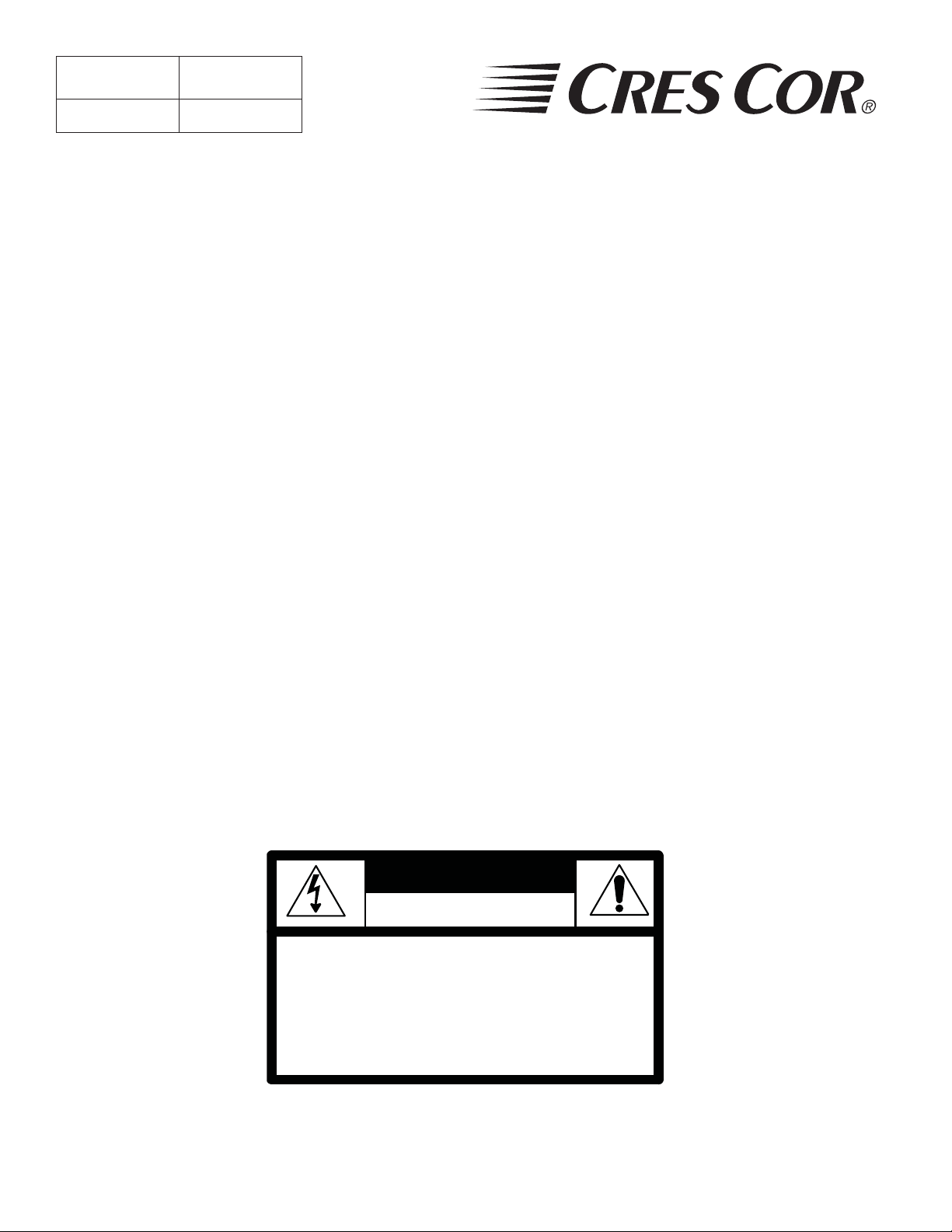
Retherm
Ovens
Rev. 3 12/08) Page 2 of 11
FL-2273
5925 Heisley Road • Mentor, OH 44060-1833
TABLE OF CONTENTS
SUBJECT PAGE
INSTALLATION INSTRUCTIONS . . . . . . . . . . . . . . . . . . . . . . . . . . . . . . . . . . . . . . . . . . . . .3
OPERATING INSTRUCTIONS . . . . . . . . . . . . . . . . . . . . . . . . . . . . . . . . . . . . . . . . . . . . . .4, 5
MAINTENANCE INSTRUCTIONS
How to Clean the Unit . . . . . . . . . . . . . . . . . . . . . . . . . . . . . . . . . . . . . . . . . . . . . . . . . . .6
Trouble Shooting Guide . . . . . . . . . . . . . . . . . . . . . . . . . . . . . . . . . . . . . . . . . . . . . . . . . .7
Replacement Parts . . . . . . . . . . . . . . . . . . . . . . . . . . . . . . . . . . . . . . . . . . . . . . . . . . . . . . .8
Illustrations . . . . . . . . . . . . . . . . . . . . . . . . . . . . . . . . . . . . . . . . . . . . . . . . . . . . . . . . . . . .9
Wiring Diagram . . . . . . . . . . . . . . . . . . . . . . . . . . . . . . . . . . . . . . . . . . . . . . . . . . . . . . .10
Optional Product Keys . . . . . . . . . . . . . . . . . . . . . . . . . . . . . . . . . . . . . . . . . . . . . . . . . .11
SERVICE POLICY and AGENCY LIST . . . . . . . . . . . . . . . . . . . . . . . . . . . . . . . . . . . .FL-1400
NOTICE:
THIS EQUIPMENT IS INTENDED FOR STORAGE AND DISPLAY
OF PACKAGED PRODUCTS ONLY.
WARNING
RISK OF FIRE OR ELECTRIC SHOCK
DO NOT OPEN
WARNING: TO REDUCE THE RISK OF FIRE OR ELECTRIC SHOCK,
DO NOT REMOVE COVER (OR BACK)
NO USER-SERVICEABLE PARTS INSIDE
REPAIR SHOULD BE DONE BY AUTHORIZED SERVICE
PERSONNEL ONLY
Call Toll-free: 877-CRES COR (273-7267) • Fax: 800-822-0393 • www.crescor.com
Page 3
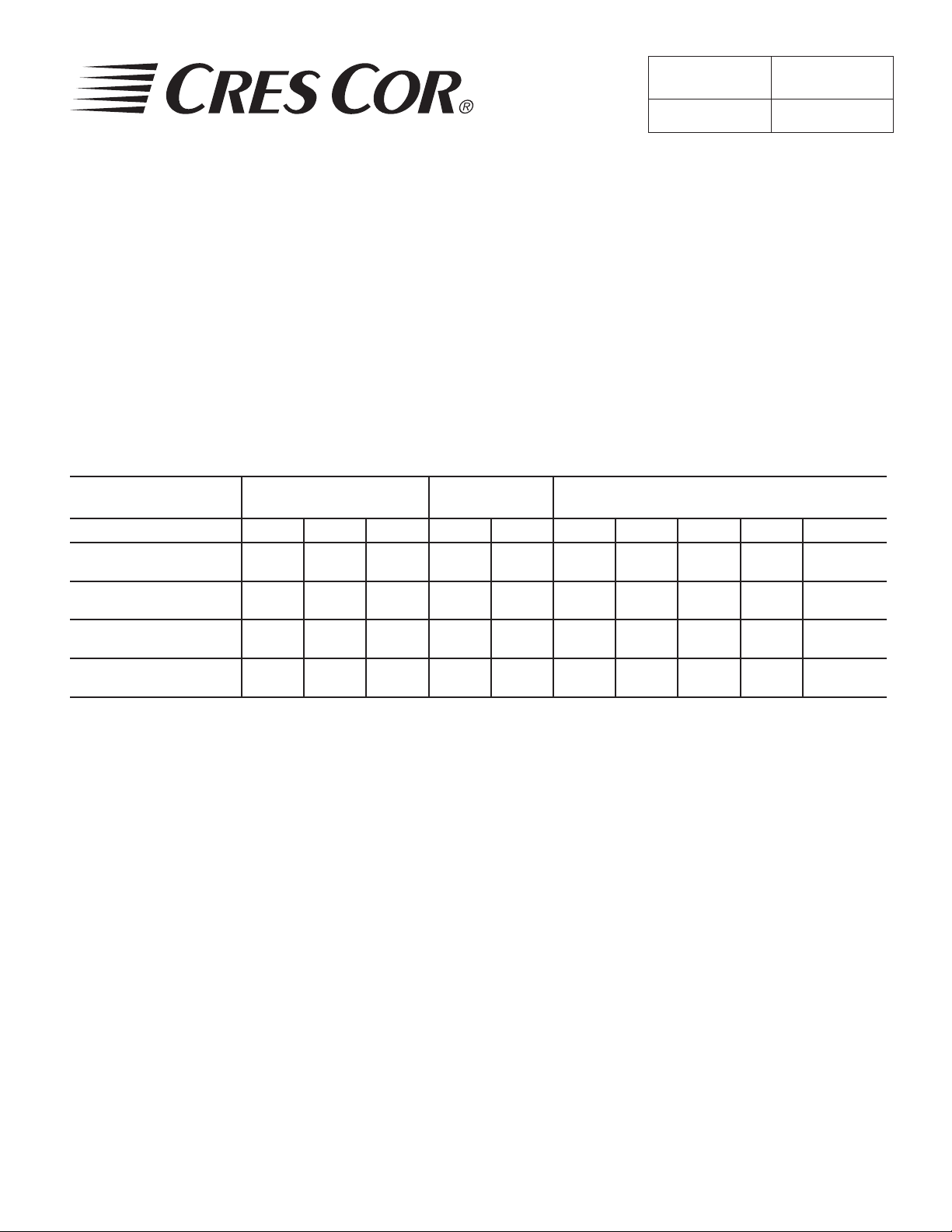
Rev. 3 (12/08) Page 3 of 11
5925 Heisley Road • Mentor, OH 44060-1833
INSTALLATION INSTRUCTIONS
VENTING YOUR OVEN:
The purpose of ventilating hoods is to direct and 1.
capture smoke, grease-laden vapors, heat, odors,
or fumes.
Low temperature equipment (maximum 2.
temperature 250°F/121°C) does not produce heat,
odors, fumes, grease-laden vapors or smoke and
is not required to be vented.
HOT UNIT SPECIFICATIONS:
All units use three (3) elements (2670 watts each). All units are rated 8200 watts.
MODEL NOS.
ELECTRICAL SPECS
(AC SERVICE)
Volts Ph Hz. Amps Volts Amps Ph Wire Volts NEMA
ELEC. LOAD POWER SUPPLY REQUIREMENT
Most jurisdictions consider our low-temperature 3.
ovens (maximum temperature is 350°F/177°C) as
low-heat appliances not requiring vent hoods.
Installation must conform with local codes. The 4.
authority having jurisdiction of enforcement of
the codes will have the responsibility for making
interpretations of the rules.
Retherm
Ovens
FL-2273
HU 18-671-190-MP 208 1 60 39 208 50 1 3 208 6-50P
HU 18-671-191-MP 240 1 60 34 240 50 1 3 240 6-50P
HU 18-671-192-MP 208 3 60 23 208 30 3 4 208 L15-30P
HU 18-671-193-MP 240 3 60 20 240 30 3 4 240 L15-30P
All models are designed for AC Service.
HOW TO INSTALL CABINETS:
Remove all packing material from inside and outside 1.
of cabinet.
Position cabinet on level fl oor.2.
Place hot unit (may be shipped separately) on the top 3.
of the cabinet.
CAUTION: Hot unit is heavy, be sure to have plenty
of help during installation.
4. Place roll-in-rack (shipped separately) into cabinet.
5. Adjust the legs of the cabinet to ensure proper fi t of
rack into cabinet.
HOW TO START UNIT
(for fi rst-time operation only)
A new oven needs to “burn off” factory oils and glue
before it’s fi rst use. Do NOT load food into oven until this
has been done!
Push switch to “ON”.1.
Press the SELECT button and choose the TIMED 2.
mode.
Press the COOK button and set the temperature to 3.
350°F (177°C).
Press the HOLD button and set the temperature to 4.
150°F (66°C).
Press the PROBE/TEMP button and set the time to 1 5.
hour.
Open the door and open the cabinet vent. 6.
Allow oven to run automatically for one hour of 7.
COOK/RETHERM cycle and 30 minutes of HOLD
cycle.
Allow oven to cool and clean interior of oven. 8.
Call Toll-free: 877-CRES COR (273-7267) • Fax: 800-822-0393 • www.crescor.com
Page 4

Retherm
Ovens
FL-2273
Rev. 3 12/08) Page 4 of 11
POWER SWITCH CONTROLPRODUCT KEYS
5925 Heisley Road • Mentor, OH 44060-1833
OPERATING INSTRUCTIONS
OPTIONAL
PROBE RECEPTACLE
ON
OFF
POWER
HOW TO SET CONTROL:
For Timed Cook Operation
Press the SELECT button to choose the timed mode.
COOKING TIME
Press the PROBE/TIME button. The display will show 1.
the cook/retherm time.
Use the UP and DOWN arrows to set the desired time.2.
Press the SET button to enter the time into the control.3.
COOKING TEMPERATURE
Press the COOK button and the display will show the 1.
cook/retherm temperature.
Use the UP and DOWN arrows to set the desired 2.
temperature
Press the SET button to enter the temperature into the 3.
control.
NOTE: Press the OVEN TEMP button at any time to
view the actual oven temperature.
MODE
PROBE
SELECT
TIME - TEMPERATURE
TIMED
COOK HOLD
HEAT
OVEN
START
TEMP
SETPOINTS
RETHERM
COOK
TIME
SET
PROBE
STOP
HOLD
FOR PROBE COOK OPERATION
Press the SELECT button to choose the probe mode.
PROBE TEMPERATURE
Press the PROBE/TIME button and the display will 1.
show the probe setpoint temperature.
Use the UP and DOWN arrows to set the desired 2.
temperature.
Press the SET button to enter the temperature into the 3.
control.
NOTE: Press the OVEN TEMP button at any time to
view the actual oven temperature.
Press the start button and the display will show
the actual probe temperature.
NOTE: The control will beep when the probe setpoint
temperature has been reached and then automatically switches to the Hold mode. The display will
then show the hold setpoint temperature.
HOLDING TEMPERATURE
Press the HOLD button and display will show the 1.
holding temperature.
Use the UP and DOWN buttons to set the desired 2.
temperature.
Press the SET button to enter the temperature into the 3.
control.
Press the START button and the display shows the 4.
remaining time in the cook/retherm cycle.
NOTE: The control will beep after it times down to zero
and then automatically switches to the Hold
mode. The display will then show the hold setpoint temperature.
NOTE: Cold food is NOT to be added when unit is
operating in the HOLD mode.
Call Toll-free: 877-CRES COR (273-7267) • Fax: 800-822-0393 • www.crescor.com
To manually end the Cook/Retherm, Probe,
or Hold Mode:
Press the STOP button during any of the above modes and
the control will end that mode. If in the Cook/Retherm or
Probe mode, the control will automatically switch into the
Hold mode.
Page 5

5925 Heisley Road • Mentor, OH 44060-1833
OPERATING INSTRUCTIONS (continued)
Retherm
Ovens
Rev. 3 (12/08) Page 5 of 11
FL-2273
HOW TO OPERATE WITH FOOD:
Manual (Timed mode) Operation
See “HOW TO SET CONTROL” for programming
instructions
Push the power switch to “ON”.1.
Press the SELECT button and choose the TIMED 2.
mode.
Press the COOK button and set to desired temperature3.
Press the PROBE/TIME button and set the desired 4.
time.
Press the HOLD button and set the desired 5.
temperature.
Place the food into oven. Close door and double check 6.
cooking time and temperatures. Then press the START
button to start the cooking/retherm cycle and the Cook
LED will light up.
The oven will beep and automatically switch the 7.
HOLD mode at the end of the cooking cycle. The
Cook LED will go out and Hold LED will light up.
PROBE COOKING
See “HOW TO SET CONTROL” for programming
instructions
Push the power switch to “ON”.1.
Press the SELECT button and choose the Probe mode.2.
Insert the probe jack into the receptacle located inside 3.
the oven top, near the fans. The probe temperature
display will show the digital temperature of the probe.
Put sanitized probe into center of food product. Make 4.
sure food is in the center of the pan, in the center of
the oven.
Press the start button. The Cook LED will light up and 5.
the display will show the internal temperature of the
food being cooked.
NOTE: Do NOT change the mode of controls (probed or
timed) while oven is operating in a Cook/Retherm cycle.
Oven must be off, or in the HOLD cycle, to change the
timer or probe operation.
HOW TO SET HOLD ONLY MODE:
NOTE: Cold food is NOT to be added when unit is
operating in the HOLD mode.
For HOLD mode, preheat unit to 180°F/82°C for 60
minutes.
Push the power switch to “ON”.1.
Press the HOLD button and set the desired hold 2.
temperature.
Press the PROBE/TIME button to set it to zero time.3.
Press the START button and the Hold LED will light 4.
up.
HOW TO SHUT DOWN OVEN:
Push power switch to “OFF”.
CAUTION: Ventilating fans will continue to run until
cabinet is cool. Do NOT disconnect the power supply to
the cabinet while the ventilating fans are still operating, or
damage to components could result.
Call Toll-free: 877-CRES COR (273-7267) • Fax: 800-822-0393 • www.crescor.com
Page 6

Retherm
Ovens
Rev. 3 12/08) Page 6 of 11
FL-2273
OPERATING INSTRUCTIONS (continued)
CAUTION
1. ALLOW CABINET TO COOL.
2. REMOVE HOT UNIT
BEFORE CLEANING
5925 Heisley Road • Mentor, OH 44060-1833
Cleaning Hints:
Use the mildest cleaning procedure that will do the 1.
job.
Always rub in the direction of the polish lines to avoid 2.
scratching the surface.
Wipe up spills as soon as possible.
Clean regularly to avoid heavy dirty build-up.
HOW TO CLEAN THE UNIT:
SOIL CLEANER METHOD
ROUTINE
CABINET
Inside and
Outside
(Stainless Steel)
CLEANING
STUBBORN SPOTS
AND STAINS
BURNT-ON FOODS
OR GREASE
HARD WATER
SPOTS and SCALE
Use only a soft cloth, sponge, fi brous brushes, plastic 3.
or stainless steel pad for cleaning and scouring.
Rinse thoroughly with fresh water after every cleaning 4.
operation.
Always wipe dry to avoid water marks.5.
Soap, Ammonia, or mild
*detergent and water.
Mild abrasive made for
stainless steel.
Chemical oven cleaner for
stainless steel.
Vinegar
1. Sponge on with cloth.
2. Rinse with water.
3. Wipe dry.
1. Apply with damp sponge or cloth.
2. Rub lightly.
Follow oven cleaner manufacturer’s
directions.
1. Swab or wipe with cloth.
2. Rinse and dry.
* Mild detergents include soaps and non-abrasive cleaners
Call Toll-free: 877-CRES COR (273-7267) • Fax: 800-822-0393 • www.crescor.com
Page 7

5925 Heisley Road • Mentor, OH 44060-1833
MAINTENANCE INSTRUCTIONS:
TROUBLE-SHOOTING GUIDE
WARNING
IF UNIT GETS TOO HOT OR WON’T SHUT OFF, DISCONNECT
POWER AT BRANCH PANEL. DO NOT UNPLUG CORD!
If hot unit is NOT working, fi rst check the following causes:
1. Cord is unplugged from wall outlet.
3. Switch is turned off.
Retherm
Ovens
FL-2273
Rev. 3 (12/08) Page 7 of 11
2. Circuit breaker/fuse to wall outlet is blown.
PROBLEM POSSIBLE CAUSE SOLUTION
1. Fuse
2. Control
Cabinet does not heat, or doesn’t
heat properly
Blowers do not operate
Heater will not shut off
Vent fans do not shut off
Vent fans do not operate
Control will not switch from “COOK”
to “HOLD” (timed mode)
3. Sensor
4. Heater contactor
5. Loose wiring at heater contactor
6. On/Off Switch
1. On/Off Switch
2. Fuse
3. Blower
4. Control
1. Control defective
2. Heater contactor defective
1. Vent fan timer defective
2. Vent fan timer has not timed out
1. Fuse
2. Vent fan timer defective
3. Vent fan defective
1. Oven is in “PROBE” mode.
2. Control defective
4. Thermostat is turned off, or is set too low.
1. Replace
2. Replace
3. Replace
4. Replace
5. Replace
6. Replace
1. Replace
2. Replace
3. Replace
4. Replace
1. Replace
2. Replace
1. Replace
2. Wait until timer has timed out (about 45
minutes after power switch is turned off)
1. Replace
2. Replace
3. Replace
1. Switch to “TIMED” mode
2. Replace
Control will not switch from “COOK”
to “HOLD” (probe mode)
Control will not switch to “COOK”
(probe mode)
Call Toll-free: 877-CRES COR (273-7267) • Fax: 800-822-0393 • www.crescor.com
1. Oven is in the “TIMED” mode
2. Probe not plugged in
3. Control defective
1. Oven in “TIMED” mode
2. Probe temperature setting lower than
probe temperature
3. Probe not plugged in
4. Control defective
1. Switch to “PROBE” mode
2. Plug in probe
3. Replace
1. Switch to “PROBE” mode
2. Set probe temperature to desired
temperature
3. Plug in probe
4. Replace
Page 8

Retherm
Ovens
FL-2273
Rev. 3 12/08) Page 8 of 11
Include all information on nameplate when ordering parts
5925 Heisley Road • Mentor, OH 44060-1833
REPLACEMENT PARTS
1
ON
OFF
POWER
2a
Hot Unit Replacement Parts
ITEM DESCRIPTION Part No.
1. Switch (On/Off) 0808-113-01-K
2. Microprocessor Control 0848-070-K
2a. Product Keys (optional) 0848-072
3. Vent Fan 0769-174
4. Fan Guard 0769-167
5. Fuse (Before 7-08)
Fuse (After 7-08)
Fuse holder (Before 7-08)
Fuse holder (After 7-08)
6. Blower Kit 0769-186-K
7. Contactor 0857-026
8. Terminal Block, front 0852-093
9. Terminal Block, rear 0852-091
10. Timer, Fan 0849-089
11. High Limit Switch 0848-077
12. Sensor 0848-073-01
13. Sensor Bushing 0818-014
14. Connector, Probe 0848-059-01
Probe, 1.5” Long 0848-059-02
0807-058
0807-151
0807-048
0807-150
14
MODE
PROBE
TIMED
SELECT
OVEN
TEMP
TIME - TEMPERATURE
COOK HOLD
HEAT
START
2
SETPOINTS
RETHERM
COOK
TIME
SET
PROBE
STOP
HOLD
ITEM DESCRIPTION Part No.
PARTS for 8200W, 1-PH UNITS
15. Terminal Block, Rear 0852-090
16. Power Cord 0810-124
17. Heater Kit, 208 V 0811-261
Heater Kit, 240 V 0811-262
18. Strain Relief 0818-061
19. Plug 0840-033
PARTS for 8200W, 3-PH UNITS
15. Terminal Block Segment 0852-107
16. Power Cord 0810-132
17. Heater Kit, 208 V 0811-261
Heater Kit, 240 V 0811-262
18. Strain Relief 0818-050
19. Plug 0840-049
Cabinet Replacement Parts
Hot Unit, 208V, 1 PH HU18671190MP
Hot Unit, 240V, 1 PH HU18671191MP
Hot Unit, 208V, 3 PH HU18671192MP
Hot Unit, 240V, 3 PH HU18671193MP
Door Latch 1006-120-01-K
Door Catch Kit 1006-120-02-K
Door Hinge 0519-074-K
Door Assembly 1221-542-K
Door Gasket 0861-226
Call Toll-free: 877-CRES COR (273-7267) • Fax: 800-822-0393 • www.crescor.com
Page 9

5925 Heisley Road • Mentor, OH 44060-1833
REPLACEMENT PARTS
Include all information on nameplate when ordering parts
7
10
8
6
L3
L2T3T2
L1
T1
Retherm
Ovens
FL-2273
Rev. 3 (12/08) Page 9 of 11
19
16
9
18
15
5
13
12
14
11
3
4
Hot Unit w/o Top cover
(For parts description, refer to page 9.)
17
6
Bottom of Hot Unit, Cover Removed
(For parts description, refer to page 9.)
Call Toll-free: 877-CRES COR (273-7267) • Fax: 800-822-0393 • www.crescor.com
Page 10

Retherm
Ovens
FL-2273
Rev. 3 12/08) Page 10 of 11
5925 Heisley Road • Mentor, OH 44060-1833
WIRING DIAGRAM
HIGH TEMP.
LIMIT, LEFT
8
HIGH TEMP.
LIMIT, LEFT
8
WIRE KIT 5812-908
3 PHASE
PRODUCT KEYS ( UPPER )
9
1
17
FUSES
3A
231622
PRODUCT KEYS ( LOWER )
67
FRONT
LEFT
9
13
11
FRONT
REAR
RIGHT
12
68
LIMIT, RIGHT
HIGH TEMP.
4
8
CONTACTOR
2
3A
4
HEATER
L3
290
L1
1
GL2
3
BLOCK
TERMINAL
28 27
HEATERS
POWER INPUT
WIRE KIT 5812-907
CONTACTOR
HEATER
SINGLE PHASE
4
9
8
1
2
16
17
FUSES
3A
3A
23
22
10
7
67
FRONT
LEFT
9
11
FRONT
11
CONTACTOR
HEATER
13
REAR
RIGHT
12
21
68
LIMIT, RIGHT
4
L2 L1 G
BLOCK3TERMINAL
5
HEATERS
HIGH TEMP.
POWER INPUT
12
510
3
76
FAN TIMER
LEFT
6
FUSES
3A
3A
23
22
VENT FAN
M M
6
5
19
TERMINAL
BLOCK
18
29
AB
22
BA
SENSOR, PROBE
7
SWITCH
POWER
10
20
A
23
21
TEMP. CONTROL
BOARD
AC-N110v220v
3029
HEAT
28
32
28
30
29
85
86
RTD1RTD2
FAN
t°
SENSOR, OVEN
31
28
22
20
30
21
SPLICE
31
26
25
31
2323
10
25
31
TERMINAL
BLOCK
26
BM BM
LMR
BLOWER MOTORS
29
27
2424
BM
28
30
29
Call Toll-free: 877-CRES COR (273-7267) • Fax: 800-822-0393 • www.crescor.com
RIGHT
VENT FAN
Page 11
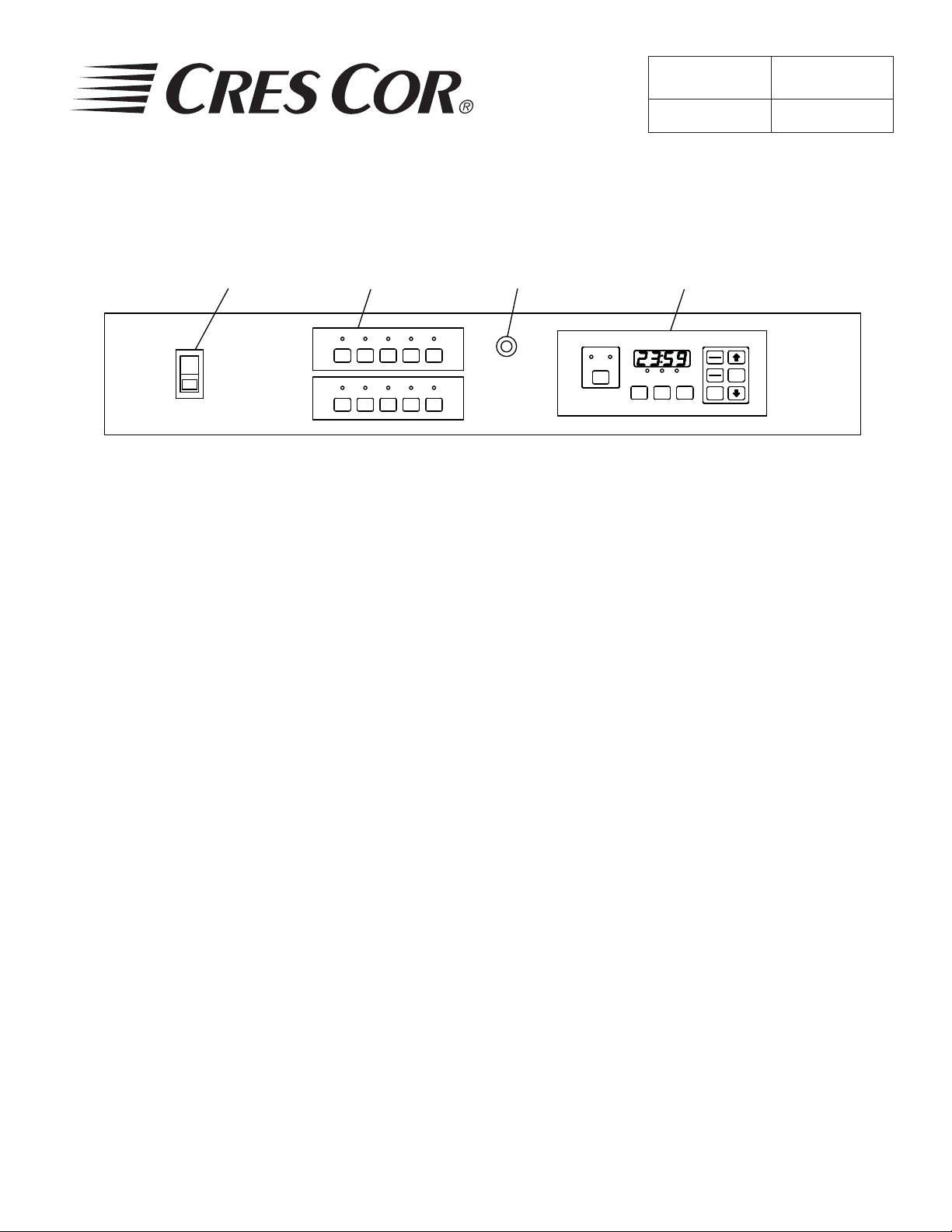
5925 Heisley Road • Mentor, OH 44060-1833
OPERATING INSTRUCTIONS
FOR OVENS WITH OPTIONAL PRODUCT KEYS
Retherm
Ovens
FL-2273
Rev. 3 (12/08) Page 11 of 11
POWER SWITCH CONTROLPRODUCT KEYS
ON
OFF
POWER
PROBE RECEPTACLE
CONTROL PANEL
The Product Keys provide automatic menu selections
(arranged in banks of 5 keys, max. 10 keys). Each Product
Key can be user programmed for desired mode (PROBE
or TIMED) and the required COOK, HOLD, and PROBE
or TIME setpoints.
Each Product Key Lights up when pressed “ON”.
The Product Key Light will go “OFF” when pressed a
second time or when changing any setpoint value. This
returns the control to manual operation.
MODE
PROBE
SELECT
TIME - TEMPERATURE
TIMED
COOK HOLD
HEAT
OVEN
START
TEMP
SETPOINTS
RETHERM
COOK
TIME
SET
PROBE
STOP
HOLD
Product Key Programming
Press the desired Product Key.1.
Press and hold the SET key until the Product Key light 2.
begins to fl ash.
Enter the desired Mode, Cook, Hold and Probe/Time 3.
values.
NOTE: Press the SET key after each value is changed or
added to accept and store a new setpoint.
4. To exit; Press the SET key for a few seconds until the
Product Key light is extinguished.
Extra Replacement Parts:
Product Key (5 Keys) 0848-072
For Hot Unit Replacement, See Page 9:
The Hot Unit suffi x number will be Q5 (5 Keys)
or Q10 (10 Keys) instead of Q1
Call Toll-free: 877-CRES COR (273-7267) • Fax: 800-822-0393 • www.crescor.com
