Cres Cor CO151FWUA12DE, CO151FWUA12DX, CO151FPWUA12DX, CO151HWUA6DE, CO151XWUA5DE User Manual
...Page 1

Convection
Humidity Oven
FL-2373
5925 Heisley Road • Mentor, OH 44060-1833
INSTALLATION, OPERATION and MAINTENANCE
MANUAL for Cres Cor AquaTemp
CONVECTION OVENS
Rev. 3 (2/15)
™
HUMIDITY
Page 1 of 14
CO151FWUA12DE
CO151FWUA12DX
Call Toll-free: 877-CRES COR (273-7267) • Fax: 800-822-0393 • www.crescor.com
CO151FPWUA12DE
CO151FPWUA12DX
CO151HWUA6DE
CO151XWUA5DE
CO151HWUA6DX
CO151XWUA5DX
Page 2

Convection
Humidity Oven
FL-2373
Rev. 3 (2/15)
Page 2 of 14
5925 Heisley Road • Mentor, OH 44060-1833
TABLE OF CONTENTS
SUBJECT PAGE
INSTALLATION INSTRUCTIONS .............................................3
OPERATING INSTRUCTIONS
First Time Operation ....................................................3
How to Use Control for Cooking & Holding:
For “-DE” Series Ovens .................................................4
For “-DX” Series Ovens .................................................5
“Recipes” for “-DX” Series Ovens .........................................6
How to use Aquatemp Control for Humidity .................................7
MAINTENANCE INSTRUCTIONS
How to Clean the Unit ..................................................8
Trouble Shooting Guide ..............................................9,10
Oven Replacement Parts ...............................................11
Hot Unit Replacement Parts .............................................12
Wiring Diagram For 208/240 Volt, 3 Phase .................................13
Wiring Diagram for 208/480 Volt, 3 Phase .................................14
SERVICE POLICY and AGENCY LIST ....................................FL-1400
REGISTERING YOUR EQUIPMENT AT www.crescor.com/service/register
COMPLETING A SURVEY EARNS AN EXTRA 90-DAY LABOR WARRANTY!
If the equipment will not go into service immediately, please indicate
that on the warranty registration. Scan QR code to register your
equipment today! If you need a QR reader, visit your App Store on
your Smartphone or Tablet.
WARNING
RISK OF FIRE OR ELECTRIC SHOCK
DO NOT OPEN
WARNING: TO REDUCE THE RISK OF FIRE OR ELECTRIC SHOCK,
DO NOT REMOVE COVER (OR BACK)
NO USER-SERVICEABLE PARTS INSIDE
REPAIR SHOULD BE DONE BY AUTHORIZED SERVICE
Call Toll-free: 877-CRES COR (273-7267) • Fax: 800-822-0393 • www.crescor.com
PERSONNEL ONLY
Page 3

Convection
Humidity Oven
FL-2373
Rev. 3 (2/15)
Page 3 of 14
5925 Heisley Road • Mentor, OH 44060-1833
INSTALLATION INSTRUCTIONS
VENTING YOUR OVEN:
1. The purpose of ventilating hoods is to direct and
capture smoke, grease-laden vapors, heat, odors, or
fumes.
2. Low temperature equipment (maximum temperature
250°F/121°C) does not produce heat, odors, fumes,
grease-laden vapors or smoke and is not required to be
vented.
UNIT SPECIFICATIONS: All units use three (3) elements (2670 watts each).
All units are rated 8000 watts. Water units have one (1) immersion element (1850 watts).
MODEL NOS.
CONVECTION OVENS Volts Ph Hz. Amps Volts Amps Ph Volts NEMA
CO151FWUA12DE2081
CO151FWUA12DE2401
CO151FWUA12DE2083
CO151FWUA12DE2403
HALF-SIZE OVENS
CO151HWUA6DE2081
CO151HWUA6DE2401
CO151HWUA6DE2083
CO151HWUA6DE2403
CO151XWUA5DE2081
CO151XWUA5DE2401
CO151XWUA5DE2083
CO151XWUA5DE2403
ELECTRICAL SPECS
(AC SERVICE)
208
240
208
240
1
1
3
3
60
60
60
60
Are rated at 4700 watts (Three [3] heaters at 1470 watts each)
208
240
208
240
208
240
208
240
1
1
3
3
1
1
3
3
60
60
60
60
60
60
60
60
All models are designed for AC Service. Model numbers may have the letters: DX, P, L, M, Z or S.
3. Most jurisdictions consider our low-temperature ovens
(maximum temperature is 350°F/177°C) as low-heat
appliances not requiring vent hoods.
4. Installation must conform with local codes. The
authority having jurisdiction of enforcement of
the codes will have the responsibility for making
interpretations of the rules.
ELEC. LOAD
39
34
23
20
24
21
15
13
24
21
15
13
208
240
208
240
208
240
208
240
208
240
208
240
POWER SUPPLY REQUIREMENT
ALL 3 PHASE IS 3 WIRE + GROUND
50
50
30
30
30
30
20
20
30
30
20
20
1
1
3
3
1
1
3
3
1
1
3
3
208
240
208
240
208
240
208
240
208
240
208
240
6-50P
6-50P
L15-30P
L15-30P
6-30P
6-30P
L15-20P
L15-20P
6-30P
6-30P
L15-20P
L15-20P
HOW TO INSTALL CABINETS:
1. Remove all packing material from inside and outside
of cabinet.
2. Position cabinet on level oor; install the cabinet
interior (pan slides) if not already installed.
3. Plug power cord into proper wall receptacle.
4. MANUAL FILL: Fill water pan with three (3) gallons
of HOT water (see CAUTION).
5. AUTO FILL: Attach water valve on back bottom of
unit to water supply (see “How to use Automatic ll
kit on page 7).
LOW WATER LIGHT:
MANUAL FILL: When water needs to be added to the
pan, the Low Water Light will stay on and the humidity
function will not work until the pan is relled.
AUTO FILL: If water level is low and water supply is not
connected, an error code will display after a time limit.
Call Toll-free: 877-CRES COR (273-7267) • Fax: 800-822-0393 • www.crescor.com
HOW TO CHANGE FROM °F TO °C (if needed)
1. Push the switch on; the light will come on.
2. Push and hold the “SET” button and the button in the
lower left hand corner together for 5 seconds.
You have now entered into the menu.
3. Scroll over the”Unit” and change it to “C” , then scroll
to the “END”.
CAUTION
Use of treated water is recommended for
proper operation and to maintain warranty.
It will reduce scaling.
Page 4

Convection
Humidity Oven
FL-2373
Rev. 3 (2/15)
Page 4 of 14
5925 Heisley Road • Mentor, OH 44060-1833
OPERATING INSTRUCTIONS
HOW TO USE ROAST-N-HOLD CONTROL:
*Push the lighted switch on the control panel; the oven
will start heating and stay in HOLD mode.
*The display will read “LOTPR” (low temperature)
below 140°F. (60°C.).
NOTES: Preheat for one (1) hour after start up before
loading the food for best results when
retherming or cooking heavy loads.
If a power outage occurs or the cabinet is shut
off during a cook cycle, when it is turned on
again all lights on the control will ash to
indicate a disruption. Control will resume
the last cook cycle used. Press any button
to stop the blinking.
If your model does not have a food probe, continue to
section “-DE OVENS” below.
If your model has a food probe,
skip to section “-DX OVENS” on page 5.
press HOLD button. Complete steps 1-3 below.)
1. Turn the control knob to the desired holding
temperature between 80°F (26°C) and 220°F (104°C).
2. Push the knob to set the temperature.
3. The control automatically switches to allow you to set
cook time.
Setting the Timer:
1. Turn the control knob to the desired hours/minutes.
2. Push the knob to set the time.
3. The control automatically switches to PREHEAT
mode and will display “PrEHt”
Running the Cycle:
1. The control will ash “PUSH StArt” after the cabinet
has preheated to the set temp and the alarm will sound.
NOTE: A short beep will occur every 90 seconds as
a reminder. This can be turned off in the user menu by
holding the knob and the TIME buttons together for
5 seconds, then scrolling to “PSrE”, changing “y” to
“n”, scrolling to “End”, and pushing the knob to set.
-DE OVENS:
Cooking:
1. Press the COOK button.
2. Turn the control knob to the desired cooking
temperature between 180°F (82°C) and 350°F (176°C).
3. Push the knob to set the temperature.
4. The control automatically switches to allow you to set
HOLD temp. (Continue to step 1 below).
Holding:
(To use as holding cabinet only, skip steps 1-4 above and
Call Toll-free: 877-CRES COR (273-7267) • Fax: 800-822-0393 • www.crescor.com
2. Load foods into oven and close the door.
3. Push the START button to begin the Cooking process.
Display will change between the setpoint temperature
and the countdown of the timer.
4. The alarm will sound after the time is done and the
oven will switch back into HOLD mode. The timer
will now count up, showing how long the food has
been holding.
Page 5

Convection
Humidity Oven
FL-2373
5925 Heisley Road • Mentor, OH 44060-1833
OPERATING INSTRUCTIONS (continued)
-DX OVENS
Cooking:
1. Press the COOK button.
2. Turn the control knob to the desired cooking
temperature between 80°F (26°C) and 350°F (176°C).
3. Push the knob to set the temperature.
4. The control automatically switches to allow you to set
HOLD temp. (Continue to step 1 below).
Holding:
(To use as holding cabinet only, skip steps 1-4 above and
press HOLD button. Complete steps 1-3 below.)
1. Turn the control knob to the desired holding
temperature between 80° (26°C) and 220°F (104°C).
2. Push the knob to set the temperature.
3. The control automatically switches to allow you to set
cook time.
If cooking with timer, continue to step 1 below. If
cooking with food probe, skip to section “Cooking
with Food Probe”.
Cooking with Timer:
1. Turn the control knob to the desired hours/minutes.
Oven will switch from COOK to HOLD mode when
this time is done.
2. Push the knob to set the time.
3. Oven will switch to PREHEAT mode and control will
display “PrEHt”.
Cooking with Food Probe:
NOTE: Make sure probe was plugged in after step
1 of Holding above. If not, press the PROBE button
and continue to next step below.
1. Turn the control knob to the desired temperature. The
oven will switch from COOK to HOLD mode when
the probe reaches this temp.
2. Push the knob to set the temperature.
Rev. 3 (2/15)
3. Oven will switch to PREHEAT mode and control will
display “PrEHt”.
Page 5 of 14
Running the Cycle:
1. The control will ash “PUSH StArt” after the cabinet
has preheated to the set temp and the alarm will sound.
NOTE: A short beep will occur every 90 seconds as
a reminder. This can be turned off in the user menu by
holding the knob and the TIME buttons together for
5 seconds, then scrolling to “PSrE”, changing “y” to
“n”, scrolling to “End”, and pushing the knob to set.
2. Load foods into oven, insert probe (if applicable) and
close the door.
3. Push the START button to begin the Retherm/Cook
process.
a. If cooking with timer, display will alternate between
the setpoint temperature and the countdown of the
timer.
b. If cooking with probe, display will show the
probe temp.
4. The alarm will sound after the time is done and the
oven will switch back into HOLD mode. The timer
will now count up, showing how long the food has
been holding.
NOTE: At any time, the CANCEL button can be
pushed to return the oven back to HOLD mode at the
previous set temperature.
The DISPLAY button shows (cycles through) all the
values when in each mode:
- “PrEHt” or “PUSH StArt”: Momentarily shows
actual oven temperature.
- “COOK (timed)”: Shows home screen, set point,
count down time, actual oven temperature.
- “COOK (probe)”: Shows home screen, set point,
count up time, actual oven temperature.
- “HOLD”: Shows home screen, set point, count up
time, actual oven temperature.
Call Toll-free: 877-CRES COR (273-7267) • Fax: 800-822-0393 • www.crescor.com
Page 6

Convection
Humidity Oven
FL-2373
Rev. 3 (2/15)
Page 6 of 14
OPERATING INSTRUCTIONS, continued
RECIPES:
The control can hold up to 18 saved recipes.
To save a recipe:
1. Press and hold both the TIME button and the knob
for 5 seconds. The screen will be ashing. This is the
setup menu.
2. Turn the knob through the menu until you get to
“Edit”.
3. Press the knob and turn to the recipe you want to edit.
There are 18 blank recipes to customize and save.
4. Press the knob and enter the cook, hold and time
values.
5. After the entering the nal value, “Edit” will show
again.
6. Press the knob to edit more recipes or turn to “End” to
exit the menu.
To use one of the recipes:
1. Push one of the three RECIPE group buttons for the
recipe number you want.
2. Turn the knob to the recipe you want and press the
knob to select.
3. Press the START button to preheat.
4. After it shows “READY”, press the START button
again to begin the recipe.
Note: The display button will cycle through all the values
as before, but will include the recipe number, if
using a saved recipe.
5925 Heisley Road • Mentor, OH 44060-1833
Quick Recipe Note:
You can set “Quick Recipes” for recipes that you use
often. This way, when you press a recipe group button and
press start, that recipe will start cooking without searching
for the recipe number. Recipe numbers can be set up as
“quick recipes” as follows:
1. Press and hold both the TIME button and the knob for
5 seconds to get into the menu.
2. Turn the knob to “RBTN” and press the knob. The
word “PUSH” will ash.
3. Press one of the recipe group buttons to assign a
recipe.
Note: Recipe numbers 1-6 can be set up as Group button 1.
Recipe numbers 7-12 can be set up as Group button 2.
Recipe numbers 13-18 can be set up as Group button 3.
4. Turn the knob to the recipe number you want to assign
to that button and press the knob.
Repeat the process to assign recipes to the other two recipe
group buttons; or,
turn the knob to “END” the submenu; turn to “END” the
menu.
Additional Menu Settings:
Press and hold both the TIME button and the knob for 5
seconds to get into the menu.
Here you can set the recipes, quick recipes, temperature
units (°C or °F) and the datalog
settings (USB connection required):
”RECE” allows you to enable or disable the data record
feature.
“RECF” allows you set how often (in minutes) a
datapoint will be recorded.
“RECD” allows you to set how long (in days) you
would like the data to be stored in memory.
Call Toll-free: 877-CRES COR (273-7267) • Fax: 800-822-0393 • www.crescor.com
Page 7

Convection
Humidity Oven
FL-2373
5925 Heisley Road • Mentor, OH 44060-1833
OPERATING INSTRUCTIONS, continued
HOW TO USE THE AQUATEMP HUMIDTY
CONTROL:
*The units of the humidity control are approximate %
relative humidity. The amount of moisture will vary for
the same %RH value at different oven temperatures.
* The LOW WATER Light comes on when water pan
needs to be relled.
*Press the ON/OFF button to turn it on.
Setting the Humidity:
1. At any time, press the knob and the setpoint %RH will
ash.
2. Turn the knob to the value you desire.
3. Press the knob to set the value.
For use with the Roast-N-Hold Control:
1. On the Retherm control, when selecting the COOK
temperature, the humidity setpoint will be ashing on
the Aquatemp control.
2. Turn the knob on the humidity control to the desired
“Cook Humidity” value.
3. On the Roast-N-Hold control, when selecting the
HOLD temperature setpoint, the humidity setpoint
will be ashing on the Aquatemp control.
4. Turn the knob on the humidity control to the desired
“Hold Humidity” value.
NOTE: These humidity values then are set and switch
automatically based upon which Roast-N-Hold
mode it is in.
Rev. 3 (2/15)
Page 7 of 14
How to use the Automatic Water Fill:
There is a water ll connection under the bottom left rear
of the oven. Remove the plug on the end of the connector.
1. Connect the plastic tubing provided to the connector
and the other end to your water supply. Turn water
supply on.
2. Press and hold both the DISPLAY button and the knob
of the AquaTemp humidity control for ve seconds.
3. Turn the knob until when the display shows FILL,
select “Y” for yes and press the knob to set.
4. Go to END to exit the menu. Auto water ll should
start.
To shut down:
1. Press and hold both the DISPLAY button and the knob
of the Aquatemp humidity control.
2. Turn the knob to FILL and push to enter. Select “N”
for no; go to END to exit the menu.
3. Turn off your water supply and clean out the water pan
after it cools (See “Maintenance Instructions” on page
8).
NOTES: It is recommended to use treated water to
prevent failure of ll valve.
If water supply pressure is high, it is recommended to
regulate it to make sure the ll valve closes reliably.
The DISPLAY BUTTON momentarily shows the
approximate relative humidity in the oven. When water
level is low, %RH is not correct, so no value is displayed
and the water heater does not heat.
Call Toll-free: 877-CRES COR (273-7267) • Fax: 800-822-0393 • www.crescor.com
Page 8

Convection
Humidity Oven
FL-2373
Rev. 3 (2/15)
Page 8 of 14
MAINTENANCE INSTRUCTIONS
HOW TO CLEAN THE UNIT
MAINTENANCE: WATER PAN
Drain, wipe and ll water pan daily.
(Clear vinyl drain-hose is provided).
1. Push hose onto drain nozzle under the base.
2. Turn knob to open the drain.
To Fully Dry Out:
1. Drain until 1/8” of water is left in pan bottom.
2. Run oven at 350°F (173°C) until water is gone.
3. Wipe out pan.
CAUTION
Delime or descale water pan parts as required,
to prevent damaging build-up.
WARRANTY COVERAGE MAY BE AFFECTED
WITHOUT PROPER CLEANING.
5925 Heisley Road • Mentor, OH 44060-1833
MAINTENANCE: CABINET
1. Wipe the inside of cabinet after daily use.
2. Leave doors slightly open to fully dry interior.
WARNING
BEFORE cleaning the cabinet:
1. Unplug cord from wall. Allow cabinet to
cool.
2. Do NOT hose cabinet with water.
3. Do NOT get water on controls.
4. Do NOT use abrasives or harsh
chemicals.
5. Do NOT use “Cres Clean” (or any citrus
cleaner) on labels or plastic parts.
Cleaning Hints:
1. Use the mildest cleaning procedure that will do the
job.
2. Always rub in the direction of the polish lines to avoid
scratching the surface.
HOW TO CLEAN THE UNIT:
SOIL CLEANER METHOD
Soap, ammonia or mild
detergent* and water.
Mild abrasive made for
Stainless Steel.
Chemical oven cleaner
made for Stainless Steel.
Vinegar
CABINET
Inside and Outside
(Stainless Steel)
ROUTINE CLEANING
STUBBORN SPOTS,
STAINS
BURNT ON FOODS OR
GREASE
HARD WATER SPOTS &
SCALE
* Mild detergents include soaps and non-abrasive cleaners
3. Use only a soft cloth, sponge, brous brushes, plastic
or stainless steel pad for cleaning and scouring.
4. Rinse thoroughly with fresh water after every cleaning
operation.
5. Always wipe dry to avoid water marks.
1. Sponge on with cloth
2. Rinse
1. Apply with damp sponge or cloth.
2. Rub lightly.
Follow oven cleaner manufacturer’s
directions.
1. Swab or wipe with cloth.
2. Rinse and dry.
Call Toll-free: 877-CRES COR (273-7267) • Fax: 800-822-0393 • www.crescor.com
Page 9

Convection
Humidity Oven
FL-2373
5925 Heisley Road • Mentor, OH 44060-1833
MAINTENANCE INSTRUCTIONS
TROUBLE-SHOOTING GUIDE, continued
HOW TO ADJUST THE DOOR LATCH:
1. For vertical (up and down movement) adjustment:
a. Loosen (2) screws located in magnetic strike.
b. Move strike up or down for alignment to magnet on latch.
c. Tighten screws to secure
2. For horizontal (greater or lesser magnetic draw) adjustment:
a. Loosen (4) screws in door latch.
b. Move latch forward or backward to adjust magnetism.
c. Tighten screws to secure.
Rev. 3 (2/15)
Page 9 of 14
TROUBLE-SHOOTING GUIDE
WARNING
IF OVEN GETS TOO HOT OR WON’T SHUT OFF, DISCONNECT
POWER AT BRANCH PANEL. DO NOT UNPLUG CORD!
If unit is NOT working, rst check the following causes:
1. Cord is unplugged from wall outlet.
2. Circuit breaker/fuse to wall outlet is blown.
NOTE: Vent fans will not operate until the control compartment requires ventilation to limit temperatures. Replacement
of electrical components must be done by a qualied electrician.
Refer to our Service Agency list, FL-1400 (found in the back of this manual), of authorized service centers.
Instructions for replacing parts are included in replacement parts list.
3. Switch is turned off.
4. Fuse on back of unit is blown.
Call Toll-free: 877-CRES COR (273-7267) • Fax: 800-822-0393 • www.crescor.com
Page 10
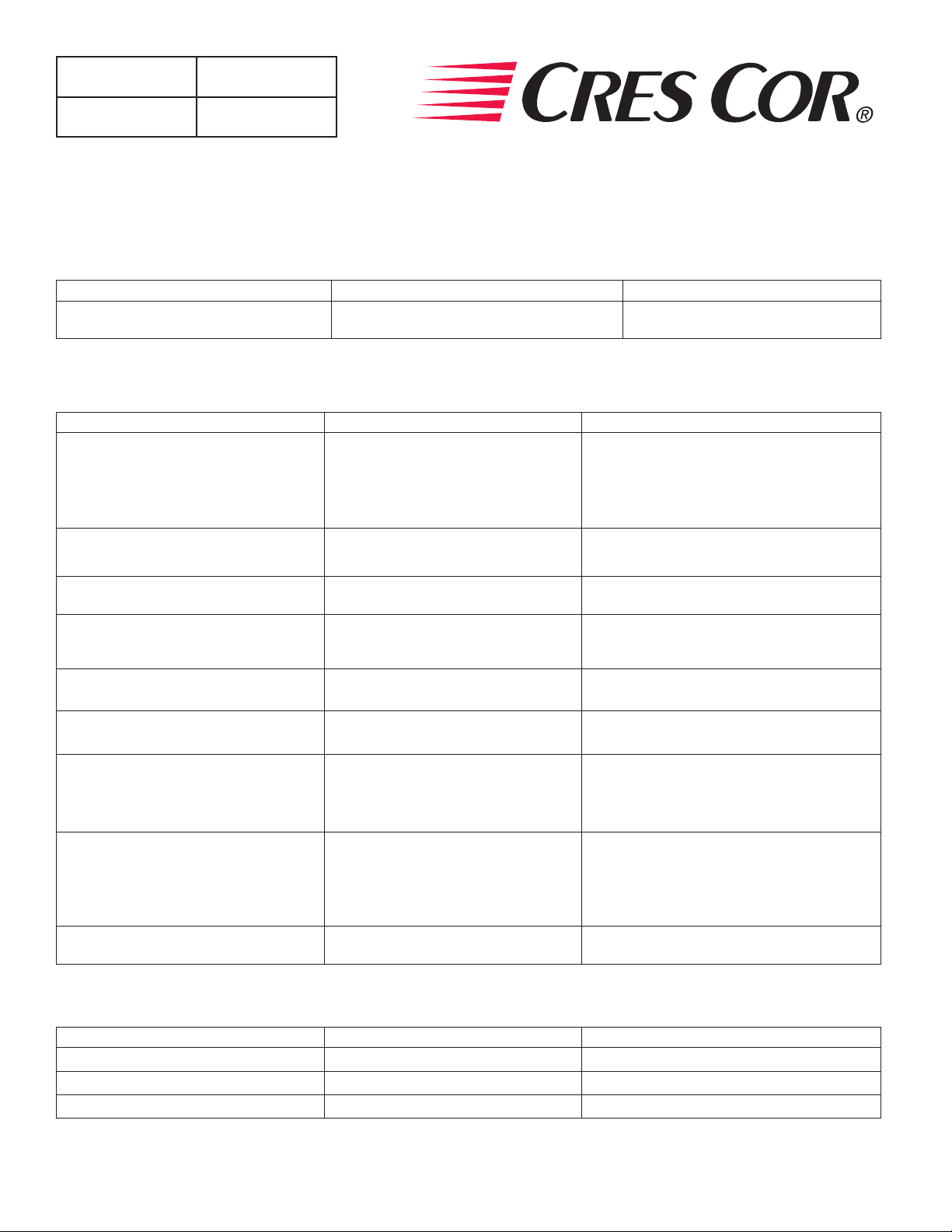
Convection
Humidity Oven
FL-2373
Rev. 3 (2/15)
Page 10 of 14
5925 Heisley Road • Mentor, OH 44060-1833
MAINTENANCE INSTRUCTIONS
TROUBLE-SHOOTING GUIDE (continued)
PROBLEM POSSIBLE CAUSE SOLUTION
Oven does not turn on
1. Power switch is bad
2. Retherm control is bad.
IF THE OVEN TURNS ON:
PROBLEM POSSIBLE CAUSE SOLUTION
1. Sensor
Oven does not heat, or doesn’t heat
properly
Blowers do not operate
Heater will not shut off
Vent fans do not shut off
Vent fans do not operate
Control will not switch from “COOK” to
“HOLD” (timed mode)
Control will not switch from “COOK” to
“HOLD” (probe mode in DX ovens only)
Control will not switch to “COOK” (probe
mode in DX ovens only)
No Humidity
2. Heater contactor
3. Loose wiring at heater contactor
4. Oven control
5. High Limit
1. Blower
2. Oven control
1. Control defective
2. Heater contactor
1. Vent fan switch defective
2. Control compartment is still hot.
1. Vent fan switch defective
2. Vent fan defective
1. Oven is in “PROBE” mode (DX oven)
2. Oven control defective
1. Oven is in the “TIMED” mode
2. Probe not plugged in
3. Probe defective
4. Oven control defective
1. Oven in “TIMED” mode
2. Probe temperature setting lower
than probe temperature
3. Probe not plugged in
4. Oven control defective
1. Water element defective
2. AquaTemp control
1. Replace
2. Replace
1. Replace
2. Replace
3. Replace
4. Replace
5. Replace
1. Replace
2. Replace
3. Replace
1. Replace
2. Replace
1. Replace
2. Wait until it cools
Check “Heater will not shut off”
1. Replace
2. Replace
1. Cancel recipe and switch to “TIMED” mode
2. Replace
1. Cancel recipe and switch to “PROBE” mode
2. Plug in probe
3. Replace
4. Replace
1. Switch to “PROBE” mode
2. Set probe temperature to desired temperature
3. Plug in probe
4. Replace
1. Replace
2. Replace
ERROR CODES:
CODE DISPLAYED CAUSE SOLUTION
no p No meat probe Plug in probe
Err0 Temp probe bad Replace
Err1 Water ll time out Connect water supply
Call Toll-free: 877-CRES COR (273-7267) • Fax: 800-822-0393 • www.crescor.com
Page 11

Convection
(RO151FW1332D SHOWN)
Humidity Oven
FL-2373
5925 Heisley Road • Mentor, OH 44060-1833
REPLACEMENT PARTS
Include all information on nameplate when ordering parts
28
27
26
23
21
20
21
Rev. 3 (2/15)
Page 11 of 14
Replacement Parts:
ITEM DESCRIPTION PART NUMBER
208V 240V
Water Pan Kit 0756-036-K 0756-038-K
29. Heater 0811-278 0811-271
30. Float Switch 0857-122-K 0857-122-K
31. Hi-Limit Swtich 0848-060 0848-060
32. Solenoid Valve 0856-018 0856-018
33. Pipe Plug 0904-024 0904-024
34. Adapter, Male 0904-023 0904-023
35. Drain Valve 0898-015-K 0898-015-K
32
33
34
29
20
19
22
24
35
30
31
3b 3a
25
Cabinet Replacement Parts:
MODEL PREFIX CO-151
Item No DESCRIPTION -FPWUA12D -FWUA12D -FW1332D -HWUA6D -XWUA5D
20 Door Latch Kit 1006-122-01-K 1006-122-01-K 1006-122-01-K 1006-122-01-K 1006-122-01-K
21 Door Strike 1006-122-02-K 1006-122-02-K 1006-122-02-K 1006-122-02-K 1006-122-02-K
22 Door Hinge 0519-109 0519-109 0519-109 0519-109 0519-109
19 Door Assembly 1221-579-K 1221-579-K 1221-585-K 1221-579-K 1221-597-K
23 Door Gasket 0861-185-K 0861-185-K 0861-274 0861-185-K 0861-250-K
28 Angles Kit (Set of 2) 0621-281-SS-K 0621-281-SS-K 0621-281-SS-K 0621-281-SS-K 0621-281-SS-K
24 Casters 0569-306-K 0569-306-K 0569-306-K 0569-306-K 0569-310
25 Casters w/Brake 0569-306-BK 0569-306-BK 0569-306-BK 0569-306-BK 0569-310-B
26 Posts 0696-250 0696-250 0696-250 0696-250 0696-252
27 Air Tunnel 0546-146-C 0546-146-C 0546-146-C 0546-161 0546-162
Pan, Drip 1017-058 1017-058 1017-058 1017-058 1017-098
Call Toll-free: 877-CRES COR (273-7267) • Fax: 800-822-0393 • www.crescor.com
Page 12

Convection
(RO151FW1332D IS SHOWN)
Humidity Oven
FL-2373
Rev. 3 (2/15)
“DE” RETHERM CONTROL
2A
1
2B
3
Page 12 of 14
5925 Heisley Road • Mentor, OH 44060-1833
REPLACEMENT PARTS
Include all information on nameplate when ordering parts
18
11
9
12
6
8
10
14
6
6
13
8
15
5
5
5
17
7
13
11
18
REAR VIEWFRONT VIEW
TOP VIEW
WITHOUT COVER
Electrical Replacement Parts:
ITEM DESCRIPTION Part No. ITEM DESCRIPTION Part No.
1. Switch (On/Off) 0808-125 8. Blower Kit 0769-182-SS-K
2A. “DE” Retherm Control 0848-092-23-K 9. Contactor 0857-026
2B. “DX” Retherm Control
Sensor
3. Humidity Thermostat 12. Transformer 0769-197
Digital Control
3a. Sensor
3b. Sensor bushing
5. Vent Fan 0769-174 For “DX” Ovens Only:
6. Fan Guard 0769-167 Connector, Probe (not shown) 0848-094
7. Fuse 0807-155 Food Probe 1.5” Long 0848-098
Fuse Holder
ITEM DESCRIPTION 8000W, 1PH 8000W, 3PH 4700W, 1PH 4700W, 3PH
15 Power Cord 0810-124 0810-132 0810-163 0810-164
18 Heater Kit, 208V 0811-306 0811-306 0811-311 0811-311
18 Heater Kit, 240V 0811-305 0811-305 0811-312 0811-312
17 Strain Relief 0818-061 0818-050 0818-102 0818-050
0848-092-07-K 10. Terminal Block, rear 0852-093
0848-091-K 11. Hi Limit Switch 0848-077
0848-092-05-K 13. Relay 0857-102
0848-091-K 14. Fan Sw itch 0848-034
0851-023 16. Alarm Assy 0908-009-01
0807-150 Food Probe 6” Long 0848-100
Call Toll-free: 877-CRES COR (273-7267) • Fax: 800-822-0393 • www.crescor.com
Page 13

Convection
WATER LEVEL CONTROL
*UPPER FLOAT SWITCH
NEEDS TURNED UPSIDE
DOWN. ADDITIONALLY, IT'S
FLOAT NEEDS TURNED
RO MODELS ONLY
Humidity Oven
FL-2373
5925 Heisley Road • Mentor, OH 44060-1833
WIRING DIAGRAM
OVENS CO151FW SERIES 208/240V 1 Ph
2
1
L
7 WIRE RENAU TRANSFORMER WIRING
OPTIONAL
DELUXE MODELS
23
RED
BLACK
TRANSFORMER
RED
GRAY
ORANGE
AIR
PROBE
t°
MEAT
PROBE
ONLY
t°
N
N
L
POWER
SWITCH
(rear view)
8
9
7
6
BROWN
WHITE/WHITE
BLACK/BLACK
BROWN/BROWN
22
BLUE/ORANGE
TRANSFORMER
WIRE COLORS: TRIAD/HAMMOND
RED/YELLOW
YELLOW/GREY
25
44
27
GREY/RED
PURPLE/BLUE
24
43
26
30
500F
HIGH LIMIT
28
29
BROWN
2
1
31
33
34
30
3
4
FUSES
6A
6A
500F
HIGH LIMIT
32
35
Rev. 3 (2/15)
GROUND*
POWER CORD
42
41
42
55
41
L2
L3
HEATER
CONTACTOR
26
31
36
6 AWG, 4 COND
CABINET BODY
TERMINAL
LOCK WASHER
54
12
L1
13
27
32
37
NUT
*A lockwasher & nut (or
double nuts) are required on
ground bolt on top of cord's
ground terminal.
Page 13 of 14
23
45
46
45
61
49
68
103
49
103
EXTERNAL ALARM
40
19
MOTOR
BLOWER
34
MOTOR
BLOWER
HOLD BLOWERS
20
21
240V PWR SW
60
WATER
59
SOLENOID
10
8
64
HEATER
53
63
HIGH LIMIT
9
60
300F
UPSIDE DOWN TOO.
35
58
WATER
57
56
L1
brwn
L2
blue
UPPER
FLOAT SWITCH
65
21
18
19
20
13
67
TERMINAL BLOCK
FAN
VENT
4
FAN
VENT
FAN
VENT
66
LOWER
FLOAT SWITCH
67
MOTOR
BLOWER
12
10
11
K3 K1 K2
14
AIR TEMP
LOOKING AT REAR
RENAU CONTROL
RENAU CONTROL
HUMIDITY
8
7
6
5
4
3
2
1
LOOKING AT REAR
8
7
6
5
4
3
2
1
WATER
16
15
14
13
12
11
10
9
K3 K1 K2
16
15
14
13
12
11
10
9
PROBE
15
22
47
25
24
52
50
51
59
62
48
46 69
44
43
t°
101
102
2
1
3
4
OPTIONAL
Call Toll-free: 877-CRES COR (273-7267) • Fax: 800-822-0393 • www.crescor.com
50
BLOWER
47
48
15
2
3
1
BLOWER AIR SWITCH
16
(IF NO SWITCH, USE WIRE 17)
1
RELAY1
RELAY2
COOK BLOWERS
16
MOTOR
40
37
54
55
6
4
3
9
7
58
56
62
63
6
4
3
1
9
7
61
66
MOTOR
BLOWER
RO MODELS ONLY
38
36
B
A
RETHERM BLOWERS
18
14
MOTOR
BLOWER
39
500F
HIGH LIMIT
53
WATER HEATER
52
64
B
A
65
3
HIGH TEMP
closes @130F
5
IMPORTANT: VENT FANS
BLOW AIR INTO APPLIANCE
Page 14
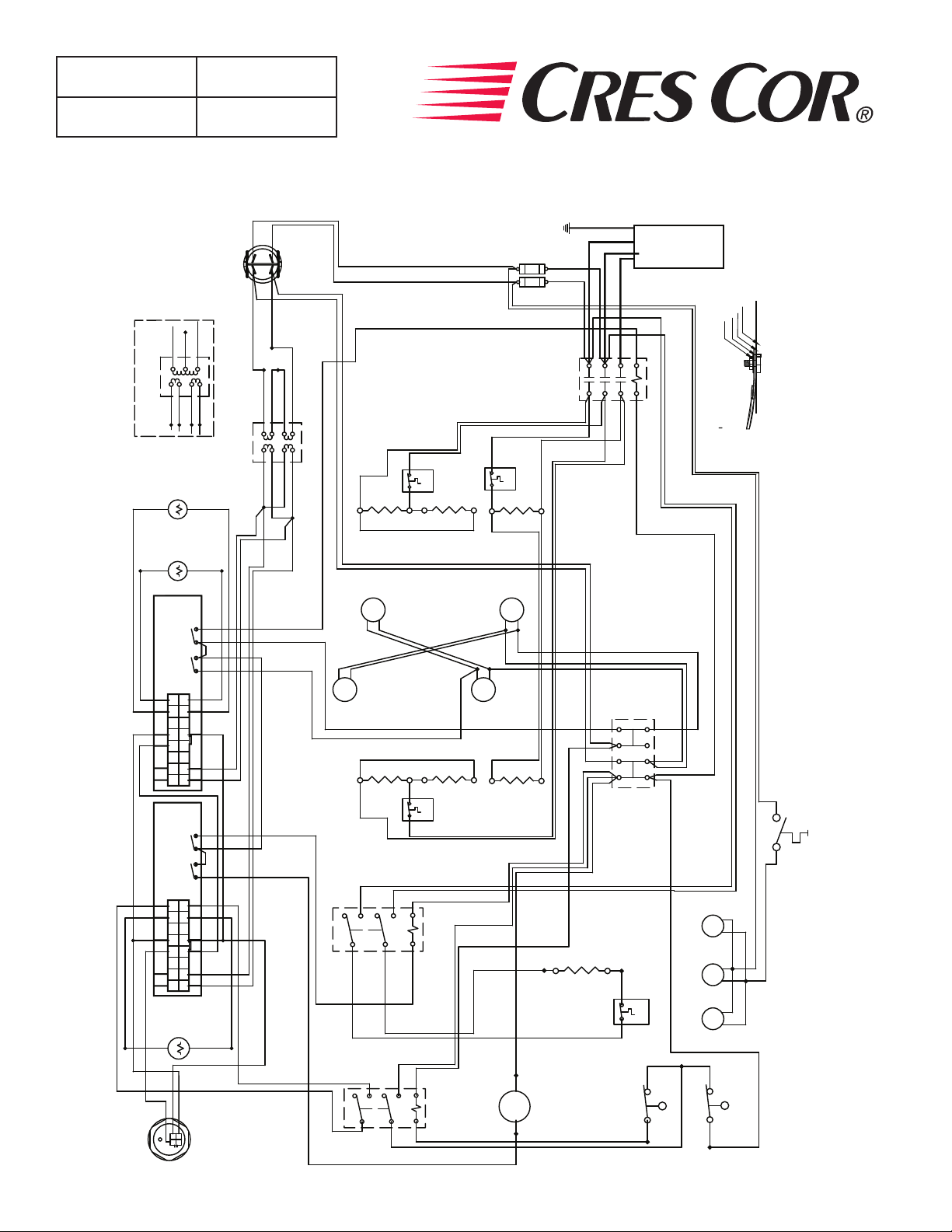
Convection
FLOAT SWITCH
FLOAT SWITCH
WATER LEVEL CONTROL
*UPPER FLOAT SWITCH
NEEDS TURNED UPSIDE
FLOAT NEEDS TURNED
UPSIDE DOWN TOO.
Humidity Oven
FL-2373
Rev. 3 (2/15)
TRANSFORMER
7 WIRE RENAU TRANSFORMER WIRING
23
Page 14 of 14
RED
BLACK
BROWN
RED
GRAY
ORANGE
BROWN
AIR
PROBE
t°
MEAT
PROBE
t°
5925 Heisley Road • Mentor, OH 44060-1833
WIRING DIAGRAM
OVENS CO151FW SERIES 208/240V 3 Ph
2
22
1
L
N
N
L
7
6
BROWN/BROWN
BLUE/ORANGE
TRANSFORMER
WIRE COLORS: TRIAD/HAMMOND
RED/YELLOW
YELLOW/GREY
25
44
POWER
SWITCH
8
9
WHITE/WHITE
BLACK/BLACK
GREY/RED
PURPLE/BLUE
24
43
(rear view)
2
1
4
500F
31
33
34
30
27
26
30
HIGH LIMIT
28
29
FUSES
6A
6A
3
500F
HIGH LIMIT
GROUND*
POWER CORD
42
41
55
41
42
L2
L3
HEATER
CONTACTOR
26
27
31
36
32
35
8 AWG, 4 COND
54
12
L1
13
32
37
LOCK WASHER
NUT
*A lockwasher & nut (or
double nuts) are required on
ground bolt on top of cord's
ground terminal.
CABINET BODY
TERMINAL
THREE PHASE
40
19
MOTOR
BLOWER
34
MOTOR
BLOWER
HOLD BLOWERS
20
21
240V PWR SW
60
WATER
59
SOLENOID
10
8
64
HEATER
53
63
9
60
300F
HIGH LIMIT
DOWN. ADDITIONALLY, IT'S
35
58
WATER
57
56
L1
brwn
L2
blue
UPPER
65
21
19
20
13
67
TERMINAL BLOCK
FAN
VENT
FAN
VENT
FAN
VENT
66
67
MOTOR
12
10
11
K3 K1 K2
14
AIR TEMP
LOOKING AT REAR
RENAU CONTROL
23
45
46
61
49
45
102
103
49
22
8
16
7
15
6
14
5
13
47
4
12
3
11
25
2
10
1
9
24
52
50
51
K3 K1 K2
HUMIDITY
LOOKING AT REAR
RENAU CONTROL
59
62
8
16
7
15
48
6
14
47
5
13
4
12
46
3
11
44
2
10
1
9
43
WATER
PROBE
t°
101
102
103
2
1
3
4
50
101
48
Call Toll-free: 877-CRES COR (273-7267) • Fax: 800-822-0393 • www.crescor.com
BLOWER
COOK BLOWERS
14
MOTOR
BLOWER
40
37
54
4
1
RELAY1
7
56
62
4
1
RELAY2
7
61
39
38
500F
36
HIGH LIMIT
55
53
6
3
B
A
9
58
3
WATER HEATER
52
63
64
6
B
A
9
65
66
LOWER
3
HIGH TEMP
closes @130F
5
4
IMPORTANT: VENT FANS
BLOW AIR INTO APPLIANCE
