Page 1

Proof/Hot
Cabinets
FL-2212
5925 Heisley Road • Mentor, OH 44060-1833
OPERATING and MAINTENANCE INSTRUCTIONS
Models: 120PH, 121PH and 126 PH Series Proof/Hot Cabinets
Model No. Volts Watts Amps Hertz Phase NEMA
120, 121PH, 126PH Series 120 2000 16.6 60 1 5-20P
120, 121PH, 126PH Series
w/240 suffi x
All are designed for AC service.
HOW TO INSTALL UNIT:
Place cabinet near warm ovens. Do 1. NOT put in
drafty areas or near ventilating systems.
Plug cord end into proper wall outlet. 2.
Fill water pan (following steps a-c)3.
Use of treated or
CAUTION
soft water may be
required for proper
operation and to maintain warranty.
a. Lift off cover.
b. Fill with 3½ qts. (3.3 liters) of clean, hot water.
Replace cover.
c. Adjust vents on cover to half open.
HOW TO PROOF:
Fill water pan (See “How to Install”)1.
Push “POWER” switch to “ON.” The yellow light 2.
will come on.
Push “MODE SELECTION” switch to “PROOF”. 3.
The yellow light will come on.
Turn “HUMIDITY” dial to No. 8.4.
Turn “AIR” dial to “OFF”.5.
Preheat for 30 minutes.6.
Put fresh or fully thawed dough into cabinet.7.
Turn “HUMIDITY THERMOSTAT” to No. 9.8.
240 2000 8.6 60 1 6-15P
Rev. 7 (10/08) Page 1 of 4
1 85 7
ON
OFF
POWER
2
6
5
7
( I )
( 0 )
4
3
8
OFF
HUMIDITY
9
10
R
3
2
1
6
5
7
4
3
2
1
4 6
8
OFF
AIR MODE SELECTION
PROOF
9
10
HEAT
CONTROL PANEL PARTS IDENTIFICATION
1. Switch - Power 5. Yellow Light - Proof
2. Pilot Light - Power 6. Red Light - Heat
3. Thermostat - Humidity 7. Switch - Mode Selection
4. Thermostat - Air 8. Thermometer
NOTE: No. 9-10 setting will give you an approximate
temperature of 95°F (35°C), and 9095% humidity. Experiment with different
“HUMIDITY” and “AIR” settings to get the
exact temperature and humidity you need. The
thermometer shows the temperature inside the
cabinet.
NOTE: The cabinet temperature will drop temperature
inside cabinet if cold dough is added.
Do NOT put frozen dough into cabinet
Call Toll-free: 877-CRES COR (273-7267) • Fax: 800-822-0393 • www.crescor.com
NOTE: Check water level in water pan if you are
proofi ng longer than 90 minutes. Fill with
clean, hot water.
Page 2
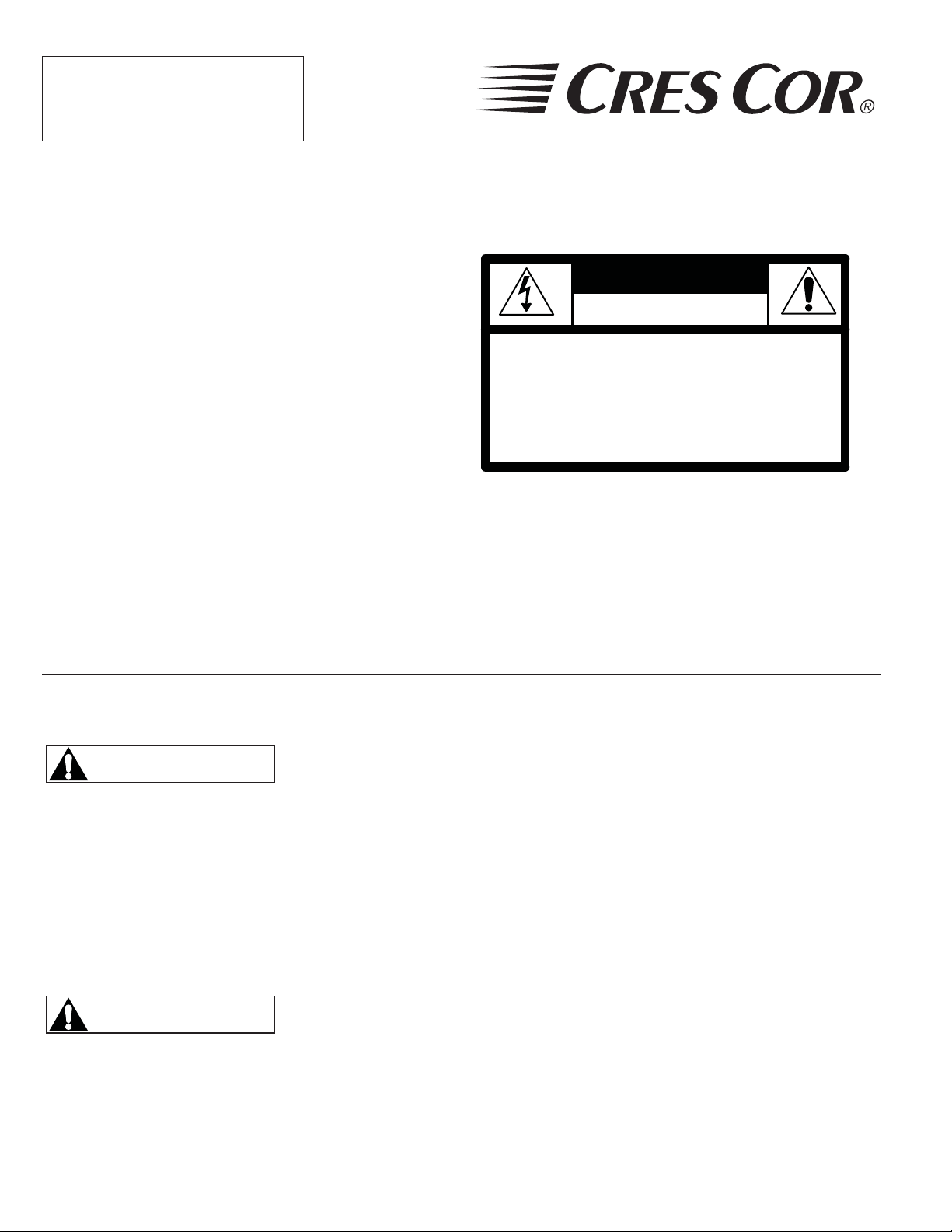
Proof/Hot
Cabinets
FL-2212
Rev. 7 (10/08) Page 2 of 4
OPERATING and MAINTENANCE INSTRUCTIONS
Models: 120PH, 121PH and 126 PH Series Proof/Hot Cabinets
HOW TO HOLD
Push “POWER” switch to “ON.” The yellow light 1.
will come on.
Push “MODE SELECTION” switch to “HEAT.” 2.
The red light will come on.
Turn “AIR” dial to temperature needed.3.
NOTE: No. 8 is about 175°F (79°C).
No. 6 is about 145°F (63°C).
No. 4 is about 115°F (46°C).
Proper food holding temperature
is 140°F (60°C) or higher.
Preheat cabinet for 30 minutes.4.
Put food into cabinet.5.
HOW TO TURN UNIT OFF:
Push “POWER” switch to “OFF” position.
5925 Heisley Road • Mentor, OH 44060-1833
WARNING
RISK OF FIRE OR ELECTRIC SHOCK
DO NOT OPEN
WARNING: TO REDUCE THE RISK OF FIRE OR ELECTRIC SHOCK,
DO NOT REMOVE COVER (OR BACK)
NO USER-SERVICEABLE PARTS INSIDE
REPAIR SHOULD BE DONE BY AUTHORIZED SERVICE
PERSONNEL ONLY
MAINTENANCE:
HOT UNIT REMOVAL INSTRUCTIONS:
Unplug power cord from wall outlet.1.
Remove screw from back of cabinet located just 2.
above cord.
Pull entire unit out the front of the cabinet.3.
HOW TO CLEAN THE CABINET:
Cleaning Notes:
WARNING
Allow cabinet to cool.1.
Remove Hot unit from cabinet.2.
Do NOT use abrasives or harsh 3.
chemicals.
BEFORE cleaning
the cabinet:
Wipe up spills as soon as possible.1.
Clean cabinet regularly to avoid heavy dirt build-2.
up.
Make a test spot with cleaner.3.
Follow manufacturer’s directions on cleaner.4.
Do not mix cleaners.5.
Avoid drips and splashes.6.
Empty water pan at least once a week.7.
DELIME OR DESCALE RESERVOIR PARTS AS
CAUTION
REQUIRED TO PREVENT DAMAGING BUILD-UP.
WARRANTY COVERAGE MAY BE AFFECTED WITHOUT PROPER
CLEANING.
Call Toll-free: 877-CRES COR (273-7267) • Fax: 800-822-0393 • www.crescor.com
Page 3

Proof/Hot
Cabinets
FL-2212
5925 Heisley Road • Mentor, OH 44060-1833
OPERATING and MAINTENANCE INSTRUCTIONS
Models: 120PH, 121PH and 126 PH Series Proof/Hot Cabinets
HOW TO CLEAN UNIT:
SOIL CLEANER METHOD
Mild detergent* and water. 1. Wipe with soft, damp cloth.
Weak, alcohol-type cleaner. 1. Wipe with soft, damp cloth.
Mild detergent* and hot water,
or mild abrasive cleaner.
Steam (No strong alkaline
additive).
Chemical oven cleaner for
aluminum. Mild abrasive
cleaner; oily or waxy cleaner.
Mild abrasive cleaner, Oily or
waxy cleaner.
DOOR
(Polycarbonate)
CABINETS
Inside and Outside
(Aluminum)
Dirt
Grease and Oil
Dirt
Fingerprints,
Grease and Oil
Water Spots
*Mild detergents include soaps and non-abrasive cleaners.
Rev. 7 (10/08) Page 3 of 4
2. Rinse well.
2. Rinse well.
1. Use soft, damp cloth.
2. Rinse with hot water.
3. Wipe dry.
1. Rinse after steam cleaning.
2. Wipe dry.
Follow oven cleaner
manufacturer’s directions.
Apply with clean, soft cloth.
Apply with soft, clean cloth.
Wipe with damp cloths.
TROUBLE-SHOOTING CHART:
FAILURE POSSIBLE CAUSE
1. Indicator lights do NOT light. 1a. Circuit breaker/fuse to wall outlet is blown.
1b. Cord is unplugged from wall outlet or cabinet.
1c. Switch is “OFF”.
2. Unit does not heat.
3. Unit gets too hot or won’t shut off. 3a. Defective electrical parts.
4. Humidity is low 4a. Water in pan may be low
5. Blower does not work or makes noise. 5a. Defective blower.
NOTE: Optional digital thermometer will fl ash if cabinet temperature is below 140°F or above 250°F.
Call the factory if you need different settings.
If cause is none of the above, refer to our list of Authorized Service Centers, FL-1400.
2a. Thermostat set too low or is “OFF”.
2b. Switch is “OFF”.
UNPLUG UNIT FROM WALL OUTLET.
4b. Thermostat set too low
Call Toll-free: 877-CRES COR (273-7267) • Fax: 800-822-0393 • www.crescor.com
Page 4

Proof/Hot
Cabinets
FL-2212
Rev. 7 (10/08) Page 4 of 4
5925 Heisley Road • Mentor, OH 44060-1833
OPERATING and MAINTENANCE INSTRUCTIONS
Models: 120PH, 121PH and 126 PH Series Proof/Hot Cabinets
REPLACEMENT PARTS:
DESCRIPTION 120 VOLT 208 VOLT 240 VOLT
Proof/Hot Unit (121PH) PHU-747-071 PHU-747-072 PHU-747-073
Proof/Hot Unit (120PH) PHU-747-077 PHU-747-078 PHU-747-079
Heater (Reservoir) 0811-285 0811-286 0811-287
Pan (Reservoir) 1017-097 1017-097 1017-097
Heater (Air) 0811-214 0811-250 0811-215
Thermostat Kit 0848-062-K 0848-062-K 0848-062-K
Thermometer Kit (Analog) 5238-030-K 5238-030-K 5238-030-K
Power Cord 0810-065-1 0810-039 0810-039
Proof & Heat Lights 0766-093 0766-093-1 0766-093-1
Power Light 0766-094 0766-095 0766-095
Switch (Power) 0808-116 0808-116 0808-116
Switch (Mode Selection) 0808-117 0808-117 0808-117
Blower Kit 0769-180-K 0769-182-K 0769-182-K
Drip Pan Kit 1017-058 1017-058 1017-058
LEGEND
12
AIR
THERMOSTAT
HUMIDITY
THERMOSTAT
4
3
SLEEVING
SPLICE
13
11
12
RA
7
8
5
6
PILOT
A
LIGHT
POWER
SWITCH
10
MODE SELECTION
SWITCH
9
14
INDICATOR
LIGHTS
2
1
50
51 51 51 50
50
14
7
5
51
11
TERMINAL
BLOCK
BLOWER
43
13
6
9
8
50
5 8
15
321 4
OPTIONAL
AIR
HEATERS
WATER
HEATER
FOR 120V
TRANSFORMER
110V/220V
2
1
TERMINAL
BLOCK
50
52
51
1 432
5
SENSOR
t°
DIP SWITCH (SW1)
SETTINGS
1F°32
OFF
8
TRANSFORMER
3
1 2
OFF
FOR 220V
110V/220V
SENSOR
t°
C°
6-15P
240V, 15A
W
B
5-20P
120V, 20A
W
B
ELECTRICAL SPECS.
MODEL# 0747-055
2000W, 120V, 60Hz, 1Ph
AC SERVICE
MODEL# 0747-056
2000W, 240V, 60Hz, 1Ph
AC SERVICE
G
G
G
G
10
15
L2
L1
Call Toll-free: 877-CRES COR (273-7267) • Fax: 800-822-0393 • www.crescor.com
