Crenova XPE496 Quick User Manual
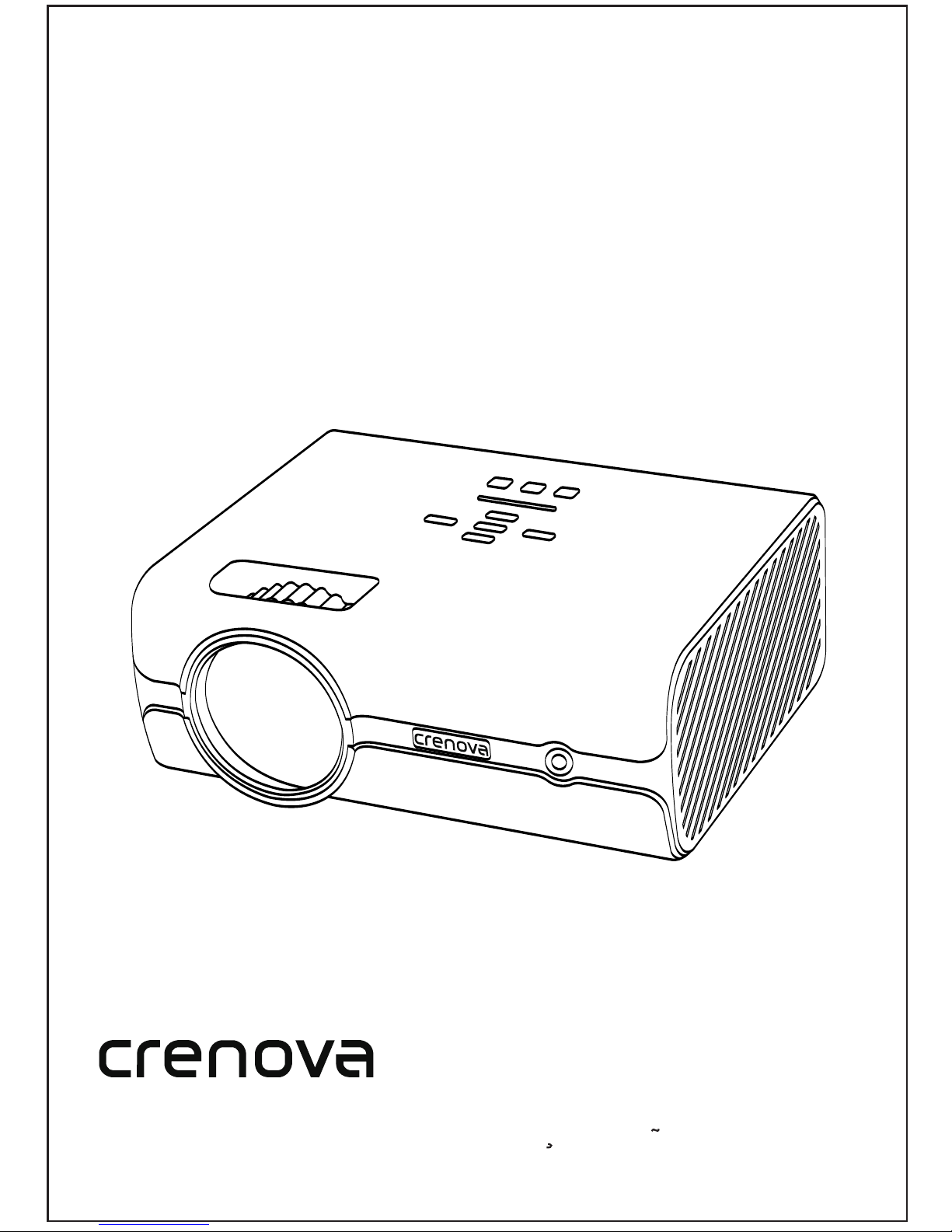
Multimedia Home Entertainment
Video Projector
Quick User Guide-XPE496
To ensure safe and proper use, please read this instruction before operating the product.
English
Deutsch
Francais
Espanol
Italiano 日本 語

Contents
English
Deutsch
Francais
Espanol
Italiano
XXXXXX
XXXXXX
XXXXXX
XXXXXX
XXXXXX
日本 語 XXXXXX
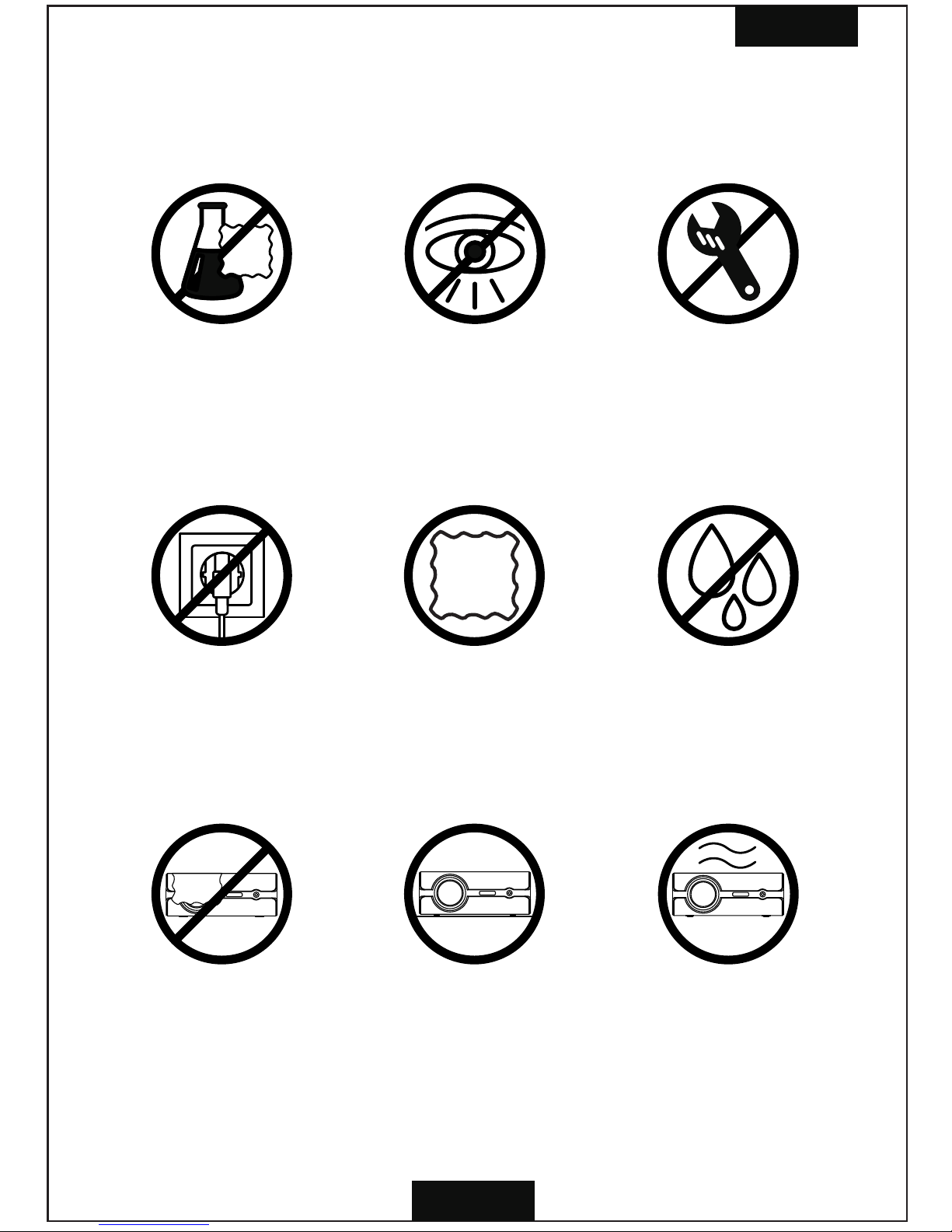
Important Safety Instructions
•Don't use chemical
detergents to clean
•Don't look directly
into the light
•Don't disassemble
the projector
•Unplug the projector
after shutdown
•Don't use the projector
near water or moisture
•Don't block any
ventilation openings
•Place the projector
on a flat surface
•Use a soft and dry
cloth for cleaning
•Use in a wellventilated area
English
1
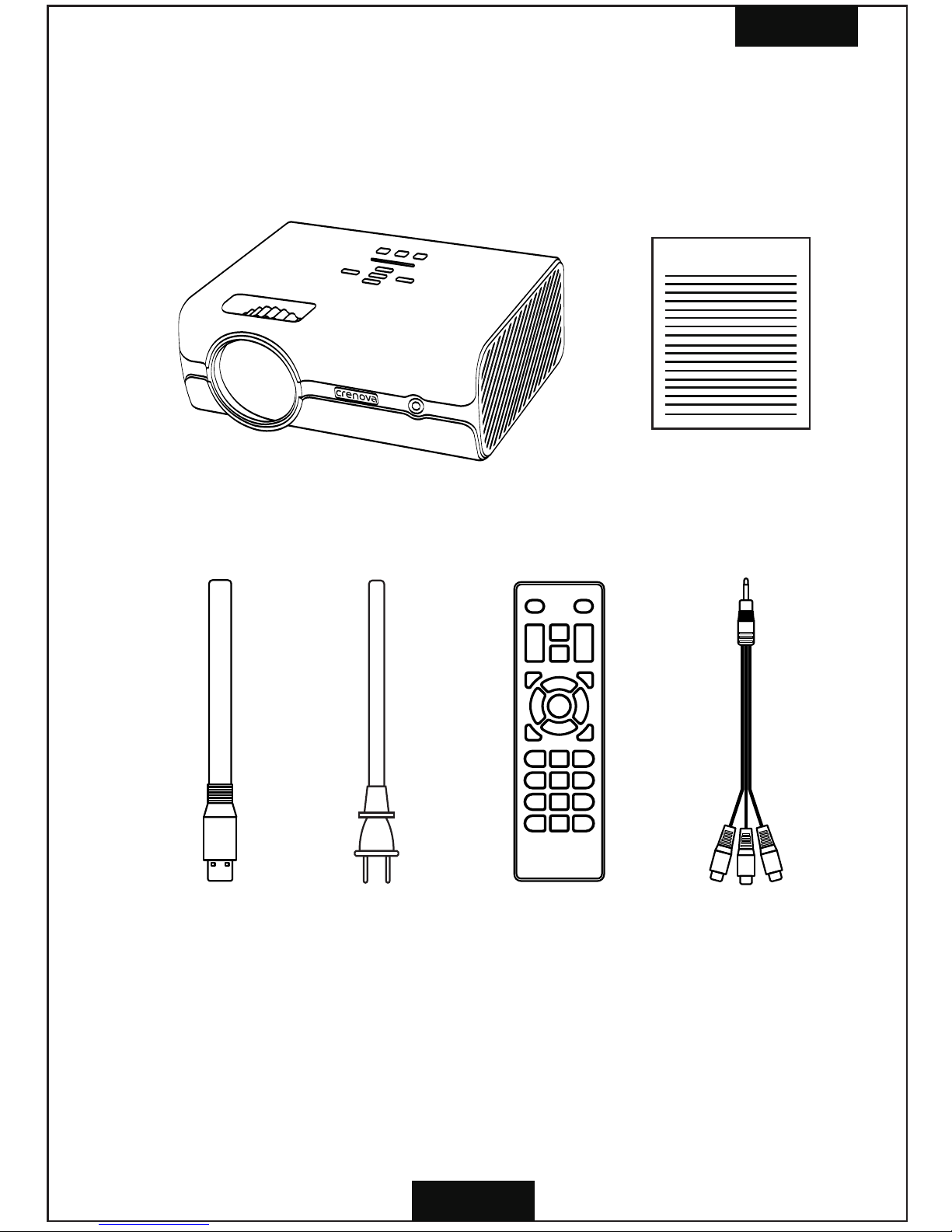
Box Contents
crenova XPE496 projector
Note: Adjust the focus ring and the keystone ring
before using the projector. Turn off this product
when not in use to prolong the life of the projector.
crenova
XPE4 96 Proj ector
Instruction manual
Remote control 3-in-1 AV cablePower cord
English
2
HDMI cable
