Page 1
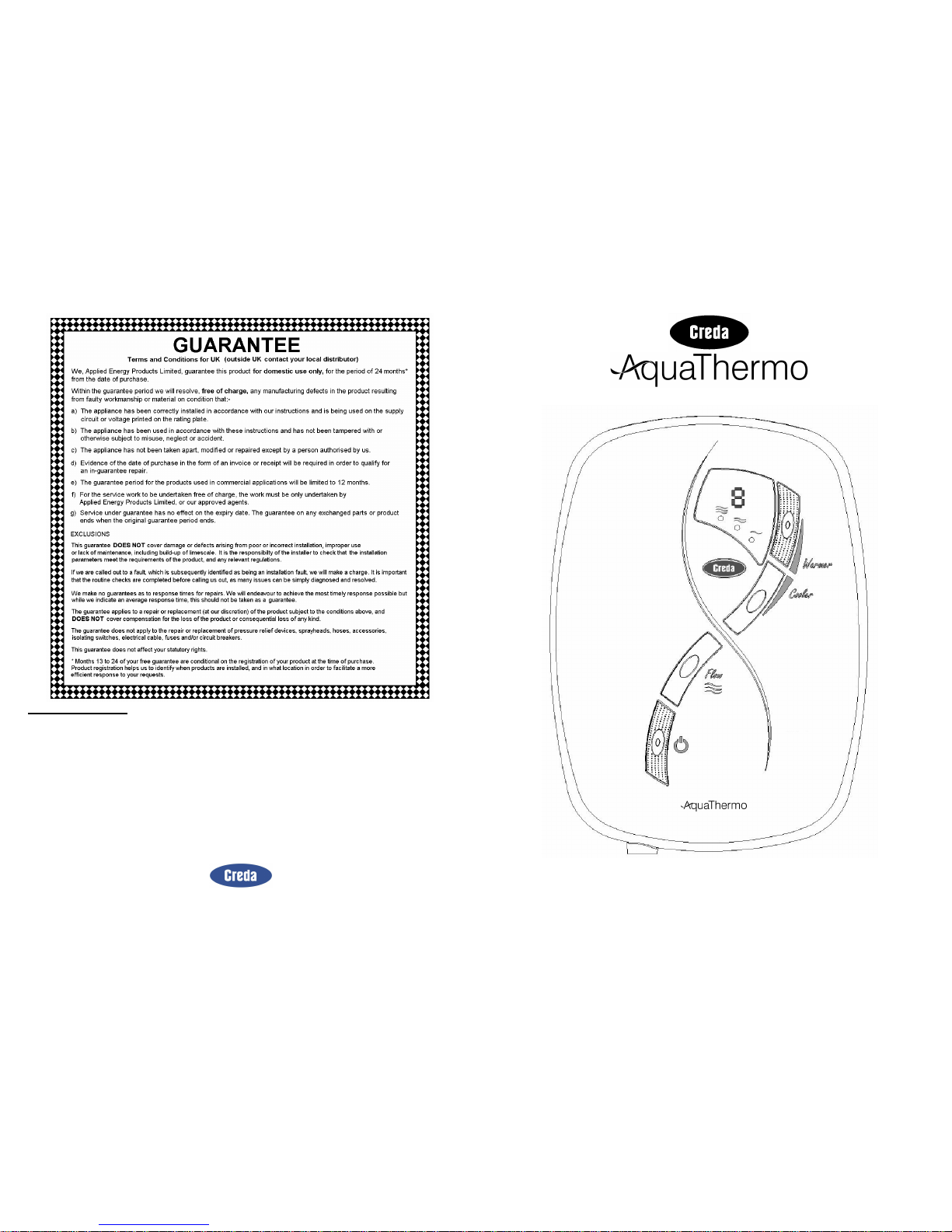
12
After Sales Service
We offer a technical advisory service on the telephone to installers and other customers with
problems in the field.
RING 0844 372 7766 (UK ONLY)
Remember to quote the exact type of shower, as written on the front of the shower and on this leaflet.
The model and serial number are located on the bottom face of the sh ower.
Make a note of those numbers here, and be sure to quote them if you call for advice.
Model Number: 53-_ _ _ _ _ _ _ _ _ / Serial Number: _ _ _ _ _ _ _ _ _ _ _
Note: You may be charged for a service call if you do not have the serial number.
Full details of terms and conditions are available on request from: -
Applied Energy Products Ltd, Morley Way, Peterborough, PE2 9JJ
Website : www.creda-showers.co.uk
(A3 Leaflet: 559-2355-40B)
1
SHOWER HANDBOOK
IMPORTANT
This booklet should be given to the customer
after installation and demonstration.
Page 2

2
Thank you for choosing a quality “Creda” product manufactured in Peterborough, England.
Contents
User information Page
How to use your shower 2
Routine Maintenance 4
How your shower works 5
Troubleshooting 6
Available spares 10
Installer Information Page
Fixing the shower to the wall 8
Plumbing 9
Electrical 9
Commissioning 10
Guarantee 12
Warning
Do Not Switch The Shower On If You Suspect It Of Being Frozen,
Wait Until You Are Sure That It Has Been Completely Thawed Out.
How To Use Your Shower
Switch On Electricity at ceiling / isolating switch.
Press Start /Stop Button in the centre.
(Confirmed with a single bleep)
The unit will start and the motorised valve will reset.
Display will usually light up number 1.
The digit will increase until display shows number 6.
The average showering temperature.
When the unit has got close to this setting it sounds a
double bleep and the unit is ready for use.
The unit will only count up & double bleep once per
shower session.
Flow light will be on high.
To Increase Temperature - Press the warmer
button once in the centre (Confirmed with a single bleep).
The number will change to the new setting.
i.e. Display will change from digit 6 to digit 7
Wait for a few seconds for the shower to increase the
temperature to the new setting.
Repeat this for your ideal setting waiting each time for the
temperature to be achieved. (Maximum setting is digit 9).
To Decrease Temperature - Press the cooler
button once in the centre (Confirmed with a single bleep)
The number will change to the new setting.
i.e. Display will change from digit 6 to digit 5
Wait for a few seconds for the shower to decrease the
temperature to the new setting.
Repeat this for your ideal setting, waiting each time for
the temperature to be achieved
11
This page has been left blank for the addition of any notes you may wish to make:-
Page 3

10
d) Commissioning
Ensure the water and electricity are switched on to the unit.
Press the START/STOP button then change the temperature setting to number 1 by pressing the
COOLER button 5 times.
If the button does not respond, ensure that the flying lead from the PCB has been connected to the
front cover (fig 12).
Allow the unit to fill and wait for the water to come out of the handset.
Change setting up to number 6 by pressing the warmer button, check that the outlet temperature
increases to comfortable temperature and that, when pressing the flow button the flow does change.
Check for leaks.
Press START/STOP button to switch the unit off.
This completes the commissioning.
Demonstrate Operation To User.
Please leave these instructions with user for future reference.
Spare Parts (RING 0844 372 7750)
Spare parts Cat No.
Solenoid valve + seals 93-594101
Triac PCB 93-594102
Flow transducer 93-594117
Flow assembly + motor (no outlet) 93-594104
Valve motor 93-594105
Cutout assembly + cables 93-590326
Hose outlet assembly complete 93-594110
Cable entries (top / bottom) Grey 93-594129
Side section (Grey) 93-594130
Logic PCB 93-594118
Front cover assembly complete 93-590359
P.R.V. housing complete 93-594115
Cable pack (all internal cables) 93-594116
1.25m Chrome Shower Hose 93-797641
Please Note:- The fitting of all spares should be supervised by a suitably qualified person.
3
To Change Flow Rate
Press the flow button in the centre
(Confirmed with a single bleep)
This reduces the flow without changing the temperature setting.
(Note: As the flow changes, the water temperature may go up and
down slightly)
Press once and the flow will reduce to medium.
Press it again and it will reduce to low.
On switching on the shower, the flow always comes on in the high
flow condition.
Switching Off
When you have finished showering press the start /stop
button in the centre. See fig.1 (Confirmed with 3 short bleeps)
The water will continue to run for a few seconds so that the unit is
cooled down ready for the next time the shower is used.
While this is happening the display will circle round and round
(see fig.5).
The unit will then switch off automatically.
Switch Off Electricity at ceiling / isolating switch.
Over Temperature Shutdown
If an abnormal condition occurs which causes the water to get too
hot,
the unit will automatically shutdown straight away and the
water will stop flowing.
This is to prevent any hot water coming out of the handset.
This is indicated by 8 short bleeps and the display flashing a
lowercase “o” and then “t” (see fig.6). This will continue until the
water is at a safe temperature. The unit will then switch off
automatically and will need to be restarted in the normal way.
It can take a long time for the unit to reach a safe temperature.
To speed this temperature reduction up, the hot water can be
purged from the unit.
Fig.5
Page 4

4
Purging
While the unit is in Over Temperature shutdown mode
press the cooler and flow button together for 20
seconds. (See fig.7)
This will switch the water on only while the buttons are
pressed.
Caution!!
Water Will Be Hot stand clear of the spray from the
handset.
The unit will then switch off automatically with 3 short
bleeps when a safe water temperature has been reached.
In Order To Maintain The Performance Of Your Shower
You Must Clean The Shower Head Regularly.
All water contains particles of lime-scale, which build up in the showerhead and unit reducing the
performance.
It is therefore important to clean the showerhead by simply rubbing the
rubber nozzles or soaking in proprietary lime-scale remover and rinsing
thoroughly before use.
The frequency of this will vary from weekly to quarterly depending on the
water hardness and experience.
In some winter conditions, when the incoming mains water is particularly cold
it may be necessary to select the inner or outer spray pattern only; this will
ensure correct operation of the shower with a slightly lower water flow rate.
After use it is normal for some water to drip from the spray head for a few
moments. This helps prevent scale build up over prolonged use.
Routine Maintenance
It is recommend that as well as checking the showerhead as detailed above, the shower unit, riser
rail, hose etc. be cleaned using a soft cloth and that the use of abrasive or solvent based cleaning
fluid be avoided, especially on any plated finishes.
We recommend that before any cleaning, the isolating switch be turned off, thus avoiding accidentally
switching on the shower.
You Must Regularly Inspect The Shower Hose For Wear And Damage.
Replace If Necessary, Or Every Two Years, With Our Approved Part.
This appliance is not intended for use by persons (including children and the infirm)
with reduced physical, sensory or mental capabilities, or lack of experience and
knowledge, unless they have been given supervision or instruction concerning
use of the appliance by a person responsible for their safety.
Children should be supervised to ensure that they do not play with the appliance.
9
b) Plumbing
We recommend that a WRAS (Water Regulations Advisory Scheme) listed isolating valve be fitted
between the rising main and the unit.
This will allow the unit to be serviced without having to turn off the house water at the stop valve.
The unit should be connected to the mains cold water supply. This must have a minimum running
pressure of 0.07 MPa (0.7bar / 10 p.s.i.) and a maximum pressure of 1MPa (10bar /145 p.s.i.)
The unit can be fed from a header tank provided this has a minimum head of 7 metres (23ft).
Standard Ø15mm copper or stainless pipe should be used. Connection to the unit is via a Ø15mm
plain shank on the solenoid valve. A compression elbow or push fit connector can be used.
(Stainless pipe is not recommended for push fit).
Using an Isolating valve, flush the pipe work through to
remove particles etc., before making the final connection to
the shower. A blockage in the waterways (particularly the spray
plate and solenoid valve) will prevent the unit from working
correctly.
The shower is designed to have an open outlet and should only
be used with the fittings recommended by the manufacturer.
Warning!! Do Not Fit A Tap On The Shower Outlet.
Take Care To Avoid Restricting The Outlet Of The
Pressure Relief Device. (See fig. 8 for location)
c) Electrical Connections
The electrical installation must be in accordance with the
current BS7671 (I.E.E. wiring regulations)
and “Part P” of the Building Regulations and/or local
regulations.
The unit is designed for a single phase 50 Hz a.c. electrical supply.
Please check the rating plate on the unit to see what details apply to
your unit.
A means for disconnection in all poles must be incorporated in the
fixed wiring in accordance with the wiring rules.
We recommend ceiling switches.
The cable connected to the appliance must be fixed wiring, and
should be stripped back according to fig.11
Connect the cable to the terminal block. Ensure that all the retaining
screws are VERY tight and that no cable insulation is trapped under
the screws.
Warning: Failure To Comply With These Instructions
Could Result In A Failure Of The Terminal Block.
Warning : This Appliance Must Be Earthed
Replace the side section along with seal.
IMPORTANT! Connect flying lead from PCB to front cover as
shown (fig. 12).
Replace the front cover and fasten in position with three screws.
Fig.12
Fig.10
Fig.11
Page 5

8
Installation Instructions
ALL WIRING AND INSTALLATION
MUST BE SUPERVISED BY A SUITABLY QUALIFIED PERSON.
We recommend that the installation be done in the following sequence: a) Fix the shower to the wall
b) Plumbing
c) Electrical connections
d) Commissioning
Warning. Do Not Install The Shower In A Room Where It May Be Subject To Freezing
a) Fix The Shower To The Wall
When deciding where to place the unit a few things need to be taken into consideration: -
1) The unit must not be mounted directly in the path of the spray from the handset
2) The handset could be used over a sink for hair washing.
3)
The handset does not come into contact with the used water in the cubicle, bath or basin.
A hose retainer is supplied with the accessories (see separate instructions supplied with
accessories).
4) Choose a flat piece of wall to avoid the possibility of distorting the backplate and making the
front cover a poor fit.
Remove the three cover screws and lift the cover off.
Remove side section complete with seal.
Depending on which water entry is being used (top or bottom)
break out the relevant rear support rib using a pair of pliers.
(See fig.9)
Identify which pipe and cable entry needs to be cut to enable
the services to enter the shower (top or bottom, no trimming
required for rear entry) then fit them to the backplate.
(See fig.9)
Hold the shower vertically against the wall and mark the top
hole first.
Drill the hole to take the rawl plug provided (taking care to keep
dust away from the shower).
Put the top screw in first leaving it proud by 5mm approx.
The shower can now be hung on this screw.
Position the shower so that it is vertical then mark and drill the other two holes.
Then fix the shower to the wall.
Fix the riser rail with screws provided (see separate instructions supplied with accessories).
Assemble the accessories as shown in the separate instructions supplied with accessories.
Fig.9
(Rear View)
5
How Your Shower Works
1. Water is heated
instantaneously as it
flows over the heaters in
the plastic heat
exchanger assembly.
2. The shower
automatically adjusts the
power to the heating
elements and flow of
water to achieve the
selected water
temperature.
The electronics senses
the incoming water
temperature and the flow
of water through the heat
exchanger. It then works
out how many heaters to
switch on so that the
shower temperature
matches the temperature
selected by the buttons.
3. The amount of hot water
available at the selected
temperature is limited by
the total power of the
heater. The ideal flow
rate is calculated and
adjusted automatically.
4. The water is turned on and off by the solenoid valve built into the shower.
5. A stabiliser is built into the flow valve to automatically compensate for small fluctuations in
water pressure that frequently occur in households. There are three further controls to cater for
exceptional reductions in water pressure to prevent the shower from getting too hot.
a) If the flow of water is less than 1.0 l/min the power to the elements is switched off, but the
solenoid valve remains open allowing water to flow through the shower.
b) If the outlet temperature sensor senses an excessive temperature the flow of water and the
heating elements will automatically switch off. The electronics will signal over temperature
condition (see “over temperature shutdown” section).
c) A two stage mechanical thermal cut-out is mounted on the top of the heat exchanger
independent of the electronics. Stage one switches the power off to the elements if it
senses an excessive temperature. The switch operates with an audible click and will reset
if cold water is run through the shower. Stage two only operates if an extreme temperature
is sensed. The cut out will permanently switch off and it will then have to be replaced.
6. A pressure relief device is fitted to safeguard against other extreme conditions, and provides a
level of appliance protection should an excessive build of pressure occur within the shower.
If this operates a replacement part will be required.
Fig. 8
Page 6

6
Troubleshooting
If the performance of the shower deteriorates in service, follow the checks in the “self help” table
below before calling out the contractor.
Any one of the simple adjustments could restore the performance.
If these fail to restore the performance you should seek professional help.
The person who installed the shower is probably the best one to repair it and is certainly the person
to contact if you have a problem in the guarantee period.
Self Help Check List
a) Water too HOT
Press the cooler button.
Clean spray plate holes.
b) Water too COLD Press the warmer button.
c) Spray pattern poor
Clean spray plate.
Select outer / inner only
d) Display behaves erratically
Switch off electricity at ceiling / isolating switch, wait a
few seconds, switch on again.
(Note the shower should be switched off each time after
use at the ceiling switch.)
e) Water does not flow when start/stop
button is pressed
lights on
“o” and then “t” flashing in display
no lights
Note: If there is no water flowing then the shower will
automatically switch off after about 5 seconds.
Check the water supply is turned on.
Unit in over temperature mode see section on “purging”
Check ceiling switch is on. Check power is on.
f) Warmer / cooler buttons only adjusts
between 2 and 5
See relevant section in professional help
g) Unit makes a whirring noise,
especially at the start of the shower
session.
This is normal. There is a motor inside the shower used
to adjust the flow and this always operates at the start
of each shower.
7
Professional Service Check List
This additional checklist is provided for the benefit of the qualified service representative.
Warning. Switch Off The Electricity At The Isolating Switch Before Removing
The Front Cover To Make Checks.
a) Poor temperature control
Check inlet / outlet thermistors to see if they are in
circuit.
Check for blockage in filter of solenoid valve
Check board configuration for correct power rating
b) Water too COLD
Check circuit through thermal cut-out
Check circuit through all 4 elements.
Test should be done using a low voltage resistance
meter whilst the power is switched off at the isolating
switch
Check circuit through triacs
Check working voltage
c) Poor or no control over water flow Replace inlet valve assembly
d) No water when start button is
pressed.
Check water supply.
Check circuit through solenoid coil.
If ok replace logic PCB
e) Unit has been switched off using stop
button but can be heard heating the
water
Replace triac PCB
f) Pressure relief valve operated
Check for cause of high pressure and remove it.
Replace pressure relief valve (Not covered under
guarantee).
g) Temperature buttons only adjust
between 2 and 5
Contact Customer service
h) Shower runs for about 5 seconds and
then switches off by itself
Flow transducer fault.
Check that internal blade “spins” when the water flows :
If not, replace transducer.
