Page 1
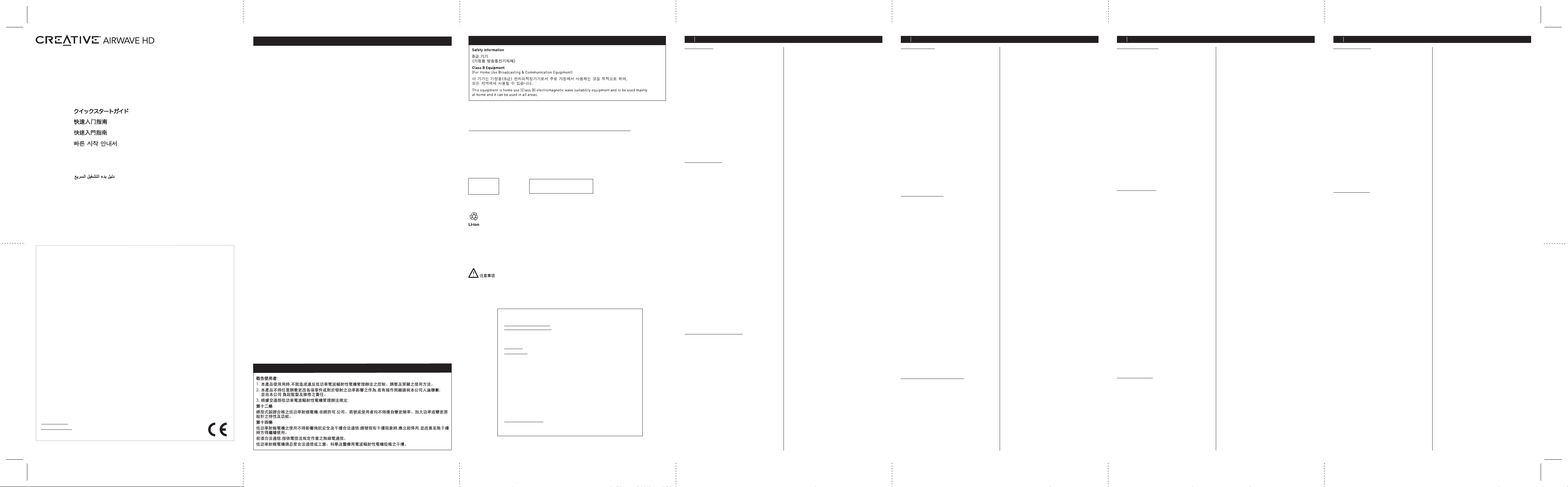
PN: 03MF816500002 Rev A
Model No.型号 : MF8165
The following sections contain notices for various countries:
CAUTION: This product is intended for use with FCC/CE certified computer equipment. Please
check the equipment operating/installation manual and/or with the equipment manufacturer to
verify/confirm if your equipment is suitable prior to the installation or use of the product.
Federal Communication Commission (FCC) Interference Statement Notice for USA FCC Part 15:
This equipment has been tested and found to comply with the limits for a Class B digital device,
pursuant to Part 15 of the FCC Rules. These limits are designed to provide reasonable protection against harmful interference in a residential installation. This equipment generates, uses
and can radiate radio frequency energy and, if not installed and used in accordance with the
instructions, may cause harmful interference to radio communications. However, there is no
guarantee that interference will not occur in a particular installation. If this equipment does
cause harmful interference to radio or television reception, which can be determined by turning
the equipment off and on, the user is encouraged to try to correct the interference by one or
more of the following measures:
• Reorient or relocate the receiving antenna.
• Increase the separation between the equipment and receiver.
• Connect the equipment into an outlet on a circuit different from that to which the receiver
is connected.
• Consult the dealer or an experienced radio/TV technician for help.
This device complies with part 15 of the FCC Rules. Operation is subject to the following two
conditions:
1. This device may not cause harmful interference, and
2. This device must accept any interference received, including interference that may cause
undesired operation.
CAUTION: To comply with the limits of the Class B digital device, pursuant to Part 15 of the FCC
Rules, this device must be installed with computer equipment certified to comply with Class B limits.
All cables used to connect to the computer and peripherals must be shielded and grounded.
Operation with non-certified computers or non-shielded cables may result in interference to
radio or television reception.
MODIFICATION: Any changes or modifications not expressly approved by the grantee of this
device could void the user’s authority to operate the device.
Federal Communication Commission (FCC) Radiation Exposure Statement
Power is so low that no RF exposure calculation is needed.
Notice for Canada
This Class B digital apparatus complies with Canadian ICES-003 and RSS-210. Cet appareil
numérique de classe B est conforme aux normes canadiennes NMB-003 et CNR-210.This
device complies with Industry Canada licence-exempt RSS standard. Operation is subject to the
following two conditions:
(1)This device may not cause harmful interference, and
(2)this device must accept any interference received, includinginterference that may cause
undesirable operation. Cet appareil est conforme avec Industrie Canada RSS standard exempts
de licence.Son Fonctionnement est soumis aux deux conditions suivantes :
(1)Le matériel ne peut étre source D’interférences et
(2)Doit accepter toutes les interférences reques, Y compris celles pouvant provoquer un
fonctionnement indésirable.
CANADIAN CLASS B STATEMENT:
This digital device does not exceed the Class B limits for radio noise emissions from digital
apparatus as set out in the interference-causing equipment standard entitled “Digital Apparatus,” ICES-003 of the Department of Communications. Cet appareil numerique respecte les
limites de bruits radioelectriques applicables aux appareils numeriques de Classe B prescrites
dans la norme sur le materiel brouilleur: “Appareils Numeriques,” NMB-003 edictee par le
ministre des Communications.
MODIFICATION: Any changes or modifications not expressly approved by the grantee of this device could void
the user’s authority to operate the device. Toute modification non approuvée explicitement par le fournisseur
de licence de l’appareil peut entraîner l’annulation du droit de l’utilisateur à utiliser l’appareil.
Regulatory Information
Turkey RoHS Statement
EEE Yönetmeligine Uygundur
Notice for Korea
Vietnam RoHS Statement
This product is in compliance with Circular 30/2011/TTBCT of the Ministry of Trade of the Socialist Republic of
Vietnam (“Circular”), it does not contain the following substances in concentration greater than the Maximum Limit
value as specified in the Circular.
Substance Maximum Limit (ppm)
1, 2
● lead 1000
● mercury 1000
● cadmium 100
● hexavalent chromium 1000
● polybrominated biphenyls (PBB) 1000
● polybrominated diphenyl ethers (PBDE) 1000
1
Maximum Limit does not apply to applications exempted from the Circular.
2
Maximum Limit refers to concentration by weight in homogeneous materials.
Notice for Taiwan
Notice for Singapore
Complies with
IDA Standards
DB00148
Panduan Mulai Cepat
BI.
AR.
Quick Start Guide
EN.
FR.
Guide de démarrage rapide
ES.
Guía rápida
PT.
Guia de Início Rápido
JP.
CS.
CT.
TR.
Kullanim
KO.
© 2013 Creative Technology Ltd. All rights reserved. Creative and the Creative Logo are trademarks or registered trademarks of Creative Technology Ltd in the United
States and/or other countries. The Bluetooth® word mark and logos are owned by the Bluetooth SIG, Inc. and any use of such marks by Creative Technology Ltd is
under license. aptX is a trademark of CSR plc. All other trademarks are the property of their respective owners and are hereby recognized as such. All specifications
are subject to change without notice. Actual contents may differ slightly from those pictured. Use of this product is subject to a limited warranty.
EN
Safety Instructions
Please read the following before using the Creative product:
●
Use a mains plug that is appropriate for your country or region.
●
To be completely disconnected from the power input, the mains
plug has to be disconnected/detached from the mains.
●
Disconnect the mains plug when the device is expected to be
unused for several days.
Embedded Battery
- Do not attempt to remove the embedded battery.
The product must be disposed of according to local environmental
regulations. To replace the battery, return your product to your
regional support office. For product service information, go to
www.creative.com.
- Do not expose to excessive heat such as sunlight fire or the like.
CAUTION: Risk of explosion if battery is replaced by incorrect types.
Additional guidelines for Bluetooth devices
The short wave radio frequency signals of a Bluetooth device may
impair the operation of other electronic and medical devices.
Switch off the device where it is prohibited. Do not use the device in
medical facilities, aircraft, refueling points, close to automatic doors,
automatic fire alarms or other automatically controlled devices.
Keep this device at least 20 cm from pacemakers and other medical
devices. Radio waves may impair the operation of pacemakers and
other medical devices.
Technical Specifications
Bluetooth Version:
Bluetooth 3.0
Operating Frequency:
2402 - 2480 MHz
Lithium Ion Battery: 3.7v 2600mAH (9.62Wh)
USB Power Adapter Input: 100-240VAC 50/60Hz, Output: 5VDC 1A
Operating Temperature range:
0ºC to 45ºC
Supported Bluetooth profiles*:
A2DP (Wireless Stereo Bluetooth)
AVRCP (Bluetooth Remote Control)
HFP (Handsfree profile)
Supported Codec:
SBC, aptX, AAC
Operating Range:
Up to 10 meters, measured in open space.
Walls and structures may affect range of device.
Note: Compliance markings are located on the bottom of this
product.
* Refer to your Bluetooth device (notebook¹, PC¹, or mobile device²)
manufacturer’s documentation /website for supported profiles.
¹ Compatible with PC (Windows XP/Vista/7), Apple Macintoshes
equipped with Bluetooth wireless stereo
² Compatible with most major brands of Bluetooth A2DP enabled
mobile phones
Compatibility Disclaimer
Wireless performance is dependent on your device’s Bluetooth
wireless technology. Refer to your device manufacturer’s manual.
Creative will not be liable for any lost of data or leakages resulting
from the use of these devices.
Product Registration
Registering your product ensures you receive the most appropriate
service and product support available. You can register your during
installation of at http://www.creative.com/register.
Please note that your warranty rights are not dependent on
registration.
FAQ (Frequently Asked Questions)
Perform the following trouble-shooting steps before sending it
for servicing. For more information, please refer to
support.creative.com
The Creative Airwave HD cannot be powered on. What
should I do?
●
Ensure that there is enough battery power on the speaker
and that the Power Button is slid from the OFF to ON
position and returned to the center.
●
Attach USB power via the included power adapter or from
a USB port (from a computer or Laptop) and attempt to
power it on again.
●
The internal battery may be empty. Attach USB power via
the included power adapter and charge for about 1 hour
before attempting to power it ON again.
There’s no Bluetooth link between my device and the
Creative Airwave HD. What should I do?
●
Ensure that your Bluetooth enabled device supports A2DP
profile. Refer to its user’s manual on how to enable (turn
on) the Bluetooth functions and its capabilities.
You may also try the following:
●
Delete the Creative Airwave HD name entry from your
Bluetooth device paired memory list and perform the steps
in PAIR IT (NFC pairing or Manual pairing) to re-pair your
device with Creative Airwave HD.
●
Ensure that both your Bluetooth device and Creative
Airwave HD are not connected to any other devices.
●
On some Bluetooth device, you may need to select
Creative Airwave HD as your default output device after
pairing is complete**. In the event of the appearance of
two Creative Airwave HD instances, select the one with
the “Stereo” label as music output and the other for voice
communications.
I am unable to pair to my Bluetooth NFC enabled device
●
Ensure that NFC is turned on for your device. For
information on how to turn on NFC, please consult the
documentation found on your NFC enabled device.
●
Ensure that both your NFC enabled device is not
connected to any other Bluetooth devices and that the
Creative Airwave HD is not connected to two Bluetooth
devices and try again.
Note: The Airwave HD can connect to a maximum of 2
stereo Bluetooth devices at any given time and will
reject the 3rd device connecting via NFC until one
Bluetooth device is disconnected.
●
If you are encountering NFC pairing issues with only one
Bluetooth device connected, please pause the music
before attempting to tap another NFC device to connect.
●
Update your NFC enabled Bluetooth device firmware and
try the above 2 steps again.
Bluetooth link is established either by NFC or Manual
pairing between the devices but there’s no music. What
should I do?
●
If the device you have paired is the 2nd device connected
to the speaker, with the 1st device currently streaming
music, you would need to stop playing music on the 1st
device to allow music streaming on the 2nd device.
** With some built-in Bluetooth enabled computers, 3rd
party USB Bluetooth dongles or other devices, you
may be required to manually specify/set-up the audio
output as Creative Airwave HD. (eg, under sound and
audio devices section on your computer’s settings)
Please consult your manufacturer’s documentation for
further information.
How do I disable Voice Prompt?
●
With the speaker Powered ON and not connected to any
Bluetooth device, press both Volume “–“ and Multifunction
Button at the same time. A prompt is heard indicating
voice prompt is disabled.
How do I enable Voice Prompt?
●
On a speaker with disabled voice prompt, ensure that it is
Powered ON and not connected to any Bluetooth device.
Press both Volume “+“ and Multifunction Button at the
same time. A prompt is heard indicating voice prompt is
enabled.
Why is my speaker unable to power off automatically
after 15mins of inactivity?
●
Please ensure that there are no Bluetooth devices
connected to the speaker and that the aux-in
does not have a cable attached to it.
What do I do if I find that the speaker is not behaving the
way it should?
●
Should any of the above happens, we would
recommend that you return the speaker to factory
default settings by performing a master reset.
Press and Hold the Multifunction button to enter
pairing mode, then hold the Multifunction button
again until the White LED flashes twice.
ES
Instrucciones de seguridad
Lea la siguiente información antes de utilizar los productos de
Creative:
●
Utilice un enchufe de corriente que sea apropiado para su país o
región.
●
Para desconectar completamente la entrada de alimentación,
debe desenchufar el cable alimentación de red de la toma de
corriente.
●
Desconecte el enchufe de alimentación de red cuando no vaya a
utilizar el dispositivo durante varios días.
Batería incluida
- No intente retirar la batería incluida.
El producto debe desecharse de acuerdo a la normativa local sobre
medio ambiente. Para cambiar la batería, devuelva el producto a la
oficina de asistencia de su región. Para obtener información sobre
el servicio del producto, visite la página www.creative.com.
- No exponga a una fuente de calor excesiva como la luz solar directa,
el fuego o similares.
ATENCIÓN: Existe riesgo de explosión si la batería se sustituye por
un tipo incorrecto.
Instrucciones adicionales para dispositivos Bluetooth
Las señales de radiofrecuencia de onda corta de un dispositivo
Bluetooth pueden afectar al funcionamiento de otros dispositivos
electrónicos o médicos.
Apague el dispositivo en los lugares en los que se prohíba su uso.
No utilice el dispositivo en centros hospitalarios, aviones,
gasolineras, cerca de puertas automáticas, alarmas de incendio u
otros dispositivos controlados automáticamente
Mantenga el dispositivo a más de 20cm de marcapasos u otros
dispositivos médicos. Las ondas de radio pueden afectar a su
funcionamiento.
Especificaciones técnicas
Versión Bluetooth:
Bluetooth 3.0
Frecuencia operativa:
2402 - 2480 MHz
Batería de iones de litio: 3,7 V, 2.600mAh (9,62 Wh)
Entrada del adaptador de corriente USB: 100-240 V CA, 50/60 Hz,
Salida: 5 V CC, 1A
Rango de temperatura operativa del dispositivo:
0ºC to 45ºC
Perfiles Bluetooth admitidos*:
A2DP (Bluetooth estéreo inalámbrico)
AVRCP (Control remoto para Bluetooth)
(HFP) Perfil de manos libres
Códecs admitidos:
SBC, aptX, AAC
Alcance operativo:
Hasta diez metros en espacios abiertos. Las paredes o estructuras
pueden afectar al radio de funcionamiento del dispositivo.
Nota: las marcas de conformidad se encuentran en la parte inferior
de este producto.
* Consulte la documentación o el sitio web del dispositivo Bluetooth
del fabricante (portátil¹, PC¹ o dispositivo móvil²) para saber cuáles
son los perfiles admitidos.
¹ Compatible con PC (Windows XP/Vista/7), Apple Macintosh
equipados con Bluetooth estéreo inalámbrico
² Compatible con las principales marcas de teléfonos móviles con
Bluetooth A2DP (incluidos iPhone, Windows Mobile)
Exención de responsabilidad
El rendimiento de la red inalámbrica depende de la tecnología
inalámbrica Bluetooth del dispositivo. Consulte la documentación
del fabricante del dispositivo. Creative no será responsable de
ninguna pérdida de datos o daños que resulten del uso de estos
dispositivos.
Registro del producto
Si registra el producto, recibirá el servicio de asistencia al cliente
más adecuado. Puede realizar el registro durante la instalación o en
la página www.creative.com/register.
Se señala que los derechos de la garantía son independientes del
registro del producto.
Preguntas frecuentes
Lleve a cabo los siguientes pasos de resolución de problemas
antes de enviarlo a reparar. Para obtener más información,
visite support.creative.com
No puedo encender Creative Airwave HD. ¿Qué debo
hacer?
●
Asegúrese de que hay suficiente carga en la batería del
altavoz y de que el botón de encendido se ha deslizado
desde la posición de apagado a la posición de encendido
y ha vuelto al centro.
●
Conecte la alimentación USB a través del adaptador de
corriente incluido o el puerto USB (desde un ordenador de
sobremesa o portátil) e intente encenderlo de nuevo.
●
Es posible que la batería interna esté agotada. Conecte la
alimentación USB a través del adaptador de potencia
incluido y cárguelo durante una hora aproximadamente
antes de intentar encenderlo de nuevo.
No se establece ninguna conexión Bluetooth entre mi
dispositivo y Creative Airwave HD. ¿Qué debo hacer?
●
Asegúrese de que su dispositivo Bluetooth sea
compatible con el perfil A2DP. Consulte el manual de
usuario sobre cómo habilitar (activar) las funciones y
funcionalidades Bluetooth.
También puede intentar realizar lo siguiente:
●
Elimine el nombre de Creative Airwave HD de su lista de
memoria de conexiones con dispositivos Bluetooth y realice
los pasos incluidos en Conexión (conexión NFC o conexión
manual) para volver a conectar su dispositivo con Creative
Airwave HD.
●
Asegúrese de que su dispositivo Bluetooth y Creative
Airwave HD no están conectados a otros dispositivos
●
En algunos dispositivos Bluetooth, es posible que tenga
que seleccionar Creative Airwave HD como el dispositivo
de salida predeterminado cuando se complete la
conexión**. En caso de que aparezcan dos instancias de
Creative Airwave HD, seleccione aquella con la etiqueta
"estéreo" como salida de la música y la otra para las
comunicaciones de voz.
No soy capaz de establecer la conexión con mi
dispositivo Bluetooth con NFC
●
Compruebe que la función NFC esté activada en su
dispositivo. Para obtener más información sobre cómo
activar la función NFC, consulte la documentación
disponible en su dispositivo con NFC.
●
Asegúrese de que su dispositivo con NFC no esté
conectado a ningún otro dispositivo Bluetooth y de que
Creative Airwave HD no esté conectado a dos
dispositivos Bluetooth e inténtelo de nuevo.
Nota: Airwave HD se puede conectar a 2 dispositivos
Bluetooth estéreo como máximo al mismo tiempo,
por lo que rechazará un 3.er dispositivo que se
conecte mediante NFC mientras no se desconecte
uno de los dispositivos Bluetooth.
●
Si tiene problemas con la conexión NFC al existir solo un
dispositivo Bluetooth conectado, ponga en pausa la
reproducción antes de intentar conectar otro dispositivo
NFC.
●
Actualice el firmware de su dispositivo Bluetooth con NFC
y realice de nuevo los dos pasos anteriores.
La conexión por Bluetooth se ha establecido mediante
conexión manual o NFC entre ambos dispositivos, pero
no se escucha la música. ¿Qué debo hacer?
●
Si el dispositivo que ha conectado es el segundo
dispositivo que conecta al altavoz y el primero se
encuentra reproduciendo música, deberá detener la
reproducción del primer dispositivo para escuchar música
en el segundo.
** En algunos equipos con Bluetooth incorporado,
dispositivo llave de seguridad USB Bluetooth de
terceros u otros dispositivos, es posible que sea
necesario especificar o configurar manualmente la
salida de audio como Creative Airwave HD. (por
ejemplo, en la sección de dispositivos de sonido y
audio en la configuración del equipo). Consulte la
documentación del fabricante para obtener más
información.
¿Cómo deshabilito las instrucciones de voz?
●
Con el altavoz encendido y sin conectar a ningún
dispositivo Bluetooth, pulse los botones de volumen "–" y
multifunción simultáneamente. Se escuchará un aviso
que indica que las instrucciones de voz se han
deshabilitado.
¿Cómo habilito las instrucciones de voz?
●
Con las instrucciones de voz deshabilitadas, compruebe
que el altavoz esté encendido y que no está conectado a
ningún dispositivo Bluetooth. Entonces, pulse los botones
de volumen "+" y multifunción simultáneamente. Se
escuchará un aviso que indica que las instrucciones de
voz se han habilitado.
¿Por qué mi altavoz no se apaga de forma automática
tras 15 minutos de inactividad?
●
Compruebe que no hay ningún dispositivo Bluetooth
conectado al altavoz y que la entrada auxiliar no tiene
conectado ningún cable.
¿Qué debo hacer si detecto que el altavoz no funciona
como debería?
●
Si se encuentra en alguna de las situaciones anteriores,
le recomendamos que restaure la configuración
predeterminada de fábrica en el altavoz para realizar un
restablecimiento maestro.
Mantenga pulsado el botón multifunción para entrar en el
modo de conexión y, a continuación, pulse de nuevo
dicho botón hasta que la luz blanca LED parpadee dos
veces.
PT
Instruções de segurança
Leia as seguintes informações antes de utilizar os Produtos
Creative:
●
Utilize uma tomada de alimentação apropriada para o seu país ou
região.
●
Certifique-se de que desliga a ficha de alimentação da corrente
eléctrica.
●
Desligue a ficha de alimentação se o dispositivo não for utilizado
durante um longo período de tempo.
Bateria incorporada
- Não tente retirar a bateria incorporada.
O produto deve ser eliminado em conformidade com os
regulamentos ambientais. Para substituir a bateria, leve o produto
aos escritórios de assistência técnica regional. Para obter
informações sobre a assistência técnica dos produtos, visite
www.creative.com.
- Não exponha o produto a calor excessivo como a luz solar directa,
fogo ou fontes similares.
CUIDADO: há risco de explosão se o tipo de pilhas utilizado para
substituição for incorrecto.
Instruções adicionais para dispositivos Bluetooth
Os sinais de frequência de rádio de onda curta de um dispositivo
Bluetooth poderão impedir o funcionamento de outros dispositivos
electrónicos e médicos.
Desligue o dispositivo onde for proibida a sua utilização. Não utilize
o dispositivo em instalações médicas, aviões e pontos de
abastecimento, perto de portas automáticas, alarmes de incêndio
automáticos ou outros dispositivos controlados automaticamente
Mantenha este dispositivo a pelo menos 20 cm de pacemakers e
outros dispositivos médicos. As ondas rádio podem impedir o
funcionamento de pacemakers e outros dispositivos médicos.
Especificações técnicas
Versão de Bluetooth:
Bluetooth 3.0
Frequência de funcionamento:
2402 - 2480 MHz
Bateria de Iões de Lítio: 3.7v 2600mAH (9.62Wh)
Adaptador de corrente USB Entrada: 100-240VAC 50/60Hz, Saída:
5VDC 1A
Intervalo de temperatura de funcionamento do dispositivo:
0ºC to 45ºC
Perfis Bluetooth suportados*:
A2DP (Bluetooth Estéreo Sem Fios)
AVRCP (Controlo remoto Bluetooth)
HFP (Perfil mãos-livres)
Codecs suportados:
SBC, aptX, AAC
Alcance de funcionamento:
Até 10 metros, medido em espaço aberto. As paredes e estruturas
podem afectar o alcance do dispositivo.
Nota: As marcas de conformidade estão situadas na base deste
produto.
* Consulte a documentação/Web site do fabricante do seu
dispositivo Bluetooth (portátil¹, computador de secretária¹ ou
dispositivo móvel²) para verificar os perfis suportados.
¹ Compatível com PC (Windows XP/Vista/7), Apple Macintosh
equipado com estéreo sem fios Bluetooth
² Compatível com a maior parte das marcas principais de
telemóveis com A2DP Bluetooth (incluindo iPhone e Windows
Mobile)
Exclusão de responsabilidade de compatibilidade
O desempenho sem fios depende da tecnologia Bluetooth sem fios
do dispositivo. Consulte o manual do fabricante do dispositivo. A
Creative não se responsabiliza por qualquer perda ou fuga de
dados resultante da utilização destes dispositivos.
Registo do produto
Registe o seu produto para receber a assistência técnica e de
produto mais adequada disponível. Pode registar o produto durante
a instalação ou em www.creative.com/register.
Tenha em atenção que os direitos de garantia não dependem do
registo.
Perguntas mais frequentes (FAQ)
Efectue os seguintes passos de resolução de problemas
antes de enviar o dispositivo para reparação. Para mais
informações, consulte o Web site support.creative.com
Não é possível ligar o Creative Airwave HD. O que devo
fazer?
●
Certifique-se de que a bateria da coluna tem energia
suficiente e que o botão de ligar é deslizado da posição
OFF para ON e reposto no centro.
●
Ligue à corrente por USB, através do adaptador de
corrente incluído, ou a partir de uma porta USB (de um
computador fixo ou portátil) e tente ligá-lo novamente.
●
A bateria interna pode estar esgotada. Ligue à corrente
por USB, através do adaptador de corrente incluído e
carregue-o durante cerca de 1 hora, antes de tentar ligá-lo
novamente.
Não há uma ligação Bluetooth entre o meu dispositivo e
o Creative Airwave HD. O que devo fazer?
●
Certifique-se de que o seu dispositivo com Bluetooth
suporta o perfil A2DP. Consulte o respectivo manual do
utilizador para saber como activar (ligar) as funções e
capacidades Bluetooth.
Também poderá tentar o seguinte:
●
Elimine o registo do nome do Creative Airwave HD da sua
lista de memória de dispositivos Bluetooth emparelhados e
siga os passos referidos em EMPARELHÁ-LO
(emparelhamento NFC ou emparelhamento manual) para
emparelhar novamente o seu dispositivo com o Creative
Airwave HD.
●
Certifique-se de que tanto o seu dispositivo Bluetooth,
como o Creative Airwave HD não estão ligados a
quaisquer outros dispositivos .
●
Em alguns dispositivos Bluetooth poderá ser necessário
seleccionar o Creative Airwave HD como dispositivo de
saída predefinido após concluído o emparelhamento**.
Caso surjam duas ocorrências do Creative Airwave HD,
seleccione a que tiver a etiqueta "Estéreo" como saída de
música e a outra para comunicações por voz.
Não sou capaz de emparelhar com o meu dispositivo
Bluetooth com NFC activado
●
Certifique-se de que o NFC está ligado para o seu
dispositivo. Para mais informações sobre como ligar o
NFC, consulte a documentação que se encontra no seu
dispositivo com NFC activado.
●
Certifique-se de que o seu dispositivo com NFC activado
não está ligado a quaisquer outros dispositivos Bluetooth
e que o Creative Airwave HD também não está ligado a a
dois dispositivos Bluetooth e tente novamente.
Nota: O Airwave HD pode ligar, no máximo, a 2
dispositivos estéreo Bluetooth, a qualquer
momento, rejeitando o 3.o dispositivo a ligar por
NFC, até que outro dispositivo Bluetooth seja
desligado.
●
Se está a ter problemas de emparelhamento NFC com
apenas um dispositivo Bluetooth ligado, pare a música
antes de tentar tocar noutro dispositivo NFC para ligar.
●
Actualize o firmware do seu dispositivo Bluetooth com
NFC activado e tente novamente os 2 passos acima.
A ligação Bluetooth está estabelecida, quer por
emparelhamento NFC ou Manual entre os dispositivos,
mas não é reproduzida música. O que devo fazer?
●
Se o dispositivo que emparelhou é o 2.º dispositivo ligado
à coluna, com o 1.º dispositivo actualmente a transmitir
música, necessita de parar de reproduzir a música no 1.º
dispositivo, para permitir a transmissão de música no 2.º
dispositivo.
** Em alguns computadores com Bluetooth incorporado,
dongles ou outros dispositivos USB Bluetooth de
terceiros, pode ser necessário especificar/definir
manualmente a saída de áudio como Creative Airwave
HD. (por exemplo, na secção de dispositivos de áudio
e som nas definições do computador). Consulte a
documentação do fabricante para obter mais
informações.
Como desactivo os Comandos de Voz?
●
Com a coluna ligada em ON e não ligada a qualquer
dispositivo Bluetooth, prima tanto o Volume “–” como o
botão Multifunções em simultâneo. É ouvida uma
mensagem a indicar que os comandos de voz estão
desactivados.
Como activo os Comandos de Voz?
●
Numa coluna com comandos de voz desactivados,
certifique-se de que está ligado em ON e não ligado a
qualquer dispositivo Bluetooth. Prima tanto o Volume “+”,
como o botão Multifunções em simultâneo. É ouvida uma
mensagem a indicar que os comandos de voz estão
activados.
Por que é que a minha coluna é incapaz de se desligar
automaticamente, após 15 minutos de inactividade?
●
Certifique-se de que não há quaisquer dispositivos
Bluetooth ligados à coluna e que a entrada auxiliar não
tem um cabo ligado à mesma.
O que faço se descobrir que a coluna não está a
funcionar da forma que deveria?
●
Se acontecer algum dos casos acima referidos,
recomendamos que reponha as predefinições da coluna,
efectuando uma reiniciação total.
Prima e mantenha premido o botão Multifunções para
entrar no modo de emparelhamento, depois prima e
mantenha premido novamente o botão Multifunções até
que o LED branco pisque duas vezes.
FR
Consignes de sécurité
Lisez ce qui suit avant d'utiliser les produits Creative:
Batterie intégrée
●
Utilisez une prise électrique correspondant à votre pays ou à votre
région.
●
Pour mettre l'appareil complètement hors tension, débranchez le
câble d'alimentation de la prise secteur.
●
Débranchez le câble d'alimentation de la prise secteur lorsque
l'appareil risque de rester inutilisé pendant plusieurs jours.
Batterie intégrée
- Ne tentez pas de retirer la batterie intégrée.
Le produit doit être mis au rebut conformément aux réglementations
environnementales locales. To replace the battery, return your
product to your regional support office. Pour obtenir des
informations sur la maintenance du produit, consultez le site
www.creative.com.
- N'exposez pas votre produit à une chaleur excessive comme la
lumière du soleil, un feu, etc.
ATTENTION: Risque d'explosion si la batterie est remplacée par un
modèle inapproprié.
Lignes directrices supplémentaires pour les périphériques
Bluetooth
Les fréquences radio à ondes courtes émises par un périphérique
Bluetooth peuvent perturber le fonctionnement des autres appareils
électroniques et médicaux
Arrêtez l'appareil si son utilisation est interdite. Ne l'utilisez pas dans
les structures médicales, les aéroports et les stations essence, ni à
proximité des portes automatiques, des alarmes incendie et des
autres dispositifs à commande automatique
Ne rapprochez pas cet appareil à moins de 20cm d'un simulateur
cardiaque ou d'un autre appareil médical. Il émet des ondes radio
qui risquent de perturber leur fonctionnement
Caractéristiques techniques
Version Bluetooth:
Bluetooth 3.0
Fréquence de fonctionnement:
2402 - 2480 MHz
Batterie Lithium-Ion : 3,7 V 2600 mAH (9,62 Wh)
Entrée de l'adaptateur secteur USB : 100-240 V CA 50/60 Hz, Sortie
: 5 V CA 1A
Températures de fonctionnement du périphérique:
0ºC to 45ºC
Profils Bluetooth pris en charge*:
A2DP (Bluetooth stéréo sans fil)
AVRCP (télécommande Bluetooth)
HFP (profil mains-libres)
Supported Codec:
SBC, aptX, AAC
Portée de fonctionnement:
Jusqu'à 10mètres, mesurés dans un espace ouvert. Les murs et les
structures peuvent influer sur la portée du périphérique.
Remarque: les marques de conformité se trouvent au bas du
produit
* Pour savoir quels sont les profils pris en charge, reportez-vous à la
documentation ou au site Web du fabricant du périphérique
Bluetooth (ordinateur portable¹, PC¹ ou périphérique mobile²).
¹ Compatible avec lesPC (WindowsXP/Vista/7), les Apple
Macintosh équipés d'un système stéréo sans fil Bluetooth
² Compatible avec les principales marques de téléphones mobiles
Bluetooth A2DP (iPhone, Windows Mobile, etc.)
Déclaration de compatibilité
Les performances sans fil dépendent de la technologie sans fil
Bluetooth de votre périphérique. Reportez-vous à la documentation
du fabricant de votre périphérique. Creative ne sera pas
responsable pour les pertes de données ou les fuites résultant de
l'utilisation des ces appareils.
Enregistrement du produit
L’enregistrement de votre produit vous assure de recevoir le support
produit et les services les plus appropriés disponibles. Vous pouvez
enregistrer votre produit lors de l’installation ou sur le site
www.creative.com/register.
Notez que vos droits à la garantie ne sont pas soumis à
l’enregistrement.
FAQ (questions fréquemment posées)
Exécutez les opérations de dépannage suivantes avant
d'envoyer le produit en réparation. Pour plus d'informations,
visitez le site support.creative.com.
Le Creative Airwave HD ne peut pas être mis sous
tension. Que dois-je faire?
●
Vérifiez que la batterie du haut-parleur est suffisamment
chargée et faites glisser le bouton de mise sous tension de
la position OFF à la position ON avant de le replacer en
position centrale.
●
Raccordez l'alimentation USB via l'adaptateur secteur
inclus ou à partir d'un port USB (d'un ordinateur de bureau
ou d'un ordinateur portable) et tentez à nouveau de mettre
le haut-parleur sous tension.
●
Il se peut que la batterie interne soit épuisée. Raccordez
l'alimentation USB via l'adaptateur secteur inclus et
chargez le haut-parleur pendant une heure environ avant
de tenter à nouveau de le mettre sous tension.
Il n'existe pas de liaison Bluetooth entre mon périphérique
et le Creative Airwave HD. Que dois-je faire?
●
Assurez-vous que votre périphérique compatible Bluetooth
prend en charge le profilA2DP. Pour savoir comment
activer les fonctions et fonctionnalités Bluetooth,
reportez-vous au Guide de l'utilisateur.
Vous pouvez également essayer de procéder comme suit:
●
Supprimez l'entrée Creative Airwave HD dans l'historique
de couplage de votre périphérique Bluetooth et suivez les
étapes de la section COUPLEZ (couplage NFC ou
couplage Manuel) afin de coupler à nouveau votre
périphérique au Creative Airwave HD.
●
Vérifiez que votre périphérique Bluetooth et que le
Creative Airwave HD ne sont connectés à aucun autre
périphérique.
●
Sur certains périphériques Bluetooth, vous pouvez être
obligé de sélectionner Creative Airwave HD comme
périphérique de sortie par défaut une fois le couplage
terminé**. En cas d'apparition de deux instances de
Creative Airwave HD, sélectionnez celle qui est libellée
“Stereo” comme sortie musicale et l'autre pour les
communications vocales.
Je n'ai pas pu effectuer le couplage à mon périphérique
Bluetooth compatible NFC
●
Vérifiez que NFC est activé pour votre périphérique. Pour
des informations sur la manière d'activer NFC, veuillez
consulter la documentation qui accompagne votre
périphérique compatible NFC.
●
Vérifiez que votre périphérique compatible NFC n'est
connecté à aucun autre périphérique Bluetooth et que le
Creative Airwave HD n'est connecté à aucun périphérique
Bluetooth, puis réessayez.
Remarque : l'Airwave HD peut se connecter à un
maximum de 2 périphériques stéréo à la fois
et il rejettera tout 3ème périphérique se
connectant via NFC tant qu'un périphérique
Bluetooth n'est pas déconnecté.
●
Si vous rencontrez des problèmes de couplage NFC avec
un seul périphérique Bluetooth connecté, veuillez mettre
la musique en pause avant de tenter d'effleurer le
haut-parleur avec un autre périphérique NFC pour le
connecter.
●
Mettez à jour le firmware de votre périphérique Bluetooth
compatible NFC, puis tentez à nouveau les 2 étapes
ci-dessus.
Une liaison Bluetooth est établie par couplage NFC ou
Manuel entre les périphériques, mais il n'y a pas de
musique. Que dois-je faire?
●
Si le périphérique que vous avez couplé est le 2ème
périphérique connecté au haut-parleur, et que le 1er
périphérique est en train de diffuser de la musique, vous
devrez interrompre la lecture de la musique sur le 1er
périphérique pour permettre la diffusion sur le 2ème
périphérique.
** Sur certains ordinateurs intégrant les fonctionnalités
Bluetooth, certaines clés USB Bluetooth ou d'autres
périphériques, vous pouvez être obligé de
spécifier/configurer manuellement Creative Airwave
comme sortie audio (dans la section Sons et
périphériques audio de l'écran de configuration de votre
ordinateur, par exemple). Pour plus d'informations,
reportez-vous à la documentation du fabricant.
Comment puis-je désactiver l'invite vocale ?
●
Lorsque le haut-parleur est sous tension et qu'il n'est
connecté à aucun périphérique Bluetooth, appuyez en
même temps sur le bouton “–” du volume et sur le bouton
Multifonction. Un message est émis qui indique que
l'invite vocale est désactivée.
Comment puis-je activer l'invite vocale ?
●
Vérifiez que le haut-parleur sur lequel l'invite vocale est
désactivée est sous tension et qu'il n'est connecté à
aucun périphérique Bluetooth. Appuyez à la fois sur le
bouton “+” du volume et sur le bouton Multifonction. Un
message est émis qui indique que l'invite vocale est
activée.
Pourquoi mon haut-parleur ne se désactive-t-il pas
automatiquement après 15 minutes d'inactivité?
●
Veuillez vérifier qu'aucun périphérique Bluetooth n'est
connecté au haut-parleur et qu'aucun câble n'est
raccordé à son entrée auxiliaire.
Que puis-je faire lorsque le haut-parleur ne se comporte
pas comme prévu?
●
Si l'un des cas ci-dessus se présente, nous vous
recommandons de rétablir les paramètres par défaut
d'usine du haut-parleur en procédant à une réinitialisation
générale.
Appuyez sur le bouton Multifonction et maintenez-le
enfoncé pour activer le mode de couplage, puis
maintenez à nouveau le bouton Multifonction jusqu'à ce
que le voyant blanc clignote deux fois.
充電式電池リサイクルについてのご注意
クリエイティブの一部製品にはリチウムイオン充電池が使用されています。
リチウムイオン充電池はリサイクル可能な資源です。
• クリエイティブ製品に内蔵されている充電池をリサイクルするには、充電池の取り外しはお客様ご自身では行わないで下さい。リ
サイクルの方法などのお問い合わせは、クリエイティブメディア株式会社のカスタマーサービスセンター
http://jp.creative.com/support/contact/(日本語のみ)にご相談下さい。
• 取り外しが可能なクリエイティブ製品の充電池をリサイクルするには –
• 安全の為、電力を完全に使い切ってから充電池を取り外して下さい。
• 安全の為、充電池の金属端子部分にはセロハンテープなどの絶縁テープを貼って下さい。
• 安全策を講じた使用済み充電池は、充電式電池のリサイクル協力店へお持ち下さい。
充電式電池の回収/リサイクルおよびリサイクル協力店については、中間責任法人JBRCのホームページ http://www.jbrc.com/ を
参照して下さい。
DECLARATION OF CONFORMITY
According to R&TTE Directive (1999/5/EC)
Manufacturer’s Name: Creative Technology Ltd
Manufacturer’s Address: 31, International Business Park
#03-01, Creative Resource
Singapore 609921
Product Name: Creative Airwave HD
Product Model Number: MF8165
External Power Adapter Model Number: SW0510F3A or GPE053A-050100-Z
Intended Use: Office and Home Usage
Restrictive Use: Nil
To which this declaration relates are in conformity with the following standard(s):
EMC: Class B
EN 55013:2001 +A1:2003 +A2:2006
EN 55020:2007 + A11:2011
EN 55022:2010
EN 55024:2010
EN 61000-3-2:2006 + A1:2009 + A2:2009
EN 61000-3-3:2008
EN 301 489-1 V1.9.2:2011
EN 301 489-17 V2.1.1:2009
Health & Safety:
EN 60950-1:2006 + A11:2009 + A2:2010 + A12:2011
EN 62479:2010
Radio:
EN 300 328 V1.7.1:2006
Energy Use
Regulation (EC) No.278/2009
RoHS :
EN 50581:2012
Supplementary Information:
• External Power supply unit is bundled with the product and not sold separately.
Technical documentation for this product(s) is retained at the following address:
Company Name : Creative Technology Ltd
Company Address : 31, International Business Park
#03-01, Creative Resource
Singapore 609921
Hereby, Creative Technology Ltd. declares that this wireless speaker is in compliance with the essential
requirements and other relevant provisions of Directive 1999/5/EC.
DECLARATION OF CONFORMITY
According to the FCC96 208 and ET95-19
Manufacturer/Importer’s Name: Creative Labs, Inc.
Manufacturer/Importer’s Address: 1901 McCarthy Boulevard
Milpitas, CA. 95035
Tel: (408)428-6600
declares under its sole responsibility that the product
Trade Name: Creative
Model Numbers: MF8165
has been tested according to the FCC / CISPR22 requirement for
Class B devices and found compliant with the following standards:
EMI/EMC: ANSI C63.4, FCC Part 15 Subpart B& C
Complies with Canadian ICES-003 Class B & RSS-210 standards
This device complies with part 15 of the FCC Rules.
Operation is subject to the following two conditions:
(1) This device may not cause harmful interference, and
(2) this device must accept any interference received, including Interference
that may cause undesirable operation.
Ce matériel est conforme à la section 15 des régles FCC.
Son Fonctionnement est soumis aux deux conditions suivantes :
(1) Le matériel ne peut étre source D’interférences et
(2) Doit accepter toutes les interférences reques, Y compris celles pouvant
provoquer un fonctionnement indésirable.
Supplementary Information:
Compliance Manager
Creative Labs, Inc.
10 April 2013
Page 2
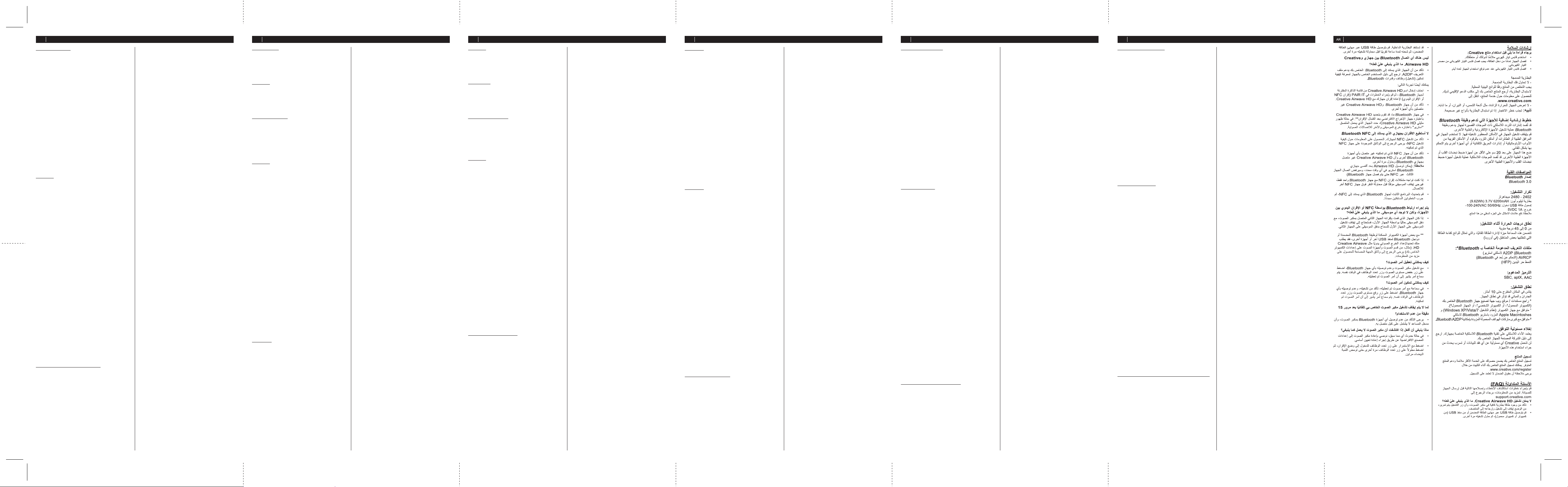
JP
安全に関する注記
Creative製品をご使用になる前に以下をお読みください。
●
お住まいの国または地域に適切な主電源プラグをご使用ください。
●
電源を完全に切断するには、電源プラグをコンセントから抜きま
す。
●
デバイスを数日間使用しない場合は、電源プラグををコンセント
から抜きます。
内蔵バッテリー
- 内蔵バッテリーを取り外さないでください。
本製品は、各地の環境規制に準じて処分する必要があります
。バッテリーを交換する場合は、お住まいの地域のサポート
営業所に製品をお送りください。 製品サービス情報について
は、www.creative.comをご覧ください。
- 直射日光や火等の過度の熱にさらさないでください。
注意:バッテリーが不適切な種類と交換されると、爆発する
危険があります。
Bluetoothデバイス用の追加ガイドライン
Bluetoothデバイスの短波無線周波数信号は、他の電子機器や医
療機器の動作に悪影響を及ぼすことがあります。
使用を禁止されている場所ではデバイスの電源をお切りください。
医療施設、飛行機、燃料補給地点、自動ドア付近、自動火災報知機
付近、その他の自動制御機器の近くでこのデバイスを使用しないで
ください。
このデバイスはペースメーカーや他の医療機器から20cm以上離し
てください。電波により、ペースメーカーやその他の医療機器の動
作に悪影響を及ぼすことがあります。
技術仕様
Bluetoothバージョン:
Bluetooth 3.0
周波数帯域:
2402 - 2480 MHz
リチウムイオンバッテリー:3.7v 2600mAH(9.62Wh)
USB パワーアダプター入力:100-240VAC 50/60Hz、
出力:5VDC 1A
デバイスの操作温度範囲:
0ºC to 45ºC
対応するBluetoothプロファイル*:
A2DP(ワイヤレスステレオBluetooth)
AVRCP(Bluetooth リモートコントロール)
HFP(ハンズフリープロファイル)
対応しているコーデック:
SBC, aptX, AAC
操作範囲:
最長約10メートル(障害物のない空間で測定。壁や構造物がある場
合は、デバイスの使用範囲に影響が出る場合があります。)
メモ:この製品の底部にコンプライアンスマークが付いてい
ます。
* サポートしているプロファイルについては、お使いのBluetooth
デバイス(ノートパソコン¹、デスクトップパソコン¹、またはモ
バイルデバイス²)のメーカーのマニュアル/ウェブサイトを参照
してください。
¹ Bluetoothワイヤレスステレオが搭載されているPC (Windows
XP/Vista/7)、Apple Macintoshと適合
² Bluetooth A2DP対応携帯電話のほとんどの主要ブランドと適合(
iPhone、Windows Mobileを含む)
互換性に関する免責事項
ワイヤレス性能は、ご利用のデバイスのBluetoothワイヤレステクノ
ロジーによって異なります。お使いのデバイスのメーカーのマニュ
アルを参照してください。Creativeは、これらのデバイスを使用し
たことによるデータの損失や漏えいについていかなる責任も負いま
せん。
プロダクトレジストレーション
製品を登録することで、最適のサービスと製品サポートを確実に受
けることができます。 本製品はwww.creative.com/registerにアクセ
スして登録できます。
製品の登録がない場合でも、製品の保証は有効となります。
FAQ(よくお問い合わせのある質問)
修理のためにスピーカーを発送する前に、次のトラブルシュ
ーティングの手順を実行してください。詳細については、
jp.creative.com/supportを参照してください。
Creative Airwave HDの電源が入りません。どうしたら
よいでしょうか?
●
スピーカーのバッテリー残量が十分にあること、そして電
源ボタンをOFFからONにスライドし、真ん中の位置に戻
っていることを確認してください。
●
USB充電ケーブルを、同梱のパワー アダプター経由か、
または(別のコンピュータの)USBポート経由で接続し、
再度電源をオンにしてください。
●
内蔵バッテリーが消耗している可能性があります。USB充
電ケーブルを同梱のパワー アダプター経由で接続し、約1
時間充電後、再度電源をオンにしてください。
自分のデバイスとCreative Airwave HDとの間にBluetooth
リンクがありません。どうしたらよいでしょうか?
●
お使いのBluetooth対応デバイスがA2DPプロファイルを
サポートしているかどうかを確認してください。
Bluetoothのメニューと機能を有効にする(ONにする)方
法については、お使いのデバイスのユーザーマニュアル
を参照してください。
または、次の手順もお試しください。
●
お使いのBluetoothデバイスのペアリング メモリーリスト
からCreative Airwave HDの項目を削除し、「ペアリング
する」 (NFCペアリングまたは手動ペアリング)に記載
の手順に従い、Creative Airwave HDとのデバイスの接続
設定を修復します。
●
お使いのBluetooth デバイスとCreative Airwave HDがど
ちらも他のデバイスと接続されていないことを確認しま
す。
●
一部のBluetooth デバイスでは、ペアリングの完了後、
Creative Airwave HDをデフォルトの出力デバイスとして
選択する必要があります。**Creative Airwave HDの項目
が2つ表示された場合は、「ステレオ」の表示がある方を
音楽の出力デバイスとして選択し、もう片方を音声の出
力デバイスとして選択します。
分のNFC対応Bluetoothデバイスとペアリングできませ
ん。
●
お使いのデバイスでNFCがオンになっていることを確認
します。NFCをオンにする方法の詳細については、お使
いのNFC対応デバイスのマニュアルをご覧ください。
●
お使いのNFC対応デバイスが他のBluetoothデバイスに接
続されていないことと、Creative Airwave HDが2つの
Bluetooth デバイスに接続されていないことを確認し、再
度実行します。
メモ: Airwave HDは最大2つのステレオBluetoothデバイ
スと接続できます。3つ目のデバイスをNFC接続し
ようとした場合、現在接続中のデバイスのいずれか
を切断するまで拒否されます。
●
1つのBluetoothデバイスを接続している状態でNFCペア
リングの問題が発生する場合は、別のNFCデバイスをタ
ップして接続を試みる前に、音楽を一時停止してくださ
い。
●
NFC対応のBluetoothデバイスのファームウェアをアップデ
ートし、上記2つの手順を実行してください。
NFCまたは手動ペアリングを使ってデバイス間の
Bluetoothリンクが設定されましたが、音楽が聞こえま
せん。どうしたらよいでしょうか?
●
これがスピーカーとペアリングをした2つ目のデバイスで
あり、1つ目のデバイスが音楽をストリーミング中の場合
、2つ目のデバイスで音楽のストリーミングをするには、
まず1つ目のデバイスの音楽再生を一時停止する必要があ
ります。
** 一部のビルトインBluetooth対応コンピュータ、サード
パーティ製USB Bluetoothドングルまたは他のデバイス
の場合、オーディオ出力をCreative Airwave HDとして
手動で指定/設定する必要があります(お使いのコンピ
ュータの「サウンドとオーディオデバイス」のセクシ
ョンの下で設定)。詳細については、お使いのメーカ
ーのマニュアルをご覧ください。
音声ガイダンスを無効にするにはどうすればよいでし
ょうか?
●
スピーカーの電源をオンにし、どのBluetoothデバイスに
も接続していない状態で、ボリュームの「–」ボタンとマ
ルチファンクションボタンの両方を同時に押します。音
声ガイダンスが無効になったというガイダンスが流れま
す。
音声ガイダンスを有効にするにはどうすればよいでし
ょうか?
●
音声ガイダンスが無効に設定されているスピーカーで、
電源がオンになっており、どのBluetoothデバイスに接続
されていないことを確認します。ボリュームの「+」ボタ
ンとマルチファンクションボタンの両方を同時に押しま
す。音声ガイダンスが有効になったという案内が流れま
す。
スピーカーが15分間非アクティブになった場合、自動
的に電源オフにならないのはどうしてでしょうか?
●
スピーカーにどのBluetoothデバイスも接続されていない
こと、そしてAux-in端子にケーブルが接続されていない
ことを確認してください。
スピーカーが期待通りに動作しない場合、どうすれば
いいでしょうか?
●
上記のいずれかの問題が発生した場合は、マスターリセ
ットを実行し、スピーカーを出荷時のデフォルト設定に
戻すことをお勧めします
マルチファンクションボタンを長押ししてペアリングモ
ードに入り、白色LEDが2回点滅するまでマルチファンク
ションボタンを再度押します。
。
CS
●
安全使用说明安全使用说明
请先阅读以下内容,然后再使用 请先阅读以下内容,然后再使用 CreativeCreative 产品: 产品:
●
使用的电源插头要适用于您所在的国家或地区
●
要彻底切断电源,需要拔下主插头或断开主插头与主机
的连接。
●
如果设备闲置几天不用,需断开其与主插头的连接。
内置电池内置电池
- 不要试图拆卸内嵌的电池。
废弃产品的处理必须符合当地环保规定。要更换电池,请将产
品返回当地的客户支持机构。有关产品服务信息,请访问
www.creative.com。
- 请勿暴露在阳光下或火堆旁等过热的环境当中。
注意
注意: 如果使用的电池型号不对,可能引发爆炸。
设备补充说明 设备补充说明
蓝牙蓝牙
设备发出的短波无线电频率信号可能会影响其他电子设备和
蓝牙
医疗设备的正常使用。
在禁止使用的地方请关掉设备。在医疗机构内、飞机上、加油
站、自动门、火警自动警报设备或其他自控设备附近勿使用此
设备。
在距电子起搏器或其他医疗设备 20 cm 的范围以内请勿使用
此设备。无线电波可能会影响电子起搏器或其他医疗设备的正
常使用。
技术规格技术规格
版本 版本:
蓝牙蓝牙
Bluetooth 3.0
工作频率工作频率:
2402 - 2480 MHz
锂电池:3.7v 2600mAH (9.62Wh)
USB 电源适配器输入:100-240VAC 50/60Hz,
输出:5VDC 1A
设备工作温度设备工作温度:
0ºC to 35ºC
支持的 配置文件支持的 配置文件*:
蓝牙蓝牙
A2DP(无线立体声 )
AVRCP( 遥控)
HFP (免持設定檔)
支持的 支持的 CodecCodec:
SBC, aptX, AAC
传输范围传输范围:
最远可达10米,数据是在开放无遮挡区域测量得出的。 墙壁
和建筑物可能对信号传输造成影响。
注意
注意:兼容标记位于本产品底部
* 请参考 设备(笔记本电脑¹、PC¹、移动设备²)制造商提
供的说明文档或访问其网站,了解支持的配置文件。
¹ 与配有 无线立体声的 PC (Windows XP/Vista/7)、Apple
Macintosh 兼容
² 与大多数知名品牌且启用 A2DP的移动电话(包括
iPhone、Windows Mobile)兼容
兼容性声明兼容性声明
无线性能取决于设备的 无线技术。 请参考设备制造商提供
的手册。任何由于使用这些设备所导致的数据丢失或泄漏,
Creative 概不负责。
产品注册产品注册
注册您的产品,获得最贴心的服务和产品支持。您可以在安装
时注册产品,也可以访问 www.creative.com/register 进行注
册。
请注意,无论您注册产品与否,都将享有保修服务。
蓝牙
蓝牙
蓝牙
蓝牙
蓝牙
蓝牙
请确保您的 设备和Creative Airwave HD均未连
接任何其他设备
●
在某些 设备上,配对完成后可能需要将Creative
Airwave HD选为默认输出设备**。如果出现 2 个
Creative Airwave HD,请选择标有“立体声”的设
备作为音乐输出,另一个则用于语音通话。
无法配对 无法配对 NFC设备设备
●
确保您的设备已打开 NFC。有关如何打开 NFC 的
详情,请参阅您的 NFC 设备提供的说明文档。
●
确保您的NFC设备未连接至其他任何 设备,并且
Creative Airwave未连接至任何 设备,然后再次
尝试。
注意
注意:Airwave HD 可同时连接最多2个立体声 设
●
如果您只连接一个 设备却遇到 NFC 配对问题,
请暂停音乐后尝试连接另一个 NFC 设备。
●
升级 NFC 设备的固件并再次尝试上述2个步骤。
各设备间虽已通过 各设备间虽已通过 NFC 或手动配对建立 连接 或手动配对建立 连接
,但无法播放音乐。应该怎么处理?,但无法播放音乐。应该怎么处理?
●
如果已配对的设备是第2个连接至音箱的设备,而第1
个设备正在传输音乐,您可能需要停止第1个设备的
音乐播放,使第2个设备可以开始传输音乐。
** 对于某些内置 功能的电脑、第三方USB 发
如何禁用语音提示?如何禁用语音提示?
●
音箱电源已打开且未连接至任何 设备时,同时按
音量“-”和多功能按钮。此时将出现一条语音提示
,表示语音提示功能已经禁用。
如何启用语音提示?如何启用语音提示?
●
确保已禁用语音提示的音箱已经打开电源并且未连接
至其他 设备。同时按音量“+”和多功能按钮。
此时将出现一条语音提示,表示语音提示功能已经启
用。
为什么我的音箱闲置 15 分钟后无法自动关闭? 为什么我的音箱闲置 15 分钟后无法自动关闭?
●
请确保没有 设备连接至音箱并且辅助输入接口未
连接音频线。
如果音箱功能不正常,应该怎么办?如果音箱功能不正常,应该怎么办?
●
如果出现上述任一问题,建议您通过主重设来将音箱
恢复为出厂默认设置。
按住多功能按钮进入配对模式,然后再按多功能按钮
直到白色 LED 闪烁两次。
蓝牙
蓝牙
蓝牙蓝牙
蓝牙
蓝牙
备,并且在其中1个设备断开连接之前将无法通
过 NFC 连接第3个设备
蓝牙
蓝牙
蓝牙
蓝牙蓝牙
射器或其他设备,您可能需要将音频输出手动指定
/设置为Creative Airwave HD(例如,在您电脑操
作系统的声音与音频设备部分中)。详情请参考制
造商提供的说明文档。
蓝牙
蓝牙
蓝牙
蓝牙
蓝牙
常见问题常见问题
将产品送修前,请按以下步骤进行故障排查。详情请访问
support.creative.com
无法打开
无法打开Creative Airwave HD。应该怎么处理?应该怎么处理?
●
确保音箱电池具有充足的电量,并且电源按钮已从关
(OFF)滑动到开(ON)位置并返回至中间位置。
●
通过附赠的电源适配器或 USB 端口(位于电脑或笔
记本电脑上)连接 USB 电源,再次尝试打开电源。
●
内置电池电量可能已耗尽。通过电脑或笔记本电脑连接
USB 电源并充电约 1 小时后,再次尝试打开电源。
设备与设备与Creative Airwave HD之间没有 连接。应之间没有 连接。应该该
怎么办?怎么办?
●
请确保您的 设备支持 A2DP 配置文件。请参考设
备的用户手册,了解如何启用(打开) 功能。
蓝牙
蓝牙蓝牙
蓝牙
您还可以尝试如下操作:
●
蓝牙
从 设备已配对记忆列表中删除Creative Airwave
HD 名称,执行配对设备(NFC配对或手动配对)中
的步骤来重新配对您的设备和Creative Airwave。
CT
安全指示安全指示
在使用 在使用 CreativeCreative 產品之前,請閱讀下文: 產品之前,請閱讀下文:
●
使用您所在國家或地區通用的電源插頭。
●
如要與電源輸入完全分開連接,必須將電源插頭從電源
上斷開/拔下。
●
如果裝置在數日內不用,請將電源插頭斷開。
內建式電池內建式電池
- 不要試圖卸除內建式電池。
廢棄產品必須根據當地的環境法令處理。如要更換電池,請將
產品送至您所在地區的客戶服務部門。關於產品服務的資訊,
請訪問 www.creative.com。
- 遠離過熱的環境,例如日光、火等等。
警告: 如果用不當的電池取代該電池,可能存在爆炸的風險。
藍芽藍芽
裝置的額外指示 裝置的額外指示
裝置的短波無線電訊號可能影響其他電子和醫療裝置的正常
藍芽
執行。
在禁止使用該裝置的場所將其關閉。請勿在醫療設施、飛機、
加氣站、自動門附近、火災自動報警系統或其他自動控制裝置
上使用該裝置。
將此裝置與心律調節器和其他醫療裝置保持至少 20 cm 的距離
。無線電波可能影響心律調節器和其他醫療裝置的正常執行。
技術規格技術規格
版本 版本:
藍芽藍芽
Bluetooth 3.0
作業頻率作業頻率:
2402 - 2480 MHz
鋰電池:鋰電池:3.7v 2600mAH (9.62Wh)
USB 電源充電器輸入電源充電器輸入:100-240VAC 50/60Hz,
輸出:5VDC 1A
裝置作業溫度範圍裝置作業溫度範圍:
0ºC to 45ºC
藍芽藍芽
支援的 設定檔支援的 設定檔*:
A2DP(無線立體聲 )
AVRCP( 遙控)
HFP(免持設定檔)
支援的 支援的 Codec:
SBC, aptX, AAC
作業範圍作業範圍:
最大 10 米(此處為開放空間測量結果)。 牆壁和建築物可
能會影響裝置的使用範圍。
藍芽
藍芽
注意:相容標記位於產品的底部
* 有關支援的設定檔,請參考 裝置(筆記型電腦¹、PC¹或
行動裝置²)製造商提供的使用說明/網站。
藍芽
¹ 與配備 無線立體聲的 PC (Windows XP/Vista/7)、
Apple Macintosh 相容
² 與大多數知名品牌且啟用 A2DP 的行動電話(包括
iPhone、Windows Mobile)相容
相容聲明相容聲明
無線效能取決於裝置的 無線技術。 請參考裝置製造商提供
的手冊。對於使用這些裝置造成的任何資料遺失或洩漏,
Creative 不予負責。
產品註冊產品註冊
註冊產品後您即可享有各項貼心服務與產品支援。您可以在安
裝過程中或者在 www.creative.com/register 上註冊。
藍芽
藍芽
藍芽
請注意,無論您註冊與否,都將享有同等的保固權利。
FAQFAQ(常見問題解答)(常見問題解答)
將產品送修前,請按以下步驟進行疑難排解。詳情請參考
support.creative.com
Creative Airwave HD電源無法開啟。我該如何做?
●
確保喇叭有充足的電池電量,電源按鈕已經從“關”(OFF)滑
動至“開”(ON)並返回到中間位置。
●
透過附贈的電源充電器或 USB 連接埠(位於桌上型電腦或
筆記型電腦上)連接 USB 電源,嘗試重新開啟電源。
●
電池電量可能已經耗盡。透過桌上型電腦或筆記型電
腦連接USB電源並充電一個小時左右,然後重新開啟
電源。
我的裝置和我的裝置和Creative Airwave HD之間未建立藍牙連之間未建立藍牙連接。接。
我該如何做?我該如何做?
●
請確保您的裝置已啟用 功能且支援A2DP設定檔。
請參考其使用者手冊,瞭解如何啟用(開啟) 功能。
您還可以嘗試以下各項:
●
藍芽
從 裝置配對記憶清單中刪除Creative Airwave項
目,並執行配對裝置(NFC配對或手動配對)中的步
驟重新配對您的裝置和Creative Airwave HD。
電源無法開啟。我該如何做?
藍芽
藍芽
●
確保您的 裝置和Creative Airwave HD未連接至
●
對於某些 裝置,您可能需要在配對完成之後將
無法配對至已啟用無法配對至已啟用NFC的 裝置的 裝置
●
確認NFC已經為您的裝置開啟。有關如何開啟NFC的
●
確認已啟用NFC的裝置未接至任何其他 裝置,並
●
●
升級具有NFC功能 裝置的韌體,重新嘗試上面的
裝置之間雖已透過裝置之間雖已透過NFC或手動配對建立 連接,或手動配對建立 連接,
但沒有音樂傳出。我該如何做?但沒有音樂傳出。我該如何做?
●
如果您已經將第二個裝置連接至喇叭而第一個裝置正
** 對於某些內建 功能已啟用的電腦、第三方USB
發射器或其他裝置,您可能需要手動將音效輸
藍芽
任何其他裝置
藍芽
Creative Airwave HD選為預設的輸出裝置**。如果
出現兩個Creative Airwave HD,選擇帶有“立體聲
”標識的裝置用於音樂輸出,另一個用於語音通訊。
藍牙藍牙
詳情,請參閱您的具有NFC功能裝置的使用說明。
藍芽
藍芽
藍芽
且Creative Airwave HD未接至任何 裝置,然後
重新嘗試。
注意
注意:在任意時間中,Airwave HD最多可以連接兩個
立體聲 裝置,且無法透過NFC連接至第三
藍芽
個裝置,除非其中一個 裝置先分開連接)
如果在只連接一個 裝置的情況下遇到NFC配對問
題,請暫停音樂後嘗試連接另一個NFC裝置。
兩步。
藍芽
藍芽
藍牙藍牙
在傳輸音樂,您需要停止第一個裝置上的音樂播放來
讓第二個裝置傳輸音樂。
藍芽
出指定/設定為Creative Airwave HD(在電腦作業
系統的聲音及音訊裝置下)。詳情請參閱製造商提
供的使用說明。
藍芽
如何禁用語音提示?如何禁用語音提示?
●
確認喇叭電源已開啟且尚未接至 裝置,同時按音
量“-”和多功能按鈕。此時將發出一聲提示音,表
示語音提示已經禁用。
藍芽
如何啟用語音提示?如何啟用語音提示?
●
確認已禁用語音提示的喇叭電源已開啟且尚未接至
藍芽
裝置。同時按音量“+”和多功能按鈕。此時將
發出一聲提示音,表示語音提示已經啟用。
為何喇叭在為何喇叭在 15 分鐘沒有動作後無法自動關閉?分鐘沒有動作後無法自動關閉?
●
確保喇叭未連接至 裝置,並且輔助輸入未連接連
接線。
藍芽
如果喇叭無法正常工作,應該怎麼辦?如果喇叭無法正常工作,應該怎麼辦?
●
如果出現上述任意一種問題,建議您執行主重設將喇
叭返回至原廠預設。
按住多功能按鈕進入配對模式,然後再次按住多功能
按鈕直到白色LED閃爍兩次。
KO
안전안전 지침지침
Creative 제품을 사용하기 전에 다음을 읽어보십시오.
●
사용하는 국가 또는 지역에 적합한 메인 플러그를
사용하십시오
●
전원을 완전히 차단하려면 메인 플러그의 연결을
해제해야 합니다.
●
며칠 동안 장치를 사용하지 않을 때에는 메인
플러그의연결을 해제하십시오.
내장된내장된 배터리배터리
- 내장된 배터리를 제거하지 마십시오.
제품은 해당 지역 환경 법규에 따라 폐기해야 합니다.
배터리를 교체하려면 지역에 제품을 반환사무실을
지원합니다. 제품 서비스 정보에 대해 알아보려면
www.creative.com을 방문하십시오.
- 이러한 햇빛 화재 나 좋아하는 같은 과도한 열에 노출시키지
마십시오.
주의
주의: 배터리가 잘못으로 대체하는 경우 폭발의
위험유형입니다.
Bluetooth 장치에장치에 대한대한 추가추가 지침지침
Bluetooth 장치의 단파 무선 주파수 신호는 다른 전자 및 의료
장비의 작동에 영향을 미칠 수 있습니다.
사용이 금지된 곳에서는 장치를 끄십시오. 의료 기관, 항공기,
급유 지점, 자동문, 자동 화재 경보기 또는 기타 자동으로
제어되는 장치 근처에서는 사용하지 마십시오.
이 장치를 심장 박동 조절 장치 및 기타 의료 장비에서 최소
20cm 멀리
두십시오. 라디오파가 심장 박동 조절 장치 및 기타
의료 장비의 작동에 손상을 끼칠 수 있습니다.
기술기술 사양사양
Bluetooth 버전버전:
Bluetooth 3.0
동작동작 주파수주파수:
2402 - 2480 MHz
리튬 이온 배터리
리튬 이온 배터리: 3.7v 2600mAH (9.62Wh)
USB 전원 어댑터 입력: 100-240VAC 50/60Hz,
출력: 5VDC 1A
장치장치 작동작동 온도온도 범위범위:
0ºC to 45ºC
지원되는 Bluetooth 프로파일*:
A2DP (무선 스테레오 Bluetooth)
AVRCP (Bluetooth 리모컨)
HFP (핸즈프리 프로파일)
지원지원 코덱코덱:
SBC, aptX, AAC
작동작동 범위범위:
최대 10m, 개방형 공간에서 측정. 벽과 구조물이 장치의
범위에 영향을 미칠 수 있습니다.
참고
참고: 규정 준수 표시는 이 제품의 하단에 있습니다.
* 지원되는 프로파일은 Bluetooth 장치(노트북¹, PC¹ 또는
휴대용 장치²) 제조업체의 설명서 또는 웹사이트를
참조하십시오.
¹ PC(Windows XP/Vista/7), Bluetooth 무선 스테레오가 장착된
Apple Macintoshes와 호환
²
Bluetooth
A2DP가 가능한 주요 브랜드 휴대폰(iPhone,
Windows Mobile 포함)과 호환
호환성호환성 고지고지 사항사항
무선 성능은 장치의
장치 제조업체의 설명서를 참조하십시오. 이러한 장치의
사용으로 인한 데이터 손실이나 유출에 대해서는 Creative가
책임을 지지 않습니다.
제품제품 등록등록
제품을 등록하면 최신 서비스와 제품 지원을 받으실 수
있습니다. 설치 중 www.creative.com/register에서 제품을
등록할 수 있습니다.
보증 권한은 등록과 별개라는 점을 유념하십시오.
Bluetooth
무선 기술에 따라 다릅니다.
FAQ(자주 묻는 질문)
서비스에 보내기 전에 다음 문제 해결 단계를
수행하십시오. 자세한 내용은 support.creative.com을
참조하십시오.
Creative Airwave가 켜지지 않습니다. 어떻게 해야
합니까?
●
스피커의 배터리 전원이 충분한지, 전원 버튼을
OFF 에서 ON 위치로 설정하고 가운데로
복귀시켰는지 확인하십시오.
●
포함된 전원 어댑터를 통하거나 USB 포트(컴퓨터
또는 노트북)를 통해 USB 전원을 연결하고 전원을
다시 켜 보십시오.
●
내장 배터리 용량이 충분하지 않을 수 있습니다.
컴퓨터나 노트북을 통해 USB 전원을 연결하고
전원을 다시 켜기 전에 약 1시간 동안 충전하십시오.
장치 및 Creative Airwave HD 사이에 Bluetooth
연결이 되지 않습니다. 어떻게 해야 합니까?
●
Bluetooth 사용 가능한 장치가 A2DP 프로파일을
지원하는지 확인하십시오. Bluetooth 기능을
사용하는(켜는) 방법에 대한 내용은 사용자 설명서를
참조하십시오.
다음을 시도해 볼 수도 있습니다:
●
Bluetooth 장치 페어링 목록에서 Creative Airwave
HD 이름을 삭제하고 페어링페어링(NFC 페어링 또는 수동
페어링)의 단게를 수행하여 장치를 Creative Airwave
HD와 다시 페어링하십시오.
●
Bluetooth 장치와 Creative Airwave HD가 다른
장치와 연결되어 있으면 안 됩니다.
●
일부 Bluetooth 장치에서는 연결이 완료된 후 기본
출력 장치로 Creative Airwave HD를 선택해야 할 수
있습니다.** 두 개의 Creative Airwave HD
인스턴스가 나타나는 경우, “스테레오” 라벨이 있는
인스턴스를 음악 출력으로, 나머지 인스턴스를 음성
통신으로 선택하십시오.
Bluetooth NFC 지원 장치에 페어링할 수 없습니다.
●
NFC가 장치에 대해 켜져 있는지 확인하십시오. NFC
설정 방법에 대한 자세한 내용은 NFC 지원 장치에
있는 설명서를 참조하십시오.
●
두 NFC 지원 장치가 다른 Bluetooth 장치에 연결되지
않았는지, Creative Airwave HD가 아무 Bluetooth
장치에도 연결되지 않았는지 확인하고 다시
시도하십시오.
Airwave HD는 지정된 시간에 두 대의 스테레오
Bluetooth 장치에 연결할 수 있으며, 이 중 하나의
Bluetooth 장치 연결이 끊기기 전에는 NFC를 통한
3번째 장치 연결이 거부됩니다.
●
Bluetooth 장치가 한 대만 연결된 상태에서 NFC
페어링 문제가 발생한 경우, 다른 NFC 장치를 눌러
연결하기 전에 음악을 일시 중지해 보십시오.
●
NFC 지원 Bluetooth 장치 펌웨어를 업데이트하고
위의 2개 단계를 다시 시도하십시오.
NFC 또는 수동 페어링으로 Bluetooth 연결이
설정되었지만 연결된 장치에서 음악이 나오지
않습니다. 어떻게 해야 합니까?
●
페어링한 장치가 스피커에 연결된 두 번째 장치일
경우, 첫 번째 장치가 현재 음악을 스트리밍하는
중일 때는 첫 번째 장치에서 음악 재생을 멈춰야 두
번째 장치에서 음악 스트리밍이 가능합니다.
** 내장된 Bluetooth 지원 컴퓨터, 타사 USB
Bluetooth 동글 또는 기타 장치와 함께 사용할 경우
, 오디오 출력을 Creative Airwave HD로 수동으로
지정/설정해야 할 수 있습니다(예: 컴퓨터 운영
체제의 사운드 및 오디오 장치 섹션에서). 자세한
정보는 제조업체의 설명서를 참조하십시오.
음성 표시를 어떻게 해제합니까?음성 표시를 어떻게 해제합니까?
●
스피커 전원을 켜고 아무 Bluetooth 장치에도
연결하지 않은 상태로 볼륨 “–”와 다기능 버튼을
동시에 누르십시오. 음성 표시가 해제되었다는
프롬프트가 들립니다.
음성 표시를 어떻게 설정합니까?음성 표시를 어떻게 설정합니까?
●
음성 표시를 해제한 스피커에서 스피커 전원이 켜져
있고 아무 Bluetooth 장치에도 연결되지 않았는지
확인하십시오. 볼륨 “+”와 다기능 버튼을 동시에
누릅니다. 음성 표시가 설정되었다는 프롬프트가
들립니다.
15분 동안 비활성 상태가 지속된 후 스피커 15분 동안 비활성 상태가 지속된 후 스피커
전원이 자동으로 꺼지지 않는 이유는 무엇입니까? 전원이 자동으로 꺼지지 않는 이유는 무엇입니까?
●
스피커에 연결된 Bluetooth 장치가 없는지, aux-
입력에 연결된 케이블이 없는지 확인하십시오.
음성 표시를 어떻게 해제합니까?음성 표시를 어떻게 해제합니까?
●
위와 같은 상황이 발생한 경우에는 마스터 리셋을
수행하여 스피커를 공장 출하 시 기본 설정으로
복구하는 것이 권장됩니다.
다기능 버튼을 길게 눌러 페어링 모드로 들어간
다음, 흰색 LED가 두 번 깜박일 때까지 다기능
버튼을 다시 누릅니다.
TR
Güvenlik Talimatları
Creative Ürünlerini kullanmadan önce lütfen
aşağıdaki talimatları okuyun:
●
Yaşadığınız ülkeye ya da bölgeye uygun bir fiş kullanın.
●
Elektrik bağlantısını tamamen kesmek için, fiş prizden
çıkarılmış olmalıdır.
●
Cihazı birkaç gün kullanmayacaksanız fişini prizden
çekin.
Yerleşik Pil
- Yerleώik pili ηύkarmaya ηalύώmayύn.
Ürün yerel çevre düzenlemelerine uygun olarak elden
çıkarılmalıdır. Pili değiştirmek için ürününüzü bölgesel destek
kurumuna götürün. Ürün servis bilgisi için www.creative.com
adresini ziyaret edin.
- Güneş ışığı, ateş veya benzeri aşırı sıcaklıklara maruz
bırakmayın.
DİKKAT: Pilin yanlış türlerle değiştirilmesi patlama riski taşır.
Bluetooth cihazları için ek bilgi
Bluetooth cihazlarının kısa dalga radyo frekans sinyalleri diğer
elektronik ve tıbbi cihazların çalışmasını etkileyebilir.
Kullanılmasına izin verilmeyen yerlerde cihazı kapatın. Cihazı
sağlık kurumlarında, uçaklarda, akaryakıt dolumu yapılan
yerlerde, otomatik kapıların, otomatik yangın alarmlarının ve
diğer otomatik olarak kontrol edilen cihazların yakınında
kullanmayın
Cihazı kalp pili ve diğer tıbbi cihazlardan en az 20 cm uzakta
tutun. Radyo dalgaları kalp pili ve diğer tıbbi cihazların
çalışmasını etkileyebilir.
Teknik özellikler
Bluetooth Sürümü:
Bluetooth 3.0
Çalışma Frekansı:
2402 - 2480 MHz
Lityum Ýyon Pil 3,7v 2600mAH (9,62Wh)
USB Güç Adaptörü Giriþi: 100-240VAC 50/60Hz, Çýkýþ:
5VDC 1A
Cihaz Çalışma Sıcaklığı Aralığı:
0ºC to 45ºC
Desteklenen Bluetooth profilleri*:
A2DP (Kablosuz Stereo Bluetooth)
AVRCP (Bluetooth Uzaktan Kumandası)
HFP (Handsfree profili)
Desteklenen Codec:
SBC, aptX, AAC
Çalıştırma Mesafesi:
10 metreye kadar (açık alanda ölçülmüştür). Duvarlar ve
yapılar aygıtın mesafesini etkileyebilir.
Not: Uyum işaretleri bu ürünün altında bulunur.
* Desteklenen profiller için Bluetooth aygıtınızın (dizüstü
bilgisayar¹,masaüstü bilgisayar¹ veya mobil aygıt²) üretici
belgelerine/web sitesine bakın.
¹ Bilgisayar (Windows XP/Vista/7), Bluetooth kablosuz stereo
donanımı olan Apple Macintosh'larla uyumludur
² Birçok büyük Bluetooth A2DP etkin cep telefonu markasıyla
uyumludur (iPhone, Windows Mobile dahi)
Uyumlulukla ilgili yasal uyarılar
Kablosuz performans, aygıtınızın Bluetooth kablosuz
teknolojisine bağlıdır. Aygıtınızın üreticisi tarafından sağlanan
kullanım kılavuzuna bakın. Bu aygıtların kullanılmasından
kaynaklanacak veri kaybı veya sızıntılarından Creative
sorumlu değildir.
Ürün Kaydı
Ürününüzü kaydettirerek en uygun hizmetlerden ve ürün
desteğinden yararlanabilirsiniz. Ürünü yükleme sırasında
www.creative.com/register adresinden kaydettirebilirsiniz.
Lütfen garantiden doğan haklarınızın kaydolmanıza bağlı
olmadığını unutmayın.
SSS (Sık Sorulan Sorular)
Aygıtınızı servise göndermeden önce aşağıdaki sorun
çözme adımlarını uygulayın. Daha fazla bilgi edinmek
için lütfen support.creative.com adresini ziyaret edin
Creative Airwave HD açılmıyor. Ne yapmalıyım?
●
Hoparlörde yeterince pil gücü olduğundan ve Güç
Düğmesinin KAPALI konumdan AÇIK konuma
kaydırıldığından, ardından da orta konuma geri
döndürüldüğünden emin olun.
●
Verilen güç adaptörü vasıtasıyla veya bir USB
bağlantı noktasından (bir masaüstü veya dizüstü
bilgisayardan) USB gücünü takın ve yeniden gücü
açmayı deneyin.
●
Dahili pil boşalmış olabilir. Verilen güç adaptörü ile
USB gücünü takın ve gücü tekrar AÇIK konuma
getirmeyi denemeden önce yaklaşık 1 saat şarj edin.
Aygıtım ile Creative Airwave arasında
Bluetooth bağlantısı yok. Ne yapmalıyım?
●
Bluetooth etkin aygıtınızın A2DP profilini
desteklediğinden emin olun. Bluetooth işlevlerinin
nasıl etkinleştirileceği (açma) ve özellikleri ile ilgili
kullanıcı kılavuzuna bakın.
Aşağıdakileri uygulamayı da deneyebilirsiniz:
●
Bluetooth aygıtınızın eşleştirilmiş hafıza listesinden
Creative Airwave HD ismini silin ve aygıtınızı
Creative Airwave HD ile tekrar eşleştirmek için
EŞLEŞTİRİN (NFC eşleştirme veya Manuel
eşleştirme) kısmındaki adımları yapın.
●
Hem Bluetooth aygıtınızın hem de Creative Airwave
HD'in başka bir aygıta bağlı olmadığından emin olun.
●
Bazı Bluetooth aygıtlarda, eşleştirme tamamlandıktan
sonra varsayılan çıkış aygıtınız olarak Creative
Airwave'i seçmeniz gerekebilir**. İki Creative Airwave
HD görünmesi halinde müzik çıkışı için “Stereo” etiketli
olanı ve sesli iletişimler için diğerini seçin.
Bluetooth NFC etkin aygıtımı eşleştiremiyorum
●
NFC'nin aygıtınız için açıldığından emin olun.
NFC'nin nasıl açılacağı hakkında bilgi için lütfen
NFC etkin aygıtınızda bulunan belgelere bakın.
●
Her iki NFCetkin aygıtınızın da başka bir Bluetooth
aygıtına bağlı olmadığından ve Creative Airwave
HD'in herhangi bir Bluetooth aygıtına bağlı
olmadığından emin olun ve tekrar deneyin.
Not: Airwave HD herhangi bir anda maksimum of 2
stereo Bluetooth aygıtına bağlanabilir ve bir
Bluetooth aygıtı ayrılıncaya kadar NFC
vasıtasıyla bağlanan 3. aygıtı reddedecektir
●
Sadece bir Bluetooth aygıtı bağlıyken NFC
eşleştirme sorunları ile karşılaşıyorsanız lütfen
bağlanacak başka bir NFC aygıtına dokunmadan
önce müziği duraklatın.
●
NFC etkin Bluetooth aygıtınızın donanımını
güncelleyin ve yukarıdaki 2 adımı tekrar deneyin.
NFC veya Manuel eşleştirme ile aygıtlar
arasında Bluetooth bağlantısı kuruldu, ama
müzik çalmıyor. Ne yapmalıyım?
●
1. aygıt o anda müzik akışı yaparken eşleştirdiğiniz
aygıt hoparlöre bağlanan 2. aygıtsa 2. aygıtta müzik
akışı sağlamak için 1. aygıtta çalan müziği
durdurmanız gerekir.
** Yerleşik olarak Bluetooth etkinleştirilmiş bazı
bilgisayarlarda, 3. taraf USB Bluetooth dongle'ları
veya diğer aygıtlarda ses çıkışını elle Creative
Airwave HD olarak belirtmeniz/ayarlamanız
gerekebilir. (örneğin, bilgisayarınızın ayarlarındaki
ses efekti ve ses aygıtları bölümü altında) Daha
fazla bilgi için lütfen üretici belgelerinize bakın.
Sesli Uyarıyı nasıl devre dışı bırakırım?
●
Hoparlör Gücü AÇIK konumdayken ve herhangi bir
Bluetooth aygıtına bağlı değilken aynı anda Ses “–”
ve Çok İşlevli Düğmeye basın. Sesli uyarının devre
dışı bırakıldığını belirten bir uyarı duyulur.
Sesli Uyarıyı nasıl etkinleştiririm?
●
Sesli uyarısı devre dışı bırakılmış bir hoparlörde
Gücün AÇIK konumda olduğundan ve herhangi bir
Bluetooth aygıtına bağlı olmadığından emin olun.
Aynı anda Ses “+” ve Çok İşlevli Düğmeye basın.
Sesli uyarının etkinleştirildiğini belirten bir uyarı
duyulur.
15 dakika kullanılmadığında hoparlörüm neden
otomatik olarak kapanmıyor?
●
Lütfen hoparlöre herhangi bir Bluetooth aygıtının
bağlı olmadığından ve aux girişine takılı bir kablo
bulunmadığından emin olun.
Hoparlörün normal şekilde çalışmadığını
görürsem ne yapmalıyım?
●
Yukarıdakilerden herhangi birisinin olması halinde
bir ana sıfırlama yaparak hoparlörü fabrika
varsayılan ayarlarına geri döndürmenizi tavsiye
ederiz.
Eşleştirme moduna girmek için Çok İşlevli düğmeye
basıp basılı tutun, ardından Beyaz LED iki kez yanıp
sönünceye kadar Çok İşlevli düğmeyi tekrar basılı
tutun.
BI
Instruksi Keselamatan
Harap baca instruksi berikut sebelum menggunakan
produk Creative:
●
Gunakan colokan listrik yang sesuai dengan standar di negara
atau wilayah Anda.
●
Agar benar-benar terputus dari input daya, colokan harus diputus
sambungannya/dilepaskan dari sumber listrik.
●
Lepaskan colokan listrik jika perangkat tersebut tidak akan
digunakan untuk beberapa hari.
Baterai Tersemat
- Jangan coba-coba melepas baterai yang tersemat.
Produk ini harus dibuang sesuai dengan peraturan lingkungan
setempat. Untuk mengganti baterai, kembalikan produk Anda ke
kantor dukungan di wilayah Anda. Untuk informasi layanan produk,
kunjungi www.creative.com.
- Jangan sampai produk terkena panas yang berlebih seperti sinar
matahari atau sejenisnya.
PERHATIAN: Berisiko meledak jika baterai diganti dengan tipe yang
Panduan tambahan untuk perangkat Bluetooth
Sinyal frekuensi radio gelombang pendek dari perangkat Bluetooth
dapat mengganggu fungsi perangkat elektronik dan medis lain.
Matikan perangkat jika dilarang menggunakannya. Jangan gunakan
perangkat di fasilitas medis, pesawat, pom bensin, dekat dengan
pintu otomatis, alarm kebakaran otomatis, atau perangkat lainnya
yang dikendalikan secara otomatis.
Jauhkan perangkat ini setidaknya 20 cm dari alat pacu jantung dan
perangkat medis lain. Gelombang radio dapat mengganggu fungsi alat
pacu jantung dan perangkat medis lainnya.
salah.
Spesifikasi Teknis
Versi Bluetooth:
Bluetooth 3.0
Frekuensi Pengoperasian:
2402 - 2480 MHz
Baterai Lithium Ion: 3,7v 2600mAH (9,62Wh)
Masukan Adaptor Daya USB: 100-240VAC 50/60Hz, Keluaran:
5VDC 1A
Rentang Suhu Pengoperasian Perangkat:
0ºC hingga 45ºC
Profil Bluetooth yang Didukung*:
A2DP (Bluetooth Stereo Nirkabel)
AVRCP (Kendali Jarak Jauh Bluetooth)
HFP (Profil handsfree)
Codec yang Didukung:
SBC, aptX, AAC
Rentang Pengoperasian:
Hingga 10 meter, diukur di ruang terbuka. Dinding dan bangunan
dapat memengaruhi rentang perangkat.
Catatan: Informasi peringkat dan penandaan lainnya ada di bagian
bawah produk ini.
* Lihat dokumentasi/situs web produsen perangkat (notebook¹, PC¹,
atau perangkat seluler²) Bluetooth Anda untuk mengetahui profil
apa saja yang didukung.
¹ Kompatibel dengan PC (Windows XP/Vista/7), Apple Macintosh
yang dilengkapi dengan stereo nirkabel Bluetooth
² Kompatibel dengan sebagian besar merek ponsel yang didukung
oleh A2DP Bluetooth
Sanggahan Kompatibilitas
Performa nirkabel bergantung pada teknologi nirkabel Bluetooth dari
perangkat Anda. Lihat manual produsen perangkat Anda. Creative
tidak bertanggung jawab atas kehilangan data atau kebocoran apa
pun akibat penggunaan perangkat-perangkat ini.
Pendaftaran Produk
Dengan mendaftarkan produk, maka bisa dipastikan Anda akan
menerima servis dan dukungan produk yang paling tepat. Anda bisa
mendaftarkannya selama proses penginstalan pada
www.creative.com/register.
Perlu diperhatikan bahwa hak garansi tidak tergantung pada
pendaftaran.
PSD (Pertanyaan yang Sering Diajukan)
Lakukan langkah-langkah pemecahan masalah berikut ini
sebelum mengirimkan perangkat untuk diservis. Untuk
informasi lebih lanjut, silakan kunjungi support.creative.com
Perangkat Creative Airwave tidak bisa dinyalakan.
Apa yang harus saya lakukan?
●
Pastikan ada cukup daya baterai pada speaker dan
Tombol Daya digeser dari posisi OFF ke ON dan
dikembalikan ke tengah.
●
Pasangkan daya USB melalui adaptor daya yang
disertakan atau dari port USB (dari komputer atau Laptop)
dan upayakan untuk menyalakannya lagi.
●
Baterai internal mungkin habis. Pasangkan daya USB
melalui adaptor daya yang disertakan dan isi dayanya
selama sekitar 1 jam sebelum berupaya menyalakannya lagi.
Tidak ada sambungan Bluetooth antara
perangkat saya dan Creative Airwave HD. Apa
yang harus saya lakukan?
●
Pastikan perangkat Anda yang didukung oleh Bluetooth
mendukung profil A2DP. Lihat manual pengguna tentang
cara mengaktifkan (menyalakan) fungsi dan kapabilitas
Bluetooth.
Anda juga dapat mencoba langkah-langkah berikut ini:
●
Hapus entri nama Creative Airwave HD dari daftar memori
yang dipasangkan dengan perangkat Bluetooth dan
lakukan langkah-langkah di PASANGKAN (Pemasangan
NFC atau Pemasangan manual) untuk memasangkan
ulang perangkat Anda dengan Creative Airwave HD.
●
Pastikan perangkat Bluetooth dan Creative Airwave HD
tidak terhubung ke perangkat lain mana pun
●
Pada beberapa perangkat Bluetooth, Anda mungkin perlu
memilih Creative Airwave HD sebagai perangkat keluaran
default setelah pemasangan selesai**. Jika muncul dua
aplikasi Creative Airwave HD, pilih salah satu yang
labelnya “Stereo” sebagai keluaran musik dan satunya
lagi untuk komunikasi suara.
Saya tidak dapat memasangkan dengan
perangkat yang didukung oleh Bluetooth NFC
●
Pastikan NFC dinyalakan untuk perangkat Anda. Untuk
informasi tentang cara menyalakan NFC, silakan baca
dokumen yang ditemukan di perangkat yang didukung
oleh NFC.
●
Pastikan perangkat yang didukung NFC tidak terhubung ke
perangkat Bluetooth lain dan Creative Airwave HD tidak
terhubung ke dua perangkat Bluetooth dan coba lagi.
Catatan: Airwave HD bisa terhubung ke maksimal 2
perangkat Bluetooth stereo kapan pun dan akan
menolak perangkat ke-3 yang dihubungkan
melalui NFC sampai satu perangkat Bluetooth
●
●
Sambungan Bluetooth dibuat dengan NFC atau
Pemasangan manual antar perangkat, tetapi
tidak ada musik. Apa yang harus saya lakukan?
●
** Pada beberapa komputer yang didukung oleh
Bagaimana Cara menonaktifkan Perintah
Suara?
●
Bagaimana Cara mengaktifkan Perintah Suara?
●
Mengapa speaker saya tidak dapat dimatikan
secara otomatis setelah tidak aktif selama 15
menit?
●
Apa yang saya lakukan jika speaker tidak
bekerja seperti seharusnya?
●
Tekan dan tahan tombol Multifungsi untuk memasuki
diputuskan sambungannya terlebih dahulu
Jika Anda menghadapi masalah pemasangan NFC
sementara hanya ada satu perangkat Bluetooth yang
terhubung, harap hentikan sementara musiknya sebelum
berusaha mengetuk perangkat NFC lain untuk
dihubungkan.
Perbarui firmware perangkat Bluetooth yang didukung
oleh NFC dan coba 2 langkah di atas lagi.
Jika perangkat yang sudah dipasangkan adalah
perangkat ke-2 yang terhubung ke speaker, sementara
yang saat ini men-streaming musik adalah perangkat
ke-1, Anda perlu menghentikan pemutaran musik di
perangkat ke-1 untuk memungkinkan streaming musik
pada perangkat ke-2.
Bluetooth internal, dongle Bluetooth USB pihak ke-3
atau perangkat lainnya, Anda mungkin harus
menentukan/menetapkan keluaran audio secara
manual sebagai Creative Airwave HD. (mis. di bawah
bagian perangkat suara dan audio di pengaturan
komputer Anda) Silakan baca dokumentasi produsen
untuk informasi lebih lanjut.
Sementara speaker nyala (ON) dan tidak terhubung ke
satu perangkat Bluetooth pun, tekan tombol Volume “–”
dan Multifungsi pada saat bersamaan. Terdengar
perintah, yang menyatakan bahwa perintah suara
dinonaktifkan.
Pada speaker dengan perintah suara yang dinonaktifkan,
pastikan speaker nyala (ON) dan tidak terhubung dengan
satu perangkat Bluetooth pun. Tekan tombol Volume “+”
dan Multifungsi pada saat bersamaan. Terdengar
perintah, yang menyatakan bahwa perintah suara
diaktifkan.
Pastikan tidak ada perangkat Bluetooth yang terhubung
dengan speaker dan aux-in tidak memiliki kabel yang
terpasang dengannya.
Jika salah satu masalah di atas terjadi, kami sarankan
Anda mengembalikan pengaturan speaker ke pengaturan
default produsen dengan melakukan peresetan master.
mode pemasangan, lalu tahan tombol Multifungsi lagi
sampai LED Putih berkedip dua kali.
