Page 1

Sound Blaster Live! Value
User Guide
On-line Version
Page 2

Getting Started
Creative Sound Blaster Live! Value
Creative Audio Software
Page 3

Information in this document is subject to change without notice and does not represent a commitment on the part of Creative Technology
Ltd. No part of this manual may be reproduced or transmitted in any form or by any means, electronic or mechanical, including photocopying
and recording, for any purpose without the written permission of Creative Technology Ltd. The software described in this document is
furnished under a license agreement and may be used or copied only in accordance with the terms of the license agreement. It is against the
law to copy the software on any other medium except as specifically allowed in the license agreement. The licensee may make one copy of
the software for backup purposes.
Copyright © 1998 by Creative Technology Ltd. All rights reserved.
Version 1.2 (CLI)
October 1998
Sound Blaster and Blaster are registered trademarks, and the Sound Blaster Live! logo, the Sound Blaster PCI logo, EMU10K1, E-mu Environmental
Modeling, Environmental Audio, Creative Multi Speaker Surround, and DynaRAM are trademarks of Creative Technology Ltd. in the United States and/or
other countries. E-Mu and SoundFont are registered trademarks of E-mu Systems, Inc. PCWorks and FourPointSurround are trademarks of Cambridge
SoundWorks, Inc. Microsoft, MS-DOS, and Windows are registered trademarks of Microsoft Corporation. All oth er p roduc ts a re tra demarks or
registered trademarks of their respective owners.
This product is covered by one or more of the following U.S. patents:
4,506,579; 4,699,038; 4,987,600; 5,013,105; 5,072,645; 5,111,727; 5,144,676; 5,170,369; 5,248,845; 5,298,671; 5,303,309; 5,317,104;
5,342,990; 5,430,244; 5,524,074; 5,698,803; 5,698,807; 5,748,747; 5,763,800.
2
Page 4

Creative End-User Software License Agreement
PLEASE READ THIS DOCUMENT CAREFUL LY BEFORE USING THE SOFTWARE. BY USING THE SOFTWARE, YOU AGREE TO BE BOUND BY THE TERMS OF THIS AGREEMENT. IF YOU DO NOT
AGREE TO THE TERMS OF THE AGREEMENT, DO NOT OPEN THE SEALED DISK PACKAGE, INSTALL OR USE THE SOFTWARE. PROMPTLY RETURN, WITHIN 15 DAYS, THE SOFTWARE, ALL
RELATED DOCUMENTATION AND ACCOMPANYING ITEMS TO THE PLACE OF ACQUISITION FOR A FULL REFUND.
This is a legal agreement between you and Creative Technology Ltd. and its subsidiaries (“Creative”). This Agreement states the terms and conditions upon which C reative offers to license the software sealed in the di sk package
together with all related documentation and accompanying i tems including, but not limited to, the e xecutable programs, drivers, libraries and data files associated with such programs (collectively, the “Software”).
LICENSE
1. Grant of License
The Software is licensed, not sold, to you for use only under the terms of this Agreement. You own the disk or other media on which the Software is originally or subsequently recorded or fixed; but, as between you and Creative
(and, to the extent applicable, its licensors), Creative retains all title to and ownership of the Software and reserves all rights not expressly granted to you.
2. For Use on a Single Computer
The Software may be used only on a single computer by a single user at any time. You may transfer the machine-readable portion of the Software from one computer to another computer, provided that (a) the Software (including
any portion or copy thereof) is erased from the first computer and (b) there is no possibility that the Software will be used on more than one computer at a time.
3. Stand-Alone Basis
You may use the Software only on a stand-alone basis, such that the Software and the functions it provides are accessible only to persons who are physically present at the location of the computer on which the Software is loaded.
You may not allow the Software or its functions to be accessed remotely, or transmit all or any portion of the Software through any network or communication line.
4. Copyright
The Software is owned by Creative and/or its licensees and is protected by United States copyright laws and international treaty provisions. You may not remove the copyright notice from any copy of the Software or any copy of
the written materials, if any, accompanying the Software.
5. One Archival Copy
You may make one (1) archival copy of the machine-readable portion of the Software for backup purposes only in support of your use of the Software on a single computer, provided that you reproduce on the copy all copyright and
other proprietary rights notices included on the originals of the Software.
6. No Merger or Integration
You may not merge any portion of the Software into, or integrate any portion of the Software with, any other program, except to the extent expressly permitted by the laws of the jurisdiction where you are located. Any portion of
the Software merged into or integrated with another program, if any, will continue to be subject to the terms and conditions of this Agreement, and you must reproduce on the merged or integrated portion all copyright and other
proprietary rights notices included in the originals of the Software.
Version 2.0, June 1998
3
Page 5

7. Network Version
If you have purchased a “network” version of the Software, this Agreement applies to the installation of the Software on a single “file server”. It may not be copied onto multiple systems. Each “node” connected to the “file server”
must also have its own license of a “node copy” of the Software, which becomes a license only for that spe cific “node”.
8. Transfer of License
You may transfer your license of the Software, provided that (a) you transfer all portions of the Software or copies thereof, (b) you do not retain any portion of the Software or any copy thereof, a nd (c) the transferee reads and agrees
to be bound by the terms and conditions of this Agreement.
9. Limitations on Using, Copying, and Modifying the Software
Except to the extent expressly permitted by this Agreement or by the laws of the jurisdiction where you acquired the Software, you may not use, copy or modify the Software. Nor may you sub-license any of your rights under this
Agreement.
10.Decompiling, Disassembling, or Reverse Engineering
You acknowledge that the Software contains trade secrets and other proprietary information of Creative and its licensors. Except to the e xtent expressly permitted by this Agreement or by the laws of the jurisdiction where you are
located, you may not decompile, disassemble or otherwise reverse engineer the Software, or engage in any other activities to obtain underlying information that is not visible to the us er in connection with normal use of the Software.
In particular, you agree not for any purpose to transmit the Software or display the Software's object code on any computer screen or to make any hardcopy memory dumps of the Software's object code. If you be lieve you require
information related to the interoperability of the Software with other programs, you shall not decompile or disassemble the Software to obtain such information, and you agree to request such information from Creative at the address
listed below. Upon receiving such a request, Creative shall determine whether you require such information for a legitimate purpose and, if so, Creative will provide such information to you within a reasonable time and on reasonable
conditions.
In any event, you will notify Creative of any information derived from reverse engineering or such other activities, and the results thereof will constitute the confidential information of Creative that may be used only in connection
with the Software.
TERMINATION
The license granted to you is effective until terminated. You may terminate it at any time by returning the Software (including any portions or copies thereof) to Creative. The license will also terminate automatically without any notice
from Creative if you fail to comply with any term or condition of this Agreement. You agree upon such termination to return the Software (including any portions or copies thereof) to Creative. Upon termination, Creative may also
enforce any rights provided by law. The provisions of this Agreement that protect the proprietary rights of Creative will continue in force after termination.
LIMITED WARRANTY
Creative warrants, as the sole warranty, that the disks on which the Software is furnished will be free of defects, as set forth in the Warranty Card or printed manual included with the Software. No distributor, dealer or any other entity
or person is authorized to expand or alter this warranty or a ny other provisions of this Agreement. Any representation, other than the warranties set forth in this Agreement, will not bind Creative.
Creative does not warrant that the functions contained in the Softwar e will meet your requirements or that the operation of the Software will be uninterrupted, error-free or free from malicious code. For purposes of this paragraph,
“malicious code” means any program code designed to contaminate other computer programs or computer data, consume computer resources, modify, destroy, record, or transmit data, or in some other fashion usurp the normal operation
of the computer, computer system, or computer network, including viruses, Trojan horses, droppers, worms, logic bombs, and the like. EXCEPT AS STATED ABOVE IN THIS AGREEMENT, THE SOFTWARE IS PROVIDED
AS-IS WITHOUT WARRANTY OF ANY KIND, EITHER EXPRESS OR IMPLIED, INCLUDING, BUT NOT LIMITED TO, ANY IMPLIED WARRANTIES OF MERCHANTABILITY AND FITNESS FOR A
PARTICULAR PURPOSE. CREATIVE IS NOT OBLIGATED TO PROVIDE ANY UPDATES, UPGRADES OR TECHNICAL SUPPORT FOR THE SOFTWARE.
Further, Creative shall not be liable for the accuracy of any information provided by Creative or third party technical support personnel, or any damages caused, either directly or indirectly, by acts taken or omissions made by you as a
result of such technical support.
4
Page 6

Safety Information
CAUTION: This device is intended to be installed by the user in a CSA/TUV/UL certified/listed IBM AT or compatible personal computers in the manufacturer’s defined operator access area. Check the equipment operating/installation
manual and/or with the equipment manufacturer to verify/confirm if your equipment is suitable for user-installed application cards.
ATTENTION: Ce carte est destiné à être installé par l’utilisateur, dans un ordinateur compatible certifié CSA/TUV/UL ou listé IBM AT, à l’intérieur de la zone définie par le fabricant. Consulter le mode d’emploi ou le fabricant de
l’appareil pour vérifier ou confirmer si l’utilisateur peut y installer lui-même des cartes périphériques.
Notice for the USA
FCC Part 15: This equipment has been tested and found to comply with the limits for a Class B digital device, pursuant to Part 15 of the FCC Rules. These limits are designed to provide reasonable protection against harmful interference
in a residential installation. This equipment generates, uses, and can radiate radio frequency energy and, if not installed and used in accordance with the instructions, may cause harmful interference to radio communications. However,
this notice is not a guarantee that interference will not occur in a particular installation. If this equipment does cause harmful interference to radio or television reception, which can be determined by turning the equipment off and on,
the user is encouraged to try one or more of the following measures:
q Reorient or relocate the receiving antenna.
q Increase the distance between the equipment and receiver.
q Connect the equipment to an outlet on a circuit different from that to which the receiver is connected.
q Consult the dealer or an experienced radio/TV technician.
CAUTION: To comply with the limits for the Class B digital device, pursuant to Part 15 of the FCC Rules, this device must be installed in computer equipment certified to comply with the Class B limits.
All cables used to connect the computer and peripherals must be shielded and grounded. Operation with non-certified computers or non-shielded cables may result in interference to radio or television reception.
Modifications
Any changes or modifications not expressly approved by the grantee of this device could void the user’s authority to operate the device.
5
Page 7

Notice for Canada
This apparatus complies with the Class “B” limits for radio interference as specified in the Canadian Department of Communications Radio Interference Regulations.
Cet appareil est conforme aux normes de CLASSE “B” d’interference radio tel que spe’cifie’ par le Ministère Canadien des C ommunications dans les règlements d’interfe’rence radio.
Compliance
This product conforms to the following Council Directive:
q Directive 89/336/EEC, 92/31/EEC (EMC)
6
Page 8

Declaration of Conformity
According to the FCC96 208 and ET95-19
Name: Creative Labs Inc.
Address: 1901 McCarthy Boulevard
declares under its sole responsibility that the product
Trade Name: Creative Labs
Model Number: CT4670
has been tested according to the FCC / CISPR22/85 requirement for Class B devices and found compliant with the following standards:
EMI/EMC: ANSI C63.4 1992, FCC Part 15 Subpart B
This device complies with part 15 of the FCC Rules.
Operation is subject to the following two conditions:
1. This device may not cause harmful interference, and
2. This device must accept any interference received, including interference that may cause undesirable operation.
Ce matériel est conforme à la section 15 des régles FCC.
Son Fonctionnement est soumis aux deux conditions suivantes:
1. Le matériel ne peut étre source D’interférences et
2. Doit accepter toutes les interférences reques, Y compris celles pouvant provoquer un fonctionnement indésirable.
Milpitas, CA. 95035
United States
Tel: (408) 428-6600
Compliance Manager
Creative Labs, Inc.
April 28, 1998
7
Page 9

Contents
Introduction ......................................................................................... xi
System Requirements ............................................................................................................................... xii
Before You Begin ......................................................................................................................... xii
Getting More Information ............................................................................................................ xii
Document Conventions................................................................................................................ xii
1 Installing Sound Blaster Live! Value.......................................................1
What You Need............................................................................................................................................1
Installing the Audio Card.............................................................................................................................2
Configuring the Speakers ............................................................................................................................5
Creative’s Cambridge SoundWorks PCWorks FourPointSurround..............................................5
Creative PC-DVD and FourPointSurround....................................................................................6
Two Speakers or Headphones.........................................................................................................7
Installing the Creative Software ..................................................................................................................9
Windows 95 .....................................................................................................................................9
Windows 98 ...................................................................................................................................13
Windows NT..................................................................................................................................13
Testing the Installation ...............................................................................................................................14
2 Using Sound Blaster Live! Value..........................................................15
SB Live! Tour.............................................................................................................................................15
Creative Launcher ......................................................................................................................................16
Options ...........................................................................................................................................16
Groups ............................................................................................................................................16
AudioHQ ....................................................................................................................................................17
SoundFonts ....................................................................................................................................18
Configure a MIDI Bank....................................................................................................18
Configure an Instrument ...................................................................................................19
Contents v
Page 10

SoundFont Caching...........................................................................................................20
SoundFont Device.............................................................................................................20
Device Controls .............................................................................................................................20
Playback Sessions .............................................................................................................20
Wave Blaster Emulation ...................................................................................................21
Sound Device ....................................................................................................................21
Creative Keyboard......................................................................................................................... 22
MIDI Input.........................................................................................................................22
Test an Instrument .............................................................................................................22
Sound Graph ..................................................................................................................................23
Creative Mixer ...............................................................................................................................24
Mixer Menu.......................................................................................................................24
Customizing the Mixer .....................................................................................................24
Playback.............................................................................................................................25
Balance Sliders .................................................................................................................. 25
Volume Control .................................................................................................................25
Recording...........................................................................................................................25
Speaker...........................................................................................................................................27
Environmental Audio ....................................................................................................................28
Soundo’LE .................................................................................................................................................31
Embedding a Wave File.................................................................................................... 32
Linking...............................................................................................................................32
Toolbar...............................................................................................................................32
Wave Studio ...............................................................................................................................................33
Working with Wave Files..............................................................................................................33
Playback.........................................................................................................................................34
Mixing............................................................................................................................................ 34
Recording.......................................................................................................................................35
Special Effects ...............................................................................................................................36
Using Volume Meter .....................................................................................................................37
Customizing Settings.....................................................................................................................37
Creative PlayCenter ...................................................................................................................................38
Configuring....................................................................................................................................39
vi Contents
Page 11

3 Troubleshooting ..................................................................................41
Installing Software .....................................................................................................................................41
Sound..........................................................................................................................................................41
SoundFonts.................................................................................................................................................43
Joystick .......................................................................................................................................................43
I/O Conflicts ...............................................................................................................................................44
Windows NT 4.0........................................................................................................................................44
Creative PlayCenter ...................................................................................................................................45
Contents vii
Page 12

Introduction
Congratulations! You are now the proud owner of Sound Blaster™ Live!™ Value—the ultimate platform
for the Environmental Audio experience. At the heart of Sound Blaster Live! Value is EMU10K1™, a
new processor from E-mu Systems based on E-mu’s highly acclaimed Emulator IV sound module and
Darwin hard disk recorder. The EMU10K1’s more than 2 million transistors and 1,000 MIPS of audio
processing power are capable of delivering intensive digital mixing and effects processing for an
immersive Environmental Audio experience. The EMU10K1 is endowed with other powerful features:
❐ Advanced hardware-accelerated digital effects processing
❐ 32-bit digital processing while maintaining a 192 dB dynamic range
❐ Patented 8-point interpolation that reduces noise/distortion to inaudible levels
❐ 64-voice hardware wavetable synthesizer
❐ Professional-quality digital mixing and equalization
To support the EMU10K1 audio processor, additional audio technology is necessary to achieve
Environmental Audio:
❐ E-mu Environmental Modeling
TM
accurately positions audio objects in space, calculates audio
reflections, and ultimately renders the 3D environmental audio model.
TM
❐ DynaRAM
technology makes the downloading of sound samples more robust by dynamically
allocating memory for storing and processing samples—no need for onboard audio card memory!
❐ SoundFont
®
banks, software libraries of sampled musical instrument sounds, can be easily
downloaded onto host memory as needed. Less constrained by memory size, SoundFonts can
“capture” the full expressiveness, tone and color of sounds to deliver the realism necessary for
Environmental Audio.
❐ Creative Multi Speaker Surround
TM
(CMSSTM), multi-speaker technology from Creative, allows
Sound Blaster Live! Value to support 4 to 8 speakers. With professional-quality panning and
mixing, multiple sounds can be moved and placed seamlessly around you. When combined with
the Environmental Audio effects of E-mu Environmental Modeling technology on the EMU10K1,
you are presented with a totally immersive audio experience so real that it sounds Live!
Introduction xi
Page 13

System
Requirements
For Creative software, your cards require at least:
❐ Pentium
❐ Windows 95, 98 or Windows NT 4.0
❐ 16 MB RAM for Windows 95/98 (32 MB RAM recommended),
32 MB RAM for Windows NT 4.0
❐ 72 MB of free hard disk space for Windows 95/98;
55 MB for Windows NT 4.0
❐ Free PCI bus slot for the audio card
❐ Powered speakers or external amplifier (recommended: Cambridge SoundWorks speakers)
Sound Blaster Live! Value gives you an estimate of the hard disk space required when you select it on the
installation screen. Some applications may require a system configuration greater than that listed above.
Refer to online documentation (README or HLP files) or specifications on the outer box for details.
®
class 133 MHz or equivalent processor
Before You Begin The README file on the installation CD-ROM contains information and changes not available at the
time of printing. Read the file before you continue.
Getting More
Information
Document
Conventions
See the online User’s Guide for MIDI specifications and connector pin assignments, as well as
instructions on using the various applications included with Sound Blaster Live! Value.
The following typographical conventions are used throughout this document:
bold Bold face type identifies words and phrases that are to be entered exactly as shown. For example:
D:\AUDIO\ENGLISH\WIN95DRV
italic Italic type identifies word and phrases that are to be replaced by you. For example:
DEVICE=C:\SBCD\DRV\SBIDE.SYS /D:MSCD001 /P:xxx,yy
In the example, you must supply a value for xxx,yy.
Italic in the text may emphasize or identify a word or phrase that is being defined.
ALL CAPS A word in all capital letters identifies a key you are to press. For example, “Press the ENTER key.”
The notepad icon indicates information that is of particular importance and should be considered
before continuing.
The alarm clock designates a caution or warning that can help you avoid situations involving risk.
Introduction xii
Page 14

Installing Sound Blaster Live! Value
1
What You Need
Installing your audio card requires
you to perform the following steps:
• Install the audio card
• Install the Creative audio
software
• Test the installation.
Refer to the colored insert for
specific information about the
audio card.
Most of the items you need for installation are included. The following illustration shows the basic
components necessary for a complete installation.
CD Digital Cable
Creative
Audio
Software
Phillips Screwdriver
(not included)
Audio Card
CD Audio Cable
Installing Sound Blaster Live! Value 1
Page 15

Installing the
Audio Card
Before you remove the computer
cover, touch a grounded metal
surface to discharge static
electricity.
Remove or disable any existing
audio card and its driver from your
computer. Refer to the
manufacturer’s documentation for
details.
To install the audio card:
1. Turn off your computer, and
disconnect the power cable.
2. Disconnect the monitor and other
devices that are connected to the
computer.
3. Remove the computer cover.
4. Locate a PCI slot for the audio
card.
Remove the slot cover from the
slot—save the screw to secure the
audio card.
3
2
1
PCI slot for
4
Installing Sound Blaster Live! Value 2
audio card
Page 16

5. Align the gold-striped tabs on the
bottom of the audio card with the
PCI slot, and firmly press the
card into place until it fits snugly.
6. Use the screw from the slot cover
to secure the audio card to the
frame of the computer—securing
the card with the screw assures
proper grounding.
You may want to connect the data
cable to the audio card before
inserting it.
7. Connect the CD audio cable from
your CD-ROM drive to the audio
card’s CD audio connector. Or,
connect the CD digital (SPDIF)
cable from your CD-ROM to the
audio card’s CD SPDIF connector.
5
7
Audio Card
7
CD audio
connector
SPDIF CD
audio connector
6
Installing Sound Blaster Live! Value 3
Page 17

8. Connect your speakers, headphones, microphone, joystick, MIDI devices, or other devices to the
back panel of the audio card.
Stereo, CD player,
tape deck, etc.
If you are connecting a single pair
of powered speakers (or
headphones), you must use the
third jack. Use the fourth jack if
you are connecting an additional
pair of powered speakers.
See the next section,
“Configuring the Speakers,” for
detailed information.
Joystick
Powered speakers (front),
MIDI device
Powered speakers
(rear) or amplifier
headphones, or amplifier
9. Replace the computer cover.
10. Reconnect the power cable, monitor, and other devices.
Microphone
Installing Sound Blaster Live! Value 4
Page 18

Configuring the
Speakers
The best speaker configuration for Sound Blaster Live! Value depends on the type and number of
speakers you have connected to the audio card. For the best audio, Creative’s Cambridge SoundWorks
PCWorks FourPointSurround speaker system is an excellent complement to Sound Blaster Live! Value
After installing the Creative Software, open the Speaker utility from the AudioHQ to select the speaker
configuration. See “Speaker” on page 27 for more information.
Creative’s Cambridge
SoundWorks PCWorks
FourPointSurround
After you have installed your FourPointSurround speaker system, open AudioHQ and select the
4 Speakers option in Speaker Configuration Output.
PCWorks FourPointSurround
Sound Blaster Live! Value
Installing Sound Blaster Live! Value 5
Page 19

Creative PC-DVD and
FourPointSurround
To achieve the best possible sound when playing DVD titles, connect your PC-DVD drive to Sound
Blaster Live! Value with an MPC-to-MPC (4-pin) audio cable; connect Sound Blaster Live! Value to the
Encore Dxr2 decoder card with an MPC-to-JST audio cable.
PC-DVD drive
CD-IN connector
PCWorks FourPointSurround
Encore Dxr2 de coder
AUX_IN connector (MPC)
Sound Blaster Live! Value
AUX connector (JST)
CD_SPDIF connector
(MPC 2-pin)
If you have an additional CD-ROM drive installed, connect the CD-ROM to the Sound Blaster Live!
Value through the CD_IN connector using an MPC-to-MPC (4-pin) audio cable. Connect the PC-DVD
drive to the Sound Blaster Live! Value through the CD_SPDIF connector using an MPC-to-MPC (2-pin)
audio cable.
Installing Sound Blaster Live! Value 6
Page 20

With the AUDIO_OUT connector on the Encord Dxr2 decoder card connected to the AUX_IN
connector on Sound Blaster Live! Value, you must enable the AUX input on the Mixer as shown below.
AUX input icon—click the
speaker icon (below) to enable
Two Speakers or
Headphones
If you have a two-speaker system or want to use headphones, connect to Sound Blaster Live! Value
through the Line Out jack—third from the top.
Installing Sound Blaster Live! Value 7
Page 21

To add two more speakers, connect the additional speakers to the Rear Out jack on Sound Blaster Live!
Va lu e.
Existing Two Speakers Additional Speakers Result
PCWorks PCWorks Environmental audio
SoundWorks SoundWorks Environmental audio with improved bass
MicroWorks MicroWorks Excellent Environmental Audio and bass
Creative SBS20, SBS50, or
similar powered speakers
PCWorks Use the PCWorks speakers in front and move the
existing speakers to the rear
Installing Sound Blaster Live! Value 8
Page 22

Installing the
The Sound Blaster Live! Value software contains drivers necessary for operation and utilities to make
the most of the audio card. The software installation varies according to your computer’s operating
Creative Software
system:
❐ Windows 95
❐ Windows 98
❐ Windows NT
Windows 95 When you turn on your computer, Windows 95 automatically detects the new hardware, and prompts
you for the software installation disk. The installation may vary from the instructions below based upon
previously installed software and hardware.
To install in Windows 95:
This manual reflects a software
installation in an unmodified
version of the operating system.
Your installation screens and
procedure may vary slightly from
what is shown and described. The
variations may be caused by other
software/hardware installed on
your computer, or the version of
the Windows 95 operating system.
1. Turn on your computer for Windows
95 to automatically detect your new
hardware. The New Hardware Found
dialog appears.
2. Select the Driver from disk provided
by hardware manufacturer option,
and click OK. The Install From Disk
dialog appears.
1
If the Sound Blaster software
installation screen appears, click
on Exit. You must install the audio
card drivers before insalling the
applications.
3. Insert Sound Blaster Live! Value
Disk 1 into your CD-ROM drive.
Enter the path for your CD-ROM
drive and the software on the disk.
For example, use the Browse button
to locate, or type, the following:
2
3
Installing Sound Blaster Live! Value 9
Page 23

Double-click the My Computer
icon on your desktop, right-click
your CD-ROM drive icon, and
click on AutoPlay to start the
Creative audio software install if
the CD is in the drive.
You must install the Creative
Sound Blaster Live! Value
software in order to use the audio
card effectively.
D:\AUDIO\ENGLISH\WIN95DRV (D:\ represents your CD-ROM drive). Click OK to install
the Windows 95 drivers.
4. If prompted, install the gameport/joystick drivers from the installation CD. For example, use the
Browse button to locate, or type, the following: D:\DIRECTX\DIRECTX\DRIVERS\USA.
Click OK to install the gameport/joystick drivers. (If you are not prompted and want to install the
gameport/joystick drivers, click Start on the Taskbar, select Settings and Control Panel. Doubleclick the Install New Hardware icon. Follow the on-screen instructions—select to NOT search for
new hardware and, then, select Sound, Video and Game Controllers. Then, select Have Disk to
locate the file you want as described above.)
5. You may be prompted to restart your computer—restart your computer for the drivers to take
effect.
NOTE: When your computer attempts to restart Windows 95, it may take up to six minutes to
update the system settings. DO NOT RESET your computer even though there does not seem to
be any hard disk activity.
6. If Autorun is enabled and the
Sound Blaster Live! Value Disk 1
is in the drive, the Creative
Software Installation screen
appears. The software included
with your Sound Blaster Live!
Value is listed on the screen.
Select Creative Sound Blaster
Live! Value software and any
other applications that you want to
6
install and click on OK.
Installing Sound Blaster Live! Value 10
Page 24

7. Next, the Software License
Agreement appears. Read the text
and click on the Yes button if you
accept the terms of the agreement.
The README file follows. Please
read the file for any last minute
information not included in this
manual. Click Next when
finished.
8. Next, you are asked to accept the
default destination directory, or
enter a new directory. When the
directory is correct, click the Next
button.
9. Next, the Setup Options are
displayed. When you select an
option, the installation continues.
7
8
9
Installing Sound Blaster Live! Value 11
Page 25

10. The Select Program Folder dialog
allows you to select the folder to
which the audio software is to be
installed, or you may confirm the
default selection. Click the Next
button when the Program Folder is
correct.
11. The Installation Information
dialog lists the installation
selections you have made.
To make changes to your
selections, click on the Back
button until you reach the screen
with the option to be changed.
Then, click Next until you are
returned to the Installation
Information dialog.
If the information is correct, click
the Next button to continue.
10
11
Installing Sound Blaster Live! Value 12
Page 26

12. The Creative Sound Blaster Live!
Value installation screen, similar
to that shown to the right, appears
to inform you of the progress of the
installation.
13. You may be prompted to restart
your computer—restart your
computer for the drivers to take
effect.
14. To install the additional software,
insert Sound Blaster Live! Value
Disk 1 and Disk 2, each time
selecting the software that you
want to install.
Installing Sound Blaster Live! Value 13
Page 27

Windows 98 The following instructions describe the Sound Blaster Live! Value installation in Windows 98.
To install in Windows 98:
1. The Windows 98 Add New Hardware Wizard automatically detects the Sound Blaster Live!
Value and attempts to locate the driver media provided by the manufacturer. Insert Disk 1 into
your
CD-ROM drive and click the Next button.
2. Select the Search For The Best Driver For Your Device (Recommended) option and click the Next
button.
3. Clear all check boxes and cleck only the Specify a Location check box. Type or click the Browse
button and point to the driver path: D:\AUDIO\ENGLISH\WIN95DRV (D: represents your
CD-ROM drive). Click the Next button.
4. Click the Next button to install the Windows 98 drivers.
5. Click the Finish button when the installation is complete.
6. Restart your computer for the changes to take effect.
NOTE: When your computer attempts to restart Windows 98, it may take up to six minutes to
If no sound is heard, see “Sound”
on page 47 in Chapter 3,
“Troubleshooting” for tips.
update the system settings. DO NOT RESET your computer even though there does not seem to
be any hard disk activity.
7. Follow the software installation instructions for Windows 95.
Windows NT The following instructions describe the Sound Blaster Live! Value installation in Windows NT 4.0.
To install in Windows NT 4.0
1. Click the Start button on the Taskbar, select Settings, and click on Control Panel.
2. On the Control Panel, double-click the Multimedia icon.
3. On the Audio Devices tab page, click the Add option, and choose the Unlisted or Updated Driver
option. Click the OK button.
4. Insert Sound Blaster Live! Value Disk 1 and follow the instructions for each screen to complete the
installation.
Installing Sound Blaster Live! Value 14
Page 28

Testing the
To test the installation:
Installation
1. Click in the task bar; select Programs, Creative, and PlayCenter from the menus. The
Creative PlayCenter appears.
Alternatively, open the PlayCenter by
selecting its icon on the Creative
Launcher.
1
2. On the PlayCenter, click the
Media icon and select Open
Media File.
3. Use the Browse dialog to find
Creative, SBLive, and Media.
The Media directory should
contain a number of audio files
from which you may select to test
your Sound Blaster Live! Value
installation.
2
Installing Sound Blaster Live! Value 15
Page 29

Using Sound Blaster Live! Value
Sound Blaster Live! Value is supported by a full-range of applications to help you get the absolute most
from the audio card:
❐ SB Live! Tour
❐ Creative Launcher
❐ AudioHQ
• SoundFonts
• Device Controls
• Creative Keyboard
• Sound Graph
• Creative Mixer
• Speaker
• Environmental Audio
❐ Soundo’LE
❐ Wave Studi o
❐ Creative PlayCenter
Other software included with Sound Blaster Live! Value may be on Disk 1 or another CD-ROM disk.
Begin your installation of the additional software as described in “Installing the Creative Software” on
page 9.
2
SB Live! Tour
SB Live! Tour is a multimedia presentation that guides you through the features and utilities included
with your audio card. Topics included are Sound Blaster Live! Value, Music Applications, Games
Applications, and Business/Audio Tools.
Using Sound Blaster Live! Value 15
Page 30

Creative
Creative Launcher allows you to organize your desktop and open Creative applications quickly.
Launcher
The Creative Launcher is installed at the top of your screen. If it does not appear, move your mouse
pointer to the top of the screen. As the pointer reaches the top of the screen, it changes to a pointing hand
and the Creative Launcher displays as a bar window. The Launcher consists of the System Menu icon
(the Creative logo at the top left corner), the web site icon, the group tab pages, and the group items. The
Environmental Audio icon also appears in the right corner.
Options To set the options for the Launcher:
1. Click the System Menu icon on the Launcher.
2. On the System menu, click Properties. The Properties dialog appears.
3. Select or clear the desired options.
4. Click the OK button to apply the changes to the Launcher.
Groups You can place three kinds of items on the Launcher:
• Subgroups
•Shortcuts
• Plugins.
A subgroup is an item within a group that may contain more items.
The installation creates a number of group tab pages in the Launcher that may contain shortcuts to
Creative applications such as PlayCenter and Control Panel. It may also contain shortcuts to other
applications for your hardware settings, volume control, Help files or demo programs by Creative.
A plugin is a Creative software module that is integrated into the Launcher. Examples are the Volume
Control plugin and the Command Line plugin.
Use the System menu on the Launcher to add, delete, and rearrange groups and items within each group
on the Launcher.
Using Sound Blaster Live! Value 16
Page 31

AudioHQ
AudioHQ can be accessed from the Creative Launcher or by opening the Programs menu from the
Windows taskbar—click Start, select Programs, select Creative, and click on AudioHQ. AudioHQ uses
the familiar Windows group to display the icon for each utility:
The AudioHQ interface has the standard look and feel of the Windows Control Panel. It contains several
control utilities that allow you to view, audition, or set up the audio properties of one or more audio
devices on your computer.
Using Sound Blaster Live! Value 17
Page 32

SoundFonts Creative SoundFont Control allows you to configure MIDI banks with SoundFont files and instruments,
as well as set the caching algorithm and space.
Configure a MIDI Bank To configure a MIDI bank:
1. In SoundFont Control, click the Configure Bank
tab.
2. In the Select Bank list, select the MIDI bank to
configure.
3. Click the Load button and load the SoundFont file
you want to the MIDI bank.
Setting the maximum amount of
cache memory for SoundFont files
does not mean setting aside or
reserving the space. The space can
still be used by your computer or
other files, if needed.
The latest file loaded always appears at the top of
the Bank Stack box.
The top of the stack is indicated by an arrow.
4. To replace a SoundFont file, click the file and then
click the Replace button.
OR
Double-click the file, and select the replacement.
5. To clear a bank from the stack, select the bank and
then click the Clear button.
A variation bank can only be cleared by clearing its main bank .
6. Repeat Steps 3, 4 or 5 as required.
By stacking a SoundFont file instead of replacing one with the other, you may return to the original
sounds or use the new selection.
You can “spot” hide particular instruments by loading one or more SoundFont files on top of the
original.
When you clear a SoundFont file, you remove the latest configuration of the main bank and any variation
banks, including the latest configuration of instruments on the Configure Instrument tab page.
Using Sound Blaster Live! Value 18
Page 33

Configure an Instrument To configure an instrument
1. In the SoundFont dialog, click the Configure
Instrument tab.
2. In the Select Bank list, select the bank whose
instruments you want to configure. You can select
any bank.
3. In the Select Instrument list, select the instrument to
configure.
In the Instrument Stack, you may see an instrument
entry although you did not load an instrument on
this page. The instrument can be found in a bank
loaded on the Configure Bank tab page.
4. Click the Load button and load a SoundFont or
single-instrument (for example, .WAV) file.
The last file loaded always appears at the top of the
Instrument Stack with an arrow pointing to it.
5. To clear an instrument from the stack, select the instrument and then click the Clear button.
6. For faster processing of SoundFont files, the files are loaded into memory. You need to set the
maximum amount of cache memory your SoundFont files can occupy, so that your system
performance does not suffer from insufficient memory. You can also set the caching algorithm for
a balanced system performance.
Using Sound Blaster Live! Value 19
Page 34

SoundFont Caching To specify the caching algorithm:
1. On the Options tab page of the SoundFont Control
dialog, select an algorithm from the SoundFont
Cache list.
Set the amount of cache for SoundFont files:
1. On the Options tab page of the SoundFont Control
dialog, move the SoundFont Cache slider to the set
the amount of cache.
SoundFont Device To change the SoundFont device
1. On the Options tab page of the SoundFont dialog, select the new device from the SoundFont
Device list.
Device Controls Device Controls allows you to configure your audio devices for audio playback. The EMU8008 chip or
higher on your audio device allows multiple simultaneous Wave playback sessions; therefore, you can
play several games at the same time, and enjoy the sounds from them all.
Playback Sessions To set maximum simultaneous wave playback sessions:
1. On the Wave tab page, drag the Maximum
Simultaneous Wave Playback slider to the right to
set a higher number of wave playback sessions, or
to the left to set a lower number of simultaneous
playback sessions.
Using Sound Blaster Live! Value 20
Page 35

Wave Blaster Emulation To enable Wave Blaster emulation (if available):
1. On the MIDI tab page, select the Wave Blaster
Emulation check box.
All MIDI output to Wave Blaster is redirected to the
AWE device.
Wave Blaster emulation is required to hear sound from
games that do not directly support the AWE device. That
is, in the audio devices list of the games, there is no device
with the label “AWE.”
Wave Blaster Emulation is disabled if your system already has a true Creative SB16-compatible audio
card installed and correctly configured under Windows 95.
Sound Device To select the sound device to configure:
1. On the Options tab page, click the device you want
to configure from the Sound Device list. The
device is immediately selected.
Using Sound Blaster Live! Value 21
Page 36

Creative Keyboard The Creative Keyboard allows you to play musical notes on various instruments much like a composer
would play notes on a piano (or other instrument) while creating or arranging music. To edit the sound,
use Vienna SoundFont Studio or another sound editor.
MIDI Input To select a MIDI input device:
1. In the Select MIDI In box on the Options
dialog, click the correct MIDI port.
2. Click the OK button.
You can now use the external MIDI input device to
test your sound creation.
You can use external MIDI input devices to audition
your MIDI banks and instruments. First, connect a
MIDI input device to your audio card and, then, select that device in Creative Keyboard.
Test an Instrument To test an instrument:
1. In Creative Keyboard, click the bank and the instrument you want.
2. Click the keys on the keyboard to test the sound. If you have an external MIDI input device , you
will probably find it easier to use:
• To select multiple notes to play simultaneously, use your right mouse button to click on each
key—each key selected is marked by a black dot.
• To release the keys, right-click each one, or click the All Notes Off button.
• To slide across the keyboard, drag the mouse.
• If the playback is sustained too long, click the All Notes Off button.
To test instruments with MIDI controllers
1. In Creative Keyboard, click the MIDI controller you want to use.
2. Specify a value in the Controller Value box or drag the slider to the value.
3. Click the keys on the keyboard to test the sound. If you have an external MIDI input device, it may
be easier to use.
If you do not like the effects on your instrument, click the Reset Controllers button to set the MIDI
controllers to their default values.
Using Sound Blaster Live! Value 22
Page 37

Sound Graph Creative Sound Graph complements the Record Control view of Creative Mixer by giving a
graphical view of the sounds mixed for recording.
There are three display modes:
❐ VU Display Mode
displays the playback signal levels of the left and right channels.
❐ Scope Display Mode
displays the amplitude-to-time relationship between the playback signals.
❐ Spectrum Display Mode
Logarithmic spectrum displays the normal frequency spectrum of the recording signal in
logarithmic form, that is, non-linear. The frequency bands are 250 Hz, 375 Hz, 750 Hz, 1 kHz, 2
kHz, 3 kHz, 4 kHz, 6 kHz, 8 kHz, 10 kHz, 12 kHz, 14 kHz, 16 kHz, and 18 kHz.
Fine grain spectrum displays the normal frequency spectrum of the reocrding signal linearly. Its
range is 160 Hz to 12 kHz, with a frequency interval of about 86 Hz, and is very detailed. (This
mode is the fine grain version of the spikes spectrum mode.)
Spikes spectrum displays the normal frequency spectrum linearly. Its range is 160 Hz to 12 kHz,
with a frequency interval of about 86 Hz, and is very detailed. (This mode is the spikes version of
the fine grain spectrum mode.)
Double-click the center of Creative Sound Graph to switch to the next display mode.
Click the buttons labeled 1, 2 or 3 on Creative Sound Graph to switch to the Logarithmic Spectrum
Mode, Spikes Spectrum Mode, or Fine Grain Spectrum Mode, respectively.
Using Sound Blaster Live! Value 23
Page 38

Creative Mixer Creative Mixer allows you to control, combine, and manipulate sound from various audio sources. You
M
can control the volume of an audio source while running other Windows applications, and you can select
and mix different audio sources during playback and recording.
ce
i
elephon
T
ns
A
(TAD)
e
ering Dev
w
IF CD Au
I
D
ave
I
W
M
Gen
D
P
S
udio
r
te
s
a
Bass
e
bl
re
T
A
CD
Out
PC-
M
Line
Microphone
P
C S
ker
pea
Auxiliary In
Mixer Menu To access the Mixer menu:
1. Right-click an open area of the Mixer. The Mixer menu appears.
If the Mixer’s title bar is displayed, you can display the menu by clicking on the icon in the upper
left corner.
Customizing the Mixer You can use your mouse pointer to change the size and shape of the Mixer. Place the mouse pointer on
the side or corner of the Mixer and, holding down the left mouse buttom, drag the side or corner to reshape the Mixer.
dio
urp
P
l
n
era
I
F
PDI
S
e
os
Vol ume
Sliders
Balance Sliders
To change between record/playback mode, double-click the left mouse button with the pointer in an
open area of the Mixer.
The device panels can be moved, switched, added, and deleted from the Mixer. See the Help utility for
more information.
Using Sound Blaster Live! Value 24
Page 39

Playback To select a device in Play (or Volume) Control view:
1. Set the mute box for the device to not muted:
Muted
Not muted
Balance Sliders Balance sliders are displayed on the bottom of the Mixer. Move the slider left of right to adjust the
balance of sound from left or right. Re-center the balance by double-clicking on the slider.
Volume Control To adjust the volume of a device:
1. Drag its Volume slider up to increase the volume and down to decrease the volume.
If you raise the Play (or Volume) Control Volume slider, the overall volume is increased. If you mute
Play (or Volume) Control, no sound is produced.
In Play Control, setting a device volume slider to zero may not completely mute the sound.
To show volume controls only:
1. If the title bar is displayed, open the Mixer menu, and uncheck the Advanced Controls command.
Or, right-click in an open area on the Mixer, and uncheck the Advanced Controls command.
Recording To select a device in Record(ing) Control and other views:
1. Select the record box to On:
On
Off
To record from a single source:
1. Open the Mixer in Record Control view.
2. Select a source (except “What U Hear”) to record.
3. In a wave recording program (for example, WaveStudio), set the record options and click Record.
To adjust the recording volume, adjust the source volume slider in Mixer.
4. To stop recording, click the Stop button in the recording program.
Using Sound Blaster Live! Value 25
Page 40

Effects settings are not applied to the recording output, so your recording will sound dry (without effects,
if any). For wet (effects are included) recordings, select the “What U Hear” device icon.
If you record in monaural and only the left channel can be heard during playback, record in “What U
Hear” mode—available only if the “What U Hear” device icon is available on your mixer. See
“Recording from Multiple Sources” for details.
To record from multiple sources:
1. Open Mixer in Record(ing) Control view.
2. If the “What U Hear” device icon is available, select it. Then switch to or open another
Mixer in Play Control view, and select the sources you want to mix.
• To adjust the recording volume, use the “What U Hear” volume slider.
3. If you do not have the icon, select the sources you want to mix in the Recording Control view.
• To adjust the recording volume, use the volume sliders of the respective sources in the
Recording Control view of Mixer.
4. Select your recording sources—make sure they are on.
5. In the wave recording program (for example, WaveStudio), set your record options and, then, click
the Record button to start recording.
6. To stop recording, click the Stop button in the recording program.
IF you select the “What U Hear” device icon in the Mixer’s Record Control view AND in the Play
Control view, the PC Speaker audio source is unavailable and other audio sources become muted.
Only one of the following audio sources can be used for recording at a time: CD Audio, Line In,
Microphone, Auxiliary, TAD In.
You can record voice commands
only if there is a Voice Command
in the Mixer menu for Voice
Control.
To record voice commands:
1. Open Mixer in Record Control view.
2. Select a source for the recording.
3. In a wave recording program (for example, WaveStudio), click the Record button to start
recording.
4. To stop recording, click the Stop button.
Using Sound Blaster Live! Value 26
Page 41

The Speaker (Play or Volume Control) controls affect the sound heard over the desktop speaker that is
produced by the audio sources.
Speaker The Speaker utility allows you to configure your speakers or headphones through the intuitive graphical
interface to achieve the balance of effects you want.
To configure your speakers:
1. On the Creative Launcher, select AudioHQ and doubleclick the Speaker icon.
Or, click the Start button on the Taskbar, select Programs,
then Creative, followed by Sound Blaster Live! Value
Click on AudioHQ; double-click the Speaker icon.
2. Select the speaker configuration from the Speaker
Configuration box.
3. Use Creative PlayCenter (or Windows Media Player) to
open and play a wave file. Return to the Speaker dialog and
drag the wave sound icon from the Panning Source box to
each speaker in the Preview—you should hear the sound
from each speaker in turn.
2
4
3
Using Sound Blaster Live! Value 27
Page 42

4. Try placing the sources around you. As you place them
further away from you, they sound softer. You can place
them anywhere—in front of you, behind you, at either side,
diagonally, wherever.
To select the audio device:
1. In the dialog, click the Options tab.
2. In the Audio Device box, click the device you want to use.
1
2
Using Sound Blaster Live! Value 28
Page 43

Environmental Audio Using multiple speakers, Sound Blaster Live! Value recreates and produces sounds realistically as you
would hear them with the acoustics, such as reverberation, associated with the chosen location, such as a
concert hall, room, cave, tunnel, etc. The Environmental Audio utility allows you to specify the
elements that make up the sound for an environment.
On the Master tab page, you can define an audio environment by specifying the effects and their master
settings—add to or remove effects from an environment, specify the type and the degree of the effect.
To configure the master settings for the effects of an
audio environment:
1. In the Environmental Audio Control dialog, click
the Master tab.
2. In the Environment box, select the environment to
view or modify.
Use a default or custom environment to create a
new environment. You cannot save changes to or
delete a default environment.
Save the new environment with a new name or the
name of an existing environment in the
Environment box, and click the Save button.
• To add an effect to the environment:
Click the Add button, select one or more
effects from the Add Effect dialog and then click the OK button. The added effect appears in
the Effects list.
• To change the type of effect:
Click the Type entry in the Effects list and select from the drop-down list.
• To route the sound to another channel:
Click the Route entry in the Effects list, and select from the drop-down list.
• To change the amount of effect:
Select the effect and move the Master Amount slider to the left or right. The amount is
reflected in the Amount column of the Effects list.
The amount set applies even when the effect type is changed.
• To change an effect’s parameters:
Double-click the effect OR select the effect and click the Parameters button.
2
1
Using Sound Blaster Live! Value 29
Page 44

An effect’s parameters and values
appear in the Parameter list of the
Edit Effect Parameters dialog. To
open the dialog, double-click the
effect in the Effects list.
• To remove an effect from the environment:
Select the effect and click the Remove button.
3. Repeat Step 2 until you are satisfied with the configuration. Then, save the settings into the current
environment or, in the case of a default environment, save the settings as a new environment by
typing a new name or the name of an existing custom environment in the Environment box, and
click the Save button.
If you do not want to save the environment, click the Delete button.
On the Source tab page, you can set the amount of the effects to apply on an audio source.
If the Always Save Settings Automatically check box on the Options tab page is selected, your revised
settings are saved when you quit the Environmental Audio control utility. You cannot return an
environment to its original settings unless you clear this check box.
To change the amount of the effects for an audio
source:
1. In the Environmental Audio Control dialog, click
2
1
the Source tab.
2. In the Select Source box, click the source whose
effect amount you want to change.
3. To change the amount of an effect to apply to the
source, select the effect and move the Amount
slider to the left or right. The amount is reflected
in the Amount column of the Effects list.
4. Repeat steps 2 and 3 for each audio source you
want to configure.
5. When you are satisfied with the configuration,
save the settings into the current environment or,
in the case of a default environment, save the settings as a new environment by typing a new name
or the name of an existing custom environment in the Environment box, and click the Save button.
If you do not want to save the new environment, click the Delete button.
Using Sound Blaster Live! Value 30
Page 45

In the MIDI tab page, you can map effects for MIDI playback. To set the effect amount, insert the
controller command when you are authoring a MIDI file in a MIDI sequencer program such as
CakeWalk.
To configure effects for MIDI playback:
1. In the Environmental Audio Control dialog, click
the MIDI tab.
2
1
2. To assign a MIDI controller to an effect, click the
Controller value in the Effects list and select from
the drop-down list displayed.
To change the effect amount, go to a MIDI
sequencer program to specify the Controller value
when you insert the controller command.
3. When you are satisfied with the configuration,
save the settings into the current environment or,
in the case of a default environment, save the
settings as a new environment by typing a new
name or the name of an existing custom
environment in the Environment box, and then
click the Save button.
To configure an effect:
1. To change the value of a parameter, select the parameter and move the slider at the bottom of the
dialog.
You can audition changes without closing the dialog.
To reset to the parameter’s default value, click the Default button.
2. Repeat Step 1 for each parameter you want to change.
3. When the configuration is correct, save the settings into the current type or, if a default type, by
typing a new name or an existing name in the Type box, and then clicking the Save button.
4. Click the OK button to close the dialog.
Using Sound Blaster Live! Value 31
Page 46
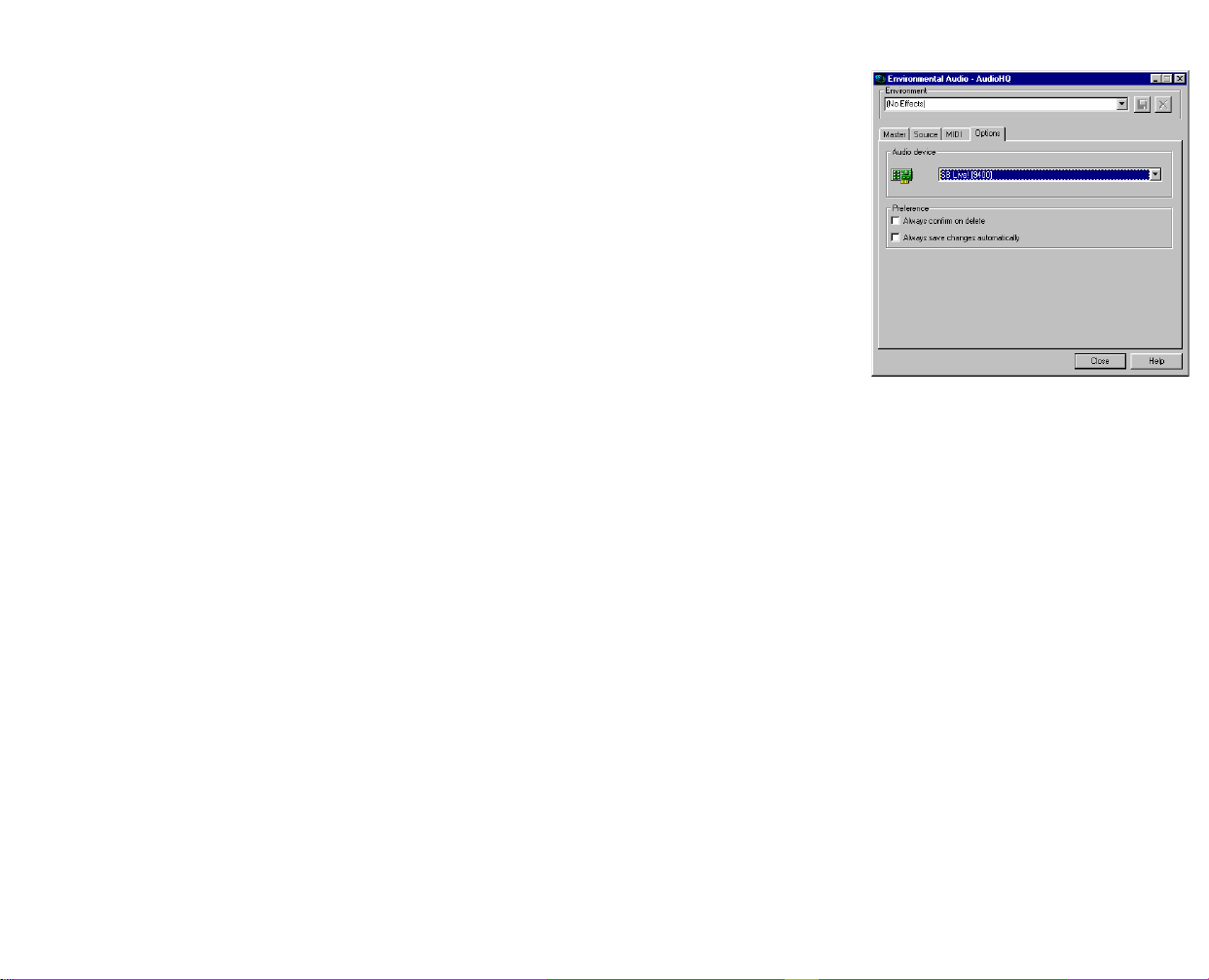
If the Always Save Changes Automatically check box
on the Options tab page is selected, your revised
settings are saved when you quit the Environmental
Audio control utility. You cannot return to a
previously saved environment unless you clear this
check box.
Soundo’LE
Creative Soundo'LE plays and records wave (.WAV) data, and supports Object Linking and Embedding
(OLE) 2.0.
To open a wave file:
1. On the File menu, click Open. The Open a Sound File dialog appears.
2. Select the wave file you want to open. Information about the file such as the wave format, and data
size are displayed in the dialog. You can preview a file by clicking the Play button.
3. Click the OK button.
To play a wave file:
1. Open the wave file.
2. Click the Play button or press the P key.
To stop the playback, click the Stop button or press the S key.
To record a wave file:
1. On the File menu, click New.
2. Click the Record button or press the R key.
To stop the recording, click the Stop button or press the S key.
The .WAV File Length Indicator shows the length of the file in seconds.
Using Sound Blaster Live! Value 32
Page 47

Embedding a Wave File When you embed a wave file, a copy of the wave file is placed in Soundo'LE and transferred to an
application that supports Object Linking and Embedding (OLE). If you edit the wave file in Soundo'LE,
the copy of the wave file in the application is not affected.
To embed a wave file from Soundo'LE:
1. Open Soundo'LE.
2. Record a new wave file or open an existing wave file you want to embed.
3. On the Edit menu, click Copy Sound As An Object. The wave file is placed on the Clipboard.
4. Open the document in which you want to embed the wave file.
5. On the Edit menu in WordPad, click Paste Special. The icon representing the embedded wave file
appears.
Linking Linking a wave file enables you to make references to the wave file without duplicating it. If you edit a
wave file in Soundo'LE, the changes are reflected in the application copy of the file.
To link a wave file in an application:
1. Open Soundo'LE.
2. Create a new wave file or open an existing file that you want to link.
3. Save the wave file if you created a new one. The wave file must be saved before you can link it to
an OLE client.
4. On the Edit menu, click Copy Sound. The wave file is placed on the Clipboard.
5. Open the document in which you want to link the wave file.
6. On the Edit menu in the application, click Paste Special.
7. In the Paste Special dialog, click the Paste Link option button and click the OK button. The icon
representing the wave file is placed in the document.
Toolbar The Toolbar gives you quick access to commands and features in Soundo'LE. For example, you can
open a new file by clicking the New button on the Toolbar.
There are nine command buttons on the Toolbar: New, Open, Save, Copy, Preferences, Record Settings,
Mixer Settings, CD Player, and Select Wave Device.
Using Sound Blaster Live! Value 33
Page 48

Wave Studio
WaveStudio allows you to perform the following sound editing functions:
❐ Play, edit, and record 8-bit (tape quality) and 16-bit (CD quality) wave data. Enhance your wave
data or create unique sounds with various special effects and editing operations such as rap,
reverse, echo, mute, pan, cut, copy, and paste.
❐ Open and edit several wave files at the same time.
❐ Import and export raw (.RAW) data files.
Working with Wave
Files
Wave format refers to the channel type, sample frequency (sampling rate), and sample size. These
options must be specified correctly when you perform certain functions in WaveStudio, such as
converting wave formats or recording new wave files.
To use the Open command:
1. From the File menu, click Open. The Open Sound File dialog appears.
2. In the File Name list, click a file you want to open. Once a file has been selected:
• Play button allows you to listen to the playback of the selected wave file.
• File format, size, date, and time are shown at the bottom of the dialog.
• List Files of Type box allows you to type or select raw data files (.RAW).
3. Click the OK Button.
You can also open multiple files using the drag-and-drop method by holding down the SHIFT key and
dragging the files from Windows Explorer to the WaveStudio window.
To convert the wave format:
1. From the Options menu, click Convert Format. The Select Wave Format dialog appears.
2. Select the format of the wave file. In the Attributes list, choose:
• Sampling rate, frequency may be from 11025 Hz to 44100 Hz. 11025 Hz for voice recording,
22050 Hz for tape-quality recording, and 44100 Hz for CD-quality recording.
• Sampling size, click 8- or 16-bit sample size. 8-bit wave data gives sound quality comparable
to that of a cassette tape. 16-bit wave data gives sound quality comparable to that of a CD.
• Mono or Stereo for channel.
3. Click the OK button.
A wave file with better sound quality requires more disk space due to its higher sampling rate and size.
Using Sound Blaster Live! Value 34
Page 49

To save a wave file:
1. Click the Save button on the Toolbar or click Save from the File menu.
2. Enter the name of the file and its path.
3. Click the OK button.
Playback The Audio menu allows you to control playback of your wave file in four ways:
❐ Selecting Auto Playback automatically plays the selected wave file, or the file from the location of
the cursor.
❐ Loop Playback plays to and from the location of the cursor or the selection and back until it is
deselected or until the Stop option is pressed.
❐ Play All Files plays all open wave files. If a part of a wave file was selected, only the selected
portion is played. If your cursor is placed withing the file, portions from the location of the cursor
are played.
❐ Selecting Stop All Playback immediately stops all wave files from playing. These two features are
available only on audio cards that support these functions.
Mixing When you mix the data of two wave files, the data of one file is added to another to create a new file.
After mixing, you can play back the new file to hear the new sound generated.
To mix the data contents of two wave files:
1. Activate the first (source) file and select the data you want for mixing.
2. From the Edit menu, click Copy.
3. Activate the second (target) file and select a location for mixing the data.
4. On the Edit menu, click Paste Mix. The Paste Mix dialog appears.
5. Under From Buffer Use, click the channels for copying data from the source file and for mixing
data to the target file under Mix With Wave.
• Select Mono Channel for mono file.
• Select Left Channel, Right Channel, or Both Channels for stereo file.
6. Click the OK button.
Using Sound Blaster Live! Value 35
Page 50

Recording To record a new wave file:
1. Click the New button in the toolbar or on the File menu to open a new window.
2. From the Audio menu, click Record.
The status bar below the file displays the message, “Performing Recording,” followed by the
completion percentage.
3. To save the new file, go to the File menu, and click Save As.
4. Enter the new file name and click the OK button.
Check and then change the recording format by clicking the Format button located on the status bar.
To record over an existing file:
1. Activate the file to record over.
2. From the Audio menu, click Record Special.
The status bar below the file displays the message “Performing Recording,” followed by the
completion percentage.
WaveStudio also allows you to record over the selected wave file or from the cursor position by
following the same instructions but choosing the relevant commands from the record Special menu.
When you open a compressed wave file, WaveStudio decompresses the file before displaying it. The file
must reside on a drive that has sufficient disk space to accommodate the decompressed data. The
amount of space required depends on the compression of the wave format.
❐ For CCITT, A-Law, and µ-Law the ratio is 1:2 (compressed : uncompressed).
❐ For ADPCM formats, the ratio is 1:4. For example, if you are working on a 1MB ADPCM file,
you must have at least 4MB of free disk space to store the decompressed file.
After opening and editing a compressed wave file, WaveStudio automatically compresses it when you
save changes. To save time, save your work first to a temporary uncompressed (PCM) wave file. After
editing, save the file in the compression format you want.
Using Sound Blaster Live! Value 36
Page 51

Special Effects Wave Studio allows you to create new sounds by adding one or more of the following special effects
from the Special menu:
❐ Adjust Volume: Allows you to change the volume of wave files.
❐ Echo: Modifies sound to produce echoing.
❐ Fade-In/Fade-Out: Creates a fading in (soft to loud) or fading out (loud to soft).
❐ Insert Silence: Inserts a pause between sounds.
❐ Invert Waveform: Turns the wave form over along its horizontal axis. For stereo files, you can
either invert both channels, the left channel, or the right channel.
❐ Mute: Silences a selected portion of a wave file. For stereo files, you can either mute both
channels, the left channel, or the right channel.
❐ Pan: Moves the sound from the left channel to the right channel. This effect applies only to
stereo files.
❐ Phase Shift: Applies a delay on wave playback in the selected channel a a specified amount of
time or sammples. This effect applieds only to stereo files.
❐ Rap: Repeats a portion of the wave file, creating a jerky or stuttering effect to voice recordings.
❐ Reverse: Changes the sequence of data so that the sound is played backward.
❐ Swap Channels: Exchanges the entire or selected portion of wave data between the left and the
right channels. This effect applies only to stereo files.
Most effects can be applied to:
❐ Entire file by placing the cursor at the beginning of the file or not placing the cursor on the wave
data.
❐ Selected portion of the file by using the cursor to select the section.
❐ Section of the file starting at the cursor position to the end.
Using Sound Blaster Live! Value 37
Page 52

Using Volume Meter The Vol um e M e t e r is a three-colored bar with scales and markings located next to the wave file window
or windows. The three-colored region represents the different loudness zones. The volume meter shows
in decibels the loudness of your playback or recording.
When recording, adjust the volume so that the sound level falls within the yellow zone. Use the
following indicators to help you monitor the volume:
❐ Peak indicator shows increasing volume; the valley indicator shows decreasing volume.
❐ Five scales representing different volume ranges (-90dB to Infinity, -24dB to Infinity, etc.).
To use the indicators to adjust volume:
1. Right-click on the volume meter. The context-sensitive menu appears listing all the indicators.
2. Click the desired indicator to enable it; a check mark appears before the indicator.
Clicking on it again disables the indicator; the check mark is no longer displayed.
If you have more than one wave device in your computer (for example, more than one Sound Blaster
card), the volume meter displays these devices. You can choose which one to monitor by clicking on it.
Clicking Auto Reset Indicator turns on an automatic timer that resets the peak and valley indicators
every five seconds or so. If you want to monitor the peak/valley at a much longer period, deselect Auto
Reset Indicator.
On the Preferences dialog from the Options menu, you can change settings for your audio devices,
editing options, and display colors.
Customizing Settings You can configure the manner in which WaveStudio presents wave data in the Edit and Preview
Windows by making changes on the Preferences dialog, opened from the Options menu:
❐ Display colors
❐ Devices to be used for recording and playback
❐ Default recording format
❐ Settings related to editing and undo operations
Using Sound Blaster Live! Value 38
Page 53

Creative
PlayCenter
PlayCenter allows you to play most types
of media, such as multimedia files
(MIDI, Wave, etc.), audio CDs, Video
CDs and DVD-Videos. Just insert or
select your media and PlayCenter does
the rest.
PlayCenter also allows you to organize
and arrange your multimedia files and tracks into albums.
PlayCenter is usually launched automatically when you insert a disc into your CD-ROM/PC-DVD drive.
It recognizes the media and starts playback of the disc, if those preferences are set.
Once PlayCenter is launched, place your mouse pointer over a button or icon on the interface. The icon
or button lights and the corresponding tooltip is displayed. The PlayCenter display varies slightly with
different media. Not all features and functions of the PlayCenter may be available at any one time. A
grayed out button or menu indicates that the function or option is unavailable.
If you are playing a VCD or DVD-Video, the
Video window appears. Right-click anywhere in
the Video window to display the options menu.
To use the DVD function in PlayCenter, you must
have a Creative PC-DVD drive and the latest
software components installed in your system.
PlayCenter is usually launched automatically when you insert a disc into your CD-ROM/PC-DVD drive.
It will recognize the media and start playback of the disc, depending on the preferences you have set. If it
does not, follow the steps described below to play your multimedia files and discs.
To launch PlayCenter:
1. On the taskbar, click the Start button, select Programs, select Creative and click Creative
PlayCenter.
Using Sound Blaster Live! Value 39
Page 54

To play a multimedia file:
1. Launch PlayCenter.
2. On the PlayCenter interface, click the Media button.
3. On the Media menu, click Open Media File. The Open dialog appears.
4. Select the multimedia file you wish to play by exploring the directories.
5. Click the OK button.
6. On the PlayCenter interface, click the Play button.
To play a disc:
1. Launch PlayCenter.
2. Insert a disc into your CD-ROM/PC-DVD drive.
3. On the PlayCenter interface, click the Media button.
4. On the Media menu, select and click the CD-ROM/PC-DVD drive.
5. On the PlayCenter interface, click the Play button.
To adjust the volume:
1. On the PlayCenter LED display, click and drag the Volume Slider to the desired volume level or
double-click the desired level on the Volume Slider.
Configuring You can set your preferences as to how PlayCenter is to handle the playback of your discs and
multimedia files.
To set playback preferences:
1. On the PlayCenter Interface, click the System Menu icon.
2. On the System menu, click Preferences. The Preferences dialog appears.
3. Select the check boxes for your preferred settings.
4. Enter a value for Intro length (in seconds) to specify the duration of the initial track playback.
5. Click the OK button.
Using Sound Blaster Live! Value 40
Page 55

To make PlayCenter the default player for discs:
1. On the PlayCenter interface, click the System Menu icon.
2. On the System menu, click Disc Detector. The Creative Disc Detector dialog appears.
3. Click the Players tab page.
4. Select the disc type in the list box and click the Select Player button. The Player Properties dialog
appears.
5. In the Target text box, enter the path or click the Browse button to locate the PlayCenter program
(that is, C:\PROGRAM FILES\CREATIVE\PLAYCENTER\CTPLAY.EXE).
6. Click the OK button to close the Player Properties dialog.
7. Click the OK button to save the changes and close the Disc Detector dialog.
To make PlayCenter your default player for multimedia files:
1. Launch Windows Explorer.
2. On the menu bar, click View and select Options. The Options dialog appears.
3. Click the File Types tab page.
4. Select the multimedia file type in the list and click the Edit button. The Edit File Type dialog
appears.
5. Click the Edit button
6. Enter the path or click the Browse button to locate the PlayCenter program (that is,
C:\PROGRAM FILES\CREATIVE\PLAYCENTER\CTPLAY.EXE).
7. Click the OK button to close the dialogs.
8. Click the Close button to save the changes and close the Options dialog.
Using Sound Blaster Live! Value 41
Page 56

Troubleshooting
3
This appendix provides tips for solving problems you may encounter during installation or normal use.
Installing Software
Sound
In Windows 95/98, the installation does not start automatically after the CD-ROM is inserted.
The AutoPlay feature in your Windows 95/98 system may not be enabled.
To start the installation program through the My Computer shortcut menu:
1. Double-click the My Computer icon on your Windows desktop.
2. In the My Computer window, right-click the CD-ROM drive icon.
3. On the shortcut menu, click AutoPlay and follow the instructions on the screen.
To enable AutoPlay through Auto Insert Notification:
1. Click the Start button, select Settings, and then click Control Panel.
2. In the Control Panel window, double-click the System icon.
3. In the System Properties dialog, click the Device Manager tab and select your CD-ROM drive.
4. Click the Properties button.
5. In the Properties dialog, click the Settings tab and select Auto Insert Notification.
6. Click the OK button to exit from the dialog.
There is excessive environmental sound or effects when an audio file is being played.
The last selected preset environment is inappropriate for the current audio file.
To select an appropriate environment:
1. Open Environmental Audio control.
OR
Display Creative Launcher at the top of your screen (bring your mouse pointer to the top edge of the screen to
display Launcher). Then, click the Environments tab.
2. In the Environment list, select “No effects” or an appropriate environment.
Troubleshooting 41
Page 57

In a 4-speaker configuration, there is no sound from the rear speakers.
Check the following:
❑ The rear speakers are connected to the audio card’s Rear Out jack.
❑ In Creative Mixer’s Record Control view:
• If a single source (for example, CD Audio, Line In, TAD, Auxiliary or Microphone) is playing, the check box
for the source is selected.
• If more than one source is playing, the “What U Hear” device icon is selected and, in the Play Control view,
the sources you want to mix are selected.
No sound from the headphones.
Check the following:
❑ The headphones are connected to Line Out (front) jack.
❑ In the Speaker dialog (open AudioHQ and click the Speaker icon), set the Output field to Headphones.
No audio output when playing digital files such as .WAV, MIDI files, or AVI clips.
Possible causes:
❑ Speaker volume is not set properly.
❑ External amplifier or speakers are connected to the wrong jack.
❑ Hardware conflict.
❑ Output selection in the Configuration tab page on the Speaker dialog is incorrectly selected.
❑ Original Sound sliders in either the Master or Source tab pages of the Environmental Audio dialog are set at or
near 0 percent.
Check the following:
❑ The speakers’ volume control is set at mid-range. Use Creative Mixer to adjust the volume, if necessary.
❑ The powered speakers or external amplifier are connected to the card’s Line Out or Rear Out jack.
❑ No hardware conflict between the card and a peripheral device.
❑ The output selection on the Speaker dialog corresponds to your speaker or headphone configuration.
❑ The Original Sound sliders in either or both the Master and Source tab pages of the Speaker dialog are set to 100
percent.
Troubleshooting 42
Page 58

No audio output when playing CD-Audio.
OR
No audio output when playing DOS games that require a CD-ROM.
To solve this problem:
• Check the connections of the CD audio cable between the CD-ROM drive and the audio card.
SoundFonts
A smaller SoundFont bank usually
is of lower sound quality.
Joystick
Do not attempt to make changes to
the BIOS unless you have
experience with system software.
There is insufficient memory to load SoundFonts.
This may occur when you a SoundFont-compatible MIDI file is loaded or played and insufficient memory is
allocated.
To allocate more SoundFont cache:
• On the Options tab page of the SoundFont Control dialog, move the SoundFont Cache slider to the right to
increase memory. The amount of SoundFont cache you can allocate depends on the system RAM available.
If there is insufficient system RAM available:
• On the Configure Banks tab page of the SoundFont Control dialog, select a smaller SoundFont bank from the
Select Bank box.
The smallest SoundFont bank available is 2 MB (2GMGSMT.SF2).
The joystick port is not working.
The audio card’s joystick port conflicts with the system’s joystick port.
To solve this problem:
• Disable the audio card’s joystick port and use the system port instead.
The joystick is not working properly in some programs.
The program may use the system processor timing to calculate the joystick position. When the processor is fast, the
program may determine the position of the joystick incorrectly, assuming that the position is out of range.
To solve this problem:
• Increase your system's 8-bit I/O recovery time of the BIOS setting, usually under the Chipset Feature Settings
section. Or, if available, you may adjust the AT Bus speed to a slower clock. If the problem persists, try a
different joystick.
Troubleshooting 43
Page 59

I/O Conflicts
You can also refer to the
Troubleshooting section in the
Help file of Windows 95/98.
Conflicts between your audio card and another device may occur if they are set to use the same I/O address. To
resolve I/O conflicts, change the resource settings of your audio card or the conflicting device using Device Manager
in Windows 95/98.
If you still are unable to determine which card is causing the conflict, remove all cards except the audio card and other
essential cards (for example, disk controller and graphics cards). Add each card back until Device Manager indicates
that a conflict has occurred.
To resolve hardware conflicts in Windows 95/98:
1. Click the Start button, point to Settings, and then click Control Panel.
2. In the Control Panel window, double-click the System icon.
3. In the System Properties dialog, click the Device Manager tab.
4. Under the Sound, Video And Game Controllers entry, select the conflicting audio card driver—indicated by an
exclamation mark (!)—and click the Properties button.
5. In the Properties dialog, click the Resources tab.
6. Select Use Automatic Settings and click the OK button.
7. Restart your computer to allow Windows 95/98 to reassign resources to the devices.
Windows NT 4.0
A Service Control Manager error message appears with one or more other error messages at restart.
This occurs when you remove an audio card from your computer after successfully installing Sound Blaster Live!
Value. Windows is trying to match the drivers to the removed audio card.
To solve this problem:
1. Log on to your computer as Administrator.
2. Click the Start button, select Settings, and then click Control Panel.
3. Double-click the Multimedia icon, and then click the Devices tab.
4. Under the Audio Devices and MIDI Devices And Instruments headings, delete all devices except:
• Audio for Creative SB Live!
• MIDI for Creative SB Live!
• MIDI for Creative S/W Synth
5. Click the OK button to close the dialog. The unneeded drivers are removed.
Troubleshooting 44
Page 60

Creative
PlayCenter
The Creative PlayCenter is not launched when a DVD is inserted into the drive.
To solve this problem:
1. In Creative Launcher, click Settings, and click the Disc Detector icon,.
2. On the General tab page of the Creative Disc Detector dialog, select Enable Disc Detector.
3. Click the Players tab.
4. Select the DVD Disc entry and then click the Select Player button.
5. In the Players Properties dialog, click the Browse button.
6. Browse to C:\PROGRAM FILES\CREATIVE\PLAYCENTER and double-click CTPlay. The Name box
now displays CTPlay.
7. Click the OK button twice to close.
PN-0420000209 45
