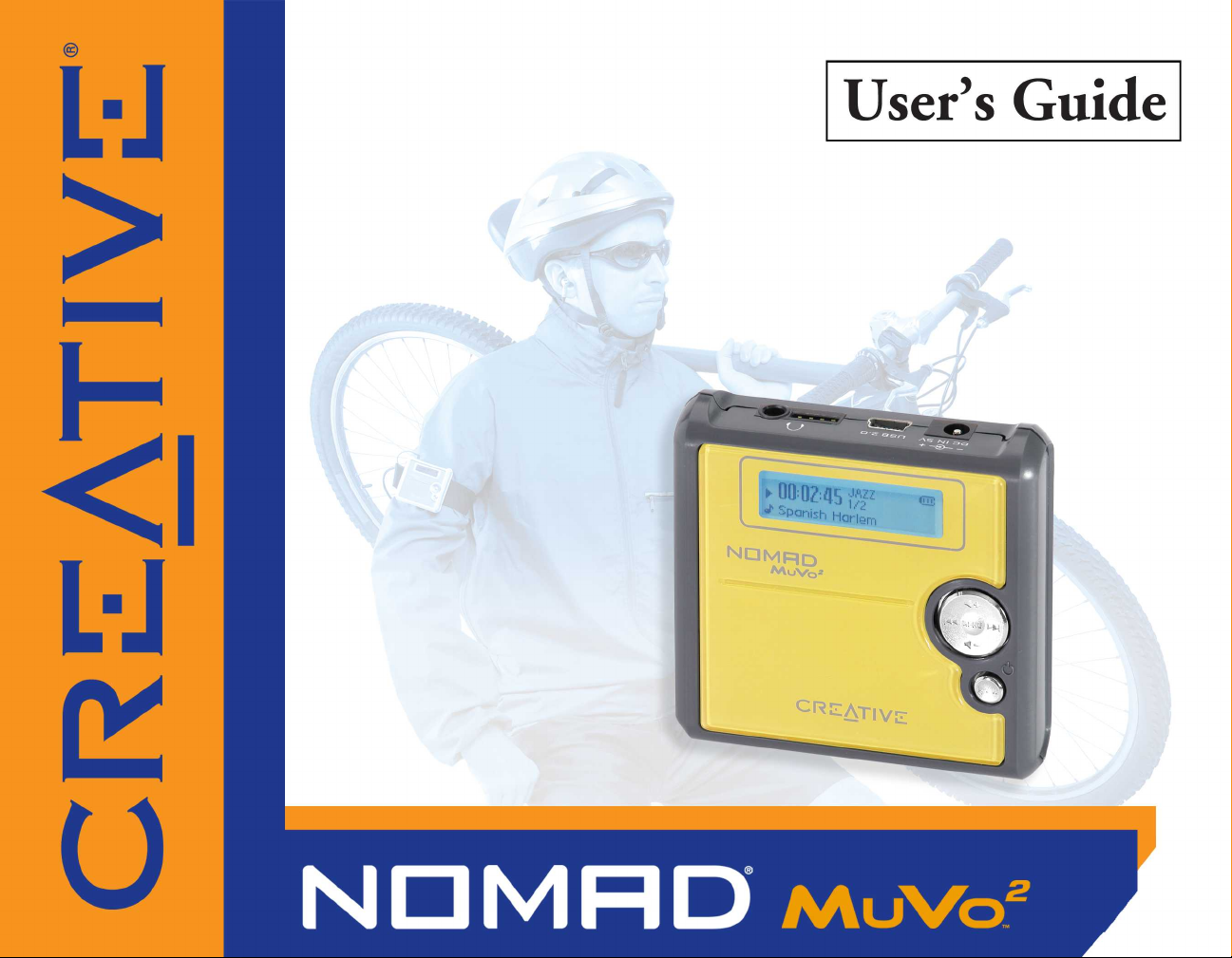
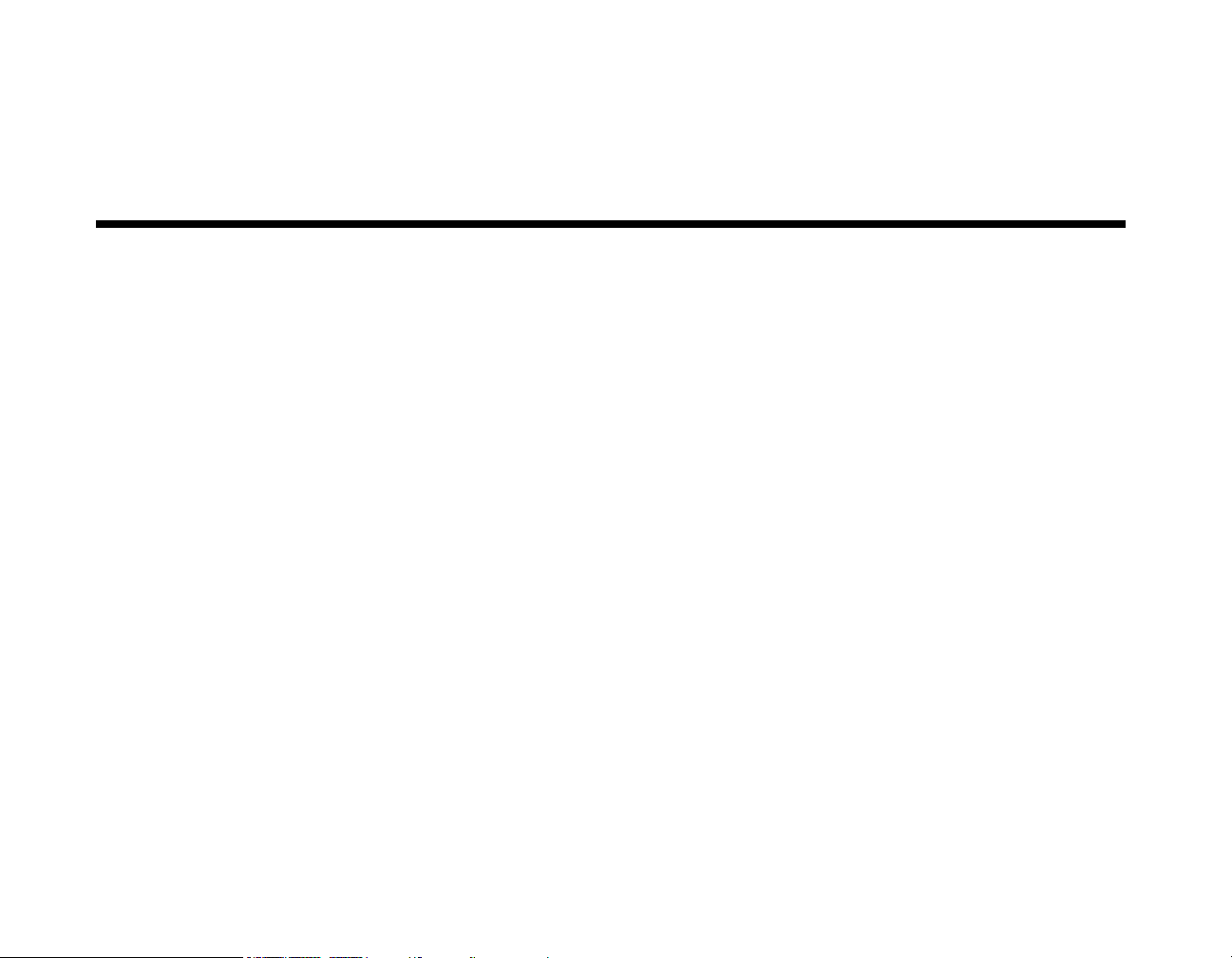
User’s Guide
Creative NOMAD MuVo²
Information in this document is subject to change without notice and does not represent a commitment on the part of Creative
Technology Ltd. No part of this manual may be reproduced or transmitted in any form or by any means, electronic or mechanical,
including photocopying and recording, for any purpose without the written permission of Creative Technology Ltd. The software
described in this document is furnished under a license agreement and may be used or copied only in accordance with the terms of
the license agreement. It is against the law to copy the software on any other medium except as specifically allowed in the license
agreement. The licensee may make one copy of the software for backup purposes only.
The Software License Agreement is found in a separate folder on the Installation CD.
Copyright © 2003 by Creative Technology Ltd. All rights reserved.
Version 1.0
July 2003
The Creative logo and MuVo are registered trademarks, and Creative MediaSource is a trademark of Creative Technology Ltd. in the
United States and/or other countries. NOMAD is a registered trademark of Aonix and is used by Creative Technology Ltd. and/or its
affiliates under license. Microsoft, MS-DOS, Windows and the Windows logo are registered trademarks of Microsoft Corporation. Intel
and Pentium are registered trademarks of Intel Corporation. All other products are trademarks or registered trademarks of their
respective owners and are hereby recognized as such. All specifications are subject to change without prior notice. Actual contents
may differ slightly from those pictured.
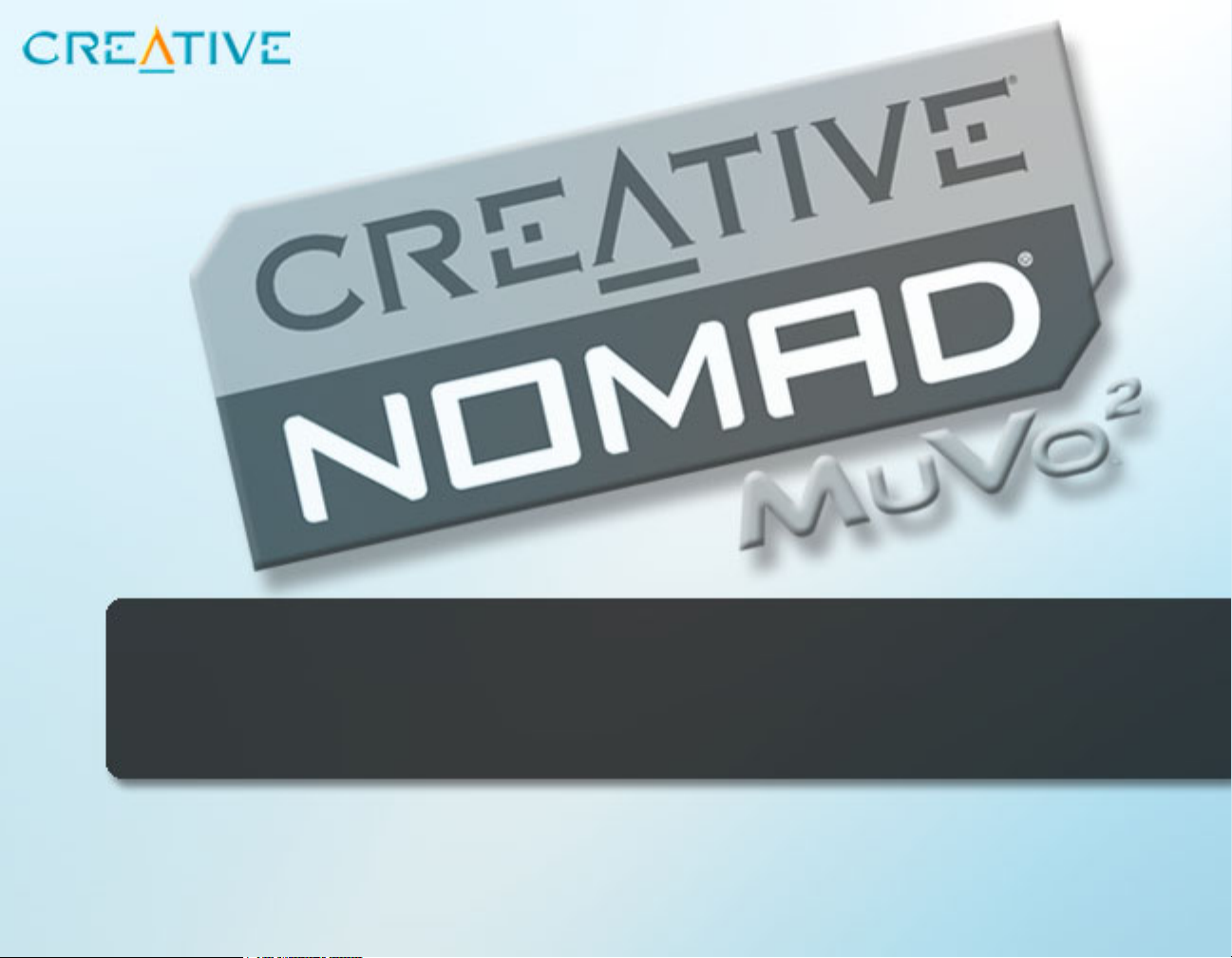
Contents
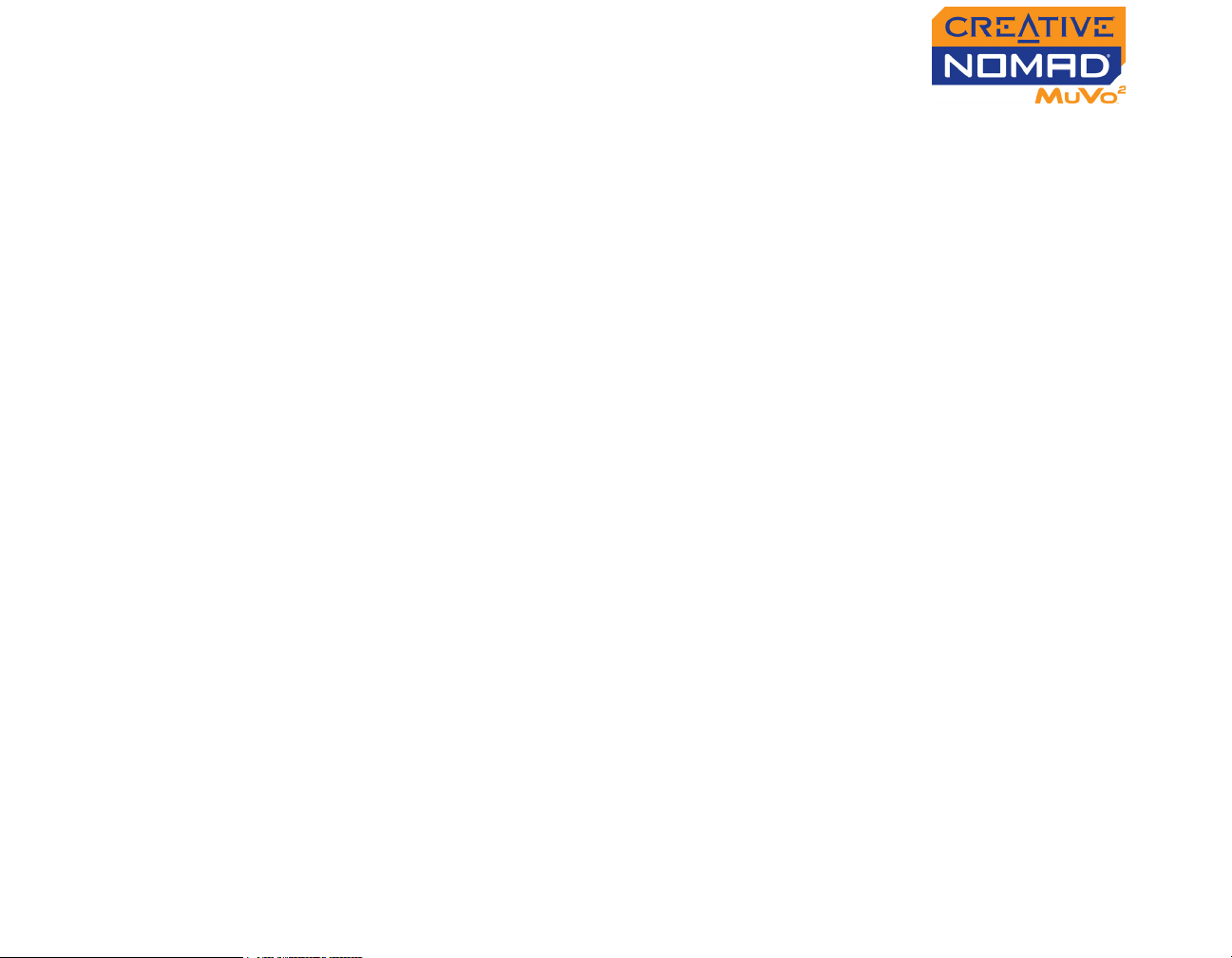
Contents
1 Introduction
Package Contents ..................................................................................................................................... 1-1
Minimum System Requirements .......................................................................................................... 1-1
Product Registration ................................................................................................................................ 1-2
Technical Support and Warranty ........................................................................................................ 1-2
Online Updates ......................................................................................................................................... 1-2
Optional Accessory ................................................................................................................................. 1-3
Document Conventions ......................................................................................................................... 1-3
2 Your Player At A Glance
Front View .................................................................................................................................................. 2-1
Side View ..................................................................................................................................................... 2-2
Using the Sports Case and Armband ................................................................................................. 2-3
3 Getting Started
Step 1: Charge Battery ............................................................................................................................ 3-1
Step 2: Install Software ............................................................................................................................ 3-2
Step 3: Transfer Songs ............................................................................................................................ 3-3
Step 4: Play Songs ..................................................................................................................................... 3-5
4 Using Your Player
Transferring Files ...................................................................................................................................... 4-1
Using Windows Explorer ............................................................................................................ 4-1
Using Creative MediaSource Organizer .................................................................................. 4-2
Playing Songs .............................................................................................................................................. 4-2
ii
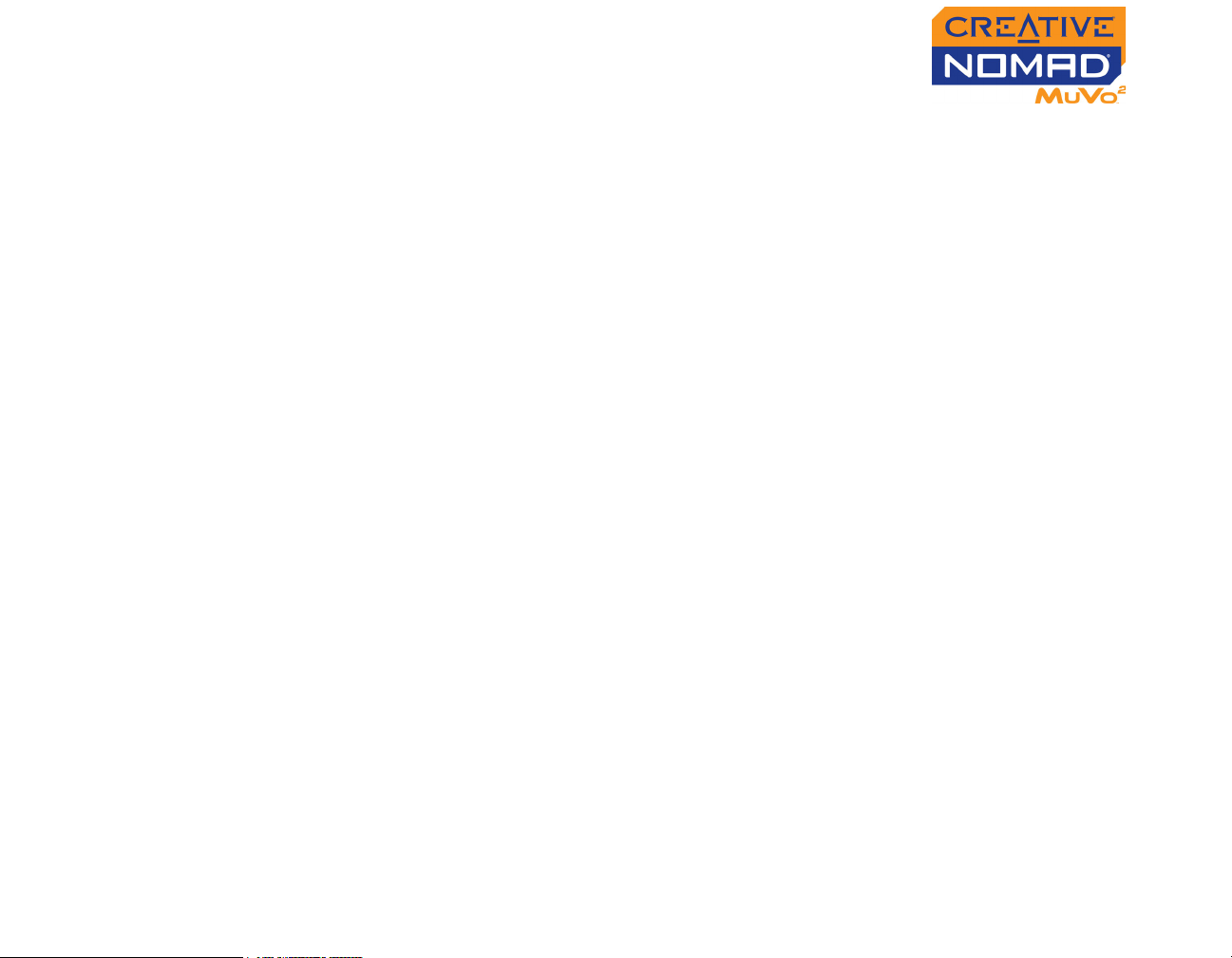
Playing a song ................................................................................................................................... 4-2
Playing an album .............................................................................................................................. 4-2
Playing a playlist ............................................................................................................................... 4-3
Playing recorded audio ................................................................................................................. 4-3
Locking Your Player ................................................................................................................................. 4-3
Deleting Songs ........................................................................................................................................... 4-4
Recording Audio ....................................................................................................................................... 4-4
Formatting Your Player .......................................................................................................................... 4-4
Charging the Battery ............................................................................................................................... 4-5
Creating and Managing Playlists ............................................................................................................ 4-6
Creating a playlist ............................................................................................................................ 4-6
Adding tracks to a playlist ............................................................................................................ 4-7
Deleting a playlist ............................................................................................................................ 4-8
5 Setting Preferences
Play mode .................................................................................................................................................. 5-1
EQ ................................................................................................................................................................ 5-2
Defining Custom EQ ..................................................................................................................... 5-2
Settings ....................................................................................................................................................... 5-3
Appendixes
ALCD Guide
Mode Overview ....................................................................................................................................... A-1
Music ................................................................................................................................................ A-1
Record ............................................................................................................................................. A-1
Play Status Icons ....................................................................................................................................... A-2
Information Diagrams ............................................................................................................................ A-3
iiii
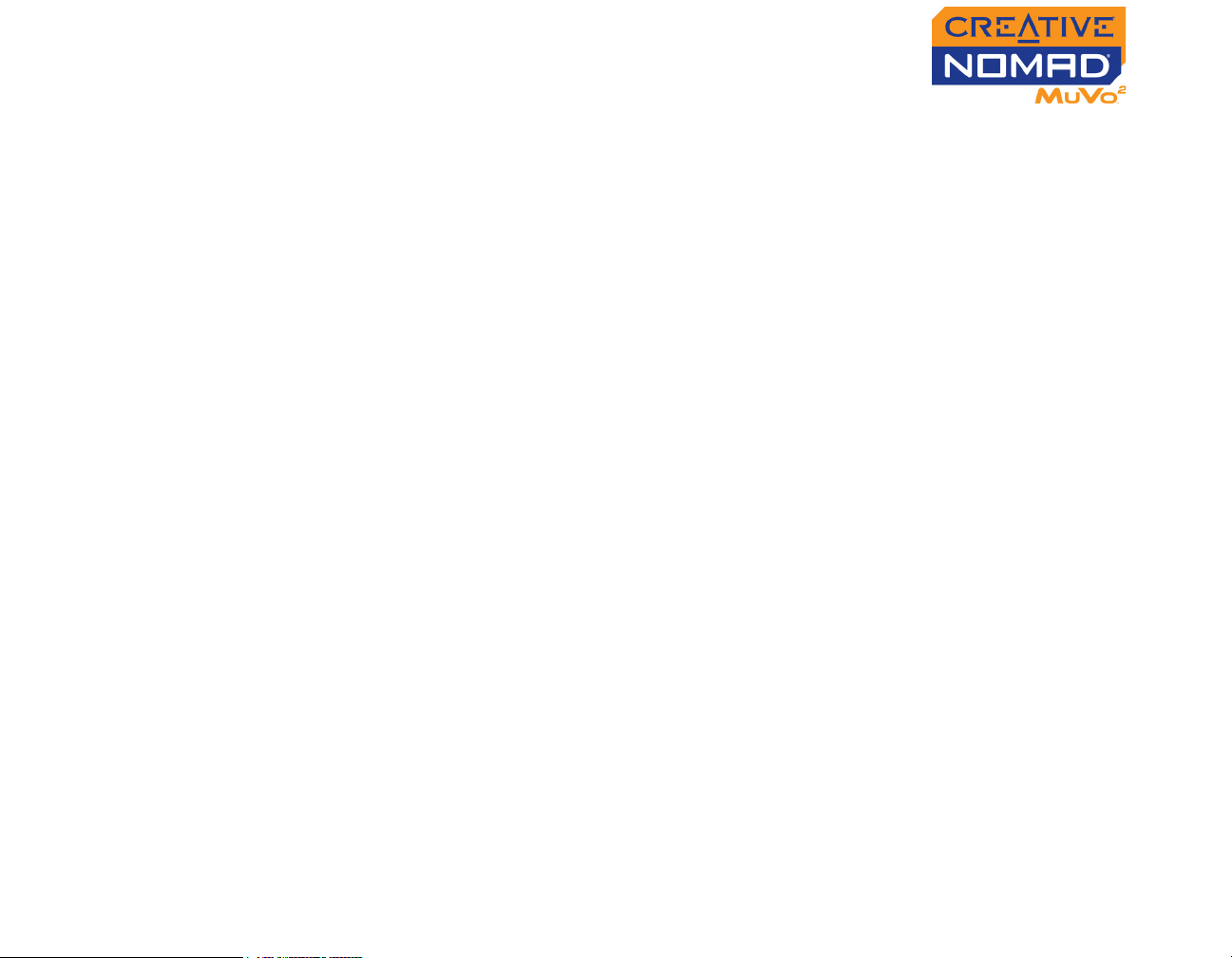
B About Music Files
Overview .................................................................................................................................................... B-1
Downloading from the Internet ................................................................................................. B-1
"Ripping" audio CDs ...................................................................................................................... B-1
C Frequently Asked Questions
Installation .................................................................................................................................................. C-1
Usage ........................................................................................................................................................... C-2
Updates ....................................................................................................................................................... C-4
D Maintenance and Safety Advice
E Specifications
iiiiii

Introduction
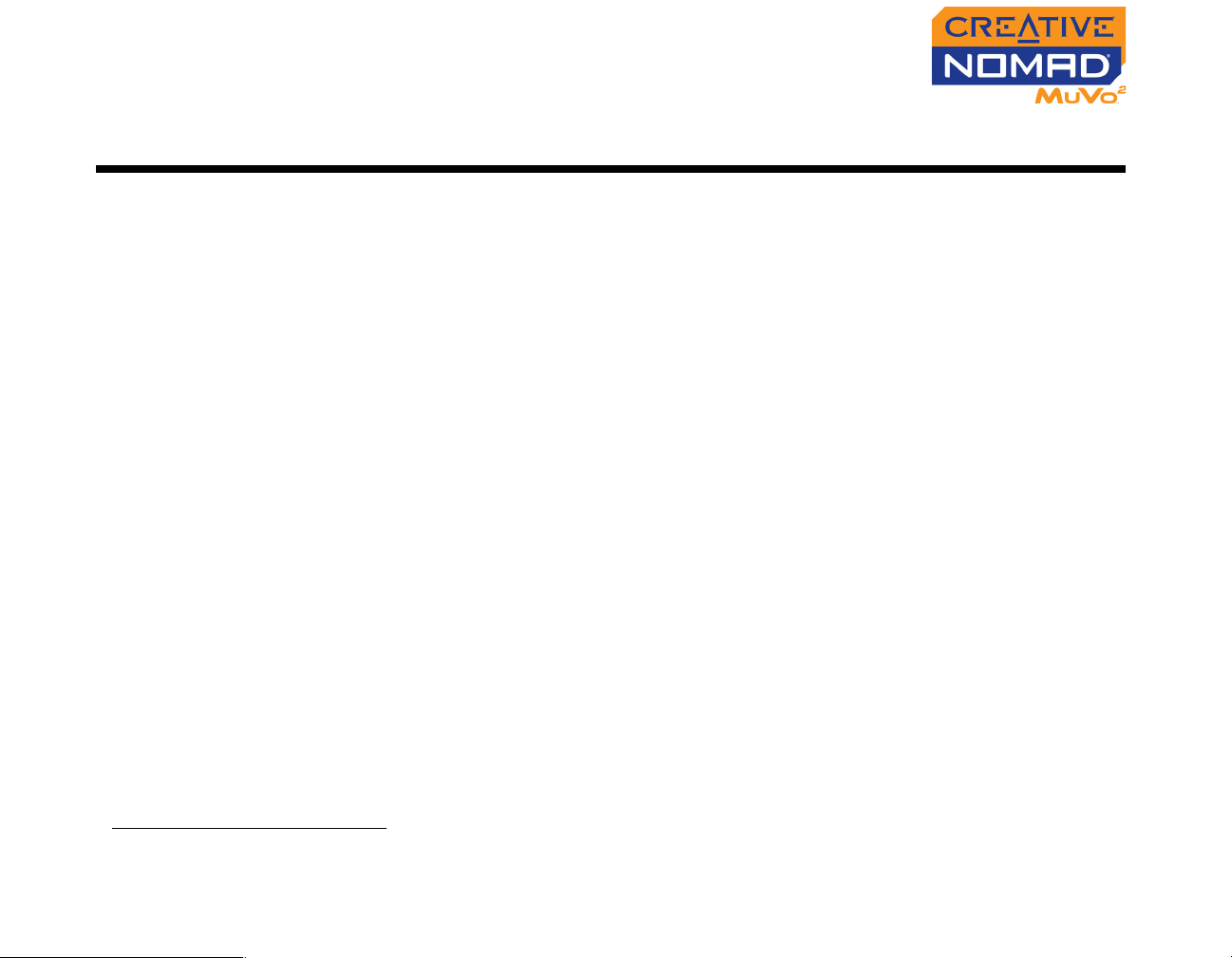
Introduction
Thank you for choosing Creative NOMAD MuVo™2. Note that the name of this
product may vary from country to country.
Package Contents
Minimum System Requirements
❑ Creative NOMAD MuVo
❑ Power adapter
❑ Rechargeable Lithium-Ion battery
❑ USB 2.0 cable
❑ Headphones
❑ Protective case, or Sports Case and Armband
❑ Installation CD
❑ Quick Start booklet
❑ Microsoft
Edition (Me) or Windows XP
❑ Intel
❑ 32 MB RAM
❑ 30 MB available hard disk space
❑ CD-ROM/DVD-ROM drive
❑ USB port (USB 2.0 port recommended for faster transfer speeds)
❑ Internet access for Music Service Provider support (optional)
®
Windows® 98 Second Edition (SE), Windows 2000, Windows Millennium
®
Pentium® II 233 MHz, or AMD-K6®-2 266 MHz
2
player
*
* The Sports Case and Armband are supplied with 512 MB Creative NOMAD MuVo2 players only.
Introduction 1-1
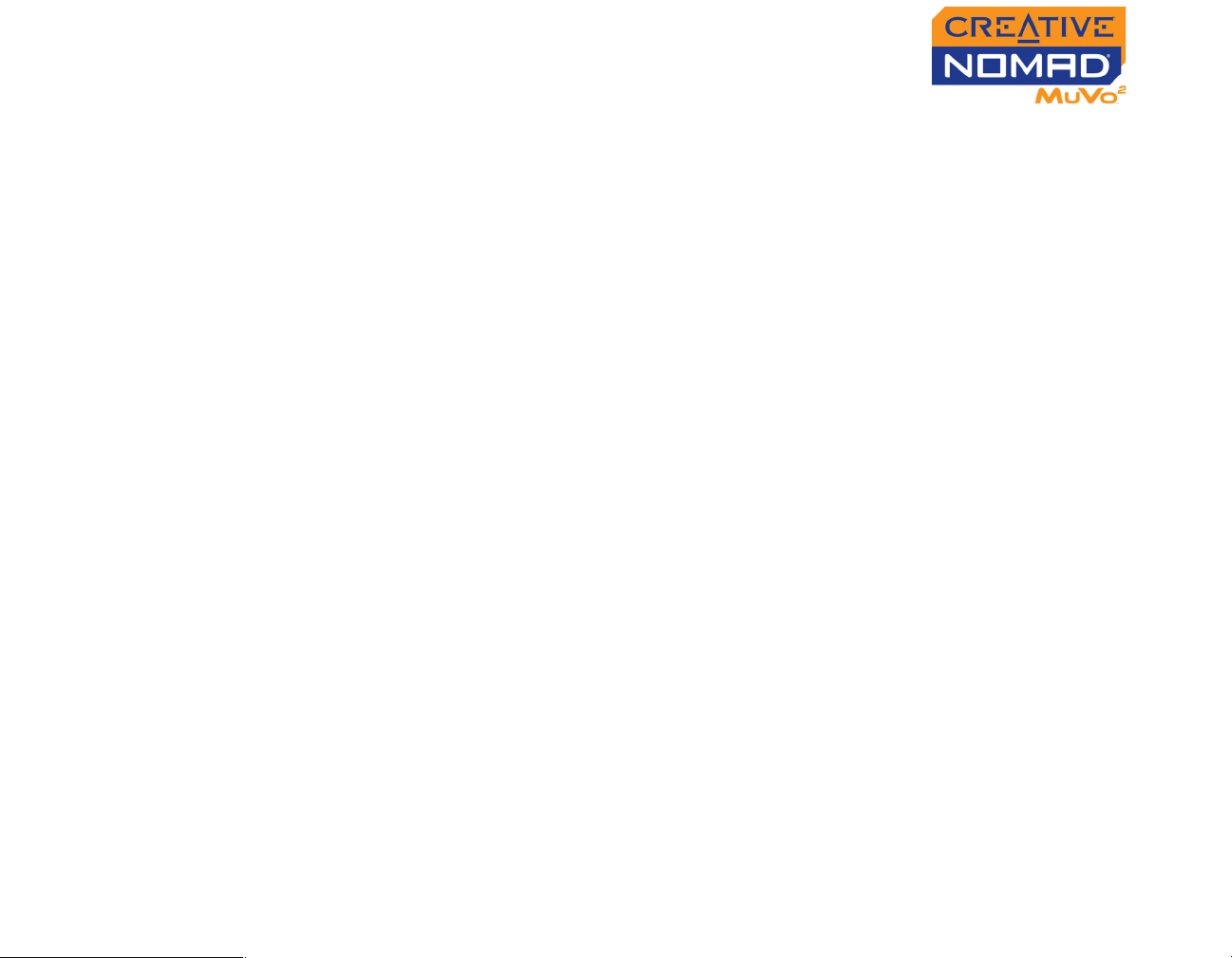
Product Registration
Enjoy a host of benefits by registering your product during installation, or at
www.creative.com/register. Benefits include:
Service and product support from Creative
❑
❑ Exclusive updates on promotions and events
Technical Support and Warranty
Online Updates
Technical Support information can be found on the Installation CD.
Go to d:\Support\<Language>\Support.pdf
Warranty information can be found on the Installation CD as well.
Go to d:\Warranty\<Region>\<Language>\Warranty.pdf
(replace d:\ with the drive letter of your CD-ROM/DVD-ROM drive, <Region>
with the region that you are in and <Language> with the language that the
document is in)
Please keep your Proof of Purchase for the duration of the Warranty
period.
Visit www.NOMADworld.com for the latest updates on:
Firmware
❑
❑ Software
❑ Documentation
❑ NOMAD accessories
Introduction 1-2
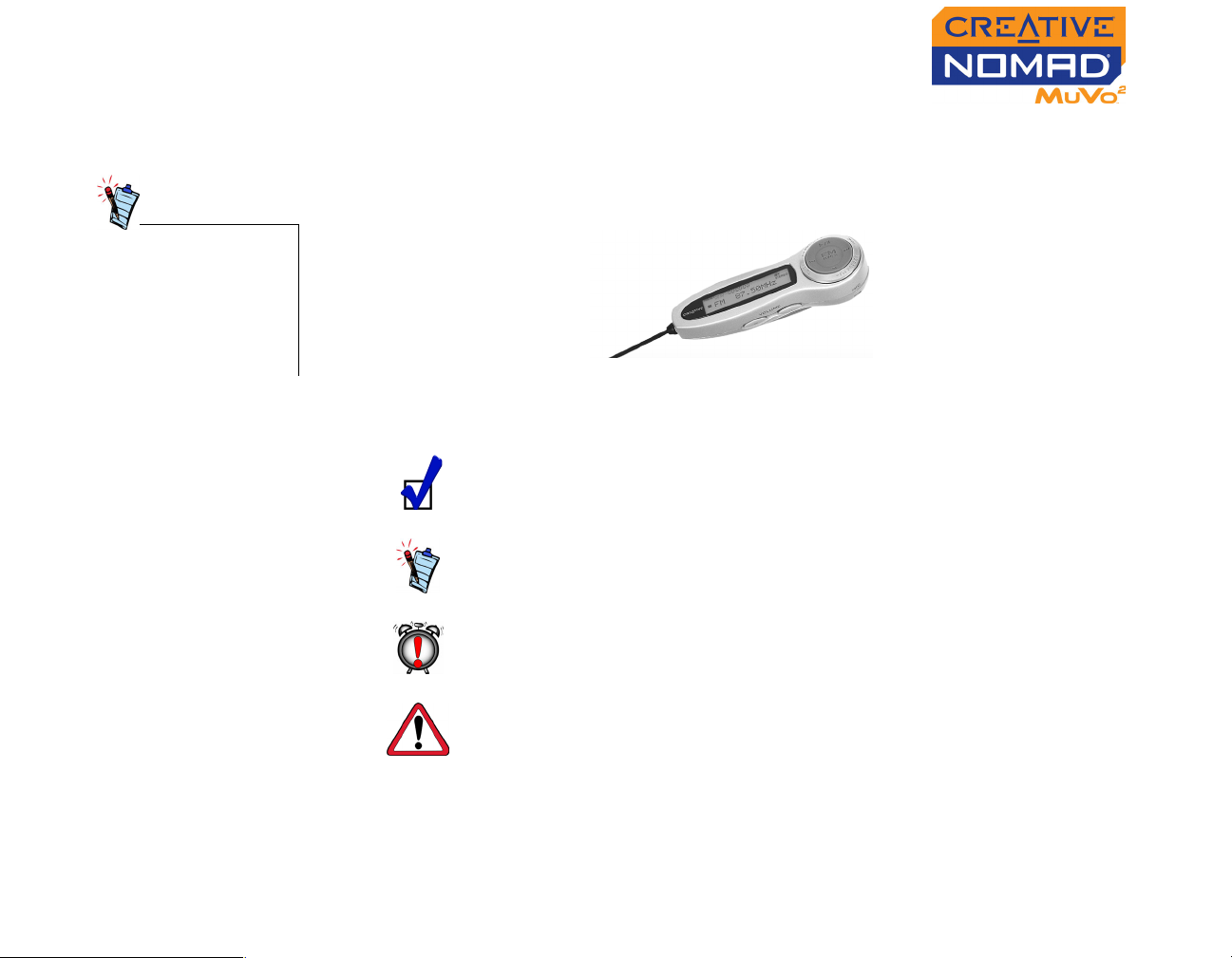
Optional Accessory
You may need to
download firmware that
lets you use your player
with the Creative FM
Wired Remote. Visit
www.NOMADworld.com
for more details.
The Creative FM Wired Remote (available separately) lets you access the controls
of your player without having to take the player out of your bag. In addition, the
FM Tuner stores up to 32 preset FM channels, and the built-in microphone lets you
make voice recordings.
Document Conventions
This User’s Guide uses the following icons to highlight useful or urgent information.
Tip. This tells you about short cuts or hints relating to a feature.
Note. This highlights additional or important information about a
feature.
Caution! This highlights proper usage of your product. Use this
information to avoid risky situations.
Warning! This warns you of possible hazards to yourself or your
product, that may result in injury or damage.
Introduction 1-3
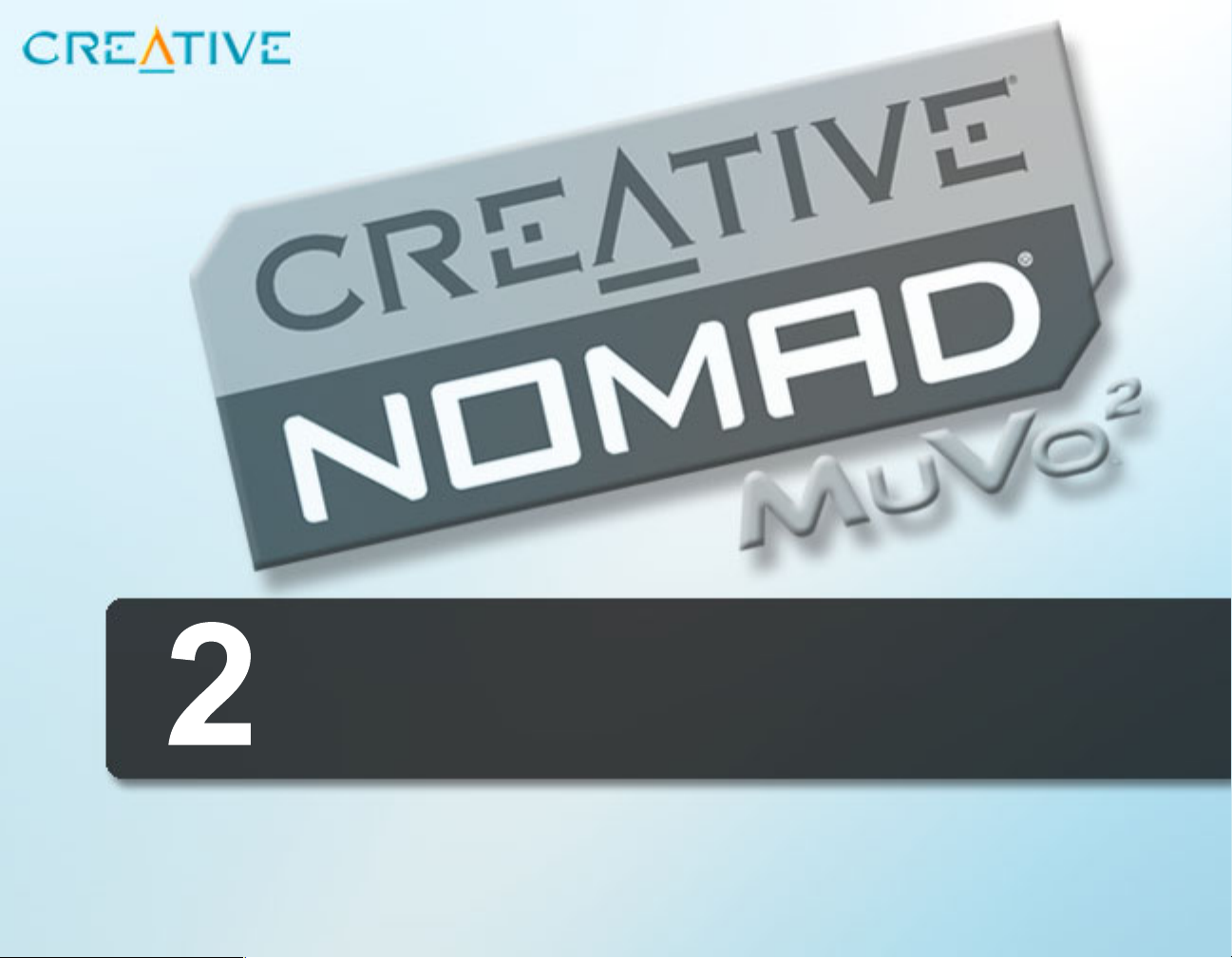
Your Player At A Glance
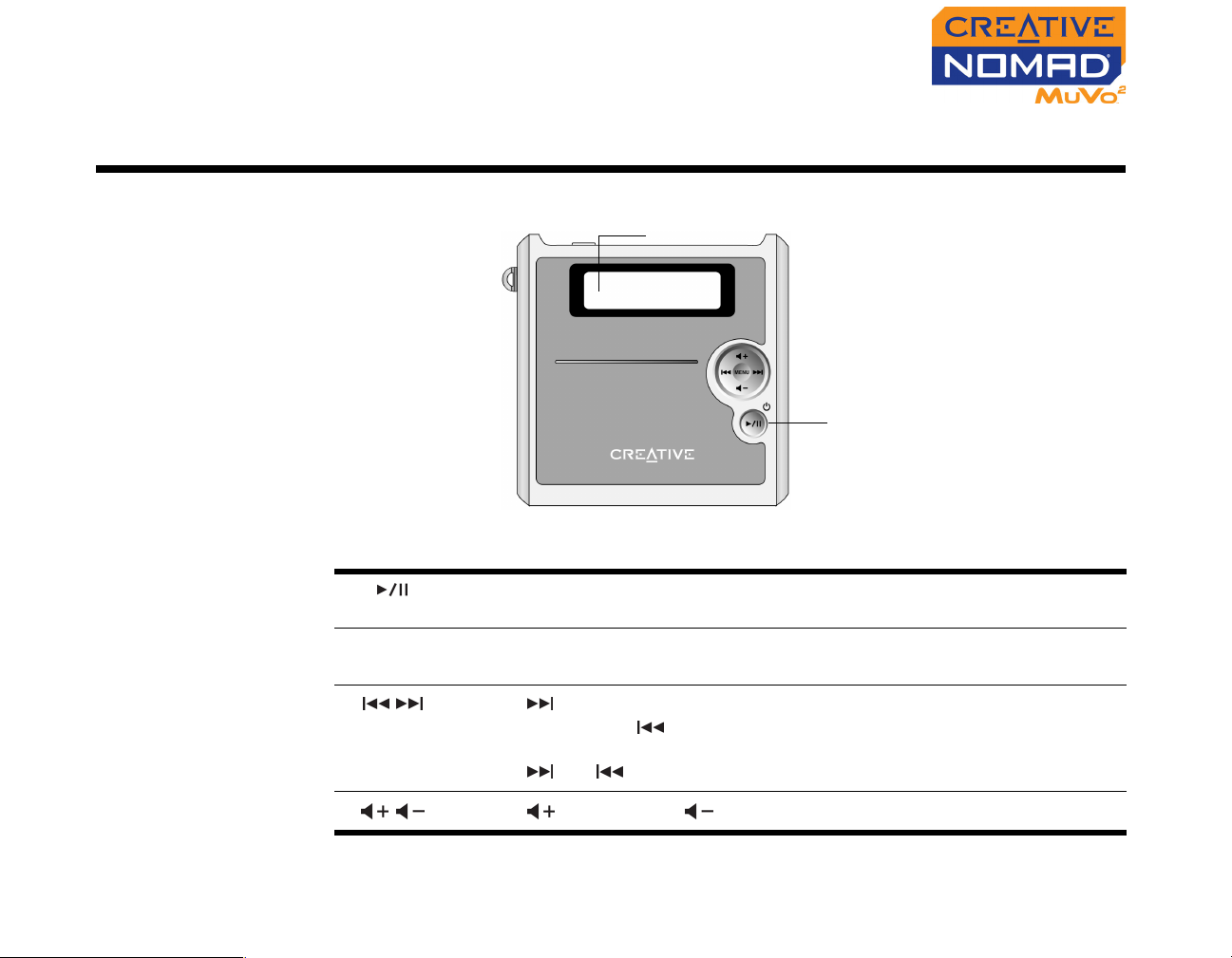
Your Player At A Glance
Front View
LCD
Press and hold this
button to turn your
player on and off.
Figure 2-1
Press and hold to turn your player on and off.
Press once to start playing tracks, and press again to pause playback.
MENU
Press to display Menu options on the LCD. Press again to select a Menu
option.
Press to skip to the next track, and press and hold to skip ahead
within track. Press to skip to the previous track, and press and hold to
skip back within a track.
Press and to browse Menu options on the LCD.
Press to increase or to decrease the volume.
Your Player At A Glance 2-1
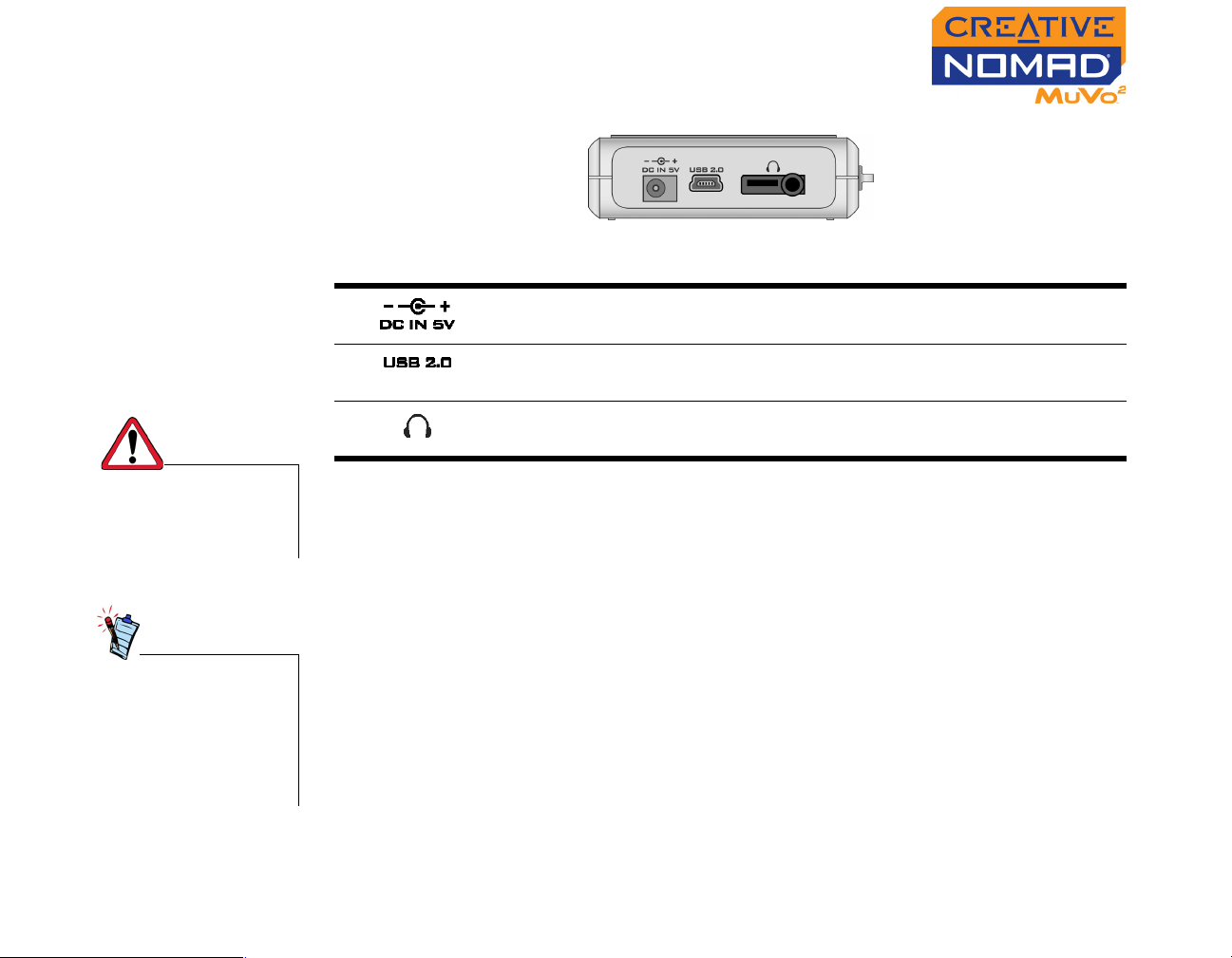
Side View
For your safety and the
safety of others, do not
use headphones while
driving or cycling.
You may need to
download firmware that
lets you use your player
with the Creative FM
Wired Remote. Visit
www.NOMADworld.com
for more details.
Figure 2-2
Connects to a power outlet using the supplied power adapter.
Connects to your computer’s USB port using the supplied USB
cable.
Connects to headphones, or the Creative FM Wired Remote
(available separately).
Your Player At A Glance 2-2
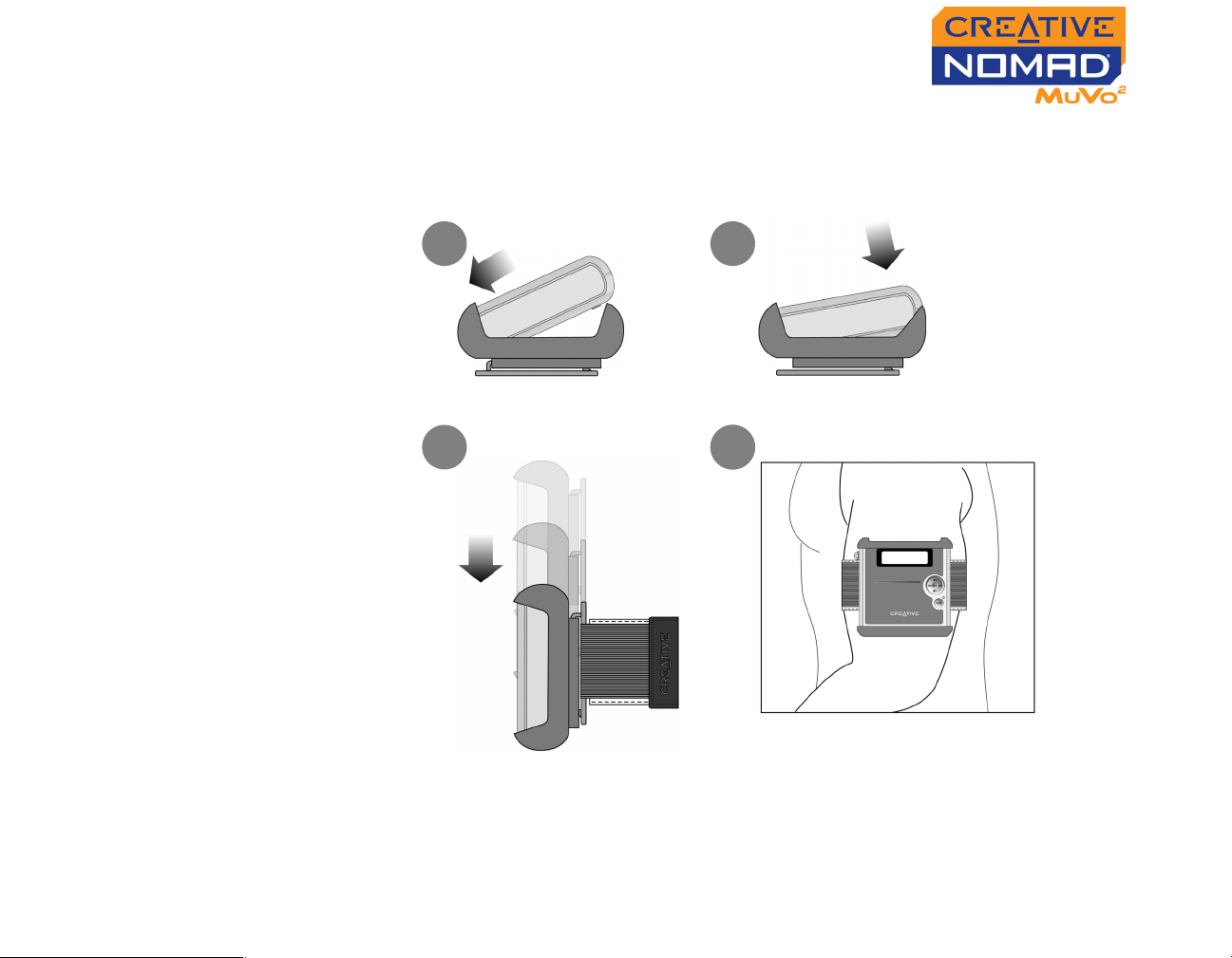
Using the Sports Case and Armband
The Sports Case and Armband are supplied with 512 MB Creative NOMAD MuVo2
players only.
21
3 44
Figure 2-3
Your Player At A Glance 2-3
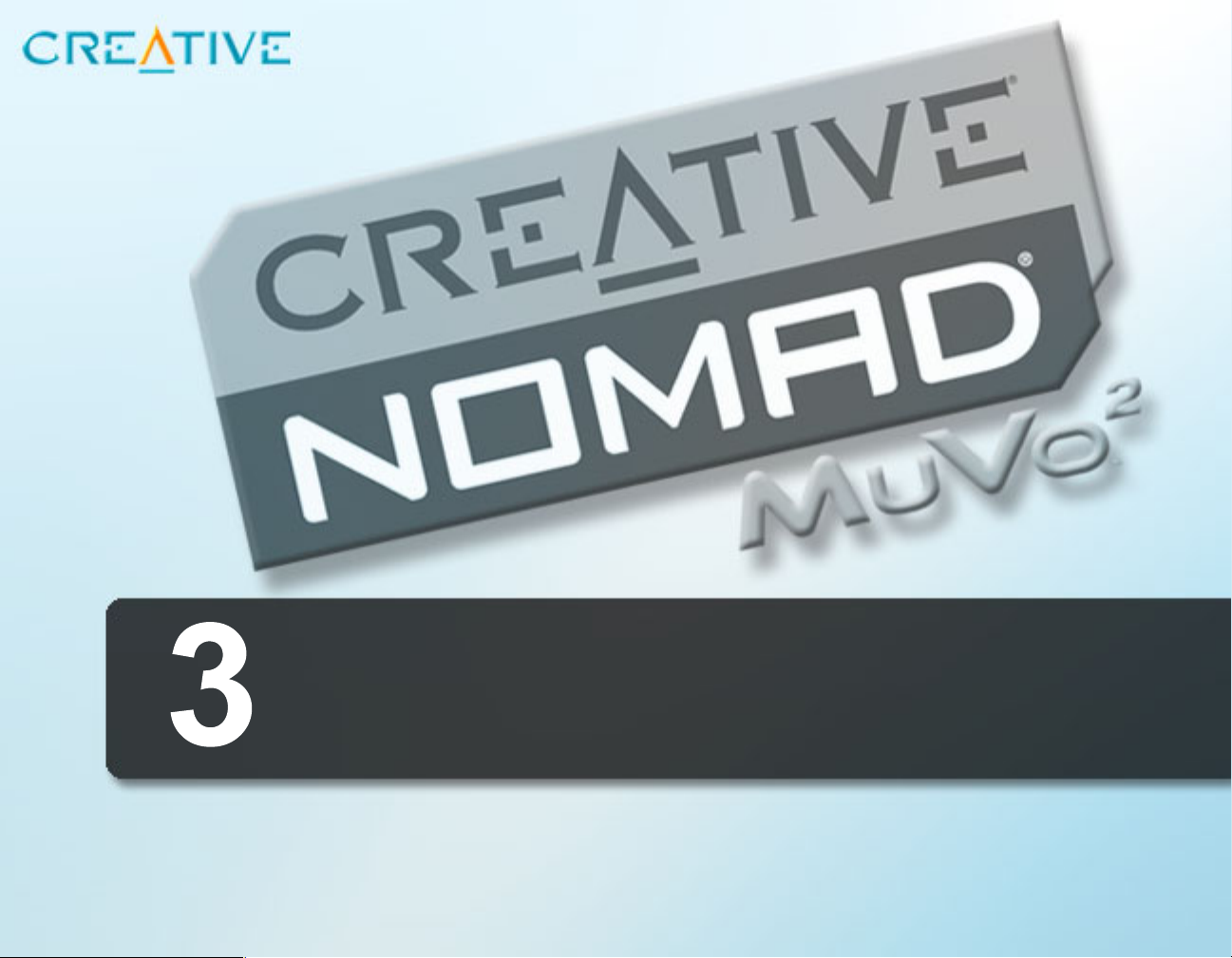
Getting Started

Getting Started
Step 1: Charge Battery
1. Insert the supplied battery into your player.
Figure 3-1
Getting Started 3-1

2. Connect your player to a power outlet using the supplied power adapter.
will appear on your player’s LCD.
Figure 3-2
3. Charge the battery until appears on your player’s LCD. Charging your
battery for the first time will take about 3 hours.
Step 2: Install Software
DO NOT connect your player to your computer before installing the software.
1. Insert the Installation CD into your CD-ROM/DVD-ROM drive.
The disc supports Windows Autoplay mode and starts running automatically. If
not, you need to enable the Windows auto-insert notification feature for your
CD-ROM/DVD-ROM drive. For more details, see "Installation" on page C-1.
2. Follow the instructions on the screen to complete the installation.
Creative MediaSource™ and Windows 98 SE drivers (only if applicable) will be
installed on your computer.
3. When prompted, restart your computer.
Getting Started 3-2

Step 3: Transfer Songs
Your computer’s USB
port may be located on
the front panel.
1. Connect your player to your computer’s USB port using the supplied USB
cable.
Figure 3-3
2. Launch Windows Explorer on your computer. Your player is recognized as a
Removable Disk in Windows Explorer.
3. Transfer MP3 or WMA files to your player using a drag-and-drop operation.
Figure 3-4
Getting Started 3-3

4. After the transfer is complete, make sure you stop your player before
disconnecting it from your computer.
To stop your player in Windows 98 SE
In Windows Explorer, right-click the Removable Disk icon, click the Eject
option, and disconnect your player when you are prompted to do so.
Figure 3-5
To stop your player in Windows 2000, Windows Me or Windows XP
Click the Safely Remove Hardware icon on the Taskbar, click Safely
remove USB Mass Storage Device, and disconnect your player when you
are prompted to do so.
Figure 3-6
Getting Started 3-4

5. For more advanced song management tasks, such as creating and managing
playlists, you can use Creative MediaSource Organizer. Creative MediaSource
Player/Organizer is your digital music center for playing, creating, organizing
and transferring digital music. To launch Creative MediaSource Player/
Organizer, double-click the Creative MediaSource Player/Organizer icon
(Figure 3-7) on your desktop.
Figure 3-7
For more information about using Windows Explorer, refer to its online Help.
For more information about using Creative MediaSource, refer to its online Help.
For more information about transferring songs, see "Transferring Files" on page 4-
1.
Step 4: Play Songs
Remember to set the
volume at a moderate
level. Listening to
music at high volumes
can impair your
hearing.
1. Press and hold until your player turns on.
2. Press to start playing the songs that you transferred to your player.
3. Press to increase or to decrease the volume.
4. After you have finished using your player, press and hold until your player
turns off.
Getting Started 3-5

Using Your Player

Using Your Player
Transferring Files
You can use your
player as a portable
storage device to store
any data type, from
documents to
presentations and
photos.
Using Windows Explorer
For more information
about using Windows
Explorer, refer to its
online Help.
You can use either Windows Explorer or Creative MediaSource Organizer to
transfer files from your computer to your player. Only MP3 and WMA files, however,
can be viewed and played back on your player. For more information about music
files, see "About Music Files" on page B-1.
Note: If you are using Windows 98 SE, you will need to install the Windows 98 SE drivers
from the Installation CD before you can transfer files. For instructions on installing these
drivers, see "Step 2: Install Software" on page 3-2.
1. Connect your player to your computer’s USB port using the supplied USB
cable.
2. Launch Windows Explorer on your computer. Your player is recognized as a
Removable Disk in Windows Explorer.
3. Transfer files to your player using a drag-and-drop operation.
4. After the transfer is complete, make sure you stop your player before
disconnecting it from your computer. See "Usage" on page C-2 for instructions
on stopping your player.
Using Your Player 4-1

Using Creative MediaSource Organizer
Creative MediaSource
Organizer also lets you
create and manage
playlists in your player.
See "Creating and
Managing Playlists" on
page 4-6.
Playing Songs
1. Connect your player to your computer’s USB port using the supplied USB
cable.
2. Launch Creative MediaSource Organizer by clicking the Creative
MediaSource Player/Organizer icon on your desktop.
3. If you are not already in Creative MediaSource Organizer, click the
Player/Organizer View button.
4. Click the Show/Hide Right Panel button.
5. In the Sources window, select the disk drive where your file is located.
6. In the Content window, select the file you want to transfer.
CTRL-click to select multiple files.
7. In the Right Panel window, click the Source bar and select your player's
icon.
8. Click the Left-to-Right Transfer button, or transfer the selected files from
the Content window to the Right Panel window using a drag-and-drop
operation.
9. The Now Transferring dialog box appears, showing the current transfer
status.
10. After the transfer is complete, make sure you stop your player before
disconnecting it from your computer. See "Usage" on page C-2 for instructions
on stopping your player.
Playing a song 1. Press MENU.
2. Press and to browse to the Music option.
3. Press MENU to select this option.
4. Browse to a song that you want to play and press .
Playing an album 1. Press MENU.
Using Your Player 4-2

2. Press and to browse to the Browser option.
3. Press MENU to select this option.
4. Browse to the Folder (Root) option, and press MENU to browse for
tracks organized according to folder names.
5. Browse to an album that you want to play and press .
Playing a playlist 1. Press MENU.
2. Press and to browse to the Browser option.
3. Press MENU to select this option.
4. Browse to the Playlist option, and press MENU to browse for tracks
organized according to file names.
5. Browse to a playlist that you want to play and press .
Playing recorded audio
Locking Your Player
1. Press MENU.
2. Press and to browse to the Browser option.
3. Press MENU to select this option.
4. Press and to browse to the Voice option.
5. Press MENU to select this option.
6. Browse to a recording that you want to play and press .
Lock your player when you want to prevent buttons from being accidently pressed,
such as when your player is in your pocket or bag.
1. Press MENU.
2. Press and to browse to the Lock option.
3. Press MENU to select this option.
will appear at the top right corner of the LCD.
Using Your Player 4-3

4. To unlock your player, press MENU, browse to the Unlock option, and
press MENU.
Deleting Songs
Recording Audio
You may need to
download firmware that
lets you use your player
with the Creative FM
Wired Remote. Visit
www.NOMADworld.com
for more details.
Formatting Your Player
1. Press MENU.
2. Press and to browse to the Delete option.
3. Browse to and press MENU to permanently delete the current song.
For more song management functions, use Creative MediaSource Organizer. For
more information about using Creative MediaSource, refer to its online Help.
You can only record audio when the Creative FM Wired Remote (available
separately) is connected to your player.
1. Press MENU.
2. Press and to browse to the Record option.
3. Press MENU to select this option.
4. Press to start recording, and press again to stop recording.
The first recorded track is named 0001, the second recorded track is named
0002, the third recorded track is named 0003, and so on.
If you need to format your player, backup the files in your player first. When you
format your player, all songs and files will be deleted. By default, you player is
already formatted.
1. Connect your player to your computer’s USB port using the supplied USB
cable.
2. Launch Windows Explorer on your computer. Your player is recognized as a
Removable Disk in Windows Explorer.
Using Your Player 4-4

3. Right-click the Removable Disk icon, click the Format option, and follow the
instructions on the screen to format your player.
Figure 4-1
4. After the formatting is complete, make sure you stop your player before
disconnecting it from your computer. See "Usage" on page C-2 for instructions
on stopping your player.
For more information about using Windows Explorer, refer to its online Help.
Charging the Battery
The amount of
playback time available
depends on various
factors, such as the
type of headphones
you are using. For
more information, see
"Usage" on page C-2.
You can charge your battery by connecting your player to a power outlet using the
supplied power adapter, or by connecting your player to your computer’s USB port
using the supplied USB cable.
The LCD may display one of the following icons to indicate the power status of the
battery:
Battery is 100% full.
Battery is 60% full.
Battery is 30% full.
Using Your Player 4-5

Battery is empty.
Your player is running from electrical power only.
Your player is running from electrical power and the battery is being
charged.
Your player is running from electrical power and the battery is completely
charged.
Creating and Managing Playlists
Creative MediaSource Organizer lets you to create and manage playlists in your
player. Playlists are saved as M3U files. For example, a playlist that you name
"Favorites" will be saved as "Favorites.m3u".
M3U files only list the names and order of music files, and do not actually contain
any music files. As such, when you create a playlist in your player, Creative
MediaSource Organizer will transfer the music files listed in the playlist to your
player.
Creating a playlist 1. Connect your player to your computer’s USB port using the supplied USB
cable.
2. Launch Creative MediaSource Organizer by clicking the Creative
MediaSource Player/Organizer icon on your desktop.
3. If you are not already in Creative MediaSource Organizer, click the
Player/Organizer View button.
4. Click the Show/Hide Right Panel button.
5. In the Sources window, select your player's icon. The contents of your player
are displayed in the Content window.
6. Click the New Playlist button, enter a name for the new playlist and click the
OK button. A new empty playlist is displayed in the Content window.
Using Your Player 4-6

7. In the Right Panel window, click the Source bar and select your player's icon
if you want to add tracks that are in your player.
8. To add tracks that are located elsewhere, select the corresponding icon. For
example, if you want to add tracks from PC Music Library, select the PC Music
Library icon.
9. Select the track you want to transfer.
CTRL-click to select multiple tracks.
10. Click the Right-to-Left Transfer button, or drag-and-drop the selected
tracks from the Right Panel window to the Content window.
11. If the tracks that you add to a playlist are not already in your player, they will
be transferred to your player.
Adding tracks to a playlist
1. Connect your player to your computer’s USB port using the supplied USB
cable.
2. Launch Creative MediaSource Organizer by clicking the Creative
MediaSource Player/Organizer icon on your desktop.
3. If you are not already in Creative MediaSource Organizer, click the
Player/Organizer View button.
4. Click the Show/Hide Right Panel button.
5. In the Sources window, select the PLAYLIST folder listed under your player's
icon. All existing playlists in your player are displayed in the Content window.
6. Double-click the playlist that you want to add tracks to.
7. In the Right Panel window, click the Source bar and select your player's icon
if you want to add tracks that are in your player.
8. To add tracks that are located elsewhere, select the corresponding icon. For
example, if you want to add tracks from PC Music Library, select the PC Music
Library icon.
9. Select the track you want to transfer.
CTRL-click to select multiple tracks.
Using Your Player 4-7

10. Click the Right-to-Left Transfer button, or drag-and-drop the selected
tracks from the Right Panel window to the Content window.
11. If the tracks that you add to a playlist are not already in your player, they will
be transferred to your player.
Deleting a playlist 1. Connect your player to your computer’s USB port using the supplied USB
cable.
2. Launch Creative MediaSource Organizer by clicking the Creative
MediaSource Player/Organizer icon on your desktop.
3. If you are not already in Creative MediaSource Organizer, click the
Player/Organizer View button.
4. In the Sources window, click the PLAYLIST folder listed under your player's
icon.
5. All existing playlists in your player are displayed in the Content window.
6. Right-click the playlist that you want to delete and select the Delete option.
7. After the deleting is complete, make sure you stop your player before
disconnecting it from your computer. See "Usage" on page C-2 for instructions
on stopping your player.
Using Your Player 4-8

Setting Preferences

Setting Preferences
Play mode
1. Press MENU.
2. Press and to browse to the Play mode option.
3. Press MENU to select this option.
4. Browse to one of the following options, and press MENU to select it:
• Repeat track
Repeats the current song. When you select this, will appear at the top
right corner of the LCD.
• Repeat all
Repeats all songs in your player. When you select this, will appear at the
top right corner of the LCD.
• Track once
Stops playing after the current song ends. When you select this, will
appear at the top right corner of the LCD.
• Shuffle repeat
Plays and repeats all songs, in random order. When you select this, will
appear at the top right corner of the LCD.
• Shuffle once
Plays all songs in random order, once only. When you select this, will
appear at the top right corner of the LCD.
• Normal
Resumes playing songs in sequence.
Setting Preferences 5-1

EQ EQ is a collection of equalizer settings that can enhance the sound of your music.
Select preset settings such as Rock or Jazz, or customize your own setting.
1. Press MENU.
2. Press and to browse to the EQ option.
3. Press MENU to select this option.
4. Browse to one of the following options, and press MENU to select it:
• Rock
When you select this, will appear at the top right corner of the LCD.
• Pop
When you select this, will appear at the top right corner of the LCD.
• Classical
When you select this, will appear at the top right corner of the LCD.
• Jazz
When you select this, will appear at the top right corner of the LCD.
• Custom
When you select this, will appear at the top right corner of the LCD.
• Normal
Plays songs without EQ enhancements.
Defining Custom EQ
1. Browse to the Custom option, and press MENU to select it.
2. Four vertical control levers will appear in the LCD, each
lever controlling successively higher frequencies.
100 controls the bass, 800 adjusts the lower midrange, 3k adjusts the the upper mid-range, and 12k
adjusts the treble.
3. Browse to a control level, and press MENU to select it.
4. Press and to adjust the levels.
Setting Preferences 5-2

5. Browse to , and press MENU to confirm the Custom EQ setting and select
this EQ option.
Settings
1. Press MENU.
2. Press and to browse to the Settings option.
3. Press MENU to select this option.
4. Browse to one of the following options, and press MENU to select it:
• Contrast
Adjusts the contrast of the LCD.
• Backlight
Adjusts backlight duration.
• Language
Sets the default language displayed on the LCD.
• Idle shutdown
Adjusts how long your player remains inactive before it automatically shuts
down.
• Information
Displays your player’s firmware version, total memory space and available
memory space.
Setting Preferences 5-3

LCD Guide

LCD Guide
Mode Overview
Music
Record
Elapsed time
Play Status icon
Music icon
Tra c k tit l e
Elapsed time
Record icon
Recording
status bar
Play Mode icon
EQ icon
Lock icon
Battery Status icon
Current track/
Total tracks
Lock icon
Battery Status icon
Available memory
Available recording
time
LCD Guide A-1

Play Status Icons
Play status icons appear at the left side of the LCD.
Play
Pause
Skip forward within track
Skip back within track
Next track
Previous track
LCD Guide A-2

Information Diagrams
The following information diagrams may appear on the LCD.
Player is connected to your computer. To use your player,
disconnect it from your computer.
Files are being transferred to your player. DO NOT disconnect
your player.
Corrupted recorded voice file. Check that your recorded voice file
is not corrupted, or reformat your player.
Unsupported file format. Check that the file you are trying to play
back is an MP3, WMA or recorded voice file.
Unexpected power loss while saving settings. Download a newer
firmware version, reload the firmware, or contact Technical
Support for more assistance.
Hardware problems. Contact Technical Support for more
assistance.
Low memory space. Delete some files to free up memory space in
your player.
Low battery power. Charge the battery.
Battery flat. Charge the battery.
LCD Guide A-3

About Music Files

About Music Files
Overview
Downloading fr om the Internet
"Ripping" audio CDs
You can download music files from Internet music sites, or "rip" music files from
audio CDs to your computer. Music files that you transfer to your player must,
however, be MP3 or WMA files if you want to play them back.
MP3 and WMA files are music files that have lossy compression encoding, which
means that some data is lost during compression. However, using standard
sampling rates and bitrates will ensure that your MP3 files retain much of their
audio quality. The standard bitrate of most MP3 files is 128 Kbps, although some
are set higher, at 160 or 192 Kbps. The standard bitrate for most WMA files is 64
Kbps. Higher bitrates will result in better audio quality, but file sizes will be larger
as a consequence.
To get MP3 files from the Internet, use a search engine to locate sites with MP3
content. You can also try out these sites (web sites listed here are correct at the
time of this document’s release):
NOMADWorld (http://www.NOMADworld.com)
❑
❑ AMP3.com (http://www.amp3.com)
❑ SoundClick.com (http://www.soundclick.com)
❑ ArtistOne.com (http://www.artistone.com)
❑ Epitonic.com (http://www.epitonic.com)
❑ Soundbuzz.com (http://www.soundbuzz.com)
Follow the instructions on the sites to download the music files to your computer.
The first phase of "ripping" is extracting audio data (usually WAV files) from an
audio CD. Encoding is the second phase, where the audio data is converted into
MP3 or WMA files. To "rip" audio CDs, you will need a CD-ROM/DVD-ROM drive
that can extract digital audio data, and a program such as Creative MediaSource
Organizer that can extract and encode this data. With Creative MediaSource
Organizer, you can "rip" most audio CDs, as well as organize and transfer these
"ripped" files.
About Music Files B-1

The time needed for a successful audio extraction depends on:
CD-ROM/DVD-ROM drive speed
❑
❑ defects, like scratches on the audio CD
❑ error-checking features on the CD-ROM/DVD-ROM drive
To rip an audio CD using Creative MediaSource Organizer
1. Insert an audio CD into your CD-ROM/DVD-ROM drive.
2. Launch Creative MediaSource Organizer by clicking the Creative
MediaSource Player/Organizer icon on your desktop.
3. If you are not already in Creative MediaSource Organizer, click the
Player/Organizer View button.
4. In the Sources window, select [d:] Audio CD (replace d: with your
CD-ROM/DVD-ROM drive).
5. In the Task bar, click the Rip Now button.
For more information about using Creative MediaSource, refer to its online Help.
About Music Files B-2

Frequently Asked Questions

Frequently Asked Questions
This section covers common problems you might encounter or questions you might
have while using your player. If you have a technical problem with this product,
you may wish to consult our self-help tool “Knowledgebase” for online
troubleshooting and solutions. Go to www.creative.com and select your region.
Installation
What do I do when the installation does not start automatically
after the Installation CD is inserted?
The AutoPlay feature in your Windows system may not be enabled.
To start the installation program through the My Computer shortcut menu
1. On your Windows desktop, double-click the My Computer icon.
2. Right-click the CD-ROM/DVD-ROM drive icon, and then click AutoPlay.
3. Follow the onscreen instructions.
To enable AutoPlay through Auto Insert Notification
1. Click Start -> Settings -> Control Panel.
2. Double-click the System icon. The System Properties dialog box appears.
3. Click the Device Manager tab and select your CD-ROM drive.
4. Click the Properties button.
5. Click the Settings tab, and then select Auto Insert Notification.
6. Click the OK button.
To start the installation program through Windows Explorer
1. In Windows Explorer, search and locate the d:\ctrun folder (replace d:\ with
the drive letter of your CD-ROM/DVD-ROM drive).
2. Double-click the ctrun.exe file.
Frequently Asked Questions C-1

Usage Why does the player skip certain tracks?
The player will only play valid media formats (MP3 and WMA files). Other types of
media formats will be skipped.
Why are some files/tracks corrupted when transferred to the
player?
Transfer may have been interrupted. Before disconnecting your player from your
computer, stop your player first.
To stop your player in Windows 98 SE
In Windows Explorer, right-click the Removable Disk icon, click the Eject
option, and disconnect your player when you are prompted to do so.
To stop your player in Windows 2000, Windows Me or Window XP
Click the Safely Remove Hardware icon on the Taskbar, click Safely
remove USB Mass Storage Device, and disconnect your player when you
are prompted to do so.
Frequently Asked Questions C-2

Why does the player turn off immediately after it is turned on?
The batteries may be too depleted to power your player. Try charging the battery.
File transfers to the player are very slow (less than 100 KB/Sec).
What do I do?
Try formatting your player. For more information, refer to "Formatting Your Player"
on page 4-4.
Can I use the Creative NOMAD MuVo
2
as a portable data storage
device?
Yes, you can. For more information, refer to "Transferring Files" on page 4-1.
Can I jog with the Creative NOMAD MuVo
Yes, but only if you are using the 512 MB Creative NOMAD MuVo
2
?
2
player. Other
models have hard disk drives that may be damaged during vigorous activities like
jogging.
I have to charge the battery quite often. Is there anything I can do
to make it last longer?
Set a shorter idle shutdown time.
❑
❑ Set a lower contrast setting.
❑ Avoid skipping ahead and back within tracks unnecessarily.
❑ Avoid turning the player on and off unnecessarily.
❑ Avoid using passive speakers or high-powered headphones.
❑ Avoid playing back WMA files.
Should I leave my player plugged into the power adapter?
No, you should not. After charging the battery or using the player, disconnect it
from the power adapter. Leaving it plugged in leads to heat buildup, which is not
good for the player or the battery.
Frequently Asked Questions C-3

If I damage or lose my power adapter, can I buy a similar, off-theshelf adapter?
No. The power adapter may not be compatible with your player, and may even
damage it. You should get a replacement adapter from Creative at
www.NOMADworld.com, or your local Creative office/distributor.
Updates
Where can I get official information on all NOMAD products?
Visit NOMADworld (www.NOMADworld.com) for updates and downloads relating to
all NOMAD products, Creative’s MP3 players and accessories.
Frequently Asked Questions C-4

Maintenance and Safety Advice

Maintenance and Safety Advice
Player ❑ Store away from direct sunlight.
❑ Do not expose to heat or fire.
❑ Avoid using or storing in surroundings that exceed 45°C (113°F).
❑ Keep away from excessive moisture.
❑ Do not subject to excessive force or impact.
❑ Do not modify or disassemble.
❑ Only clean the product with a soft dry cloth. Do not use liquid cleaners.
❑ Only qualified personnel should repair or service the product.
❑ Do not use the 1.5 GB Creative NOMAD MuVo
jogging.
❑ Remember to set the volume at a moderate level. Listening to music at high volumes can
impair your hearing.
❑ Do not use headphones while driving or cycling.
Battery ❑ Store away from direct sunlight.
❑ Do not expose to heat or fire.
❑ Avoid using or storing in surroundings that exceed 45°C (113°F).
❑ Keep away from excessive moisture.
❑ Do not subject to excessive force or impact.
❑ Do not modify or disassemble.
❑ Avoid contact with metal objects.
❑ Do not pierce or crush.
❑ If there is leakage, stench, discoloration or deformation during charging or use, remove
the battery and do not use it again. Clean your hands well before handling food or
touching sensitive areas of your body, for example, your eyes.
2
player during vigorous activities like
Maintenance and Safety Advice D-1

Specifications

Specifications
Size (WxHxD) 66.5 mm (2.6") x 67.0 mm (2.6") x 20.0 mm (0.8") Weight 512 MB Creative NOMAD MuVo
(3.1 oz) with battery
1.5 GB Creative NOMAD MuVo
(3.2 oz) with battery
2
player: 65.2 g (2.3 oz) without battery; 87.9 g
2
player: 70.9 g (2.5 oz) without battery; 90.7 g
LCD 132 x 32 pixel backlit display Storage Capacity 512 MB (flash memory) or 1.5 GB (HDD) Battery Life Up to 10 hours of continuous playtime Playback Formats MPEG Audio Layer 3 (MP3) and Windows Media Audio (WMA) Signal-to-Noise
Up to 98 dB
Ratio
Harmonic
<0.05%
Distortion Output Frequency Response 20 Hz ~ 20 kHz Headphones Output 30 mW
Specifications E-1

USB Connectivity USB 1.1 and USB 2.0 compatible
Specifications E-2
