Page 1
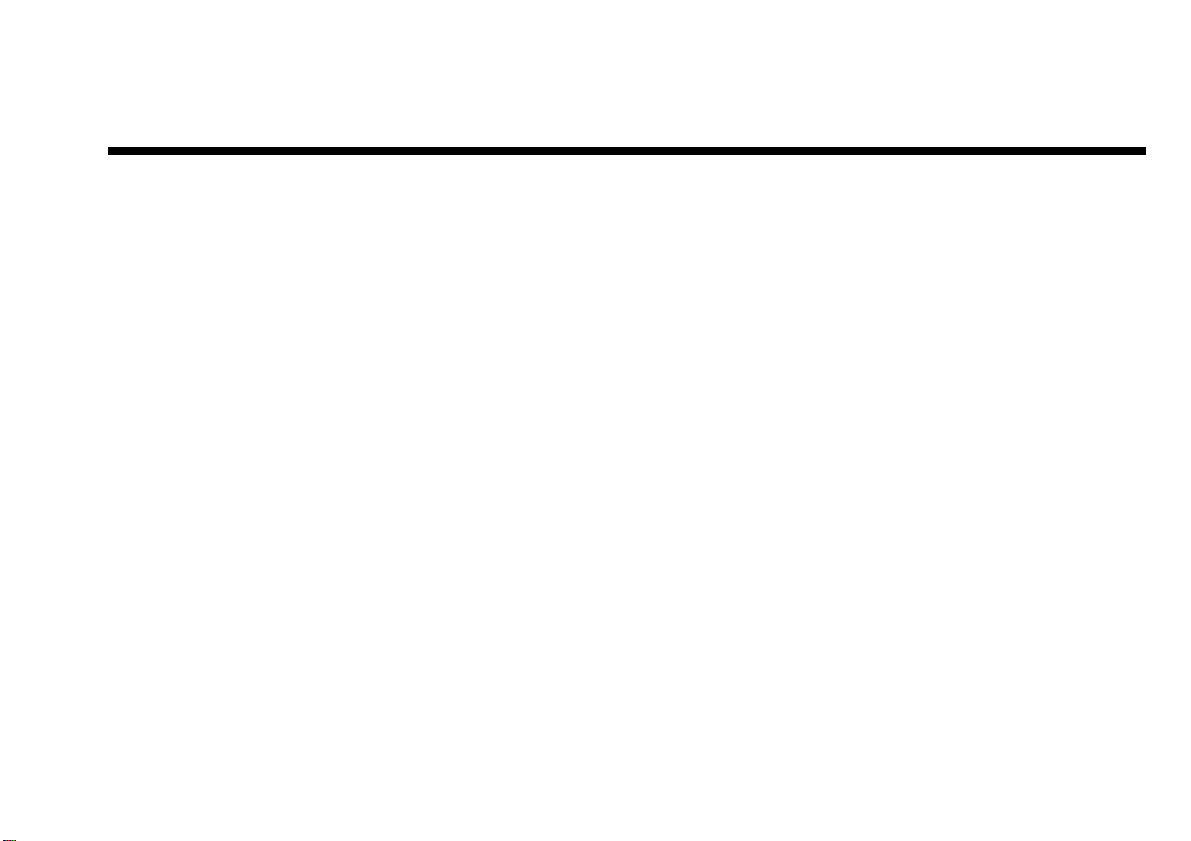
User’s Guide
Creative Digital Audio Player II MG
Information in this document is subject to change without notice and does not represent a commitment on the part of Creative T echnology Ltd. No part of this
manual may be reproduced or transmitte d in any form or by any means, electronic or mechanical, including photocopyi ng and recording, for a ny purpose
without the written permission of Creative Technology Ltd. The software described in this document is furnished under a license agreement and may be used
or copied only in accor d an ce with the terms of the license agreement. It is again st th e la w to copy the software on an y other m edium except as specifically
allowed in the license agreement. The licensee may make one copy of the software for backup purposes.
Copyright © 2000 by Creative Technology Ltd. All rights reserved.
Version 1.0
September 2000
Sound Blaster, the Sound Blaster logo, and the Creative logo are registe r ed trademarks, and Sound Blaster Live! and Environmental Audio are trademarks of
Creative Technology Ltd. in the United States and/or other countri es.
NOMAD is a registered tradem ark of Aonix and is used by Crea tive Technology Ltd. and/or its affiliates under license.
EMusic, Emusic.com, and the EMusic.com logo are trademarks of EMusic.com Inc.
MP3.com and the MP3.com logo are trademarks of MP3.com, Inc.
MusicMatch, MusicMatch Jukebox, and the MusicMat ch logo are trademarks of MusicMatch, Inc.
Xing and the Xing logo are trademarks of Xing Technology Corporation.
Audible and the Au di bl e lo go ar e tr ad em a r ks of A ud ib l e, In c .
audiohighway.com and the audiohighway.com logo are trademarks of audiohighway.com.
Microsoft and Windows are either registered trademarks or trademarks of Microsoft Corporation in the United States and/or other countries.
Pentium is a registered trademark of Intel Corporat ion.
All other brand and product names listed are trademarks or registere d trademarks of thei r r es pective holders.
All specifications subject to change without prior notice. Use of this product is subje ct to the limited warranty. Actual contents may differ slightly from those
pictured.
This product is designed to assist you in reproducing material for which you own the copyright or are authorized to copy by the copyright owner or by exemption
in applicable law. Unless you own the copyright or have such authorization, you may be violating copyright law and may be subject to payment of damages and
other remedies. If y ou are uncertain about your rights, you should contact your legal advisor.
Page 2

Creative End-User Software License Agreement
Version 2.4.1, September 2000
PLEASE READ THIS DOCUMENT CAREFULLY BEFORE INSTALLING THE SOFTWARE. BY INSTALLING AND USING THE SOFTWARE,
YOU AGREE TO BE BOUND BY THE TERMS OF THIS AGREEMENT. IF YOU DO NOT AGREE TO THE TERMS OF THIS AGREEMENT, DO
NOT INST ALL OR USE THE SOFTWARE. PROMPTL Y RETURN, WITHIN 15 DAYS, THE SOFTW ARE, ALL RELA TED DOCUMENT ATION AND
ACCOMPANYING ITEMS TO THE PLACE OF ACQUISITION FOR A FULL REFUND.
This is a legal agreement between you and Creative
Technology Ltd. and its subsidiaries (“Creative”).
This Agreement states the terms and conditions
upon which Creative offers to license the software
sealed in the disk pack ag e to g ether with all related
documentation and accompanying items including,
but not limited to, the executable programs, drivers,
libraries and data files associated with such
programs (collectively, the “Software”).
LICENSE
1.Grant of License
The Software is licensed, not sold, to you for use
only under the terms of this Agreement. You own
the disk or other medi a on which the Software is
originally or subsequently recorded or fixed; but,
as between you and Creative (and, to the extent
applicable, its licensors), Creative retains all title
to and ownership of the Software and reserves all
rights not e x p r es s l y gr anted to you.
2.For Use on a Single Computer
The Software may be used only on a sin gle
computer by a single user at any time. You may
transfer the machine-readable portion of the
Software fr om one comp uter to anot her comput er,
provided that (a) the Software (inc luding any
portion or copy thereof) is erased from the first
computer and (b) the r e is no possibility that the
Software will be used on more than one computer
at a time.
3.Stand-Alone Basis
You may use the Software only on a stand-alone
basis, such that the Software and the functions it
provides are accessible only to persons who ar e
physically p rese nt at the lo cati on o f th e com pute r
on which the Software is loaded. You may not
allow the Software or its functions to be accessed
remotely, or transmit all or any portion of the
Software through any network or communication
line.
4.Copyright
The Software is owned by Creative and/or its
licensees and is protected by United States
copyright laws and international treaty provisions.
You may not remove the copyright notice from
any copy of the Software or any copy of the
written materials, if any, accompanying the
Software.
5.One Archival Copy
You may make one (1) archival copy of the
machine-readable portio n of the Software for
backup purposes only in support of your use of the
Software on a single computer, provided that you
reproduce on the co py all copyright and other
proprietary rights notices included on the
originals of the Software.
6.No Merger or Integration
You may not merge any portion of the Software
into, or integ rate any portion of the Software w ith,
any other program, except to the extent expressly
permitted by the laws of the jurisdiction where
you are located. Any portion of th e Software
merged in to or in tegrated with ano ther pro gram, if
any, will continue to be subject to the terms and
conditions of this Agreement, and you must
reproduce on the merged or integrated portion all
copyright and other proprietary rights notice s
included in the originals of the Software.
7.Network Version
If you have purchased a “network” version of the
Software, this Agreement applies to the
installati on of the Software on a single “file
server”. It may not be copied onto multi p le
systems. Each “node” connected to the “file
server” must also have its own license of a “node
copy” of the Software, which becomes a license
only for that specific “node”.
8.Transfer of License
You may transfer your licen se of the Software,
provided that (a) you transfer all portions of the
Software or co pi es thereof, (b) you do not re tain
any portion of the Software or any copy t hereof,
and (c) the transferee r eads and agrees to be bound
by the terms and conditions of this Agreemen t.
9.Limitations on Using, Copying, and Modifying
the Software
Except to the extent expr essly permitted by this
Agreement or by the laws of the jurisdiction
Page 3

where you acquired the Software, you may not
use, copy or modify the Software. Nor may you
sub-license any of your rights under this
Agreement. You may use the software for your
personal use only, and not for public performance
or for the creation of publicly displayed
videotapes.
10.Decompiling, Disassembling, or Reverse
Engineering
Y ou acknowledge that the Software contains trade
secrets and other proprietary information of
Creative and its licensors. Except to the extent
expressly permitted by thi s Agreement or by the
laws of the jur isdiction where yo u are located, you
may not decompile, disassemble or otherwise
reverse engineer the Software, or enga ge in any
other activities to obtain underlying information
that is not visible to the user in connection with
normal use of the Software.
In particular, you agree not for any purpose to
transmit the Software or display the Software's
object code on any computer screen or to make
any hardcopy memory dumps of the Software's
object code. If you believe you require
information related to the interoperability of the
Software with other program s , you shall not
decompile or disassemble the Software to obta in
such information, and you agree to request such
information from Creative at the address listed
below. Upon receiving such a request, Creative
shall determine whet her you require such
information for a legitimate purpose and, if so,
Creative will provide such informa tion to you
within a reason able time and on reasonable
conditions.
In any event, you will notify Creative of any
information derived from reverse engineering or
such other activities, and the results thereof will
constitute th e confident ial information of Creativ e
that may be used onl y in connection with the
Software.
TERMINATION
The license grant ed to you is effective until
terminated. You may terminate it at any time by
returning the Software (including any portions or
copies thereof) to Creative. The lice nse will also
terminate automatically without any notice from
Creative if you fail to compl y with any term or
condition of this Agreement. You agree upon such
termination to return the Softw a re (including any
portions or copies thereof) to Creative. Upon
termination, Creative may als o enforce any rights
provided by law. The provisions of this Agreement
that protect the proprietary rights of Creative will
continue in force af te r ter mination.
LIMITED WARRANT Y
Creative warrants, as the sole warranty, that the
disks on which the Software is furnished will be free
of defects, as set forth in the Warranty Card or
printed manual inc luded with the Software. No
distributor, dealer or any other entity or person is
authorized to expand or alter this warranty or any
other provisions of this Ag reement. Any
representation, other than the warranties set forth in
this Agreement, will not bind Creative.
Creative does not warrant that the functions
contained in the Software will meet your
requirements or that the operation of the Software
will be uninterrupted, erro r-free or free from
malicious code. For purposes of this paragraph,
“malicious code” means any program code designed
to contaminate other computer programs or
computer data, consume computer resources,
modify, destroy, record, or transmit data, or in some
other fashion usurp the normal operation of the
computer, computer syst em, or computer network,
including viruses, Trojan hors es , droppers, worms,
logic bombs, and the like. EXCEPT AS STATED
ABOVE IN THIS AGREEMENT, THE
SOFTWARE IS PROVIDED AS-IS WITHOUT
WARRANTY OF ANY KIND, EITHER
EXPRESS OR IMPLIED, INCLUDING, BUT
NOT LIMITED TO, ANY IMPLIED
WARRANTIES OF MERCHANTABILITY
AND FITNESS FOR A PART ICULAR
PURPOSE. CREATIVE IS NOT OBLIGAT ED
TO PROVIDE ANY UPDATES, UPGRADES
OR TECHNICAL SUPPORT FOR THE
SOFTWARE.
Further, Creative shall not be liable for the accuracy
of any information provided by Creative or third
party technical support personnel, or any damages
caused, eith er d irectl y or in dir ectly, by acts taken or
omissions made by you as a result of such technical
support.
You assume full responsibility for the selection of
the Software to achieve your intended re sults, and
for the installation, use and results obtained from the
Software. You also assume the entire risk as it
applies to the quality and performance of the
Software. Should the Software prove defective, you
(and not Creative, or its distri buto rs or dealers)
assume the entire cost of all necessary servicing,
repair or correction.
This warranty gives you specific legal rights, and
Page 4

you may also have other rights which vary from
country/state to country/state. Some countries/states
do not allow the exclusion of implied warranties, so
the above exclusion may not apply to you. Creative
disclaims all warran ties of any kind if the Software
was customized, repackaged or altered in any way
by any third party other than Creative.
LIMITA TION OF REMEDIES AND
DAMAGES
THE ONLY REMEDY FOR BREACH OF
WARRANTY WILL BE THAT SET FORTH IN
THE WARRANTY CARD OR PRINTED
MANUAL INCLUDED WITH THE
SOFTWARE. IN NO EVENT WILL
CREATI VE OR ITS LICENSORS BE L IA BLE
FOR ANY INDIRECT, INCIDENTAL,
SPECIAL OR CONSEQUENTIAL DAMAGES
OR FOR ANY LOST PROFITS, LOST
SAVINGS, LOST REVENUES OR LOST DATA
ARISING FROM OR RELATING TO THE
SOFTWARE OR THIS AGREEMENT, EVEN
IF CREATIVE OR ITS LICENSORS HAVE
BEEN ADVISED OF THE POSSIBILITY OF
SUCH DAMAGES. IN NO EVENT WILL
CREATIVE’S LIABILITY OR DAMAGES TO
YOU OR ANY OTHER PERSON EVER
EXCEED THE AMOUNT PAID BY YOU TO
USE THE SOFTWARE, REGARDLESS OF
THE FORM OF THE CLAIM.
Some countri es/ sta tes do not a ll o w th e lim ita tion or
exclusion of liability for incidental or consequential
damages, so the above limitation or exclusion may
not apply to you.
PRODUCT RETURNS
If you must ship the software to Creative or an
authorized Creative distributor or dealer, you mus t
prepay shipping and either insure the softwa re or
assume all risk of loss or damage in transit.
U.S. GOVERNMENT RESTRICTED RIGHTS
All Software and related documentation are
provided with restricted rights. Use, duplication or
disclosure by the U.S. Government is subject to
restrictions as set forth in subdivision (b)(3)(ii) of
the Rights in Technical Data and Com puter
Software Clause at 252.227-7013. If you are sublicensing or using the Software outside of the United
States, you will comply with the applic ab le local
laws of your country, U.S. export control law, and
the English version of this Agreement.
CONTRACTOR/MANUFACTURER
The Contractor/Manufacturer for the Sof tware is:
Creative Technology Ltd
31, International Business Park
Creative Resource
Singapore 609921
GENERAL
This Agreement is binding on you as well as your
employees, employers, contractors an d agents, and
on any successors and assignees. Neither the
Software nor any information derived therefrom
may be exp orted e xcep t in ac cordan ce wit h the laws
of the U.S. or other applicable provisions. This
Agreement is governed by the laws of the State of
California (except to the extent fed er al law governs
copyrights and federally registered tradem arks).
This Agreement is the entire agreement between us
and supersedes any other un derstandings or
agreements, including, but not limited to,
advertising, with respect to the Software. If any
provision of this Agreement is deemed invalid or
unenforceable by any country or government agency
having jurisdiction, that particular provision will be
deemed modif ied to the ex tent necessary to make the
provision v a lid and enforceabl e, an d th e re m ai n ing
provisions will remain in full force and effect.
For questions concerning this Agreement, please
contact Creative at the address stated above. For
questions on product or technical matte r s, contact
the Creative technical support center nearest you.
ADDENDUM TO THE MICROSOFT
SOFTWARE LICENSE AGREEMENT
(WINDOWS 95)
IMPORTANT: By using the Microsoft software
files (the “Microsoft Software”) provided with this
Addendum, you are ag reeing to be bound by the
following terms. If you do not agree to be bound by
these terms, you ma y not use the Microsoft
Software.
The Microsoft Software is provided for the sole
purpose of replacing the corresponding files
provided with a previously licens ed copy of the
Microsoft software product identified above
(“ORIGINAL PRODUCT”). Upon installation, the
Microsoft Software files beco me part of the
ORIGINAL PRODUCT and are subject to the same
warranty and license terms and conditions as the
ORIGINAL PRODUCT. If you do not have a valid
license to use the ORIGINAL PRODUCT , you may
not use the Microsoft Software. Any other use of the
Microsoft Software is prohibited.
Page 5

SPECIAL PROVISIONS APPLICABLE TO
THE EUROPEAN UNION
IF YOU ACQUIRED THE SOFTWARE IN THE
EUROPEAN UNION (EU), THE FOLLOWING
PROVISIONS ALSO APPLY TO YOU. IF THERE
IS ANY INCONSISTENCY BETWEEN THE
TERMS OF THE SOFTWARE LICENSE
AGREEMENT SET OUT EARLIER AND IN THE
FOLLOWING PROVISIONS, THE FOLLOWING
PROVISIONS SHALL TAKE PRECEDENCE.
DECOMPILATION
Yo u agree not for any purpose to tra nsmit the
Software or display the Software’s object code on
any computer screen or to ma ke any hard copy
memory dumps of the Software’s object code. If you
believe you require information related to the
interoperability of the Software with other
programs, you shall not decompile or disassem ble
the Software to obtain such information, and you
agree to request such information from Creative at
the address listed earlier. Upon receiving such a
request, Creative shall determine whether you
require such information for a legitimate purpose
and, if so, Creative will provide such information to
you within a reasonable time and on reasonable
conditions.
LIMITED WARRANTY
EXCEPT AS STATED EARLIER IN THIS
AGREEMENT, AND AS PROVIDED UNDER
THE HEADING “STATUTORY RIGHTS”,
THE SOFTWARE IS PROVIDED AS-IS
WITHOUT WARRANTY OF ANY KIND,
EITHER EXPRESS OR IMPLIED,
INCLUDING, BUT NOT LIMITED TO, ANY
IMPLIED WARRANTIES OR CONDITIONS
OF MERCHANTABILITY, QUALITY AND
FITNESS FOR A PARTICULAR PURPOSE.
LIMITATION OF REMEDY AND DAMAGES
THE LIMITATIONS OF REMEDIES AND
DAMA GES IN THE SOFTWARE LICENSE
AGREEMENT SHALL NOT APPLY TO
PERSONAL INJURY (INCLUDING DEA TH)
TO ANY PERSON CAUSED BY CREATIVE’S
NEGLIGENCE AND ARE SUBJECT TO THE
PROVISION SET OUT UNDER THE
HEADING “STATUTORY RIGHTS”.
STATUTORY RIGHTS
Irish law provides that certain conditions and
warranties may be implied in contracts for the sale
of goods and in contracts for the supply of services.
Such conditions and warranties are hereby excluded,
to the extent such exclus ion, in the context of this
transaction, is lawful under Iris h law. Conversely,
such conditions and warranties, insofar as they may
not be lawfully exclu ded, shall apply.
Accordingly nothing in this Agreement shall
prejudice any rights that you may enjoy by virtue of
Sections 12, 13, 14 or 15 of the Irish Sale of Goods
Act 1893 (as amended).
GENERAL
This Agreement is governed by the laws of the
Republic of Ireland. The local language version of
this agreement shall apply to Software acquired in
the EU. This Agreement is the entire agreement
between us, and you agree that Creative will not
have any liability for any untrue statement or
representation made by it, its agents or anyone else
(whether innocently or negligently) upon which you
relied upon entering this Agreement, unless such
untrue statement or representation was made
fraudulently.
Safety Information
The following sections contain notices
for various countries:
CAUTION: This device is intended to be insta lled
by the user in a CSA/TUV/UL certified/listed IBM
AT or compatible persona l computers in the
manufacturer’s defined operator access area. Check
the equipment operating/installation manual and/or
with the equipmen t manufacturer to verify/confirm
if your equipment is suitable for user-installed
applicatio n car d s .
Modifications
Any changes or modifications not expressly
approved by the grantee of this device could void the
user’s authority to op erate the device.
Compliance
This product conform s to the following Council
Directive:
Directive 89/336/EEC, 92/31/EEC (EMC)
❑
Page 6

Copyright
It is the users responsibility when using D.A.P II
MG to ensure there is no infringement of applicable
laws on copyright (whereby the copying of certain
materials may re quire the prior con sent of the
copyright owners). Creative disclaims any liability
with regard to the user’s illegal use of D.A.P II MG
and Creative shall in no event be liable with regard
to the origin of any data stored in a compressed
audio file.
The end-user acknowledges and agrees that the use
of MP3 Codecs in real-time broadcasting
(terrestrial, satel ite, cable or other modia) or
broadcasting via Internet or other networks, such as
but not limited to intran ets etc., or in pay-audio or
pay-on-demand applicatio ns is not authorise d an d/
or licensed.
(http://www.iis.fhg.de/amm/)
Page 7
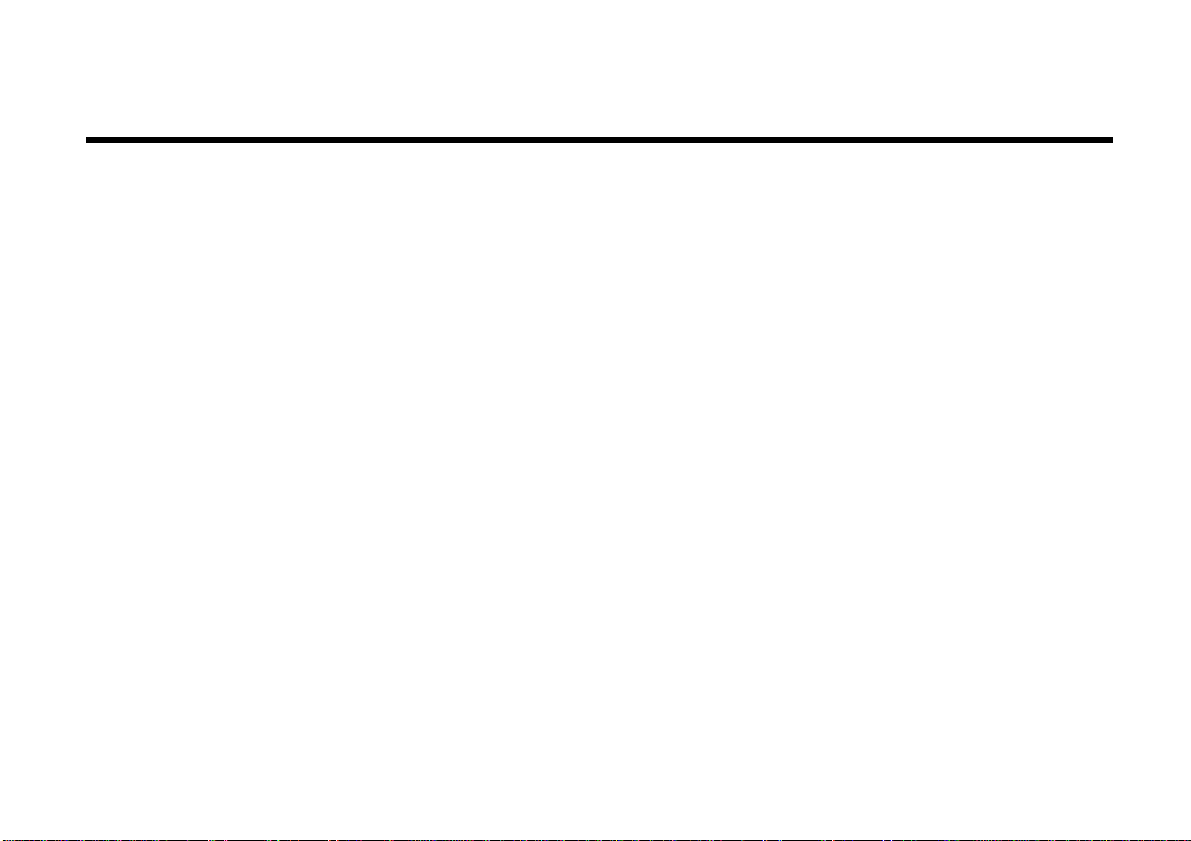
Contents
Introduction
Your Creative Digital Audio Player II MG......................i
Software ....................................................................i
What’s New in Creative D.A.P II MG? ........... ii
System Requirements.................................. ..... ............. ii
Document Conventions ................................................. ii
1 Your Creative Digital Audio Player II MG
Package
In the Package.............................................................1-1
Location Of Controls..................................................1-2
PLAYER - Front View................................................1-2
PLAYER - Rear View.................................................1-3
Docking Station - Front and Rear View .....................1-5
Mount/Dismount The Player Onto
The Docking Station.................................................1-6
Remote Control....................................................1-7
2 Setting Up Your Creative Digital Audio Player
II MG
Step 1: Insert Batteries................................................2-1
Step 2: Connect Headphones, Remote Control
And Player................................................................ 2-1
Step 3: Put On Your Headphones...............................2-2
Step 4: Install Software...............................................2-2
Step 5: Connect Creative Digital Audio Player II
MG to PC..................................................................2-3
Step 6: Verify Creative Digital Audio Player II
MG Driver Installation.............................................2-4
Step 7: Download MP3 Files to your Player..............2-4
Step 8: Listen to An MP3 Song..................................2-5
Step 9: Listen to FM Radio.........................................2-5
Step 10: Make a Voice Recording...............................2-5
Step 11: Listen to a Voice Recording..........................2-5
Creative Digital Audio Player II MG Detector...........2-5
LED Status On Docking Station.................................2-6
Full Charge...........................................................2-6
3 Using Your Creative Digital Audio Player II MG
Overview.....................................................................3-1
Power ON/OFF...........................................................3-1
Lock............................................................................3-2
MUSIC Mode .............................................................3-2
To Play A Music File............................................3-2
To Search Forward/Backward ..............................3-3
To Repeat Music File Playback............................3-3
To Repeat A Section Of A Track Continuously...3-4
To Use The Equalizer...........................................3-4
To Erase A Music File..........................................3-5
Page 8

In FM RADIO Mode...................................................3-5
To Preset F requency Automatically......................3-5
To Preset Frequency Manually..............................3-6
To Search Forward/Backward For A
Preset Channel...............................................3-6
To Record A Radio Broadcast ..............................3-7
In VOICE Mode.......................................... ...... ..........3-7
To Make A Voice Recording.................................3-7
To Play A Voice Recording...................................3-8
To Search Forward/Backward...............................3-8
To Erase A Voice Recording.................................3-8
To Activate Time-Scaling Playback......................3-8
In SETTINGS Mode ...................................................3-9
Navigating & Accessing SETTINGS Submodes..3-9
To View Information.............................................3-9
To Set Time/Day .................................................3-10
To Set Contrast....................................................3-10
To Set Backlight On Interval...............................3-11
To Set Unit Sleep Time.......................................3-11
To Set FM Sleep Time........................................3-12
4 Using SoundJam™ MP with Macintosh OS
Installing SoundJam MP.............................................4-1
SoundJam MP and Digital Audio Player II MG.........4-2
Digital Audio Player II WINDOW.......................4-2
Opening SoundJam .....................................................4-2
SoundJam Controls...............................................4-3
Creating a Playlist.......................................................4-4
Converting CD Audio to MP3 ..............................4-4
A An MP3 Primer
What Is MP3 ?............................................................A-1
MP3 Conversion Process............................................A-1
Extracting From Audio CD..................................A-1
Encoding To MP3....................................... ...... ....A-1
Memory And Audio Quality ......................................A-2
MP3 Web Sites...........................................................A-2
B Technical Specifications and Troubleshooting
Creative Digital Audio Player II MG DAP-6401......B-1
Troubleshooting..........................................................B-2
C Important Safety Instructions
General Handling Instructions....................................C-1
Specific Handling Instructions...................................C-2
Cleaning the Player..............................................C-2
Using and Replacing Batteries.............................C-2
Servicing ..............................................................C-2
Power Sources......................................................C-3
Proper Care and Usage.........................................C-3
Health Hazards.....................................................C-3
D Technical Support
If You Have a Problem...............................................D-2
Returning a product for repair..............................D-3
Limited Warranty........................................................D-4
Creative European Help Line
Page 9
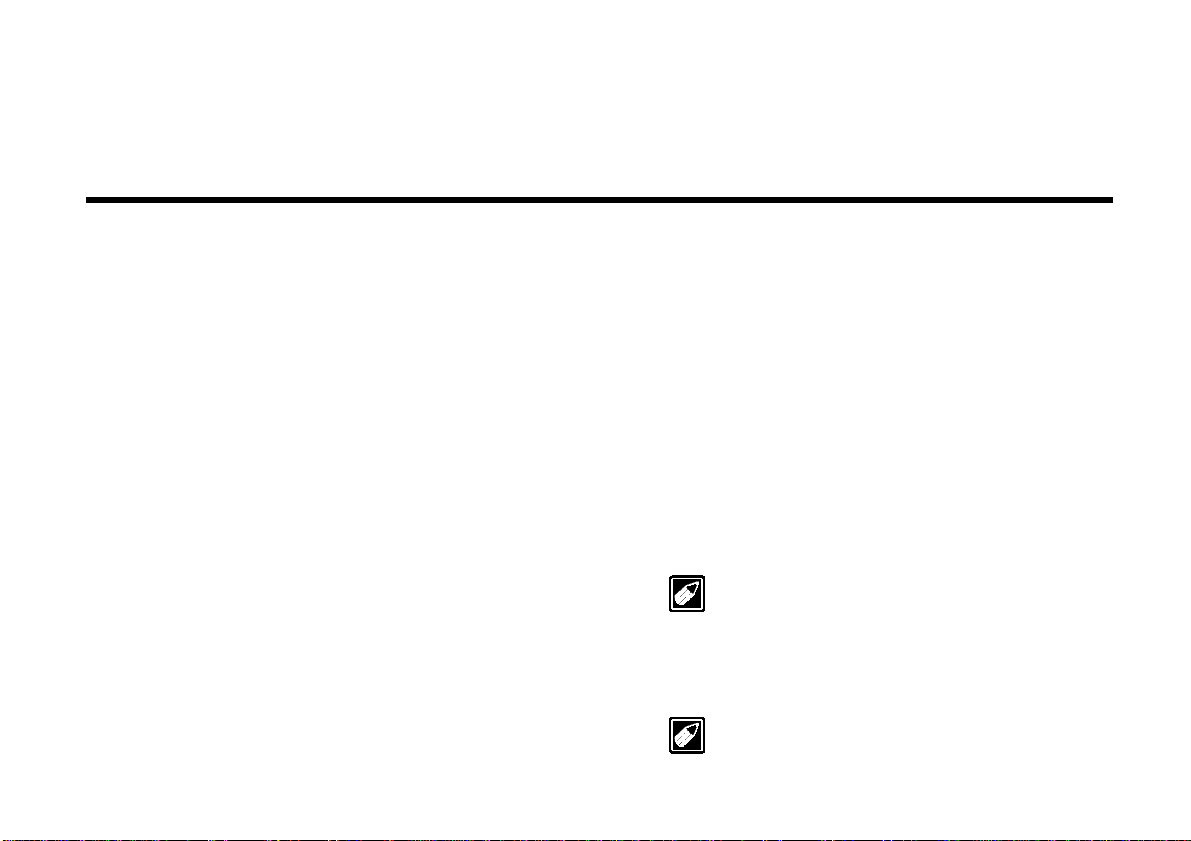
Introduction
Your Creative Digital Audio Player II MG
The Creative Digital Audio Play er II MG (D.A.P II MG) is a p ortable
digital audio playe r for the Internet g eneration. W ith it, you no lo nger
need to carry cassette tapes or CDs wherever you go.
A key feature of the Creative D.A.P II MG is its programmability,
designed to be virtually future-proof . You can program Creative
D.A.P II MG to support multiple digital audio formats, including all
future formats and software extensions at www.europe.creative.com.
You can also use Creative D.A.P II MG to download future digital
rights managem ent technology, for example, future Secure Digital
Music Initiative (SDMI) compliance requirements. This ensures that
the formats used in Creative D.A.P II MG are secure.
With features tha t emp has ize qu ic k setup an d mobility, the Creative
D.A.P II MG is designed for the active person. Universal Serial Bus
(USB) gives you faster transfer rates and hot-plugging conne ctivity,
and its SSFDC (Solid State Floppy Disk Card)–compliant flash
memory card supports all configurations. The Creat ive D.A.P II MG
has a built-in FM tuner , MP3 pla yback and v oice recordi ng capa bility.
Though light, this shock-resistant player will not skip or stretch audi o
files, even during vigorous exercise or after repeated playbac ks. The
ID3 Tag information such as song title and artist name are also
conveniently displayed on the LCD for easy reference.
Software
Creative D.A.P II MG comes bundled with the following:
❑ Creative Pl ayC ent er 2. 0, whi ch e n abl es you to t ran sfe r m usi c
or voice file s such as MP3 (onl y from PC to Creati ve D.A.P II
MG) or voice files between Creative D.A.P II MG and
your PC.
❑ Creative LA VA! Player, which allows you to create ultra-high
quality LAVA! Music Videos to accompany your MP3 files.
❑ Creative MediaRing Talk, which allows you to make
long-distance calls from your PC to any other PC that has
dial-up Internet access and MediaRi ng Talk installed.
❑ Free MP3 songs from a v ariety of well-know n MP3 provide rs,
such as Soundbuzz.com, EMusic.com, MP3.com, and Audio
Explosion, I nc.
Depending on the country that you purchased your player,
your Creative D.A.P II MG package may not contain the
free MP3 songs.
You can also download more MP3 f ile s t hroug h worldwide web sites
or online services to play them back on your Creative D.A.P II MG.
For more details on MP3, refer to Appendix A, “An MP3 Primer”.
MPEG Layer-3 audio compression technology licensed by
Fraunhofer IIS and THOMSON multimedia.
i
Page 10
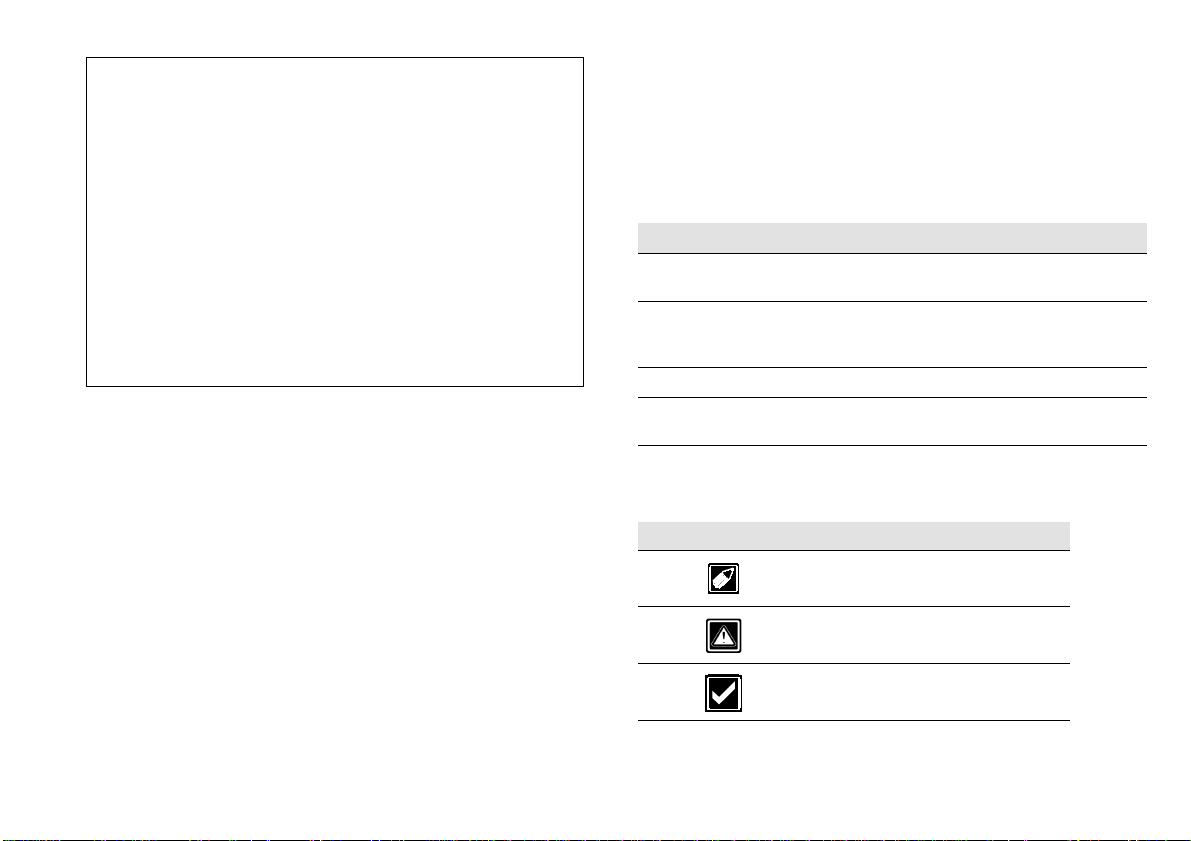
What’s New in Creative D.A.P II MG?
❑ It is housed in a high-tech, cool mag ne sium ca s in g.
❑ It has a blue Electro-Luminescent (EL)-backlit LCD for a
better viewing experience.
❑ It allows you to play voice files at up to 1.5 times faster or
0.5 times slower than the original recorded speed, an
advanced voice processing capability or what is termed
“Time Scaling”.
❑ It allows you to record FM broadc a sts into yo ur pla y er.
❑ It has 64 MB in-built memory and a Flash Memory Card
slot that gives you up to 128 MB or even 196 MB in the
future.
System Requirements
The minimum system requirements for Creative D.A.P II MG are:
❑ Microsoft® Windows® 98/2000 or Me
❑ 200 MHz or higher Pentium processor (Pentium II
recommended for MP3 encoding)
❑ SVGA graphics adapter (256 colors, 640x480)
❑ Internet Connection for Internet Content Downloading or
CDDB support (any charges incurred are the responsibility of
the end-user)
❑ 32 MB RAM (64 MB recommended)
❑ USB port
❑ 25 MB free hard disk space (or more for audio content
storage)
❑ Sound Blaster® Live!™ for EAX™ enhanced MP3 encoding
❑ CD-ROM drive with digital audio extraction support
Document Conventions
The following typograp hical conventions are used throughout this
document.
T able i: Te xt conventions
Text Elements Use
bold
italic
UPPERCASE Directory name, file name, or acronym.
< >
Table ii: Icons
This symbol Indicates
Text that must be entered exactly as it
appears.
Title of a book or a placeholder. A
placeholder represents information that
you must provide.
Symbols, letters, and key names on the
keyboard.
A note.
A warning.
A tip.
i
Page 11
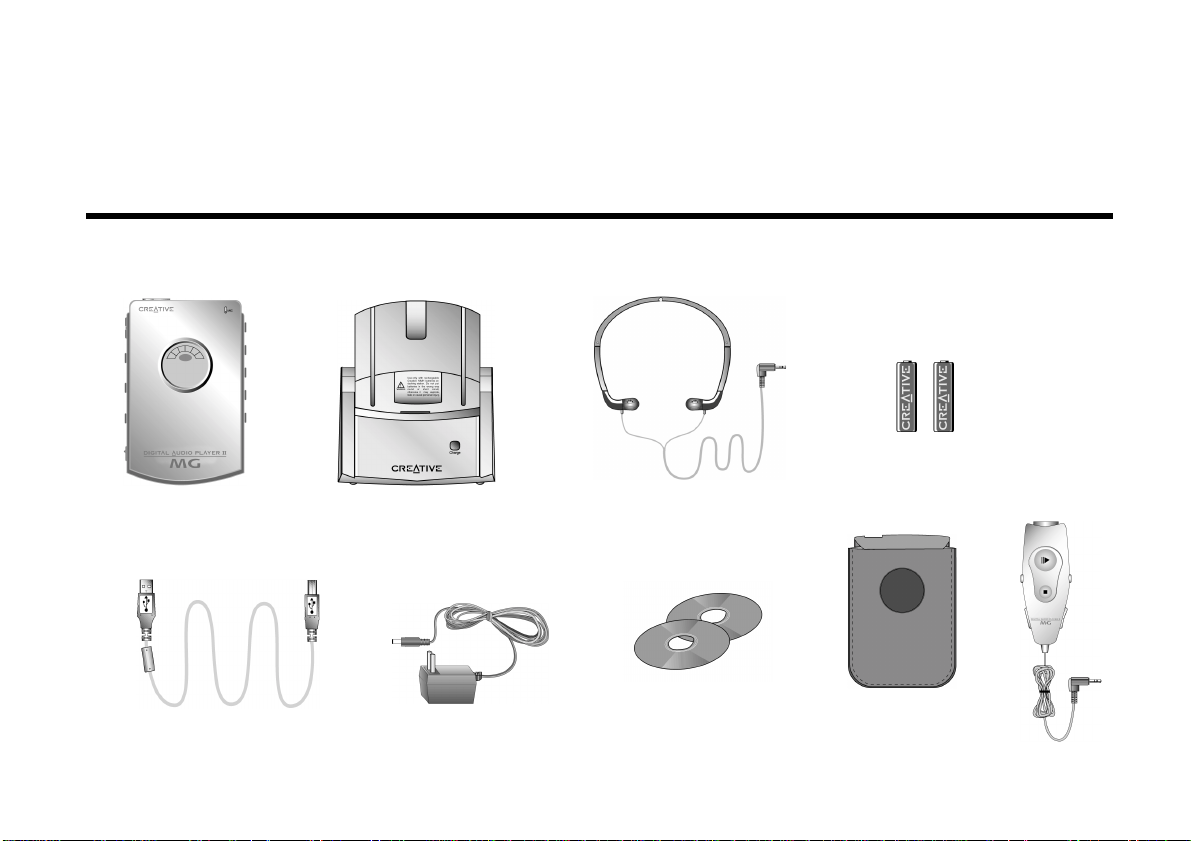
Your Creative Digital Audio Player II MG Package
In the Package
Your Creat ive Digital Audio Player II MG player package contains the following items:
1
D.A.P p layer II MG
2
Docking station
3
High-quality stereo headphones
4
2 rechargeable
AAA NiMH
batteries
Note: Creative’s
rechargeable NiMH
batteries give optimum
playback time. Other
lower capacity,
standard, off-the-shelf
NiMH batteries may
result in shorter
playback time.
1
5
USB cable
67
AC Adapter
Figure 1-1: Creative D.A.P II MG package.
1 software installation CD
1 MP3 content CD
Y our Creative Digital Audio Player II MG Package 1-1
89
Protective pouch
for player
Remote control
Page 12

Location Of Controls
PLAYER - Front View
High resolution bit-mapped
Electro-Luminescent
(EL)-backlit LCD
Microphone
1-2 Your Creative Digital Audio Player II MG Package
Docking station or Traveller’ s USB cab le connector
Figure 1-2: Front view of the player.
Page 13
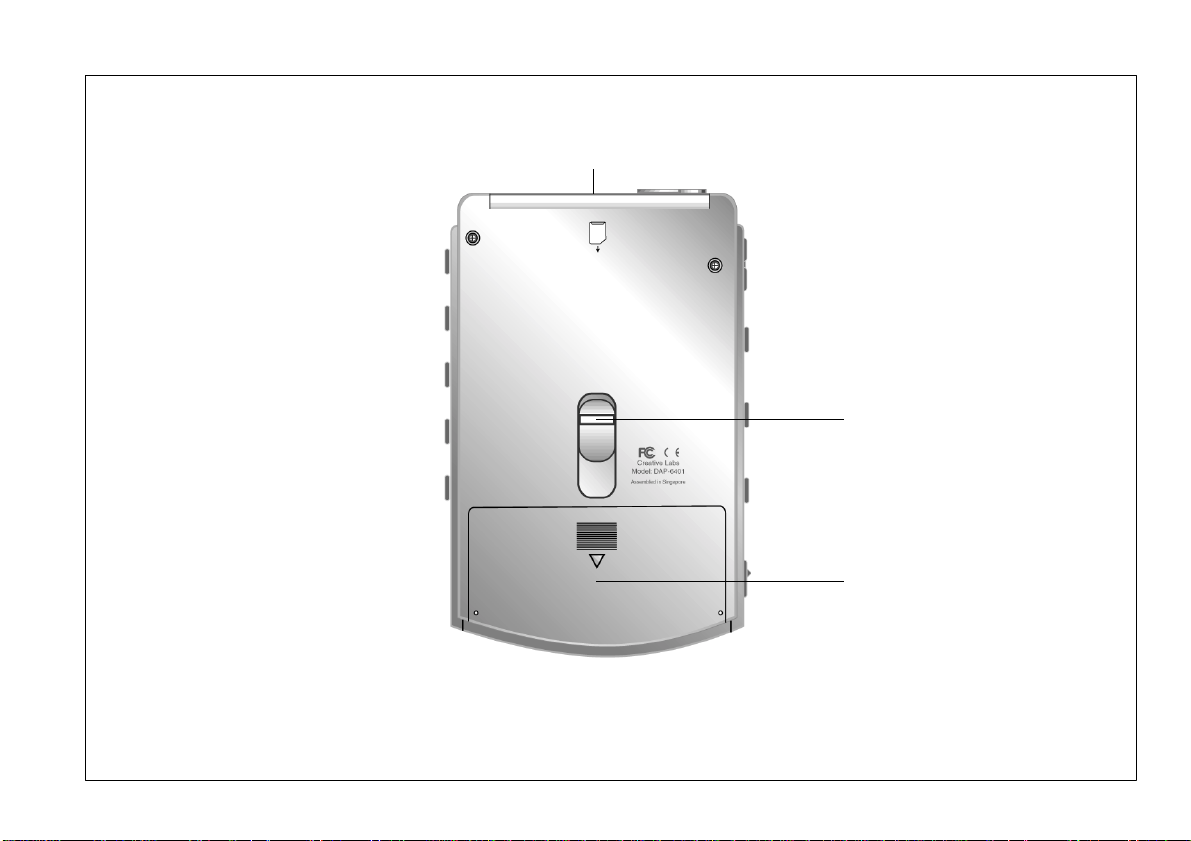
PLAYER - Rear View
Flash Memory Card slot
Flash Memory Card
Eject lever
Battery case
Figure 1-3: Rear view of the player.
Y our Creative Digital Audio Player II MG Package 1-3
Page 14
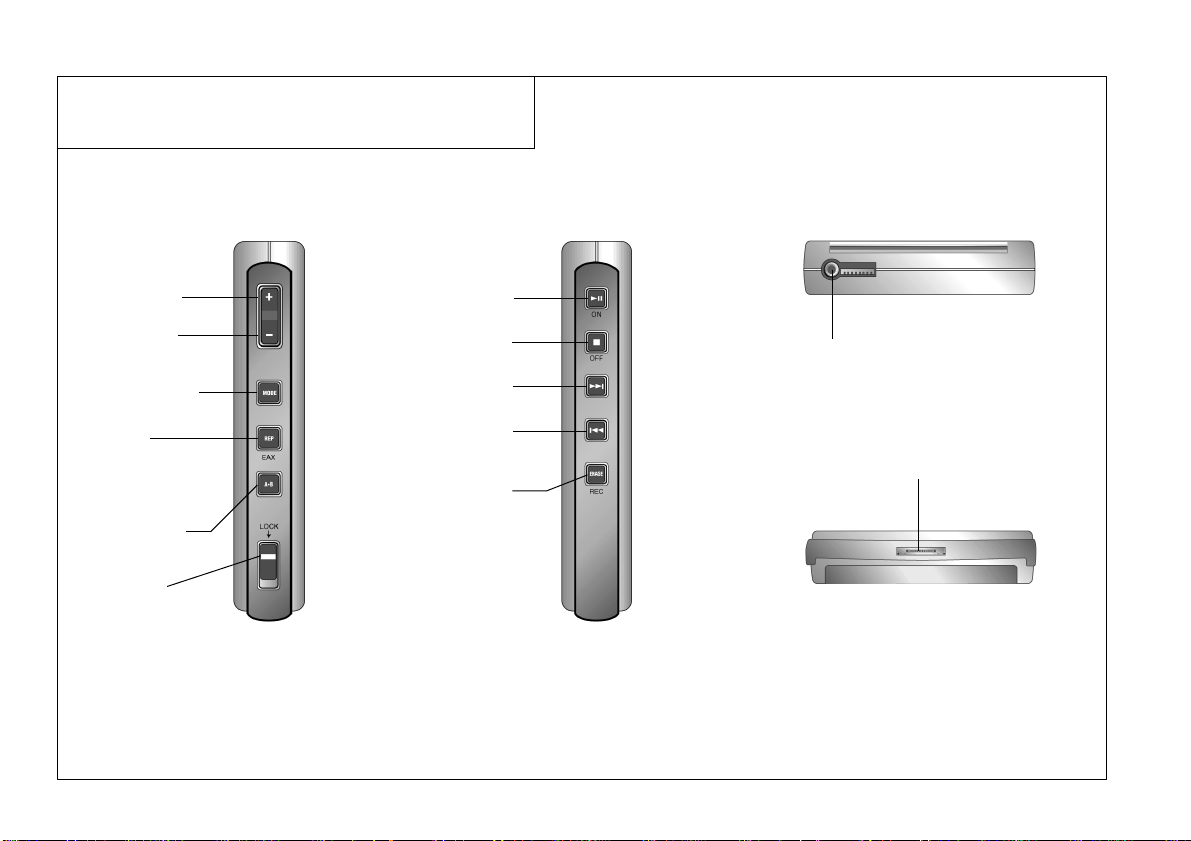
LEGEND
Bold - Press and hold the button; Italics - For menu navigation
Volume +
Volume -
Mode Select
Repeat 1
/All
/Random
/None
/EAX
Time scaling in
Voice Mode
Marks segment of
track for repeating
/Store FM Presets
Lock switch
Note: This switch only
locks the buttons on
the player
Left View
Power On
/Play
/Pause
/Select
Power Off
/Stop
/Cancel
Skip track forward
/Scan frequency forward
/Navigate right/down
Skip track reverse
/Scan frequenc y reverse
/Navigate left/up
Record/Erase
To p V i e wRight View
Headphone jack
Note: Your player has a headphone
connector that is designed for a future
optional LCD wired remote control.
Docking station connector
Bottom View
Figure 1-4: Left, right, top and bottom views of the player.
1-4 Your Creative Digital Audio Player II MG Package
Page 15
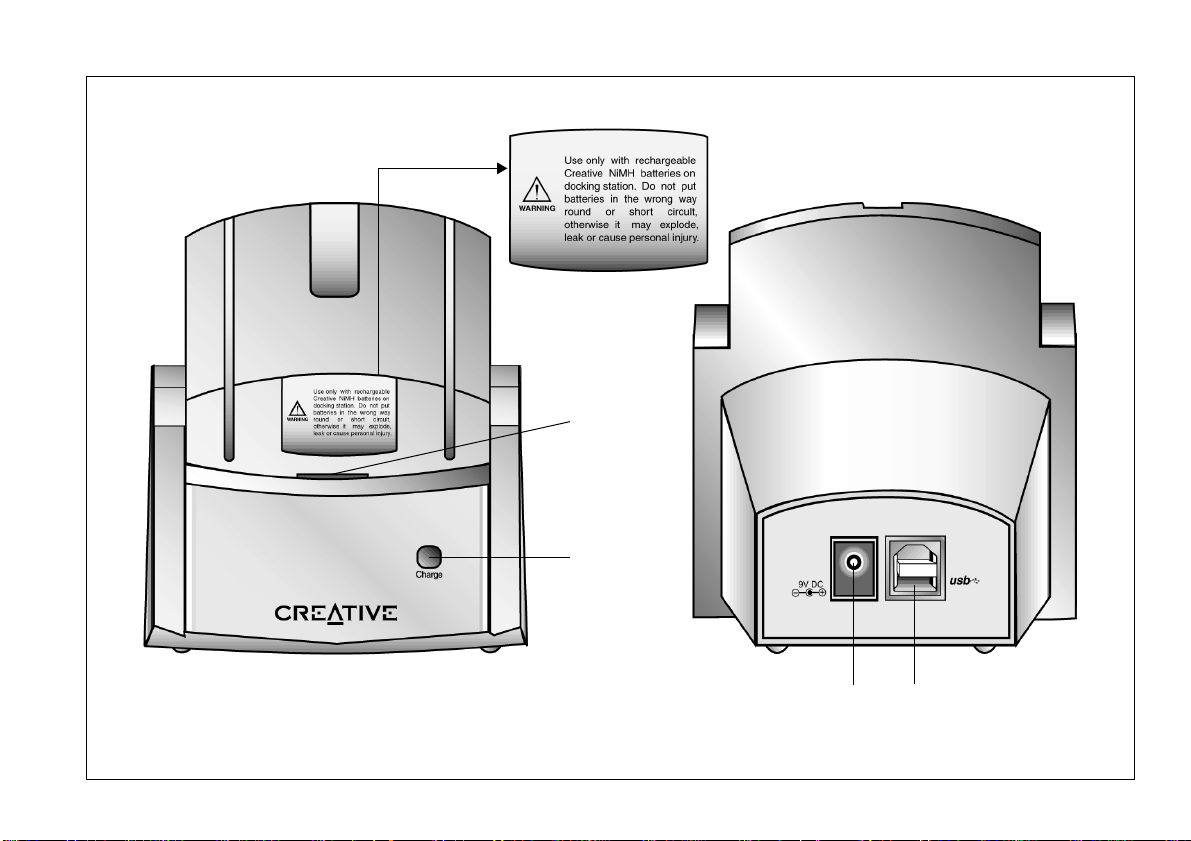
Docking Station - Front and Rear View
Connectors
LED
Red: Charging
Green: Fully
charged
DC Adapter jack
Figure 1-5: Front and rear views of the docking station.
USB port
Y our Creative Digital Audio Player II MG Package 1-5
Page 16

Mount/Dismount The Player Onto The Docking Station
Press the player down against the
connector pins of the docking station.
Y o u should ‘fe el’ a click w hen the pla yer
sits snugly on the station. Do NOT force
the player down.
Figure 1-6: How to mount/dismount the player.
Place your fingers against the back of the
docking station. Use your thumb to slide
the player up.
1-6 Your Creative Digital Audio Player II MG Package
Page 17

Remote Control
Each button on the remote control has the same function as its respective button on the player.
Remote Control
Headphone jack for connecting
to your backphones
Power On
/Play
/Pause
/Toggle MUSIC/FM/VOICE
/Select
Power Off
/Stop
/Cancel
Remote Control
plug for connecting
to your D.A.P II
player backpho nes
jack
Pocket clip
Skip Track Reverse
/Scan frequency reverse
/Navigate left/up
LOCK switch
Note: This switch only
locks the buttons on
the remote control.
Skip Track Forward
/Scan frequency forward
/Navigate right/down
Volume +
Volume -
Front View
Rear View
Figure 1-7: Front, rear, left and right views of the remote control.
Left View
Y our Creative Digital Audio Player II MG Package 1-7
Right View
Page 18

2
Setting Up Your Creative Digital Audio Player II MG
MP3 files can be stored in the internal memory or Fla s h Memory
Card. The player is preloaded with an MP3 song. So you can start
enjoying MP3 son gs with out co nnecti ng y our Cr eati v e Dig ital Aud io
Player II MG player to a PC. Just follow these steps and you can listen
to the MP3 song immediately:
Step 1: Insert Batteries
Slide open the
battery case
cover.
Figure 2-1: Insert batteries.
Insert the
batteries
correctly.
Replace the
battery case.
Step 2: Connect Headphones, Remote Control And Player
Connect your headphones, remote control and the player as shown
in Figure 2-2.
Figure 2-2: Connecting the headphones,
remote control and player.
Setting Up Y our Creative Digital Audio Player II MG 2-1
Page 19

Step 3: Put On Your Headphones
Put on your headhones
T o listen to the prelo aded MP 3 song, g o to “Step 8: Listen to An MP3
Song” on page 2-5.
Step 4: Install Software
Install all the programs on the software installa tion CD before
accessing its contents or playing the MP3 content CD.
1. Insert the Creative D.A.P II MG installation CD into your PC’s
CD-ROM drive. If the Setup program does not run automatically,
follow steps 2 and 3.
Otherwise, skip to step 4.
2. Click Start -> Run.
3. In the Run dialog box, type D:\CTRUN\CTRUN.EXE (where D:\
is your CD-ROM drive) and click OK.
4. On the Creative D.A.P II MG setup screen, the applic ations to be
installed are selected b y default. Click the start b utton to begin the
installation.
5. Follow the instructions on the screen to continue with the
installation.
6. When prompted to restart your system, leave the CD in the
CD-ROM drive, select the Yes, I want to restart my computer
now option and then click the Finish butto n.
2-2 Setting Up Your Creative Dig it a l Audio Player II MG
Page 20

Step 5: Connect Creative Digital Audio Player II MG to PC
Yo u may leave your computer on when you connect your
Creative D.A.P player II MG to the PC since USB is
Plug-and-Play.
The LCD indicates that
Creative D.A.P II MG is
in communications
mode.
Be sure that the batteries are in the
player. Creative D.A.P II MG is not
USB-powered.
Position the computer
so that its USB ports
can be easily accessed.
Turn on the power to
the adapter.
Plug the adapter into the adapter connector behind the
Creative D.A.P II MG docking station.
Figure 2-3: Connecting the Creative Digital Audio player II MG to a PC.
Plug the flat end of the USB
cable into the USB
connector of the PC.
Plug the square end of the USB cable into the USB connector behind
the Creative D.A.P II MG docking station.
Setting Up Y our Creative Digital Audio Player II MG 2-3
Note: In
some PCs,
the USB
port(s) are
found on the
front of the
computer,
not the back.
Page 21

Step 6: Verify Creative Digital Audio Player II MG Driver Installation
1. Click Start -> Settings -> Control Panel.
2. In the Control Panel window , do ub le -c lic k the System icon.
3. In the System Properties dialog box, click the Device Manager
tab.
4. In the Device Manager tabbed page, double-click Universal
Serial Bus controllers, and then check that Creative D.A.P II
MG is present as shown in Figure 2-4 below.
Step 7: Download MP3 Files to your Player
1. To start Creative PlayCenter 2, double-click the Creative
PlayCenter 2 icon.
Be sure that you have MP3 files in your computer.
2. Use the left hand side panel to point at the files you want to
download to your player.
3. Select the player in the right panel.
4. Choose the files you want to download and then click the
Transfer button.
A progress bar tracks the downloading process (see Figu r e 2- 5
below).
For details on how to use Cr eative PlayCenter 2, refer to its Online
Help file.
Figure 2-4: Verifying that Creative D.A.P II MG driver
is installed correctly.
This only appears in the Device Manager when the Player is
connected.
2-4 Setting Up Your Creative Dig it a l Audio Player II MG
Figure 2-5: PlayCenter 2
Page 22

You can now start listening to the preloaded MP3 song or FM radio,
or even make a voice recording:
Step 8: Listen to An MP3 Song
1. To turn on the power, press the PLAY button on the player.
2. Press the MODE button until you see in the middle of the
LCD.
“Welcome to..” appears on the LCD.
3. Press the PLAY b u tto n to pla y the song.
Step 9: Listen to FM Radio
1. Press the MODE button until you see in the middle of the
LCD.
2. Press and hold the FORWARD button to scan for an FM radio
station.
Step 10: Make a Voice Recording
1. Press the MODE button until you see in the middle of the
LCD.
2. Press and hold the ERASE/REC button to start the recording. To
stop the recording, press the STOP button.
Step 11: Listen to a Voice Recording
1. Press the MODE button until you see in the middle of the
LCD.
2. Press the PLAY b u tto n to pla y the song.
For more details on how to use your player more effectively,
refer to Chapter 3, “Using Y our Cre ative Digital Aud io Player
II MG”.
Creative Digital Audio Player II MG Detector
Creative D.A.P II MG Detector is a small utility in the Taskbar (see
Figure 2-6 below) that detects the connection between the Creative
D.A.P player II MG and the PC via a USB cable. It is installed by
default as part of Creative PlayCenter 2.
Figure 2-6: Creative D.A.P II MG Detector.
To disable Creative D.A.P II MG Detector
1. Right-click the D.A.P II MG Detector icon to show the shortcut
menu. Enable D.A.P II MG Detector is selected by default.
2. Click Enable D.A.P II MG Detector to disable it.
If you want to enable it again, click Start -> Programs ->
Creative -> Creative D.A.P II MG -> D.A.P II MG Detector.
Y ou can also click Exit to quit Creative D.A.P II MG Detector
if you do not need to use the ut ility . The uti lity will appear the
next time you restart your PC.
Be sure that the utility is enabled or launched, so that the PC
can communicate with the player.
Setting Up Y our Creative Digital Audio Player II MG 2-5
Page 23

LED Status On Docking Station
The LED on the docking station indicates the status of the
rechargeable batteries. The following table gives details:
LED Color Status
Blinking red and green Preparing to charge. This process
takes 5 to 10 minutes
Red Charging
Green Fully charged
Full Charge
If the batteries’ power is almost fully depleted (as shown by the
battery indicator), charging to its full capacity takes about 3 hours.
2-6 Setting Up Your Creative Dig it a l Audio Player II MG
Page 24

Using Your Creative Digital Audio Player II MG
Overview Power ON/OFF
1. Press the PL AY button to turn on the power.
A welcome message “Digital Aud io in Style” appears. Your
player then displays the last Mode use d before it was turned off.
The Electro-Luminescent (EL) backlig ht appears for a fe w
seconds every time a button is pressed. Y ou can change the
backlight duration in the SETTINGS Sub mode .
2. To turn off the power, press and hold the STOP button for more
than 1 second.
The message “Shutting down” appears on the LCD.
If the player is idle for 15 minutes, it turns off
automatically. You can change the Power Off time in the
SETTINGS sub-mode.
Flash Memory Card indicator
Lock indicator
Battery indicator
MUSIC Mode icon
Repeat 1/ALL
indicator
Repeat Segment
indicator
Repeat Random
Track Indicator
VOICE Mode icon
3
FM RADIO Mode icon
SETTINGS Mode icon
Using Y our Creative Digital Audio Player II MG 3-1
Page 25

Lock
Be sure that the LOCK switch is turned off before you continue.
Left view
Creative D.A.P II MG is designed to be future-proof as it is
programmable. New audio formats can be downloaded into
the player when they are available. Visit
www.nomadworld.com for any new releases.
To Play A Music File
Lock icon appears
To lock the
player’s buttons
Slide the LOCK
switch downwards.
The LOCK switch on the p layer on ly locks all the button s on
the player. You can still operate the player by pressing the
buttons on the remote control if the LOCK switch on the
remote control is not turned on.
MUSIC Mode
To go to MUSIC Mode, press the MODE button until you see
in the middle of the LCD.
The track last played is displayed.
3-2 Using Y our Creative Digital Audio Player II MG
Right view
When the song being
played is on the
Flash Memory Card,
the icon blinks for 3
seconds.
T o play back Music files, the y must first be do wnloaded in the
Creative D.A.P player II MG.
1. Press t he PLAY button to play back the current track, press th e
PLAY button again to pause.
The track’s information scrolls once from right to left.
During Pause, the Pause icon appears. Also, “Bal 00x” and more
track information scrolls from right to left once above the elapsed
time.
Page 26

In “Bal 00x min”, “x” indicates the remaining playback time
of the current track.
2. Press the STOP button to stop the playback. If held down for
longer than 1 second, the player’s power will be turned off.
Searching Forward/Backward Within The Same Track In
PLAY Mode
Press and hold the FORWARD or REVERSE button to advance
within the same track.
To Search Forward/Backward
Right view
Searching Forward/Backward 1 Track In STOP Or PLAY
Mode
Press the FORWARD or REVERSE button to skip to the next
track.
To Repeat Music File Playback
Repeat Current Track
Left view
Repeat All
Repeat Random
Press the REP/EAX button and then select either Repeat Current
Track, Repeat All, or Repeat Random, which appear in order.
To cancel the operation, press the REPEAT button until the
Repeat indicator disappears from the LCD.
Using Y our Creative Digital Audio Player II MG 3-3
Page 27

To Repeat A Section Of A Track Continuously
Left view Left view
Repeat Segment indicator
To Use The Equalizer
Pop selected
Press the A-B button when a track is playing to mark the point
where you want the section to start (Point A) and press the button
again where you want the s ection to end (Point B).
The player will now play back the marked section from point A to
point B until you cancel the operation.
To cancel the operation, press the A-B button again.
The A-B indicator disappears from the LCD and the t r ack
continues playing from the point where the section ends.
3-4 Using Y our Creative Digital Audio Player II MG
1. Press and hold the REP/EAX button to select the Equalizer.
The LCD shows “EAX Off”.
2. Press the REP/EAX button to select Classic, Pop, Rock, Jazz, and
User which appear in turn.
Only the User option allows you to customize the Bass and
Treble tone control. The player will resume the song if no
operation is done within 3 seconds.
To set either Bass or Treble, press the FORWARD or
REVERSE button to select the desired tone control and then
press the VOL + or VOL - button to increase or decrease the
level.
Page 28

To Erase A Music File
To Preset Frequency Automatically
The operation bel ow is best done in an unobstructed area.
Right view
1. Press the MODE button to go to the MUSIC Mode.
2. Select the desired track using the FORWARD or REVERSE
button.
3. Press the ERASE button.
A confirmation message appears on the LCD.
Press the PLAY (Select) button to erase the file.
4. To cancel, press the STOP or MODE button.
5. When the action is cancelled, the track last played returns.
In FM RADIO Mode
T o go to FM RADIO mode, press the MODE bu tton until you see
in the middle of the LCD.
The preset channel last select ed is displayed.
Left view Right view
1. Press and hold the A-B button.
A message “Erase all and rescan?” appears on the LCD.
The player will resume FM RADIO mode if no operat i on
is done within 3 seconds.
2. Press the PLAY button if you want to rescan for FM radio stations.
The player start s to scan for stations an d prom pts you to sa ve to a
Preset Channel.
3. Press PLAY to save the Preset Channel or STOP to continue
scanning.
4. Repeat step 3 to preset other frequencies.
“AutoScan completed” appears on the LCD when the process is
finished.
At any time you can press the MODE button if you want to
stop the Scan process.
Using Y our Creative Digital Audio Player II MG 3-5
Page 29

To Preset Frequency Manually
To Search Forward/Backward For A Preset Channel
Right view
Left view
1. Either press and hold the FORWARD or REVERSE button to scan
for FM radio stations automatically. Or,
press the FORWARD or REVERSE button once to advance 0.1
MHz every time to scan for stations manually.
2. Press the A-B button to assign the tuned radio frequency to the
Preset Channel.
You can set up to 32 Preset Channels.
Right view
- STEREO
- MONO
- None means
no signal
Preset Channel Number 1
Preset Channel Number 2
Press the PLAY button or the STOP button to go to the next or
previous Preset Channel.
You can change the FM Sleep time in the SETTINGS
Submode.
You can go to Creative D.A.P Play Cente r 2.0 Se ttings option
to edit the Preset Channels easily. For details, refer to Creative
Play Center 2.0 onl ine Help.
received
3-6 Using Y our Creative Digital Audio Player II MG
Page 30

To Record A Radio Broadcast
Right view
1. Press the FORWARD or REVERSE button to go to the desired
Preset Channel.
2. Press and hold the ERASE/REC button to start recordi ng the radio
broadcast.
By default, a message “Save to Internal Memory” appears for a
while (“Save to Externa l Memory” appears if the internal memory
is full) and then the assigned file name scrolls from right to left,
followed by “Free xxx min”.
3. Press the STOP button to stop recording.
The Preset Channel returns.
In “Free 00x min”, “x” indicates the remaining recording time
that the Memory has. This message also appears while
recording in VOICE mode. The recording is in ADPCM
format, which is the same format as the voice recording. The
recorded quality may not sound as good as the FM radio
broadcast as it is recorded in low resolution voice recording
format.
This is the file name assigned by
the player. It increases by 1
whenever a new recording is
activated.
Note: If the recording is
activated on the Flash Memory
Card, the file name is
FMS00001.NVF.
In VOICE Mode
T o go to V O ICE mod e, press t he MODE b u tton until you see
in the middle of the LCD.
The voice recording last played is displa yed.
To Make A Voice Recording
Be sure that you hold your player to the audio so urce as close as
possible for optimum quality.
Right view
This is the file name
assigned by the player.
1. Press and hold the ERASE/ REC button to start the recording.
By default, a message “Save to Internal Memory” appears for a
while (“Save to External Memory ” appears if the internal memory
is full) and then the assigned file name scrolls from right to left,
followed by “Free xxx min”.
2. Press the STOP button to stop recording.
When the memory is full, a message appe ars and recording stops
automatically.
Using Y our Creative Digital Audio Player II MG 3-7
Page 31

To P l ay A Vo i c e R e c o r d i n g
Press the PLAY button to play back the current track, press the
PLAY button again to pause.
5. When t he action is cancelled, the track last pl ayed returns.
Each of the track numbers following the erased track
decreases by one.
To Search Forward/Backward
Refer to “To Search Forward/Backward” on page 3-3.
To Erase A Voice Recording
Right view
1. Select the desired track using the FORWARD or REVERSE
button.
2. Press the ERAS E button.
A message for confirmation appears on the LCD.
3. Press t he PLAY (Sele ct) button to erase.
4. To cancel the operation, press the STOP or MODE button.
To Activate Time-Scaling Playback
Creative EAX's T ime-Sc aling tech nolog y is able to vary the speed of
audio playback without affecting audibility or clarity.
Left view
1. Press and hold the REP/EAX button to display the Time-Scalin g.
2. Press the REP/EAX button again immediately to change between
“Time Scaling 1.00x” and “Time Scaling Off”.
3. Press the VOL + or VOL - buttons on the player to increase or
decrease the Time-Scaling playback speed .
The maximum playback speed is 1.5 times the recorded
playback speed and the minimum speed is 0.5 times.
Time-Scaling is only available in Voice mode.
3-8 Using Y our Creative Digital Audio Player II MG
Page 32

In SETTINGS Mode
T o go to SETTINGS m ode, press the MODE b utton until you see
in the middle of the LCD.
Two rows of icons appear in the LCD and is highlighted.
Navigating & Accessing SETTINGS Submodes
The SETTINGS Submodes are represented by icons.
Right view
Time/Day
Information
Unit Sleep Timer
1. Press the FORWARD button to navigate to the next icon on the
right or below. Press the REVERSE button to navigate to the
previous icon on the left or up.
2. Press the PLA Y button to access the Submode.
Press the MODE button if you do not want to set any
Submodes.
Contrast
Backlight
FM Sleep Timer
To V i e w I n f o r m a t i o n
Right view
Player firmware version
Navigate to the icon and then press the PLAY button.
Information about the player: “Internal XX.XMB, Free XX.XMB,
Memory Card XX.X MB.” scrolls from right to left on the LCD
and the player firmware version, “vX.XX.X(X)” appears below.
Using Y our Creative Digital Audio Player II MG 3-9
Page 33

To S e t T i m e / D ay
To S e t C o n t r a s t
Right view Left view Right view
1. Navigate to the icon and then press the PLAY button.
The Time/Day submode appears as shown.
2. Press the ERASE/REC button to change the settings.
The Hour setting blinks.
3. Press the VOL + or VOL - b utton to in crease or decrease the Hour .
4. Press the FORWARD or REVERSE button to select the next or
previous setting.
The setting order is Hour, Minutes, Seconds, AM/PM,
Day, Month, Year and Day of the week.
5. Press the PLAY button to save the selected settings.
The word “Saving” is shown on the LCD and the new settings
appear.
1. Navigate to the icon and then press the PLAY button.
The Contrast submode appears as shown, with the Contrast level
blinking.
2. Press the VOL + or VOL - button to increase or decrease the
contrast level.
3. Press the PLAY button to save the setting.
The word “Saving” is shown on the LCD and the new setting
appears.
Left view
The maximum Contrast level is 30 and the minimum
level is 0.
3-10 Using Your Creative Digital Audio Player II MG
Page 34

To Set Backlight On Interval
Backlight is the lighting that illuminates the LCD.
Right view
Left view
To Set Unit Sleep Time
Unit Sleep time is the cut-off time after which the player will
automatically turn off if there are no operations.
Right view Left view
1. Navigate to the icon and then press the PLAY button.
The Backlight Submode appears as shown, with the current
duration setting blinking.
2. Press the VOL + or VOL - button to increase or decrease the
duration of the backlight.
3. Press the PLAY button to save the setting.
The word “Saving” is shown on the LCD and the new settings
appears.
The maximum Backlight duration is 10 seconds. The player
will not activate the Backlight if the duration is set to “Off”.
1. Navigate to the icon and then press the PLAY button.
The Unit Sleep Submode appears as shown, with the current
cut-off time blinking.
2. Press the VOL + or VOL - button to increase or decrease the
cut-off time.
3. Press the PLAY button to save the setting.
The word “Saving” is shown on the LCD and the new setting
appears.
Pressing the VOL + or VOL - button once increases or
decreases the cut-off time by 15 minutes. The maximum
setting is 24 hours. If you do no t want th e player to switch o ff
automatically, press the VOL - button until “Off” appears.
The FM Sleep Timer’s setting will override the Unit Sleep
Timer’s setting if you are listening to FM Radio.
Using Your Creative Digital Audio Player II MG 3-11
Page 35

To Set FM Sleep Time
FM Sleep time is the cut-off time after which the FM tuner will
automatically turn off if there are no operations.
Right view Left view
1. Navigate to the icon and then press the PLAY button.
The FM Sleep Submode appears as shown, wit h t he current
cut-off time blinking.
2. Press the VOL + or VOL - button to increase or decrease the
cut-off time.
3. Press the PLAY button to save the setting.
The word “Saving” is shown on the LCD and the new setting
appears.
Pressing the VOL + or VOL - button once increases or
decreases the cut-off time by 15 minutes. The maximum
setting is 24 hours. The player will not switch off if the setting
is set to “Off”.
That’s all. We hope that you will enjoy using your Creative D.A.P
player II MG.
Please be advised to bac kup the digita l audio co ntent on your
NOMAD player as a precautionary measure against possible
data loss due to accidents or other unforeseen circumstances.
In such circumstances, Creative T echnology Ltd may restore
your product to its original factory settings but cannot
guarantee that your audio content would remain intact.
3-12 Using Your Creative Digital Audio Player II MG
Page 36

Using SoundJam™ MP with Macintosh OS
4
SoundJam MP is the ultima te MP3 music center —play all MP 3 fil es,
in any order, with a 10-band graphic equalizer to make the sound
quality exactly what you want. SoundJam can also:
❑ Display an i mated graphics.
❑ Change its look, “skin,” at your command.
❑ Play music CDs with visuals.
❑ Convert almost any kind of sound file, including those on your
favorite CDs, into MP3 files that you can transfer to your
D.A.P player II MG.
❑ Download new MP3 files directly from the Internet with the
built-in Web menu.
❑ Play streaming music from the Internet—live broadcasts as
well as commercial recordings that come in the form of realtime transmissions, not downloadable files.
❑ Automatically fill in the names of your CDs, songs and artists
by linking to CDDB, the Internet’s massive CD-ROM
information database.
❑ Serve as a database of your own music. Sort by song name,
artist name, album, and much more .
With SoundJam installed there are several methods for opening and
playing a music file:
❑ Files opened or created in SoundJam can be opened by
double-clicking the file.
❑ Drag the file’s icon over the SoundJam icon.
Or, wi th SoundJam or a SoundJam wi ndow op en, drag the f ile
icon—or even the folder— to SoundJam or the SoundJam
window.
❑ With SoundJam open, open the File menu, choose Open, and
navigate to the folder in which the file or files are located.
Double-click on the file you want to play.
Installing SoundJam MP
1. Insert your installation CD into the CD-ROM drive.
2. Double click on SoundJam MP Installer.
3. Click Continue.
4. Then click Open.
5. Restart your computer.
Using SoundJam™ MP with Macintosh OS 4-1
Page 37

SoundJam MP and Digital Audio Player II MG
When SoundJam MP is installed on your Mac and the D.A.P player II
MG is correctly connected to your Mac, t he main D.A.P screen
appears and an entry for the D.A.P window is added to SoundJam’s
Window menu.
Voice files created with the D.A.P II MG have a file name extension
of .NVF. SoundJam can manipulate and play .NVF files in the same
way it works with any other file.
Digital Audio Player
D.A.P World logo: Click this logo to launch your Web browser and
access the Creative Labs Web site: www.europe.creative.com. It
includes music downloads, information about the D.A.P hardware
and accessories, and more.
II WINDOW
Media: Allows you to choose between the External or Internal
Memory content.
Content Gauge: The content gauge monit ors t he memory in your
D.A.P player II MG.
Add...: Clicking this button brings up the sta ndard Maci ntosh get f ile
dialog box, where you can s elect files that you want to add to the
playlist.
Erase...: Erases the entire contents of the internal memory o r flash
memory card. Beca use this operation erases data, Soun dJam asks you
to confirm the deletio n .
Settings...: Clicking this butt on allows you to change the Player
name and set the radio presets.
Opening SoundJam
Once SoundJam is properly installed on your hard disk drive, it is
ready for you to run and enjoy.
To open SoundJam:
1. Double-click on the SoundJam MP icon to start the program.
4-2 Using SoundJam™ MP with Macintosh OS
Page 38

SoundJam Controls
The SoundJam control panel contains a volume slider, play and stop buttons, a counter, and other features. The illustration below identifies the
controls most useful to you.
Play Status: The box (or handle) on the
progress bar indicates the current point in the
track being played. You can replay or skip
sections of the track by dragging the box with
the mouse.
Play
Stop
Pause
Previous
Next
Eject the CD-ROM
Track Information: Toggles between
the track title, album, and artist if
available.
Close
Plays the current track over and
over. Also, pressing again
continuously plays the entire
playlist.
Plays tracks in the
playlist randomly.
Opens the Playlist
window.
Opens the Equalizer
window
Using SoundJam™ MP with Macintosh OS 4-3
Page 39

Creating a Playlist
A playlist is a l ist of so ngs arra nged in a particul ar order. SoundJam’ s
Playlist Composer creates ne w pla y lists for yo u aut oma tical ly, based
on criteria that you supply.
To build a playlist:
1. Op en SoundJam, go to File me nu.
2. Choose new playlist, a new dialog box called “Untitled playlist”
appears, to which you can drag and drop MP3 files.
Converting CD Audio to MP3
There are several ways to convert music from a CD to MP3. The
following instructions represent one of the preferred methods.
To convert CD audio tracks to MP3 files:
1. Insert a CD into your CD-ROM drive.
2. On the Windo w menu, choo se Audio CD ( or the name of the CD).
3. Click the name of a track that you want to convert to MP3.
4. Click Add to Converter.
5. When you have added all o f the f ile s you w ant to convert into the
Converter, select “SoundJam MP3 Encoder” from the “Convert
using” menu. Then, click on the “Start converting” button.
This conversion uses the default configuration. You may want
to change the configuration later, but for now the default
settings will supply excelle nt qu al ity MP3 files for your D.A.P
player II MG.
The “Start converting” button changes to “Stop converting” and
the progress of the file conversion is shown in a bar on the lower
left of the window.
4-4 Using SoundJam™ MP with Macintosh OS
Page 40

6. When the conversion is complete, the playlist window reopens
displaying the newly converted MP3 files.
7. Conn ect the D.A.P II MG to your Mac; the D.A.P II window
opens automatically.
8. Select the files in the Sound Jam playlist t hat you want to load into
the D.A.P player II MG and drag them into the D.A.P II playlist.
Or, click Add in the D.A.P II window and select the files you
want to loa d into the Player.
9. Once the files are in the D.A.P II window, they are automatically
transferred to the Player.
Other methods that you can use to convert CD tracks to MP3 files
include:
❑ On the Windows menu, choose Converter. Insert a CD in your
CD-ROM drive. When CD-ROM drive icon is displayed on
the desktop, double -cl ick on it. Select the ico ns rep re sentin g
the tracks you want to convert and drag them into the
Converter window.
❑ On the Window menu, choose Converter. Open a playlist of
the tracks you want to convert. Drag the track names from the
playlist into the Converter.
Using SoundJam™ MP with Macintosh OS 4-5
Page 41

An MP3 Primer
A
What Is MP3 ?
MP3 is the acronym for Moving Picture Experts Group (MPEG)
Layer 3, a type of audio data compression technology that can reduce
digital sound files by as much as one-twelfth of the ir o r ig i nal size,
with virtually no loss in quality. It is an efficient way to store
high-quality music or other audio content on your computer.
These MP3 files usua lly have the extension .mp3, and can be
downloaded from the Internet, or be legally produced for personal use
from original audio CDs.
It is illegal to encode MP3 files for trade or sale unless you
have the expressed and explicit permi ssion of the copyright
holder(s).
MP3 Conversion Process
Extracting From Audio CD
You must have a CD-ROM drive that can extract audio data
from an audio CD.
Audio CD extraction is the first phase in the MP3 conversion process.
You need a program that can direct the CD-ROM drive to extract this
audio data. Known as a “ripper”, the program reads the data from the
audio CD and sometimes st ores it in a file on your hard disk.
The duration of the audio CD extraction phase depends on many
factors. The speed of a CD-ROM drive is one of the most important
elements in overall extraction speed. The speed ratings commonly
seen on CD-ROM drives—like 40X, and so on—refer to the rate at
which data CDs or CD-R OMs ar e read. Your CD-ROM dri ve may be
fast at reading non-audio data, but slow at reading audio CD data.
Other factors are defects or scratches on an audio CD which result in
lost data. This is not noticeable when the audio CD is playing in a
CD-ROM drive. When the audio data is p ut through the MP3
encoding phase, however, the distortion is highly noticeable. To av oid
this distortion, the audio CD extra ction program may re ad the data
two or three times to make sure it reads the data correctly. This
error-checking feature is an option in most audio CD data extraction
software. Be sure er ror-checking is enable d in your audio CD
extraction software.
Encoding To MP3
MP3 encoding is the second ph ase in the MP3 conversion process.
The data extracted from an audio CD is one of the many types of data
an MP3 encode r may p roces s. Enco ders r ead .w a v data and co mpres s
this data into an MP3 file. MP3 enc oding is quality lossy compression
as although the original data is g reatly compre ssed, the resu ltant data
does not suffer much loss of audio quality.
An MP3 Pr imer A-1
Page 42

The amount of loss (of quality) is dependent upon the sampling rate
of the output and the bitrate of the output. The higher the sampling and
bitrates of each of these param eters, the better the qualit y of the sound.
Memory And Audio Quality
The MP3 memory size and MP3 quality are related. The higher the
quality required, the higher the bitrate needed. This leads to more data
storage and memory requirements. The amount of memory required
for the Creative D.A.P player II MG is proportional to audio playback
time.
Set your encoding bi trate at 128 kbps (see Figure A-1) for
optimal quality when you create MP3 files from audio CDs
using Creative Digital Audio Center.
Figure A-1: Playing time versus encoding rate for 64 MB memory.
MP3 Web Sites
Through web sites, yo u can download MP3 files either with or
without charge and g et information abou t the latest software re lated to
MP3.
Examples of web sites with MP3 content are:
❑ Europe.creative.com
(http://www.europe.creative.com)
❑ Spinrecords.com
(http://www.spinrecords.com)
❑ Epitonic.com
(http://www.epitonic.com)
❑ SoundClick.com
(http://www.soundclick.com)
❑ The Digital Music Co.
(http://www.thedigitalmusicco.com)
❑ Big Heavy Wo rld
(http://www.bigheavyworld.com)
❑ AMP3.com
(http://www.amp3.com)
❑ EZCD.com
(http://www.ezcd.com)
❑ ArtistOne.com
(http://www.artistone.com)
❑ EMusic
(http://www.emusic.com)
❑ Soundbuzz.com
(http://www.soundbuzz.com)
A-2 An MP3 Primer
Page 43

Technical Specifications and Troubleshooting
B
Creative Digital Audio Player II MG DAP-6401
Size (W x H x D)/ Weight
❑ 58 x 90 x 18 mm / 77.1g (without battery)
Memory
Internal Memory
❑ 64MB
Type of removable memory
❑ 1 x SmartMedia™ slot
Maximum memory
❑ 128MB (64MB Internal Memory/64MB SmartMedia card)
Interface
❑ USB (via bundled docking station or optional traveler
accessory cable)
LCD Display
❑ 85 x 51 Electro-Luminescent backlit display
Standard Playback Usage
❑ 2 x AAA NiMH 8-10 hours for MP3/voice playback
Signal to Noise Ratio
❑ > 90 dB
Frequency Response
❑ 20Hz - 20KHz
Maximum Output
❑ 5-7 mW
Harmonic Distortion Output
❑ 0.05% at 1khz with 32ohm load
EAX™
❑ 4 effects and 1 user setting: bass and treble control
Audio Codec support
❑ MPEG Audio Layer 3 (MP3) and future formats (WMA)**
Firmware
❑ Flash based. User upgradeable**
SDMI Compliance
❑ Hardware ready**
FM
❑ 87.5 to 108m hz
❑ 32 station preset support
T echnical Specifications and Troubleshooting B-1
Page 44

Record Mode
❑ From selected FM station.
G721 ADPCM encoding at 32kbps. Up to 4 hour recording per
64MB
Voice Recording
❑ G721 ADPCM encoding at 32kbps. Up to 4 hour recording per
64MB
Time Scaling
❑ Support for up to 1.5x faster and 0.5x slower playback speed
** - Future audio codec support, firmware upgrades, and SDMI
compliance will be available via www.europe.creative.com
Troubleshooting
There is no display on the LCD
Cause
There are no batteries or po wer supp lied to the docking station or the
player is not mounted properly onto the docking station.
Solution
Check that the power switch of the adapter connected to the docking
station is turned on. If it is not, turn on the power switch.
Mount the player properly on the dock ing station if it is not prop er ly
mounted.
Your Smar tMedia read er/writer cannot read the Creative
D.A.P II MG flash memory card
Cause
Creative D.A.P II MG only supports SSFDC (Solid State Floppy Disc
Card) format (FAT12).
Windows 98 detects the Media Card reader/writer as an external
removable drive in Windows Explorer . Thus, you can only format the
flash memory card into FAT16 format and Creative D.A.P II MG is
unable to recognize the FAT16 format.
Solution
T o format the flash memory c ard, you ne ed to obtain a software u tility
from the Media Card reader/writer vendor that supports SSFDC
format (FAT12).
B-2 Technical Specifications and Troubleshooting
Page 45

Important Safety Instructions
General Handling Instructions
C
Do not subject the player to extreme force
❑ Vibration during w alking or ex ercising will not af fect the Creati ve
D.A.P player II MG.
However, dropping the player or dropping a heavy obj ect on the
player may result in distorted sound.
Keep the player away from water at all times
❑ The player may be damaged if water enters it.
❑ If the player comes in contact with water, wipe it immediately
with a dry cloth.
Important Safety Instructions C-1
Page 46

Store the player set carefully
Av oid keeping the Creative D.A.P player II MG, docking station, and
the Flash Memory Card or near high heat source(s) or in places with
high humidity or strong magnetic field.
Read and take note of the fol lo wing safe ty and op erating instruc tions
carefully. Retain these notes for future reference.
Specific Handling Instructions
Cleaning the Player
❑ Disconnect the power supply adapter from the wall outlet or
power source before cleaning.
❑ Do not use liquid or aerosol cleaners.
❑ Use a damp cloth for cle aning.
Using and Replacing Batteries
Do not dispose the batteries in fire, recharge, put in
backwards, and mix with used or other battery types as they
may explode or leak and ca use personal injury.
DO NOT:
❑ Attempt to recharge batteries other than the type specified.
Recharging non-rechargeable batteries (such as normal, heavy
duty or alkaline b atteries), OR di fferen t types of batte ries (such as
rechargeable alkaline batteries) may lead to an explosion or
leakage and cause persona l injury.
❑ Immerse the batteries in water.
❑ Repair or disassemble the batteries.
❑ Drop the batteries or subject them to extreme force. (note: in
diagram)
❑ Short-circuit the batteries, as this may result in skin burns.
DO:
❑ Insert the batteries according to the polarity markings on the
product.
❑ Keep the batteries in a cool and dry place, away from heat,
moisture and metal objects when not in use.
❑ Handle leaking batteries with rubber gloves. Avoid direct contact
with skin or eyes. If this h appens, wash thoroughly wit h water and
seek medical attention.
❑ Dispose of used batteries as required by local ordinances or
regulations.
❑ Keep the batteries out of reach of young children.
Servicing
Do not attempt to service any part of the product yourself.
Servicing should only be done by qualified service personnel.
C-2 Important Safety Instructions
Page 47

Power Sources
The product should be operated only with the bundled power source.
If you are not sure of the power supply cord type in your home,
consult your product dealer.
If you are using batteries with your product, refer to the operating
instructions included in your doc umenta tion and marking s, if an y, on
the product.
Proper Care and Usage
❑ Do not use any object to probe the openings of the product as this
may result in electric shock or fire, and will also damage the
product.
❑ Do not spill liquid of any kind on the product.
Health Hazards
Inhalation
Inhaling the fumes from the contents of an exposed battery may cause
respiratory irritation. Provide fresh air and seek medical attention.
Skin Contact
Direct skin contact with the contents of an exposed battery may cause
skin irritation and/or chemical b u rns. Remo v e cont aminat ed clothin g
and wash the affected skin area with soap and water. If a chemical
burn or the irritation persists, seek medical attention.
Eye Contact
If the contents of an exposed battery comes into contact with the eyes,
this may cause severe irritation and chemical burns. Flush the eyes
thoroughly with water immedia tely fo r at least 1 5 minu tes, l ifting the
upper and lower eyelids while doing so, until no evidence of the
chemical remains. Seek medical attention.
Important Safety Instructions C-3
Page 48

Technical Support
We are committed to giving you the bes t produ ct a s wel l a s the be st tec hnica l su ppor t.
For fast and efficient Technical Support solutions, please use the Creative
Web Support services in the first instance. If your Creative product was
pre-installed in y our computer , y our primary sour ce of technical support is
the Personal Computer supplier who provided the system.
D
Before contacting “European
Help Line”, please ensure that
you have read the
‘Troubleshooting’ Appendix.
The Creative web site at
www.creative.com
access to the latest drivers and
troubleshooting tips.
gives you
The European support area on our web site at www.creative.com is continuously
updated and contains the follo win g:
FAQ: Access the latest information on Creative
products with advice on how to resolve
commo n ly asked q uestio ns
Solve Your Own Problem: Enter keywords to search the comprehensive
library of product and technical information
Download Drivers: Quick access to the latest Creative drivers
Library: Find the documents for a wide range of
Creative prod uct s
Email Your Problem: Complete the technical support web form
and submit for a response
Technical Support D-1
Page 49

Telephone Support: European Telephone Support contact details.
See also European Helpline section in manual
for contact details.
If You Have a Problem
Less than 30 days since
date of purchase
Please retain all content s including packag ing and proof of purcha se until you are fully
satisfied with product.
If you have a pro blem installing or usi ng your Creativ e product, ple ase use the Creati ve
Web Support and/or Telephone Support services for assistance. Note the following
information for reference should you require technical assistance:
❑
The model and serial number of your Creative product
❑
Error information on the screen and how it came about
❑
Information on the adapter cards which may be causing a conflict
❑
Hardware configuration information such as the base I/O address,
IRQ line, DMA channels used
❑
Motherboard information: BIOS manufacturer/version and chipset manufacturer
❑
T ype and ver sion of your operating system , e.g., DOS 6.0, Windo ws 3.1x, W indo ws
95, Windows 98 or Windows NT
If, after using the Creative support services, you believe your Creative product to be
defective, you should verify the purchase date and the take the appropriate action as
detailed below:
Should your store rece ipt indicate that th e product is less th an 30 days old, you ha ve the
option of return ing the full produ ct to the dealer/ retailer for a re placement or cre dit. The
30-day time period may not apply in all instances, so please check the seller’s
replacement/credit terms.
D-2 Technical Support
Page 50

More than 30 days since
date of purchase
Contact European Technical Support to clarify t he natur e of the proble m and to obtain
details of our r epair returns procedure. Cre ativ e Labs requires that all return s for repair/
replacement must first be issued with an authorisation number.
Returning a product for repair
❑
Contact Technical Support to receive your authorisation number for
repair/replacement of product.
❑
Technical Support will communicate how to return the product in question for
repair/replacement.
❑
You should only return the hardware item in question and return it to the address
detailed by Technical Support. Please retain all software, accessories and the
original packaging.
❑
Please quote the authorisation number clearly on the outside of the packaging
in which you return the hardware item in question.
❑
Upon receipt of the fau lty item, Creati ve Labs wil l process your request and arrange
a return or replacement.
Creative may replace or repair the product with new or re-conditioned parts, and the
faulty parts will become the property of Creative. The warranty period for your
repaired/replaceme nt item is 90 days from t he date of sh ipment fro m Creati ve , or what
is left on the original item’s warranty, whichever is longer.
T o avoid t ariffs when shipping a product to Creative Labs from out side the E.U., you must
complete the relevant customs documentation before shipping the pr oduct (p lease all ow
30 days).
Technical Support D-3
Page 51

Limited Warranty
Creative Labs (Ireland) Limited (“Creative”) warrants to you, the original purchaser
only, that the hardware product will be free of defects in materials and workmanship
for a period of two years after the date of purchase, or such other period as may be
expressly specified by Creative or required by applicable law (“Warranty Period”).
Creative’s entire liability and your remedy will be, at Creative’s sole discretion, the
repair or replacement (with the same or similar model) of any hardware or
accompanying item(s) not meeting the “Limited Warranty” explained above that is
returned to Creative’s authorised distributor or dealer during the Warranty Period with
a copy of your receipt.
What this warranty does
not cover
This warranty gi v e s you s pecific
legal rights. You may have other
rights which vary from country to
country. Ce rtain limitations in this
warranty are not permitted b y the
jurisdiction of some countries, so
some limitations here may not
apply to you.
D-4 Technical Support
To the maximum extent permitted by applicable law, Creative disclaims all other
warranties and conditions, expressed or implied, including the conditions of quality,
merchantability or fitness for a particular purpose with respect to the use of this
product. Creative also disclaims any obligation to support products for all operating
environments - for example, by ensuring interoperability with future versions of
software or hardware. In no event shall Creative or its licensors be liable for any
indirect, incidenta l, specia l or consequ ential lo ss or for an y lost prof its, sa vings o r data
arising from or relating to the use of thi s product , e v en if Creative or its licensors have
been advised of the possibility of such loss.
Specifically, this warranty does not cover failures of the product which result from
accident, abuse, misuse, alterations (by persons other than Creative or its authorized
repair agents), moisture, corrosive environments, shipping, high voltage surges, or
abnormal working conditions. This w arranty does not co ver norm al wear and tear . You
are specifically advised to take a backup copy of any software provided with the
Creative product for security purposes.
Page 52

Creative European Help Line
CREA TIVE LABS (IRELAND) L TD.,
Technical Support Department,
Ballycoolin Business Park, Blanchardstown,
Dublin 15, Ireland.
Fax: +353 1 8205052
United Kingdom
Tel +44 (0) 870 876 0000
Germany
Tel +49 696 690 2750
Ireland
Tel +353 1 820 7555
France
Tel +33 1 55 46 87 77
Spain
Tel +34 (91) 34 96 500
Operating Hours / Heures d’ouverture / Öffnungszeiten / Ore d’ufficio / Horario de oficina / Openingstijden / Horário de abertura
EUROPE
Mon-Fri : Business Hours Sat-Sun & Public Holidays : Closed
Lun. au vend. : Heures de bureau Sam., dim. et jours fériés : Fermé
Mo-Fr : Geschäftszeiten Sa, So & gesetzl. Feiertage : Geschlossen
Lunedì-venerdì : Orario d’ufficio Sab a to , d ome n ic a e fes t i v i : Chiuso
Lunes-Viernes : Horario de oficina Sábados, domingos y festivos : Cerrado
Maandag-Vrijdag : Kantooruren Zat.-Zon. & Nationale Feestdagen : Gesloten
Segunda a sexta-feira : Horário de expediente Sábado, domingo e feriados : Fechado
Italy
Tel +39 (02) 48280001
Austria
Tel +43 (01) 589 244 321
Belgium
Tel +32 (02) 7171196
Denmark
Tel +45 3525 9497
Finland
Tel +358 (09) 2293 2896
Norway
Tel +47 2305 0402
Sweden
Tel +46 (08) 7526 839
Holland
Te l +31 20 5 17 4 706
Switzerland
Tel +41 (01) 2126 215
Portugal
Tel 800 8 53066
Czech Republic
Tel +353 1 8066964
Poland
Freephone 00 800 353 1229
Hungary
Freephone 06 800 1222
Russia
Tel +353 1 8066967
Internet T o r eceiv e technical support via the Inter net, ple ase e-mail: support@eur ope.cr eativ e.com
Web Site www.creative.com
