Page 1
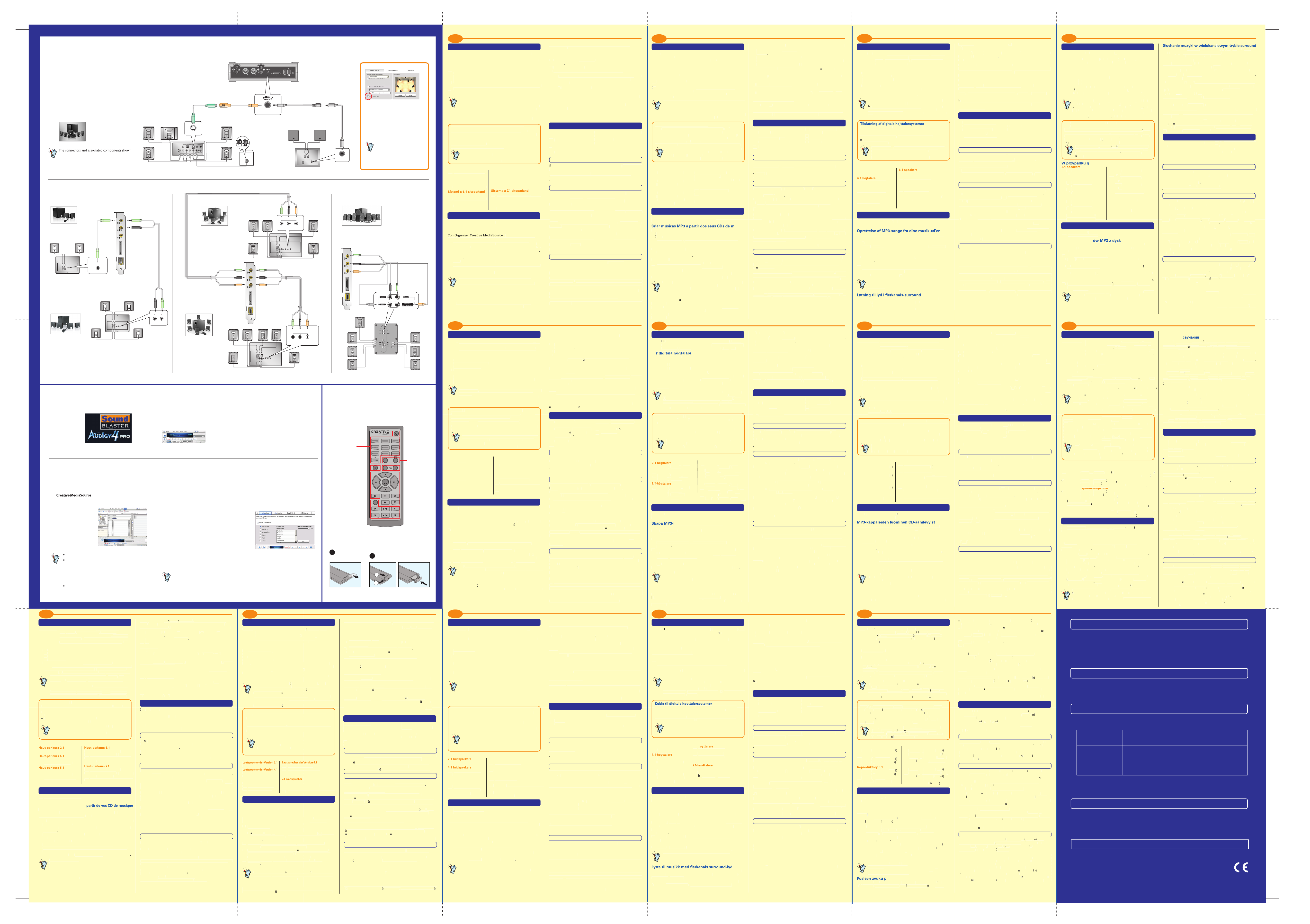
5
Connecting Speakers
6
6
5
For Digital speakers
For Analog speakers
Important Software Remote Control
AD_LINK 1
AD_LINK 2
audio
inputs
front
speakers
rear
speakers
rear front
audio
inputs
speakers
2.1 speakers
4.1 speakers
front rear center/
subwoofer
audio
inputs
center
speaker
front
speakers
rear
speakers
6.1 speakers
front rear center/
rear center/
subwoofer
audio
inputs
front speakers
rear speakers
center
center
AD_LINK 1
AD_LINK 2
5.1 speakers
Listening to audio in multi-channel surround
CMSS
MUTE VOLUME
PREVIOUS
OPTIONS DISPLAY
CANAELRETURN START
NEXT
SLOW STEP
12 3
456
7
8
9
0
ABC
DEF
GHI JKL MNO
PQRS
TUV WXYZ
REC
SELECT
OK
L
I
T
H
I
U
M
B
A
T
T
E
R
Y
+
LEFT
SPEAKERS
FRONT
SIDE
REAR
FRONT
SIDE
REAR
RIGHT
SPEAKERS
FRONT CENTER
SPEAKER
REAR
FRONT
SIDE
CENTER/
SUBWOOFER
AUDIO
INPUTS
AUDIO
INPUTS
5.1 - 7.1
UPMIX
DIRECT
6.1 - 7.1
UPMIX
AUDIO
CONTROL
POD
AD_LINK 1
AD_LINK 2
7.1 speakers
a
b
2
1
Creating MP3 songs from your music CDs
IT PT
DA
PL
ES
SV
FI
RU
FR
DE
NL
NO
CZ
speakers
digital in
surroundh
ø
jttalere (hvis de er tilg
æ
ngelige).
S
å
dan opmixes lyden til alle surroundh
ø
jttalere:
Programmer
Creative
Creative EAX Console
fanen
opmixer musik til alle h
jttalere i forbindelse
jttalersystemer (hvis de er tilg
jttaler for at sikre optimal
minder om CMSS, men er optimeret til filmlydspor.
duplikerer frontkanallyden til alle
jttalere uden kunstige effekter.
CMSS 3D-indstillinger kan v
jttalersystemer hentes lyden fra subwooferen eller LFE-
Fjernbetjening
Aktivering af batteriet
6. Vigtig software
cd
j kvalitet fra dine egne musik-cd'er.
Programer/Alle programmer
Creative
Creative MediaSource
Creative MediaSource
knappen Get Info p
proceslinjen, hvis
knappen
p
proceslinjen.
jttalerne og
af
jttalerne.
den kommer fra
Produktregistrering
www.creative.com/register
Oplysninger om teknisk support og garanti
til
Programmer
Creative
Technical Support
p
installations-cd'en.
til
med
og f
sk
til
med dit omr
med dit sprog.
THX-certificering
2004 Creative
nogen m
5. Tilslutning af højtalere
Æ
jtalere leveres med alle de n
jttalermodeller f
yderligere oplysninger.
Digitale højtalere
ø
jtalere: brug et 4-polet ministik til et
digital kabel med et 4-polet ministik (kan k
jttalere.
jtalere. Se brugermanualen til
jtalerne for at finde lignende indgangsstik. Eller bes
adressen:
interaktiv hj
jtalerne.
Analoge højtalere
2.1 speakers
5.1 højtalere
Subwoofer)
Center (bagtil)/Subwoofer)
7.1-højttalere
jre
jre side)
Sound Blaster Audigy 4 Pro er hele
jttalerudgang. Det er ikke
tutti
Programmi
Creative
Console EAX
CMSS 3D
converte la musica in tutti i sistemi a 4/4.1, 5.1, 6.1
ottimizzata per l'effetto surround.
2
simile a CMSS ma
ideale per le colonne sonore di
Telecomando
Tastierino numerico
Volume
Registrazione del prodotto
possibile sfruttare tutti i vantaggi del prodotto,
www.creative.com/register
Assistenza e supporto al prodotto da parte di Creative
Aggiornamenti esclusivi sulle promozioni e sugli eventi
Supporto tecnico e informazioni sulla garanzia
Creative
Assistenza tecnica
(dove
CD-ROM e <
Creative System Information da
Programmi
Creative System Information
CD-ROM, <
Certificazione THX
un marchio di Creative Technology Ltd. negli
5. Collegamento degli altoparlanti
dotati di tutti i
Per gli altoparlanti digitali
femmina stereo e un cavo maschio RCA-a-RCA mono.
www.creative.com
6. Software importante
Creazione di canzoni MP3 dai CD musicali
possibile creare
dai propri CD musicali.
CD-ROM del computer.
Programmi/Tutti i programmi
Creative
Organizer Creative MediaSource
selezionato, selezionarlo nella finestra
Ascolto in surround multicanale
altoparlanti surround; talvolta non possono essere
possibile
Per gli altoparlanti analogici
Sistemi a 2.1 altoparlanti
Sistemi a 4.1 altoparlanti
Sistemi a 6.1 altoparlanti
necessario attivare tale opzione per
soltanto analogica. L'uscita
disattivata e non pu
essere utilizzata durante
Iniciar
Programas
Creative
Creative EAX
Á
Á
faz a mistura da m
semelhante ao CMSS, mas est
optimizado para
As op
Controlo remoto
Activar as pilhas
Registo do produto
Aproveite um conjunto de vantagens, registando o seu produto
www.creative.com/register
As vantagens incluem:
Suporte técnico e informações sobre a garantia
Programas
Creative
Technical Support
para
(substitua
pela letra da sua unidade de CD-ROM e <
Creative
Creative System Information
e
para
Certificação THX
A Sound Blaster Audigy 4 Pro foi galardoada com a
uma marca comercial da Creative
2004
5. Ligação das colunas
Alguns modelos de colunas poder
Para colunas digitais
6. Software Importante
úsica
Programas/Todos os programas
Creative MediaSource
Creative
Ouvir som em canais múltiplos de som surround
podem ser ouvidas a partir das colunas frontais e
colunas de som surround.
Para colunas analógicas
Colunas 2.1
Colunas 4.1
Colunas 5.1
Colunas 6.1
7,1 colunas
A sa
Audio. Se activar a selec
necess
limitada
sa
desactivada e n
w b
s
z g
w zestawu surround.
opcj
rozdzielenia kana
łó
w audio w taki
s
wszystkich
g
Aby rozdzieli
d
Programy
Creative
Creative EAX Console
d
wi
powoduje rozdzielenie d
wi
ł
ł
ka
ł
w jest dostrajana dla uzyskania
wi
jest podobna do CMSS, lecz zoptymalizowano j
wi
w.
zwielokrotnia przedni kana
ł dwi
wszystkie g
ł
w przestrzennych.
by
niedost
audio firmy Creative. W przypadku zestaw
w g
ł
w niskotonowych pochodzi
wy
łą
łó
wnego sygna
Pilot zdalnego sterowania
wyszukiwanie podczas odtwarzania
Aktywacja akumulatora
Wymiana akumulatora
łó
wne funkcje odtwarzania
ł
Rejestracja produktów
j produkt podczas instalacji lub w witrynie
www.creative.com/register
z wielu
Pomoc techniczn
i us
ł
w firmy Creative
Informacje o promocjach i wydarzeniach
Informacje o pomocy technicznej i gwarancji
Aby uzyska
informacje na temat pomocy technicznej, nale
Programy
Creative
Technical Support
si rwnie
na dysku Installation CD.
nale
wpisa
liter
nap
Aby u
ł
pomoc techniczn
program
Programy
zgodnie z
wietlanymi na ekranie.
Aby uzyska
informacje na temat gwarancji, nale
plik
liter
nap
y przechowywa
przez ca
ł
y okres
Certyfikacja THX
w THX, co potwierdza fakt,
u
w PC, kt
cieszy
si
doskona
łą
jako
i ogl
zastrze
zastrze
firmy Microsoft Corporation. Wszystkie inne produkty s
znakami
w
ł
2004 Creative Technology Ltd. Wszelkie prawa
ulec
zobowi
5. Podłączanie głośników
w powinny by
do
łą
ł
w mog
by
niedost
u lokalnego
Dla głośników cyfrowych
Wtyczka minijack do kabla DIN
łą
łą
W przypadku g
ł
w cyfrowych 5.1 nale
y uy kabla cyfrowego
w cyfrowych 2.1 u
yj kabla RCA z wtyczk
mono.
łą
r
si
w
ł
w. Zapoznaj si
z podr
w, aby zidentyfikowa
podobne z
łą
wej
odwiedzi
sekcj
obs
pomoc dotycz
g
ł
w.
6. Ważne oprogramowanie
Tworzenie utwor ów audio CD
programu Creative MediaSource Organizer mo
ł
utwory MP3 o wysokiej jako
w audio CD.
łóż
dysk audio CD do nap
Programy/Wszystkie programy
Creative
Creative MediaSource Organizer
ł
wybierz dysk audio CD.
informacje na temat odtwarzanych
Aby pobiera
przez Internet informacje na temat dysk
w audio
si
u dostawcy informacji
w pliku Pomocy
łośników analogowych
(g
ł
Głośniki 4.1
ł
ł
Głośniki 5.1
ł
Głośniki 6.1
Głośniki 7.1
łą
w głw cyfrowych
łą
łą
ł
w
łą
łą
odtwarzaczy DVD-Audio
wyj
łą
podczas odtwarzania dysku DVD-Audio.
disponible).
Programas
Creative
Creative
mezcla m
disponible).
es similar a CMSS, pero est
optimizado para
duplica el sonido del canal delantero a todos
Control remoto
Activaci
Registro del producto
www.creative.com/register
Mantenimiento y servicio t
Actualizaciones exclusivas en promociones y eventos
Asistencia técnica e información sobre la garantía
Programas
Creative
Servicio t
Programas
Informaci
vigente el
Certificación THX
2004 Creative Technology Ltd.
5. Conexión de altavoces
Para altavoces digitales
pueden ser distintos de los correspondientes
6. Software importante
Creación de canciones MP3 de sus CD de música
crear
Programas /Todos los programas
Creative MediaSource
Creative MediaSource
seleccionado el CD de audio en la ventana
Audición de sonido en sistemas surround multicanal
Altavoces 6.1
Altavoces 7.1
Para altavoces analógicos
Altavoces 2.1
Altavoces 4.1
Altavoces 5.1
activa en
la salida de altavoz anal
limitada a la salida anal
desactivada y no se puede utilizar
att ljudet h
Program
Creative
Creative EAX Console
fliken
mixar om ljudet till alla h
att optimal surroundeffekt
dubblerar frontkanalsljudet till alla
CMSS 3D-alternativen
Fjärrkontroll
Aktivera batteriet
Produktregistrering
www.creative.com/register
Service och produktsupport fr
Exklusiv information om kampanjer och evenemang
Teknisk support och garanti
till
Program
Teknisk support
installations-cd:n.
till
(ers
med
din cd-romenhet och <
Program
Creative System Information
och f
sk
med
din cd-romenhet, <
THX-certifiering
Windows
2004
5. Ansluta högtalare
Fö
till RCA.
dina
bes
www.creative.com
interaktiv hj
6. Viktig programvara
CD-skivan)
åtar från dina cd-skivor
Program/Alla program
Creative
Creative MediaSource
(k
knappen Get Info i
knappen Rip Now (kopiera nu) i
Lyssna på musik i flerkanals-surroundåtergivning
vissa eller inga
att det h
dina
6.1-högtalare
7, 1 - hö gtalare
För analoga högtalare
4.1-h
ögtalare
g
e)
g
Ansluta digitala h
Sound Blaster Audigy 4 Pro
se kuuluu kaikista
Ohjelmat
Creative
-asetus miksaa musiikin kaikkiin kaiuttimiin 4-
/4.1-, 5.1-, 6.1- tai 7.1-kaiutinj
(jos jokin n
on
asetuksella siten, ett
surround-vaikutelma on
asetus on
-asetus on k
ei
Kaukosäädin
(OSD)
6. Tärkeitä ohjelmistoja
ä
Ohjelmat / Kaikki ohjelmat
Creative MediaSource
Creative MediaSource
teht
olevaa Get Info -painiketta, jos
musiikkitietojen toimittaja etsii sinulle CD-
-painiketta.
j
Äänten toistaminen monikanavaisina surroundääninä
joidenkin
surround-kaiuttimista.
Tuotteen rekisteröiminen
etuja, kun rekister
tai osoitteessa
www.creative.com/register
Creativen palvelu- ja tuotetuki
esittelyt ja tapahtumat.
Tekninen tuki ja takuutiedot
Ohjelmat
Creative
Technical Support
tukea, kun suoritat Creative System
valikosta
Creative
Creative System Information
ostotodistus takuun voimassaolon ajan.
THX-sertifioitu kortti
j
tavaramerkkej
Yhdysvalloissa ja/tai muissa maissa rekister
tavaramerkkej
tai omistajiensa rekister
tavaramerkkej
2004 Creative Technology Ltd. Kaikki oikeudet
voidaan muuttaa ilman
ilmoitusta. Asiakirjassa esitetyt tiedot eiv
5. Kaiuttimien liittäminen
kaiuttimien mukana).
kaiutinmalleja ei ehk
ole saatavana
tarkempia tietoja
Digitaalikaiuttimet
t digitaalisia 2.1-kanavaisia kaiuttimia, k
tukiosion tietokannasta ja sen
6.1-kaiuttimet
/
/bassokaiutin)
7.1-kanavaiset kaiuttimet
Analogiset kaiuttimet
2.1-kaiuttimet
4.1-kaiuttimet
5.1-kaiuttimet
/
voi k
eik
sit
voi k
DVD-Audio-toiston aikana.
droit)
gauche)
les donn
tous
vos haut-parleurs surround (si vous en poss
Programmes
Creative
Creative
mixe la musique vers tous les haut-parleurs des
de chaque haut-parleur est r
obtenir
est similaire
CMSS, mais est optimis
permet de dupliquer les donn
Les options CMSS 3D peuvent ne pas
uniquement du signal audio principal.
6. Logiciel important
Création de chansons MP3 à
partir des
Programmes/Tous les programmes
Creative MediaSource
Creative MediaSource
Ecoute de données audio en son surround multicanaux
2 canaux et certaines bandes son
de vos haut-parleurs surround.Vous
Télécommande
num
Activation des piles
Enregistrement du produit
l'adresse
www.creative.com/register
Service et assistance produit de Creative
Informations exclusives sur les promotions et
Support technique et informations concernant la garantie
Programmes
Creative
Support technique
par
partir de
Creative
Creative System Information
Certification THX
la recherche d'une
2004 Creative Technology Ltd.
des modifications sans pr
5. Connexion des haut-parleurs
Pour les haut-parleurs numériques
ceux de vos haut-parleurs.
www.creative.com
pour
des haut-parleurs.
Pour les haut-parleurs analogiques
une sortie analogique. La sortie
der Surround-Lautsprecher wiedergegeben.
Programme
Creative
Creative
erweitert die Musikausgabe auf alle
entspricht im Wesentlichen der Option
wird die Audioausgabe der
Die CMSS 3D-Optionen stehen f
Fernbedienung
Wiedergabe
Aktivieren des Akkus
Auswechseln des Akkus
6. Wichtige Software
Erstellen von MP3-Titeln aus Ihren Musik-CDs
Programme/Alle Programme
Creative
Creative MediaSource
noch nicht
Wenn Sie die Titelinformationen f
auf die Schaltfl
auf die Schaltfl
Audiowiedergabe in Mehrkanal-Surround-Modus
Wichtigste
Wiedergabefunktionen
Produktregistrierung
Wenn Sie w
www.creative.com/register
eine Produktregistrierung
Service und Produkt-Support von Creative
Exklusive Informationen
Technischer Support und Garantieinformationen
Programme
Creative
Technischer Support
Wechseln Sie zu
(
steht
Programme
Creative
Creative System Information
(
THX-Zertifizierung
jeweiligen Markeninhaber. Copyright
2004 Creative Technology Ltd.
5. Anschließen von Lautsprechern
Für digitale Lautsprecher
digitales Kabel mit einem vierpoligen Miniaturstecker an eine
vierpolige Minitaturbuchse (separat erh
www.creative.com
finden Sie ein
Für analoge Lautsprecher
Lautsprecher der Version 5.1
Digitale Lautsprechersysteme anschließen
Wenn Sie den Modus Nur digitale Ausgabe in den Creative-
Wie auch bei DVD-Audio-Playern im Consumerbereich
Ausgabe
Wiedergabe nicht verwendet werden.
surround-luidsprekers komt (indien beschikbaar).
Programma's
Creative
kunt u muziek naar alle luidsprekers in
is vrijwel identiek aan CMSS, maar is
dupliceert het geluid van het voorste kanaal
Bepaalde modellen van Creative-audioapparaten
Afstandsbediening
6. Belangrijke software
MP3-tracks van uw muziek-cd's maken
Programma's/Alle programma's
Creative
Creative MediaSource Organizer
uw audio-cd niet is
op het pictogram Info opvragen als u
op de knop
Audio beluisteren met meerkanaals surround sound
van de surround-luidsprekers. U kunt er
Productregistratie
www.creative.com/register
en geniet van tal van voordelen.
Service en productondersteuning van Creative
Exclusieve updates over aanbiedingen en events
Technische ondersteuning en garantie
Programma's
Creative
Technical Support
vervangt
Programma's
Creative
Creative
en volgt u de instructies die op het
THX-certificering
2004 Creative Technology Ltd. Alle rechten
5. Luidsprekers aansluiten
Voor digitale luidsprekers
vierpolige mini-aansluiting-naar-vierpolige-mini-aansluiting
(apart verkrijgbaar).
6.1 luidsprekers
Voor analoge luidsprekers
5.1 luidsprekers
Audio beperkt tot analoge uitvoer. De digitale uitvoer
Programmer
Creative
Creative EAX
kategorien
mikser musikk til alle h
Fjernkontroll
Aktivere batteri
6. Viktig programvare
CD)
Lage MP3-sanger fra musikk-CDer
Programmer/Alle programmer
Creative
MediaSource Organizer
Get Info p
p
oppgavelinjen.
kunne
mikse ("upmix") lyden slik at den
surround-h
/av
Produktregistrering
registrere
nettsiden
www.creative.com/register
Service og produktst
Eksklusive oppdateringer om kampanjer og arrangementer
Teknisk støtte og garantiinformasjon
g
til
Creative
Technical Support
p
installerings-CDen.
til
(erstatt
med
Creative
Creative System Information
skjermen.
adressen
med
kj
THX-sertifisering
jakt etter de aller beste musikk-
2004 Creative Technology Ltd. Med
5. Tilkoble høyttalere
mer informasjon.
Til digitale høyttalere
til mono RCA-hunnkabel og en mono RCA-til-RCA-hannkabel.
dine h
opp i
finne tilsvarende
www.creative.com for
interaktiv hjelp
Til analoge høyttalere
2.1-høyttalere
5.1-høyttalere
6.1-h
aktivere
bruke Digital Out-kontakten.
ý
ý
zvuk tak, aby byl sly
prostorov
(jsou-li k dispozici).
Programy
Creative
Vyberte jednu z voleb CMSS audio, CMSS 2 a Stereo
volby
se zkombinuje hudba do v
v syst
4/4.1, 5.1, 6.1 nebo 7.1
Volba
se podob
volb
CMSS, ale je optimalizov
soundtracky.
Volba
kop
do v
bez um
Volby CMSS 3D mohou b
modely
Creative nedostupn
Dálkový ovladač
na obrazovce (OSD)
p
Aktivace baterie
ý
funkce pro
jen
Registrace produktu
nov
karty b
www.creative.com/register
Servis a podpora produktu ze strany spole
Exkluzivn
aktualizace p
a
jin
Technická podpora a informace o záruce
podpo
Programy
Creative
na instala
d:
p
technick
podpory dos
p
Programy
Creative
Creative System Information
na obrazovce.
<Jazyk>
Certifikace THX
audiofiln
u
po
a hudby.
ochrann
ochrann
©
2004 Creative Technology Ltd. V
v tomto dokumentu mohou b
a nep
5. Připojení reproduktorů
modely reproduktor
nemusej
b
j
informace zjist
Digitální reproduktory
reproduktory 5.1 pou
kabel se
ý
ý
reproduktory 2.1 pou ijte stereo miniz
konektory a p
komponenty se mohou
nav
podpory na adrese www.creative.com, kde najdete
reproduktor
Reproduktory 6.1
v
/
st
/subwoofer)
Reproduktory 7.1
lev
prav
bo
lev
6. Důležitý software
p
Vytváření skladeb ve formátu MP3 z hudebních
disků CD
aplikace Creative MediaSource Organizer m
skladby ve form
CD.
Vlo
disk CD do jednotky CD-ROM.
Start
Programy/V
Creative MediaSource
Creative
disk CD, vyberte jej v okn
Sources (Zdroje).
informace o disku CD pomoc
klepn
zvukov
disky CD zobrazovat informace z
informace najdete v souboru n
řes více kanálů
hudby a n
je
a z
Analogové reproduktory
Reproduktory 2.1
Reproduktory 4.1
/subwoofer)
Připojení digitálních reproduktorových systémů
kart
Sound Blaster Audigy 4
Pro je
aktivn
krom
doby b
DVD-Audio.
volby Digital Output Only (Pouze digit
nutn
volbu Digital Output Only vyp
jako u samostatn
DVD-Audio je
disk
DVD-Audio omezen na
a nem
DVD-Audio pou
Прослушивание звука в многоканальной системе
объемного
дорожки
(
для
Creative
CMSS 3D
CMSS, CMSS 2
Stereo Surround (
CMSS
4/4.1, 5.1, 6.1
для
CMSS 2
CMSS,
для
дорожек
дублирует
CMSS 3D
Creative.
(LFE)
Пульт дистанционного управления
(OSD)
Регистрация устройства
www.creative.com/register
Creative
Информация о технической поддержке и гарантии
Для
Creative
Technical Support
диске
d:
для
дисковода
CD-ROM
другая
документ
Для
Creative System Information (
Creative System Information
Для
для
дисковода
CD-ROM
другая
документ
документ
,
,
Сертификация THX
Sound Blaster Audigy 4 Pro
для
для
Blaster
Sound Blaster Audigy 4
других
Windows
©
Creative Technology
документе
Creative Technology Ltd.
5. Подключение громкоговорителей
должны
Для цифровых громкоговорителей
SPDIF DIN
- DIN
RCA-
RCA-RCA
Для
5.1-
4-
- 4-
(
Для
для
RCA
для
двумя
RCA-RCA.
www.creative.com
для
6.1-канальные громкоговорители
Линейный
1 (
Линейный
2 (
Линейный
3
/
/
Громкоговорители системы 7.1
1)
2)
/
/
3)
/
/
6. Важное программное обеспечение
(
диске
Creative MediaSource
Создание записей в формате MP3 с музыкальных
компакт-дисков
Creative MediaSource Organizer
MP3
дисков
диск
дисковод
CD-ROM
/
Creative
Creative
Creative MediaSource Organizer
диск
диск
Get Info (
Music Information Provider
дорожке
диске
Task bar
Music Information Provider
для
диске
Дополнительные
Creative MediaSource.
Для аналоговых громкоговорителей
2.1-kaiuttimet
Линейный
1 (
4.1-канальные громкоговорители
Линейный
1 (
Линейный
2 (
5.1-канальные
Линейный
1 (
Линейный
2 (
Линейный
3
/
Digital Out (
Sound Blaster Audigy 4
дисков
Creative Speaker Settings
Digital Output Only (
Для
Digital Out (
Digital Output Only (
для
DVD-Audio,
дисков
DVD-Audio
дисков
DVD-Audio.
Keep this document for future reference.
Product Registration
Creative Knowledge Base
Customer Support Services & Warranty
You can find Customer Support Services, Warranty and other information
in the Installation CD.
(replace d:\ with the drive letter of your CD-ROM/DVD-ROM drive, <region> with
the region you are in, and <language> with the language that the document is in).
Customer Support d:\support\<language>\support.chm
Services
Warranty d:\warranty\<region>\<language>\warranty.chm
Please keep your Proof of Purchase for the duration of
the Warranty period.
User's Guide d:\manual\<language>\manual.chm
Enjoy a host of benefits by registering your product during installation, or at
www.creative.com/register. Benefits include:
· Service and Product Support from Creative
· Exclusive updates on promotions and events
Please note that your warranty rights are not dependent on product registration.
Resolve and troubleshoot technical queries at Creative's 24-hour self-help
Knowledge Base.
Go to www.creative.com and select your region.
THX Certification
Sound Blaster Audigy 4 Pro has received the prestigious THX Multimedia
Certification award, making it the perfect choice for PC audiophiles seeking the
very best music and movie experiences.
Sound Blaster, Blaster, the Sound Blaster Audigy logo, Inspire, I-Trigue and GigaWorks are registered trademarks or trademarks
of Creative Technology Ltd. in the United States and/or other countries. Microsoft and Windows are registered trademarks of
Microsoft Corporation. All other products are trademarks or registered trademarks of their respective owners. Copyright © 2004
Creative Technology Ltd. All rights reserved. Information in this document is subject to change without notice and does not
represent a commitment on the part of Creative Technology Ltd.
for interactive help on
NOTE: Your speakers should come with the necessary
cables shown in all the following diagrams. Some
speaker models may be unavailable in your
country. Consult your local dealers for details.
(b) Miniplug to DIN cable(a) SPDIF DIN cable (c) RCA-to-miniplug cable (d) RCA-to-RCA cable
(Generic 5.1 digital speakers)
(Generic 2.1 digital speakers)
(e) For 5.1 digital speakers, use a 4-pole
miniplug-to-4-pole miniplug Digital
cable (available separately)
(f) For 2.1 digital speakers, use a stereo
miniplug-to-mono female RCA cable,
and a mono male RCA-to-RCA cable.
digital din
digital in
(b) Line Out 2 (Rear)
(a) Line Out 1 (Front)
(a) Line Out 1
(Front)
audio
inputs
audio
inputs
rear
front
(a) Line Out 1 (Front)
(b) Line Out 2 (Rear)
(c) Line Out 3
(Center/Subwoofer)
(a) Line Out 1 (Front)
(b) Line Out 2 (Rear)
(c) Line Out 3 (Center/
Rear Center/Subwoofer)
front rear center/
rear center/
subwoofer
audio
inputs
front rear center/
subwoofer
audio
inputs
(a) Line Out 1 (Front)
(c) Line Out 3 (Center/
Subwoofer/Side Left)
(b) Line Out 2 (Rear Left/
Rear Right/Side Right)
AUDIO
INPUTS
AUDIO
INPUTS
(1) Number Pad
(5) Power
(6) CMSS/EAX
(7) Volume
(2) Mute
(4) Main Playback
Functions
(3) On Screen Display
(OSD) or Playback
Search
Activating the
battery
Changing the battery
Normally, 2-channel music and certain movie soundtracks will only be heard from your front
speakers and some or none of your surround speakers. You can, however, choose to "upmix"
the audio so that it is heard from all your surround speakers (if available). To upmix audio to all
your surround speakers:
1. Click Start
Programs
Creative
EAX Console.
2. Click the CMSS 3D tab.
3. Click the CMSS 3D Surround option to enable CMSS 3D Surround.
4. Select CMSS, CMSS 2 or Stereo Surround.
5. Drag the Stereo Focus slider to adjust the position
of the audio to the front or rear of your speaker
system.
CMSS delivers rich 3D virtual surround sound with
headphones or 2-speaker systems, and multi-channel
audio playback with 4.1, 5.1, 6.1 or 7.1 speaker
systems.
CMSS 2 is suitable for adding ambient effects when
watching DVD movies with Dolby Digital soundtracks.
Stereo Surround is for playing stereo material without adding any effects, but channeling
through all of your four (or more) speakers.
With Creative MediaSource Organizer, you can easily create
high quality MP3 songs from music CDs that you own.
1. Insert an audio CD into your CD-ROM drive.
2.
Cli
ck
Sta
rt
Pr
ogr
ams/All P
rog
ram
s
Cr
eativ
e
Cr
eativ
e MediaS
ourc
e Organiz
er
.
3.
In the
Sou
rce
s
window
, s
elect
[E:]
Aud
io CD
where
[E:]
is
you
r CD-ROM dr
ive
lett
er.
4.
In the
Tas
k bar,
click the
Get
Inf
o
butt
on if you
want
you
r Music
Infor
mation P
rov
ider to
find the
track details f
or
you
r CD.
5.
In the
Tas
k bar
, c
lick
the
Rip
butt
on.
(b) Creative MediaSource (a) User's Guide (on CD)
OR
You cannot rip tracks from a Copy Control CD.
Unless you are connected to the Internet, you cannot
retrieve an audio CD's information from your Music
Information Provider. You must register with the Music
Information Provider before you can retrieve disc
information. For more information, refer to the Creative
MediaSource Help file.
You can change the default ripping format, as well as the
bitrate. For more information, refer to the Creative
MediaSource Help file.
digital out
For 4.1 speaker systems, audio from the subwoofer or Low Frequency Effects channel speaker is
derived solely from your speaker system, if available.
Connecting Digital Speaker Systems
The Digital Out output on your Sound Blaster
Audigy 4 Pro is continuously active except
during DVD-Audio playback. Enabling the
Digital Output Only selection in Creative
Speaker Settings will disable analog
speaker output. It is not necessary to
enable Digital Output Only to use the
Digital Out connector.
As with dedicated DVD-Audio player
devices, output from DVD-Audio
playback is limited to analog output.
The digital output is disabled and
cannot be used during DVD-Audio
playback.
