Page 1
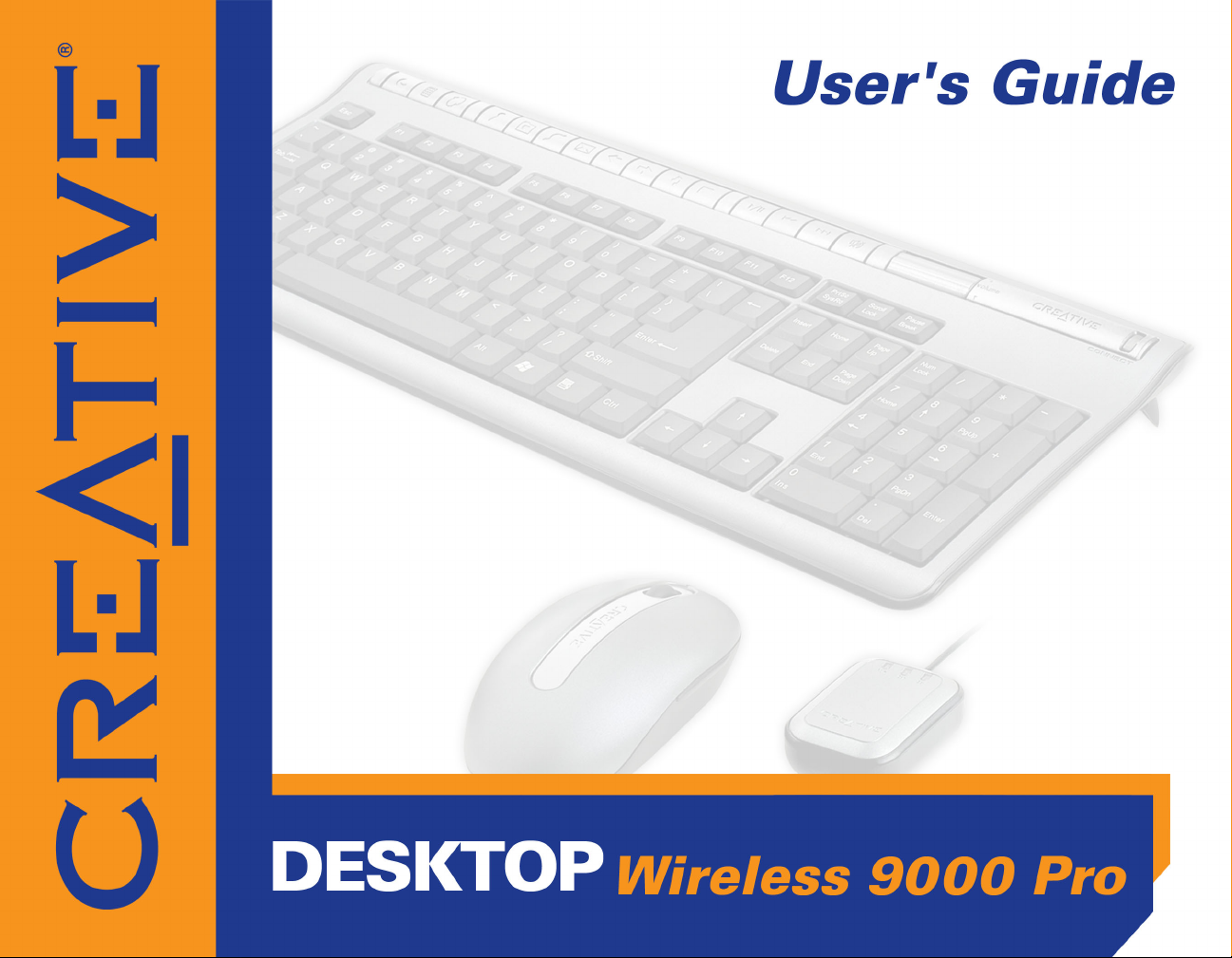
Page 2
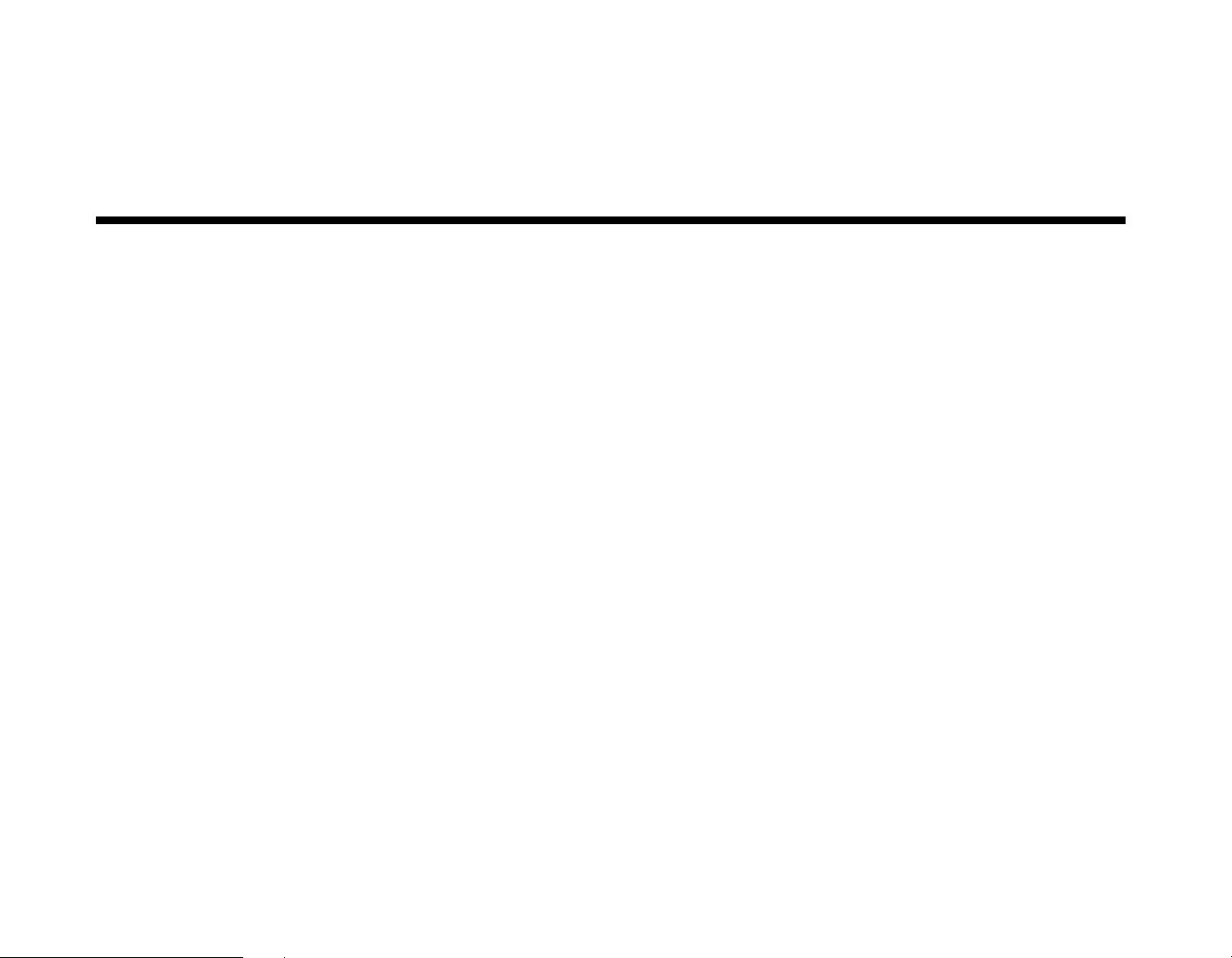
User’s Guide
Creative Desktop Wireless 9000 Pro
Information in this document is subject to change without notice and does not represent a commitment on the part of Creative
Technology Ltd. No part of this manual may be reproduced or transmitted in any form or by any means, electronic or mechanical,
including photocopying and recording, for any purpose without the written permission of Creative Technology Ltd. The software
described in this document is furnished under a license agreement and may be used or copied only in accordance with the terms of
the license agreement. It is against the law to copy the software on any other medium except as specifically allowed in the license
agreement. The licensee may make one copy of the software for backup purposes.
The Software License Agreement is found in a separate folder on the installation CD
Copyright © 2005 by Creative Technology Ltd. All rights reserved.
Version 1.0
January 2005
The Creative logo is a registered trademark of Creative Technology Ltd. in United States and other countries.
Microsoft and Windows are registered trademarks of Microsoft Corporation. All rights reserved. All other logos, brand or product
names are trademarks or registered trademarks of their respective holders and are hereby recognised as such. All specifications are
subject to change. Actual contents may differ slightly from those pictured.
Page 3

Contents
Page 4

1 Introduction
Package Contents...................................................................................................................................... 1-1
System Requirements............................................................................................................................... 1-1
Document Conventions.......................................................................................................................... 1-2
2 About Creative Desktop Wireless 9000 Pro
Creative Wireless Keyboard ................................................................................................................. 2-1
Creative Wireless Optical Mouse........................................................................................................ 2-3
Creative RF Receiver................................................................................................................................ 2-4
3 Installing Creative Desktop Wireless 9000 Pro
Step 1: Inserting Batteries ....................................................................................................................... 3-1
Step 2: Installing Software ....................................................................................................................... 3-2
Step 3: Connecting the RF Receiver.................................................................................................... 3-3
Step 4: Charging Batteries....................................................................................................................... 3-4
Step 5: Activating Your Creative Desktop Wireless 9000 Pro .................................................. 3-5
4 Using Creative Mouse and Keyboard Software
Using Creative Keyboard Software ..................................................................................................... 4-1
Configuring hotkeys........................................................................................................................ 4-1
Using Creative Mouse Software ........................................................................................................... 4-2
Configuring the mouse buttons................................................................................................... 4-2
Configuring the mouse wheel...................................................................................................... 4-2
Configuring the pointer ................................................................................................................. 4-3
Configuring the speed of the pointer........................................................................................ 4-3
iii
Page 5

5 Using Creative Desktop Wireless 9000 Pro
Tips On Using Your Keyboard and Mouse....................................................................................... 5-1
Appendixes
A General Specifications
Creative Wireless Keyboard ................................................................................................................ A-1
Dimensions ............................................................................................................................. A-1
Weight...................................................................................................................................... A-1
Operating Temperature ..................................................................................................... A-1
Humidity .................................................................................................................................. A-1
Working Distance................................................................................................................. A-1
Power ....................................................................................................................................... A-1
Customizable hotkeys ......................................................................................................... A-1
Radio Frequency.................................................................................................................... A-1
Creative Wireless Optical Mouse....................................................................................................... A-2
Dimensions ............................................................................................................................. A-2
Weight...................................................................................................................................... A-2
Operating Temperature ..................................................................................................... A-2
Humidity .................................................................................................................................. A-2
Working Distance................................................................................................................. A-2
Power ....................................................................................................................................... A-2
Standby mode current......................................................................................................... A-2
Resolution ............................................................................................................................... A-2
Radio Frequency.................................................................................................................... A-2
Creative RF Receiver............................................................................................................................... A-3
Dimensions ............................................................................................................................. A-3
iv
Page 6
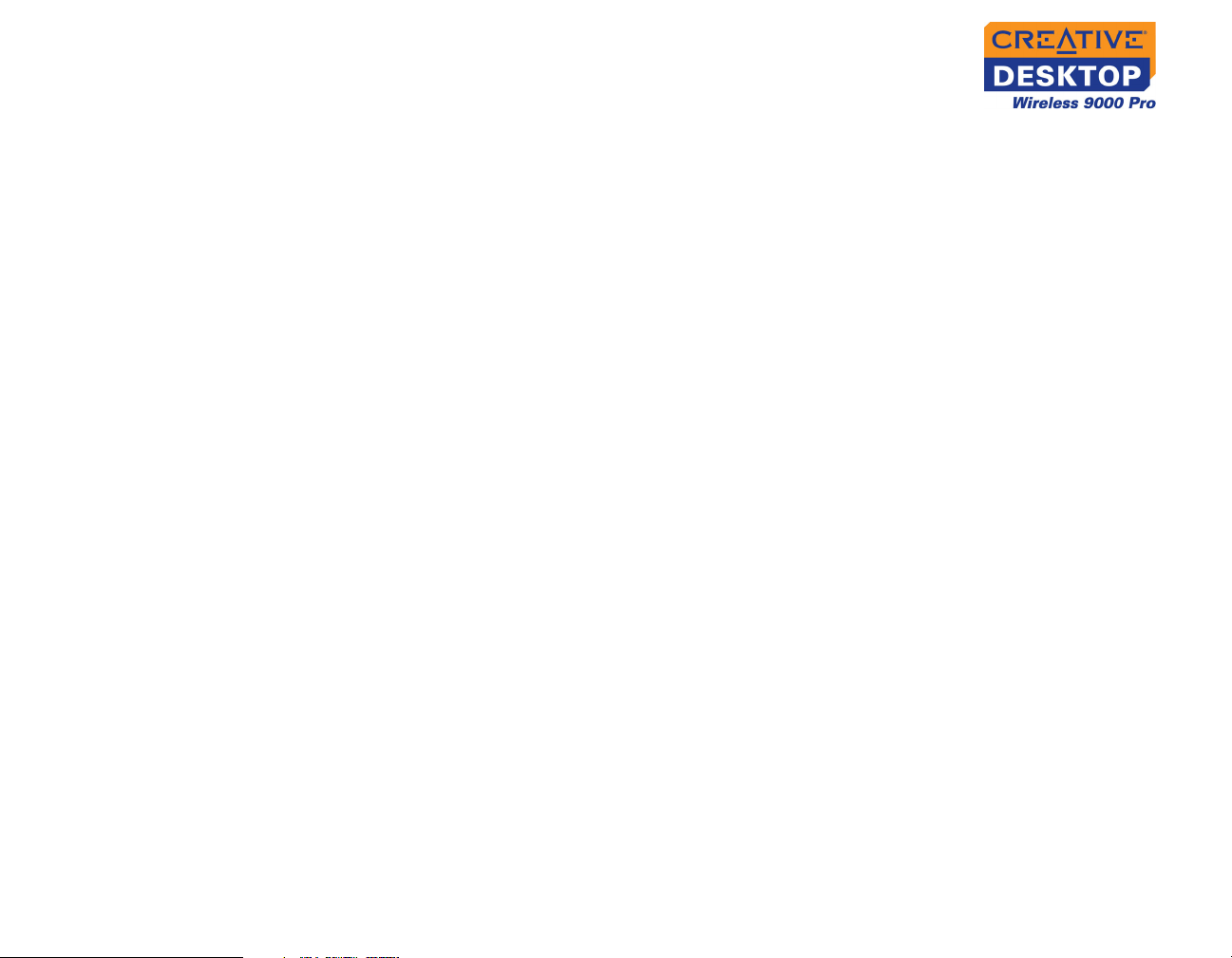
Weight...................................................................................................................................... A-3
Operating Temperature ..................................................................................................... A-3
Humidity .................................................................................................................................. A-3
B Frequently Asked Questions
Using your mouse or keyboard ............................................................................................................ B-1
Using hotkeys.............................................................................................................................................. B-2
v
Page 7

Introduction
Page 8
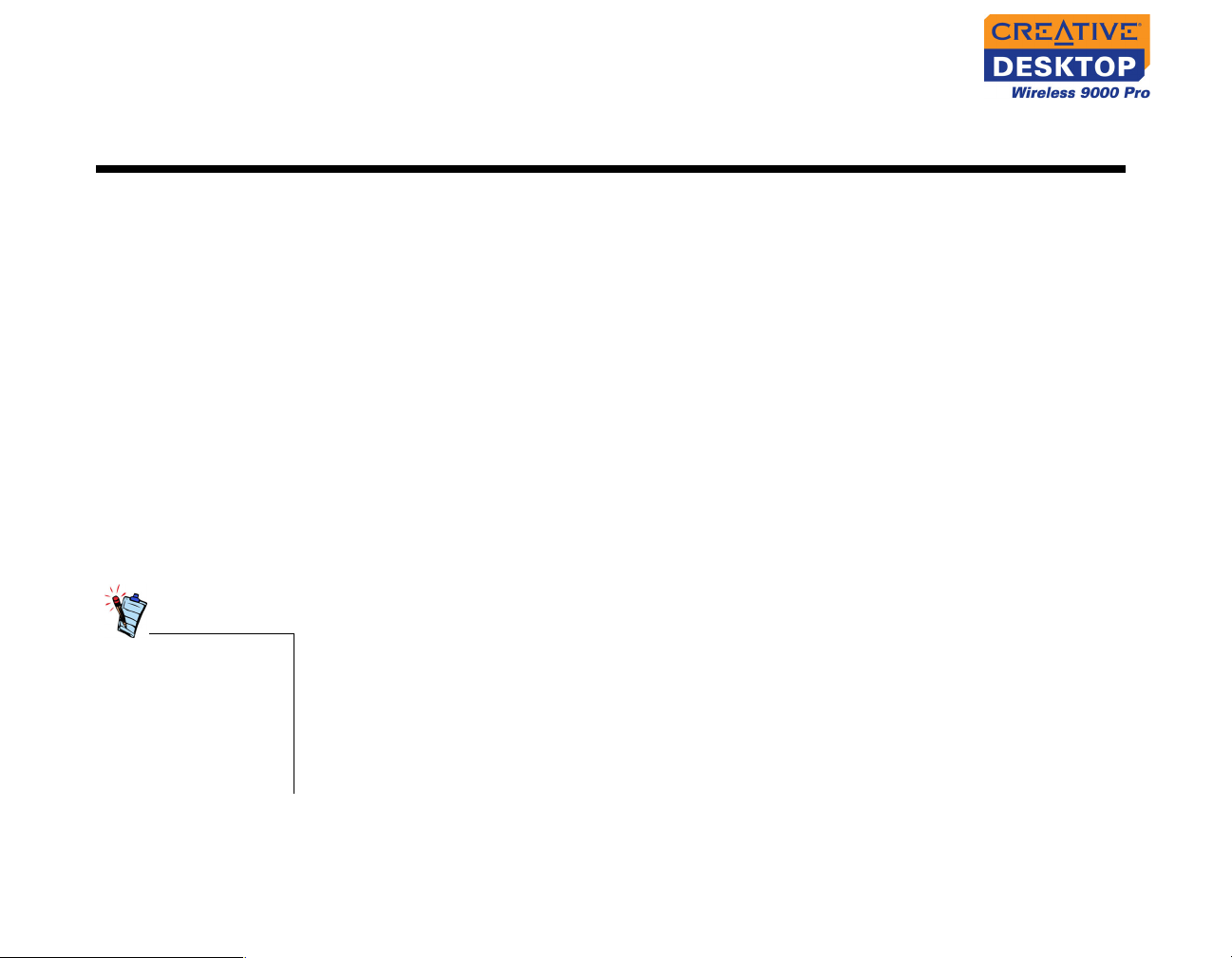
Introduction
Creative Desktop Wireless 9000 Pro is a stylish keyboard that provides convenient
one-touch access to your favorite applications or URL links. The 15 hotkeys offer
faster access to popular Internet, multimedia, and email functions.
Package Contents
System Requirements
For Windows 98 SE
users, the Windows
installation CD will be
needed to install
Creative Desktop
Wireless 9000 Pro
successfully.
The following items are included in your package:
❑ Creative Wireless Keyboard
❑ Creative Wireless Optical Mouse
❑ Creative RF Receiver
❑ Charging cable
❑ 2 x AA NiMH rechargeable batteries
❑ 2 x AAA NiMH rechargeable batteries
❑ Quick Start leaflet
❑ Installation CD
❑ Genuine Intel® Pentium® or AMD® Athlon™ 266 MHz processor or higher
❑ Microsoft® Windows® XP, Windows 2000, Windows Millennium Edition (Me) or
Windows 98 Second Edition (SE)
❑ 32 MB RAM
❑ 16 MB available hard disk space
❑ DVD-ROM/CD-ROM drive for software installation
❑ Available USB port
❑ For multimedia playback, an audio card and speakers are required
Introduction 1-1
Page 9
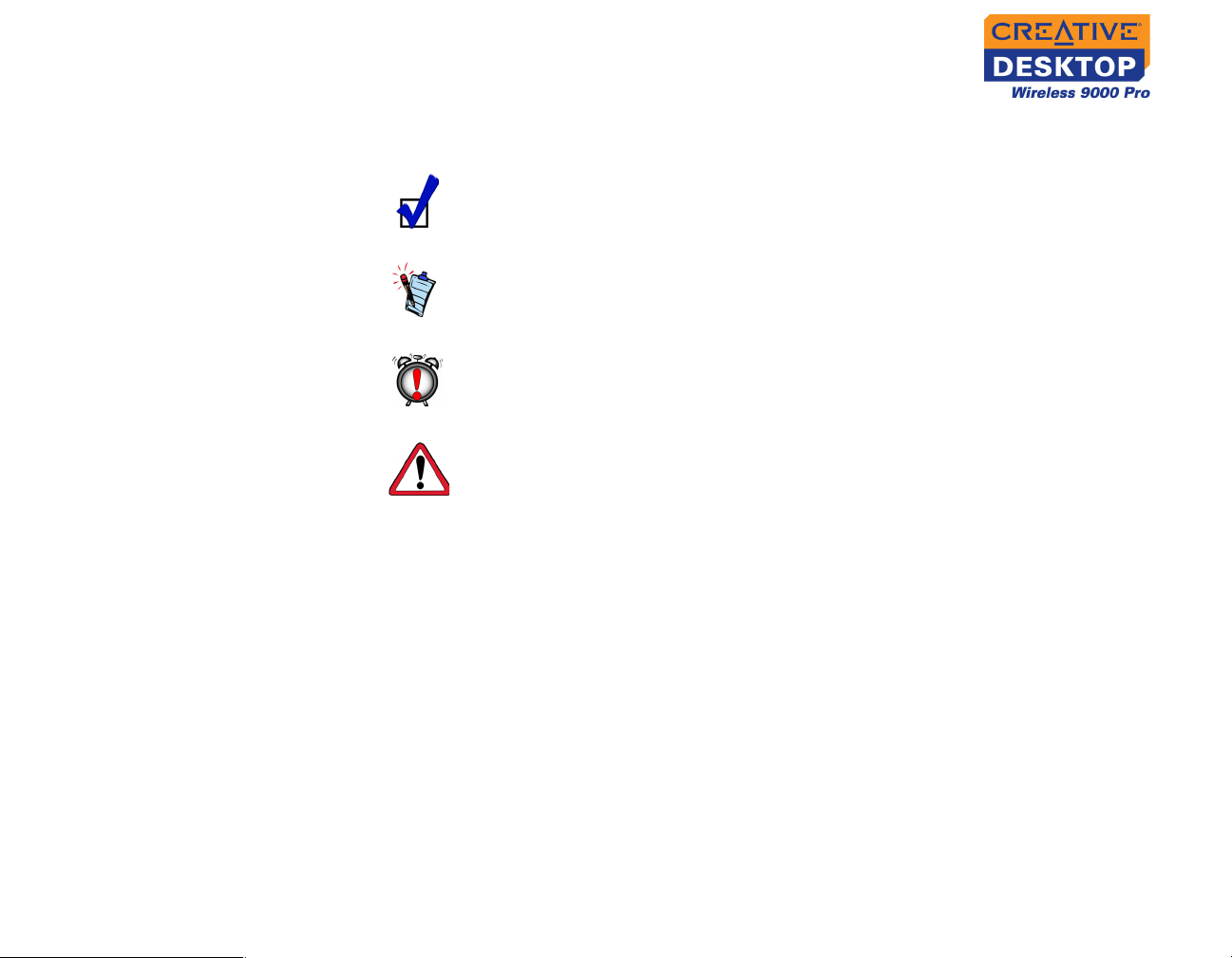
Document Conventions
The following typographical conventions are used throughout this document.
Tip. This tells you about short cuts or hints relating to a feature.
Note. This highlights additional or important information about a
feature.
Caution! This highlights proper usage of your product. Follow the
directions to prevent the loss of data, or damage to your product or
system.
Warning! This warns you of possible hazards that may result in
bodily harm or life-threatening situations.
Introduction 1-2
Page 10

About Creative Desktop Wireless 9000 Pro
Page 11

About Creative Desktop Wireless 9000 Pro
Creative Wireless Keyboard
The keyboard and its hotkeys are shown below.
Hotkeys Volume wheel Connect button
Hotkey Function Hotkey Function
Search Opens a Search box
in the current Web
browser
Favorites Opens Microsoft
Internet Explorer’s
Favorites folder.
Back Goes to the previous
page in your Web
browser
Refresh Reloads the current
Mute Turns off or on any
Email Launches the default
Charging
port
Web page
audio output
email application
About Creative Desktop Wireless 9000 Pro 2-1
Page 12

Hotkey Function Hotkey Function
Forward Goes to the next
page in your Web
browser
Play/Pause Plays or pauses a
video or audio track
Stop Stops playing the
video or audio track
Next Track Goes to the next
video or audio track
Previous
Track
Goes to the previous
video or audio track
Internet Launches the default
Web browser
Calculator Launches the default
calculator application
Suspend Enables power saving
mode
Media
Select
Launches the default
media player
About Creative Desktop Wireless 9000 Pro 2-2
Page 13

Creative Wireless Optical Mouse
The mouse and its controls are shown in Figure 2-1 below.
Charging port
Scroll wheel
Left-click button Right-click button
Back button
Forward button
Figure 2-1
Button Function Button Function
Back Goes to the previous
page in your Web
browser
Forward Goes to the next
page in your Web
browser
Reset button
About Creative Desktop Wireless 9000 Pro 2-3
Page 14
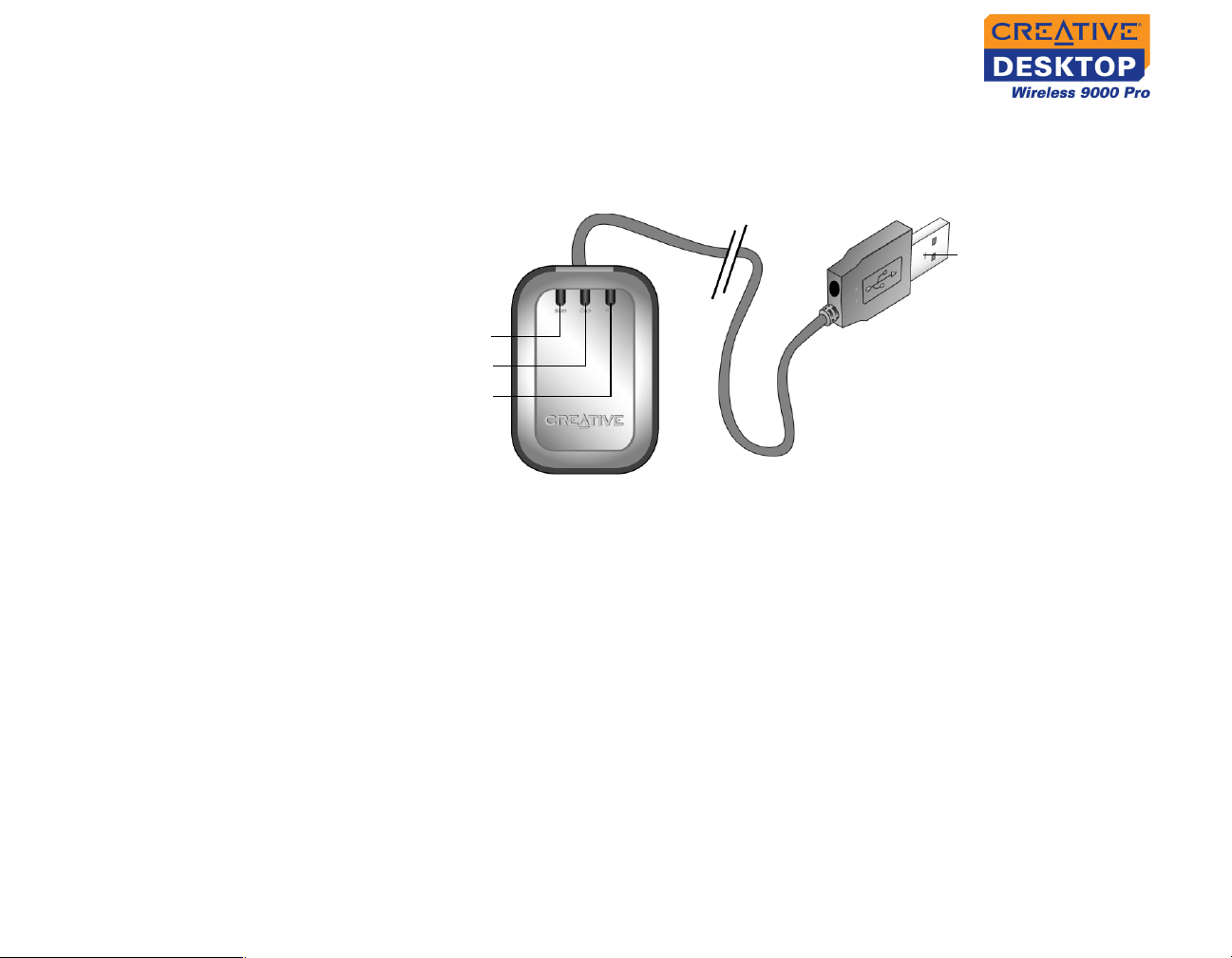
Creative RF Receiver
The RF Receiver, with its USB connector and LED indicators, is shown in Figure 2-2
below.
USB Connector
Num Lock LED
Caps Lock LED
Scroll Lock LED
Figure 2-2
About Creative Desktop Wireless 9000 Pro 2-4
Page 15

Installing Creative Desktop Wireless 9000 Pro
Page 16

Installing Creative Desktop Wireless 9000 Pro
Step 1: Inserting Batteries
You r Creative De skt op
Wireless 9000 Pro is
supplied with two
rechargeable AA
batteries and two
rechargeable AAA
batteries. DO NOT
mix batteries of
different brands or
capacities.
Figure 3-1: Inserting batteries
Installing Creative Desktop Wireless 9000 Pro 3-1
Page 17

Step 2: Installing Software
It is recommended
that you uninstall any
previously installed
mouse and keyboard
software, before
installing the Creative
Desktop Wireless
9000 Pro software.
1. Insert the installation CD into the CD-ROM drive. Your CD should start
automatically. If it does not, follow the steps below:
i. Start Windows Explorer.
ii. On the left pane, click the My Computer icon.
iii. Right-click the CD-ROM/DVD-ROM drive icon, and then click Autoplay.
2. Select the applications to install, and then click the OK button.
3. Follow the instructions on the screen to install your Creative Desktop Wireless
9000 Pro.
4. When prompted, restart your computer to complete the installation.
Installing Creative Desktop Wireless 9000 Pro 3-2
Page 18
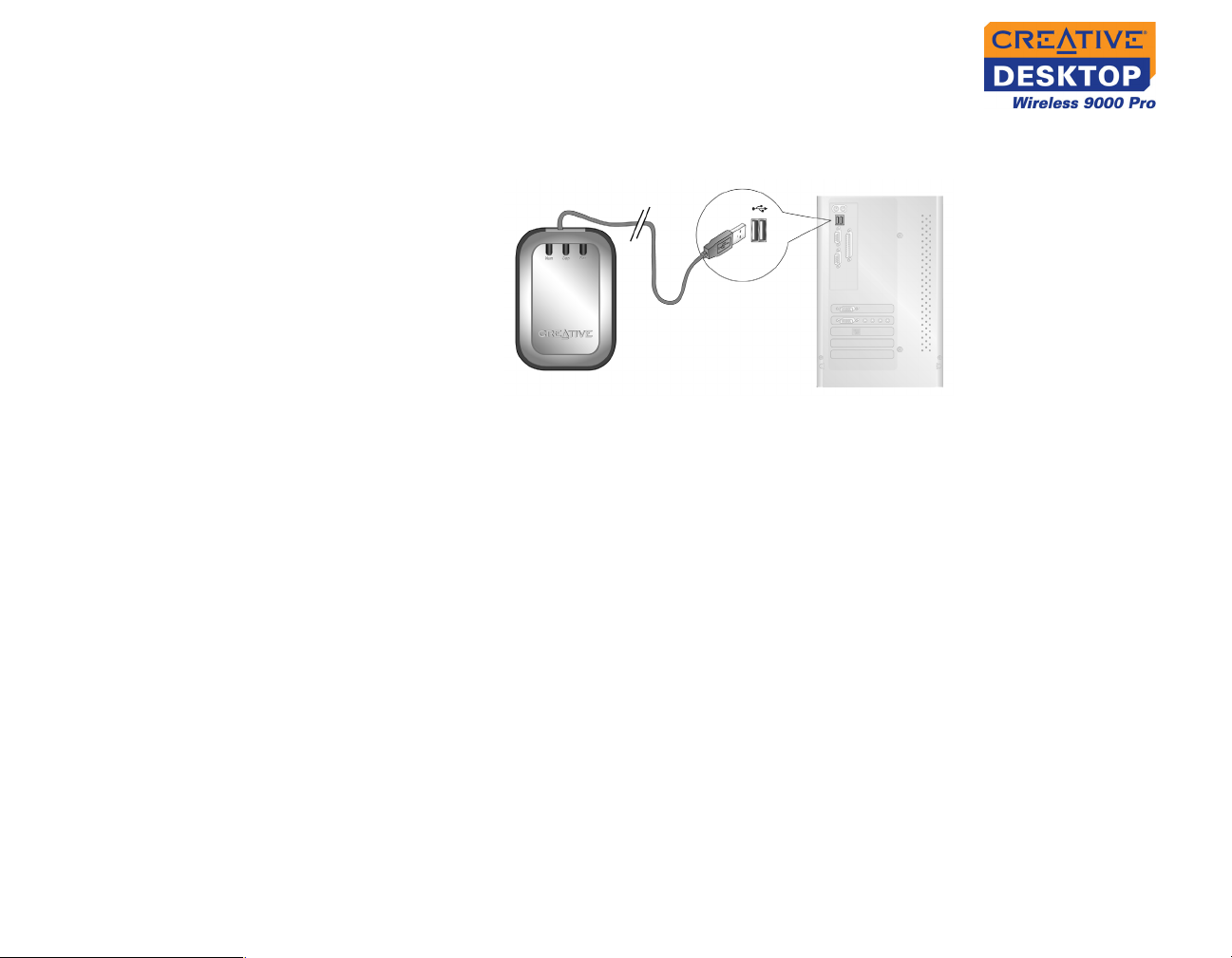
Step 3: Connecting the RF Receiver
1. Connect the USB connector on the RF receiver to the USB port on your
computer as shown in
Figure 3-2: Connecting the RF receiver to the computer
For Windows XP/2000/Me
After you have connected the USB device, Windows will detect the USB device and
install the required drivers automatically.
For Windows 98 SE
Users may be prompted by an Add New Hardware Wizard dialog box when
Windows detects the USB device. Make sure the original mouse is connected and
follow the instructions on the screen. You may need to insert the Windows
Installation CD into the CD-ROM drive. Some computers may be supplied without
the Windows CD, but have the necessary files stored in
c:\windows\options\cabs (replace c:\ with the drive letter your Windows has
been installed on).
Figure 3-2.
Installing Creative Desktop Wireless 9000 Pro 3-3
Page 19

Step 4: Charging Batteries
Keep your mouse or
keyboard connected
to the USB connector
to:
• Use your mouse or
keyboard and charge
the batteries at the
same time.
• Use your mouse or
keyboard without
batteries.
If you use nonrechargeable alkaline
batteries, skip this
step and proceed to
Step 6 Activate the
wireless desktop
devices.
DO NOT attempt to
charge nonrechargeable alkaline
batteries. The
batteries may leak
and damage your
mouse or keyboard.
1. Connect the supplied charging cable to the charging ports on your USB
connector and mouse as shown in
Figure 3-3.
2. Charge the batteries for about eight hours.
3. Disconnect the charging cable.
4. Connect the charging cable to the charging ports on your USB connector and
keyboard as shown.
5. Repeat steps 2 to 3 to charge the keyboard.
Charging cable
Figure 3-3: Charging batteries
Installing Creative Desktop Wireless 9000 Pro 3-4
Page 20

Step 5: Activating Your Creative Desktop Wireless 9000 Pro
1. Press the RESET button on the RF receiver, then press the RESET button on
your mouse.
2. Press the RESET button on the RF receiver again, then press the Connect
button on your keyboard.
3. Test your mouse and keyboard. If they do not respond, do one or more of the
following, and then repeat steps 1, 2 and 3 again.
• Make sure that the RF receiver is connected correctly to your computer.
• Make sure that the batteries are not discharged.
• Make sure that the batteries have been inserted properly and according to
the directions shown in the battery compartment.
3
2
1
Figure 3-4: Activating the Creative keyboard and mouse
Installing Creative Desktop Wireless 9000 Pro 3-5
Page 21

Using Creative Mouse and Keyboard Software
Page 22

Using Creative Mouse and Keyboard Software
Using Creative Keyboard Software
Configuring hotkeys
To select the default
option for all hotkeys,
click the Restore
defaults button.
Use Creative Keyboard software to configure your keyboard settings, and to preset
your hotkeys to perform specific functions.
1. Right-click the Creative Input Devices icon on the Windows taskbar,
and then select Keyboard Properties. The Keyboard Properties box
appears.
2. Click the Key Settings tab.
Click the hotkey name, and click the Edit button. The Reassign a key window
appears.
To change the default function assigned to a hotkey
i. Click the Choose from a list of commands option, and then click the
ii. Select a function from the list that appears.
To assign a program, file or Web site not listed in the above option
i. Click the Start a program, Web page or file option, and then click the
ii. Type the path to a program, file or URL (for example, http://
3. Click the Finish button, and then click the OK button.
4. Repeat steps 3 to 4 for each hotkey you want to configure.
Next button.
Next button.
www.creative.com) in the box. Alternatively, click the browse button
locate the program you want, and then click the Open button.
,
Using Creative Mouse and Keyboard Software 4-1
Page 23

Using Creative Mouse Software
Use Creative Mouse software to configure your mouse pointer settings, and to
preset your mouse buttons and wheel to perform specific functions.
Configuring the mouse buttons
Some functions are
available in selected
Windows operating
systems only.
Configuring the mouse wheel
With the mouse, you
can control either the
scroll speed or the
volume, but not both
at the same time.
1. Right-click the Creative Input Device icon on the Windows taskbar and
select Mouse Properties. The Mouse Properties box appears.
2. Click the Button tab.
3. To change the default function assigned to a button, select the function from
the list that appears below the button name.
4. Click the Apply button, and then click the OK button.
5. Repeat steps 3 to 4 for each button you want to configure.
1. Right-click the Creative Input Device icon on the Windows taskbar and
select Mouse Properties. The Mouse Properties box appears.
2. Click the Wheel tab.
To adjust the scroll speed of the mouse wheel
i. Click the the following number of lines at a time option, if it is not
selected.
ii. Click the box and type the number of text lines to skip for each notch of
the mouse wheel. Alternatively, click the Scroll one screen at a time
option.
iii. To control the volume of your speakers with the mouse wheel, click the
Adjust volume option.
Using Creative Mouse and Keyboard Software 4-2
Page 24

To adjust the amount of volume change for each notch of the mouse
wheel
i. Drag the slider to adjust the speed.
ii. Click the Apply button, and then click the OK button.
Configuring the pointer
Configuring the speed of the pointer
1. Right-click the Creative Input Devices icon on the Windows taskbar
and select Mouse Properties. The Mouse Properties box appears.
2. Click the Pointers tab to change a scheme or an image of your pointer.
3. Double-click the image you want to change to locate the image you want. You
can preview the image on the top-right corner of the tab.
4. If you want to select a scheme, click the Scheme box, and click the Save As
button.
5. Click the Apply button, and then click the OK button.
1. Click the Pointer Options tab and drag the Select a pointer speed slider to
adjust the pointer speed.
2. If you want to show the pointer trail, select the Display pointer trails check
box, and drag the bottom slider to adjust the length of the trail.
3. Click the Apply button, and then click the OK button.
Using Creative Mouse and Keyboard Software 4-3
Page 25

Using Creative Desktop Wireless 9000 Pro
Page 26

Using Creative Desktop Wireless 9000 Pro
Tips On Using Your Keyboard and Mouse
The following are a few tips to help you to work effectively with minimal physical
discomfort:
• When using the keyboard and mouse, keep your forearms, wrists and hands in
a relaxed position, with your elbows at your side.
• Position the keyboard and mouse nearby so that you do not have to stretch.
• Do not strike the keys too hard. Type with a soft touch.
• Keep your thighs parallel to the ground, and your feet flat on the ground or on a
footrest.
• Use a chair that offers you good back support.
• Take a break every half an hour.
• Position your computer’s monitor to minimize glare from strong light sources.
• Vary your tasks throughout the day.
Using Creative Desktop Wireless 9000 Pro 5-1
Page 27

General Specifications
Page 28

General Specifications
Creative Wireless Keyboard
Dimensions ❑ 454.7 mm (L) x 170.61 mm (W) x 32.2 mm (H)
Wei g ht ❑ 845 g
Operating Te m p e r a t u r e
Humidity ❑ 10%RH to 95%RH
Working Distance ❑ 5m to 7m (16 ft - 23 ft)
Power ❑ 2 x AAA rechargeable batteries
Customizable hotkeys
Radio Frequency ❑ 8 Channels 2.4GHz with unique ID
❑ -5ºC to 50ºC (23ºF - 122ºF)
❑ 9 keys on keyboard (excluding the sleep mode and audio keys)
General Specifications A-1
Page 29

Creative Wireless Optical Mouse
Dimensions ❑ 120 mm (L) x 64 mm (W) x 35 mm (H)
Wei g ht ❑ 71 g
Operating
❑ -5ºC to 50ºC (23ºF - 122ºF)
Te m p e r a t u r e
Humidity ❑ 10%RH to 95%RH
Working Distance ❑ 5 m - 7 m (16 ft - 23 ft)
Power ❑ 2 x AA rechargeable batteries
Standby mode
❑ < 5mA
current
Resolution ❑ 800dpi
Radio Frequency ❑ 8 Channels 2.4GHz with unique ID
General Specifications A-2
Page 30

Creative RF Receiver
Dimensions ❑ 65 mm (L) x 46 mm (W) x 25 mm (H)
Wei g ht ❑ 55 g
Operating
❑ -5ºC to 50ºC (23ºF - 122ºF)
Te m p e r a t u r e
Humidity ❑ 10%RH to 95%RH
General Specifications A-3
Page 31

Frequently Asked Questions
Page 32

Frequently Asked Questions
If you have questions about this product, you may wish to consult our self-help
tool “Knowledge Base” for online solutions. Go to www.creative.com and select
your region.
Using your mouse or keyboard
My computer cannot detect the Creative keyboard or mouse.
Do one or more of the following:
• Make sure that the RF receiver is connected correctly to your computer.
• Make sure that the batteries are not discharged.
• Make sure that the batteries have been inserted properly and according to the
directions shown in the battery compartment.
The cursor does not move or its movements are erratic on the screen.
Do one or more of the following:
• Make sure that the batteries have been inserted properly and according to the
directions shown in the battery compartment.
• Make sure that the batteries are not discharged.
• Change the position of the Creative RF receiver. The RF receiver should be at
least 8 inches (20 cm) away from the computer or monitor.
My mouse seems to be experiencing interference. Is there anything I can
do?
You can reset your mouse. Press the RESET button on your mouse.
My keyboard seems to be experiencing interference. Is there anything I
can do?
• You can reset your keyboard. Press the Connect button on your keyboard.
Frequently Asked Questions B-1
Page 33

Using hotkeys After pressing the Suspend button, the computer does not enter Standby
mode.
Refer to the following instructions to activate Standby mode in Windows XP. To
activate Standby mode in other Windows operating systems, refer to the Windows
For Windows XP or
Windows 2000
users only
It is recommended
that you select Ask
me what to do from
the When I press
the sleep button on
my computer list. This
prevents accidental
activation of Standby
mode after pressing
the Suspend button.
operating system’s online Help.
To activate Standby mode in Windows XP
1. Using the right mouse button, right-click your computer desktop and select
Properties.
2. Click the Screen Saver tab, and then click the Power button.
3. Click the Advanced tab.
4. Select the Standby option from the When I press the sleep button on my
computer list.
After pressing the Suspend button, the computer does not wake up.
There may be a problem with your computer’s power management settings. Some
systems are unable to wake up after being placed in Standby mode. Make sure
that the power management settings for your operating system are correct, as
described in the Windows operating system’s online Help.
Frequently Asked Questions B-2
Page 34

