Page 1

YOUR PERSONAL AUDIO REVOLUTION BEGINS TODAY
Page 2
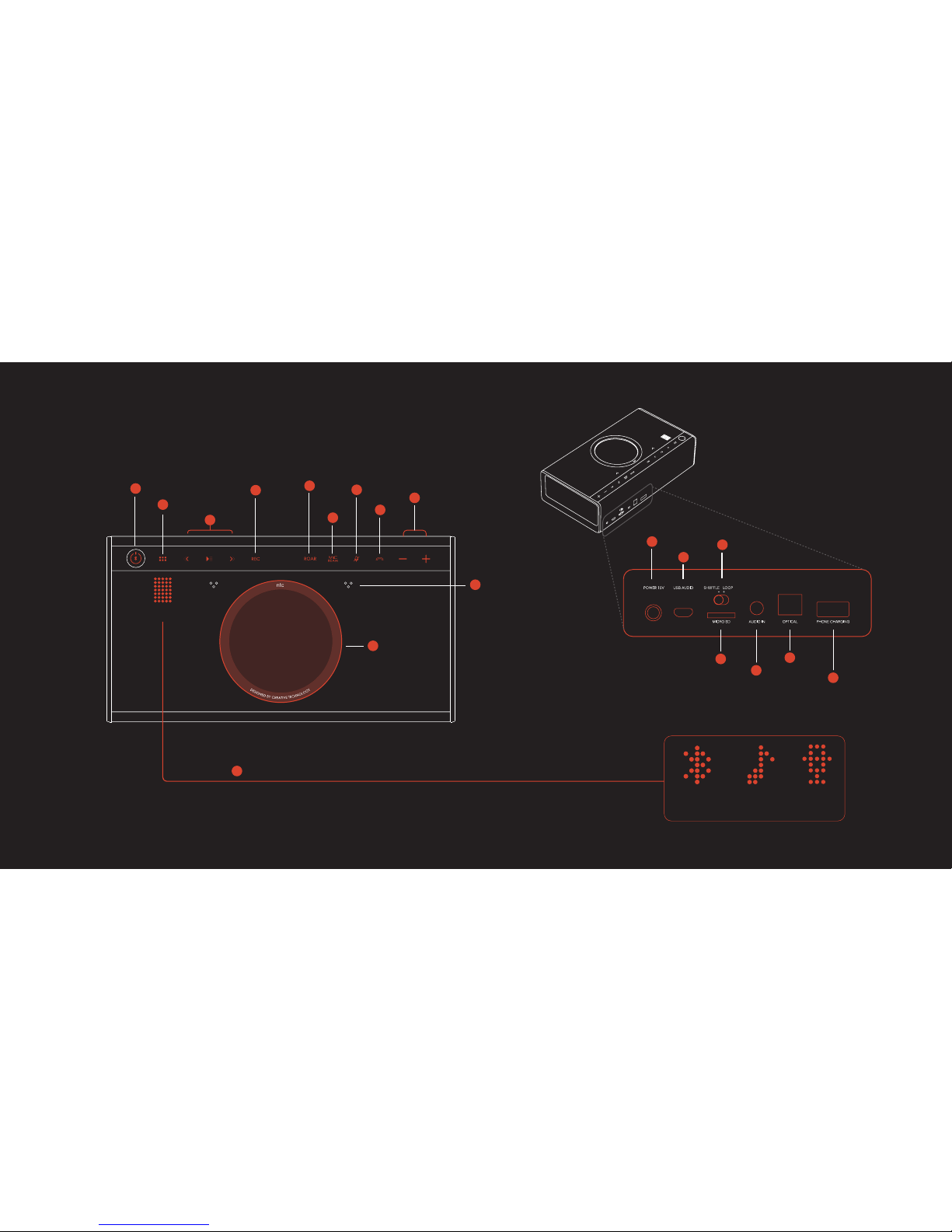
1
AT A GLANCE
Mode
ROAR
Mic
Beam
Mic Mute
Call
Volume
Power/Bluetooth
®
Dual Mic
15
18
Media
Navigation
Record
NFC Area
Hot Glow Display
Power In
USB
Audio
Shufe/Loop
MicroSD
Audio In
Optical In
Phone Charging
(USB 1.5A)
10
9
9
9
8
9
7
9
6
9
5
9
4
9
3
9
1
9
11
Recording
Playback
SD Card
Playback
Bluetooth
Modes
9
14
9
13
9
9
15
9
16
9
17
9
18
9
2
12
9
19
Page 3
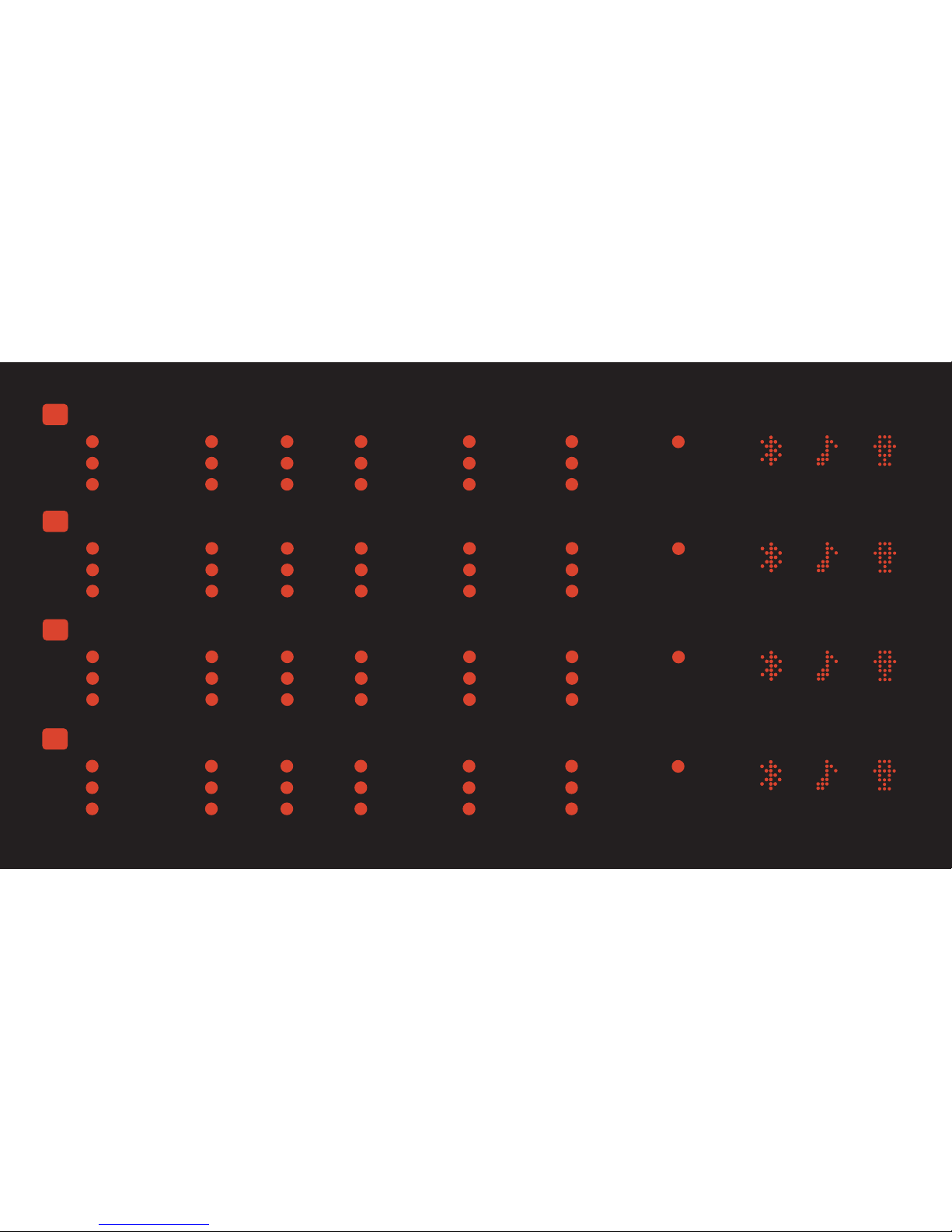
2
EN UN COUP D’ŒIL
FR
Alimentation / Bluetooth
®
9
1
Mode
2
Navigation Media
3
9
Enregistrer
4
ROAR
5
Mic Beam
6
Micro muet
9
7
Appeler
8
Volume
9
Double microphone
Zone NFC
Entrée alimentation
10
11
12
USB Audio
Lecture Aléatoire /
En boucle
MicroSD
13
14
15
Entrée audio
Entrée optique
Chargement du
téléphone (USB 1,5 A)
16
17
18
Lecture
d’enregistrement
Lecture de
carte SD
Bluetooth
Afchage
haute
luminosité
19
AUF EINEN BLICK
DE
Ein-/Aus / Bluetooth
®
9
1
Modus
2
Medien-Navigation
3
9
Aufnahme
4
ROAR
5
Mic Beam
6
Mic Stumm
9
7
Anruf
8
Lautstärke
9
Dual-Mic
NFC-Bereich
Power In
10
11
12
USB-Audio
Zufällig / Wiederh
MicroSD
13
14
15
Audio-In
Optischer Eingang
Telefon-Auadung
(USB 1,5 A)
16
17
18
Aufnahme-
Wiedergabe
SD-Karten-
Wiedergabe
Bluetooth
Hot-GlowDisplay
19
DE UN VISTAZO
ES
Botón de encendido /
Bluetooth
®
9
1
Modo
2
Navegación de
medios
3
9
Grabar
4
ROAR
5
Mic Beam
6
Silencio de
micrófono
9
7
Llamada
8
Volumen
9
Micrófono dual
Área NFC
Entrada de
alimentación
10
11
12
USB Audio
Aleatorio / Bucle
microSD
13
14
15
Entrada de audio
Entrada óptica
Carga del teléfono
(USB 1,5 A)
16
17
18
Reproducción
de grabación
Reproducción
de tarjeta SD
Bluetooth
Pantalla de
brillo caliente
19
W SKRÓCIE
PL
Zasilanie / Bluetooth
®
9
1
Tryb
2
Funkcje Nawigacji
3
9
Nagrywaj
4
ROAR
5
Mic Beam
6
Wyciszenie
mikrofonu
9
7
Rozmowa
8
Głośność
9
Podwójny mikrofon
Obszar NFC
Wejście zasilania
10
11
12
USB Audio
Losowo / pętla
microSD
13
14
15
Wejście audio
Wejście optyczne
Ładowanie telefonu
(USB 1,5 A)
16
17
18
Odtwarzanie
nagrań
Odtwarzanie
z karty SD
Bluetooth
Wyświetlacz
19
Modes
Modus
Modo
Tryb
Page 4

3
I’D LIKE TO PLAY MUSIC FROM MY PHONE
EASY AIM NFC PAIRING
Turn on iRoar™ and enable NFC on your mobile device.
With Multipoint, you can connect up to two mobile devices with your
speaker simultaneously. Take turns playing your favourite mixes!
MANUAL PAIRING
Press and hold the Power / Bluetooth button for 2 seconds.
Select “iRoar” from the list of Bluetooth devices.
2 seconds
Fast Blink
1
2
OR
Page 5

4
PL
CHCĘ ODTWORZYĆ MUZYKĘ Z TELEFONU
Włącz iRoar™ i włącz NFC na urządzeniu mobilnym.
Dzięki funkcji Multipoint możesz podłączyć do głośnika jednocześnie dwa urządzenia mobilne.
Na zmianę odtwarzajcie swoje ulubione miksy!
ŁATWE PAROWANIE NFC
1
Naciśnij przycisk zasilania/Bluetooth i przytrzymaj go przez
dwie sekundy.
Wybierz “iRoar” z listy urządzeń Bluetooth na urządzeniu mobilnym.
PAROWANIE RĘCZNE
2
FR
J’AIMERAIS LIRE DE LA MUSIQUE DEPUIS MON TÉLÉPHONE
Activez iRoar™ et la fonction NFC sur votre appareil mobile.
Avec Multipoint, vous pouvez connecter jusqu’à deux appareils mobiles à votre
haut-parleur en même temps. Jouez tour à tour vos mixages favoris!
COUPLAGE NFC À REPÉRAGE FACILE
1
Appuyez sur le bouton de Mise sous tension / Bluetooth et
maintenez-le enfoncé pendant 2 secondes.
Sélectionnez « iRoar » dans la liste des appareils Bluetooth de
votre appareil mobile.
COUPLAGE MANUEL
2
OU
DE
ICH MÖCHTE ÜBER MEIN TELEFON MUSIK ABSPIELEN
Schalten Sie den iRoar™ ein und aktivieren Sie die NFC-Funktion Ihres Mobilgeräts
Mit Multipoint lassen sich bis zu zwei Mobilgeräte gleichzeitig mit Ihrem Lautsprecher verbinden.
Hören Sie abwechselnd Ihren besten Mix!
EASY-AIM NFC-KOPPLUNG
1
Taste Ein-/Aus / Bluetooth 2 Sekunden lang gedrückt halten.
Wählen Sie „iRoar“ aus der Liste der Bluetooth-Geräte auf Ihrem
Mobilgerät aus.
MANUELLE KOPPLUNG
2
ODER
ES
ME GUSTARÍA REPRODUCIR MÚSICA DESDE MI TELÉFONO
Encienda iRoar™ y active NFC en el dispositivo móvil.
Con Multipoint, puede conectar de manera simultánea hasta dos dispositivos móviles con
el altavoz. Haga turnos para reproducir sus mezclas favoritas.
EMPAREJAMIENTO NFC DE OBJETIVO SENCILLO
1
Mantenga pulsado el botón de encendido/Bluetooth durante
2 segundos.
Seleccione “iRoar” en la lista de dispositivos Bluetooth de su
dispositivo móvil.
EMPAREJAMIENTO MANUAL
2
O
LUB
Szybkie miganie
Parpadeo rápido
Schnelles Blinken
Clignotement rapide
2 secondes
2 Sekunden
2 segundos
2 sekundy
Page 6
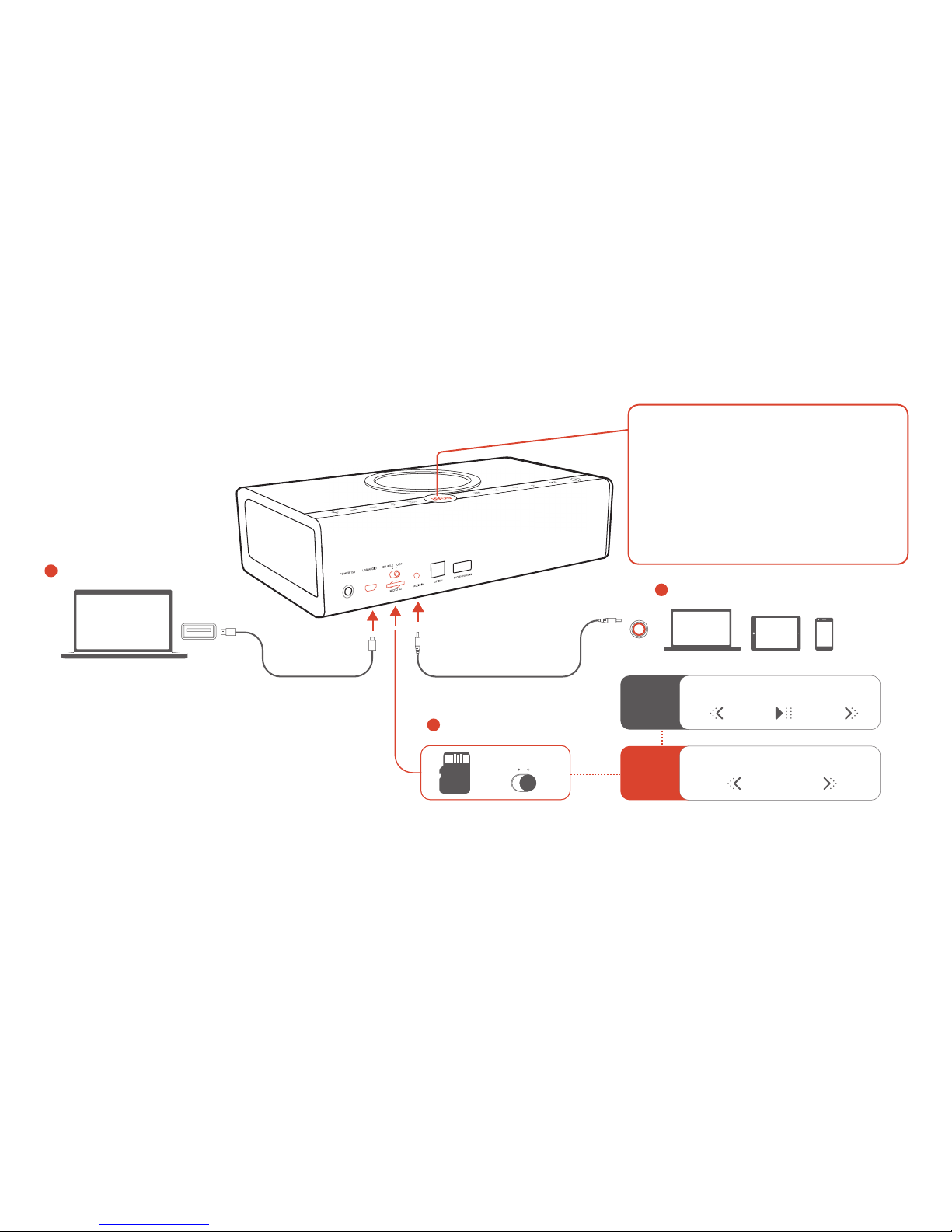
5
I’D LIKE TO PLAY MUSIC FROM...
MY COMPUTER
MY MICROSD
USB Cable
USB
Connect to your PC via USB for enhanced low jitter
asynchronous USB audio.
If no audio is heard,
For Windows
1. Go to Control Panel, click Sound.
2. Select Creative iRoar as your output device.
For Mac
1. Go to System Preference, click Sound.
2. Click the Output tab and select Creative iRoar.
While in loop playback, songs are played in alphanumerical order. microSD/microSDHC cards up to 32GB are supported.
Double-Tap
or Hold
Previous Folder Next Folder
Previous Track Play / Pause
Next Track
Tap
3
AN ANALOG SOURCE
Analog cable
(not included)
AUDIO OUT
SHUFFLE LOOP
The iRoar is designed to be different. Aside from
its high-delity audio, when sheer audio power
is needed such as in large parties and social
gatherings, you can tap on ROAR to instantly boost
the loudness and activate BlasterX™ Immersion.
BlasterX Immersion enhances the depth and
spaciousness of audio, giving you the experience
of a 16-speaker array.
ROAR BUTTON
1
2
Page 7
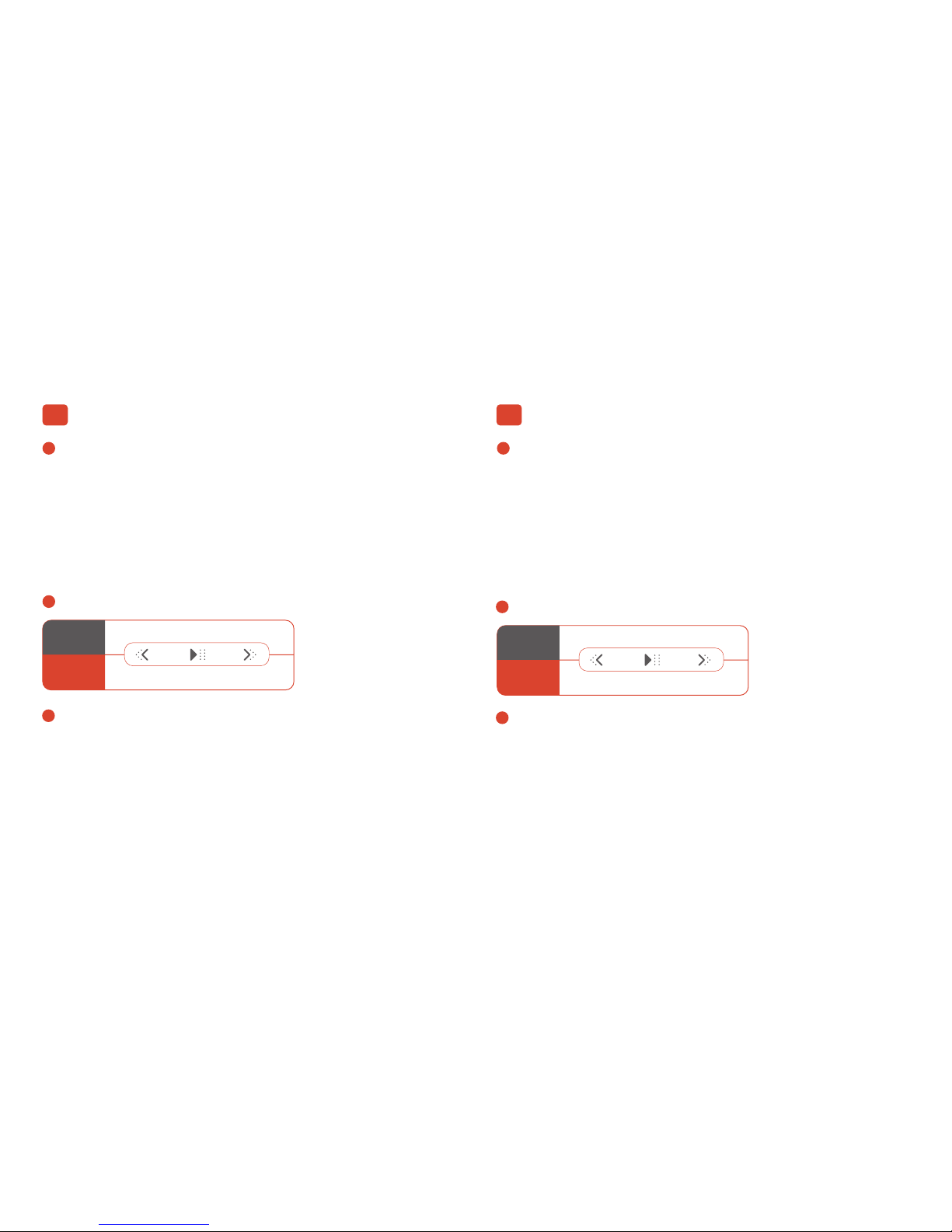
6
FR
J’AIMERAIS LIRE DE LA MUSIQUE DEPUIS...
MON ORDINATEUR
1
Connexion à votre PC via USB pour un son USB asynchrone de haute stabilité.
Si vous n’entendez aucun son,
Pour Windows
1. Allez à Panneau de contrôle et cliquez sur Son.
2. Sélectionnez Creative iRoar comme périphérique de sortie.
Pour Mac
1. Allez dans Préférences système et cliquez sur Son.
2. Cliquez sur l’onglet Sortie et sélectionnez Creative iRoar.
MA MICROSD
2
Piste précédente Lecture / Pause Piste suivante
Appuyez
Appuyer deux
fois ou
maintenir
Dossier précédent Dossier suivant
Lorsque la lecture en boucle est
activée, les morceaux sont lus
dans l’ordre alphanumérique.
Des cartes microSD/microSDHC
de jusqu’à 32 Go sont prises en
charge.
Sortie audio
UNE SOURCE ANALOGIQUE
3
DE
ICH MÖCHTE MUSIK ABSPIELEN ÜBER...
MEINEN COMPUTER
1
Schließen Sie Ihren PC über USB an, um erweiterte asynchrone USB-Audio-Leistung mit
geringer Taktschwankung nutzen zu können.
Falls kein Audio hörbar ist,
Windows
1. Rufen Sie die Systemsteuerung auf, klicken Sie auf Sound.
2. Wählen Sie Creative iRoar als Ausgabegerät aus.
Mac
1. Öffnen Sie „Systemeinstellungen“ und klicken Sie auf „Ton“.
2. Klicken Sie auf die Registerkarte Ausgang und wählen Sie Creative iRoar aus.
MEINE MICROSD
2
Vorheriger Titel Wiedergabe/Pause
Nächster Titel
Tippen
Doppel-Tippen
oder Halten
Vorheriger Ordner Nächster Ordner
Während der wiederholten Wiedergabe
werden Songs in alphanumerischer
Reihenfolge abgespielt.
MicroSD/microSDHC-Karten bis zu
32 GB werden unterstützt.
Audio-Ausgabe
EINE ANALOGE QUELLE
3
BOUTON ROAR
Câble analogique (non livré avec le produit)
L’iRoar est conçu pour être différent. Outre le son haute délité qu’il produit, lorsqu’une puissance
sonore brute est nécessaire lors de grandes fêtes et de rassemblements sociaux, vous pouvez
appuyer sur ROAR pour augmenter instantanément le volume et activer BlasterX™ Immersion.
BlasterX Immersion améliore la profondeur et l’espace de votre son en vous procurant une
expérience équivalente à celle d’un ensemble à 16 haut-parleurs.
ROAR-TASTE
Der iRoar ist etwas besonderes. Neben dem Hi-Audio ist auf großen Partys und Veranstaltungen auch
reine Audio-Power gefragt – tippen Sie in diesem Fall auf ROAR, um die Lautstärke zu erhöhen und
BlasterX™-Immersion zu aktivieren.
BlasterX-Immersion erweitert die Tiefe und Geräumigkeit des Klangs und verschafft Ihnen das Erlebnis
eines 16-Lautsprecher-Arrays.
Analoges Kabel (nicht enthalten)
Câble USB
USB-Kabel
Page 8
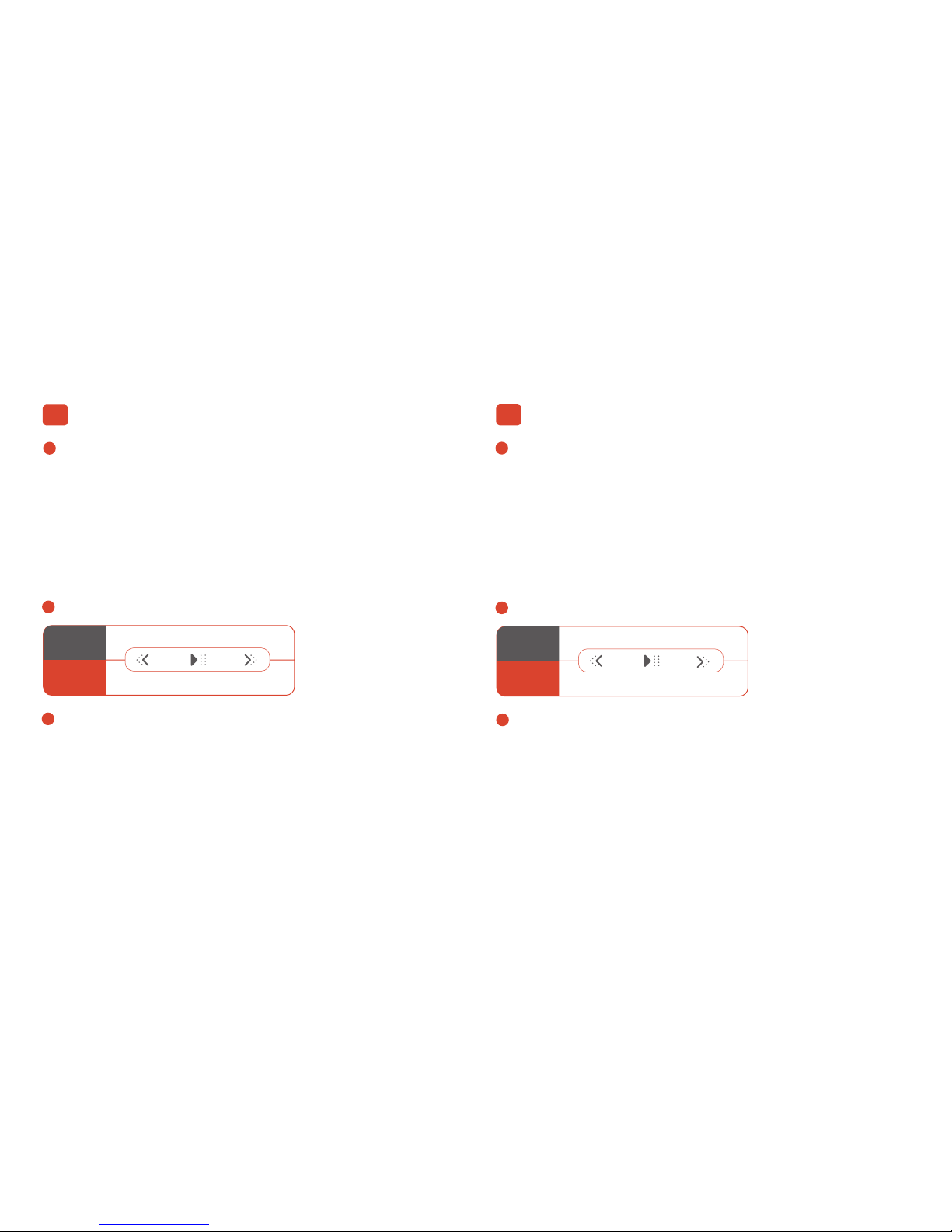
7
PL
CHCĘ ODTWORZYĆ MUZYKĘ Z ...
KOMPUTERA
1
Podłącz głośnik do swojego komputera poprzez USB, aby uzyskać asynchroniczne audio USB
o niskim poziomie zniekształceń.
Jeśli nie słychać dźwięku,
System Windows
1. Przejdź do Panelu sterowania i kliknij opcję Dźwięk.
2. Wybierz Creative iRoar jako urządzenie wyjściowe.
System Mac
1. Przejdź do okna Preferencje systemowe i kliknij opcję Dźwięk.
2. Kliknij kartę Wyjście i wybierz opcję Creative iRoar.
KARTY MICROSD
2
Poprzedni utwór
Odtwarzanie /
pauza
Następny
utwór
Dotknij
Dotknij
dwukrotnie
lub przytrzymaj
Poprzedni folder
Następny folder
Podczas odtwarzania w pętli utwory
są odtwarzane w kolejności
alfanumerycznej.
Obsługiwane są karty microSD/
microSDHC do 32 GB.
wyjścia audio
ŹRÓDŁA ANALOGOWEGO
3
Przewód analogowy (nie zawarty w zestawie)
ES
ME GUSTARÍA REPRODUCIR MÚSICA DESDE...
MI PC
1
Conéctese al PC mediante USB para lograr un audio USB asíncrono de inestabilidad baja
mejorado.
Si no se oye ningún audio,
Para Windows
1. Vaya a Panel de control y haga clic en Sonido.
2. Seleccione Creative iRoar como su dispositivo de salida.
Para Mac
1. Vaya a Preferencias del Sistema y haga clic en Sonido.
2. Haga clic en la pestaña Salida y seleccione Creative iRoar.
MI MICROSD
2
Pista anterior Reproducción/Pausa Pista siguiente
Tocar
Tocar dos veces
o mantener
pulsado
Carpeta anterior Siguiente carpeta
Mientras se encuentra en la
reproducción en bucle, las canciones
se reproducen en orden alfanumérico.
Se admiten tarjetas MicroSD/
microSDHC de 32 GB como máximo.
Salida de audio
UNA FUENTE ANALÓGICA
3
BOTÓN ROAR
Cable analógico (no incluido)
El iRoar está diseñado para ser diferente. Al margen de su audio de alta delidad, cuando se
necesite el poder del audio auténtico, como en grandes estas y encuentros sociales, puede
tocar en ROAR para aumentar el volumen al instante y activar la inmersión de BlasterX™.
La inmersión de BlasterX mejora la profundidad y el espacio del audio, ofreciéndole la
experiencia de un conjunto de 16 altavoces.
PRZYCISK ROAR
iRoar zaprojektowano tak, by się wyróżniał. Poza wysoką jakością odtwarzania, gdy potrzebna jest
po prostu moc dźwięku, na przykład na dużej imprezie albo spotkaniu – możesz jednym dotknięciem
włączyć ROAR, aby natychmiast podbić głośność i włączyć BlasterX™ Immersion.
BlasterX Immersion zwiększa głębię i przestrzenność dźwięku, zapewniając doznania porównywalne z
układem 16 głośników.
Cable USB
Przewód USB
Page 9
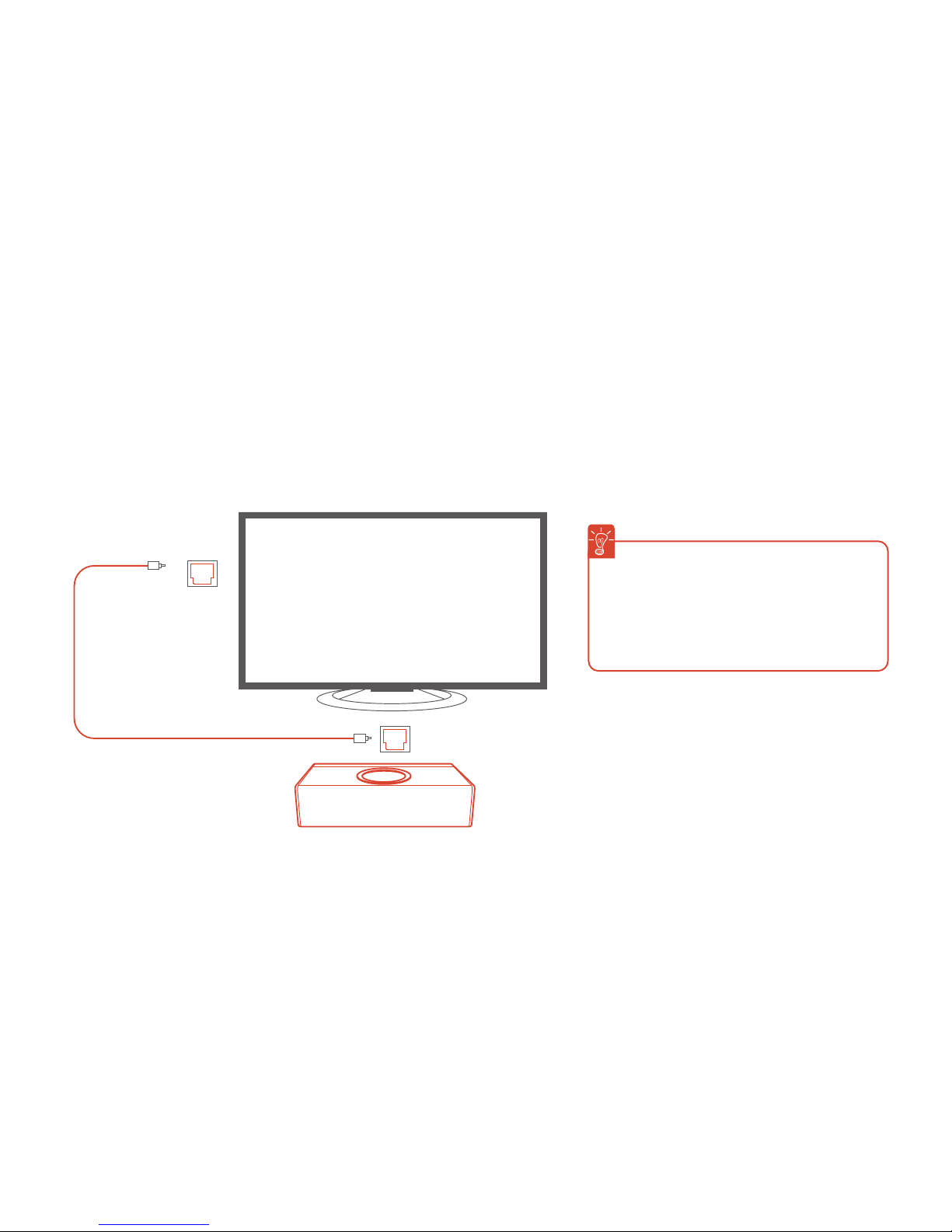
8
OPTICAL OUT
Optical cable (not included)
I’D LIKE TO USE THE iROAR WITH MY TV
Boost your TV audio by simply connecting an optical cable to your iRoar. Enjoy powerful high-delity
digital audio stream directly from your TV.
You must set the digital transmission format of your
TV to PCM.
Depending on your TV, you can change this under
Menu > Sound Settings > SPDIF/Digital/Optical Out
> PCM
For further information, refer to your TV user manual.
Page 10
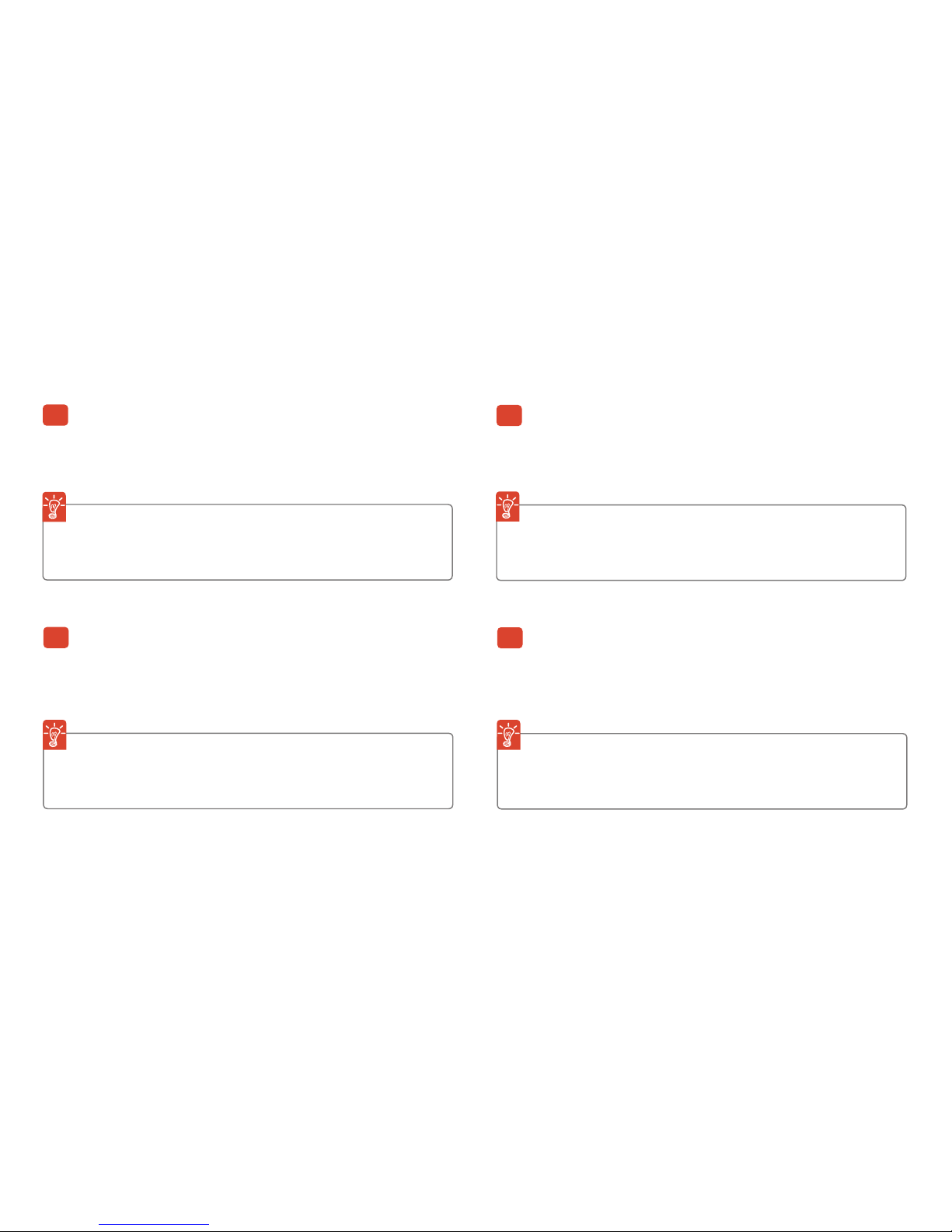
9
Vous devez paramétrer le format de transmission numérique de votre téléviseur sur PCM.
Selon votre modèle de téléviseur, vous pouvez modier ce paramètre sous Menu >
Paramètres son > Sortie SPDIF/Numérique/Optique > PCM
Pour plus d’informations, reportez-vous au manuel d’utilisation de votre téléviseur.
FR
J’AIMERAIS UTILISER L’iROAR AVEC MON TÉLÉVISEUR
Ampliez le son de votre téléviseur en connectant simplement un câble optique à votre
iRoar. Protez d’un puissant ux audio numérique haute délité depuis votre téléviseur.
Sortie optique
Câble optique (non livré avec le produit)
Musisz ustawić format transmisji cyfrowej telewizora na PCM.
W zależności od telewizora możesz zmienić tę opcję w Menu > Ustawienia dźwięku >
Wyjście SPDIF/cyfrowe/optyczne > PCM
Więcej informacji można znaleźć w instrukcji telewizora.
PL
CHCĘ WYKORZYSTYWAĆ iROAR Z TELEWIZOREM
Zapomnij o kiepskim dźwięku twojego telewizora, po prostu podłączając przewód optyczny
do głośnika iRoar. Ciesz się potężnym, cyfrowym dźwiękiem wysokiej jakości bezpośrednio
z telewizora.
Wyjście optyczne
Przewód optyczny (nie zawarty w zestawie)
DE
ICH MÖCHTE DEN iROAR MIT MEINEM TV VERWENDEN
Sie müssen das digitale Übertragungsformat Ihres TV-Geräts auf PCM einstellen.
Je nach TV-Gerät können Sie dies ändern unter Menü > Sound-Einstellungen >
SPDIF/Digital/Optical Out > PCM
Weitere Informationen hierzu nden Sie in Ihrem TV-Gerätehandbuch.
Verstärken Sie Ihre TV-Audioleistung, indem Sie ein optisches Kabel an Ihren iRoar
anschließen. Genießen Sie dann den kraftvollen Hi-Digital-Audio-Stream direkt von Ihrem
TV-Gerät.
Optischer Ausgang
Optisches Kabel (nicht enthalten)
ES
ME GUSTARÍA USAR EL iROAR CON LA TELEVISIÓN
Suba el audio del televisor conectando simplemente un cable óptico al iRoar. Disfrute de
una potente corriente de audio digital de alta delidad directamente desde la televisión.
Salida óptica
Debe establecer el formato de transmisión digital de la televisión en PCM.
En función de la televisión, puede cambiar esto en Menú > Conguración del sonido
> Salida SPDIF/digital/óptica > PCM
Para obtener más información, consulte el manual del usuario de la televisión.
Cable óptico (no incluido)
Page 11
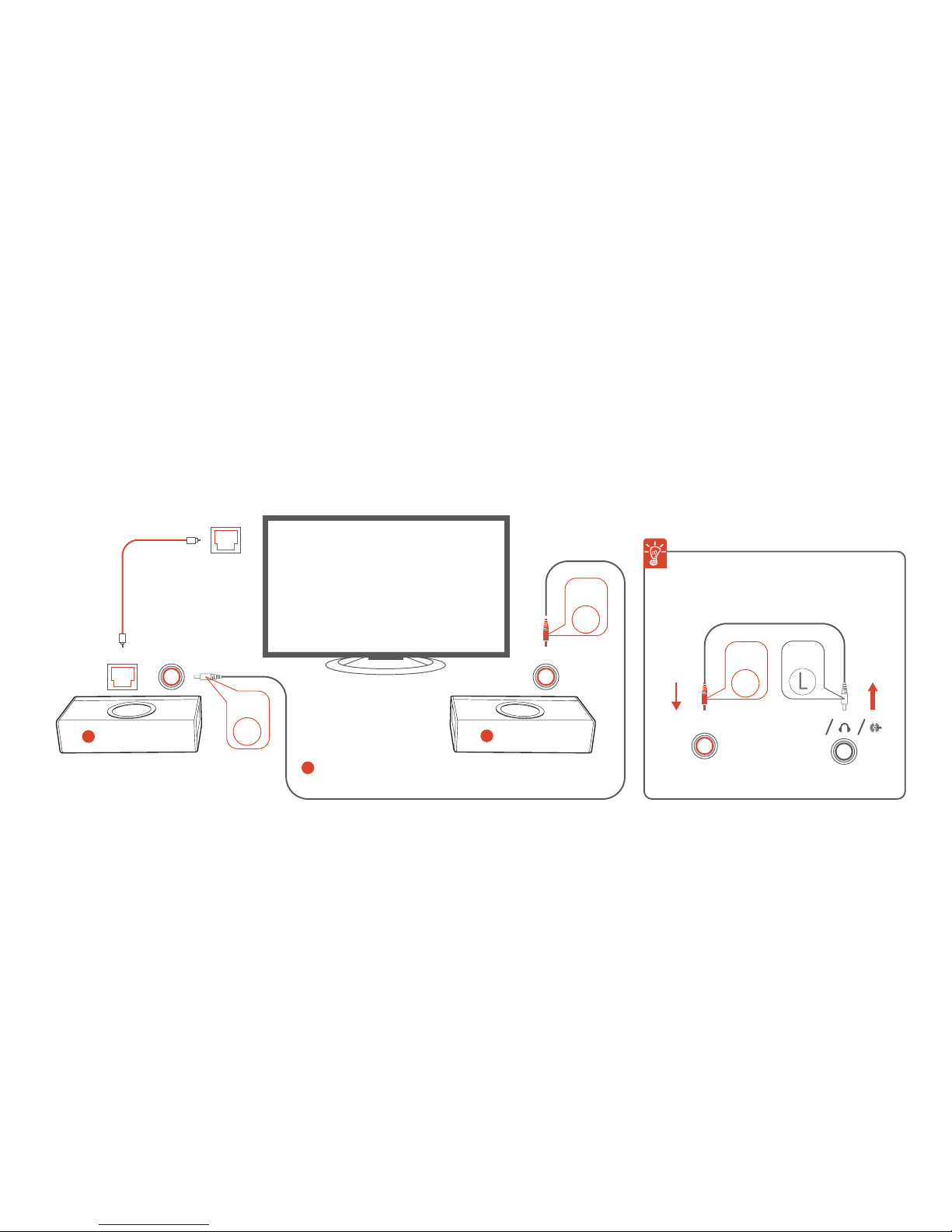
10
I’D LIKE TO DOUBLE UP THE POWER
Add another iRoar to create a wider sound stage with twice the punch! Experience even more powerful, all-encompassing audio with
the amazing MegaStereo™ feature. It allows you to hook up two iRoar speakers using a unique MegaStereo Cable.
OPTICAL OUT
Optical cable
(not included)
OPTICAL IN AUDIO IN
Adjust volume using only the
Master (Left) speaker.
*MegaStereo cable available separately
Set the volume of your
Slave (Right) speaker to maximum.
AUDIO IN
Master (L)
MegaStereo
Cable*
Slave (R)
M
L
S
R
S
R
AUDIO IN
LINE OUT
The MegaStereo Cable** can also be used as
an Auxiliary Line-In cable for audio devices
with a 3.5mm stereo jack.
**May not work with older audio devices using
OMTP standard.
M
1
2
3
Page 12

11
Le MegaStereo Cable** peut aussi être utilisé comme câble Auxiliary Line-In
pour les périphériques audio avec un stereo jack 3.5mm
(a) Entrée audio
(b) Sortie ligne
**Peut ne pas fonctionner avec des périphériques plus anciens utilisant le
standard OMTP.
FR
J’AIMERAIS DOUBLER LA PUISSANCE
Ajoutez un autre iRoar pour créer une scène sonore plus large, avec deux fois plus de
punch ! Protez d’un son encore plus puissant et enveloppant avec la sensationnelle
fonction MegaStereo™. Elle vous permet de raccorder deux haut-parleurs iRoar à l’aide
d’un seul câble MegaStereo.
(a) Sortie optique
(b) Câble optique (non livré avec le produit)
(c) Entrée optique
(d) Entrée audio
Principal (G)
1
Réglez le volume en utilisant seulement le haut-parleur Principal (Gauche).
CÂBLE MEGASTEREO*
2
*Câble MegaStereo disponible séparément
Secondaire (D)
3
Réglez le volume de votre haut-parleur Secondaire (Droit) au maximum.
Das MegaStereo-Kabel** kann auch als Hilfs-Line-In-Kabel für Audio-Geräte
mit 3,5-mm-Stereobuchse verwendet werden.
(a) Audio-In
(b) Line Out
**Funktioniert nicht mit älteren Geräten, welche den OMTP-Standard nutzen
DE
ICH MÖCHTE DOPPELT SOVIEL POWER
Fügen Sie einen weiteren iRoar hinzu, um ein breiteres Klangfeld mit doppelt soviel Kraft
herzustellen! Erleben Sie einen noch kraftvolleren, allumfassend Klangeindruck mit der
erstaunlichen MegaStereo™-Funktion. Diese Funktion erlaubt das Zusammenschalten
zweier iRoar-Lautsprecher mit dem speziellen MegaStereo-Kabel.
(a) Optischer Ausgang
(b) Optisches Kabel (nicht enthalten)
(c) Optischer Eingang
(d) Audio-In
Master (L)
1
Lautstärkeeinstellung nur mit dem Master-Lautsprecher (Links)
MEGASTEREO-KABEL*
2
*MegaStereo-Kabel separat erhältlich
Slave (R)
3
Stellen Sie die Lautstärke Ihres Slave-Lautsprechers (Rechts) auf Max.
Page 13

12
Kabel MegaStereo** może być również używany jako przewód liniowy Aux-In do
urządzeń audio z gniazdem stereo 3,5 mm.
(a) Wejście audio
(b) Wyjście Line Out
**Może nie działać ze starszymi urządzeniami z wykorzystaniem standardu OMTP.
PL
CHCĘ PODWOIĆ MOC MOICH GŁOŚNIKÓW
Dodaj drugi iRoar, aby stworzyć większą scenę dźwiękową i podwoić ich moc! Posłuchaj
jeszcze potężniejszego, wszechobecnego dźwięku dzięki rewelacyjnej funkcji MegaStereo™.
Pozwala ona połączyć dwa głośniki iRoar za pomocą specjalnego przewodu MegaStereo.
(a) Wyjście optyczne
(b) Przewód optyczny (nie zawarty w zestawie)
(c) Wejście optyczne
(d) Wejście audio
Główny (L)
1
Ustawiaj dźwięk, korzystając tylko z głównego (lewego) głośnika.
PRZEWÓD MEGASTEREO*
2
*Przewód MegaStereo dostępny oddzielnie
Zależny (P)
3
Ustaw głośność głośnika zależnego (prawego) na maksimum.
El cable MegaStereo** se puede usar también como cable de línea auxiliar
de entrada para dispositivos de audio con clavija estéreo de 3.5 mm.
(a) Entrada de audio
(b) Salida de línea
**Podría no funcionar con dispositivos más antiguos usando estándar OMTP.
ES
QUIERO DUPLICAR LA POTENCIA
Añada otro iRoar para crear un escenario de sonido más amplio con el doble de fuerza.
Experimente un audio aún más potente y global con la sorprendente característica
MegaStereo™, que le permite conectar dos altavoces iRoar mediante un cable MegaStereo
único.
(a) Salida óptica
(b) Cable óptico (no incluido)
(c) Entrada óptica
(d) Entrada de audio
Maestro (I)
1
Ajuste el volumen usando únicamente el altavoz Maestro (Izquierdo).
CABLE MEGASTEREO*
2
*Cable MegaStereo disponible por separado
Esclavo (D)
3
Establezca el volumen del altavoz Esclavo (Derecho) al máximo.
Page 14

13
2
1
3
4
RECORD What-U-Hear
Tap
Previous
Play / Pause
Next
Double-Tap
or Hold
First Recording
Latest Recording
Go to Recording Playback mode.
1
MUSIC RECORDING
VOICE/CALL RECORDING
Record* your favourite tunes to the microSD while music is playing. The built-in
microphones will be disabled by default. To enable them, tap on the Mic Mute icon.
*Not available in SD Card Playback mode.
When there’s no music being played back, the built-in microphones will be active,
enabling you to capture natural recordings of your voice.
You can also record your phone conversations!
Insert a microSD card and tap REC to start recording,
tap again to stop. A Class 4 and above microSD/microSD
card is recommended.
All recordings are saved in WAV format in the
RECORD folder.
RECORDING PLAYBACK
Page 15

14
FR
ENREGISTREMENT de « Ce que vous entendez »
1
Insérez une carte microSD et appuyez sur ENREGISTRER pour commencer
l’enregistrement, appuyez à nouveau pour l’arrêter.
Une carte microSD/microSDHC de classe 4 est recommandée.
Tous les enregistrements sont enregistrés au format WAV dans le dossier RECORD.
LECTURE D’ENREGISTREMENT
2
Passez en mode Lecture d’enregistrement
ENREGISTREMENT DE MUSIQUE
3
Enregistrez* vos airs favoris sur la carte microSD pendant la lecture de la musique !
Par défaut, les microphones intégrés sont désactivés. Pour les activer, appuyez sur
l’icône Micro muet.
*Non disponible en mode de lecture de carte SD.
ENREGISTREMENT VOCAL/D’APPEL
4
Quand aucune musique n’est en cours de lecture, les microphones intégrés sont actifs,
ce qui vous permet de capturer des enregistrements naturels de votre voix.
Vous pouvez également enregistrer vos conversations téléphoniques !
Précédent Lecture / Pause Suivant
Appuyez
Appuyer deux
fois ou
maintenir
Premier enregistrement
Dernier enregistrement
DE
„Was Sie hören“ AUFNEHMEN
1
Legen Sie eine microSD-Karte ein und tippen Sie auf REC, um die Aufnahme
zu starten. (Zum Anhalten erneut tippen)
Eine microSD/microSDHC-Karte der Klasse 4 oder höher wird empfohlen.
Alle Aufnahmen werden im WAV-Format im Ordner RECORD gespeichert.
AUFNAHME-WIEDERGABE
2
Wechseln Sie in den Aufnahme-Wiedergabe-Modus
MUSIK-AUFNAHME
3
Nehmen* Sie Ihren Lieblingssong auf die microSD-Karte auf, während Musik abgespielt
wird! Die eingebauten Mikrofone werden standardmäßig deaktiviert. Tippen Sie auf die
Mic Stumm-Taste, um sie zu aktivieren.
*Im SD-Karten-Wiedergabemodus nicht verfügbar.
SPRACH/ANRUF-AUFNAHME
4
Wenn keine Musik abgespielt wird, sind die eingebauten Mikrofone aktiv – sie können
auf diese Weise natürliche Aufnahmen Ihrer Stimme aufzeichnen.
Sie können auch Ihre Telefongespräche aufnehmen!
Wiedergabe/Pause Weiter
Tippen
Doppel-Tippen
oder Halten
Erste Aufnahme
Letzte Aufnahme
Page 16

15
ES
GRABAR lo que se oye
1
Inserte una tarjeta microSD y toque en REC para empezar a grabar; toque de
nuevo para detener la grabación.
Se recomienda una tarjeta microSD/microSDHC de clase 4 y superior.
Todas las grabaciones se guardan en formato WAV en la carpeta RECORD.
REPRODUCCIÓN DE GRABACIÓN
2
Vaya al modo Reproducción de grabación
GRABACIÓN DE MÚSICA
3
Grabe* sus melodías favoritas en la tarjeta microSD mientras se reproduce la música.
Los micrófonos integrados estarán desactivados de manera predeterminada. Para
activarlos, toque en el icono Silencio de micrófono.
*No disponible en el modo de reproducción de tarjeta SD.
GRABACIÓN DE VOZ/LLAMADAS
4
Cuando no haya música reproduciéndose, los micrófonos integrados estarán activos,
permitiéndole capturar grabaciones naturales de su voz.
También podrá grabar conversaciones telefónicas.
Anterior Reproducción/Pausa Siguiente
Tocar
Tocar dos veces
o mantener
pulsado
Primera grabación
Última grabación
PL
NAGRYWAJ w trybie What-U-Hear
1
Włóż kartę microSD i naciśnij REC, aby rozpocząć nagrywanie, naciśnij ponownie, aby
przerwać.
Do nagrywania zalecana jest karta microSD/microSDHC klasy 4 lub wyższej.
Wszystkie nagrania zapisywane są w formacie WAV w folderze RECORD.
ODTWARZANIE NAGRAŃ
2
Przejdź w tryb odtwarzania nagrań
NAGRYWANIE MUZYKI
3
Nagrywaj* swoje ulubione utwory na kartę microSD podczas ich odtwarzania!
Wbudowane mikrofony są domyślnie wyłączone. Aby je włączyć, dotknij ikonę wyciszenia
mikrofonu.
*Funkcja niedostępna w trybie odtwarzania z karty SD.
NAGRYWANIE GŁOSU/ROZMÓW
4
Jeśli muzyka nie jest odtwarzana, wbudowane mikrofony będą aktywne, pozwalając
rejestrować naturalne nagrania Twojego głosu.
Możesz również nagrywać swoje rozmowy telefoniczne!
Poprzednie Odtwarzanie / pauza Następne
Dotknij
Dotknij
dwukrotnie lub
przytrzymaj
Pierwsze nagranie
Ostatnie nagranie
Page 17

16
ANSWER CALLS
Hold
Incoming call During call
: Accept call
: Reject call
: Mute / Unmute ringer
: End call
: Mute Mic
: Toggle Voice Morph
With Mic Beam on, you can selectively capture sound within a 30 degree acoustic zone
in front of the speaker. Perfect for making calls or recording in noisy environments.
1 2
Page 18

17
MIC BEAM
Quand Mic Beam est activée, vous pouvez capturer les sons de manière
sélective à l’intérieur d’une zone acoustique de 30 degrés devant le haut-parleur.
C’est idéal pour passer des appels ou enregistrer dans des environnements
bruyants.
Appel entrant
1
Pendant l’appel
2
Mettre n
à l’appel
Micro muet
Activer/désactiver le
morphing vocal
Accepter
l’appel
Refuser
l’appel
Activer/désactiver la
sourdine de la sonnerie
Maintenir
FR
RÉPONDRE AUX APPELS
MIC BEAM
Bei eingeschaltetem Mic Beam können Sie gezielt Geräusche innerhalb eines
30-Grad-Akustikbereichs vor dem Lautsprecher aufnehmen. Perfekt für Anrufe
oder Aufnahmen in geräuschvoller Umgebung.
Eingehende Anrufe
1
Im Gespräch
2
Gespräch
beenden
Mic
stummschalten
Voice-Morph
umschalten
Anruf
annehmen
Anruf
abweisen
Klingelton stumm/
aufheben
Halten
DE
ANRUFE ANNEHMEN
Page 19

18
MIC BEAM
Con la característica Mic Beam activada, puede capturar sonido de manera
selectiva dentro de una zona acústica de 30 grados delante del altavoz. Es
perfecta para realizar llamadas o grabaciones en entornos ruidosos.
Llamada entrante
1
Durante la llamada
2
Finalizar
llamada
Silenciar
micrófono
Activar o desactivar
Voice Morph
Aceptar
llamada
Rechazar
llamada
Silenciar/Quitar el
silencio del timbre de
llamada
Mantener
ES
RESPONDER A LLAMADAS
MIC BEAM
Gdy funkcja wiązki mikrofonu (Mic Beam) jest włączona, możesz nagrywać dźwięk
tylko w obszarze strefy akustycznej 30 stopni przed głośnikiem. Funkcja ta doskonale
nadaje się do wykonywania połączeń lub nagrywania w hałaśliwym otoczeniu.
Połączenie przychodzące
1
Podczas rozmowy
2
Zakończ
połączenie
Wycisz
mikrofon
Przełącz zmianę głosu
(Voice Morph)
Odbierz
połączenie
Odrzuć
połączenie
Wycisz/włącz dzwonek
Utrzymać
PL
ODBIERAJ POŁĄCZENIA
Page 20

19
ENERGY SAVING
CHARGE IN 2-3 hours
USB Cable
Adapter Model No.: FJ-SW1501600N
Adapter Model No.: GPE024W-150160-Z
Charges phones and tablets at 1.5A
The speaker’s touch controls will be
locked after 2 minute of inactivity.
To unlock, press the Power button.
DID YOU KNOW?
The iRoar has a built-in motion sensor that
will automatically lock the touch controls
when the speaker is being lifted up.
HARD RESET
If you encounter a problem, press and hold the Power
button for 10 seconds. The iRoar will shut down.
Battery Life: Up to 20 hours (Actual battery life may vary
with use, settings and environmental conditions)
Use only bundled adaptor
The Lithium-ion battery life may suffer when it is constantly
fully depleted or overexerted at low voltage. It is a good
practice to keep battery well charged.
POWER MATTERS
1
2
4
5
BATTERY STATUS
Touch and hold the Mode button to show battery status
Low
Half
Full
3
Page 21

20
FR
QUESTIONS D’ALIMENTATION
Les commandes tactiles du haut-parleur sont verrouillées après 2 minutes d’inactivité.
Pour les déverrouiller, appuyez sur le bouton de Mise sous tension.
ÉCONOMIE D’ÉNERGIE
1
Faible
Niveau
moyen
Pleine
L’iRoar est doté d’un capteur de mouvements intégré qui verrouille automatiquement ses
commandes tactiles quand il est soulevé.
Le saviez-vous ?
Si vous rencontrez un problème, appuyez sur le bouton de Mise sous tension et
maintenez-le enfoncé pendant 10 secondes. L’iRoar s’arrêtera.
RÉINITIALISATION MATÉRIELLE
2
Touchez et maintenez l’icône Mode pour afcher l’état de la batterie
ÉTATS DE LA BATTERIE
3
Charge les téléphones et tablettes à 1,5 A
4
Autonomie de la batterie : Jusqu’à 20 heures (la durée de vie effective de la batterie varie
en fonction de l’utilisation, des paramètres et des conditions environnementales)
Utilisez uniquement l’adaptateur fourni
La durée de vie de la batterie lithium-ion peut être altérée si celle-ci subit de constants
déchargements complets ou un épuisement jusqu’à une faible tension. Il est recommandé
de maintenir la batterie bien chargée.
CHARGEMENT EN 2 à 3 heures
5
DE
STROM ZÄHLT
Die Touch-Steuerung des Lautsprechers wird nach 2 Minuten Inaktivität gesperrt.
Drücken Sie zum Entsperren die Ein-/Aus-Taste.
ENERGIE SPAREN
1
Schwach Halb
Voll
Der iRoar hat einen eingebauten Bewegungssensor, der die Touch-Steuerung
automatisch sperrt, wenn der Lautsprecher hochgehoben wird.
Wussten Sie schon?
Sollte ein Problem auftreten, halten Sie die Ein-/Aus-Taste 10 Sekunden lang gedrückt.
Der iRoar wird herunterfahren
HARD-RESET
2
Halten Sie das Modus-Symbol gedrückt, um den Ladezustand anzuzeigen
LADEZUSTAND
3
Lädt Telefone und Tablets bei 1,5 A
4
Akkulaufzeit: Bis zu 20 Stunden (die tatsächliche Akkulaufzeit hängt von der Nutzung, den
Einstellungen und der Betriebsumgebung ab)
Verwenden Sie nur den mitgelieferten Adapter
Die Lebensdauer von Lithium-Ionen-Batterien kann sich verringern, wenn sie ständig voll
entladen wird bzw. durch zu hohe Last dauerhaft mit zu niedriger Spannung betrieben
wird. Wir empfehlen daher, den Akku immer möglichst voll geladen zu halten.
LADUNG IN 2 - 3 Stunden
5
Page 22

21
ES
EL PODER IMPORTA
Los controles táctiles del altavoz se bloquearán tras 2 minutos de inactividad
Para desbloquearlo, presione el botón de encendido.
AHORRO DE ENERGÍA
1
Baja
Media Completa
El iRoar tiene un sensor de movimiento integrado que bloqueará automáticamente los
controles táctiles cuando se levante el altavoz.
¿Sabía que?
Si tienes un problema, mantén presionado el botón de encendido durante 10 segundos.
El iRoar se apagará.
QUITAR LA ALIMENTACIÓN Y VOLVER A PONERLA
2
Mantenga pulsado el icono Modo para mostrar el estado de la batería.
ESTADO DE LA BATERÍA
3
Carga teléfonos y tabletas a 1,5 A.
4
Duración de la batería: Hasta 20 horas (la duración real de la batería variará con el uso,
la conguración y las condiciones medioambientales)
Usar solo el adaptador incluido
La duración de la batería de ión-litio puede verse alterada cuando se agota por completo
de manera constante o realiza un esfuerzo excesivo en baja tensión. Resulta una buena
práctica mantener la batería bien cargada.
CARGA EN un período de 2 a 3 horas
5
PL
MOC MA ZNACZENIE
Dotykowe elementy sterujące głośnika zostaną zablokowane po 2 minutach nieaktywności.
Aby je odblokować, naciśnij przycisk zasilania.
OSZCZĘDNOŚĆ ENERGII
1
Niski
Średni Pełny
iRoar ma wbudowany czujnik ruchu, który automatycznie zablokuje dotykowe elementy
sterujące, gdy głośnik jest podnoszony.
Czy wiesz, że...
Jeśli wystąpi problem, naciśnij i przytrzymaj przycisk zasilania przez 10 sekund.
iRoar wyłączy się.
RESET SPRZĘTOWY
2
Dotknij i przytrzymaj ikonę trybu, aby wyświetlić stan akumulatora
STAN AKUMULATORA
3
Pozwala ładować telefony i tablety prądem 1,5 A
4
Czas pracy akumulatora: Do 20 godzin (rzeczywisty czas działania akumulatora zależy od
sposobu użytkowania, ustawień i otoczenia)
Należy stosować jedynie załączony zasilacz
Żywotność akumulatora litowo-jonowego może pogorszyć się, gdy jest regularnie całkowicie
wyładowywany lub przeciążany przy niskim napięciu. Zalecamy, aby akumulator był zwykle
naładowany.
ŁADOWANIE W 2-3 godziny
5
PL
Page 23

22
iRoar Dashboard
iRoar Remote Assistant
1. iRoar Dashboard
Creative Technology Ltd
2. iRoar Remote Assistant
Creative Technology Ltd
Need more information about your iRoar?
FOR THE COMPLETE iROAR EXPERIENCE
We provide a selection of apps to to enhance your listening experience. Download them now!
Search for ‘iRoar’ and apps by Creative Technology on the Apple® App StoreSM or Google Play®.
The iRoar Dashboard app enhances your
listening experience with professionally
tuned and customizable presets.
The Remote Assistant gives you full
control of your iRoar through your
mobile device. Try it!
Download the iRoar Dashboard for Mac or PC
from www.creative.com/support/iroar
1 2
Page 24

23
Vous avez besoin de davantage d’informations sur votre iRoar?
Recherchez ‘iRoar’ et les applications Creative Technology dans
l’Apple® App StoreSM ou le Google Play
®
FR
ACCESSOIRES POUR AMÉLIORER VOTRE iROAR
Nous vous proposons un choix d’applications pour améliorer votre expérience
d’écoute. Téléchargez-les maintenant !
Téléchargez l’iRoar Dashboard pour Mac ou PC sur www.creative.com/
support/iroar.
L’application iRoar Dashboard améliore votre expérience d’écoute avec des
présélections conçues de manière professionnelle et personnalisables.
iRoar Dashboard
1
Le Remote Assistant vous procure un contrôle total de votre iRoar via votre
appareil mobile. Essayez-le !
iRoar Remote Assistant
2
Sie benötigen mehr Informationen über iRoar?
Suchen Sie im Apple® App StoreSM oder im Google Play® nach ‘iRoar’ und
Apps von Creative Technology.
DE
FÜR DAS KOMPLETTE iROAR-ERLEBNIS
Wir bieten eine Auswahl von Apps an, um Ihr Hörerlebnis zu verbessern. Sie
können diese jetzt downloaden!
Downloaden Sie das iRoar-Dashboard für Mac oder PC unter www.creative.com/
support/iroar.
Die iRoar-Dashboard-App verbessert Ihr Hörerlebnis durch professionell
justierte und anpassbare Voreinstellungen.
iRoar Dashboard
1
Der Remote Assistant verleiht Ihnen von Ihrem Mobilgerät aus volle Kontrolle
über Ihren iRoar. Probieren Sie’s!
iRoar Remote Assistant
2
Page 25

24
¿Necesita más información acerca del iRoar?
Busque ‘iRoar’ y aplicaciones de Creative Technology en la App StoreSM
de Apple® r en la Google Play®.
ES
PARA LA EXPERIENCIA DE iROAR COMPLETA
Proporcionamos una selección de aplicaciones para mejorar su experiencia
cuando escucha audio. Descárguelas ahora.
Descargue iRoar Dashboard para Mac o PC en www.creative.com/support/
iroar.
La aplicación iRoar Dashboard mejora su experiencia cuando escucha audio
con valores preestablecidos personalizados y sintonizados profesionalmente.
iRoar Dashboard
1
El Remote Assistant proporciona un control completo del iRoar a través del
dispositivo móvil. Pruébelo.
iRoar Remote Assistant
2
Szukasz więcej informacji na temat iRoar?
Szukaj aplikacji ‘iRoar’ i innych Creative Technology w App StoreSM
rmy Apple® lub w Google Play®.
PL
ABY W PEŁNI CIESZYĆ SIĘ GŁOŚNIKIEM iROAR
Oferujemy szereg aplikacji, które wzbogacają przyjemność słuchania. Pobierz je!
Pobierz aplikację iRoar Dashboard na komputer Mac lub PC z witryny
www.creative.com/support/iroar
Aplikacja iRoar Dashboard poprawia doznania słuchowe dzięki profesjonalnie
dobranym ustawieniom z możliwością zmiany.
iRoar Dashboard
1
Aplikacja Remote Assistant zapewnia pełną kontrolę nad głośnikiem iRoar z
urządzenia mobilnego.Wypróbuj ją!
iRoar Remote Assistant
2
Page 26

25
1
ACCESSORIES TO ENHANCE YOUR iROAR
Boost your iRoar and add extra functionality with the following accessories.
iRoar Rock
To experience volcanic, earth-shattering bass and conveniently fastcharge your iRoar at
the same time, dock iRoar on the optional iRoar Rock - dedicated to producing warm, low
frequency sounds. iRoar can then focus on producing sweeter highs and clearer mids.
Exclusively tuned to each other, iRoar and iRoar Rock come together to form the sound
system to deliver explosive home theatre thrills and deep musical bass to you.
Dock it. Feel it.
iRoar Mic
Transform your iRoar into a portable, personal PA system when you pair
it with the wireless iRoar Mic. Exclusive low latency wireless technology
delivers high quality natural voice that is clear, loud and synchronized.
Great for power presentations, public speaking, teaching or singing!
1 2
Page 27

26
FR
ACCESSOIRES POUR AMÉLIORER VOTRE iROAR
Dynamisez votre iRoar et ajoutez des fonctionnalités supplémentaires
avec les accessoires suivants.
Pour ressentir des basses à la puissance sismique et effectuer facilement la
charge rapide de votre iRoar en même temps, installez iRoar sur l’iRoar Rock en
option - dédié à la production des sons basse fréquence les plus chauds. iRoar
peut alors se concentrer sur la production d’aigus plus doux et de médiums plus
clairs. Accordés exclusivement l’un à l’autre, iRoar et iRoar Rock s’allient pour
former un système sonore an de vous fournir des sensations explosives pour
le cinéma-maison et des basses musicales profondes. Installez-le. Ressentez
la différence.
iRoar Rock
1
Transformez votre iRoar en système de sonorisation portable personnel lorsque
vous le couplez à l’iRoar Mic sans l. Une technologie sans l à faible latence
produit une voix naturelle de haute qualité tout à la fois claire, puissante et
synchronisée. C’est l’idéal pour les présentations, la prise de parole en public,
l’enseignement et le chant !
iRoar Mic
2
DE
ZUBEHÖR ZUR ERWEITERUNG IHRES iROARS
Boosten Sie Ihren iRoar mit Extra-Funktionalität durch folgendes Zubehör.
Vulkanischen, erdbebenartigen Bass und gleichzeitige Komfort-Auadung
des iRoars erleben Sie mit dem optionalen iRoar-Rock, welcher für warme
Niederfrequenzen sorgt, damit sich der iRoar ganz auf die Hochtöne und
deutlich gezeichnete Mitten konzentrieren kann. Exklusiv aufeinander
abgestimmt bilden iRoar und iRoar-Rock zusammen ein Sound-System für
explosive Heimkino-Momente und tiefe Musikbässe. Dock-it. Feel it.
iRoar Rock
1
Verwandeln Sie Ihren iRoar in einen portablen, persönlichen Assistenten, indem
Sie ihn mit dem drahtlosen iRoar-Mic koppeln. Die exklusive Low-LatencyWireless-Technik sorgt für eine natürliche Stimme, die deutlich, laut und
synchron klingt. Hervorragend geeignet für Präsentationen, Reden, Vorträge
oder Gesang!
iRoar Mic
2
Page 28

27
ES
ACCESORIOS PARA MEJORAR EL iROAR
Impulse el iRoar y añada más funcionalidad con los siguientes accesorios.
Para experimentar unos graves volcánicos y estremecedores, además de cargar
de manera rápida y adecuada el iRoar al mismo tiempo, acople el iRoar en el
iRoar Rock opcional, dedicado a producir sonidos cálidos y de baja frecuencia.
iRoar se puede centrar entonces en producir altos más dulces y medios tonos
más claros. Sintonizados de manera exclusiva entre sí, iRoar e iRoar Rock
se incluyen juntos para dar forma al sistema de sonido con el n de ofrecer
emociones de cine doméstico y profundos graves musicales. Acóplelo. Siéntalo.
iRoar Rock
1
Transforme el iRoar en un sistema de megafonía personal y portátil cuando
lo empareje con el iRoar Mic inalámbrico. La tecnología inalámbrica de baja
latencia exclusiva ofrece voz natural de alta calidad que se escucha clara, alta
y sincronizada. Excelente para dar fuerza a las presentaciones, intervenciones
en público, dar clases o cantar.
iRoar Mic
2
PL
AKCESORIA ZWIĘKSZAJĄCE MOŻLIWOŚCI iROAR
Zwiększ możliwości głośnika iRoar i uzupełnij jego funkcje dzięki
następującym akcesoriom.
Aby poczuć wulkaniczne, wprawiające w ruch ziemię basy i jednocześnie szybko
ładować iRoar, przyłącz go do dodatkowej przystawki iRoar Rock - zaprojektowanej
tak, aby wytwarzała ciepłe, niskie dźwięki. iRoar może się wtedy skoncentrować
na przyjemniejszych tonach średnich i wyraźniejszych tonach wysokich. iRoar i
iRoar Rock, idealnie do siebie dopasowane, razem tworzą system dźwiękowy,
które zapewnia eksplodujące wrażenia kina domowego i głębokie muzyczne basy.
Połącz. Poczuj.
iRoar Rock
1
Przekształć swój głośnik iRoar w przenośnego, osobistego asystenta, gdy
sparujesz go z bezprzewodowym mikrofonem iRoar. Wyjątkowa technologia
bezprzewodowa o niskim opóźnieniu zapewnia naturalny głos wysokiej jakości,
wyraźny, głośny i dobrze zgrany. Doskonały do ważnych prezentacji, wystąpień
publicznych, nauczania lub koncertów!
iRoar Mic
2
Page 29

28
Copyright © 2016 Creative Technology Ltd. All rights reserved.Creative, the Creative logo, iRoar, the iRoar logo and BlasterX
are trademarks or registered trademarks of Creative Technology Ltd. in the United States and/or other countries. Apple is a
trademark of Apple Inc., registered in the U.S. and other countries. App Store is a service mark of Apple Inc. Google Play is
a trademark of Google Inc. aptX is a trademark of CSR plc. The Bluetooth® word mark and logos are registered trademarks
owned by Bluetooth SIG, Inc. and any use of such marks by Creative Technology Ltd is under license. Other trademarks and
trade names are those of their respective owners. All specications are subject to change without prior notice.
Product Registration
Registering your product ensures you receive the most appropriate service and product
support available. You can register your product during installation or at register.creative.com.
Please note that your warranty rights are not dependent on registration.
Technical & Customer Support Services
Go to support.creative.com to resolve and troubleshoot technical queries at Creative’s 24-hour
self-help Knowledge Base. You can also nd Customer Support Services and other helpful
information here.
Other Information
Supplementary documentation for this product includes a DoC and safety and regulatory
information. These documents can be downloaded from the support.creative.com site.
Warranty information is supplied with your product in a separate document.
Please keep your Proof of Purchase for the duration of the Warranty period.
Keep this document for future reference.
Product Name
Model Number
Bluetooth version
Bluetooth Proles
Bluetooth Operating Range
Bluetooth Audio Codec
Optical S/PDIF input
USB Audio
microSD card slot
Operating Temperature
Model Number
Power Adapter
Phone Charging
Playback time
Charging time
Physical Specications
TECHNICAL SPECIFICATIONS
EN
Creative iRoar
SB1630
Bluetooth 3.0
A2DP (Wireless Stereo Bluetooth) v1.2
AVRCP (Bluetooth Remote Control) v1.4
HFP (Hands-Free Prole) v1.6
Up to 10 meters / 33 feet (Walls and structures may affect
range of device)
AAC, SBC, aptX®, aptX Low Latency
24-bit / 96 kHz PCM
Asynchronous USB Audio Class 1, 24-bit / 48 kHz
Supports microSD / microSDHC cards up to 32GB in
FAT16/32 format
Playback: Support AAC (DRM-free les), MP3, WAV
Recording: Class 4 and above microSD / microSDHC cards
0ºC to 45º
FJ-SW1501600N or GPE024W-150160-Z
Input: AC 100-240 V 50 / 60 Hz, 0.75 A
Output: DC 15 V 1.6 A
USB 5 V, 1.5 A
Up to 20 hours
2-3 hours
Dimensions: 225 mm x 120 mm x 57mm
Weight: 1.1 kg
Note: Compliance markings are located on the bottom of this product.
Page 30

29
Nom de produit
Modèle No.
Version Bluetooth
Prols Bluetooth
Portée maximum Bluetooth
Codec Audio Bluetooth
Entrée optique S/PDIF
Audio USB
Emplacement de carte
microSD
Température de fonctionnement
Modèle No.
Adaptateur secteur
Chargement du téléphone
Temps de lecture
Temps de chargement
Caractéristiques physiques
Creative iRoar
SB1630
Bluetooth 3.0
A2DP (Bluetooth stéréo sans l) v1.2
AVRCP (Télécommande Bluetooth) v1.4
HFP (Prol mains libres) v1.6
Jusqu’à 10 mètres (Les murs et les structures
peuvent inuer sur la portée de l’appareil)
AAC, SBC, aptX®, aptX Faible latence
PCM 24 bits / 96 kHz
Audio USB asynchrone classe 1, 24 bits / 48 kHz
Prend en charge les cartes microSD / microSDHC
de jusqu’à 32 Go au format FAT16/32
Lecture : Prend en charge l’AAC (chiers sans DRM)
MP3, WAV
Enregistrement : cartes microSD / microSDHC de
classe 4 et supérieure
0°C à 45°C
FJ-SW1501600N or GPE024W-150160-Z
Entrée : CA 100-240 V 50/60 Hz, 0,75 A
Sortie : CC 15 V 1,6 A
USB 5 V, 1,5 A
Jusqu’à 20 heures
2 à 3 heures
Dimensions : 225 x 120 x 57 mm
Poids : 1,1 kg
CARACTÉRISTIQUES TECHNIQUES
FR
Enregistrement du produit
L’enregistrement de votre produit vous garantit de proter d’un service et d’une assistance
adaptés.Vous pouvez enregistrer votre produit lors de l’installation ou sur register.creative.com.
Veuillez noter que vos droits de recours à la garantie ne dépendent en aucun cas de l’enregistrement.
Services d’assistance technique et clientèle
Allez sur support.creative.com pour résoudre un problème technique et utilisez la base de
connaissances Creative (Knowledge Base), disponible 24 heures sur 24. Vous pouvez également
trouver des services d’assistance clientèle et d’autres informations utiles à cet endroit.
Informations complémentaires
Les documents supplémentaires concernant ce produit incluent la DoC, ainsi que des informations
réglementaires et liées à la sécurité. Ils peuvent être téléchargés sur le site support.creative.com.
Les informations sur la garantie sont fournies avec votre produit dans un
document séparé.
Conservez votre preuve d’achat pendant toute la durée de la période de garantie.
Conservez ce document pour pouvoir vous y
référer ultérieurement.
Copyright © 2016 Creative Technology Ltd. Tous droits réservés. Creative, le logo Creative, iRoar, le logo iRoar et BlasterX sont
des marques ou des marques déposées de Creative Technology Ltd. aux États-Unis et/ou dans d’autres pays. Apple est une
marque d’Apple Inc., déposée aux États-Unis et dans d’autres pays. App Store est une marque de service d’Apple Inc. Google
Play est une marque de Google Inc. aptX est une marque de CSR plc. La marque et les logos Bluetooth® sont des marques
déposées de Bluetooth SIG, Inc. et leur utilisation par Creative Technology Ltd fait l’objet d’un accord de licence. Les autres
marques commerciales et noms déposés appartiennent à leurs propriétaires respectifs. Toutes les caractéristiques sont sujettes
à modication sans préavis.
Remarque: le marquage de conformité est situé sur la partie inférieure de ce produit.
Page 31

30
Copyright © 2016 Creative Technology Ltd. Alle Rechte vorbehalten. Creative, das Creative-Logo, iRoar, das iRoar-Logo und
BlasterX sind Marken oder eingetragene Marken der Creative Technology Ltd. in den USA und/oder anderen Ländern. Apple
ist eine in den USA und anderen Ländern eingetragene Marke der Apple, Inc. App Store ist eine Service-Marke von Apple
Inc. Google Play ist eine Marke von Google Inc. aptX ist eine Marke von CSR plc. Die Bluetooth®-Wortmarke und -Logos sind
eingetragene Marken von Bluetooth SIG, Inc. und jegliche Verwendung dieser Marken durch Creative Technology Ltd erfolgt
unter Lizenz. Andere Marken und Trademarks gehören den entsprechenden Inhabern. Sämtliche Spezikationen können sich
ohne Vorankündigung ändern.
Produktregistrierung
Durch die Registrierung Ihres Produktes genießen Sie umfangreiche Service- und
Produktunterstützungsleistungen.
Sie können Ihr Produkt während der Installation registrieren oder unter register.creative.com.
Wir weisen Sie darauf hin, dass Ihre Garantieansprüche nicht von einer Registrierung abhängen.
Technischer Support und Kundendienst
Besuchen Sie support.creative.com, um mit Hilfe der rund um die Uhr verfügbaren Knowledge
Base von Creative technische Fragen und Probleme in Selbsthilfe klären zu können. Dort nden Sie
auch den Kundendienst und weitere hilfreiche Themen.
Weitere Informationen
Die Zusatzinformationen zu diesem Produkt bestehen aus einem, DoC und Sicherheits- und
Bestimmungsangaben. Diese Dokumente sind auf der Website support.creative.com als
Download verfügbar.
Die mit Ihrem Produkt gelieferten Garantieinformationen benden sich in einem
separaten Dokument.
Bitte bewahren Sie Ihren Kaufbeleg während der gesamten Garantiezeit auf.
Bewahren Sie dieses Dokument zur späteren Referenz auf.
Produktname
Modell-Nr.
Bluetooth-Version
Bluetooth-Prole
Bluetooth Betriebsabstand
Bluetooth Audio-Codec
Optischer S/PDIF-Eingang
USB-Audio
microSD-Kartensteckplatz
Betriebstemperatur
Modell-Nr.
Netzteil
Telefon-Auadung
Wiedergabedauer
Ladezeit
Physische Eigenschaften
Creative iRoar
SB1630
Bluetooth 3.0
A2DP (Wireless-Stereo-Bluetooth) v1.2
AVRCP (Bluetooth-Fernsteuerung) v1.4
HFP (Hands-Free Prole) v1.6
Bis zu 10 m (Wände und Gegenstände können
die Gerätereichweite beeinussen)
AAC, SBC, aptX®, aptX Low Latency
24-Bit / 96 kHz PCM
Asynchrone USB-Audio Klasse 1, 24-Bit/48 kHz
Unterstützt microSD- / microSDHC-Karten bis 32GB
im FAT16/32-Format
Wiedergabe: Unterstützt AAC (DRM-freie Dateien),
MP3, WAV
Aufnahme: microSD- / microSDHC-Karten der Klasse 4
und höher
0°C bis 45°C
FJ-SW1501600N or GPE024W-150160-Z
Eingang: AC 100-240 V 50/60 Hz, 0,75 A
Ausgang: 15 V DC 1,6 A
USB 5 V, 1,5 A
Bis zu 20 Stunden
2 - 3 Stunden
Abmessungen: 225 x 120 x 57 mm
Gewicht: 1,1 kg
DE
TECHNISCHE DATEN
Hinweis: Die Konformitätskennzeichen benden sich auf der Unterseite des Produkts.
Page 32

31
Copyright © 2016 Creative Technology Ltd. Reservados todos los derechos. Creative, el logotipo de Creative, iRoar, el logotipo
de iRoar y BlasterX son marcas comerciales o marcas comerciales registradas de Creative Technology Ltd. en los Estados
Unidos y/o en otros países. Apple es una marca comercial de Apple Inc., registrada en los Estados Unidos y en otros países. App
Store es una marca de servicio de Apple Inc. Google Play es una marca comercial de Google Inc. aptX es una marca comercial
de CSR plc. La marca denominativa Bluetooth® y sus logotipos son marcas comerciales propiedad de Bluetooth SIG, Inc. y
cualquier uso por parte de Creative Technology Ltd de los mismos se realiza bajo licencia. Otras marcas y nombres comerciales
pertenecen a sus respectivos propietarios. Todas las especicaciones podrán ser objeto de modicaciones sin previo aviso.
Registro del producto
El registro del producto le garantiza el mantenimiento y servicio técnico más adecuados.
Puede registrar el producto durante la instalación o en register.creative.com.
Tenga en cuenta que sus derechos de garantía no dependen de que registre el producto.
Servicios de atención al cliente y asistencia técnica
Obtenga información técnica y soluciones de problemas en la Base de Conocimientos de Creative
(Knowledge Base), disponible las 24 horas en support.creative.com. En esta página web también
se encuentran el Servicio de atención al cliente y otra información de utilidad.
Otra información
La documentación complementaria para este producto incluye, así como información DoC sobre
normativa y seguridad. Estos documentos se pueden descargar en el sitio support.creative.com.
La información de la garantía se proporciona con su producto en un documento
por separado.
Por favor conserve la factura de compra durante todo el período de garantía.
Guarde este documento para futuras consultas.
Nombre del producto
Nº del modelo
Versión Bluetooth
Perles Bluetooth
Alcance operativo Bluetooth
Códec de audio Bluetooth
Entrada de S/PDIF óptica
USB Audio
Ranura de tarjeta microSD
Temperatura de funcionamiento
Nº del modelo
Adaptador de corriente
Carga del teléfono
Tiempo de reproducción
Tiempo de carga
Especicaciones físicas
Creative iRoar
SB1630
Bluetooth 3.0
A2DP (Bluetooth estéreo inalámbrico) v1.2
AVRCP (Bluetooth control remoto) v1.4
HFP (Hands-Free Prole) v1.6
Hasta 10 metros (Las paredes y estructuras
pueden afectar el alcance del dispositivo)
AAC, SBC, aptX®, aptX Low Latency
PCM de 24 bits / 96 kHz
USB asíncrono de clase de audio 1, 24 bits/48 kHz
Admite tarjetas microSD/microSDHC de hasta 32 GB
en formato FAT16/32
Reproducción: admite AAC (archivos sin DRM), MP3, WAV
Grabación: tarjetas microSD/microSDHC de clase 4 y
superior
De 0° C a 45° C
FJ-SW1501600N or GPE024W-150160-Z
Entrada: AC 100-240 V 50/60 Hz, 0,75 A
Salida: DC 15 V, 1,6 A
USB 5 V, 1,5 A
hasta 20 horas
de 2 a 3 horas
Dimensiones: 225 x 120 x 57 mm
Peso: 1,1 kg
ESPECIFICACIONES TÉCNICAS
ES
Nota: La calicación sobre cumplimiento se encuentra en la parte inferior de este producto.
Page 33

32
Copyright © 2016 Creative Technology Ltd. Wszelkie prawa zastrzeżone. Creative, logo rmy Creative, nazwa iRoar i logo iRoar ,i
BlasterX są zastrzeżonymi znakami towarowymi lub znakami towarowymi rmy Creative Technology Ltd. zarejestrowanymi w Stanach
Zjednoczonych i/lub w innych krajach. Apple to znak towarowy rmy Apple Inc. zastrzeżony w Stanach Zjednoczonych i innych
krajach. App Store to znak usługowy Apple Inc. Google Play to znak towarowy Google Inc. aptX to znak towarowy CSR plc. Słowo
i logo Bluetooth® są zastrzeżone dla Bluetooth SIG, Inc. i ich wykorzystanie przez Creative Technology Ltd. odbywa się w ramach
licencji. Inne znaki i nazwy towarowe stanowią własność odpowiednich właścicieli. Podane dane techniczne mogą zostać zmienione
bez wcześniejszego powiadomienia.
Rejestracja produktu
Zarejestrowanie produktu zapewnia dostęp do obsługi i pomocy technicznej na najwyższym
poziomie. Produkt można zarejestrować w trakcie instalacji lub na stronie register.creative.com.
Należy pamiętać, że uprawnienia z tytułu gwarancji nie są uzależnione od rejestracji.
Pomoc techniczna i obsługa klienta
Na witrynie support.creative.com znajdują się informacje, dzięki którym użytkownik może
samodzielnie rozwiązywać i diagnozować problemy techniczne za pomocą Bazy wiedzy. Na tej stronie
można także skorzystać z usług pomocy technicznej i znaleźć inne przydatne informacje.
Inne informacje
Dokumentacja uzupełniająca dla tego produktu zawiera, certykat zgodności (DoC) oraz informacje
na temat bezpieczeństwa i przepisów prawnych. Dokumenty te można pobrać ze
strony support.creative.com
Informacja dotycząca gwarancji jest dostarczana wraz z produktem w
osobnym dokumencie.
Prosimy zachować dowód zakupu na czas trwania okresu gwarancyjnego.
Niniejszy dokument należy zachować na przyszłość.
Nazwa produktu
Model nr
Wersja interfejsu Bluetooth
Prole Bluetooth
Zasięg pracy łącza Bluetooth
Kodek audio Bluetooth
Wejście optyczne S/PDIF
USB Audio
Gniazdo karty microSD
Temperatura robocza
Model nr
Zasilacz
Ładowanie telefonu
Czas odtwarzania
Czas ładowania
Specykacja zyczna
Creative iRoar
SB1630
Bluetooth 3.0
A2DP (transmisja bezprzewodowa, stereo, Bluetooth) v1.2
AVRCP (zdalne sterowanie Bluetooth) v1.4
HFP (prol głośnomówiący) v1.6
Do 10 metrów/33 stóp (Ściany i inne przeszkody mogą
ograniczyć zasięg urządzenia).
AAC, SBC, aptX®, aptX Low Latency
24-bitowe / 96 kHz PCM
Asynchroniczne audio USB klasa 1, 24-bitowe/48 kHz
Obsługuje karty microSD/microSDHC do 32 GB w
formacie FAT16/32
Odtwarzanie: Obsługuje AAC (bez DRM), MP3, WAV
Nagrywanie: karty microSD/microSDHC klasy 4 i wyższej
0°C do 45°C
FJ-SW1501600N or GPE024W-150160-Z
Wejście: AC 100-240 V 50/60 Hz, 0,75 A
Wyjście: DC 15 V 1,6 A
USB 5 V, 1,5 A
Do 20 godzin
2-3 godzin
Wymiary: 225 x 120 x 57 mm
Masa: 1,1 kg
DANE TECHNICZNE
PL
Uwaga: Oznaczenia dotyczące zgodności znajdują się u dołu urządzenia.
Page 34

33
Declaration of Conformity
According to R&TTE Directive (1999/5/EC)
Manufacturer’s Name : Creative Technology Ltd.
Manufacturer’s Address : 31, International Business Park,
#03-01 Creative Resource, Singapore 609921
Product Name : Creative iRoar
Speaker Model Number : SB1630
External Power Adapter Model Number: FJ-SW1501600N or GPE024W-150160-Z
Intended Use : Ofce and Home Usage
Restrictive use : Nil
To which this declaration relates are in conformity with the following standard(s):
EMC: Class B
EN 55013:2013
EN 55020:2007+A11:2011
EN 55022:2010
EN 55024:2010
EN 61000-3-2:2014
EN 61000-3-3:2013
EN 301 489-1 V1.9.2:2011
EN 301 489-17 V2.2.1:2012
Health & Safety :
EN 60065:2002 + A1:2006 + A11:2008 + A2:2010 + A12:2011
EN 62479:2010
Radio : EN 300 328 V1.8.1:2012
Energy Use :
Regulation (EC) No.278/2009
EN 50563:2011+A1:2013
Regulation (EC) No.1275/2008 & (EU) No.801/2013
EN 50564:2011
RoHS : EN 50581:2012
Supplementary Information : External Power supply unit is bundled with the product and not sold separately.
Company Name : Creative Technology Ltd.
Company Address : 31, International Business Park, #03-01 Creative Resource, Singapore 609921
Complies with
IDA Standards
DB00148
Hereby, Creative Technology Ltd. declares that this wireless speaker
is in compliance with the essential requirements and other relevant
provisions of Directive 1999/5/EC.
Par la présente Creative Technology Ltd. déclare que ce haut-
parleur sans l est conforme aux exigences essentielles et aux
autres dispositions pertinentes de la directive 1999/5/EC.
Hiermit erklärt Creative Technology Ltd dass sich Creative dieser
/ diese/ dieses Wireless-Lautsprecher in Übereinstimmung mit
den grundle genden Anforderungen und den anderen relevanten
Vorschriften der Richtlinie 1999/5/EG bendet”. (BMWi).
Pormedio de la presente Creative Technology Ltd. declara que este
altavoz inalámbrico cumple con requisitos esenciales ycua lesquiera
otras disposiciones aplicables o exigibles de la Directiva 1999/5/CE.
Firma Creative Technology Ltd. niniejszym oświadcza, że ten głośnik
bezprzewodowy jest zgodny z podstawowymi wymaganiami i innymi
właściwymi postanowieniami dyrektywy 1999/5/WE.
EN
FR
DE
ES
PL
Page 35

34
Detailed instructions on removal of integrated battery can be found at
www.creative.com/compliance/creative-iroar, these instructions are
meant strictly for independently qualied professionals.
Des instructions détaillées sur le démontage de la batterie intégrée peuvent
être trouvées à www.creative.com/compliance/creative-iroar, ces
instructions sont strictement destinées à des professionnels indépendants
qualifiés.
Eine detaillierte Anleitung zum Ausbau des integrierten Akkus nden
Sie unter www.creative.com/compliance/creative-iroar, diese
Anleitung richtet sich ausschließlich an unabhängige, qualizierte Techniker.
Instrucciones detalladas sobre la remoción de la batería integrada pueden
ser encontradas en www.creative.com/compliance/creative-iroar, estas
instrucciones se destinan exclusivamente a profesionales de calicados
de forma independiente.
Szczegółowe instrukcje dotyczące usuwania zintegrowanej baterii są
dostępne pod adresem www.creative.com/compliance/creative-iroar
Instrukcje te są przeznaczone wyłączne dla niezależnie wykwalikowanych
profesjonalistów.
EN
FR
DE
ES
PL
The use of the WEEE Symbol indicates that this product
may not be treated as household waste. By ensuring this
product is disposed of correctly, you will help protect
the environment. For more detailed information about
the recycling of this product, please contact your local
authority, your household waste disposal service provider
or the shop where you purchase the product.
Batteries Directive
FOR INTEGRATED BATTERY
This product contains a Lithium ion/polymer battery that
should only be removed by an authorized recycling centre.
By recycling this product at your local authorized recycling
centre or the place of purchase, the battery will be removed
and recycled separately.
EN
Symbol WEEE wskazuje, że ten produkt nie może być
traktowany jako odpad gospodarczy. Zapewniając prawidłową
utylizację produktu pomagasz w ochronie środowiska. Bardziej
szczegółowe informacje na temat utylizacji produktu można
uzyskać u lokalnych władz, w punkcie zbiórki surowców
wtórnych lub w miejscu zakupu produktu.
Dyrektywa dotycząca baterii
DLA BATERII WBUDOWANYCH
Produkt ten może zawierać wbudowaną baterię litowo-jonową/
polimerową, która może zostać wyjęta tylko w autoryzowanym
ośrodku recyklingowym. Oddając produkt do autoryzowanego
ośrodka recyklingowego lub do miejsca zakupu bateria
zostanie wyjęta i zutylizowana osobno.
PL
L’utilisation du symbole DEEE indique que ce produit ne
peut être traîté comme déchet ménager. Engarantissant la
mise au rebut appropriée de ce produit, vous contribuez à
préserver l’environnement. Pour de plus amples informations
sur le recyclage de ce produit, veuillez contacter vos autorités
locales, votre fournisseur de services de mise au rebut des
déchets ménagers ou le magasin où vous avez acheté le
produit.
Directive sur les piles
PILES INTEGREES
Ce produit peut contenir une pile lithium-ion/polymère dont
la dépose doit uniquement être effectuée par un centre
de recyclage agréé. En conant ce produit au centre de
recyclage agréé local ou en le rapportant au magasin
d’achat, vous avez la garantie que la pile sera déposée et
recyclée de façon séparée.
FR
Die Verwendung des WEEE-Symbols gibt an, dass dieses
Produkt nicht als Haushaltsmüll betrachtetwerden kann.
Durch die korrekte Entsorgung dieses Produktes tragen
Sie zum Schutz der Umwelt bei. Ausführliche Informationen
zum Recycling des Produkts erhalten Sie über die örtlichen
Behörden, die für Sie zuständige Müllabfuhr oder das
Geschäft, in dem Sie das Produkt erworben haben.
Batterierichtlinie
FUR INTEGRIERTE BATTERIEN
Dieses Produkt kann Lithium-Ion/Polymer-Batterien enthalten, die
ausschließlich durch Mitarbeiter einer zugelassenen RecyclingAnlage entfernt werden dürfen. Wird das Produkt in Ihrer lokal
zugelassenen Recycling-Anlage oder bei Ihrem Händler
entsorgt, werden die Batterien entfernt und separat recyclet.
DE
El símbolo RAEE indica que el producto no se puede
eliminar como cualquier otro residuo doméstico. Si garantiza
la eliminación correcta del producto, ayudará a proteger
el medio ambiente. Para obtener más información acerca
del reciclaje de este producto, póngase en contacto con la
autoridad local, el proveedor de servicios de eliminación
de residuos domésticos o con la tienda en la que adquirió
el producto.
Directiva sobre pilas
PARA PILAINTEGRADA
Este producto puede contener una pila de ión litio/polímero
que debe extraerse en un centro de reciclaje autorizado. Al
reciclar este producto en el centro de reciclaje autorizado
local o en el lugar donde la adquirió, la pila se extraerá y se
reciclará por separado.
ES
Page 36

PN. 03SB163000004 Rev C
