Page 1
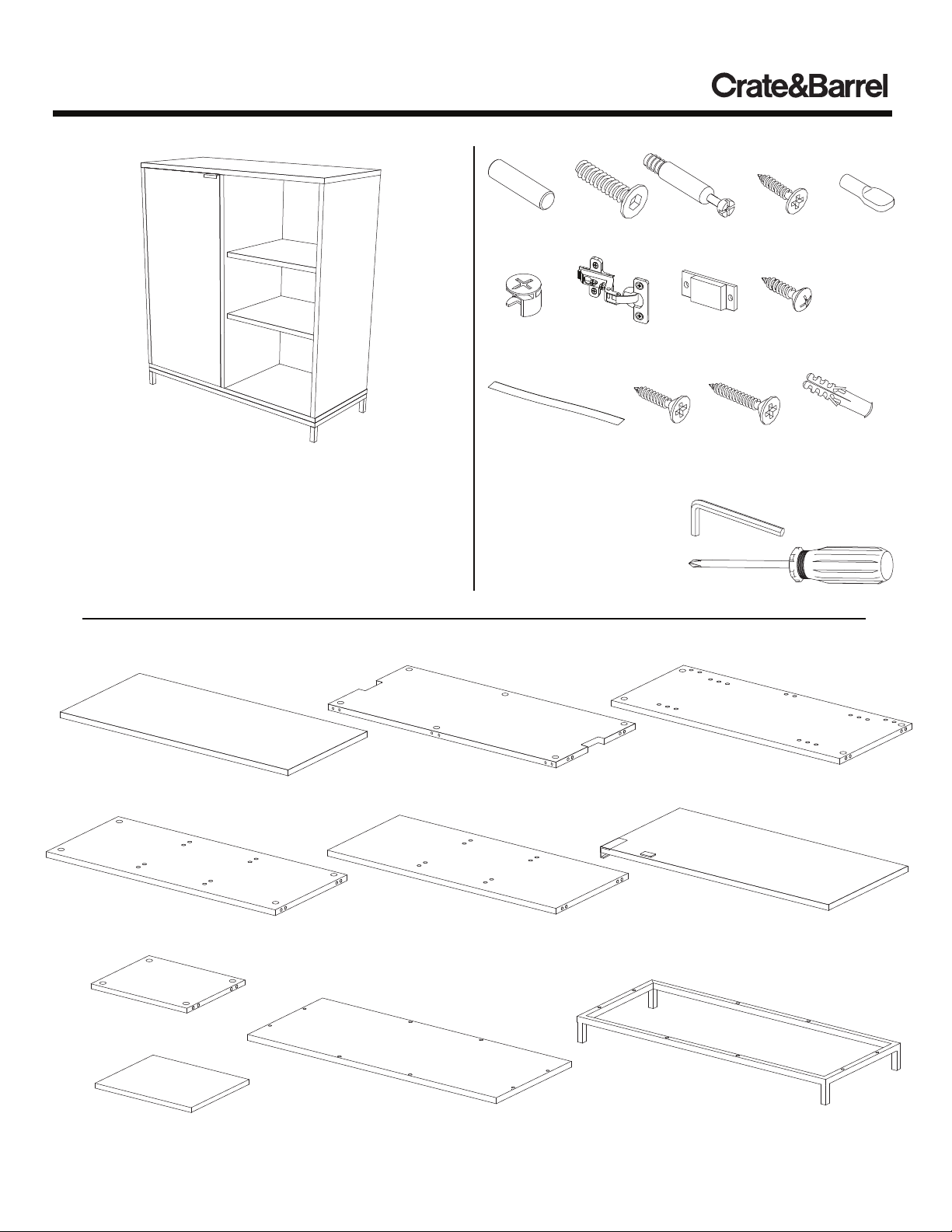
WIEDEN 1 DOOR CABINET
Thank you for purchasing the Wieden 1 Door Cabinet.
This page lists all the contents included in the box.
Please take time to identify the hardware as well as the
individual components of this product. As you unpack
and prepare for assembly, place the contents on a
carpeted or padded area to protect them from damage.
Note: 2 people are required to safely assemble this product.
ASSEMBLY HARDWARE
30 - wood
dowels
8 - bolts 8 - shelf
3 - hinges30 - cams
WALL MOUNTING HARDWARE
1 - wall strap 1 - small
screw
Missing hardware? Please call
800.606.6387 for replacements.
30 - cam
screws
1 - magnet
12 - small
screws
2 - magnet
screws
1 - large
screw
TOOLS REQUIRED
allen wrench (included)
phillips head screwdriver
(We recommend the use of hand tools instead power tools)
pins
1 - plastic
anchor
COMPONENTS
1 - top panel
1 - right side panel 1 - door front
2 - fixed shelves
1 - bottom
panel
2 - adjustable shelves
1 - back panel
1 - partition
1 - left side panel
1 - base
assembly
Made in China - r09 Page 1 of 5
Customer Service 800.967.6696 | Latest instructions available at www.crateandbarrel.com
Page 2
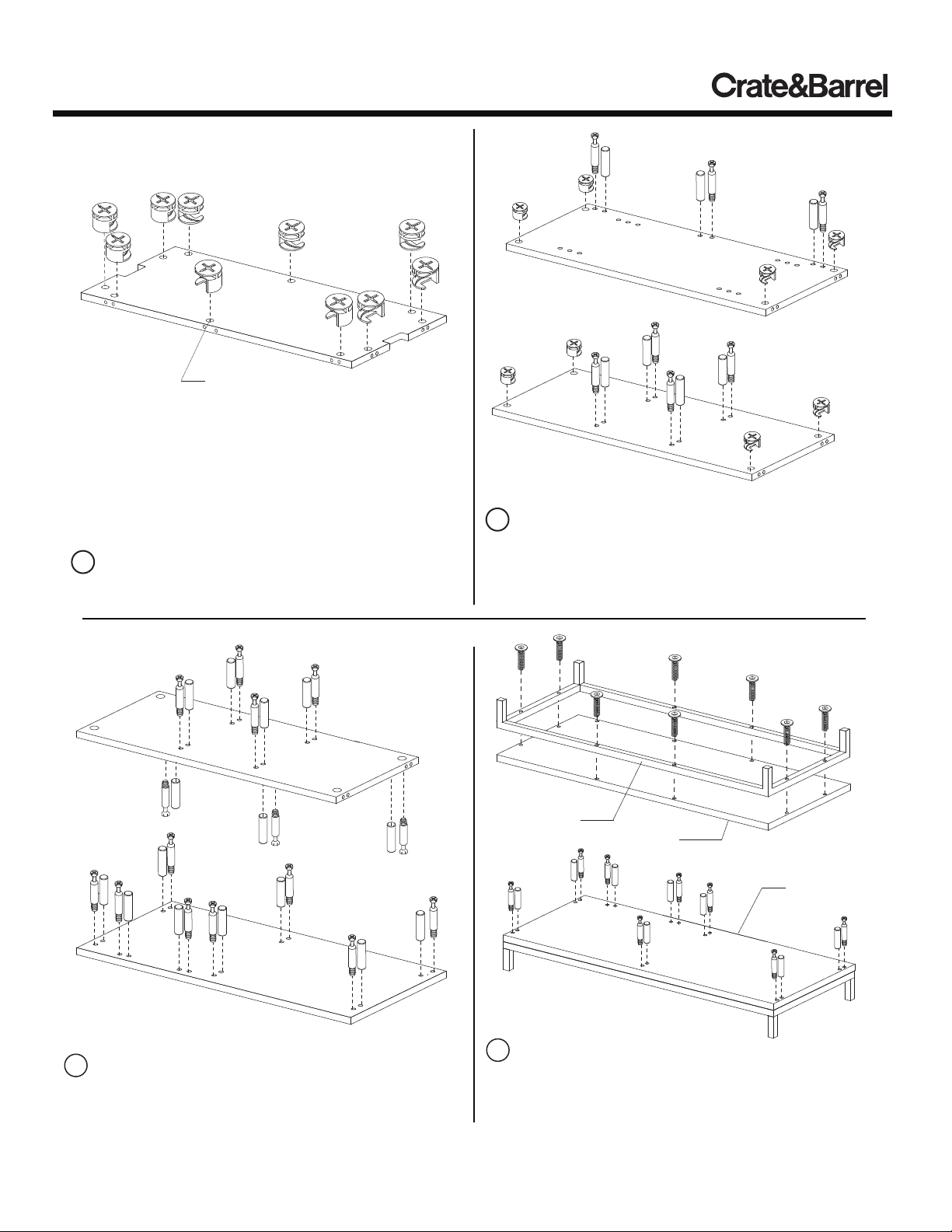
WIEDEN 1 DOOR CABINET
back panel
NOTE: Make sure arrows
on each cam points toward
nearest edge with holes
1 Insert 10 cams into back panel as shown. Make
sure arrows on each cam points toward nearest edge
with holes.
NOTE: Do not over
tighten the cam screws
left side panel
A
right side panel
B
2 A) Insert 3 wood dowels, 4 cams and 3 cam screws
into left side panel as shown. Secure, but do not over
tighten, cam screws using a phillips head screwdriver.
B) Insert 4 wood dowels, 4 cams and 4 cam screws into
right side panel as shown.
A
partition
top panel
B
3 A) Insert 7 wood dowels and 7 cam screws into
partition as shown.
B) Insert 8 wood dowels and 8 cam screws into top
panel as shown.
NOTE: Do not over
tighten the bolts
bottom panel
base assembly
bottom panel
B
4 A) Attach base assembly to bottom panel with 8
bolts as shown. Secure, but do not over tighten, the
bolts using an allen wrench.
B) With the assistance of another adult, carefully position assembled unit upright. Insert 8 wood dowels and
8 cam screws into bottom panel as shown.
Made in China - r09 Page 2 of 5
Customer Service 800.967.6696 | Latest instructions available at www.crateandbarrel.com
Page 3

WIEDEN 1 DOOR CABINET
left side panel
B
A
back panel
5 Fit dowels of left side panel and partition into
corresponding holes of back panel. Using a phillips head
screwdriver, turn cams clockwise until each cam
securely engages each cam screw.
bottom
B
panel
A
partition
magnet
C
fixed shelf
right side
panel
6 A) Insert 4 cams into each fixed shelf as shown.
B) Fit dowels of partition and right side panel into corresponding holes of 2 fixed shelves. Secure all cams.
C
shelf pin
A
B
top panel
7 A) Insert 2 cams into partition as shown.
B) With the assistance of another adult, fit dowels of
bottom panel into corresponding holes of assembled unit
as shown. Secure all cams.
C) Attach magnet to right side panel with 2 magnet
screws, using a screwdriver as shown.
Made in China - r09 Page 3 of 5
Customer Service 800.967.6696 | Latest instructions available at www.crateandbarrel.com
8 A) Insert 2 cams into partition as shown.
B) Fit dowels of top panel into corresponding holes of
assembled unit as shown. Secure all cams.
C) Insert 8 shelf pins at desired shelf heights. Press pins
Page 4

WIEDEN 1 DOOR CABINET
adjustable
shelf
NOTE: Do not over
tighten the screws
A
door front
9 With the assistance of another adult, position unit
upright as shown. Place 2 adjustable shelves onto shelf
pins. Make sure shelves are securely supported by each
shelf pin.
Refer to Hinge Adjustment
diagram for adjusting the
alignment of the door hinges.
door
front
10 Attach 3 hinges to door front with 2 small screws
per hinge as shown. Secure, but do not over tighten,
screws with a phillips head screwdriver.
CLEANING AND CARE
Clean surfaces with a dry or damp soft cloth.
Do not use abrasive cleaners. Do not use
furniture wax or polish as the wood is finished
with a protective clear lacquer.
11 Attach hinges of door front to left side panels as
shown. Secure each hinge with 2 small screws, using a
screwdriver.
Assembly is now complete.
Made in China - r09 Page 4 of 5
Customer Service 800.967.6696 | Latest instructions available at www.crateandbarrel.com
Page 5

WIEDEN
1 DOOR CABINET
OPTIONAL SAFETY MOUNTING INSTRUCTIONS
For added safety and stability, it is recommended that the wall
mounting hardware be installed. For safe mounting, it is
essential to use wall anchors appropriate to your wall type (i.e.
plaster, drywall, concrete, etc.). Mount to wood studs
whenever possible.
A) Determine the final location of unit. Mark position on the wall,
approximately 2” below the top of the unit as shown.
B) Drill a pilot hole in the wall stud. If a wall stud is not available,
drill a hole in the wall that is slightly smaller in diameter than the
plastic anchor. Gently tap the plastic anchor until the flange of
the plastic anchor is flush with the wall.
C) Insert 1 large screw through end of wall strap and through
plastic anchor in the wall as shown.
D) Insert small screw through end of wall strap and into back of
unit as shown.
NOTE: Insert screws 3/4"-1"
from the edge of the strap
wall
strap
large
screw
small
screw
plastic
anchor
WALL
Mounting assembly is now complete.
NOTE: If you are unsure about your wall
type or what mounting method you should
use, consult a qualified professional or your
local hardware store.
HINGE ADJUSTMENT
If the doors do not appear square or aligned, loosen or tighten the appropriate screws on each case hinge as illustrated.
1
A
B
2
A
B
3
C
C
Side to side adjustment:
Loosen screw A, adjust gap with
screw B and re-tighten screw A
Made in China - r09 Customer Service 800.967.6696 | Latest instructions available at www.crateandbarrel.com
Depth adjustment:
Loosen screw A, push hinge arm
forwards or backwards, re-tighten
screw A and secure screw B with
a 1/4 turn clockwise
Height adjustment:
Loosen screw C, adjust door
height and re-tighten screw C
Page 5 of 5
