Page 1
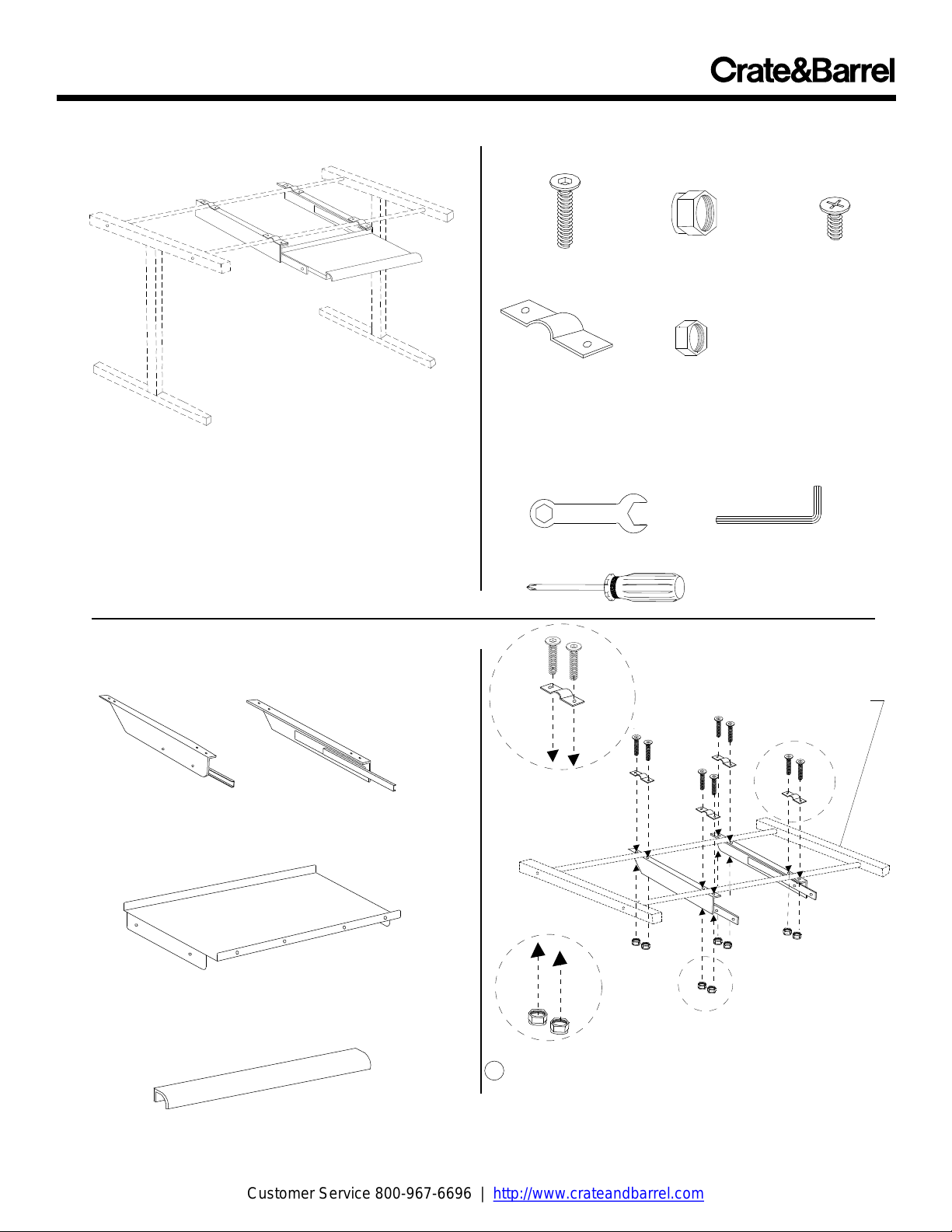
Customer Service 800-967-6696 | http://www.crateandbarrel.com
QUARTZ KEYBOARD PULLOUT
Thank you for purchasing the Quartz Keyboard Tray.
This page
Please take the time to identify the hardware as well as
the individual components
unpack and prepare for assembly, place the contents
on a carpeted or padded area to protect them from
damage.
lists all the contents included in the box.
to this product. As you
COMPONENTS
1 - left drawer glide 1 - right drawer glide
1 - keyboard tray
1 - wrist support
Made in China R04 Page 1 of 2
HARDWARE
8 - allen bolts 8 - large hex
nuts
4 - brackets 8 - small hex
nuts
Missing hardware?
Please call 800.606.6387 for replacements.
8 - flat head
screws
TOOLS REQUIRED
hex wrench (included) allen wrench (included)
Phillips head screwdriver
Quartz Desk top frame
1
Attach left drawer glide and right drawer glide to the
desktop frame by inserting 8 allen bolts through 4
brackets and into the glides. Loosely secure the
assembly from below with 8 large hex nuts.
Page 2
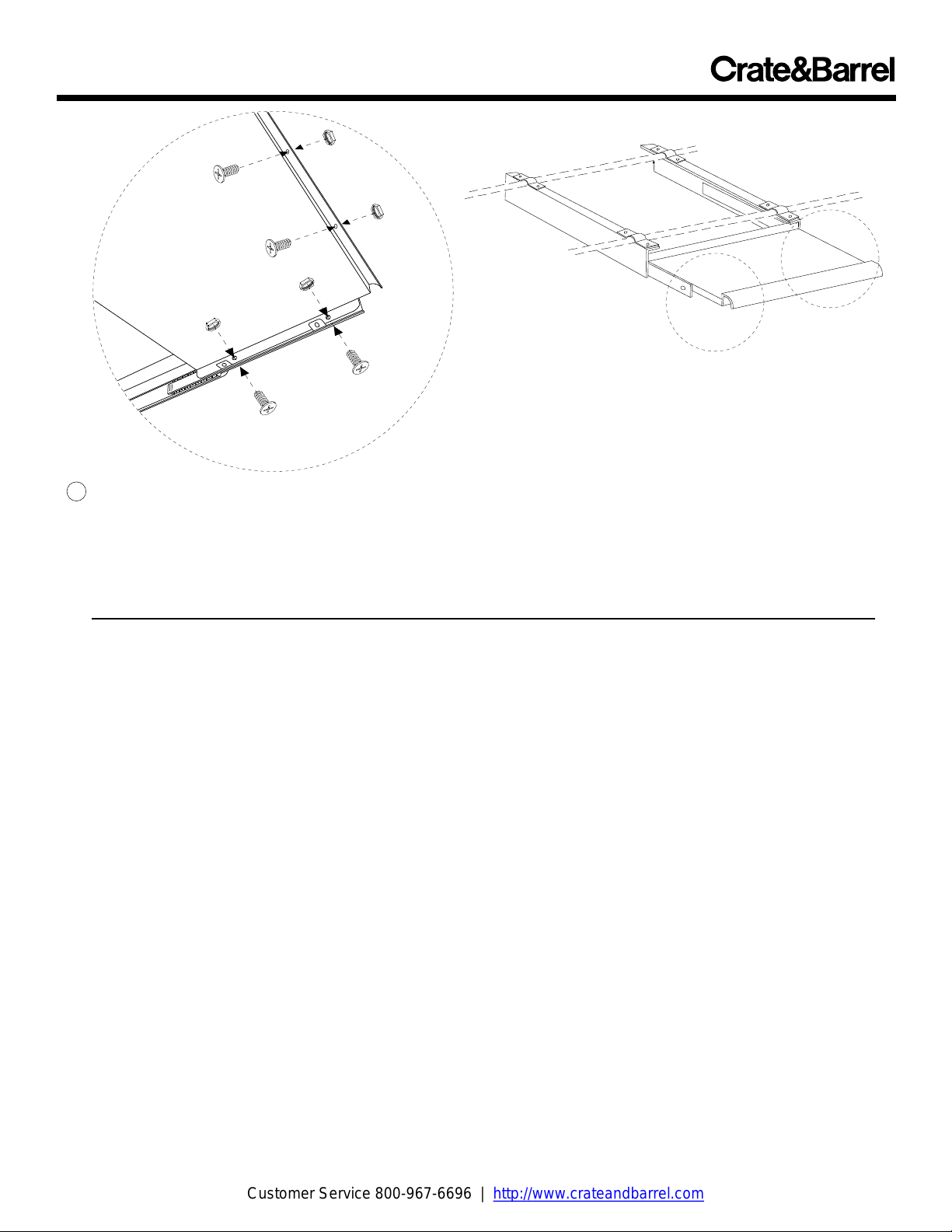
Customer Service 800-967-6696 | http://www.crateandbarrel.com
QUARTZ
KEYBOARD PULLOUT
C
Underside of
keyboard tray
A
A) Fit keyboard tray into position and secure to drawer glides with 4 flat head bolts and 4
2
small hex nuts.
B) Secure bracket assembly from Step 1 to the desktop frame by fully tightening all allen
bolts and large hex nuts with the allen wrench and hex wrench.
C) Attach wrist support to keyboard shelf using 4 flat head bolts and 4 small hex nuts.
Secure each bolt using an allen wrench; secure each nut using a hex wrench.
Assembly is now complete.
CLEANING AND CARE
Clean surfaces with a dry or damp soft cloth. Do not
use abrasive cleaners.
Made in China R04 Page 2 of 2
